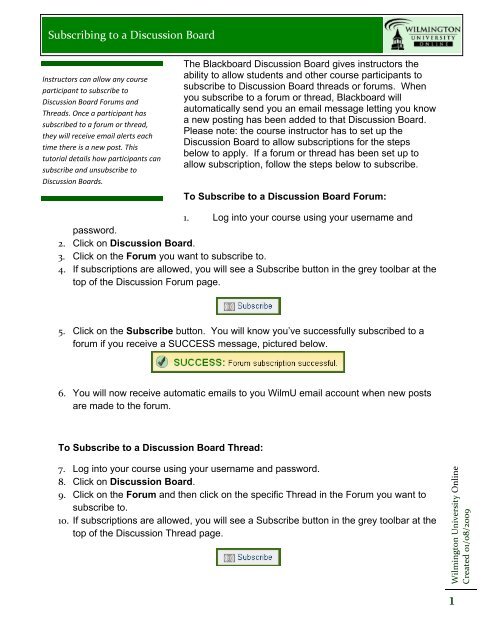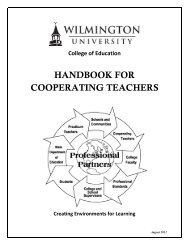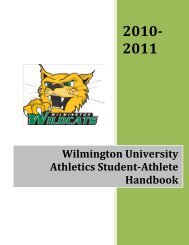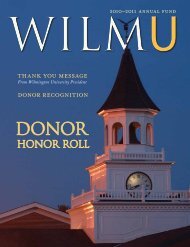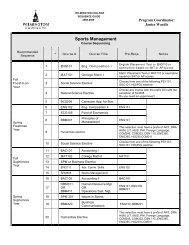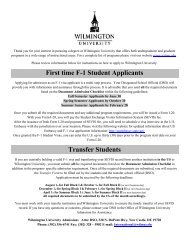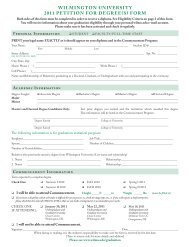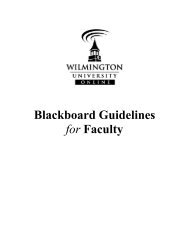Subscribing to a Discussion Board - Wilmington University
Subscribing to a Discussion Board - Wilmington University
Subscribing to a Discussion Board - Wilmington University
Create successful ePaper yourself
Turn your PDF publications into a flip-book with our unique Google optimized e-Paper software.
<strong>Subscribing</strong> <strong>to</strong> a <strong>Discussion</strong> <strong>Board</strong>Instruc<strong>to</strong>rs can allow any courseparticipant <strong>to</strong> subscribe <strong>to</strong><strong>Discussion</strong> <strong>Board</strong> Forums andThreads. Once a participant hassubscribed <strong>to</strong> a forum or thread,they will receive email alerts eachtime there is a new post. Thistu<strong>to</strong>rial details how participants cansubscribe and unsubscribe <strong>to</strong><strong>Discussion</strong> <strong>Board</strong>s.The Blackboard <strong>Discussion</strong> <strong>Board</strong> gives instruc<strong>to</strong>rs theability <strong>to</strong> allow students and other course participants <strong>to</strong>subscribe <strong>to</strong> <strong>Discussion</strong> <strong>Board</strong> threads or forums. Whenyou subscribe <strong>to</strong> a forum or thread, Blackboard willau<strong>to</strong>matically send you an email message letting you knowa new posting has been added <strong>to</strong> that <strong>Discussion</strong> <strong>Board</strong>.Please note: the course instruc<strong>to</strong>r has <strong>to</strong> set up the<strong>Discussion</strong> <strong>Board</strong> <strong>to</strong> allow subscriptions for the stepsbelow <strong>to</strong> apply. If a forum or thread has been set up <strong>to</strong>allow subscription, follow the steps below <strong>to</strong> subscribe.To Subscribe <strong>to</strong> a <strong>Discussion</strong> <strong>Board</strong> Forum:1. Log in<strong>to</strong> your course using your username andpassword.2. Click on <strong>Discussion</strong> <strong>Board</strong>.3. Click on the Forum you want <strong>to</strong> subscribe <strong>to</strong>.4. If subscriptions are allowed, you will see a Subscribe but<strong>to</strong>n in the grey <strong>to</strong>olbar at the<strong>to</strong>p of the <strong>Discussion</strong> Forum page.5. Click on the Subscribe but<strong>to</strong>n. You will know you’ve successfully subscribed <strong>to</strong> aforum if you receive a SUCCESS message, pictured below.6. You will now receive au<strong>to</strong>matic emails <strong>to</strong> you WilmU email account when new postsare made <strong>to</strong> the forum.To Subscribe <strong>to</strong> a <strong>Discussion</strong> <strong>Board</strong> Thread:7. Log in<strong>to</strong> your course using your username and password.8. Click on <strong>Discussion</strong> <strong>Board</strong>.9. Click on the Forum and then click on the specific Thread in the Forum you want <strong>to</strong>subscribe <strong>to</strong>.10. If subscriptions are allowed, you will see a Subscribe but<strong>to</strong>n in the grey <strong>to</strong>olbar at the<strong>to</strong>p of the <strong>Discussion</strong> Thread page.Wilming<strong>to</strong>n <strong>University</strong> OnlineCreated 01/08/20091
<strong>Subscribing</strong> <strong>to</strong> a <strong>Discussion</strong> <strong>Board</strong>11. Click on the Subscribe but<strong>to</strong>n. You will know you’ve successfully subscribed <strong>to</strong> aforum if you now see an Unsubscribe but<strong>to</strong>n in the grey <strong>to</strong>olbar.12. You will now receive au<strong>to</strong>matic emails <strong>to</strong> you WilmU email account when new postsare made <strong>to</strong> the Thread.To Unsubscribe <strong>to</strong> a Forum or Thread:13. If you would like <strong>to</strong> s<strong>to</strong>p receiving au<strong>to</strong>mated emails from a Blackboard <strong>Discussion</strong> <strong>Board</strong>Forum or Thread that you’ve subscribed <strong>to</strong>, navigate <strong>to</strong> the forum or thread.14. You will see an Unsubscribe but<strong>to</strong>n in the grey bar at the <strong>to</strong>p of each Forum or Threadyou’ve subscribed <strong>to</strong>. Click on the Unsubscribe but<strong>to</strong>n.15. You will now no longer receive au<strong>to</strong>mated emails from the Forum or Thread.For more information . . .Additional support for Blackboard <strong>to</strong>ols can be found at http://esupport.wilmu.edu, by clickingon the Help! but<strong>to</strong>n in Blackboard, at http://www.wilmu.edu/instructionaltech/index.aspx andin the User Manual linked from Course Tools in Blackboard.Wilming<strong>to</strong>n <strong>University</strong> Online2