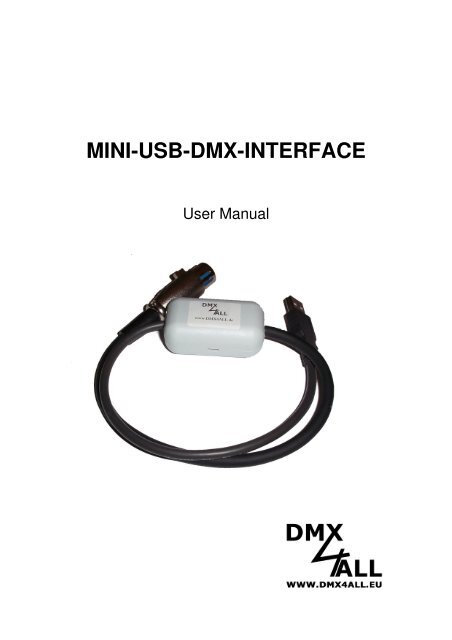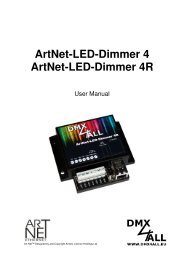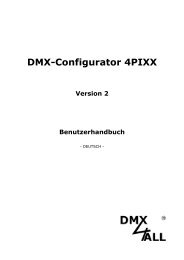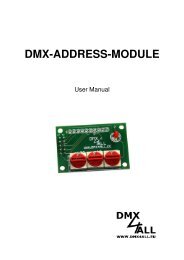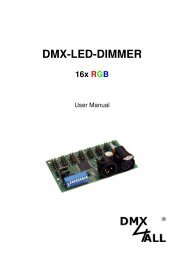MINI-USB-DMX-INTERFACE - DMX4ALL GmbH
MINI-USB-DMX-INTERFACE - DMX4ALL GmbH
MINI-USB-DMX-INTERFACE - DMX4ALL GmbH
You also want an ePaper? Increase the reach of your titles
YUMPU automatically turns print PDFs into web optimized ePapers that Google loves.
<strong>MINI</strong>-<strong>USB</strong>-<strong>DMX</strong>-<strong>INTERFACE</strong><br />
User Manual
Specification<br />
<strong>MINI</strong>-<strong>USB</strong>-<strong>DMX</strong>-<strong>INTERFACE</strong> 2<br />
The “Mini-<strong>USB</strong>-<strong>DMX</strong>-Interface“ is a „Connecting adapter cable“ which makes an easy<br />
control of any <strong>DMX</strong>- device via PC possible.<br />
An external voltage supply is not necessary for use, because the PC <strong>USB</strong> interface<br />
energize the “Mini-<strong>USB</strong>-<strong>DMX</strong>-Interface”. Any Interface comes with a micro controller,<br />
which saves all values for the 512 channels and generates the <strong>DMX</strong> Signal without<br />
claiming the computing power . To reduce transmission time on a <strong>DMX</strong> cable, the<br />
interface uses only such as few as needed channels. To use the „ Mini-<strong>USB</strong>-<strong>DMX</strong>-<br />
Interface “ with an existing Software a virtual COM-Port must be installed. The virtual<br />
COM-Port allows a data exchange like a standard serial interface.<br />
Data Sheet<br />
Bit rate:<br />
<strong>DMX</strong>: 250kbaud<br />
<strong>USB</strong>: 19200/38400 Baud via virtual COM-Port<br />
Transmission method:<br />
Continued <strong>DMX</strong>-Transmission up to 512 Channels<br />
Voltage supply:<br />
The PC <strong>USB</strong> interface energize the “Mini-<strong>USB</strong>-<strong>DMX</strong>-Interface”<br />
Windows driver:<br />
Win 98 / Win 2000 / Win XP<br />
Installation<br />
To install the „Mini-<strong>USB</strong>-<strong>DMX</strong> Interface“ the following two Steps must be fulfilled.<br />
Step 1: Install the <strong>USB</strong>- driver<br />
- Connect the <strong>DMX</strong>-Interface to a free <strong>USB</strong>-<br />
Port. The Message „ Found new Hardware“<br />
shows up.<br />
- Follow the introductions and select “Install from a list or specific location“.<br />
- After that, enter the file path in the combo-box or browse to it by clicking the<br />
browse button. Once the file path has been entered in the box, click next to<br />
proceed.<br />
- Windows should then display a message indicating that the installation was<br />
successful. Click "Finish" to complete the installation.<br />
Step 2: Installation Virtual COM-Port (VCP)<br />
After the installation of the <strong>USB</strong>- driver,<br />
Windows detects a new <strong>USB</strong> Serial Port<br />
automatically. The Message “Found new<br />
Hardware” shows up..<br />
- Follow the introductions and select “Install from a list or specific location“.<br />
- After that, enter the file path in the combo-box or browse to it by clicking the<br />
browse button. Once the file path has been entered in the box, click next to<br />
proceed.<br />
- Windows should then display a message indicating that the installation was<br />
successful. Click "Finish" to complete the installation.
<strong>MINI</strong>-<strong>USB</strong>-<strong>DMX</strong>-<strong>INTERFACE</strong> 3<br />
Note: Using the program FreeStyler<br />
On the Interface Setup window choose <strong>DMX</strong>4ALL as device and according to this the<br />
necessary COM-Port:<br />
Settings<br />
After shut down the program, all settings will be saved and can only be changed by<br />
reconfiguration.<br />
The „Mini-<strong>USB</strong>-<strong>DMX</strong>-Interface“ can be easily adjusted by PC.<br />
To start the <strong>DMX</strong>-Configurator use the menu item: Settings→Hardware settings.<br />
(see image 1)<br />
- Communication speed : In this box the communication speed between PC<br />
and Interface can be changed.<br />
- Signal output : This box shows an option to adjust pin assignment of the<br />
<strong>DMX</strong> output.<br />
- Min. output channels : Choose the number of minimal generated <strong>DMX</strong><br />
output channels in this box. This option is only be available at Version 3.36<br />
and above.<br />
Note: If the minimal number of output channels is adjusted to a lower<br />
number than the controlling software is using, the <strong>DMX</strong> signal will be<br />
generated automatically up to this number. But this number of channels will<br />
not be saved. (adjusted parameter remains)<br />
Click OK to save the settings of the Interface.<br />
Image 1: Setup via <strong>DMX</strong>-Configurator
Risk-Notes<br />
<strong>MINI</strong>-<strong>USB</strong>-<strong>DMX</strong>-<strong>INTERFACE</strong> 4<br />
You purchased a technical product. Conformable to the best available technology the<br />
following risks should not excluded:<br />
Failure risk: The device can drop out partially or completely at any time without<br />
warning. To reduce the probability of a failure a redundant system structure is<br />
necessary.<br />
Initiation risk: For the installation of the board, the board must be connected and<br />
adjusted to foreign components according to the device paperwork. This work can<br />
only be done by qualified personnel, which read the full device paperwork and<br />
understand it.<br />
Operating risk: The Change or the operation under special conditions of the<br />
installed systems/components could as well as hidden defects cause to breakdown<br />
within the running time.<br />
Misusage risk: Any nonstandard use could cause incalculable risks and is not<br />
allowed.<br />
Warning: It is not allowed to use the device in an operation, where the safety of<br />
persons depend on this device.
<strong>DMX</strong>4ALL <strong>GmbH</strong><br />
Reiterweg 2A<br />
D-44869 Bochum<br />
Germany<br />
© Copyright 2009 <strong>DMX</strong>4ALL <strong>GmbH</strong><br />
All rights reserve. No part of this manual may be reproduced in any form (photocopy, pressure,<br />
microfilm or in another procedure) without written permission or processed, multiplied or spread using<br />
electronic systems.<br />
All information contained in this manual was arranged with largest care and after best knowledge.<br />
Nevertheless errors are to be excluded not completely. For this reason I see myself compelled to<br />
point out that I can take over neither a warranty nor the legal responsibility or any adhesion for<br />
consequences, which decrease/go back to incorrect data. This document does not contain assured<br />
characteristics. The guidance and the characteristics can be changed at any time and without<br />
previous announcement.