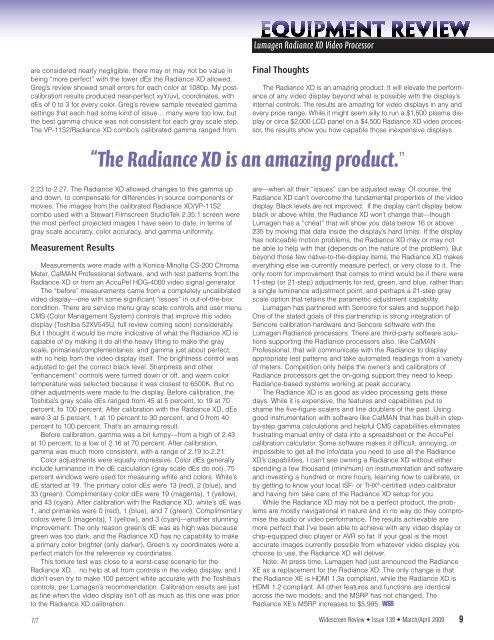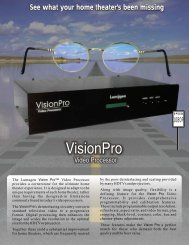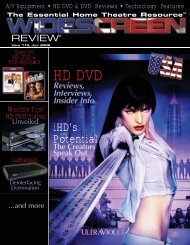Review - Lumagen
Review - Lumagen
Review - Lumagen
You also want an ePaper? Increase the reach of your titles
YUMPU automatically turns print PDFs into web optimized ePapers that Google loves.
<strong>Lumagen</strong> Radiance XD Video Processor<br />
are considered nearly negligible, there may or may not be value in<br />
being “more perfect” with the lower dEs the Radiance XD allowed.<br />
Greg’s review showed small errors for each color at 1080p. My postcalibration<br />
results produced near-perfect xyY/uvL coordinates, with<br />
dEs of 0 to 3 for every color. Greg’s review sample revealed gamma<br />
settings that each had some kind of issue… many were too low, but<br />
the best gamma choice was not consistent for each gray scale step.<br />
The VP-11S2/Radiance XD combo’s calibrated gamma ranged from<br />
Final Thoughts<br />
The Radiance XD is an amazing product. It will elevate the performance<br />
of any video display beyond what is possible with the display’s<br />
internal controls. The results are amazing for video displays in any and<br />
every price range. While it might seem silly to run a $1,500 plasma display<br />
or circa $2,000 LCD panel on a $4,500 Radiance XD video processor,<br />
the results show you how capable those inexpensive displays<br />
“The Radiance XD is an amazing product.”<br />
2.23 to 2.27. The Radiance XD allowed changes to this gamma up<br />
and down, to compensate for differences in source components or<br />
movies. The images from the calibrated Radiance XD/VP-11S2<br />
combo used with a Stewart Filmscreen StudioTek 2.35:1 screen were<br />
the most perfect projected images I have seen to date, in terms of<br />
gray scale accuracy, color accuracy, and gamma uniformity.<br />
Measurement Results<br />
Measurements were made with a Konica-Minolta CS-200 Chroma<br />
Meter, CalMAN Professional software, and with test patterns from the<br />
Radiance XD or from an AccuPel HDG-4000 video signal generator.<br />
The “before” measurements came from a completely uncalibrated<br />
video display—one with some significant “issues” in out-of-the-box<br />
condition. There are service menu gray scale controls and user menu<br />
CMS (Color Management System) controls that improve this video<br />
display (Toshiba 52XV545U, full review coming soon) considerably.<br />
But I thought it would be more indicative of what the Radiance XD is<br />
capable of by making it do all the heavy lifting to make the gray<br />
scale, primaries/complementaries, and gamma just about perfect,<br />
with no help from the video display itself. The brightness control was<br />
adjusted to get the correct black level. Sharpness and other<br />
“enhancement” controls were turned down or off, and warm color<br />
temperature was selected because it was closest to 6500K. But no<br />
other adjustments were made to the display. Before calibration, the<br />
Toshiba’s gray scale dEs ranged from 45 at 5 percent, to 19 at 70<br />
percent, to 100 percent. After calibration with the Radiance XD, dEs<br />
were 3 at 5 percent, 1 at 10 percent to 30 percent, and 0 from 40<br />
percent to 100 percent. That’s an amazing result.<br />
Before calibration, gamma was a bit lumpy—from a high of 2.43<br />
at 10 percent, to a low of 2.16 at 70 percent. After calibration,<br />
gamma was much more consistent, with a range of 2.19 to 2.21.<br />
Color adjustments were equally impressive. Color dEs generally<br />
include luminance in the dE calculation (gray scale dEs do not). 75<br />
percent windows were used for measuring white and colors. White’s<br />
dE started at 19. The primary color dEs were 13 (red), 2 (blue), and<br />
33 (green). Complimentary color dEs were 19 (magenta), 1 (yellow),<br />
and 43 (cyan). After calibration with the Radiance XD, white’s dE was<br />
1, and primaries were 0 (red), 1 (blue), and 7 (green). Complimentary<br />
colors were 0 (magenta), 1 (yellow), and 3 (cyan)—another stunning<br />
improvement. The only reason green’s dE was as high was because<br />
green was too dark, and the Radiance XD has no capability to make<br />
a primary color brighter (only darker). Green’s xy coordinates were a<br />
perfect match for the reference xy coordinates.<br />
This torture test was close to a worst-case scenario for the<br />
Radiance XD… no help at all from controls in the video display, and I<br />
didn’t even try to make 100 percent white accurate with the Toshiba’s<br />
controls, per <strong>Lumagen</strong>’s recommendation. Calibration results are just<br />
as fine when the video display isn’t off as much as this one was prior<br />
to the Radiance XD calibration.<br />
are—when all their “issues” can be adjusted away. Of course, the<br />
Radiance XD can’t overcome the fundamental properties of the video<br />
display. Black levels are not improved. If the display can’t display below<br />
black or above white, the Radiance XD won’t change that––though<br />
<strong>Lumagen</strong> has a “cheat” that will show you data below 16 or above<br />
235 by moving that data inside the display’s hard limits. If the display<br />
has noticeable motion problems, the Radiance XD may or may not<br />
be able to help with that (depends on the nature of the problem). But<br />
beyond those few native-to-the-display items, the Radiance XD makes<br />
everything else we currently measure perfect, or very close to it. The<br />
only room for improvement that comes to mind would be if there were<br />
11-step (or 21-step) adjustments for red, green, and blue, rather than<br />
a single luminance adjustment point, and perhaps a 21-step gray<br />
scale option that retains the parametric adjustment capability.<br />
<strong>Lumagen</strong> has partnered with Sencore for sales and support help.<br />
One of the stated goals of this partnership is strong integration of<br />
Sencore calibration hardware and Sencore software with the<br />
<strong>Lumagen</strong> Radiance processors. There are third-party software solutions<br />
supporting the Radiance processors also, like CalMAN<br />
Professional, that will communicate with the Radiance to display<br />
appropriate test patterns and take automated readings from a variety<br />
of meters. Competition only helps the owner’s and calibrators of<br />
Radiance processors get the on-going support they need to keep<br />
Radiance-based systems working at peak accuracy.<br />
The Radiance XD is as good as video processing gets these<br />
days. While it is expensive, the features and capabilities put to<br />
shame the five-figure scalers and line doublers of the past. Using<br />
good instrumentation with software like CalMAN that has built-in stepby-step<br />
gamma calculations and helpful CMS capabilities eliminates<br />
frustrating manual entry of data into a spreadsheet or the AccuPel<br />
calibration calculator. Some software makes it difficult, annoying, or<br />
impossible to get all the info/data you need to use all the Radiance<br />
XD’s capabilities. I can’t see owning a Radiance XD without either<br />
spending a few thousand (minimum) on instrumentation and software<br />
and investing a hundred or more hours, learning how to calibrate, or<br />
by getting to know your local ISF- or THX ® -certified video calibrator<br />
and having him take care of the Radiance XD setup for you.<br />
While the Radiance XD may not be a perfect product, the problems<br />
are mostly navigational in nature and in no way do they compromise<br />
the audio or video performance. The results achievable are<br />
more perfect that I’ve been able to achieve with any video display or<br />
chip-equipped disc player or AVR so far. If your goal is the most<br />
accurate images currently possible from whatever video display you<br />
choose to use, the Radiance XD will deliver.<br />
Note: At press time, <strong>Lumagen</strong> had just announced the Radiance<br />
XE as a replacement for the Radiance XD. The only change is that<br />
the Radiance XE is HDMI 1.3a compliant, while the Radiance XD is<br />
HDMI 1.2 compliant. All other features and functions are identical<br />
across the two models, and the MSRP has not changed. The<br />
Radiance XE’s MSRP increases to $5,995. WSR<br />
7/7 Widescreen <strong>Review</strong> • Issue 139 • March/April 2009 9