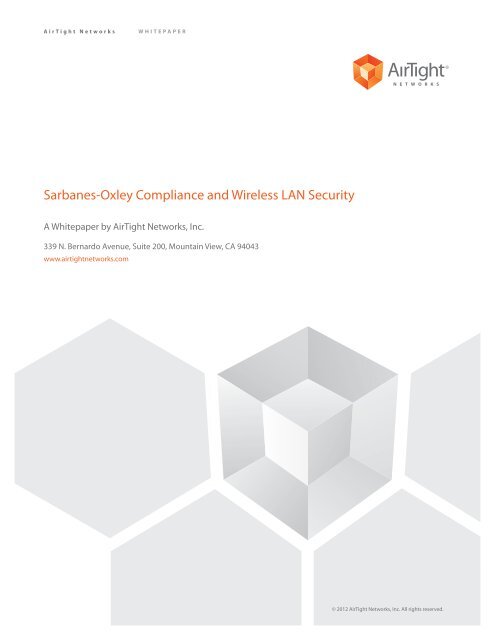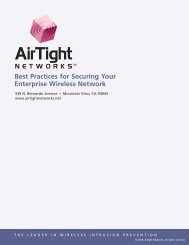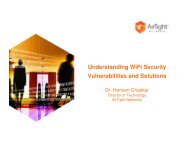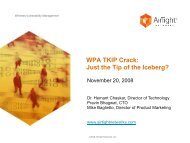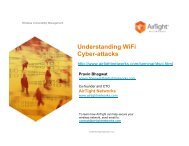Sarbanes-Oxley Compliance and Wireless LAN ... - AirTight Networks
Sarbanes-Oxley Compliance and Wireless LAN ... - AirTight Networks
Sarbanes-Oxley Compliance and Wireless LAN ... - AirTight Networks
You also want an ePaper? Increase the reach of your titles
YUMPU automatically turns print PDFs into web optimized ePapers that Google loves.
<strong>AirTight</strong> <strong>Networks</strong><br />
WHITEPAPER<br />
<strong>Sarbanes</strong>-<strong>Oxley</strong> <strong>Compliance</strong> <strong>and</strong> <strong>Wireless</strong> <strong>LAN</strong> Security<br />
A Whitepaper by <strong>AirTight</strong> <strong>Networks</strong>, Inc.<br />
339 N. Bernardo Avenue, Suite 200, Mountain View, CA 94043<br />
www.airtightnetworks.com<br />
© 2012 <strong>AirTight</strong> <strong>Networks</strong>, Inc. All rights reserved.
<strong>AirTight</strong> <strong>Networks</strong><br />
WHITEPAPER<br />
<strong>Sarbanes</strong>-<strong>Oxley</strong> <strong>Compliance</strong> <strong>and</strong> <strong>Wireless</strong> <strong>LAN</strong> Security<br />
While at first glance, <strong>Sarbanes</strong>-<strong>Oxley</strong> would seem to have very little to do with IT<br />
departments <strong>and</strong> network security, closer study reveals that it actually has major impact<br />
on IT departments <strong>and</strong> IT security in particular. Passed in 2002 by the United States<br />
Congress in the wake of a series of corporate financial sc<strong>and</strong>als, the <strong>Sarbanes</strong> <strong>Oxley</strong> Act<br />
is designed to protect investors by improving the accuracy <strong>and</strong> reliability of corporate<br />
disclosures by all public companies. Chief information officers are responsible for the<br />
accuracy, reliability <strong>and</strong> security of the systems that manage <strong>and</strong> report the financial data.<br />
Section 404 specifically requires each annual report to contain an internal control report,<br />
which shall:<br />
1. state the responsibility of management for establishing <strong>and</strong> maintaining an adequate<br />
internal control structure <strong>and</strong> procedures for financial reporting; <strong>and</strong><br />
2. contain an assessment, as of the end of the most recent fiscal year of the issuer, of the<br />
effectiveness of the internal control structure <strong>and</strong> procedures of the issuer for financial<br />
reporting,<br />
As financial recording <strong>and</strong> reporting is computer-based, IT systems underpin all controls.<br />
Since IT underlies the very business of recording <strong>and</strong> reporting all financial activity,<br />
it follows that a lack of control over IT security would imply a lack of control over the<br />
organization’s financial reports, in direct violation of <strong>Sarbanes</strong>-<strong>Oxley</strong> section 404. Control<br />
of IT systems integrity is therefore required in order to maintain financial reporting<br />
integrity. Security is therefore a core component of a <strong>Sarbanes</strong>-<strong>Oxley</strong> compliance<br />
evaluation. When a wireless <strong>LAN</strong> is part of the network infrastructure, it too must be<br />
subject to the strictest controls to ensure the credentials of those using it. Beyond this, all<br />
laptops which use embedded Wi-Fi must also be secured, to prevent an employee from<br />
accidentally connecting to a neighboring Wi-Fi network, which might lead to malicious<br />
hacking of the employee’s laptop or further access to the corporate network.<br />
Control Types<br />
Two types of IT controls must be checked during a <strong>Sarbanes</strong>-<strong>Oxley</strong> compliance audit:<br />
key controls <strong>and</strong> general controls. Key controls are those that ensure the values on the<br />
balance sheet are accurate <strong>and</strong> reliable. Expenses <strong>and</strong> transactions are items that must<br />
be validated <strong>and</strong> cross-checked using key controls. As an example, an entry in a database<br />
table for accounts receivable might automatically trigger the creation of an entry into the<br />
general ledger. It would be important to ensure that this trigger is in place, is correctly<br />
implemented <strong>and</strong> can only be changed by authorized personnel.<br />
General controls go across all IT systems <strong>and</strong> are essential to ensuring the integrity <strong>and</strong><br />
reliability of the systems. Security policies <strong>and</strong> procedures are an example of a general<br />
© 2012 <strong>AirTight</strong> <strong>Networks</strong>, Inc. All rights reserved. 2
<strong>AirTight</strong> <strong>Networks</strong><br />
WHITEPAPER<br />
<strong>Sarbanes</strong>-<strong>Oxley</strong> <strong>Compliance</strong> <strong>and</strong> <strong>Wireless</strong> <strong>LAN</strong> Security<br />
control that must be audited. Within security policies <strong>and</strong> procedures, the following is<br />
typically within the scope of an audit:<br />
••<br />
Authentication/access controls<br />
••<br />
Antivirus policies<br />
••<br />
Laptop/workstation security<br />
••<br />
Password policies<br />
••<br />
Firewall/VPN policies<br />
••<br />
Intrusion prevention <strong>and</strong> detection policies<br />
••<br />
Physical access security<br />
••<br />
Internet usage policy<br />
For companies deploying wireless <strong>LAN</strong> infrastructure, the password, physical access,<br />
authentication/access controls <strong>and</strong> intrusion prevention policies are most applicable.<br />
Recommendations for <strong>Wireless</strong> <strong>LAN</strong> Capabilities<br />
to Meet <strong>Sarbanes</strong>-<strong>Oxley</strong> Security Control Requirements<br />
To meet <strong>Sarbanes</strong>-<strong>Oxley</strong> IT security controls, organizations installing a wireless <strong>LAN</strong><br />
should look for a system that delivers the following security features:<br />
Physical Access<br />
Within the building, access points should be secured to prevent theft. Ensure your vendor<br />
supports plenum rating so access points can be placed above a suspended ceiling, if allowed<br />
by your building infrastructure. In addition, external antenna connectors should be<br />
available so that antennas can be brought out below the ceiling to ensure the best range.<br />
Physical locking mechanisms can also be employed to physically attach the access point.<br />
The access point should also not reveal any security settings in the event that it is stolen.<br />
Authentication/Access Controls<br />
<strong>Wireless</strong> <strong>LAN</strong>s by their nature transmit signals beyond the physical perimeters of a<br />
building. Given that, it is imperative that the wireless <strong>LAN</strong> infrastructure support strong<br />
over-the-air <strong>and</strong> authentication controls to prevent those outside the building site from<br />
gaining access.<br />
WPA2 or WPA Security<br />
WPA2 <strong>and</strong> WPA provide strong over-the-air encryption (AES or TKIP, respectively) coupled<br />
© 2012 <strong>AirTight</strong> <strong>Networks</strong>, Inc. All rights reserved. 3
<strong>AirTight</strong> <strong>Networks</strong><br />
WHITEPAPER<br />
<strong>Sarbanes</strong>-<strong>Oxley</strong> <strong>Compliance</strong> <strong>and</strong> <strong>Wireless</strong> <strong>LAN</strong> Security<br />
with mutual authentication based on IEEE 802.1x between the client <strong>and</strong> the network.<br />
Proven Interoperability with a WPA2 or WPA-compliant RADIUS Server<br />
RADIUS servers such as Cisco ACS, Funk Software Odyssey <strong>and</strong> Meetinghouse AEGIS<br />
provide the back-end authorization capabilities for users trying to access the wireless<br />
network. They also provide a method which allows for auditing the users accessing the<br />
network.<br />
Support for Multiple V<strong>LAN</strong>s with Independent Security Settings<br />
Many different types of users may need to access the wireless <strong>LAN</strong> network. Order<br />
administrators require access to the order entry <strong>and</strong> shipping systems. Accounting <strong>and</strong><br />
finance staff require access to accounts receivable <strong>and</strong> payable as well as other financial<br />
systems. Marketing <strong>and</strong> sales teams may require access to sales performance data. Virtual<br />
<strong>LAN</strong>S (V<strong>LAN</strong>S) allow each authorized wireless <strong>LAN</strong> user to gain entry to only the network<br />
resources they need to access. In addition, many corporations may use barcode scanners<br />
for inventory tracking or in shipping <strong>and</strong> receiving. These types of devices often do not<br />
support today’s WPA2 or WPA security, but the less secure WEP encryption. They too can<br />
be segregated on a specific V<strong>LAN</strong> which only allows access to the specific database or<br />
application they are associated with. This, along with frequent encryption key changes<br />
<strong>and</strong> MAC address control lists, mitigates potential security risks.<br />
Password Protection <strong>and</strong> Secure Management Interfaces<br />
The wireless <strong>LAN</strong> system should support secure, authenticated methods of management.<br />
Reconfiguring the access point through the management port is one method a malicious<br />
hacker might try to access the corporate network. <strong>Wireless</strong> <strong>LAN</strong> systems should provide<br />
SNMPv3, SSH (secure Web), <strong>and</strong> SSL (secure Telnet) interfaces. Furthermore, the system<br />
should be configurable such that management is not possible over-the-air, <strong>and</strong> ideally a<br />
management V<strong>LAN</strong> is available such that only stations on a specific V<strong>LAN</strong> can modify the<br />
W<strong>LAN</strong> network settings.<br />
Intrusion Detection <strong>and</strong> Prevention<br />
<strong>Wireless</strong> intrusion detection is a limited capability of some wireless <strong>LAN</strong> systems. Only<br />
recently have wireless <strong>LAN</strong> systems been advertising the ability to detect other wireless<br />
activity <strong>and</strong> report it. Most systems simply detect the intrusion, but do not have any<br />
means to automatically prevent it. In a large enterprise environment with many hundreds<br />
of Wi-Fi devices, <strong>and</strong> with possible neighboring Wi-Fi networks, the IT organization can be<br />
overwhelmed with false alerts <strong>and</strong> miss the real security issues.<br />
More importantly, it is important to underst<strong>and</strong> the implication of the infrastructure itself<br />
© 2012 <strong>AirTight</strong> <strong>Networks</strong>, Inc. All rights reserved. 4
<strong>AirTight</strong> <strong>Networks</strong><br />
WHITEPAPER<br />
<strong>Sarbanes</strong>-<strong>Oxley</strong> <strong>Compliance</strong> <strong>and</strong> <strong>Wireless</strong> <strong>LAN</strong> Security<br />
providing the control. In wireline networking infrastructure, the control is provided by<br />
a separate system. Witness today the clear separation of firewalls <strong>and</strong> IDS/IPS solutions<br />
for the wireline market. With the extreme penalties associated with failure to comply<br />
with <strong>Sarbanes</strong>-<strong>Oxley</strong>, organizations are advised to carefully consider third generations of<br />
wireless intrusion prevention systems now available.<br />
Wi-Fi Vulnerabilities Exist, Even in a ‘No Wi-Fi’ Organization<br />
Despite all of the above precautions taken to secure the wireless <strong>LAN</strong> network, a serious<br />
security risk can still exist, exposing the organization to <strong>Sarbanes</strong>-<strong>Oxley</strong> violations. Even a<br />
“no Wi-Fi” policy is no guarantee of security against these threats. Rogue access points can<br />
be brought in by employees. Laptops with embedded Wi-Fi can connect to neighboring<br />
networks. Both are real, significant risks. Traditional wireline security methods such as<br />
firewalls <strong>and</strong> VPNs do not detect these types of threats. And once the device is behind<br />
the corporate firewall, it is viewed as trusted. In this new era of almost ubiquitous Wi-Fi,<br />
the corporate air space itself must be considered an asset <strong>and</strong> protected. The eight major<br />
categories of wireless threats are described below.<br />
Common <strong>Wireless</strong> Threats<br />
Rogue Access Points<br />
The most common, as well as most dangerous, wireless threat is the rogue access point.<br />
The rogue access point is typically a low cost, SOHO-class access point brought in by an<br />
employee who desires wireless access. The default access point settings typically have no<br />
security enabled, <strong>and</strong> thus when plugged into the corporate network create an entryway<br />
for anyone with a Wi-Fi client within range.<br />
Mis-configured Access Points<br />
For those enterprises with a wireless <strong>LAN</strong> infrastructure, one potential threat can<br />
arise from their own equipment. An access point which becomes mis-configured can<br />
potentially open up a door to the corporate network. In particular, if the access point is<br />
reset to network defaults or the security settings are turned off. If the access point is not<br />
centrally managed, then the likelihood of it going unnoticed is high. Employees will still<br />
be able to connect so no problem will be reported.<br />
Client Mis-associations<br />
Embedded Wi-Fi clients in laptops are now relatively common. Even for those enterprises<br />
with a “no Wi-Fi” policy, a Windows XP laptop with a wireless client will automatically try<br />
to connect to an SSID that it has successfully connected to before. This scenario is very<br />
common for two reasons.<br />
© 2012 <strong>AirTight</strong> <strong>Networks</strong>, Inc. All rights reserved. 5
<strong>AirTight</strong> <strong>Networks</strong><br />
WHITEPAPER<br />
<strong>Sarbanes</strong>-<strong>Oxley</strong> <strong>Compliance</strong> <strong>and</strong> <strong>Wireless</strong> <strong>LAN</strong> Security<br />
If the employee has connected to a Linksys, Netgear or other home or hot spot access<br />
point using the default SSID, it will automatically connect to another AP with the same<br />
SSID without the user being aware of the connection.<br />
Secondly, neighboring Wi-Fi networks can spill into the enterprise <strong>and</strong> curious users<br />
connect to these open, insecure, <strong>and</strong> distrusted networks while still connected on the<br />
wired side of the trusted network. Users may also connect to these networks if their<br />
internal network firewall does not permit POP email accounts, does not permit access to<br />
certain web sites, or they do not want their outbound traffic monitored.<br />
Ad Hoc Connections<br />
<strong>Wireless</strong> clients can also create peer-to-peer connections. A peer-to-peer connection can<br />
be exploited by a malicious hacker who may try to then inflict a variety of attacks on the<br />
client such as port scanning to explore <strong>and</strong> exploit client vulnerabilities.<br />
Malicious <strong>Wireless</strong> Threats<br />
Evil Twin/Honey Pot Access Points<br />
Malicious hackers are known to set up Honey Pot APs with default SSIDs (e.g. Linksys,<br />
Netgear, default, any etc), hotspot SSIDs, <strong>and</strong> even corporate SSIDs outside of buildings<br />
<strong>and</strong> watch a large number of clients automatically connect to the AP. These APs can then<br />
inflict a variety of attacks on the client or attempt password stealing by presenting a login<br />
page to the client over the mis-associated wireless connection.<br />
Rogue Clients<br />
Rogue clients are those that are unauthorized to attach to an authorized corporate<br />
wireless network. This may occur through an authorized access point that has been<br />
mis-configured with encryption turned off, or through an access point that has had<br />
its encryption/authentication compromised <strong>and</strong> uses the key to connect to a properly<br />
configured authorized access point.<br />
Denial of Service Attacks<br />
A danger to any enterprise, denial of service attacks are a threat that can wreak havoc on a<br />
large number of users simultaneously. There are various forms of wireless denial of service<br />
attacks, but they typically involve flooding a channel or channels with deauthentication<br />
or similar packets that terminate all current <strong>and</strong> attempted client associations to access<br />
points. Denial of service attacks can be particularly destructive to voice over Wi-Fi<br />
applications, completely halting the conversation.<br />
© 2012 <strong>AirTight</strong> <strong>Networks</strong>, Inc. All rights reserved. 6
<strong>AirTight</strong> <strong>Networks</strong><br />
WHITEPAPER<br />
<strong>Sarbanes</strong>-<strong>Oxley</strong> <strong>Compliance</strong> <strong>and</strong> <strong>Wireless</strong> <strong>LAN</strong> Security<br />
Preventing Wi-Fi Vulnerabilities with a <strong>Wireless</strong> Intrusion Prevention<br />
System<br />
The benefits of wireless <strong>LAN</strong>s are so compelling – improving efficiencies, lowering<br />
costs <strong>and</strong> increasing customer satisfaction - that doing without a Wi-Fi network is not a<br />
viable alternative for many corporations. Fortunately, a new breed of security solution,<br />
the wireless intrusion prevention system (WIPS), provides a trusted 3rd party security<br />
system that prevents these Wi-Fi security risks. Much like an intrusion prevention system<br />
for wireline systems, a wireless intrusion prevention system both detects threats <strong>and</strong><br />
automatically prevents them. WIPS solutions detect all wireless transmissions overthe-air,<br />
classify them <strong>and</strong> based on rules set up by the administrator, can automatically<br />
quarantine dangerous devices.<br />
<strong>Wireless</strong> intrusion prevention systems stop attacks before they penetrate <strong>and</strong> harm the<br />
enterprise. WIPS solutions detect each category of attack using deterministic techniques<br />
involving a combination of device <strong>and</strong> event auto-classification, protocol analysis <strong>and</strong><br />
association analysis. Signatures are only used to provide additional details <strong>and</strong> are not<br />
necessary for detection.<br />
Key attributes of a wireless intrusion prevention system are:<br />
1. Monitoring/Detection: All channels in the 2.4 GHz (802.11b, 802.11b/g) <strong>and</strong> 5 GHz<br />
(802.11a) b<strong>and</strong>s should be scanned. It needs to analyze, aggregate, <strong>and</strong> correlate<br />
information reported by different sensors.<br />
2. Auto-Classification: With increasing penetration of W<strong>LAN</strong>s, there is a need to accurately<br />
<strong>and</strong> automatically sort harmful activity from the harmless activity in the shared wireless<br />
medium. As an example, in organizations with official W<strong>LAN</strong> infrastructure, the intrusion<br />
prevention system must be able to differentiate between authorized, rogue, <strong>and</strong><br />
external wireless activities. This type of classification minimizes annoying false alarms<br />
<strong>and</strong> volumes of irrelevant alerts from the security st<strong>and</strong>point, both of which make the<br />
security system unusable.<br />
A Wi-Fi Intrusion Prevention<br />
System should automatically<br />
<strong>and</strong> precisely classify access<br />
points as Authorized, External<br />
<strong>and</strong> Rogue to eliminate false<br />
alerts.<br />
© 2012 <strong>AirTight</strong> <strong>Networks</strong>, Inc. All rights reserved. 7
<strong>AirTight</strong> <strong>Networks</strong><br />
WHITEPAPER<br />
<strong>Sarbanes</strong>-<strong>Oxley</strong> <strong>Compliance</strong> <strong>and</strong> <strong>Wireless</strong> <strong>LAN</strong> Security<br />
3. Prevention: The WIPS must automatically <strong>and</strong> instantaneously block harmful wireless<br />
activity detected by its wireless sensors. For example, it must block any client from<br />
connecting to a Rogue AP or a MAC spoofing AP, prohibit formation of ad-hoc networks,<br />
<strong>and</strong> mitigate any type of DOS attack. Furthermore, it must block multiple simultaneous<br />
wireless threats while continuing to scan for new threats.<br />
Prevention of Wi-Fi threats must be carried out with surgical precision to avoid<br />
disturbing legitimate W<strong>LAN</strong> activities. A well implemented WIPS Firewall should not<br />
stop traffic on the authorized wireless network or a neighboring Wi-Fi network.<br />
4. Visualization: The spatial layout as well as materials within the enterprise (walls,<br />
columns, windows, furniture, etc.) interact with the radio coverage of the security sensor<br />
in a complex way creating a significant gap between rule-of-thumb placement <strong>and</strong><br />
reality. A systematic, scientific, <strong>and</strong> scalable RF planning process is therefore required<br />
for determining the right placement of access points <strong>and</strong> wireless sensors. This must<br />
be site-specific <strong>and</strong> not require time consuming manual surveys. Live RF maps should<br />
provide real time information on coverage of both authorized Wi-Fi access points <strong>and</strong><br />
security sensors.<br />
5. Location: Physical remediation is a final step in permanently preventing the Wi-Fi<br />
threat <strong>and</strong> requires knowledge of the physical location of these devices. The WIPS<br />
Firewall must provide the location co-ordinates of such a device inside <strong>and</strong> around<br />
the perimeter of the enterprise premises without need for any specialized client side<br />
software or hardware.<br />
How a WIPS Solution Maintains Network Integrity <strong>and</strong> Controls<br />
<strong>Wireless</strong> IPS solutions can assist a corporation in maintaining network integrity <strong>and</strong><br />
passing the security compliance audit as required by Section 404 of <strong>Sarbanes</strong>-<strong>Oxley</strong>.<br />
Unique user identification <strong>and</strong> over-the-air encryption is a first level of security that<br />
IT administrators can use to ensure proper authentication <strong>and</strong> access controls to<br />
meet <strong>Sarbanes</strong>-<strong>Oxley</strong> Section 404 control requirements for access over a wireless <strong>LAN</strong><br />
infrastructure. The WIPS system can monitor <strong>and</strong> enforce the requirement for unique<br />
user identification <strong>and</strong> encryption. By using WPA or WPA2 security on the wireless <strong>LAN</strong><br />
network, a user-based authentication process is enforced before access to network<br />
resources is allowed. WPA or WPA2 also provide very secure TKIP or AES encryption.<br />
In addition, Section 404 may be violated by other Wi-Fi vulnerabilities. A WIPS solution can<br />
ensure that proper Access Control protocols stay in place by:<br />
••<br />
Reporting <strong>and</strong> quarantining any mis-configured access points; i.e. those access points<br />
© 2012 <strong>AirTight</strong> <strong>Networks</strong>, Inc. All rights reserved. 8
<strong>AirTight</strong> <strong>Networks</strong><br />
WHITEPAPER<br />
<strong>Sarbanes</strong>-<strong>Oxley</strong> <strong>Compliance</strong> <strong>and</strong> <strong>Wireless</strong> <strong>LAN</strong> Security<br />
that are authorized but no longer support WPA or WPA2 security due to mis-configuration<br />
or intentional tampering. This will prevent unauthorized clients from accessing the<br />
network. It will also prevent any authorized client from accessing the network without<br />
a proper audit trail.<br />
••<br />
Reporting <strong>and</strong> quarantining any rogue access points. Any access point that attaches<br />
to the network <strong>and</strong> is not authorized should be quarantined, whether or not it has encryption<br />
enabled. This will prevent any client, authorized or unauthorized from accessing<br />
the network <strong>and</strong> potentially accessing or tampering with confidential corporate<br />
financial data.<br />
••<br />
Reporting <strong>and</strong> quarantining any client mis-associations; i.e. preventing authorized<br />
Wi-Fi clients from accidentally connecting to neighboring networks. This will prevent<br />
an employee’s laptop from connecting to a neighboring Wi-Fi network that uses a<br />
default SSID. If the employee laptop uses Windows XP <strong>and</strong> has associated with a<br />
default SSID at home or in a public hot spot, in searching for the strongest connection<br />
it can find it may associate with another neighboring network. In doing so, it leaves<br />
the laptop open to port scanning or other malicious activity that may compromise the<br />
corporate network <strong>and</strong> allow unauthorized users to gain access or tamper with confidential<br />
corporate financial data.<br />
••<br />
Reporting <strong>and</strong> quarantining any honey pot or Evil Twin access points. Malicious<br />
hackers might try to emulate authorized access points in an attempt to gain user<br />
credentials to log into the corporate W<strong>LAN</strong> network. The WIPS system should identify<br />
these types of attacks <strong>and</strong> stop any authorized client from associating with these<br />
devices.<br />
••<br />
Reporting <strong>and</strong> stopping any denial of service attacks. Denial of service attacks can<br />
disable the wireless <strong>LAN</strong> infrastructure. While not causing a direct access control<br />
problem, they do compromise the reliability <strong>and</strong> integrity of the network.<br />
An Example <strong>Compliance</strong> Report<br />
As discussed above, a properly configured wireless IPS system can not only provide<br />
constant monitoring,but also automatic prevention of the many threats that Wi-Fi poses<br />
to the confidentiality <strong>and</strong> integrity of healthcare records. <strong>Compliance</strong> reports tailored for<br />
all levels of management can be automatically generated. A high level view, as shown<br />
in the report below from <strong>AirTight</strong> Network’s SpectraGuard Enterprise, can provide<br />
an immediate underst<strong>and</strong>ing of the areas that the organization faced risks. Detail on<br />
each area can be provided by simply clicking on the appropriate section. This enables<br />
underst<strong>and</strong>ing of the exact nature of the security incidents, their location,dates, time <strong>and</strong><br />
devices involved.<br />
© 2012 <strong>AirTight</strong> <strong>Networks</strong>, Inc. All rights reserved. 9
<strong>AirTight</strong> <strong>Networks</strong><br />
WHITEPAPER<br />
<strong>Sarbanes</strong>-<strong>Oxley</strong> <strong>Compliance</strong> <strong>and</strong> <strong>Wireless</strong> <strong>LAN</strong> Security<br />
About<br />
<strong>AirTight</strong> <strong>Networks</strong><br />
<strong>AirTight</strong> <strong>Networks</strong> is the global<br />
leader in wireless security <strong>and</strong><br />
compliance products <strong>and</strong> services,<br />
providing customers best-of-breed<br />
technology to automatically detect,<br />
classify, locate <strong>and</strong> block all current<br />
<strong>and</strong> emerging wireless threats.<br />
<strong>AirTight</strong> offers industry’s leading<br />
wireless intrusion prevention system<br />
(WIPS) <strong>and</strong> the world’s only SaaS<br />
based wireless security, compliance<br />
<strong>and</strong> Wi-Fi access br<strong>and</strong>ed as <strong>AirTight</strong><br />
Cloud Services. <strong>AirTight</strong>’s awardwinning<br />
solutions are used by<br />
customers globally in the financial,<br />
government, retail <strong>and</strong> hospitality,<br />
manufacturing, transportation,<br />
education, health care, telecom, <strong>and</strong><br />
technology industries. <strong>AirTight</strong> owns<br />
the seminal patents for wireless<br />
intrusion prevention technology<br />
with 24 U.S. <strong>and</strong> international (U.K,<br />
Australia, Japan) patents granted,<br />
<strong>and</strong> more than 20 additional patents<br />
pending. <strong>AirTight</strong> <strong>Networks</strong> is a<br />
privately held company based<br />
in Mountain View, CA. For more<br />
information please visit:<br />
www.airtightnetworks.com.<br />
<strong>AirTight</strong> <strong>and</strong> SpectraGuard are registered<br />
trade marks of <strong>AirTight</strong> <strong>Networks</strong>, Inc.<br />
<strong>AirTight</strong> <strong>Networks</strong>, <strong>AirTight</strong> <strong>Networks</strong><br />
logo, <strong>AirTight</strong> Cloud Services <strong>and</strong><br />
<strong>AirTight</strong> Secure Wi-Fi are trademarks.<br />
All other trademarks are the property of<br />
their respective owners.<br />
Conclusion<br />
<strong>Wireless</strong> <strong>LAN</strong> infrastructure is now an increasingly common part of corporate<br />
enterprises. With wireless <strong>LAN</strong> infrastructure, new productivity gains can be<br />
realized. With this infrastructure though comes a new threat to corporate security.<br />
Wi-Fi threats can compromise the corporate infrastructure integrity <strong>and</strong><br />
security, whether or not the corporation has their own wireless <strong>LAN</strong> network.<br />
These threats combined with the need for <strong>Sarbanes</strong>-<strong>Oxley</strong> compliance require<br />
new solutions to protect the network integrity <strong>and</strong> security. A Wi-Fi IPS solution<br />
can provide a 24 x 7 monitoring <strong>and</strong> prevention solution for all categories of<br />
Wi-Fi threats. Using a Wi-Fi IPS solution can ensure that proper authentication<br />
<strong>and</strong> access controls for the wireless <strong>LAN</strong> infrastructure remain in place. It also will<br />
prevent unauthorized access points <strong>and</strong> clients from compromising the corporate<br />
network. Both of these areas are critical for maintaining <strong>Sarbanes</strong>-<strong>Oxley</strong> IT<br />
security controls <strong>and</strong> thus ensuring integrity of the corporate network.<br />
The Global Leader in Secure Wi-Fi Solutions<br />
<strong>AirTight</strong> <strong>Networks</strong>, Inc. 339 N. Bernardo Avenue #200, Mountain View, CA 94043<br />
T +1.877.424.7844 T 650.961.1111 F 650.961.1169 www.airtightnetworks.com info@airtightnetworks.com<br />
© 2012 <strong>AirTight</strong> <strong>Networks</strong>, Inc. All rights reserved. <strong>AirTight</strong> <strong>Networks</strong> <strong>and</strong> the <strong>AirTight</strong> <strong>Networks</strong> logo are trademarks, <strong>and</strong><br />
<strong>AirTight</strong> <strong>and</strong> SpectraGuard are registered trademarks of <strong>AirTight</strong> <strong>Networks</strong>, Inc. All other trademarks mentioned herein are<br />
properties of their respective owners. Specifications are subject to change without notice.