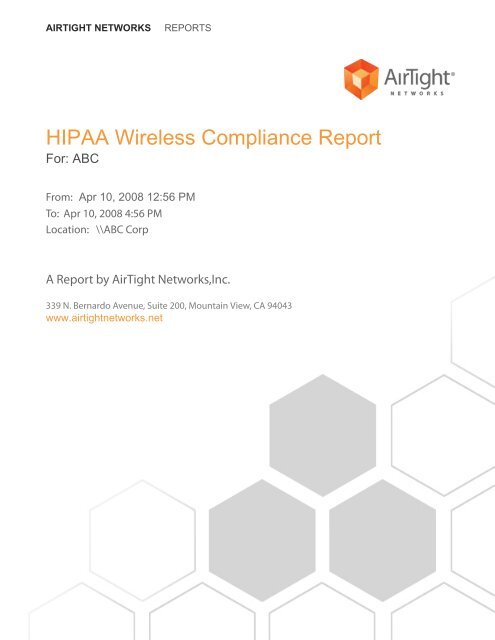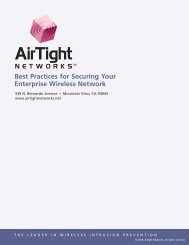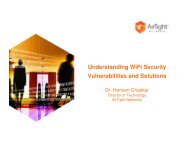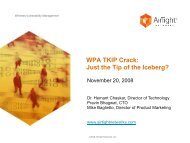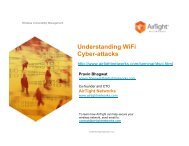HIPAA Wireless Compliance Report - AirTight Networks
HIPAA Wireless Compliance Report - AirTight Networks
HIPAA Wireless Compliance Report - AirTight Networks
Create successful ePaper yourself
Turn your PDF publications into a flip-book with our unique Google optimized e-Paper software.
AIRTIGHT NETWORKSREPORTS<strong>HIPAA</strong> <strong>Wireless</strong> <strong>Compliance</strong> <strong>Report</strong>For: ABCFrom: Apr 10, 2008 12:56 PMTo: Apr 10, 2008 4:56 PMLocation: \\ABC CorpA <strong>Report</strong> by <strong>AirTight</strong> <strong>Networks</strong>,Inc.339 N. Bernardo Avenue, Suite 200, Mountain View, CA 94043www.airtightnetworks.net
<strong>HIPAA</strong> <strong>Wireless</strong> <strong>Compliance</strong> <strong>Report</strong>About This <strong>Report</strong>The Health Insurance Portability and Accountability Act (<strong>HIPAA</strong>) of 1996 by the Department of Health and HumanServices (DHHS), mandates that healthcare organizations must safeguard the privacy and security of patienthealth information transmitted electronically. <strong>HIPAA</strong> Security Rule 45 CFR seeks to control leakage of patienthealth data to unauthorized users. This report assesses your network’s wireless security posture and identifieswireless vulnerabilities that may expose your organization to leakage of patient health data.Relevant <strong>HIPAA</strong> GuidelinesSection 164.308(a)(1): This section requires a securitymanagement process to be set up for risk assessmentand management.Section 164.308(a)(6): This section requires formaldocumentation and response procedures to be set upto handle wireless security incidents promptly.Section 164.312(e)(1): This section requires patienthealth data transmitted over wireless networks to beguarded against unauthorized access.How this report helps?This <strong>HIPAA</strong> report is the first step in establishing asecurity management process to assess and managethe risk of patient health data leakage through wireless.Periodic generation and archival of this <strong>HIPAA</strong> reportestablishes that your organization has a formaldocumentation and rapid response program to handleincidents related to patient health data leakagethrough wireless.Periodic generation and archival of this <strong>HIPAA</strong> reportestablishes that your organization has the capabilitiesto monitor, detect and safeguard against patient healthdata leakage through wireless.The report contains: (1) Summary of Results, (2) Detailed Results for all vulnerabilities that were detected, and (3)Recommended Actions that you need to take for remediation and for improving your network's security posture.The results are based on your airspace scanned using <strong>AirTight</strong> Network's pre-configured wireless scanners. Thetable below classifies vulnerabilities based on their severity and urgency of response. A detailed description ofeach severity level is given in Appendix D.Severity level Type Description5 Critical4 High3 Medium2 LowSecurity breach or wireless malpractice detected!An intruder may have entered your network; sensitive data isexposed; or your users are bypassing your security policy control(e.g., firewalls, and URL, spam, and malware filters).Known vulnerabilities those ignore basic security measuresand naturally expose your network and data assets even toinadvertent unauthorized access.Vulnerabilities that violate best practices and can lead tounauthorized usage of your network resources or hackers withmedium expertise and knowledge of published exploits canexploit these vulnerabilities in minutes.Hackers can collect information about your network and mayuse it to discover other vulnerabilities; high expertise needed toexploit these vulnerabilities.1 Probable Potential vulnerabilities that may pose a threat.Powered by <strong>AirTight</strong> <strong>Networks</strong> Page 3 of 20
<strong>HIPAA</strong> <strong>Wireless</strong> <strong>Compliance</strong> <strong>Report</strong>Result SummaryVulnerabilities Total: 19 Overall <strong>Compliance</strong> Risk: 5 Status: CriticalSeverity LevelCount of Vulnerabilities5 54 43 82 2<strong>Wireless</strong> Scanners SummaryTotal number of wireless scanners: 2Approximate area scanned for wireless vulnerabilities: 40000 sq. ft<strong>Wireless</strong> Devices SummaryTotal number of access points (APs) detected: 17Total number of clients detected: 45Categorized Vulnerabilities SummarySeverity Level: 5 Type: Critical Vulnerabilities: 5VulnerabilitiesCountNon-authorized Client Connections 1Misbehaving Clients 1Ad-hoc Network 2Mac Spoofing 1Severity Level: 4 Type: High Vulnerabilities: 4VulnerabilitiesCountAd-hoc Mode 2Rogue AP 2Powered by <strong>AirTight</strong> <strong>Networks</strong> Page 4 of 20
<strong>HIPAA</strong> <strong>Wireless</strong> <strong>Compliance</strong> <strong>Report</strong>Severity Level: 3 Type: Medium Vulnerabilities: 8VulnerabilitiesCountPotential Victim of Wi-Phishing Attack 4Open External AP 3WEP Authorized AP 1Severity Level: 2 Type: Low Vulnerabilities: 2VulnerabilitiesCountPolicy Compliant Rogue AP 2Severity Level: 1 Type: Probable Vulnerabilities: 0Vulnerabilities with Severity Level 1 were not found.Powered by <strong>AirTight</strong> <strong>Networks</strong> Page 5 of 20
<strong>HIPAA</strong> <strong>Wireless</strong> <strong>Compliance</strong> <strong>Report</strong>Recommended Actions<strong>Wireless</strong> vulnerability assessment is an iterative process. Since wireless environments change dynamically, it isrecommended that you conduct a <strong>HIPAA</strong> wireless compliance assessment at least once every 15 days. Archive the<strong>HIPAA</strong> wireless compliance reports. Establish an ongoing wireless security program to fix the top vulnerabilitiesand improve your network’s wireless security posture.Refer to the Detailed Results section to learn about remedial actions corresponding to specific wirelessvulnerabilities in your network. Remedial actions can be broadly classified into:• Manual: These solutions require human intervention, e.g., changing device configuration, upgrading thefirmware.• Automatic: These solutions lessen the burden on the system administrators by providing 24x7 monitoring,intrusion detection and prevention capabilities, e.g., using software on wireless clients to manage how theybehave and connect, wireless network security solutions that detect and automatically block anomalousactivities or attacks.Powered by <strong>AirTight</strong> <strong>Networks</strong> Page 6 of 20
Detailed Results
<strong>HIPAA</strong> <strong>Wireless</strong> <strong>Compliance</strong> <strong>Report</strong>Detailed ResultsSeverity 5 VulnerabilitiesSeverity Level: 5 Type: Critical Vulnerabilities: 5Non-authorized Client Connections Count: 1Threat: An unauthorized client connecting to your authorized AP indicates a potential malicious attempt tobreak into your corporate network by wireless access. This wireless vulnerability may lead to theft of patienthealth data in violation of Section 164.312(e)(1).Remediation: Manually check if the SSID of APs on your network is not the same as the one used onyour neighbors' networks. Also, configure and enforce an authentication policy between authorized APs andauthorized clients.For automatically blocking any unauthorized connections to your network, consider using a wireless securitysolution.Device(s) Involved:Location Device Name MAC Address Protocol SSID SecurityABC Corp Buffalo_2B:0C:1B 00:0D:0B:2B:0C:1B802.11b/g Elektra WEPMisbehaving Clients Count: 1Threat: Authorized clients that associate with an external or a threat posing AP (e.g., rogue AP) are likelybypassing your firewalls and content (URL, malware, spam) filter policies. Such misbehaving clients can leadto reduced productivity, liability for illegal content flowing through your network, or leak sensitive data. Thiswireless vulnerability may lead to leakage of patient health data in violation of Section 164.312(e)(1).Remediation: Check the wireless settings on your authorized clients and ensure they are configured to connectonly to your authorized SSID. A wireless client management software can help in enforcing your security policiesand regulating how your clients connect wirelessly.If you do not want to touch your clients, consider using a wireless security solution for automatically blockingauthorized clients from connecting to external or threat-posing APs.Device(s) Involved:Location Device Name MAC AddressABC Corp Intel_25:B8:48 00:13:CE:25:B8:48Ad-hoc Network Count: 2Threat: Authorized clients directly connecting to unauthorized clients is a major security threat; suchconnections open a backdoor to your network and your authorized devices may be infected with viral SSIDs.Powered by <strong>AirTight</strong> <strong>Networks</strong> Page 8 of 20
<strong>HIPAA</strong> <strong>Wireless</strong> <strong>Compliance</strong> <strong>Report</strong>Ad-hoc connections even between authorized clients should be discouraged as these connections can bypassyour corporate security policies. This wireless vulnerability may lead to theft of patient health data in violationof Section 164.312(e)(1).Remediation: You should locate the clients and before redeploying them, manually change the configurationof your clients to prevent them from participating in ad-hoc networks.A wireless security solution can be used to locate ad-hoc networks on your premises and automatically blockauthorized clients from participating in ad-hoc networks.Consider using a wireless client management software for enforcing your security policies and controllingnetworks to which your clients can connect.Device(s) Involved:ABC CorpLocation Device Name MAC AddressCisco-Linksys_78:FF:D2 00:12:17:78:FF:D2ABC Corp Intel_25:B8:48 00:13:CE:25:B8:48Mac Spoofing Count: 1Threat: Detection of MAC spoofing indicates that a hacker has knowledge about the MAC addresses of yourauthorized devices and is using it maliciously. Your network security is potentially breached or prone to a denialof-serviceattack. This wireless vulnerability may lead to theft of patient health data in violation of Section164.312(e)(1).Remediation: Use wireless security solutions for automatically blocking malicious devices that can use spoofedMAC addresses to enter your network or launch other attacks.Device(s) Involved:Event Location Date And Time Event DetailsABC Corp Apr 28, 2008 3:52 PM Client RF signatureanomaly detected forClient [Intel_25:B8:48]Powered by <strong>AirTight</strong> <strong>Networks</strong> Page 9 of 20
<strong>HIPAA</strong> <strong>Wireless</strong> <strong>Compliance</strong> <strong>Report</strong>Severity 4 VulnerabilitiesSeverity Level: 4 Type: High Vulnerabilities: 4Ad-hoc Mode Count: 2Threat: Authorized clients in ad hoc connection mode are likely infected with viral SSIDs and can inadvertentlycompromise your entire network’s security by accepting direct connections. Unauthorized clients can enteryour network through such connections, while authorized clients can bypass your security policy control (e.g.,firewalls, and URL, spam, and malware filters). This wireless vulnerability may lead to theft of patient health datain violation of Section 164.312(e)(1).Remediation: You should locate the clients and before redeploying them, manually change the configurationof your clients to prevent them from operating in ad-hoc mode.Consider using a wireless client management software for enforcing your security policies and ensuring thatclients only connect in the infrastructure mode to authorized APs.Device(s) Involved:ABC CorpLocation Device Name MAC AddressCisco-Linksys_01:4C:18 00:18:39:01:4C:18ABC Corp Intel_25:B8:48 00:13:CE:25:B8:48Rogue AP Count: 2Threat: Rogue APs are unauthorized APs connected to your corporate network in violation of your securitypolicies. Outsiders can enter the corporate network using these Rogue APs as wireless backdoors. This wirelessvulnerability may lead to theft of patient health data in violation of Section 164.312(e)(1).Remediation: Use wireless security solutions for automatically blocking wireless access to Rogue APs. Locatethe Rogue AP and physically disconnect it from your corporate network.Device(s) Involved:Location MAC Address Protocol SSID SecurityABC Corp 00:09:5B:FD:73:30 802.11b/g Alice WEPABC Corp 00:11:95:18:1A:AF 802.11b/g Malice OpenPowered by <strong>AirTight</strong> <strong>Networks</strong> Page 10 of 20
<strong>HIPAA</strong> <strong>Wireless</strong> <strong>Compliance</strong> <strong>Report</strong>Severity 3 VulnerabilitiesSeverity Level: 3 Type: Medium Vulnerabilities: 8Potential Victim of Wi-Phishing Attack Count: 4Threat: In Wi-Phishing, hackers use common or factory-default SSIDs to lure clients to unwittingly connect totheir AP instead of the authorized WLAN. Clients probing for these common SSIDs are prime candidates for aWi-Phishing attack. This wireless vulnerability may lead to leakage of patient health data in violation of Section164.312(e)(1).Remediation: Locate the client and remove entries of vulnerable SSIDs from the clientâ€s preferred networkslist, so it does not probe for those networks. A wireless client management software can help in enforcing yoursecurity policies and regulating how your clients behave and connect wirelessly.Device(s) Involved:Location Device Name MAC AddressABC Corp Cisco-Linksys_01:4C:18 00:18:39:01:4C:18ABC Corp Intel_25:B8:48 00:13:CE:25:B8:48ABC Corp Intel_2B:EC:05 00:13:02:2B:EC:05ABC Corp Intel_92:0B:A6 00:19:D2:92:0B:A6Open External AP Count: 3Threat: External APs are not connected to your corporate network, but are in the wireless vicinity of your facility.Your authorized client devices are likely to connect to open external APs bypassing your security policy control(e.g., firewalls, and URL, spam and malware filters). This in turn can lead to reduced productivity, liability for illegalcontent flowing through your network, or leak sensitive data. This wireless vulnerability may lead to leakage ofpatient health data in violation of Section 164.312(e)(1).Remediation: Check the wireless settings on your authorized clients and ensure they are configured to connectonly to your authorized SSID. A wireless client management software can help in enforcing your security policiesand regulating how your clients connect wirelessly.If you do not want to touch your clients, consider using a wireless security solution for automatically blockingauthorized clients from connecting to external APs.Device(s) Involved:Location MAC Address Protocol SSIDABC Corp 00:15:E9:61:63:CA 802.11b/g Carib4ABC Corp 00:19:5B:8C:A8:0C 802.11b/g Load-GuestABC Corp 00:1E:58:23:BF:27 802.11b/g blueguestWEP Authorized AP Count: 1Powered by <strong>AirTight</strong> <strong>Networks</strong> Page 11 of 20
<strong>HIPAA</strong> <strong>Wireless</strong> <strong>Compliance</strong> <strong>Report</strong>Threat: It is well known that the Wired Equivalent Privacy (WEP) encryption is broken and can be easily exploitedto steal sensitive data and possibly to enter your network. This wireless vulnerability may lead to theft of patienthealth data in violation of Section 164.312(e)(1).Remediation: Upgrade the encryption capabilities of all your WiFi APs and clients to use strong encryption likeWPA2 and protect your WiFi traffic from eavesdropping. At least upgrade the devices using WEP to filter outweak IVs.Device(s) Involved:Location Device Name MACAddressProtocolSSIDABC Corp Buffalo_2B:0C:1B 00:0D:0B:2B:0C:1B802.11b/gElektraPowered by <strong>AirTight</strong> <strong>Networks</strong> Page 12 of 20
<strong>HIPAA</strong> <strong>Wireless</strong> <strong>Compliance</strong> <strong>Report</strong>Severity 2 VulnerabilitiesSeverity Level: 2 Type: Low Vulnerabilities: 2Policy Compliant Rogue AP Count: 2Threat: A rogue AP on the network is masquerading as an authorized AP with policy compliant settings. If thisis in fact an authorized AP, then move it manually to the “Authorized AP” folder. This wireless vulnerability maylead to theft of patient health data in violation of Section 164.312(e)(1).Remediation: Locate the rogue AP and physically disconnect it from your network if it is indeed a rogue AP. Ifit is an authorized AP, then manually classify it as authorized to mitigate this alert.Device(s) Involved:Event Location Date And Time Event DetailsABC Corp Apr 28, 2008 1:01 PM New settings on Rogue AP [Proxim_53:4D:1C]are policy compliantABC Corp Apr 28, 2008 1:01 PM New settings on Rogue AP [Proxim_53:4D:1B]are policy compliantPowered by <strong>AirTight</strong> <strong>Networks</strong> Page 13 of 20
<strong>HIPAA</strong> <strong>Wireless</strong> <strong>Compliance</strong> <strong>Report</strong>Severity 1 VulnerabilitiesSeverity Level: 1 Type: Probable Vulnerabilities: 0Vulnerabilities with severity level 1 were not found.Powered by <strong>AirTight</strong> <strong>Networks</strong> Page 14 of 20
Appendices
<strong>HIPAA</strong> <strong>Wireless</strong> <strong>Compliance</strong> <strong>Report</strong>Categorized List of Access PointsThis is a list of wireless access points (APs)—classified as authorized, rogue, external, or uncategorized—detectedin your airspace during the reporting interval. You should verify if all your APs have been correctly classified asauthorized. As per the <strong>HIPAA</strong> guidelines, this wireless AP inventory serves as the basis for detecting any patienthealth data leakage through wireless.Location MAC Address Protocol Device Folder Security VendorABC Corp 00:09:5B:FD:73:30 802.11b/g Rogue AP WEP NetgearABC Corp 00:0D:0B:2B:0C:1B 802.11b/g Authorized AP WEP BuffaloABC Corp 00:0D:97:04:83:AD 802.11b/g External AP Unknown TroposABC Corp 00:0D:97:04:84:5E 802.11bonlyExternal AP Unknown TroposABC Corp 00:11:24:A6:B1:1C 802.11b/g External AP WEP AppleABC Corp 00:11:93:34:BE:90 802.11b/g External AP WEP CiscoABC Corp 00:11:95:18:1A:AF 802.11b/g Rogue AP Open D-LinkABC Corp 00:11:95:53:4E:65 802.11b/g Uncategorized AP Open D-LinkABC Corp 00:11:95:53:4E:67 802.11a Uncategorized AP Open D-LinkABC Corp 00:11:95:E0:F2:D0 802.11a External AP 802.11i D-LinkABC Corp 00:11:95:E0:F2:D8 802.11b/g External AP 802.11i D-LinkABC Corp 00:15:E9:61:63:CA 802.11b/g External AP Open D-LinkABC Corp 00:19:5B:8C:A8:0C 802.11b/g External AP Open D-LinkABC Corp 00:1E:58:23:BF:27 802.11b/g External AP Open UnknownABC Corp 00:20:A6:53:4D:1B 802.11a Authorized AP 802.11i ProximABC Corp 00:20:A6:53:4D:1C 802.11b/g Authorized AP 802.11i ProximABC Corp 00:40:05:BE:CC:17 802.11b/g External AP WEP UnknownPowered by <strong>AirTight</strong> <strong>Networks</strong> Page 16 of 20
<strong>HIPAA</strong> <strong>Wireless</strong> <strong>Compliance</strong> <strong>Report</strong>Categorized List of ClientsThis is a list of wireless clients—classified as authorized, unauthorized, or uncategorized—detected during thereporting interval. Use this wireless client inventory to quickly verify if all your clients have been correctly classifiedas authorized. If you have a “no-WiFi” policy, then this list can help you identify authorized clients that are violatingthe policy. As per the <strong>HIPAA</strong> guidelines, this wireless client inventory serves as the basis for detecting any patienthealth data leakage through wireless.Location MAC Address Device Folder VendorABC Corp 00:05:4E:4D:49:2F Unauthorized Client PhilipsABC Corp 00:0E:35:52:C6:CC Unauthorized Client IntelABC Corp 00:0E:35:E1:40:46 Uncategorized Client IntelABC Corp 00:0E:35:FF:54:DF Uncategorized Client IntelABC Corp 00:12:17:78:FF:D2 Authorized Client Cisco-LinksysABC Corp 00:12:F0:7E:7D:73 Unauthorized Client IntelABC Corp 00:12:F0:AC:AC:CF Unauthorized Client IntelABC Corp 00:13:02:2B:EC:05 Authorized Client IntelABC Corp 00:13:CE:25:AD:63 Authorized Client IntelABC Corp 00:13:CE:25:B8:48 Authorized Client IntelABC Corp 00:13:CE:29:F0:3E Uncategorized Client IntelABC Corp 00:13:CE:3F:67:1E Authorized Client IntelABC Corp 00:13:CE:79:10:13 Uncategorized Client IntelABC Corp 00:13:CE:82:50:10 Unauthorized Client IntelABC Corp 00:13:CE:86:79:49 Unauthorized Client IntelABC Corp 00:13:E8:1E:E0:19 Unauthorized Client IntelABC Corp 00:16:44:9D:7F:82 Unauthorized Client UnknownABC Corp 00:16:44:9E:AC:17 Uncategorized Client UnknownABC Corp 00:16:6F:09:CF:3C Unauthorized Client IntelABC Corp 00:16:6F:6D:43:E2 Authorized Client IntelABC Corp 00:16:6F:6F:25:B6 Uncategorized Client IntelABC Corp 00:16:6F:79:4C:84 Uncategorized Client IntelABC Corp 00:16:6F:95:B6:65 Uncategorized Client IntelABC Corp 00:16:CF:63:30:A4 Uncategorized Client UnknownABC Corp 00:17:F2:3F:AE:5D Unauthorized Client AppleABC Corp 00:18:39:01:4C:18 Authorized Client Cisco-LinksysABC Corp 00:18:DE:45:9F:48 Uncategorized Client IntelABC Corp 00:19:7D:A7:E7:72 Unauthorized Client UnknownABC Corp 00:19:7E:4D:FC:DE Uncategorized Client UnknownABC Corp 00:19:D2:6D:3E:AF Uncategorized Client IntelABC Corp 00:19:D2:92:09:26 Uncategorized Client IntelABC Corp 00:19:D2:92:0B:A6 Authorized Client IntelPowered by <strong>AirTight</strong> <strong>Networks</strong> Page 17 of 20
<strong>HIPAA</strong> <strong>Wireless</strong> <strong>Compliance</strong> <strong>Report</strong>Location MAC Address Device Folder VendorABC Corp 00:1A:92:B1:F3:B8 Uncategorized Client UnknownABC Corp 00:1B:77:28:E5:C1 Authorized Client IntelABC Corp 00:1B:77:81:29:5A Authorized Client IntelABC Corp 00:1B:77:81:47:9C Authorized Client IntelABC Corp 00:1B:77:A3:A6:6E Unauthorized Client IntelABC Corp 00:1B:77:A4:A8:7A Unauthorized Client IntelABC Corp 00:1B:77:D1:28:1C Authorized Client IntelABC Corp 00:1D:4F:EB:0A:83 Unauthorized Client UnknownABC Corp 00:1F:3A:12:D3:41 Uncategorized Client UnknownABC Corp 00:1F:3A:1F:01:3D Uncategorized Client UnknownABC Corp 00:1F:3A:4C:5F:4F Uncategorized Client UnknownABC Corp 00:1F:3A:4C:5F:58 Uncategorized Client UnknownABC Corp 00:1F:3A:4C:64:64 Unauthorized Client UnknownPowered by <strong>AirTight</strong> <strong>Networks</strong> Page 18 of 20
<strong>HIPAA</strong> <strong>Wireless</strong> <strong>Compliance</strong> <strong>Report</strong>List of <strong>Wireless</strong> ScannersThis is a list of wireless scanners that were connected to the server during the reporting interval. Verify if alldeployed wireless scanners are listed. As per <strong>HIPAA</strong> guidelines, this list serves as a record that your organization istaking steps towards establishing a security management process to assess and manage the risk of patient healthdata leakage through wireless.Location Device Name MAC Address IP AddressABC Corp <strong>AirTight</strong>_00:6D:90 00:11:74:00:6D:90 192.168.201.74ABC Corp <strong>AirTight</strong>_10:84:F4 00:11:74:10:84:F4 192.168.201.84Powered by <strong>AirTight</strong> <strong>Networks</strong> Page 19 of 20
<strong>HIPAA</strong> <strong>Wireless</strong> <strong>Compliance</strong> <strong>Report</strong>Severity of VulnerabilitiesSeverity level Type Description5 Critical4 High3 Medium2 LowSecurity breach or wireless malpractice detected!An intruder may have entered your network; sensitive data isexposed; or your users are bypassing your security policy control(e.g., firewalls, and URL, spam, and malware filters).Known vulnerabilities those ignore basic security measuresand naturally expose your network and data assets even toinadvertent unauthorized access.Vulnerabilities that violate best practices and can lead tounauthorized usage of your network resources or hackers withmedium expertise and knowledge of published exploits canexploit these vulnerabilities in minutes.Hackers can collect information about your network and mayuse it to discover other vulnerabilities; high expertise needed toexploit these vulnerabilities.1 Probable Potential vulnerabilities that may pose a threat.Critical severity: Occurrence of a critical severity demands your urgent attention. It is raised when malpracticesin wireless usage, anomalous activities or attacks are detected in your airspace and your entire network's securityis potentially at risk. Few examples of instances with critical severity: authorized users connecting to externalor rogue APs, outsiders connecting to your authorized APs, authorized users participating in ad hoc networks,network and data exposed by open or WEP connections, MAC spoofing, honeypot attack, denial of service (DoS)attack.High severity: Ignoring basics of wireless security leads to these vulnerabilities that give outsiders easy access toyour network and data assets and a security breach is imminent; deliberate effort to hack into your network is notnecessary. Few examples of high severity vulnerabilities are: using "out-of-box" settings (e.g., no security, defaultpassword) on your WiFi devices, rogue APs installed on your network, your authorized devices are in ad hoc mode.Medium severity: Violating WLAN best practices usually results in these vulnerabilities. Few examples are: usingthe broken Wired Equivalent Privacy (WEP) encryption standard on your WiFi devices, and lack of policies tocontrol how and to which WLANs your WiFi clients can connect. Hackers can break through your weak securitysettings, or lure users to connect to them (e.g., honeypots) gaining access to sensitive data or backdoor entry intoyour network.Low severity: These vulnerabilities leak information about your WLAN configuration and attract unwarrantedattention from outsiders to your network, or attract your authorized users to connect to external WLANs, e.g., APsusing vulnerable or hotspot SSIDs. Hackers can use such information to discover and exploit other vulnerabilitiesin your network.Probable: These are potential vulnerabilities that may pose limited threat to security or performance of yournetwork. You should manually verify the existence and credibility of these probable threats. For instance: anextraordinary number of wireless frame errors indicate a potential jamming attack or inadvertent interferencefrom another RF source; a large number of broadcast messages indicate a potential attack or misconfiguration.Powered by <strong>AirTight</strong> <strong>Networks</strong> Page 20 of 20