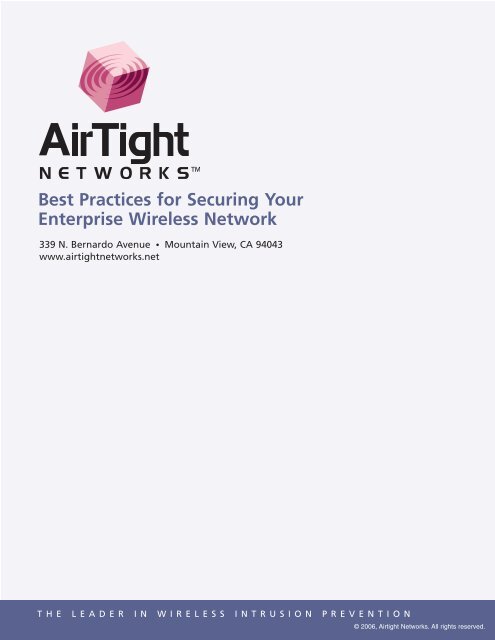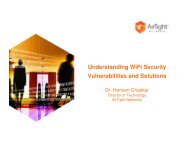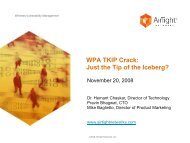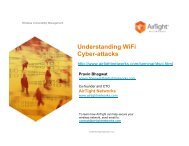Best Practices for Securing Your Enterprise ... - AirTight Networks
Best Practices for Securing Your Enterprise ... - AirTight Networks
Best Practices for Securing Your Enterprise ... - AirTight Networks
You also want an ePaper? Increase the reach of your titles
YUMPU automatically turns print PDFs into web optimized ePapers that Google loves.
<strong>Best</strong> <strong>Practices</strong> <strong>for</strong> <strong>Securing</strong> <strong>Your</strong><strong>Enterprise</strong> Wireless NetworkOverviewWith the rapid adoption of Wi-Fi networks by enterprise IT departments everywhere, networksecurity now involves an entirely new dimension of vulnerability to malicious hackers and casualintruders. Applications and data have literally taken to the airwaves, thanks to the compellingproductivity and efficiencies gained by mobility tools such as notebook PCs, handhelds andBlackberries. As an extension to existing wired infrastructure, Wi-Fi helps companies achievebetter customer responsiveness and improvements in the bottom line.The downside is that making corporate data accessible through Wi-Fi networks means intrudersand other unwanted visitors can easily access such networks if proper precautions and toolsaren't used to protect them. In addition, the enterprise wired network itself is subject to unauthorizedaccess without proper precautions. There are five fundamental areas which must beconsidered when securing the enterprise against wireless threats.• Creating a wireless security policy• <strong>Securing</strong> the enterprise wireless LAN• <strong>Securing</strong> the enterprise wireline (Ethernet) network• <strong>Securing</strong> corporate laptops from wireless threats when outside the enterprise• Educate employees regarding the wireless policyThis paper will discuss best practices in all five areas to secure the enterprise network,whether wired or wireless, from unauthorized use and hackers. This should be complementedby strong access control and wireline security policies. This paper assumes that a strongfirewall, VPN, a VLAN architecture <strong>for</strong> multiple user communities and wireline IDS/IPS alreadyare in place. Together, the combination can protect the enterprise from unauthorized use,theft and damage to the company’s reputation with customers and partners.Create a Wireless LAN Security PolicyMuch like the security policy that you have in place <strong>for</strong> wireline access, it’s a good idea tobegin with a written wireless policy that covers authorized use and security. A good place tostart is with some templates that already exist <strong>for</strong> the specific sections that should be covered.Good places to review documents <strong>for</strong> a wireless policy include the SANS Institute and CWNP. 1Typically, security policy documents include the following sections:• Purpose• Scope• Policy1 For more in<strong>for</strong>mation, go to http://www.sans.org/resources/policies/Wireless_Communication_Policy.pdf andhttp://www.cwnp.com/templates/WLAN_Security_Policy_Template_v1.05.pdfPage 1 of 8THE LEADER IN WIRELESS INTRUSION PREVENTION© 2006, Airtight <strong>Networks</strong>. All rights reserved.
<strong>Best</strong> <strong>Practices</strong> <strong>for</strong> <strong>Securing</strong> <strong>Your</strong><strong>Enterprise</strong> Wireless NetworkWeb), and SSL (secure Telnet) interfaces. Furthermore, the system should be configurable suchthat management is not possible over-the-air, and ideally a management VLAN is availablesuch that only stations on a specific VLAN can modify the WLAN network settings.Physically Secure the APsFinally, the access points should be secured against direct tampering or theft. If possible,access points should be deployed above a suspended ceiling so they are ‘out of sight, out ofmind’, with only the antenna visible. If this is not possible and the access points are physicallyaccessible, management via a local serial port should be disabled or only available via secureaccess methods. Newer switch-based wireless LAN architectures may also provide additionalprotection by not storing any in<strong>for</strong>mation locally in the access point, but keeping it centralizedin the wireless switch which can be located in a secured wiring closet.Physically Monitor <strong>Your</strong> Exterior PremisesAs access point signals extend beyond the perimeter of most buildings, it is possible <strong>for</strong> someoneoutside the facilities to connect internally while sitting in a parking lot or across thestreet. If security patrols or video surveillance is already in use, you may want to alert securitypersonnel to be aware of vehicles or people that seem to be loitering near the building <strong>for</strong>extended periods of time. In one publicized incident, this is how several hackers were caughttrying to steal credit card in<strong>for</strong>mation from a retail store over the wireless LAN network.Secure the <strong>Enterprise</strong> Wired NetworkAgainst Wireless ThreatsDespite all of the above precautions taken to secure the wirelessLAN network, a serious security risk can still exist, exposing theorganization to risks and possible regulatory violations, such asSarbanes-Oxley or HIPAA. Even a "no Wi-Fi" policy is no guaranteeof security against these threats. Rogue access points canbe brought in by employees. Laptops with embedded Wi-Fi canconnect to neighboring networks. Both are real, significantrisks. Traditional wireline security methods such as firewalls andVPNs do not detect these types of threats. And once the deviceis behind the corporate firewall, it is viewed as trusted. In thisnew era of almost ubiquitous Wi-Fi, the corporate air spaceitself must be considered an asset and protected.Deploy Automatic Wireless Intrusion PreventionThe wireless intrusion prevention system (WIPS) provides atrusted 3rd party security system that prevents these Wi-Fisecurity risks. Much like an intrusion prevention system <strong>for</strong>wireline systems, a wireless intrusion prevention system bothThe Eight Major Categoriesof Wireless ThreatsCommon Wireless ThreatsRogue Access PointsThe most common, as well as most dangerous,wireless threat is the rogueaccess point. The rogue access point istypically a low cost, SOHO-class accesspoint brought in by an employee whodesires wireless access. The defaultaccess point settings typically have nosecurity enabled, and thus whenplugged into the corporate networkcreate an entryway <strong>for</strong> anyone with aWi-Fi client within range.Mis-configured Access PointsFor those enterprises with a wirelessLAN infrastructure, one potential threatcan arise from their own equipment. Anaccess point which becomes mis-configuredcan potentially open up a door toPage 4 of 8THE LEADER IN WIRELESS INTRUSION PREVENTION© 2006, Airtight <strong>Networks</strong>. All rights reserved.
<strong>Best</strong> <strong>Practices</strong> <strong>for</strong> <strong>Securing</strong> <strong>Your</strong><strong>Enterprise</strong> Wireless Networkdetects threats and automatically prevents them. WIPS solutionsdetect all wireless transmissions over-the-air, classify themand based on rules set up by the administrator can automaticallyquarantine dangerous devices.Wireless intrusion prevention systems stop attacks be<strong>for</strong>e theypenetrate and harm the enterprise. WIPS solutions detect eachcategory of attack using deterministic techniques involving acombination of device and event auto-classification, protocolanalysis and association analysis. Signatures are only used toprovide additional details and are not necessary <strong>for</strong> detectionthe corporate network if it is reset tosystem defaults or the security settingsare turned off. If the access point is notcentrally managed, then the likelihoodof it going unnoticed is high. Employeeswill still be able to connect so no problemwill be reported.Client Mis-associationsEmbedded Wi-Fi clients in laptops arenow relatively common. Even <strong>for</strong> thoseenterprises with a "no Wi-Fi" policy, aWindows XP laptop with a wirelessclient will automatically try to connectto an SSID that it has successfully connectedto be<strong>for</strong>e. This scenario is verycommon <strong>for</strong> two reasons.If the employee has connected to aLinksys, Netgear or other home or hotspot access point using the default SSID,it will automatically connect to anotherAP with the same SSID without the userbeing aware of the connection.A wireless intrusion prevention system (WIPS) provides automaticclassification and prevention against wireless threats which cannotbe protected against via existing wireline secuirty methods.Choosing An Overlay vs. EmbeddedWireless Intrusion Prevention SolutionSome wireless LAN vendors claim to provide sufficient wirelessintrusion prevention capabilities in their infrastructure. Whilelimited protection may be available, several key problems existwith an all-in-one approach.For companies with a no Wi-Fi policy, or <strong>for</strong> those enterprisesthat are not deploying wireless across the entire campus, anintegrated solution is not feasible. Corporations need to protecttheir entire air space, whether or not they have a WLANas employees are actually more likely to bring in a rogueaccess point or to connect to neighboring networks in areasSecondly, neighboring Wi-Fi networkscan spill into the enterprise and curioususers connect to these open, insecure,and distrusted networks while still connectedon the wired side of the trustednetwork. Users may also connect tothese networks if their internal networkfirewall does not permit POP emailaccounts, does not permit access to certainweb sites, or they do not want theiroutbound traffic monitored.Ad Hoc ConnectionsWireless clients can also create peer-topeerconnections. A peer-to-peer connectioncan be exploited by a malicioushacker who may try to then inflict avariety of attacks on the client such asport scanning to explore and exploitclient vulnerabilities.Malicious Wireless ThreatsEvil Twin/Honey Pot Access PointsMalicious hackers are known to set upHoney Pot APs with default SSIDs(e.g. Linksys, Netgear, default, any etc),Page 5 of 8THE LEADER IN WIRELESS INTRUSION PREVENTION© 2006, Airtight <strong>Networks</strong>. All rights reserved.
<strong>Best</strong> <strong>Practices</strong> <strong>for</strong> <strong>Securing</strong> <strong>Your</strong><strong>Enterprise</strong> Wireless Networkwhere an authorized wireless network is not installed.Even <strong>for</strong> those enterprises with complete wireless LAN coverage,an integrated solution will not provide adequate protectionin a number of ways. The attraction of an integratedsolution is the assumed lower cost in only deploying a singleRF device and pulling a single cable. However, using the accesspoint as a sensor requires that one set of functionality will bediminished or compromised – either client connectivity or continuousmonitoring <strong>for</strong> threats. An access point radio cannotscan all the bands in the channel while simultaneously servingclient needs. And, as more and more Wi-Fi devices enter theenterprise and need network connectivity, this approachbecomes less feasible.Secondly, the focus of infrastructure vendors is not on protectingthe corporate network. Their priority is to provide reliable,robust wireless client services. The new world of Wi-Fithreats is moving fast with many advances made each monthby vendors focused on this arena. Infrastructure vendors arenot equipped with the right talent nor time to keep up withthis rapidly changing technology area. In many instances, theintrusion prevention capabilities offered by the WLAN are minimal– and disruptive. For example, many solutions claimrogue AP detection and prevention. However, the real truthmay be that all APs that are not on the switch network aredeemed rogue, when in fact many of them are harmlessneighboring networks. Or legacy wireless LANs still operatingand in place. And, the prevention techniques are brute <strong>for</strong>ce,bringing down not only the rogue AP, but also shutting downthe authorized wireless LAN.Lastly, auditors may en<strong>for</strong>ce separate infrastructure in order tomaintain compliance with regulations such as Sarbanes-Oxleyor HIPAA. There is ample evidence today that maintainingseparation of Ethernet infrastructure and security systems iswise. Security professionals today recommend separate components<strong>for</strong> Ethernet infrastructure and wireline IDS/IPS toavoid ‘the fox watching the hen house.’ Similar reasoningapplies to wireless networks as well.hotspot SSIDs, and even corporate SSIDsoutside of buildings and watch a largenumber of clients automatically connectto the AP. These APs can then inflict avariety of attacks on the client orattempt password stealing by presentinga login page to the client over the misassociatedwireless connection.Rogue ClientsRogue clients are those that are unauthorizedto attach to an authorized corporatewireless network. This may occurthrough an authorized access point thathas been mis-configured with encryptionturned off, or through an accesspoint that has had its encryption/authentication compromised and usesthe key to connect to a properly configuredauthorized access point.Denial of Service AttacksA danger to any enterprise, denial ofservice attacks are a threat that canwreak havoc on a large number of userssimultaneously. There are various <strong>for</strong>msof wireless denial of service attacks, butthey typically involve flooding a channelor channels with deauthentication orsimilar packets that terminate all currentand attempted client associations toaccess points. Denial of service attackscan be particularly destructive to voiceover Wi-Fi applications, completely haltingthe conversation.To prevent wireless threats such as thesefrom causing loss of confidential in<strong>for</strong>mationor harming the company’s reputationwith customers and partners, thefollowing best practices are recommended.Employ Wired Side Port BlockingIf available, wired side port blocking should be employed inPage 6 of 8THE LEADER IN WIRELESS INTRUSION PREVENTION© 2006, Airtight <strong>Networks</strong>. All rights reserved.
<strong>Best</strong> <strong>Practices</strong> <strong>for</strong> <strong>Securing</strong> <strong>Your</strong><strong>Enterprise</strong> Wireless Networkconcert with the wireless intrusion prevention system. Some WIPS manufacturers have integratedtheir system with wired network equipment manufacturers to complement over-theairprevention with wired port suppression. In these types of solutions, the WIPS server willcommunicate with a central management appliance in the wired network and provide in<strong>for</strong>mationabout the rogue access point. Using this in<strong>for</strong>mation, the management appliance canprevent all traffic from the wired switch port that the rogue AP is connected to.Use Location Tracking <strong>for</strong> Physical RemediationPhysical removal of rogue devices is the final step to ensure that the wireless threat is removed.Locating the precise area of the device, however, has not always been easy. Traditionally, handheldanalyzers have been used to per<strong>for</strong>m a walk around in the general area that the roguedevice is found. However, as wireless propagation can extend quite far, this can be a time consumingproposition, especially <strong>for</strong> multi-floor sites. Modern wireless IPS solutions provide preciselocation tracking on specific site floor plans <strong>for</strong> quick removal of rogue devices.Per<strong>for</strong>m Regular Wireless Vulnerability AssessmentsRegular assessments of the vulnerability of the network to wireless threats should be per<strong>for</strong>med,both by internal and external auditors. Wireless vulnerability assessments can consistof walk arounds with handheld analyzers to look <strong>for</strong> unknown wireless devices or more structuredassessments using tool kits that specifically probe <strong>for</strong> all different types of threats. Thelatter is more effective, especially if a wireless intrusion prevention system is in place to automaticallyquarantine unknown devices. In this case, the wireless vulnerability assessmentshould be per<strong>for</strong>med regularly to ensure that any new categories of wireless threats are alertedto and contained. If not, then a security hole may exist and the manufacturer should becontacted <strong>for</strong> software updates.<strong>Securing</strong> <strong>Your</strong> Corporate Assets When Outside the <strong>Enterprise</strong>Today’s enterprise is amorphous – no single perimeter exists. The enterprise itself is mostlikely a collection of multiple locations. And these locations extend beyond the corporateaddresses to homes, hotels, airports and many other places. With the proliferation oftelecommuters and road warriors, mobile devices and ubiquitous Internet access, the enterpriseIT manager faces enormous challenges in securing the enterprise from threats while thedevice is outside the relative safety of the corporation.Think of the Device as a Self-Contained <strong>Enterprise</strong> NetworkThe laptop in particular needs the same protections as an enterprise network. A firewall,VPN and antivirus software all help protect it from the many threats these devices face asthey connect to the Internet.Consider User Authentication and Data EncryptionLike the enterprise network, user authentication <strong>for</strong> access control and data encryption canPage 7 of 8THE LEADER IN WIRELESS INTRUSION PREVENTION© 2006, Airtight <strong>Networks</strong>. All rights reserved.
<strong>Best</strong> <strong>Practices</strong> <strong>for</strong> <strong>Securing</strong> <strong>Your</strong><strong>Enterprise</strong> Wireless <strong>Networks</strong>ignificantly strengthen security measures. User authentication can be done via passwords orUSB tokens or smart cards. While effective generally, they will not stop someone whoremoves the hard disk to get to sensitive data. At this point, encryption should be considered.Encryption to work, though, must be automatic and transparent to the user. If theuser must enable it <strong>for</strong> specific files, it is likely not to be effective due to human failure.Add Wireless Threat Intrusion PreventionNew threats now arise from the prevalence of Wi-Fi in hotspots, hotels, airports and many otherplaces where business travelers congregate. And wireless users running Windows XP are particularlyvulnerable as their client will automatically look to connect to a network name (SSID) thatthey have successfully connected to be<strong>for</strong>e. Articles have even appeared about how easy it is <strong>for</strong>someone to create a Honey Pot AP on their own laptop and immediately have several surroundinglaptops connect to it without their users being aware of the vulnerability. This type of wirelessthreat, known as an Evil Twin when a malicious hacker creates a website to mimic a log inpage to capture user credentials and credit card in<strong>for</strong>mation, is a rising threat. Additionally, adhoc networks must also be prevented to ensure that corporate data is not exposed through thistype of a connection. Personal wireless firewalls are now also available. Often linked to thesecurity policies of the enterprise’s wireless IPS system, they allow the administrator to monitorthe threats that the user may have been exposed to and update policies remotely as needed.Educate Employees About The Wireless LAN Security PolicyMore often than not, employees are willing participants in ensuring a secure enterprise networkif they are educated about the policies and the potential threats of non-compliance. Asan example, most employees would probably not be aware that deploying a wireless LANaccess point ‘out-of-the-box’ endangers corporate network security. Ensure that your companyprovides multiple opportunities <strong>for</strong> education – when wireless is first made available toemployees and throughout the year.ConclusionAs the nature of the enterprise has evolved from the paradigm of fixed Ethernet connectivityinside the building to mobile wireless connectivity inside, at home and on the road, the challengeof keeping confidential corporate in<strong>for</strong>mation secure has soared. Wireless technologyhas undoubtedly brought incredible productivity gains and organizations must find ways todeploy it securely in order to remain competitive. Fortunately, the wireless industry has alsoevolved, developing new standards and security solutions both <strong>for</strong> the wireless infrastructureitself as well as <strong>for</strong> the wireless perimeter. Protecting today’s corporate wireless perimeter,whether inside company offices or while on the road is possible, allowing the enterprise tofocus on the business at hand – serving customers and gaining competitive advantage.Page 8 of 8THE LEADER IN WIRELESS INTRUSION PREVENTION© 2006, Airtight <strong>Networks</strong>. All rights reserved.