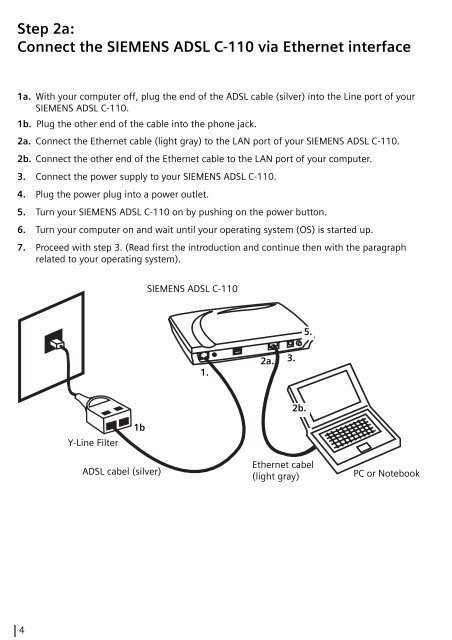Quick Start Guide SIEMENS ADSL C-110 ADSL Router
Quick Start Guide SIEMENS ADSL C-110 ADSL Router
Quick Start Guide SIEMENS ADSL C-110 ADSL Router
Create successful ePaper yourself
Turn your PDF publications into a flip-book with our unique Google optimized e-Paper software.
Step 2a:<br />
Connect the <strong>SIEMENS</strong> <strong>ADSL</strong> C-<strong>110</strong> via Ethernet interface<br />
1a. With your computer off, plug the end of the <strong>ADSL</strong> cable (silver) into the Line port of your<br />
<strong>SIEMENS</strong> <strong>ADSL</strong> C-<strong>110</strong>.<br />
1b. Plug the other end of the cable into the phone jack.<br />
2a. Connect the Ethernet cable (light gray) to the LAN port of your <strong>SIEMENS</strong> <strong>ADSL</strong> C-<strong>110</strong>.<br />
2b. Connect the other end of the Ethernet cable to the LAN port of your computer.<br />
3. Connect the power supply to your <strong>SIEMENS</strong> <strong>ADSL</strong> C-<strong>110</strong>.<br />
4. Plug the power plug into a power outlet.<br />
5. Turn your <strong>SIEMENS</strong> <strong>ADSL</strong> C-<strong>110</strong> on by pushing on the power button.<br />
6. Turn your computer on and wait until your operating system (OS) is started up.<br />
7. Proceed with step 3. (Read first the introduction and continue then with the paragraph<br />
related to your operating system).<br />
4<br />
Y-Line Filter<br />
1b<br />
<strong>ADSL</strong> cabel (silver)<br />
<strong>SIEMENS</strong> <strong>ADSL</strong> C-<strong>110</strong><br />
1.<br />
2a.<br />
3.<br />
2b.<br />
5.<br />
Ethernet cabel<br />
(light gray)<br />
PC or Notebook