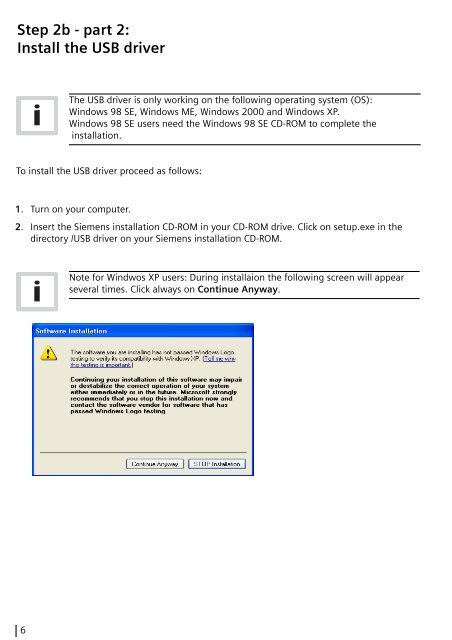Quick Start Guide SIEMENS ADSL C-110 ADSL Router
Quick Start Guide SIEMENS ADSL C-110 ADSL Router
Quick Start Guide SIEMENS ADSL C-110 ADSL Router
You also want an ePaper? Increase the reach of your titles
YUMPU automatically turns print PDFs into web optimized ePapers that Google loves.
Step 2b - part 2:<br />
Install the USB driver<br />
6<br />
The USB driver is only working on the following operating system (OS):<br />
Windows 98 SE, Windows ME, Windows 2000 and Windows XP.<br />
Windows 98 SE users need the Windows 98 SE CD-ROM to complete the<br />
installation.<br />
To install the USB driver proceed as follows:<br />
1. Turn on your computer.<br />
2. Insert the Siemens installation CD-ROM in your CD-ROM drive. Click on setup.exe in the<br />
directory /USB driver on your Siemens installation CD-ROM.<br />
Note for Windwos XP users: During installaion the following screen will appear<br />
several times. Click always on Continue Anyway.