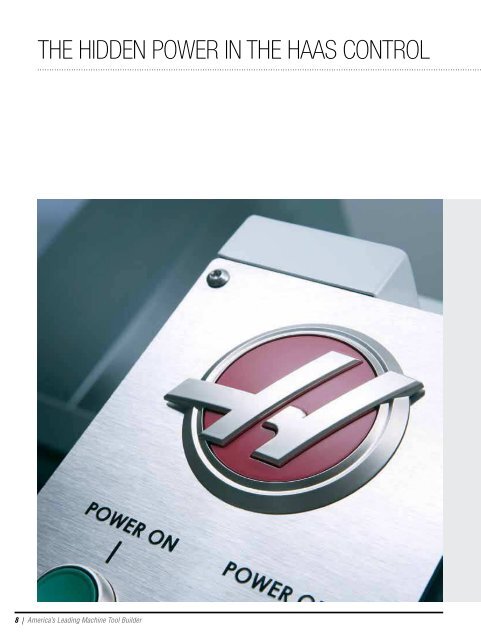2010 Haas VMC Brochure - Haas Automation, Inc.
2010 Haas VMC Brochure - Haas Automation, Inc.
2010 Haas VMC Brochure - Haas Automation, Inc.
You also want an ePaper? Increase the reach of your titles
YUMPU automatically turns print PDFs into web optimized ePapers that Google loves.
THE HIDDEN POWER IN THE HAAS CONTROL<br />
Remote Jog Handle The patented <strong>Haas</strong> color<br />
remote jog handle features a 2.8" color graphic display, an 11-button<br />
keypad, a triple-knob motion-control system, and a built-in LED inspection<br />
light. You can set tool and work offsets, jog up to 9 axes, display machine position,<br />
show the current program running, and much more – all from the jog handle.<br />
CURNT/COMDS The Current Commands page displays the current running status of the machine, including the<br />
current program running, the current position, which tool is in the spindle, the spindle and axis loads, the current spindle speed,<br />
and the feedrate. Additional screens show which commands and G-codes are being used in the current program; and a timer<br />
shows cycle time, cutting time, power-on time, and M30 count (number of parts). Other displays can access macro variables,<br />
provide tool-life information, and show the minimum and maximum spindle load for each tool.<br />
HELP/CALC The Help function is a built-in, searchable operator’s manual that explains the various functions of<br />
a <strong>Haas</strong> machine. Simply type in a keyword to find a specific topic, or hit F1 for G-code help and F2 for M-code help. The<br />
Calculator pages are another powerful tool. There are calculators for solving triangle equations, circle-circle-tangent equations,<br />
and circle-line-tangent equations, as well as a speeds-and-feeds calculator. Also included are a standard math calculator, a drilland-tap<br />
chart, and a decimal-equivalent chart. These calculators simplify machining operations and speed math calculations,<br />
and the solution to any equation can be pasted into a program directly from the calculators.<br />
The Power of a Single Button Some of the most powerful features of the <strong>Haas</strong> control – features<br />
every machinist will appreciate – take only the push of a single button. For example, you can set tool offsets with the push of a<br />
single button – without having to manually enter numbers into the control. Simply jog a tool to the surface of the part, push the<br />
Tool Offset Measure button, and the tool’s length is automatically stored in the tool length register. Push the Next Tool button<br />
to repeat the process for each tool. That’s it! Setting work offsets is just as easy. These time-consuming processes have been<br />
reduced to a few simple steps.<br />
Tool-Load Monitoring Maximizing tool life is another key to increasing productivity. The <strong>Haas</strong> control can<br />
monitor the spindle load for each tool, and automatically adjust the feeds if the load exceeds a limit set by the operator. If a tool<br />
exceeds the preset limit, the control can be set to reduce the commanded feedrate, alert the operator, go into feed-hold mode,<br />
or generate a tool-overload alarm. The first time a program runs, the <strong>Haas</strong> control automatically records the highest load seen<br />
for each tool. Using this information and the Tool Load Monitoring feature of the control, the operator can set load limits for<br />
each tool. This maximizes tool life, and protects the workpiece and machine from the effects of tool wear.<br />
Advanced Tool Management To maximize productivity, the <strong>Haas</strong> control has an integrated Advanced<br />
Tool Manager that allows you to create a group of redundant tools for use within a program. From a single screen, you can<br />
view the different tool groups and their parameters. Simply define which tool numbers are part of a group, and what parameter<br />
will determine when to change to a redundant tool. This can be based on feed time, the number of tool calls, the number of<br />
holes drilled or tapped, or a preset load limit. To use a group of redundant tools in a program, simply enter the group number<br />
as your tool call-out. The tool offsets you defined during set up are automatically loaded for each tool as it’s called up.<br />
8 | America’s Leading Machine Tool Builder<br />
<strong>Haas</strong> <strong>Automation</strong>, <strong>Inc</strong>. 800-331-6746 www.<strong>Haas</strong>CNC.com | 9