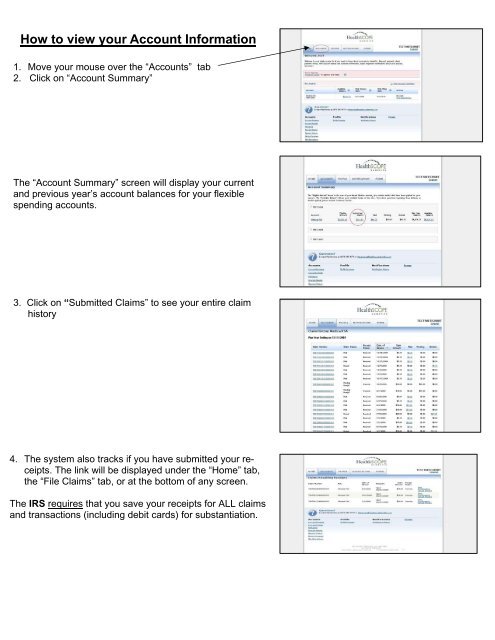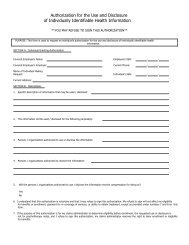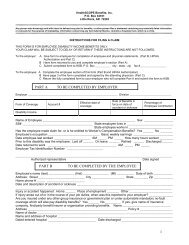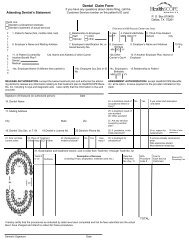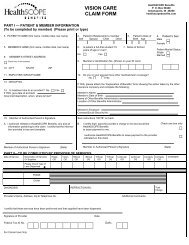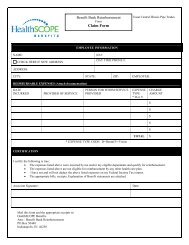Flexible Spending Account Administration - HealthSCOPE Benefits
Flexible Spending Account Administration - HealthSCOPE Benefits
Flexible Spending Account Administration - HealthSCOPE Benefits
You also want an ePaper? Increase the reach of your titles
YUMPU automatically turns print PDFs into web optimized ePapers that Google loves.
How to view your <strong>Account</strong> Information<br />
1. Move your mouse over the “<strong>Account</strong>s” tab<br />
2. Click on “<strong>Account</strong> Summary”<br />
The “<strong>Account</strong> Summary” screen will display your current<br />
and previous year’s account balances for your flexible<br />
spending accounts.<br />
3. Click on “Submitted Claims” to see your entire claim<br />
history<br />
4. The system also tracks if you have submitted your receipts.<br />
The link will be displayed under the “Home” tab,<br />
the “File Claims” tab, or at the bottom of any screen.<br />
The IRS requires that you save your receipts for ALL claims<br />
and transactions (including debit cards) for substantiation.