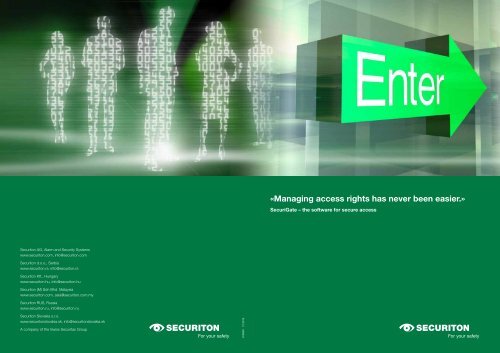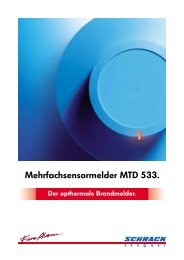Brochure SecuriGate
Brochure SecuriGate
Brochure SecuriGate
You also want an ePaper? Increase the reach of your titles
YUMPU automatically turns print PDFs into web optimized ePapers that Google loves.
«Managing access rights has never been easier.»<br />
<strong>SecuriGate</strong> – the software for secure access<br />
Securiton AG, Alarm and Security Systems<br />
www.securiton.com, info@securiton.com<br />
Securiton d.o.o., Serbia<br />
www.securiton.rs, info@securiton.rs<br />
Securiton Kft., Hungary<br />
www.securiton.hu, info@securiton.hu<br />
Securiton (M) Sdn Bhd. Malaysia<br />
www.securiton.com, asia@securiton.com.my<br />
Securiton RUS, Russia<br />
www.securiton.ru, info@securiton.ru<br />
Securiton Slovakia s.r.o.<br />
www.securitonslovakia.sk, info@securitonslovakia.sk<br />
A company of the Swiss Securitas Group<br />
819000 12.2010
«It’s a nice feeling when every door is open to you.»<br />
«Brand new, yet based on decades of experience.»<br />
The desire to protect oneself and one’s property is as<br />
old as mankind itself. In the past gatekeepers decided<br />
who was granted entry and who wasn’t. The procedure<br />
was time-consuming, error-prone and labour-intensive.<br />
With modern access control systems it’s all about the individual.<br />
Once you have the correct access rights, you’ll<br />
find doors opening for you as if by magic. And once<br />
you’ve experienced that sort of freedom, it’s difficult to<br />
go back.<br />
However, an access system only means greater freedom<br />
if the procedures for managing access rights are simple<br />
and intuitive. That’s why <strong>SecuriGate</strong> is very visual in its<br />
design: clearly structured lists, floor plans and video<br />
streams make for easy orientation. Check points and<br />
door openers can be remote controlled, and learning to<br />
input or mutate personal data is so simple that operating<br />
<strong>SecuriGate</strong> can easily be done as a secondary task.<br />
More than thirty years of experience of access control<br />
systems have gone into developing <strong>SecuriGate</strong>. The<br />
system itself was redesigned from scratch, based on the<br />
latest software platform .Net from Microsoft. The latest,<br />
most advanced development tools were used for programming.<br />
This means the software is able to run without<br />
problems on many existing operating systems as<br />
well as all current operating systems, even 64 bit-systems.<br />
Interfaces to external applications such as SAP or<br />
polyright are standard; full-custom connections can be<br />
developed at any time; and an OPC interface is also<br />
available for third-party or management systems. A<br />
major advantage of the new software architecture is the<br />
time-saving remote maintenance function. If a question<br />
arises or if maintenance work needs to be carried out on<br />
the system, it can all be done online, without having to<br />
call out a technician.<br />
<strong>SecuriGate</strong> – simple and secure, in one:<br />
Reliable, from the very outset:<br />
Program logic and control elements modelled on Microsoft Office<br />
Graphics-based ergonomic user interface<br />
Maximum security thanks to security token service (STS)<br />
Country-specific data input formats, in a variety of languages<br />
Remote control feature for all connected check points<br />
Future-proof Microsoft Windows platform (.Net)<br />
Integrated interfaces for SAP and polyright<br />
OPC interface for third-party and management systems<br />
Maximum fail-safe reliability<br />
Convenient remote maintenance function
«A perfect program is one that’s accessible from the very first application.»<br />
«The most secure key is one that obeys its owner exclusively.»<br />
A genuinely user-friendly software builds on the skills already<br />
acquired by its users. Anyone who has ever sat in<br />
front of a PC will be familiar with the Office suite from<br />
Microsoft. <strong>SecuriGate</strong> uses the same user interface as<br />
the latest Office suite, which drastically reduces the induction<br />
phase and excludes potential sources of error. It<br />
is based on the familiar and popular multifunction bars,<br />
drag-and-drop functions, list boxes, etc., used in applications<br />
such as Word. The practical Quick Access Toolbar,<br />
which allows users to compile their own list of frequently<br />
used functions, also features in <strong>SecuriGate</strong>, and<br />
the arrangement of the windows can be customised to<br />
suit personal requirements at any time. A couple of<br />
hours with the new program is all it takes to realise that<br />
the operation of <strong>SecuriGate</strong> is highly intuitive.<br />
<strong>SecuriGate</strong> offers maximum security and the convenience<br />
of a security token service (STS). STS acts as an<br />
incorruptible gatekeeper within an authentication system.<br />
The security token is a digital key that authorises a person’s<br />
access to <strong>SecuriGate</strong>.<br />
Whenever a user logs on to a <strong>SecuriGate</strong> workstation,<br />
a request is sent to STS. Once the user has been successfully<br />
authenticated, STS generates a digital key<br />
(token), which can only be used for a short time. The<br />
digital key contains information that defines precisely<br />
which functions the user is authorised to use in Securi-<br />
Gate.<br />
The advantage of a security token service is that user<br />
rights are administered from a central highly secure location<br />
and can be issued or revoked in an instant. If a user<br />
is blocked, all his or her forms of access to the Securi-<br />
Gate application are blocked within seconds, no matter<br />
how large the company network.<br />
Just some of the reasons why <strong>SecuriGate</strong> is so user-friendly:<br />
Intuitive operation, very quick to learn<br />
Program logic and control elements modelled on Microsoft Office<br />
User-friendly navigation using multifunction toolbars<br />
Individually configurable screen display
«Scalable without ifs or buts.»<br />
«Everything you need. And more.»<br />
<strong>SecuriGate</strong> is as well suited as a single workstation solution<br />
for SMEs as it is for large companies with thousands<br />
of employees. The software runs on commercially<br />
available hardware and is perfectly compatible with all<br />
conventional database systems. The global availability of<br />
the Windows platform, for which <strong>SecuriGate</strong> was developed,<br />
makes it even more future-proof.<br />
To refer to <strong>SecuriGate</strong> merely as an access control system<br />
would be a gross understatement. By way of illustration,<br />
a brief excerpt from its range of services: the<br />
software is client-enabled and suitable for visitor administration<br />
as well as alarm management. It takes only a<br />
few mouse clicks to issue IDs, with replacement IDs<br />
generated in a matter of minutes. Online and offline<br />
check points are incorporated just as quickly as scanner<br />
remote control, elevator and door-lock control, antipassback,<br />
video streams, floor-plan visualisation, and<br />
any form of biometric systems used for person identification.<br />
Data input in country-specific formats and user<br />
guidance in a variety of languages are pre-programmed.<br />
<strong>SecuriGate</strong> is of course continually being further developed,<br />
instantly adapting to software and hardware innovations.<br />
<strong>SecuriGate</strong> – as big or as small as you need it to be:<br />
Ideal whatever the size of your company, expandable at any time<br />
Scalable IT infrastructure<br />
Client/server infrastructure<br />
High data security<br />
State-of-the-art Microsoft software platform