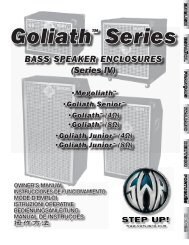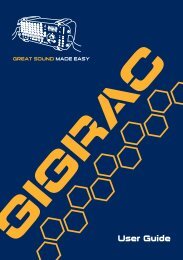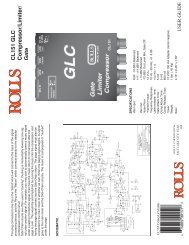SRM150 Compact Active PA System User's Manual - Pro Music
SRM150 Compact Active PA System User's Manual - Pro Music
SRM150 Compact Active PA System User's Manual - Pro Music
You also want an ePaper? Increase the reach of your titles
YUMPU automatically turns print PDFs into web optimized ePapers that Google loves.
AC POWER CONSIDERATIONS<br />
CARE AND MAINTENANCE<br />
Be sure the <strong>SRM150</strong> is plugged into an outlet that is<br />
able to supply enough current for the amplifier.<br />
Under maximum SPL conditions, where musical peaks<br />
are just hitting the limiter, the <strong>SRM150</strong> model draws 2<br />
amps on average. Under normal conditions, the current<br />
draw is below 1 amp.<br />
We recommend that a stiff (robust) supply of AC<br />
power be used because the amplifier places high current<br />
demands on the AC line. The more power that is<br />
available on the line, the louder the speaker will play<br />
and the more peak output power will be available for<br />
cleaner, punchier bass. A suspected problem of “poor<br />
bass performance” is often caused by a weak AC supply<br />
to the amplifier.<br />
If lighting is used in a show, it is preferable to power<br />
the lights from a separate AC circuit than the one<br />
powering the audio equipment. This will help minimize<br />
noise from the lights coupling into the audio (particularly<br />
if SCRs, or light-dimmer switches, are used).<br />
Wherever possible, connect all of your audio equipment<br />
to the same electrical circuit. This will help<br />
reduce the possibility of a ground loop problem causing<br />
an annoying hum in your speakers.<br />
A maximum of five <strong>SRM150</strong>s can be connected per<br />
15A service (120 VAC). This allows each <strong>SRM150</strong> to be<br />
safely operated at its maximum level.<br />
When turning your system on, turn on the <strong>SRM150</strong>s<br />
last. This will stop any turn-on thumps and bangs from<br />
your source equipment being amplified.<br />
When turning off your system, turn off the <strong>SRM150</strong>s<br />
first. This will prevent any turn-off thumps and bangs<br />
from your source equipment being amplified.<br />
When setting up for a show, often<br />
you are plugging into an AC power<br />
distribution system you know nothing<br />
about. You may even be faced with 2-<br />
wire outlets that are missing the third<br />
safety ground pin. It’s a good idea to have a three-wire AC<br />
outlet tester in your toolbox so you can check the outlets<br />
yourself to make sure they are wired correctly. These<br />
testers will tell you if the polarity of the hot and neutral<br />
wires is reversed and if the safety ground is disconnected.<br />
12<br />
Don’t use an outlet if it is wired improperly!<br />
This is to protect yourself<br />
as well as your equipment.<br />
Never remove the ground pin on the<br />
power cord of the <strong>SRM150</strong> or any other<br />
component. This is very dangerous.<br />
Your Mackie active loudspeaker will provide many<br />
years of reliable service if you follow these guidelines:<br />
Avoid exposing the loudspeaker to<br />
moisture. If it is set up outdoors, be<br />
sure it is under cover if you expect rain<br />
or you live in Washington.<br />
• Avoid exposure to extreme cold (below freezing<br />
temperatures). If you must operate the loudspeaker<br />
in a cold environment, warm up the voice coil slowly<br />
by sending a low-level signal through it for about 15<br />
minutes prior to high-power operation.<br />
• Use a slighty damp cloth with a mild soap solution<br />
to clean the cabinet. Only do this when the power<br />
is turned off. Avoid getting moisture into any of the<br />
openings of the cabinet, particularly where the driver is<br />
located.


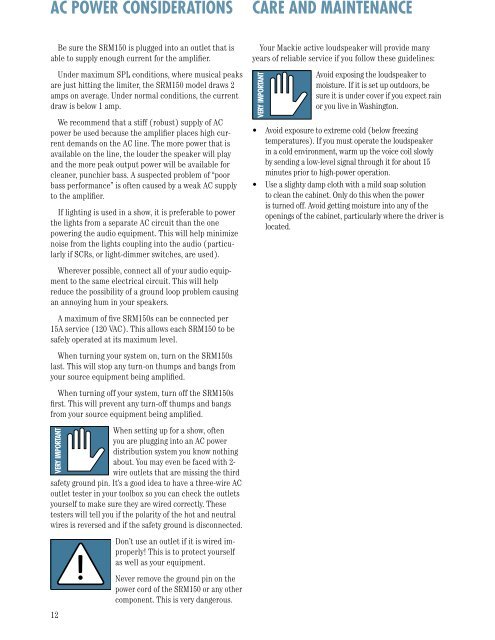


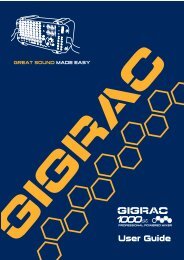
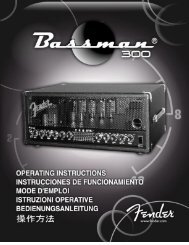
![2 Use the CATEGORY [DEC] / [INC] but - Pro Music](https://img.yumpu.com/43682164/1/190x245/2-use-the-category-dec-inc-but-pro-music.jpg?quality=85)