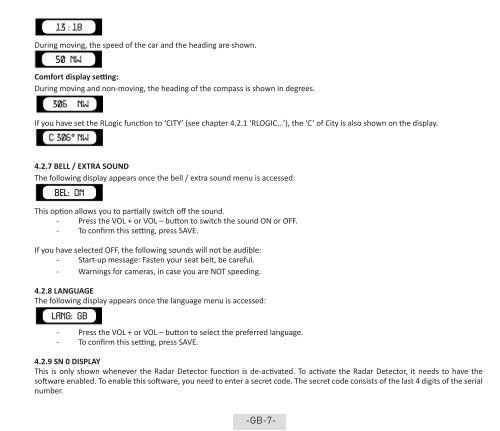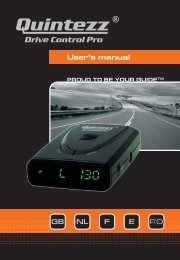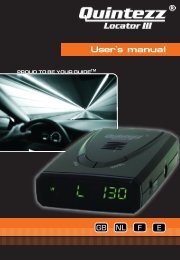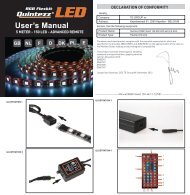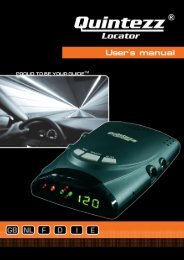Drive Control manual GB - Quintezz
Drive Control manual GB - Quintezz
Drive Control manual GB - Quintezz
Create successful ePaper yourself
Turn your PDF publications into a flip-book with our unique Google optimized e-Paper software.
During moving, the speed of the car and the heading are shown.<br />
Comfort display setting:<br />
During moving and non-moving, the heading of the compass is shown in degrees.<br />
If you have set the RLogic function to ‘CITY’ (see chapter 4.2.1 ‘RLOGIC…’), the ‘C’ of City is also shown on the display.<br />
4.2.7 BELL / EXTRA SOUND<br />
The following display appears once the bell / extra sound menu is accessed:<br />
This option allows you to partially switch off the sound.<br />
- Press the VOL + or VOL – button to switch the sound ON or OFF.<br />
- To confirm this setting, press SAVE.<br />
If you have selected OFF, the following sounds will not be audible:<br />
- Start-up message: Fasten your seat belt, be careful.<br />
- Warnings for cameras, in case you are NOT speeding.<br />
4.2.8 LANGUAGE<br />
The following display appears once the language menu is accessed:<br />
- Press the VOL + or VOL – button to select the preferred language.<br />
- To confirm this setting, press SAVE.<br />
4.2.9 SN 0 DISPLAY<br />
This is only shown whenever the Radar Detector function is de-activated. To activate the Radar Detector, it needs to have the<br />
software enabled. To enable this software, you need to enter a secret code. The secret code consists of the last 4 digits of the serial<br />
number.<br />
-<strong>GB</strong>-7-