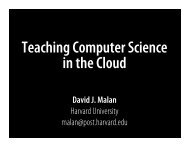Getting Started with Amazon EC2 David J. Malan
Getting Started with Amazon EC2 David J. Malan
Getting Started with Amazon EC2 David J. Malan
You also want an ePaper? Increase the reach of your titles
YUMPU automatically turns print PDFs into web optimized ePapers that Google loves.
Standard Instances<br />
• Small Instance (m1.small)<br />
• 1.7 GB memory<br />
• 1 <strong>EC2</strong> Compute Unit (1 virtual core <strong>with</strong> 1 <strong>EC2</strong> Compute Unit)<br />
• 160 GB instance storage (150 GB plus 10 GB root partition)<br />
• 32-bit platform<br />
• Large Instance (m1.large)<br />
• 7.5 GB memory<br />
• 4 <strong>EC2</strong> Compute Units (2 virtual cores <strong>with</strong> 2 <strong>EC2</strong> Compute Units each)<br />
• 850 GB instance storage (2×420 GB plus 10 GB root partition)<br />
• 64-bit platform<br />
• Extra Large Instance (m1.xlarge)<br />
• 15 GB memory<br />
• 8 <strong>EC2</strong> Compute Units (4 virtual cores <strong>with</strong> 2 <strong>EC2</strong> Compute Units each)<br />
• 1,690 GB instance storage (4×420 GB plus 10 GB root partition)<br />
• 64-bit platform<br />
13