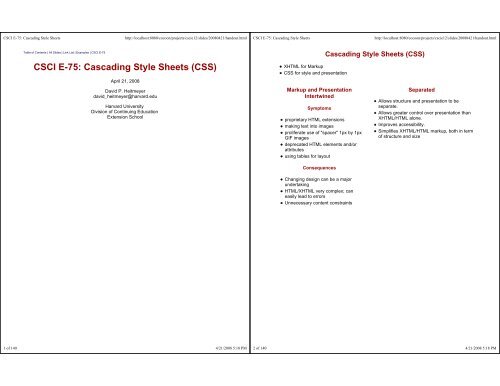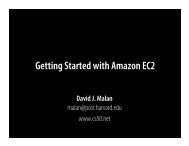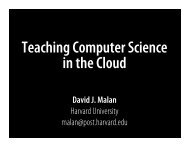CSCI E-75: Cascading Style Sheets (CSS) - Harvard University
CSCI E-75: Cascading Style Sheets (CSS) - Harvard University
CSCI E-75: Cascading Style Sheets (CSS) - Harvard University
You also want an ePaper? Increase the reach of your titles
YUMPU automatically turns print PDFs into web optimized ePapers that Google loves.
<strong>CSCI</strong> E-<strong>75</strong>: <strong>Cascading</strong> <strong>Style</strong> <strong>Sheets</strong><br />
http://localhost:8080/cocoon/projects/cscie12/slides/20080421/handout.html<br />
<strong>CSCI</strong> E-<strong>75</strong>: <strong>Cascading</strong> <strong>Style</strong> <strong>Sheets</strong><br />
http://localhost:8080/cocoon/projects/cscie12/slides/20080421/handout.html<br />
Table of Contents | All Slides | Link List | Examples | <strong>CSCI</strong> E-<strong>75</strong><br />
<strong>CSCI</strong> E-<strong>75</strong>: <strong>Cascading</strong> <strong>Style</strong> <strong>Sheets</strong> (<strong>CSS</strong>)<br />
April 21, 2008<br />
David P. Heitmeyer<br />
david_heitmeyer@harvard.edu<br />
<strong>Harvard</strong> <strong>University</strong><br />
Division of Continuing Education<br />
Extension School<br />
XHTML for Markup<br />
<strong>CSS</strong> for style and presentation<br />
Markup and Presentation<br />
Intertwined<br />
Symptoms<br />
proprietary HTML extensions<br />
making text into images<br />
proliferate use of "spacer" 1px by 1px<br />
GIF images<br />
deprecated HTML elements and/or<br />
attributes<br />
using tables for layout<br />
<strong>Cascading</strong> <strong>Style</strong> <strong>Sheets</strong> (<strong>CSS</strong>)<br />
Separated<br />
Allows structure and presentation to be<br />
separate.<br />
Allows greater control over presentation than<br />
XHTML/HTML alone.<br />
Improves accessibility.<br />
Simplifies XHTML/HTML markup, both in term<br />
of structure and size<br />
Consequences<br />
Changing design can be a major<br />
undertaking<br />
HTML/XHTML very complex; can<br />
easily lead to errors<br />
Unnecessary content constraints<br />
1 of 140 4/21/2008 5:18 PM<br />
2 of 140 4/21/2008 5:18 PM
<strong>CSCI</strong> E-<strong>75</strong>: <strong>Cascading</strong> <strong>Style</strong> <strong>Sheets</strong><br />
http://localhost:8080/cocoon/projects/cscie12/slides/20080421/handout.html<br />
<strong>CSCI</strong> E-<strong>75</strong>: <strong>Cascading</strong> <strong>Style</strong> <strong>Sheets</strong><br />
http://localhost:8080/cocoon/projects/cscie12/slides/20080421/handout.html<br />
The Power of <strong>Style</strong>sheets<br />
United States Constitution (no external stylesheet)<br />
W3C Core <strong>Style</strong>s applied to the US Constitution.<br />
Chocolate <strong>Style</strong>sheet<br />
Midnight <strong>Style</strong>sheet<br />
Modernist <strong>Style</strong>sheet<br />
Oldstyle <strong>Style</strong>sheet<br />
Steely <strong>Style</strong>sheet<br />
Swiss <strong>Style</strong>sheet<br />
Traditional <strong>Style</strong>sheet<br />
Ultramarine <strong>Style</strong>sheet<br />
3 of 140 4/21/2008 5:18 PM<br />
4 of 140 4/21/2008 5:18 PM
<strong>CSCI</strong> E-<strong>75</strong>: <strong>Cascading</strong> <strong>Style</strong> <strong>Sheets</strong><br />
http://localhost:8080/cocoon/projects/cscie12/slides/20080421/handout.html<br />
<strong>CSCI</strong> E-<strong>75</strong>: <strong>Cascading</strong> <strong>Style</strong> <strong>Sheets</strong><br />
http://localhost:8080/cocoon/projects/cscie12/slides/20080421/handout.html<br />
<strong>Harvard</strong> College Admissions<br />
Lists<br />
<strong>Harvard</strong> College Admissions<br />
With <strong>CSS</strong> disabled:<br />
Lists combined with <strong>CSS</strong> are very powerful. Lists can remain lists in markup (navigation, content<br />
items, etc.) and <strong>CSS</strong> can style them as desired.<br />
Headings<br />
Heading elements (h1,h2,etc.) combined with <strong>CSS</strong> are very powerful. Headings can remain<br />
headings in markup and <strong>CSS</strong> can style them as desired.<br />
5 of 140 4/21/2008 5:18 PM<br />
6 of 140 4/21/2008 5:18 PM
<strong>CSCI</strong> E-<strong>75</strong>: <strong>Cascading</strong> <strong>Style</strong> <strong>Sheets</strong><br />
http://localhost:8080/cocoon/projects/cscie12/slides/20080421/handout.html<br />
<strong>CSCI</strong> E-<strong>75</strong>: <strong>Cascading</strong> <strong>Style</strong> <strong>Sheets</strong><br />
http://localhost:8080/cocoon/projects/cscie12/slides/20080421/handout.html<br />
Department of African and African American Studies<br />
Department of African and African American Studies<br />
With <strong>CSS</strong> disabled:<br />
7 of 140 4/21/2008 5:18 PM<br />
8 of 140 4/21/2008 5:18 PM
<strong>CSCI</strong> E-<strong>75</strong>: <strong>Cascading</strong> <strong>Style</strong> <strong>Sheets</strong><br />
http://localhost:8080/cocoon/projects/cscie12/slides/20080421/handout.html<br />
<strong>CSCI</strong> E-<strong>75</strong>: <strong>Cascading</strong> <strong>Style</strong> <strong>Sheets</strong><br />
http://localhost:8080/cocoon/projects/cscie12/slides/20080421/handout.html<br />
Designing with <strong>Style</strong>sheets: <strong>CSS</strong> Zen Garden<br />
css Zen Garden: The Beauty in <strong>CSS</strong> Design. A demonstration of what can be accomplished visually<br />
through <strong>CSS</strong>-based desgin.<br />
9 of 140 4/21/2008 5:18 PM<br />
10 of 140 4/21/2008 5:18 PM
<strong>CSCI</strong> E-<strong>75</strong>: <strong>Cascading</strong> <strong>Style</strong> <strong>Sheets</strong><br />
http://localhost:8080/cocoon/projects/cscie12/slides/20080421/handout.html<br />
<strong>CSCI</strong> E-<strong>75</strong>: <strong>Cascading</strong> <strong>Style</strong> <strong>Sheets</strong><br />
http://localhost:8080/cocoon/projects/cscie12/slides/20080421/handout.html<br />
XHTML: a simple example with <strong>CSS</strong><br />
No <strong>CSS</strong>: simple.html<br />
With <strong>CSS</strong>:<br />
simple-style.html<br />
simple-style.css<br />
1.<br />
2.<br />
3.<br />
4.<br />
5.<br />
6.<br />
7.<br />
8.<br />
9.<br />
10.<br />
11.<br />
12.<br />
13.<br />
14.<br />
15.<br />
16.<br />
view plain print <br />
<br />
<br />
<br />
<br />
<br />
My Schools<br />
<br />
<br />
<br />
<br />
<br />
...<br />
<br />
<br />
And here is the stylesheet (simple-style.css):<br />
11 of 140 4/21/2008 5:18 PM<br />
12 of 140 4/21/2008 5:18 PM
<strong>CSCI</strong> E-<strong>75</strong>: <strong>Cascading</strong> <strong>Style</strong> <strong>Sheets</strong><br />
http://localhost:8080/cocoon/projects/cscie12/slides/20080421/handout.html<br />
<strong>CSCI</strong> E-<strong>75</strong>: <strong>Cascading</strong> <strong>Style</strong> <strong>Sheets</strong><br />
http://localhost:8080/cocoon/projects/cscie12/slides/20080421/handout.html<br />
1.<br />
2.<br />
3.<br />
4.<br />
5.<br />
6.<br />
7.<br />
8.<br />
9.<br />
10.<br />
11.<br />
12.<br />
13.<br />
14.<br />
15.<br />
16.<br />
17.<br />
18.<br />
19.<br />
20.<br />
21.<br />
22.<br />
23.<br />
24.<br />
25.<br />
26.<br />
27.<br />
28.<br />
29.<br />
30.<br />
31.<br />
32.<br />
33.<br />
view plain print <br />
body {<br />
margin-left: 10%;<br />
margin-top: 1em;<br />
margin-right: 10%;<br />
background: #ff9;<br />
}<br />
h1 {<br />
font-family: Arial, sans-serif;<br />
color: #600;<br />
border-bottom: thin dotted black;<br />
}<br />
ul {<br />
list-style-type: none;<br />
}<br />
li {<br />
margin-top: 1em;<br />
font-size: 1.25em;<br />
}<br />
img {<br />
border: thin solid black;<br />
}<br />
a {<br />
text-decoration: none;<br />
}<br />
a:link, a:visited {<br />
color: blue;<br />
}<br />
a:hover {<br />
color: white;<br />
text-decoration: underline;<br />
background: blue;<br />
}<br />
<strong>CSS</strong> Recommendations from the W3C<br />
<strong>CSS</strong> 1, December 1996; Revised January 1999)<br />
<strong>CSS</strong> 2, May 1998<br />
<strong>CSS</strong> 2.1, Candidate Recommendation, July 2007<br />
<strong>CSS</strong> Current Work (<strong>CSS</strong> Mobile Profile, Print Profile, TV Profile, <strong>CSS</strong>3)<br />
W3C <strong>CSS</strong> Validation Service<br />
http://jigsaw.w3.org/css-validator/<br />
<strong>CSS</strong> Validator<br />
13 of 140 4/21/2008 5:18 PM<br />
14 of 140 4/21/2008 5:18 PM
<strong>CSCI</strong> E-<strong>75</strong>: <strong>Cascading</strong> <strong>Style</strong> <strong>Sheets</strong><br />
http://localhost:8080/cocoon/projects/cscie12/slides/20080421/handout.html<br />
<strong>CSCI</strong> E-<strong>75</strong>: <strong>Cascading</strong> <strong>Style</strong> <strong>Sheets</strong><br />
http://localhost:8080/cocoon/projects/cscie12/slides/20080421/handout.html<br />
<strong>CSS</strong> Resources<br />
www.alistapart.com<br />
www.simplebits.com<br />
meyerweb.com/eric/css/<br />
Books<br />
www.westciv.com/style_master/house<br />
<strong>Cascading</strong> <strong>Style</strong> <strong>Sheets</strong> : Designing for the Web (3rd Edition) by Hakon Wium Lie and Bert<br />
Bos<br />
<strong>Cascading</strong> <strong>Style</strong> <strong>Sheets</strong>: The Definitive Guide, 3rd Edition by Eric Meyer<br />
Eric Meyer on <strong>CSS</strong> and More Eric Meyer on <strong>CSS</strong><br />
Bulletproof Web Design, 2nd edition, by Dan Cederholm<br />
Web Standards Solutions: The Markup and <strong>Style</strong> Handbook by Dan Cederholm<br />
<strong>CSS</strong> Cookbook by Christopher Schmitt<br />
Specifications / Resources<br />
W3C <strong>Cascading</strong> <strong>Style</strong> <strong>Sheets</strong><br />
<strong>Cascading</strong> <strong>Style</strong> <strong>Sheets</strong>, Level 1<br />
<strong>Cascading</strong> <strong>Style</strong> <strong>Sheets</strong> 2.1<br />
W3C <strong>CSS</strong> Validation Service<br />
15 of 140 4/21/2008 5:18 PM<br />
16 of 140 4/21/2008 5:18 PM
<strong>CSCI</strong> E-<strong>75</strong>: <strong>Cascading</strong> <strong>Style</strong> <strong>Sheets</strong><br />
http://localhost:8080/cocoon/projects/cscie12/slides/20080421/handout.html<br />
<strong>CSCI</strong> E-<strong>75</strong>: <strong>Cascading</strong> <strong>Style</strong> <strong>Sheets</strong><br />
http://localhost:8080/cocoon/projects/cscie12/slides/20080421/handout.html<br />
Binding <strong>Style</strong>s to Markup<br />
style attribute<br />
Three ways to bind <strong>CSS</strong> rules to XHTML/HTML markup:<br />
style attribute in element<br />
style element in XHTML/HTML head<br />
External <strong>CSS</strong> document, through the link element in XHTML/HTML head<br />
Example 10.1<br />
Example 10.1 Source:<br />
view plain print <br />
1.
<strong>CSCI</strong> E-<strong>75</strong>: <strong>Cascading</strong> <strong>Style</strong> <strong>Sheets</strong><br />
http://localhost:8080/cocoon/projects/cscie12/slides/20080421/handout.html<br />
<strong>CSCI</strong> E-<strong>75</strong>: <strong>Cascading</strong> <strong>Style</strong> <strong>Sheets</strong><br />
http://localhost:8080/cocoon/projects/cscie12/slides/20080421/handout.html<br />
style element<br />
link element<br />
Example 10.2<br />
Example 10.2 Source:<br />
1.<br />
2.<br />
3.<br />
4.<br />
view plain print <br />
Lorem ipsum dolor sit amet, consectetuer adipiscing elit. Cras sollicitudin, orci nec<br />
facilisis vehicula, neque urna porta risus, ut sagittis enim velit at orci. Fusce velit<br />
Integer sapien enim, rhoncus vitae, cursus non, commodo vitae, felis. Nulla convallis a<br />
sit amet urna. Maecenas condimentum hendrerit turpis. <br />
In style element () within head element:<br />
1.<br />
2.<br />
3.<br />
4.<br />
5.<br />
6.<br />
7.<br />
8.<br />
view plain print <br />
p {<br />
color: black;<br />
background-color: teal;<br />
padding: 1em;<br />
font-family: helvetica, sans-serif;<br />
text-align: justify;<br />
margin: 2em;<br />
}<br />
Example 10.2 Rendered:<br />
With <strong>Style</strong>s<br />
Without <strong>Style</strong>s<br />
The link element can reference an external stylesheet.<br />
Example 10.3<br />
Example 10.3 Source:<br />
view plain print <br />
1. Lorem ipsum dolor sit amet, consectetuer adipiscing elit. Cras sollicitudin, orci nec<br />
2. facilisis vehicula, neque urna porta risus, ut sagittis enim velit at orci. Fusce velit<br />
3. Integer sapien enim, rhoncus vitae, cursus non, commodo vitae, felis. Nulla convallis a<br />
4. sit amet urna. Maecenas condimentum hendrerit turpis. <br />
In example3.css<br />
view plain print <br />
1. p {<br />
2. color: black;<br />
3. background-color: teal;<br />
4. padding: 1em;<br />
5. font-family: helvetica, sans-serif;<br />
6. text-align: justify;<br />
7. margin: 2em;<br />
8. }<br />
In head element:<br />
1.<br />
view plain print <br />
<br />
Example 10.3 Rendered:<br />
With <strong>Style</strong>s<br />
Without <strong>Style</strong>s<br />
19 of 140 4/21/2008 5:18 PM<br />
20 of 140 4/21/2008 5:18 PM
<strong>CSCI</strong> E-<strong>75</strong>: <strong>Cascading</strong> <strong>Style</strong> <strong>Sheets</strong><br />
http://localhost:8080/cocoon/projects/cscie12/slides/20080421/handout.html<br />
<strong>CSCI</strong> E-<strong>75</strong>: <strong>Cascading</strong> <strong>Style</strong> <strong>Sheets</strong><br />
http://localhost:8080/cocoon/projects/cscie12/slides/20080421/handout.html<br />
Anatomy of a <strong>CSS</strong> Rule<br />
Example 10.4<br />
Example 10.4 Source:<br />
1.<br />
2.<br />
3.<br />
4.<br />
view plain print <br />
Lorem ipsum dolor sit amet, consectetuer adipiscing elit. Cras sollicitudin, orci nec<br />
facilisis vehicula, neque urna porta risus, ut sagittis enim velit at orci. Fusce velit<br />
Integer sapien enim, rhoncus vitae, cursus non, commodo vitae, felis. Nulla convallis a<br />
sit amet urna. Maecenas condimentum hendrerit turpis. <br />
In style element () within head element:<br />
view plain print <br />
1. p {<br />
2. color: red;<br />
3. background-color: blue;<br />
4. }<br />
Example 10.4 Rendered:<br />
Properties and Values<br />
With <strong>Style</strong>s<br />
Without <strong>Style</strong>s<br />
<strong>CSS</strong> Rule<br />
Selector and Declarations<br />
21 of 140 4/21/2008 5:18 PM<br />
22 of 140 4/21/2008 5:18 PM
<strong>CSCI</strong> E-<strong>75</strong>: <strong>Cascading</strong> <strong>Style</strong> <strong>Sheets</strong><br />
http://localhost:8080/cocoon/projects/cscie12/slides/20080421/handout.html<br />
<strong>CSCI</strong> E-<strong>75</strong>: <strong>Cascading</strong> <strong>Style</strong> <strong>Sheets</strong><br />
http://localhost:8080/cocoon/projects/cscie12/slides/20080421/handout.html<br />
Combining Rules<br />
Combining Selectors<br />
Rules can be combined. The following two sets of style rules would produce identical results.<br />
Rules can be listed separately:<br />
1.<br />
2.<br />
3.<br />
4.<br />
5.<br />
6.<br />
view plain print <br />
p {color: black;}<br />
p {background-color: teal;}<br />
p {padding: 1em;}<br />
p {margin: 1em;}<br />
p {font-family: helvetica, sans-serif;}<br />
p {text-align: justify;}<br />
Selectors can be combined into comma-separated groups.<br />
view plain print <br />
1. h1 { color: maroon; }<br />
2. h2 { color: maroon; }<br />
3. h3 { color: maroon; }<br />
4. h4 { color: maroon; }<br />
5. h5 { color: maroon; }<br />
6. h6 { color: maroon; }<br />
We combine the selectors so that a single declaration applies to multiple selectors.<br />
Or, rules can be grouped. Property:Value pairs need to be separated by a semicolon.<br />
1.<br />
view plain print <br />
h1, h2, h3, h4, h5, h6 { color: maroon; }<br />
1.<br />
2.<br />
3.<br />
4.<br />
5.<br />
6.<br />
7.<br />
8.<br />
view plain print <br />
p {<br />
color: black;<br />
background-color: teal;<br />
padding: 1em;<br />
margin: 1em;<br />
font-family: helvetica, sans-serif;<br />
text-align: justify;<br />
}<br />
23 of 140 4/21/2008 5:18 PM<br />
24 of 140 4/21/2008 5:18 PM
<strong>CSCI</strong> E-<strong>75</strong>: <strong>Cascading</strong> <strong>Style</strong> <strong>Sheets</strong><br />
http://localhost:8080/cocoon/projects/cscie12/slides/20080421/handout.html<br />
<strong>CSCI</strong> E-<strong>75</strong>: <strong>Cascading</strong> <strong>Style</strong> <strong>Sheets</strong><br />
http://localhost:8080/cocoon/projects/cscie12/slides/20080421/handout.html<br />
class selectors<br />
id selectors<br />
The class and id attributes of XHTML elements can be used in conjunction with styles.<br />
Example 10.5<br />
Example 10.5 Source:<br />
view plain print <br />
1. Lorem ipsum dolor sit amet, consectetuer adipiscing elit. Cras sollicitudin, orci<br />
2. nec facilisis vehicula, neque urna porta risus, ut sagittis enim velit at orci.<br />
3. Fusce velit. Integer sapien enim, rhoncus vitae, cursus non,<br />
4. commodo vitae, felis. Nulla convallis ante sit amet urna. Maecenas condimentum<br />
5. hendrerit turpis.<br />
6. Lorem ipsum dolor sit amet, consectetuer adipiscing elit. Cras<br />
7. sollicitudin, orci nec facilisis vehicula, neque urna porta risus, ut sagittis enim<br />
8. velit at orci.<br />
9. Lorem ipsum dolor sit amet,<br />
10. consectetuer adipiscing elit. Cras sollicitudin, orci nec<br />
11. facilisis vehicula, neque urna porta risus, ut sagittis enim velit at orci.<br />
12. Lorem ipsum dolor sit amet, consectetuer adipiscing elit. Cras<br />
13. sollicitudin, orci nec facilisis vehicula, neque urna porta risus, ut sagittis enim<br />
14. velit at orci.<br />
In style element () within head element:<br />
view plain print <br />
1. div {<br />
2. margin: 0.5em;<br />
3. padding: 0.5em;<br />
4. font-family: times;<br />
5. color: black;<br />
6. background-color: white;<br />
7. }<br />
8. div.withstyle {<br />
9. margin: 0.5em;<br />
10. padding: 0.5em;<br />
11. font-family: sans-serif;<br />
12. color: navy;<br />
13. background-color: olive;<br />
14. }<br />
15. .warn {<br />
16. color: red;<br />
17. background-color: yellow;<br />
18. font-weight: bold;<br />
19. }<br />
20. #legalese {<br />
21. font-size: 0.6em;<br />
22. color: #cccccc;<br />
23. }<br />
Example 10.6<br />
Example 10.6 Source:<br />
1.<br />
2.<br />
3.<br />
4.<br />
5.<br />
6.<br />
7.<br />
8.<br />
9.<br />
10.<br />
11.<br />
view plain print <br />
Lorem ipsum dolor<br />
<br />
<br />
Lorem ipsum dolor sit amet, consectetuer adipiscing elit. Cras<br />
sollicitudin, orci nec facilisis vehicula, neque urna porta risus, ut sagittis enim<br />
velit at orci. Fusce velit. Integer sapien enim, rhoncus vitae, cursus non, commodo<br />
vitae, felis. Nulla convallis ante sit amet urna. Maecenas condimentum hendrerit<br />
turpis. <br />
Nulla turpis erat, faucibus commodo, iaculis id, aliquet quis, lectus.<br />
Pellentesque habitant morbi tristique senectus et netus et malesuada<br />
fames ac turpis egestas.<br />
In style element () within head element:<br />
1.<br />
2.<br />
3.<br />
4.<br />
5.<br />
6.<br />
7.<br />
8.<br />
9.<br />
10.<br />
11.<br />
12.<br />
13.<br />
14.<br />
15.<br />
16.<br />
17.<br />
18.<br />
view plain print <br />
#main {<br />
font-family: Times, serif;<br />
}<br />
#header {<br />
font-family: arial, helvetica, sans-serif;<br />
background-color: #900;<br />
color: #fff;<br />
text-align: center;<br />
}<br />
#footer {<br />
font-family: arial, helvetica, sans-serif;<br />
padding: 1em;<br />
margin-top: 1em;<br />
color: #999;<br />
border-top: thin solid #999;<br />
text-align: center;<br />
font-size: 80%;<br />
}<br />
Example 10.6 Rendered:<br />
With <strong>Style</strong>s<br />
Without <strong>Style</strong>s<br />
Example 10.5 Rendered:<br />
With <strong>Style</strong>s<br />
Without <strong>Style</strong>s<br />
25 of 140 4/21/2008 5:18 PM<br />
26 of 140 4/21/2008 5:18 PM
<strong>CSCI</strong> E-<strong>75</strong>: <strong>Cascading</strong> <strong>Style</strong> <strong>Sheets</strong><br />
http://localhost:8080/cocoon/projects/cscie12/slides/20080421/handout.html<br />
<strong>CSCI</strong> E-<strong>75</strong>: <strong>Cascading</strong> <strong>Style</strong> <strong>Sheets</strong><br />
http://localhost:8080/cocoon/projects/cscie12/slides/20080421/handout.html<br />
Contextual Selectors<br />
Selectors<br />
Example 10.7<br />
Example 10.7 Source:<br />
1.<br />
2.<br />
3.<br />
4.<br />
5.<br />
view plain print <br />
Emphasized text outside of li appear "normal".<br />
<br />
Emphasized text within li have a different<br />
style.<br />
<br />
In style element () within head element:<br />
1.<br />
view plain print <br />
li em { color: red; background-color: navy;}<br />
Example 10.7 Rendered:<br />
With <strong>Style</strong>s<br />
Without <strong>Style</strong>s<br />
element<br />
descendant<br />
ul li<br />
class<br />
id<br />
p.abstract<br />
.warn<br />
#main<br />
#head<br />
child<br />
body > p<br />
ul > li<br />
attribute<br />
input[type=text]<br />
input[type=radio]<br />
wildcard (*)<br />
27 of 140 4/21/2008 5:18 PM<br />
28 of 140 4/21/2008 5:18 PM
<strong>CSCI</strong> E-<strong>75</strong>: <strong>Cascading</strong> <strong>Style</strong> <strong>Sheets</strong><br />
http://localhost:8080/cocoon/projects/cscie12/slides/20080421/handout.html<br />
<strong>CSCI</strong> E-<strong>75</strong>: <strong>Cascading</strong> <strong>Style</strong> <strong>Sheets</strong><br />
http://localhost:8080/cocoon/projects/cscie12/slides/20080421/handout.html<br />
Inheritance<br />
Properties are typically inherited by children elements.<br />
Example 10.8<br />
Example 10.8 Source:<br />
1.<br />
2.<br />
3.<br />
4.<br />
5.<br />
6.<br />
7.<br />
8.<br />
view plain print <br />
Lorem ipsum dolor sit amet, consectetuer adipiscing elit. Cras<br />
sollicitudin, orci nec facilisis vehicula, neque urna porta risus, ut sagittis enim vel<br />
at orci. Fusce velit. Integer sapien enim, rhoncus vitae, cursus non, commodo vitae, fe<br />
Nulla convallis ante sit amet urna. Maecenas condimentum hendrerit turpis.<br />
Lorem ipsum dolor sit amet, consectetuer adipiscing elit. Cras sollicitudin, orci nec<br />
facilisis vehicula, neque urna porta risus, ut sagittis enim velit at orci. Fusce velit<br />
Integer sapien enim, rhoncus vitae, cursus non, commodo vitae, felis. Nulla convallis a<br />
sit amet urna. Maecenas condimentum hendrerit turpis.<br />
In style element () within head element:<br />
1.<br />
2.<br />
3.<br />
view plain print <br />
body { color: navy; }<br />
em { color: red; }<br />
div { color: green; }<br />
Example 10.8 Rendered:<br />
With <strong>Style</strong>s<br />
Without <strong>Style</strong>s<br />
29 of 140 4/21/2008 5:18 PM<br />
30 of 140 4/21/2008 5:18 PM
<strong>CSCI</strong> E-<strong>75</strong>: <strong>Cascading</strong> <strong>Style</strong> <strong>Sheets</strong><br />
http://localhost:8080/cocoon/projects/cscie12/slides/20080421/handout.html<br />
<strong>CSCI</strong> E-<strong>75</strong>: <strong>Cascading</strong> <strong>Style</strong> <strong>Sheets</strong><br />
http://localhost:8080/cocoon/projects/cscie12/slides/20080421/handout.html<br />
Note: Firebug is a very useful Firefox extension for analyzing <strong>CSS</strong> properties and values.<br />
The Cascade<br />
Suggested reading: <strong>CSS</strong> 2.1: Assigning property values, <strong>Cascading</strong>, and Inheritance<br />
author's stylesheet<br />
reader's stylesheet<br />
UA's stylesheet<br />
"id" attributes<br />
"class" attributes<br />
element names<br />
last occurence has higher specificity<br />
<strong>Style</strong>sheet Origin<br />
Specificity of Selector<br />
Order<br />
31 of 140 4/21/2008 5:18 PM<br />
32 of 140 4/21/2008 5:18 PM
<strong>CSCI</strong> E-<strong>75</strong>: <strong>Cascading</strong> <strong>Style</strong> <strong>Sheets</strong><br />
http://localhost:8080/cocoon/projects/cscie12/slides/20080421/handout.html<br />
<strong>CSCI</strong> E-<strong>75</strong>: <strong>Cascading</strong> <strong>Style</strong> <strong>Sheets</strong><br />
http://localhost:8080/cocoon/projects/cscie12/slides/20080421/handout.html<br />
The Cascade in Action<br />
In style element () within head element:<br />
1.<br />
2.<br />
3.<br />
4.<br />
5.<br />
6.<br />
7.<br />
8.<br />
9.<br />
10.<br />
11.<br />
12.<br />
13.<br />
view plain print <br />
body { background-color: silver; }<br />
p {<br />
background-color: lime;<br />
border: medium solid purple;<br />
padding: 0.5em;<br />
}<br />
#maincontent { background-color: white; }<br />
#maincontent p {<br />
background-color: yellow;<br />
border: medium solid red;<br />
}<br />
.note p { background-color: olive }<br />
.note { background-color: aqua; }<br />
Example 10.9 Rendered:<br />
With <strong>Style</strong>s<br />
Without <strong>Style</strong>s<br />
Example 10.9<br />
Example 10.9 Source:<br />
1.<br />
2.<br />
3.<br />
4.<br />
5.<br />
6.<br />
7.<br />
8.<br />
9.<br />
10.<br />
11.<br />
12.<br />
13.<br />
14.<br />
15.<br />
16.<br />
17.<br />
18.<br />
19.<br />
20.<br />
21.<br />
22.<br />
23.<br />
24.<br />
25.<br />
26.<br />
27.<br />
28.<br />
view plain print <br />
Lorem ipsum dolor sit amet, consectetuer adipiscing elit. Sed feugiat nisi at sapien.<br />
Phasellus varius tincidunt ligula. Praesent nisi. Duis sollicitudin. <br />
<br />
Suspendisse mollis leo nec diam. Vestibulum pulvinar tellus sit amet nulla fringilla<br />
semper. Aenean aliquam, urna et accumsan sollicitudin, tellus pede lobortis velit,<br />
nec placerat dolor pede nec nibh.<br />
Vestibulum nibh.<br />
<br />
<br />
Proin sollicitudin ante vel eros.<br />
Nunc tempus.<br />
Quisque vitae quam non magna mattis volutpat.<br />
<br />
Quisque feugiat tellus ultricies urna. Pellentesque habitant morbi tristique<br />
senectus et netus et malesuada fames ac turpis egestas. Nullam tincidunt.<br />
<br />
<br />
Pellentesque sit amet metus.<br />
Sed sollicitudin feugiat massa.<br />
Sed magna.<br />
<br />
<br />
Sed malesuada elit non augue. Vestibulum nec nulla. Aenean orci. Ut sem leo, placerat<br />
<br />
Morbi faucibus ornare pede. Aenean bibendum pharetra arcu. Vestibulum a quam. Donec<br />
commodo ultricies tortor. Nulla mattis fermentum erat. Aliquam at tortor eget velit<br />
egestas aliquet. Nam quam.<br />
<br />
33 of 140 4/21/2008 5:18 PM<br />
34 of 140 4/21/2008 5:18 PM
<strong>CSCI</strong> E-<strong>75</strong>: <strong>Cascading</strong> <strong>Style</strong> <strong>Sheets</strong><br />
http://localhost:8080/cocoon/projects/cscie12/slides/20080421/handout.html<br />
<strong>CSCI</strong> E-<strong>75</strong>: <strong>Cascading</strong> <strong>Style</strong> <strong>Sheets</strong><br />
http://localhost:8080/cocoon/projects/cscie12/slides/20080421/handout.html<br />
Sample "UA" default stylesheets for HTML 2.0 and HTML 4.0<br />
Take a look at the sample default stylesheets for HTML 2.0 and HTML 4.0 listed in the<br />
Appendices of the <strong>CSS</strong>1 and <strong>CSS</strong>2 Recommendations.<br />
Sample style sheet for HTML 2.0 [Local copy]<br />
Default style sheet for HTML 4.0 [Local copy]<br />
HTML 4 Sample default <strong>CSS</strong><br />
35 of 140 4/21/2008 5:18 PM<br />
view plain print <br />
1. html, address,<br />
2. blockquote,<br />
3. body, dd, div,<br />
4. dl, dt, fieldset, form,<br />
5. frame, frameset,<br />
6. h1, h2, h3, h4,<br />
7. h5, h6, noframes,<br />
8. ol, p, ul, center,<br />
9. dir, hr, menu, pre { display: block }<br />
10. li { display: list-item }<br />
11. head { display: none }<br />
12. table { display: table }<br />
13. tr { display: table-row }<br />
14. thead { display: table-header-group }<br />
15. tbody { display: table-row-group }<br />
16. tfoot { display: table-footer-group }<br />
17. col { display: table-column }<br />
18. colgroup { display: table-column-group }<br />
19. td, th { display: table-cell; }<br />
20. caption { display: table-caption }<br />
21. th { font-weight: bolder; text-align: center }<br />
22. caption { text-align: center }<br />
23. body { margin: 8px; line-height: 1.12 }<br />
24. h1 { font-size: 2em; margin: .67em 0 }<br />
25. h2 { font-size: 1.5em; margin: .<strong>75</strong>em 0 }<br />
26. h3 { font-size: 1.17em; margin: .83em 0 }<br />
27. h4, p,<br />
28. blockquote, ul,<br />
29. fieldset, form,<br />
30. ol, dl, dir,<br />
31. menu { margin: 1.12em 0 }<br />
32. h5 { font-size: .83em; margin: 1.5em 0 }<br />
33. h6 { font-size: .<strong>75</strong>em; margin: 1.67em 0 }<br />
34. h1, h2, h3, h4,<br />
35. h5, h6, b,<br />
36. strong { font-weight: bolder }<br />
37. blockquote { margin-left: 40px; margin-right: 40px }<br />
38. i, cite, em,<br />
39. var, address { font-style: italic }<br />
40. pre, tt, code,<br />
41. kbd, samp { font-family: monospace }<br />
42. pre { white-space: pre }<br />
43. button, textarea,<br />
44. input, object,<br />
45. select { display:inline-block; }<br />
46. big { font-size: 1.17em }<br />
47. small, sub, sup { font-size: .83em }<br />
48. sub { vertical-align: sub }<br />
49. sup { vertical-align: super }<br />
50. table { border-spacing: 2px; }<br />
51. thead, tbody,<br />
52. tfoot { vertical-align: middle }<br />
53. td, th { vertical-align: inherit }<br />
54. s, strike, del { text-decoration: line-through }<br />
55. hr { border: 1px inset }<br />
56. ol, ul, dir,<br />
57. menu, dd { margin-left: 40px }<br />
58. ol { list-style-type: decimal }<br />
59. ol ul, ul ol,<br />
60. ul ul, ol ol { margin-top: 0; margin-bottom: 0 }<br />
61. u, ins { text-decoration: underline }<br />
62. br:before { content: "\A" }<br />
63. :before, :after { white-space: pre-line }<br />
64. center { text-align: center }<br />
65. abbr, acronym { font-variant: small-caps; letter-spacing: 0.1em }<br />
66. :link, :visited { text-decoration: underline }<br />
67. :focus { outline: thin dotted invert }<br />
68.<br />
69. /* Begin bidirectionality settings (do not change) */<br />
70. BDO[DIR="ltr"] { direction: ltr; unicode-bidi: bidi-override }<br />
71. BDO[DIR="rtl"] { direction: rtl; unicode-bidi: bidi-override }<br />
36 of 140 72.<br />
73 *[DIR "lt "] { di ti lt i d bidi b d }<br />
4/21/2008 5:18 PM
<strong>CSCI</strong> E-<strong>75</strong>: <strong>Cascading</strong> <strong>Style</strong> <strong>Sheets</strong><br />
http://localhost:8080/cocoon/projects/cscie12/slides/20080421/handout.html<br />
<strong>CSCI</strong> E-<strong>75</strong>: <strong>Cascading</strong> <strong>Style</strong> <strong>Sheets</strong><br />
http://localhost:8080/cocoon/projects/cscie12/slides/20080421/handout.html<br />
HTML 2 Sample default <strong>CSS</strong><br />
<strong>CSS</strong> Properties<br />
1.<br />
2.<br />
3.<br />
4.<br />
5.<br />
6.<br />
7.<br />
8.<br />
9.<br />
10.<br />
11.<br />
12.<br />
13.<br />
14.<br />
15.<br />
16.<br />
17.<br />
18.<br />
19.<br />
20.<br />
21.<br />
22.<br />
23.<br />
24.<br />
25.<br />
26.<br />
27.<br />
28.<br />
29.<br />
30.<br />
31.<br />
32.<br />
33.<br />
34.<br />
35.<br />
36.<br />
37.<br />
38.<br />
39.<br />
40.<br />
41.<br />
42.<br />
43.<br />
44.<br />
45.<br />
46.<br />
47.<br />
48.<br />
49.<br />
50.<br />
51.<br />
52.<br />
53.<br />
54.<br />
55.<br />
56.<br />
57.<br />
view plain print <br />
BODY {<br />
margin: 1em;<br />
font-family: serif;<br />
line-height: 1.1;<br />
background: white;<br />
color: black;<br />
}<br />
H1, H2, H3, H4, H5, H6, P, UL, OL, DIR, MENU, DIV,<br />
DT, DD, ADDRESS, BLOCKQUOTE, PRE, BR, HR, FORM, DL {<br />
display: block }<br />
B, STRONG, I, EM, CITE, VAR, TT, CODE, KBD, SAMP,<br />
IMG, SPAN { display: inline }<br />
LI { display: list-item }<br />
H1, H2, H3, H4 { margin-top: 1em; margin-bottom: 1em }<br />
H5, H6 { margin-top: 1em }<br />
H1 { text-align: center }<br />
H1, H2, H4, H6 { font-weight: bold }<br />
H3, H5 { font-style: italic }<br />
H1 { font-size: xx-large }<br />
H2 { font-size: x-large }<br />
H3 { font-size: large }<br />
B, STRONG { font-weight: bolder } /* relative to the parent */<br />
I, CITE, EM, VAR, ADDRESS, BLOCKQUOTE { font-style: italic }<br />
PRE, TT, CODE, KBD, SAMP { font-family: monospace }<br />
PRE { white-space: pre }<br />
ADDRESS { margin-left: 3em }<br />
BLOCKQUOTE { margin-left: 3em; margin-right: 3em }<br />
UL, DIR { list-style: disc }<br />
OL { list-style: decimal }<br />
MENU { margin: 0 } /* tight formatting */<br />
LI { margin-left: 3em }<br />
DT { margin-bottom: 0 }<br />
DD { margin-top: 0; margin-left: 3em }<br />
HR { border-top: solid } /* 'border-bottom' could also have been used */<br />
A:link { color: blue } /* unvisited link */<br />
A:visited { color: red } /* visited links */<br />
A:active { color: lime } /* active links */<br />
/* setting the anchor border around IMG elements<br />
requires contextual selectors */<br />
A:link IMG { border: 2px solid blue }<br />
A:visited IMG { border: 2px solid red }<br />
A:active IMG { border: 2px solid lime }<br />
37 of 140 4/21/2008 5:18 PM<br />
38 of 140 4/21/2008 5:18 PM
<strong>CSCI</strong> E-<strong>75</strong>: <strong>Cascading</strong> <strong>Style</strong> <strong>Sheets</strong><br />
http://localhost:8080/cocoon/projects/cscie12/slides/20080421/handout.html<br />
<strong>CSCI</strong> E-<strong>75</strong>: <strong>Cascading</strong> <strong>Style</strong> <strong>Sheets</strong><br />
http://localhost:8080/cocoon/projects/cscie12/slides/20080421/handout.html<br />
<strong>CSS</strong> Level 1 lists 53 properties.<br />
<strong>CSS</strong> Level 2.1 lists 98 properties .<br />
Font Properites<br />
font-family<br />
font-style<br />
font-variant<br />
font-weight<br />
font-size<br />
font<br />
Color and Background Properties<br />
color<br />
background-color<br />
background-image<br />
background-repeat<br />
background-attachment<br />
background-position<br />
background<br />
Text Properties<br />
word-spacing<br />
letter-spacing<br />
text-decoration<br />
vertical-align<br />
text-transform<br />
text-align<br />
text-indent<br />
line-height<br />
Box Properties<br />
margin-top<br />
margin-right<br />
margin-bottom<br />
margin-left<br />
margin<br />
padding-top<br />
padding-right<br />
padding-bottom<br />
padding-left<br />
padding<br />
border-top-width<br />
border-right-width<br />
border-bottom-width<br />
border-left-width<br />
border-width<br />
border-color<br />
azimuth<br />
background-attachment<br />
background-color<br />
background-image<br />
background-position<br />
background-repeat<br />
background<br />
border-collapse<br />
border-color<br />
border-spacing<br />
border-style<br />
border-top<br />
border-top-color<br />
border-top-style<br />
border-top-width<br />
border-width<br />
border<br />
bottom<br />
caption-side<br />
clear<br />
clip<br />
color<br />
content<br />
counter-increment<br />
counter-reset<br />
cue-after<br />
cue-before<br />
cue<br />
cursor<br />
direction<br />
display<br />
elevation<br />
empty-cells<br />
float<br />
font-family<br />
font-size<br />
font-style<br />
font-variant<br />
font-weight<br />
font<br />
39 of 140 4/21/2008 5:18 PM<br />
40 of 140 4/21/2008 5:18 PM
<strong>CSCI</strong> E-<strong>75</strong>: <strong>Cascading</strong> <strong>Style</strong> <strong>Sheets</strong><br />
http://localhost:8080/cocoon/projects/cscie12/slides/20080421/handout.html<br />
<strong>CSCI</strong> E-<strong>75</strong>: <strong>Cascading</strong> <strong>Style</strong> <strong>Sheets</strong><br />
http://localhost:8080/cocoon/projects/cscie12/slides/20080421/handout.html<br />
font properties<br />
Example 10.12 Source:<br />
font-family<br />
font-style<br />
font-variant<br />
font-weight<br />
font-size<br />
font<br />
Example 10.10<br />
Example 10.10 Source:<br />
1.<br />
2.<br />
3.<br />
4.<br />
5.<br />
font-family<br />
view plain print <br />
Garamond, Times, or serif (generic fam<br />
Arial, Helvetica or sans-serif (<br />
Courier or monospace (generic family)
<strong>CSCI</strong> E-<strong>75</strong>: <strong>Cascading</strong> <strong>Style</strong> <strong>Sheets</strong><br />
http://localhost:8080/cocoon/projects/cscie12/slides/20080421/handout.html<br />
<strong>CSCI</strong> E-<strong>75</strong>: <strong>Cascading</strong> <strong>Style</strong> <strong>Sheets</strong><br />
http://localhost:8080/cocoon/projects/cscie12/slides/20080421/handout.html<br />
font-size<br />
Lorem ipsum dolor sit amet, consectetuer adipiscing elit. Cras sollicitudin, orci nec facilisis vehicula, neque urna porta risus, ut sagittis enim velit at orci.<br />
You can specify font-size by:<br />
relative sizes (UA)<br />
xx-small<br />
x-small<br />
small<br />
medium<br />
large<br />
x-large<br />
xx-large<br />
relative sizes (context)<br />
smaller<br />
larger<br />
relative unit (context)<br />
percent (%)<br />
em unit<br />
absolute unit<br />
pt<br />
Praesent tincidunt, elit porta elementum pharetra, magna odio consequat nisi, eu iaculis mauris<br />
massa eu eros.<br />
By Name:<br />
Example 10.14<br />
Example 10.14 Source:<br />
1.<br />
2.<br />
3.<br />
4.<br />
5.<br />
6.<br />
7.<br />
8.<br />
9.<br />
10.<br />
11.<br />
12.<br />
13.<br />
14.<br />
15.<br />
16.<br />
17.<br />
18.<br />
19.<br />
20.<br />
21.<br />
view plain print <br />
Lorem ipsum dolor sit amet, consectetuer adipiscing elit<br />
Cras sollicitudin, orci nec facilisis vehicula, neque urna porta risus, ut sagittis eni<br />
velit at orci.<br />
Lorem ipsum dolor sit amet, consectetuer adipiscing elit.<br />
Cras sollicitudin, orci nec facilisis vehicula, neque urna porta risus, ut sagittis eni<br />
velit at orci.<br />
Lorem ipsum dolor sit amet, consectetuer adipiscing elit.<br />
Cras sollicitudin, orci nec facilisis vehicula, neque urna porta risus, ut sagittis eni<br />
velit at orci.<br />
Lorem ipsum dolor sit amet, consectetuer adipiscing elit.<br />
Cras sollicitudin, orci nec facilisis vehicula, neque urna porta risus, ut sagittis eni<br />
velit at orci.<br />
Lorem ipsum dolor sit amet, consectetuer adipiscing elit.<br />
Cras sollicitudin, orci nec facilisis vehicula, neque urna porta risus, ut sagittis eni<br />
velit at orci.<br />
Lorem ipsum dolor sit amet, consectetuer adipiscing elit.<br />
Cras sollicitudin, orci nec facilisis vehicula, neque urna porta risus, ut sagittis eni<br />
velit at orci.<br />
Lorem ipsum dolor sit amet, consectetuer adipiscing elit<br />
Cras sollicitudin, orci nec facilisis vehicula, neque urna porta risus, ut sagittis eni<br />
velit at orci.<br />
Example 10.14 Rendered:<br />
Lorem ipsum dolor sit amet, consectetuer adipiscing elit. Cras sollicitudin, orci nec facilisis vehicula, neque urna porta risus, ut<br />
sagittis enim velit at orci.<br />
Lorem ipsum dolor sit amet, consectetuer adipiscing elit. Cras sollicitudin, orci nec facilisis vehicula, neque<br />
urna porta risus, ut sagittis enim velit at orci.<br />
Lorem ipsum dolor sit amet, consectetuer adipiscing elit. Cras sollicitudin, orci nec facilisis<br />
vehicula, neque urna porta risus, ut sagittis enim velit at orci.<br />
Lorem ipsum dolor sit amet, consectetuer adipiscing elit. Cras sollicitudin, orci nec<br />
facilisis vehicula, neque urna porta risus, ut sagittis enim velit at orci.<br />
Lorem ipsum dolor sit amet, consectetuer adipiscing elit. Cras<br />
sollicitudin, orci nec facilisis vehicula, neque urna porta risus, ut<br />
sagittis enim velit at orci.<br />
Lorem ipsum dolor sit amet, consectetuer<br />
adipiscing elit. Cras sollicitudin, orci nec facilisis<br />
vehicula, neque urna porta risus, ut sagittis enim<br />
velit at orci.<br />
Relative Names:<br />
Example 10.15<br />
Example 10.15 Source:<br />
1.<br />
2.<br />
3.<br />
4.<br />
5.<br />
6.<br />
7.<br />
8.<br />
9.<br />
10.<br />
11.<br />
view plain print <br />
<br />
Lorem ipsum dolor sit amet, consectetuer adipiscing elit.<br />
Cras sollicitudin, orci nec facilisis vehicula, neque urna porta risus, ut sagittis eni<br />
velit at orci.<br />
Lorem ipsum dolor sit amet, consectetuer adipiscing e<br />
Cras sollicitudin, orci nec facilisis vehicula, neque urna porta risus, ut sagittis eni<br />
velit at orci.<br />
Lorem ipsum dolor sit amet, consectetuer adipiscing elit.<br />
Cras sollicitudin, orci nec facilisis vehicula, neque urna porta risus, ut sagittis eni<br />
velit at orci.<br />
<br />
Example 10.15 Rendered:<br />
Lorem ipsum dolor sit amet, consectetuer adipiscing elit. Cras sollicitudin, orci nec facilisis<br />
vehicula, neque urna porta risus, ut sagittis enim velit at orci.<br />
43 of 140 4/21/2008 5:18 PM<br />
44 of 140 4/21/2008 5:18 PM
<strong>CSCI</strong> E-<strong>75</strong>: <strong>Cascading</strong> <strong>Style</strong> <strong>Sheets</strong><br />
http://localhost:8080/cocoon/projects/cscie12/slides/20080421/handout.html<br />
<strong>CSCI</strong> E-<strong>75</strong>: <strong>Cascading</strong> <strong>Style</strong> <strong>Sheets</strong><br />
http://localhost:8080/cocoon/projects/cscie12/slides/20080421/handout.html<br />
Lorem ipsum dolor sit amet, consectetuer adipiscing elit. Cras sollicitudin, orci nec facilisis vehicula, neque<br />
urna porta risus, ut sagittis enim velit at orci.<br />
Lorem ipsum dolor sit amet, consectetuer adipiscing elit. Cras sollicitudin, orci nec<br />
facilisis vehicula, neque urna porta risus, ut sagittis enim velit at orci.<br />
Relative Units:<br />
1.<br />
2.<br />
3.<br />
4.<br />
5.<br />
6.<br />
7.<br />
8.<br />
9.<br />
10.<br />
view plain print <br />
Lorem ipsum dolor sit amet, consectetuer adipiscing elit.<br />
Cras sollicitudin, orci nec facilisis vehicula, neque urna porta risus, ut sagittis eni<br />
velit at orci.<br />
Lorem ipsum dolor sit amet, consectetuer adipiscing elit.<br />
Cras sollicitudin, orci nec facilisis vehicula, neque urna porta risus, ut sagittis eni<br />
velit at orci.<br />
Lorem ipsum dolor sit amet, consectetuer adipiscing elit.<br />
Cras sollicitudin, orci nec facilisis vehicula, neque urna porta risus, ut sagittis eni<br />
velit at orci.<br />
Lorem ipsum dolor sit amet.<br />
Example 10.16<br />
Example 10.16 Source:<br />
Example 10.17 Rendered:<br />
Lorem ipsum dolor sit amet, consectetuer adipiscing elit. Cras sollicitudin, orci nec facilisis vehicula, neque urna porta risus, ut sagittis enim velit at orci.<br />
1.<br />
2.<br />
3.<br />
4.<br />
5.<br />
6.<br />
7.<br />
8.<br />
9.<br />
10.<br />
11.<br />
12.<br />
13.<br />
14.<br />
view plain print <br />
<br />
Lorem ipsum dolor sit amet, consectetuer adipiscing elit.<br />
Cras sollicitudin, orci nec facilisis vehicula, neque urna porta risus, ut sagittis eni<br />
velit at orci.<br />
Lorem ipsum dolor sit amet, consectetuer adipiscing elit.<br />
Cras sollicitudin, orci nec facilisis vehicula, neque urna porta risus, ut sagittis eni<br />
velit at orci.<br />
Lorem ipsum dolor sit amet, consectetuer adipiscing elit.<br />
Cras sollicitudin, orci nec facilisis vehicula, neque urna porta risus, ut sagittis eni<br />
velit at orci.<br />
Lorem ipsum dolor sit amet, consectetuer adipiscing elit.<br />
Cras sollicitudin, orci nec facilisis vehicula, neque urna porta risus, ut sagittis eni<br />
velit at orci.<br />
<br />
Lorem ipsum dolor sit amet, consectetuer adipiscing elit. Cras sollicitudin, orci nec facilisis vehicula, neque urna<br />
porta risus, ut sagittis enim velit at orci.<br />
Lorem ipsum dolor sit amet, consectetuer adipiscing elit. Cras sollicitudin, orci nec<br />
facilisis vehicula, neque urna porta risus, ut sagittis enim velit at orci.<br />
Lorem ipsum dolor sit amet.<br />
Example 10.16 Rendered:<br />
Lorem ipsum dolor sit amet, consectetuer adipiscing elit. Cras sollicitudin, orci nec facilisis vehicula, neque urna porta<br />
risus, ut sagittis enim velit at orci.<br />
Lorem ipsum dolor sit amet, consectetuer adipiscing elit. Cras sollicitudin, orci nec facilisis vehicula, neque urna porta risus, ut<br />
sagittis enim velit at orci.<br />
Lorem ipsum dolor sit amet, consectetuer adipiscing elit. Cras sollicitudin, orci nec<br />
facilisis vehicula, neque urna porta risus, ut sagittis enim velit at orci.<br />
Lorem ipsum dolor sit amet, consectetuer adipiscing elit. Cras<br />
sollicitudin, orci nec facilisis vehicula, neque urna porta risus, ut<br />
sagittis enim velit at orci.<br />
Absolute Units:<br />
Example 10.17<br />
Example 10.17 Source:<br />
45 of 140 4/21/2008 5:18 PM<br />
46 of 140 4/21/2008 5:18 PM
<strong>CSCI</strong> E-<strong>75</strong>: <strong>Cascading</strong> <strong>Style</strong> <strong>Sheets</strong><br />
http://localhost:8080/cocoon/projects/cscie12/slides/20080421/handout.html<br />
<strong>CSCI</strong> E-<strong>75</strong>: <strong>Cascading</strong> <strong>Style</strong> <strong>Sheets</strong><br />
http://localhost:8080/cocoon/projects/cscie12/slides/20080421/handout.html<br />
Relative vs. Absolute<br />
Relative Sizes and Inheritance<br />
As a general guideline with <strong>CSS</strong>, relative measurements are better than absolute measurements.<br />
Units for Font Sizes<br />
Relative<br />
Relative Sizes (to UA settings):<br />
xx-small | x-small | small | medium | large | x-large | xx-large<br />
Relative Sizes (to context): larger | smaller<br />
Percentage (%)<br />
"em" units<br />
Absolute<br />
"pt" sizes (8pt, 10pt, 12pt)<br />
Relative size are relative to parent. Nested div elements with font-size: 85% and margin-left:<br />
50px have properties of:<br />
1st div:<br />
85% font size<br />
20px left margin<br />
2nd div:<br />
85% × 85% = 72.25% font size<br />
20px + 20px = 40px left margin<br />
3rd div:<br />
85% × 85% × 85% = 61.4% font size<br />
20px + 20px + 20px = 60px left margin<br />
4th div:<br />
85% × 85% × 85% × 85% = 52.2% font size<br />
20px + 20px + 20px + 20px = 80px left margin<br />
Example 10.18<br />
Example 10.18 Source:<br />
1.<br />
2.<br />
3.<br />
4.<br />
5.<br />
6.<br />
7.<br />
8.<br />
9.<br />
10.<br />
11.<br />
12.<br />
13.<br />
14.<br />
15.<br />
16.<br />
17.<br />
18.<br />
view plain print <br />
Donec in turpis id massa dictum laoreet. Lorem ipsum dolor sit amet, consectetuer<br />
adipiscing elit. Cras iaculis felis id tellus. Mauris vitae mauris pellentesque nisl<br />
accumsan dignissim. <br />
Lorem ipsum dolor sit amet, consectetuer adipiscing elit. Donec ultricies<br />
vestibulum urna. Phasellus et nibh quis felis semper vehicula. Nam varius enim vitae<br />
dolor. Vestibulum ante ipsum primis in faucibus orci luctus et ultrices posuere cubilia<br />
Curae; Nunc mollis.<br />
Ut urna ante, semper ut, malesuada gravida, vulputate id, lacus. Mauris eu justo<br />
mattis nibh tempus dapibus. Lorem ipsum dolor sit amet, consectetuer adipiscing elit.<br />
Maecenas adipiscing. Donec turpis odio, interdum vitae, ultrices vel, mattis quis,<br />
dui.<br />
Nunc non urna nec lorem porta varius. Sed malesuada elit non augue. Vestibulum n<br />
nulla. Aenean orci. Ut sem leo, placerat quis, ultricies nec, lacinia in, ante. Pro<br />
leo elit, dignissim nec, tincidunt dictum, mattis et, arcu.<br />
Pellentesque non risus quis justo posuere pellentesque. Donec posuere, purus<br />
sit amet sollicitudin laoreet, nisl magna ultricies elit, nec condimentum augue<br />
elit sit amet erat. Fusce egestas. Nulla vulputate, erat nec tempor mollis, augue<br />
metus feugiat urna, id nonummy velit arcu in metus. <br />
47 of 140 4/21/2008 5:18 PM<br />
48 of 140 4/21/2008 5:18 PM
<strong>CSCI</strong> E-<strong>75</strong>: <strong>Cascading</strong> <strong>Style</strong> <strong>Sheets</strong><br />
http://localhost:8080/cocoon/projects/cscie12/slides/20080421/handout.html<br />
<strong>CSCI</strong> E-<strong>75</strong>: <strong>Cascading</strong> <strong>Style</strong> <strong>Sheets</strong><br />
http://localhost:8080/cocoon/projects/cscie12/slides/20080421/handout.html<br />
In style element () within head element:<br />
1.<br />
2.<br />
3.<br />
4.<br />
5.<br />
view plain print <br />
body {font-size: medium; }<br />
div {<br />
font-size: 85%;<br />
margin-left: 50px;<br />
}<br />
Example 10.18 Rendered:<br />
With <strong>Style</strong>s<br />
Without <strong>Style</strong>s<br />
font "shorthand" property<br />
In <strong>CSS</strong>, there are various shorthand<br />
properties; these allow you to define several properties in a single place.<br />
[font-style | font-variant | font-weight ] font-size[/line-height] font-family<br />
Example 10.19<br />
Example 10.19 Source:<br />
1.<br />
2.<br />
3.<br />
4.<br />
view plain print <br />
Lorem ipsum dolor sit amet, consectetuer adipiscing elit. Cras sollicitudin, orci ne<br />
facilisis vehicula, neque urna porta risus, ut sagittis enim velit at orci. Fusce velit<br />
Integer sapien enim, rhoncus vitae, cursus non, commodo vitae, felis. Nulla convallis a<br />
sit amet urna. Maecenas condimentum hendrerit turpis. <br />
In style element () within head element:<br />
1.<br />
2.<br />
3.<br />
view plain print <br />
body {<br />
font: normal normal normal 12pt/200% arial, helvetica, sans-serif;<br />
}<br />
Example 10.19 Rendered:<br />
With <strong>Style</strong>s<br />
Without <strong>Style</strong>s<br />
49 of 140 4/21/2008 5:18 PM<br />
50 of 140 4/21/2008 5:18 PM
<strong>CSCI</strong> E-<strong>75</strong>: <strong>Cascading</strong> <strong>Style</strong> <strong>Sheets</strong><br />
http://localhost:8080/cocoon/projects/cscie12/slides/20080421/handout.html<br />
<strong>CSCI</strong> E-<strong>75</strong>: <strong>Cascading</strong> <strong>Style</strong> <strong>Sheets</strong><br />
http://localhost:8080/cocoon/projects/cscie12/slides/20080421/handout.html<br />
word-spacing<br />
letter-spacing<br />
text-decoration<br />
vertical-align<br />
text-transform<br />
text-align<br />
text-indent<br />
line-height<br />
Example 10.20<br />
Example 10.20 Source:<br />
1.<br />
2.<br />
3.<br />
4.<br />
5.<br />
6.<br />
7.<br />
8.<br />
9.<br />
10.<br />
11.<br />
12.<br />
13.<br />
14.<br />
15.<br />
16.<br />
17.<br />
18.<br />
19.<br />
20.<br />
21.<br />
Example 10.20 Rendered:<br />
text properties<br />
view plain print <br />
<br />
Lorem ipsum dolor sit amet, consectetuer adipiscing elit.<br />
Cras sollicitudin, orci nec facilisis vehicula, neque urna porta risus, ut sagittis e<br />
velit at orci. Fusce velit. Integer sapien enim, rhoncus vitae, cursus non, commodo<br />
vitae, felis. Nulla convallis ante sit amet urna. Maecenas condimentum hendrerit<br />
turpis. <br />
Lorem ipsum dolor sit amet, consectetuer adipiscing elit.<br />
Cras sollicitudin, orci nec facilisis vehicula, neque urna porta risus, ut sagittis e<br />
velit at orci. Fusce velit. Integer sapien enim, rhoncus vitae, cursus non, commodo<br />
vitae, felis. Nulla convallis ante sit amet urna. Maecenas condimentum hendrerit<br />
turpis. <br />
Lorem ipsum dolor sit amet, consectetuer adipiscing<br />
elit. Cras sollicitudin, orci nec facilisis vehicula, neque urna porta risus, ut<br />
sagittis enim velit at orci. Fusce velit. Integer sapien enim, rhoncus vitae, cursus<br />
commodo vitae, felis. Nulla convallis ante sit amet urna. Maecenas condimentum<br />
hendrerit turpis. <br />
Lorem ipsum dolor sit amet, consectetuer adipiscing<br />
elit. Cras sollicitudin, orci nec facilisis vehicula, neque urna porta risus, ut<br />
sagittis enim velit at orci. Fusce velit. Integer sapien enim, rhoncus vitae, cursus<br />
commodo vitae, felis. Nulla convallis ante sit amet urna. Maecenas condimentum<br />
hendrerit turpis. <br />
Cras sollicitudin, orci nec<br />
facilisis vehicula, neque urna<br />
porta risus, ut sagittis enim<br />
velit at orci. Fusce velit.<br />
Integer sapien enim, rhoncus<br />
vitae, cursus non, commodo<br />
vitae, felis. Nulla convallis<br />
ante sit amet urna.<br />
Maecenas condimentum<br />
hendrerit turpis.<br />
Lorem ipsum dolor sit amet,<br />
consectetuer adipiscing elit.<br />
Cras sollicitudin, orci nec<br />
facilisis vehicula, neque urna<br />
porta risus, ut sagittis enim<br />
velit at orci. Fusce velit.<br />
Integer sapien enim, rhoncus<br />
vitae, cursus non, commodo<br />
vitae, felis. Nulla convallis<br />
ante sit amet urna.<br />
Maecenas condimentum<br />
hendrerit turpis.<br />
Lorem ipsum dolor sit amet,<br />
consectetuer adipiscing elit.<br />
Cras sollicitudin, orci nec<br />
facilisis vehicula, neque urna<br />
porta risus, ut sagittis enim<br />
velit at orci. Fusce velit.<br />
Integer sapien enim, rhoncus<br />
vitae, cursus non, commodo<br />
vitae, felis. Nulla convallis<br />
ante sit amet urna.<br />
Maecenas condimentum<br />
hendrerit turpis.<br />
Lorem ipsum dolor sit amet,<br />
consectetuer adipiscing elit.<br />
Cras sollicitudin, orci nec<br />
facilisis vehicula, neque urna<br />
porta risus, ut sagittis enim<br />
velit at orci. Fusce velit.<br />
Integer sapien enim, rhoncus<br />
vitae, cursus non, commodo<br />
vitae, felis. Nulla convallis<br />
ante sit amet urna.<br />
Maecenas condimentum<br />
hendrerit turpis.<br />
Lorem ipsum dolor sit amet,<br />
consectetuer adipiscing elit.<br />
51 of 140 4/21/2008 5:18 PM<br />
52 of 140 4/21/2008 5:18 PM
<strong>CSCI</strong> E-<strong>75</strong>: <strong>Cascading</strong> <strong>Style</strong> <strong>Sheets</strong><br />
http://localhost:8080/cocoon/projects/cscie12/slides/20080421/handout.html<br />
<strong>CSCI</strong> E-<strong>75</strong>: <strong>Cascading</strong> <strong>Style</strong> <strong>Sheets</strong><br />
http://localhost:8080/cocoon/projects/cscie12/slides/20080421/handout.html<br />
<strong>CSS</strong> Units<br />
Color Units<br />
Length<br />
em, pt, ex, mm, cm, in, px<br />
Percentage<br />
URL<br />
url(url goes here)<br />
Color<br />
name, rgb value<br />
Wikipedia Web Colors<br />
Name<br />
As defined in HTML: black, silver, gray, white, maroon, red, purple, fuchsia, green, lime, olive,<br />
yellow, navy, blue, teal, aqua<br />
RGB Color Space<br />
256 colors in each channel (Red, Green, Blue). Values can be<br />
decimal numbers (0 to 255)<br />
hexadecimal numbers (00 to ff)<br />
percentages (0 to 100%)<br />
The following are all equivalent ways of defining a shade of crimson:<br />
#99000<br />
#900<br />
rgb(153,0,0)<br />
rgb(60%,0%,0%)<br />
Example 10.21<br />
Example 10.21 Source:<br />
1.<br />
2.<br />
3.<br />
4.<br />
5.<br />
6.<br />
7.<br />
8.<br />
9.<br />
10.<br />
11.<br />
12.<br />
view plain print <br />
<br />
Lorem ipsum dolor sit amet, consectetuer adipiscing elit.<br />
<br />
<br />
Lorem ipsum dolor sit amet, consectetuer adipiscing elit.<br />
<br />
<strong>CSCI</strong> E-<strong>75</strong>: <strong>Cascading</strong> <strong>Style</strong> <strong>Sheets</strong><br />
http://localhost:8080/cocoon/projects/cscie12/slides/20080421/handout.html<br />
<strong>CSCI</strong> E-<strong>75</strong>: <strong>Cascading</strong> <strong>Style</strong> <strong>Sheets</strong><br />
http://localhost:8080/cocoon/projects/cscie12/slides/20080421/handout.html<br />
Lorem ipsum dolor sit amet, consectetuer adipiscing elit.<br />
Lorem ipsum dolor sit amet, consectetuer adipiscing elit.<br />
Visibone Color Laboratory<br />
Web Palette / Web Safe Colors<br />
Web Color Cube<br />
Percent<br />
Red 0% 20% 40% 60% 80% 100%<br />
Green 0% 20% 40% 60% 80% 100%<br />
Blue 0% 20% 40% 60% 80% 100%<br />
Hexadecimal<br />
Red 00 33 66 99 cc ff<br />
Green 00 33 66 99 cc ff<br />
Blue 00 33 66 99 cc ff<br />
Decimal<br />
Red 0 51 102 153 204 255<br />
Green 0 51 102 153 204 255<br />
Blue 0 51 102 153 204 255<br />
55 of 140 4/21/2008 5:18 PM<br />
56 of 140 4/21/2008 5:18 PM
<strong>CSCI</strong> E-<strong>75</strong>: <strong>Cascading</strong> <strong>Style</strong> <strong>Sheets</strong><br />
http://localhost:8080/cocoon/projects/cscie12/slides/20080421/handout.html<br />
<strong>CSCI</strong> E-<strong>75</strong>: <strong>Cascading</strong> <strong>Style</strong> <strong>Sheets</strong><br />
http://localhost:8080/cocoon/projects/cscie12/slides/20080421/handout.html<br />
Block Model<br />
margin, padding, border<br />
margin<br />
border<br />
padding<br />
content<br />
Image from <strong>Cascading</strong> <strong>Style</strong> <strong>Sheets</strong>: The Definitive Guide, 3rd ed by Eric Meyer, published by<br />
O'Reilly<br />
Firebug visualization of block model (Layout):<br />
margin<br />
margin-top<br />
margin-right<br />
margin-bottom<br />
margin-left<br />
margin (shorthand)<br />
padding<br />
padding-top<br />
padding-right<br />
padding-bottom<br />
padding-left<br />
padding (shorthand)<br />
border<br />
border-top-width<br />
border-right-width<br />
border-bottom-width<br />
border-left-width<br />
border-width<br />
border-color<br />
border-style<br />
border-top<br />
border-right<br />
border-bottom<br />
border-left<br />
border<br />
57 of 140 4/21/2008 5:18 PM<br />
58 of 140 4/21/2008 5:18 PM
<strong>CSCI</strong> E-<strong>75</strong>: <strong>Cascading</strong> <strong>Style</strong> <strong>Sheets</strong><br />
http://localhost:8080/cocoon/projects/cscie12/slides/20080421/handout.html<br />
<strong>CSCI</strong> E-<strong>75</strong>: <strong>Cascading</strong> <strong>Style</strong> <strong>Sheets</strong><br />
http://localhost:8080/cocoon/projects/cscie12/slides/20080421/handout.html<br />
TRBL for padding and margin shorthand<br />
Stay out of "TRBL" (top right bottom left) for padding and margin shorthand.<br />
view plain print <br />
1. p.ex1 {padding: 0.5em 0.25em 0.5em 0.25em;}<br />
2. /* equivalent to... */<br />
3. p.ex2 {padding: 0.5em 0.25em; }<br />
border-style<br />
border is a shorthand notation that allows you to set border-width, border-style, border-color in<br />
one statement.<br />
Example 10.22<br />
Example 10.22 Source:<br />
1.<br />
2.<br />
3.<br />
4.<br />
5.<br />
6.<br />
7.<br />
8.<br />
9.<br />
10.<br />
11.<br />
12.<br />
13.<br />
14.<br />
15.<br />
16.<br />
17.<br />
18.<br />
19.<br />
20.<br />
21.<br />
22.<br />
23.<br />
24.<br />
25.<br />
26.<br />
27.<br />
28.<br />
29.<br />
30.<br />
31.<br />
32.<br />
33.<br />
34.<br />
35.<br />
36.<br />
37.<br />
38.<br />
39.<br />
40.<br />
41.<br />
42.<br />
43.<br />
44.<br />
45.<br />
view plain print <br />
<br />
Dotted<br />
Lorem ipsum dolor sit amet, consectetuer adipiscing elit. Cras<br />
feugiat mauris facilisis libero. Etiam nisl. Cras est dolor, viverra ac, ultrices<br />
volutpat, vestibulum et, odio. Nulla eget libero. Praesent eget tellus vel nibh<br />
nonummy egestas. <br />
Dashed<br />
Etiam eu arcu quis lectus semper sodales. Donec vitae risus.<br />
Integer sollicitudin imperdiet dolor. Donec vehicula. Aliquam ut sapien sed eros<br />
imperdiet pharetra. Donec accumsan scelerisque leo. Sed eros nunc, pellentesque<br />
et, mollis non, faucibus venenatis, tortor. <br />
Outset<br />
Pellentesque a velit. Sed pharetra vestibulum mauris. Ut vel<br />
arcu. Cras dolor ligula, eleifend et, ultrices nec, viverra in, ipsum. In convallis<br />
pharetra lacus. Etiam tellus. Aliquam quam. Vivamus mattis purus nec quam.<br />
<br />
Solid<br />
Etiam rhoncus. Praesent id neque et odio dictum varius. Integer<br />
imperdiet blandit orci. Donec nec nunc posuere augue egestas accumsan. Nunc nonummy<br />
metus ut nunc. In id turpis vitae nisl eleifend bibendum. Curabitur cursus aliquam<br />
dolor. <br />
Double<br />
Duis id erat a tortor laoreet aliquet. Quisque consectetuer<br />
lobortis mauris. Donec pede. Cras non turpis vel tortor iaculis nonummy. Ut<br />
facilisis viverra sem. Morbi pretium iaculis ligula. Praesent lectus. Aenean vel<br />
ante. <br />
Groove<br />
Aliquam leo nunc, congue a, imperdiet eget, aliquet ac, tortor.<br />
Sed ac est. Vivamus nisi. Mauris in nisl. Sed ultricies nunc vel nunc. In dignissim<br />
consequat arcu. Sed in risus. Nulla facilisi. Integer purus urna, laoreet vitae,<br />
congue a, posuere ut, ipsum. <br />
Ridge<br />
Vivamus dictum, sem in vulputate vestibulum, est tellus tempus<br />
dolor, ut laoreet arcu metus eu orci. Sed enim augue, dignissim sed, porta sed,<br />
dapibus ac, nibh. Nunc mattis ipsum eu lectus. <br />
Inset<br />
Maecenas consectetuer, lectus ac tempus iaculis, leo ipsum<br />
tincidunt erat, et aliquam libero nulla ac ipsum. Nam turpis leo, feugiat vel,<br />
nonummy id, ornare a, arcu. Vestibulum porta, justo et ornare porta, neque eros<br />
vestibulum libero, semper iaculis augue turpis eu neque. <br />
None<br />
Maecenas consectetuer, lectus ac tempus iaculis, leo ipsum<br />
tincidunt erat, et aliquam libero nulla ac ipsum. Nam turpis leo, feugiat vel,<br />
nonummy id, ornare a, arcu. <br />
<br />
In style element () within head element:<br />
59 of 140 4/21/2008 5:18 PM<br />
60 of 140 4/21/2008 5:18 PM
<strong>CSCI</strong> E-<strong>75</strong>: <strong>Cascading</strong> <strong>Style</strong> <strong>Sheets</strong><br />
http://localhost:8080/cocoon/projects/cscie12/slides/20080421/handout.html<br />
<strong>CSCI</strong> E-<strong>75</strong>: <strong>Cascading</strong> <strong>Style</strong> <strong>Sheets</strong><br />
http://localhost:8080/cocoon/projects/cscie12/slides/20080421/handout.html<br />
1.<br />
2.<br />
3.<br />
4.<br />
5.<br />
6.<br />
7.<br />
8.<br />
9.<br />
10.<br />
11.<br />
12.<br />
13.<br />
14.<br />
15.<br />
16.<br />
17.<br />
18.<br />
view plain print <br />
body {<br />
font-family: tahoma,arial,sans-serif;<br />
font-size: small;<br />
}<br />
p {<br />
margin: 1em 2em 0.5em 5em;<br />
padding: 0.5em 3em;<br />
}<br />
p { width: 50%; }<br />
.border1 { border: thin dotted #900; }<br />
.border2 { border: medium dashed #090; }<br />
.border3 { border: thick outset #009; }<br />
.border4 { border: 3px solid #999; }<br />
.border5 { border: 5px double #000; }<br />
.border6 { border: 10px groove black; }<br />
.border7 { border: 5px ridge black; }<br />
.border8 { border: 5px inset #900; }<br />
.border9 { border: 5px none #090; }<br />
Margin, Padding, Border Example<br />
Example 10.22 Rendered:<br />
With <strong>Style</strong>s<br />
Without <strong>Style</strong>s<br />
Example 10.23<br />
Example 10.23 Source:<br />
1.<br />
2.<br />
3.<br />
4.<br />
5.<br />
6.<br />
7.<br />
8.<br />
9.<br />
10.<br />
11.<br />
12.<br />
13.<br />
view plain print <br />
<br />
Drafted by Thomas Jefferson between June 11 and June 28, 1776, the<br />
Declaration of Independence is at once the nation's most cherished symbol of liberty an<br />
Jefferson's most enduring monument.<br />
We hold these truths to be self-evident, that all men are created equal, that they<br />
endowed by their Creator with certain unalienable Rights, that among these are Life,<br />
Liberty, and the pursuit of Happiness. That to secure these rights, Governments are<br />
instituted among Men, deriving their just powers from the consent of the governed. That<br />
whenever any Form of Government becomes destructive of these ends, it is the Right of t<br />
People to alter or to abolish it, and to institute new Government, laying its foundatio<br />
such principles and organizing its powers in such form, as to them shall seem most like<br />
effect their Safety and Happiness. <br />
<br />
In style element () within head element:<br />
1.<br />
2.<br />
3.<br />
4.<br />
5.<br />
6.<br />
7.<br />
8.<br />
9.<br />
10.<br />
11.<br />
12.<br />
13.<br />
14.<br />
15.<br />
16.<br />
view plain print <br />
.about {<br />
width: 33%;<br />
text-align: left;<br />
font-size: 0.<strong>75</strong>em;<br />
color: #006600;<br />
background: #fefecd;<br />
padding: 0.5em;<br />
margin: 0.<strong>75</strong>em;<br />
border-width: thin;<br />
border-style: dotted;<br />
border-color: #900;<br />
}<br />
body {<br />
font-size: large;<br />
line-height: 1.5;<br />
}<br />
Example 10.23 Rendered:<br />
61 of 140 4/21/2008 5:18 PM<br />
62 of 140 4/21/2008 5:18 PM
<strong>CSCI</strong> E-<strong>75</strong>: <strong>Cascading</strong> <strong>Style</strong> <strong>Sheets</strong><br />
http://localhost:8080/cocoon/projects/cscie12/slides/20080421/handout.html<br />
<strong>CSCI</strong> E-<strong>75</strong>: <strong>Cascading</strong> <strong>Style</strong> <strong>Sheets</strong><br />
http://localhost:8080/cocoon/projects/cscie12/slides/20080421/handout.html<br />
With <strong>Style</strong>s<br />
Without <strong>Style</strong>s<br />
background-color<br />
background-image<br />
background-repeat<br />
background-attachment<br />
background-position<br />
background (a shorthand property)<br />
Backgrounds<br />
Background Image with <strong>CSS</strong><br />
A background image with <strong>CSS</strong>:<br />
Example 10.24<br />
Example 10.24 Source:<br />
1.<br />
2.<br />
3.<br />
4.<br />
5.<br />
6.<br />
7.<br />
8.<br />
view plain print <br />
Lorem ipsum dolor sit amet,<br />
consectetuer adipiscing elit. Cras sollicitudin, orci nec facilisis vehicula, neque urn<br />
porta risus, ut sagittis enim velit at orci. Fusce velit. Integer sapien enim, rhoncus<br />
vitae, cursus non, commodo vitae, felis. Nulla convallis ante sit amet urna. Maecenas<br />
condimentum hendrerit turpis. Lorem ipsum dolor sit amet, consectetuer adipiscing elit.<br />
Cras sollicitudin, orci nec facilisis vehicula, neque urna porta risus, ut sagittis eni<br />
velit at orci. Fusce velit. Integer sapien enim, rhoncus vitae, cursus non, commodo vit<br />
felis. Nulla convallis ante sit amet urna. Maecenas condimentum hendrerit turpis.
<strong>CSCI</strong> E-<strong>75</strong>: <strong>Cascading</strong> <strong>Style</strong> <strong>Sheets</strong><br />
http://localhost:8080/cocoon/projects/cscie12/slides/20080421/handout.html<br />
<strong>CSCI</strong> E-<strong>75</strong>: <strong>Cascading</strong> <strong>Style</strong> <strong>Sheets</strong><br />
http://localhost:8080/cocoon/projects/cscie12/slides/20080421/handout.html<br />
1.<br />
2.<br />
3.<br />
4.<br />
5.<br />
6.<br />
view plain print <br />
<br />
Lorem ipsum dolor sit amet, consectetuer adipiscing elit. Cras sollicitudin, orci nec fac<br />
Lorem ipsum dolor sit amet, consectetuer adipiscing elit. Cras sollicitudin, orci nec fac<br />
Lorem ipsum dolor sit amet, consectetuer adipiscing elit. Cras sollicitudin, orci nec fac<br />
Lorem ipsum dolor sit amet, consectetuer adipiscing elit. Cras sollicitudin, orci nec fac<br />
<br />
In style element () within head element:<br />
Example 10.25<br />
Example 10.25 Source:<br />
view plain print <br />
1. Lorem ipsum dolor sit amet,<br />
2. consectetuer adipiscing elit. Cras sollicitudin, orci nec facilisis vehicula, neque urn<br />
3. porta risus, ut sagittis enim velit at orci. Fusce velit. Integer sapien enim, rhoncus<br />
4. vitae, cursus non, commodo vitae, felis. Nulla convallis ante sit amet urna. Maecenas<br />
5. condimentum hendrerit turpis. Lorem ipsum dolor sit amet, consectetuer adipiscing elit.<br />
6. Cras sollicitudin, orci nec facilisis vehicula, neque urna porta risus, ut sagittis eni<br />
7. velit at orci. Fusce velit. Integer sapien enim, rhoncus vitae, cursus non, commodo vit<br />
8. felis. Nulla convallis ante sit amet urna. Maecenas condimentum hendrerit turpis.
<strong>CSCI</strong> E-<strong>75</strong>: <strong>Cascading</strong> <strong>Style</strong> <strong>Sheets</strong><br />
http://localhost:8080/cocoon/projects/cscie12/slides/20080421/handout.html<br />
<strong>CSCI</strong> E-<strong>75</strong>: <strong>Cascading</strong> <strong>Style</strong> <strong>Sheets</strong><br />
http://localhost:8080/cocoon/projects/cscie12/slides/20080421/handout.html<br />
Backgrounds aren't just for the "body"<br />
Here we use the following images as backgrounds in div elements.<br />
wood.jpg marble.jpg water.jpg<br />
Backgrounds aren't just for the "body"<br />
Instead of having an img<br />
element within the XHTML, we can include design images in the <strong>CSS</strong>. This example displays the<br />
flag.png with the h1 of the markup.<br />
Example 10.28<br />
Example 10.28 Source:<br />
Example 10.27<br />
Example 10.27 Source:<br />
view plain print <br />
1. Wood<br />
2. Marble<br />
3. Water <br />
In style element () within head element:<br />
view plain print <br />
1. body {<br />
2. font-size: 18pt;<br />
3. font-weight: bold;<br />
4. color: white;}<br />
5. div.wood {<br />
6. padding: 1em;<br />
7. background-image: url(images/wood.jpg);<br />
8. }<br />
9. div.marble {<br />
10. background-image: url(images/marble.jpg);<br />
11. padding: 1em;<br />
12. }<br />
13. div.water {<br />
14. background-image: url(images/water.jpg);<br />
15. padding: 1em;<br />
16. }<br />
1.<br />
2.<br />
3.<br />
4.<br />
5.<br />
6.<br />
7.<br />
8.<br />
9.<br />
view plain print <br />
<br />
United States Constitution<br />
<br />
Lorem ipsum dolor sit amet, consectetuer adipiscing elit. In accumsan ipsum et libe<br />
Donec tincidunt. Duis non nulla a tortor sagittis bibendum. Nunc ante. Vestibulum<br />
vulputate. Aliquam ultricies, est vitae mattis ornare, leo pede lacinia mi, vitae phare<br />
turpis enim sed turpis. Mauris lorem. Ut rhoncus. Fusce congue ultricies est. Nulla<br />
dignissim sagittis ipsum. Vivamus eu lectus non enim dignissim imperdiet. Nulla facilis<br />
Integer euismod cursus erat. <br />
In style element () within head element:<br />
1.<br />
2.<br />
3.<br />
4.<br />
5.<br />
6.<br />
7.<br />
8.<br />
9.<br />
10.<br />
view plain print <br />
div#ustitle {<br />
height: 80px;<br />
background: #ddd url(images/flag-small.png) left center no-repeat;<br />
margin-bottom: 0.5em;<br />
}<br />
#ustitle h1 {<br />
padding-top: 0.5em;<br />
text-align: center;<br />
font-family: tahoma,arial,helvetica,sans-serif;<br />
}<br />
Example 10.28 Rendered:<br />
With <strong>Style</strong>s<br />
Without <strong>Style</strong>s<br />
Example 10.27 Rendered:<br />
With <strong>Style</strong>s<br />
Without <strong>Style</strong>s<br />
67 of 140 4/21/2008 5:18 PM<br />
68 of 140 4/21/2008 5:18 PM
<strong>CSCI</strong> E-<strong>75</strong>: <strong>Cascading</strong> <strong>Style</strong> <strong>Sheets</strong><br />
http://localhost:8080/cocoon/projects/cscie12/slides/20080421/handout.html<br />
<strong>CSCI</strong> E-<strong>75</strong>: <strong>Cascading</strong> <strong>Style</strong> <strong>Sheets</strong><br />
http://localhost:8080/cocoon/projects/cscie12/slides/20080421/handout.html<br />
"Normal" size:<br />
Backgrounds: use tiling and image size<br />
The image (5px × 150px; 254 bytes):<br />
Example 10.29<br />
Example 10.29 Source:<br />
1.<br />
2.<br />
3.<br />
4.<br />
5.<br />
6.<br />
7.<br />
8.<br />
9.<br />
10.<br />
11.<br />
12.<br />
13.<br />
14.<br />
15.<br />
view plain print <br />
<br />
YearChampionship gam<br />
2008Kansas def. Memp<br />
2007Florida def. Ohi<br />
2006Florida def. UCL<br />
2005UNC def. Illinoi<br />
2004UConn def. Georg<br />
2003Syracuse def. Ka<br />
2002Maryland def. In<br />
2001Duke def. Arizon<br />
2000Michigan State d<br />
1999UConn def. Duke<<br />
1998Kentucky def. Ut<br />
<br />
In style element () within head element:<br />
1.<br />
2.<br />
3.<br />
4.<br />
5.<br />
6.<br />
7.<br />
8.<br />
9.<br />
10.<br />
11.<br />
12.<br />
13.<br />
14.<br />
view plain print <br />
#stats th {<br />
background-image: url(images/gradient-blue.png);<br />
background-repeat: repeat-x;<br />
background-position: bottombottom;<br />
padding: 0.25em;<br />
}<br />
#stats td {<br />
border-bottom: thin dotted black;<br />
padding: 0.25em;<br />
}<br />
table {<br />
border-collapse: collapse;<br />
border: thin solid black;<br />
}<br />
Example 10.29 Rendered:<br />
"Increased +4":<br />
With <strong>Style</strong>s<br />
Without <strong>Style</strong>s<br />
69 of 140 4/21/2008 5:18 PM<br />
70 of 140 4/21/2008 5:18 PM
<strong>CSCI</strong> E-<strong>75</strong>: <strong>Cascading</strong> <strong>Style</strong> <strong>Sheets</strong><br />
http://localhost:8080/cocoon/projects/cscie12/slides/20080421/handout.html<br />
<strong>CSCI</strong> E-<strong>75</strong>: <strong>Cascading</strong> <strong>Style</strong> <strong>Sheets</strong><br />
http://localhost:8080/cocoon/projects/cscie12/slides/20080421/handout.html<br />
Minuteman<br />
Rendered in a browser:<br />
Image as a fixed background for the "body". Alternate versions of the image for the "header" and<br />
"main" content areas of the page.<br />
The three images:<br />
Example 10.30<br />
Example 10.30 Source:<br />
1.<br />
2.<br />
3.<br />
4.<br />
5.<br />
6.<br />
7.<br />
8.<br />
9.<br />
10.<br />
11.<br />
12.<br />
13.<br />
14.<br />
15.<br />
16.<br />
17.<br />
18.<br />
19.<br />
20.<br />
21.<br />
22.<br />
view plain print <br />
<br />
The Concord Hymn<br />
Ralph Waldo Emerson (1837)<br />
<br />
<br />
By the rude bridge that arched the flood,<br />
Their flag to April's breeze unfurled;<br />
Here once the embattled farmers stood;<br />
And fired the shot heard round the world. <br />
The foe long since in silence slept;<br />
Alike the conqueror silent sleeps,<br />
And Time the ruined bridge has swept<br />
Down the dark stream that seaward creeps. <br />
On this green bank, by this soft stream,<br />
We place with joy a votive stone,<br />
That memory may their deeds redeem,<br />
When, like our sires, our sons are gone. <br />
O Thou who made those heroes dare<br />
To die, and leave their children free, --<br />
Bid Time and Nature gently spare<br />
The shaft we raised to them and Thee. <br />
<br />
In style element () within head element:<br />
71 of 140 4/21/2008 5:18 PM<br />
72 of 140 4/21/2008 5:18 PM
<strong>CSCI</strong> E-<strong>75</strong>: <strong>Cascading</strong> <strong>Style</strong> <strong>Sheets</strong><br />
http://localhost:8080/cocoon/projects/cscie12/slides/20080421/handout.html<br />
<strong>CSCI</strong> E-<strong>75</strong>: <strong>Cascading</strong> <strong>Style</strong> <strong>Sheets</strong><br />
http://localhost:8080/cocoon/projects/cscie12/slides/20080421/handout.html<br />
1.<br />
2.<br />
3.<br />
4.<br />
5.<br />
6.<br />
7.<br />
8.<br />
9.<br />
10.<br />
11.<br />
12.<br />
13.<br />
14.<br />
15.<br />
16.<br />
17.<br />
18.<br />
19.<br />
20.<br />
21.<br />
view plain print <br />
body {<br />
background: #638f29 url(images/minuteman.jpg) 0in -1.25in fixed no-repeat;<br />
}<br />
#main {<br />
background: url(images/minuteman-light.jpg) 0in -1.25in fixed no-repeat;<br />
font-family: Times,serif;<br />
font-size: x-large;<br />
font-weight: bold;<br />
line-height: 1.<strong>75</strong>em;<br />
margin-left: 25px;<br />
padding: 10px;<br />
width: 470px;<br />
}<br />
#header {<br />
background: url(images/minuteman-dark.jpg) 0in -1.25in fixed no-repeat;<br />
color: white;<br />
font-family: Times, serif;<br />
margin-left: 25px;<br />
padding: 10px;<br />
width: 470px;<br />
}<br />
Pseudo-Classes and Elements<br />
<strong>CSS</strong> 2.1 defines these pseudo-classes and pseudo-elements. Examples are p:first-line,<br />
ul:first-child, and input:focus<br />
first-child<br />
link<br />
visited<br />
hover<br />
active<br />
focus<br />
lang<br />
Pseudo-Classes<br />
first-line<br />
first-letter<br />
before<br />
after<br />
Pseudo-Elements<br />
Example 10.30 Rendered:<br />
With <strong>Style</strong>s<br />
Without <strong>Style</strong>s<br />
73 of 140 4/21/2008 5:18 PM<br />
74 of 140 4/21/2008 5:18 PM
<strong>CSCI</strong> E-<strong>75</strong>: <strong>Cascading</strong> <strong>Style</strong> <strong>Sheets</strong><br />
http://localhost:8080/cocoon/projects/cscie12/slides/20080421/handout.html<br />
<strong>CSCI</strong> E-<strong>75</strong>: <strong>Cascading</strong> <strong>Style</strong> <strong>Sheets</strong><br />
http://localhost:8080/cocoon/projects/cscie12/slides/20080421/handout.html<br />
Pseudo Elements<br />
1.<br />
view plain print <br />
p:first-line { font-variant: small-caps; }<br />
first-letter pseudo element.<br />
Example 10.32 Rendered:<br />
With <strong>Style</strong>s<br />
Without <strong>Style</strong>s<br />
Opening paragraph with first-letter pseudo element.<br />
Example 10.31<br />
Example 10.31 Source:<br />
view plain print <br />
1. Lorem ipsum dolor sit amet, consectetuer adipiscing elit. Cras sollicitudin, orci nec<br />
2. facilisis vehicula, neque urna porta risus, ut sagittis enim velit at orci. Fusce velit<br />
3. Integer sapien enim, rhoncus vitae, cursus non, commodo vitae, felis. Nulla convallis a<br />
4. sit amet urna. Maecenas condimentum hendrerit turpis. <br />
In style element () within head element:<br />
Example 10.33<br />
Example 10.33 Source:<br />
view plain print <br />
1. Lorem ipsum dolor sit amet, consectetuer adipiscing elit. Cras<br />
2. sollicitudin, orci nec facilisis vehicula, neque urna porta risus, ut sagittis enim vel<br />
3. at orci. Fusce velit. Integer sapien enim, rhoncus vitae, cursus non, commodo vitae, fe<br />
4. Nulla convallis ante sit amet urna. Maecenas condimentum hendrerit turpis. <br />
5. Lorem ipsum dolor sit amet, consectetuer adipiscing elit. Cras sollicitudin, orci nec<br />
6. facilisis vehicula, neque urna porta risus, ut sagittis enim velit at orci. Fusce velit<br />
7. Integer sapien enim, rhoncus vitae, cursus non, commodo vitae, felis. Nulla convallis a<br />
8. sit amet urna. Maecenas condimentum hendrerit turpis. <br />
1.<br />
view plain print <br />
p:first-letter { font-size: 400%; }<br />
In style element () within head element:<br />
Example 10.31 Rendered:<br />
1.<br />
view plain print <br />
p.opener:first-letter { font-size: 400%; float: left; }<br />
With <strong>Style</strong>s<br />
Without <strong>Style</strong>s<br />
first-line pseudo element<br />
Example 10.33 Rendered:<br />
With <strong>Style</strong>s<br />
Without <strong>Style</strong>s<br />
Example 10.32<br />
Example 10.32 Source:<br />
1.<br />
2.<br />
3.<br />
4.<br />
view plain print <br />
Lorem ipsum dolor sit amet, consectetuer adipiscing elit. Cras sollicitudin, orci nec<br />
facilisis vehicula, neque urna porta risus, ut sagittis enim velit at orci. Fusce velit<br />
Integer sapien enim, rhoncus vitae, cursus non, commodo vitae, felis. Nulla convallis a<br />
sit amet urna. Maecenas condimentum hendrerit turpis. <br />
In style element () within head element:<br />
<strong>75</strong> of 140 4/21/2008 5:18 PM<br />
76 of 140 4/21/2008 5:18 PM
<strong>CSCI</strong> E-<strong>75</strong>: <strong>Cascading</strong> <strong>Style</strong> <strong>Sheets</strong><br />
http://localhost:8080/cocoon/projects/cscie12/slides/20080421/handout.html<br />
<strong>CSCI</strong> E-<strong>75</strong>: <strong>Cascading</strong> <strong>Style</strong> <strong>Sheets</strong><br />
http://localhost:8080/cocoon/projects/cscie12/slides/20080421/handout.html<br />
a:link<br />
a:visited<br />
a:hover<br />
a:active<br />
Pseudo Classes<br />
With <strong>Style</strong>s<br />
Without <strong>Style</strong>s<br />
Example 10.34<br />
Example 10.34 Source:<br />
1.<br />
2.<br />
3.<br />
4.<br />
5.<br />
view plain print <br />
National Public Radio<br />
Cable Network News<br />
Fox News<br />
ABC News<br />
The Economist<br />
In style element () within head element:<br />
1.<br />
2.<br />
3.<br />
4.<br />
5.<br />
6.<br />
7.<br />
8.<br />
9.<br />
10.<br />
11.<br />
12.<br />
13.<br />
14.<br />
15.<br />
16.<br />
17.<br />
18.<br />
19.<br />
20.<br />
21.<br />
22.<br />
view plain print <br />
div {margin: 0.5em; }<br />
a {margin: 0.25em; padding: 0.25em;}<br />
a:link {<br />
text-decoration: none;<br />
color: blue;<br />
background-color: white;<br />
}<br />
a:visited {<br />
text-decoration: none;<br />
color: green;<br />
background-color: silver;<br />
}<br />
a:hover {<br />
text-decoration: none;<br />
color: white;<br />
background-color: blue;<br />
}<br />
a:active {<br />
text-decoration: underline;<br />
color: red;<br />
background-color: yellow;<br />
}<br />
Example 10.34 Rendered:<br />
77 of 140 4/21/2008 5:18 PM<br />
78 of 140 4/21/2008 5:18 PM
<strong>CSCI</strong> E-<strong>75</strong>: <strong>Cascading</strong> <strong>Style</strong> <strong>Sheets</strong><br />
http://localhost:8080/cocoon/projects/cscie12/slides/20080421/handout.html<br />
<strong>CSCI</strong> E-<strong>75</strong>: <strong>Cascading</strong> <strong>Style</strong> <strong>Sheets</strong><br />
http://localhost:8080/cocoon/projects/cscie12/slides/20080421/handout.html<br />
Class Names<br />
Float<br />
You can choose class names when authoring your <strong>CSS</strong> and XHTML. A good rule is to create<br />
"logical" class names and not "descriptive" ones. Remember, you've gone to the trouble of<br />
separating markup and presentation -- keep this separation when creating class names.<br />
If you can guess how the class is styled based upon the name, this should cause you to consider<br />
changing the name.<br />
Float takes the block out of the flow of the containing block and moves it (right or left) within the<br />
containing block.<br />
float: none<br />
float: right<br />
Good Class/ID Names<br />
Poor Class Names<br />
globalnav<br />
sitenav<br />
gallery<br />
imgcaption<br />
aside<br />
warning<br />
Choosing class and id names appropriately will help with:<br />
thinborder<br />
rightcolumn<br />
rightnav<br />
redbold<br />
center<br />
Example 10.35<br />
Example 10.35 Source:<br />
evolution<br />
Your #rightnav may very well become navigation positioned on the left side or the top.<br />
Your .redbold may very be changed to another color or background entirely.<br />
specificity and semantics<br />
If you have a .dottedborder<br />
class, you may wish to change how your thumbnail images are styled, but leave presentation<br />
of other markup that you've given the same class to unchanged.<br />
1.<br />
2.<br />
3.<br />
4.<br />
5.<br />
6.<br />
7.<br />
view plain print <br />
Lorem ipsum dolor sit amet, consectetuer<br />
adipiscing elit. Sed feugiat nisi at sapien. Phasellus varius tincidunt ligula. Praesen<br />
nisi. Duis sollicitudin. Donec dignissim, est vel auctor blandit, ante est laoreet nequ<br />
non pellentesque mauris turpis eu purus. Suspendisse mollis leo nec diam. Vestibulum<br />
pulvinar tellus sit amet nulla fringilla semper. Aenean aliquam, urna et accumsan<br />
sollicitudin, tellus pede lobortis velit, nec placerat dolor pede nec nibh. Donec<br />
fringilla. Duis adipiscing diam at enim. Vestibulum nibh.<br />
See: Choosing Class and ID Names<br />
In style element () within head element:<br />
1.<br />
2.<br />
3.<br />
4.<br />
5.<br />
view plain print <br />
img {<br />
float: right;<br />
border: thin dotted black;<br />
padding: 5px;<br />
}<br />
Example 10.35 Rendered:<br />
With <strong>Style</strong>s<br />
Without <strong>Style</strong>s<br />
79 of 140 4/21/2008 5:18 PM<br />
80 of 140 4/21/2008 5:18 PM
<strong>CSCI</strong> E-<strong>75</strong>: <strong>Cascading</strong> <strong>Style</strong> <strong>Sheets</strong><br />
http://localhost:8080/cocoon/projects/cscie12/slides/20080421/handout.html<br />
<strong>CSCI</strong> E-<strong>75</strong>: <strong>Cascading</strong> <strong>Style</strong> <strong>Sheets</strong><br />
http://localhost:8080/cocoon/projects/cscie12/slides/20080421/handout.html<br />
Float and Clear<br />
The "clear" property defines the sides of a block where floated blocks cannot occur.<br />
float: right; clear: none<br />
1.<br />
2.<br />
3.<br />
4.<br />
5.<br />
6.<br />
7.<br />
8.<br />
9.<br />
10.<br />
11.<br />
12.<br />
13.<br />
14.<br />
view plain print <br />
<br />
<br />
<br />
Lorem ipsum dolor sit amet,<br />
consectetuer adipiscing elit. Sed feugiat nisi at sapien. Phasellus varius tincidunt<br />
ligula. Praesent nisi. Duis sollicitudin. Donec dignissim, est vel auctor blandit, ante<br />
est laoreet neque, non pellentesque mauris turpis eu purus. Suspendisse mollis leo nec<br />
diam. pulvinar tellus sit amet nulla fringilla semper. Aenean aliquam, urna et accumsan<br />
sollicitudin, tellus pede lobortis velit, nec placerat dolor pede nec nibh. Donec<br />
fringilla. Duis adipiscing diam at enim. Vestibulum nibh. Proin sollicitudin ante vel<br />
eros. Nunc tempus. Quisque vitae quam non magna mattis volutpat. Nulla vulputate, erat<br />
tempor mollis, augue metus feugiat urna, id nonummy velit arcu in metus. Donec nonummy,<br />
non convallis commodo, enim velit ornare nulla, vitae suscipit risus urna eget magna.<br />
Maecenas aliquam arcu ac turpis. <br />
In style element () within head element:<br />
float: right; clear: right<br />
view plain print <br />
1. img {<br />
2. float: right;<br />
3. clear: right;<br />
4. border: thin dotted black;<br />
5. padding: 5px;<br />
6. margin: 5px;<br />
7. }<br />
8. p {line-height: 1.5em;}<br />
Example 10.36 Rendered:<br />
With <strong>Style</strong>s<br />
Without <strong>Style</strong>s<br />
Example 10.36<br />
Example 10.36 Source:<br />
81 of 140 4/21/2008 5:18 PM<br />
82 of 140 4/21/2008 5:18 PM
<strong>CSCI</strong> E-<strong>75</strong>: <strong>Cascading</strong> <strong>Style</strong> <strong>Sheets</strong><br />
http://localhost:8080/cocoon/projects/cscie12/slides/20080421/handout.html<br />
<strong>CSCI</strong> E-<strong>75</strong>: <strong>Cascading</strong> <strong>Style</strong> <strong>Sheets</strong><br />
http://localhost:8080/cocoon/projects/cscie12/slides/20080421/handout.html<br />
Float and Clear<br />
The "clear" property defines the sides of a block where floated blocks cannot occur.<br />
Example 10.37 Rendered:<br />
With <strong>Style</strong>s<br />
Without <strong>Style</strong>s<br />
clear: none<br />
clear: right<br />
Example 10.37<br />
Example 10.37 Source:<br />
1.<br />
2.<br />
3.<br />
4.<br />
5.<br />
6.<br />
7.<br />
8.<br />
9.<br />
10.<br />
11.<br />
12.<br />
13.<br />
view plain print <br />
Lorem ipsum dolor sit amet, consectetuer<br />
adipiscing elit. Sed feugiat nisi at sapien. Phasellus varius tincidunt ligula. Praesen<br />
nisi. Duis sollicitudin. Donec dignissim, est vel auctor blandit, ante est laoreet nequ<br />
non pellentesque mauris turpis eu purus.<br />
Suspendisse mollis leo nec diam. Vestibulum<br />
pulvinar tellus sit amet nulla fringilla semper. Aenean aliquam, urna et accumsan<br />
sollicitudin, tellus pede lobortis velit, nec placerat dolor pede nec nibh. Donec<br />
fringilla. Duis adipiscing diam at enim. Vestibulum nibh.<br />
Proin sollicitudin ante vel eros. Nunc<br />
tempus. Quisque vitae quam non magna mattis volutpat. Nulla vulputate, erat nec tempor<br />
mollis, augue metus feugiat urna, id nonummy velit arcu in metus. Donec nonummy, pede n<br />
convallis commodo, enim velit ornare nulla, vitae suscipit risus urna eget magna. Maece<br />
aliquam arcu ac turpis. <br />
In style element () within head element:<br />
1.<br />
2.<br />
3.<br />
4.<br />
5.<br />
6.<br />
7.<br />
8.<br />
9.<br />
view plain print <br />
p {<br />
clear: right;<br />
line-height: 1.5em;<br />
}<br />
img {<br />
float: right;<br />
border: thin dotted black;<br />
padding: 5px;<br />
}<br />
83 of 140 4/21/2008 5:18 PM<br />
84 of 140 4/21/2008 5:18 PM
<strong>CSCI</strong> E-<strong>75</strong>: <strong>Cascading</strong> <strong>Style</strong> <strong>Sheets</strong><br />
http://localhost:8080/cocoon/projects/cscie12/slides/20080421/handout.html<br />
<strong>CSCI</strong> E-<strong>75</strong>: <strong>Cascading</strong> <strong>Style</strong> <strong>Sheets</strong><br />
http://localhost:8080/cocoon/projects/cscie12/slides/20080421/handout.html<br />
Float<br />
Float: right<br />
With <strong>Style</strong>s<br />
Without <strong>Style</strong>s<br />
Float: left<br />
Example 10.38<br />
Example 10.38 Source:<br />
view plain print <br />
1. <br />
2. Drafted by Thomas Jefferson between June 11 and June 28, 1776, the<br />
3. Declaration of Independence is at once the nation's most cherished symbol of liberty<br />
4. Jefferson's most enduring monument.<br />
5. We hold these truths to be self-evident, that all men are created equal, that the<br />
6. endowed by their Creator with certain unalienable Rights, that among these are Life,<br />
7. Liberty, and the pursuit of Happiness. That to secure these rights, Governments are<br />
8. instituted among Men, deriving their just powers from the consent of the governed. Th<br />
9. whenever any Form of Government becomes destructive of these ends, it is the Right of<br />
10. People to alter or to abolish it, and to institute new Government, laying its foundat<br />
11. such principles and organizing its powers in such form, as to them shall seem most li<br />
12. effect their Safety and Happiness. <br />
13. <br />
In style element () within head element:<br />
Example 10.39<br />
Example 10.39 Source:<br />
view plain print <br />
1. <br />
2. Drafted by Thomas Jefferson between June 11 and June 28, 1776, the<br />
3. Declaration of Independence is at once the nation's most cherished symbol of liberty<br />
4. Jefferson's most enduring monument.<br />
5. We hold these truths to be self-evident, that all men are created equal, that the<br />
6. endowed by their Creator with certain unalienable Rights, that among these are Life,<br />
7. Liberty, and the pursuit of Happiness. That to secure these rights, Governments are<br />
8. instituted among Men, deriving their just powers from the consent of the governed. Th<br />
9. whenever any Form of Government becomes destructive of these ends, it is the Right of<br />
10. People to alter or to abolish it, and to institute new Government, laying its foundat<br />
11. such principles and organizing its powers in such form, as to them shall seem most li<br />
12. effect their Safety and Happiness. <br />
13. <br />
view plain print <br />
1. .about {<br />
2.<br />
float: right;<br />
3.<br />
width: 33%;<br />
4.<br />
text-align: left;<br />
5.<br />
font-size: 0.<strong>75</strong>em;<br />
6.<br />
color: #006600;<br />
7.<br />
background: #fefecd;<br />
8.<br />
padding: 0.5em;<br />
9.<br />
margin: 0.<strong>75</strong>em;<br />
10.<br />
border-width: thin;<br />
11.<br />
border-style: dotted;<br />
12.<br />
border-color: #900;<br />
13.<br />
}<br />
14. body {<br />
15.<br />
font-size: large;<br />
16.<br />
line-height: 1.5;<br />
17. }<br />
Example 10.38 Rendered:<br />
In style element () within head element:<br />
view plain print <br />
1. .about {<br />
2.<br />
float: left;<br />
3.<br />
width: 33%;<br />
4.<br />
text-align: left;<br />
5.<br />
font-size: 0.<strong>75</strong>em;<br />
6.<br />
color: #006600;<br />
7.<br />
background: #fefecd;<br />
8.<br />
padding: 0.5em;<br />
9.<br />
margin: 0.<strong>75</strong>em;<br />
10.<br />
border-width: thin;<br />
11.<br />
border-style: dotted;<br />
12.<br />
border-color: #900;<br />
13.<br />
}<br />
14. body {<br />
15.<br />
font-size: large;<br />
16.<br />
17.<br />
line-height: 1.5;<br />
}<br />
85 of 140 4/21/2008 5:18 PM<br />
86 of 140 4/21/2008 5:18 PM
<strong>CSCI</strong> E-<strong>75</strong>: <strong>Cascading</strong> <strong>Style</strong> <strong>Sheets</strong><br />
http://localhost:8080/cocoon/projects/cscie12/slides/20080421/handout.html<br />
<strong>CSCI</strong> E-<strong>75</strong>: <strong>Cascading</strong> <strong>Style</strong> <strong>Sheets</strong><br />
http://localhost:8080/cocoon/projects/cscie12/slides/20080421/handout.html<br />
Example 10.39 Rendered:<br />
With <strong>Style</strong>s<br />
Without <strong>Style</strong>s<br />
Float Opposite<br />
Use float: left and float: right for content to be on opposite sides.<br />
Example 10.40<br />
Example 10.40 Source:<br />
1.<br />
2.<br />
3.<br />
4.<br />
5.<br />
6.<br />
7.<br />
8.<br />
9.<br />
10.<br />
view plain print <br />
<br />
<br />
<strong>CSCI</strong> E-12 Home |<br />
cscie12@fas.harvard.edu<br />
<br />
<br />
<strong>Harvard</strong> |<br />
DCE<br />
<br />
<br />
In style element () within head element:<br />
1.<br />
2.<br />
3.<br />
4.<br />
5.<br />
6.<br />
7.<br />
8.<br />
9.<br />
10.<br />
11.<br />
12.<br />
13.<br />
14.<br />
15.<br />
16.<br />
17.<br />
18.<br />
19.<br />
20.<br />
21.<br />
22.<br />
23.<br />
view plain print <br />
div.footer {<br />
background-color: #ccf;<br />
border-top: thin solid #333;<br />
}<br />
div.footer p.course { float: left; }<br />
div.footer p.global { float: right; }<br />
div.footer p {<br />
padding: 0.25em 2em 0.25em 2em;<br />
font-size: small;<br />
}<br />
div.footer a:link,<br />
div.footer a:visited,<br />
div.footer a:hover,<br />
div.footer a:active {<br />
text-decoration: none;<br />
color: navy;<br />
font-weight: bold;<br />
padding: 0.25em;<br />
}<br />
div.footer a:hover {<br />
color: #ccf;<br />
background-color: navy;<br />
}<br />
Example 10.40 Rendered:<br />
With <strong>Style</strong>s<br />
Without <strong>Style</strong>s<br />
The background color of the parent div did not display. The content of this div has been "floated,"<br />
therefore it has been removed from the calculation of its box model. The parent div size is null.<br />
Solution: float the parent div. Recall that a float is always with respect to the containing box.<br />
87 of 140 4/21/2008 5:18 PM<br />
88 of 140 4/21/2008 5:18 PM
<strong>CSCI</strong> E-<strong>75</strong>: <strong>Cascading</strong> <strong>Style</strong> <strong>Sheets</strong><br />
http://localhost:8080/cocoon/projects/cscie12/slides/20080421/handout.html<br />
<strong>CSCI</strong> E-<strong>75</strong>: <strong>Cascading</strong> <strong>Style</strong> <strong>Sheets</strong><br />
http://localhost:8080/cocoon/projects/cscie12/slides/20080421/handout.html<br />
Float and Margins<br />
Example 10.41<br />
Example 10.41 Source:<br />
We want to float one element left, the other right. We want content to be between the floated<br />
elements.<br />
1.<br />
2.<br />
3.<br />
4.<br />
5.<br />
6.<br />
7.<br />
8.<br />
9.<br />
10.<br />
view plain print <br />
<br />
<br />
<strong>CSCI</strong> E-12 Home |<br />
cscie12@fas.harvard.edu<br />
<br />
<br />
<strong>Harvard</strong> |<br />
DCE<br />
<br />
<br />
Example 10.42<br />
Example 10.42 Source:<br />
In style element () within head element:<br />
1.<br />
2.<br />
3.<br />
4.<br />
5.<br />
6.<br />
7.<br />
8.<br />
9.<br />
10.<br />
11.<br />
12.<br />
13.<br />
14.<br />
15.<br />
16.<br />
17.<br />
18.<br />
19.<br />
20.<br />
21.<br />
22.<br />
23.<br />
24.<br />
view plain print <br />
div.footer {<br />
background-color: #ccf;<br />
float: left;<br />
border-top: thin solid #333;<br />
}<br />
div.footer p.course { float: right; }<br />
div.footer p.global { float: left; }<br />
div.footer p {<br />
padding: 0.25em 2em 0.25em 2em;<br />
font-size: small;<br />
}<br />
div.footer a:link,<br />
div.footer a:visited,<br />
div.footer a:hover,<br />
div.footer a:active {<br />
text-decoration: none;<br />
color: navy;<br />
font-weight: bold;<br />
padding: 0.25em;<br />
}<br />
div.footer a:hover {<br />
color: #ccf;<br />
background-color: navy;<br />
}<br />
Example 10.41 Rendered:<br />
With <strong>Style</strong>s<br />
Without <strong>Style</strong>s<br />
view plain print <br />
1. Lorem ipsum dolor sit amet, consectetuer adipiscing elit. Sed feugiat n<br />
2. sapien. Phasellus varius tincidunt ligula. Praesent nisi. Duis sollicitudin.<br />
3. Donec dignissim, est vel auctor blandit, ante est laoreet neque, non pellentesque<br />
4. mauris turpis eu purus.<br />
5. Suspendisse mollis leo nec diam. Vestibulum pulvinar tellus sit amet<br />
6. fringilla semper. Aenean aliquam, urna et accumsan sollicitudin, tellus pede<br />
7. lobortis velit, nec placerat dolor pede nec nibh. Donec fringilla. Duis adipiscing<br />
8. diam at enim. Vestibulum nibh.<br />
9. Proin sollicitudin ante vel eros. Nunc tempus. Quisque vitae quam non magna mattis<br />
10. volutpat. Nulla vulputate, erat nec tempor mollis, augue metus feugiat urna, id<br />
11. nonummy velit arcu in metus. Donec nonummy, pede non convallis commodo, enim velit<br />
12. ornare nulla, vitae suscipit risus urna eget magna. Maecenas aliquam arcu ac turpis.<br />
13. Ut pellentesque porta turpis. n vitae erat. Nam lacinia imperdiet lorem. Aliquam<br />
14. ullamcorper ultrices dui.<br />
15. Cum sociis natoque penatibus et magnis dis parturient montes, nascetur ridiculus<br />
16. mus. Proin quis orci eu erat molestie varius. Praesent condimentum orci in lectus. Ut<br />
17. ipsum. In hac habitasse platea dictumst. <br />
In style element () within head element:<br />
view plain print <br />
1. p.first {<br />
2. float: left;<br />
3. width: 30%;<br />
4. font-size: x-small;<br />
5. }<br />
6. p.second {<br />
7. float: right;<br />
8. width: 30%;<br />
9.<br />
10.<br />
font-size: x-small;<br />
}<br />
Example 10.42 Rendered:<br />
With <strong>Style</strong>s<br />
Without <strong>Style</strong>s<br />
Make the middle content not wrap around the floated contents (set margin for the middle content).<br />
89 of 140 4/21/2008 5:18 PM<br />
90 of 140 4/21/2008 5:18 PM
<strong>CSCI</strong> E-<strong>75</strong>: <strong>Cascading</strong> <strong>Style</strong> <strong>Sheets</strong><br />
http://localhost:8080/cocoon/projects/cscie12/slides/20080421/handout.html<br />
<strong>CSCI</strong> E-<strong>75</strong>: <strong>Cascading</strong> <strong>Style</strong> <strong>Sheets</strong><br />
http://localhost:8080/cocoon/projects/cscie12/slides/20080421/handout.html<br />
Float and a Flexible "Grid"<br />
Here each "program" is wrapped in a div, which contains a thumbnail and a caption. The div<br />
elements are sized (height and width set) and floated. The result is a table-like layout that is flexible<br />
for varying widths of the browser window.<br />
<strong>Harvard</strong> at Home Programs<br />
Example 10.43<br />
Example 10.43 Source:<br />
1.<br />
2.<br />
3.<br />
4.<br />
5.<br />
6.<br />
7.<br />
8.<br />
9.<br />
10.<br />
11.<br />
12.<br />
13.<br />
14.<br />
15.<br />
16.<br />
17.<br />
view plain print <br />
Lorem ipsum dolor sit amet, consectetuer adipiscing elit. Sed feugiat n<br />
sapien. Phasellus varius tincidunt ligula. Praesent nisi. Duis sollicitudin.<br />
Donec dignissim, est vel auctor blandit, ante est laoreet neque, non pellentesque<br />
mauris turpis eu purus.<br />
Suspendisse mollis leo nec diam. Vestibulum pulvinar tellus sit amet<br />
fringilla semper. Aenean aliquam, urna et accumsan sollicitudin, tellus pede<br />
lobortis velit, nec placerat dolor pede nec nibh. Donec fringilla. Duis adipiscing<br />
diam at enim. Vestibulum nibh.<br />
Proin sollicitudin ante vel eros. Nunc tempus. Quisque vitae quam<br />
non magna mattis volutpat. Nulla vulputate, erat nec tempor mollis, augue metus<br />
feugiat urna, id nonummy velit arcu in metus. Donec nonummy, pede non convallis<br />
commodo, enim velit ornare nulla, vitae suscipit risus urna eget magna. Maecenas<br />
aliquam arcu ac turpis. Ut pellentesque porta turpis.n vitae erat. Nam lacinia<br />
imperdiet lorem. Aliquam ullamcorper ultrices dui.<br />
Cum sociis natoque penatibus et magnis dis parturient montes, nascetur ridiculus<br />
mus. Proin quis orci eu erat molestie varius. Praesent condimentum orci in lectus. Ut<br />
ipsum. In hac habitasse platea dictumst. <br />
Congress<br />
In style element () within head element:<br />
1.<br />
2.<br />
3.<br />
4.<br />
5.<br />
6.<br />
7.<br />
8.<br />
9.<br />
10.<br />
11.<br />
12.<br />
13.<br />
14.<br />
view plain print <br />
p.first {<br />
float: left;<br />
width: 30%;<br />
font-size: x-small;<br />
}<br />
p.second {<br />
float: right;<br />
width: 30%;<br />
font-size: x-small;<br />
}<br />
p.third {<br />
margin-left: 35%;<br />
margin-right: 35%;<br />
}<br />
Example 10.43 Rendered:<br />
With <strong>Style</strong>s<br />
Without <strong>Style</strong>s<br />
91 of 140 4/21/2008 5:18 PM<br />
92 of 140 4/21/2008 5:18 PM
<strong>CSCI</strong> E-<strong>75</strong>: <strong>Cascading</strong> <strong>Style</strong> <strong>Sheets</strong><br />
http://localhost:8080/cocoon/projects/cscie12/slides/20080421/handout.html<br />
<strong>CSCI</strong> E-<strong>75</strong>: <strong>Cascading</strong> <strong>Style</strong> <strong>Sheets</strong><br />
http://localhost:8080/cocoon/projects/cscie12/slides/20080421/handout.html<br />
It is important to set height and width !<br />
Without setting height and width:<br />
Float and a Flexible "Grid"<br />
1.<br />
2.<br />
3.<br />
4.<br />
5.<br />
6.<br />
7.<br />
8.<br />
9.<br />
10.<br />
11.<br />
12.<br />
view plain print <br />
<br />
Boeing 777<br />
Boeing 777<br />
Boeing 777<br />
Boeing 777<br />
Boeing 777<br />
Boeing 777<br />
Boeing 787 Dreamliner<br />
Boeing 787 Dreamliner<br />
Boeing Business Jet<br />
<br />
In style element () within head element:<br />
Setting height and width:<br />
1.<br />
2.<br />
3.<br />
4.<br />
5.<br />
6.<br />
7.<br />
8.<br />
9.<br />
10.<br />
11.<br />
12.<br />
13.<br />
14.<br />
view plain print <br />
#gallery div {<br />
float: left;<br />
width: 150px;<br />
height: 150px;<br />
padding: 5x;<br />
border: thin dotted #ccc;<br />
margin: 5px;<br />
text-align: center;<br />
font-size: x-small;<br />
}<br />
#gallery div img { padding-top: 5px; }<br />
body {<br />
font-family: arial,helvetica,sans-serif;<br />
}<br />
Example 10.44 Rendered:<br />
With <strong>Style</strong>s<br />
Without <strong>Style</strong>s<br />
Example 10.44<br />
Example 10.44 Source:<br />
93 of 140 4/21/2008 5:18 PM<br />
94 of 140 4/21/2008 5:18 PM
<strong>CSCI</strong> E-<strong>75</strong>: <strong>Cascading</strong> <strong>Style</strong> <strong>Sheets</strong><br />
http://localhost:8080/cocoon/projects/cscie12/slides/20080421/handout.html<br />
<strong>CSCI</strong> E-<strong>75</strong>: <strong>Cascading</strong> <strong>Style</strong> <strong>Sheets</strong><br />
http://localhost:8080/cocoon/projects/cscie12/slides/20080421/handout.html<br />
Full list for the American League:<br />
Display: none<br />
Can use <strong>CSS</strong> to turn off display. This will be especially useful to manipulate <strong>CSS</strong> properties with<br />
JavaScript.<br />
With ALE and ALW display set to "none":<br />
1.<br />
2.<br />
3.<br />
4.<br />
5.<br />
6.<br />
7.<br />
8.<br />
9.<br />
10.<br />
11.<br />
12.<br />
13.<br />
14.<br />
15.<br />
16.<br />
17.<br />
18.<br />
19.<br />
20.<br />
21.<br />
22.<br />
23.<br />
24.<br />
25.<br />
26.<br />
27.<br />
28.<br />
view plain print <br />
<br />
American League<br />
<br />
East<br />
<br />
Baltimore<br />
Boston<br />
New York<br />
Toronto<br />
Tampa Bay<br />
<br />
Central<br />
<br />
Chicago<br />
Cleveland<br />
Detroit<br />
Kansas City<br />
Minnesota<br />
<br />
West<br />
<br />
Los Angeles<br />
Oakland<br />
Texas<br />
Seattle<br />
<br />
<br />
<br />
In style element () within head element:<br />
1.<br />
2.<br />
3.<br />
view plain print <br />
#ale { display: none; }<br />
#alw { display: none; }<br />
* { font-family: arial,helvetica,sans-serif; }<br />
Example 10.45<br />
Example 10.45 Source:<br />
Example 10.45 Rendered:<br />
With <strong>Style</strong>s<br />
Without <strong>Style</strong>s<br />
95 of 140 4/21/2008 5:18 PM<br />
96 of 140 4/21/2008 5:18 PM
<strong>CSCI</strong> E-<strong>75</strong>: <strong>Cascading</strong> <strong>Style</strong> <strong>Sheets</strong><br />
http://localhost:8080/cocoon/projects/cscie12/slides/20080421/handout.html<br />
<strong>CSCI</strong> E-<strong>75</strong>: <strong>Cascading</strong> <strong>Style</strong> <strong>Sheets</strong><br />
http://localhost:8080/cocoon/projects/cscie12/slides/20080421/handout.html<br />
Lists<br />
Lists with Image<br />
list-style-type<br />
disc | circle | square | decimal | lower-roman | upper-roman | lower-alpha | upper-alpha |<br />
none<br />
list-style-image<br />
list-style-position<br />
list-style<br />
a shorthand property<br />
And now, let's add a basketball icon as a list bullet (image is at images/basketball.gif,<br />
Ordered List<br />
An ordered list:<br />
Example 10.46<br />
Example 10.46 Source:<br />
1.<br />
2.<br />
3.<br />
4.<br />
5.<br />
6.<br />
7.<br />
8.<br />
9.<br />
10.<br />
11.<br />
12.<br />
13.<br />
view plain print <br />
Winningest Active Coaches, Division I NCAA Men's Basketball<br />
<br />
Mark Few<br />
Roy Williams<br />
Bruce Pearl<br />
Thad Matta<br />
Bo Ryan<br />
Mike Krzyzewski<br />
Jim Boeheim<br />
Bob Huggins<br />
Lute Olson<br />
Tubby Smith<br />
<br />
In style element () within head element:<br />
1.<br />
2.<br />
3.<br />
view plain print <br />
ol.basketball {<br />
list-style: upper-roman;<br />
}<br />
Example 10.46 Rendered:<br />
With <strong>Style</strong>s<br />
Without <strong>Style</strong>s<br />
An unordered list controlled by <strong>CSS</strong>:<br />
Example 10.47<br />
Example 10.47 Source:<br />
view plain print <br />
1. <br />
2. Winningest Active Coaches, Division I NCAA Men's Basketball<br />
3. <br />
4. Mark Few<br />
5. Roy Williams<br />
6. Bruce Pearl<br />
7. Thad Matta<br />
8. Bo Ryan<br />
9. Mike Krzyzewski<br />
10. Jim Boeheim<br />
11. Bob Huggins<br />
12. Lute Olson<br />
13. Tubby Smith<br />
14. <br />
15. <br />
In style element () within head element:<br />
view plain print <br />
1. ul.basketball {<br />
2.<br />
3.<br />
list-style-image: url(images/basketball.gif);<br />
}<br />
Example 10.47 Rendered:<br />
With <strong>Style</strong>s<br />
Without <strong>Style</strong>s<br />
97 of 140 4/21/2008 5:18 PM<br />
98 of 140 4/21/2008 5:18 PM
<strong>CSCI</strong> E-<strong>75</strong>: <strong>Cascading</strong> <strong>Style</strong> <strong>Sheets</strong><br />
http://localhost:8080/cocoon/projects/cscie12/slides/20080421/handout.html<br />
<strong>CSCI</strong> E-<strong>75</strong>: <strong>Cascading</strong> <strong>Style</strong> <strong>Sheets</strong><br />
http://localhost:8080/cocoon/projects/cscie12/slides/20080421/handout.html<br />
Doing this without <strong>CSS</strong><br />
Lists without list-style<br />
How to accomplish this without <strong>CSS</strong>.<br />
Example 10.48<br />
Example 10.48 Source:<br />
1.<br />
2.<br />
3.<br />
4.<br />
5.<br />
6.<br />
7.<br />
8.<br />
9.<br />
10.<br />
11.<br />
12.<br />
13.<br />
14.<br />
view plain print <br />
Achieving the same effect using HTML and the IMG element (look at the source to see th<br />
<br />
Winningest Active Coaches, Division I NCAA Men's Basketball<br />
Mark Few<br />
Roy Williams<br />
Bruce Pearl<br />
Thad Matta<br />
Bo Ryan<br />
Mike Krzyzewski<br />
Jim Boeheim<br />
Bob Huggins<br />
Lute Olson<br />
Tubby Smith<br />
<br />
In style element () within head element:<br />
1.<br />
view plain print <br />
/* no css rules */<br />
Example 10.48 Rendered:<br />
With <strong>Style</strong>s<br />
Without <strong>Style</strong>s<br />
Example 10.49<br />
Example 10.49 Source:<br />
1.<br />
2.<br />
3.<br />
4.<br />
5.<br />
view plain print <br />
<br />
Big XII<br />
Ivy League<br />
Pac 10<br />
<br />
Example 10.49 Rendered:<br />
Big XII<br />
Ivy League<br />
Pac 10<br />
Example 10.50<br />
Example 10.50 Source:<br />
1.<br />
2.<br />
3.<br />
4.<br />
5.<br />
view plain print <br />
<br />
Big XII<br />
Ivy League<br />
Pac 10<br />
<br />
In style element () within head element:<br />
For the complete list: NCAA Men's Basketball Statistics<br />
1.<br />
2.<br />
3.<br />
view plain print <br />
ul#conferences {<br />
list-style: none;<br />
}<br />
Example 10.50 Rendered:<br />
With <strong>Style</strong>s<br />
Without <strong>Style</strong>s<br />
99 of 140 4/21/2008 5:18 PM<br />
100 of 140 4/21/2008 5:18 PM
<strong>CSCI</strong> E-<strong>75</strong>: <strong>Cascading</strong> <strong>Style</strong> <strong>Sheets</strong><br />
http://localhost:8080/cocoon/projects/cscie12/slides/20080421/handout.html<br />
<strong>CSCI</strong> E-<strong>75</strong>: <strong>Cascading</strong> <strong>Style</strong> <strong>Sheets</strong><br />
http://localhost:8080/cocoon/projects/cscie12/slides/20080421/handout.html<br />
Display List Items "Inline"<br />
Unordered List Inline List Items Inline List Items<br />
Example 10.51<br />
Example 10.51 Source:<br />
1.<br />
2.<br />
3.<br />
4.<br />
5.<br />
view plain print <br />
<br />
Big XII<br />
Ivy League<br />
Pac 10<br />
<br />
In style element () within head element:<br />
1.<br />
2.<br />
3.<br />
4.<br />
5.<br />
6.<br />
view plain print <br />
ul#conferences {<br />
list-style: none;<br />
}<br />
ul#conferences li {<br />
display: inline;<br />
}<br />
Example 10.51 Rendered:<br />
With <strong>Style</strong>s<br />
Without <strong>Style</strong>s<br />
Example 10.52<br />
Example 10.52 Source:<br />
1.<br />
2.<br />
3.<br />
4.<br />
5.<br />
6.<br />
7.<br />
8.<br />
9.<br />
10.<br />
11.<br />
12.<br />
13.<br />
14.<br />
15.<br />
16.<br />
17.<br />
18.<br />
19.<br />
20.<br />
21.<br />
22.<br />
23.<br />
24.<br />
25.<br />
26.<br />
27.<br />
28.<br />
29.<br />
view plain print <br />
ul#conferencenav {<br />
list-style: none;<br />
padding-bottom: 0.5em;<br />
border-bottom: 2px solid black;<br />
font-weight: bold;<br />
font-family: Arial, Verdana, Helvetica, sans-serif;<br />
color: #990000;<br />
}<br />
ul#conferencenav li {<br />
display: inline;<br />
margin: 0;<br />
}<br />
ul#conferencenav a{<br />
padding: 0.5em 1em;<br />
margin-right: 0.25em;<br />
background-color: #dddd00;<br />
border-top: 2px solid black;<br />
border-left: 2px solid black;<br />
border-right: 2px solid black;<br />
text-decoration: none;<br />
}<br />
ul#conferencenav a:link,<br />
ul#conferencenav a:visited {<br />
color: #990000;<br />
}<br />
ul#conferencenav a:hover {<br />
color: #dddd00;<br />
background-color: #990000;<br />
}<br />
In head element:<br />
1.<br />
view plain print <br />
<br />
Example 10.52 Rendered:<br />
With <strong>Style</strong>s<br />
Without <strong>Style</strong>s<br />
Inspired by: <strong>CSS</strong> Cookbook by Christopher Schmitt<br />
1.<br />
2.<br />
3.<br />
4.<br />
5.<br />
view plain print <br />
<br />
Big XII<br />
Ivy League<br />
Pac 10<br />
<br />
In example52.css<br />
101 of 140 4/21/2008 5:18 PM<br />
102 of 140 4/21/2008 5:18 PM
<strong>CSCI</strong> E-<strong>75</strong>: <strong>Cascading</strong> <strong>Style</strong> <strong>Sheets</strong><br />
http://localhost:8080/cocoon/projects/cscie12/slides/20080421/handout.html<br />
<strong>CSCI</strong> E-<strong>75</strong>: <strong>Cascading</strong> <strong>Style</strong> <strong>Sheets</strong><br />
http://localhost:8080/cocoon/projects/cscie12/slides/20080421/handout.html<br />
Lists as Navigation<br />
Default styling:<br />
As navigation:<br />
Example 10.53<br />
Example 10.53 Source:<br />
view plain print <br />
1. <br />
2. <br />
3. Baylor<br />
4. Colorado<br />
5. Iowa State<br />
6. Kansas<br />
7. Kansas State<br />
8. Missouri<br />
9. Nebraska<br />
10. Oklahoma<br />
11. Oklahoma State<br />
12. Texas<br />
13. Texas A&M<br />
14. Texas Tech<br />
15. <br />
16. <br />
In example53.css<br />
1.<br />
2.<br />
3.<br />
4.<br />
5.<br />
6.<br />
7.<br />
8.<br />
9.<br />
10.<br />
11.<br />
12.<br />
13.<br />
14.<br />
15.<br />
16.<br />
17.<br />
18.<br />
19.<br />
20.<br />
21.<br />
22.<br />
23.<br />
24.<br />
25.<br />
26.<br />
27.<br />
28.<br />
29.<br />
30.<br />
31.<br />
32.<br />
33.<br />
34.<br />
35.<br />
view plain print <br />
#navlhs {<br />
font-family: Arial, Verdana, Helvetica, sans-serif;<br />
font-weight: bold;<br />
font-size: 0.7em;<br />
width: 15em;<br />
border-right: 1px solid #333;<br />
margin-bottom: 1em;<br />
background-color: #ddd;<br />
color: #900;<br />
}<br />
#navlhs ul {<br />
list-style: none;<br />
margin: 0;<br />
padding: 0;<br />
}<br />
#navlhs ul li {<br />
margin: 0;<br />
border-top: 1px solid #333;<br />
}<br />
#navlhs ul li a {<br />
display: block;<br />
background-color: #ddd;<br />
border-top: 1px solid #333;<br />
border-left: 5px solid #333;<br />
text-decoration: none;<br />
padding: 2px 2px 2px 0.5em;<br />
}<br />
#navlhs a:link,<br />
#navlhs a:visited {<br />
color: #900;<br />
}<br />
#navlhs a:hover {<br />
color: #fff;<br />
background-color: #900;<br />
}<br />
In head element:<br />
1.<br />
view plain print <br />
<br />
Example 10.53 Rendered:<br />
With <strong>Style</strong>s<br />
Without <strong>Style</strong>s<br />
Inspired by: <strong>CSS</strong> Cookbook by Christopher Schmitt<br />
103 of 140 4/21/2008 5:18 PM<br />
104 of 140 4/21/2008 5:18 PM
<strong>CSCI</strong> E-<strong>75</strong>: <strong>Cascading</strong> <strong>Style</strong> <strong>Sheets</strong><br />
http://localhost:8080/cocoon/projects/cscie12/slides/20080421/handout.html<br />
<strong>CSCI</strong> E-<strong>75</strong>: <strong>Cascading</strong> <strong>Style</strong> <strong>Sheets</strong><br />
http://localhost:8080/cocoon/projects/cscie12/slides/20080421/handout.html<br />
Default styling of nested list:<br />
Example 10.54<br />
Example 10.54 Source:<br />
Lists as Navigation<br />
Nested list styled as clamshell navigation:<br />
1.<br />
2.<br />
3.<br />
4.<br />
5.<br />
6.<br />
7.<br />
8.<br />
9.<br />
10.<br />
11.<br />
12.<br />
13.<br />
14.<br />
15.<br />
16.<br />
17.<br />
18.<br />
19.<br />
20.<br />
21.<br />
22.<br />
23.<br />
24.<br />
25.<br />
26.<br />
27.<br />
28.<br />
29.<br />
30.<br />
31.<br />
32.<br />
33.<br />
34.<br />
35.<br />
36.<br />
37.<br />
38.<br />
39.<br />
40.<br />
41.<br />
42.<br />
43.<br />
44.<br />
45.<br />
46.<br />
view plain print <br />
<br />
<br />
Big XII<br />
<br />
Baylor<br />
Colorado<br />
Iowa State<br />
Kansas<br />
Kansas State<br />
Missouri<br />
Nebraska<br />
Oklahoma<br />
Oklahoma State<br />
Texas<br />
Texas A&M<br />
Texas Tech<br />
<br />
<br />
Ivy League<br />
<br />
Brown<br />
Columbia<br />
Cornell<br />
Dartmouth<br />
<strong>Harvard</strong><br />
Penn<br />
Princeton<br />
Yale<br />
<br />
<br />
Pac 10<br />
<br />
Arizona<br />
Arizona State<br />
California<br />
Oregon<br />
Oregon State<br />
Stanford<br />
UCLA<br />
USC<br />
Washington<br />
Washington State<br />
<br />
<br />
<br />
<br />
In example54.css<br />
105 of 140 4/21/2008 5:18 PM<br />
106 of 140 4/21/2008 5:18 PM
<strong>CSCI</strong> E-<strong>75</strong>: <strong>Cascading</strong> <strong>Style</strong> <strong>Sheets</strong><br />
http://localhost:8080/cocoon/projects/cscie12/slides/20080421/handout.html<br />
<strong>CSCI</strong> E-<strong>75</strong>: <strong>Cascading</strong> <strong>Style</strong> <strong>Sheets</strong><br />
http://localhost:8080/cocoon/projects/cscie12/slides/20080421/handout.html<br />
1.<br />
2.<br />
3.<br />
4.<br />
5.<br />
6.<br />
7.<br />
8.<br />
9.<br />
10.<br />
11.<br />
12.<br />
13.<br />
14.<br />
15.<br />
16.<br />
17.<br />
18.<br />
19.<br />
20.<br />
21.<br />
22.<br />
23.<br />
24.<br />
25.<br />
26.<br />
27.<br />
28.<br />
29.<br />
30.<br />
31.<br />
32.<br />
33.<br />
34.<br />
35.<br />
36.<br />
37.<br />
38.<br />
39.<br />
40.<br />
41.<br />
42.<br />
43.<br />
44.<br />
45.<br />
46.<br />
47.<br />
48.<br />
49.<br />
50.<br />
51.<br />
52.<br />
53.<br />
54.<br />
55.<br />
56.<br />
57.<br />
58.<br />
59.<br />
60.<br />
view plain print <br />
#navlhs {<br />
font-family: Arial, Verdana, Helvetica, sans-serif;<br />
font-weight: bold;<br />
font-size: 0.7em;<br />
width: 10em;<br />
border-right: 1px solid #333;<br />
margin-bottom: 1em;<br />
background-color: #ddd;<br />
color: #900;<br />
}<br />
#navlhs ul {<br />
list-style: none;<br />
margin: 0;<br />
padding: 0;<br />
}<br />
#navlhs ul li {<br />
margin: 0;<br />
border-top: 1px none #333;<br />
}<br />
#navlhs ul li a {<br />
display: block;<br />
background-color: #ccc;<br />
border-top: 1px none #333;<br />
border-right: 1px solid #333;<br />
border-bottom: thin dotted #333;<br />
border-left: 5px solid #333;<br />
text-decoration: none;<br />
padding: 2px 2px 2px 0.5em;<br />
}<br />
#navlhs a:link {<br />
color: #900;<br />
}<br />
#navlhs a:visited {<br />
color: #900;<br />
}<br />
#navlhs a:hover {<br />
color: #fff;<br />
background-color: #900;<br />
border-top: 1px outset #333;<br />
border-right: 1px outset #333;<br />
border-bottom: 1px outset #333;<br />
border-left: 5px outset #333;<br />
}<br />
#navlhs a:active {<br />
color: #fff;<br />
background-color: #900;<br />
border-top: 1px inset #333;<br />
border-right: 1px inset #333;<br />
border-bottom: 1px inset #333;<br />
border-left: 5px inset #333;<br />
}<br />
#navlhs ul ul a {<br />
list-style: none;<br />
padding-left: 1.5em;<br />
font-size: 80%;<br />
font-weight: normal;<br />
}<br />
#navlhs ul.collapse {<br />
display: none;<br />
}<br />
Example 10.54 Rendered:<br />
With <strong>Style</strong>s<br />
Without <strong>Style</strong>s<br />
Inspired by: <strong>CSS</strong> Cookbook by Christopher Schmitt<br />
In head element:<br />
1.<br />
view plain print <br />
<br />
107 of 140 4/21/2008 5:18 PM<br />
108 of 140 4/21/2008 5:18 PM
<strong>CSCI</strong> E-<strong>75</strong>: <strong>Cascading</strong> <strong>Style</strong> <strong>Sheets</strong><br />
http://localhost:8080/cocoon/projects/cscie12/slides/20080421/handout.html<br />
<strong>CSCI</strong> E-<strong>75</strong>: <strong>Cascading</strong> <strong>Style</strong> <strong>Sheets</strong><br />
http://localhost:8080/cocoon/projects/cscie12/slides/20080421/handout.html<br />
Breadcrumb Navigation<br />
"Just wait, Gretel, until the moon rises, and then we shall see the crumbs of bread which I<br />
have strewn about, they will show us our way home again.", Hansel in Hansel and Gretel<br />
Markup "breadcrumb" navigation using nested lists so that markup reflects the parent/child or<br />
hierarchy relationship.<br />
1.<br />
2.<br />
3.<br />
4.<br />
5.<br />
6.<br />
7.<br />
8.<br />
9.<br />
10.<br />
11.<br />
12.<br />
13.<br />
14.<br />
15.<br />
16.<br />
17.<br />
18.<br />
19.<br />
20.<br />
21.<br />
22.<br />
23.<br />
24.<br />
25.<br />
26.<br />
27.<br />
28.<br />
29.<br />
view plain print <br />
<br />
<br />
Top<br />
<br />
Science<br />
<br />
Biology<br />
<br />
<br />
Genetics<br />
<br />
<strong>CSCI</strong> E-<strong>75</strong>: <strong>Cascading</strong> <strong>Style</strong> <strong>Sheets</strong><br />
http://localhost:8080/cocoon/projects/cscie12/slides/20080421/handout.html<br />
<strong>CSCI</strong> E-<strong>75</strong>: <strong>Cascading</strong> <strong>Style</strong> <strong>Sheets</strong><br />
http://localhost:8080/cocoon/projects/cscie12/slides/20080421/handout.html<br />
1.<br />
2.<br />
3.<br />
4.<br />
5.<br />
6.<br />
7.<br />
8.<br />
9.<br />
10.<br />
11.<br />
12.<br />
13.<br />
14.<br />
15.<br />
16.<br />
17.<br />
18.<br />
19.<br />
20.<br />
21.<br />
22.<br />
23.<br />
24.<br />
25.<br />
26.<br />
27.<br />
28.<br />
29.<br />
30.<br />
31.<br />
32.<br />
33.<br />
34.<br />
35.<br />
36.<br />
view plain print <br />
/*<br />
Order of pseudo-"a" elements:<br />
LoVe HAte (Link, Visited, Hover, Active<br />
*/<br />
#breadcrumb a:link , #breadcrumb a:visited ,<br />
#breadcrumb a:hover , #breadcrumb a:active , #breadcrumb li span {<br />
color: navy;<br />
font-family: Tahoma, Arial, Helvetica, sans-serif;<br />
font-size: small;<br />
font-weight: normal;<br />
padding: 0.5em;<br />
text-decoration: none;<br />
}<br />
#breadcrumb a:hover {<br />
text-decoration: underline;<br />
}<br />
#breadcrumb li span {<br />
color: black;<br />
}<br />
#breadcrumb {<br />
background-color: #ddd;<br />
}<br />
#breadcrumb ul {<br />
display: inline;<br />
margin-left: 0;<br />
padding-left: 0;<br />
}<br />
#breadcrumb ul li {<br />
display: inline;<br />
}<br />
#breadcrumb ul ul li {<br />
background-image: url(images/arrow.gif);<br />
background-position: left;<br />
background-repeat: no-repeat;<br />
padding-left: 25px;<br />
}<br />
In head element:<br />
1.<br />
view plain print <br />
<br />
Example 10.55 Rendered:<br />
With <strong>Style</strong>s<br />
Without <strong>Style</strong>s<br />
media selector<br />
<strong>CSS</strong>2 defines a media selector for different media types.<br />
Incorporate as part of the "link" element:<br />
1.<br />
2.<br />
<br />
<br />
Or, use "@media" selector in style rule:<br />
1.<br />
2.<br />
3.<br />
4.<br />
5.<br />
6.<br />
7.<br />
8.<br />
9.<br />
10.<br />
11.<br />
12.<br />
13.<br />
14.<br />
@media print {<br />
body { font-size: 10pt; }<br />
}<br />
@media screen {<br />
body { font-size: 12pt; }<br />
}<br />
@media print {<br />
div.navigation {<br />
display: none;<br />
}<br />
hr {<br />
page-break-after: always;<br />
}<br />
}<br />
all<br />
Suitable for all devices.<br />
braille<br />
Intended for braille tactile feedback devices.<br />
embossed<br />
Intended for paged braille printers.<br />
handheld<br />
Intended for handheld devices (typically small screen, limited bandwidth).<br />
print<br />
Intended for paged material and for documents viewed on screen in print preview mode.<br />
projection<br />
Intended for projected presentations, for example projectors.<br />
screen<br />
Intended primarily for color computer screens.<br />
speech<br />
Intended for speech synthesizers. Note: <strong>CSS</strong>2 had a similar media type called 'aural' for this<br />
purpose.<br />
tty<br />
Intended for media using a fixed-pitch character grid (such as teletypes, terminals, or portable<br />
devices with limited display capabilities).<br />
tv<br />
Intended for television-type devices (low resolution, color, limited-scrollability screens, sound<br />
available).<br />
111 of 140 4/21/2008 5:18 PM<br />
112 of 140 4/21/2008 5:18 PM
<strong>CSCI</strong> E-<strong>75</strong>: <strong>Cascading</strong> <strong>Style</strong> <strong>Sheets</strong><br />
http://localhost:8080/cocoon/projects/cscie12/slides/20080421/handout.html<br />
<strong>CSCI</strong> E-<strong>75</strong>: <strong>Cascading</strong> <strong>Style</strong> <strong>Sheets</strong><br />
http://localhost:8080/cocoon/projects/cscie12/slides/20080421/handout.html<br />
<strong>Harvard</strong> College Funding Database<br />
1.<br />
2.<br />
<br />
k rel="stylesheet" type="text/css" media="print" href="print.css" /><br />
Screen display (screen.css):<br />
Print display (print.css):<br />
113 of 140 4/21/2008 5:18 PM<br />
114 of 140 4/21/2008 5:18 PM
<strong>CSCI</strong> E-<strong>75</strong>: <strong>Cascading</strong> <strong>Style</strong> <strong>Sheets</strong><br />
http://localhost:8080/cocoon/projects/cscie12/slides/20080421/handout.html<br />
<strong>CSCI</strong> E-<strong>75</strong>: <strong>Cascading</strong> <strong>Style</strong> <strong>Sheets</strong><br />
http://localhost:8080/cocoon/projects/cscie12/slides/20080421/handout.html<br />
Print <strong>CSS</strong><br />
Yahoo! UI (YUI) Library<br />
<strong>CSS</strong> Print Profile deals with paged media.<br />
The book <strong>Cascading</strong> <strong>Style</strong> <strong>Sheets</strong> : Designing for the Web (3rd Edition) by Hakon Wium Lie and<br />
Bert Bos was printed using <strong>CSS</strong>.<br />
See A List Apart: Articles: Printing a Book with <strong>CSS</strong>: Boom!<br />
Yahoo! User Interface Library<br />
The Yahoo! User Interface (YUI) Library is a set of utilities and controls, written in<br />
JavaScript, for building richly interactive web applications using techniques such<br />
as DOM scripting, DHTML and AJAX. The YUI Library also includes several core<br />
<strong>CSS</strong> resources. All components in the YUI Library have been released as open<br />
source under a BSD license and are free for all uses.<br />
YUI <strong>CSS</strong><br />
<strong>CSS</strong> Reset (neutralizes browser <strong>CSS</strong> styles)<br />
<strong>CSS</strong> Base (applies consistent style foundation for common elements)<br />
<strong>CSS</strong> Fonts (foundation for typography and font-sizing)<br />
<strong>CSS</strong> Grids (more than 1,000 <strong>CSS</strong>-driven wireframes in a 4KB file)<br />
115 of 140 4/21/2008 5:18 PM<br />
116 of 140 4/21/2008 5:18 PM
<strong>CSCI</strong> E-<strong>75</strong>: <strong>Cascading</strong> <strong>Style</strong> <strong>Sheets</strong><br />
http://localhost:8080/cocoon/projects/cscie12/slides/20080421/handout.html<br />
<strong>CSCI</strong> E-<strong>75</strong>: <strong>Cascading</strong> <strong>Style</strong> <strong>Sheets</strong><br />
http://localhost:8080/cocoon/projects/cscie12/slides/20080421/handout.html<br />
YUI Grid Examples<br />
Special Nesting Grid E: 3/4 - 1/4<br />
Grid: 4 areas:<br />
header<br />
body - A - 3/4<br />
body B - 1/4<br />
footer<br />
YUI Grid Example<br />
Note the use of "reset-fonts-grids.css", which gives you a blank slate for styles (overrides UA<br />
stylsheet for font sizes, margins, padding, etc.)<br />
1.<br />
2.<br />
3.<br />
4.<br />
5.<br />
6.<br />
7.<br />
8.<br />
9.<br />
10.<br />
11.<br />
12.<br />
13.<br />
14.<br />
15.<br />
16.<br />
17.<br />
18.<br />
19.<br />
20.<br />
21.<br />
22.<br />
23.<br />
24.<br />
25.<br />
26.<br />
27.<br />
28.<br />
29.<br />
30.<br />
31.<br />
<br />
<br />
Grids <strong>CSS</strong> Example - YUI Grids - Special Nesting Grid E: 3/4 - 1/4<br />
<strong>CSCI</strong> E-<strong>75</strong>: <strong>Cascading</strong> <strong>Style</strong> <strong>Sheets</strong><br />
http://localhost:8080/cocoon/projects/cscie12/slides/20080421/handout.html<br />
<strong>CSCI</strong> E-<strong>75</strong>: <strong>Cascading</strong> <strong>Style</strong> <strong>Sheets</strong><br />
http://localhost:8080/cocoon/projects/cscie12/slides/20080421/handout.html<br />
<strong>Harvard</strong> Home Page<br />
<strong>Harvard</strong> Homepage Markup/<strong>Style</strong> Makeover<br />
Tables exposed:<br />
img 61<br />
meta 3<br />
p 9<br />
script 1<br />
table 16<br />
td 85<br />
title 1<br />
tr 32<br />
Attributes 588<br />
Markup and Page Stats<br />
Markup Type HTML 4.01 Transitional<br />
53 validation errors<br />
Markup Size 26.1 k<br />
Markup (after 'tidy') 380 lines<br />
Document dependencies<br />
1 HTML<br />
48 images<br />
Total page weight<br />
Elements<br />
226 k<br />
314 total<br />
a 60<br />
b 15<br />
body 1<br />
br 9<br />
center 2<br />
div 1<br />
font 10<br />
head 1<br />
hr 6<br />
html 1<br />
119 of 140 4/21/2008 5:18 PM<br />
120 of 140 4/21/2008 5:18 PM
<strong>CSCI</strong> E-<strong>75</strong>: <strong>Cascading</strong> <strong>Style</strong> <strong>Sheets</strong><br />
http://localhost:8080/cocoon/projects/cscie12/slides/20080421/handout.html<br />
<strong>CSCI</strong> E-<strong>75</strong>: <strong>Cascading</strong> <strong>Style</strong> <strong>Sheets</strong><br />
http://localhost:8080/cocoon/projects/cscie12/slides/20080421/handout.html<br />
Homepage Sections<br />
Homepage<br />
As Markup<br />
121 of 140 4/21/2008 5:18 PM<br />
122 of 140 4/21/2008 5:18 PM
<strong>CSCI</strong> E-<strong>75</strong>: <strong>Cascading</strong> <strong>Style</strong> <strong>Sheets</strong><br />
http://localhost:8080/cocoon/projects/cscie12/slides/20080421/handout.html<br />
<strong>CSCI</strong> E-<strong>75</strong>: <strong>Cascading</strong> <strong>Style</strong> <strong>Sheets</strong><br />
http://localhost:8080/cocoon/projects/cscie12/slides/20080421/handout.html<br />
Stage 1: YUI Grid<br />
Stage 2: <strong>Style</strong>s for Main sections<br />
YUI Grid Template<br />
XHTML<br />
<strong>CSS</strong><br />
YUI <strong>CSS</strong><br />
<strong>Style</strong>s for #doc, #ht, and #ft<br />
XHTML<br />
<strong>CSS</strong><br />
123 of 140 4/21/2008 5:18 PM<br />
124 of 140 4/21/2008 5:18 PM
<strong>CSCI</strong> E-<strong>75</strong>: <strong>Cascading</strong> <strong>Style</strong> <strong>Sheets</strong><br />
http://localhost:8080/cocoon/projects/cscie12/slides/20080421/handout.html<br />
<strong>CSCI</strong> E-<strong>75</strong>: <strong>Cascading</strong> <strong>Style</strong> <strong>Sheets</strong><br />
http://localhost:8080/cocoon/projects/cscie12/slides/20080421/handout.html<br />
Stage 3: <strong>Style</strong>s for Navigation Lists<br />
Stage 4: <strong>Style</strong>s for Content<br />
<strong>Style</strong>s for Navigation Lists<br />
XHTML<br />
<strong>CSS</strong><br />
<strong>Style</strong>s for content<br />
XHTML<br />
<strong>CSS</strong><br />
125 of 140 4/21/2008 5:18 PM<br />
126 of 140 4/21/2008 5:18 PM
<strong>CSCI</strong> E-<strong>75</strong>: <strong>Cascading</strong> <strong>Style</strong> <strong>Sheets</strong><br />
http://localhost:8080/cocoon/projects/cscie12/slides/20080421/handout.html<br />
<strong>CSCI</strong> E-<strong>75</strong>: <strong>Cascading</strong> <strong>Style</strong> <strong>Sheets</strong><br />
http://localhost:8080/cocoon/projects/cscie12/slides/20080421/handout.html<br />
Results of Markup/<strong>Style</strong> Makeover<br />
<strong>Harvard</strong> Homepage with Markup/<strong>Style</strong> Makeover<br />
Current After Markup/<strong>Style</strong> Makeover<br />
script 1<br />
table 16<br />
td 85<br />
title 1<br />
tr 32<br />
attributes: 588<br />
p 9<br />
title 1<br />
ul 10<br />
attributes: 106<br />
Screenshot<br />
With <strong>CSS</strong> disabled:<br />
Markup Type HTML 4.01 Transitional XHTML 1.0 Strict<br />
53 validation errors<br />
Markup Size 26.1 k 6.9 k<br />
Markup (after 'tidy') 380 lines 134 lines<br />
<strong>Style</strong> (<strong>CSS</strong>)<br />
Document dependencies<br />
n/a<br />
1 HTML<br />
48 images<br />
Custom <strong>CSS</strong><br />
7.6k<br />
241 lines<br />
YUI <strong>CSS</strong><br />
3.3k<br />
1 XHTML<br />
11 images<br />
2 <strong>CSS</strong><br />
Total page weight 226 k 83 k<br />
Elements<br />
elements: 314<br />
a 60<br />
b 15<br />
body 1<br />
br 9<br />
center 2<br />
div 1<br />
font 10<br />
head 1<br />
hr 6<br />
html 1<br />
img 61<br />
meta 3<br />
p 9<br />
elements: 148<br />
a 50<br />
body 1<br />
br 1<br />
div 21<br />
h1 1<br />
h2 2<br />
h3 1<br />
head 1<br />
html 1<br />
img 4<br />
li 43<br />
link 1<br />
meta 1<br />
Assets<br />
XHTML<br />
harvardhomepage/harvard_css.html<br />
Images<br />
harvardhomepage/images/memorial_hall.png<br />
harvardhomepage/images/crimson_background2.png<br />
harvardhomepage/images/stiller.jpg<br />
harvardhomepage/images/painrelievers.jpg<br />
harvardhomepage/images/veritas.png<br />
harvardhomepage/images/faust.png<br />
harvardhomepage/images/research.png<br />
harvardhomepage/images/bullet-whiteoncrimson.png<br />
harvardhomepage/images/bullet.png<br />
harvardhomepage/images/multimedia.png<br />
harvardhomepage/images/events.png<br />
<strong>CSS</strong><br />
127 of 140 4/21/2008 5:18 PM<br />
128 of 140 4/21/2008 5:18 PM
<strong>CSCI</strong> E-<strong>75</strong>: <strong>Cascading</strong> <strong>Style</strong> <strong>Sheets</strong><br />
http://localhost:8080/cocoon/projects/cscie12/slides/20080421/handout.html<br />
<strong>CSCI</strong> E-<strong>75</strong>: <strong>Cascading</strong> <strong>Style</strong> <strong>Sheets</strong><br />
http://localhost:8080/cocoon/projects/cscie12/slides/20080421/handout.html<br />
harvardhomepage/custom.css<br />
harvardhomepage/reset-fonts-grids/reset-fonts-grids-min.css<br />
Results on Many Browsers<br />
Services<br />
Overview article: Browser Tests, Services and Compatibility Test Suites<br />
Specific Service: BrowserShots.org<br />
Capture Screen/Window<br />
SnagIt Capture<br />
Pearl Crescent PageSaver for Firefox<br />
Do it yourself<br />
Results for <strong>Harvard</strong> Makeover<br />
Screenshots for different browsers, from BrowserShots.org<br />
The above uses "Thickbox", which is a UI widget written in JavaScript that is built on jQuery and<br />
uses AJAX. Uses: jquery.js, thickbox.js, thickbox.css.<br />
129 of 140 4/21/2008 5:18 PM<br />
130 of 140 4/21/2008 5:18 PM
<strong>CSCI</strong> E-<strong>75</strong>: <strong>Cascading</strong> <strong>Style</strong> <strong>Sheets</strong><br />
http://localhost:8080/cocoon/projects/cscie12/slides/20080421/handout.html<br />
<strong>CSCI</strong> E-<strong>75</strong>: <strong>Cascading</strong> <strong>Style</strong> <strong>Sheets</strong><br />
http://localhost:8080/cocoon/projects/cscie12/slides/20080421/handout.html<br />
JS can be used to manipulate <strong>CSS</strong> properties.<br />
JavaScript: Manipulate the Page<br />
Note the use of event attributes (onclick, onmouseover, onmouseout) as well as a javascript:<br />
protocol in an href value.<br />
Example 10.56<br />
Example 10.56 Source:<br />
1.<br />
2.<br />
3.<br />
4.<br />
5.<br />
6.<br />
7.<br />
8.<br />
9.<br />
10.<br />
11.<br />
12.<br />
13.<br />
14.<br />
15.<br />
16.<br />
17.<br />
18.<br />
19.<br />
20.<br />
21.<br />
22.<br />
23.<br />
24.<br />
25.<br />
26.<br />
27.<br />
28.<br />
29.<br />
30.<br />
31.<br />
32.<br />
33.<br />
34.<br />
35.<br />
36.<br />
37.<br />
38.<br />
view plain print <br />
<strong>CSCI</strong> E-<strong>75</strong>: <strong>Cascading</strong> <strong>Style</strong> <strong>Sheets</strong><br />
http://localhost:8080/cocoon/projects/cscie12/slides/20080421/handout.html<br />
<strong>CSCI</strong> E-<strong>75</strong>: <strong>Cascading</strong> <strong>Style</strong> <strong>Sheets</strong><br />
http://localhost:8080/cocoon/projects/cscie12/slides/20080421/handout.html<br />
1.<br />
2.<br />
3.<br />
4.<br />
5.<br />
6.<br />
7.<br />
8.<br />
9.<br />
10.<br />
11.<br />
12.<br />
13.<br />
14.<br />
15.<br />
16.<br />
17.<br />
18.<br />
19.<br />
20.<br />
21.<br />
22.<br />
23.<br />
24.<br />
25.<br />
26.<br />
27.<br />
28.<br />
29.<br />
30.<br />
view plain print <br />
function align(val) {<br />
node = document.getElementById('cscie<strong>75</strong>-description');<br />
node.style.textAlign = val;<br />
}<br />
function hidedesc() {<br />
node = document.getElementById('cscie<strong>75</strong>-description');<br />
node.style.display = 'none';<br />
}<br />
function showdesc() {<br />
node = document.getElementById('cscie<strong>75</strong>-description');<br />
node.style.display = 'block';<br />
}<br />
function toggledesc() {<br />
node = document.getElementById('cscie<strong>75</strong>-description');<br />
var currentdisplay = node.style.display;<br />
if(currentdisplay == 'none')<br />
showdesc();<br />
else<br />
hidedesc();<br />
}<br />
var previouscolor = '#fff';<br />
function backgroundcolor(color) {<br />
node = document.getElementById('cscie<strong>75</strong>-course');<br />
previouscolor = node.style.backgroundColor;<br />
node.style.backgroundColor = color;<br />
}<br />
function revertcolor() {<br />
node = document.getElementById('cscie<strong>75</strong>-course');<br />
node.style.backgroundColor = previouscolor;<br />
}<br />
Exposing Additional Form Elements<br />
Additional relevant form elements are exposed based upon user input. Here, this is achieved by<br />
having the entire form in the markup, with a certain section hidden via <strong>CSS</strong> (display: none;). If<br />
"Yes" is chosen, the display property is changed to "block" through JS.<br />
In head element:<br />
1.<br />
view plain print <br />
<br />
Example 10.56 Demonstrated<br />
Example 10.57<br />
Example 10.57 Source:<br />
133 of 140 4/21/2008 5:18 PM<br />
134 of 140 4/21/2008 5:18 PM
<strong>CSCI</strong> E-<strong>75</strong>: <strong>Cascading</strong> <strong>Style</strong> <strong>Sheets</strong><br />
http://localhost:8080/cocoon/projects/cscie12/slides/20080421/handout.html<br />
<strong>CSCI</strong> E-<strong>75</strong>: <strong>Cascading</strong> <strong>Style</strong> <strong>Sheets</strong><br />
http://localhost:8080/cocoon/projects/cscie12/slides/20080421/handout.html<br />
1.<br />
2.<br />
3.<br />
4.<br />
5.<br />
6.<br />
7.<br />
8.<br />
9.<br />
10.<br />
11.<br />
12.<br />
13.<br />
14.<br />
15.<br />
16.<br />
17.<br />
18.<br />
19.<br />
20.<br />
21.<br />
22.<br />
23.<br />
24.<br />
25.<br />
26.<br />
27.<br />
28.<br />
29.<br />
30.<br />
31.<br />
32.<br />
33.<br />
view plain print <br />
<strong>CSCI</strong> E-<strong>75</strong>: <strong>Cascading</strong> <strong>Style</strong> <strong>Sheets</strong><br />
http://localhost:8080/cocoon/projects/cscie12/slides/20080421/handout.html<br />
<strong>CSCI</strong> E-<strong>75</strong>: <strong>Cascading</strong> <strong>Style</strong> <strong>Sheets</strong><br />
http://localhost:8080/cocoon/projects/cscie12/slides/20080421/handout.html<br />
1.<br />
2.<br />
3.<br />
4.<br />
5.<br />
6.<br />
7.<br />
8.<br />
9.<br />
10.<br />
11.<br />
12.<br />
13.<br />
14.<br />
15.<br />
16.<br />
17.<br />
18.<br />
19.<br />
20.<br />
21.<br />
22.<br />
23.<br />
24.<br />
25.<br />
26.<br />
27.<br />
28.<br />
29.<br />
<br />
<br />
Course<br />
Description<br />
Schedule<br />
<br />
<br />
Course Information<br />
Fundamentals of Website Development<br />
<strong>Harvard</strong> Extension School, Spring 2007-2008<br />
<strong>CSCI</strong> E-12<br />
Wednesday, 5:30 to 7:30 pm<br />
<br />
<br />
Course Description<br />
This course provides a foundation ...<br />
<br />
<br />
Schedule of Lectures<br />
<br />
Introduction, Internet and Web Basics<br />
Markup: XHTML and HTML, Part 1<br />
...<br />
<br />
<br />
<br />
A Calendar Widget<br />
jQuery has plugins that will provide an unobtrusive "calendar" widget for picking dates.<br />
JS:<br />
1.<br />
2.<br />
3.<br />
4.<br />
5.<br />
6.<br />
7.<br />
<br />
<br />
<br />
$(document).ready(function() {<br />
$.tabs("container");<br />
});<br />
<br />
Example: date_picker.html<br />
Markup:<br />
1. <br />
2. <br />
3. Enter a start date:
<strong>CSCI</strong> E-<strong>75</strong>: <strong>Cascading</strong> <strong>Style</strong> <strong>Sheets</strong><br />
http://localhost:8080/cocoon/projects/cscie12/slides/20080421/handout.html<br />
<strong>CSCI</strong> E-<strong>75</strong>: <strong>Cascading</strong> <strong>Style</strong> <strong>Sheets</strong><br />
http://localhost:8080/cocoon/projects/cscie12/slides/20080421/handout.html<br />
Slideshow: Thickbox<br />
ThickBox<br />
is a webpage UI dialog widget written in JavaScript on top of the jQuery library. Its function is to<br />
show a single image, multiple images, inline content, iframed content, or content served through<br />
AJAX in a hybrid modal.<br />
A gallery with no JavaScript -- thumbnail images are linked to the full-sized image with a simple<br />
:<br />
Example Galleries with Lightbox, Lightbox 2, and Thickbox<br />
Thickbox<br />
View example galleries<br />
implemented in Lightbox and Lightbox 2 (using Prototype/Scriptaculous) as well as Thickbox<br />
(using jQuery).<br />
Example: Gallery with Thickbox<br />
Table of Contents | All Slides | Link List | Examples | <strong>CSCI</strong> E-<strong>75</strong><br />
Add Thickbox and give the "a" elemnts a class="gallery":<br />
Gallery<br />
Viewing an individual image:<br />
139 of 140 4/21/2008 5:18 PM<br />
140 of 140 4/21/2008 5:18 PM