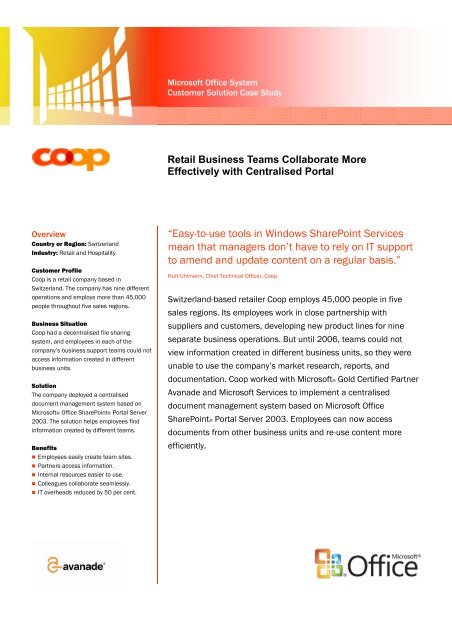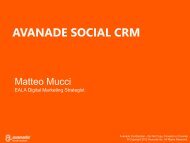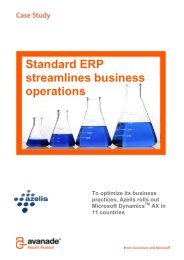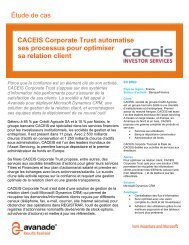Case Study (PDF) - Avanade
Case Study (PDF) - Avanade
Case Study (PDF) - Avanade
You also want an ePaper? Increase the reach of your titles
YUMPU automatically turns print PDFs into web optimized ePapers that Google loves.
Microsoft Office System<br />
Customer Solution <strong>Case</strong> <strong>Study</strong><br />
Retail Business Teams Collaborate More<br />
Effectively with Centralised Portal<br />
Overview<br />
Country or Region: Switzerland<br />
Industry: Retail and Hospitality<br />
Customer Profile<br />
Coop is a retail company based in<br />
Switzerland. The company has nine different<br />
operations and employs more than 45,000<br />
people throughout five sales regions.<br />
Business Situation<br />
Coop had a decentralised file sharing<br />
system, and employees in each of the<br />
company’s business support teams could not<br />
access information created in different<br />
business units.<br />
Solution<br />
The company deployed a centralised<br />
document management system based on<br />
Microsoft® Office SharePoint® Portal Server<br />
2003. The solution helps employees find<br />
information created by different teams.<br />
Benefits<br />
• Employees easily create team sites.<br />
• Partners access information.<br />
• Internal resources easier to use.<br />
• Colleagues collaborate seamlessly.<br />
• IT overheads reduced by 50 per cent.<br />
“Easy-to-use tools in Windows SharePoint Services<br />
mean that managers don’t have to rely on IT support<br />
to amend and update content on a regular basis.”<br />
Kurt Uhlmann, Chief Technical Officer, Coop<br />
Switzerland-based retailer Coop employs 45,000 people in five<br />
sales regions. Its employees work in close partnership with<br />
suppliers and customers, developing new product lines for nine<br />
separate business operations. But until 2006, teams could not<br />
view information created in different business units, so they were<br />
unable to use the company’s market research, reports, and<br />
documentation. Coop worked with Microsoft® Gold Certified Partner<br />
<strong>Avanade</strong> and Microsoft Services to implement a centralised<br />
document management system based on Microsoft Office<br />
SharePoint® Portal Server 2003. Employees can now access<br />
documents from other business units and re-use content more<br />
efficiently.
“Our employees work on<br />
many different projects<br />
at any one time and yet<br />
they couldn’t access<br />
documentation on<br />
project proposals,<br />
protocols, and<br />
presentations when they<br />
were working away from<br />
the office.”<br />
Kurt Uhlmann, Chief Technical Officer, Coop<br />
Situation<br />
Much of today’s business research and<br />
analysis is held within small project groups. It<br />
is important that large, geographically<br />
dispersed organisations find a way to ensure<br />
that employees can access this information<br />
and insight generated by colleagues within<br />
their project teams. In this way, employees<br />
can make better use of existing resources by<br />
building on each other’s work and contacting<br />
in-house experts.<br />
The Swiss Retail company Coop recognises<br />
the importance of knowledge sharing to its<br />
business. It employs more than 45,000<br />
people across its five sales areas and is one<br />
of the country’s largest retailers. Dozens of<br />
regional project teams work together<br />
developing new product lines for Coop retail<br />
outlets, which respond to current customer<br />
needs. Its current business operations span<br />
nine different divisions, including<br />
supermarket megastores, building supply<br />
outlets, petrol stations, restaurants, and<br />
clothing, furniture, and lighting stores.<br />
But prior to 2006, it was difficult for<br />
employees in each support team to access<br />
and share information held in different<br />
business units. Coop had a decentralised file<br />
sharing system, and each region and retail<br />
operation used its own document<br />
management method. These systems were<br />
not integrated and employees could not<br />
share information—such as Microsoft Office<br />
PowerPoint® presentations, Microsoft Office<br />
Excel® worksheets, and <strong>PDF</strong> files—with<br />
project teams at other sites.<br />
Kurt Uhlmann, Enterprise Architect, Coop,<br />
says: “Our employees work on many different<br />
projects at any one time and yet they couldn’t<br />
access documentation on project proposals,<br />
protocols, and presentations when they were<br />
working away from the office.” Employees<br />
were also unable to draw on the research and<br />
experience of teams in other divisions that<br />
could help them with their projects. Uhlmann<br />
says: “We needed to make it possible for<br />
them to access and find relevant<br />
documentation from within the company.”<br />
Colleagues often helped each other by<br />
sending information as e-mail message<br />
attachments. But this became increasingly<br />
inconvenient and time-consuming for IT<br />
employees, who found a lot of their time went<br />
on managing the strain on the company’s 80<br />
geographically dispersed servers.<br />
Coop wanted to find a replacement for its filesharing<br />
and document management system.<br />
In 2004, the retailer approached Microsoft, to<br />
help it find a more streamlined, accessible,<br />
and efficient document management system.<br />
Solution<br />
In April 2005, Microsoft Gold Certified Partner<br />
<strong>Avanade</strong> and Microsoft Services began<br />
working with Coop to develop a proof of<br />
concept for a secure, centralised document<br />
management system. The solution, a<br />
company intranet based on Microsoft Office<br />
SharePoint® Portal Server 2003 and<br />
Windows® SharePoint Services, went live to<br />
7,000 employees in February 2006.<br />
The solution has integrated all of the<br />
company’s business information into a<br />
secure, central repository from which<br />
employees can view the product and service<br />
documentation created by their own teams.<br />
Using a single logon, colleagues across all<br />
sales divisions can access documents that<br />
are publicly available on team sites and from<br />
within the company’s document library.<br />
Coop employees can easily create portal<br />
pages that contain useful content for their<br />
partners, people within their team, and<br />
across the organisation. They also set limits<br />
on user access to information contained on<br />
their portal pages, which helps to ensure the<br />
confidentiality of sensitive material.
“SharePoint Portal<br />
Server 2003 will help us<br />
to work more effectively.<br />
For example, a project<br />
manager can open a<br />
new project site and<br />
make the relevant<br />
information immediately<br />
available to their project<br />
team.”<br />
Kurt Uhlmann, Chief Technical Officer, Coop<br />
When employees in other departments<br />
search for information, only publicly available<br />
data is picked up and added to the search<br />
results. Uhlmann says: “SharePoint Portal<br />
Server 2003 will help us to work more<br />
effectively. For example, a project manager<br />
can open a new project site and make the<br />
relevant information immediately available to<br />
their project team.”<br />
Employees can also work from documents<br />
stored in their team portal or “My<br />
Documents” folder, and changes or<br />
amendments are immediately synchronised<br />
with the files and folders stored in the portal.<br />
Benefits<br />
Since the IT team introduced the centralised<br />
document management system, employees<br />
can find and access useful business<br />
documents located across the company.<br />
Colleagues can work on the same documents<br />
and share project information easily, leaving<br />
more time to focus on generating new<br />
products and services for customers. The IT<br />
team finds the new system easier to<br />
administer, reducing its workload by 50 per<br />
cent.<br />
Project Leaders Create Personalised<br />
Sites Easily<br />
Coop project team leaders can now easily<br />
create personalised team sites that help<br />
employees within their team to quickly view<br />
project information when they need to.<br />
Uhlmann says: “Easy-to-use tools in Windows<br />
SharePoint Services mean that managers<br />
don’t have to rely on the IT team to amend<br />
and update content on a regular basis.”<br />
Portal pages are always up to date and reflect<br />
the content most relevant and useful for the<br />
people in their team.<br />
Managers Foster Collaborative Working<br />
Environments with Partners<br />
Managers can create sites for Coop business<br />
partners as needed. This helps employees in<br />
partner organisations connect with project<br />
teams within Coop and fosters a more<br />
productive working relationship. “We can link<br />
our suppliers to project documents and to<br />
people’s personal sites, which makes it<br />
easier for them to access documents they<br />
need.” says Uhlmann.<br />
Employees Find and Re-Use Valuable<br />
Content<br />
Using the search functions in SharePoint<br />
Portal Server 2003, employees can now<br />
quickly find documents held in the document<br />
library or in team sites—such as sales reports<br />
and advertising material—created by other<br />
project teams within the company. “People<br />
can re-use the content to work towards<br />
valuable new products and services, instead<br />
of wasting time creating new reports and<br />
communications from scratch,” says<br />
Uhlmann.<br />
Teams Work Together Seamlessly<br />
Managers and employees can see project<br />
timelines and the progress of their team<br />
along with the most recent versions of<br />
documents created by team members.<br />
Previously, users struggled to work together<br />
efficiently. For example, employees visiting<br />
other business divisions would have to return<br />
to their own office to update their documents<br />
or rely on colleagues to send the right<br />
attachments by e-mail. Now, users can<br />
access their up-to-date documents from any<br />
branch of the organisation.<br />
IT Support Can Reduce Running Costs<br />
With employees able to view important<br />
information on the intranet, fewer documents<br />
are sent as large e-mail message<br />
attachments. “Since installing the solution,<br />
our IT support team has reduced the server<br />
storage capacity by 50 per cent through<br />
consolidation of decentralised file sharing<br />
systems,” says Uhlmann. In addition, servers<br />
are now located on one site, which the IT<br />
team finds easier to manage. Previously,
For More Information<br />
For more information about Microsoft<br />
products and services, call the Microsoft<br />
Sales Information Center at (800) 426-<br />
9400. In Canada, call the Microsoft<br />
Canada Information Centre at (877) 568-<br />
2495. Customers who are deaf or hard-ofhearing<br />
can reach Microsoft text telephone<br />
(TTY/TDD) services at (800) 892-5234 in<br />
the United States or (905) 568-9641 in<br />
Canada. Outside the 50 United States and<br />
Canada, please contact your local<br />
Microsoft subsidiary. To access information<br />
using the World Wide Web, go to:<br />
www.microsoft.com<br />
three people maintained 80 servers, and now<br />
the department deploys one person to<br />
manage 16 servers. Support employees are<br />
free to focus on adding value in other areas,<br />
instead of constantly responding to problems.<br />
Microsoft Office System<br />
The Microsoft Office system is the business<br />
world’s chosen environment for information<br />
work, providing the programs, servers, and<br />
services that help you succeed by<br />
transforming information into impact.<br />
For more information about the Microsoft<br />
Office system, go to:<br />
www.microsoft.com/office<br />
For more information about <strong>Avanade</strong><br />
products and services, visit the Web site at:<br />
www.<strong>Avanade</strong>.com<br />
For more information about Coop products<br />
and services, visit the Web site at:<br />
www.coop.ch<br />
Software and Services<br />
• Microsoft Office<br />
− Microsoft Office SharePoint Portal<br />
Server 2003<br />
• Technologies<br />
–Windows SharePoint Services<br />
This case study is for informational purposes only. MICROSOFT<br />
MAKES NO WARRANTIES, EXPRESS OR IMPLIED, IN THIS<br />
SUMMARY.<br />
Document published November 2007