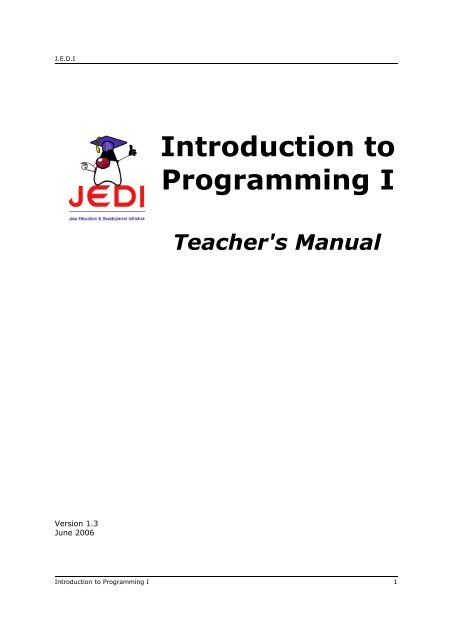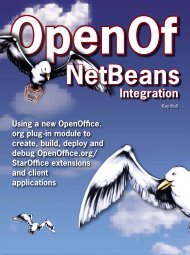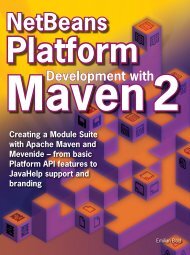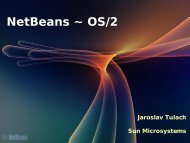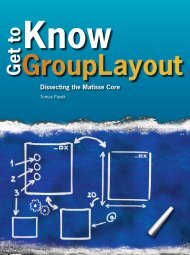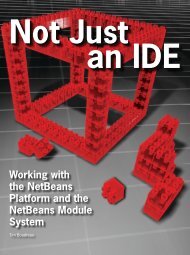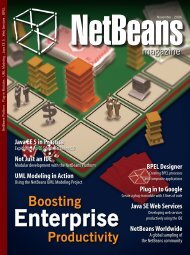Introduction to Programming I - NetBeans
Introduction to Programming I - NetBeans
Introduction to Programming I - NetBeans
- No tags were found...
Create successful ePaper yourself
Turn your PDF publications into a flip-book with our unique Google optimized e-Paper software.
J.E.D.I<br />
<strong>Introduction</strong> <strong>to</strong><br />
<strong>Programming</strong> I<br />
Teacher's Manual<br />
Version 1.3<br />
June 2006<br />
<strong>Introduction</strong> <strong>to</strong> <strong>Programming</strong> I 1
J.E.D.I<br />
Author<br />
Florence Tiu Balagtas<br />
Team<br />
Joyce Avestro<br />
Florence Balagtas<br />
Rommel Feria<br />
Reginald Hutcherson<br />
Rebecca Ong<br />
John Paul Petines<br />
Sang Shin<br />
Raghavan Srinivas<br />
Matthew Thompson<br />
Requirements For the Labora<strong>to</strong>ry Exercises<br />
Supported Operating Systems<br />
The <strong>NetBeans</strong> IDE 5.5 runs on operating systems that support the Java VM.<br />
• Microsoft Windows XP Professional SP2 or newer<br />
• Mac OS X 10.4.5 or newer<br />
• Red Hat Fedora Core 3<br />
• Solaris 10 Operating System Update 1 (SPARC® and x86/x64<br />
Platform Edition)<br />
<strong>NetBeans</strong> Enterprise Pack is also known <strong>to</strong> run on the following platforms:<br />
• Microsoft Windows 2000 Professional SP4<br />
• Solaris 8 OS (SPARC and x86/x64 Platform Edition) and Solaris 9 OS<br />
(SPARC and x86/x64 Platform Edition)<br />
• Various other Linux distributions<br />
Minimum Hardware Configuration<br />
Note: The <strong>NetBeans</strong> IDE's minimum screen resolution is 1024x768 pixels.<br />
Operating System Processor Memory Disk Space<br />
Microsoft Windows 500 MHz Intel Pentium III 512 MB 850 MB of free<br />
disk space<br />
Linux<br />
500 MHz Intel Pentium III<br />
workstation or equivalent<br />
512 MB 450 MB of free<br />
disk space<br />
Solaris OS (SPARC) UltraSPARC II 450 MHz 512 MB 450 MB of free<br />
disk space<br />
Solaris OS (x86/x64<br />
Platform Edition)<br />
Macin<strong>to</strong>sh OS X<br />
operating system<br />
AMD Opteron 100 Series<br />
1.8 GHz<br />
512 MB 450 MB of free<br />
disk space<br />
PowerPC G4 512 MB 450 MB of free<br />
disk space<br />
Recommended Hardware Configuration<br />
Operating System Processor Memory Disk Speed<br />
Microsoft Windows<br />
Linux<br />
1.4 GHz Intel Pentium III<br />
workstation or equivalent<br />
1.4 GHz Intel Pentium III<br />
workstation or equivalent<br />
1 GB 1 GB of free disk<br />
space<br />
1 GB 850 MB of free<br />
disk space<br />
Solaris OS (SPARC) UltraSPARC IIIi 1 GHz 1 GB 850 MB of free<br />
disk space<br />
Solaris OS (x86/x64<br />
Platform Edition)<br />
Macin<strong>to</strong>sh OS X<br />
operating system<br />
AMD Opteron 100 Series<br />
1.8 GHz<br />
1 GB 850 MB of free<br />
disk space<br />
PowerPC G5 1 GB 850 MB of free<br />
disk space<br />
Required Software<br />
<strong>NetBeans</strong> Enterprise Pack 5.5 Early Access runs on the Java 2 Platform<br />
Standard Edition Development Kit 5.0 Update 1 or higher (JDK 5.0, version<br />
1.5.0_01 or higher), which consists of the Java Runtime Environment plus<br />
developer <strong>to</strong>ols for compiling, debugging, and running applications written in<br />
the Java language. Sun Java System Application Server Platform Edition 9 has<br />
been tested with JDK 5.0 update 6.<br />
• For Solaris, Windows, and Linux, you can download the JDK for your<br />
platform from http://java.sun.com/j2se/1.5.0/download.html<br />
• For Mac OS X, Java 2 Platform Standard Edition (J2SE) 5.0 Release 4, is<br />
required. You can download the JDK from Apple's Developer Connection<br />
site. Start here: http://developer.apple.com/java (you must register <strong>to</strong><br />
download the JDK).<br />
For more information, please visit:<br />
http://www.netbeans.org/community/releases/40/relnotes.html<br />
<strong>Introduction</strong> <strong>to</strong> <strong>Programming</strong> I 2
J.E.D.I<br />
Table of Contents<br />
1 <strong>Introduction</strong> <strong>to</strong> Computer <strong>Programming</strong>.............................................................. 12<br />
1.1 Objectives................................................................................................12<br />
1.2 <strong>Introduction</strong>..............................................................................................12<br />
1.3 Basic Components of a Computer................................................................ 13<br />
1.3.1 Hardware...........................................................................................13<br />
1.3.1.1 The Central Processing Unit...........................................................13<br />
1.3.1.2 Memory .....................................................................................13<br />
1.3.1.3 Input and Output Devices..............................................................14<br />
1.3.2 Software............................................................................................14<br />
1.4 Overview of Computer <strong>Programming</strong> Languages............................................15<br />
1.4.1 What is a <strong>Programming</strong> Language....................................................... 15<br />
1.4.2 Categories of <strong>Programming</strong> Languages..................................................15<br />
1.5 The Program Development Life Cycle........................................................... 16<br />
1.5.1 Problem Definition.............................................................................. 17<br />
1.5.2 Problem Analysis................................................................................17<br />
1.5.3 Algorithm design and representation.....................................................18<br />
1.5.3.1 Flowcharting Symbols and their meanings.......................................19<br />
1.5.4 Coding and Debugging........................................................................ 20<br />
1.6 Number Systems and Conversions...............................................................21<br />
1.6.1 Decimal.............................................................................................21<br />
1.6.2 Binary...............................................................................................21<br />
1.6.3 Octal.................................................................................................21<br />
1.6.4 Hexadecimal......................................................................................21<br />
1.6.5 Conversions.......................................................................................22<br />
1.6.5.1 Decimal <strong>to</strong> Binary / Binary <strong>to</strong> Decimal.............................................22<br />
1.6.5.2 Decimal <strong>to</strong> Octal (or Hexadecimal)/Octal (or Hexadecimal) <strong>to</strong> Decimal....<br />
23<br />
1.6.5.3 Binary <strong>to</strong> Octal / Octal <strong>to</strong> Binary.....................................................24<br />
1.6.5.4 Binary <strong>to</strong> Hexadecimal / Hexadecimal <strong>to</strong> Binary................................25<br />
1.7 Exercises..................................................................................................26<br />
1.7.1 Writing Algorithms..............................................................................26<br />
1.7.2 Number Conversions...........................................................................26<br />
<strong>Introduction</strong> <strong>to</strong> Java............................................................................................27<br />
1.8 Objectives................................................................................................27<br />
1.9 Java Background.......................................................................................27<br />
1.9.1 A little Bit of His<strong>to</strong>ry ...........................................................................27<br />
1.9.2 What is Java Technology....................................................................27<br />
1.9.2.1 A programming language..............................................................27<br />
1.9.2.2 A development environment..........................................................27<br />
1.9.2.3 An application environment...........................................................27<br />
1.9.2.4 A deployment environment............................................................28<br />
1.9.3 Some Features of Java.........................................................................28<br />
1.9.3.1 The Java Virtual Machine...............................................................28<br />
1.9.3.2 Garbage Collection.......................................................................28<br />
1.9.3.3 Code Security..............................................................................29<br />
1.9.4 Phases of a Java Program.................................................................... 30<br />
2 Getting <strong>to</strong> know your <strong>Programming</strong> Environment..................................................31<br />
2.1 Objectives................................................................................................31<br />
2.2 <strong>Introduction</strong>..............................................................................................31<br />
2.3 My First Java Program................................................................................31<br />
2.4 Using a Text Edi<strong>to</strong>r and Console..................................................................32<br />
<strong>Introduction</strong> <strong>to</strong> <strong>Programming</strong> I 3
J.E.D.I<br />
2.4.1 Errors ...............................................................................................42<br />
2.4.1.1 Syntax Errors...............................................................................42<br />
2.4.1.2 Run-time Errors...........................................................................43<br />
2.5 Using <strong>NetBeans</strong>.........................................................................................44<br />
2.6 Exercises..................................................................................................56<br />
2.6.1 Hello World!.......................................................................................56<br />
2.6.2 The Tree............................................................................................56<br />
3 <strong>Programming</strong> Fundamentals..............................................................................57<br />
3.1 Objectives................................................................................................57<br />
3.2 Dissecting my first Java program.................................................................57<br />
3.3 Java Comments.........................................................................................59<br />
3.3.1 C++-Style Comments..........................................................................59<br />
3.3.2 C-Style Comments..............................................................................59<br />
3.3.3 Special Javadoc Comments..................................................................59<br />
3.4 Java Statements and blocks........................................................................60<br />
3.5 Java Identifiers..........................................................................................61<br />
3.6 Java Keywords..........................................................................................62<br />
3.7 Java Literals..............................................................................................63<br />
3.7.1 Integer Literals ..................................................................................63<br />
3.7.2 Floating-Point Literals .........................................................................63<br />
3.7.3 Boolean Literals .................................................................................63<br />
3.7.4 Character Literals ...............................................................................64<br />
3.7.5 String Literals ....................................................................................64<br />
3.8 Primitive data types...................................................................................65<br />
3.8.1 Logical - boolean................................................................................65<br />
3.8.2 Textual – char....................................................................................65<br />
3.8.3 Integral – byte, short, int & long...........................................................66<br />
3.8.4 Floating Point – float and double...........................................................67<br />
3.9 Variables..................................................................................................68<br />
3.9.1 Declaring and Initializing Variables........................................................68<br />
3.9.2 Outputting Variable Data.....................................................................69<br />
3.9.3 System.out.println() vs. System.out.print() ..........................................69<br />
3.9.4 Reference Variables vs. Primitive Variables.............................................70<br />
3.10 Opera<strong>to</strong>rs...............................................................................................71<br />
3.10.1 Arithmetic opera<strong>to</strong>rs..........................................................................71<br />
3.10.2 Increment and Decrement opera<strong>to</strong>rs....................................................74<br />
3.10.3 Relational opera<strong>to</strong>rs.......................................................................... 76<br />
3.10.4 Logical opera<strong>to</strong>rs...............................................................................79<br />
3.10.4.1 && (logical AND) and & (boolean logical AND)................................80<br />
3.10.4.2 || (logical OR) and | (boolean logical inclusive OR).........................82<br />
3.10.4.3 ^ (boolean logical exclusive OR).................................................. 84<br />
3.10.4.4 ! (logical NOT)...........................................................................85<br />
3.10.5 Conditional Opera<strong>to</strong>r (:)...................................................................86<br />
3.10.6 Opera<strong>to</strong>r Precedence......................................................................... 88<br />
3.11 Exercises................................................................................................89<br />
3.11.1 Declaring and printing variables..........................................................89<br />
3.11.2 Getting the average of three numbers..................................................89<br />
3.11.3 Output greatest value........................................................................89<br />
3.11.4 Opera<strong>to</strong>r precedence.........................................................................89<br />
4 Getting Input from the Keyboard........................................................................90<br />
4.1 Objectives................................................................................................90<br />
4.2 Using BufferedReader <strong>to</strong> get input............................................................... 90<br />
4.3 Using JOptionPane <strong>to</strong> get input....................................................................94<br />
<strong>Introduction</strong> <strong>to</strong> <strong>Programming</strong> I 4
J.E.D.I<br />
4.4 Exercises..................................................................................................96<br />
4.4.1 Last 3 words (BufferedReader version).................................................. 96<br />
4.4.2 Last 3 words (JOptionPane version).......................................................96<br />
5 Control Structures............................................................................................97<br />
5.1 Objectives................................................................................................97<br />
5.2 Decision Control Structures.........................................................................97<br />
5.2.1 if statement.......................................................................................97<br />
5.2.2 if-else statement.................................................................................99<br />
5.2.3 if-else-if statement............................................................................101<br />
5.2.4 Common Errors when using the if-else statements:............................... 102<br />
5.2.5 Example for if-else-else if...................................................................103<br />
5.2.6 switch statement...............................................................................104<br />
5.2.7 Example for switch............................................................................106<br />
5.3 Repetition Control Structures.................................................................... 107<br />
5.3.1 while loop........................................................................................107<br />
5.3.2 do-while loop....................................................................................109<br />
5.3.3 for loop............................................................................................110<br />
5.4 Branching Statements..............................................................................111<br />
5.4.1 break statement................................................................................111<br />
5.4.1.1 Unlabeled break statement..........................................................111<br />
5.4.1.2 Labeled break statement.............................................................112<br />
5.4.2 continue statement...........................................................................113<br />
5.4.2.1 Unlabeled continue statement......................................................113<br />
5.4.2.2 Labeled continue statement.........................................................113<br />
5.4.3 return statement...............................................................................114<br />
5.5 Exercises................................................................................................115<br />
5.5.1 Grades.............................................................................................115<br />
5.5.2 Number in words...............................................................................115<br />
5.5.3 Hundred Times.................................................................................115<br />
5.5.4 Powers.............................................................................................115<br />
6 Java Arrays....................................................................................................116<br />
6.1 Objectives...............................................................................................116<br />
6.2 <strong>Introduction</strong> <strong>to</strong> arrays...............................................................................116<br />
6.3 Declaring Arrays......................................................................................117<br />
6.4 Accessing an array element.......................................................................119<br />
6.5 Array length............................................................................................120<br />
6.6 Multidimensional Arrays............................................................................121<br />
6.7 Exercises................................................................................................122<br />
6.7.1 Days of the Week..............................................................................122<br />
6.7.2 Greatest number...............................................................................122<br />
6.7.3 Addressbook Entries..........................................................................122<br />
7 Command-line Arguments...............................................................................123<br />
7.1 Objectives...............................................................................................123<br />
7.2 Command-line arguments.........................................................................123<br />
7.3 Command-line arguments in <strong>NetBeans</strong>.......................................................125<br />
7.4 Exercises................................................................................................129<br />
7.4.1 Print arguments................................................................................129<br />
7.4.2 Arithmetic Operations........................................................................129<br />
8 Working with the Java Class Library..................................................................130<br />
8.1 Objectives...............................................................................................130<br />
8.2 <strong>Introduction</strong> <strong>to</strong> Object-Oriented <strong>Programming</strong>............................................. 130<br />
8.3 Classes and Objects.................................................................................131<br />
8.3.1 Difference Between Classes and Objects...............................................131<br />
<strong>Introduction</strong> <strong>to</strong> <strong>Programming</strong> I 5
J.E.D.I<br />
8.3.2 Encapsulation...................................................................................132<br />
8.3.3 Class Variables and Methods...............................................................132<br />
8.3.4 Class Instantiation............................................................................133<br />
8.4 Methods.................................................................................................134<br />
8.4.1 What are Methods and Why Use Methods............................................134<br />
8.4.2 Calling Instance Methods and Passing Variables....................................135<br />
8.4.3 Passing Variables in Methods..............................................................136<br />
8.4.3.1 Pass-by-value............................................................................136<br />
8.4.3.2 Pass-by-reference.......................................................................137<br />
8.4.4 Calling Static Methods.......................................................................138<br />
8.4.5 Scope of a variable............................................................................139<br />
8.5 Casting, Converting and Comparing Objects................................................142<br />
8.5.1 Casting Primitive Types......................................................................142<br />
8.5.2 Casting Objects.................................................................................144<br />
8.5.3 Converting Primitive Types <strong>to</strong> Objects and Vice Versa............................ 146<br />
8.5.4 Comparing Objects............................................................................147<br />
8.5.5 Determining the Class of an Object......................................................149<br />
8.6 Exercises................................................................................................150<br />
8.6.1 Defining terms..................................................................................150<br />
8.6.2 Java Scavenger Hunt.........................................................................150<br />
9 Creating your own Classes...............................................................................151<br />
9.1 Objectives...............................................................................................151<br />
9.2 Defining your own classes.........................................................................152<br />
9.3 Declaring Attributes.................................................................................153<br />
9.3.1 Instance Variables.............................................................................153<br />
9.3.2 Class Variables or Static Variables.......................................................154<br />
9.4 Declaring Methods...................................................................................154<br />
9.4.1 Accessor methods.............................................................................155<br />
9.4.2 Muta<strong>to</strong>r Methods...............................................................................156<br />
9.4.3 Multiple Return statements.................................................................157<br />
9.4.4 Static methods.................................................................................157<br />
9.4.5 Sample Source Code for StudentRecord class........................................158<br />
9.5 The this reference....................................................................................160<br />
9.6 Overloading Methods................................................................................161<br />
9.7 Declaring Construc<strong>to</strong>rs.............................................................................163<br />
9.7.1 Default Construc<strong>to</strong>r...........................................................................163<br />
9.7.2 Overloading Construc<strong>to</strong>rs...................................................................163<br />
9.7.3 Using Construc<strong>to</strong>rs............................................................................164<br />
9.7.4 The this() Construc<strong>to</strong>r Call................................................................. 165<br />
9.8 Packages................................................................................................166<br />
9.8.1 Importing Packages...........................................................................166<br />
9.8.2 Creating your own packages...............................................................166<br />
9.8.3 Setting the CLASSPATH.....................................................................167<br />
9.9 Access Modifiers......................................................................................169<br />
9.9.1 default access (also called package accessibility)...................................169<br />
9.9.2 public access....................................................................................169<br />
9.9.3 protected access...............................................................................170<br />
9.9.4 private access...................................................................................170<br />
9.10 Exercises..............................................................................................171<br />
9.10.1 Address Book Entry......................................................................... 171<br />
9.10.2 AddressBook...................................................................................171<br />
10 Inheritance, Polymorphism and Interfaces....................................................... 172<br />
10.1 Objectives.............................................................................................172<br />
<strong>Introduction</strong> <strong>to</strong> <strong>Programming</strong> I 6
J.E.D.I<br />
10.2 Inheritance............................................................................................172<br />
10.2.1 Defining Superclasses and Subclasses................................................173<br />
10.2.2 The super keyword..........................................................................175<br />
10.2.3 Overriding Methods......................................................................... 176<br />
10.2.4 Final Methods and Final Classes........................................................ 177<br />
10.3 Polymorphism........................................................................................178<br />
10.4 Abstract Classes.....................................................................................180<br />
10.5 Interfaces.............................................................................................182<br />
10.5.1 Why do we use Interfaces...............................................................182<br />
10.5.2 Interface vs. Abstract Class.............................................................. 182<br />
10.5.3 Interface vs. Class...........................................................................183<br />
10.5.4 Creating Interfaces..........................................................................183<br />
10.5.5 Relationship of an Interface <strong>to</strong> a Class................................................185<br />
10.5.6 Inheritance among Interfaces........................................................... 185<br />
10.6 Exercises..............................................................................................186<br />
10.6.1 Extending StudentRecord.................................................................186<br />
10.6.2 The Shape abstract class..................................................................186<br />
11 Basic Exception Handling...............................................................................187<br />
11.1 Objectives.............................................................................................187<br />
11.2 What are Exceptions.............................................................................187<br />
11.3 Handling Exceptions...............................................................................187<br />
11.4 Exercises..............................................................................................190<br />
11.4.1 Catching Exceptions1.......................................................................190<br />
11.4.2 Catching Exceptions 2......................................................................190<br />
Appendix A : Java and <strong>NetBeans</strong> Installation......................................................... 191<br />
Installing Java in Ubuntu Gutsy........................................................................192<br />
Installing Java in Windows...............................................................................197<br />
Installing <strong>NetBeans</strong> in Ubuntu Gutsy.................................................................202<br />
Installing <strong>NetBeans</strong> in Windows........................................................................209<br />
Appendix B: Getting <strong>to</strong> know your <strong>Programming</strong> Environment (Windows XP version).. 215<br />
My First Java Program.....................................................................................215<br />
Using a Text Edi<strong>to</strong>r and Console.......................................................................216<br />
Setting the Path.........................................................................................228<br />
Using <strong>NetBeans</strong>..............................................................................................229<br />
Appendix C : Answers <strong>to</strong> Exercises.......................................................................239<br />
Chapter 1 Exercises........................................................................................239<br />
1.1 Writing Algorithms................................................................................239<br />
1.2 Number Conversions.............................................................................242<br />
Chapter 2 (No exercises).................................................................................245<br />
Chapter 3 Exercises........................................................................................246<br />
3.1 Hello World!.........................................................................................246<br />
3.2 The Tree..............................................................................................246<br />
Chapter 4 Exercises........................................................................................247<br />
4.1 Declaring and printing variables..............................................................247<br />
4.2 Getting the average of three numbers..................................................... 247<br />
4.3 Output greatest value............................................................................248<br />
4.4 Opera<strong>to</strong>r precedence.............................................................................248<br />
Chapter 5 Exercises........................................................................................249<br />
5.1 Last 3 words (BufferedReader version).................................................... 249<br />
5.2 Last 3 words (JOptionPane version).........................................................250<br />
Chapter 6 Exercises........................................................................................251<br />
6.1 Grades ...............................................................................................251<br />
6.2 Number in words..................................................................................253<br />
<strong>Introduction</strong> <strong>to</strong> <strong>Programming</strong> I 7
J.E.D.I<br />
6.3 Hundred Times.....................................................................................255<br />
6.4 Powers................................................................................................258<br />
Chapter 7 Exercises........................................................................................261<br />
7.1 Days of the Week..................................................................................261<br />
7.2 Greatest number...................................................................................262<br />
Chapter 8 Exercises........................................................................................263<br />
8.1 Print Arguments....................................................................................263<br />
Chapter 9 Exercises........................................................................................264<br />
9.1 Defining terms......................................................................................264<br />
9.2 Java Scavenger Hunt.............................................................................264<br />
Chapter 10 Exercises......................................................................................265<br />
10.1 Address Book Entry.............................................................................265<br />
10.2 AddressBook.......................................................................................267<br />
Chapter 11 Exercises......................................................................................272<br />
11.1 Extending StudentRecord.....................................................................272<br />
11.2 Abstract Classes..................................................................................275<br />
Chapter 12 Exercises......................................................................................277<br />
12.1 Catching Exceptions 1..........................................................................277<br />
12.2 Catching Exceptions 2..........................................................................277<br />
Appendix D : Machine Problems...........................................................................280<br />
Machine Problem 1: Phone Book.......................................................................280<br />
Machine Problem 2: Minesweeper.....................................................................281<br />
Machine Problem 3: Number Conversion........................................................... 282<br />
Appendix E : Hands-on Labora<strong>to</strong>ry.......................................................................283<br />
Note <strong>to</strong> the Teacher........................................................................................283<br />
Chapter 1 Hands-on........................................................................................283<br />
Chapter 2 Hands-on........................................................................................283<br />
Chapter 3 Hands-on........................................................................................284<br />
3.1 Things <strong>to</strong> check before you start the lab ..................................................284<br />
3.2 Write, Compile, and Run Hello Java Program............................................285<br />
3.3 Write, Compile, and Run Hello Java Program using <strong>NetBeans</strong>..................... 286<br />
Chapter 4 Hands-on........................................................................................287<br />
4.1 Declaring, Initializing, Printing Variables..................................................287<br />
4.2 Conditional Opera<strong>to</strong>r.............................................................................288<br />
Chapter 5 Hands-on........................................................................................289<br />
5.1 Getting Input From Keyboard via BufferedReader......................................289<br />
5.2 Getting Input From Keyboard via JOptionPane..........................................290<br />
Chapter 6 Hands-on........................................................................................291<br />
6.1 For Loop..............................................................................................291<br />
Chapter 7 Hands-on........................................................................................292<br />
7.1 Arrays.................................................................................................292<br />
Chapter 8 Hands-on........................................................................................293<br />
Chapter 9 Hands-on........................................................................................293<br />
9.1 Pass-by-Value......................................................................................293<br />
9.2 Pass-by-Reference................................................................................294<br />
9.3 Comparing Objects................................................................................295<br />
Chapter 10 Hands-on......................................................................................296<br />
10.1 Create your own class..........................................................................296<br />
10.2 Overloading........................................................................................301<br />
10.3 Packaging..........................................................................................304<br />
Chapter 11 Hands-on......................................................................................310<br />
11.1 Inheritance – Construc<strong>to</strong>r.....................................................................310<br />
11.2 Inheritance - Overriding.......................................................................315<br />
<strong>Introduction</strong> <strong>to</strong> <strong>Programming</strong> I 8
J.E.D.I<br />
11.3 Polymorphism.....................................................................................319<br />
11.4 Abstract Classes.................................................................................326<br />
11.5 Interfaces 1........................................................................................329<br />
11.6 Interfaces 2........................................................................................333<br />
Chapter 12 Hands-on......................................................................................338<br />
12.1 Exception Handling..............................................................................338<br />
Answers <strong>to</strong> Hands-on Exercises........................................................................339<br />
10.1 Create your own class..........................................................................339<br />
10.2 Overloading........................................................................................341<br />
10.3 Packaging..........................................................................................343<br />
11.1 Inheritance – Construc<strong>to</strong>r.....................................................................344<br />
11.2 Inheritance - Overriding.......................................................................344<br />
11.3 Polymorphism.....................................................................................346<br />
11.4 Abstract Classes.................................................................................347<br />
11.5 Interfaces 1........................................................................................349<br />
11.6 Interfaces 2........................................................................................351<br />
Appendix F : Additional Exercises.........................................................................353<br />
Chapter 1: <strong>Introduction</strong> <strong>to</strong> Computer <strong>Programming</strong>............................................ 353<br />
Chapter 2: <strong>Introduction</strong> <strong>to</strong> Java........................................................................353<br />
Chapter 3: Getting <strong>to</strong> Know your <strong>Programming</strong> Environment............................... 353<br />
Chapter 4: <strong>Programming</strong> Fundamentals............................................................354<br />
Chapter 5: Getting Input from the keyboard......................................................356<br />
Chapter 6: Control Structures..........................................................................357<br />
Chapter 7: Java Arrays...................................................................................361<br />
Chapter 8: Command-line Arguments...............................................................362<br />
Chapter 9: Working with the Java Class Library..................................................363<br />
Chapter 10: Creating your own classes............................................................. 366<br />
Chapter 11: Inheritance, Polymorphism and Interfaces....................................... 368<br />
Chapter 12: Basic Exception Handling...............................................................369<br />
<strong>Introduction</strong> <strong>to</strong> <strong>Programming</strong> I 9
J.E.D.I<br />
Revision His<strong>to</strong>ry<br />
For Version 1.4<br />
April 2008<br />
Section<br />
Appendix A and B, Chapter 3:Getting<br />
<strong>to</strong> know your programming<br />
environment<br />
Appendix A, Chapter 3:Getting <strong>to</strong><br />
know your programming environment<br />
Details<br />
Switch <strong>to</strong> Netbeans6.1 Beta Version<br />
Switch from Ubuntu Dapper <strong>to</strong> Ubuntu Gutsy<br />
For Version 1.3<br />
June 2006<br />
Section<br />
Appendix A and B, Chapter 3:Getting<br />
<strong>to</strong> know your programming<br />
environment<br />
Appendix A, Chapter 3:Getting <strong>to</strong><br />
know your programming environment<br />
Appendix F: Additional Exercises<br />
Details<br />
Switch <strong>to</strong> Netbeans 5.5 Beta Version<br />
Switch from Redhat Linux <strong>to</strong> Ubuntu Dapper<br />
Added (Teacher's manual)-c/o JEDI member<br />
school teachers<br />
For Version 1.2<br />
January 2006<br />
Section<br />
Details<br />
Version Number Change from 1.1 <strong>to</strong> 1.2<br />
Chapter 3: Gettting <strong>to</strong> know your<br />
programming environment<br />
Appendix A<br />
Chapter 4: <strong>Programming</strong><br />
Fundamentals<br />
Change Netbeans/netbeans <strong>to</strong> <strong>NetBeans</strong><br />
List of Java keywords<br />
Chapter 10: Creating your own classes Coding guidelines: filenames should have the<br />
same name as the public class name<br />
Master Documents<br />
For Version 1.1<br />
August 2005<br />
Section<br />
Added <strong>to</strong> list of references<br />
Details<br />
Version Number Change from 1.0 <strong>to</strong> 1.1<br />
Revision His<strong>to</strong>ry<br />
Added<br />
<strong>Introduction</strong> <strong>to</strong> <strong>Programming</strong> I 10
J.E.D.I<br />
Section<br />
Appendix E: Hands-on Lab Exercises<br />
Details<br />
Added (c/o Sang)<br />
Chapter 10: Creating Your own classes Added subsection on How <strong>to</strong> set classpath at<br />
packages section<br />
Chapter 11: Inheritance, Interfaces<br />
and Polymorphism<br />
Polymorphism section<br />
• Added example that uses another class<br />
whose method can receive a reference<br />
variable<br />
Interface<br />
• Added sections<br />
• Why do we use Interfaces<br />
• Interface vs. Abstract Class<br />
• Interface vs. Class<br />
• Relationship of an Interface <strong>to</strong> a Class<br />
• Inheritance among Interfaces<br />
<strong>Introduction</strong> <strong>to</strong> <strong>Programming</strong> I 11
J.E.D.I<br />
1.1 Objectives<br />
1 <strong>Introduction</strong> <strong>to</strong> Computer<br />
<strong>Programming</strong><br />
In this section, we will be discussing the basic components of a computer, both hardware<br />
and software. We will also be giving a brief overview of programming languages and the<br />
program development life cycle. Finally, different number systems and conversions from<br />
one type <strong>to</strong> another will be discussed.<br />
At the end of the lesson, the student should be able <strong>to</strong>:<br />
• Identify the different components of a computer<br />
• Know about programming languages and their categories<br />
• Understand the program development life cycle and apply it in problem solving<br />
• Learn the different number systems and their conversions<br />
1.2 <strong>Introduction</strong><br />
A computer is a machine that performs a variety of tasks according <strong>to</strong> specific<br />
instructions. It is a data processing machine which accepts data via an input device and<br />
its processor manipulates the data according <strong>to</strong> a program.<br />
The computer has two major components. The first one is the Hardware which is the<br />
tangible part of the computer. It is composed of electronic and mechanical parts.<br />
The second major component is the software which is the intangible part of a computer.<br />
It consists of data and the computer programs.<br />
<strong>Introduction</strong> <strong>to</strong> <strong>Programming</strong> I 12
J.E.D.I<br />
1.3 Basic Components of a Computer<br />
1.3.1 Hardware<br />
1.3.1.1 The Central Processing Unit<br />
The processor is the “brain” of the computer. It contains millions of extremely tiny<br />
electrical parts. It does the fundamental computing within the system. Examples of<br />
processors are Pentium, Athlon and SPARC.<br />
1.3.1.2 Memory<br />
The memory is where data and instructions needed by the CPU <strong>to</strong> do its appointed tasks<br />
can be found. It is divided in<strong>to</strong> several s<strong>to</strong>rage locations which have corresponding<br />
addresses. The CPU accesses the memory with the use of these addresses.<br />
1. Main Memory<br />
The main memory is very closely connected <strong>to</strong> the processor. It is used <strong>to</strong> hold programs<br />
and data, that the processor is actively working with. It is not used for long-term<br />
s<strong>to</strong>rage. It is sometimes called the RAM (Random Access Memory).<br />
The computer's main memory is considered as volatile s<strong>to</strong>rage. This means that once<br />
the computer is turned off, all information residing in the main memory is erased.<br />
2. The Secondary Memory<br />
The secondary memory is connected <strong>to</strong> main memory. It is used <strong>to</strong> hold programs and<br />
data for long term use. Examples of secondary memory are hard disks and cd-rom.<br />
Secondary memory is considered as non-volatile s<strong>to</strong>rage. This means that information<br />
residing in secondary memory is not erased after the computer is turned off.<br />
Main<br />
Memory<br />
Secondary<br />
Memory<br />
Property<br />
Fast Slow Speed<br />
Expensive Cheap Price<br />
Low High Capacity<br />
Yes No Volatile<br />
Table 1: Comparison between main memory and secondary memory<br />
<strong>Introduction</strong> <strong>to</strong> <strong>Programming</strong> I 13
J.E.D.I<br />
1.3.1.3 Input and Output Devices<br />
Input and output devices allows a computer system <strong>to</strong> interact with the outside world by<br />
moving data in<strong>to</strong> and out of the system.<br />
Examples of input devices are keyboards, mice and microphones. Examples of output<br />
devices are moni<strong>to</strong>rs, printers and speakers.<br />
1.3.2 Software<br />
A software is the program that a computer uses in order <strong>to</strong> function. It is kept on some<br />
hardware device like a hard disk, but it itself is intangible. The data that the computer<br />
uses can be anything that a program needs. Programs acts like instructions for the<br />
processor.<br />
Some Types of Computer Programs:<br />
1. Systems Programs<br />
• Programs that are needed <strong>to</strong> keep all the hardware and software systems running<br />
<strong>to</strong>gether smoothly<br />
• Examples:<br />
• Operating Systems like Linux, Windows, Unix, Solaris, MacOS<br />
2. Application Programs<br />
• Programs that people use <strong>to</strong> get their work done<br />
• Examples:<br />
• Word Processor<br />
• Game programs<br />
• Spreadsheets<br />
3. Compilers<br />
• The computer understands only one language: machine language. Machine<br />
language is in the form of ones and zeros. Since it is highly impractical for people<br />
<strong>to</strong> create programs out of zeros and ones, there must be a way of translating or<br />
converting a language which we understand in<strong>to</strong> machine language, for this<br />
purpose, there exists compilers.<br />
<strong>Introduction</strong> <strong>to</strong> <strong>Programming</strong> I 14
J.E.D.I<br />
1.4 Overview of Computer <strong>Programming</strong><br />
Languages<br />
1.4.1 What is a <strong>Programming</strong> Language<br />
A programming language is a standardized communication technique for expressing<br />
instructions <strong>to</strong> a computer. Like human languages, each language has its own syntax<br />
and grammar.<br />
<strong>Programming</strong> languages enable a programmer <strong>to</strong> precisely specify what data a computer<br />
will act upon, how these data will be s<strong>to</strong>red/transmitted, and precisely what actions <strong>to</strong><br />
take under various circumstances.<br />
There are different types of programming languages that can be used <strong>to</strong> create<br />
programs, but regardless of what language you use, these instructions are translated<br />
in<strong>to</strong> machine language that can be unders<strong>to</strong>od by computers.<br />
1.4.2 Categories of <strong>Programming</strong> Languages<br />
1. High-level <strong>Programming</strong> Languages<br />
• A high-level programming language is a programming language that is more userfriendly,<br />
<strong>to</strong> some extent platform-independent, and abstract from low-level<br />
computer processor operations such as memory accesses. A programming<br />
statement may be translated in<strong>to</strong> one or several machine instructions by a<br />
compiler.<br />
• Examples are Java, C, C++, Basic, Fortran<br />
2. Low-level Assembly Language<br />
• Assembly languages are similar <strong>to</strong> machine languages, but they are much easier <strong>to</strong><br />
program in because they allow a programmer <strong>to</strong> substitute names for numbers.<br />
Assembly languages are available for each CPU family, and each assembly<br />
instruction is translated in<strong>to</strong> one machine instruction by an assembler program.<br />
Note: The terms "high-level" and "low-level" are inherently relative. Originally, assembly<br />
language was considered low-level and COBOL, C, etc. were considered high-level. Many<br />
programmers <strong>to</strong>day might refer <strong>to</strong> these latter languages as low-level.<br />
<strong>Introduction</strong> <strong>to</strong> <strong>Programming</strong> I 15
J.E.D.I<br />
1.5 The Program Development Life Cycle<br />
Programmers do not sit down and start writing code right away when trying <strong>to</strong> make a<br />
computer program. Instead, they follow an organized plan or methodology, that breaks<br />
the process in<strong>to</strong> a series of tasks.<br />
Here are the basic steps in trying <strong>to</strong> solve a problem on the computer:<br />
1. Problem Definition<br />
2. Problem Analysis<br />
3. Algorithm design and representation (Pseudocode or flowchart)<br />
4. Coding and debugging<br />
In order <strong>to</strong> understand the basic steps in solving a problem on a computer, let us define<br />
a single problem that we will solve step-by-step as we discuss the problem solving<br />
methodologies in detail. The problem we will solve will be defined in the next section.<br />
<strong>Introduction</strong> <strong>to</strong> <strong>Programming</strong> I 16
J.E.D.I<br />
1.5.1 Problem Definition<br />
A programmer is usually given a task in the form of a problem. Before a program can be<br />
designed <strong>to</strong> solve a particular problem, the problem must be well and clearly defined first<br />
in terms of its input and output requirements.<br />
A clearly defined problem is already half the solution. Computer programming requires<br />
us <strong>to</strong> define the problem first before we even try <strong>to</strong> create a solution.<br />
Let us now define our example problem:<br />
“Create a program that will determine the number of times a name occurs in a list.”<br />
1.5.2 Problem Analysis<br />
After the problem has been adequately defined, the simplest and yet the most efficient<br />
and effective approach <strong>to</strong> solve the problem must be formulated.<br />
Usually, this step involves breaking up the problem in<strong>to</strong> smaller and simpler subproblems.<br />
Example Problem:<br />
Determine the number of times a name occurs in a list<br />
Input <strong>to</strong> the program:<br />
list of names, name <strong>to</strong> look for<br />
Output of the program:<br />
the number of times the name occurs in a list<br />
<strong>Introduction</strong> <strong>to</strong> <strong>Programming</strong> I 17
J.E.D.I<br />
1.5.3 Algorithm design and representation<br />
Once our problem is clearly defined, we can now set <strong>to</strong> finding a solution. In computer<br />
programming, it is normally required <strong>to</strong> express our solution in a step-by-step manner.<br />
An Algorithm is a clear and unambiguous specification of the steps needed <strong>to</strong> solve a<br />
problem. It may be expressed in either Human language (English, Tagalog), through a<br />
graphical representation like a flowchart or through a pseudocode, which is a cross<br />
between human language and a programming language.<br />
Now given the problem defined in the previous sections, how do we express our general<br />
solution in such a way that it is simple yet understandable<br />
Expressing our solution through Human language:<br />
1. Get the list of names<br />
2. Get the name <strong>to</strong> look for, let's call this the keyname<br />
3. Compare the keyname <strong>to</strong> each of the names in the list<br />
4. If the keyname is the same with a name in the list, add 1 <strong>to</strong> the count<br />
5. If all the names have been compared, output the result<br />
Expressing our solution through a flowchart:<br />
YES<br />
Figure 1.1: Example of a flow chart<br />
<strong>Introduction</strong> <strong>to</strong> <strong>Programming</strong> I 18
J.E.D.I<br />
Expressing our solution through pseudocode:<br />
Let nameList = List of Names<br />
Let keyName = the name <strong>to</strong> be sought<br />
Let Count = 0<br />
For each name in NameList do the following<br />
if name == keyName<br />
Count = Count + 1<br />
Display Count<br />
Figure 1.2: Example of a pseudocode<br />
1.5.3.1 Flowcharting Symbols and their meanings<br />
A flowchart is a design <strong>to</strong>ol used <strong>to</strong> graphically represent the logic in a solution.<br />
Flowcharts typically do not display programming language commands. Rather, they state<br />
the concept in English or mathematical notation.<br />
Here are some guidelines for commonly used symbols in creating flowcharts. You can use<br />
any symbols in creating your flowcharts, as long as you are consistent in using them.<br />
Symbol Name Meaning<br />
Process Symbol<br />
Represents the process of executing a defined<br />
operation or groups of operations that results in a<br />
change in value, form, or location of information.<br />
Also functions as the default symbol when no<br />
other symbol is available.<br />
Input/Output<br />
(I/O) Symbol<br />
Represents an I/O function, which makes data<br />
available for processing (input) or displaying<br />
(output)of processed information.<br />
Flowline Symbol<br />
Annotation<br />
Symbol<br />
Represents the sequence of available information<br />
and executable operations.The lines connect<br />
other symbols, and the arrowheads are<br />
manda<strong>to</strong>ry only for right-<strong>to</strong>-left and bot<strong>to</strong>m-<strong>to</strong><strong>to</strong>p<br />
flow.<br />
Represents the addition of descriptive<br />
information, comments, or explana<strong>to</strong>ry notes as<br />
clarification. The vertical line and the broken line<br />
may be placed on the left, as shown, or on the<br />
right.<br />
Represents a decision that determines which of a<br />
number of alternative paths is <strong>to</strong> be followed.<br />
Decision Symbol<br />
Terminal Symbol<br />
Represents the beginning, the end, or a point of<br />
interruption or delay in a program.<br />
<strong>Introduction</strong> <strong>to</strong> <strong>Programming</strong> I 19
J.E.D.I<br />
Symbol Name Meaning<br />
Connec<strong>to</strong>r<br />
Symbol<br />
Represents any entry from, or exit <strong>to</strong>, another<br />
part of the flowchart. Also serves as an off-page<br />
connec<strong>to</strong>r.<br />
Predefined<br />
Process Symbol<br />
Represents a named process consisting of one or<br />
more operations or program steps that are<br />
specified elsewhere.<br />
1.5.4 Coding and Debugging<br />
Table 2: Flowchart Symbols<br />
After constructing the algorithm, it is now possible <strong>to</strong> create the source code. Using the<br />
algorithm as basis, the source code can now be written using the chosen programming<br />
language.<br />
Most of the time, after the programmer has written the program, the program isn't 100%<br />
working right away. The programmer has <strong>to</strong> add some fixes <strong>to</strong> the program in case of<br />
errors (also called bugs) that occurs in the program. This process of is called<br />
debugging.<br />
There are two types of errors that a programmer will encounter along the way. The first<br />
one is compile-time error, and the other is runtime error.<br />
Compile-Time Errors occur if there is a syntax error in the code. The compiler will<br />
detect the error and the program won't even compile. At this point, the programmer is<br />
unable <strong>to</strong> form an executable that a user can run until the error is fixed.<br />
Forgetting a semi-colon at the end of a statement or misspelling a certain command, for<br />
example, is a compile-time error. It's something the compiler can detect as an error.<br />
Compilers aren't perfect and so can't catch all errors at compile time. This is especially<br />
true for logic errors such as infinite loops. This type of error is called runtime error.<br />
For example, the actual syntax of the code looks okay. But when you follow the code's<br />
logic, the same piece of code keeps executing over and over again infinitely so that it<br />
loops. In such a case, compilers aren't really smart enough <strong>to</strong> catch all of these types of<br />
errors at compile-time, and therefore, the program compiles fine in<strong>to</strong> an executable file.<br />
However, and unfortunately, when the end-user runs the program, the program (or even<br />
their whole computer) freezes up due <strong>to</strong> an infinite loop. Other types of run-time errors<br />
are when an incorrect value is computed, the wrong thing happens, etc.<br />
<strong>Introduction</strong> <strong>to</strong> <strong>Programming</strong> I 20
J.E.D.I<br />
1.6 Number Systems and Conversions<br />
Numbers can be represented in a variety of ways. The representation depends on what is<br />
called the BASE. The following are the four most common representations.<br />
1.6.1 Decimal<br />
We normally represent numbers in their decimal form. Numbers in decimal form are in<br />
base 10. This means that the only digits that appear are 0-9. Here are examples of<br />
numbers written in decimal form:<br />
126 10 (normally written as just 126)<br />
11 10 (normally written as just 11)<br />
1.6.2 Binary<br />
Numbers in binary form are in base 2. This means that the only legal digits are 0 and 1.<br />
We need <strong>to</strong> write the subscript 2 <strong>to</strong> indicate that the number is a binary number. Here<br />
are examples of numbers written in binary form:<br />
1111110 2<br />
1011 2<br />
1.6.3 Octal<br />
Numbers in octal form are in base 8. This means that the only legal digits are 0-7. We<br />
need <strong>to</strong> write the subscript 8 <strong>to</strong> indicate that the number is an octal number. Here are<br />
examples of numbers written in octal form:<br />
176 8<br />
13 8<br />
1.6.4 Hexadecimal<br />
Numbers in hexadecimal form are in base 16. This means that the only legal digits are 0-<br />
9 and the letters A-F (or a-f, lowercase or uppercase does not matter). We need <strong>to</strong> write<br />
the subscript 16 <strong>to</strong> indicate that the number is a hexadecimal number. Here are<br />
examples of numbers written in hexadecimal form:<br />
7E 16<br />
B 16<br />
Hexadecimal 0 1 2 3 4 5 6 7 8 9 A B C D E F<br />
Decimal Equivalent<br />
0 1 2 3 4 5 6 7 8 9 10 11 12 13 14<br />
Table 3: Hexadecimal Numbers and their Equivalence <strong>to</strong> decimal numbers<br />
Decimal Binary Octal Hexadecimal<br />
126 10 1111110 2 176 8 7E 16<br />
11 10 1011 2 13 8 B 16<br />
Table 4: Summary of Examples<br />
1<br />
5<br />
<strong>Introduction</strong> <strong>to</strong> <strong>Programming</strong> I 21
J.E.D.I<br />
1.6.5 Conversions<br />
1.6.5.1 Decimal <strong>to</strong> Binary / Binary <strong>to</strong> Decimal<br />
To convert a decimal number <strong>to</strong> binary, continuously divide the number by 2 and get the<br />
remainder (which is either 0 or 1), and get that number as a digit of the binary form of<br />
the number. Get the quotient and divide that number again by 2 and repeat the whole<br />
process until the quotient reaches 0 or 1. We then get all the remainders starting from<br />
the last remainder, and the result is the binary form of the number.<br />
NOTE: For the last digit which is already less than the divisor (which is 2) just copy the<br />
value <strong>to</strong> the remainder portion.<br />
For Example:<br />
126 10 = 2<br />
Quotient Remainder<br />
126 / 2 = 63 0<br />
63 / 2 = 31 1<br />
31 / 2 = 15 1<br />
15 / 2 = 7 1<br />
7 / 2 = 3 1<br />
3 / 2 = 1 1<br />
1 / 2 = 1<br />
Write it this way<br />
So, writing the remainders from the bot<strong>to</strong>m up, we get the binary number 1111110 2<br />
To convert a binary number <strong>to</strong> decimal, we multiply the binary digit <strong>to</strong> "2 raised <strong>to</strong> the<br />
position of the binary number". We then add all the products <strong>to</strong> get the resulting decimal<br />
number.<br />
For Example:<br />
1111110 2 = 10<br />
Position 6 5 4 3 2 1 0<br />
Binary<br />
Digits<br />
1 1 1 1 1 1 0<br />
0 x 2 0 = 0<br />
1 x 2 1 = 2<br />
1 x 2 2 = 4<br />
1 x 2 3 = 8<br />
1 x 2 4 = 16<br />
1 x 2 5 = 32<br />
1 x 2 6 = 64<br />
TOTAL: 126<br />
<strong>Introduction</strong> <strong>to</strong> <strong>Programming</strong> I 22
J.E.D.I<br />
1.6.5.2 Decimal <strong>to</strong> Octal (or Hexadecimal)/Octal (or Hexadecimal) <strong>to</strong> Decimal<br />
Converting decimal numbers <strong>to</strong> Octal or hexadecimal is basically the same as converting<br />
decimal <strong>to</strong> binary. However, instead of having 2 as the divisor, you replace it with 8(for<br />
octal) or 16 (for hexadecimal).<br />
For Example (Octal):<br />
126 10 = 8<br />
Quotient Remainder<br />
126 / 8 = 15 6<br />
15 / 8 = 1 7<br />
1 / 8 = 1<br />
Write it this way<br />
So, writing the remainders from the bot<strong>to</strong>m up, we get the octal number 176 8<br />
For Example (Hexadecimal):<br />
126 10 = 16<br />
Quotient Remainder<br />
14 (equal <strong>to</strong> hex<br />
digit E)<br />
126 / 16 = 7<br />
7 / 16 = 7<br />
Write it this way<br />
So, writing the remainders from the bot<strong>to</strong>m up, we get the hexadecimal number 7E 16<br />
* * *<br />
Converting octal or hexadecimal numbers is also the same as converting binary numbers<br />
<strong>to</strong> decimal. To do that, we will just replace the base number 2 with 8 for Octal and 16 for<br />
hexadecimal.<br />
For Example (Octal):<br />
176 8 = 10<br />
Position 2 1 0<br />
Octal Digits 1 7 6<br />
6 x 8 0 = 6<br />
7 x 8 1 = 56<br />
1 x 8 2 = 64<br />
TOTAL: 126<br />
<strong>Introduction</strong> <strong>to</strong> <strong>Programming</strong> I 23
J.E.D.I<br />
For Example (Hexadecimal):<br />
7E 16 = 10<br />
Position 1 0<br />
Hex Digits 7 E<br />
14 x 16 0 = 14<br />
7 x 16 1 = 112<br />
TOTAL: 126<br />
1.6.5.3 Binary <strong>to</strong> Octal / Octal <strong>to</strong> Binary<br />
To convert from binary numbers <strong>to</strong> octal, we partition the binary number in<strong>to</strong> groups of 3<br />
digits (from right <strong>to</strong> left), and pad it with zeros if the number of digits is not divisible by<br />
3. We then convert each partition in<strong>to</strong> its corresponding octal digit. The following is a<br />
table showing the binary representation of each octal digit.<br />
Octal Digit<br />
Binary<br />
Representation<br />
0 000<br />
1 001<br />
2 010<br />
3 011<br />
4 100<br />
5 101<br />
6 110<br />
7 111<br />
Table 5: Octal Digits and their corresponding binary represenation<br />
For Example:<br />
1111110 2 = 8<br />
0 0 1 1 1 1 1 1 0<br />
1 7 6<br />
Equivalent octal number<br />
Converting octal numbers <strong>to</strong> binary is just the opposite of what is given above. Simply<br />
convert each octal digit in<strong>to</strong> its binary representation (given the table) and concatenate<br />
them. The result is the binary representation.<br />
<strong>Introduction</strong> <strong>to</strong> <strong>Programming</strong> I 24
J.E.D.I<br />
1.6.5.4 Binary <strong>to</strong> Hexadecimal / Hexadecimal <strong>to</strong> Binary<br />
To convert from binary numbers <strong>to</strong> hexadecimal, we partition the binary number in<strong>to</strong><br />
groups of 4 digits (from right <strong>to</strong> left), and pad it with zeros if the number of digits is not<br />
divisible by 4. We then convert each partition in<strong>to</strong> its corresponding hexadecimal digit.<br />
The following is a table showing the binary representation of each hexadecimal digit.<br />
Hexadecimal<br />
Digit<br />
Binary<br />
Representation<br />
0 0000<br />
1 0001<br />
2 0010<br />
3 0011<br />
4 0100<br />
5 0101<br />
6 0110<br />
7 0111<br />
8 1000<br />
9 1001<br />
A 1010<br />
B 1011<br />
C 1100<br />
D 1101<br />
E 1110<br />
F 1111<br />
Table 6: Hexadecimal Digits and their corresponding binary represenation<br />
For Example:<br />
1111110 2 = 16<br />
0 1 1 1 1 1 1 0<br />
7 E<br />
Equivalent Hexadecimal<br />
number<br />
Converting hexadecimal numbers <strong>to</strong> binary is just the opposite of what is given above.<br />
Simply convert each hexadecimal digit in<strong>to</strong> its binary representation (given the table)<br />
and concatenate them. The result is the binary representation.<br />
<strong>Introduction</strong> <strong>to</strong> <strong>Programming</strong> I 25
J.E.D.I<br />
1.7 Exercises<br />
1.7.1 Writing Algorithms<br />
Given the following set of tasks, create an algorithm <strong>to</strong> accomplish the following tasks.<br />
You may write your algorithms using pseudocodes or you can use flowcharts.<br />
1. Baking Bread<br />
2. Logging in<strong>to</strong> your labora<strong>to</strong>ry's computer<br />
3. Getting the average of three numbers<br />
1.7.2 Number Conversions<br />
Convert the following numbers:<br />
1. 1980 10 <strong>to</strong> binary, hexadecimal and octal<br />
2. 1001001101 2 <strong>to</strong> decimal, hexadecimal and octal<br />
3. 76 8 <strong>to</strong> binary, hexadecimal and decimal<br />
4. 43F 16 <strong>to</strong> binary, decimal and octal<br />
<strong>Introduction</strong> <strong>to</strong> <strong>Programming</strong> I 26
J.E.D.I<br />
1.8 Objectives<br />
<strong>Introduction</strong> <strong>to</strong> Java<br />
In this section, we will be discussing a little bit of Java his<strong>to</strong>ry and what is Java<br />
Technology. We will also discuss the phases that a Java program undergoes.<br />
At the end of the lesson, the student should be able <strong>to</strong>:<br />
• Describe the features of Java technology such as the Java virtual machine, garbage<br />
collection and code security<br />
• Describe the different phases of a Java program<br />
1.9 Java Background<br />
1.9.1 A little Bit of His<strong>to</strong>ry<br />
Java was created in 1991 by James Gosling et al. of Sun Microsystems. Initially called<br />
Oak, in honor of the tree outside Gosling's window, its name was changed <strong>to</strong> Java<br />
because there was already a language called Oak.<br />
The original motivation for Java was the need for platform independent language that<br />
could be embedded in various consumer electronic products like <strong>to</strong>asters and<br />
refrigera<strong>to</strong>rs. One of the first projects developed using Java was a personal hand-held<br />
remote control named Star 7.<br />
At about the same time, the World Wide Web and the Internet were gaining popularity.<br />
Gosling et. al. realized that Java could be used for Internet programming.<br />
1.9.2 What is Java Technology<br />
1.9.2.1 A programming language<br />
As a programming language, Java can create all kinds of applications that you could<br />
create using any conventional programming language.<br />
1.9.2.2 A development environment<br />
As a development environment, Java technology provides you with a large suite of<br />
<strong>to</strong>ols: a compiler, an interpreter, a documentation genera<strong>to</strong>r, a class file packaging <strong>to</strong>ol,<br />
and so on.<br />
1.9.2.3 An application environment<br />
Java technology applications are typically general-purpose programs that run on any<br />
machine where the Java runtime environment (JRE) is installed.<br />
<strong>Introduction</strong> <strong>to</strong> <strong>Programming</strong> I 27
J.E.D.I<br />
1.9.2.4 A deployment environment<br />
There are two main deployment environments: First, the JRE supplied by the Java 2<br />
Software Development Kit (SDK) contains the complete set of class files for all the Java<br />
technology packages, which includes basic language classes, GUI component classes,<br />
and so on. The other main deployment environment is on your web browser. Most<br />
commercial browsers supply a Java technology interpreter and runtime environment.<br />
1.9.3 Some Features of Java<br />
1.9.3.1 The Java Virtual Machine<br />
The Java Virtual Machine is an imaginary machine that is implemented by emulating<br />
software on a real machine. The JVM provides the hardware platform specifications <strong>to</strong><br />
which you compile all Java technology code. This specification enables the Java software<br />
<strong>to</strong> be platform-independent because the compilation is done for a generic machine<br />
known as the JVM.<br />
A bytecode is a special machine language that can be unders<strong>to</strong>od by the Java Virtual<br />
Machine (JVM). The bytecode is independent of any particular computer hardware, so<br />
any computer with a Java interpreter can execute the compiled Java program, no matter<br />
what type of computer the program was compiled on.<br />
1.9.3.2 Garbage Collection<br />
Many programming languages allows a programmer <strong>to</strong> allocate memory during runtime.<br />
However, after using that allocated memory, there should be a way <strong>to</strong> deallocate that<br />
memory block in order for other programs <strong>to</strong> use it again. In C, C++ and other<br />
languages the programmer is responsible for this. This can be difficult at times since<br />
there can be instances wherein the programmers forget <strong>to</strong> deallocate memory and<br />
therefor result <strong>to</strong> what we call memory leaks.<br />
In Java, the programmer is freed from the burden of having <strong>to</strong> deallocate that memory<br />
themselves by having what we call the garbage collection thread. The garbage<br />
collection thread is responsible for freeing any memory that can be freed. This happens<br />
au<strong>to</strong>matically during the lifetime of the Java program.<br />
<strong>Introduction</strong> <strong>to</strong> <strong>Programming</strong> I 28
J.E.D.I<br />
1.9.3.3 Code Security<br />
Code security is attained in Java through the implementation of its Java Runtime<br />
Environment (JRE). The JRE runs code compiled for a JVM and performs class loading<br />
(through the class loader), code verification (through the bytecode verifier) and finally<br />
code execution.<br />
The Class Loader is responsible for loading all classes needed for the Java program. It<br />
adds security by separating the namespaces for the classes of the local file system from<br />
those that are imported from network sources. This limits any Trojan horse applications<br />
since local classes are always loaded first. After loading all the classes, the memory<br />
layout of the executable is then determined. This adds protection against unauthorized<br />
access <strong>to</strong> restricted areas of the code since the memory layout is determined during<br />
runtime.<br />
After loading the class and layouting of memory, the bytecode verifier then tests the<br />
format of the code fragments and checks the code fragments for illegal code that can<br />
violate access rights <strong>to</strong> objects.<br />
After all of these have been done, the code is then finally executed.<br />
<strong>Introduction</strong> <strong>to</strong> <strong>Programming</strong> I 29
J.E.D.I<br />
1.9.4 Phases of a Java Program<br />
The following figure describes the process of compiling and executing a Java program.<br />
Figure 1: Phases of a Java Program<br />
The first step in creating a Java program is by writing your programs in a text edi<strong>to</strong>r.<br />
Examples of text edi<strong>to</strong>rs you can use are notepad, vi, emacs, etc. This file is s<strong>to</strong>red in a<br />
disk file with the extension .java.<br />
After creating and saving your Java program, compile the program by using the Java<br />
Compiler. The output of this process is a file of Java bytecodes with the file extension<br />
.class.<br />
The .class file is then interpreted by the Java interpreter that converts the bytecodes<br />
in<strong>to</strong> the machine language of the particular computer you are using.<br />
Task Tool <strong>to</strong> use Output<br />
Write the program Any text edi<strong>to</strong>r File with .java extension<br />
Compile the program Java Compiler File with .class extension<br />
(Java bytecodes)<br />
Run the program Java Interpreter Program Output<br />
Table 7: Summary of Phases of a Java Program<br />
<strong>Introduction</strong> <strong>to</strong> <strong>Programming</strong> I 30
J.E.D.I<br />
2 Getting <strong>to</strong> know your <strong>Programming</strong><br />
Environment<br />
2.1 Objectives<br />
In this section, we will be discussing on how <strong>to</strong> write, compile and run Java programs.<br />
There are two ways of doing this, the first one is by using a console and a text edi<strong>to</strong>r.<br />
The second one is by using <strong>NetBeans</strong> which is an Integrated Development<br />
Environment or IDE.<br />
At the end of the lesson, the student should be able <strong>to</strong>:<br />
• Create a Java program using text edi<strong>to</strong>r and console in the Linux (Ubuntu Dapper)<br />
environment<br />
• Differentiate between syntax-errors and runtime errors<br />
• Create a Java program using <strong>NetBeans</strong><br />
2.2 <strong>Introduction</strong><br />
An IDE is a programming environment integrated in<strong>to</strong> a software application that<br />
provides a GUI builder, a text or code edi<strong>to</strong>r, a compiler and/or interpreter and a<br />
debugger.<br />
This tu<strong>to</strong>rial uses Ubuntu Dapper as the operating system. Make sure that before you do<br />
this tu<strong>to</strong>rial, you have installed Java and <strong>NetBeans</strong> in your system. For instructions on<br />
how <strong>to</strong> install Java and <strong>NetBeans</strong>, please refer <strong>to</strong> Appendix A. For the Windows XP<br />
version of this section, please refer <strong>to</strong> Appendix B.<br />
Before going in<strong>to</strong> details, let us first take a look at the first Java program you will be<br />
writing.<br />
2.3 My First Java Program<br />
public class Hello<br />
{<br />
/**<br />
* My first java program<br />
*/<br />
public static void main(String[] args) {<br />
//prints the string "Hello world" on screen<br />
System.out.println("Hello world!");<br />
}<br />
}<br />
Before we try <strong>to</strong> explain what the program means, let's first try <strong>to</strong> write this program in a<br />
file and try <strong>to</strong> run it.<br />
<strong>Introduction</strong> <strong>to</strong> <strong>Programming</strong> I 31
J.E.D.I<br />
2.4 Using a Text Edi<strong>to</strong>r and Console<br />
For this example, we will be using a text edi<strong>to</strong>r <strong>to</strong> edit the Java source code. You will also<br />
need <strong>to</strong> open the Terminal window <strong>to</strong> compile and execute your Java programs.<br />
Step 1: Start the Text Edi<strong>to</strong>r<br />
To start the Text Edi<strong>to</strong>r in Linux, click on Applications->Accessories->Text Edi<strong>to</strong>r.<br />
Figure 2.1: Text Edi<strong>to</strong>r Application in Linux<br />
Step 2: Open Terminal<br />
To open Terminal in Linux, click on Applications-> Accessories-> Terminal.<br />
Figure 2.2: Terminal in Linux<br />
<strong>Introduction</strong> <strong>to</strong> <strong>Programming</strong> I 32
J.E.D.I<br />
Step 3: Write your the source code of your Java program in the Text Edi<strong>to</strong>r<br />
Figure 2.3: Writing the Source Code with the Text Edi<strong>to</strong>r<br />
<strong>Introduction</strong> <strong>to</strong> <strong>Programming</strong> I 33
J.E.D.I<br />
Step 4: Save your Java Program<br />
We will save our program on a file named "Hello.java", and we will be saving it inside a<br />
folder named MYJAVAPROGRAMS.<br />
To open the Save dialog box, click on the File menu found on the menubar and then<br />
click on Save.<br />
After doing the procedure described above, a dialog box will appear as shown in Figure<br />
below.<br />
Figure 2.4: Save As Dialog<br />
<strong>Introduction</strong> <strong>to</strong> <strong>Programming</strong> I 34
J.E.D.I<br />
Click on the browse but<strong>to</strong>n, and then click on the Create Folder but<strong>to</strong>n.<br />
<strong>Introduction</strong> <strong>to</strong> <strong>Programming</strong> I 35
J.E.D.I<br />
Name the new folder MYJAVAPROGRAMS. Now, click on the MYJAPROGRAMS folder in<br />
order <strong>to</strong> get inside that folder. You will see a similar figure as shown below after you<br />
clicked on MYJAVAPROGRAMS. The folder should be empty for now since it's a newly<br />
created folder and we haven't saved anything in it yet.<br />
Now, in the Selection textbox, type in the filename of your program, which is<br />
"Hello.java", and then click on the SAVE but<strong>to</strong>n.<br />
<strong>Introduction</strong> <strong>to</strong> <strong>Programming</strong> I 36
J.E.D.I<br />
Now that you've saved your file, notice how the title of the frame changes from "Untitled<br />
Document 1 (modified) – gedit" <strong>to</strong> "Hello.java (~/MYJAVAPROGRAMS) - gedit". Take<br />
note that if you want <strong>to</strong> make changes in your file, you can just edit it, and then save it<br />
again by clicking on File -> Save.<br />
Figure 2.5: New Window After Saving<br />
<strong>Introduction</strong> <strong>to</strong> <strong>Programming</strong> I 37
J.E.D.I<br />
Step 5: Compiling your program<br />
Now, the next step is <strong>to</strong> compile your program. Go <strong>to</strong> the Terminal window we just<br />
opened a while ago.<br />
Typically, when you open the terminal window, it opens up and takes you directly <strong>to</strong><br />
what is called your home folder. To see what is inside that home folder, type ls and<br />
then press ENTER. What you will see is a list of files and folders inside your home folder.<br />
Now, you can see here that there is a folder named "MYJAVAPROGRAMS" which we have<br />
created a while ago, and where we saved our Hello.java program. Now let's go inside<br />
that direc<strong>to</strong>ry.<br />
To go inside a direc<strong>to</strong>ry, you type in the command: cd [direc<strong>to</strong>ry name]. The "cd"<br />
command stands for, change direc<strong>to</strong>ry. In this case, since the name of our direc<strong>to</strong>ry is<br />
MYJAVAPROGRAMS, you type in: cd MYJAVAPROGRAMS<br />
Figure 2.6: Changing the Direc<strong>to</strong>ry<br />
<strong>Introduction</strong> <strong>to</strong> <strong>Programming</strong> I 38
J.E.D.I<br />
Once inside the folder where your Java programs are, let us now start compiling your<br />
Java program. Take note that, you should make sure that the file is inside the folder<br />
where you are in. In order <strong>to</strong> do that, execute the "ls" command again <strong>to</strong> see if your file<br />
is inside that folder.<br />
Figure 2.7: List of Files Inside the New Direc<strong>to</strong>ry<br />
<strong>Introduction</strong> <strong>to</strong> <strong>Programming</strong> I 39
J.E.D.I<br />
To compile a Java program, we type in the command: javac [filename]. So in this<br />
case, type in: javac Hello.java.<br />
Figure 2.8: Compiling Java File<br />
During compilation, javac adds a file <strong>to</strong> the disk called [filename].class, or in this case,<br />
Hello.class, which is the actual bytecode.<br />
<strong>Introduction</strong> <strong>to</strong> <strong>Programming</strong> I 40
J.E.D.I<br />
Step 6: Running the Program<br />
Now, assuming that there are no problems during compilation (we'll explore more of the<br />
problems encountered during compilation in the next section), we are now ready <strong>to</strong> run<br />
your program.<br />
To run your Java program, type in the command: java [filename without the<br />
extension], so in the case of our example, type in: java Hello<br />
You can see on the screen that you have just run your first Java program that prints the<br />
message, "Hello world!".<br />
Figure 2.9: Running Class File<br />
<strong>Introduction</strong> <strong>to</strong> <strong>Programming</strong> I 41
J.E.D.I<br />
2.4.1 Errors<br />
What we've shown so far is a Java program wherein we didn't encounter any problems in<br />
compiling and running. However, this is not always the case. As what we have discussed<br />
in the first part of this course, we usually encounter errors along the way.<br />
As discussed before, there are two types of errors. The first one is a compile-time error<br />
or also called as syntax error. The second one is the runtime error.<br />
2.4.1.1 Syntax Errors<br />
Syntax errors are usually typing errors. You may have misspelled a command in Java or<br />
forgot <strong>to</strong> write a semi-colon at the end of a statement. Java attempts <strong>to</strong> isolate the error<br />
by displaying the line of code and pointing <strong>to</strong> the first incorrect character in that line.<br />
However, the problem may not be at the exact point.<br />
Other common mistakes are in capitalization, spelling, the use of incorrect special<br />
characters, and omission of correct punctuation.<br />
Let's take for example, our Hello.java program wherein we intentionally omit the<br />
semicolon at one statement and we try <strong>to</strong> type the incorrect spelling of a command.<br />
Figure 2.10: Source Code With Errors<br />
<strong>Introduction</strong> <strong>to</strong> <strong>Programming</strong> I 42
J.E.D.I<br />
See the error messages generated after compiling the program. The first error message<br />
suggests that there is an error in line 6 of your program. It pointed <strong>to</strong> the next word<br />
after the statict, which should be spelled as static.<br />
The second error message suggests that there is a missing semicolon after your<br />
statement.<br />
Figure 2.11: Compiling the Source Code with Errors<br />
As a rule of thumb, if you encounter a lot of error messages, try <strong>to</strong> correct the first<br />
mistake in a long list, and try <strong>to</strong> compile the program again. Doing so may reduce the<br />
<strong>to</strong>tal number of errors dramatically.<br />
2.4.1.2 Run-time Errors<br />
Run-time errors are errors that will not display until you run or execute your program.<br />
Even programs that compile successfully may display wrong answers if the programmer<br />
has not thought through the logical processes and structures of the program.<br />
<strong>Introduction</strong> <strong>to</strong> <strong>Programming</strong> I 43
J.E.D.I<br />
2.5 Using <strong>NetBeans</strong><br />
Now that we've tried doing our programs the complicated way, let's now see how <strong>to</strong> do<br />
all the processes we've described in the previous sections by using just one application.<br />
In this part of the lesson, we will be using <strong>NetBeans</strong>, which is an Integrated<br />
Development Environment or IDE. An IDE is a programming environment integrated<br />
in<strong>to</strong> a software application that provides a GUI builder, a text or code edi<strong>to</strong>r, a compiler<br />
and/or interpreter and a debugger.<br />
Step 1: Run <strong>NetBeans</strong><br />
To Run <strong>NetBeans</strong>, is by clicking on the shortcut icon found on your Desk<strong>to</strong>p.<br />
Figure 2.12: Running <strong>NetBeans</strong> using shortcut icon on desk<strong>to</strong>p<br />
<strong>Introduction</strong> <strong>to</strong> <strong>Programming</strong> I 44
J.E.D.I<br />
After you've open <strong>NetBeans</strong> IDE, you will see a graphical user interface (GUI) similar <strong>to</strong><br />
what is shown below.<br />
Figure 2.13: Window After Openning <strong>NetBeans</strong><br />
<strong>Introduction</strong> <strong>to</strong> <strong>Programming</strong> I 45
J.E.D.I<br />
Step 2: Make a project<br />
Now, let's first make a project. Click on File-> New Project. After doing this, a New<br />
Project dialog will appear. Now click on Java Application and click on the NEXT but<strong>to</strong>n.<br />
Figure 2.14: Choosing Project Type<br />
<strong>Introduction</strong> <strong>to</strong> <strong>Programming</strong> I 46
J.E.D.I<br />
Now, a New Application dialog will appear.<br />
Figure 2.15: Setting the Project Information<br />
<strong>Introduction</strong> <strong>to</strong> <strong>Programming</strong> I 47
J.E.D.I<br />
Now try <strong>to</strong> change the Application Location, by clicking on the BROWSE but<strong>to</strong>n. A<br />
Project Location dialog will then appear. Double-click on your home folder.<br />
Figure 2.16: Setting the Project Location<br />
The contents of the root folder is then displayed. Now double-click on the<br />
MYJAVAPROGRAMS folder and click on the OPEN but<strong>to</strong>n.<br />
<strong>Introduction</strong> <strong>to</strong> <strong>Programming</strong> I 48
J.E.D.I<br />
See now that the Project Location and Project Folder is changed <strong>to</strong><br />
/home//MYJAVAPROGRAMS.<br />
Finally, on the Create Main Class textfield, type in Hello as the main class' name, and<br />
then click on the FINISH but<strong>to</strong>n.<br />
Figure 2.17: Window after Setting the Project Location <strong>to</strong> MYJAVAPROGRAMS/Setting the Main Class of the<br />
Project <strong>to</strong> Hello<br />
<strong>Introduction</strong> <strong>to</strong> <strong>Programming</strong> I 49
J.E.D.I<br />
Step 3: Type in your program<br />
Before typing in your program, let us first describe the main window after creating the<br />
project.<br />
As shown below, <strong>NetBeans</strong> au<strong>to</strong>matically creates the basic code for your Java program.<br />
You can just add your own statements <strong>to</strong> the generated code. On the left side of the<br />
window, you can see a list of folders and files that <strong>NetBeans</strong> generated after creating the<br />
project. This can all be found in your MYJAVAPROGRAMS folder, where you set the<br />
Project location.<br />
Figure 2.18: View of the Created Project<br />
<strong>Introduction</strong> <strong>to</strong> <strong>Programming</strong> I 50
J.E.D.I<br />
Now, try <strong>to</strong> modify the code generated by <strong>NetBeans</strong>. Ignore the other parts of the<br />
program for now, as we will explain the details of the code later. Insert the code:<br />
System.out.println("Hello world!");<br />
after the statement, //TODO code application logic here.<br />
Figure 2.19: Inserting the Code<br />
<strong>Introduction</strong> <strong>to</strong> <strong>Programming</strong> I 51
J.E.D.I<br />
Step 4: Compile your program<br />
Now, <strong>to</strong> compile your program, just click on Build -> Build Main Project. Or, you could<br />
also use the shortcut but<strong>to</strong>n <strong>to</strong> compile your code.<br />
<strong>Introduction</strong> <strong>to</strong> <strong>Programming</strong> I 52
J.E.D.I<br />
If there are no errors in your program, you will see a build successful message on the<br />
output window.<br />
Figure 2.20: View after a Successful Compilation<br />
<strong>Introduction</strong> <strong>to</strong> <strong>Programming</strong> I 53
J.E.D.I<br />
Step 5: Run your program<br />
To run your program, click on Run-> Run Main Project. Or you could also use the<br />
shortcut but<strong>to</strong>n <strong>to</strong> run your program.<br />
Figure 2.21: Running with <strong>NetBeans</strong><br />
<strong>Introduction</strong> <strong>to</strong> <strong>Programming</strong> I 54
J.E.D.I<br />
The output of your program is displayed in the output window.<br />
Figure 2.22: View after a Successful Run<br />
<strong>Introduction</strong> <strong>to</strong> <strong>Programming</strong> I 55
J.E.D.I<br />
2.6 Exercises<br />
2.6.1 Hello World!<br />
Using <strong>NetBeans</strong>, create a class named: [YourName]. The program should output on the<br />
screen:<br />
Welcome <strong>to</strong> Java <strong>Programming</strong> [YourName]!!!<br />
2.6.2 The Tree<br />
Using <strong>NetBeans</strong>, create a class named: TheTree. The program should output the<br />
following lines on the screen:<br />
I think that I shall never see,<br />
a poem as lovely as a tree.<br />
A tree whose hungry mouth is pressed<br />
Against the Earth’s sweet flowing breast.<br />
<strong>Introduction</strong> <strong>to</strong> <strong>Programming</strong> I 56
J.E.D.I<br />
3 <strong>Programming</strong> Fundamentals<br />
3.1 Objectives<br />
In this section, we will be discussing the basic parts of a Java program. We will start by<br />
trying <strong>to</strong> explain the basic parts of the Hello.java program introduced in the previous<br />
section. We will also be discussing some coding guidelines or code conventions along the<br />
way <strong>to</strong> help in effectively writing readable programs.<br />
At the end of the lesson, the student should be able <strong>to</strong>:<br />
• Identify the basic parts of a Java program<br />
• Differentiate among Java literals, primitive data types, variable types ,identifiers<br />
and opera<strong>to</strong>rs<br />
• Develop a simple valid Java program using the concepts learned in this chapter<br />
3.2 Dissecting my first Java program<br />
Now, we'll try <strong>to</strong> the dissect your first Java program:<br />
public class Hello<br />
{<br />
/**<br />
* My first java program<br />
*/<br />
public static void main(String[] args) {<br />
}<br />
}<br />
//prints the string "Hello world" on screen<br />
System.out.println("Hello world!");<br />
The first line of the code,<br />
public class Hello<br />
indicates the name of the class which is Hello. In Java, all code should be placed inside<br />
a class declaration. We do this by using the class keyword. In addition, the class uses an<br />
access specifier public, which indicates that our class in accessible <strong>to</strong> other classes from<br />
other packages (packages are a collection of classes). We will be covering packages and<br />
access specifiers later.<br />
The next line which contains a curly brace { indicates the start of a block. In this code,<br />
we placed the curly brace at the next line after the class declaration, however, we can<br />
also place this next <strong>to</strong> the first line of our code. So, we could actually write our code as:<br />
or<br />
public class Hello<br />
{<br />
public class Hello {<br />
<strong>Introduction</strong> <strong>to</strong> <strong>Programming</strong> I 57
J.E.D.I<br />
The next three lines indicates a Java comment. A comment is something used <strong>to</strong><br />
document a part of a code. It is not part of the program itself, but used for<br />
documentation purposes. It is good programming practice <strong>to</strong> add comments <strong>to</strong> your<br />
code.<br />
/**<br />
* My first java program<br />
*/<br />
A comment is indicated by the delimiters “/*” and “*/”. Anything within these delimiters<br />
are ignored by the Java compiler, and are treated as comments.<br />
The next line,<br />
or can also be written as,<br />
public static void main(String[] args) {<br />
public static void main(String[] args)<br />
{<br />
indicates the name of one method in Hello which is the main method. The main method<br />
is the starting point of a Java program. All programs except Applets written in Java start<br />
with the main method. Make sure <strong>to</strong> follow the exact signature.<br />
The next line is also a Java comment,<br />
//prints the string "Hello world" on screen<br />
Now, we learned two ways of creating comments. The first one is by placing the<br />
comment inside /* and */, and the other one is by writing // at the start of the<br />
comment.<br />
The next line,<br />
System.out.println("Hello world!");<br />
prints the text “Hello World!” on screen. The command System.out.println(), prints the<br />
text enclosed by quotation on the screen.<br />
The last two lines which contains the two curly braces is used <strong>to</strong> close the main method<br />
and class respectively.<br />
Coding Guidelines:<br />
1. Your Java programs should always end with the .java extension.<br />
2. Filenames should match the name of your public class. So for example, if the name<br />
of your public class is Hello, you should save it in a file called Hello.java.<br />
3. You should write comments in your code explaining what a certain class does, or<br />
what a certain method do.<br />
<strong>Introduction</strong> <strong>to</strong> <strong>Programming</strong> I 58
J.E.D.I<br />
3.3 Java Comments<br />
Comments are notes written <strong>to</strong> a code for documentation purposes. Those text are not<br />
part of the program and does not affect the flow of the program.<br />
Java supports three types of comments: C++-style single line comments, C-style<br />
multiline comments and special javadoc comments.<br />
3.3.1 C++-Style Comments<br />
C++ Style comments starts with //. All the text after // are treated as comments. For<br />
example,<br />
// This is a C++ style or single line comments<br />
3.3.2 C-Style Comments<br />
C-style comments or also called multiline comments starts with a /* and ends with a */.<br />
All text in between the two delimeters are treated as comments. Unlike C++ style<br />
comments, it can span multiple lines. For example,<br />
/* this is an exmaple of a<br />
C style or multiline comments */<br />
3.3.3 Special Javadoc Comments<br />
Special Javadoc comments are used for generating an HTML documentation for your Java<br />
programs. You can create javadoc comments by starting the line with /** and ending it<br />
with */. Like C-style comments, it can also span lines. It can also contain certain tags <strong>to</strong><br />
add more information <strong>to</strong> your comments. For example,<br />
/**<br />
This is an example of special java doc comments used for \n<br />
generating an html documentation. It uses tags like:<br />
@author Florence Balagtas<br />
@version 1.2<br />
*/<br />
<strong>Introduction</strong> <strong>to</strong> <strong>Programming</strong> I 59
J.E.D.I<br />
3.4 Java Statements and blocks<br />
A statement is one or more lines of code terminated by a semicolon. An example of a<br />
single statement is,<br />
System.out.println(“Hello world”);<br />
A block is one or more statements bounded by an opening and closing curly braces that<br />
groups the statements as one unit. Block statements can be nested indefinitely. Any<br />
amount of white space is allowed. An example of a block is,<br />
public static void main( String[] args ){<br />
System.out.println("Hello");<br />
System.out.println("world");<br />
}<br />
Coding Guidelines:<br />
1. In creating blocks, you can place the opening curly brace in line with the statement,<br />
like for example,<br />
public static void main( String[] args ){<br />
or you can place the curly brace on the next line, like,<br />
public static void main( String[] args )<br />
{<br />
2. You should indent the next statements after the start of a block,for example,<br />
public static void main( String[] args ){<br />
System.out.println("Hello");<br />
System.out.println("world");<br />
}<br />
<strong>Introduction</strong> <strong>to</strong> <strong>Programming</strong> I 60
J.E.D.I<br />
3.5 Java Identifiers<br />
Identifiers are <strong>to</strong>kens that represent names of variables, methods, classes, etc. Examples<br />
of identifiers are: Hello, main, System, out.<br />
Java identifiers are case-sensitive. This means that the identifier: Hello is not the same<br />
as hello. Identifiers must begin with either a letter, an underscore “_”, or a dollar sign<br />
“$”. Letters may be lower or upper case. Subsequent characters may use numbers 0 <strong>to</strong><br />
9.<br />
Identifiers cannot use Java keywords like class, public, void, etc. We will discuss more<br />
about Java keywords later.<br />
Coding Guidelines:<br />
1. For names of classes, capitalize the first letter of the class name. For names of<br />
methods and variables, the first letter of the word should start with a small letter.For<br />
example:<br />
ThisIsAnExampleOfClassName<br />
thisIsAnExampleOfMethodName<br />
2. In case of multi-word identifiers, use capital letters <strong>to</strong> indicate the start of the word<br />
except the first word. For example, charArray, fileNumber, ClassName.<br />
3. Avoid using underscores at the start of the identifier such as _read or _write.<br />
<strong>Introduction</strong> <strong>to</strong> <strong>Programming</strong> I 61
J.E.D.I<br />
3.6 Java Keywords<br />
Keywords are predefined identifiers reserved by Java for a specific purpose. You cannot<br />
use keywords as names for your variables, classes, methods …etc. Here is a list of the<br />
Java Keywords.<br />
Figure 3.1: Java Key Words<br />
We will try <strong>to</strong> discuss all the meanings of these keywords and how they are used in our<br />
Java programs as we go along the way.<br />
Note: true, false, and null are not keywords but they are reserved words, so you<br />
cannot use them as names in your programs either<br />
<strong>Introduction</strong> <strong>to</strong> <strong>Programming</strong> I 62
J.E.D.I<br />
3.7 Java Literals<br />
Literals are <strong>to</strong>kens that do not change or are constant. The different types of literals in<br />
Java are: Integer Literals, Floating-Point Literals, Boolean Literals, Character Literals and<br />
String Literals.<br />
3.7.1 Integer Literals<br />
Integer literals come in different formats: decimal (base 10), hexadecimal (base 16),<br />
and octal (base 8). In using integer literals in our program, we have <strong>to</strong> follow some<br />
special notations.<br />
For decimal numbers, we have no special notations. We just write a decimal number as it<br />
is. For hexadecimal numbers, it should be preceeded by “0x” or “0X”. For octals, they are<br />
preceeded by “0”.<br />
For example, consider the number 12. It's decimal representation is 12, while in<br />
hexadecimal, it is 0xC, and in octal, it is equivalent <strong>to</strong> 014.<br />
Integer literals default <strong>to</strong> the data type int. An int is a signed 32-bit value. In some<br />
cases, you may wish <strong>to</strong> force integer literal <strong>to</strong> the data type long by appending the “l” or<br />
“L” character. A long is a signed 64-bit value. We will cover more on data types later.<br />
3.7.2 Floating-Point Literals<br />
Floating point literals represent decimals with fractional parts. An example is 3.1415.<br />
Floating point literals can be expressed in standard or scientific notations. For example,<br />
583.45 is in standard notation, while 5.8345e2 is in scientific notation.<br />
Floating point literals default <strong>to</strong> the data type double which is a 64-bit value. To use a<br />
smaller precision (32-bit) float, just append the “f” or “F” character.<br />
3.7.3 Boolean Literals<br />
Boolean literals have only two values, true or false.<br />
<strong>Introduction</strong> <strong>to</strong> <strong>Programming</strong> I 63
J.E.D.I<br />
3.7.4 Character Literals<br />
Character Literals represent single Unicode characters. A Unicode character is a 16-bit<br />
character set that replaces the 8-bit ASCII character set. Unicode allows the inclusion of<br />
symbols and special characters from other languages.<br />
To use a character literal, enclose the character in single quote delimiters. For example,<br />
the letter a, is represented as ‘a’.<br />
To use special characters such as a newline character, a backslash is used followed by<br />
the character code. For example, ‘\n’ for the newline character, ‘\r’ for the carriage<br />
return, ‘\b’ for backspace.<br />
3.7.5 String Literals<br />
String literals represent multiple characters and are enclosed by double quotes. An<br />
example of a string literal is, “Hello World”.<br />
<strong>Introduction</strong> <strong>to</strong> <strong>Programming</strong> I 64
J.E.D.I<br />
3.8 Primitive data types<br />
The Java programming language defines eight primitive data types. The following are,<br />
boolean (for logical), char (for textual), byte, short, int, long (integral), double and float<br />
(floating point).<br />
3.8.1 Logical - boolean<br />
A boolean data type represents two states: true and false. An example is,<br />
boolean result = true;<br />
The example shown above, declares a variable named result as boolean type and<br />
assigns it a value of true.<br />
3.8.2 Textual – char<br />
A character data type (char), represents a single Unicode character. It must have its<br />
literal enclosed in single quotes(’ ’). For example,<br />
‘a’ //The letter a<br />
‘\t’ //A tab<br />
To represent special characters like ' (single quotes) or " (double quotes), use the escape<br />
character \. For example,<br />
'\''<br />
'\"'<br />
//for single quotes<br />
//for double quotes<br />
Although, String is not a primitive data type (it is a Class), we will just introduce String<br />
in this section. A String represents a data type that contains multiple characters. It is<br />
not a primitive data type, it is a class. It has it’s literal enclosed in double quotes(“”).<br />
For example,<br />
String message=“Hello world!”<br />
<strong>Introduction</strong> <strong>to</strong> <strong>Programming</strong> I 65
J.E.D.I<br />
3.8.3 Integral – byte, short, int & long<br />
Integral data types in Java uses three forms – decimal, octal or hexadecimal. Examples<br />
are,<br />
2 //The decimal value 2<br />
077 //The leading 0 indicates an octal value<br />
0xBACC //The leading 0x indicates a hexadecimal value<br />
Integral types has int as default data type. You can define its long value by appending<br />
the letter l or L. Integral data type have the following ranges:<br />
Integer<br />
Length<br />
Name or Type<br />
Range<br />
8 bits byte -2 7 <strong>to</strong> 2 7 -1<br />
16 bits short -2 15 <strong>to</strong> 2 15 -1<br />
32 bits int -2 31 <strong>to</strong> 2 31 -1<br />
64 bits long -2 63 <strong>to</strong> 2 63 -1<br />
Table 8: Integral types and their ranges<br />
Coding Guidelines:<br />
In defining a long value, a lowercase L is not recommended because it is hard <strong>to</strong><br />
distinguish from the digit 1.<br />
<strong>Introduction</strong> <strong>to</strong> <strong>Programming</strong> I 66
J.E.D.I<br />
3.8.4 Floating Point – float and double<br />
Floating point types has double as default data type. Floating-point literal includes either<br />
a decimal point or one of the following,<br />
Examples are,<br />
E or e //(add exponential value)<br />
F or f //(float)<br />
D or d //(double)<br />
3.14 //A simple floating-point value (a double)<br />
6.02E23 //A large floating-point value<br />
2.718F //A simple float size value<br />
123.4E+306D //A large double value with redundant D<br />
In the example shown above, the 23 after the E in the second example is implicitly<br />
positive. That example is equivalent <strong>to</strong> 6.02E+23. Floating-point data types have the<br />
following ranges:<br />
Float Length Name or Type Range<br />
32 bits float -2 31 <strong>to</strong> 2 31 -1<br />
64 bits double -2 63 <strong>to</strong> 2 63 -1<br />
Table 9: Floating point types and their ranges<br />
<strong>Introduction</strong> <strong>to</strong> <strong>Programming</strong> I 67
J.E.D.I<br />
3.9 Variables<br />
A variable is an item of data used <strong>to</strong> s<strong>to</strong>re state of objects.<br />
A variable has a data type and a name. The data type indicates the type of value that<br />
the variable can hold. The variable name must follow rules for identifiers.<br />
3.9.1 Declaring and Initializing Variables<br />
To declare a variable is as follows,<br />
[=initial value];<br />
Note: Values enclosed in are required values, while those values enclosed in [] are<br />
optional.<br />
Here is a sample program that declares and initializes some variables,<br />
public class VariableSamples<br />
{<br />
public static void main( String[] args ){<br />
//declare a data type with variable name<br />
// result and boolean data type<br />
boolean result;<br />
//declare a data type with variable name<br />
// option and char data type<br />
char option;<br />
option = 'C'; //assign 'C' <strong>to</strong> option<br />
}<br />
}<br />
//declare a data type with variable name<br />
//grade, double data type and initialized<br />
//<strong>to</strong> 0.0<br />
double grade = 0.0;<br />
Coding Guidelines:<br />
1. It always good <strong>to</strong> initialize your variables as you declare them.<br />
2. Use descriptive names for your variables. Like for example, if you want <strong>to</strong> have a<br />
variable that contains a grade for a student, name it as, grade and not just some<br />
random letters you choose.<br />
3. Declare one variable per line of code. For example, the variable declarations,<br />
double exam=0;<br />
double quiz=10;<br />
double grade = 0;<br />
is preferred over the declaration,<br />
double exam=0, quiz=10, grade=0;<br />
<strong>Introduction</strong> <strong>to</strong> <strong>Programming</strong> I 68
J.E.D.I<br />
3.9.2 Outputting Variable Data<br />
In order <strong>to</strong> output the value of a certain variable, we can use the following commands,<br />
Here's a sample program,<br />
System.out.println()<br />
System.out.print()<br />
public class OutputVariable<br />
{<br />
public static void main( String[] args ){<br />
int value = 10;<br />
char x;<br />
x = ‘A’;<br />
}<br />
}<br />
System.out.println( value );<br />
System.out.println( “The value of x=“ + x );<br />
The program will output the following text on screen,<br />
10<br />
The value of x=A<br />
3.9.3 System.out.println() vs. System.out.print()<br />
What is the difference between the commands System.out.println() and<br />
System.out.print() The first one appends a newline at the end of the data <strong>to</strong> output,<br />
while the latter doesn't.<br />
Consider the statements,<br />
System.out.print("Hello ");<br />
System.out.print("world!");<br />
These statements will output the following on the screen,<br />
Hello world!<br />
Now consider the following statements,<br />
System.out.println("Hello ");<br />
System.out.println("world!");<br />
These statements will output the following on the screen,<br />
Hello<br />
world!<br />
<strong>Introduction</strong> <strong>to</strong> <strong>Programming</strong> I 69
J.E.D.I<br />
3.9.4 Reference Variables vs. Primitive Variables<br />
We will now differentiate the two types of variables that Java programs have. These are<br />
reference variables and primitive variables.<br />
Primitive variables are variables with primitive data types. They s<strong>to</strong>re data in the<br />
actual memory location of where the variable is.<br />
Reference variables are variables that s<strong>to</strong>res the address in the memory location. It<br />
points <strong>to</strong> another memory location of where the actual data is. When you declare a<br />
variable of a certain class, you are actually declaring a reference variable <strong>to</strong> the object<br />
with that certain class.<br />
For example, suppose we have two variables with data types int and String.<br />
int num = 10;<br />
String name = "Hello"<br />
Suppose, the illustration shown below is the actual memory of your computer, wherein<br />
you have the address of the memory cells, the variable name and the data they hold.<br />
Memory<br />
Address<br />
Variable<br />
Name<br />
Data<br />
1001 num 10<br />
: :<br />
1563 name Address(2000)<br />
:<br />
:<br />
:<br />
:<br />
2000 "Hello"<br />
As you can see, for the primitive variable num, the data is on the actual location of<br />
where the variable is. For the reference variable name, the variable just holds the<br />
address of where the actual data is.<br />
<strong>Introduction</strong> <strong>to</strong> <strong>Programming</strong> I 70
J.E.D.I<br />
3.10 Opera<strong>to</strong>rs<br />
In Java, there are different types of opera<strong>to</strong>rs. There are arithmetic opera<strong>to</strong>rs, relational<br />
opera<strong>to</strong>rs, logical opera<strong>to</strong>rs and conditional opera<strong>to</strong>rs. These opera<strong>to</strong>rs follow a certain<br />
kind of precedence so that the compiler will know which opera<strong>to</strong>r <strong>to</strong> evaluate first in case<br />
multiple opera<strong>to</strong>rs are used in one statement.<br />
3.10.1 Arithmetic opera<strong>to</strong>rs<br />
Here are the basic arithmetic opera<strong>to</strong>rs that can be used in creating your Java programs,<br />
Opera<strong>to</strong>r Use Description<br />
+ op1 + op2 Adds op1 and op2<br />
* op1 * op2 Multiplies op1 by op2<br />
/ op1 / op2 Divides op1 by op2<br />
% op1 % op2<br />
Computes the remainder of dividing<br />
op1 by op2<br />
- op1 - op2 Subtracts op2 from op1<br />
Table 10: Arithmetic operations and their functions<br />
<strong>Introduction</strong> <strong>to</strong> <strong>Programming</strong> I 71
J.E.D.I<br />
Here's a sample program in the usage of these opera<strong>to</strong>rs:<br />
public class ArithmeticDemo<br />
{<br />
public static void main(String[] args)<br />
{<br />
//a few numbers<br />
int i = 37;<br />
int j = 42;<br />
double x = 27.475;<br />
double y = 7.22;<br />
System.out.println("Variable values...");<br />
System.out.println(" i = " + i);<br />
System.out.println(" j = " + j);<br />
System.out.println(" x = " + x);<br />
System.out.println(" y = " + y); //adding numbers<br />
System.out.println("Adding...");<br />
System.out.println(" i + j = " + (i + j));<br />
System.out.println(" x + y = " + (x + y));<br />
//subtracting numbers<br />
System.out.println("Subtracting...");<br />
System.out.println(" i - j = " + (i - j));<br />
System.out.println(" x - y = " + (x - y));<br />
//multiplying numbers<br />
System.out.println("Multiplying...");<br />
System.out.println(" i * j = " + (i * j));<br />
System.out.println(" x * y = " + (x * y));<br />
//dividing numbers<br />
System.out.println("Dividing...");<br />
System.out.println(" i / j = " + (i / j));<br />
System.out.println(" x / y = " + (x / y));<br />
//computing the remainder resulting from dividing<br />
numbers<br />
System.out.println("Computing the remainder...");<br />
System.out.println(" i % j = " + (i % j));<br />
System.out.println(" x % y = " + (x % y));<br />
}<br />
}<br />
//mixing types<br />
System.out.println("Mixing types...");<br />
System.out.println(" j + y = " + (j + y));<br />
System.out.println(" i * x = " + (i * x));<br />
<strong>Introduction</strong> <strong>to</strong> <strong>Programming</strong> I 72
J.E.D.I<br />
Here is the output of the program,<br />
Variable values...<br />
i = 37<br />
j = 42<br />
x = 27.475<br />
y = 7.22<br />
Adding...<br />
i + j = 79<br />
x + y = 34.695<br />
Subtracting...<br />
i - j = -5<br />
x - y = 20.255<br />
Multiplying...<br />
i * j = 1554<br />
x * y = 198.37<br />
Dividing...<br />
i / j = 0<br />
x / y = 3.8054<br />
Computing the remainder...<br />
i % j = 37<br />
x % y = 5.815<br />
Mixing types...<br />
j + y = 49.22<br />
i * x = 1016.58<br />
Note: When an integer and a floating-point number are used as operands <strong>to</strong> a single<br />
arithmetic operation, the result is a floating point. The integer is implicitly converted <strong>to</strong> a<br />
floating-point number before the operation takes place.<br />
<strong>Introduction</strong> <strong>to</strong> <strong>Programming</strong> I 73
J.E.D.I<br />
3.10.2 Increment and Decrement opera<strong>to</strong>rs<br />
Aside from the basic arithmetic opera<strong>to</strong>rs, Java also includes a unary increment opera<strong>to</strong>r<br />
(++) and unary decrement opera<strong>to</strong>r (--). Increment and decrement opera<strong>to</strong>rs increase<br />
and decrease a value s<strong>to</strong>red in a number variable by 1.<br />
For example, the expression,<br />
is equivalent <strong>to</strong>,<br />
count = count + 1; //increment the value of count by 1<br />
count++;<br />
Opera<strong>to</strong>r Use Description<br />
++ op++<br />
++ ++op<br />
-- op--<br />
-- --op<br />
Increments op by 1; evaluates <strong>to</strong> the<br />
value of op before it was incremented<br />
Increments op by 1; evaluates <strong>to</strong> the<br />
value of op after it was incremented<br />
Decrements op by 1; evaluates <strong>to</strong> the<br />
value of op before it was<br />
decremented<br />
Decrements op by 1; evaluates <strong>to</strong> the<br />
value of op after it was decremented<br />
Table 11: Increment and Decrement opera<strong>to</strong>rs<br />
The increment and decrement opera<strong>to</strong>rs can be placed before or after an operand.<br />
When used before an operand, it causes the variable <strong>to</strong> be incremented or decremented<br />
by 1, and then the new value is used in the expression in which it appears. For example,<br />
int i = 10,<br />
int j = 3;<br />
int k = 0;<br />
k = ++j + i; //will result <strong>to</strong> k = 4+10 = 14<br />
<strong>Introduction</strong> <strong>to</strong> <strong>Programming</strong> I 74
J.E.D.I<br />
When the increment and decrement opera<strong>to</strong>rs are placed after the operand, the old value<br />
of the variable will be used in the expression where it appears. For example,<br />
int i = 10,<br />
int j = 3;<br />
int k = 0;<br />
k = j++ + i; //will result <strong>to</strong> k = 3+10 = 13<br />
Coding Guideline:<br />
Always keep expressions containing increment and decrement opera<strong>to</strong>rs simple and<br />
easy <strong>to</strong> understand.<br />
<strong>Introduction</strong> <strong>to</strong> <strong>Programming</strong> I 75
J.E.D.I<br />
3.10.3 Relational opera<strong>to</strong>rs<br />
Relational opera<strong>to</strong>rs compare two values and determines the relationship between those<br />
values. The output of evaluation are the boolean values true or false.<br />
Opera<strong>to</strong>r Use Description<br />
> op1 > op2 op1 is greater than op2<br />
>= op1 >= op2 op1 is greater than or equal <strong>to</strong> op2<br />
< op1 < op2 op1 is less than op2<br />
J.E.D.I<br />
Here's a sample program that uses relational opera<strong>to</strong>rs,<br />
public class RelationalDemo<br />
{<br />
public static void main(String[] args) {<br />
//a few numbers<br />
int i = 37;<br />
int j = 42;<br />
int k = 42;<br />
System.out.println("Variable values...");<br />
System.out.println(" i = " + i);<br />
System.out.println(" j = " + j);<br />
System.out.println(" k = " + k);<br />
//greater than<br />
System.out.println("Greater than...");<br />
System.out.println(" i > j = " + (i > j)); //false<br />
System.out.println(" j > i = " + (j > i)); //true<br />
System.out.println(" k > j = " + (k > j)); //false<br />
//greater than or equal <strong>to</strong><br />
System.out.println("Greater than or equal <strong>to</strong>...");<br />
System.out.println(" i >= j = " + (i >= j)); //false<br />
System.out.println(" j >= i = " + (j >= i)); //true<br />
System.out.println(" k >= j = " + (k >= j)); //true<br />
//less than<br />
System.out.println("Less than...");<br />
System.out.println(" i < j = " + (i < j)); //true<br />
System.out.println(" j < i = " + (j < i)); //false<br />
System.out.println(" k < j = " + (k < j)); //false<br />
//less than or equal <strong>to</strong><br />
System.out.println("Less than or equal <strong>to</strong>...");<br />
System.out.println(" i
J.E.D.I<br />
Here's the output from this program:<br />
Variable values...<br />
i = 37<br />
j = 42<br />
k = 42<br />
Greater than...<br />
i > j = false<br />
j > i = true<br />
k > j = false<br />
Greater than or equal <strong>to</strong>...<br />
i >= j = false<br />
j >= i = true<br />
k >= j = true<br />
Less than...<br />
i < j = true<br />
j < i = false<br />
k < j = false<br />
Less than or equal <strong>to</strong>...<br />
i
J.E.D.I<br />
3.10.4 Logical opera<strong>to</strong>rs<br />
Logical opera<strong>to</strong>rs have one or two boolean operands that yield a boolean result. There<br />
are six logical opera<strong>to</strong>rs: && (logical AND), & (boolean logical AND), || (logical OR), |<br />
(boolean logical inclusive OR), ^ (boolean logical exclusive OR), and ! (logical NOT).<br />
The basic expression for a logical operation is,<br />
x1 op x2<br />
where x1, x2 can be boolean expressions, variables or constants, and op is either &&, &,<br />
||, | or ^ opera<strong>to</strong>r. The truth tables that will be shown next, summarize the result of<br />
each operation for all possible combinations of x1 and x2.<br />
<strong>Introduction</strong> <strong>to</strong> <strong>Programming</strong> I 79
J.E.D.I<br />
3.10.4.1 && (logical AND) and & (boolean logical AND)<br />
Here is the truth table for && and &,<br />
x1 x2 Result<br />
TRUE TRUE TRUE<br />
TRUE FALSE FALSE<br />
FALSE TRUE FALSE<br />
FALSE FALSE FALSE<br />
Table 13: Truth table for & and &&<br />
The basic difference between && and & opera<strong>to</strong>rs is that && supports short-circuit<br />
evaluations (or partial evaluations), while & doesn't. What does this mean<br />
Given an expression,<br />
exp1 && exp2<br />
&& will evaluate the expression exp1, and immediately return a false value is exp1 is<br />
false. If exp1 is false, the opera<strong>to</strong>r never evaluates exp2 because the result of the<br />
opera<strong>to</strong>r will be false regardless of the value of exp2. In contrast, the & opera<strong>to</strong>r always<br />
evaluates both exp1 and exp2 before returning an answer.<br />
Here's a sample source code that uses logical and boolean AND,<br />
public class TestAND<br />
{<br />
public static void main( String[] args ){<br />
int i = 0;<br />
int j = 10;<br />
boolean test= false;<br />
//demonstrate &&<br />
test = (i > 10) && (j++ > 9);<br />
System.out.println(i);<br />
System.out.println(j);<br />
System.out.println(test);<br />
}<br />
}<br />
//demonstrate &<br />
test = (i > 10) & (j++ > 9);<br />
System.out.println(i);<br />
System.out.println(j);<br />
System.out.println(test);<br />
<strong>Introduction</strong> <strong>to</strong> <strong>Programming</strong> I 80
J.E.D.I<br />
The output of the program is,<br />
0<br />
10<br />
false<br />
0<br />
11<br />
false<br />
Note, that the j++ on the line containing the && opera<strong>to</strong>r is not evaluated since the first<br />
expression (i>10) is already equal <strong>to</strong> false.<br />
<strong>Introduction</strong> <strong>to</strong> <strong>Programming</strong> I 81
J.E.D.I<br />
3.10.4.2 || (logical OR) and | (boolean logical inclusive OR)<br />
Here is the truth table for || and |,<br />
x1 x2 Result<br />
TRUE TRUE TRUE<br />
TRUE FALSE TRUE<br />
FALSE TRUE TRUE<br />
FALSE FALSE FALSE<br />
Table 14: Truth table for | and ||<br />
The basic difference between || and | opera<strong>to</strong>rs is that || supports short-circuit<br />
evaluations (or partial evaluations), while | doesn't. What does this mean<br />
Given an expression,<br />
exp1 || exp2<br />
|| will evaluate the expression exp1, and immediately return a true value is exp1 is true.<br />
If exp1 is true, the opera<strong>to</strong>r never evaluates exp2 because the result of the opera<strong>to</strong>r will<br />
be true regardless of the value of exp2. In contrast, the | opera<strong>to</strong>r always evaluates both<br />
exp1 and exp2 before returning an answer.<br />
Here's a sample source code that uses logical and boolean OR,<br />
public class TestOR<br />
{<br />
public static void main( String[] args ){<br />
int i = 0;<br />
int j = 10;<br />
boolean test= false;<br />
//demonstrate ||<br />
test = (i < 10) || (j++ > 9);<br />
System.out.println(i);<br />
System.out.println(j);<br />
System.out.println(test);<br />
}<br />
}<br />
//demonstrate |<br />
test = (i < 10) | (j++ > 9);<br />
System.out.println(i);<br />
System.out.println(j);<br />
System.out.println(test);<br />
<strong>Introduction</strong> <strong>to</strong> <strong>Programming</strong> I 82
J.E.D.I<br />
The output of the program is,<br />
0<br />
10<br />
true<br />
0<br />
11<br />
true<br />
Note, that the j++ on the line containing the || opera<strong>to</strong>r is not evaluated since the first<br />
expression (i
J.E.D.I<br />
3.10.4.3 ^ (boolean logical exclusive OR)<br />
Here is the truth table for ^,<br />
x1 x2 Result<br />
TRUE TRUE FALSE<br />
TRUE FALSE TRUE<br />
FALSE TRUE TRUE<br />
FALSE FALSE FALSE<br />
Table 15: Truth table for ^<br />
The result of an exclusive OR operation is TRUE, if and only if one operand is true and<br />
the other is false. Note that both operands must always be evaluated in order <strong>to</strong><br />
calculate the result of an exclusive OR.<br />
Here's a sample source code that uses the logical exclusive OR opera<strong>to</strong>r,<br />
public class TestXOR<br />
{<br />
public static void main( String[] args ){<br />
boolean val1 = true;<br />
boolean val2 = true;<br />
System.out.println(val1 ^ val2);<br />
val1 = false;<br />
val2 = true;<br />
System.out.println(val1 ^ val2);<br />
val1 = false;<br />
val2 = false;<br />
System.out.println(val1 ^ val2);<br />
}<br />
}<br />
val1 = true;<br />
val2 = false;<br />
System.out.println(val1 ^ val2);<br />
The output of the program is,<br />
false<br />
true<br />
false<br />
true<br />
<strong>Introduction</strong> <strong>to</strong> <strong>Programming</strong> I 84
J.E.D.I<br />
3.10.4.4 ! (logical NOT)<br />
The logical NOT takes in one argument, wherein that argument can be an expression,<br />
variable or constant. Here is the truth table for !,<br />
x1<br />
TRUE<br />
FALSE<br />
Result<br />
FALSE<br />
TRUE<br />
Table 16: Truth table for !<br />
Here's a sample source code that uses the logical NOT opera<strong>to</strong>r,<br />
public class TestNOT<br />
{<br />
public static void main( String[] args ){<br />
}<br />
}<br />
boolean val1 = true;<br />
boolean val2 = false;<br />
System.out.println(!val1);<br />
System.out.println(!val2);<br />
The output of the program is,<br />
false<br />
true<br />
<strong>Introduction</strong> <strong>to</strong> <strong>Programming</strong> I 85
J.E.D.I<br />
3.10.5 Conditional Opera<strong>to</strong>r (:)<br />
The conditional opera<strong>to</strong>r : is a ternary opera<strong>to</strong>r. This means that it takes in three<br />
arguments that <strong>to</strong>gether form a conditional expression. The structure of an expression<br />
using a conditional opera<strong>to</strong>r is,<br />
exp1exp2:exp3<br />
wherein exp1 is a boolean expression whose result must either be true or false.<br />
If exp1 is true, exp2 is the value returned. If it is false, then exp3 is returned.<br />
For example, given the code,<br />
public class ConditionalOpera<strong>to</strong>r<br />
{<br />
public static void main( String[] args ){<br />
String status = "";<br />
int grade = 80;<br />
//get status of the student<br />
status = (grade >= 60)"Passed":"Fail";<br />
}<br />
}<br />
//print status<br />
System.out.println( status );<br />
The output of this program will be,<br />
Passed<br />
<strong>Introduction</strong> <strong>to</strong> <strong>Programming</strong> I 86
J.E.D.I<br />
Here is the flowchart of how : works,<br />
Figure 3.2: Flowchart using the : opera<strong>to</strong>r<br />
Here is another program that uses the : opera<strong>to</strong>r,<br />
class ConditionalOpera<strong>to</strong>r<br />
{<br />
public static void main( String[] args ){<br />
int score = 0;<br />
char answer = 'a';<br />
}<br />
}<br />
score = (answer == 'a') 10 : 0;<br />
System.out.println("Score = " + score );<br />
The output of the program is,<br />
Score = 10<br />
<strong>Introduction</strong> <strong>to</strong> <strong>Programming</strong> I 87
J.E.D.I<br />
3.10.6 Opera<strong>to</strong>r Precedence<br />
Opera<strong>to</strong>r precedence defines the compiler’s order of evaluation of opera<strong>to</strong>rs so as <strong>to</strong><br />
come up with an unambiguous result.<br />
Figure 3.3: Opera<strong>to</strong>r Precedence<br />
Given a complicated expression,<br />
6%2*5+4/2+88-10<br />
we can re-write the expression and place some parenthesis base on opera<strong>to</strong>r precedence,<br />
((6%2)*5)+(4/2)+88-10;<br />
Coding Guidelines<br />
To avoid confusion in evaluating mathematical operations, keep your expressions simple<br />
and use parenthesis.<br />
<strong>Introduction</strong> <strong>to</strong> <strong>Programming</strong> I 88
J.E.D.I<br />
3.11 Exercises<br />
3.11.1 Declaring and printing variables<br />
Given the table below, declare the following variables with the corresponding data types<br />
and initialization values. Output <strong>to</strong> the screen the variable names <strong>to</strong>gether with the<br />
values.<br />
Variable name Data Type Initial value<br />
number integer 10<br />
letter character a<br />
result boolean true<br />
str String hello<br />
The following should be the expected screen output,<br />
Number = 10<br />
letter = a<br />
result = true<br />
str = hello<br />
3.11.2 Getting the average of three numbers<br />
Create a program that outputs the average of three numbers. Let the values of the three<br />
numbers be, 10, 20 and 45. The expected screen output is,<br />
number 1 = 10<br />
number 2 = 20<br />
number 3 = 45<br />
Average is = 25<br />
3.11.3 Output greatest value<br />
Given three numbers, write a program that outputs the number with the greatest value<br />
among the three. Use the conditional : opera<strong>to</strong>r that we have studied so far (HINT: You<br />
will need <strong>to</strong> use two sets of : <strong>to</strong> solve this). For example, given the numbers 10, 23 and<br />
5, your program should output,<br />
number 1 = 10<br />
number 2 = 23<br />
number 3 = 5<br />
The highest number is = 23<br />
3.11.4 Opera<strong>to</strong>r precedence<br />
Given the following expressions, re-write them by writing some parenthesis based on the<br />
sequence on how they will be evaluated.<br />
1. a / b ^ c ^ d – e + f – g * h + i<br />
2. 3 * 10 *2 / 15 – 2 + 4 ^ 2 ^ 2<br />
3. r ^ s * t / u – v + w ^ x – y++<br />
<strong>Introduction</strong> <strong>to</strong> <strong>Programming</strong> I 89
J.E.D.I<br />
4 Getting Input from the Keyboard<br />
4.1 Objectives<br />
Now that we've studied some basic concepts in Java and we've written some simple<br />
programs, let's make our programs more interactive by getting some input from the<br />
user. In this section, we'll be discussing two methods of getting input, the first one is<br />
through the use of the BufferedReader class and the other one involves a graphical user<br />
interface by using JOptionPane.<br />
At the end of the lesson, the student should be able <strong>to</strong>:<br />
• Create an interactive Java program that gets input from the keyboard<br />
• Use the BufferedReader class <strong>to</strong> get input from the keyboard using a console<br />
• Use the JOptionPane class <strong>to</strong> get input from the keyboard using a graphical user<br />
interface<br />
4.2 Using BufferedReader <strong>to</strong> get input<br />
In this section, we will use the BufferedReader class found in the java.io package in<br />
order <strong>to</strong> get input from the keyboard.<br />
Here are the steps <strong>to</strong> get input from the keyboard:<br />
1. Add this at the <strong>to</strong>p of your code:<br />
import java.io.*;<br />
2. Add this statement:<br />
BufferedReader dataIn = new BufferedReader(<br />
new InputStreamReader( System.in) );<br />
3. Declare a temporary String variable <strong>to</strong> get the input, and invoke the readLine()<br />
method <strong>to</strong> get input from the keyboard. You have <strong>to</strong> type it inside a try-catch block.<br />
try{<br />
String temp = dataIn.readLine();<br />
}<br />
catch( IOException e ){<br />
System.out.println(“Error in getting input”);<br />
}<br />
<strong>Introduction</strong> <strong>to</strong> <strong>Programming</strong> I 90
J.E.D.I<br />
Here is the complete source code:<br />
import java.io.BufferedReader;<br />
import java.io.InputStreamReader;<br />
import java.io.IOException;<br />
public class GetInputFromKeyboard<br />
{<br />
public static void main( String[] args ){<br />
BufferedReader dataIn = new BufferedReader(new<br />
InputStreamReader( System.in) );<br />
String name = "";<br />
System.out.print("Please Enter Your Name:");<br />
try{<br />
}<br />
name = dataIn.readLine();<br />
}catch( IOException e ){<br />
System.out.println("Error!");<br />
}<br />
}<br />
System.out.println("Hello " + name +"!");<br />
Now let's try <strong>to</strong> explain each line of code:<br />
The statements,<br />
import java.io.BufferedReader;<br />
import java.io.InputStreamReader;<br />
import java.io.IOException;<br />
indicate that we want <strong>to</strong> use the classes BufferedReader, InputStreamReader and<br />
IOException which is inside the java.io package. The Java Application <strong>Programming</strong><br />
Interface (API) contains hundreds of predefined classes that you can use in your<br />
programs. These classes are organized in<strong>to</strong> what we call packages.<br />
Packages contain classes that have related purpose. Just like in our example, the<br />
java.io package contains classes that allow programs <strong>to</strong> input and output data. The<br />
statements can also be rewritten as,<br />
import java.io.*;<br />
which will load all the classes found in the package, and then we can use those classes<br />
inside our program.<br />
<strong>Introduction</strong> <strong>to</strong> <strong>Programming</strong> I 91
J.E.D.I<br />
The next two statements,<br />
public class GetInputFromKeyboard<br />
{<br />
public static void main( String[] args ){<br />
were already discussed in the previous lesson. This means we declare a class named<br />
GetInputFromKeyboard and we declare the main method.<br />
In the statement,<br />
BufferedReader dataIn = new BufferedReader(new<br />
InputStreamReader( System.in) );<br />
we are declaring a variable named dataIn with the class type BufferedReader. Don't<br />
worry about what the syntax means for now. We will cover more about this later in the<br />
course.<br />
Now, we are declaring a String variable with the identifier name,<br />
String name = "";<br />
This is where we will s<strong>to</strong>re the input of the user. The variable name is initialized <strong>to</strong> an<br />
empty String "". It is always good <strong>to</strong> initialize your variables as you declare them.<br />
The next line just outputs a String on the screen asking for the user's name.<br />
System.out.print("Please Enter Your Name:");<br />
Now, the following block defines a try-catch block,<br />
try{<br />
name = dataIn.readLine();<br />
}catch( IOException e ){<br />
System.out.println("Error!");<br />
}<br />
This assures that the possible exceptions that could occur in the statement<br />
name = dataIn.readLine();<br />
will be catched. We will cover more about exception handling in the latter part of this<br />
course, but for now, just take note that you need <strong>to</strong> add this code in order <strong>to</strong> use the<br />
readLine() method of BufferedReader <strong>to</strong> get input from the user.<br />
<strong>Introduction</strong> <strong>to</strong> <strong>Programming</strong> I 92
J.E.D.I<br />
Now going back <strong>to</strong> the statement,<br />
name = dataIn.readLine();<br />
the method call, dataIn.readLine(), gets input from the user and will return a String<br />
value. This value will then be saved <strong>to</strong> our name variable, which we will use in our final<br />
statement <strong>to</strong> greet the user,<br />
System.out.println("Hello " + name + "!");<br />
<strong>Introduction</strong> <strong>to</strong> <strong>Programming</strong> I 93
J.E.D.I<br />
4.3 Using JOptionPane <strong>to</strong> get input<br />
Another way <strong>to</strong> get input from the user is by using the JOptionPane class which is found<br />
in the javax.swing package. JOptionPane makes it easy <strong>to</strong> pop up a standard dialog<br />
box that prompts users for a value or informs them of something.<br />
Given the following code,<br />
import javax.swing.JOptionPane;<br />
public class GetInputFromKeyboard<br />
{<br />
public static void main( String[] args ){<br />
String name = "";<br />
name = JoptionPane.showInputDialog("Please enter your<br />
name");<br />
String msg = "Hello " + name + "!";<br />
JOptionPane.showMessageDialog(null, msg);<br />
}<br />
}<br />
This will output,<br />
Figure 4.1: Getting Input Using JOptionPane<br />
Figure 4.2: Input florence on the JOptionPane<br />
Figure 4.3: Showing Message Using JOptionPane<br />
<strong>Introduction</strong> <strong>to</strong> <strong>Programming</strong> I 94
J.E.D.I<br />
The first statement,<br />
import javax.swing.JOptionPane;<br />
indicates that we want <strong>to</strong> import the class JOptionPane from the javax.swing package.<br />
We can also write this as,<br />
The statement,<br />
import javax.swing.*;<br />
name = JOptionPane.showInputDialog("Please enter your name");<br />
creates a JOptionPane input dialog, which will display a dialog with a message, a<br />
textfield and an OK but<strong>to</strong>n as shown in the figure. This returns a String which we will<br />
save in the name variable.<br />
Now we create the welcome message, which we will s<strong>to</strong>re in the msg variable,<br />
String msg = "Hello " + name + "!";<br />
The next line displays a dialog which contains a message and an OK but<strong>to</strong>n.<br />
JOptionPane.showMessageDialog(null, msg);<br />
<strong>Introduction</strong> <strong>to</strong> <strong>Programming</strong> I 95
J.E.D.I<br />
4.4 Exercises<br />
4.4.1 Last 3 words (BufferedReader version)<br />
Using BufferedReader, ask for three words from the user and output those three words<br />
on the screen. For example,<br />
Enter word1:Goodbye<br />
Enter word2:and<br />
Enter word3:Hello<br />
Goodbye and Hello<br />
4.4.2 Last 3 words (JOptionPane version)<br />
Using JOptionPane, ask for three words from the user and output those three words on<br />
the screen. For example,<br />
Figure 4.4: First Input<br />
Figure 4.5: Second Input<br />
Figure 4.6: Third Input<br />
Figure 4.7: Show Message<br />
<strong>Introduction</strong> <strong>to</strong> <strong>Programming</strong> I 96
J.E.D.I<br />
5.1 Objectives<br />
5 Control Structures<br />
In the previous sections, we have given examples of sequential programs, wherein<br />
statements are executed one after another in a fixed order. In this section, we will be<br />
discussing control structures, which allows us <strong>to</strong> change the ordering of how the<br />
statements in our programs are executed.<br />
At the end of the lesson, the student should be able <strong>to</strong>:<br />
• Use decision control structures (if, else, switch) which allows selection of specific<br />
sections of code <strong>to</strong> be executed<br />
• Use repetition control structures (while, do-while, for) which allow executing<br />
specific sections of code a number of times<br />
• Use branching statements (break, continue, return) which allows redirection of<br />
program flow<br />
5.2 Decision Control Structures<br />
Decision control structures are Java statements that allows us <strong>to</strong> select and execute<br />
specific blocks of code while skipping other sections.<br />
5.2.1 if statement<br />
The if-statement specifies that a statement (or block of code) will be executed if and<br />
only if a certain boolean statement is true.<br />
The if-statement has the form,<br />
or<br />
if( boolean_expression )<br />
statement;<br />
if( boolean_expression ){<br />
statement1;<br />
statement2;<br />
. . .<br />
}<br />
where, boolean_expression is either a boolean expression or boolean variable.<br />
<strong>Introduction</strong> <strong>to</strong> <strong>Programming</strong> I 97
J.E.D.I<br />
Figure 5.1: Flowchart of If-Statement<br />
For example, given the code snippet,<br />
or<br />
Coding Guidelines:<br />
int grade = 68;<br />
if( grade > 60 ) System.out.println("Congratulations!");<br />
int grade = 68;<br />
if( grade > 60 ){<br />
System.out.println("Congratulations!");<br />
System.out.println("You passed!");<br />
}<br />
1. The boolean_expression part of a statement should evaluate <strong>to</strong> a boolean value.<br />
That means that the execution of the condition should either result <strong>to</strong> a value of true<br />
or a false.<br />
2. Indent the statements inside the if-block.For example,<br />
if( boolean_expression ){<br />
//statement1;<br />
//statement2;<br />
}<br />
<strong>Introduction</strong> <strong>to</strong> <strong>Programming</strong> I 98
J.E.D.I<br />
5.2.2 if-else statement<br />
The if-else statement is used when we want <strong>to</strong> execute a certain statement if a condition<br />
is true, and a different statement if the condition is false.<br />
The if-else statement has the form,<br />
or can also be written as,<br />
if( boolean_expression )<br />
statement;<br />
else<br />
statement;<br />
if( boolean_expression ){<br />
statement1;<br />
statement2;<br />
. . .<br />
}<br />
else{<br />
statement1;<br />
statement2;<br />
. . .<br />
}<br />
For example, given the code snippet,<br />
or<br />
int grade = 68;<br />
if( grade > 60 ) System.out.println("Congratulations!");<br />
else System.out.println("Sorry you failed");<br />
int grade = 68;<br />
if( grade > 60 ){<br />
System.out.println("Congratulations!");<br />
System.out.println("You passed!");<br />
}<br />
else{<br />
System.out.println("Sorry you failed");<br />
}<br />
<strong>Introduction</strong> <strong>to</strong> <strong>Programming</strong> I 99
J.E.D.I<br />
Figure 5.2: Flowchart of If-Else Statement<br />
Coding Guidelines:<br />
1. To avoid confusion, always place the statement or statements of an if or if-else block<br />
inside brackets {}.<br />
2. You can have nested if-else blocks. This means that you can have other if-else blocks<br />
inside another if-else block.For example,<br />
if( boolean_expression ){<br />
if( boolean_expression ){<br />
. . .<br />
}<br />
}<br />
else{ . . .<br />
}<br />
<strong>Introduction</strong> <strong>to</strong> <strong>Programming</strong> I 100
J.E.D.I<br />
5.2.3 if-else-if statement<br />
The statement in the else-clause of an if-else block can be another if-else structures.<br />
This cascading of structures allows us <strong>to</strong> make more complex selections.<br />
The if-else if statement has the form,<br />
if( boolean_expression1 )<br />
statement1;<br />
else if( boolean_expression2 )<br />
statement2;<br />
else<br />
statement3;<br />
Take note that you can have many else-if blocks after an if-statement. The else-block is<br />
optional and can be omitted. In the example shown above, if boolean_expression1 is<br />
true, then the program executes statement1 and skips the other statements. If<br />
boolean_expression2 is true, then the program executes statement 2 and skips <strong>to</strong> the<br />
statements following statement3.<br />
Figure 5.3: Flowchart of If-Else-If Statement<br />
<strong>Introduction</strong> <strong>to</strong> <strong>Programming</strong> I 101
J.E.D.I<br />
For example, given the code snippet,<br />
int grade = 68;<br />
if( grade > 90 ){<br />
System.out.println("Very good!");<br />
}<br />
else if( grade > 60 ){<br />
System.out.println("Very good!");<br />
}<br />
else{<br />
System.out.println("Sorry you failed");<br />
}<br />
5.2.4 Common Errors when using the if-else statements:<br />
1. The condition inside the if-statement does not evaluate <strong>to</strong> a boolean value. For<br />
example,<br />
//WRONG<br />
int number = 0;<br />
if( number ){<br />
//some statements here<br />
}<br />
The variable number does not hold a Boolean value.<br />
2. Using = instead of == for comparison. For example,<br />
This should be written as,<br />
//WRONG<br />
int number = 0;<br />
if( number = 0 ){<br />
//some statements here<br />
}<br />
//CORRECT<br />
int number = 0;<br />
if( number == 0 ){<br />
//some statements here<br />
}<br />
3. Writing elseif instead of else if.<br />
<strong>Introduction</strong> <strong>to</strong> <strong>Programming</strong> I 102
J.E.D.I<br />
5.2.5 Example for if-else-else if<br />
public class Grade<br />
{<br />
public static void main( String[] args )<br />
{<br />
double grade = 92.0;<br />
}<br />
}<br />
if( grade >= 90 ){<br />
System.out.println( "Excellent!" );<br />
}<br />
else if( (grade < 90) && (grade >= 80)){<br />
System.out.println("Good job!" );<br />
}<br />
else if( (grade < 80) && (grade >= 60)){<br />
System.out.println("Study harder!" );<br />
}<br />
else{<br />
System.out.println("Sorry, you failed.");<br />
}<br />
<strong>Introduction</strong> <strong>to</strong> <strong>Programming</strong> I 103
J.E.D.I<br />
5.2.6 switch statement<br />
Another way <strong>to</strong> indicate a branch is through the switch keyword. The switch construct<br />
allows branching on multiple outcomes.<br />
The switch statement has the form,<br />
switch( switch_expression ){<br />
case case_selec<strong>to</strong>r1:<br />
statement1; //<br />
statement2; //block 1<br />
. . . //<br />
break;<br />
}<br />
case case_selec<strong>to</strong>r2:<br />
statement1; //<br />
statement2; //block 2<br />
. . . //<br />
break;<br />
. . .<br />
default:<br />
statement1; //<br />
statement2; //block n<br />
. . . //<br />
break;<br />
where, switch_expression is an integer or character expression and, case_selec<strong>to</strong>r1,<br />
case_selec<strong>to</strong>r2 and so on, are unique integer or character constants.<br />
When a switch is encountered, Java first evaluates the switch_expression, and jumps <strong>to</strong><br />
the case whose selec<strong>to</strong>r matches the value of the expression. The program executes the<br />
statements in order from that point on until a break statement is encountered, skipping<br />
then <strong>to</strong> the first statement after the end of the switch structure.<br />
If none of the cases are satisfied, the default block is executed. Take note however, that<br />
the default part is optional. A switch statement can have no default block.<br />
NOTES:<br />
• Unlike with the if statement, the multiple statements are executed in the switch<br />
statement without needing the curly braces.<br />
• When a case in a switch statement has been matched, all the statements associated<br />
with that case are executed. Not only that, the statements associated with the<br />
succeeding cases are also executed.<br />
• To prevent the program from executing statements in the subsequent cases, we use a<br />
break statement as our last statement.<br />
<strong>Introduction</strong> <strong>to</strong> <strong>Programming</strong> I 104
J.E.D.I<br />
Coding Guidelines:<br />
1. Deciding whether <strong>to</strong> use an if statement or a switch statement is a judgment call. You<br />
can decide which <strong>to</strong> use, based on readability and other fac<strong>to</strong>rs.<br />
2. An if statement can be used <strong>to</strong> make decisions based on ranges of values or<br />
conditions, whereas a switch statement can make decisions based only on a single<br />
integer or character value. Also, the value provided <strong>to</strong> each case statement must be<br />
unique.<br />
Figure 5.4: Flowchart of Switch Statements<br />
<strong>Introduction</strong> <strong>to</strong> <strong>Programming</strong> I 105
J.E.D.I<br />
5.2.7 Example for switch<br />
public class Grade<br />
{<br />
public static void main( String[] args )<br />
{<br />
int grade = 92;<br />
}<br />
}<br />
switch(grade){<br />
case 100:<br />
System.out.println( "Excellent!" );<br />
break;<br />
case 90:<br />
System.out.println("Good job!" );<br />
break;<br />
case 80:<br />
System.out.println("Study harder!" );<br />
break;<br />
default:<br />
System.out.println("Sorry, you failed.");<br />
}<br />
<strong>Introduction</strong> <strong>to</strong> <strong>Programming</strong> I 106
J.E.D.I<br />
5.3 Repetition Control Structures<br />
Repetition control structures are Java statements that allows us <strong>to</strong> execute specific<br />
blocks of code a number of times. There are three types of repetition control structures,<br />
the while, do-while and for loops.<br />
5.3.1 while loop<br />
The while loop is a statement or block of statements that is repeated as long as some<br />
condition is satisfied.<br />
The while statement has the form,<br />
while( boolean_expression ){<br />
statement1;<br />
statement2;<br />
. . .<br />
}<br />
The statements inside the while loop are executed as long as the boolean_expression<br />
evaluates <strong>to</strong> true.<br />
For example, given the code snippet,<br />
int i = 4;<br />
while ( i > 0 ){<br />
System.out.print(i);<br />
i--;<br />
}<br />
The sample code shown will print 4321 on the screen. Take note that if the line<br />
containing the statement i--; is removed, this will result <strong>to</strong> an infinite loop, or a loop<br />
that does not terminate. Therefore, when using while loops or any kind of repetition<br />
control structures, make sure that you add some statements that will allow your loop <strong>to</strong><br />
terminate at some point.<br />
<strong>Introduction</strong> <strong>to</strong> <strong>Programming</strong> I 107
J.E.D.I<br />
The following are other examples of while loops,<br />
Example 1:<br />
Example 2:<br />
int x = 0;<br />
while (x
J.E.D.I<br />
5.3.2 do-while loop<br />
The do-while loop is similar <strong>to</strong> the while-loop. The statements inside a do-while loop are<br />
executed several times as long as the condition is satisfied.<br />
The main difference between a while and do-while loop is that, the statements inside a<br />
do-while loop are executed at least once.<br />
The do-while statement has the form,<br />
do{<br />
statement1;<br />
statement2;<br />
. . .<br />
}while( boolean_expression );<br />
The statements inside the do-while loop are first executed, and then the condition in the<br />
boolean_expression part is evaluated. If this evaluates <strong>to</strong> true, the statements inside the<br />
do-while loop are executed again.<br />
Here are a few examples that uses the do-while loop:<br />
Example 1:<br />
int x = 0;<br />
do<br />
{<br />
System.out.println(x);<br />
x++;<br />
}while (x
J.E.D.I<br />
Coding Guidelines:<br />
1. Common programming mistakes when using the do-while loop is forgetting <strong>to</strong> write<br />
the semi-colon after the while expression.<br />
do{<br />
...<br />
}while(boolean_expression) //WRONG->forgot semicolon ;<br />
2. Just like in while loops, make sure that your do-while loops will terminate at some<br />
point.<br />
5.3.3 for loop<br />
The for loop, like the previous loops, allows execution of the same code a number of<br />
times.<br />
The for loop has the form,<br />
for (InitializationExpression; LoopCondition; StepExpression){<br />
statement1;<br />
statement2;<br />
. . .<br />
}<br />
where,<br />
InitializationExpression -initializes the loop variable.<br />
LoopCondition - compares the loop variable <strong>to</strong> some limit value.<br />
StepExpression - updates the loop variable.<br />
A simple example of the for loop is,<br />
int i;<br />
for( i = 0; i < 10; i++ ){<br />
System.out.print(i);<br />
}<br />
In this example, the statement i=0, first initializes our variable. After that, the condition<br />
expression i
J.E.D.I<br />
5.4 Branching Statements<br />
Branching statements allows us <strong>to</strong> redirect the flow of program execution. Java offers<br />
three branching statements: break, continue and return.<br />
5.4.1 break statement<br />
The break statement has two forms: unlabeled (we saw its unlabeled form in the switch<br />
statement) and labeled.<br />
5.4.1.1 Unlabeled break statement<br />
The unlabeled break terminates the enclosing switch statement, and flow of control<br />
transfers <strong>to</strong> the statement immediately following the switch. You can also use the<br />
unlabeled form of the break statement <strong>to</strong> terminate a for, while, or do-while loop.<br />
For example,<br />
String names[] = {"Beah", "Bianca", "Lance", "Belle",<br />
"Nico", "Yza", "Gem", "Ethan"};<br />
String<br />
boolean<br />
searchName = "Yza";<br />
foundName = false;<br />
for( int i=0; i< names.length; i++ ){<br />
if( names[i].equals( searchName )){<br />
foundName = true;<br />
break;<br />
}<br />
}<br />
if( foundName ){<br />
System.out.println( searchName + " found!" );<br />
}<br />
else{<br />
System.out.println( searchName + " not found." );<br />
}<br />
In this example, if the search string "Yza" is found, the for loop will s<strong>to</strong>p and flow of<br />
control transfers <strong>to</strong> the statement following the for loop.<br />
<strong>Introduction</strong> <strong>to</strong> <strong>Programming</strong> I 111
J.E.D.I<br />
5.4.1.2 Labeled break statement<br />
The labeled form of a break statement terminates an outer statement, which is identified<br />
by the label specified in the break statement. The following program searches for a value<br />
in a two-dimensional array. Two nested for loops traverse the array. When the value is<br />
found, a labeled break terminates the statement labeled search, which is the outer for<br />
loop.<br />
int[][] numbers = {{1, 2, 3}, {4, 5, 6},<br />
{7, 8, 9}};<br />
int searchNum = 5;<br />
boolean foundNum = false;<br />
searchLabel:<br />
for( int i=0; i
J.E.D.I<br />
5.4.2 continue statement<br />
The continue statement has two forms: unlabeled and labeled. You can use the continue<br />
statement <strong>to</strong> skip the current iteration of a for, while or do-while loop.<br />
5.4.2.1 Unlabeled continue statement<br />
The unlabeled form skips <strong>to</strong> the end of the innermost loop's body and evaluates the<br />
boolean expression that controls the loop, basically skipping the remainder of this<br />
iteration of the loop.<br />
The following example counts the number of "Beah"s in the array.<br />
String names[] = {"Beah", "Bianca", "Lance", "Beah"};<br />
int count = 0;<br />
for( int i=0; i
J.E.D.I<br />
5.4.3 return statement<br />
The return statement is used <strong>to</strong> exit from the current method. The flow of control returns<br />
<strong>to</strong> the statement that follows the original method call. The return statement has two<br />
forms: one that returns a value and one that doesn't.<br />
To return a value, simply put the value (or an expression that calculates the value) after<br />
the return keyword. For example,<br />
or<br />
return ++count;<br />
return<br />
"Hello";<br />
The data type of the value returned by return must match the type of the method's<br />
declared return value. When a method is declared void, use the form of return that<br />
doesn't return a value. For example,<br />
return;<br />
We will cover more about return statements later when we discuss about methods.<br />
<strong>Introduction</strong> <strong>to</strong> <strong>Programming</strong> I 114
J.E.D.I<br />
5.5 Exercises<br />
5.5.1 Grades<br />
Get three exam grades from the user and compute the average of the grades. Output the<br />
average of the three exams. Together with the average, also include a smiley face in the<br />
output if the average is greater than or equal <strong>to</strong> 60, otherwise output :-(.<br />
1. Use BufferedReader <strong>to</strong> get input from the user, and System.out <strong>to</strong> output the result.<br />
2. Use JOptionPane <strong>to</strong> get input from the user and <strong>to</strong> output the result.<br />
5.5.2 Number in words<br />
Get a number as input from the user, and output the equivalent of the number in words.<br />
The number inputted should range from 1-10. If the user inputs a number that is not in<br />
the range, output, "Invalid number".<br />
1. Use an if-else statement <strong>to</strong> solve this problem<br />
2. Use a switch statement <strong>to</strong> solve this problem<br />
5.5.3 Hundred Times<br />
Create a program that prints your name a hundred times. Do three versions of this<br />
program using a while loop, a do-while loop and a for-loop.<br />
5.5.4 Powers<br />
Compute the power of a number given the base and exponent. Do three versions of this<br />
program using a while loop, a do-while loop and a for-loop.<br />
<strong>Introduction</strong> <strong>to</strong> <strong>Programming</strong> I 115
J.E.D.I<br />
6.1 Objectives<br />
6 Java Arrays<br />
In this section, we will be discussing about Java Arrays. First, we are going <strong>to</strong> define<br />
what arrays are, and then we are going <strong>to</strong> discuss on how <strong>to</strong> declare and use them.<br />
At the end of the lesson, the student should be able <strong>to</strong>:<br />
• Declare and create arrays<br />
• Access array elements<br />
• Determine the number of elements in an array<br />
• Declare and create multidimensional arrays<br />
6.2 <strong>Introduction</strong> <strong>to</strong> arrays<br />
In the previous sections, we have discussed on how <strong>to</strong> declare different variables using<br />
the primitive data types. In declaring variables, we often use a unique identifier or name<br />
and a datatype. In order <strong>to</strong> use the variable, we call it by its identifier name.<br />
For example, we have here three variables of type int with different identifiers for each<br />
variable.<br />
int number1;<br />
int number2;<br />
int number3;<br />
number1 = 1;<br />
number2 = 2;<br />
number3 = 3;<br />
As you can see, it seems like a tedious task in order <strong>to</strong> just initialize and use the<br />
variables especially if they are used for the same purpose. In Java and other<br />
programming languages, there is one capability wherein we can use one variable <strong>to</strong> s<strong>to</strong>re<br />
a list of data and manipulate them more efficiently. This type of variable is called an<br />
array.<br />
Figure 6.1: Example of an Integer Array<br />
An array s<strong>to</strong>res multiple data items of the same datatype, in a contiguous block of<br />
memory, divided in<strong>to</strong> a number of slots. Think of an array as a stretched variable – a<br />
location that still has one identifier name, but can hold more than one value.<br />
<strong>Introduction</strong> <strong>to</strong> <strong>Programming</strong> I 116
J.E.D.I<br />
6.3 Declaring Arrays<br />
Arrays must be declared like all variables. When declaring an array, you list the data<br />
type, followed by a set of square brackets[], followed by the identifier name. For<br />
example,<br />
int []ages;<br />
or you can place the brackets after the identifier. For example,<br />
int ages[];<br />
After declaring, we must create the array and specify its length with a construc<strong>to</strong>r<br />
statement. This process in Java is called instantiation (the Java word for creates). In<br />
order <strong>to</strong> instantiate an object, we need <strong>to</strong> use a construc<strong>to</strong>r for this. We will cover more<br />
about instantiating objects and construc<strong>to</strong>rs later. Take note, that the size of an array<br />
cannot be changed once you've initialized it. For example,<br />
//declaration<br />
int ages[];<br />
or, can also be written as,<br />
//instantiate object<br />
ages = new int[100];<br />
//declare and instantiate<br />
object<br />
int ages[] = new<br />
int[100];<br />
In the example, the declaration tells the<br />
Java Compiler that the identifier ages will<br />
be used as the name of an array containing<br />
integers, and <strong>to</strong> create or instantiate a new<br />
array containing 100 elements.<br />
Instead of using the new keyword <strong>to</strong><br />
instantiate an array, you can also<br />
au<strong>to</strong>matically declare, construct and assign<br />
values at once.<br />
Figure 6.2: Instantiating Arrays<br />
<strong>Introduction</strong> <strong>to</strong> <strong>Programming</strong> I 117
J.E.D.I<br />
Examples are,<br />
//creates an array of boolean variables with ientifier<br />
//results. This array contains 4 elements that are<br />
//initialized <strong>to</strong> values {true, false, true, false}<br />
boolean results[] ={ true, false, true, false };<br />
//creates an array of 4 double variables initialized<br />
//<strong>to</strong> the values {100, 90, 80, 75};<br />
double []grades = {100, 90, 80, 75};<br />
//creates an array of Strings with identifier days and<br />
//initialized. This array contains 7 elements<br />
String days[] = { “Mon”, “Tue”, “Wed”, “Thu”, “Fri”, “Sat”, “Sun”};<br />
<strong>Introduction</strong> <strong>to</strong> <strong>Programming</strong> I 118
J.E.D.I<br />
6.4 Accessing an array element<br />
To access an array element, or a part of the array, you use a number called an index or<br />
a subscript.<br />
An index number or subscript is assigned <strong>to</strong> each member of the array, allowing the<br />
program and the programmer <strong>to</strong> access individual values when necessary. Index<br />
numbers are always integers. They begin with zero and progress sequentially by<br />
whole numbers <strong>to</strong> the end of the array. Take note that the elements inside your<br />
array is from 0 <strong>to</strong> (sizeOfArray-1).<br />
For example, given the array we declared a while ago, we have<br />
//assigns 10 <strong>to</strong> the first element in the array<br />
ages[0] = 10;<br />
//prints the last element in the array<br />
System.out.print(ages[99]);<br />
Take note that once an array is declared and constructed, the s<strong>to</strong>red value of each<br />
member of the array will be initialized <strong>to</strong> zero for number data. However, reference data<br />
types such as Strings are not initialized <strong>to</strong> blanks or an empty string “”. Therefore, you<br />
must populate the String arrays explicitly.<br />
The following is a sample code on how <strong>to</strong> print all the elements in the array. This uses a<br />
for loop, so our code is shorter.<br />
public class ArraySample{<br />
public static void main( String[] args ){<br />
int[] ages = new int[100];<br />
}<br />
}<br />
for( int i=0; i
J.E.D.I<br />
6.5 Array length<br />
In order <strong>to</strong> get the number of elements in an array, you can use the length field of an<br />
array. The length field of an array returns the size of the array. It can be used by writing,<br />
arrayName.length<br />
For example, given the previous example, we can re-write it as,<br />
public class ArraySample<br />
{<br />
public static void main( String[] args ){<br />
int[] ages = new int[100];<br />
}<br />
}<br />
for( int i=0; i
J.E.D.I<br />
6.6 Multidimensional Arrays<br />
Multidimensional arrays are implemented as arrays of arrays. Multidimensional arrays<br />
are declared by appending the appropriate number of bracket pairs after the array name.<br />
For example,<br />
// integer array 512 x 128 elements<br />
int[][] twoD = new int[512][128];<br />
// character array 8 x 16 x 24<br />
char[][][] threeD = new char[8][16][24];<br />
// String array 4 rows x 2 columns<br />
String[][] dogs = {{ "terry", "brown" },<br />
{ "Kristin", "white" },<br />
{ "<strong>to</strong>by", "gray"},<br />
{ "fido", "black"}<br />
};<br />
To access an element in a multidimensional array is just the same as accessing the<br />
elements in a one dimensional array. For example, <strong>to</strong> access the first element in the first<br />
row of the array dogs, we write,<br />
System.out.print( dogs[0][0] );<br />
This will print the String "terry" on the screen.<br />
<strong>Introduction</strong> <strong>to</strong> <strong>Programming</strong> I 121
J.E.D.I<br />
6.7 Exercises<br />
6.7.1 Days of the Week<br />
Create an array of Strings which are initialized <strong>to</strong> the 7 days of the week. For Example,<br />
String days[] = {“Monday”, “Tuesday”….};<br />
Using a while-loop, print all the contents of the array. (do the same for do-while and forloop)<br />
6.7.2 Greatest number<br />
Using BufferedReader or JOptionPane, ask for 10 numbers from the user. Use an array <strong>to</strong><br />
s<strong>to</strong>re the values of these 10 numbers. Output on the screen the number with the<br />
greatest value.<br />
6.7.3 Addressbook Entries<br />
Given the following multidimensional array that contains addressbook entries:<br />
String entry = {{"Florence", "735-1234", "Manila"},<br />
{"Joyce", "983-3333", "Quezon City"},<br />
{"Becca", "456-3322", "Manila"}};<br />
Print the following entries on screen in the following format:<br />
Name : Florence<br />
Tel. # : 735-1234<br />
Address : Manila<br />
Name : Joyce<br />
Tel. # : 983-3333<br />
Address : Quezon City<br />
Name : Becca<br />
Tel. # : 456-3322<br />
Address : Manila<br />
<strong>Introduction</strong> <strong>to</strong> <strong>Programming</strong> I 122
J.E.D.I<br />
7 Command-line Arguments<br />
7.1 Objectives<br />
In this section, we will study on how <strong>to</strong> process input from the command-line by using<br />
arguments pass on<strong>to</strong> a Java program.<br />
At the end of the lesson, the student should be able <strong>to</strong>:<br />
• Know and explain what a command-line argument is<br />
• Get input from the user using command-line arguments<br />
• Learn how <strong>to</strong> pass arguments <strong>to</strong> your programs in <strong>NetBeans</strong><br />
7.2 Command-line arguments<br />
A Java application can accept any number of arguments from the command-line.<br />
Command-line arguments allow the user <strong>to</strong> affect the operation of an application for one<br />
invocation. The user enters command-line arguments when invoking the application and<br />
specifies them after the name of the class <strong>to</strong> run.<br />
For example, suppose you have a Java application, called Sort, that sorts five numbers,<br />
you run it like this:<br />
Figure 7.1: Running with Command-Line Arguments<br />
Take note that the arguments are separated by spaces.<br />
<strong>Introduction</strong> <strong>to</strong> <strong>Programming</strong> I 123
J.E.D.I<br />
In the Java language, when you invoke an application, the runtime system passes the<br />
command-line arguments <strong>to</strong> the application's main method via an array of Strings. Each<br />
String in the array contains one of the command-line arguments. Remember the<br />
declaration for the main method,<br />
public static void main( String[] args )<br />
The arguments that are passed <strong>to</strong> your program are saved in<strong>to</strong> an array of String with<br />
the args identifier.<br />
In the previous example, the command-line arguments passed <strong>to</strong> the Sort application is<br />
an array that contains five strings which are: "5", "4", "3", "2" and "1". You can derive<br />
the number of command-line arguments with the array's length attribute.<br />
For example,<br />
int numberOfArgs = args.length;<br />
If your program needs <strong>to</strong> support a numeric command-line argument, it must convert a<br />
String argument that represents a number, such as "34", <strong>to</strong> a number. Here's a code<br />
snippet that converts a command-line argument <strong>to</strong> an integer,<br />
int firstArg = 0;<br />
if (args.length > 0){<br />
firstArg = Integer.parseInt(args[0]);<br />
}<br />
parseInt throws a NumberFormatException (ERROR) if the format of args[0] isn't valid<br />
(not a number).<br />
Coding Guidelines:<br />
Before using command-line arguments, always check if the number of arguments before<br />
accessing the array elements so that there will be no exception generated.<br />
<strong>Introduction</strong> <strong>to</strong> <strong>Programming</strong> I 124
J.E.D.I<br />
7.3 Command-line arguments in <strong>NetBeans</strong><br />
To illustrate on how <strong>to</strong> pass some arguments <strong>to</strong> your programs in <strong>NetBeans</strong>, let us create<br />
a Java program that will print the number of arguments and the first argument passed <strong>to</strong><br />
it.<br />
public class CommandLineExample<br />
{<br />
public static void main( String[] args ){<br />
}<br />
}<br />
System.out.println("Number of arguments=" +<br />
args.length);<br />
System.out.println("First Argument="+ args[0]);<br />
Now, run netbeans and create a new project and name this CommandLineExample. Copy<br />
the code shown above and compile the code. Now, follow these steps <strong>to</strong> pass arguments<br />
<strong>to</strong> your program using <strong>NetBeans</strong>.<br />
Click on Projects (encircled below).<br />
Figure 7.2: Opening Project File<br />
<strong>Introduction</strong> <strong>to</strong> <strong>Programming</strong> I 125
J.E.D.I<br />
Right-click on the CommandLineExample icon, and a popup menu will appear. Click on<br />
Properties.<br />
Figure 7.3: Opening Properties<br />
The Project Properties dialog will then appear.<br />
Figure 7.4: Properties Dialog<br />
<strong>Introduction</strong> <strong>to</strong> <strong>Programming</strong> I 126
J.E.D.I<br />
Now, click on Run<br />
Figure 7.5: Click On Running Project<br />
On the Arguments textbox, type the arguments you want <strong>to</strong> pass <strong>to</strong> your program. In<br />
this case we typed in the arguments 5 4 3 2 1. Then, click on the OK but<strong>to</strong>n.<br />
Figure 7.6: Set the Command-Line Arguments<br />
<strong>Introduction</strong> <strong>to</strong> <strong>Programming</strong> I 127
J.E.D.I<br />
Now try <strong>to</strong> RUN your program.<br />
Figure 7.7: Running the Program in with the Shortcut But<strong>to</strong>n<br />
As you can see here, the output <strong>to</strong> your program is the number of arguments which is 5,<br />
and the first argument which is 5.<br />
Figure 7.8: Program Output<br />
<strong>Introduction</strong> <strong>to</strong> <strong>Programming</strong> I 128
J.E.D.I<br />
7.4 Exercises<br />
7.4.1 Print arguments<br />
Get input from the user using command-line arguments and print all the arguments <strong>to</strong><br />
the screen. For example, if the user entered,<br />
your program should print<br />
java Hello world that is all<br />
Hello<br />
world<br />
that<br />
is<br />
all<br />
7.4.2 Arithmetic Operations<br />
Get two numbers from the user using command-line arguments and print sum,<br />
difference, product and quotient of the two numbers. For example, if the user entered,<br />
your program should print<br />
java ArithmeticOperation 20 4<br />
sum = 24<br />
difference = 16<br />
product = 80<br />
quotient = 5<br />
<strong>Introduction</strong> <strong>to</strong> <strong>Programming</strong> I 129
J.E.D.I<br />
8 Working with the Java Class Library<br />
8.1 Objectives<br />
In this section, we will introduce some basic concepts of object-oriented programming.<br />
Later on, we will discuss the concept of classes and objects, and how <strong>to</strong> use these classes<br />
and their members. Comparison, conversion and casting of objects will also be covered.<br />
For now, we will focus on using classes that are already defined in the Java class library,<br />
we will discuss later on how <strong>to</strong> create your own classes.<br />
At the end of the lesson, the student should be able <strong>to</strong>:<br />
• Explain object-oriented programming and some of its concepts<br />
• Differentiate between classes and objects<br />
• Differentiate between instance variables/methods and class(static)<br />
variables/methods<br />
• Explain what methods are and how <strong>to</strong> call and pass parameters <strong>to</strong> methods<br />
• Identify the scope of a variable<br />
• Cast primitive data types and objects<br />
• Compare objects and determine the class of an objects<br />
8.2 <strong>Introduction</strong> <strong>to</strong> Object-Oriented<br />
<strong>Programming</strong><br />
Object-Oriented programming or OOP revolves around the concept of objects as the<br />
basic elements of your programs. When we compare this <strong>to</strong> the physical world, we can<br />
find many objects around us, such as cars, lion, people and so on. These objects are<br />
characterized by their properties (or attributes) and behaviors.<br />
For example, a car object has the properties, type of transmission, manufacturer and<br />
color. Its behaviors are turning, braking and accelerating. Similarly, we can define<br />
different properties and behavior of a lion. Please refer <strong>to</strong> the table below for the<br />
examples.<br />
Car<br />
Lion<br />
Object Properties Behavior<br />
type of transmission<br />
manufacturer<br />
color<br />
Weight<br />
Color<br />
hungry or not hungry<br />
tamed or wild<br />
turning<br />
braking<br />
accelerating<br />
roaring<br />
sleeping<br />
hunting<br />
Table 17: Example of Real-life Objects<br />
<strong>Introduction</strong> <strong>to</strong> <strong>Programming</strong> I 130
J.E.D.I<br />
With these descriptions, the objects in the physical world can easily be modeled as<br />
software objects using the properties as data and the behaviors as methods. These<br />
data and methods could even be used in programming games or interactive software <strong>to</strong><br />
simulate the real-world objects! An example would be a car software object in a racing<br />
game or a lion software object in an educational interactive software zoo for kids.<br />
8.3 Classes and Objects<br />
8.3.1 Difference Between Classes and Objects<br />
In the software world, an object is a software component whose structure is similar <strong>to</strong><br />
objects in the real world. Each object is composed of a set of data (properties/attributes)<br />
which are variables describing the essential characteristics of the object, and it also<br />
consists of a set of methods (behavior) that describes how an object behaves. Thus, an<br />
object is a software bundle of variables and related methods. The variables and methods<br />
in a Java object are formally known as instance variables and instance methods <strong>to</strong><br />
distinguish them from class variables and class methods, which will be discussed later.<br />
The class is the fundamental structure in object-oriented programming. It can be<br />
thought of as a template, a pro<strong>to</strong>type or a blueprint of an object. It consists of two types<br />
of members which are called fields (properties or attributes) and methods. Fields<br />
specifiy the data types defined by the class, while methods specify the operations. An<br />
object is an instance of the class.<br />
To differentiate between classes and objects, let us discuss an example. What we have<br />
here is a Car Class which can be used <strong>to</strong> define several Car Objects. In the table shown<br />
below, Car A and Car B are objects of the Car class. The class has fields plate number,<br />
color, manufacturer, and current speed which are filled-up with corresponding values in<br />
objects Car A and Car B. The Car has also some methods Accelerate, Turn and Brake.<br />
Instance<br />
Instance<br />
Variables<br />
Methods<br />
Car Class Object Car A Object Car B<br />
Plate Number ABC 111 XYZ 123<br />
Color Blue Red<br />
Manufacturer Mitsubishi Toyota<br />
Current Speed 50 km/h 100 km/h<br />
Accelerate Method<br />
Turn Method<br />
Brake Method<br />
Table 18: Example of Car class and its objects<br />
When instantiated, each object gets a fresh set of state variables. However, the method<br />
implementations are shared among objects of the same class.<br />
Classes provide the benefit of reusability. Software programmers can use a class over<br />
and over again <strong>to</strong> create many objects.<br />
<strong>Introduction</strong> <strong>to</strong> <strong>Programming</strong> I 131
J.E.D.I<br />
8.3.2 Encapsulation<br />
Encapsulation is the method of hiding certain elements of the implementation of a<br />
certain class. By placing a boundary around the properties and methods of our objects,<br />
we can prevent our programs from having side effects wherein programs have their<br />
variables changed in unexpected ways.<br />
We can prevent access <strong>to</strong> our object's data by declaring them declaring them in a certain<br />
way such that we can control access <strong>to</strong> them. We will learn more about how Java<br />
implements encapsulation as we discuss more about classes.<br />
8.3.3 Class Variables and Methods<br />
In addition <strong>to</strong> the instance variables, it is also possible <strong>to</strong> define class variables, which<br />
are variables that belong <strong>to</strong> the whole class. This means that it has the same value for<br />
all the objects in the same class. They are also called static member variables.<br />
To clearly describe class variables, let's go back <strong>to</strong> our Car class example. Suppose that<br />
our Car class has one class variable called Count. If we change the value of Count <strong>to</strong> 2,<br />
all of the objects of the Car class will have the value 2 for their Count variable.<br />
Instance<br />
Variables<br />
Car Class Object Car A Object Car B<br />
Plate Number ABC 111 XYZ 123<br />
Color Blue Red<br />
Manufacturer Mitsubishi Toyota<br />
Current Speed 50 km/h 100 km/h<br />
Class<br />
Instance<br />
Variable<br />
Methods<br />
Count = 2<br />
Accelerate Method<br />
Turn Method<br />
Brake Method<br />
Table 19: Car class' methods and variables<br />
<strong>Introduction</strong> <strong>to</strong> <strong>Programming</strong> I 132
J.E.D.I<br />
8.3.4 Class Instantiation<br />
To create an object or an instance of a class, we use the new opera<strong>to</strong>r. For example, if<br />
you want <strong>to</strong> create an instance of the class String, we write the following code,<br />
or also equivalent <strong>to</strong>,<br />
String str2 = new String(“Hello world!”);<br />
String str2 = "Hello";<br />
Figure 8.1: Classs Instantiation<br />
The new opera<strong>to</strong>r allocates a memory for that object and returns a reference of that<br />
memory location <strong>to</strong> you. When you create an object, you actually invoke the class'<br />
construc<strong>to</strong>r. The construc<strong>to</strong>r is a method where you place all the initializations, it has<br />
the same name as the class.<br />
<strong>Introduction</strong> <strong>to</strong> <strong>Programming</strong> I 133
J.E.D.I<br />
8.4 Methods<br />
8.4.1 What are Methods and Why Use Methods<br />
In the examples we discussed before, we only have one method, and that is the main()<br />
method. In Java, we can define many methods which we can call from different methods.<br />
A method is a separate piece of code that can be called by a main program or any other<br />
method <strong>to</strong> perform some specific function.<br />
The following are characteristics of methods:<br />
• It can return one or no values<br />
• It may accept as many parameters it needs or no parameter at all. Parameters are<br />
also called function arguments.<br />
• After the method has finished execution, it goes back <strong>to</strong> the method that called it.<br />
Now, why do we need <strong>to</strong> create methods Why don't we just place all the code inside one<br />
big method The heart of effective problem solving is in problem decomposition. We can<br />
do this in Java by creating methods <strong>to</strong> solve a specific part of the problem. Taking a<br />
problem and breaking it in<strong>to</strong> small, manageable pieces is critical <strong>to</strong> writing large<br />
programs.<br />
<strong>Introduction</strong> <strong>to</strong> <strong>Programming</strong> I 134
J.E.D.I<br />
8.4.2 Calling Instance Methods and Passing Variables<br />
Now, <strong>to</strong> illustrate how <strong>to</strong> call methods, let's use the String class as an example. You can<br />
use the Java API documentation <strong>to</strong> see all the available methods in the String class.<br />
Later on, we will create our own methods, but for now, let us use what is available.<br />
To call an instance method, we write the following,<br />
nameOfObject.nameOfMethod( parameters );<br />
Let's take two sample methods found in the class String,<br />
Method declaration<br />
public char charAt(int index)<br />
public boolean equalsIgnoreCase<br />
(String anotherString)<br />
Definition<br />
Returns the character at the specified index.<br />
An index ranges from 0 <strong>to</strong> length() - 1. The first<br />
character of the sequence is at index 0, the<br />
next at index 1, and so on, as for array<br />
indexing.<br />
Compares this String <strong>to</strong> another String, ignoring<br />
case considerations. Two strings are considered<br />
equal ignoring case if they are of the same<br />
length, and corresponding characters in the two<br />
strings are equal ignoring case.<br />
Table 20: Sample Methods of class String<br />
Using the methods,<br />
String<br />
char<br />
String<br />
str1 = "Hello";<br />
x = str2.charAt(0); //will return the character H<br />
//and s<strong>to</strong>re it <strong>to</strong> variable x<br />
str2 = "hello";<br />
//this will return a boolean value true<br />
boolean result = str1.equalsIgnoreCase( str1 );<br />
<strong>Introduction</strong> <strong>to</strong> <strong>Programming</strong> I 135
J.E.D.I<br />
8.4.3 Passing Variables in Methods<br />
In our examples, we already tried passing variables <strong>to</strong> methods. However, we haven't<br />
differentiated between the different types of variable passing in Java. There are two<br />
types of passing data <strong>to</strong> methods, the first one is pass-by-value and then, pass-byreference.<br />
8.4.3.1 Pass-by-value<br />
When a pass-by-value occurs, the method makes a copy of the value of the variable<br />
passed <strong>to</strong> the method. The method cannot accidentally modify the original argument<br />
even if it modifies the parameters during calculations.<br />
For example,<br />
public class TestPassByValue<br />
{<br />
public static void main( String[] args ){<br />
int i = 10;<br />
//print the value of i<br />
System.out.println( i );<br />
//call method test<br />
//and pass i <strong>to</strong> method test<br />
test( i );<br />
//print the value of i. i not changed<br />
System.out.println( i );<br />
}<br />
Pass i as parameter<br />
which is copied <strong>to</strong> j<br />
}<br />
public static void test( int j ){<br />
//change value of parameter j<br />
j = 33;<br />
}<br />
In the given example, we called the method test and passed the value of i as parameter.<br />
The value of i is copied <strong>to</strong> the variable of the method j. Since j is the variable changed in<br />
the test method, it will not affect the variable value if i in main since it is a different copy<br />
of the variable.<br />
By default, all primitive data types when passed <strong>to</strong> a method are pass-by-value.<br />
<strong>Introduction</strong> <strong>to</strong> <strong>Programming</strong> I 136
J.E.D.I<br />
8.4.3.2 Pass-by-reference<br />
When a pass-by-reference occurs, the reference <strong>to</strong> an object is passed <strong>to</strong> the calling<br />
method. This means that, the method makes a copy of the reference of the variable<br />
passed <strong>to</strong> the method. However, unlike in pass-by-value, the method can modify the<br />
actual object that the reference is pointing <strong>to</strong>, since, although different references are<br />
used in the methods, the location of the data they are pointing <strong>to</strong> is the same.<br />
For example,<br />
class TestPassByReference<br />
{<br />
public static void main( String[] args ){<br />
//create an array of integers<br />
int []ages = {10, 11, 12};<br />
//print array values<br />
for( int i=0; i
J.E.D.I<br />
Figure 8.2: Pass-by-reference example<br />
Coding Guidelines:<br />
A common misconception about pass-by-reference in Java is when creating a swap<br />
method using Java references. Take note that Java manipulates objects 'by reference,'<br />
but it passes object references <strong>to</strong> methods 'by value.'" As a result, you cannot write a<br />
standard swap method <strong>to</strong> swap objects.<br />
8.4.4 Calling Static Methods<br />
Static methods are methods that can be invoked without instantiating a class (means<br />
without invoking the new keyword). Static methods belongs <strong>to</strong> the class as a whole and<br />
not <strong>to</strong> a certain instance (or object) of a class. Static methods are distinguished from<br />
instance methods in a class definition by the keyword static.<br />
To call a static method, just type,<br />
Classname.staticMethodName(params);<br />
Examples of static methods, we've used so far in our examples are,<br />
//prints data <strong>to</strong> screen<br />
System.out.println(“Hello world”);<br />
//converts the String 10, <strong>to</strong> an integer<br />
int i = Integer.parseInt(“10”);<br />
//Returns a String representation of the integer argument as an<br />
//unsigned integer base 16<br />
String hexEquivalent = Integer.<strong>to</strong>HexString( 10 );<br />
<strong>Introduction</strong> <strong>to</strong> <strong>Programming</strong> I 138
J.E.D.I<br />
8.4.5 Scope of a variable<br />
In addition <strong>to</strong> a variable's data type and name, a variable has scope. The scope<br />
determines where in the program the variable is accessible. The scope also determines<br />
the lifetime of a variable or how long the variable can exist in memory. The scope is<br />
determined by where the variable declaration is placed in the program.<br />
To simplify things, just think of the scope as anything between the curly braces {...}.<br />
The outer curly braces is called the outer blocks, and the inner curly braces is called<br />
inner blocks.<br />
If you declare variables in the outer block, they are visible (i.e. usable) by the program<br />
lines inside the inner blocks. However, if you declare variables in the inner block, you<br />
cannot expect the outer block <strong>to</strong> see it.<br />
A variable's scope is inside the block where it is declared, starting from the point where it<br />
is declared, and in the inner blocks.<br />
For example, given the following code snippet,<br />
public class ScopeExample<br />
{<br />
public static void main( String[] args ){<br />
int i = 0;<br />
int j = 0;<br />
A<br />
B<br />
E<br />
//... some code here<br />
{<br />
int k = 0;<br />
int m = 0;<br />
int n = 0;<br />
D<br />
C<br />
}<br />
}<br />
The code we have here represents five scopes indicated by the lines and the letters<br />
representing the scope. Given the variables i,j,k,m and n, and the five scopes A,B,C,D<br />
and E, we have the following scopes for each variable:<br />
The scope of variable i is A.<br />
The scope of variable j is B.<br />
The scope of variable k is C.<br />
The scope of variable m is D.<br />
The scope of variable n is E.<br />
<strong>Introduction</strong> <strong>to</strong> <strong>Programming</strong> I 139
J.E.D.I<br />
Now, given the two methods main and test in our previous examples,<br />
class TestPassByReference<br />
{<br />
public static void main( String[] args ){<br />
//create an array of integers<br />
int []ages = {10, 11, 12};<br />
A<br />
B<br />
//print array values<br />
for( int i=0; i
J.E.D.I<br />
When declaring variables, only one variable with a given identifier or name can be<br />
declared in a scope. That means that if you have the following declaration,<br />
{<br />
}<br />
int test = 10;<br />
int test = 20;<br />
your compiler will generate an error since you should have unique names for your<br />
variables in one block. However, you can have two variables of the same name, if they<br />
are not declared in the same block. For example,<br />
int test = 0;<br />
System.out.print( test );<br />
//..some code here<br />
{<br />
int test = 20;<br />
System.out.print( test );<br />
}<br />
When the first System.out.print is invoke, it prints the value of the first test variable<br />
since it is the variable seen at that scope. For the second System.out.print, the value 20<br />
is printed since it is the closest test variable seen at that scope.<br />
Coding Guidelines:<br />
Avoid having variables of the same name declared inside one method <strong>to</strong> avoid<br />
confusion.<br />
<strong>Introduction</strong> <strong>to</strong> <strong>Programming</strong> I 141
J.E.D.I<br />
8.5 Casting, Converting and Comparing Objects<br />
In this section, we are going <strong>to</strong> learn how <strong>to</strong> do typecasting. Typecasting or casting is<br />
the process of converting a data of a certain data type <strong>to</strong> another data type. We will also<br />
learn how <strong>to</strong> convert primitive data types <strong>to</strong> objects and vice versa. And finally, we are<br />
going <strong>to</strong> learn how <strong>to</strong> compare objects.<br />
8.5.1 Casting Primitive Types<br />
Casting between primitive types enables you <strong>to</strong> convert the value of one data from one<br />
type <strong>to</strong> another primitive type. This commonly occurs between numeric types.<br />
There is one primitive data type that we cannot do casting though, and that is the<br />
boolean data type.<br />
An example of typecasting is when you want <strong>to</strong> s<strong>to</strong>re an integer data <strong>to</strong> a variable of<br />
data type double. For example,<br />
int numInt = 10;<br />
double numDouble = numInt; //implicit cast<br />
In this example, since the destination variable (double) holds a larger value than what<br />
we will place inside it, the data is implicitly casted <strong>to</strong> data type double.<br />
Another example is when we want <strong>to</strong> typecast an int <strong>to</strong> a char value or vice versa. A<br />
character can be used as an int because each character has a corresponding numeric<br />
code that represents its position in the character set. If the variable i has the value 65,<br />
the cast (char)i produces the character value 'A'. The numeric code associated with a<br />
capital A is 65, according <strong>to</strong> the ASCII character set, and Java adopted this as part of its<br />
character support. For example,<br />
char valChar = 'A';<br />
int valInt = valChar;<br />
System.out.print( valInt ); //explicit cast: output 65<br />
<strong>Introduction</strong> <strong>to</strong> <strong>Programming</strong> I 142
J.E.D.I<br />
When we convert a data that has a large type <strong>to</strong> a smaller type, we must use an explicit<br />
cast. Explicit casts take the following form:<br />
(dataType)value<br />
where,<br />
dataType, is the name of the data type you're converting <strong>to</strong><br />
value, is an expression that results in the value of the source type.<br />
For example,<br />
double valDouble = 10.12;<br />
int valInt = (int)valDouble; //convert valDouble <strong>to</strong> int type<br />
double x = 10.2;<br />
int y = 2;<br />
int<br />
int<br />
result = (int)(x/y); //typecast result of operation <strong>to</strong><br />
<strong>Introduction</strong> <strong>to</strong> <strong>Programming</strong> I 143
J.E.D.I<br />
8.5.2 Casting Objects<br />
Instances of classes also can be cast in<strong>to</strong> instances of other classes, with one<br />
restriction: The source and destination classes must be related by inheritance;<br />
one class must be a subclass of the other. We'll cover more about inheritance later.<br />
Analogous <strong>to</strong> converting a primitive value <strong>to</strong> a larger type, some objects might not need<br />
<strong>to</strong> be cast explicitly. In particular, because a subclass contains all the same information<br />
as its superclass, you can use an instance of a subclass anywhere a superclass is<br />
expected.<br />
For example, consider a method that takes two arguments, one of type Object and<br />
another of type Window. You can pass an instance of any class for the Object argument<br />
because all Java classes are subclasses of Object. For the Window argument, you can<br />
pass in its subclasses, such as Dialog, FileDialog, and Frame. This is true anywhere in a<br />
program, not just inside method calls. If you had a variable defined as class Window, you<br />
could assign objects of that class or any of its subclasses <strong>to</strong> that variable without casting.<br />
This is true in the reverse, and you can use a superclass when a subclass is expected.<br />
There is a catch, however: Because subclasses contain more behavior than their<br />
superclasses, there's a loss in precision involved. Those superclass objects might<br />
not have all the behavior needed <strong>to</strong> act in place of a subclass object. For example, if you<br />
have an operation that calls methods in objects of the class Integer, using an object of<br />
class Number won't include many methods specified in Integer. Errors occur if you try <strong>to</strong><br />
call methods that the destination object doesn't have.<br />
To use superclass objects where subclass objects are expected, you must cast them<br />
explicitly. You won't lose any information in the cast, but you gain all the methods and<br />
variables that the subclass defines. To cast an object <strong>to</strong> another class, you use the same<br />
operation as for primitive types:<br />
To cast,<br />
(classname)object<br />
Figure 8.3: Sample Class Hierarchy<br />
where,<br />
classname, is the name of the destination class<br />
object, is a reference <strong>to</strong> the source object.<br />
<strong>Introduction</strong> <strong>to</strong> <strong>Programming</strong> I 144
J.E.D.I<br />
• Note: that casting creates a reference <strong>to</strong> the old object of the type classname; the old<br />
object continues <strong>to</strong> exist as it did before.<br />
Figure 8.4: Class Hierarchy for superclass Employee<br />
The following example casts an instance of the class VicePresident <strong>to</strong> an instance of the<br />
class Employee; VicePresident is a subclass of Employee with more information, which<br />
here defines that the VicePresident has executive washroom privileges,<br />
Employee emp = new Employee();<br />
VicePresident veep = new VicePresident();<br />
emp = veep; // no cast needed for upward use<br />
veep = (VicePresident)emp; // must cast explicitlyCasting<br />
<strong>Introduction</strong> <strong>to</strong> <strong>Programming</strong> I 145
J.E.D.I<br />
8.5.3 Converting Primitive Types <strong>to</strong> Objects and Vice Versa<br />
One thing you can't do under any circumstance is cast from an object <strong>to</strong> a primitive data<br />
type, or vice versa. Primitive types and objects are very different things in Java, and you<br />
can't au<strong>to</strong>matically cast between the two or use them interchangeably.<br />
As an alternative, the java.lang package includes classes that correspond <strong>to</strong> each<br />
primitive data type: Float, Boolean, Byte, and so on. Most of these classes have the<br />
same names as the data types, except that the class names begin with a capital letter<br />
(Short instead of short, Double instead of double, and the like). Also, two classes have<br />
names that differ from the corresponding data type: Character is used for char variables<br />
and Integer for int variables. (Called Wrapper Classes)<br />
Java treats the data types and their class versions very differently, and a program won't<br />
compile successfully if you use one when the other is expected.<br />
Using the classes that correspond <strong>to</strong> each primitive type, you can create an object that<br />
holds the same value.<br />
Examples:<br />
//The following statement creates an instance of the Integer<br />
// class with the integer value 7801 (primitive -> Object)<br />
Integer dataCount = new Integer(7801);<br />
//The following statement converts an Integer object <strong>to</strong><br />
// its primitive data type int. The result is an int with<br />
//value 7801<br />
int newCount = dataCount.intValue();<br />
// A common translation you need in programs<br />
// is converting a String <strong>to</strong> a numeric type, such as an int<br />
// Object->primitive<br />
String pennsylvania = "65000";<br />
int penn = Integer.parseInt(pennsylvania);<br />
• CAUTION: The Void class represents nothing in Java, so there's no reason it would be<br />
used when translating between primitive values and objects. It's a placeholder for the<br />
void keyword, which is used in method definitions <strong>to</strong> indicate that the method does<br />
not return a value.<br />
<strong>Introduction</strong> <strong>to</strong> <strong>Programming</strong> I 146
J.E.D.I<br />
8.5.4 Comparing Objects<br />
In our previous discussions, we learned about opera<strong>to</strong>rs for comparing values—equal,<br />
not equal, less than, and so on. Most of these opera<strong>to</strong>rs work only on primitive types, not<br />
on objects. If you try <strong>to</strong> use other values as operands, the Java compiler produces errors.<br />
The exceptions <strong>to</strong> this rule are the opera<strong>to</strong>rs for equality: == (equal) and != (not equal).<br />
When applied <strong>to</strong> objects, these opera<strong>to</strong>rs don't do what you might first expect. Instead of<br />
checking whether one object has the same value as the other object, they determine<br />
whether both sides of the opera<strong>to</strong>r refer <strong>to</strong> the same object.<br />
To compare instances of a class and have meaningful results, you must implement<br />
special methods in your class and call those methods. A good example of this is the<br />
String class.<br />
It is possible <strong>to</strong> have two different String objects that contain the same values. If you<br />
were <strong>to</strong> employ the == opera<strong>to</strong>r <strong>to</strong> compare these objects, however, they would be<br />
considered unequal. Although their contents match, they are not the same object.<br />
To see whether two String objects have matching values, a method of the class called<br />
equals() is used. The method tests each character in the string and returns true if the<br />
two strings have the same values.<br />
The following code illustrates this,<br />
class EqualsTest {<br />
public static void main(String[] arguments) {<br />
String str1, str2;<br />
str1 = "Free the bound periodicals.";<br />
str2 = str1;<br />
System.out.println("String1: " + str1);<br />
System.out.println("String2: " + str2);<br />
System.out.println("Same object " + (str1 == str2));<br />
str2 = new String(str1);<br />
}<br />
}<br />
System.out.println("String1: " + str1);<br />
System.out.println("String2: " + str2);<br />
System.out.println("Same object " + (str1 == str2));<br />
System.out.println("Same value " + str1.equals(str2));<br />
This program's output is as follows,<br />
OUTPUT:<br />
String1: Free the bound periodicals.<br />
String2: Free the bound periodicals.<br />
Same object true<br />
String1: Free the bound periodicals.<br />
String2: Free the bound periodicals.<br />
Same object false<br />
Same value True<br />
<strong>Introduction</strong> <strong>to</strong> <strong>Programming</strong> I 147
J.E.D.I<br />
Now let's discuss the code.<br />
String str1, str2;<br />
str1 = "Free the bound periodicals.";<br />
Figure 8.5: Both references point <strong>to</strong> the same object<br />
The first part of this program declares two variables (str1 and str2), assigns the literal<br />
"Free the bound periodicals." <strong>to</strong> str1, and then assigns that value <strong>to</strong> str2. As you learned<br />
earlier, str1 and str2 now point <strong>to</strong> the same object, and the equality test proves that.<br />
str2 = new String(str1);<br />
In the second part of this program, you create a new String object with the same value<br />
as str1 and assign str2 <strong>to</strong> that new String object. Now you have two different string<br />
objects in str1 and str2, both with the same value. Testing them <strong>to</strong> see whether they're<br />
the same object by using the == opera<strong>to</strong>r returns the expected answer: false—they are<br />
not the same object in memory. Testing them using the equals() method also returns the<br />
expected answer: true—they have the same values.<br />
Figure 8.6: References now point <strong>to</strong> different objects<br />
• NOTE: Why can't you just use another literal when you change str2, rather than using<br />
new String literals are optimized in Java; if you create a string using a literal and<br />
then use another literal with the same characters, Java knows enough <strong>to</strong> give you the<br />
first String object back. Both strings are the same objects; you have <strong>to</strong> go out of your<br />
way <strong>to</strong> create two separate objects.<br />
<strong>Introduction</strong> <strong>to</strong> <strong>Programming</strong> I 148
J.E.D.I<br />
8.5.5 Determining the Class of an Object<br />
Want <strong>to</strong> find out what an object's class is Here's the way <strong>to</strong> do it for an object assigned<br />
<strong>to</strong> the variable key:<br />
1. The getClass() method returns a Class object (where Class is itself a class) that has<br />
a method called getName(). In turn, getName() returns a string representing the<br />
name of the class.<br />
For Example,<br />
2. The instanceOf opera<strong>to</strong>r<br />
String name = key.getClass().getName();<br />
The instanceOf has two operands: a reference <strong>to</strong> an object on the left and a class<br />
name on the right. The expression returns true or false based on whether the object is<br />
an instance of the named class or any of that class's subclasses.<br />
For Example,<br />
boolean ex1 = "Texas" instanceof String; // true<br />
Object pt = new Point(10, 10);<br />
boolean ex2 = pt instanceof String; // false<br />
<strong>Introduction</strong> <strong>to</strong> <strong>Programming</strong> I 149
J.E.D.I<br />
8.6 Exercises<br />
8.6.1 Defining terms<br />
In your own words, define the following terms:<br />
1. Class<br />
2. Object<br />
3. Instantiate<br />
4. Instance Variable<br />
5. Instance Method<br />
6. Class Variables or static member variables<br />
7. Construc<strong>to</strong>r<br />
8.6.2 Java Scavenger Hunt<br />
Pipoy is a newbie in the Java programming language. He just heard that there are<br />
already ready-<strong>to</strong>-use APIs in Java that one could use in their programs, and he's eager <strong>to</strong><br />
try them out. The problem is, Pipoy does not have a copy of the Java Documentation,<br />
and he also doesn't have an internet access, so there's no way for him <strong>to</strong> view the Java<br />
APIs.<br />
Your task is <strong>to</strong> help Pipoy look for the APIs (Application <strong>Programming</strong> Interface). You<br />
should state the class where the method belongs, the method declaration and a sample<br />
usage of the said method.<br />
For example, if Pipoy wants <strong>to</strong> know the method that converts a String <strong>to</strong> integer, your<br />
answer should be:<br />
Class: Integer<br />
Method Declaration: public static int parseInt( String value )<br />
Sample Usage:<br />
String strValue = "100";<br />
int value = Integer.parseInt( strValue );<br />
Make sure that the snippet of code you write in your sample usage compiles and outputs<br />
the correct answer, so as not <strong>to</strong> confuse Pipoy. (Hint: All methods are in the<br />
java.lang package). In cases where you can find more methods that can accomplish<br />
the task, give only one.<br />
Now let's start the search!<br />
1. Look for a method that checks if a certain String ends with a certain suffix. For<br />
example, if the given string is "Hello", the method should return true the suffix given<br />
is "lo", and false if the given suffix is "alp".<br />
2. Look for the method that determines the character representation for a specific digit<br />
in the specified radix. For example, if the input digit is 15, and the radix is 16, the<br />
method would return the character F, since F is the hexadecimal representation for<br />
the number 15 (base 10).<br />
3. Look for the method that terminates the currently running Java Virtual Machine<br />
4. Look for the method that gets the floor of a double value. For example, if I input a<br />
3.13, the method should return the value 3.<br />
5. Look for the method that determines if a certain character is a digit. For example, if I<br />
input '3', it returns the value true.<br />
<strong>Introduction</strong> <strong>to</strong> <strong>Programming</strong> I 150
J.E.D.I<br />
9 Creating your own Classes<br />
9.1 Objectives<br />
Now that we've studied on how <strong>to</strong> use existing classes from the Java class library, we will<br />
now be studying on how <strong>to</strong> write our own classes. For this section, in order <strong>to</strong> easily<br />
understand how <strong>to</strong> create classes, we will make a sample class wherein we will add more<br />
data and functionality as we go along the way.<br />
We will create a class that contains information of a Student and operations needed for a<br />
certain student record.<br />
Things <strong>to</strong> take note of for the syntax defined in this section and for the other sections:<br />
* - means that there may be 0 or more occurrences of the line<br />
whereit was applied <strong>to</strong>.<br />
- indicates that you have <strong>to</strong> substitute an actual value for this part<br />
instead of typing it as it is.<br />
[] - indicates that this part is optional<br />
At the end of the lesson, the student should be able <strong>to</strong>:<br />
• Create their own classes<br />
• Declare attributes and methods for their classes<br />
• Use the this reference <strong>to</strong> access instance data<br />
• Create and call overloaded methods<br />
• Import and create packages<br />
• Use access modifiers <strong>to</strong> control access <strong>to</strong> class members<br />
<strong>Introduction</strong> <strong>to</strong> <strong>Programming</strong> I 151
J.E.D.I<br />
9.2 Defining your own classes<br />
Before writing your class, think first on where you will be using your class and how your<br />
class will be used. Think of an appropriate name for the class, and list all the information<br />
or properties that you want your class <strong>to</strong> contain. Also list down the methods that you<br />
will be using for your class.<br />
To define a class, we write,<br />
class {<br />
*<br />
*<br />
*<br />
}<br />
where<br />
is an access modifier, which may be combined with other types of modifier.<br />
Coding Guidelines:<br />
Remember that for a <strong>to</strong>p-level class, the only valid access modifiers are public and<br />
package (i.e., if no access modifier prefixes the class keyword).<br />
In this section, we will be creating a class that will contain a student record. Since we've<br />
already identified the purpose of our class, we can now name it. An appropriate name for<br />
our class would be StudentRecord.<br />
Now, <strong>to</strong> define our class we write,<br />
public class StudentRecord<br />
{<br />
//we'll add more code here later<br />
}<br />
where,<br />
public<br />
class<br />
StudentRecord<br />
- means that our class is accessible <strong>to</strong> other classes outside the<br />
package<br />
- this is the keyword used <strong>to</strong> create a class in Java<br />
- a unique identifier that describes our class<br />
Coding Guidelines:<br />
1. Think of an appropriate name for your class. Don't just call your class XYZ or any<br />
random names you can think of.<br />
2. Class names should start with a CAPITAL letter.<br />
3. The filename of your class should have the SAME NAME as your public class name.<br />
<strong>Introduction</strong> <strong>to</strong> <strong>Programming</strong> I 152
J.E.D.I<br />
9.3 Declaring Attributes<br />
To declare a certain attribute for our class, we write,<br />
[= ];<br />
Now, let us write down the list of attributes that a student record can contain. For each<br />
information, also list what data types would be appropriate <strong>to</strong> use. For example, you<br />
don't want <strong>to</strong> have a data type int for a student's name, or a String for a student's grade.<br />
The following are some sample information we want <strong>to</strong> add <strong>to</strong> the student record.<br />
name<br />
address<br />
age<br />
math grade<br />
english grade<br />
science grade<br />
average grade<br />
- String<br />
- String<br />
- int<br />
- double<br />
- double<br />
- double<br />
- double<br />
You can add more information if you want <strong>to</strong>, it's all really up <strong>to</strong> you. But for this<br />
example, we will be using these information.<br />
9.3.1 Instance Variables<br />
Now that we have a list of all the attributes we want <strong>to</strong> add <strong>to</strong> our class, let us now add<br />
them <strong>to</strong> our code. Since we want these attributes <strong>to</strong> be unique for each object (or for<br />
each student), we should declare them as instance variables.<br />
For example,<br />
public class StudentRecord<br />
{<br />
private String name;<br />
private String address;<br />
private int age;<br />
private double mathGrade;<br />
private double englishGrade;<br />
private double scienceGrade;<br />
private double average;<br />
//we'll add more code here later<br />
}<br />
where,<br />
private here means that the variables are only accessible within the class. Other objects<br />
cannot access these variables directly. We will cover more about accessibility later.<br />
Coding Guidelines:<br />
1. Declare all your instance variables on the <strong>to</strong>p of the class declaration.<br />
2. Declare one variable for each line.<br />
3. Instance variables, like any other variables should start with a SMALL letter.<br />
4. Use an appropriate data type for each variable you declare.<br />
5. Declare instance variables as private so that only class methods can access them<br />
directly.<br />
<strong>Introduction</strong> <strong>to</strong> <strong>Programming</strong> I 153
J.E.D.I<br />
9.3.2 Class Variables or Static Variables<br />
Aside from instance variables, we can also declare class variables or variables that<br />
belong <strong>to</strong> the class as a whole. The value of these variables are the same for all the<br />
objects of the same class. Now suppose, we want <strong>to</strong> know the <strong>to</strong>tal number of student<br />
records we have for the whole class, we can declare one static variable that will hold this<br />
value. Let us call this as studentCount.<br />
To declare a static variable,<br />
public class StudentRecord<br />
{<br />
//instance variables we have declared<br />
private static int studentCount;<br />
}<br />
//we'll add more code here later<br />
we use the keyword static <strong>to</strong> indicate that a variable is a static variable.<br />
So far, our whole code now looks like this.<br />
public class StudentRecord<br />
{<br />
private String name;<br />
private String address;<br />
private int age;<br />
private double mathGrade;<br />
private double englishGrade;<br />
private double scienceGrade;<br />
private double average;<br />
private static int studentCount;<br />
}<br />
//we'll add more code here later<br />
9.4 Declaring Methods<br />
Before we discuss what methods we want our class <strong>to</strong> have, let us first take a look at the<br />
general syntax for declaring methods.<br />
To declare methods we write,<br />
(*) {<br />
*<br />
}<br />
where,<br />
can carry a number of different modifiers<br />
can be any data type (including void)<br />
can be any valid identifier<br />
::= [,]<br />
<strong>Introduction</strong> <strong>to</strong> <strong>Programming</strong> I 154
J.E.D.I<br />
9.4.1 Accessor methods<br />
In order <strong>to</strong> implement encapsulation, that is, we don't want any objects <strong>to</strong> just access<br />
our data anytime, we declare the fields or attributes of our classes as private. However,<br />
there are times wherein we want other objects <strong>to</strong> access private data. In order <strong>to</strong> do this,<br />
we create accessor methods.<br />
Accessor methods are used <strong>to</strong> read values from class variables (instance/static). An<br />
accessor method usually starts with a get. It also returns<br />
a value.<br />
For our example, we want an accessor method that can read the name, address, english<br />
grade, math grade and science grade of the student.<br />
Now let's take a look at one implementation of an accessor method,<br />
where,<br />
public class StudentRecord<br />
{<br />
private String name;<br />
:<br />
:<br />
public String getName(){<br />
return name;<br />
}<br />
}<br />
public<br />
- means that the method can be called from objects outside the class<br />
String<br />
- is the return type of the method. This means that the method should<br />
return a value of type String<br />
getName - the name of the method<br />
() - this means that our method does not have any parameters<br />
The statement,<br />
return name;<br />
in our program signifies that it will return the value of the instance variable name <strong>to</strong> the<br />
calling method. Take note that the return type of the method should have the same data<br />
type as the data in the return statement. You usually encounter the following error if the<br />
two does not have the same data type,<br />
StudentRecord.java:14: incompatible types<br />
found : int<br />
required: java.lang.String<br />
return age;<br />
^<br />
1 error<br />
<strong>Introduction</strong> <strong>to</strong> <strong>Programming</strong> I 155
J.E.D.I<br />
Another example of an accessor method is the getAverage method,<br />
public class StudentRecord<br />
{<br />
private String name;<br />
:<br />
:<br />
public double getAverage(){<br />
double result = 0;<br />
result = ( mathGrade+englishGrade+scienceGrade )/3;<br />
}<br />
}<br />
return result;<br />
The getAverage method computes the average of the 3 grades and returns the result.<br />
9.4.2 Muta<strong>to</strong>r Methods<br />
Now, what if we want other objects <strong>to</strong> alter our data What we do is we provide methods<br />
that can write or change values of our class variables (instance/static). We call these<br />
methods, muta<strong>to</strong>r methods. A muta<strong>to</strong>r method is usuallyu written as<br />
set.<br />
Now let's take a look at one implementation of a muta<strong>to</strong>r method,<br />
where,<br />
public class StudentRecord<br />
{<br />
private String name;<br />
:<br />
:<br />
public void setName( String temp ){<br />
name = temp;<br />
}<br />
}<br />
public<br />
void<br />
setName<br />
(String temp)<br />
- means that the method can be called from objects outside the class<br />
- imeans that the method does not return any value<br />
- the name of the method<br />
- parameter that will be used inside our method<br />
The statement,<br />
name = temp;<br />
assigns the value of temp <strong>to</strong> name and thus changes the data inside the instance<br />
variable name.<br />
Take note that muta<strong>to</strong>r methods don't return values. However, it contains some program<br />
argument or arguments that will be used inside the method.<br />
<strong>Introduction</strong> <strong>to</strong> <strong>Programming</strong> I 156
J.E.D.I<br />
9.4.3 Multiple Return statements<br />
You can have multiple return statements for a method as long as they are not on the<br />
same block. You can also use constants <strong>to</strong> return values instead of variables.<br />
For example, consider the method,<br />
public String getNumberInWords( int num ){<br />
String defaultNum = "zero";<br />
if( num == 1 ){<br />
return "one"; //return a constant<br />
}<br />
else if( num == 2){<br />
return "two"; //return a constant<br />
}<br />
}<br />
//return a variable<br />
return defaultNum;<br />
9.4.4 Static methods<br />
For the static variable studentCount, we can create a static method <strong>to</strong> access its value.<br />
public class StudentRecord<br />
{<br />
private static int studentCount;<br />
}<br />
public static int getStudentCount(){<br />
return studentCount;<br />
}<br />
where,<br />
public<br />
- means that the method can be called from objects outside the<br />
class<br />
static<br />
- means that the method is static and should be called by<br />
typing,[ClassName].[methodName]. For example, in this case,<br />
we call the method StudentRecord.getStudentCount()<br />
int<br />
- is the return type of the method. This means that the method<br />
should return a value of type int<br />
getStudentCount - the name of the method<br />
() - this means that our method does not have any parameters<br />
For now, getStudentCount will always return the value zero since we haven't done<br />
anything yet in our program in order <strong>to</strong> set its value. We will try <strong>to</strong> change the value of<br />
studentCount later on when we discuss construc<strong>to</strong>rs.<br />
Coding Guidelines:<br />
1. Method names should start with a SMALL letter.<br />
2. Method names should be verbs<br />
3. Always provide documentation before the declaration of the method. You can use<br />
javadocs style for this. Please see example.<br />
<strong>Introduction</strong> <strong>to</strong> <strong>Programming</strong> I 157
J.E.D.I<br />
9.4.5 Sample Source Code for StudentRecord class<br />
Here is the code for our StudentRecord class,<br />
public class StudentRecord<br />
{<br />
private String name;<br />
private String address;<br />
private int age;<br />
private double mathGrade;<br />
private double englishGrade;<br />
private double scienceGrade;<br />
private double average;<br />
private static int studentCount;<br />
/**<br />
* Returns the name of the student<br />
*/<br />
public String getName(){<br />
return name;<br />
}<br />
/**<br />
* Changes the name of the student<br />
*/<br />
public void setName( String temp ){<br />
name = temp;<br />
}<br />
// other code here ....<br />
/**<br />
* Computes the average of the english, math and science<br />
* grades<br />
*/<br />
public double getAverage(){<br />
double result = 0;<br />
result = ( mathGrade+englishGrade+scienceGrade )/3;<br />
return result;<br />
}<br />
}<br />
/**<br />
* returns the number of instances of StudentRecords<br />
*/<br />
public static int getStudentCount(){<br />
return studentCount;<br />
}<br />
<strong>Introduction</strong> <strong>to</strong> <strong>Programming</strong> I 158
J.E.D.I<br />
Now, here's a sample code of a class that uses our StudentRecord class.<br />
public class StudentRecordExample<br />
{<br />
public static void main( String[] args ){<br />
//create three objects for Student record<br />
StudentRecord annaRecord = new StudentRecord();<br />
StudentRecord beahRecord = new StudentRecord();<br />
StudentRecord crisRecord = new StudentRecord();<br />
//set the name of the students<br />
annaRecord.setName("Anna");<br />
beahRecord.setName("Beah");<br />
crisRecord.setName("Cris");<br />
//print anna's name<br />
System.out.println( annaRecord.getName() );<br />
//print number of students<br />
System.out.println("Count="+StudentRecord.getStudentCount());<br />
}<br />
}<br />
The output of this program is,<br />
Anna<br />
Student Count = 0<br />
<strong>Introduction</strong> <strong>to</strong> <strong>Programming</strong> I 159
J.E.D.I<br />
9.5 The this reference<br />
The this reference is used <strong>to</strong> access the instance variables shadowed by the parameters.<br />
To understand this better, let's take for example the setAge method. Suppose we have<br />
the following declaration for setAge.<br />
public void setAge( int age ){<br />
age = age; //WRONG!!!<br />
}<br />
The parameter name in this declaration is age, which has the same name as the instance<br />
variable age. Since the parameter age is the closest declaration <strong>to</strong> the method, the value<br />
of the parameter age will be used. So in the statement,<br />
age = age;<br />
we are just assigning the value of the parameter age <strong>to</strong> itself! This is not what we want<br />
<strong>to</strong> happen in our code. In order <strong>to</strong> correct this mistake, we use the this reference. To use<br />
the this reference, we type,<br />
this.<br />
So for example, we can now rewrite our code <strong>to</strong>,<br />
public void setAge( int age ){<br />
this.age = age;<br />
}<br />
This method will then assign the value of the parameter age <strong>to</strong> the instance variable of<br />
the object StudentRecord.<br />
NOTE: You can only use the this reference for instance variables and NOT static<br />
or class variables.<br />
<strong>Introduction</strong> <strong>to</strong> <strong>Programming</strong> I 160
J.E.D.I<br />
9.6 Overloading Methods<br />
In our classes, we want <strong>to</strong> sometimes create methods that has the same names but<br />
function differently depending on the parameters that are passed <strong>to</strong> them. This capability<br />
is possible in Java, and it is called Method Overloading.<br />
Method overloading allows a method with the same name but different parameters, <strong>to</strong><br />
have different implementations and return values of different types. Rather than invent<br />
new names all the time, method overloading can be used when the same operation has<br />
different implementations.<br />
For example, in our StudentRecord class we want <strong>to</strong> have a method that prints<br />
information about the student. However, we want the print method <strong>to</strong> print things<br />
differently depending on the parameters we pass <strong>to</strong> it. For example, when we pass a<br />
String, we want the print method <strong>to</strong> print out the name, address and age of the student.<br />
When we pass 3 double values, we want the method <strong>to</strong> print the student's name and<br />
grades.<br />
We have the following overloaded methods inside our StudentRecord class,<br />
public void print( String temp ){<br />
System.out.println("Name:" + name);<br />
System.out.println("Address:" + address);<br />
System.out.println("Age:" + age);<br />
}<br />
public void print(double eGrade, double mGrade, double sGrade)<br />
System.out.println("Name:" + name);<br />
System.out.println("Math Grade:" + mGrade);<br />
System.out.println("English Grade:" + eGrade);<br />
System.out.println("Science Grade:" + sGrade);<br />
}<br />
<strong>Introduction</strong> <strong>to</strong> <strong>Programming</strong> I 161
J.E.D.I<br />
When we try <strong>to</strong> call this in the following main method,<br />
public static void main( String[] args )<br />
{<br />
StudentRecord annaRecord = new StudentRecord();<br />
annaRecord.setName("Anna");<br />
annaRecord.setAddress("Philippines");<br />
annaRecord.setAge(15);<br />
annaRecord.setMathGrade(80);<br />
annaRecord.setEnglishGrade(95.5);<br />
annaRecord.setScienceGrade(100);<br />
}<br />
//overloaded methods<br />
annaRecord.print( annaRecord.getName() );<br />
annaRecord.print( annaRecord.getEnglishGrade(),<br />
annaRecord.getMathGrade(),<br />
annaRecord.getScienceGrade());<br />
we will have the output for the first call <strong>to</strong> print,<br />
Name:Anna<br />
Address:Philippines<br />
Age:15<br />
we will have the output for the second call <strong>to</strong> print,<br />
Name:Anna<br />
Math Grade:80.0<br />
English Grade:95.5<br />
Science Grade:100.0<br />
Always remember that overloaded methods have the following properties,<br />
– the same name<br />
– different parameters<br />
– return types can be different or the same<br />
<strong>Introduction</strong> <strong>to</strong> <strong>Programming</strong> I 162
J.E.D.I<br />
9.7 Declaring Construc<strong>to</strong>rs<br />
We have discussed before the concept of construc<strong>to</strong>rs. Construc<strong>to</strong>rs are important in<br />
instantiating an object. It is a method where all the initializations are placed.<br />
The following are the properties of a construc<strong>to</strong>r:<br />
1. Construc<strong>to</strong>rs have the same name as the class<br />
2. A construc<strong>to</strong>r is just like an ordinary method, however only the following information<br />
can be placed in the header of the construc<strong>to</strong>r,<br />
scope or accessibility identifier (like public...), construc<strong>to</strong>r's name and parameters if it<br />
has any.<br />
3. Construc<strong>to</strong>rs does not have any return value<br />
4. You cannot call a construc<strong>to</strong>r directly, it can only be called by using the new<br />
opera<strong>to</strong>r during class instantiation.<br />
To declare a construc<strong>to</strong>r, we write,<br />
(*) {<br />
*<br />
}<br />
9.7.1 Default Construc<strong>to</strong>r<br />
Every class has a default construc<strong>to</strong>r. The default construc<strong>to</strong>r is the construc<strong>to</strong>r<br />
without any parameters. If the class does not specify any construc<strong>to</strong>rs, then an implicit<br />
default construc<strong>to</strong>r is created.<br />
For example, in our StudentRecord class, the default construc<strong>to</strong>r would look like this,<br />
public StudentRecord()<br />
{<br />
//some code here<br />
}<br />
9.7.2 Overloading Construc<strong>to</strong>rs<br />
As we have mentioned, construc<strong>to</strong>rs can also be overloaded, for example, we have here<br />
four overloaded construc<strong>to</strong>rs,<br />
public StudentRecord(){<br />
//some initialization code here<br />
}<br />
public StudentRecord(String temp){<br />
this.name = temp;<br />
}<br />
public StudentRecord(String name, String address){<br />
this.name = name;<br />
this.address = address;<br />
}<br />
public StudentRecord(double mGrade, double eGrade,<br />
double sGrade){<br />
mathGrade = mGrade;<br />
englishGrade = eGrade;<br />
scienceGrade = sGrade;<br />
}<br />
<strong>Introduction</strong> <strong>to</strong> <strong>Programming</strong> I 163
J.E.D.I<br />
9.7.3 Using Construc<strong>to</strong>rs<br />
To use these construc<strong>to</strong>rs, we have the following code,<br />
public static void main( String[] args )<br />
{<br />
//create three objects for Student record<br />
StudentRecord annaRecord=new StudentRecord("Anna");<br />
StudentRecord beahRecord=new StudentRecord("Beah",<br />
"Philippines");<br />
StudentRecord crisRecord=new<br />
StudentRecord(80,90,100);<br />
//some code here<br />
}<br />
Now, before we move on, let us go back <strong>to</strong> the static variable studentCount we have<br />
declared a while ago. The purpose of the studentCount is <strong>to</strong> count the number of objects<br />
that are instantiated with the class StudentRecord. So, what we want <strong>to</strong> do here is,<br />
everytime an object of class StudentRecord is instantiated, we increment the value of<br />
studentCount. A good location <strong>to</strong> modify and increment the value of studentCount is in<br />
the construc<strong>to</strong>rs, because it is always called everytime an object is instantiated. For<br />
example,<br />
public StudentRecord(){<br />
//some initialization code here<br />
studentCount++; //add a student<br />
}<br />
public StudentRecord(String temp){<br />
this.name = temp;<br />
studentCount++; //add a student<br />
}<br />
public StudentRecord(String name, String address){<br />
this.name = name;<br />
this.address = address;<br />
studentCount++; //add a student<br />
}<br />
public StudentRecord(double mGrade, double eGrade,<br />
double sGrade){<br />
mathGrade = mGrade;<br />
englishGrade = eGrade;<br />
scienceGrade = sGrade;<br />
studentCount++; //add a student<br />
}<br />
<strong>Introduction</strong> <strong>to</strong> <strong>Programming</strong> I 164
J.E.D.I<br />
9.7.4 The this() Construc<strong>to</strong>r Call<br />
Construc<strong>to</strong>r calls can be chained, meaning, you can call another construc<strong>to</strong>r from inside<br />
another construc<strong>to</strong>r. We use the this() call for this. For example, given the following<br />
code,<br />
1: public StudentRecord(){<br />
2: this("some string");<br />
3:<br />
4: }<br />
5:<br />
6: public StudentRecord(String temp){<br />
7: this.name = temp;<br />
8: }<br />
9:<br />
10: public static void main( String[] args )<br />
11: {<br />
12:<br />
13: StudentRecord annaRecord = new StudentRecord();<br />
14: }<br />
Given the code above, when the statement at line 13 is called, it will call the default<br />
construc<strong>to</strong>r line 1. When statement in line 2 is executed, it will then call the construc<strong>to</strong>r<br />
that has a String parameter (in line 6).<br />
There are a few things <strong>to</strong> remember when using the this construc<strong>to</strong>r call:<br />
1. When using the this construc<strong>to</strong>r call, IT MUST OCCUR AS THE FIRST STATEMENT<br />
in a construc<strong>to</strong>r<br />
2. It can ONLY BE USED IN A CONSTRUCTOR DEFINITION. The this call can then be<br />
followed by any other relevant statements.<br />
<strong>Introduction</strong> <strong>to</strong> <strong>Programming</strong> I 165
J.E.D.I<br />
9.8 Packages<br />
Packages are Java’s means of grouping related classes and interfaces <strong>to</strong>gether in a single<br />
unit (interfaces will be discussed later). This powerful feature provides for a convenient<br />
mechanism for managing a large group of classes and interfaces while avoiding potential<br />
naming conflicts.<br />
9.8.1 Importing Packages<br />
To be able <strong>to</strong> use classes outside of the package you are currently working in, you need<br />
<strong>to</strong> import the package of those classes. By default, all your Java programs import the<br />
java.lang.* package, that is why you can use classes like String and Integers inside the<br />
program eventhough you haven't imported any packages.<br />
The syntax for importing packages is as follows,<br />
import ;<br />
For example, if you want <strong>to</strong> use the class Color inside package awt, you have <strong>to</strong> type the<br />
following,<br />
import java.awt.Color;<br />
import java.awt.*;<br />
The first statement imports the specific class Color while the other imports all of the<br />
classes in the java.awt package.<br />
Another way <strong>to</strong> import classes from other packages is through explicit package<br />
referencing. This is done by using the package name <strong>to</strong> declare an object of a class.<br />
java.awt.Color color;<br />
9.8.2 Creating your own packages<br />
To create our own package, we write,<br />
package ;<br />
Suppose we want <strong>to</strong> create a package where we will place our StudentRecord class,<br />
<strong>to</strong>gether with other related classes. We will call our package, schoolClasses.<br />
The first thing you have <strong>to</strong> do is create a folder named schoolClasses. Copy all the<br />
classes that you want <strong>to</strong> belong <strong>to</strong> this package inside this folder. After copying, add the<br />
following code at the <strong>to</strong>p of the class file. For example,<br />
package schoolClasses;<br />
public class StudentRecord<br />
{<br />
private String name;<br />
private String address;<br />
private int age;<br />
:<br />
Packages can also be nested. In this case, the Java interpreter expects the direc<strong>to</strong>ry<br />
structure containing the executable classes <strong>to</strong> match the package hierarchy.<br />
<strong>Introduction</strong> <strong>to</strong> <strong>Programming</strong> I 166
J.E.D.I<br />
9.8.3 Setting the CLASSPATH<br />
Now, suppose we place the package schoolClasses under the C:\ direc<strong>to</strong>ry. We need <strong>to</strong><br />
set the classpath <strong>to</strong> point <strong>to</strong> that direc<strong>to</strong>ry so that when we try <strong>to</strong> run it, the JVM will be<br />
able <strong>to</strong> see where our classes are s<strong>to</strong>red.<br />
Before we discuss how <strong>to</strong> set the classpath, let us take a look at an example on what will<br />
happen if we don't set the classpath.<br />
Suppose we compile and then run the StudentRecord class we wrote in the last section,<br />
C:\schoolClasses>javac StudentRecord.java<br />
C:\schoolClasses>java StudentRecord<br />
Exception in thread "main" java.lang.NoClassDefFoundError:<br />
StudentRecord (wrong name: schoolClasses/StudentRecord)<br />
at java.lang.ClassLoader.defineClass1(Native Method)<br />
at java.lang.ClassLoader.defineClass(Unknown Source)<br />
at java.security.SecureClassLoader.defineClass(Unknown<br />
Source)<br />
at java.net.URLClassLoader.defineClass(Unknown Source)<br />
at java.net.URLClassLoader.access$100(Unknown Source)<br />
at java.net.URLClassLoader$1.run(Unknown Source)<br />
at java.security.AccessController.doPrivileged(Native<br />
Method)<br />
at java.net.URLClassLoader.findClass(Unknown Source)<br />
at java.lang.ClassLoader.loadClass(Unknown Source)<br />
at sun.misc.Launcher$AppClassLoader.loadClass(Unknown<br />
Source)<br />
at java.lang.ClassLoader.loadClass(Unknown Source)<br />
at java.lang.ClassLoader.loadClassInternal(Unknown<br />
Source)<br />
We encounter a NoClassDefFoundError which means that Java did not know where <strong>to</strong><br />
look for your class. The reason for this is that your class StudentRecord now belongs <strong>to</strong> a<br />
package named studentClasses. If we want <strong>to</strong> run our class, we jave <strong>to</strong> tell Java about<br />
its full class name which is schoolClasses.StudentRecord. We also have <strong>to</strong> tell JVM<br />
where <strong>to</strong> look for our packages, which in this case is in location C:\. To do this, we must<br />
set the classpath.<br />
To set the classpath in Windows, we type this at the command prompt,<br />
C:\schoolClasses> set classpath=C:\<br />
where C:\ is the direc<strong>to</strong>ry in which we have placed the packages. After setting the<br />
classpath, we can now run our program anywhere by typing,<br />
C:\schoolClasses> java schoolClasses.StudentRecord<br />
For Unix base systems, suppose we have our classes in the direc<strong>to</strong>ry<br />
/usr/local/myClasses, we write,<br />
export classpath=/usr/local/myClasses<br />
<strong>Introduction</strong> <strong>to</strong> <strong>Programming</strong> I 167
J.E.D.I<br />
Take note that you can set the classpath anywhere. You can also set more than one<br />
classpath, we just have <strong>to</strong> separate them by ;(for windows) and : (for Unix based<br />
systems). For example,<br />
and for Unix based systems,<br />
set classpath=C:\myClasses;D:\;E:\MyPrograms\Java<br />
export classpath=/usr/local/java:/usr/myClasses<br />
<strong>Introduction</strong> <strong>to</strong> <strong>Programming</strong> I 168
J.E.D.I<br />
9.9 Access Modifiers<br />
When creating our classes and defining the properties and methods in our class, we want<br />
<strong>to</strong> implement some kind of restriction <strong>to</strong> access these data. For example, if you want a<br />
certain attribute <strong>to</strong> be changed only by the methods inside the class, you may want <strong>to</strong><br />
hide this from other objects using your class. In Java, we have what we call access<br />
modifiers in order <strong>to</strong> implement this.<br />
There are four different types of member access modifiers in Java: public, private,<br />
protected and default. The first three access modifiers are explicitly written in the code <strong>to</strong><br />
indicate the access type, for the fourth one which is default, no keyword is used.<br />
9.9.1 default access (also called package accessibility)<br />
This specifies that only classes in the same package can have access <strong>to</strong> the class'<br />
variables and methods. There are no actual keyword for the default modifier; it is applied<br />
in the absence of an access modifier. For example,<br />
public class StudentRecord<br />
{<br />
//default access <strong>to</strong> instance variable<br />
int name;<br />
}<br />
//default access <strong>to</strong> method<br />
String getName(){<br />
return name;<br />
}<br />
In this example, the instance variable name and the method getName() can be accessed<br />
from other objects, as long as the object belongs <strong>to</strong> the same package where the class<br />
StudentRecord belongs <strong>to</strong>.<br />
9.9.2 public access<br />
This specifies that class members are accessible <strong>to</strong> anyone, both inside and outside the<br />
class. Any object that interacts with the class can have access <strong>to</strong> the public members of<br />
the class. For example,<br />
public class StudentRecord<br />
{<br />
//default access <strong>to</strong> instance variable<br />
public int name;<br />
}<br />
//default access <strong>to</strong> method<br />
public String getName(){<br />
return name;<br />
}<br />
In this example, the instance variable name and the method getName() can be accessed<br />
from other objects.<br />
<strong>Introduction</strong> <strong>to</strong> <strong>Programming</strong> I 169
J.E.D.I<br />
9.9.3 protected access<br />
This specifies that the class members are accessible only <strong>to</strong> methods in that class and<br />
the subclasses of the class. For example,<br />
public class StudentRecord<br />
{<br />
//default access <strong>to</strong> instance variable<br />
protected int name;<br />
}<br />
//default access <strong>to</strong> method<br />
protected String getName(){<br />
return name;<br />
}<br />
In this example, the instance variable name and the method getName() can be accessed<br />
only from methods inside the class and from subclasses of StudentRecord. We will<br />
discuss about subclasses on the next chapter.<br />
9.9.4 private access<br />
This specifies that the class members are only accessible by the class they are defined<br />
in. For example,<br />
public class StudentRecord<br />
{<br />
//default access <strong>to</strong> instance variable<br />
private int name;<br />
}<br />
//default access <strong>to</strong> method<br />
private String getName(){<br />
return name;<br />
}<br />
In this example, the instance variable name and the method getName() can be accessed<br />
only from methods inside the class.<br />
Coding Guidelines:<br />
The instance variables of a class should normally be declared private, and the class will<br />
just provide accessor and muta<strong>to</strong>r methods <strong>to</strong> these variables.<br />
<strong>Introduction</strong> <strong>to</strong> <strong>Programming</strong> I 170
J.E.D.I<br />
9.10 Exercises<br />
9.10.1 Address Book Entry<br />
Your task is <strong>to</strong> create a class that contains an address book entry. The following table<br />
describes the information that an adressbook entry has.<br />
Attributes/Properties<br />
Name<br />
Address<br />
Telephone Number<br />
Email Address<br />
Description<br />
Name of the person in the addressbook<br />
Address of the person<br />
Telephone number of the person<br />
Person's Email address<br />
Table 21: Attributes and Attributes Descriptions<br />
For the methods, create the following:<br />
1. Provide the necessary accessor and muta<strong>to</strong>r methods for all the attributes.<br />
2. Construc<strong>to</strong>rs<br />
9.10.2 AddressBook<br />
Create a class address book that can contain 100 entries of AddressBookEntry objects<br />
(use the class you created in the first exercise). You should provide the following<br />
methods for the address book.<br />
1. Add entry<br />
2. Delete entry<br />
3. View all entries<br />
4. Update an entry<br />
<strong>Introduction</strong> <strong>to</strong> <strong>Programming</strong> I 171
J.E.D.I<br />
10 Inheritance, Polymorphism and<br />
Interfaces<br />
10.1 Objectives<br />
In this section, we will be discussing on how a class can inherit the properties of an<br />
existing class. A class that does this is called a subclass and its parent class is called the<br />
superclass. We will also be discussing a special property of Java wherein it can<br />
au<strong>to</strong>matically apply the proper methods <strong>to</strong> each object regardless of what subclass the<br />
object came from. This property is known as polymorphism. Finally, we are going <strong>to</strong><br />
discusss about interfaces that helps reduce programming effort.<br />
At the end of the lesson, the student should be able <strong>to</strong>:<br />
• Define super classes and subclasses<br />
• Override methods of superclasses<br />
• Create final methods and final classes<br />
10.2 Inheritance<br />
In Java, all classes, including the classes that make up the Java API, are subclassed from<br />
the Object superclass. A sample class hierarchy is shown below.<br />
Any class above a specific class in the class hierarchy is known as a superclass. While<br />
any class below a specific class in the class hierarchy is known as a subclass of that<br />
class.<br />
Figure 10.1: Class Hierarchy<br />
Inheritance is a major advantage in object-oriented programming since once a behavior<br />
(method) is defined in a superclass, that behavior is au<strong>to</strong>matically inherited by all<br />
subclasses. Thus, you can encode a method only once and they can be used by all<br />
subclasses. A subclass only need <strong>to</strong> implement the differences between itself and the<br />
parent.<br />
<strong>Introduction</strong> <strong>to</strong> <strong>Programming</strong> I 172
J.E.D.I<br />
10.2.1 Defining Superclasses and Subclasses<br />
To derive a class, we use the extends keyword. In order <strong>to</strong> illustrate this, let's create a<br />
sample parent class. Suppose we have a parent class called Person.<br />
public class Person<br />
{<br />
protected String name;<br />
protected String address;<br />
}<br />
/**<br />
* Default construc<strong>to</strong>r<br />
*/<br />
public Person(){<br />
System.out.println(“Inside Person:Construc<strong>to</strong>r”);<br />
name = "";<br />
address = "";<br />
}<br />
/**<br />
* Construc<strong>to</strong>r with 2 parameters<br />
*/<br />
public Person( String name, String address ){<br />
this.name = name;<br />
this.address = address;<br />
}<br />
/**<br />
* Accessor methods<br />
*/<br />
public String getName(){<br />
return name;<br />
}<br />
public String getAddress(){<br />
return address;<br />
}<br />
public void setName( String name ){<br />
this.name = name;<br />
}<br />
public void setAddress( String add ){<br />
this.address = add;<br />
}<br />
Notice that, the attributes name and address are declared as protected. The reason we<br />
did this is that, we want these attributes <strong>to</strong> be accessible by the subclasses of the<br />
superclass. If we declare this as private, the subclasses won't be able <strong>to</strong> use them. Take<br />
note that all the properties of a superclass that are declared as public, protected and<br />
default can be accessed by its subclasses.<br />
<strong>Introduction</strong> <strong>to</strong> <strong>Programming</strong> I 173
J.E.D.I<br />
Now, we want <strong>to</strong> create another class named Student. Since a student is also a person,<br />
we decide <strong>to</strong> just extend the class Person, so that we can inherit all the properties and<br />
methods of the existing class Person. To do this, we write,<br />
public class Student extends Person<br />
{<br />
public Student(){<br />
System.out.println(“Inside Student:Construc<strong>to</strong>r”);<br />
//some code here<br />
}<br />
}<br />
// some code here<br />
When a Student object is instantiated, the default construc<strong>to</strong>r of its superclass is invoked<br />
implicitly <strong>to</strong> do the necessary initializations. After that, the statements inside the<br />
subclass are executed. To illustrate this, consider the following code,<br />
public static void main( String[] args ){<br />
Student anna = new Student();<br />
}<br />
In the code, we create an object of class Student. The output of the program is,<br />
Inside Person:Construc<strong>to</strong>r<br />
Inside Student:Construc<strong>to</strong>r<br />
The program flow is shown below.<br />
Figure 10.2: Program Flow<br />
<strong>Introduction</strong> <strong>to</strong> <strong>Programming</strong> I 174
J.E.D.I<br />
10.2.2 The super keyword<br />
A subclass can also explicitly call a construc<strong>to</strong>r of its immediate superclass. This is done<br />
by using the super construc<strong>to</strong>r call. A super construc<strong>to</strong>r call in the construc<strong>to</strong>r of a<br />
subclass will result in the execution of relevant construc<strong>to</strong>r from the superclass, based on<br />
the arguments passed.<br />
For example, given our previous example classes Person and Student, we show an<br />
example of a super construc<strong>to</strong>r call. Given the following code for Student,<br />
public Student(){<br />
super( "SomeName", "SomeAddress" );<br />
System.out.println("Inside Student:Construc<strong>to</strong>r");<br />
}<br />
This code calls the second construc<strong>to</strong>r of its immediate superclass (which is Person) and<br />
executes it. Another sample code shown below,<br />
public Student(){<br />
super();<br />
System.out.println("Inside Student:Construc<strong>to</strong>r");<br />
}<br />
This code calls the default construc<strong>to</strong>r of its immediate superclass (which is Person) and<br />
executes it.<br />
There are a few things <strong>to</strong> remember when using the super construc<strong>to</strong>r call:<br />
1. The super() call MUST OCCUR THE FIRST STATEMENT IN A CONSTRUCTOR.<br />
2. The super() call can only be used in a construc<strong>to</strong>r definition.<br />
3. This implies that the this() construct and the super() calls CANNOT BOTH OCCUR IN<br />
THE SAME CONSTRUCTOR.<br />
Another use of super is <strong>to</strong> refer <strong>to</strong> members of the superclass (just like the this<br />
reference ). For example,<br />
public Student()<br />
{<br />
super.name = “somename”;<br />
super.address = “some address”;<br />
}<br />
<strong>Introduction</strong> <strong>to</strong> <strong>Programming</strong> I 175
J.E.D.I<br />
10.2.3 Overriding Methods<br />
If for some reason a derived class needs <strong>to</strong> have a different implementation of a certain<br />
method from that of the superclass, overriding methods could prove <strong>to</strong> be very useful.<br />
A subclass can override a method defined in its superclass by providing a new<br />
implementation for that method.<br />
Suppose we have the following implementation for the getName method in the Person<br />
superclass,<br />
public class Person<br />
{<br />
:<br />
:<br />
public String getName(){<br />
System.out.println("Parent: getName");<br />
return name;<br />
}<br />
:<br />
}<br />
To override, the getName method in the subclass Student, we write,<br />
public class Student extends Person<br />
{<br />
:<br />
:<br />
public String getName(){<br />
System.out.println("Student: getName");<br />
return name;<br />
}<br />
:<br />
}<br />
So, when we invoke the getName method of an object of class Student, the overridden<br />
method would be called, and the output would be,<br />
Student: getName<br />
<strong>Introduction</strong> <strong>to</strong> <strong>Programming</strong> I 176
J.E.D.I<br />
10.2.4 Final Methods and Final Classes<br />
In Java, it is also possible <strong>to</strong> declare classes that can no longer be subclassed. These<br />
classes are called final classes. To declare a class <strong>to</strong> be final, we just add the final<br />
keyword in the class declaration. For example, if we want the class Person <strong>to</strong> be declared<br />
final, we write,<br />
public final class Person<br />
{<br />
//some code here<br />
}<br />
Many of the classes in the Java API are declared final <strong>to</strong> ensure that their behavior<br />
cannot be overridden. Examples of these classes are Integer, Double and String.<br />
It is also possible in Java <strong>to</strong> create methods that cannot be overridden. These methods<br />
are what we call final methods. To declare a method <strong>to</strong> be final, we just add the final<br />
keyword in the method declaration. For example, if we want the getName method in<br />
class Person <strong>to</strong> be declared final, we write,<br />
public final String getName(){<br />
return name;<br />
}<br />
Static methods are au<strong>to</strong>matically final. This means that you cannot override them.<br />
<strong>Introduction</strong> <strong>to</strong> <strong>Programming</strong> I 177
J.E.D.I<br />
10.3 Polymorphism<br />
Now, given the parent class Person and the subclass Student of our previous example,<br />
we add another subclass of Person which is Employee. Below is the class hierarchy for<br />
that,<br />
Person<br />
Student<br />
In Java, we can create a reference that is of type superclass <strong>to</strong> an object of its subclass.<br />
For example,<br />
public static main( String[] args )<br />
{<br />
Person ref;<br />
Employee<br />
Figure 10.3: Hierarchy for Person class and it's<br />
classes<br />
Student<br />
Employee<br />
studentObject = new Student();<br />
employeeObject = new Employee();<br />
ref = studentObject; //Person ref points <strong>to</strong> a<br />
// Student object<br />
}<br />
//some code here<br />
Now suppose we have a getName method in our superclass Person, and we override this<br />
method in both the subclasses Student and Employee,<br />
public class Person<br />
{<br />
public String getName(){<br />
System.out.println(“Person Name:” + name);<br />
return name;<br />
}<br />
}<br />
public class Student extends Person<br />
{<br />
public String getName(){<br />
System.out.println(“Student Name:” + name);<br />
return name;<br />
}<br />
}<br />
public class Employee extends Person<br />
{<br />
public String getName(){<br />
System.out.println(“Employee Name:” + name);<br />
return name;<br />
}<br />
}<br />
<strong>Introduction</strong> <strong>to</strong> <strong>Programming</strong> I 178
J.E.D.I<br />
Going back <strong>to</strong> our main method, when we try <strong>to</strong> call the getName method of the<br />
reference Person ref, the getName method of the Student object will be called. Now, if<br />
we assign ref <strong>to</strong> an Employee object, the getName method of Employee will be called.<br />
public static main( String[] args )<br />
{<br />
Person ref;<br />
Student<br />
Employee<br />
studentObject = new Student();<br />
employeeObject = new Employee();<br />
ref = studentObject; //Person reference points <strong>to</strong> a<br />
// Student object<br />
String temp = ref.getName(); //getName of Student<br />
//class is called<br />
System.out.println( temp );<br />
ref = employeeObject; //Person reference points <strong>to</strong> an<br />
// Employee object<br />
}<br />
String temp = ref.getName(); //getName of Employee<br />
//class is called<br />
System.out.println( temp );<br />
This ability of our reference <strong>to</strong> change behavior according <strong>to</strong> what object it is holding is<br />
called polymorphism. Polymorphism allows multiple objects of different subclasses <strong>to</strong><br />
be treated as objects of a single superclass, while au<strong>to</strong>matically selecting the proper<br />
methods <strong>to</strong> apply <strong>to</strong> a particular object based on the subclass it belongs <strong>to</strong>.<br />
Another example that exhibits the property of polymorphism is when we try <strong>to</strong> pass a<br />
reference <strong>to</strong> methods. Suppose we have a static method printInformation that takes in<br />
a Person object as reference, we can actually pass a reference of type Employee and type<br />
Student <strong>to</strong> this method as long as it is a subclass of the class Person.<br />
public static main( String[] args )<br />
{<br />
Student studentObject = new Student();<br />
Employee employeeObject = new Employee();<br />
printInformation( studentObject );<br />
}<br />
printInformation( employeeObject );<br />
public static printInformation( Person p ){<br />
. . . .<br />
}<br />
<strong>Introduction</strong> <strong>to</strong> <strong>Programming</strong> I 179
J.E.D.I<br />
10.4 Abstract Classes<br />
Now suppose we want <strong>to</strong> create a superclass wherein it has certain methods in it that<br />
contains some implementation, and some methods wherein we just want <strong>to</strong> be<br />
overridden by its subclasses.<br />
For example, we want <strong>to</strong> create a superclass named LivingThing. This class has certain<br />
methods like breath, eat, sleep and walk. However, there are some methods in this<br />
superclass wherein we cannot generalize the behavior. Take for example, the walk<br />
method. Not all living things walk the same way. Take the humans for instance, we<br />
humans walk on two legs, while other living things like dogs walk on four legs. However,<br />
there are many characteristics that living things have in common, that is why we want <strong>to</strong><br />
create a general superclass for this.<br />
Figure 10.4: Abstract class<br />
In order <strong>to</strong> do this, we can create a superclass that has some methods with<br />
implementations and others which do not. This kind of class is called an abstract class.<br />
An abstract class is a class that cannot be instantiated. It often appears at the <strong>to</strong>p of<br />
an object-oriented programming class hierarchy, defining the broad types of actions<br />
possible with objects of all subclasses of the class.<br />
Those methods in the abstract classes that do not have implementation are called<br />
abstract methods. To create an abstract method, just write the method declaration<br />
without the body and use the abstract keyword. For example,<br />
public abstract void someMethod();<br />
<strong>Introduction</strong> <strong>to</strong> <strong>Programming</strong> I 180
J.E.D.I<br />
Now, let's create an example abstract class.<br />
public abstract class LivingThing<br />
{<br />
public void breath(){<br />
System.out.println("Living Thing breathing...");<br />
}<br />
public void eat(){<br />
System.out.println("Living Thing eating...");<br />
}<br />
}<br />
/**<br />
* abstract method walk<br />
* We want this method <strong>to</strong> be overridden by subclasses of<br />
* LivingThing<br />
*/<br />
public abstract void walk();<br />
When a class extends the LivingThing abstract class, it is required <strong>to</strong> override the<br />
abstract method walk(), or else, that subclass will also become an abstract class, and<br />
therefore cannot be instantiated. For example,<br />
public class Human extends LivingThing<br />
{<br />
public void walk(){<br />
System.out.println("Human walks...");<br />
}<br />
}<br />
If the class Human does not override the walk method, we would encounter the following<br />
error message,<br />
Human.java:1: Human is not abstract and does not override<br />
abstract method walk() in LivingThing<br />
public class Human extends LivingThing<br />
^<br />
1 error<br />
Coding Guidelines:<br />
Use abstract classes <strong>to</strong> define broad types of behaviors at the <strong>to</strong>p of an object-oriented<br />
programming class hierarchy, and use its subclasses <strong>to</strong> provide implementation details<br />
of the abstract class.<br />
<strong>Introduction</strong> <strong>to</strong> <strong>Programming</strong> I 181
J.E.D.I<br />
10.5 Interfaces<br />
An interface is a special kind of block containing method signatures (and possibly<br />
constants) only. Interfaces define the signatures of a set of methods without the body.<br />
Interfaces define a standard and public way of specifying the behavior of classes. They<br />
allow classes, regardless of their location in the class hierarchy, <strong>to</strong> implement common<br />
behaviors. Note that interfaces exhibit polymorphism as well, since program may call an<br />
interface method and the proper version of that method will be executed depending on<br />
the type of object passed <strong>to</strong> the interface method call.<br />
10.5.1 Why do we use Interfaces<br />
We need <strong>to</strong> use interfaces if we want unrelated classes <strong>to</strong> implement similar methods.<br />
Thru interfaces, we can actually capture similarities among unrelated classes without<br />
artificially forcing a class relationship.<br />
Let's take as an example a class Line which contains methods that computes the length<br />
of the line and compares a Line object <strong>to</strong> objects of the same class. Now, suppose we<br />
have another class MyInteger which contains methods that compares a MyInteger<br />
object <strong>to</strong> objects of the same class. As we can see here, both of the classes have some<br />
similar methods which compares them from other objects of the same type, but they are<br />
not related whatsoever. In order <strong>to</strong> enforce a way <strong>to</strong> make sure that these two classes<br />
implement some methods with similar signatures, we can use an interface for this. We<br />
can create an interface class, let's say interface Relation which has some comparison<br />
method declarations. Our interface Relation can be declared as,<br />
public interface Relation<br />
{<br />
public boolean isGreater( Object a, Object b);<br />
public boolean isLess( Object a, Object b);<br />
public boolean isEqual( Object a, Object b);<br />
}<br />
Another reason for using an object's programming interface is <strong>to</strong> reveal an object's<br />
programming interface without revealing its class. As we can see later on the section<br />
Interface vs. Classes, we can actually use an interface as data type.<br />
Finally, we need <strong>to</strong> use interfaces <strong>to</strong> model multiple inheritance which allows a class <strong>to</strong><br />
have more than one superclass. Multiple inheritance is not present in Java, but present<br />
in other object-oriented languages like C++.<br />
10.5.2 Interface vs. Abstract Class<br />
The following are the main differences between an interface and an abstract class:<br />
interface methods have no body, an interface can only define constants and an interface<br />
have no direct inherited relationship with any particular class, they are defined<br />
independently.<br />
<strong>Introduction</strong> <strong>to</strong> <strong>Programming</strong> I 182
J.E.D.I<br />
10.5.3 Interface vs. Class<br />
One common characteristic of an interface and class is that they are both types. This<br />
means that an interface can be used in places where a class can be used. For example,<br />
given a class Person and an interface PersonInterface, the following declarations are<br />
valid:<br />
PersonInterface<br />
Person<br />
pi = new Person();<br />
pc = new Person();<br />
However, you cannot create an instance from an interface. An example of this is:<br />
PersonInterface<br />
pi = new PersonInterface(); //COMPILE<br />
//ERROR!!!<br />
Another common characteristic is that both interface and class can define methods.<br />
However, an interface does not have an implementation code while the class have one.<br />
10.5.4 Creating Interfaces<br />
To create an interface, we write,<br />
public interface [InterfaceName]<br />
{<br />
//some methods without the body<br />
}<br />
As an example, let's create an interface that defines relationships between two objects<br />
according <strong>to</strong> the “natural order” of the objects.<br />
public interface Relation<br />
{<br />
public boolean isGreater( Object a, Object b);<br />
public boolean isLess( Object a, Object b);<br />
public boolean isEqual( Object a, Object b);<br />
}<br />
Now, <strong>to</strong> use the interface, we use the implements keyword. For example,<br />
/**<br />
* This class defines a line segment<br />
*/<br />
public class Line implements Relation<br />
{<br />
private double x1;<br />
private double x2;<br />
private double y1;<br />
private double y2;<br />
public Line(double x1, double x2, double y1, double y2){<br />
this.x1 = x1;<br />
this.x2 = x2;<br />
this.y1 = y1;<br />
this.y2 = y2;<br />
}<br />
public double getLength(){<br />
<strong>Introduction</strong> <strong>to</strong> <strong>Programming</strong> I 183
J.E.D.I<br />
}<br />
double length = Math.sqrt((x2-x1)*(x2-x1) +<br />
(y2-y1)* (y2-y1));<br />
return length;<br />
public boolean isGreater( Object a, Object b){<br />
double aLen = ((Line)a).getLength();<br />
double bLen = ((Line)b).getLength();<br />
return (aLen > bLen);<br />
}<br />
public boolean isLess( Object a, Object b){<br />
double aLen = ((Line)a).getLength();<br />
double bLen = ((Line)b).getLength();<br />
return (aLen < bLen);<br />
}<br />
}<br />
public boolean isEqual( Object a, Object b){<br />
double aLen = ((Line)a).getLength();<br />
double bLen = ((Line)b).getLength();<br />
return (aLen == bLen);<br />
}<br />
When your class tries <strong>to</strong> implement an interface, always make sure that you implement<br />
all the methods of that interface, or else, you would encounter this error,<br />
Coding Guidelines:<br />
Line.java:4: Line is not abstract and does not override<br />
abstract method isGreater(java.lang.Object,java.lang.Object) in<br />
Relation<br />
public class Line implements Relation<br />
^<br />
1 error<br />
Use interfaces <strong>to</strong> create the same standard method definitions in may different classes.<br />
Once a set of standard method definition is created, you can write a single method <strong>to</strong><br />
manipulate all of the classes that implement the interface.<br />
<strong>Introduction</strong> <strong>to</strong> <strong>Programming</strong> I 184
J.E.D.I<br />
10.5.5 Relationship of an Interface <strong>to</strong> a Class<br />
As we have seen in the previous section, a class can implement an interface as long as it<br />
provides the implementation code for all the methods defined in the interface.<br />
Another thing <strong>to</strong> note about the relationship of interfaces <strong>to</strong> classes is that, a class can<br />
only EXTEND ONE super class, but it can IMPLEMENT MANY interfaces. An example of a<br />
class that implements many interfaces is,<br />
public class Person implements PersonInterface,<br />
LivingThing,<br />
WhateverInterface {<br />
}<br />
//some code here<br />
Another example of a class that extends one super class and implements an interface is,<br />
public class ComputerScienceStudent extends Student<br />
implements PersonInterface,<br />
LivingThing {<br />
}<br />
//some code here<br />
Take note that an interface is not part of the class inheritance hierarchy. Unrelated<br />
classes can implement the same interface.<br />
10.5.6 Inheritance among Interfaces<br />
Interfaces are not part of the class hierarchy. However, interfaces can have inheritance<br />
relationship among themselves. For example, suppose we have two interfaces<br />
StudentInterface and PersonInterface. If StudentInterface extends PersonInterface,<br />
it will inherit all of the method declarations in PersonInterface.<br />
public interface PersonInterface {<br />
. . .<br />
}<br />
public interface StudentInterface extends PersonInterface {<br />
. . .<br />
}<br />
<strong>Introduction</strong> <strong>to</strong> <strong>Programming</strong> I 185
J.E.D.I<br />
10.6 Exercises<br />
10.6.1 Extending StudentRecord<br />
In this exercise, we want <strong>to</strong> create a more specialized student record that contains<br />
additional information about a Computer Science student. Your task is <strong>to</strong> extend the<br />
StudentRecord class that was implemented in the previous lessons. Add some attributes<br />
and methods that you think are needed for a Computer Science student record. Try <strong>to</strong><br />
override some existing methods in the superclass StudentRecord, if you really need <strong>to</strong>.<br />
10.6.2 The Shape abstract class<br />
Try <strong>to</strong> create an abstract class called Shape with abstract methods getArea() and<br />
getName(). Write two of its subclasses Circle and Square. You can add additional<br />
methods <strong>to</strong> its subclasses if you want <strong>to</strong>.<br />
<strong>Introduction</strong> <strong>to</strong> <strong>Programming</strong> I 186
J.E.D.I<br />
11 Basic Exception Handling<br />
11.1 Objectives<br />
In this section, we are going <strong>to</strong> study a technique used in Java <strong>to</strong> handle unusual<br />
conditions that interrupt the normal operation of the program. This technique is called<br />
exception handling.<br />
At the end of the lesson, the student should be able <strong>to</strong>:<br />
• Define exceptions<br />
• Handle exceptions using a simple try-catch-finally block<br />
11.2 What are Exceptions<br />
An exception is an event that interrupts the normal processing flow of a program. This<br />
event is usually some error of some sort. This causes our program <strong>to</strong> terminate<br />
abnormally.<br />
Some examples of exceptions that you might have encountered in our previous exercises<br />
are: ArrayIndexOutOfBounds exceptions, which occurs if we try <strong>to</strong> access a non-existent<br />
array element, or maybe a NumberFormatException, which occurs when we try <strong>to</strong> pass<br />
as a parameter a non-number in the Integer.parseInt method.<br />
11.3 Handling Exceptions<br />
To handle exceptions in Java, we use a try-catch-finally block. What we do in our<br />
programs is that we place the statements that can possibly generate an exception inside<br />
this block.<br />
The general form of a try-catch-finally block is,<br />
try{<br />
//write the statements that can generate an exception<br />
//in this block<br />
}<br />
catch( ){<br />
//write the action your program will do if an exception<br />
//of a certain type occurs<br />
}<br />
. . .<br />
catch( ){<br />
//write the action your program will do if an<br />
//exception of a certain type occurs<br />
}<br />
finally{<br />
//add more cleanup code here<br />
}<br />
<strong>Introduction</strong> <strong>to</strong> <strong>Programming</strong> I 187
J.E.D.I<br />
Exceptions thrown during execution of the try block can be caught and handled in a<br />
catch block. The code in the finally block is always executed.<br />
The following are the key aspects about the syntax of the try-catch-finally construct:<br />
• The block notation is manda<strong>to</strong>ry.<br />
• For each try block, there can be one or more catch blocks, but only one finally block.<br />
• The catch blocks and finally blocks must always appear in conjunction with the try<br />
block, and in the above order.<br />
• A try block must be followed by at least one catch block OR one finally block, or both.<br />
• Each catch block defines an exception handle. The header of the catch block takes<br />
exactly one argument, which is the exception its block is willing <strong>to</strong> handle. The<br />
exception must be of the Throwable class or one of its subclasses.<br />
Figure 11.1: Flow of events in a try-catch-finally block<br />
Let's take for example a code that prints the second argument when we try <strong>to</strong> run the<br />
code using command-line arguments. Suppose, there is no checking inside your code for<br />
the number of arguments and we just access the second argument args[1] right away,<br />
we'll get the following exception.<br />
Exception in thread "main"<br />
java.lang.ArrayIndexOutOfBoundsException: 1<br />
at ExceptionExample.main(ExceptionExample.java:5)<br />
<strong>Introduction</strong> <strong>to</strong> <strong>Programming</strong> I 188
J.E.D.I<br />
To prevent this from happening, we can place the code inside a try-catch block. The<br />
finally block is just optional. For this example, we won't use the finally block.<br />
public class ExceptionExample<br />
{<br />
public static void main( String[] args ){<br />
}<br />
try{<br />
System.out.println( args[1] );<br />
}catch( ArrayIndexOutOfBoundsException exp ){<br />
System.out.println("Exception caught!");<br />
}<br />
}<br />
So when we try <strong>to</strong> run the program again without arguments, the output would be,<br />
Exception caught!<br />
<strong>Introduction</strong> <strong>to</strong> <strong>Programming</strong> I 189
J.E.D.I<br />
11.4 Exercises<br />
11.4.1 Catching Exceptions1<br />
Given the following code:<br />
public class TestExceptions{<br />
public static void main( String[] args ){<br />
for( int i=0; true; i++ ){<br />
System.out.println("args["+i+"]="+<br />
args[i]);<br />
}<br />
}<br />
}<br />
Compile and run the TestExceptions program. The output should look like this:<br />
javac TestExceptions one two three<br />
args[0]=one<br />
args[1]=two<br />
args[2]=three<br />
Exception in thread "main"<br />
java.lang.ArrayIndexOutOfBoundsException: 3<br />
at TestExceptions.main(1.java:4)<br />
Modify the TestExceptions program <strong>to</strong> handle the exception. The output of the program<br />
after catching the exception should look like this:<br />
javac TestExceptions one two three<br />
args[0]=one<br />
args[1]=two<br />
args[2]=three<br />
Exception caught:<br />
java.lang.ArrayIndexOutOfBoundsException: 3<br />
Quiting...<br />
11.4.2 Catching Exceptions 2<br />
Chances are very good that some programs you've written before have encountered<br />
exceptions. Since you didn't catch the exceptions, they simply halted the execution of<br />
your code. Go back <strong>to</strong> those programs and implement exception handling.<br />
<strong>Introduction</strong> <strong>to</strong> <strong>Programming</strong> I 190
J.E.D.I<br />
Appendix A : Java and <strong>NetBeans</strong> Installation<br />
In this section, we will discuss on how <strong>to</strong> install Java and <strong>NetBeans</strong> in your system<br />
(Ubuntu Dapper/Windows XP). If you are not provided with the Java 6.0.05 and<br />
<strong>NetBeans</strong> 6.1 installers by your instruc<strong>to</strong>r, you can download a copy of the installers<br />
from the Sun Microsystems website (http://java.sun.com/) for Java and<br />
http://www.<strong>NetBeans</strong>.org/downloads/ for <strong>NetBeans</strong>). Before starting with the<br />
installation, copy the installers in your hard disk first.<br />
For Ubuntu Gutsy:<br />
Copy all the installers inside the /usr folder.<br />
For Windows:<br />
Just copy the installers in any temporary direc<strong>to</strong>ry.<br />
<strong>Introduction</strong> <strong>to</strong> <strong>Programming</strong> I 191
J.E.D.I<br />
Installing Java in Ubuntu Gutsy<br />
Step 1: Go <strong>to</strong> the folder where you have your installers<br />
Step 2: Before running your installer, make sure it is executable. To do this, right click<br />
on the installer,click on Properties. Next, Click on the Permissions tab, and then Click on<br />
the Check Box "Allow executing files as program." Close the window.<br />
<strong>Introduction</strong> <strong>to</strong> <strong>Programming</strong> I 192
J.E.D.I<br />
Step 3: Double click on the file jdk-6u5-linux-i586.bin. A dialog box will display, click on<br />
the but<strong>to</strong>n 'Run In Terminal'.<br />
After pressing ENTER, you will see the license agreement displayed on the console.<br />
<strong>Introduction</strong> <strong>to</strong> <strong>Programming</strong> I 193
J.E.D.I<br />
Just press enter, until you see the question: Do you agree <strong>to</strong> the above license terms<br />
[yes or no]. Just type: yes and press ENTER. Just wait for the installer <strong>to</strong> finish<br />
unpacking all its contents and installing Java.<br />
<strong>Introduction</strong> <strong>to</strong> <strong>Programming</strong> I 194
J.E.D.I<br />
Step 4: Creating symbolic links<br />
In order <strong>to</strong> run java commands anywhere, we need <strong>to</strong> create symbolic links for all the<br />
commands in JDK inside the /usr/local/bin direc<strong>to</strong>ry. To do this, Open the terminal and<br />
go <strong>to</strong> the usr folder by typing cd usr/.<br />
Next, Move the installed direc<strong>to</strong>ry <strong>to</strong> /opt/ folder, type:<br />
sudo mv jdk1.6.0_05/ /opt/<br />
<strong>Introduction</strong> <strong>to</strong> <strong>Programming</strong> I 195
J.E.D.I<br />
To make the symbolic links <strong>to</strong> the commands, type:<br />
sudo ln -s /opt/jdk1.6.0_05/bin/* /usr/bin/<br />
<strong>Introduction</strong> <strong>to</strong> <strong>Programming</strong> I 196
J.E.D.I<br />
Installing Java in Windows<br />
Step 1: Using Windows Explorer, go <strong>to</strong> the folder where your Java installer is<br />
located<br />
Figure 11.2: Folder containing installers<br />
<strong>Introduction</strong> <strong>to</strong> <strong>Programming</strong> I 197
J.E.D.I<br />
Step 2: Run the installer<br />
To run the installer, just double-click on the installer icon. Press ACCEPT.<br />
Figure 11.3: License agreement<br />
<strong>Introduction</strong> <strong>to</strong> <strong>Programming</strong> I 198
J.E.D.I<br />
Click on NEXT <strong>to</strong> continue installation.<br />
Figure 11.4: Cus<strong>to</strong>m setup<br />
<strong>Introduction</strong> <strong>to</strong> <strong>Programming</strong> I 199
J.E.D.I<br />
Click on NEXT <strong>to</strong> continue installation.<br />
Figure 11.5: Cus<strong>to</strong>m setup<br />
Click on FINISH <strong>to</strong> complete installation.<br />
<strong>Introduction</strong> <strong>to</strong> <strong>Programming</strong> I 200
J.E.D.I<br />
Figure 11.6: Finish installation<br />
<strong>Introduction</strong> <strong>to</strong> <strong>Programming</strong> I 201
J.E.D.I<br />
Installing <strong>NetBeans</strong> in Ubuntu Gutsy<br />
Step 1: Go <strong>to</strong> the folder where you have your installers<br />
<strong>Introduction</strong> <strong>to</strong> <strong>Programming</strong> I 202
J.E.D.I<br />
Step 2: Before running your installer, make sure it is executable.<br />
To do this, right click on the installer, click on Properties. Click on the Permissions tab,<br />
and then Click on the execute box. Close the window.<br />
Step 3: Double click on the file netbeans-5_5-beta-linux.bin. Click on Run in Terminal.<br />
<strong>Introduction</strong> <strong>to</strong> <strong>Programming</strong> I 203
J.E.D.I<br />
A Netbeans 5.5 dialog will then appear. Click on NEXT.<br />
<strong>Introduction</strong> <strong>to</strong> <strong>Programming</strong> I 204
J.E.D.I<br />
Click on the radio but<strong>to</strong>n that says "I accept the terms in the license agreement". And<br />
then click on NEXT.<br />
click on NEXT.<br />
<strong>Introduction</strong> <strong>to</strong> <strong>Programming</strong> I 205
J.E.D.I<br />
Click on NEXT.<br />
The next dialog just shows information about <strong>NetBeans</strong> thatyou will install. Just click<br />
again on NEXT.<br />
<strong>Introduction</strong> <strong>to</strong> <strong>Programming</strong> I 206
J.E.D.I<br />
Now, just wait for <strong>NetBeans</strong> <strong>to</strong> finish its installation. Click on FINISH <strong>to</strong> complete the<br />
installation.<br />
<strong>Introduction</strong> <strong>to</strong> <strong>Programming</strong> I 207
J.E.D.I<br />
Now, you can run <strong>NetBeans</strong> by double clicking the Netbeans icon on your<br />
desk<strong>to</strong>p.<br />
<strong>Introduction</strong> <strong>to</strong> <strong>Programming</strong> I 208
J.E.D.I<br />
Installing <strong>NetBeans</strong> in Windows<br />
Step 1: Using Windows Explorer, go <strong>to</strong> the folder where your <strong>NetBeans</strong> installer<br />
is located<br />
Figure 11.7: <strong>NetBeans</strong> installer file<br />
<strong>Introduction</strong> <strong>to</strong> <strong>Programming</strong> I 209
J.E.D.I<br />
Step 2: Run the installer<br />
To run the installer, just double-click on the installer icon. After clicking on the netbeans-<br />
6.1beta-javase-windows icon, the <strong>NetBeans</strong> installation wizard will appear. Click on NEXT<br />
<strong>to</strong> enter installation process.<br />
Figure 11.8: <strong>NetBeans</strong> installation<br />
<strong>Introduction</strong> <strong>to</strong> <strong>Programming</strong> I 210
J.E.D.I<br />
The agreement page will the appear. Choose <strong>to</strong> ACCEPT and click NEXT <strong>to</strong> continue.<br />
Figure 11.9: License Agreement<br />
<strong>Introduction</strong> <strong>to</strong> <strong>Programming</strong> I 211
J.E.D.I<br />
Then you will be given the choice on which direc<strong>to</strong>ry <strong>to</strong> place the <strong>NetBeans</strong>. You can click<br />
on BROWSE <strong>to</strong> choose a different direc<strong>to</strong>ry. Next is choosing the Standard Edition JDKs<br />
from your machine. If you have finished installing Java, the jdk1.6.0_03 should appear<br />
from your choices. Click on NEXT <strong>to</strong> continue.<br />
Figure 11.10: Choose direc<strong>to</strong>ry where <strong>to</strong> install <strong>NetBeans</strong><br />
It will then inform you the location and size of <strong>NetBeans</strong> which will be installed <strong>to</strong> your<br />
machine. Click on NEXT <strong>to</strong> finish installation.<br />
<strong>Introduction</strong> <strong>to</strong> <strong>Programming</strong> I 212
J.E.D.I<br />
Figure 11.11: Installation Summary<br />
<strong>Introduction</strong> <strong>to</strong> <strong>Programming</strong> I 213
J.E.D.I<br />
You have installed <strong>NetBeans</strong> on your computer. Click on FINISH <strong>to</strong> complete installation.<br />
Figure 11.12: Successful installation<br />
<strong>Introduction</strong> <strong>to</strong> <strong>Programming</strong> I 214
J.E.D.I<br />
Appendix B: Getting <strong>to</strong> know your <strong>Programming</strong><br />
Environment (Windows XP version)<br />
In this section, we will be discussing on how <strong>to</strong> write, compile and run Java programs.<br />
There are two ways of doing this, the first one is by using a console and a text edi<strong>to</strong>r.<br />
The second one is by using <strong>NetBeans</strong> which is an Integrated Development<br />
Environment or IDE.<br />
An IDE is a programming environment integrated in<strong>to</strong> a software application that<br />
provides a GUI builder, a text or code edi<strong>to</strong>r, a compiler and/or interpreter and a<br />
debugger.<br />
Before going in<strong>to</strong> details, let us first take a look at the first Java program you will be<br />
writing.<br />
My First Java Program<br />
public class Hello<br />
{<br />
/**<br />
* My first java program<br />
*/<br />
public static void main(String[] args) {<br />
//prints the string "Hello world" on screen<br />
System.out.println("Hello world!");<br />
}<br />
}<br />
Before we try <strong>to</strong> explain what the program means, let's first try <strong>to</strong> write this program in a<br />
file and try <strong>to</strong> run it.<br />
<strong>Introduction</strong> <strong>to</strong> <strong>Programming</strong> I 215
J.E.D.I<br />
Using a Text Edi<strong>to</strong>r and Console<br />
For this example, we will be using the text edi<strong>to</strong>r "Notepad"(for Windows) <strong>to</strong> edit the<br />
Java source code. You can use other text edi<strong>to</strong>rs if you want <strong>to</strong>. You will also need <strong>to</strong><br />
open the MS-DOS prompt window <strong>to</strong> compile and execute your Java programs.<br />
Step 1: Start Notepad<br />
To start Notepad in Windows, click on start-> All Programs-> Accessories-> Notepad.<br />
Figure 11.14: Notepad Application<br />
Figure 11.13: Click on start-> All Programs-> Accessories<br />
-> Notepad<br />
<strong>Introduction</strong> <strong>to</strong> <strong>Programming</strong> I 216
J.E.D.I<br />
Step 2: Open the Command Prompt window<br />
To open the MSDOS command prompt in Windows, click on start-> All programs-><br />
Accessories-> Command Prompt.<br />
Figure 11.15: start-> All programs-> Accessories -><br />
Command Prompt<br />
Figure 11.16: MSDOS Command Prompt<br />
<strong>Introduction</strong> <strong>to</strong> <strong>Programming</strong> I 217
J.E.D.I<br />
Step 3: Write your the source code of your Java program in Notepad<br />
Step 4: Save your Java Program<br />
We will save our program on a file named "Hello.java", and we will be saving it inside a<br />
folder named MYJAVAPROGRAMS.<br />
To open the Save dialog box, click on the File menu found on the menubar and then<br />
click on Save.<br />
After doing the procedure described above, a dialog box will appear as shown in Figure<br />
below.<br />
<strong>Introduction</strong> <strong>to</strong> <strong>Programming</strong> I 218
J.E.D.I<br />
Figure 11.17: This Dialog appears after clicking on File -> Save<br />
Click on the MY DOCUMENTS but<strong>to</strong>n <strong>to</strong> open the My Documents folder where we will be<br />
saving all your Java programs.<br />
Figure 11.18: Click on the but<strong>to</strong>n encircled. This will open your "My Documents"<br />
folder<br />
<strong>Introduction</strong> <strong>to</strong> <strong>Programming</strong> I 219
J.E.D.I<br />
Now, we'll create a new folder inside the My Documents folder where we will save your<br />
programs. We shall name this folder MYJAVAPROGRAMS. Click on the but<strong>to</strong>n encircled in<br />
the figure below <strong>to</strong> create the folder.<br />
Figure 11.19: Clicking on the encircled but<strong>to</strong>n will create a New Folder.<br />
After the folder is created, you can type in the desired name for this folder. In this case,<br />
type in MYJAVAPROGRAMS, and then press ENTER.<br />
<strong>Introduction</strong> <strong>to</strong> <strong>Programming</strong> I 220
J.E.D.I<br />
Now that we've created the folder where we will save all the files, double click on that<br />
folder <strong>to</strong> open it. You will see a similar figure as shown below. The folder should be<br />
empty for now since it's a newly created folder and we haven't saved anything in it yet.<br />
<strong>Introduction</strong> <strong>to</strong> <strong>Programming</strong> I 221
J.E.D.I<br />
Now click on the drop down list box "Save as type", so that we can choose what kind of<br />
file we want <strong>to</strong> save. Click on the "All Files" option.<br />
Now, in the Filename textbox, type in the filename of your program, which is<br />
"Hello.java", and then click on the SAVE but<strong>to</strong>n.<br />
<strong>Introduction</strong> <strong>to</strong> <strong>Programming</strong> I 222
J.E.D.I<br />
Now that you've saved your file, notice how the title of the frame changes from Untitled-<br />
Notepad <strong>to</strong> Hello.java-Notepad. Take note that if you want <strong>to</strong> make changes in your file,<br />
you can just edit it, and then save it again by clicking on File -> Save.<br />
<strong>Introduction</strong> <strong>to</strong> <strong>Programming</strong> I 223
J.E.D.I<br />
Step 5: Compiling your program<br />
Now, the next step is <strong>to</strong> compile your program. Go <strong>to</strong> the MSDOS command prompt<br />
window we just opened a while ago.<br />
Typically, when you open the command prompt window, it opens up and takes you<br />
directly <strong>to</strong> what is called your home folder. To see what is inside that home folder, type<br />
DIR or dir and then press ENTER. What you will see is a list of files and folders inside<br />
your home folder.<br />
Figure 11.20: List of files and folders shown after executing the command DIR.<br />
Now, you can see here that there is a folder named "My Documents" where we created<br />
your MYJAVAPROGRAMS folder. Now let's go inside that direc<strong>to</strong>ry.<br />
<strong>Introduction</strong> <strong>to</strong> <strong>Programming</strong> I 224
J.E.D.I<br />
To go inside a direc<strong>to</strong>ry, you type in the command: cd [direc<strong>to</strong>ry name]. The "cd"<br />
command stands for, change direc<strong>to</strong>ry. In this case, since the name of our direc<strong>to</strong>ry is<br />
My Documents, you type in: cd My Documents.<br />
Figure 11.21: Inside the My Documents folder<br />
Now that you are inside the "My Documents" folder, try typing in the "dir" command<br />
again, and tell me what you see.<br />
Figure 11.22: The contents of My Documents<br />
Now perform the same steps described before <strong>to</strong> go inside the MYJAVAPROGRAMS folder.<br />
<strong>Introduction</strong> <strong>to</strong> <strong>Programming</strong> I 225
J.E.D.I<br />
Figure 11.23: Inside the MYJAVAPROGRAMS folder<br />
Once inside the folder where your Java programs are, let us now start compiling your<br />
Java program. Take note that, you should make sure that the file is inside the folder<br />
where you are in. In order <strong>to</strong> do that, execute the dir command again <strong>to</strong> see if your file<br />
is inside that folder.<br />
To compile a Java program, we type in the command: javac [filename]. So in this<br />
case, type in: javac Hello.java.<br />
Figure 11.24: Compile program by usingthe javac command<br />
During compilation, javac adds a file <strong>to</strong> the disk called [filename].class, or in this case,<br />
Hello.class, which is the actual bytecode.<br />
<strong>Introduction</strong> <strong>to</strong> <strong>Programming</strong> I 226
J.E.D.I<br />
Step 6: Running the Program<br />
Now, assuming that there are no problems during compilation (we'll explore more of the<br />
problems encountered during compilation in the next section), we are now ready <strong>to</strong> run<br />
your program.<br />
To run your Java program, type in the command: java [filename without the<br />
extension], so in the case of our example, type in: java Hello<br />
You can see on the screen that you have just run your first Java program that prints the<br />
message, "Hello world!".<br />
Figure 11.25: Output of the program<br />
<strong>Introduction</strong> <strong>to</strong> <strong>Programming</strong> I 227
J.E.D.I<br />
Setting the Path<br />
Sometimes, when you try <strong>to</strong> invoke the javac or java command, you encounter the<br />
message: 'javac' is not recognized as an internal or external command, operable<br />
program or batch file. This means that either you haven't installed Java in your system<br />
yet, or you have <strong>to</strong> configure the path on where the Java commands are installed so that<br />
your system will know where <strong>to</strong> find them.<br />
Figure 11.26: System did not recognize the javac command<br />
If you are sure that you've already installed Java in your system, try setting the PATH<br />
variable <strong>to</strong> point <strong>to</strong> where the Java commands are installed. To do this, type in the<br />
command: set PATH=C:\j2sdk1.4.2_04\bin. This will tell your system <strong>to</strong> look for the<br />
commands in the C:\j2sdk1.4.2_04\bin folder, which is usually the default location<br />
wherein your Java files are placed during installation. After doing this, you can now use<br />
the Java commands.<br />
Figure 11.27: Setting the path and running java<br />
<strong>Introduction</strong> <strong>to</strong> <strong>Programming</strong> I 228
J.E.D.I<br />
Using <strong>NetBeans</strong><br />
Now that we've tried doing our programs the complicated way, let's now see how <strong>to</strong> do<br />
all the processes we've described in the previous sections by using just one application.<br />
In this part of the lesson, we will be using <strong>NetBeans</strong>, which is an Integrated<br />
Development Environment or IDE. An IDE is a programming environment integrated<br />
in<strong>to</strong> a software application that provides a GUI builder, a text or code edi<strong>to</strong>r, a compiler<br />
and/or interpreter and a debugger.<br />
Step 1: Run <strong>NetBeans</strong><br />
To run <strong>NetBeans</strong>, click on start-> All Programs-> <strong>NetBeans</strong> 5.5 Beta -> <strong>NetBeans</strong> IDE<br />
<strong>Introduction</strong> <strong>to</strong> <strong>Programming</strong> I 229
J.E.D.I<br />
After you've open <strong>NetBeans</strong> IDE, you will see a graphical user interface (GUI) similar <strong>to</strong><br />
what is shown below.<br />
Figure 11.28: <strong>NetBeans</strong> IDE<br />
<strong>Introduction</strong> <strong>to</strong> <strong>Programming</strong> I 230
J.E.D.I<br />
Step 2: Make a project<br />
Now, let's first make a project. Click on File-> New Project.<br />
After doing this, a New Project dialog will appear.<br />
<strong>Introduction</strong> <strong>to</strong> <strong>Programming</strong> I 231
J.E.D.I<br />
Now click on Java Application and click on the NEXT but<strong>to</strong>n.<br />
<strong>Introduction</strong> <strong>to</strong> <strong>Programming</strong> I 232
J.E.D.I<br />
Now, a New Application dialog will appear. Edit the Project Name part and type in<br />
"HelloApplication".<br />
Figure 11.29: Change Project Name<br />
<strong>Introduction</strong> <strong>to</strong> <strong>Programming</strong> I 233
J.E.D.I<br />
Now try <strong>to</strong> change the Application Location, by clicking on the BROWSE but<strong>to</strong>n. Follow<br />
the steps described in the previous section <strong>to</strong> go <strong>to</strong> your MYJAVAPROGRAMS folder.<br />
Finally, on the Create Main Class textfield, type in Hello as the main class' name, and<br />
then click on the FINISH but<strong>to</strong>n.<br />
<strong>Introduction</strong> <strong>to</strong> <strong>Programming</strong> I 234
J.E.D.I<br />
Step 3: Type in your program<br />
Before typing in your program, let us first describe the main window after creating the<br />
project.<br />
As shown below, <strong>NetBeans</strong> au<strong>to</strong>matically creates the basic code for your Java program.<br />
You can just add your own statements <strong>to</strong> the generated code. On the left side of the<br />
window, you can see a list of folders and files that <strong>NetBeans</strong> generated after creating the<br />
project. This can all be found in your MYJAVAPROGRAMS folder, where you set the<br />
Project location.<br />
Now, try <strong>to</strong> modify the code generated by <strong>NetBeans</strong>. Ignore the other parts of the<br />
program for now, as we will explain the details of the code later. Insert the code:<br />
System.out.println("Hello world!");<br />
after the statement, //TODO code application logic here.<br />
<strong>Introduction</strong> <strong>to</strong> <strong>Programming</strong> I 235
J.E.D.I<br />
Step 4: Compile your program<br />
Now, <strong>to</strong> compile your program, just click on Build -> Build Main Project. Or, you could<br />
also use the shortcut but<strong>to</strong>n <strong>to</strong> compile your code.<br />
Figure 11.30: Shortcut but<strong>to</strong>n <strong>to</strong> compile code<br />
<strong>Introduction</strong> <strong>to</strong> <strong>Programming</strong> I 236
J.E.D.I<br />
If there are no errors in your program, you will see a build successful message on the<br />
output window.<br />
Figure 11.31: Output window just below the window where you<br />
type your source code<br />
<strong>Introduction</strong> <strong>to</strong> <strong>Programming</strong> I 237
J.E.D.I<br />
Step 5: Run your program<br />
To run your program, click on Run-> Run Main Project. Or you could also use the<br />
shortcut but<strong>to</strong>n <strong>to</strong> run your program.<br />
Figure 11.32: Shortcut but<strong>to</strong>n <strong>to</strong> run program<br />
The output of your program is displayed in the output window.<br />
Figure 11.33: Output of Hello.java<br />
<strong>Introduction</strong> <strong>to</strong> <strong>Programming</strong> I 238
J.E.D.I<br />
Appendix C : Answers <strong>to</strong> Exercises<br />
Chapter 1 Exercises<br />
1.1 Writing Algorithms<br />
1. Baking Bread<br />
Pseudocode:<br />
prepare all ingredients<br />
pour all ingredients in mixing bowl<br />
while batter not smooth yet<br />
mix ingredients<br />
pour in<strong>to</strong> bread pan<br />
place inside oven<br />
while bread not yet done<br />
wait<br />
Flowchart:<br />
remove from oven<br />
<strong>Introduction</strong> <strong>to</strong> <strong>Programming</strong> I 239
J.E.D.I<br />
2. Logging in<strong>to</strong> your labora<strong>to</strong>ry's computer<br />
Pseudocode:<br />
Let power = computer's power but<strong>to</strong>n<br />
Let in = status of user (initially false)<br />
if power == off<br />
Press power but<strong>to</strong>n<br />
Enter "boot" process<br />
while in== false<br />
enter user name<br />
enter password<br />
Flowchart:<br />
if password and user name correct<br />
in = true<br />
end while<br />
<strong>Introduction</strong> <strong>to</strong> <strong>Programming</strong> I 240
J.E.D.I<br />
3. Getting the average of three numbers<br />
Pseudocode:<br />
Let count = 0<br />
Let sum = 0<br />
Let average = 0<br />
While count < 3<br />
Get number<br />
sum = sum + number<br />
count++<br />
average = sum/3<br />
Flowchart:<br />
Display average<br />
<strong>Introduction</strong> <strong>to</strong> <strong>Programming</strong> I 241
J.E.D.I<br />
1.2 Number Conversions<br />
1. 1980 10 <strong>to</strong> binary, hexadecimal and octal<br />
To Binary:<br />
1980/2 = 990 0<br />
990/2 = 495 0<br />
495/2 = 247 1<br />
247/2 = 123 1<br />
123/2 = 61 1<br />
61/2 = 30 1<br />
30/2 = 15 0<br />
15/2 = 7 1<br />
7/2 = 3 1<br />
3/2 = 1 1<br />
1/2 = 0 1<br />
Binary = 11110111100<br />
To Hexadecimal:<br />
To Octal:<br />
0111, 1011, 1100,<br />
Hexadecimal = 7BC<br />
7 B C<br />
Octal = 3674<br />
011, 110, 111, 100<br />
3 6 7 4<br />
<strong>Introduction</strong> <strong>to</strong> <strong>Programming</strong> I 242
J.E.D.I<br />
2. 1001001101 2 <strong>to</strong> decimal, hexadecimal and octal<br />
To Decimal:<br />
1 * 1 = 1<br />
0 * 2 = 0<br />
1 * 4 = 4<br />
1 * 8 = 8<br />
0 * 16 = 0<br />
0 * 32 = 0<br />
1 * 64 = 64<br />
0 * 128 = 0<br />
0 * 256 = 0<br />
1 * 512 = 512<br />
TOTAL= 589<br />
Decimal = 589<br />
To Hexadecimal:<br />
0010, 0100, 1101<br />
2 4 D<br />
Hexadecimal = 24D<br />
To Octal:<br />
Octal = 1115<br />
001, 001, 001, 101<br />
1 1 1 5<br />
<strong>Introduction</strong> <strong>to</strong> <strong>Programming</strong> I 243
J.E.D.I<br />
3. 76 8 <strong>to</strong> binary, hexadecimal and decimal<br />
To Binary:<br />
111, 110,<br />
7 6<br />
Binary = 111110<br />
To Hexadecimal:<br />
To Decimal:<br />
Hexadecimal = 3E<br />
6 * 1 = 6<br />
7 * 8 = 56<br />
TOTAL = 62<br />
Decimal = 62<br />
0011, 1110,<br />
3 E<br />
<strong>Introduction</strong> <strong>to</strong> <strong>Programming</strong> I 244
J.E.D.I<br />
4. 43F 16 <strong>to</strong> binary, decimal and octal<br />
To Binary:<br />
To Decimal:<br />
To Octal:<br />
4 3 F<br />
0100, 0011, 1111<br />
Binary = 010000111111<br />
F * 1 = 15<br />
3 * 16 = 48<br />
4 * 256 = 1024<br />
TOTAL= 1087<br />
Decimal = 1087<br />
Octal = 02077<br />
010, 000 , 111 , 111<br />
2 0 7 7<br />
Chapter 2 (No exercises)<br />
<strong>Introduction</strong> <strong>to</strong> <strong>Programming</strong> I 245
J.E.D.I<br />
Chapter 3 Exercises<br />
3.1 Hello World!<br />
/**<br />
* This class prints the line "Welcome <strong>to</strong> Java <strong>Programming</strong><br />
[YourName]!!!"<br />
* on screen.<br />
*/<br />
public class HelloWorld<br />
{<br />
public static void main(String[] args){<br />
System.out.println("Welcome <strong>to</strong> Java <strong>Programming</strong><br />
[YourName]!!!");<br />
}<br />
}<br />
3.2 The Tree<br />
/**<br />
* A program that prints four lines on screen<br />
*/<br />
public class TheTree<br />
{<br />
public static void main(String[] args){<br />
System.out.println("I think I shall never see,");<br />
System.out.println("a poem as lovely as a tree.");<br />
System.out.println("A tree whose hungry mouth is<br />
pressed");<br />
System.out.println("Against the Earth's flowing<br />
breast.");<br />
}<br />
}<br />
<strong>Introduction</strong> <strong>to</strong> <strong>Programming</strong> I 246
J.E.D.I<br />
Chapter 4 Exercises<br />
4.1 Declaring and printing variables<br />
/**<br />
* A program that declares different variables<br />
* then outputs the values of the variables<br />
*/<br />
public class VariableSample<br />
{<br />
public static void main(String[] args){<br />
//declares integer number with 10 as initial value<br />
int number = 10;<br />
//declares character letter with 'a' as initial value<br />
char letter = 'a';<br />
//declares boolean result with true as initial value<br />
boolean result = true;<br />
//declares String str with "hello" as initial value<br />
String str = "hello";<br />
}<br />
}<br />
//prints the values of the variables on screen<br />
System.out.println("Number = "+number);<br />
System.out.println("letter = "+letter);<br />
System.out.println("result = "+result);<br />
System.out.println("str = "+str);<br />
4.2 Getting the average of three numbers<br />
/**<br />
* A program that solves for the average<br />
* of the three numbers: 10,20, and 45<br />
* then outputs the result on the screen<br />
*/<br />
public class AverageNumber<br />
{<br />
public static void main(String[] args){<br />
//declares the three numbers<br />
int num1 = 10;<br />
int num2 = 20;<br />
int num3 = 45;<br />
//get the average of the three numbers<br />
// and saves it inside the ave variable<br />
int ave = (num1+num2+num3)/3;<br />
}<br />
}<br />
//prints the output on the screen<br />
System.out.println("number 1 = "+num1);<br />
System.out.println("number 2 = "+num2);<br />
System.out.println("number 3 = "+num3);<br />
System.out.println("Average is = "+ave);<br />
<strong>Introduction</strong> <strong>to</strong> <strong>Programming</strong> I 247
J.E.D.I<br />
4.3 Output greatest value<br />
/**<br />
* A program that outputs the number with<br />
* the greatest value given thre numbers<br />
*/<br />
public class GreatestValue<br />
{<br />
public static void main(String[] args){<br />
//declares the numbers<br />
int num1 = 10;<br />
int num2 = 23;<br />
int num3 = 5;<br />
int max = 0;<br />
//determines the highest number<br />
max = (num1>num2)num1:num2;<br />
max = (max>num3)max:num3;<br />
}<br />
}<br />
//prints the output on the screen<br />
System.out.println("number 1 = "+num1);<br />
System.out.println("number 2 = "+num2);<br />
System.out.println("number 3 = "+num3);<br />
System.out.println("The highest number is = "+max);<br />
4.4 Opera<strong>to</strong>r precedence<br />
1. (((a/b)^c)^((d-e+f-(g*h))+i))<br />
2. ((((((3*10)*2)/15)-2+4)^2)^2)<br />
3. ((r^((((s*t)/u)-v)+w))^(x-(y++)))<br />
<strong>Introduction</strong> <strong>to</strong> <strong>Programming</strong> I 248
J.E.D.I<br />
Chapter 5 Exercises<br />
5.1 Last 3 words (BufferedReader version)<br />
import java.io.*;<br />
/**<br />
* A program that asks three words from the user<br />
* and then prints it on the screen as a phrase<br />
*/<br />
public class LastThreeWords<br />
{<br />
public static void main(String[] args){<br />
//declares the variable reader as the<br />
BufferedReader reader = new BufferedReader( new<br />
InputStreamReader( System.in));<br />
//declares the String variables for the three words<br />
String firstWord = "";<br />
String secondWord = "";<br />
String thirdWord = "";<br />
try{<br />
System.out.print("Enter word1: ");<br />
firstWord = reader.readLine();//gets the 1st word<br />
System.out.print("Enter word2: ");<br />
secondWord = reader.readLine();//gets the 2nd word<br />
System.out.print("Enter word3: ");<br />
thirdWord = reader.readLine();//gets the 3rd word<br />
}catch( IOException e){<br />
System.out.println("Error in getting input");<br />
}<br />
//prints the phrase<br />
System.out.println(firstWord + " " + secondWord<br />
+ " " + thirdWord);<br />
}<br />
}<br />
<strong>Introduction</strong> <strong>to</strong> <strong>Programming</strong> I 249
J.E.D.I<br />
5.2 Last 3 words (JOptionPane version)<br />
import javax.swing.JOptionPane;<br />
/**<br />
* A program that asks three words from the user using the<br />
JOptionPane<br />
* and then displays these three words as a phrase on the<br />
screen<br />
*/<br />
public class LastThreeWords<br />
{<br />
public static void main(String[] args){<br />
//gets the first word from the user<br />
String firstWord = JoptionPane.showInputDialog<br />
("Enter word1");<br />
//gets the second word from the user<br />
String secondWord = JoptionPane.showInputDialog<br />
("Enter word2");<br />
//gets the third word from the user<br />
String thirdWord = JoptionPane.showInputDialog<br />
("Enter word3");<br />
}<br />
}<br />
//displays the message<br />
JoptionPane.showMessageDialog(null,firstWord+<br />
" "+secondWord+<br />
" "+thirdWord);<br />
<strong>Introduction</strong> <strong>to</strong> <strong>Programming</strong> I 250
J.E.D.I<br />
Chapter 6 Exercises<br />
6.1 Grades<br />
Using BufferedReader:<br />
import java.io.*;<br />
/**<br />
* Gets three number inputs from the user<br />
* then displays the average on the screen<br />
*/<br />
public class Grades<br />
{<br />
public static void main(String[] args){<br />
//declares the variable reader as the<br />
BufferedReader reader = new BufferedReader<br />
( new InputStreamReader( System.in));<br />
int firstGrade = 0;<br />
int secondGrade = 0;<br />
int thirdGrade = 0;<br />
double average = 0;<br />
try{<br />
System.out.print("First grade: ");<br />
firstGrade = Integer.parseInt<br />
(reader.readLine());<br />
System.out.print("Second grade: ");<br />
secondGrade = Integer.parseInt<br />
(reader.readLine());<br />
System.out.print("Third grade: ");<br />
thirdGrade = Integer.parseInt<br />
(reader.readLine());<br />
}catch( Exception e){<br />
System.out.println("Input is invalid");<br />
System.exit(0);<br />
}<br />
//solves for the average<br />
average = (firstGrade+secondGrade+thirdGrade)/3;<br />
//prints the average of the three exams<br />
System.out.print("Average: "+average);<br />
if(average>=60) System.out.print(" ;-)");<br />
else System.out.print(" ;-(");<br />
}<br />
}<br />
<strong>Introduction</strong> <strong>to</strong> <strong>Programming</strong> I 251
J.E.D.I<br />
Using JOptionPane:<br />
import javax.swing.JOptionPane;<br />
/**<br />
* Gets three number inputs from the user<br />
* then displays the average on the screen<br />
*/<br />
public class Grades<br />
{<br />
public static void main(String[] args){<br />
double firstGrade = 0;<br />
double secondGrade = 0;<br />
double thirdGrade = 0;<br />
double average = 0;<br />
try{<br />
firstGrade = Double.parseDouble<br />
(JOptionPane.showInputDialog<br />
("First grade"));<br />
secondGrade = Double.parseDouble<br />
(JoptionPane.showInputDialog<br />
("Second grade"));<br />
thirdGrade = Double.parseDouble<br />
(JoptionPane.showInputDialog<br />
("Third grade"));<br />
}catch( Exception e){<br />
JoptionPane.showMessageDialog(null,<br />
"Input is invalid");<br />
System.exit(0);<br />
}<br />
//solves for the average<br />
average = (firstGrade+secondGrade+thirdGrade)/3;<br />
if(average>=60){<br />
JoptionPane.showMessageDialog<br />
(null,"Average :<br />
"+average+" ;-)");<br />
}<br />
else{<br />
JoptionPane.showMessageDialog<br />
(null,"Average :<br />
"+average+" ;-(");<br />
}<br />
}<br />
}<br />
<strong>Introduction</strong> <strong>to</strong> <strong>Programming</strong> I 252
J.E.D.I<br />
6.2 Number in words<br />
Using if-else statement:<br />
import javax.swing.JOptionPane;<br />
/**<br />
* Transforms a number input from 1-10 <strong>to</strong> words<br />
* using if-else<br />
*/<br />
public class NumWords<br />
{<br />
public static void main(String[] args){<br />
String msg = "";<br />
int input = 0;<br />
//gets the input string<br />
input = Integer.parseInt(JOptionPane.showInputDialog<br />
("Enter number"));<br />
//sets msg <strong>to</strong> the string equivalent of input<br />
if(input == 1)<br />
msg = "one";<br />
else if(input == 2) msg = "two";<br />
else if(input == 3) msg = "three";<br />
else if(input == 4) msg = "four";<br />
else if(input == 5) msg = "five";<br />
else if(input == 6) msg = "six";<br />
else if(input == 7) msg = "seven";<br />
else if(input == 8) msg = "eight";<br />
else if(input == 9) msg = "nine";<br />
else if(input == 10) msg = "ten";<br />
else<br />
msg = "Invalid number";<br />
}<br />
}<br />
//displays the number in words if with in range<br />
JOptionPane.showMessageDialog(null,msg);<br />
<strong>Introduction</strong> <strong>to</strong> <strong>Programming</strong> I 253
J.E.D.I<br />
Using switch statement:<br />
import javax.swing.JOptionPane;<br />
/**<br />
* Transforms a number input from 1-10 <strong>to</strong> words<br />
* using switch.<br />
*/<br />
public class NumWords<br />
{<br />
public static void main(String[] args){<br />
String msg = "";<br />
int input = 0;<br />
//gets the input string<br />
input =<br />
Integer.parseInt(JOptionPane.showInputDialog<br />
("Enter number"));<br />
}<br />
}<br />
//sets msg <strong>to</strong> the string equivalent of input<br />
switch(input){<br />
case 1:<br />
msg = "one";<br />
break;<br />
case 2:<br />
msg = "two";<br />
break;<br />
case 3:<br />
msg = "three";<br />
break;<br />
case 4:<br />
msg = "four";<br />
break;<br />
case 5:<br />
msg = "five";<br />
break;<br />
case 6:<br />
msg = "six";<br />
break;<br />
case 7:<br />
msg = "seven";<br />
break;<br />
case 8:<br />
msg = "eight";<br />
break;<br />
case 9:<br />
msg = "nine";<br />
break;<br />
case 10:<br />
msg = "ten";<br />
break;<br />
default:<br />
msg = "Invalid number";<br />
break;<br />
}<br />
//displays the number in words if with in range<br />
JOptionPane.showMessageDialog(null,msg);<br />
<strong>Introduction</strong> <strong>to</strong> <strong>Programming</strong> I 254
J.E.D.I<br />
6.3 Hundred Times<br />
Using while-loop:<br />
import java.io.*;<br />
/**<br />
* A program that prints a given name one hundred times<br />
* using while loop<br />
*/<br />
public class HundredNames{<br />
public static void main(String[] args){<br />
BufferedReader reader = new BufferedReader<br />
(new InputStreamReader<br />
( System.in));<br />
String name = "";<br />
int counter = 0;<br />
//gets the users' name<br />
try{<br />
System.out.print("Enter name: ");<br />
name = reader.readLine();<br />
}catch(Exception e){<br />
System.out.println("Invalid input");<br />
System.exit(0);<br />
}<br />
}<br />
//while loop that prints the name one hundred times<br />
while(counter < 100){<br />
System.out.println(name);<br />
counter++;<br />
}<br />
}<br />
<strong>Introduction</strong> <strong>to</strong> <strong>Programming</strong> I 255
J.E.D.I<br />
Using do-while loop:<br />
import java.io.*;<br />
/**<br />
* A program that prints a given name one hundred times<br />
* using do-while loop<br />
*/<br />
public class HundredNames<br />
{<br />
public static void main(String[] args){<br />
BufferedReader reader = new BufferedReader<br />
(new InputStreamReader<br />
( System.in));<br />
String name = "";<br />
int counter = 0;<br />
//gets the users' name<br />
try{<br />
System.out.print("Enter name: ");<br />
name = reader.readLine();<br />
}catch(Exception e){<br />
System.out.println("Invalid input");<br />
System.exit(0);<br />
}<br />
times<br />
}<br />
}<br />
//do-while loop that prints the name one hundred<br />
do{<br />
System.out.println(name);<br />
counter++;<br />
}while(counter < 100);<br />
<strong>Introduction</strong> <strong>to</strong> <strong>Programming</strong> I 256
J.E.D.I<br />
Using for loop:<br />
import java.io.*;<br />
/**<br />
* A program that prints a given name one hundred times<br />
* using do-while loop<br />
*/<br />
public class HundredNames<br />
{<br />
public static void main(String[] args){<br />
BufferedReader reader = new BufferedReader<br />
(new InputStreamReader<br />
( System.in));<br />
String name = "";<br />
//gets the users' name<br />
try{<br />
System.out.print("Enter name: ");<br />
name = reader.readLine();<br />
}catch(Exception e){<br />
System.out.println("Invalid input");<br />
System.exit(0);<br />
}<br />
}<br />
}<br />
//for loop that prints the name one hundred times<br />
for(int counter = 0; counter < 100; counter++){<br />
System.out.println(name);<br />
}<br />
<strong>Introduction</strong> <strong>to</strong> <strong>Programming</strong> I 257
J.E.D.I<br />
6.4 Powers<br />
Using while-loop:<br />
import javax.swing.JOptionPane;<br />
/**<br />
* Computes the power of a number given the base and the<br />
* exponent. The exponent is limited <strong>to</strong> positive numbers only.<br />
*/<br />
public class Powers<br />
{<br />
public static void main(String[] args){<br />
int base = 0;<br />
int exp = 0;<br />
int power = 1;<br />
int counter = 0;<br />
//gets the user input for base and power using<br />
// JOptionPane<br />
base = Integer.parseInt<br />
(JOptionPane.showInputDialog("Base"));<br />
exp = Integer.parseInt<br />
(JOptionPane.showInputDialog("Exponent"));<br />
//limits the exp <strong>to</strong> positive numbers only<br />
if(exp < 0 ){<br />
JoptionPane.showMessageDialog<br />
(null,"Positive numbers only please");<br />
System.exit(0);<br />
}<br />
//while loop that solves for the power<br />
while(counter < exp){<br />
power = power*base;<br />
counter++;<br />
}<br />
}<br />
}<br />
//displays the result<br />
JoptionPane.showMessageDialog<br />
(null,base+" <strong>to</strong> the "+exp+<br />
" is "+power);<br />
<strong>Introduction</strong> <strong>to</strong> <strong>Programming</strong> I 258
J.E.D.I<br />
Using do-while loop:<br />
import javax.swing.JOptionPane;<br />
/**<br />
* Computes the power of a number given the base and the<br />
* exponent. The exponent is limited <strong>to</strong> positive numbers only.<br />
*/<br />
public class Powers<br />
{<br />
public static void main(String[] args){<br />
int base = 0;<br />
int exp = 0;<br />
int power = 1;<br />
int counter = 0;<br />
//gets the user input for base and power<br />
//using JOptionPane<br />
base = Integer.parseInt(JOptionPane.showInputDialog<br />
("Base"));<br />
exp = Integer.parseInt(JOptionPane.showInputDialog<br />
("Exponent"));<br />
//limits the exp <strong>to</strong> positive numbers only<br />
if(exp < 0 ){<br />
JoptionPane.showMessageDialog<br />
(null,"Positive numbers only please");<br />
System.exit(0);<br />
}<br />
//do-while loop that solves the power given the base<br />
// and exponent<br />
do{<br />
if(exp != 0)<br />
power = power*base;<br />
counter++;<br />
}while(counter < exp);<br />
}<br />
//displays the result<br />
JoptionPane.showMessageDialog(null,base +<br />
" <strong>to</strong> the "+exp<br />
+ " is "+power);<br />
}<br />
<strong>Introduction</strong> <strong>to</strong> <strong>Programming</strong> I 259
J.E.D.I<br />
Using for loop:<br />
import javax.swing.JOptionPane;<br />
/**<br />
* Computes the power of a number given the base and the<br />
* exponent. The exponent is limited <strong>to</strong> positive numbers only.<br />
*/<br />
public class Powers<br />
{<br />
public static void main(String[] args){<br />
int base = 0;<br />
int exp = 0;<br />
int power = 1;<br />
int counter = 0;<br />
//gets the user input for base and power using<br />
// JOptionPane<br />
base = Integer.parseInt(JOptionPane.showInputDialog<br />
("Base"));<br />
exp = Integer.parseInt(JOptionPane.showInputDialog<br />
("Exponent"));<br />
//limits the exp <strong>to</strong> positive numbers only<br />
if(exp < 0 ){<br />
JoptionPane.showMessageDialog(null,"Positive<br />
numbers only please");<br />
System.exit(0);<br />
}<br />
//for loop for computing the power<br />
for(counter = 0; counter < exp; counter++){<br />
power = power*base;<br />
}<br />
}<br />
//displays the result<br />
JoptionPane.showMessageDialog(null,base +<br />
" <strong>to</strong> the "+exp + " is "+power);<br />
}<br />
<strong>Introduction</strong> <strong>to</strong> <strong>Programming</strong> I 260
J.E.D.I<br />
Chapter 7 Exercises<br />
7.1 Days of the Week<br />
Using while loop:<br />
/**<br />
* Uses an array string <strong>to</strong> save the days of the wee<br />
* then prints it on the screen.<br />
*/<br />
public class DaysOfTheWeek<br />
{<br />
public static void main(String[] args){<br />
//declares the String array of the days of the week<br />
String[] days = {"Sunday","Monday","Tuesday",<br />
"Wednesday","Thursday","Friday",<br />
"Saturday"};<br />
int counter = 0;<br />
//while loop that prints the days of the week<br />
while(counter < days.length){<br />
System.out.println(days[counter]);<br />
counter++;<br />
}<br />
}<br />
}<br />
Using do-while loop:<br />
/**<br />
* Uses an array string <strong>to</strong> save the days of the wee<br />
* then prints it on the screen with a do-while loop.<br />
*/<br />
public class DaysOfTheWeek<br />
{<br />
public static void main(String[] args){<br />
//declares the String array of the days of<br />
// the week<br />
String[] days ={"Sunday","Monday","Tuesday",<br />
"Wednesday","Thursday","Friday",<br />
"Saturday"};<br />
int counter = 0;<br />
//do-while loop that prints the days of the<br />
// week<br />
do{<br />
System.out.println(days[counter]);<br />
counter++;<br />
}while(counter < days.length);<br />
}<br />
}<br />
<strong>Introduction</strong> <strong>to</strong> <strong>Programming</strong> I 261
J.E.D.I<br />
Using for loop:<br />
/**<br />
* Uses an array string <strong>to</strong> save the days of the wee<br />
* then prints it on the screen with a for loop.<br />
*/<br />
public class DaysOfTheWeek<br />
{<br />
public static void main(String[] args){<br />
//declares the String array of the days of<br />
// the week<br />
String[] days ={"Sunday","Monday","Tuesday",<br />
"Wednesday","Thursday","Friday",<br />
"Saturday"};<br />
counter++)<br />
}<br />
}<br />
//for loop that prints the days of the week<br />
for(int counter = 0; counter < days.length;<br />
System.out.println(days[counter]);<br />
7.2 Greatest number<br />
import javax.swing.JOptionPane;<br />
/**<br />
* A program that uses JOptionPane <strong>to</strong> get ten numbers<br />
* from the user then outputs the largest number.<br />
*/<br />
public class GreatestNumber<br />
{<br />
public static void main(String[] args){<br />
int[] num = new int[10];<br />
int counter;<br />
int max = 0;<br />
//for loop that gets the 10 numbers from the user<br />
for(counter = 0; counter < 10; counter++){<br />
num[counter] = Integer.parseInt<br />
(JoptionPane.showInputDialog(<br />
"Enter number "+(counter+1)));<br />
}<br />
//gets the maximum number<br />
if((counter == 0)||(num[counter] > max))<br />
max = num[counter];<br />
}<br />
}<br />
//displays the number with the greatest number<br />
JoptionPane.showMessageDialog(null,<br />
"The number with the greatest<br />
value is "+max);<br />
<strong>Introduction</strong> <strong>to</strong> <strong>Programming</strong> I 262
J.E.D.I<br />
Chapter 8 Exercises<br />
8.1 Print Arguments<br />
/**<br />
* A program that prints the string from the command line if<br />
any.<br />
*/<br />
public class CommandLineSample<br />
{<br />
public static void main(String[] args){<br />
//checks if a command line argument exists<br />
if(args.length == 0)<br />
System.exit(0);<br />
}<br />
}<br />
//for loop that prints the arguments from the<br />
//command line<br />
for(int counter=0;counter
J.E.D.I<br />
Chapter 9 Exercises<br />
9.1 Defining terms<br />
See definitions in book.<br />
9.2 Java Scavenger Hunt<br />
To the teacher: These are just some sample methods in the Java API that you can<br />
use. Check the Java API for more answers.<br />
Sample Usage:<br />
public class Homework1<br />
{<br />
public static void main(String []args){<br />
//1. endsWith<br />
String str = "Hello";<br />
System.out.println( str.endsWith( "slo" ) );<br />
//2. forDIgit<br />
System.out.println( Character.forDigit(13, 16) );<br />
//4. floor<br />
System.out.println( Math.floor(3.14));<br />
//5. isDigit<br />
System.out.println( "0=" + Character.isDigit('0'));<br />
System.out.println( "A=" +Character.isDigit('A'));<br />
}<br />
//3.<br />
System.exit(1);<br />
System.out.println("if this is executed, exit was<br />
not called");<br />
}<br />
Class and Method declaration:<br />
1. Class: String<br />
Method: public boolean endsWith( String suffix )<br />
2. Class: Character<br />
Method: public static char forDigit( int digit, int radix )<br />
3. Class: System<br />
Method: public static void exit( int status )<br />
4. Class: Math<br />
Method: public static double floor( double a )<br />
5. Class: Character<br />
Method: public static boolean isDigit( char ch )<br />
<strong>Introduction</strong> <strong>to</strong> <strong>Programming</strong> I 264
J.E.D.I<br />
Chapter 10 Exercises<br />
10.1 Address Book Entry<br />
/**<br />
* An address book class that record a persons<br />
* name, address, telephone number, and email address<br />
*/<br />
public class AddressBookEntry<br />
{<br />
private String name;<br />
private String add;<br />
private int tel;<br />
private String email;<br />
/**<br />
* default construc<strong>to</strong>r<br />
*/<br />
public AddressBookEntry(){<br />
name = "";<br />
add = "";<br />
tel = 0;<br />
email = "";<br />
}<br />
/**<br />
* Creates an AddressBookEntry object with the given<br />
* name, address, telephone number and email adress<br />
*/<br />
public AddressBookEntry(String name, String add,<br />
int tel, String email){<br />
this.name = name;<br />
this.add = add;<br />
this.tel = tel;<br />
this.email = email;<br />
}<br />
/**<br />
* returns the variable name<br />
*/<br />
public String getName(){<br />
return name;<br />
}<br />
/**<br />
* changes the variable name<br />
*/<br />
public void changeName(String name){<br />
this.name = name;<br />
}<br />
/**<br />
* returns the variable add<br />
*/<br />
public String getAddress(){<br />
return add;<br />
}<br />
<strong>Introduction</strong> <strong>to</strong> <strong>Programming</strong> I 265
J.E.D.I<br />
/**<br />
* changes the variable add<br />
*/<br />
public void changeAddress(String add){<br />
this.add = add;<br />
}<br />
/**<br />
* returns the variable tel<br />
*/<br />
public int getTelNumber(){<br />
return tel;<br />
}<br />
/**<br />
* changes the variable tel<br />
*/<br />
public void changeTelNumber(int tel){<br />
this.tel = tel;<br />
}<br />
/**<br />
* returns the variable email<br />
*/<br />
public String getEmailAdd(){<br />
return email;<br />
}<br />
}<br />
/**<br />
* changes the variable email<br />
*/<br />
public void changeEmailAdd(String email){<br />
this.email = email;<br />
}<br />
<strong>Introduction</strong> <strong>to</strong> <strong>Programming</strong> I 266
J.E.D.I<br />
10.2 AddressBook<br />
import java.io.*;<br />
/**<br />
* Creates an addresbook that contains 100 AddressBookEntries<br />
*/<br />
public class AddressBook<br />
{<br />
//index of the last entry<br />
private int <strong>to</strong>p = 0;<br />
//constant number that indicates the maximum<br />
//number of entries in the address book<br />
private static final int MAXENTRIES = 100;<br />
//array of Address Book Entries<br />
private AddressBookEntry[] list;<br />
/**<br />
* The main method<br />
*/<br />
public static void main(String[] args){<br />
BufferedReader keyIn = new BufferedReader<br />
(new InputStreamReader<br />
(System.in));<br />
AddressBook addBook = new AddressBook();<br />
String act = "";<br />
while(true){<br />
//displays the op<strong>to</strong>ns<br />
System.out.println("\n[A] Add entry");<br />
System.out.println("[D] Delete entry");<br />
System.out.println("[V] View all entries");<br />
System.out.println("[U] Update entry");<br />
System.out.println("[Q] Quit");<br />
System.out.print("Enter desired action: ");<br />
try{<br />
//gets the choice<br />
act = keyIn.readLine();<br />
}catch(Exception e){<br />
System.out.println("Error");<br />
}<br />
<strong>Introduction</strong> <strong>to</strong> <strong>Programming</strong> I 267
J.E.D.I<br />
}<br />
//checks for the appropriate action for<br />
// his choice<br />
if(act.equals("A")||act.equals("a"))<br />
addBook.addEntry();<br />
else if(act.equals("D")||act.equals("d"))<br />
addBook.delEntry();<br />
else if(act.equals("V")||act.equals("v"))<br />
addBook.viewEntries();<br />
else if(act.equals("U")||act.equals("u"))<br />
addBook.updateEntry();<br />
else if(act.equals("Q")||act.equals("q"))<br />
System.exit(0);<br />
else<br />
System.out.println<br />
("Unknown command");<br />
}<br />
<strong>Introduction</strong> <strong>to</strong> <strong>Programming</strong> I 268
J.E.D.I<br />
/**<br />
* creates the AddressBook<br />
*/<br />
public AddressBook(){<br />
list = new AddressBookEntry[MAXENTRIES];<br />
}<br />
/**<br />
* method for adding an AddressBookEntry <strong>to</strong> the Adressbook<br />
*/<br />
public void addEntry(){<br />
BufferedReader keyIn = new BufferedReader<br />
(new InputStreamReader<br />
(System.in));<br />
String name = "";<br />
String add = "";<br />
int tel = 0;<br />
String email = "";<br />
if(<strong>to</strong>p == MAXENTRIES){<br />
System.out.println("Address Book is full");<br />
return;<br />
}<br />
//asks the user for the data of the address book<br />
try{<br />
System.out.print("Name: ");<br />
name = keyIn.readLine();<br />
System.out.print("Address: ");<br />
add = keyIn.readLine();<br />
System.out.print("Telephone number: ");<br />
tel = Integer.parseInt(keyIn.readLine());<br />
System.out.print("Email Adress: ");<br />
email = keyIn.readLine();<br />
}catch(Exception e){<br />
System.out.println(e);<br />
System.exit(0);<br />
}<br />
AddressBookEntry entry = new AddressBookEntry<br />
(name, add, tel, email);<br />
list[<strong>to</strong>p] = entry;<br />
<strong>to</strong>p++;<br />
}<br />
<strong>Introduction</strong> <strong>to</strong> <strong>Programming</strong> I 269
J.E.D.I<br />
/**<br />
* method that deletes an AddressBookEntry from the<br />
* Adressbook with the index<br />
*/<br />
public void delEntry(){<br />
BufferedReader keyIn = new BufferedReader<br />
(new InputStreamReader(System.in));<br />
int index = 0;<br />
//checks if the address book is empty<br />
if(<strong>to</strong>p == 0){<br />
System.out.println("Address Book is empty");<br />
return;<br />
}<br />
//asks for the entry which is <strong>to</strong> be deleted<br />
try{<br />
//shows the current entries on the record book<br />
viewEntries();<br />
System.out.print("\nEnter entry number: ");<br />
index = Integer.parseInt(keyIn.readLine())-1;<br />
}catch(Exception e){}<br />
}<br />
//checks if the index is with in bounds<br />
if(index < 0 || index >= <strong>to</strong>p){<br />
System.out.println("Index Out Of Bounds");<br />
return;<br />
}else{<br />
for( int i=index; i
J.E.D.I<br />
/**<br />
* method that updates an entry<br />
*/<br />
public void updateEntry(){<br />
BufferedReader keyIn = new BufferedReader(new<br />
InputStreamReader<br />
(System.in));<br />
int index = 0;<br />
String name = "";<br />
String add = "";<br />
int tel = 0;<br />
String email = "";<br />
//asks for the entries data<br />
try{<br />
System.out.print("Entry number: ");<br />
index =Integer.parseInt(keyIn.readLine())-1;<br />
System.out.print("Name: ");<br />
name = keyIn.readLine();<br />
System.out.print("Address: ");<br />
add = keyIn.readLine();<br />
System.out.print("Telephone number: ");<br />
tel = Integer.parseInt(keyIn.readLine());<br />
System.out.print("Email Adress: ");<br />
email = keyIn.readLine();<br />
}catch(Exception e){<br />
System.out.println(e);<br />
System.exit(0);<br />
}<br />
}<br />
//updates the entry<br />
AddressBookEntry entry = new AddressBookEntry<br />
(name, add, tel, email);<br />
list[index] = entry;<br />
}<br />
<strong>Introduction</strong> <strong>to</strong> <strong>Programming</strong> I 271
J.E.D.I<br />
Chapter 11 Exercises<br />
11.1 Extending StudentRecord<br />
/**<br />
* An object that holds the data for a student<br />
*/<br />
public class StudentRecord<br />
{<br />
protected String name;<br />
protected String address;<br />
protected int age;<br />
protected double mathGrade;<br />
protected double englishGrade;<br />
protected double scienceGrade;<br />
protected double average;<br />
protected static int studentCount;<br />
/**<br />
* Returns the name of the student<br />
*/<br />
public String getName(){<br />
return name;<br />
}<br />
/**<br />
* Changes the name of the student<br />
*/<br />
public void setName(String temp){<br />
name = temp;<br />
}<br />
/**<br />
* Returns the address of the student<br />
*/<br />
public String getAddress(){<br />
return address;<br />
}<br />
/**<br />
* Changes the address of the student<br />
*/<br />
public void setAddress(String temp){<br />
address = temp;<br />
}<br />
/**<br />
* Returns the age of the student<br />
*/<br />
public int getAge(){<br />
return age;<br />
}<br />
/**<br />
* Changes the age of the student<br />
*/<br />
public void setAge(int temp){<br />
age = temp;<br />
}<br />
<strong>Introduction</strong> <strong>to</strong> <strong>Programming</strong> I 272
J.E.D.I<br />
/**<br />
* Returns the englishGrade of the student<br />
*/<br />
public double getEnglishGrade(){<br />
return englishGrade;<br />
}<br />
/**<br />
* Changes the englishGrade of the student<br />
*/<br />
public void setEnglishGrade(double temp){<br />
englishGrade = temp;<br />
}<br />
/**<br />
* Returns the mathGrade of the student<br />
*/<br />
public double getMathGrade(){<br />
return mathGrade;<br />
}<br />
/**<br />
* Changes the mathGrade of the student<br />
*/<br />
public void setMathGrade(double temp){<br />
mathGrade = temp;<br />
}<br />
/**<br />
* Returns the scienceGrade of the student<br />
*/<br />
public double getScienceGrade(){<br />
return scienceGrade;<br />
}<br />
/**<br />
* Changes the scienceGrade of the student<br />
*/<br />
public void setScienceGrade(double temp){<br />
scienceGrade = temp;<br />
}<br />
/**<br />
* Computes the average of the english, math and<br />
* science grades<br />
*/<br />
public double getAverage(){<br />
return (mathGrade+englishGrade+scienceGrade)/3;<br />
}<br />
}<br />
/**<br />
* Returns the number of instances of the<br />
* StudentRecords<br />
*/<br />
public static int getStudentCount(){<br />
return studentCount;<br />
}<br />
<strong>Introduction</strong> <strong>to</strong> <strong>Programming</strong> I 273
J.E.D.I<br />
/**<br />
* A student record for a Computer Science student<br />
*/<br />
public class ComputerScienceStudentRecord extends StudentRecord<br />
{<br />
private String<br />
private double<br />
studentNumber;<br />
comSciGrade;<br />
/**<br />
* Returns the studentNumber of the student<br />
*/<br />
public String getStudentNumber(){<br />
return studentNumber;<br />
}<br />
/**<br />
* Changes the studentNumber of the student<br />
*/<br />
public void setStudentNumber(String temp){<br />
studentNumber = temp;<br />
}<br />
/**<br />
* Returns the comSciGrade of the student<br />
*/<br />
public double getComSciGrade(){<br />
return comSciGrade;<br />
}<br />
}<br />
/**<br />
* Changes the comSciGrade of the student<br />
*/<br />
public void setComSciGrade(double temp){<br />
comSciGrade = temp;<br />
}<br />
<strong>Introduction</strong> <strong>to</strong> <strong>Programming</strong> I 274
J.E.D.I<br />
11.2 Abstract Classes<br />
/**<br />
* Definition of shape abstract class<br />
*/<br />
public abstract class Shape<br />
{<br />
/**<br />
* returns the area of a certain shape<br />
*/<br />
public abstract double getArea();<br />
}<br />
/**<br />
* returns the name of the shape<br />
*/<br />
public abstract String getName();<br />
/**<br />
* Class definition for object circle<br />
*/<br />
public class Circle extends Shape<br />
{<br />
private static final double pi = 3.1416;<br />
private double radius = 0;<br />
/**<br />
* Construc<strong>to</strong>r<br />
*/<br />
public Circle(double r){<br />
setRadius( r );<br />
}<br />
/**<br />
* returns area<br />
*/<br />
public double getArea(){<br />
return pi*radius*radius;<br />
}<br />
/**<br />
* returns shape name<br />
*/<br />
public String getName(){<br />
return "circle";<br />
}<br />
/**<br />
* set radius<br />
*/<br />
public void setRadius(double r){<br />
radius = r;<br />
}<br />
}<br />
/**<br />
* returns radius<br />
*/<br />
public double getRadius(){<br />
return radius;<br />
}<br />
<strong>Introduction</strong> <strong>to</strong> <strong>Programming</strong> I 275
J.E.D.I<br />
/**<br />
* Class definition for object square<br />
*/<br />
public class Square extends Shape<br />
{<br />
private double side = 0;<br />
/**<br />
* Construc<strong>to</strong>r<br />
*/<br />
public Square(double s){<br />
setSide( s );<br />
}<br />
/**<br />
* returns area<br />
*/<br />
public double getArea(){<br />
return side*side;<br />
}<br />
/**<br />
* returns shape name<br />
*/<br />
public String getName(){<br />
return "square";<br />
}<br />
/**<br />
* set length of side<br />
*/<br />
public void setSide(double s){<br />
side = s;<br />
}<br />
}<br />
/**<br />
* returns length of one side<br />
*/<br />
public double getSide(){<br />
return side;<br />
}<br />
<strong>Introduction</strong> <strong>to</strong> <strong>Programming</strong> I 276
J.E.D.I<br />
Chapter 12 Exercises<br />
12.1 Catching Exceptions 1<br />
public class TestExceptions{<br />
public static void main( String[] args ){<br />
try{<br />
for( int i=0; true; i++ ){<br />
System.out.println("args["+i+"]="+args[i]);<br />
}<br />
}catch( ArrayIndexOutOfBoundsException e ){<br />
System.out.println("Exception caught:");<br />
System.out.println(" "+e);<br />
System.out.println("Quiting...");<br />
}<br />
}<br />
}<br />
12.2 Catching Exceptions 2<br />
Here are three sample programs that we did before, wherein we included some exception<br />
handling.<br />
import javax.swing.JOptionPane;<br />
/**<br />
* A program that uses JOptionPane <strong>to</strong> get ten numbers<br />
* from the user then outputs the largest number.<br />
*/<br />
public class GreatestNumber<br />
{<br />
public static void main(String[] args){<br />
int[] num = new int[10];<br />
int counter;<br />
int max = 0;<br />
//for loop that gets the 10 numbers from the user<br />
for(counter = 0; counter < 10; counter++){<br />
try{<br />
num[counter] = Integer.parseInt<br />
(JoptionPane.showInputDialog<br />
("Enter number "+(counter+1)));<br />
}catch(NumberFormatException e){<br />
JoptionPane.showMessageDialog<br />
(null,"Error "+e);<br />
}<br />
}<br />
//gets the maximum number<br />
if((counter == 0)||(num[counter] > max))<br />
max = num[counter];<br />
}<br />
}<br />
//displays the number with the greatest number<br />
JoptionPane.showMessageDialog<br />
(null,"The number with the greatest value is "+max);<br />
<strong>Introduction</strong> <strong>to</strong> <strong>Programming</strong> I 277
J.E.D.I<br />
import javax.swing.JOptionPane;<br />
/**<br />
* Transforms a number input from 1-10 <strong>to</strong> words using switch.<br />
*/<br />
public class NumWords<br />
{<br />
public static void main(String[] args){<br />
String msg = "";<br />
int input = 0;<br />
try{<br />
//gets the input string<br />
input = Integer.parseInt<br />
(JoptionPane.showInputDialog<br />
("Enter number"));<br />
}catch(Exception e){<br />
JOptionPane.showMessageDialog(null,"Invalid<br />
input");<br />
System.exit(0);<br />
}<br />
//sets msg <strong>to</strong> the string equivalent of input<br />
switch(input){<br />
case 1:<br />
msg = "one";<br />
break;<br />
case 2:<br />
msg = "two";<br />
break;<br />
case 3:<br />
msg = "three";<br />
break;<br />
case 4:<br />
msg = "four";<br />
break;<br />
case 5:<br />
msg = "five";<br />
break;<br />
case 6:<br />
msg = "six";<br />
break;<br />
case 7:<br />
msg = "seven";<br />
break;<br />
case 8:<br />
msg = "eight";<br />
break;<br />
case 9:<br />
msg = "nine";<br />
break;<br />
case 10:<br />
msg = "ten";<br />
break;<br />
default:<br />
msg = "Invalid number";<br />
break;<br />
}<br />
//displays the number in words if with in range<br />
JOptionPane.showMessageDialog(null,msg);<br />
<strong>Introduction</strong> <strong>to</strong> <strong>Programming</strong> I 278
J.E.D.I<br />
}<br />
}<br />
import javax.swing.JOptionPane;<br />
/**<br />
* Computes the power of a number given the base and the<br />
exponent.<br />
* The exponent is limited <strong>to</strong> positive numbers only.<br />
*/<br />
public class Powers<br />
{<br />
public static void main(String[] args){<br />
int base = 0;<br />
int exp = 0;<br />
int power = 1;<br />
int counter = 0;<br />
//gets the user input for base and power using<br />
JOptionPane<br />
try{<br />
base = Integer.parseInt<br />
(JoptionPane.showInputDialog<br />
("Base"));<br />
exp = Integer.parseInt<br />
(JoptionPane.showInputDialog<br />
("Exponent"));<br />
}catch(NumberFormatException e){<br />
JoptionPane.showMessageDialog<br />
(null,"Input Error");<br />
System.exit(0);<br />
}<br />
//limits the exp <strong>to</strong> positive numbers only<br />
if(exp < 0 ){<br />
JoptionPane.showMessageDialog<br />
(null,"Positive numbers only please");<br />
System.exit(0);<br />
}<br />
//for loop for computing the power<br />
for(;counter < exp;counter++){<br />
power = power*base;<br />
}<br />
}<br />
//displays the result<br />
JoptionPane.showMessageDialog<br />
(null,base+" <strong>to</strong> the "+exp<br />
+" is "+power);<br />
}<br />
<strong>Introduction</strong> <strong>to</strong> <strong>Programming</strong> I 279
J.E.D.I<br />
Appendix D : Machine Problems<br />
Machine Problem 1: Phone Book<br />
Write a program that will create an phonebook, wherein you can add entries in the<br />
phonebook, delete entries, view all entries and search for entries. In viewing all<br />
entries, the user should have a choice, whether <strong>to</strong> view the entries in alphabetical order<br />
or in increasing order of telephone numbers. In searching for entries, the user should<br />
also have an option <strong>to</strong> search entries by name or by telephone numbers. In searching<br />
by name, the user should also have an option if he/she wants <strong>to</strong> search by first name or<br />
last name.<br />
MAIN MENU<br />
1 - Add phonebook entry<br />
2 - Delete phonebook entry<br />
3 - View all entries<br />
a - alphabetical order<br />
b - increasing order of telephone numbers<br />
4 - Search entries<br />
a - by name<br />
b - by telephone number<br />
5 – Quit<br />
The following will appear when one of the choices in the main menu is chosen.<br />
Add phonebook entry<br />
Enter Name:<br />
Enter Telephone number:<br />
(* if entry already exists, warn user about this)<br />
View all entries<br />
Displays all entries in alphabetical order<br />
Displays all entries in increasing order of telephone #s<br />
Search entries<br />
Search phonebook entry by name<br />
Search phonebook entry by telephone number<br />
Quit<br />
close phonebook<br />
<strong>Introduction</strong> <strong>to</strong> <strong>Programming</strong> I 280
J.E.D.I<br />
Machine Problem 2: Minesweeper<br />
This is a one player game of a simplified version of the popular computer game<br />
minesweeper. First, the user is asked if he or she wants <strong>to</strong> play on a 5x5 grid or 10x10<br />
grid. You have two 2-dimensional arrays that contains information about your grid. An<br />
entry in the array should either contain a 0 or 1. A 1 signifies that there is a bomb in<br />
that location, and a 0 if none.<br />
For example, given the array:<br />
int bombList5by5[][]={{0, 0, 1, 0, 0},<br />
{0, 0, 0, 0, 0},<br />
{0, 1, 0, 0, 0},<br />
{0, 0, 0, 1, 1},<br />
{0, 1, 1, 0, 0}};<br />
Given the bomb list, we have 6 bombs on our list. The bombs are located in (row,col)<br />
cells, (0,2), (2,1), (3,3), (3,4), (4,1) and (4,2).<br />
If the user chooses a cell that contains a bomb, the game ends and all the bombs are<br />
displayed. If the user chooses a cell that does not contain a bomb, a number appears at<br />
that location indicating the number of neighbors that contain bombs. The game should<br />
end when all the cells that do not contain bombs have been marked (player wins) or<br />
when the user steps on a bomb(player loses).<br />
Here's a sample output of the game, given the bombList5by5.<br />
Welcome <strong>to</strong> Minesweeper!<br />
Choose size of grid (Press 1 for 5x5, Press 2 for 10x10): 1<br />
[ ] [ ] [ ] [ ] [ ]<br />
[ ] [ ] [ ] [ ] [ ]<br />
[ ] [ ] [ ] [ ] [ ]<br />
[ ] [ ] [ ] [ ] [ ]<br />
[ ] [ ] [ ] [ ] [ ]<br />
Enter row and column of the cell you want <strong>to</strong> open[row col]: 1 1<br />
[ ] [ ] [ ] [ ] [ ]<br />
[ ] [2] [ ] [ ] [ ]<br />
[ ] [ ] [] [ ] [ ]<br />
[ ] [ ] [ ] [ ] [ ]<br />
[ ] [ ] [ ] [ ] [ ]<br />
Enter row and column of the cell you want <strong>to</strong> open[row col]: 3 2<br />
[ ] [ ] [ ] [ ] [ ]<br />
[ ] [2 ] [ ] [] [ ]<br />
[ ] [ ] [ ] [ ] [ ]<br />
[ ] [ ] [4 ] [ ] [ ]<br />
[ ] [ ] [ ] [ ] [ ]<br />
Enter row and column of the cell you want <strong>to</strong> open[row col]: 0 2<br />
[] [ ] [ ] [ ] [ ]<br />
[ ] [2] [ ] [] [ ]<br />
[ ] [X ] [ ] [ ] [ ]<br />
[ ] [ ] [4] [ ] [ ]<br />
[ ] [ ] [ ] [ ] [ ]<br />
Ooppps! You stepped on a bomb. Sorry, game over!<br />
<strong>Introduction</strong> <strong>to</strong> <strong>Programming</strong> I 281
J.E.D.I<br />
Machine Problem 3: Number Conversion<br />
Create your own scientific calcula<strong>to</strong>r that will convert the inputted numbers <strong>to</strong> the four<br />
number representations ( Decimal, Binary, Octal, Hexadecimal ). Your program should<br />
output the following menu on screen.<br />
MAIN MENU:<br />
Please type the number of your choice:<br />
1 – Binary <strong>to</strong> Decimal<br />
2 – Decimal <strong>to</strong> Octal<br />
3 – Octal <strong>to</strong> Hexadecimal<br />
4 – Hexadecimal <strong>to</strong> Binary<br />
5 – Quit<br />
The following will appear when one of the choices in the main menu is chosen.<br />
Choice 1:<br />
Enter a binary number: 11000<br />
11000 base 2 = 24 base 10<br />
(goes back <strong>to</strong> main menu)<br />
Choice 2:<br />
Enter a Decimal number: 24<br />
24 base 10 = 30 base 8<br />
(goes back <strong>to</strong> main menu)<br />
Choice 3:<br />
Enter an Octal number: 30<br />
30 base 8 = 18 base 16<br />
(goes back <strong>to</strong> main menu)<br />
Choice 4:<br />
Enter a Hexadecimal number: 18<br />
18 base 16 = 11000 base 2<br />
Choice 1:<br />
Enter a binary number: 110A<br />
Invalid binary number!<br />
Enter a binary number: 1<br />
1 base 2 = 1 base 10<br />
(goes back <strong>to</strong> main menu)<br />
(user chooses 5)<br />
Goodbye!<br />
You can be more creative with your user interface if you want <strong>to</strong>, as long as the program<br />
outputs the correct conversion of numbers.<br />
<strong>Introduction</strong> <strong>to</strong> <strong>Programming</strong> I 282
J.E.D.I<br />
Appendix E : Hands-on Labora<strong>to</strong>ry<br />
Note <strong>to</strong> the Teacher<br />
This part of the manual is not included in the student's manual. You can give a copy of<br />
this <strong>to</strong> your students if you wish for them <strong>to</strong> do the exercises on their own. Some of the<br />
answers for "Creating your own" exercises are found in the last part of this section.<br />
Chapter 1 Hands-on<br />
None<br />
Chapter 2 Hands-on<br />
None<br />
<strong>Introduction</strong> <strong>to</strong> <strong>Programming</strong> I 283
J.E.D.I<br />
Chapter 3 Hands-on<br />
3.1 Things <strong>to</strong> check before you start the lab<br />
Once you installed J2SE SDK, please make sure you do the following:<br />
1. Make sure the installation has set %JAVA_HOME% (Windows) or $JAVA_HOME<br />
(Solaris/Linux) environment variable <strong>to</strong> the installation direc<strong>to</strong>ry of J2SE 1.4.2_06 (or<br />
later version)<br />
2. Type "echo %JAVA_HOME%" (Windows) or "echo $JAVA_HOME" (Solaris/Linux) in a<br />
terminal window. You should see the following:<br />
c:\j2sdk1.4.2_06 (Windows)<br />
/usr/jdk/jdk1.4.2_06 (Solaris/Linux)<br />
3. Make sure the installation has placed %JAVA_HOME%\bin (Windows) or<br />
$JAVA_HOME/bin (Solaris/Linux) in the "path" environment variable. Type "java<br />
-version" in a terminal window. You should see something like following:<br />
java version "1.4.2_06"<br />
Java(TM) 2 Runtime Environment, Standard Edition (build<br />
1.4.2_06-b03)<br />
Java HotSpot(TM) Client VM (build 1.4.2_06-b03, mixed mode)<br />
<strong>Introduction</strong> <strong>to</strong> <strong>Programming</strong> I 284
J.E.D.I<br />
3.2 Write, Compile, and Run Hello Java Program<br />
1. mkdir c:\lab<br />
2. cd \lab<br />
3. Create Hello.java using your edi<strong>to</strong>r of choice<br />
public class Hello {<br />
/**<br />
* My first Java program<br />
*/<br />
public static void main( String[] args ){<br />
//prints the string "Hello world" on screen<br />
System.out.println("Hello world");<br />
}<br />
}<br />
4. Compile Hello.java<br />
javac Hello.java<br />
5. Make sure Hello.class file has been created<br />
dir<br />
6. Run the Hello program<br />
java Hello<br />
7. Verify that the result is as following<br />
C:\lab>java Hello<br />
Hello world<br />
8. Modify, compile, and run the Hello.java so that it prints the following<br />
"This is my first Java program" (instead of "Hello world")<br />
<strong>Introduction</strong> <strong>to</strong> <strong>Programming</strong> I 285
J.E.D.I<br />
3.3 Write, Compile, and Run Hello Java Program using <strong>NetBeans</strong><br />
1. Start the <strong>NetBeans</strong> IDE 4.1<br />
• Windows: Start > All Programs > <strong>NetBeans</strong> 4.1 > <strong>NetBeans</strong> IDE or click<br />
<strong>NetBeans</strong> IDE 4.1 desk<strong>to</strong>p icon<br />
• Solaris/Linux: /bin/netbeans<br />
2. Create a new <strong>NetBeans</strong> project and Hello main class<br />
• Select File from the menu bar and select New Project.<br />
• Under Choose Project, select General and Java Application<br />
• Click Next.<br />
• Under Name and Location pane, (Figure-10 below)<br />
• For Project Name field, fill it with Hello<br />
• For Create Main Class field, change it <strong>to</strong> hello.Hello (from<br />
hello.Main)<br />
• Click Finish<br />
Figure 11.34 :Create new Java application<br />
• Note that the IDE generated Hello.java code gets displayed in the source<br />
edi<strong>to</strong>r.<br />
3. Modify the Hello class<br />
• Replace the code of Hello class of IDE generated Hello.java code in the source<br />
edi<strong>to</strong>r with the one in Chapter 2 while leaving the package statement on the <strong>to</strong>p.<br />
4. Run Hello class<br />
• Right click Hello.java node under Hello->Source Packages->hello and select<br />
Run File (Shift+F6)<br />
• Note that the Output window displays the result<br />
<strong>Introduction</strong> <strong>to</strong> <strong>Programming</strong> I 286
J.E.D.I<br />
Chapter 4 Hands-on<br />
4.1 Declaring, Initializing, Printing Variables<br />
1. Create OutputVariable.java using your edi<strong>to</strong>r of choice<br />
public class OutputVariable {<br />
public static void main( String[] args ){<br />
int value = 10;<br />
char x;<br />
x = 'A';<br />
System.out.println( value );<br />
System.out.println( "The value of x=" + x );<br />
}<br />
}<br />
2. Compile and run the code<br />
javac OutputVariable.java<br />
java OutputVariable<br />
3. Verify that the result is as following<br />
C:\lab>java OutputVariable<br />
10<br />
The value of x=A<br />
4. Modify OutputVariable.java as following and compile and run the code<br />
• Define another primitive type as following<br />
double grade = 11;<br />
• Print out the value of grade variable as following<br />
System.out.println( "The value of grade =" + grade );<br />
<strong>Introduction</strong> <strong>to</strong> <strong>Programming</strong> I 287
J.E.D.I<br />
4.2 Conditional Opera<strong>to</strong>r<br />
1. Create ConditionalOpera<strong>to</strong>r.java using your edi<strong>to</strong>r of choice<br />
public class ConditionalOpera<strong>to</strong>r {<br />
public static void main( String[] args ){<br />
String status = "";<br />
int grade = 80;<br />
//get status of the student<br />
status = (grade >= 60)"Passed":"Fail";<br />
}<br />
//print status<br />
System.out.println( status );<br />
2. Compile and run the code<br />
}<br />
javac ConditionalOpera<strong>to</strong>r.java<br />
java ConditionalOpera<strong>to</strong>r<br />
3. Verify that the result is as following<br />
C:\lab>java ConditionalOpera<strong>to</strong>r<br />
Passed<br />
4. Modify ConditionalOpera<strong>to</strong>r.java as following, compile and run the code<br />
int salary = 100000;<br />
Print "rich" if the salary is over 50000. Print "poor"<br />
otherwise.<br />
<strong>Introduction</strong> <strong>to</strong> <strong>Programming</strong> I 288
J.E.D.I<br />
Chapter 5 Hands-on<br />
5.1 Getting Input From Keyboard via BufferedReader<br />
1. Create GetInputFromKeyboard.java using your edi<strong>to</strong>r of choice<br />
import java.io.BufferedReader;<br />
import java.io.InputStreamReader;<br />
import java.io.IOException;<br />
public class GetInputFromKeyboard {<br />
public static void main( String[] args ){<br />
BufferedReader dataIn = new BufferedReader(new<br />
InputStreamReader( System.in) );<br />
}<br />
String name = "";<br />
System.out.print("Please Enter Your Name:");<br />
try{<br />
name = dataIn.readLine();<br />
}catch( IOException e ){<br />
System.out.println("Error!");<br />
}<br />
System.out.println("Hello " + name +"!");<br />
2. Compile and run the code<br />
}<br />
javac GetInputFromKeyboard.java<br />
java GetInputFromKeyboard<br />
3. Modify GetInputFromKeyboard.java as following, compile and run the code<br />
• Make the program <strong>to</strong> ask the following question<br />
Please enter your age<br />
• Display the entered age as following<br />
• If the age is over 100, display<br />
Hello <br />
You are old!<br />
• Otherwise<br />
Hello <br />
You are young!<br />
<strong>Introduction</strong> <strong>to</strong> <strong>Programming</strong> I 289
J.E.D.I<br />
5.2 Getting Input From Keyboard via JOptionPane<br />
1. Create GetInputFromKeyboardJOptionPane.java using your edi<strong>to</strong>r of choice<br />
import javax.swing.JOptionPane;<br />
public class GetInputFromKeyboardJOptionPane {<br />
public static void main( String[] args ){<br />
String name = "";<br />
name=JOptionPane.showInputDialog("Please enter your<br />
name");<br />
String msg = "Hello " + name + "!";<br />
JOptionPane.showMessageDialog(null, msg);<br />
}<br />
}<br />
2. Compile and run the code<br />
javac GetInputFromKeyboardJOptionPane.java<br />
java GetInputFromKeyboardJOptionPane<br />
Enter your name<br />
CTRL/C <strong>to</strong> close the application<br />
3. Modify GetInputFromKeyboardJOptionPane.java as following, compile and run the<br />
code<br />
• Make the program <strong>to</strong> ask the following question<br />
Please enter your age<br />
• Display the entered age as following<br />
• If the age is over 100, display<br />
Hello <br />
You are old!<br />
• Otherwise<br />
Hello <br />
You are young!<br />
<strong>Introduction</strong> <strong>to</strong> <strong>Programming</strong> I 290
J.E.D.I<br />
Chapter 6 Hands-on<br />
6.1 For Loop<br />
1. Create ForLoop.java using your edi<strong>to</strong>r of choice<br />
public class ForLoop {<br />
public static void main( String[] args ){<br />
String names<br />
[]={"Beah","Bianca","Lance","Belle","Nico","Yza","Gem","Ethan"}<br />
;<br />
String searchName ="Yza";<br />
boolean foundName =false;<br />
for (int i=0;ijava ForLoop<br />
Yza is found!<br />
4. Modify ForLoop.java as following, compile and run the code<br />
• Change the code <strong>to</strong> use while loop<br />
<strong>Introduction</strong> <strong>to</strong> <strong>Programming</strong> I 291
J.E.D.I<br />
Chapter 7 Hands-on<br />
7.1 Arrays<br />
1. Create ArraySample.java using your edi<strong>to</strong>r of choice<br />
public class ArraySample {<br />
public static void main( String[] args ){<br />
int[] ages = new int[100];<br />
for( int i=0; ijava ArraySample<br />
000000000000000000000000000000000000000000000000000000000000000<br />
00000000000000000<br />
00000000000000000000<br />
4. Modify ArraySample.java as following, compile and run the code<br />
• Just before the for loop that prints out the value of each entry of the ages[] array,<br />
create another for loop in which a value of 100 is assigned <strong>to</strong> the first entry of the<br />
array, ages[0], 101 <strong>to</strong> the next entry of the array, ages[1], and so on<br />
<strong>Introduction</strong> <strong>to</strong> <strong>Programming</strong> I 292
J.E.D.I<br />
Chapter 8 Hands-on<br />
None<br />
Chapter 9 Hands-on<br />
9.1 Pass-by-Value<br />
1. Create .java using your edi<strong>to</strong>r of choice<br />
public class TestPassByValue {<br />
public static void main(String[] args){<br />
}<br />
int i = 10;<br />
//print the value of i<br />
System.out.println(i);<br />
//Call method test<br />
//and pass i <strong>to</strong> method test<br />
test( i );<br />
// print the value of i. i not changed<br />
System.out.println(i);<br />
}<br />
public static void test(int j){<br />
// change value of parameter i<br />
j = 33;<br />
}<br />
2. Compile and run the code<br />
javac TestPassByValue.java<br />
java TestPassByValue<br />
3. Verify the result is as following<br />
C:\lab>java TestPassByValue<br />
10<br />
10<br />
<strong>Introduction</strong> <strong>to</strong> <strong>Programming</strong> I 293
J.E.D.I<br />
9.2 Pass-by-Reference<br />
1. Create .java using your edi<strong>to</strong>r of choice<br />
public class TestPassByReference {<br />
public static void main(String[] args){<br />
//create an array of integers<br />
int [] ages = {10, 11, 12};<br />
//print array values<br />
for (int i=0; i
J.E.D.I<br />
9.3 Comparing Objects<br />
1. Create EqualsTest.java using your edi<strong>to</strong>r of choice<br />
class EqualsTest {<br />
public static void main(String[] arguments) {<br />
String str1, str2;<br />
str1 = "Free the bound periodicals.";<br />
str2 = str1;<br />
System.out.println("String1: " + str1);<br />
System.out.println("String2: " + str2);<br />
System.out.println("Same object " + (str1 == str2));<br />
str2 = new String(str1);<br />
System.out.println("String1: " + str1);<br />
System.out.println("String2: " + str2);<br />
System.out.println("Same object " + (str1 == str2));<br />
System.out.println("Same value " + str1.equals(str2));<br />
}<br />
}<br />
2. Compile and run the code<br />
javac EqualsTest.java<br />
java EqualsTest<br />
3. Verify the result is as following.<br />
C:\lab>java EqualsTest<br />
String1: Free the bound periodicals.<br />
String2: Free the bound periodicals.<br />
Same object true<br />
String1: Free the bound periodicals.<br />
String2: Free the bound periodicals.<br />
Same object false<br />
Same value true<br />
4. Create EqualsTestInteger.java<br />
class EqualsTestInteger {<br />
public static void main(String[] arguments) {<br />
Integer integer1, integer2;<br />
integer1 = new Integer(5);<br />
integer2 = new Integer(5);<br />
System.out.println("Integer1: " + integer1);<br />
System.out.println("Integer2: " + integer2);<br />
System.out.println("Same object " + (integer1 ==<br />
integer2));<br />
integer1 = integer2;<br />
System.out.println("Integer1: " + integer1);<br />
System.out.println("Integer2: " + integer2);<br />
System.out.println("Same object " + (integer1 ==<br />
integer2));<br />
System.out.println("Same value " +<br />
integer1.equals(integer2));<br />
}<br />
}<br />
5. Compile and run the code<br />
javac EqualsTestInteger.java<br />
java EqualsTestInteger<br />
<strong>Introduction</strong> <strong>to</strong> <strong>Programming</strong> I 295
J.E.D.I<br />
Chapter 10 Hands-on<br />
10.1 Create your own class<br />
Using Text Edi<strong>to</strong>r:<br />
1. Create StudentRecord.java using your edi<strong>to</strong>r of choice<br />
public class StudentRecord {<br />
}<br />
// instance variables<br />
private String name;<br />
private double mathGrade;<br />
private double englishGrade;<br />
private double scienceGrade;<br />
private double average;<br />
// static variables<br />
private static int studentCount = 0;<br />
/**<br />
*Returns the name of the student<br />
*/<br />
public String getName(){<br />
return name;<br />
}<br />
/**<br />
*Changes the name of the student<br />
*/<br />
public void setName(String temp ){<br />
name =temp;<br />
}<br />
/**<br />
*Computes the average of the english,math and science<br />
*grades<br />
*/<br />
public double getAverage(){<br />
double result =0;<br />
result =(mathGrade+englishGrade+scienceGrade )/3;<br />
return result;<br />
}<br />
/**<br />
*returns the number of instances of StudentRecords<br />
*/<br />
public static int getStudentCount(){<br />
return studentCount;<br />
}<br />
2. Create StudentRecordExample.java using your edi<strong>to</strong>r of choice<br />
public class StudentRecordExample{<br />
public static void main(String [] args ){<br />
//create three objects for Student record<br />
StudentRecord annaRecord =new StudentRecord();<br />
<strong>Introduction</strong> <strong>to</strong> <strong>Programming</strong> I 296
J.E.D.I<br />
StudentRecord beahRecord =new StudentRecord();<br />
StudentRecord crisRecord =new StudentRecord();<br />
//set the name of the students<br />
annaRecord.setName("Anna");<br />
beahRecord.setName("Beah");<br />
crisRecord.setName("Cris");<br />
//print anna's name<br />
System.out.println(annaRecord.getName());<br />
//print number of students<br />
System.out.println("Count="+StudentRecord.getStudentCount());<br />
}<br />
}<br />
3. Compile and run the code<br />
4. Verify the result<br />
javac *.java (or javac StudentRecord.java<br />
StudentRecordExample.java)<br />
java StudentRecordExample<br />
C:\lab1>java StudentRecordExample<br />
Anna<br />
Count=0<br />
<strong>Introduction</strong> <strong>to</strong> <strong>Programming</strong> I 297
J.E.D.I<br />
Using <strong>NetBeans</strong>:<br />
1. Start the <strong>NetBeans</strong> IDE 4.1 (if you have not done so yet)<br />
• Windows: Start > All Programs > <strong>NetBeans</strong> 4.1 > <strong>NetBeans</strong> IDE or click <strong>NetBeans</strong><br />
IDE 4.1 desk<strong>to</strong>p icon<br />
• Solaris/Linux: /bin/netbeans<br />
2. Create a new <strong>NetBeans</strong> project and StudentRecordExample main class<br />
• Select File from the menu bar and select New Project.<br />
• Under Choose Project, select General and Java Application<br />
• Click Next.<br />
• Under Name and Location pane, (Figure-10 below)<br />
• For Project Name field, fill it with StudentRecordExample<br />
• For Create Main Class field, change it <strong>to</strong><br />
studentrecordexample.StudentRecordExample (from studentrecordexample.Main)<br />
• Click Finish<br />
3. Modify the <strong>NetBeans</strong> generated code<br />
• Replace the <strong>NetBeans</strong> generated StudentRecordExample.java code in the source<br />
edi<strong>to</strong>r with the one you have written before.<br />
4. Write StudentRecord.java<br />
• Right click StudentRecordExample project node and select New->Java Class. The<br />
<strong>Introduction</strong> <strong>to</strong> <strong>Programming</strong> I 298
J.E.D.I<br />
New Java Class window appears.<br />
• Under Name and Location pane, for Class Name field, type StudentRecord for<br />
Package field, choose studentrecordexample from the drop-down menu (or you can<br />
type studentrecordexample)<br />
• Click Finish<br />
5. Modify the <strong>NetBeans</strong> generated code<br />
• Replace the <strong>NetBeans</strong> generated StudentRecord.java code in the source edi<strong>to</strong>r with<br />
the one you have written before.<br />
6. Run StudentRecordExample application<br />
• Right click StudentRecordExample.java node under Hello->Source Packages-<br />
>studentrecordexample and select Run File (Shift+F6)<br />
• Note that the Output window displays the result<br />
<strong>Introduction</strong> <strong>to</strong> <strong>Programming</strong> I 299
J.E.D.I<br />
Creating your own:<br />
1. Modify StudentRecord.java as following<br />
• Add setMathGrade(double grade) method<br />
• Add setEnglishGrade(double grade) method<br />
• Add setScienceGrade(double grade) method<br />
• Add static method called increaseStudentCount(), this method increase the<br />
static variable studentCount by 1<br />
2.. Modify StudentRecordExample.java as following<br />
• Create another StudentRecord object, call it myOwnRecord<br />
• Call setName() method of the myOwnRecord object passing "myOwn" as<br />
the value <strong>to</strong> set<br />
• Display the name of the myOwnRecord object<br />
• Set Math grade of myOwnRecord object<br />
• Set English grade of myOwnRecord object<br />
• Set Science grade of myOwnRecord object<br />
• Display the average grade of myOwnRecord<br />
3. Run StudentRecordExample application<br />
<strong>Introduction</strong> <strong>to</strong> <strong>Programming</strong> I 300
J.E.D.I<br />
10.2 Overloading<br />
Using Text Edi<strong>to</strong>r:<br />
1. Modify StudentRecord.java as following. The code fragement that needs <strong>to</strong> be added<br />
is highlighted with bold. Add two overloaded print(..) methods.<br />
public class StudentRecord {<br />
}<br />
...<br />
public void print(String name ){<br />
System.out.println("Name:"+name);<br />
}<br />
public void print(String name, double averageGrade){<br />
System.out.print("Name:"+name+" ");<br />
System.out.println("Average Grade:"+averageGrade);<br />
}<br />
2.Create StudentRecordExample2.java as follows<br />
public class StudentRecordExample2{<br />
public static void main(String [] args) {<br />
StudentRecord annaRecord =new StudentRecord();<br />
annaRecord.setName("Anna");<br />
annaRecord.setEnglishGrade(95.5);<br />
annaRecord.setScienceGrade(100);<br />
//overloaded methods<br />
annaRecord.print(annaRecord.getName());<br />
annaRecord.print(annaRecord.getName(),<br />
annaRecord.getAverage());<br />
}<br />
}<br />
3. Compile and run the code. If you experience compile errors, fix the compile errors.<br />
4. Verify the result<br />
javac *.java (or javac StudentRecord.java<br />
StudentRecordExample2.java)<br />
java StudentRecordExample2<br />
Name:Anna<br />
Name:Anna Average Grade:65.16666666666667<br />
<strong>Introduction</strong> <strong>to</strong> <strong>Programming</strong> I 301
J.E.D.I<br />
Using <strong>NetBeans</strong>:<br />
It is assumed you are using the same <strong>NetBeans</strong> project you created in 10.1.<br />
1. Modify the StudentRecord.java<br />
2. Create StudentRecordExample2.java<br />
• Right studentrecordexample package node (Not StudentRecordExample<br />
project node) and select New->Java Class<br />
• Under Name and Location pane,<br />
• for Class Name field, type StudentRecordExamle2<br />
• Click Finish<br />
3. Modify the <strong>NetBeans</strong> generated StudentRecordExample2.java<br />
• Replace the code of the <strong>NetBeans</strong> generated StudentRecordExample2.java<br />
with the one of above while leaving the package statement at the <strong>to</strong>p<br />
4. Right click studentrecordexample package node (Not StudentRecordExample project<br />
node) and select Compile Package (F9)<br />
5. Right click StudentRecordExamle2 and select Run File<br />
<strong>Introduction</strong> <strong>to</strong> <strong>Programming</strong> I 302
J.E.D.I<br />
Creating your own:<br />
1. Modify StudentRecord.java as following<br />
• Add another print() method which takes the following three parameters<br />
• name<br />
• grade average<br />
• student count<br />
2. Modify StudentRecordExmaple2.java as following<br />
• Invoke the newly added print() method<br />
<strong>Introduction</strong> <strong>to</strong> <strong>Programming</strong> I 303
J.E.D.I<br />
10.3 Packaging<br />
Please do this exercise at the command line instead of using <strong>NetBeans</strong>. This is <strong>to</strong> learn<br />
the packaging structure without the help of <strong>NetBeans</strong>.<br />
0. If have used <strong>NetBeans</strong> <strong>to</strong> do the exercise 13 above, please create StudentRecord.java<br />
and StudenRecordExample.java as following<br />
public class StudentRecord {<br />
}<br />
// instance variables<br />
private String name;<br />
private double mathGrade;<br />
private double englishGrade;<br />
private double scienceGrade;<br />
private double average;<br />
// static variables<br />
private static int studentCount = 0;<br />
/**<br />
*Returns the name of the student<br />
*/<br />
public String getName(){<br />
return name;<br />
}<br />
/**<br />
*Changes the name of the student<br />
*/<br />
public void setName(String temp ){<br />
name =temp;<br />
}<br />
/**<br />
*Computes the average of the english,math and science<br />
*grades<br />
*/<br />
public double getAverage(){<br />
double result =0;<br />
result =(mathGrade+englishGrade+scienceGrade )/3;<br />
return result;<br />
}<br />
/**<br />
*returns the number of instances of StudentRecords<br />
*/<br />
public static int getStudentCount(){<br />
return studentCount;<br />
}<br />
<strong>Introduction</strong> <strong>to</strong> <strong>Programming</strong> I 304
J.E.D.I<br />
public class StudentRecordExample{<br />
public static void main(String [] args ){<br />
//create three objects for Student record<br />
StudentRecord annaRecord =new StudentRecord();<br />
StudentRecord beahRecord =new StudentRecord();<br />
StudentRecord crisRecord =new StudentRecord();<br />
//set the name of the students<br />
annaRecord.setName("Anna");<br />
beahRecord.setName("Beah");<br />
crisRecord.setName("Cris");<br />
//print anna's name<br />
System.out.println(annaRecord.getName());<br />
//print number of students<br />
System.out.println("Count="+StudentRecord.getStudentCount());<br />
}<br />
}<br />
1. Modify StudentRecord.java as following <strong>to</strong> add a package statement. The code<br />
fragment that needs <strong>to</strong> be added is in bold characters.<br />
package studentpackage;<br />
public class StudentRecord {<br />
...<br />
}<br />
2. Modify StudentRecordExample.java as following <strong>to</strong> add a package statement. The<br />
code fragement that needs <strong>to</strong> be added is is in bold characters.<br />
3. Compile code.<br />
package studentpackage;<br />
public class StudentRecordExample{<br />
...<br />
}<br />
javac StudentRecord.java StudentRecordExample.java<br />
4. Run the code. You will experience an NoClassDefFoundError exception. Think about<br />
why you are getting this exception for a moment. It is because the java runtime is trying<br />
<strong>to</strong> find StudentRecordExample.class under studentpackage direc<strong>to</strong>ry. It is because<br />
the StudentRecordExample.java now has a package statement which says the Java<br />
class file resides under studentpackage direc<strong>to</strong>ry.<br />
• C:\lab>java StudentRecordExample<br />
Exception in thread "main"<br />
java.lang.NoClassDefFoundError: StudentRecordExample<br />
(wrong name: studentpackage/StudentRecordExample)<br />
at java.lang.ClassLoader.defineClass0(Native<br />
<strong>Introduction</strong> <strong>to</strong> <strong>Programming</strong> I 305
J.E.D.I<br />
Method)<br />
at<br />
java.lang.ClassLoader.defineClass(ClassLoader.java:539)<br />
at<br />
java.security.SecureClassLoader.defineClass(SecureClassLo<br />
ader.java:123)<br />
at<br />
java.net.URLClassLoader.defineClass(URLClassLoader.java:2<br />
51)<br />
at<br />
java.net.URLClassLoader.access$100(URLClassLoader.java:55<br />
)<br />
at<br />
java.net.URLClassLoader$1.run(URLClassLoader.java:194)<br />
at<br />
java.security.AccessController.doPrivileged(Native<br />
Method)<br />
at<br />
java.net.URLClassLoader.findClass(URLClassLoader.java:187<br />
)<br />
at<br />
java.lang.ClassLoader.loadClass(ClassLoader.java:289)<br />
at<br />
sun.misc.Launcher$AppClassLoader.loadClass(Launcher.java:<br />
274)<br />
at<br />
java.lang.ClassLoader.loadClass(ClassLoader.java:235)<br />
at<br />
java.lang.ClassLoader.loadClassInternal(ClassLoader.java:<br />
302)<br />
5. Create a new direc<strong>to</strong>ry called studentpackage and then move StudentRecord.java<br />
and StudentRecordExample.java under it.<br />
mkdir \lab\studentpackage<br />
move \lab\StudentRecordExample.java<br />
\lab\studentpackage\StudentRecordExample.java<br />
move \lab\StudentRecord.java<br />
\lab\studentpackage\StudentRecord.java<br />
6. Compile code. You will experience compile errors as following. You get this compile<br />
error because you are trying <strong>to</strong> compile the two Java files that are not present in the<br />
current direc<strong>to</strong>ry anymore.<br />
del StudentRecord.class<br />
del StudentRecordExample.class<br />
C:\lab>javac StudentRecord.java StudentRecordExample.java<br />
error: cannot read: StudentRecord.java<br />
1 error<br />
7. Compile the code using a direc<strong>to</strong>ry structure. The compilation should succeed. Note<br />
that the class files are now created under studentpackage direc<strong>to</strong>ry not in the current<br />
direc<strong>to</strong>ry<br />
javac studentpackage\StudentRecord.java<br />
studentpackage\StudentRecordExample.java<br />
C:\lab>dir studentpackage<br />
Volume in drive C is S3A1256D004<br />
Volume Serial Number is 447E-6EBC<br />
<strong>Introduction</strong> <strong>to</strong> <strong>Programming</strong> I 306
J.E.D.I<br />
Direc<strong>to</strong>ry of C:\lab\studentpackage<br />
07/06/2005 12:39 PM .<br />
07/06/2005 12:39 PM ..<br />
07/06/2005 12:40 PM 1,499 StudentRecord.class<br />
07/06/2005 12:16 PM 1,425 StudentRecord.java<br />
07/06/2005 12:40 PM 880<br />
StudentRecordExample.class<br />
07/06/2005 12:17 PM 690<br />
StudentRecordExample.java<br />
4 File(s) 4,494 bytes<br />
2 Dir(s) 1,415,856,128 bytes free<br />
8. Run the code as follows. You will experience NoClassDefFoundError because it is trying<br />
<strong>to</strong> find the class in the current direc<strong>to</strong>ry instead of in the studentpackage direc<strong>to</strong>ry.<br />
C:\lab>java StudentRecordExample<br />
Exception in thread "main" java.lang.NoClassDefFoundError:<br />
StudentRecordExample<br />
9. Run the code with propert package structure. It should work this time.<br />
C:\lab>java studentpackage.StudentRecordExample<br />
Anna<br />
Count=0<br />
10. Now you thught you should be able <strong>to</strong> run the application under the studentpackage<br />
direc<strong>to</strong>ry itself so you go in<strong>to</strong> the direc<strong>to</strong>ry and run the code. And the following is what<br />
you will experience. It is because it is still looking for<br />
studentpackage/StudentRecordExample.class in the currently direc<strong>to</strong>ry and it could not<br />
find it.<br />
C:\lab>cd studentpackage<br />
C:\lab\studentpackage>java StudentRecordExample<br />
Exception in thread "main" java.lang.NoClassDefFoundError:<br />
StudentRecordExample<br />
(wrong name: studentpackage/StudentRecordExample)<br />
at java.lang.ClassLoader.defineClass0(Native Method)<br />
at<br />
java.lang.ClassLoader.defineClass(ClassLoader.java:539)<br />
at<br />
java.security.SecureClassLoader.defineClass(SecureClassLoader.j<br />
ava:123)<br />
at<br />
java.net.URLClassLoader.defineClass(URLClassLoader.java:251)<br />
at<br />
java.net.URLClassLoader.access$100(URLClassLoader.java:55)<br />
at<br />
java.net.URLClassLoader$1.run(URLClassLoader.java:194)<br />
at java.security.AccessController.doPrivileged(Native<br />
Method)<br />
at<br />
java.net.URLClassLoader.findClass(URLClassLoader.java:187)<br />
at<br />
java.lang.ClassLoader.loadClass(ClassLoader.java:289)<br />
at<br />
sun.misc.Launcher$AppClassLoader.loadClass(Launcher.java:274)<br />
at<br />
<strong>Introduction</strong> <strong>to</strong> <strong>Programming</strong> I 307
J.E.D.I<br />
java.lang.ClassLoader.loadClass(ClassLoader.java:235)<br />
at<br />
java.lang.ClassLoader.loadClassInternal(ClassLoader.java:302)<br />
<strong>Introduction</strong> <strong>to</strong> <strong>Programming</strong> I 308
J.E.D.I<br />
11. Now there is a way you can specify the classpath using -classpath command line<br />
option as following:<br />
Creating your own:<br />
C:\lab\studentpackage>java -classpath \lab StudentRecordExample<br />
Exception in thread "main" java.lang.NoClassDefFoundError:<br />
StudentRecordExample<br />
C:\lab\studentpackage>java -classpath \lab<br />
studentpackage.StudentRecordExample<br />
Anna<br />
Count=0<br />
1. Create a class called Food under foodpackage.fruitpackage pacakge<br />
• Food.java should have the following package statement at the <strong>to</strong>p<br />
• package foodpackage.fruitpackage<br />
• Add a couple of methods of your own<br />
2. Create a class called FoodMain under foodpackage.fruitpackage package<br />
• FoodMain class creates an Food object<br />
• FoodMain class then calls a method of Food object<br />
3. Compile and run the code<br />
<strong>Introduction</strong> <strong>to</strong> <strong>Programming</strong> I 309
J.E.D.I<br />
Chapter 11 Hands-on<br />
11.1 Inheritance – Construc<strong>to</strong>r<br />
1. Write Person.java<br />
package personpackage;<br />
public class Person {<br />
private String name;<br />
private String address;<br />
public Person(){<br />
System.out.println("Inside Person:Construc<strong>to</strong>r");<br />
}<br />
public Person (String name, String address){<br />
System.out.println("Inside Person:Construc<strong>to</strong>r 2<br />
receiving two parameters: " + name + ", " + address);<br />
this.name = name;<br />
this.address = address;<br />
}<br />
public String getName(){<br />
System.out.println("Person: getName()");<br />
return name;<br />
}<br />
public void setName(String s){<br />
name = s;<br />
}<br />
public String getAddress(){<br />
return address;<br />
}<br />
}<br />
public void setAddress(String s){<br />
address = s;<br />
}<br />
<strong>Introduction</strong> <strong>to</strong> <strong>Programming</strong> I 310
J.E.D.I<br />
2. Write Student.java<br />
package personpackage;<br />
public class Student extends Person {<br />
private String hobby;<br />
public Student(){<br />
System.out.println("Inside Student:Construc<strong>to</strong>r");<br />
}<br />
public String getHobby(){<br />
return hobby;<br />
}<br />
}<br />
public void setHobby(String s){<br />
hobby = s;<br />
}<br />
3. Write Main.java<br />
package personpackage;<br />
public class Main {<br />
}<br />
public static void main(String [] args ){<br />
Student student1 =new Student();<br />
}<br />
4. Compile and run the code using a direc<strong>to</strong>ry structure.<br />
cd \lab<br />
javac personpackage\*.java<br />
java personpackage.Main<br />
5. Verify the result is as following<br />
C:\lab>java personpackage.Main<br />
Inside Person:Construc<strong>to</strong>r<br />
Inside Student:Construc<strong>to</strong>r<br />
<strong>Introduction</strong> <strong>to</strong> <strong>Programming</strong> I 311
J.E.D.I<br />
6. Modify the Student.java as following. The code fragment that needs <strong>to</strong> be added is in<br />
bold characters.<br />
package personpackage;<br />
public class Student extends Person {<br />
private String hobby;<br />
public Student(){<br />
super("Sang", "1 Dreamland");<br />
System.out.println("Inside Student:Construc<strong>to</strong>r");<br />
}<br />
public String getHobby(){<br />
return hobby;<br />
}<br />
}<br />
public void setHobby(String s){<br />
hobby = s;<br />
}<br />
7. Compile and run the code using a direc<strong>to</strong>ry structure.<br />
cd \lab<br />
javac personpackage\*.java<br />
java personpackage.Main<br />
8. Verify the result is as following<br />
C:\lab>java personpackage.Main<br />
Inside Person:Construc<strong>to</strong>r 2 receiving two parameters: Sang, 1<br />
Dreamland<br />
Inside Student:Construc<strong>to</strong>r<br />
<strong>Introduction</strong> <strong>to</strong> <strong>Programming</strong> I 312
J.E.D.I<br />
Using <strong>NetBeans</strong>:<br />
1. Start the <strong>NetBeans</strong> IDE 4.1 (if you have not done so yet)<br />
• Windows: Start > All Programs > <strong>NetBeans</strong> 4.1 > <strong>NetBeans</strong> IDE or click<br />
<strong>NetBeans</strong> IDE 4.1 desk<strong>to</strong>p icon<br />
• Solaris/Linux: /bin/netbeans<br />
2. Create a new <strong>NetBeans</strong> project and Main.java main class<br />
• Select File from the menu bar and select New Project.<br />
• Under Choose Project, select General and Java Application<br />
• Click Next.<br />
• Under Name and Location pane, (Figure-10 below)<br />
• For Project Name field, fill it with PersonPackage<br />
• Click Finish<br />
3. Replace the code in the <strong>NetBeans</strong> generated Main.java<br />
4. Create Person.java<br />
• Right personpackage package node (not PersonPackage project node) and select<br />
New->Java Class<br />
• Under Name and Location pane,<br />
• for Class Name field, type Person<br />
• Click Finish<br />
5. Replaced the code in the <strong>NetBeans</strong> generated Person.java<br />
6. Create Student.java<br />
• Right personpackage node (not PersonPackage project node) and select New-<br />
>Java Class<br />
• Under Name and Location pane,<br />
• for Class Name field, type Student<br />
• Click Finish<br />
7. Replaced the code in the <strong>NetBeans</strong> generated Student.java<br />
8. Right click personpackage package node (not PersonPackage project node) and<br />
select Compile Package (F9)<br />
9. Right click Main select Run File<br />
10.Modify the Student.java.<br />
11. Right click personpackage pacakge node (not PersonPackage project node) and<br />
select Compile Package (F9)<br />
12. Right click Main select Run File<br />
<strong>Introduction</strong> <strong>to</strong> <strong>Programming</strong> I 313
J.E.D.I<br />
Creating your own:<br />
1. Write TuftsStudent.java as following<br />
• TuftsStudent class extends Student class<br />
• Write a construc<strong>to</strong>r of the TuftsStudent class as following<br />
public TuftsStudent(){<br />
System.out.println("Inside TuftsStudent:Construc<strong>to</strong>r");<br />
}<br />
2. Modify the Main.java <strong>to</strong> create an instance of TuftsStudent class as following<br />
TuftsStudent student2 =new TuftsStudent();<br />
Student student3 =new TuftsStudent();<br />
3. Compile and run the code. You should see the following:<br />
Inside Person:Construc<strong>to</strong>r<br />
Inside Student:Construc<strong>to</strong>r<br />
Inside Person:Construc<strong>to</strong>r<br />
Inside Student:Construc<strong>to</strong>r<br />
Inside TuftsStudent:Construc<strong>to</strong>r<br />
Inside Person:Construc<strong>to</strong>r<br />
Inside Student:Construc<strong>to</strong>r<br />
Inside TuftsStudent:Construc<strong>to</strong>r<br />
<strong>Introduction</strong> <strong>to</strong> <strong>Programming</strong> I 314
J.E.D.I<br />
11.2 Inheritance - Overriding<br />
1. Modify Main.java as following. The code fragment that needs <strong>to</strong> be added is in bold<br />
characters.<br />
package personpackage;<br />
public class Main {<br />
public static void main(String [] args ){<br />
Student student1 =new Student();<br />
// Calling methods defined in Person class, which is a<br />
parent class of Student class<br />
student1.setName("Sang");<br />
System.out.println("Calling getName() method: name is "<br />
+ student1.getName());<br />
}<br />
}<br />
2. Compile and run the code using a direc<strong>to</strong>ry structure.<br />
cd \lab<br />
javac personpackage\*.java<br />
java personpackage.Main<br />
3. Verify the result is as following<br />
C:\lab>java personpackage.Main<br />
Inside Person:Construc<strong>to</strong>r<br />
Inside Student:Construc<strong>to</strong>r<br />
Person: getName()<br />
Calling getName() method: name is Sang<br />
<strong>Introduction</strong> <strong>to</strong> <strong>Programming</strong> I 315
J.E.D.I<br />
5. Modify the Student.java as following. The code fragment that needs <strong>to</strong> be added is in<br />
bold characters.<br />
package personpackage;<br />
public class Student extends Person {<br />
private String hobby;<br />
public Student(){<br />
System.out.println("Inside Student:Construc<strong>to</strong>r");<br />
}<br />
public String getHobby(){<br />
return hobby;<br />
}<br />
public void setHobby(String s){<br />
hobby = s;<br />
}<br />
}<br />
// Override getName() method of the parent class<br />
public String getName(){<br />
System.out.println("Student: getName()");<br />
return "Passionate" + super.getName();<br />
}<br />
6. Compile and run the code using a direc<strong>to</strong>ry structure.<br />
cd \lab<br />
javac personpackage\*.java<br />
java personpackage.Main<br />
7. Verify the result is as following<br />
C:\lab>java personpackage.Main<br />
Inside Person:Construc<strong>to</strong>r<br />
Inside Student:Construc<strong>to</strong>r<br />
Student: getName()<br />
Person: getName()<br />
Calling getName() method: name is PassionateSang<br />
<strong>Introduction</strong> <strong>to</strong> <strong>Programming</strong> I 316
J.E.D.I<br />
Using <strong>NetBeans</strong>:<br />
It is assumed you are using the same <strong>NetBeans</strong> project you are using the same<br />
<strong>NetBeans</strong> project you created in Chapter 10.<br />
1. Modify the Main.java.<br />
2. Right click personpackage package node (not PersonPackage project node) and<br />
select Compile Package (F9)<br />
3. Right click Main select Run File<br />
4. Modify the Student.java<br />
5. Right click personpackage pacakge node (not PersonPackage project node) and<br />
select Compile Package (F9)<br />
6. Right click Main select Run File<br />
Creating your own:<br />
1. In your TuftsStudent class, override getHobby() and setHobby() methods of the<br />
Student class as follows<br />
public String getHobby(){<br />
System.out.println("Inside TuftsStudent:getHobby()<br />
method");<br />
return "My hobby is " + super.getHobby();<br />
}<br />
public void setHobby(String s){<br />
System.out.println("Inside TuftsStudent:setHobby()<br />
method");<br />
super.setHobby(s);<br />
}<br />
2. Change Main.java <strong>to</strong> invoke setHobby() and getHobby() methods of the newly created<br />
TuftsStudent object instances as follows.<br />
// set hobbies of student2 and student3<br />
student2.setHobby("swimming");<br />
student3.setHobby("dancing");<br />
// get hobbies of student2 and student3<br />
String hobby2 = student2.getHobby();<br />
System.out.println("Hobby of student2 " + hobby2);<br />
String hobby3 = student3.getHobby();<br />
System.out.println("Hobby of student3 " + hobby3);<br />
3. Compile and run the code. You should see the following result.<br />
Inside Person:Construc<strong>to</strong>r<br />
Inside Student:Construc<strong>to</strong>r<br />
Inside Person:Construc<strong>to</strong>r<br />
Inside Student:Construc<strong>to</strong>r<br />
Inside TuftsStudent:Construc<strong>to</strong>r<br />
Inside Person:Construc<strong>to</strong>r<br />
<strong>Introduction</strong> <strong>to</strong> <strong>Programming</strong> I 317
J.E.D.I<br />
Inside Student:Construc<strong>to</strong>r<br />
Inside TuftsStudent:Construc<strong>to</strong>r<br />
Inside TuftsStudent:setHobby() method<br />
Inside TuftsStudent:setHobby() method<br />
Inside TuftsStudent:getHobby() method<br />
Hobby of student2 My hobby is swimming<br />
Inside TuftsStudent:getHobby() method<br />
Hobby of student3 My hobby is dancing<br />
<strong>Introduction</strong> <strong>to</strong> <strong>Programming</strong> I 318
J.E.D.I<br />
11.3 Polymorphism<br />
1. Write Person.java. This is the same Person.java as in the previous exercise except<br />
the package name. Person class is a parent class of both Student and Employee<br />
classes, which you will write in the subsequent steps.<br />
package polypackage;<br />
public class Person {<br />
private String name;<br />
private String address;<br />
public Person(){<br />
System.out.println("Inside Person:Construc<strong>to</strong>r");<br />
}<br />
public Person (String name, String address){<br />
System.out.println("Inside Person:Construc<strong>to</strong>r 2<br />
receiving two parameters: " + name + ", " + address);<br />
this.name = name;<br />
this.address = address;<br />
}<br />
public String getName(){<br />
System.out.println("Person: getName()");<br />
return name;<br />
}<br />
public void setName(String s){<br />
name = s;<br />
}<br />
public String getAddress(){<br />
return address;<br />
}<br />
}<br />
public void setAddress(String s){<br />
address = s;<br />
}<br />
<strong>Introduction</strong> <strong>to</strong> <strong>Programming</strong> I 319
J.E.D.I<br />
2. Write Student.java. Student class is a subclass of a Person class.<br />
package polypackage;<br />
public class Student extends Person {<br />
private String hobby;<br />
public Student(){<br />
System.out.println("Inside Student:Construc<strong>to</strong>r");<br />
}<br />
public Student (String name, String address){<br />
super(name, address);<br />
System.out.println("Inside Student:Construc<strong>to</strong>r 2<br />
receiving two parameters: " + name + ", " + address);<br />
}<br />
public String getHobby(){<br />
return hobby;<br />
}<br />
public void setHobby(String s){<br />
hobby = s;<br />
}<br />
}<br />
// Override getName() method of the parent class<br />
public String getName(){<br />
System.out.println("Student: getName()");<br />
return "Passionate Student " + super.getName();<br />
}<br />
<strong>Introduction</strong> <strong>to</strong> <strong>Programming</strong> I 320
J.E.D.I<br />
3. Write Employee.java. Employee class is subclass of Person class.<br />
package polypackage;<br />
public class Employee extends Person {<br />
private String hobby;<br />
public Employee(){<br />
System.out.println("Inside Employee:Construc<strong>to</strong>r");<br />
}<br />
public Employee(String name, String address){<br />
super(name, address);<br />
System.out.println("Inside Employee:Construc<strong>to</strong>r 2<br />
receiving two parameters: " + name + ", " + address);<br />
}<br />
public String getHobby(){<br />
return hobby;<br />
}<br />
public void setHobby(String s){<br />
hobby = s;<br />
}<br />
// Override getName() method of the parent class<br />
public String getName(){<br />
System.out.println("Employee: getName()");<br />
return "Not so Passionate Employee " +<br />
super.getName();<br />
}<br />
}<br />
<strong>Introduction</strong> <strong>to</strong> <strong>Programming</strong> I 321
J.E.D.I<br />
4. Write Main.java<br />
package polypackage;<br />
public class Main {<br />
public static void main( String[] args ) {<br />
Person ref;<br />
Student studentObject = new Student("Sang", "1<br />
Dreamland");<br />
Employee employeeObject = new Employee("Young", "2<br />
Dreamland");<br />
System.out.println("\n");<br />
object<br />
ref = studentObject; //Person ref. points <strong>to</strong> a Student<br />
//getName of Student class is called<br />
String temp1=ref.getName();<br />
System.out.println( "temp1 -" + temp1 + "\n" );<br />
ref = employeeObject; //Person ref. points <strong>to</strong> an<br />
Employee object<br />
}<br />
}<br />
//getName of Employee class is called<br />
String temp2 = ref.getName();<br />
System.out.println( "temp2 -" + temp2 + "\n" );<br />
5. Compile and run the code using a direc<strong>to</strong>ry structure.<br />
cd \lab<br />
javac polypackage\*.java<br />
java polypackage.Main<br />
6. Verify the result is as following. Note that depending on what object type the ref<br />
variable refers <strong>to</strong>, Employee type or Student type, proper method gets invoked.<br />
C:\lab>javac polypackage\*.java<br />
C:\lab>java polypackage.Main<br />
Inside Person:Construc<strong>to</strong>r 2 receiving two parameters: Sang, 1<br />
Dreamland<br />
Inside Student:Construc<strong>to</strong>r 2 receiving two parameters: Sang, 1<br />
Dreamland<br />
Inside Person:Construc<strong>to</strong>r 2 receiving two parameters: Young, 2<br />
Dreamland<br />
Inside Employee:Construc<strong>to</strong>r 2 receiving two parameters: Young,<br />
2 Dreamland<br />
Student: getName()<br />
Person: getName()<br />
temp1 -Passionate Student Sang<br />
Employee: getName()<br />
Person: getName()<br />
temp2 -Not so Passionate Employee Young<br />
<strong>Introduction</strong> <strong>to</strong> <strong>Programming</strong> I 322
J.E.D.I<br />
<strong>Introduction</strong> <strong>to</strong> <strong>Programming</strong> I 323
J.E.D.I<br />
Using <strong>NetBeans</strong>:<br />
1. Start the <strong>NetBeans</strong> IDE 4.1 (if you have not done so yet)<br />
• Windows: Start > All Programs > <strong>NetBeans</strong> 4.1 > <strong>NetBeans</strong> IDE or click<br />
<strong>NetBeans</strong> IDE 4.1 desk<strong>to</strong>p icon<br />
• Solaris/Linux: /bin/netbeans<br />
2. Create a new <strong>NetBeans</strong> project and Main.java main class<br />
• Select File from the menu bar and select New Project.<br />
• Under Choose Project, select General and Java Application<br />
• Click Next.<br />
• Under Name and Location pane, (Figure-10 below)<br />
• For Project Name field, fill it with PolyPackage<br />
• Click Finish<br />
3. Replace the code in the <strong>NetBeans</strong> generated Main.java<br />
4. Create Person.java<br />
• Right polypackage package node (not PolyPackage project node) and select<br />
New->Java Class<br />
• Under Name and Location pane,<br />
• for Class Name field, type Person<br />
• Click Finish<br />
5. Replaced the code in the <strong>NetBeans</strong> generated Person.java<br />
6. Create Student.java<br />
• Right polypackage node (not PolyPackage project node) and select New->Java<br />
Class<br />
• Under Name and Location pane,<br />
• for Class Name field, type Student<br />
• Click Finish<br />
7. Replaced the code in the <strong>NetBeans</strong> generated Student.java<br />
8. Create Employee.java<br />
• Right polypackage node (not PolyPackage project node) and select New->Java<br />
Class<br />
• Under Name and Location pane,<br />
• for Class Name field, type Employee<br />
• Click Finish<br />
<strong>Introduction</strong> <strong>to</strong> <strong>Programming</strong> I 324
J.E.D.I<br />
9. Replaced the code in the <strong>NetBeans</strong> generated Employee.java<br />
10. Right click polypackage package node (not PolyPackage project node) and select<br />
Compile Package (F9)<br />
11. Right click Main select Run File<br />
12.Modify the Student.java<br />
13. Right click polypackage pacakge node (not PolyPackage project node) and select<br />
Compile Package (F9)<br />
14. Right click Main select Run File<br />
Creating your own:<br />
1. Create another class called Teacher.java as following<br />
• Teacher class extends Person class<br />
• Teacher clsss also has the following method<br />
// Override getName() method of the parent class<br />
public String getName(){<br />
System.out.println("Teacher: getName()");<br />
return "Maybe Passionate Teacher" + super.getName();<br />
}<br />
2. Modify the Main.java in which, getName() method of the Teacher object gets called<br />
3. Compile and run the code. You should see the following result.<br />
C:\lab>java polypackage.Main<br />
Inside Person:Construc<strong>to</strong>r 2 receiving two parameters: Sang, 1<br />
Dreamland<br />
Inside Student:Construc<strong>to</strong>r 2 receiving two parameters: Sang, 1<br />
Dreamland<br />
Inside Person:Construc<strong>to</strong>r 2 receiving two parameters: Young, 2<br />
Dreamland<br />
Inside Employee:Construc<strong>to</strong>r 2 receiving two parameters: Young,<br />
2 Dreamland<br />
Inside Person:Construc<strong>to</strong>r 2 receiving two parameters: Wende, 21<br />
New York<br />
Inside Teacher:Construc<strong>to</strong>r 2 receiving two parameters: Wende,<br />
21 New York<br />
Student: getName()<br />
Person: getName()<br />
Passionate Student Sang<br />
temp1 -Passionate Student Sang<br />
Employee: getName()<br />
Person: getName()<br />
Not so Passionate Employee Young<br />
temp2 -Not so Passionate Employee Young<br />
Teacher: getName()<br />
Person: getName()<br />
temp3 -Maybe Passionate Teacher Wende<br />
<strong>Introduction</strong> <strong>to</strong> <strong>Programming</strong> I 325
J.E.D.I<br />
11.4 Abstract Classes<br />
1. Write abstract class called LivingThing.java<br />
package abstractexercise;<br />
public abstract class LivingThing {<br />
public void breath(){<br />
System.out.println("Living Thing breathing...");<br />
}<br />
public void eat(){<br />
System.out.println("Living Thing eating...");<br />
}<br />
}<br />
/**<br />
* abstract method walk<br />
* We want this method <strong>to</strong> be overridden by subclasses of<br />
* LivingThing<br />
*/<br />
public abstract void walk();<br />
2. Write Main.java.<br />
package abstractexercise;<br />
public class Main {<br />
public static void main( String[] args ) {<br />
LivingThing x = new LivingThing();<br />
}<br />
}<br />
3. Compile Livingthing.java and Main.java.<br />
cd \lab<br />
javac abstractexercise\LivingThing.java abstractexercise\Main.java<br />
4. Note that you will experience a compile error since you cannot create an object<br />
instance from an abstract class.<br />
C:\lab>javac abstractexercise\LivingThing.java<br />
abstractexercise\Main.java<br />
abstractexercise\Main.java:5: abstractexercise.LivingThing is<br />
abstract; cannot be instantiated<br />
LivingThing x = new LivingThing();<br />
^<br />
1 error<br />
<strong>Introduction</strong> <strong>to</strong> <strong>Programming</strong> I 326
J.E.D.I<br />
5. Write a concrete class called Human.java that extends the abstract LivingThing class<br />
package abstractexercise;<br />
public class Human extends LivingThing {<br />
}<br />
public void walk(){<br />
System.out.println("Human walks...");<br />
}<br />
6. Rewrite Main.java.<br />
package abstractexercise;<br />
public class Main {<br />
public static void main( String[] args ) {<br />
Human x = new Human();<br />
x.walk();<br />
}<br />
}<br />
LivingThing y = new Human();<br />
y.walk();<br />
7. Compile and run the code using a direc<strong>to</strong>ry structure.<br />
cd \lab<br />
javac abstractexercise\*.java<br />
java abstractexercise.Main<br />
8. Verify the result is as following.<br />
Creating your own:<br />
C:\lab>java abstractexercise.Main<br />
Human walks...<br />
Human walks...<br />
1. Define another abstract method in the LivingThing.java as following<br />
public abstract void dance(String dancingStyle);<br />
2. Implement a concrete method in the Human.java that implements the dance()<br />
abstract method.<br />
public void dance(String ds){<br />
System.out.println("Human dances..." + ds);<br />
}<br />
3. Modify the Main.java so that it calls dance(ds) method<br />
<strong>Introduction</strong> <strong>to</strong> <strong>Programming</strong> I 327
J.E.D.I<br />
4. Compile and run the code. You should see the following result.<br />
C:\lab>java abstractexercise.Main<br />
Human walks...<br />
Human dances in Swing<br />
Human walks...<br />
Human dances in Saturday Night Live<br />
<strong>Introduction</strong> <strong>to</strong> <strong>Programming</strong> I 328
J.E.D.I<br />
11.5 Interfaces 1<br />
1. Write Relation.java which is an Interface.<br />
package interfaceexercise;<br />
public interface Relation {<br />
public boolean isGreater( Object a, Object b);<br />
public boolean isLess( Object a, Object b);<br />
public boolean isEqual( Object a, Object b);<br />
}<br />
2. Write Main.java.<br />
package interfaceexercise;<br />
public class Main {<br />
public static void main( String[] args ) {<br />
Relation x = new Relation();<br />
}<br />
}<br />
3. Compile Relation.java and Main.java.<br />
cd \lab<br />
javac interfaceexercise\Relation.java<br />
interfaceexercise\Main.java<br />
4. Note that you will experience a compile error since you cannot create an object<br />
instance from an Interface.<br />
C:\lab>javac interfaceexercise\Relation.java<br />
interfaceexercise\Main.java<br />
interfaceexercise\Main.java:5: interfaceexercise.Relation is<br />
abstract; cannot be instantiated<br />
Relation x = new Relation();<br />
^<br />
1 error<br />
<strong>Introduction</strong> <strong>to</strong> <strong>Programming</strong> I 329
J.E.D.I<br />
5. Write a concrete class that implements Relation.<br />
package interfaceexercise;<br />
public class Line implements Relation {<br />
private double x1;<br />
private double x2;<br />
private double y1;<br />
private double y2;<br />
public Line(double x1,double x2,double y1,double y2){<br />
this.x1 = x1;<br />
this.x2 = x2;<br />
this.y1 = y1;<br />
this.y2 = y2;<br />
}<br />
public double getLength(){<br />
double length = Math.sqrt( (x2-x1)*(x2-x1) + (y2-<br />
y1)*(y2-y1) );<br />
return length;<br />
}<br />
public boolean isGreater( Object a, Object b){<br />
double aLen = ((Line)a).getLength();<br />
double bLen = ((Line)b).getLength();<br />
return (aLen > bLen);<br />
}<br />
public boolean isLess( Object a, Object b){<br />
double aLen = ((Line)a).getLength();<br />
double bLen = ((Line)b).getLength();<br />
return (aLen < bLen);<br />
}<br />
}<br />
public boolean isEqual( Object a, Object b){<br />
double aLen = ((Line)a).getLength();<br />
double bLen = ((Line)b).getLength();<br />
return (aLen == bLen);<br />
}<br />
<strong>Introduction</strong> <strong>to</strong> <strong>Programming</strong> I 330
J.E.D.I<br />
6. Rewrite Main.java.<br />
package interfaceexercise;<br />
public class Main {<br />
public static void main( String[] args ) {<br />
Line line1 = new Line(1.0, 2.0, 1.0, 2.0);<br />
Line line2 = new Line(2.0, 3.0, 2.0, 3.0);<br />
b1);<br />
b2);<br />
b3);<br />
boolean b1 = line1.isGreater(line1, line2);<br />
System.out.println("line1 is greater than line2: " +<br />
boolean b2 = line1.isEqual(line1, line2);<br />
System.out.println("line1 is equal with line2: " +<br />
Line line3 = new Line(1.0, 5.0, 1.0, 5.0);<br />
boolean b3 = line3.isEqual(line1, line3);<br />
System.out.println("line1 is equal with line3: " +<br />
System.out.println("Length of line1 is " +<br />
line1.getLength());<br />
System.out.println("Length of line2 is " +<br />
line2.getLength());<br />
System.out.println("Length of line3 is " +<br />
line3.getLength());<br />
}<br />
}<br />
7. Compile and run the code using a direc<strong>to</strong>ry structure.<br />
cd \lab<br />
javac interfaceexercise\*.java<br />
java interfaceexercise.Main<br />
8. Verify the result as following:<br />
C:\lab>java interfaceexercise.Main<br />
line1 is greater than line2: false<br />
line1 is equal with line2: true<br />
line1 is equal with line3: false<br />
Length of line1 is 1.4142135623730951<br />
Length of line2 is 1.4142135623730951<br />
Length of line3 is 5.656854249492381<br />
<strong>Introduction</strong> <strong>to</strong> <strong>Programming</strong> I 331
J.E.D.I<br />
Creating your own:<br />
1. Create another implementation class called NumberComparison that implements<br />
Relation interface.<br />
2. Modify Main class that compares two int type numbers.<br />
3. You should see the following result<br />
•<br />
• C:\lab>java interfaceexercise.Main<br />
line1 is greater than line2: false<br />
line1 is equal with line2: true<br />
line1 is equal with line3: false<br />
Length of line1 is 1.4142135623730951<br />
Length of line2 is 1.4142135623730951<br />
Length of line3 is 5.656854249492381<br />
1 is greater than 5 false<br />
1 is equal with 5 false<br />
1 is less than 5 true<br />
<strong>Introduction</strong> <strong>to</strong> <strong>Programming</strong> I 332
J.E.D.I<br />
11.6 Interfaces 2<br />
1. Write PersonInterface.java which is an Interface.<br />
package interfaceexercise2;<br />
public interface PersonInterface {<br />
}<br />
public String getName();<br />
public void setName(String s);<br />
public String getAddress();<br />
public void setAddress(String s);<br />
2. Write PersonImpl.java. PersonImpl class implements PersonInterface Interface.<br />
package interfaceexercise2;<br />
public class PersonImpl implements PersonInterface {<br />
private String name;<br />
private String address;<br />
public PersonImpl(){<br />
System.out.println("Inside PersonImpl:Construc<strong>to</strong>r");<br />
}<br />
public PersonImpl (String name, String address){<br />
System.out.println("Inside PersonImpl:Construc<strong>to</strong>r 2<br />
receiving two parameters: " + name + ", " + address);<br />
this.name = name;<br />
this.address = address;<br />
}<br />
public String getName(){<br />
System.out.println("PersonImpl: getName()");<br />
return name;<br />
}<br />
public void setName(String s){<br />
name = s;<br />
}<br />
public String getAddress(){<br />
return address;<br />
}<br />
}<br />
public void setAddress(String s){<br />
address = s;<br />
}<br />
<strong>Introduction</strong> <strong>to</strong> <strong>Programming</strong> I 333
J.E.D.I<br />
3. Compile PersonInterface.java and PersonImpl.java.<br />
cd \lab<br />
javac interfaceexercise2\PersonInterface.java<br />
interfaceexercise2\PersonImpl.java<br />
4. Write StudentInteface.java. The StudentInteface interface extends PersonInterface<br />
interface.<br />
package interfaceexercise2;<br />
public interface StudentInterface extends PersonInterface {<br />
}<br />
public String getHobby();<br />
public void setHobby(String s);<br />
5. Write StudentImpl.java.<br />
package interfaceexercise2;<br />
public class StudentImpl implements StudentInterface {<br />
private String hobby;<br />
public StudentImpl(){<br />
System.out.println("Inside StudentImpl:Construc<strong>to</strong>r");<br />
}<br />
public String getHobby(){<br />
System.out.println("StudentImpl: getHobby()");<br />
return hobby;<br />
}<br />
}<br />
public void setHobby(String s){<br />
hobby = s;<br />
}<br />
<strong>Introduction</strong> <strong>to</strong> <strong>Programming</strong> I 334
J.E.D.I<br />
6. Compile Studentnterface.java and StudentImpl.java. You will experience the compile<br />
error. This is because StudentImpl.java did not implement all the abstract methods<br />
defined in both StudentInterface and PersonInteface interfaces.<br />
C:\lab>javac interfaceexercise2\StudentInterface.java<br />
interfaceexercise2\StudentImpl.java<br />
interfaceexercise2\StudentImpl.java:3:<br />
interfaceexercise2.StudentImpl is not abstract and does not<br />
override abstract method setAddress(java.lang.String) in<br />
interfaceexercise2.PersonInterface<br />
public class StudentImpl implements StudentInterface{<br />
^<br />
1 error<br />
7. Modify StudentImpl.java. The code fragment that needs <strong>to</strong> be added is highlighted in<br />
bold font.<br />
package interfaceexercise2;<br />
public class StudentImpl extends PersonImpl implements<br />
StudentInterface {<br />
private String hobby;<br />
public StudentImpl(){<br />
System.out.println("Inside StudentImpl:Construc<strong>to</strong>r");<br />
}<br />
public String getHobby(){<br />
System.out.println("StudentImpl: getHobby()");<br />
return hobby;<br />
}<br />
}<br />
public void setHobby(String s){<br />
hobby = s;<br />
}<br />
8. Compile Studentnterface.java and StudentImpl.java. Compilation should succeed.<br />
javac interfaceexercise2\StudentInterface.java<br />
interfaceexercise2\StudentImpl.java<br />
<strong>Introduction</strong> <strong>to</strong> <strong>Programming</strong> I 335
J.E.D.I<br />
9. Write Main.java.<br />
package interfaceexercise2;<br />
public class Main {<br />
}<br />
public static void main(String [] args ){<br />
}<br />
StudentInterface student1 = new StudentImpl();<br />
student1.setName("Ann");<br />
String s1 = student1.getName();<br />
System.out.println("student1's name is " + s1);<br />
student1.setHobby("Dancing");<br />
String s2 = student1.getHobby();<br />
System.out.println("student1's hobby is " + s2);<br />
10. Compile all the source code and run it.<br />
javac interfaceexercise2\*.java<br />
java interfaceexercise2.Main<br />
11. Verify the result is as following<br />
C:\lab>java interfaceexercise2.Main<br />
Inside PersonImpl:Construc<strong>to</strong>r<br />
Inside StudentImpl:Construc<strong>to</strong>r<br />
PersonImpl: getName()<br />
student1's name is Ann<br />
StudentImpl: getHobby()<br />
student1's hobby is Dancing<br />
<strong>Introduction</strong> <strong>to</strong> <strong>Programming</strong> I 336
J.E.D.I<br />
Creating your own:<br />
1. Write TuftsStudentInterface inteface. It should "extend" StudentInterface<br />
inteface. Define the following new methods inside the TuftsStudentInterface interface.<br />
public int add(int x, int y);<br />
public double multiply(double p, double q);<br />
2. Write TuftsStudentImpl class. It "implements" TuftsStudentInterface. It should<br />
also "extend" StudentImpl class.<br />
3. Modify the Main.java so that it calls add and multiply methods of the<br />
TuftsStudentInterface interface.<br />
4. You should see the result something like following:<br />
C:\lab>java interfaceexercise2.Main<br />
Inside PersonImpl:Construc<strong>to</strong>r<br />
Inside StudentImpl:Construc<strong>to</strong>r<br />
PersonImpl: getName()<br />
student1's name is Ann<br />
StudentImpl: getHobby()<br />
student1's hobby is Dancing<br />
Inside PersonImpl:Construc<strong>to</strong>r<br />
Inside StudentImpl:Construc<strong>to</strong>r<br />
PersonImpl: getName()<br />
tuftsstudent1's name is Mario<br />
StudentImpl: getHobby()<br />
tuftsstudent1's hobby is Tennis<br />
StudentImpl: add()<br />
tuftsstudent1's addition is 11<br />
StudentImpl: multiply()<br />
tuftsstudent1's multiplication is 311.2<br />
<strong>Introduction</strong> <strong>to</strong> <strong>Programming</strong> I 337
J.E.D.I<br />
Chapter 12 Hands-on<br />
12.1 Exception Handling<br />
1. Write ExceptionExample.java<br />
package exceptionexercise;<br />
public class ExceptionExample {<br />
public static void main( String[] args ){<br />
}<br />
}<br />
try{<br />
System.out.println( args[1] );<br />
} catch( ArrayIndexOutOfBoundsException exp ){<br />
System.out.println("Exception caught!");<br />
}<br />
2. Compile and run the code using a direc<strong>to</strong>ry structure.<br />
3. Verify the result<br />
cd \lab<br />
javac exceptionexercise\*.java<br />
java exceptionexercise.ExceptionExample<br />
C:\lab>java exceptionexercise.ExceptionExample<br />
Exception caught!<br />
<strong>Introduction</strong> <strong>to</strong> <strong>Programming</strong> I 338
J.E.D.I<br />
Answers <strong>to</strong> Hands-on Exercises<br />
10.1 Create your own class<br />
StudentRecoredExample.java<br />
public class StudentRecordExample{<br />
public static void main(String [] args ){<br />
//create three objects for Student record<br />
StudentRecord annaRecord =new StudentRecord();<br />
StudentRecord.increaseStudentCount();<br />
StudentRecord beahRecord =new StudentRecord();<br />
StudentRecord.increaseStudentCount();<br />
StudentRecord crisRecord =new StudentRecord();<br />
StudentRecord.increaseStudentCount();<br />
StudentRecord myOwnRecord =new StudentRecord();<br />
StudentRecord.increaseStudentCount();<br />
//set the name of the students<br />
annaRecord.setName("Anna");<br />
beahRecord.setName("Beah");<br />
crisRecord.setName("Cris");<br />
myOwnRecord.setName("myOwn");<br />
//print anna's name<br />
System.out.println(annaRecord.getName());<br />
System.out.println(myOwnRecord.getName());<br />
//set grades<br />
myOwnRecord.setMathGrade(60.2);<br />
myOwnRecord.setEnglishGrade(90.2);<br />
myOwnRecord.setScienceGrade(70.2);<br />
//print number of students<br />
System.out.println("Count="+StudentRecord.getStudentCount());<br />
System.out.println("Average of my<br />
Own="+myOwnRecord.getAverage());<br />
}<br />
}<br />
<strong>Introduction</strong> <strong>to</strong> <strong>Programming</strong> I 339
J.E.D.I<br />
StudentRecord.java<br />
public class StudentRecord {<br />
// instance variables<br />
private String name;<br />
private double mathGrade;<br />
private double englishGrade;<br />
private double scienceGrade;<br />
private double average;<br />
// static variables<br />
private static int studentCount = 0;<br />
/**<br />
*Returns the name of the student<br />
*/<br />
public String getName(){<br />
return name;<br />
}<br />
/**<br />
*Changes the name of the student<br />
*/<br />
public void setName(String temp ){<br />
name =temp;<br />
}<br />
public void setMathGrade(double grade){<br />
mathGrade = grade;<br />
}<br />
public void setEnglishGrade(double grade){<br />
englishGrade = grade;<br />
}<br />
public void setScienceGrade(double grade){<br />
scienceGrade = grade;<br />
}<br />
public static void increaseStudentCount(){<br />
studentCount++;<br />
}<br />
}<br />
/**<br />
*Computes the average of the english,math and science<br />
*grades<br />
*/<br />
public double getAverage(){<br />
double result =0;<br />
result =(mathGrade+englishGrade+scienceGrade )/3;<br />
return result;<br />
}<br />
/**<br />
*returns the number of instances of StudentRecords<br />
*/<br />
public static int getStudentCount(){<br />
return studentCount;<br />
}<br />
<strong>Introduction</strong> <strong>to</strong> <strong>Programming</strong> I 340
J.E.D.I<br />
10.2 Overloading<br />
StudentRecord.java<br />
public class StudentRecord {<br />
// instance variables<br />
private String name;<br />
private double mathGrade;<br />
private double englishGrade;<br />
private double scienceGrade;<br />
private double average;<br />
// static variables<br />
private static int studentCount = 0;<br />
/**<br />
*Returns the name of the student<br />
*/<br />
public String getName(){<br />
return name;<br />
}<br />
/**<br />
*Changes the name of the student<br />
*/<br />
public void setName(String temp ){<br />
name =temp;<br />
}<br />
public void setMathGrade(double grade){<br />
mathGrade = grade;<br />
}<br />
public void setEnglishGrade(double grade){<br />
englishGrade = grade;<br />
}<br />
public void setScienceGrade(double grade){<br />
scienceGrade = grade;<br />
}<br />
public static void increaseStudentCount(){<br />
studentCount++;<br />
}<br />
/**<br />
*Computes the average of the english,math and science<br />
*grades<br />
*/<br />
public double getAverage(){<br />
double result =0;<br />
result =(mathGrade+englishGrade+scienceGrade )/3;<br />
return result;<br />
}<br />
/**<br />
*returns the number of instances of StudentRecords<br />
*/<br />
public static int getStudentCount(){<br />
return studentCount;<br />
}<br />
<strong>Introduction</strong> <strong>to</strong> <strong>Programming</strong> I 341
J.E.D.I<br />
public void print(String name ){<br />
System.out.println("Name:"+name);<br />
}<br />
public void print(String name, double averageGrade){<br />
System.out.print("Name:"+name+" ");<br />
System.out.println("Average Grade:"+averageGrade);<br />
}<br />
public void print(String name, double averageGrade, int<br />
studentCount){<br />
System.out.print("Name:"+name+" ");<br />
System.out.println("Average Grade:"+averageGrade);<br />
System.out.println("Student count:"+studentCount);<br />
}<br />
}<br />
StudentExample2.java<br />
public class StudentRecordExample2{<br />
public static void main(String [] args) {<br />
StudentRecord annaRecord =new StudentRecord();<br />
annaRecord.setName("Anna");<br />
annaRecord.setEnglishGrade(95.5);<br />
annaRecord.setScienceGrade(100);<br />
//overloaded methods<br />
annaRecord.print(annaRecord.getName());<br />
annaRecord.print(annaRecord.getName(),<br />
annaRecord.getAverage());<br />
annaRecord.print(annaRecord.getName(),<br />
annaRecord.getAverage(),<br />
annaRecord.getStudentCount());<br />
}<br />
}<br />
<strong>Introduction</strong> <strong>to</strong> <strong>Programming</strong> I 342
J.E.D.I<br />
10.3 Packaging<br />
1. Create Food.java under a proper direc<strong>to</strong>ry structure<br />
Food.java<br />
cd \lab<br />
mkdir foodpackage<br />
mkdir foodpackage\fruitpackage<br />
jedit foodpackage\fruitpackage\Food.java<br />
package foodpackage.fruitpackage;<br />
public class Food {<br />
//instance variables<br />
private String color = "white";<br />
}<br />
public String getColor(){<br />
return color;<br />
}<br />
2. Create FoodMain.java under a proper direc<strong>to</strong>ry structure<br />
FoodMain.java<br />
package foodpackage.fruitpackage;<br />
public class FoodMain{<br />
public static void main(String [] args ){<br />
Food food1 =new Food();<br />
System.out.println("Color of the food<br />
="+food1.getColor());<br />
}<br />
}<br />
3. Compile and run the code<br />
4. Verify the result<br />
cd \lab<br />
javac foodpackage\fruitpackage\*.java<br />
java foodpackage.fruitpackage.FoodMain<br />
C:\lab>java foodpackage.fruitpackage.FoodMain<br />
Color of the food =white<br />
<strong>Introduction</strong> <strong>to</strong> <strong>Programming</strong> I 343
J.E.D.I<br />
11.1 Inheritance – Construc<strong>to</strong>r<br />
TuftsStudent.java<br />
Main.java<br />
public class TuftsStudent extends Student{<br />
}<br />
/** Creates a new instance of TuftsStudent */<br />
public TuftsStudent() {<br />
System.out.println("Inside TuftsStudent:Construc<strong>to</strong>r");<br />
}<br />
public class Main {<br />
}<br />
public static void main(String [] args ){<br />
Student student1 =new Student();<br />
TuftsStudent student2 =new TuftsStudent();<br />
Student student3 =new TuftsStudent();<br />
}<br />
11.2 Inheritance - Overriding<br />
TuftsStudent.java<br />
package personpackage;<br />
/**<br />
*<br />
* @author sang<br />
*/<br />
public class TuftsStudent extends Student{<br />
/** Creates a new instance of TuftsStudent */<br />
public TuftsStudent() {<br />
System.out.println("Inside TuftsStudent:Construc<strong>to</strong>r");<br />
}<br />
public String getHobby(){<br />
System.out.println("Inside TuftsStudent:getHobby()<br />
method");<br />
return "My hobby is " + super.getHobby();<br />
}<br />
public void setHobby(String s){<br />
System.out.println("Inside TuftsStudent:setHobby()<br />
method");<br />
super.setHobby(s);<br />
}<br />
}<br />
<strong>Introduction</strong> <strong>to</strong> <strong>Programming</strong> I 344
J.E.D.I<br />
Main.java<br />
package personpackage;<br />
public class Main {<br />
public static void main(String [] args ){<br />
Student student1 =new Student();<br />
TuftsStudent student2 =new TuftsStudent();<br />
Student student3 =new TuftsStudent();<br />
// set hobbies of student2 and student3<br />
student2.setHobby("swimming");<br />
student3.setHobby("dancing");<br />
}<br />
}<br />
// get hobbies of student2 and student3<br />
String hobby2 = student2.getHobby();<br />
System.out.println("Hobby of student2 " + hobby2);<br />
String hobby3 = student3.getHobby();<br />
System.out.println("Hobby of student3 " + hobby3);<br />
<strong>Introduction</strong> <strong>to</strong> <strong>Programming</strong> I 345
J.E.D.I<br />
11.3 Polymorphism<br />
Teacher.java<br />
package polypackage;<br />
public class Teacher extends Person {<br />
private String hobby;<br />
public Teacher(){<br />
System.out.println("Inside Teacher:Construc<strong>to</strong>r");<br />
}<br />
public Teacher(String name, String address){<br />
super(name, address);<br />
System.out.println("Inside Teacher:Construc<strong>to</strong>r 2<br />
receiving two parameters: " + name + ", " + address);<br />
}<br />
public String getHobby(){<br />
return hobby;<br />
}<br />
public void setHobby(String s){<br />
hobby = s;<br />
}<br />
}<br />
// Override getName() method of the parent class<br />
public String getName(){<br />
System.out.println("Teacher: getName()");<br />
return "Maybe Passionate Teacher " + super.getName();<br />
}<br />
Main.java<br />
package polypackage;<br />
public class Main {<br />
public static void main( String[] args ) {<br />
Person ref;<br />
Student studentObject = new Student("Sang", "1<br />
Dreamland");<br />
Employee employeeObject = new Employee("Young", "2<br />
Dreamland");<br />
Teacher teacherObject = new Teacher("Wende", "21 New<br />
York");<br />
System.out.println("\n");<br />
ref = studentObject; //Person ref. points <strong>to</strong> a<br />
// Student object<br />
//getName of Student class is called<br />
String temp1=ref.getName();<br />
System.out.println( temp1 );<br />
System.out.println( "temp1 -" + temp1 + "\n" );<br />
ref = employeeObject; //Person ref. points <strong>to</strong> an<br />
// Employee object<br />
<strong>Introduction</strong> <strong>to</strong> <strong>Programming</strong> I 346
J.E.D.I<br />
//getName of Employee class is called<br />
String temp2 = ref.getName();<br />
System.out.println( temp2 );<br />
System.out.println( "temp2 -" + temp2 + "\n" );<br />
ref = teacherObject; //Person ref. points <strong>to</strong> an<br />
// Teacher object<br />
//getName of Employee class is called<br />
String temp3 = ref.getName();<br />
System.out.println( "temp3 -" + temp3 + "\n" );<br />
}<br />
}<br />
11.4 Abstract Classes<br />
LivingThing.java<br />
package abstractexercise;<br />
public abstract class LivingThing {<br />
public void breath(){<br />
System.out.println("Living Thing breathing...");<br />
}<br />
public void eat(){<br />
System.out.println("Living Thing eating...");<br />
}<br />
/**<br />
* abstract method walk<br />
* We want this method <strong>to</strong> be overridden by subclasses of<br />
* LivingThing<br />
*/<br />
public abstract void walk();<br />
}<br />
/**<br />
* abstract method dance<br />
* We want this method <strong>to</strong> be overridden by subclasses of<br />
* LivingThing<br />
*/<br />
public abstract void dance(String dancingStyle);<br />
<strong>Introduction</strong> <strong>to</strong> <strong>Programming</strong> I 347
J.E.D.I<br />
Human.java<br />
package abstractexercise;<br />
public class Human extends LivingThing {<br />
public void walk(){<br />
System.out.println("Human walks...");<br />
}<br />
public void dance(String ds){<br />
System.out.println("Human dances in " + ds);<br />
}<br />
}<br />
Main.java<br />
package abstractexercise;<br />
public class Main {<br />
public static void main( String[] args ) {<br />
Human x = new Human();<br />
x.walk();<br />
x.dance("Swing");<br />
}<br />
}<br />
LivingThing y = new Human();<br />
y.walk();<br />
y.dance("Saturday Night Live");<br />
<strong>Introduction</strong> <strong>to</strong> <strong>Programming</strong> I 348
J.E.D.I<br />
11.5 Interfaces 1<br />
NumberComparion.java<br />
package interfaceexercise;<br />
public class NumberComparison implements Relation {<br />
public boolean isGreater(Object a, Object b){<br />
Integer ai = (Integer)a;<br />
Integer bi = (Integer)b;<br />
return (ai.intValue() > bi.intValue());<br />
}<br />
public boolean isLess(Object a, Object b){<br />
Integer ai = (Integer)a;<br />
Integer bi = (Integer)b;<br />
return (ai.intValue() < bi.intValue());<br />
}<br />
}<br />
public boolean isEqual(Object a, Object b){<br />
Integer ai = (Integer)a;<br />
Integer bi = (Integer)b;<br />
return (ai.intValue() == bi.intValue());<br />
}<br />
Main.java<br />
package interfaceexercise;<br />
public class Main {<br />
public static void main( String[] args ) {<br />
Line line1 = new Line(1.0, 2.0, 1.0, 2.0);<br />
Line line2 = new Line(2.0, 3.0, 2.0, 3.0);<br />
b1);<br />
boolean b1 = line1.isGreater(line1, line2);<br />
System.out.println("line1 is greater than line2: " +<br />
boolean b2 = line1.isEqual(line1, line2);<br />
System.out.println("line1 is equal with line2: " + b2);<br />
Line line3 = new Line(1.0, 5.0, 1.0, 5.0);<br />
boolean b3 = line3.isEqual(line1, line3);<br />
System.out.println("line1 is equal with line3: " + b3);<br />
System.out.println("Length of line1 is " +<br />
line1.getLength());<br />
System.out.println("Length of line2 is " +<br />
line2.getLength());<br />
System.out.println("Length of line3 is " +<br />
line3.getLength());<br />
System.out.println("");<br />
Relation r1 = new NumberComparison();<br />
Integer x = new Integer(1);<br />
Integer y = new Integer(5);<br />
<strong>Introduction</strong> <strong>to</strong> <strong>Programming</strong> I 349
J.E.D.I<br />
b4);<br />
b5);<br />
b6);<br />
boolean b4 = r1.isGreater(x, y);<br />
System.out.println(x + " is greater than " + y + " " +<br />
boolean b5 = r1.isEqual(x, y);<br />
System.out.println(x + " is equal with " + y + " " +<br />
boolean b6 = r1.isLess(x, y);<br />
System.out.println(x + " is less than " + y + " " +<br />
}<br />
}<br />
<strong>Introduction</strong> <strong>to</strong> <strong>Programming</strong> I 350
J.E.D.I<br />
11.6 Interfaces 2<br />
TuftsStudentInterface.java<br />
TuftsStudentImpl.java<br />
package interfaceexercise2;<br />
public interface TuftsStudentInterface extends StudentInterface<br />
{<br />
}<br />
public int add(int x, int y);<br />
public double multiply(double p, double q);<br />
package interfaceexercise2;<br />
public class TuftsStudentImpl extends StudentImpl implements<br />
TuftsStudentInterface {<br />
public int add(int x, int y){<br />
System.out.println("StudentImpl: add()");<br />
return x+y;<br />
}<br />
}<br />
public double multiply(double p, double q){<br />
System.out.println("StudentImpl: multiply()");<br />
return p*q;<br />
}<br />
Main.java<br />
package interfaceexercise2;<br />
public class Main {<br />
public static void main(String [] args ){<br />
StudentInterface student1 = new StudentImpl();<br />
student1.setName("Ann");<br />
String s1 = student1.getName();<br />
System.out.println("student1's name is " + s1);<br />
student1.setHobby("Dancing");<br />
String s2 = student1.getHobby();<br />
System.out.println("student1's hobby is " + s2);<br />
System.out.println("");<br />
TuftsStudentInterface tuftsstudent1 = new<br />
TuftsStudentImpl();<br />
tuftsstudent1.setName("Mario");<br />
String s3 = tuftsstudent1.getName();<br />
System.out.println("tuftsstudent1's name is " + s3);<br />
tuftsstudent1.setHobby("Tennis");<br />
<strong>Introduction</strong> <strong>to</strong> <strong>Programming</strong> I 351
J.E.D.I<br />
String s4 = tuftsstudent1.getHobby();<br />
System.out.println("tuftsstudent1's hobby is " + s4);<br />
i1);<br />
+ d1);<br />
int i1 = tuftsstudent1.add(5, 6);<br />
System.out.println("tuftsstudent1's addition is " +<br />
double d1 = tuftsstudent1.multiply(10.0, 31.12);<br />
System.out.println("tuftsstudent1's multiplication is "<br />
}<br />
}<br />
<strong>Introduction</strong> <strong>to</strong> <strong>Programming</strong> I 352
J.E.D.I<br />
Appendix F : Additional Exercises<br />
Chapter 1: <strong>Introduction</strong> <strong>to</strong> Computer<br />
<strong>Programming</strong><br />
No Entries<br />
Chapter 2: <strong>Introduction</strong> <strong>to</strong> Java<br />
No Entries<br />
Chapter 3: Getting <strong>to</strong> Know your <strong>Programming</strong><br />
Environment<br />
No Entries<br />
<strong>Introduction</strong> <strong>to</strong> <strong>Programming</strong> I 353
J.E.D.I<br />
Chapter 4: <strong>Programming</strong> Fundamentals<br />
1. Create a program that will compute the electric bill of a person given the following<br />
ranges:<br />
Range<br />
Cost<br />
1 – 99 kilowatts P10.oo/kilowatt<br />
100-249 kilowatt P50.00/kilowatt after the first 99 kilowatt hours<br />
250 or more P 100 pero kilowatt every kilowatt hour succeeding<br />
The program must trap erroneous values before allowing the user <strong>to</strong> continue. Erroneous<br />
values are negative numbers and zero.<br />
Sample outputs:<br />
Enter number of kilowatt hours: 10<br />
Total Electric bill is P 100.00<br />
Enter number of kilowatt hours: 100<br />
Total Electric bill is P5000.00<br />
Enter number of kilowatt hours: 251<br />
Total Electric bill is 8690.00<br />
Enter number of kilowatt hours: 0<br />
Enter number of kilowatt hours: -4<br />
Enter number of kilowatt hours: 10<br />
Total Electric bill: P100.00<br />
2. Write a program that reads in three whole numbers and outputs the average of the<br />
three numbers.<br />
3. Write a program that converts degrees Celsius <strong>to</strong> Fahrenheit using the formula<br />
degreesC = 5(degreesF) – 32/9. Prompt the user <strong>to</strong> enter a temperature in degrees<br />
Fahrenheit (just a whole number of degrees, without a fractional part) and print out the<br />
equivalent Celsius temperature including the fractional part <strong>to</strong> at least one decimal point.<br />
A possible dialog might be:<br />
Enter a temperature in degrees Fahrenheit: 72<br />
72 degrees Fahrenheit = 22.2 degrees Celcius"<br />
4. Bunyan Lumber Co. needs <strong>to</strong> create a table of the engineering properties of its<br />
lumber. The dimensions of the wood are given as the base and the height in inches.<br />
Engineers need <strong>to</strong> know the following information about lumber:<br />
cross-sectional area: base * height<br />
moment inertia: (base * height3) /12<br />
section modulus: (base * height2)/6<br />
The owner makes lumber with base sizes of 2, 4, 6, 8, and 10 inches. The height sizes<br />
are 2, 4, 6, 8, 10, and 12 inches. Produce a table with appropriate headings <strong>to</strong> show<br />
these values and the computed engineering properties. The first part of the table’s<br />
outline is shown.<br />
Lumber size Cross-sectional area Moment of inertia Section Modulus<br />
2 x 2<br />
2 x 4<br />
2 x 6<br />
2 x 8<br />
2 x 10<br />
2 x 12<br />
4 x 2<br />
<strong>Introduction</strong> <strong>to</strong> <strong>Programming</strong> I 354
J.E.D.I<br />
4 x 4 .......<br />
5. Write a program for an Au<strong>to</strong>matic Teller Machine that dispense money. The user<br />
should enter the amount desired (a multiple of 10 dollars) and the machine dispenses<br />
this amount using the least number of bills. The bills dispensed are 50s, 20s and 10s.<br />
Write a function that determines how many each kind of bill <strong>to</strong> dispense.<br />
6. Create a program that s<strong>to</strong>res 100 integers in an array, get the sum of all the numbers<br />
in the array using loops and outputs the result.<br />
The output should display the following:<br />
0 1 2 3 4 5 6 7 ..................... 99<br />
The sum of numbers 1-100 is 4950.<br />
<strong>Introduction</strong> <strong>to</strong> <strong>Programming</strong> I 355
J.E.D.I<br />
Chapter 5: Getting Input from the keyboard<br />
1. Using BufferedReader class and io package, create a program that will accept input for<br />
the students information, and displays the data inputted in JOptionPane class.<br />
Student ID: [Your ID]<br />
Name:<br />
[Your Name]<br />
Course:<br />
[Your course] and [Your Year]<br />
2. Create a program that will ask input from the user the 4 primitive data types and<br />
displays the data inputted by the user.<br />
3. Make a program <strong>to</strong> compute the area of a circle with a radius 10 are=2*pi*rad.<br />
Given: rad=10 Area=19 square unit<br />
Use the BufferedReader class <strong>to</strong> ask the user for an input sting and display it on the<br />
screen.<br />
4. Create a program that creates 4 main menus:<br />
1) ADD 2) SUBTRACT 3) MULTIPLY 4) DIVIDE.<br />
Using for statement create a java program that will display the multiplication table from<br />
1-10.<br />
<strong>Introduction</strong> <strong>to</strong> <strong>Programming</strong> I 356
J.E.D.I<br />
Chapter 6: Control Structures<br />
1. Write a program that will accept the age of the user <strong>to</strong> determine whether he/she is<br />
qualified or not qualified <strong>to</strong> vote.<br />
2. Write a program <strong>to</strong> read in a list of nonnegative integers and output: the largest<br />
integer, the smallest integer, and the average of all the integers. The end of the input is<br />
indicated by the user entering a negative sentinel value. Note that the sentinel value is<br />
not used in finding the largest, smallest, or average. It is only an end marker. The<br />
average should be a value of type double so that the average is computed with a<br />
fractional part.<br />
3. Write a program <strong>to</strong> read a list of exam scores (integer percent scores, in the rage 0 <strong>to</strong><br />
100) and output the <strong>to</strong>tal number of grades and then number of grades in each lettergrade<br />
category (90 <strong>to</strong> 100 =A, 80 <strong>to</strong> 89=B, 70 <strong>to</strong> 79 = C, 60 <strong>to</strong> 69 = D, and 0 <strong>to</strong> 59 =<br />
F). The end of the input is indicated by entering a negative score as a sentinel value (the<br />
negative value is used only <strong>to</strong> end the loop, so do not use it in the calculations). For<br />
example, if the input is : 98 87 86 85 85 78 73 72 72 72 70 66 63 50 -1 the output<br />
would be Total number of grades = 14 Number of A’s = 1 Number of B’s = 4 Number of<br />
C’s = 6 Number of D’s = 2 Number of F’s = 1<br />
4. Write a program that takes as input a bank account balance and an interest rate and<br />
outputs the value of the account in 10 years. the output should show the value of the<br />
account for three different methods of compounding interest: annually, monthly, and<br />
daily.<br />
When compounded annually, the interest is added once per year at the end of the year.<br />
When compounded monthly the interest is added in 12 times per year. When computed<br />
daily, the interest is added 365 times per year. You do not have <strong>to</strong> worry about leap<br />
years. Assume all years have 365 days. On annual interest, you can assume that the<br />
interest is posted exactly one year from the date of deposit. In other words, you do not<br />
have <strong>to</strong> worry about interest being posted on a specific day of the year, like December<br />
31. Similarly, you can assume monthly interest is posted exactly one month after it in<br />
entered. Since the account earns interest on the interest, the account should have a<br />
higher balance when interest is posted more frequently. Be sure <strong>to</strong> adjust the interest<br />
rate for the time period of the interest. If the rate is 5%, then when posting monthly<br />
interest, you use (5/12%).When posting daily interest, you use (5/365)%. Do your<br />
calculations using a loop that adds in the interest for each time period. (Do not use some<br />
sort of algebraic formula). Your program should have an outer loop that allows the user<br />
<strong>to</strong> repeat this calculation for a new balance and interest rate. The calculation is repeated<br />
until the user indicates that she/he wants <strong>to</strong> end the program.<br />
5. Write a program <strong>to</strong> take two numbers as input data and display their sum, their<br />
difference, their product and their quotient.<br />
Data Requirements<br />
Problem Inputs:<br />
double x, y /* two items */<br />
Problem Outputs :<br />
double sum /*sum of x and y*/<br />
double difference /* difference of x and y*/<br />
double product /* product of x and y*/<br />
double quotient /*quotient of x divided by y*/<br />
<strong>Introduction</strong> <strong>to</strong> <strong>Programming</strong> I 357
J.E.D.I<br />
6. Write a program that predicts the score needed on a final exam <strong>to</strong> achieve a desired<br />
grade in a course. The program should interact with the user as follows:<br />
Enter desired grade> B<br />
Enter minimum average required> 79.5<br />
Enter current average in course> 74.6<br />
Enter how much the final counts as a percentage of the course grade> 25<br />
You need a score of 94.20 on the final <strong>to</strong> get a B.<br />
7. Write a program that takes as input the numera<strong>to</strong>rs and denomina<strong>to</strong>rs of two<br />
fractions. Your program should display the numera<strong>to</strong>r and denomina<strong>to</strong>r of the fraction<br />
that represents the product of the two fractions. Also, display the percent equivalent of<br />
the resulting product.<br />
8. In shopping for a new house, you must consider several fac<strong>to</strong>rs. In this problem the<br />
initial cost of the house, the estimated annual fuel costs, and the annual tax rate are<br />
available. Write a program that will determine the <strong>to</strong>tal cost of a house after a five-year<br />
period and run the program for each of the following sets of data.<br />
Initial House Cost Annual Fuel Cost Tax Rates<br />
67,000 2,300 0.025<br />
62,000 2,500 0.025<br />
75,000 1,850 0.020<br />
To calculate the house cost, add the initial cost <strong>to</strong> the fuel cost for five years, then add<br />
the taxes for five years. Taxes for one year are computed by multiplying the tax rate by<br />
the initial cost. Write and call a function that displays instructions <strong>to</strong> the program user.<br />
9. Given the lengths a, b, c of the sides of a triangle, write a function <strong>to</strong> compute the<br />
area A of the triangle. The formula for computing A is given by:<br />
A = sqrt(s(s-a)(s-b)(s-c)) s = (a + b + c) / 2<br />
where s is the semiperimeter of the triangle. Write a driver program <strong>to</strong> get values for a,<br />
b, and c and call your function <strong>to</strong> compute A. The driver should print A, a, b, and c.<br />
10. Implement the following decision table using a nested if statement. Assume that the<br />
grade point average is within the range 0.0 through 4.0.<br />
Grade Point Average Transcript Message<br />
0.0 – 0.99 Failed semester – registration suspended<br />
1.0 – 1.99 On Probation for next semester<br />
2.0 – 2.99 (no message)<br />
3.0 – 3.49 Dean’s list for semester<br />
3.5 – 4.00 Highest honors for semester<br />
11. Implement the following decision table using a multiple – alternative if statement.<br />
Assume that the wind speed is given as an integer.<br />
Wind Speed (mph) Category<br />
below 25<br />
not a strong wind<br />
25 – 38 strong wind<br />
39 – 54 gale<br />
55 – 72 whole gale<br />
above 72<br />
hurricane<br />
<strong>Introduction</strong> <strong>to</strong> <strong>Programming</strong> I 358
J.E.D.I<br />
12. The Air Force has asked you <strong>to</strong> write a program <strong>to</strong> label supersonic aircraft as<br />
military or civilian. Your program is <strong>to</strong> be given the plane’s observed speed in km/h and<br />
its estimated length in meters. For planes traveling in excess of 1100 km/h, you will<br />
label those longer than 52 meters “civilian” and shorter aircraft as “military”. For planes<br />
traveling at slower speeds, you will label those longer than 52 meters “civilian” and<br />
shorter aircraft as “military”. For planes traveling at slower speeds, you will issue an<br />
“aircraft type unknown” message.<br />
13. Write a switch statement that assigns <strong>to</strong> the variable lumens the expected brightness<br />
of a standard light bulb whose wattage has been s<strong>to</strong>red in watts. Use this table:<br />
Watts<br />
Brightness (in Lumens)<br />
15 125<br />
25 215<br />
40 500<br />
60 880<br />
75 1000<br />
100 1675<br />
Assign –1 <strong>to</strong> lumens if the value of watts is not in the table."<br />
14. While spending the summer as a surveyor’ assistant, you decide <strong>to</strong> write a program<br />
that transforms compass headings in degrees (0 <strong>to</strong> 360) <strong>to</strong> compass bearings. A<br />
compass bearing consists of three items: the direction you face (north or south), an<br />
angle between 0 and 90 degrees, and the direction you turn walking (east or west). For<br />
example, <strong>to</strong> get the bearing for a compass heading of 110.0 degrees, you would first face<br />
due south(180 degrees) and then turn 70.0 degrees east (180.0-70.0 is 110.0).<br />
Therefore, the bearings is South 70.0 degrees East. Be sure <strong>to</strong> check the input for invalid<br />
compass headings.<br />
15. The National Earthquake Information Center has asked you <strong>to</strong> write a program<br />
implementing the following decision table <strong>to</strong> characterize an earthquake based on its<br />
Richter scale number.<br />
Right Scale Number (n) Characterization<br />
n < 5.0<br />
Little or damage<br />
5.0 >= n < 5.5 Some damage<br />
5.5 >= n = n
J.E.D.I<br />
Display each part of the output line under the appropriate column heading. Test your<br />
program four times using the following classroom data:<br />
Room Capacity Enrollment<br />
426 25 25<br />
327 18 14<br />
420 20 15<br />
317 100 90<br />
17. Write a program that takes the x-y coordinates of a point in the Cartesian plane and<br />
prints the message telling either an axis on which the point lies or the quadrant in which<br />
it is found. Sample lines of output: (-1.0, -2.5) is in quadrant III (0.0, 4.8) is on the y<br />
axis<br />
18. Write a program that determines the day number 1 <strong>to</strong> 366 in a year for a date that is<br />
provided as input data. As an example, January 2, 1994 is day 1. December 31, 1993 is<br />
day 365. December 31, 1996 is day 366, since 1996 is a leap year. A year is a leap year<br />
if it is divisible by four, except that any year divisible by 100 is a leap year only if it is<br />
divisible by 400. Your program should accept the month, day and year as integers.<br />
Include a function leap that returns 1 if called with a leap year, 0 otherwise.<br />
19. Write a program that will fine the smallest, largest, and average values a collection<br />
of N numbers. Get the value of N before scanning each value in the collection of N<br />
numbers.<br />
20. The Fibonacci sequence is a sequence of numbers beginning<br />
1, 1, 2, 3, 5, 8, 13, 21, ....<br />
The first two elements are defined <strong>to</strong> be 1. Each of the other elements is the sum of its<br />
two predecessors. Write a program that takes a value for n in the range of 1 <strong>to</strong> 30 and<br />
displays the first n elements of the Fibonacci sequence.<br />
21.<br />
a. Write a program <strong>to</strong> process a collection of daily high temperature. Your program<br />
should count and print the number of hot days(high temperature 85 or higher), the<br />
number of pleasant days(high temperature 60-84), and the number of cold days(high<br />
temperatures less than 60. It should also display the category of each temperature. Test<br />
your program on the following data:<br />
55 62 68 74 59 45 41 58 60 67 65 78 82<br />
88 91 92 90 93 87 78 79 72 68 61 59<br />
b. Modify your program <strong>to</strong> display the average temperature ( a double number) at the<br />
end of the run.<br />
<strong>Introduction</strong> <strong>to</strong> <strong>Programming</strong> I 360
J.E.D.I<br />
Chapter 7: Java Arrays<br />
1. Create a program that will accept a decimal value input and then choose <strong>to</strong> either<br />
convert it <strong>to</strong> one of the following number systems:<br />
1 – Decimal <strong>to</strong> Binary<br />
2 – Decimal <strong>to</strong> Octal<br />
3 – Decimal <strong>to</strong> Hexadecimal<br />
USE ARRAYS TO FORM THE NEWLY CONVERTED NUMBER<br />
Sample Output:<br />
Enter a positive decimal value: 14<br />
value <strong>to</strong> which number system:<br />
1 – Decimal <strong>to</strong> Binary<br />
2 – Decimal <strong>to</strong> Octal<br />
3 – Decimal <strong>to</strong> Hexadecimal<br />
Enter choice: 1<br />
Equivalent of 14 in binary is 1110<br />
2. Create a program that will s<strong>to</strong>re student information in two dimensional array<br />
studentarr[3][3], the program should be able <strong>to</strong> display the names of the students and<br />
their corresponding grades and averages.<br />
Studentarray[3][3]={{“peter”, 75,77},<br />
{“clark”, 78, 80},<br />
{“logan”,82,84}};<br />
3. Make a program that will display a 12 X 12 multiplication table that is s<strong>to</strong>red in a two<br />
dimensional array.<br />
4. Write a program that s<strong>to</strong>re an input list of 10 integers in an array; then display a table<br />
similar <strong>to</strong> the following showing each data value and what percentage each value is of<br />
the <strong>to</strong>tal of all 10 values<br />
n % of <strong>to</strong>tal<br />
8 4.00<br />
12 6.00<br />
18 9.00<br />
25 12.50<br />
24 12.00<br />
30 15.00<br />
28 14.00<br />
22 11.00<br />
23 11.50<br />
10 5.00<br />
<strong>Introduction</strong> <strong>to</strong> <strong>Programming</strong> I 361
J.E.D.I<br />
Chapter 8: Command-line Arguments<br />
1. Create a program that will accept two arguments(arg[0], arg[1]) as a username and<br />
password <strong>to</strong> open a program. The user should be able <strong>to</strong> input the correct arguments<br />
otherwise, the program will display an error. The usernames and passwords are<br />
hardcoded in a 2xn array (hardcode n username/password pairs)<br />
2. Create a program that will accept input for 10 integers using command line<br />
arguments. The program should display the characters inputted in ascending and<br />
descending order. The program should display similar output given below.<br />
Input 10 characters: 12 32 2 4 65 7 15 9 1 23<br />
Ascending Order: 1 2 4 7 9 12 15 23 32 67<br />
Descending Order: 67 32 23 15 12 9 7 4 2 1<br />
3. Make a program that will ask the user <strong>to</strong> supply 3 numbers arguments on the<br />
command line and display it in ascending order.<br />
4. There are exactly 2.54 centimeters <strong>to</strong> an inch. Write a program that takes a number<br />
of inches from the command line and converts it <strong>to</strong> centimeters and vice versa<br />
<strong>Introduction</strong> <strong>to</strong> <strong>Programming</strong> I 362
J.E.D.I<br />
Chapter 9: Working with the Java Class Library<br />
1. Create a program that will accept two strings and determine whether the two strings<br />
are equal. The two strings should be equal even if they are of different cases.<br />
Sample output:<br />
Enter a string: kagi<br />
Enter another string: KAGI<br />
Output: The two strings are equal!<br />
Sample output:<br />
Enter a string: Heller<br />
Enter another string: Hallo!<br />
Output: The two strings are different<br />
2. Write a grading program for each class with the following grading policies:<br />
a. There are two quizzes, each graded on the basis of 10 points.<br />
b. There is one midterm exam and one final exam, each graded on the basis of 100<br />
points.<br />
c. The final exam counts for 50% of the grade, the midterm counts for 25%, and the two<br />
quizzes <strong>to</strong>gether count for a <strong>to</strong>tal of 25%.(Do not forget <strong>to</strong> normalize the quiz scores.<br />
They should be converted <strong>to</strong> a percent before they are average in.) Any grade of 90 or<br />
more is an A, any grade of 80 or more (but less than 90 is B, any grade of 70 or more<br />
(but less than 80) is a C, any grade of 60 or more (but less than 70) is a D, and any<br />
grade below 60 is an F. The program will read in the student’s scores and output the<br />
student’s record, which consists of two quiz and two exam scores as well as the student’s<br />
overall numeric score for the entire course and final letter grade.<br />
Define and use a class for the student record. The class should have instance variables<br />
for the quizzes, midterm, final, course overall numeric score, and course final letter<br />
grade. The overall numeric score is a number in the range 0 <strong>to</strong> 100, which represents the<br />
weighted average of the student’s work. The clss should have input and output methods.<br />
The input method should not ask for the final numeric grade nor should it ask for the<br />
final letter grade. The class should have methods <strong>to</strong> compute the overall numeric grade<br />
and the final letter grade. These last two methods will be void methods that set the<br />
appropriate instance variables. Remember, one method can call another method. If you<br />
prefer, you can define a single method that sets both the overall numeric score and the<br />
final letter grade, but if you do this, use a helping method. Your program should use all<br />
the methods we discussed. Your class should have a reasonable set of accessor and<br />
muta<strong>to</strong>r methods, whether or not your program uses them. You may add other methods<br />
if you wish.<br />
3. Create a class that graphs the grade distribution (number of A’s, B’s, C’s, D’s, and<br />
F’s) horizontally by printing lines with proportionate numbers of asterisks corresponding<br />
<strong>to</strong> the percentage of grades in each category. Write methods <strong>to</strong> set the number of each<br />
letter grade; red the number of each letter grade, return the <strong>to</strong>tal number of grades,<br />
return the percent of each letter grade as a whole number between 0 and 100, inclusive;<br />
and draw the graph. Set it up so that 50 asterisks correspond <strong>to</strong> 100% (each one<br />
corresponds 2%), include a scale on the horizontal axis indicating each 10% increment<br />
from 0 <strong>to</strong> 100%, and label each line with its letter grade. For example, if there are 1 A’s,<br />
4 B’s, 6 C’s, 2 D’s and 1 F, the <strong>to</strong>tal number of grades is 14, the percentage of A’s is 7,<br />
percentage of B’s is 29, percentage of C’s is 43, percentage of D’s is 14, and percentage<br />
of F’s is 7. The A row would contain 4 asterisks (7% of 50 rounded <strong>to</strong> the nearest<br />
<strong>Introduction</strong> <strong>to</strong> <strong>Programming</strong> I 363
J.E.D.I<br />
integer), the B row 14, the C row 21, the D row 7, and the F row 4, so the graph would<br />
look like this<br />
0 10 20 30 40 50 60 70 80 90 100<br />
***************************************************<br />
**** A<br />
************** B<br />
********************* C<br />
******* D<br />
**** F<br />
4. Implement a class called MyDate containing 3 integer data members (for month, day<br />
and year). Implement a construc<strong>to</strong>r and getter and setter methods for your class.<br />
Override the <strong>to</strong>String and equals method of the Object class. Example:<br />
MyDate d = new MyDate(9,10,2004);<br />
System.out.println(d);<br />
Output should display September 10, 2004<br />
5. Create a Java program simulating an assessment system with the following<br />
deliverables: The Main Class should have two arguments which will serve as the<br />
username and password for invoking the program. For the user <strong>to</strong> be able <strong>to</strong> use the<br />
program-correct user name and password should be set as an argument. On correct login<br />
the program will display the following menu for the user.<br />
Student Assessment<br />
Choose an option:<br />
[a]. Enroll Student<br />
[b]. Set Course Schedule and Teachers<br />
[c]. Check Student Account [d]. Exit<br />
Press the letter of your choice<br />
The program should be able <strong>to</strong> add a student in<strong>to</strong> the list of student in a certain course.<br />
It should be able <strong>to</strong> allocate 40 students only in each course. The program can also list<br />
down all the subjects and their schedules with their corresponding teachers. Given the<br />
Student ID ,the program can display all the subjects enrolled by the student and will<br />
calculate the <strong>to</strong>tal amount the student would have <strong>to</strong> pay given the formula TotalUnits *<br />
165. The program will iterate until the exit key is pressed. The program should<br />
implement the following classes with their methods. Main Class Student Class /should<br />
inherit from the Person Class/<br />
setId();<br />
getSubjects();<br />
getCourse();<br />
getTeacher();<br />
getTotalUnits();<br />
getSchoolYear();<br />
setTotalUnits();<br />
setSchoolYear();<br />
Person Class<br />
getName();<br />
getAddress();<br />
getAge();<br />
setName();<br />
setAddress();<br />
<strong>Introduction</strong> <strong>to</strong> <strong>Programming</strong> I 364
J.E.D.I<br />
setAge();<br />
<strong>Introduction</strong> <strong>to</strong> <strong>Programming</strong> I 365
J.E.D.I<br />
Chapter 10: Creating your own classes<br />
1. Your task is <strong>to</strong> create a class named Time. The following table describes the<br />
information that an object of the Time class has:<br />
Instance variables<br />
Hour<br />
Minutes<br />
Seconds<br />
Description<br />
Time in hours, type int<br />
Time in minutes, type int<br />
Time in seconds, type int<br />
For the methods, create the following:<br />
a. Construc<strong>to</strong>r method/s that will initialize the instance variables.<br />
b. Muta<strong>to</strong>r and accessor methods for each instance variable.<br />
c. A setTime method that allows the user <strong>to</strong> set the time in hours, minutes and seconds.<br />
d. A displayTime method that displays the time format in 24-hour format using the<br />
format string 00:00:00<br />
e. An incrementTime method that increments the time by one second. Minutes wrap<br />
when seconds is greater than 59. Hours wrap when minutes is greater than 23.<br />
Create a class that declares objects of class Time and tests the method you have<br />
defined.<br />
2. Your task is <strong>to</strong> extend the Time class that was implemented in the previous question.<br />
Create a class named NewTime. Add attributes and override existing methods in the<br />
superclass that will set the time in a 12-hour format and displays whether the time is in<br />
a.m. or p.m. (e.g. 11:30:00 am). To implement polymorphism, overload the contruc<strong>to</strong>rs<br />
such that it will accept different number of arguments(hours, minutes, seconds, am/pm).<br />
3. Your task is <strong>to</strong> create a TaxiMeter class entry. The following table describes the<br />
information that the taxi meter has.<br />
Attribute/Property<br />
Description<br />
Flag Down<br />
The initial amount<br />
Increment Rate<br />
The amount <strong>to</strong> increment prior <strong>to</strong> the previous amount<br />
Distance <strong>to</strong> Increment The distance in meter <strong>to</strong> increment the amount<br />
Waiting Minute <strong>to</strong> Increment The time in minute <strong>to</strong> increment the amount during<br />
waiting<br />
Distance Travelled The distance traveled by the Taxi<br />
For the methods, create the following:<br />
a. Provide the necessary accessor and muta<strong>to</strong>r on each of the properties.<br />
b. Construc<strong>to</strong>r/s<br />
4. In this exercise, you are going <strong>to</strong> create a more specialized Taxi Meter that contains<br />
additional information for non-air and aircon Taxies. Your task is <strong>to</strong> extend the TaxiMeter<br />
class that was implemented in the previous question. Add some attributes and methods<br />
that you think are needed for a non-air and aircon Taxi records. Try <strong>to</strong> override some<br />
existing methods in the superclass TaxiMeter, if you really need <strong>to</strong>. The following<br />
describe the billing for non-air and aircon Taxi.<br />
NON-AIR<br />
Flag Down P 26.00<br />
For every 400 meters P 1.00<br />
<strong>Introduction</strong> <strong>to</strong> <strong>Programming</strong> I 366
J.E.D.I<br />
For every 1.5 minutes waiting P 1.00<br />
AIRCON<br />
Flag Down P 30.00<br />
For every 400 meters P 1.50<br />
For every 1.0 minutes waiting P 1.50<br />
Try <strong>to</strong> modify the TaxeMeter class <strong>to</strong> create getAmount() abstract method. This is a<br />
method for calculating the <strong>to</strong>tal amount <strong>to</strong> be paid. Below are the formulas:<br />
<strong>to</strong>talAmount = amountOnWait + amountOnDistanceTravelled<br />
amountOnWait = increments if waitingMinuteToIncrement is satisfied<br />
amountOnDistanceTravelled = incrementRate * (distanceTRavelled /<br />
incrementableDistance)<br />
Write two of its subclasses, the non-air and aircon. You can add additional methods <strong>to</strong> its<br />
subclass if you want <strong>to</strong>.<br />
<strong>Introduction</strong> <strong>to</strong> <strong>Programming</strong> I 367
J.E.D.I<br />
Chapter 11: Inheritance, Polymorphism and<br />
Interfaces<br />
1. Create an interface named Comparison whose method can be used <strong>to</strong> compare two<br />
Time objects. The methods will include isGreater, isLess, and isEqual.<br />
2. Create an interface class name Dice with one method (public void roll()). Create a<br />
class <strong>to</strong> implement the Dice class and call it PairOfDice. The class has two instance<br />
variables name dice1 and dice2. Create a method that would determine the value of the<br />
dice. This would illustrate how <strong>to</strong> implement an interface.<br />
<strong>Introduction</strong> <strong>to</strong> <strong>Programming</strong> I 368
J.E.D.I<br />
Chapter 12: Basic Exception Handling<br />
1. Arabic <strong>to</strong> Roman Numeral Converter -> Roman Numeral <strong>to</strong> Arabic Converter<br />
Ex. 1234 = MCCXXXIV<br />
MCCXXXIV = 1234<br />
Notes:<br />
a. Valid values must range from 1 <strong>to</strong> 3999<br />
b. Invalid values (numbers out of the given range above) must be trapped<br />
c. Invalid non-numeric values (ex. 123D) should be trapped<br />
d. Invalid numeric and non-numeric values should have specific ERROR MESSAGES<br />
2. Arabic Numbers <strong>to</strong> Words Converter<br />
Ex. 1234 = One Thousand Two Hundred Thirty-Four Notes:<br />
a. Valid values must range from 1 <strong>to</strong> 3999<br />
b. Invalid values (numbers out of the given range above) must be trapped<br />
c. Invalid non-numeric values (ex. 123D) should be trapped<br />
d. Invalid numeric and non-numeric values should have specific ERROR MESSAGES<br />
3. Create a Class FindArray that will try <strong>to</strong> iterate in the array displaying the content in<br />
each index. The program should be able <strong>to</strong> catch an ArrayIndexOutOfBoundsException, a<br />
NullPointerException and a RunTimeException.<br />
4. Create a program that will ask the user a string input and will then try return the<br />
string in backward order, the program should be able <strong>to</strong> catch a<br />
StringIndexOutOfBoundsExeption.<br />
5. Implement a class called Birthday that extends the MyDate class. Include 2<br />
construc<strong>to</strong>rs, one with month, day and year parameters and another one with only<br />
month and day as parameters. The second construc<strong>to</strong>r will call the parent construc<strong>to</strong>r<br />
passing the default value1970 for the year.<br />
Implement an inner class InvalidDateException that extends the Exception class. The<br />
message in the exception should read “Invalid Date!” Include a method called String<br />
getZodiacSign() throws InvalidDate Exception that returns the zodiac sign of the person<br />
if it valid and throws an exception if not valid.<br />
Use the table below:<br />
Aquarius Jan 20 – Feb 18<br />
Pisces Feb 19 – Mar 20<br />
Aries Mar 21 – Apr 19<br />
Taurus Apr 20 – May 20<br />
Gemini May 21 – Jun 20<br />
Cancer Jun 21 – Jul 22<br />
Leo Jul 23 – Aug 22<br />
Virgo Aug 23 – Sep 22<br />
Libra Sep 23 – Oct 22<br />
Scorpio Oct 23 – Nov 21<br />
Sagittarius Nov 22 – Dec 21<br />
Capricorn Dec 22 – Jan 19<br />
<strong>Introduction</strong> <strong>to</strong> <strong>Programming</strong> I 369
J.E.D.I<br />
References<br />
1. <strong>Programming</strong> Language. From Wikipedia at<br />
http://en.wikipedia.org/wiki/<strong>Programming</strong>_language<br />
2. <strong>Programming</strong> Language. From Webopedia at<br />
http://www.webopedia.com/TERM/p/programming_language.html<br />
3. <strong>Programming</strong> Language. From Answers.com at<br />
http://www.answers.com/<strong>to</strong>pic/programming-language<br />
4. High-Level <strong>Programming</strong> Language. From Wikipedia at<br />
http://en.wikipedia.org/wiki/High-level_programming_language<br />
5. Defining Flowchart Symbols. Available at http://www.pat<strong>to</strong>npat<strong>to</strong>n.com/basic_flow_chart_symbols.htm<br />
6. Integrated Development Environment. From Webopedia at<br />
http://www.webopedia.com/TERM/I/integrated_development_environment.html<br />
7. Variables and Expressions. Available at<br />
http://www.geocities.com/SiliconValley/Park/3230/java/javl1002.html<br />
8. Writing Abstract Classes and Methods. Available at<br />
http://java.sun.com/docs/books/tu<strong>to</strong>rial/java/javaOO/abstract.html<br />
9. Defining an Interface. Available at<br />
http://java.sun.com/docs/books/tu<strong>to</strong>rial/java/interpack/interfaceDef.html<br />
20.Inheritance and Polymorphism. Available at<br />
http://home.cogeco.ca/~ve3ll/jatu<strong>to</strong>r7.htm<br />
21.The Essence of OOP using Java, Runtime Polymorphism through Inheritance.<br />
Available at http://www.developer.com/tech/article.php/983081<br />
22.Gary B. Shelly, Thomas J. Cashman, Joy L. Starks. Java <strong>Programming</strong> Complete Concepts<br />
and Techniques. Course Technology Thomson Learning. 2001.<br />
23.Stephen J. Chapman. Java for Engineers and Scientists 2 nd Edition. Pearson Prentice Hall. 2004<br />
24.Deitel & Deitel. Java How <strong>to</strong> Program 5 th Edition.<br />
25.Sun Java <strong>Programming</strong> Student Guide SL-275. Sun Microsystems. February 2001.<br />
26.Does Java pass by reference or pass by value Why can't you swap in Java Available at<br />
http://www.javaworld.com/javaworld/javaqa/2000-05/03-qa-0526-pass.html<br />
27.Java Branching Statements. Available at<br />
http://java.sun.com/docs/books/tu<strong>to</strong>rial/java/nutsandbolts/branch.html.<br />
28.Encapsulation. Available at http://home.cogeco.ca/~ve3ll/jatu<strong>to</strong>r4.htm.<br />
29.Java Language Keywords. Available at<br />
<strong>Introduction</strong> <strong>to</strong> <strong>Programming</strong> I 370
J.E.D.I<br />
http://java.sun.com/docs/books/tu<strong>to</strong>rial/java/nutsandbolts/_keywords.html<br />
<strong>Introduction</strong> <strong>to</strong> <strong>Programming</strong> I 371