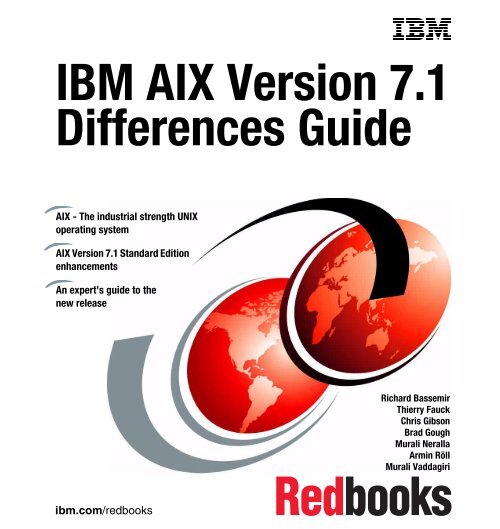IBM AIX Version 7.1 Differences Guide - IBM Redbooks
IBM AIX Version 7.1 Differences Guide - IBM Redbooks
IBM AIX Version 7.1 Differences Guide - IBM Redbooks
Create successful ePaper yourself
Turn your PDF publications into a flip-book with our unique Google optimized e-Paper software.
<strong>IBM</strong> <strong>AIX</strong> <strong>Version</strong> <strong>7.1</strong><br />
<strong>Differences</strong> <strong>Guide</strong><br />
<strong>AIX</strong> - The industrial strength UNIX<br />
operating system<br />
<strong>AIX</strong> <strong>Version</strong> <strong>7.1</strong> Standard Edition<br />
enhancements<br />
An expert’s guide to the<br />
new release<br />
ibm.com/redbooks<br />
Front cover<br />
Richard Bassemir<br />
Thierry Fauck<br />
Chris Gibson<br />
Brad Gough<br />
Murali Neralla<br />
Armin Röll<br />
Murali Vaddagiri
International Technical Support Organization<br />
<strong>IBM</strong> <strong>AIX</strong> <strong>Version</strong> <strong>7.1</strong> <strong>Differences</strong> <strong>Guide</strong><br />
December 2010<br />
SG24-7910-00
Note: Before using this information and the product it supports, read the information in<br />
“Notices” on page xiii.<br />
First Edition (December 2010)<br />
This edition applies to <strong>AIX</strong> <strong>Version</strong> <strong>7.1</strong> Standard Edition, program number 5765-G98.<br />
© Copyright International Business Machines Corporation 2010. All rights reserved.<br />
Note to U.S. Government Users Restricted Rights -- Use, duplication or disclosure restricted by GSA ADP<br />
Schedule Contract with <strong>IBM</strong> Corp.
Contents<br />
Figures . . . . . . . . . . . . . . . . . . . . . . . . . . . . . . . . . . . . . . . . . . . . . . . . . . . . . . . ix<br />
Tables . . . . . . . . . . . . . . . . . . . . . . . . . . . . . . . . . . . . . . . . . . . . . . . . . . . . . . . . xi<br />
Notices . . . . . . . . . . . . . . . . . . . . . . . . . . . . . . . . . . . . . . . . . . . . . . . . . . . . . . xiii<br />
Trademarks . . . . . . . . . . . . . . . . . . . . . . . . . . . . . . . . . . . . . . . . . . . . . . . . . . . xiv<br />
Preface . . . . . . . . . . . . . . . . . . . . . . . . . . . . . . . . . . . . . . . . . . . . . . . . . . . . . . xv<br />
The team who wrote this book . . . . . . . . . . . . . . . . . . . . . . . . . . . . . . . . . . . . . xv<br />
Now you can become a published author, too! . . . . . . . . . . . . . . . . . . . . . . . xvii<br />
Comments welcome. . . . . . . . . . . . . . . . . . . . . . . . . . . . . . . . . . . . . . . . . . . . xviii<br />
Stay connected to <strong>IBM</strong> <strong>Redbooks</strong> . . . . . . . . . . . . . . . . . . . . . . . . . . . . . . . . . xviii<br />
Chapter 1. Application development and debugging . . . . . . . . . . . . . . . . . 1<br />
1.1 <strong>AIX</strong> binary compatibility . . . . . . . . . . . . . . . . . . . . . . . . . . . . . . . . . . . . . . . . 2<br />
1.2 Improved performance using 1 TB segments . . . . . . . . . . . . . . . . . . . . . . . 2<br />
1.3 Kernel sockets application programming interface . . . . . . . . . . . . . . . . . . . 5<br />
1.4 UNIX08 standard conformance . . . . . . . . . . . . . . . . . . . . . . . . . . . . . . . . . . 6<br />
1.4.1 stat structure changes. . . . . . . . . . . . . . . . . . . . . . . . . . . . . . . . . . . . . 8<br />
1.4.2 open system call changes. . . . . . . . . . . . . . . . . . . . . . . . . . . . . . . . . . 9<br />
1.4.3 utimes system call changes . . . . . . . . . . . . . . . . . . . . . . . . . . . . . . . . 9<br />
1.4.4 futimens and utimensat system calls . . . . . . . . . . . . . . . . . . . . . . . . 10<br />
1.4.5 fexecve system call . . . . . . . . . . . . . . . . . . . . . . . . . . . . . . . . . . . . . . 10<br />
1.5 <strong>AIX</strong> assembler enhancements . . . . . . . . . . . . . . . . . . . . . . . . . . . . . . . . . 10<br />
1.5.1 Thread Local Storage (TLS) support. . . . . . . . . . . . . . . . . . . . . . . . . 10<br />
1.5.2 TOCREL support. . . . . . . . . . . . . . . . . . . . . . . . . . . . . . . . . . . . . . . . 11<br />
1.6 Malloc debug fill. . . . . . . . . . . . . . . . . . . . . . . . . . . . . . . . . . . . . . . . . . . . . 11<br />
1.7 proc_getattr and proc_setattr enhancements . . . . . . . . . . . . . . . . . . . . . . 12<br />
1.<strong>7.1</strong> Core dump enhancements . . . . . . . . . . . . . . . . . . . . . . . . . . . . . . . . 13<br />
1.7.2 High resolution timers . . . . . . . . . . . . . . . . . . . . . . . . . . . . . . . . . . . . 14<br />
1.8 Disabled read write locks . . . . . . . . . . . . . . . . . . . . . . . . . . . . . . . . . . . . . 14<br />
1.9 DBX enhancements . . . . . . . . . . . . . . . . . . . . . . . . . . . . . . . . . . . . . . . . . 17<br />
1.9.1 Dump memory areas in pointer format . . . . . . . . . . . . . . . . . . . . . . . 17<br />
1.9.2 dbx environment variable print_mangled . . . . . . . . . . . . . . . . . . . . . 18<br />
1.9.3 DBX malloc subcommand enhancements . . . . . . . . . . . . . . . . . . . . 19<br />
1.10 ProbeVue enhancements . . . . . . . . . . . . . . . . . . . . . . . . . . . . . . . . . . . . 20<br />
1.10.1 User function probe manager for Fortran . . . . . . . . . . . . . . . . . . . . 21<br />
1.10.2 User function exit probes . . . . . . . . . . . . . . . . . . . . . . . . . . . . . . . . 22<br />
1.10.3 Module name support in user probes . . . . . . . . . . . . . . . . . . . . . . . 23<br />
© Copyright <strong>IBM</strong> Corp. 2010. All rights reserved. iii
1.10.4 ProbeVue support for pre-compiled C++ header files. . . . . . . . . . . 24<br />
1.10.5 Associative array data type . . . . . . . . . . . . . . . . . . . . . . . . . . . . . . . 24<br />
1.10.6 Built-in variables for process- and thread-related information. . . . . 25<br />
1.10.7 Interval probes for profiling programs . . . . . . . . . . . . . . . . . . . . . . . 27<br />
Chapter 2. File systems and storage. . . . . . . . . . . . . . . . . . . . . . . . . . . . . . 29<br />
2.1 LVM enhancements . . . . . . . . . . . . . . . . . . . . . . . . . . . . . . . . . . . . . . . . . 30<br />
2.1.1 LVM enhanced support for solid-state disks . . . . . . . . . . . . . . . . . . . 30<br />
2.2 Hot files detection in JFS2. . . . . . . . . . . . . . . . . . . . . . . . . . . . . . . . . . . . . 35<br />
Chapter 3. Workload Partitions and resource management . . . . . . . . . . . 43<br />
3.1 Trusted kernel extension loading and configuration . . . . . . . . . . . . . . . . . 44<br />
3.1.1 Syntax overview . . . . . . . . . . . . . . . . . . . . . . . . . . . . . . . . . . . . . . . . 44<br />
3.1.2 Simple example monitoring. . . . . . . . . . . . . . . . . . . . . . . . . . . . . . . . 45<br />
3.1.3 Enhancement of the lspwar command . . . . . . . . . . . . . . . . . . . . . . . 47<br />
3.1.4 mkwpar -X local=yes|no parameter impact . . . . . . . . . . . . . . . . . . . . 47<br />
3.2 WPAR list of features . . . . . . . . . . . . . . . . . . . . . . . . . . . . . . . . . . . . . . . . 50<br />
3.3 <strong>Version</strong>ed Workload Partitions (VWPAR) . . . . . . . . . . . . . . . . . . . . . . . . . 50<br />
3.3.1 Benefits . . . . . . . . . . . . . . . . . . . . . . . . . . . . . . . . . . . . . . . . . . . . . . . 50<br />
3.3.2 Requirements and considerations. . . . . . . . . . . . . . . . . . . . . . . . . . . 50<br />
3.3.3 Creation of a basic <strong>Version</strong>ed WPAR <strong>AIX</strong> 5.2 . . . . . . . . . . . . . . . . . 51<br />
3.3.4 Creation of an <strong>AIX</strong> <strong>Version</strong> 5.2 rootvg WPAR. . . . . . . . . . . . . . . . . . 60<br />
3.3.5 Content of the vwpar.52 package . . . . . . . . . . . . . . . . . . . . . . . . . . . 65<br />
3.3.6 Creation of a relocatable <strong>Version</strong>ed WPAR . . . . . . . . . . . . . . . . . . . 67<br />
3.3.7 SMIT interface. . . . . . . . . . . . . . . . . . . . . . . . . . . . . . . . . . . . . . . . . . 68<br />
3.4 Device support in WPAR. . . . . . . . . . . . . . . . . . . . . . . . . . . . . . . . . . . . . . 68<br />
3.4.1 Global device listing used as example . . . . . . . . . . . . . . . . . . . . . . . 68<br />
3.4.2 Device command listing in an <strong>AIX</strong> <strong>7.1</strong> WPAR. . . . . . . . . . . . . . . . . . 69<br />
3.4.3 Dynamically adding a Fibre Channel adapter to a system WPAR . . 72<br />
3.4.4 Removing of the Fibre Channel adapter from Global . . . . . . . . . . . . 74<br />
3.4.5 Reboot of LPAR keeps Fibre Channel allocation . . . . . . . . . . . . . . . 74<br />
3.4.6 Disk attached to Fibre Channel adapter . . . . . . . . . . . . . . . . . . . . . . 77<br />
3.4.7 Startwpar error if adapter is busy on Global . . . . . . . . . . . . . . . . . . . 79<br />
3.4.8 Startwpar with a Fibre Channel adapter defined. . . . . . . . . . . . . . . . 79<br />
3.4.9 Disk commands in the WPAR . . . . . . . . . . . . . . . . . . . . . . . . . . . . . . 82<br />
3.4.10 Access to the Fibre Channel attached disks from the Global . . . . . 83<br />
3.4.11 Support of Fibre Channel devices in the mkwpar command. . . . . . 84<br />
3.4.12 Config file created for the rootvg system WPAR. . . . . . . . . . . . . . . 92<br />
3.4.13 Removing an FC-attached disk in a running system WPAR. . . . . . 93<br />
3.4.14 Mobility considerations . . . . . . . . . . . . . . . . . . . . . . . . . . . . . . . . . . 93<br />
3.4.15 Debugging log . . . . . . . . . . . . . . . . . . . . . . . . . . . . . . . . . . . . . . . . . 94<br />
3.5 WPAR RAS enhancements. . . . . . . . . . . . . . . . . . . . . . . . . . . . . . . . . . . . 95<br />
3.5.1 Error logging mechanism aspect. . . . . . . . . . . . . . . . . . . . . . . . . . . . 95<br />
iv <strong>IBM</strong> <strong>AIX</strong> <strong>Version</strong> <strong>7.1</strong> <strong>Differences</strong> <strong>Guide</strong>
3.5.2 Goal for these messages . . . . . . . . . . . . . . . . . . . . . . . . . . . . . . . . . 96<br />
3.5.3 Syntax of the messages . . . . . . . . . . . . . . . . . . . . . . . . . . . . . . . . . . 96<br />
3.6 WPAR migration to <strong>AIX</strong> <strong>Version</strong> <strong>7.1</strong> . . . . . . . . . . . . . . . . . . . . . . . . . . . . . 98<br />
Chapter 4. Continuous availability. . . . . . . . . . . . . . . . . . . . . . . . . . . . . . . 113<br />
4.1 Firmware-assisted dump . . . . . . . . . . . . . . . . . . . . . . . . . . . . . . . . . . . . . 114<br />
4.1.1 Default installation configuration . . . . . . . . . . . . . . . . . . . . . . . . . . . 114<br />
4.1.2 Full memory dump options . . . . . . . . . . . . . . . . . . . . . . . . . . . . . . . 115<br />
4.1.3 Changing the dump type on <strong>AIX</strong> V<strong>7.1</strong>. . . . . . . . . . . . . . . . . . . . . . . 116<br />
4.1.4 Firmware-assisted dump on POWER5 and earlier hardware . . . . . 120<br />
4.1.5 Firmware-assisted dump support for non-boot iSCSI device . . . . . 121<br />
4.2 User key enhancements . . . . . . . . . . . . . . . . . . . . . . . . . . . . . . . . . . . . . 122<br />
4.3 Cluster Data Aggregation Tool . . . . . . . . . . . . . . . . . . . . . . . . . . . . . . . . 123<br />
4.4 Cluster Aware <strong>AIX</strong> . . . . . . . . . . . . . . . . . . . . . . . . . . . . . . . . . . . . . . . . . . 129<br />
4.4.1 Cluster configuration . . . . . . . . . . . . . . . . . . . . . . . . . . . . . . . . . . . . 130<br />
4.4.2 Cluster system architecture flow . . . . . . . . . . . . . . . . . . . . . . . . . . . 142<br />
4.4.3 Cluster event management . . . . . . . . . . . . . . . . . . . . . . . . . . . . . . . 143<br />
4.4.4 Cluster socket programming . . . . . . . . . . . . . . . . . . . . . . . . . . . . . . 144<br />
4.4.5 Cluster storage communication configuration . . . . . . . . . . . . . . . . . 147<br />
4.5 SCTP component trace and RTEC adoption . . . . . . . . . . . . . . . . . . . . . 150<br />
4.6 Cluster aware perfstat library interfaces . . . . . . . . . . . . . . . . . . . . . . . . . 152<br />
Chapter 5. System management . . . . . . . . . . . . . . . . . . . . . . . . . . . . . . . . 159<br />
5.1 Processor interrupt disablement . . . . . . . . . . . . . . . . . . . . . . . . . . . . . . . 160<br />
5.2 Distributed System Management . . . . . . . . . . . . . . . . . . . . . . . . . . . . . . 161<br />
5.2.1 The dpasswd command . . . . . . . . . . . . . . . . . . . . . . . . . . . . . . . . . 162<br />
5.2.2 The dkeyexch command . . . . . . . . . . . . . . . . . . . . . . . . . . . . . . . . . 163<br />
5.2.3 The dgetmacs command. . . . . . . . . . . . . . . . . . . . . . . . . . . . . . . . . 164<br />
5.2.4 The dconsole command . . . . . . . . . . . . . . . . . . . . . . . . . . . . . . . . . 164<br />
5.2.5 The dcp command . . . . . . . . . . . . . . . . . . . . . . . . . . . . . . . . . . . . . 166<br />
5.2.6 The dsh command . . . . . . . . . . . . . . . . . . . . . . . . . . . . . . . . . . . . . 167<br />
5.2.7 Using DSM and NIM . . . . . . . . . . . . . . . . . . . . . . . . . . . . . . . . . . . . 168<br />
5.3 <strong>AIX</strong> system configuration structure expansion . . . . . . . . . . . . . . . . . . . . 179<br />
5.3.1 The kgetsystemcfg kernel service. . . . . . . . . . . . . . . . . . . . . . . . . . 180<br />
5.3.2 The getsystemcfg subroutine . . . . . . . . . . . . . . . . . . . . . . . . . . . . . 180<br />
5.4 <strong>AIX</strong> Runtime Expert. . . . . . . . . . . . . . . . . . . . . . . . . . . . . . . . . . . . . . . . . 181<br />
5.4.1 <strong>AIX</strong> Runtime Expert overview . . . . . . . . . . . . . . . . . . . . . . . . . . . . . 182<br />
5.4.2 Changing mkuser defaults example . . . . . . . . . . . . . . . . . . . . . . . . 186<br />
5.4.3 Schedo and ioo profile merging example . . . . . . . . . . . . . . . . . . . . 189<br />
5.4.4 Latest enhancements . . . . . . . . . . . . . . . . . . . . . . . . . . . . . . . . . . . 191<br />
5.5 Removal of CSM . . . . . . . . . . . . . . . . . . . . . . . . . . . . . . . . . . . . . . . . . . . 192<br />
5.6 Removal of <strong>IBM</strong> Text-to-Speech . . . . . . . . . . . . . . . . . . . . . . . . . . . . . . . 194<br />
5.7 <strong>AIX</strong> device renaming . . . . . . . . . . . . . . . . . . . . . . . . . . . . . . . . . . . . . . . . 195<br />
Contents v
5.8 1024 Hardware thread enablement. . . . . . . . . . . . . . . . . . . . . . . . . . . . . 196<br />
5.9 Kernel memory pinning . . . . . . . . . . . . . . . . . . . . . . . . . . . . . . . . . . . . . . 199<br />
5.10 ksh93 enhancements . . . . . . . . . . . . . . . . . . . . . . . . . . . . . . . . . . . . . . 202<br />
5.11 DWARF . . . . . . . . . . . . . . . . . . . . . . . . . . . . . . . . . . . . . . . . . . . . . . . . . 202<br />
5.12 <strong>AIX</strong> Event Infrastructure . . . . . . . . . . . . . . . . . . . . . . . . . . . . . . . . . . . . 202<br />
5.12.1 Some advantages of <strong>AIX</strong> Event Infrastructure . . . . . . . . . . . . . . . 203<br />
5.12.2 Configuring the <strong>AIX</strong> Event Infrastructure. . . . . . . . . . . . . . . . . . . . 203<br />
5.12.3 Use of monitoring samples . . . . . . . . . . . . . . . . . . . . . . . . . . . . . . 204<br />
5.13 Olson time zone support in libc . . . . . . . . . . . . . . . . . . . . . . . . . . . . . . . 214<br />
5.14 Withdrawal of the Web-based System Manager . . . . . . . . . . . . . . . . . . 215<br />
Chapter 6. Performance management. . . . . . . . . . . . . . . . . . . . . . . . . . . . 217<br />
6.1 Support for Active Memory Expansion . . . . . . . . . . . . . . . . . . . . . . . . . . 218<br />
6.1.1 The amepat command . . . . . . . . . . . . . . . . . . . . . . . . . . . . . . . . . . 218<br />
6.1.2 Enhanced <strong>AIX</strong> performance monitoring tools for AME . . . . . . . . . . 243<br />
6.2 Hot Files Detection and filemon . . . . . . . . . . . . . . . . . . . . . . . . . . . . . . . 249<br />
6.3 Memory affinity API enhancements. . . . . . . . . . . . . . . . . . . . . . . . . . . . . 264<br />
6.3.1 API enhancements . . . . . . . . . . . . . . . . . . . . . . . . . . . . . . . . . . . . . 265<br />
6.3.2 The pthread attribute API . . . . . . . . . . . . . . . . . . . . . . . . . . . . . . . . 266<br />
6.4 Enhancement of the iostat command . . . . . . . . . . . . . . . . . . . . . . . . . . . 267<br />
6.5 The vmo command lru_file_repage setting . . . . . . . . . . . . . . . . . . . . . . 269<br />
Chapter 7. Networking . . . . . . . . . . . . . . . . . . . . . . . . . . . . . . . . . . . . . . . . 271<br />
<strong>7.1</strong> Enhancement to IEEE 802.3ad Link Aggregation . . . . . . . . . . . . . . . . . . 272<br />
<strong>7.1</strong>.1 EtherChannel and Link Aggregation in <strong>AIX</strong>. . . . . . . . . . . . . . . . . . . 272<br />
<strong>7.1</strong>.2 IEEE 802.3ad Link Aggregation functionality . . . . . . . . . . . . . . . . . 272<br />
<strong>7.1</strong>.3 <strong>AIX</strong> V<strong>7.1</strong> enhancement to IEEE 802.3ad Link Aggregation . . . . . . 273<br />
7.2 Removal of BIND 8 application code. . . . . . . . . . . . . . . . . . . . . . . . . . . . 282<br />
7.3 Network Time Protocol version 4 . . . . . . . . . . . . . . . . . . . . . . . . . . . . . . 283<br />
Chapter 8. Security, autentication, and authorization . . . . . . . . . . . . . . . 289<br />
8.1 Domain Role Based Access Control . . . . . . . . . . . . . . . . . . . . . . . . . . . . 290<br />
8.1.1 The traditional approach to <strong>AIX</strong> security . . . . . . . . . . . . . . . . . . . . . 290<br />
8.1.2 Enhanced and Legacy Role Based Access Control . . . . . . . . . . . . 291<br />
8.1.3 Domain Role Based Access Control . . . . . . . . . . . . . . . . . . . . . . . . 293<br />
8.1.4 Domain RBAC command structure . . . . . . . . . . . . . . . . . . . . . . . . . 296<br />
8.1.5 LDAP support in Domain RBAC . . . . . . . . . . . . . . . . . . . . . . . . . . . 306<br />
8.1.6 Scenarios . . . . . . . . . . . . . . . . . . . . . . . . . . . . . . . . . . . . . . . . . . . . 308<br />
8.2 Auditing enhancements. . . . . . . . . . . . . . . . . . . . . . . . . . . . . . . . . . . . . . 345<br />
8.2.1 Auditing with full pathnames . . . . . . . . . . . . . . . . . . . . . . . . . . . . . . 345<br />
8.2.2 Auditing support for Trusted Execution . . . . . . . . . . . . . . . . . . . . . . 347<br />
8.2.3 Role-based auditing . . . . . . . . . . . . . . . . . . . . . . . . . . . . . . . . . . . . 349<br />
8.2.4 Object auditing for NFS mounted files . . . . . . . . . . . . . . . . . . . . . . 351<br />
8.3 Propolice or Stack Smashing Protection . . . . . . . . . . . . . . . . . . . . . . . . . 352<br />
vi <strong>IBM</strong> <strong>AIX</strong> <strong>Version</strong> <strong>7.1</strong> <strong>Differences</strong> <strong>Guide</strong>
8.4 Security enhancements. . . . . . . . . . . . . . . . . . . . . . . . . . . . . . . . . . . . . . 353<br />
8.4.1 ODM directory permissions. . . . . . . . . . . . . . . . . . . . . . . . . . . . . . . 353<br />
8.4.2 Configurable NGROUPS_MAX. . . . . . . . . . . . . . . . . . . . . . . . . . . . 353<br />
8.4.3 Kerberos client kadmind_timeout option . . . . . . . . . . . . . . . . . . . . . 354<br />
8.4.4 KRB5A load module removal . . . . . . . . . . . . . . . . . . . . . . . . . . . . . 355<br />
8.4.5 Chpasswd support for LDAP. . . . . . . . . . . . . . . . . . . . . . . . . . . . . . 355<br />
8.4.6 <strong>AIX</strong> password policy enhancements . . . . . . . . . . . . . . . . . . . . . . . . 355<br />
8.5 Remote Statistic Interface (Rsi) client firewall support . . . . . . . . . . . . . . 360<br />
8.6 <strong>AIX</strong> LDAP authentication enhancements . . . . . . . . . . . . . . . . . . . . . . . . 360<br />
8.6.1 Case-sensitive LDAP user names . . . . . . . . . . . . . . . . . . . . . . . . . 361<br />
8.6.2 LDAP alias support . . . . . . . . . . . . . . . . . . . . . . . . . . . . . . . . . . . . . 361<br />
8.6.3 LDAP caching enhancement. . . . . . . . . . . . . . . . . . . . . . . . . . . . . . 361<br />
8.6.4 Other LDAP enhancements . . . . . . . . . . . . . . . . . . . . . . . . . . . . . . 362<br />
8.7 RealSecure Server Sensor . . . . . . . . . . . . . . . . . . . . . . . . . . . . . . . . . . . 362<br />
Chapter 9. Installation, backup, and recovery . . . . . . . . . . . . . . . . . . . . . 363<br />
9.1 <strong>AIX</strong> V<strong>7.1</strong> minimum system requirements . . . . . . . . . . . . . . . . . . . . . . . . 364<br />
9.1.1 Required hardware . . . . . . . . . . . . . . . . . . . . . . . . . . . . . . . . . . . . . 364<br />
9.2 Loopback device support in NIM . . . . . . . . . . . . . . . . . . . . . . . . . . . . . . . 370<br />
9.2.1 Support for loopback devices during the creation of<br />
lpp_source and spot resources. . . . . . . . . . . . . . . . . . . . . . . . . . . . 370<br />
9.2.2 Loopmount command . . . . . . . . . . . . . . . . . . . . . . . . . . . . . . . . . . . 370<br />
9.3 Bootlist command path enhancement . . . . . . . . . . . . . . . . . . . . . . . . . . . 372<br />
9.3.1 Bootlist device pathid specification . . . . . . . . . . . . . . . . . . . . . . . . . 372<br />
9.3.2 Common new flag for pathid configuration commands . . . . . . . . . . 373<br />
9.4 NIM thin server 2.0 . . . . . . . . . . . . . . . . . . . . . . . . . . . . . . . . . . . . . . . . . 374<br />
9.4.1 Functional enhancements . . . . . . . . . . . . . . . . . . . . . . . . . . . . . . . . 375<br />
9.4.2 Considerations . . . . . . . . . . . . . . . . . . . . . . . . . . . . . . . . . . . . . . . . 376<br />
9.4.3 NIM commands option for NFS setting on NIM master. . . . . . . . . . 377<br />
9.4.4 Simple Kerberos server setting on NIM master NFS server . . . . . . 378<br />
9.4.5 IPv6 boot firmware syntax. . . . . . . . . . . . . . . . . . . . . . . . . . . . . . . . 378<br />
9.4.6 /etc/export file syntax . . . . . . . . . . . . . . . . . . . . . . . . . . . . . . . . . . . 378<br />
9.4.7 <strong>AIX</strong> problem determination tools . . . . . . . . . . . . . . . . . . . . . . . . . . . 379<br />
9.5 Activation Engine for VDI customization . . . . . . . . . . . . . . . . . . . . . . . . 379<br />
9.5.1 Step-by-step usage . . . . . . . . . . . . . . . . . . . . . . . . . . . . . . . . . . . . . 380<br />
9.6 SUMA and Electronic Customer Care integration . . . . . . . . . . . . . . . . . . 385<br />
9.6.1 SUMA installation on <strong>AIX</strong> 7 . . . . . . . . . . . . . . . . . . . . . . . . . . . . . . . 386<br />
9.6.2 <strong>AIX</strong> 7 SUMA functional and configuration differences . . . . . . . . . . 387<br />
Chapter 10. National language support . . . . . . . . . . . . . . . . . . . . . . . . . . 391<br />
10.1 Unicode 5.2 support . . . . . . . . . . . . . . . . . . . . . . . . . . . . . . . . . . . . . . . 392<br />
10.2 Code set alias name support for iconv converters . . . . . . . . . . . . . . . . 392<br />
10.3 NEC selected characters support in <strong>IBM</strong>-eucJP . . . . . . . . . . . . . . . . . . 393<br />
Contents vii
Chapter 11. Hardware and graphics support . . . . . . . . . . . . . . . . . . . . . . 395<br />
11.1 X11 font updates . . . . . . . . . . . . . . . . . . . . . . . . . . . . . . . . . . . . . . . . . . 396<br />
11.2 <strong>AIX</strong> V<strong>7.1</strong> storage device support. . . . . . . . . . . . . . . . . . . . . . . . . . . . . . 397<br />
11.3 Hardware support . . . . . . . . . . . . . . . . . . . . . . . . . . . . . . . . . . . . . . . . . 403<br />
11.3.1 Hardware support . . . . . . . . . . . . . . . . . . . . . . . . . . . . . . . . . . . . . 403<br />
Abbreviations and acronyms . . . . . . . . . . . . . . . . . . . . . . . . . . . . . . . . . . . 405<br />
Related publications . . . . . . . . . . . . . . . . . . . . . . . . . . . . . . . . . . . . . . . . . . 411<br />
<strong>IBM</strong> <strong>Redbooks</strong> . . . . . . . . . . . . . . . . . . . . . . . . . . . . . . . . . . . . . . . . . . . . . . . . 411<br />
Other publications . . . . . . . . . . . . . . . . . . . . . . . . . . . . . . . . . . . . . . . . . . . . . 412<br />
Online resources . . . . . . . . . . . . . . . . . . . . . . . . . . . . . . . . . . . . . . . . . . . . . . 412<br />
How to get <strong>Redbooks</strong> . . . . . . . . . . . . . . . . . . . . . . . . . . . . . . . . . . . . . . . . . . . 415<br />
Help from <strong>IBM</strong> . . . . . . . . . . . . . . . . . . . . . . . . . . . . . . . . . . . . . . . . . . . . . . . . 415<br />
Index . . . . . . . . . . . . . . . . . . . . . . . . . . . . . . . . . . . . . . . . . . . . . . . . . . . . . . . 417<br />
viii <strong>IBM</strong> <strong>AIX</strong> <strong>Version</strong> <strong>7.1</strong> <strong>Differences</strong> <strong>Guide</strong>
Figures<br />
8-1 Illustration of role-based auditing . . . . . . . . . . . . . . . . . . . . . . . . . . . . . . 350<br />
11-1 The <strong>IBM</strong> System Storage Interoperation Center (SSIC) . . . . . . . . . . . . 398<br />
11-2 The <strong>IBM</strong> SSIC - search example. . . . . . . . . . . . . . . . . . . . . . . . . . . . . . 400<br />
11-3 The <strong>IBM</strong> SSIC - the export to .xls option. . . . . . . . . . . . . . . . . . . . . . . . 402<br />
© Copyright <strong>IBM</strong> Corp. 2010. All rights reserved. ix
x <strong>IBM</strong> <strong>AIX</strong> <strong>Version</strong> <strong>7.1</strong> <strong>Differences</strong> <strong>Guide</strong>
Tables<br />
1-1 Kernel service socket API . . . . . . . . . . . . . . . . . . . . . . . . . . . . . . . . . . . . . . 5<br />
1-2 Short list of new library functions and system calls. . . . . . . . . . . . . . . . . . . 7<br />
1-3 New library functions to test characters in a locale . . . . . . . . . . . . . . . . . . . 8<br />
1-4 Malloc abc fill pattern . . . . . . . . . . . . . . . . . . . . . . . . . . . . . . . . . . . . . . . . 12<br />
1-5 Kernel and kernel extension services . . . . . . . . . . . . . . . . . . . . . . . . . . . . 14<br />
1-6 Fortran to ProbeVue data type mapping . . . . . . . . . . . . . . . . . . . . . . . . . . 21<br />
1-7 Members of the __curthread built-in variable . . . . . . . . . . . . . . . . . . . . . . 25<br />
1-8 Members of the __curproc built-in variable . . . . . . . . . . . . . . . . . . . . . . . . 26<br />
1-9 Members of the __ublock built-in variable. . . . . . . . . . . . . . . . . . . . . . . . . 26<br />
1-10 Members of the __mst built-in variable . . . . . . . . . . . . . . . . . . . . . . . . . . 27<br />
3-1 migwpar flags and options . . . . . . . . . . . . . . . . . . . . . . . . . . . . . . . . . . . 100<br />
4-1 Full memory dump options available with the sysdumpdev -f command 116<br />
4-2 Number of storage keys supported . . . . . . . . . . . . . . . . . . . . . . . . . . . . . 122<br />
4-3 Cluster commands . . . . . . . . . . . . . . . . . . . . . . . . . . . . . . . . . . . . . . . . . 130<br />
4-4 Cluster events . . . . . . . . . . . . . . . . . . . . . . . . . . . . . . . . . . . . . . . . . . . . . 143<br />
5-1 DSM components . . . . . . . . . . . . . . . . . . . . . . . . . . . . . . . . . . . . . . . . . . 162<br />
5-2 Removed CSM fileset packages . . . . . . . . . . . . . . . . . . . . . . . . . . . . . . . 192<br />
5-3 Web-based System Manager related obsolete filesets. . . . . . . . . . . . . . 216<br />
6-1 System Configuration details reported by amepat . . . . . . . . . . . . . . . . . 223<br />
6-2 System resource statistics reported by amepat . . . . . . . . . . . . . . . . . . . 225<br />
6-3 AME statistics reported using amepat. . . . . . . . . . . . . . . . . . . . . . . . . . . 226<br />
6-4 AME modeled statistics . . . . . . . . . . . . . . . . . . . . . . . . . . . . . . . . . . . . . 226<br />
6-5 Optional command line flags of amepat . . . . . . . . . . . . . . . . . . . . . . . . . 228<br />
6-6 <strong>AIX</strong> performance tool enhancements for AME . . . . . . . . . . . . . . . . . . . . 243<br />
6-7 topas -C memory mode values for an LPAR. . . . . . . . . . . . . . . . . . . . . . 246<br />
6-8 Hot Files Report description . . . . . . . . . . . . . . . . . . . . . . . . . . . . . . . . . . 250<br />
6-9 Hot Logical Volumes Report description . . . . . . . . . . . . . . . . . . . . . . . . . 251<br />
6-10 Hot Physical Volumes Report description . . . . . . . . . . . . . . . . . . . . . . . 252<br />
6-11 filemon -O hot flag options . . . . . . . . . . . . . . . . . . . . . . . . . . . . . . . . . . 252<br />
7-1 The LACP interval duration . . . . . . . . . . . . . . . . . . . . . . . . . . . . . . . . . . . 274<br />
7-2 NTP binaries directory mapping on <strong>AIX</strong> . . . . . . . . . . . . . . . . . . . . . . . . . 285<br />
8-1 Domain RBAC enhancements to existing commands . . . . . . . . . . . . . . 301<br />
8-2 Audit event list. . . . . . . . . . . . . . . . . . . . . . . . . . . . . . . . . . . . . . . . . . . . . 347<br />
8-3 Example scenario for Rule 1 . . . . . . . . . . . . . . . . . . . . . . . . . . . . . . . . . . 358<br />
8-4 Example scenario for Rule 2 . . . . . . . . . . . . . . . . . . . . . . . . . . . . . . . . . . 358<br />
8-5 The caseExactAccountName values . . . . . . . . . . . . . . . . . . . . . . . . . . . 361<br />
8-6 TO_BE_CACHED valid attribute values . . . . . . . . . . . . . . . . . . . . . . . . . 362<br />
9-1 Disk space requirements for <strong>AIX</strong> V<strong>7.1</strong> . . . . . . . . . . . . . . . . . . . . . . . . . . 365<br />
© Copyright <strong>IBM</strong> Corp. 2010. All rights reserved. xi
9-2 <strong>AIX</strong> edition and features . . . . . . . . . . . . . . . . . . . . . . . . . . . . . . . . . . . . . 367<br />
9-3 NFS available options . . . . . . . . . . . . . . . . . . . . . . . . . . . . . . . . . . . . . . . 375<br />
9-4 New or modified NIM objects . . . . . . . . . . . . . . . . . . . . . . . . . . . . . . . . . 376<br />
10-1 Locales and code sets supporting NEC selected characters . . . . . . . . 393<br />
11-1 Removed WGL file names and fileset packages . . . . . . . . . . . . . . . . . 396<br />
xii <strong>IBM</strong> <strong>AIX</strong> <strong>Version</strong> <strong>7.1</strong> <strong>Differences</strong> <strong>Guide</strong>
Notices<br />
This information was developed for products and services offered in the U.S.A.<br />
<strong>IBM</strong> may not offer the products, services, or features discussed in this document in other countries. Consult<br />
your local <strong>IBM</strong> representative for information on the products and services currently available in your area.<br />
Any reference to an <strong>IBM</strong> product, program, or service is not intended to state or imply that only that <strong>IBM</strong><br />
product, program, or service may be used. Any functionally equivalent product, program, or service that<br />
does not infringe any <strong>IBM</strong> intellectual property right may be used instead. However, it is the user's<br />
responsibility to evaluate and verify the operation of any non-<strong>IBM</strong> product, program, or service.<br />
<strong>IBM</strong> may have patents or pending patent applications covering subject matter described in this document.<br />
The furnishing of this document does not give you any license to these patents. You can send license<br />
inquiries, in writing, to:<br />
<strong>IBM</strong> Director of Licensing, <strong>IBM</strong> Corporation, North Castle Drive, Armonk, NY 10504-1785 U.S.A.<br />
The following paragraph does not apply to the United Kingdom or any other country where such<br />
provisions are inconsistent with local law: INTERNATIONAL BUSINESS MACHINES CORPORATION<br />
PROVIDES THIS PUBLICATION "AS IS" WITHOUT WARRANTY OF ANY KIND, EITHER EXPRESS OR<br />
IMPLIED, INCLUDING, BUT NOT LIMITED TO, THE IMPLIED WARRANTIES OF NON-INFRINGEMENT,<br />
MERCHANTABILITY OR FITNESS FOR A PARTICULAR PURPOSE. Some states do not allow disclaimer<br />
of express or implied warranties in certain transactions, therefore, this statement may not apply to you.<br />
This information could include technical inaccuracies or typographical errors. Changes are periodically made<br />
to the information herein; these changes will be incorporated in new editions of the publication. <strong>IBM</strong> may<br />
make improvements and/or changes in the product(s) and/or the program(s) described in this publication at<br />
any time without notice.<br />
Any references in this information to non-<strong>IBM</strong> Web sites are provided for convenience only and do not in any<br />
manner serve as an endorsement of those Web sites. The materials at those Web sites are not part of the<br />
materials for this <strong>IBM</strong> product and use of those Web sites is at your own risk.<br />
<strong>IBM</strong> may use or distribute any of the information you supply in any way it believes appropriate without<br />
incurring any obligation to you.<br />
Any performance data contained herein was determined in a controlled environment. Therefore, the results<br />
obtained in other operating environments may vary significantly. Some measurements may have been made<br />
on development-level systems and there is no guarantee that these measurements will be the same on<br />
generally available systems. Furthermore, some measurement may have been estimated through<br />
extrapolation. Actual results may vary. Users of this document should verify the applicable data for their<br />
specific environment.<br />
Information concerning non-<strong>IBM</strong> products was obtained from the suppliers of those products, their published<br />
announcements or other publicly available sources. <strong>IBM</strong> has not tested those products and cannot confirm<br />
the accuracy of performance, compatibility or any other claims related to non-<strong>IBM</strong> products. Questions on<br />
the capabilities of non-<strong>IBM</strong> products should be addressed to the suppliers of those products.<br />
This information contains examples of data and reports used in daily business operations. To illustrate them<br />
as completely as possible, the examples include the names of individuals, companies, brands, and products.<br />
All of these names are fictitious and any similarity to the names and addresses used by an actual business<br />
enterprise is entirely coincidental.<br />
COPYRIGHT LICENSE:<br />
This information contains sample application programs in source language, which illustrate programming<br />
© Copyright <strong>IBM</strong> Corp. 2010. All rights reserved. xiii
techniques on various operating platforms. You may copy, modify, and distribute these sample programs in<br />
any form without payment to <strong>IBM</strong>, for the purposes of developing, using, marketing or distributing application<br />
programs conforming to the application programming interface for the operating platform for which the<br />
sample programs are written. These examples have not been thoroughly tested under all conditions. <strong>IBM</strong>,<br />
therefore, cannot guarantee or imply reliability, serviceability, or function of these programs.<br />
Trademarks<br />
<strong>IBM</strong>, the <strong>IBM</strong> logo, and ibm.com are trademarks or registered trademarks of International Business<br />
Machines Corporation in the United States, other countries, or both. These and other <strong>IBM</strong> trademarked<br />
terms are marked on their first occurrence in this information with the appropriate symbol (® or ),<br />
indicating US registered or common law trademarks owned by <strong>IBM</strong> at the time this information was<br />
published. Such trademarks may also be registered or common law trademarks in other countries. A current<br />
list of <strong>IBM</strong> trademarks is available on the Web at http://www.ibm.com/legal/copytrade.shtml<br />
The following terms are trademarks of the International Business Machines Corporation in the United States,<br />
other countries, or both:<br />
Active Memory<br />
<strong>AIX</strong> 5L<br />
<strong>AIX</strong>®<br />
BladeCenter®<br />
Blue Gene®<br />
DB2®<br />
developerWorks®<br />
Electronic Service Agent<br />
Enterprise Storage Server®<br />
eServer<br />
Everyplace®<br />
GDPS®<br />
Geographically Dispersed<br />
Parallel Sysplex<br />
xiv <strong>IBM</strong> <strong>AIX</strong> <strong>Version</strong> <strong>7.1</strong> <strong>Differences</strong> <strong>Guide</strong><br />
GPFS<br />
HACMP<br />
<strong>IBM</strong> Systems Director Active<br />
Energy Manager<br />
<strong>IBM</strong>®<br />
LoadLeveler®<br />
Parallel Sysplex®<br />
Power Systems<br />
POWER3<br />
POWER4<br />
POWER5<br />
POWER6®<br />
POWER7<br />
PowerHA<br />
The following terms are trademarks of other companies:<br />
PowerPC®<br />
PowerVM<br />
POWER®<br />
pSeries®<br />
<strong>Redbooks</strong>®<br />
<strong>Redbooks</strong> (logo) ®<br />
Solid®<br />
System p5®<br />
System p®<br />
System Storage®<br />
Systems Director VMControl<br />
Tivoli®<br />
WebSphere®<br />
Workload Partitions Manager<br />
Java, and all Java-based trademarks are trademarks of Sun Microsystems, Inc. in the United States, other<br />
countries, or both.<br />
Windows, and the Windows logo are trademarks of Microsoft Corporation in the United States, other<br />
countries, or both.<br />
UNIX is a registered trademark of The Open Group in the United States and other countries.<br />
Linux is a trademark of Linus Torvalds in the United States, other countries, or both.<br />
Other company, product, or service names may be trademarks or service marks of others.
Preface<br />
This <strong>IBM</strong>® <strong>Redbooks</strong>® publication focuses on the enhancements to <strong>IBM</strong> <strong>AIX</strong>®<br />
<strong>Version</strong> <strong>7.1</strong> Standard Edition. It is intended to help system administrators,<br />
developers, and users understand these enhancements and evaluate potential<br />
benefits in their own environments.<br />
<strong>AIX</strong> <strong>Version</strong> <strong>7.1</strong> introduces many new features, including:<br />
► Domain Role Based Access Control<br />
► Workload Partition enhancements<br />
► Topas performance tool enhancements<br />
► Terabyte segment support<br />
► Cluster Aware <strong>AIX</strong> functionality<br />
<strong>AIX</strong> <strong>Version</strong> <strong>7.1</strong> offers many other new enhancements, and you can explore them<br />
all in this publication.<br />
For clients who are not familiar with the enhancements of <strong>AIX</strong> through<br />
<strong>Version</strong> 5.3, a companion publication, <strong>AIX</strong> <strong>Version</strong> 6.1 <strong>Differences</strong> <strong>Guide</strong>,<br />
SG24-7559, is available.<br />
The team who wrote this book<br />
This book was produced by a team of specialists from around the world working<br />
at the International Technical Support Organization, Austin Center.<br />
Richard Bassemir is an <strong>IBM</strong> Certified Consulting IT Specialist in the ISV<br />
Business Strategy and Enablement organization in the Systems and Technology<br />
Group located in Austin, Texas. He has seven years of experience in <strong>IBM</strong><br />
System p® technology. He has worked at <strong>IBM</strong> for 33 years. He started in<br />
mainframe design, design verification, and test, and moved to Austin to work in<br />
the Software Group on various integration and system test assignments before<br />
returning to the Systems and Technology Group to work with ISVs to enable and<br />
test their applications on System p hardware.<br />
Thierry Fauck is a Certified IT Specialist working in Toulouse, France. He has 25<br />
years of experience in Technical Support with major HPC providers. As system<br />
administrator of the French development lab, his areas of expertise include <strong>AIX</strong>,<br />
© Copyright <strong>IBM</strong> Corp. 2010. All rights reserved. xv
VIOS, SAN, and PowerVM. He is currently leading an FVT development team<br />
for WPAR and WPAR mobility features. He authored a white paper on WPARs<br />
and actively contributed to the WPAR <strong>IBM</strong> <strong>Redbooks</strong> publication. This is his<br />
second <strong>AIX</strong> <strong>Differences</strong> <strong>Guide</strong> publication.<br />
Chris Gibson is an <strong>AIX</strong> and PowerVM specialist. He works for Southern Cross<br />
Computer Systems, an <strong>IBM</strong> Business Partner located in Melbourne, Australia.<br />
He has 11 years of experience with <strong>AIX</strong> and is an <strong>IBM</strong> Certified Advanced<br />
Technical Expert - <strong>AIX</strong>. He is an active member of the <strong>AIX</strong> community and has<br />
written numerous technical articles on <strong>AIX</strong> and PowerVM for <strong>IBM</strong><br />
developerWorks®. He also writes his own <strong>AIX</strong> blog on the <strong>IBM</strong> developerWorks<br />
website. Chris is also available online on Twitter (@cgibbo). This is his second<br />
<strong>Redbooks</strong> publication having previously co-authored the NIM from A to Z in<br />
<strong>AIX</strong> 5L book.<br />
Brad Gough is a technical specialist working for <strong>IBM</strong> Global Services in Sydney,<br />
Australia. Brad has been with <strong>IBM</strong> since 1997. His areas of expertise include<br />
<strong>AIX</strong>, PowerHA, and PowerVM. He is an <strong>IBM</strong> Certified Systems Expert - <strong>IBM</strong><br />
System p5® Virtualization Technical Support and <strong>IBM</strong> eServer p5 and<br />
pSeries® Enterprise Technical Support <strong>AIX</strong> 5L V5.3. This is his third <strong>IBM</strong><br />
<strong>Redbooks</strong> publication.<br />
Murali Neralla is a Senior Software Engineer in the ISV Business Strategy and<br />
Enablement organization. He is also a Certified Consulting IT Specialist. He has<br />
over 15 years of experience working at <strong>IBM</strong>. Murali currently works with the<br />
Financial Services Sector solution providers to enable their applications on <strong>IBM</strong><br />
Power Systems running <strong>AIX</strong>.<br />
Armin Röll works as a Power Systems IT specialist in Germany. He has 15<br />
years of experience in Power Systems and <strong>AIX</strong> pre-sales technical support and,<br />
as a team leader, he fosters the <strong>AIX</strong> skills community. He holds a degree in<br />
experimental physics from the University of Hamburg, Germany. He co-authored<br />
the <strong>AIX</strong> <strong>Version</strong> 4.3.3, the <strong>AIX</strong> 5L <strong>Version</strong> 5.0, the <strong>AIX</strong> 5L <strong>Version</strong> 5.3 and the<br />
<strong>AIX</strong> 6.1 <strong>Differences</strong> <strong>Guide</strong> <strong>IBM</strong> <strong>Redbooks</strong>.<br />
Murali Vaddagiri is a Senior Staff Software Engineer working for <strong>IBM</strong> Systems<br />
and Technology Group in India. He has over 7 years of experience in <strong>AIX</strong><br />
operating system and PowerHA development. He holds a Master of Science<br />
degree from BITS, Pilani, India. His areas of expertise include security,<br />
clustering, and virtualization. He has filed nine US patents and authored several<br />
disclosure publications in these areas.<br />
Scott Vetter, PMP, managed the project that produced this publication. Scott has<br />
also authored a number of <strong>IBM</strong> <strong>Redbooks</strong> publications.<br />
xvi <strong>IBM</strong> <strong>AIX</strong> <strong>Version</strong> <strong>7.1</strong> <strong>Differences</strong> <strong>Guide</strong>
Special thanks to the following people for their contributions to this project:<br />
Khalid Filali-Adib, Amit Agarwal, Mark Alana, André L Albot, Jim Allen,<br />
James P Allen, Vishal Aslot, Carl Bender, David Bennin, Philippe Bergheaud,<br />
Kavana N Bhat, Pramod Bhandiwad, Subhash C Bose, Francoise Boudier,<br />
Edgar Cantú, Omar Cardona, Christian Caudrelier, Shajith Chandran,<br />
Shaival J Chokshi, Bi`nh T Chu, Diane Chung, David Clissold, Jaime Contreras,<br />
Richard M Conway, Julie Craft, Brian Croswell, Jim Czenkusch, Zhi-wei Dai,<br />
Timothy Damron, Rosa Davidson, Frank Dea, John S. DeHart,<br />
Baltazar De Leon III, Saurabh Desai, Saravanan Devendra, Frank Feuerbacher,<br />
Eric Fried, Paul B Finley, Marty Fullam, Jim Gallagher, Derwin Gavin,<br />
Kiran Grover, Robin Hanrahan, Eric S Haase, Nikhil Hegde, David Hepkin,<br />
Kent Hofer, Tommy (T.U.) Hoffner, Duen-wen Hsiao, Binh Hua, Jason J Jaramillo,<br />
Cheryl L Jennings, Alan Jiang, Deanna M Johnson, Madhusudanan Kandasamy,<br />
Kari Karhi, Christian Karpp, Kunal Katyayan, KiWaon Kim, Felipe Knop,<br />
George M Koikara, Jay Kruemcke, Wei Kuo, Manoj Kumar, Kam Lee, Su Liu,<br />
Ray Longhi, Michael Lyons, Dave Marquardt, Mark McConaughy,<br />
Gerald McBrearty, Deborah McLemore, Dan McNichol, Bruce Mealey,<br />
Alex Medvedev, Jeffrey Messing, James Moody, Steven Molis, Shawn Mullen,<br />
David Navarro, Frank L Nichols, Jeff Palm, Roocha K Pandya,<br />
Stephen B Peckham, David R Posh, Prasad V Potluri, Bruce M Potter,<br />
Xiaohan Qin, Harinipriya Raghunathan, Poornima Sripada Rao, Lance Russell,<br />
Gary Ruzek, Michael Schmidt, Chris Schwendiman, Ravi Shankar,<br />
David Sheffield, Sameer K Sinha, Marc Stephenson, Wojciech Stryjewski,<br />
Masato Suzuki, Jyoti B Tenginakai, Teerasit Tinnakul, Nathaniel S Tomsic,<br />
Kim-Khanh V (Kim) Tran, Vi T (Scott) Tran, Brian Veale, Lakshmanan Velusamy,<br />
Guha Prasadh Venkataraman, R Vidya, Patrick T Vo, Ann Wigginton,<br />
Andy Wong, Lakshmi Yadlapati, Rae Yang, Sungjin Yook<br />
Now you can become a published author, too!<br />
Here's an opportunity to spotlight your skills, grow your career, and become a<br />
published author—all at the same time! Join an ITSO residency project and help<br />
write a book in your area of expertise, while honing your experience using<br />
leading-edge technologies. Your efforts will help to increase product acceptance<br />
and customer satisfaction, as you expand your network of technical contacts and<br />
relationships. Residencies run from two to six weeks in length, and you can<br />
participate either in person or as a remote resident working from your home<br />
base.<br />
Find out more about the residency program, browse the residency index, and<br />
apply online at:<br />
ibm.com/redbooks/residencies.html<br />
Preface xvii
Comments welcome<br />
Your comments are important to us!<br />
We want our books to be as helpful as possible. Send us your comments about<br />
this book or other <strong>IBM</strong> <strong>Redbooks</strong> publications in one of the following ways:<br />
► Use the online Contact us review <strong>Redbooks</strong> form found at:<br />
ibm.com/redbooks<br />
► Send your comments in an email to:<br />
redbooks@us.ibm.com<br />
► Mail your comments to:<br />
<strong>IBM</strong> Corporation, International Technical Support Organization<br />
Dept. HYTD Mail Station P099<br />
2455 South Road<br />
Poughkeepsie, NY 12601-5400<br />
Stay connected to <strong>IBM</strong> <strong>Redbooks</strong><br />
► Find us on Facebook:<br />
http://www.facebook.com/<strong>IBM</strong><strong>Redbooks</strong><br />
► Follow us on Twitter:<br />
http://twitter.com/ibmredbooks<br />
► Look for us on LinkedIn:<br />
http://www.linkedin.com/groups?home=&gid=2130806<br />
► Explore new <strong>Redbooks</strong> publications, residencies, and workshops with the<br />
<strong>IBM</strong> <strong>Redbooks</strong> weekly newsletter:<br />
https://www.redbooks.ibm.com/<strong>Redbooks</strong>.nsf/subscribe?OpenForm<br />
► Stay current on recent <strong>Redbooks</strong> publications with RSS Feeds:<br />
http://www.redbooks.ibm.com/rss.html<br />
xviii <strong>IBM</strong> <strong>AIX</strong> <strong>Version</strong> <strong>7.1</strong> <strong>Differences</strong> <strong>Guide</strong>
Chapter 1. Application development<br />
and debugging<br />
1<br />
This chapter describes the major <strong>AIX</strong> <strong>Version</strong> <strong>7.1</strong> enhancements that are part of<br />
the application development and system debug category, including:<br />
► 1.1, “<strong>AIX</strong> binary compatibility” on page 2<br />
► 1.2, “Improved performance using 1 TB segments” on page 2<br />
► 1.3, “Kernel sockets application programming interface” on page 5<br />
► 1.4, “UNIX08 standard conformance” on page 6<br />
► 1.5, “<strong>AIX</strong> assembler enhancements” on page 10<br />
► 1.6, “Malloc debug fill” on page 11<br />
► 1.7, “proc_getattr and proc_setattr enhancements” on page 12<br />
► 1.8, “Disabled read write locks” on page 14<br />
► 1.9, “DBX enhancements” on page 17<br />
► 1.10, “ProbeVue enhancements” on page 20<br />
© Copyright <strong>IBM</strong> Corp. 2010. All rights reserved. 1
1.1 <strong>AIX</strong> binary compatibility<br />
<strong>IBM</strong> guarantees that applications, whether written in-house or supplied by an<br />
application provider, will run on <strong>AIX</strong> <strong>7.1</strong> if they currently run on <strong>AIX</strong> 6.1 or<br />
<strong>AIX</strong> 5L—without recompilations or modification. Even well-behaved 32-bit<br />
applications from <strong>AIX</strong> V4.1, V4.2, and V4.3 will run without recompilation.<br />
Refer to the following for further information regarding binary compatibility:<br />
http://www.ibm.com/systems/power/software/aix/compatibility/<br />
1.2 Improved performance using 1 TB segments<br />
In <strong>AIX</strong> V<strong>7.1</strong>, 1 TB segments are an autonomic operating system feature<br />
designed to improve performance of 64-bit large memory applications. This<br />
enhancement optimizes performance when using shared memory regions<br />
(shmat/mmap). New restricted vmo options are available to change the operating<br />
system policy. A new VMM_CNTRL environment variable is available to alter per<br />
process behavior.<br />
Important: Restricted tunables should not be changed without direction from<br />
<strong>IBM</strong> service.<br />
1 TB segment aliasing improves performance by using 1 TB segment<br />
translations on Shared Memory Regions with 256 MB segment size. This<br />
support is provided on all 64-bit applications that use Shared Memory Regions.<br />
Both directed and undirected shared memory attachments are eligible for 1 TB<br />
segment aliasing.<br />
If an application qualifies to have its Shared Memory Regions use 1 TB aliases,<br />
the <strong>AIX</strong> operating system uses 1 TB segment translations without changing the<br />
application. This requires using the shm_1tb_shared vmo tunable,<br />
shm_1tb_unshared vmo tunable, and esid_allocator vmo tunable.<br />
The shm_1tb_shared vmo tunable can be set on a per-process basis using the<br />
SHM_1TB_SHARED= VMM_CNTRL environment variable. The default value is<br />
set dynamically at boot time based on the capabilities of the processor. If a single<br />
Shared Memory Region has the required number of ESIDs, it is automatically<br />
changed to a shared alias. The acceptable values are in the range of 0 to 4 KB<br />
(require approximately 256 MB ESIDs in a 1 TB range).<br />
2 <strong>IBM</strong> <strong>AIX</strong> <strong>Version</strong> <strong>7.1</strong> <strong>Differences</strong> <strong>Guide</strong>
Example 1-1 on page 3 shows valid values for shm_1tb_shared tunable<br />
parameter.<br />
Example 1-1 The shm_1tb_shared tunable<br />
#vmo -F -L shm_1tb_shared<br />
NAME CUR DEF BOOT MIN MAX UNIT TYPE<br />
DEPENDENCIES<br />
-------------------------------------------------------------------------------shm_1tb_shared<br />
0 12 12 0 4K 256MB segments D<br />
--------------------------------------------------------------------------------<br />
#<br />
The shm_1tb_unshared vmo tunable can be set on a per-process basis using the<br />
SHM_1TB_UNSHARED= VMM_CNTRL environment variable. The default value<br />
is set to 256. The acceptable values are in the range of 0 to 4 KB. The default<br />
value is set cautiously (requiring the population of an up to 64 GB address<br />
space) before moving to an unshared 1 TB alias.<br />
The threshold number is set to 256 MB segments at which a shared memory<br />
region is promoted to use a 1 TB alias. Lower values must cautiously use the<br />
shared memory regions to use a 1 TB alias. This can lower the segment<br />
look-aside buffer (SLB) misses but can also increase the page table entry (PTE)<br />
misses, if many shared memory regions that are not used across processes are<br />
aliased.<br />
Example 1-2 shows valid values for the shm_1tb_unshared tunable parameter.<br />
Example 1-2 The shm_1tb_unshared tunable<br />
#vmo -F -L shm_1tb_unshared<br />
NAME CUR DEF BOOT MIN MAX UNIT TYPE<br />
DEPENDENCIES<br />
------------------------------------------------------------------------------shm_1tb_unshared<br />
256 256 256 0 4K 256MB segments D<br />
--------------------------------------------------------------------------------<br />
#<br />
The esid_allocator vmo tunable can be set on a per-process basis using the<br />
ESID_ALLOCATOR= VMM_CNTRL environment variable. The default value is<br />
set to 0 for <strong>AIX</strong> <strong>Version</strong> 6.1 and 1 for <strong>AIX</strong> <strong>Version</strong> <strong>7.1</strong>. Values can be either 0 or 1.<br />
When set to 0, the old allocator for undirected attachments is enabled.<br />
Otherwise, a new address space allocation policy is used for undirected<br />
attachments.<br />
Chapter 1. Application development and debugging 3
This new address space allocator attaches any undirected allocation (such as<br />
SHM and MMAP) to a new address range of 0x0A00000000000000 -<br />
0x0AFFFFFFFFFFFFFF in the address space of the application.<br />
The allocator optimizes the allocations in order to provide the best possible<br />
chances of 1 TB alias promotion. Such optimization can result in address space<br />
holes, which are considered normal when using undirected attachments.<br />
Directed attachments are done for the 0x0700000000000000 -<br />
0x07FFFFFFFFFFFFFF range, thus preserving compatibility with earlier<br />
versions. In certain cases where this new allocation policy creates a binary<br />
compatibility issue, the legacy allocator behavior can be restored by setting the<br />
tunable to 0.<br />
Example 1-3 shows valid values for the esid_allocation tunable parameter.<br />
Example 1-3 The esid_allocator tunable<br />
# vmo -F -L esid_allocator<br />
NAME CUR DEF BOOT MIN MAX UNIT TYPE<br />
DEPENDENCIES<br />
------------------------------------------------------------------------------esid_allocator<br />
1 1 1 0 1 boolean D<br />
--------------------------------------------------------------------------------<br />
#<br />
Shared memory regions that were not qualified for shared alias promotion are<br />
grouped into 1 TB regions. In a group of shared memory regions in a 1 TB region<br />
of the application's address space, if the application exceeds the threshold value<br />
of 256 MB segments it is promoted to use an unshared 1 TB alias.<br />
In applications where numerous shared memory is attached and detached, lower<br />
values of this threshold can result in increased PTE misses. Applications that<br />
only detach shared memory regions at exit can benefit from lower values of this<br />
threshold.<br />
To avoid causing the environments name space conflicts, all environment<br />
tunables are used under the master tunable VMM_CNTRL. The master tunable<br />
is specified with the@ symbol separating the commands.<br />
An example for using VMM_CNTRL is:<br />
VMM_CNTRL=SHM_1TB_UNSHARED=32@SHM_1TB_SHARED=5<br />
Take Note: 32-bit applications are not affected by either vmo or environment<br />
variable tunable changes.<br />
4 <strong>IBM</strong> <strong>AIX</strong> <strong>Version</strong> <strong>7.1</strong> <strong>Differences</strong> <strong>Guide</strong>
All vmo tunables and environment variables have analogous vm_pattr<br />
commands. The exception is the esid_allocator tunable. This tunable is not<br />
present in the vm_pattr options to avoid situations where portions of the shared<br />
memory address space are allocated before running the command.<br />
If using <strong>AIX</strong> Runtime Expert, the shm_1tb_shared, shm_1tb_unshared and<br />
esid_allocator tunables are all in the vmoProfile.xml profile template.<br />
1.3 Kernel sockets application programming interface<br />
To honor the increasing client and ISV demand to code environment- and<br />
solution-specific kernel extensions with socket level functionality, <strong>AIX</strong> V<strong>7.1</strong> and<br />
<strong>AIX</strong> V6.1 with TL 6100-06 provide a documented kernel sockets application<br />
programming interface (API). The kernel service sockets API is packaged with<br />
other previously existing networking APIs in the base operating system 64-bit<br />
multiprocessor runtime fileset bos.mp64.<br />
The header file /usr/include/sys/kern_socket.h, which defines the key data<br />
structures and function prototypes, is delivered along with other existing header<br />
files in the bos.adt.include fileset. As provided in Table 1-1, the implementation of<br />
the new programming interface is comprised of 12 new kernel services for TCP<br />
protocol socket operations. The API supports the address families of both IPv4<br />
(AF_INET) and IPv6 (AF_INET6).<br />
Table 1-1 Kernel service socket API<br />
TCP protocol socket<br />
operation<br />
Kernel service<br />
name<br />
Function<br />
Socket creation kern_socreate Creates a socket based on the<br />
address family, type, and<br />
protocol.<br />
Socket binding kern_sobind Associates the local network<br />
address to the socket.<br />
Socket connection kern_soconnect Establishes connection with a<br />
foreign address.<br />
Socket listen kern_solisten Prepares to accept incoming<br />
connections on the socket.<br />
Socket accept kern_soaccept Accepts the first queued<br />
connection by assigning it to the<br />
new socket.<br />
Chapter 1. Application development and debugging 5
TCP protocol socket<br />
operation<br />
Socket get option kern_sogetopt Obtains the option associated<br />
with the socket, either at the<br />
socket level or at the protocol<br />
level.<br />
Socket set option kern_sosetopt Sets the option associated with<br />
the socket, either at the socket<br />
level or at the protocol level.<br />
Socket reserve operation<br />
to set send and receive<br />
buffer space<br />
For a detailed description of each kernel service, refer to Technical Reference:<br />
Kernel and Subsystems, Volume 1, SC23-6612 of the <strong>AIX</strong> product<br />
documentation at:<br />
http://publib.boulder.ibm.com/infocenter/aix/v6r1/topic/com.ibm.aix.<br />
kerneltechref/doc/ktechrf1/ktechrf1.pdf<br />
1.4 UNIX08 standard conformance<br />
The POSIX UNIX® standard is periodically updated. Recently, a draft standard<br />
for Issue 7 has been released. It is important from both an open standards and a<br />
client perspective to implement these new changes to the standards.<br />
<strong>AIX</strong> V<strong>7.1</strong> has implemented IEEE POSIX.1-200x The Open Group Base<br />
Specifications, Issue 7 standards in conformance with these standards.<br />
6 <strong>IBM</strong> <strong>AIX</strong> <strong>Version</strong> <strong>7.1</strong> <strong>Differences</strong> <strong>Guide</strong><br />
Kernel service<br />
name<br />
Function<br />
kern_soreserve Enforces the limit for the send<br />
and receive buffer space for a<br />
socket.<br />
Socket shutdown kern_soshutdown Closes the read-half, write-half,<br />
or both read and write of a<br />
connection.<br />
Socket close kern_soclose Aborts any connections and<br />
releases the data in the socket.<br />
Socket receive kern_soreceive The routine processes one<br />
record per call and tries to<br />
return the number of bytes<br />
requested.<br />
Socket send kern_sosend Passes data and control<br />
information to the protocol<br />
associated send routines.
The Base Specifications volume contains general terms, concepts, and<br />
interfaces of this standard, including utility conventions and C-language header<br />
definitions. It also contains the definitions for system service APIs and<br />
subroutines, language-specific system services for the C programming language,<br />
and API issues, including portability, error handling, and error recovery.<br />
The Open Group Base Specifications, Issue 7 can be found at:<br />
http://www.unix.org/2008edition<br />
In adherence to IEEE POSIX.1-200x The Open Group Base Specifications,<br />
Issue 7 standards, several enhancements were made in <strong>AIX</strong> V<strong>7.1</strong>.<br />
New system calls were added so that users can open a directory and then pass<br />
the returned file descriptor to a system call, together with a relative path from the<br />
directory. The names of the new system calls in general were taken from the<br />
existing system calls with an at added at the end. For example, an accessxat()<br />
system call has been added, similar to accessx(), and openat() for an open().<br />
There are several advantages when using these enhancements . For example,<br />
you can implement a per-thread current working directory with the newly added<br />
system calls. Another example: you can avoid race conditions where part of the<br />
path is being changed while the path name parsing is ongoing.<br />
Table 1-2 shows a subset of new library functions and system calls that are<br />
added.<br />
Table 1-2 Short list of new library functions and system calls<br />
System calls<br />
acessxat mknodat<br />
chownxat openat<br />
faccessat openxat<br />
fchmodat readlinkat<br />
fchownat renameat<br />
fexecve stat64at<br />
fstatat statx64at<br />
futimens statxat<br />
kopenat symlinkat<br />
linkat ulinkat<br />
Chapter 1. Application development and debugging 7
mkdirat utimensat<br />
mkfifoat<br />
Example 1-4 shows how applications can make use of these calls. The overall<br />
effect is the same as if you had done an open call to the path dir_path/filename.<br />
Example 1-4 A sample application call sequence<br />
..........<br />
dirfd = open(dir_path, …);<br />
..........<br />
accessxat(dirfd, filename, ….);<br />
.........<br />
fd = openat(dirfd, filename, …);<br />
..........<br />
Table 1-3 provides a subset of added routines that are the same as isalpha,<br />
isupper, islower, isdigit, isxdigit, isalnum, isspace, ispunct, isprint, isgraph, and<br />
iscntrl subroutines respectively, except that they test character C in the locale<br />
represented by Locale, instead of the current locale.<br />
Table 1-3 New library functions to test characters in a locale<br />
1.4.1 stat structure changes<br />
The stat, stat64, and stat64x structures are changed. A new st_atim field, of type<br />
struct timespec, replaces the old st_atime and st_atime_n fields:<br />
struct timespec {<br />
time_t tv_sec; /* seconds */<br />
long tv_nsec; /* and nanoseconds */<br />
};<br />
The old fields are now macros defined in file:<br />
8 <strong>IBM</strong> <strong>AIX</strong> <strong>Version</strong> <strong>7.1</strong> <strong>Differences</strong> <strong>Guide</strong><br />
System calls<br />
Name<br />
isupper_l ispunct_l<br />
islower_l isprint_l<br />
isdigit_l isgraph_l<br />
isxdigit_l iscntrl_l<br />
isspace_l isalnum_l
#define st_atime st_atim.tv_sec<br />
#define st_mtime st_mtim.tv_sec<br />
#define st_ctime st_ctim.tv_sec<br />
#define st_atime_n st_atim.tv_nsec<br />
#define st_mtime_n st_mtim.tv_nsec<br />
#define st_ctime_n st_ctim.tv_nsec<br />
1.4.2 open system call changes<br />
Two new open flags are added to the open() system call:<br />
#include <br />
int open(const char *path, int oflag, ...);<br />
► O_DIRECTORY<br />
If the path field does not name a directory, open() fails and sets errno to<br />
ENOTDIR.<br />
► O_SEARCH<br />
Open a directory for search; open() returns an error EPERM if there is no<br />
search permission.<br />
Of interest: The O_SEARCH flag value is the same as the O_EXEC flag.<br />
Therefore, the result is unspecified if this flag is applied to a non-directory<br />
file.<br />
1.4.3 utimes system call changes<br />
The utimes() system call is changed as follows:<br />
#include <br />
utimes(const char *fname, const struct timeval times[2]);<br />
► If either of the times parameter timeval structure tv_usec fields have the value<br />
UTIME_OMIT, then this time value is ignored.<br />
► If either of the times parameter timespec structure tv_usec fields have the<br />
value UTIME_NOW, then this time value is set to the current time.<br />
This provides a way in which the access and modify times of a file can be better<br />
adjusted.<br />
Chapter 1. Application development and debugging 9
1.4.4 futimens and utimensat system calls<br />
Two new system calls, futimens() and utimensat(), are added. Both provide<br />
nanosecond time accuracy, and include the UTIME_OMIT and UTIME_NOW<br />
functionality. The utimensat() call is for path names, and futimens() is for open file<br />
descriptors.<br />
int utimensat(int dirfd, const char *fname, const struct timespec times[2], int flag);<br />
int futimens(int fd, const struct timespec times[2]);<br />
1.4.5 fexecve system call<br />
The new fexecve system call is added as follows:<br />
#include <br />
int fexecve(int fd, const char *argp[], const char *envp[]);<br />
The fexecve call works same as the execve() system call, except that it takes a<br />
file descriptor of an open file instead of a pathname of a file. The fexecve call may<br />
not be used with RBAC commands (the file must have DAC execution<br />
permission).<br />
For a complete list of changes, refer to <strong>AIX</strong> V<strong>7.1</strong> documentation at:<br />
http://publib.boulder.ibm.com/infocenter/aix/v7r1/index.jsp?topic=/c<br />
om.ibm.aix.ntl/releasenotes_kickoff.htm<br />
1.5 <strong>AIX</strong> assembler enhancements<br />
This section discusses the enhancements made to the assembler in <strong>AIX</strong> V<strong>7.1</strong>.<br />
1.5.1 Thread Local Storage (TLS) support<br />
Thread Local Storage (TLS) support has been present in the <strong>IBM</strong> XL C/C++<br />
compiler for some time. The compiler’s -qtls option enables recognition of the<br />
__thread storage class specifier, which designates variables that are allocated<br />
from threadlocal storage.<br />
When this option is in effect, any variables marked with the __thread storage<br />
class specifier are treated as local to each thread in a multithreaded application.<br />
10 <strong>IBM</strong> <strong>AIX</strong> <strong>Version</strong> <strong>7.1</strong> <strong>Differences</strong> <strong>Guide</strong>
At runtime, an instance of each variable is created for each thread that accesses<br />
it, and destroyed when the thread terminates. Like other high-level constructs<br />
that you can use to parallelize your applications, thread-local storage prevents<br />
race conditions to global data, without the need for low-level synchronization of<br />
threads.<br />
The TLS feature is extended to the assembler in <strong>AIX</strong> V<strong>7.1</strong> to allow the assembler<br />
to generate object files with TLS functionality from an associated assembler<br />
source file.<br />
1.5.2 TOCREL support<br />
Recent versions of the <strong>IBM</strong> XL C/C++ compilers support compiler options (for<br />
example -qfuncsect, -qxflag=tocrel) that can reduce the likelihood of TOC<br />
overflow. These compiler options enable the use of new storage-mapping<br />
classes and relocation types, allowing certain TOC symbols to be referenced<br />
without any possibility of TOC overflow.<br />
The TOCREL functionality is extended to the assembler in <strong>AIX</strong> V<strong>7.1</strong>. This allows<br />
the assembler to generate object files with TOCREL functionality from an<br />
associated assembler source file.<br />
1.6 Malloc debug fill<br />
Malloc debug fill is a debugging option with which you can fill up the allocated<br />
memory with a certain pattern.<br />
The advantage of using this feature for debugging purposes is that it allows<br />
memory to be painted with some user-decided initialized value. This way, it can<br />
then be examined to determine if the requested memory has subsequently been<br />
used as expected by the application. Alternatively, an application could fill in the<br />
memory itself in the application code after returning from malloc, but this requires<br />
recompilation and does not allow the feature to be toggled on or off at runtime.<br />
For example, you might fill the spaces with a known string, and then look (during<br />
debug) to see what memory has been written to or not, based on what memory<br />
allocations are still filled with the original fill pattern. When debugging is<br />
complete, you can simply unset the environment variable and rerun the<br />
application.<br />
Syntax for enablingthe Malloc debug fill option is as follows:<br />
#export MALLOCDEBUG=fill:pattern<br />
Chapter 1. Application development and debugging 11
where pattern can be octal or hexadecimal numbers specified in the form of a<br />
string.<br />
The following example shows that a user has enabled the Malloc debug fill option<br />
and set the fill pattern to string abc.<br />
#export MALLOCDEBUG=fill:”abc”<br />
Table 1-4 shows the fill pattern for a user allocating eight bytes of memory with a<br />
fill pattern of abc.<br />
Table 1-4 Malloc abc fill pattern<br />
1 2 3 4 5 6 7 8<br />
a b c a b c a b<br />
Important: pattern can be octal or hexadecimal numbers specified in the<br />
form of a string. The pattern \101 is treated as the octal notation for character<br />
A. The pattern \x41 is treated as the hexadecimal notation for character A.<br />
The fill pattern is parsed byte by byte, so the maximum that can be set for fill<br />
pattern is "\xFF” or "\101". If you set the fill pattern as "\xFFA", then it will be<br />
taken as hex FF and char A. If you want A also to be taken as hex, the valid<br />
way of specifying is "\xFF\xA". The same holds true for octal—if you set the fill<br />
pattern as "\101102", then it will be taken as octal 101 and string "102".<br />
If an invalid octal number is specified, for example \777 that cannot be<br />
contained within 1 byte, it will be stored as \377, the maximum octal value that<br />
can be stored within 1 byte.<br />
1.7 proc_getattr and proc_setattr enhancements<br />
<strong>AIX</strong> 6.1 TL6 and <strong>7.1</strong> provide Application Programming Interfaces (API)<br />
proc_getattr and proc_setattr to allow a process to dynamically change its core<br />
dump settings.<br />
The procattr_t structure that is passed to the API is as follows:<br />
typedef struct {<br />
uchar core_naming; /* Unique core file name */<br />
uchar core_mmap; /* Dump mmap'ed regions in core file */<br />
uchar core_shm; /* Dump shared memory regions in core file */<br />
uchar aixthread_hrt;/* Enable high res timers */<br />
} procattr_t;<br />
12 <strong>IBM</strong> <strong>AIX</strong> <strong>Version</strong> <strong>7.1</strong> <strong>Differences</strong> <strong>Guide</strong>
The following sections discuss new attributes for the proc_getattr and<br />
proc_setattr system calls.<br />
1.<strong>7.1</strong> Core dump enhancements<br />
The API supports enabling, disabling, and querying the settings for the following<br />
core dump settings:<br />
CORE_NAMING Controls whether unique core files should be created with<br />
unique names.<br />
CORE_MMAP Controls whether the contents of mmap() regions are<br />
written into the core file.<br />
CORE_NOSHM Controls whether the contents of system V shared<br />
memory regions are written into the core file.<br />
Applications can use these interfaces to ensure that adequate debug information<br />
is captured in cases where they dump core.<br />
Example 1-5 provides syntax of these two APIs.<br />
Example 1-5 proc_getattr(), proc_setattr() APIs<br />
#include <br />
int proc_getattr (pid, attr, size)<br />
pid_t pid;<br />
procattr_t *attr;<br />
uint32_t size;<br />
The proc_getattr subroutines allows a user to retrieve the current<br />
state of certain process attributes. The information is returned in the<br />
structure procattr_t defined in sys/proc.h<br />
int proc_setattr (pid, attr, size)<br />
pid_t pid;<br />
procattr_t *attr;<br />
uint32_t size;<br />
The proc_setattr subroutines allows a user to set selected attributes<br />
of a process. The list of selected attributes is defined in structure<br />
procattr_t defined in sys/proc.h<br />
Chapter 1. Application development and debugging 13
1.7.2 High resolution timers<br />
The API supports setting the high resolution timers. SHIGHRES enables<br />
high-resolution timers for the current process.<br />
1.8 Disabled read write locks<br />
The existing complex locks used for serialization among threads work only in a<br />
process context. Because of this, complex locks are not suitable for the interrupt<br />
environment.<br />
When simple locks are used to serialize heavily used disabled critical sections<br />
which could be serialized with a shared read/write exclusive model, performance<br />
bottlenecks may result.<br />
<strong>AIX</strong> <strong>7.1</strong> provides kernel services for shared read/write exclusive locks for use in<br />
interrupt environments. These services can be used in kernel or kernel extension<br />
components to get improved performance for locks where heavy shared read<br />
access is expected. Table 1-5 lists these services.<br />
Table 1-5 Kernel and kernel extension services<br />
Index Kernel service<br />
1 drw_lock_init<br />
14 <strong>IBM</strong> <strong>AIX</strong> <strong>Version</strong> <strong>7.1</strong> <strong>Differences</strong> <strong>Guide</strong><br />
Purpose<br />
Initialize a disabled read/write lock.<br />
Syntax<br />
#include<br />
void drw_lock_init(lock_addr)<br />
drw_lock_t lock_addr ;<br />
Parameters<br />
lock_addr - Specifies the address of the lock word to initialize.
Index Kernel service<br />
2 drw_lock_read<br />
Purpose<br />
Lock a disabled read/write lock in read-shared mode.<br />
Syntax<br />
#include<br />
void drw_lock_read(lock_addr)<br />
drw_lock_t lock_addr ;<br />
Parameters<br />
lock_addr - Specifies the address of the lock word to lock.<br />
3 drw_lock_write<br />
Purpose<br />
Lock a disabled read/write lock in write-exclusive mode.<br />
Syntax<br />
#include<br />
void drw_lock_write(lock_addr)<br />
drw_lock_t lock_addr ;<br />
Parameters<br />
lock_addr - Specifies the address of the lock word to lock.<br />
4 drw_lock_done<br />
Purpose<br />
Unlock a disabled read/write lock.<br />
Syntax<br />
#include<br />
void drw_lock_done(lock_addr)<br />
drw_lock_t lock_addr ;<br />
Parameters<br />
lock_addr - Specifies the address of the lock word to unlock.<br />
Chapter 1. Application development and debugging 15
Index Kernel service<br />
5 drw_lock_write_to_read<br />
16 <strong>IBM</strong> <strong>AIX</strong> <strong>Version</strong> <strong>7.1</strong> <strong>Differences</strong> <strong>Guide</strong><br />
Purpose<br />
Downgrades a disabled read/write lock from write exclusive mode to<br />
read-shared mode.<br />
Syntax<br />
#include<br />
void drw_lock write_to_read(lock_addr)<br />
drw_lock_t lock_addr ;<br />
Parameter<br />
lock_addr - Specifies the address of the lock word to lock.<br />
6 drw_lock_read_to_write<br />
drw_lock_try_read_to_write<br />
Purpose<br />
Upgrades a disabled read/write from read-shared to write exclusive mode.<br />
Syntax<br />
#include<br />
boolean_t drw_lock read_to_write(lock_addr)<br />
boolean_t drw_lock try_read_to_write(lock_addr)<br />
drw_lock_t lock_addr ;<br />
Parameters<br />
lock_addr - Specifies the address of the lock word to lock.<br />
7 drw_lock_islocked<br />
Purpose<br />
Determine whether a drw_lock is held in either read or write mode.<br />
Syntax<br />
#include<br />
boolean_t drw_lock_islocked(lock_addr)<br />
drw_lock_t lock_addr ;<br />
Parameters<br />
lock_addr - Specifies the address of the lock word.
Index Kernel service<br />
8 drw_lock_try_write<br />
1.9 DBX enhancements<br />
Purpose<br />
Immediately acquire a disabled read/write lock in write-exclusive mode if<br />
available.<br />
Syntax<br />
#include<br />
boolean_t drw_lock try_write(lock_addr);<br />
drw_lock_t lock_addr ;<br />
Parameters<br />
lock_addr - Specifies the address of the lock word to lock.<br />
The following sections discuss the dbx enhancements that were first made<br />
available in <strong>AIX</strong> V<strong>7.1</strong> and <strong>AIX</strong> V6.1 TL06.<br />
1.9.1 Dump memory areas in pointer format<br />
A new option (p to print a pointer or address in hexadecimal format) is added to<br />
the dbx display subcommand to print memory areas in pointer format.<br />
Example 1-6 displays five pointers (32-bit) starting from address location<br />
0x20000a90.<br />
Example 1-6 Display 32-bit pointers<br />
(dbx) 0x20000a90 /5p<br />
0x20000a90: 0x20000bf8 0x20000bb8 0x00000000 0x20000b1c<br />
0x20000aa0: 0x00000000<br />
Example 1-7 displays five pointers (64-bit) starting from address location<br />
0x0ffffffffffffa88.<br />
Example 1-7 Display 64-bit pointers<br />
(dbx) 0x0ffffffffffffa88/5p<br />
0x0ffffffffffffa88: 0x0000000110000644 0x0000000110000664<br />
0x0ffffffffffffa98: 0x000000011000064c 0x0000000110000654<br />
0x0ffffffffffffaa8: 0x000000011000065c<br />
Chapter 1. Application development and debugging 17
(dbx)<br />
1.9.2 dbx environment variable print_mangled<br />
A new dbx environment variable called print_mangled is added. It is used to<br />
determine whether to print the C++ functions in mangled form or demangled<br />
form. The default value of print_mangled is unset. If set, dbx prints mangled<br />
function names. This feature allows you to use both mangled and demangled<br />
C++ function names with dbx subcommands. This applies for binaries compiled<br />
in debug mode (-g compiled option) and for binaries compiled in non-debug<br />
mode.<br />
Example 1-8 demonstrates exploiting the print_mangled environment variable<br />
while setting a break point in the function1() overloaded function.<br />
Example 1-8 The print_mangeled dbx environment variable<br />
(dbx) st in function1<br />
1. example1.function1(char**)<br />
2. example1.function1(int)<br />
3. example1.function1(int,int)<br />
Select one or more of [1 - 3]: ^C<br />
(dbx) set $print_mangled<br />
(dbx) st in function1<br />
1. example1.function1__FPPc<br />
2. example1.function1__Fi<br />
3. example1.function1__FiT1<br />
Select one or more of [1 - 3]: ^C<br />
Example 1-9 demonstrates how to reset the print_mangled environment variable<br />
with the unset command.<br />
Example 1-9 The unset print_mangled dbx environment variable<br />
(dbx) unset $print_mangled<br />
(dbx) st in function1<br />
1. example1.function1(char**)<br />
2. example1.function1(int)<br />
3. example1.function1(int,int)<br />
Select one or more of [1 - 3]:<br />
18 <strong>IBM</strong> <strong>AIX</strong> <strong>Version</strong> <strong>7.1</strong> <strong>Differences</strong> <strong>Guide</strong>
1.9.3 DBX malloc subcommand enhancements<br />
The following dbx malloc subcommand enhancements are made in <strong>AIX</strong> <strong>7.1</strong>:<br />
► The malloc allocation subcommand of dbx was allowed only when the <strong>AIX</strong><br />
environment variable MALLOCDEBUG=log was set. This restriction is<br />
removed in <strong>AIX</strong> <strong>7.1</strong>.<br />
► The output of malloc freespace subcommand of dbx is enhanced to display<br />
the memory allocation algorithms. Example 1-10 displays the output of the<br />
malloc freespace subcommand.<br />
Example 1-10 The malloc freespace dbx subcommand output<br />
(dbx) malloc freespace<br />
Freespace Held by the Malloc Subsystem:<br />
ADDRESS SIZE HEAP ALLOCATOR<br />
0x20002d60 57120 0 YORKTOWN<br />
(dbx)q<br />
# export MALLOCTYPE=3.1<br />
(dbx) malloc freespace<br />
Freespace Held by the Malloc Subsystem:<br />
ADDRESS SIZE HEAP ALLOCATOR<br />
0x20006028 16 0 3.1<br />
0x20006048 16 0 3.1<br />
.............<br />
.............<br />
(dbx)<br />
► A new argument (the address of a memory location) is added to the malloc<br />
subcommand. This dbx subcommand will fetch and display the details of the<br />
node to which this address belongs.<br />
Example 1-11 displays the address argument of the malloc subcommand.<br />
Example 1-11 The address argument of the malloc subcommand<br />
(dbx) malloc 0x20001c00<br />
Address 0x20001c00 node details :<br />
Status : ALLOCATED<br />
ADDRESS SIZE HEAP ALLOCATOR<br />
0x20000c98 4104 0 YORKTOWN<br />
(dbx)<br />
Chapter 1. Application development and debugging 19
(dbx) malloc 0x20002d60<br />
Address 0x20002d60 node details :<br />
Status : FREE<br />
ADDRESS SIZE HEAP ALLOCATOR<br />
0x20002d60 57120 0 YORKTOWN<br />
(dbx)<br />
1.10 ProbeVue enhancements<br />
In November 2007, <strong>AIX</strong> V6.1 introduced the ProbeVue dynamic tracing facility for<br />
both performance analysis and problem debugging. ProbeVue uses the Vue<br />
scripting and programming language to dynamically specify trace points and<br />
provide the actions to run at the specified trace points. ProbeVue supports<br />
location and event probe points, which are categorized by common<br />
characteristics into probe types. Previous <strong>AIX</strong> releases support the following<br />
probe types:<br />
► User function entry probes for C programs (or uft probes)<br />
► User function entry probes for C++ programs (or uftxlc++ probes)<br />
► User function entry probes for Java programs (or uftjava probes)<br />
► System call entry or exit probes (or syscall probes)<br />
► Extended system call entry and exit probes (or syscallx probes)<br />
► System trace hook probes (or systrace probes)<br />
► Probes that fire at specific time intervals (or interval probes)<br />
ProbeVue associates a probe manager with each probe type. As such the probe<br />
manager denotes the software code that defines and provides a set of probe<br />
points of the same probe type to the ProbeVue dynamic tracing framework. <strong>AIX</strong><br />
supports the following probe managers:<br />
► User function probe manager (uft, uftxlc++, uftjava probes)<br />
► System call probe manager (syscall probes)<br />
► Extended System Call Probe Manager (syscallx probes)<br />
► System trace probe manager (systrace probes)<br />
► Interval probe manager (interval probes)<br />
20 <strong>IBM</strong> <strong>AIX</strong> <strong>Version</strong> <strong>7.1</strong> <strong>Differences</strong> <strong>Guide</strong>
The following features were added in <strong>AIX</strong> V<strong>7.1</strong> and <strong>AIX</strong> V6.1 TL 6100-06 to<br />
further enhance the usability and functionality of the ProbeVue dynamic tracing<br />
facility:<br />
► uft probe manager support for Fortran programs<br />
► Introduction of user function exit probes<br />
► Module name support in user function probes<br />
► Dynamic tracing of C++ code without direct C++ compiler assistance<br />
► New associative array data type for the Vue programming language<br />
► Access to current process, thread, and user area related information<br />
► Process specific scope of interval probes for profiling programs<br />
1.10.1 User function probe manager for Fortran<br />
The dynamic tracing capabilities of <strong>AIX</strong> have been extended by allowing<br />
ProbeVue to probe Fortran executables through the uft probe type. The probe<br />
specification, argument access and ProbeVue function usage in probe actions for<br />
Fortran function probes are similar to other uft probes with the following<br />
differences:<br />
► ProbeVue supports all required basic data types but you have to map the<br />
Fortran data types to ProbeVue data types and use the same in the Vue<br />
script. The mapping of Fortran data types to ProbeVue data types is listed in<br />
Table 1-6.<br />
Table 1-6 Fortran to ProbeVue data type mapping<br />
Fortran data type ProbeVue data type<br />
INTEGER * 2 short<br />
INTEGER * 4 int / long<br />
INTEGER * 8 long long<br />
REAL float<br />
DOUBLE PRECISION double<br />
Chapter 1. Application development and debugging 21
Fortran data type ProbeVue data type<br />
► Fortran passes IN scalar arguments of internal procedures by value, and<br />
other arguments by reference. Arguments passed by reference should be<br />
accessed with copy_userdata().<br />
► Routine names in a Fortran program are case insensitive. But, while<br />
specifying them in a ProbeVue script, they should be in lowercase.<br />
► Fortran stores arrays in column-major form, whereas ProbeVue stores them<br />
in row-major form.<br />
► Intrinsic or built-in functions cannot be probed with ProbeVue. All Fortran<br />
routines listed in the XCOFF symbol table of the executable or linked libraries<br />
can be probed. ProbeVue uses the XCOFF symbol table to identify the<br />
location of these routines. However, the prototype for the routine has to be<br />
provided by you and ProbeVue tries to access the arguments according to the<br />
prototype provided. For routines where the compiler mangles the names, the<br />
mangled name should be provided.<br />
► While Fortran can have header files, most applications do not use this<br />
capability. ProbeVue does not support direct inclusion of Fortran header files.<br />
However, a mapping of Fortran data types to ProbeVue data types can be<br />
provided in a ProbeVue header file and specified with the -I option of the<br />
probevue command.<br />
1.10.2 User function exit probes<br />
Since the initial implementation of ProbeVue, user function entry probes are<br />
supported. <strong>AIX</strong> V<strong>7.1</strong> and the related TL 6100-06 of <strong>AIX</strong> V6.1 also allow to probe<br />
22 <strong>IBM</strong> <strong>AIX</strong> <strong>Version</strong> <strong>7.1</strong> <strong>Differences</strong> <strong>Guide</strong><br />
COMPLEX No equivalent basic data type. This data type<br />
needs to be mapped to a structure as shown<br />
below:<br />
typedef struct complex {<br />
float a;<br />
float b;<br />
} COMPLEX;<br />
LOGICAL int<br />
(The Fortran standard requires logical variables<br />
to be the same size as INTEGER/REAL<br />
variables.)<br />
CHARACTER char<br />
BYTE signed char
user function exits. The new keyword exit must be used in the location field of<br />
the uft probe point to enable the dynamic tracing of user function exits. The<br />
function return value can be accessed with the __rv built-in class variable.<br />
Example 1-12 shows a Vue script segment that enables the dynamic tracing of<br />
errors returned by the fictitious user function foo().<br />
Example 1-12 Vue script segment for tracing foo() user function exits<br />
/*To track the errors returned by foo() user function, you can write a<br />
script like this*/<br />
@@uft:$__CPID:*:foo:exit<br />
when (__rv < 0)<br />
{<br />
printf(“\nThe foo function failed with error code %d”,__rv);<br />
}<br />
1.10.3 Module name support in user probes<br />
The user function trace uft probe manager has been enhanced to allow the<br />
module name of a function to be specified for the uft and uftxlc++ probe types.<br />
(The uft and uftxlc++ probe types are associated with the same uft probe<br />
manager.) The third field of the uft and uftxlc++ 5-tuple probe specification no<br />
longer needs to be set to * (asterisk wildcard) as in the past but can now be used<br />
to limit the dynamic tracing for a given user function to the instances defined in a<br />
particular library or object name. Only archive and object names are allowed in a<br />
module name specification.<br />
Example 1-13 shows several options to define library module names for the<br />
fictitious user function foo(). The foo() function may be included in the libc.a<br />
archive or the shr.o object module. (In any of the uft probe specifications the<br />
dynamic tracing is limited to the foo() function calls made by the process with the<br />
process ID 4094.)<br />
Example 1-13 Module name specification syntax<br />
@@uft:4094:*:foo:entry #Function foo in any module<br />
@@uft:4094:libc.a:foo:entry #Function foo in any module in any<br />
archive named libc.a<br />
@@uft:4094:libc.a(shr.o):foo:entry #Function foo in the shr.o module<br />
in any archive named libc.a<br />
Chapter 1. Application development and debugging 23
1.10.4 ProbeVue support for pre-compiled C++ header files<br />
In previous <strong>AIX</strong> releases Probevue required the installation of the <strong>IBM</strong> XL C/C++<br />
compiler on every system where dynamic tracing of C++ applications was<br />
intended to be done. The C++ compiler support was needed to process the C++<br />
header files included in the ProbeVue script.<br />
Beginning with <strong>AIX</strong> V<strong>7.1</strong> and <strong>AIX</strong> V6.1 TL 6100-06, the C++ header files can be<br />
preprocessed on a dedicated system where the C++ compiler is available by<br />
using the -P option of the probevue command. By default probevue will generate<br />
an output file with the same name as the input C++ header files but extended<br />
with a .Vue suffix. The preprocessed header files can then be transferred to any<br />
other system to be used there as include files with the -I option of the probevue<br />
command to trace C++ applications.<br />
1.10.5 Associative array data type<br />
The Vue language accepts four special data types in addition to the traditional<br />
C-89 data types:<br />
► String data type<br />
► List data type<br />
► Timestamp data type<br />
► Associative array data type<br />
While the first three data types are supported since ProbeVue was initially<br />
implemented in <strong>AIX</strong> V6.1, the associative array data type is new to <strong>AIX</strong> V<strong>7.1</strong> and<br />
<strong>AIX</strong> V6.1 TL 6100-06. An associative array is a map or look-up table consisting of<br />
a collection of keys and their associated values. There is a 1 to 1 mapping<br />
between keys and values. Associative arrays are supported by Perl, ksh93, and<br />
other programming languages.<br />
The following operations are available for the associative array data type:<br />
► Adding a key-value pair, updating value<br />
► Searching a key<br />
► Deleting a key<br />
► Checking for a key<br />
► Increment or decrement operation on the associative array values<br />
► Printing the associative array contents<br />
► Clearing the associative array contents<br />
24 <strong>IBM</strong> <strong>AIX</strong> <strong>Version</strong> <strong>7.1</strong> <strong>Differences</strong> <strong>Guide</strong>
► Quantize on associative array<br />
► Lquantize on associative array<br />
1.10.6 Built-in variables for process- and thread-related information<br />
In addition to the special built-in variables, __arg1 through __arg32, and __rv, the<br />
Vue programming language also defines a set of general-purpose built-in<br />
variables. Built-in class variables are essentially functions, but are treated as<br />
variables by ProbeVue. The list of supported general-purpose built-in variables<br />
has been extended by four additional variables to get access to process- and<br />
thread-related information:<br />
__curthread Built-in variable to access data related to the current<br />
thread.<br />
__curproc Built-in variable to access data related to the current<br />
process.<br />
__ublock Built-in variable providing access to the user area<br />
(process ublock) related information.<br />
__mst Built-in variable to access the hardware register content of<br />
the current thread’s Machine State Save Area (MST).<br />
These built-in variables cannot be used in systrace, BEGIN, and END probe<br />
points. Also they can be used in interval probes only if a process ID (PID) is<br />
specified. A set of members are defined for each built-in function which retrieve<br />
the data from the context of the thread or process running the probe.<br />
Table 1-7 provides information that can be accessed using the -> operator on the<br />
__curthread built-in variable.<br />
Table 1-7 Members of the __curthread built-in variable<br />
Member name Description<br />
tid Thread ID<br />
pid Process ID<br />
policy Scheduling policy<br />
pri Priority<br />
cpuusage CPU usage<br />
cpuid Processor to which the current thread is bound to<br />
sigmask Signal blocked on the thread<br />
Chapter 1. Application development and debugging 25
Member name Description<br />
lockcount Number of kernel lock taken by the thread<br />
Table 1-8 provides information that can be accessed using the -> operator on the<br />
__curproc built-in variable.<br />
Table 1-8 Members of the __curproc built-in variable<br />
Member name Description<br />
pid Process ID<br />
ppid Parent process ID<br />
pgid Process group ID<br />
uid Real user ID<br />
suid Saved user ID<br />
pri Priority<br />
nice Nice value<br />
cpu Processor usage<br />
adspace Process address space<br />
majflt I/O page fault<br />
minflt Non I/O page fault<br />
size Size of image in pages<br />
sigpend Signals pending on the process<br />
sigignore Signals ignored by the process<br />
sigcatch Signals being caught by the process<br />
forktime Creation time of the process<br />
threadcount Number of threads in the process<br />
Table 1-9 provides information that can be accessed using the -> operator on the<br />
__ublock built-in variable.<br />
Table 1-9 Members of the __ublock built-in variable<br />
Member name Description<br />
text Start of text<br />
26 <strong>IBM</strong> <strong>AIX</strong> <strong>Version</strong> <strong>7.1</strong> <strong>Differences</strong> <strong>Guide</strong>
Member name Description<br />
tsize Text size (bytes)<br />
data Start of data<br />
sdata Current data size (bytes)<br />
mdata Maximum data size (bytes)<br />
stack Start of stack<br />
stkmax Stack max (bytes)<br />
euid Effective user ID<br />
uid Real user ID<br />
egid Effective group ID<br />
gid Real group ID<br />
utime_sec Process user resource usage time in seconds<br />
stime_sec Process system resource usage time in seconds<br />
maxfd Max fd value in user<br />
Table 1-10 provides information that can be accessed using the -> operator on<br />
the __mst built-in variable.<br />
Table 1-10 Members of the __mst built-in variable<br />
Member name Description<br />
r1 — r10 General purpose register r1 to r10<br />
r14 — r31 General purpose register r14 to r31<br />
iar Instruction address register<br />
lr Link register<br />
1.10.7 Interval probes for profiling programs<br />
The interval probe manager provides probe points that fire at a user-defined time<br />
interval. The probe points are not located in kernel or application code, but<br />
instead are based on wall clock time interval-based probe events.<br />
Chapter 1. Application development and debugging 27
The interval probe manager is useful for summarizing statistics collected over an<br />
interval of time. It accepts a 4-tuple probe specification in the following format:<br />
@@interval::clock:<br />
In previous <strong>AIX</strong> releases the second field only accepted an asterisk (*) wild card<br />
and the interval probe was fired for all processes. A ProbeVue user had the<br />
option to reference the process ID of a particular thread through the use of the<br />
__pid built-in variable in an interval probe predicate to ensure that the probe is hit<br />
in the context of the given process.<br />
But this configuration does not guarantee that the probe would be fired for the<br />
process at the specified intervals. This restriction has been lifted and a ProbeVue<br />
user can now also specify the process ID of a particular program in the second<br />
field of the interval probe 4-tuple. In this way an application can be profiled by<br />
interval-based dynamic tracing. Because of this new capability interval probes<br />
with specified process IDs are referred to as profiling interval probes. Note that<br />
only one profiling interval probe can be active for any given process.<br />
Also, the stktrace() user-space access function and the __pname() built-in<br />
variable are now allowed in interval probes when a process ID is provided in the<br />
probe specification. The stktrace trace capture function formats and prints the<br />
stack trace and the general purpose __pname built-in function provides access<br />
to the process name of a traced thread.<br />
In addition to the improved process scope control the granularity of the timer<br />
interval has been enhanced as well.<br />
The initial implementation required to specify the timer interval in integral<br />
multiples of 100 ms. This requirement is still valid for interval probes without<br />
process ID. Thus, probe events that are apart by 100 ms, 200 ms, 300 ms, and<br />
so on, are the only ones allowed in non-profiling interval probes.<br />
But for interval probes with process ID specified, non-privileged users are now<br />
entitled to specify intervals in integral multiples of 10 ms. Thus, probe events that<br />
are apart by 10 ms, 20 ms, 30 ms, and so on, are allowed for normal users in<br />
profiling interval probes. The global root user has an even higher flexibility to<br />
configure probe intervals. The time intervals only need to be greater or equal to<br />
the configurable minimum interval allowed for the global root user. The minimum<br />
timer interval can be set as low as 1 ms with the probevctrl command using the<br />
-c flag in conjunction with the min_interval attribute. The min_interval attribute<br />
value is always specified in milliseconds. The command /usr/sbin/bosboot -a<br />
must be run for a change to take effect in the next boot.<br />
28 <strong>IBM</strong> <strong>AIX</strong> <strong>Version</strong> <strong>7.1</strong> <strong>Differences</strong> <strong>Guide</strong>
Chapter 2. File systems and storage<br />
2<br />
This chapter describes the major <strong>AIX</strong> <strong>Version</strong> <strong>7.1</strong> enhancements that are part of<br />
the file system and connected storage, including:<br />
► 2.1, “LVM enhancements” on page 30<br />
► 2.2, “Hot files detection in JFS2” on page 35<br />
© Copyright <strong>IBM</strong> Corp. 2010. All rights reserved. 29
2.1 LVM enhancements<br />
This section discusses LVM enhancements in detail.<br />
2.1.1 LVM enhanced support for solid-state disks<br />
Solid®-state disks (SSDs) are a very popular option for enterprise storage<br />
requirements. SSDs are unique in that they do not have any moving parts and<br />
thus perform at electronic speeds without mechanical delays (moving heads or<br />
spinning platters) associated with traditional spinning Hard Disk Drives (HDDs).<br />
Compared to traditional HDDs, the characteristics of SSDs enable a higher level<br />
of I/O performance in terms of greater throughput and lower response times for<br />
random I/O. These devices are ideal for applications that require high IOPS/GB<br />
and/or low response times.<br />
<strong>AIX</strong> V<strong>7.1</strong> includes enhanced support in the <strong>AIX</strong> Logical Volume Manager (LVM)<br />
for SSD. This includes the capability for LVM to restrict a volume group (VG) to<br />
only contain SSDs and the ability to report that a VG only contains SSDs. This<br />
feature is also available in <strong>AIX</strong> V6.1 with the 6100-06 Technology Level.<br />
Traditionally, a volume group can consist of physical volumes (PVs) from a variety<br />
of storage devices, such as HDDs. There was no method to restrict the creation<br />
of a volume group to a specific type of storage device. The LVM has been<br />
enhanced to allow for the creation of a volume group to a specific storage type, in<br />
this case SSDs. The ability to restrict a volume group to a particular type of disk<br />
can assist in enforcing performance goals for the volume group.<br />
For example, a DB2® database may be housed on a set of SSDs for best<br />
performance. Reads and writes in that VG will only perform as fast as the slowest<br />
disk. For this reason it is best to restrict this VG to SSDs only. To maximize<br />
performance, the mixing of SSD and HDD hdisks in the same volume group must<br />
be restricted.<br />
The creation, extension, and maintenance of an SSD VG must ensure that the<br />
restrictions are enforced. The following LVM commands have been modified to<br />
support this enhancement and enforce the restriction:<br />
► lsvg<br />
► mkvg<br />
► chvg<br />
► extendvg<br />
► replacepv<br />
30 <strong>IBM</strong> <strong>AIX</strong> <strong>Version</strong> <strong>7.1</strong> <strong>Differences</strong> <strong>Guide</strong>
The LVM device driver has been updated to support this enhancement. The<br />
changes to the LVM device driver and commands rely upon the successful<br />
identification of an SSD device. To determine whether a disk is an SSD, the<br />
IOCINFO operation is used on the disk’s ioctl() function. Using the specified bits,<br />
the disk can be examined to determine if it is an SSD device. The structures,<br />
devinfo and scdk64 are both defined in /usr/include/sys/devinfo.h. If DF_IVAL<br />
(0x20) is set in the flags field of the devinfo structure, then the flags field in the<br />
scdk64 structure is valid. The flags can then be examined to see if DF_SSD (0x1)<br />
is set.<br />
For information about configuring SSD disks on an <strong>AIX</strong> system, refer to the<br />
following websites:<br />
http://www.ibm.com/developerworks/wikis/display/WikiPtype/Solid+Stat<br />
e+Drives<br />
http://www.ibm.com/developerworks/wikis/display/wikiptype/movies<br />
To confirm the existence of the configured SSD disk on our lab system, we used<br />
the lsdev command, as shown in Example 2-1.<br />
Example 2-1 Output from the lsdev command showing SSD disks<br />
# lsdev -Cc disk<br />
hdisk0 Available 01-08-00 Other SAS Disk Drive<br />
hdisk1 Available 01-08-00 Other SAS Disk Drive<br />
hdisk2 Available 01-08-00 Other SAS Disk Drive<br />
hdisk3 Available 01-08-00 Other SAS Disk Drive<br />
hdisk4 Available 01-08-00 SAS Disk Drive<br />
hdisk5 Available 01-08-00 Other SAS Disk Drive<br />
hdisk6 Available 01-08-00 SAS Disk Drive<br />
hdisk7 Available 01-08-00 SAS Disk Drive<br />
hdisk8 Available 01-08-00 Other SAS Disk Drive<br />
hdisk9 Available 01-08-00 SAS RAID 0 SSD Array<br />
hdisk10 Available 01-08-00 SAS RAID 0 SSD Array<br />
hdisk11 Available 01-08-00 SAS RAID 0 SSD Array<br />
The mkvg command accepts an additional flag, -X, to indicate that a new VG must<br />
reside on a specific type of disk. This effectively restricts the VG to this type of<br />
disk while the restriction exists. The following list describes the options to the -X<br />
flag.<br />
-X none This is the default setting. This does not enforce any restriction.<br />
Volume group creation can use any disk type.<br />
-X SSD At the time of creation, the volume group is restricted to SSD<br />
devices only.<br />
Chapter 2. File systems and storage 31
In Example 2-2, we create an SSD restricted volume, named dbvg, using an SSD<br />
disk.<br />
Example 2-2 Creating an SSD restricted VG<br />
# lsdev -Cc disk | grep hdisk9<br />
hdisk9 Available 01-08-00 SAS RAID 0 SSD Array<br />
# mkvg -X SSD -y dbvg hdisk9<br />
dbvg<br />
Important: Once a PV restriction is turned on, the VG can no longer be<br />
imported on a version of <strong>AIX</strong> that does not support PV type restrictions.<br />
Even if a volume group PV restriction is enabled and then disabled, it will no<br />
longer be possible to import it on a version of <strong>AIX</strong> that does not recognize the<br />
PV type restriction.<br />
The use of the -I flag on a PV restricted VG is not allowed.<br />
Two examples of when this limitation should be considered are:<br />
► When updating the <strong>AIX</strong> level of nodes in a cluster. There will be a period of<br />
time when not all nodes are running the same level of <strong>AIX</strong>.<br />
► When reassigning a volume group (exportvg/importvg) from one instance<br />
of <strong>AIX</strong> to another instance of <strong>AIX</strong> that is running a previous level of the<br />
operating system.<br />
The lsvg command will display an additional field, PV RESTRICTION, indicating<br />
whether a PV restriction is set for a VG. If the VG has no restriction, the field will<br />
display none. The lsvg command output shown in Example 2-3 is for a volume<br />
group with a PV restriction set to SSD.<br />
Example 2-3 The volume group PV RESTRICTION is set to SSD<br />
# lsvg dbvg<br />
VOLUME GROUP: dbvg VG IDENTIFIER: 00c3e5bc00004c000000012b0d2be925<br />
VG STATE: active PP SIZE: 128 megabyte(s)<br />
VG PERMISSION: read/write TOTAL PPs: 519 (66432 megabytes)<br />
MAX LVs: 256 FREE PPs: 519 (66432 megabytes)<br />
LVs: 0 USED PPs: 0 (0 megabytes)<br />
OPEN LVs: 0 QUORUM: 2 (Enabled)<br />
TOTAL PVs: 1 VG DESCRIPTORS: 2<br />
STALE PVs: 0 STALE PPs: 0<br />
ACTIVE PVs: 1 AUTO ON: yes<br />
MAX PPs per VG: 32512<br />
MAX PPs per PV: 1016 MAX PVs: 32<br />
LTG size (Dynamic): 256 kilobyte(s) AUTO SYNC: no<br />
32 <strong>IBM</strong> <strong>AIX</strong> <strong>Version</strong> <strong>7.1</strong> <strong>Differences</strong> <strong>Guide</strong>
HOT SPARE: no BB POLICY: relocatable<br />
MIRROR POOL STRICT: off<br />
PV RESTRICTION: SSD<br />
The chvg command accepts an additional flag, -X, to set or change the device<br />
type restriction on a VG. The following list describes the options available.<br />
-X none Removes any PV type restriction on a VG.<br />
-X SSD Places a PV type restriction on the VG if all the underlying disks<br />
are of type SSD. An error message is displayed if one or more of<br />
the existing PVs in the VG do not meet the restriction.<br />
In Example 2-4 we first remove the PV type restriction from the volume group<br />
and then set the PV type restriction to SSD.<br />
Example 2-4 Changing the PV type restriction on a volume group<br />
# chvg -X none dbvg<br />
# lsvg dbvg<br />
VOLUME GROUP: dbvg VG IDENTIFIER: 00c3e5bc00004c000000012b0d2be925<br />
VG STATE: active PP SIZE: 128 megabyte(s)<br />
VG PERMISSION: read/write TOTAL PPs: 519 (66432 megabytes)<br />
MAX LVs: 256 FREE PPs: 519 (66432 megabytes)<br />
LVs: 0 USED PPs: 0 (0 megabytes)<br />
OPEN LVs: 0 QUORUM: 2 (Enabled)<br />
TOTAL PVs: 1 VG DESCRIPTORS: 2<br />
STALE PVs: 0 STALE PPs: 0<br />
ACTIVE PVs: 1 AUTO ON: yes<br />
MAX PPs per VG: 32512<br />
MAX PPs per PV: 1016 MAX PVs: 32<br />
LTG size (Dynamic): 256 kilobyte(s) AUTO SYNC: no<br />
HOT SPARE: no BB POLICY: relocatable<br />
MIRROR POOL STRICT: off<br />
PV RESTRICTION: none<br />
# chvg -X SSD dbvg<br />
# lsvg dbvg<br />
VOLUME GROUP: dbvg VG IDENTIFIER: 00c3e5bc00004c000000012b0d2be925<br />
VG STATE: active PP SIZE: 128 megabyte(s)<br />
VG PERMISSION: read/write TOTAL PPs: 519 (66432 megabytes)<br />
MAX LVs: 256 FREE PPs: 519 (66432 megabytes)<br />
LVs: 0 USED PPs: 0 (0 megabytes)<br />
OPEN LVs: 0 QUORUM: 2 (Enabled)<br />
TOTAL PVs: 1 VG DESCRIPTORS: 2<br />
STALE PVs: 0 STALE PPs: 0<br />
ACTIVE PVs: 1 AUTO ON: yes<br />
MAX PPs per VG: 32512<br />
MAX PPs per PV: 1016 MAX PVs: 32<br />
Chapter 2. File systems and storage 33
LTG size (Dynamic): 256 kilobyte(s) AUTO SYNC: no<br />
HOT SPARE: no BB POLICY: relocatable<br />
MIRROR POOL STRICT: off<br />
PV RESTRICTION: SSD<br />
If we attempt to create a volume group, using a non-SSD disk with an SSD PV<br />
type restriction, the command will fail, as shown in Example 2-5.<br />
Example 2-5 Attempting to create an SSD restricted VG with a non-SSD disk<br />
# lsdev -Cc disk | grep hdisk1<br />
hdisk1 Available 01-08-00 Other SAS Disk Drive<br />
# mkvg -X SSD -y dbvg hdisk1<br />
0516-1930 mkvg: PV type not valid for VG restriction.<br />
Unable to comply with requested PV type restriction.<br />
0516-1397 mkvg: The physical volume hdisk1, will not be added to<br />
the volume group.<br />
0516-862 mkvg: Unable to create volume group.<br />
Access to and control of this functionality is available via LVM commands only. At<br />
this time there are no SMIT panels for mkvg or chvg to set or change the<br />
restriction.<br />
The extendvg and replacepv commands have been modified to honor any PV<br />
type restrictions on a volume group. For example, when adding a disk to an<br />
existing volume group with a PV restriction of SSD, the extendvg command<br />
ensures that only SSD devices are allowed to be assigned, as shown in<br />
Example 2-6.<br />
If you attempt to add a mix of non-SSD and SSD disks to an SSD restricted<br />
volume group, the command will fail. If any of the disks fail to meet the restriction,<br />
all of the specified disks are not added to the volume group, even if one of the<br />
disks is of the correct type. The disks in Example 2-6 are of type SAS (hdisk7)<br />
and SSD (hdisk10). So even though hdisk10 is SSD, the volume group extension<br />
operation does not add it to the volume group because hdisk7 prevents it from<br />
completing successfully.<br />
Example 2-6 Attempting to add a non-SSD disk to an SSD restricted volume group<br />
# lsdev -Cc disk | grep hdisk7<br />
hdisk7 Available 01-08-00 SAS Disk Drive<br />
# extendvg -f dbvg hdisk7<br />
0516-1254 extendvg: Changing the PVID in the ODM.<br />
0516-1930 extendvg: PV type not valid for VG restriction.<br />
Unable to comply with requested PV type restriction.<br />
0516-1397 extendvg: The physical volume hdisk7, will not be added to<br />
34 <strong>IBM</strong> <strong>AIX</strong> <strong>Version</strong> <strong>7.1</strong> <strong>Differences</strong> <strong>Guide</strong>
the volume group.<br />
0516-792 extendvg: Unable to extend volume group.<br />
# lsdev -Cc disk | grep hdisk7<br />
hdisk7 Available 01-08-00 SAS Disk Drive<br />
# lsdev -Cc disk | grep hdisk10<br />
hdisk10 Available 01-08-00 SAS RAID 0 SSD Array<br />
# extendvg -f dbvg hdisk7 hdisk10<br />
0516-1930 extendvg: PV type not valid for VG restriction.<br />
Unable to comply with requested PV type restriction.<br />
0516-1397 extendvg: The physical volume hdisk7, will not be added to<br />
the volume group.<br />
0516-1254 extendvg: Changing the PVID in the ODM.<br />
0516-792 extendvg: Unable to extend volume group.<br />
When using the replacepv command to replace a disk, in an SSD restricted VG,<br />
the command will allow disks of that type only. If the destination PV is not the<br />
correct device type, the command will fail.<br />
Currently, only the SSD PV type restriction is recognized. In the future, additional<br />
strings may be added to the PV type definition, if required, to represent newly<br />
supported technologies.<br />
Mixing both non-SSD and SSD disks in a volume group that does not have a PV<br />
type restriction is still possible, as shown in Example 2-7. In this example we<br />
created a volume group with a non-SSD disk (hdisk7) and an SSD disk (hdisk9).<br />
This will work because we did not specify a PV restriction with the -X SSD option<br />
with the mkvg command.<br />
Example 2-7 Creating a volume with both non-SSD and SSD disks<br />
# lsdev -Cc disk | grep hdisk7<br />
hdisk7 Available 01-08-00 SAS Disk Drive<br />
# lsdev -Cc disk | grep hdisk9<br />
hdisk9 Available 01-08-00 SAS RAID 0 SSD Array<br />
# mkvg -y dbvg hdisk7 hdisk9<br />
dbvg<br />
2.2 Hot files detection in JFS2<br />
Solid-state disks (SSDs) offer a number of advantages over traditional hard disk<br />
drives (HDDs). With no seek time or rotational delays, SSDs can deliver<br />
substantially better I/O performance than HDDs. The following white paper,<br />
Chapter 2. File systems and storage 35
Positioning Solid State Disk (SSD) in an <strong>AIX</strong> environment, discusses these<br />
advantages in detail:<br />
http://www.ibm.com/support/techdocs/atsmastr.nsf/WebIndex/WP101560<br />
In order to maximize the benefit of SSDs it is important to only place data on<br />
them that requires high throughput and low response times. This data is referred<br />
to as hot data or hot files. Typically a hot file can be described as a file that is<br />
read from or written to frequently. It could also be a file that is read from or written<br />
to in large chunks of data.<br />
Before making a decision to move suspected hot files to faster storage (for<br />
example SSDs), users of a file system need to determine which files are actually<br />
hot. The files must be monitored for a period of time in order to identify the best<br />
candidates.<br />
<strong>AIX</strong> V<strong>7.1</strong> includes enhanced support in the JFS2 file system for solid-state disks<br />
(SSDs). JFS2 has been enhanced with the capability to capture and report<br />
per-file statistics related to the detection of hot files that can be used to<br />
determine whether a file should be placed on an SSD. These capabilities enable<br />
applications to monitor and determine optimal file placement. This feature is also<br />
available in <strong>AIX</strong> V6.1 with the 6100-06 Technology Level.<br />
JFS2 Hot File Detection (HFD) enables the collection of statistics relating to file<br />
usage on a file system. The user interface to HFD is through programming<br />
functions only. HFD is implemented as a set of ioctl function calls. The<br />
enhancement is designed specifically so that application vendors can integrate<br />
this function into their product code.<br />
There is no <strong>AIX</strong> command line interface to the JFS2 HFD function or the statistics<br />
captured by HFD ioctl function calls. However, the filemon command can be<br />
used to provide global hot file detection for all file systems, logical volumes and<br />
physical disks on a system.<br />
These calls are implemented in the j2_ioctl function, where any of the HFD_* ioctl<br />
calls cause the j2_fileStats function to be called. This function handles the ioctl<br />
call and returns zero for success, or an error code on failure. When HFD is active<br />
in a file system, all reads and writes of a file in that file system cause HFD<br />
counters for that file to be incremented. When HFD is inactive, the counters are<br />
not incremented.<br />
The HFD mechanism is implemented as several ioctl calls. The calls expect an<br />
open file descriptor to be passed to them. It does not matter which file in the file<br />
system is opened for this, because the system simply uses the file descriptor to<br />
identify the file system location and lists or modifies the HFD properties for the<br />
JFS2 file system.<br />
36 <strong>IBM</strong> <strong>AIX</strong> <strong>Version</strong> <strong>7.1</strong> <strong>Differences</strong> <strong>Guide</strong>
The ioctl calls are defined in the /usr/include/sys/hfd.h header file. The<br />
contents of the header file are shown in Example 2-8.<br />
Example 2-8 The /usr/include/sys/hfd.h header file<br />
/* <strong>IBM</strong>_PROLOG_BEGIN_TAG */<br />
/* This is an automatically generated prolog. */<br />
/* */<br />
/* $Source: aix710 bos/kernel/sys/hfd.h 1$ */<br />
/* */<br />
/* COPYRIGHT International Business Machines Corp. 2009,2009 */<br />
/* */<br />
/* Pvalue: p3 */<br />
/* Licensed Materials - Property of <strong>IBM</strong> */<br />
/* */<br />
/* US Government Users Restricted Rights - Use, duplication or */<br />
/* disclosure restricted by GSA ADP Schedule Contract with <strong>IBM</strong> Corp. */<br />
/* */<br />
/* Origin: 27 */<br />
/* */<br />
/* $Header: @(#) 1 bos/kernel/sys/hfd.h, sysj2, aix710, 0950A_710 2009-11-30T13:35:35-06:00$ */<br />
/* */<br />
/* <strong>IBM</strong>_PROLOG_END_TAG */<br />
/* %Z%%M% %I% %W% %G% %U% */<br />
/*<br />
* COMPONENT_NAME: (SYSJ2) JFS2 Physical File System<br />
*<br />
* FUNCTIONS: Hot Files Detection (HFD) subsystem header<br />
*<br />
* ORIGINS: 27<br />
*<br />
* (C) COPYRIGHT International Business Machines Corp. 2009<br />
* All Rights Reserved<br />
* Licensed Materials - Property of <strong>IBM</strong><br />
*<br />
* US Government Users Restricted Rights - Use, duplication or<br />
* disclosure restricted by GSA ADP Schedule Contract with <strong>IBM</strong> Corp.<br />
*/<br />
#ifndef _H_HFD<br />
#define _H_HFD<br />
#include <br />
#include <br />
#define HFD_GET _IOR('f', 118, int) /* get HFD flag */<br />
#define HFD_SET _IOW('f', 117, int) /* set HFD flag */<br />
Chapter 2. File systems and storage 37
#define HFD_END _IOW('f', 116, int) /* terminate HFD */<br />
#define HFD_QRY _IOR('f', 115, hfdstats_t) /* qet HFD stats */<br />
/* Hot File Detection (HFD) ioctl specific structs and flags { */<br />
typedef struct per_file_counters {<br />
ino64_t c_inode;<br />
uint64_t c_rbytes;<br />
uint64_t c_wbytes;<br />
uint64_t c_rops;<br />
uint64_t c_wops;<br />
uint64_t c_rtime;<br />
uint64_t c_wtime;<br />
uint32_t c_unique;<br />
} fstats_t;<br />
typedef struct hfd_stats_request {<br />
uint64_t req_count;<br />
uint32_t req_flags;<br />
uint32_t req_resrvd;<br />
uint64_t req_cookie;<br />
fstats_t req_stats[1];<br />
} hfdstats_t;<br />
/* } Hot File Detection (HFD) ioctl specific structs and flags */<br />
#endif /* _H_HFD */<br />
The HFD ioctl calls are summarized as follows:<br />
HFD_GET A file descriptor argument is passed to this call, which contains<br />
an open file descriptor for a file in the desired file system. This<br />
ioctl call takes a pointer to an integer as its argument and returns<br />
the status of the HFD subsystem for the file system. If the<br />
returned integer is zero, then HFD is not active. Otherwise, HFD<br />
is active. All users can submit this ioctl call.<br />
HFD_SET A file descriptor argument is passed to this call, which contains<br />
an open file descriptor for a file in the desired file system. This<br />
ioctl call takes a pointer to an integer as its argument. The<br />
integer needs to be initialized to zero before the call to disable<br />
HFD and to a non-zero to activate it. If the call would result in no<br />
change to the HFD state, no action is performed, and the call<br />
returns with success. If the user is not authorized, the call will<br />
return an EPERM error condition.<br />
38 <strong>IBM</strong> <strong>AIX</strong> <strong>Version</strong> <strong>7.1</strong> <strong>Differences</strong> <strong>Guide</strong><br />
If HFD has not been active for the file system since it was<br />
mounted, it is initialized and memory is allocated for the HFD
counters. Additional memory is allocated as required as files in<br />
the file system are read from, or written to. The HFD file counters<br />
are initialized to zeroes when they are allocated or reused (for<br />
example, when a file is deleted). When the file system is<br />
unmounted, the HFD subsystem is terminated in the file system.<br />
The allocated memory is freed at this time. If HFD is deactivated,<br />
the counters are not incremented, but they are not reset either.<br />
HFD_END This call causes the HFD subsystem to be terminated and<br />
memory allocated to it to be freed. Calling it while HFD is active<br />
in the file system causes an EBUSY error condition. If the user is<br />
not authorized, the call will return an EPERM error condition.<br />
If the file system is activated again, the statistics counters will<br />
restart from zeroes. A file descriptor argument is passed to this<br />
call, which contains an open file descriptor for a file in the desired<br />
file system. This ioctl call takes only a NULL pointer as an<br />
argument. Passing any other value causes an EINVAL error<br />
condition.<br />
HFD_QRY A file descriptor argument is passed to this call, which contains<br />
an open file descriptor for a file in the desired file system. This<br />
ioctl call takes a pointer to an hfdstats_t structure as an<br />
argument. The structure must be initialized before the call, and it<br />
returns the current HFD statistics for active files in the file<br />
system.<br />
If the argument is not a valid pointer, the call returns an EFAULT<br />
error condition. If the pointer is NULL, the call returns an EINVAL<br />
error condition. If HFD is not active, the call returns an ENOENT<br />
error condition. Depending on the passed-in values for the fields<br />
in the structure, the call returns different data in the same<br />
structure. If the user is not authorized, the call returns an EPERM<br />
error condition.<br />
The statistics counters for an active file are not reset. To find hot files, the<br />
HFD_QRY ioctl call must be performed many times, over a set time interval. The<br />
statistics for each interval are calculated by subtracting the statistics values for<br />
each counter at the end and at the beginning of the interval.<br />
The hfdstats_t structure contains a one-element long array of fstats_t structures.<br />
Each structure contains the following fields: c_inode, c_unique, c_rops, c_wops,<br />
c_rbytes, c_wbytes, c_rtime, and c_wtime. These fields contain statistics of the<br />
file in question. The c_rops and c_wops fields contain the count of the read and<br />
write operations for the file. The c_rbytes and c_wbytes fields contain the number<br />
of bytes read from or written to the file. The c_rtime and c_wtime fields contain,<br />
respectively, the total amount of time spent in the read and write operations for<br />
Chapter 2. File systems and storage 39
the file. The c_inode and c_unique fields contain the inode and generation<br />
numbers of the file.<br />
In addition, the mount and unmount functionality has been enhanced to allocate<br />
and free data structures required by the HFD subsystem. The j2_rdwr function<br />
has also been modified to increment HFD statistics counters. The file statistics<br />
collected for a file system are not saved when the file system is unmounted.<br />
It is possible to activate, deactivate and terminate HFD for a file system. Per-file<br />
statistics are collected and can be retrieved via the programming interface. If<br />
HFD is activated for a file system, there is minimal impact to the file system’s<br />
performance and resource usage. After HFD is activated for a file system, its<br />
inodes will be write locked for the first read or write operation. A performance<br />
overhead associated with HFD would not be more than 2 % on a system with<br />
adequate memory, as measured by a standard file system test benchmark for<br />
read/write activity.<br />
HFD uses memory to store the per-file statistics counters. This may cause a<br />
large increase in memory use while HFD is active. The extra memory is kept<br />
even when HFD is no longer active, until the file system is unmounted or HFD is<br />
terminated.<br />
The memory requirement is about 64 bytes per active file. A file is considered<br />
active if it has had at least one read or write while HFD has been active for the file<br />
system. However, the extra memory will not grow larger than the memory<br />
required by the number of files equal to the maximum number of inodes in the<br />
JFS2 inode cache (as specified by the j2_inodeCacheSize ioo tuning parameter).<br />
Since HFD is used only for statistics, its memory is not saved during a system<br />
dump, or live dump. The kdb and KDB utilities have been enhanced to print the<br />
values of the mount inode i_j2fstats and the inode i_fstats fields. There are no<br />
additional trace hooks associated with HFD. The HFD memory heap can be<br />
inspected using kdb heap, pile, and slab commands.<br />
Only authorized users may change the state of or retrieve statistics for an<br />
HFD-enabled file system. HFD uses the PV_KER_EXTCONF privilege. To<br />
enable a program to modify the HFD state or to query active files, the program<br />
must have the appropriate privilege first. For example, the following set of<br />
commands would allow all users to run a program named /tmp/test to enable<br />
HFD on the /testfs file system:<br />
# setsecattr -c secflags=FSF_EPS accessauths=ALLOW_ALL<br />
innateprivs=PV_KER_EXTCONF /tmp/test<br />
# setkst<br />
# su - guest<br />
$ /tmp/test /testfs ON<br />
40 <strong>IBM</strong> <strong>AIX</strong> <strong>Version</strong> <strong>7.1</strong> <strong>Differences</strong> <strong>Guide</strong>
HFD is now active<br />
The following sample code demonstrates how the HFD_QRY ioctl call can be<br />
used to find hot files in a file system, as shown in Example 2-9 on page 41.<br />
The print_stats function would need to run qsort (or another sort function) to find<br />
hot files in the file system. The comparison function for the sort would need to<br />
have the selection criteria for a hot file built in, for example whether to use the<br />
number of bytes read or number of bytes written field. It also needs to check the<br />
c_inode and c_unique numbers and subtract the statistics counters of the two<br />
arrays to determine the count for the interval.<br />
The req_count field allows you to determine how large an array should be set in<br />
order to allocate data. The req_stats array contains entries for the statistics for<br />
each active file at the time of the HFD_QRY call. Each entry has the inode<br />
number of the file in the c_inode field. If a file is deleted, its entry becomes<br />
available for reuse by another file. For that reason, each entry also contains a<br />
c_unique field, which is updated each time the c_inode field changes.<br />
The ioctl (fd, HFD_QRY, &Query) call returns per-file I/O statistics in the Query<br />
structure. There are three methods for using the HFD_QRY ioctl call.<br />
► To query a single file, the passed-in value for req_count is zero. The c_inode<br />
field is also zero. This call returns file statistics for the file being referenced by<br />
the passed-in file descriptor. This method is useful for monitoring a single file.<br />
► To query all active files, the passed-in field for req_count is zero. This call<br />
returns with the req_count field set to the number of elements needed in the<br />
req_stats array. The size of the array is set so that all of the data available at<br />
that point (that is the number of all active files) is stored.<br />
► To query some active files in a file system, the passed-in field for req_count is<br />
set to a positive value. This call returns up to this many entries (req_count) in<br />
the req_stats array. If the passed-in value of the req_stats array is large<br />
enough to contain the number of active files, the req_cookie field is set to zero<br />
on return. HFD_QRY is called repeatedly until all entries are returned.<br />
Important: The example code is for demonstration purposes only. It does not<br />
cater for any error handling, and does not take into account potential changes<br />
in the number of active files.<br />
Example 2-9 Example HFD_QRY code<br />
int fd, SetFlag, Count;<br />
hfdstats_t Query;<br />
hfdstats_t *QueryPtr1, *QueryPtr2;<br />
Chapter 2. File systems and storage 41
fd = open(./filesystem., O_RDONLY); /* get a fd */<br />
SetFlag = 1;<br />
ioctl(fd, HFD_SET, &SetFlag); /* turn on HFD */<br />
Query.req_count = 0;<br />
ioctl(fd, HFD_QRY, &Query); /* find no of entries */<br />
Count = Query.req_count + 1000; /* add some extras */<br />
Size = sizeof(Query) + (Count . 1) * sizeof(fstats_t);<br />
QueryPtr1 = malloc(Size);<br />
QueryPtr2 = malloc(Size);<br />
QueryPtr2->req_count = Count;<br />
QueryPtr2->req_cookie = 0;<br />
ioctl(fd, HFD_QRY, QueryPtr2); /* get the data in 2 */<br />
while (Monitor) {<br />
sleep(TimeInterval);<br />
QueryPtr1->req_count = Count;<br />
QueryPtr1->req_cookie = 0;<br />
ioctl(fd, HFD_QRY, QueryPtr1); /* get the data in 1 */<br />
print_stats(QueryPtr1, QueryPtr2); /* print stats 1 - 2 */<br />
sleep(TimeInterval);<br />
QueryPtr2->req_count = Count;<br />
QueryPtr2->req_cookie = 0;<br />
ioctl(fd, HFD_QRY, QueryPtr2); /* get the data in 2 */<br />
print_stats(QueryPtr2, QueryPtr1); /* print stats 2 - 1 */<br />
}<br />
SetFlag = 0;<br />
ioctl(fd, HFD_SET, &SetFlag); /* turn off HFD */<br />
ioctl(fd, HFD_END, NULL); /* terminate HFD */<br />
42 <strong>IBM</strong> <strong>AIX</strong> <strong>Version</strong> <strong>7.1</strong> <strong>Differences</strong> <strong>Guide</strong>
Chapter 3. Workload Partitions and<br />
resource management<br />
3<br />
This chapter discusses Workload Partitions (WPARs). WPARs are virtualized<br />
software-based partitions running within an instance of <strong>AIX</strong>. They are available in<br />
<strong>AIX</strong> V<strong>7.1</strong> and <strong>AIX</strong> V6.1. This chapter contains the following sections:<br />
► 3.1, “Trusted kernel extension loading and configuration” on page 44<br />
► 3.2, “WPAR list of features” on page 50<br />
► 3.3, “<strong>Version</strong>ed Workload Partitions (VWPAR)” on page 50<br />
► 3.4, “Device support in WPAR” on page 68<br />
► 3.5, “WPAR RAS enhancements” on page 95<br />
► 3.6, “WPAR migration to <strong>AIX</strong> <strong>Version</strong> <strong>7.1</strong>” on page 98<br />
© Copyright <strong>IBM</strong> Corp. 2010. All rights reserved. 43
3.1 Trusted kernel extension loading and configuration<br />
3.1.1 Syntax overview<br />
Trusted kernel extension loading and configuration allows the global<br />
administrator to select a set of kernel extensions that can then be loaded from<br />
within a system WPAR.<br />
By default, dynamic loading of a kernel extension in a WPAR returns a message:<br />
sysconfig(SYS_KLOAD): Permission denied<br />
In the following examples, Global> will refer to the prompt for a command issued<br />
in the Global instance of <strong>AIX</strong>. # will be the prompt inside the WPAR.<br />
As user, a new flag -X for the mkwpar and chwpar commands is available. Multiple<br />
-X flags can be specified to load multiple kernel extensions.<br />
The syntax described in man pages for the commands is as follows:<br />
-X [exportfile=/path/to/file |[kext=[/path/to/extension|ALL]]<br />
[local=yes | no] [major=yes | no]<br />
where the specification can be direct (using kext=) or through a stanza<br />
(exportfile=). It will work when private to a WPAR or shared with Global.<br />
To remove an explicit entry for an exported kernel extension, use the following<br />
command:<br />
chwpar -K -X [kext=/path/to/extension|ALL] wparname<br />
Consideration: If the kernel extension is loaded inside a workload partition, it<br />
will not be unloaded from the Global until the WPAR is stopped or rebooted. A<br />
restart of the workload partition will be required to completely unexport the<br />
kernel extension from the workload partition.<br />
The kext path specification must match a value inside the workload partition's<br />
configuration file. This must either be a fully qualified path or ALL if kext=ALL<br />
had previously been used.<br />
44 <strong>IBM</strong> <strong>AIX</strong> <strong>Version</strong> <strong>7.1</strong> <strong>Differences</strong> <strong>Guide</strong>
3.1.2 Simple example monitoring<br />
The following reference to kernel extension loading, on the <strong>IBM</strong> DeveloperWorks<br />
website, provides a good examples. Refer to Writing <strong>AIX</strong> kernel extensions at the<br />
following location:<br />
http://www.ibm.com/developerworks/aix/library/au-kernelext.html<br />
Using the example from that site with a default WPAR creation would result in<br />
output similar to what is shown in Example 3-1.<br />
Example 3-1 Creation of a simple WPAR<br />
Global> mkwpar -n testwpar<br />
mkwpar: Creating file systems...<br />
/<br />
/home<br />
/opt<br />
/proc<br />
/tmp<br />
/usr<br />
/var<br />
.........<br />
Mounting all workload partition file systems.<br />
x ./usr<br />
syncroot: Processing root part installation status.<br />
syncroot: Installp root packages are currently synchronized.<br />
syncroot: RPM root packages are currently synchronized.<br />
syncroot: Root part is currently synchronized.<br />
syncroot: Returns Status = SUCCESS<br />
Workload partition testwpar created successfully.<br />
mkwpar: 0960-390 To start the workload partition, execute the following<br />
as root: startwpar [-v] testwpar<br />
Global> startwpar testwpar<br />
Starting workload partition testwpar.<br />
Mounting all workload partition file systems.<br />
Loading workload partition.<br />
Exporting workload partition devices.<br />
Exporting workload partition kernel extensions.<br />
Starting workload partition subsystem cor_test.<br />
0513-059 The cor_test Subsystem has been started. Subsystem PID is<br />
7340192.<br />
Verifying workload partition startup.<br />
Chapter 3. Workload Partitions and resource management 45
When the WPAR is created, Example 3-2 shows how to access it and see if we<br />
can load a kernel extension.<br />
Example 3-2 Trying to load a kernel extension in a simple WPAR<br />
Global> clogin testwpar<br />
**********************************************************************<br />
*<br />
* Welcome to <strong>AIX</strong> <strong>Version</strong> <strong>7.1</strong>!<br />
* *<br />
* Please see the README file in /usr/lpp/bos for information pertinent<br />
to *<br />
* this release of the <strong>AIX</strong> Operating System.<br />
*<br />
* *<br />
**********************************************************************<br />
# ls<br />
Makefile hello_world.kex loadkernext.o sample.log<br />
README hello_world.o main<br />
hello_world.c loadkernext main.c<br />
hello_world.exp loadkernext.c main.o<br />
# ./loadkernext -q hello_world.kex<br />
Kernel extensionKernel extension is not present on system.<br />
# ./loadkernext -l hello_world.kex<br />
sysconfig(SYS_KLOAD): Permission denied<br />
As expected, we are unable to load the kernel extension (Permission denied).<br />
The aim is to create a new system WPAR with the kernel extension parameter as<br />
shown in Example 3-3 using the -X parameter of the mkwpar command. We verify<br />
the existence of the kernel extension in the Global instance.<br />
Example 3-3 Successful loading of kernel extension<br />
Global> mkwpar -X kext=/usr/src/kernext/hello_world.kex local=yes -n testwpar2<br />
mkwpar: Creating file systems...<br />
/<br />
/home<br />
/opt<br />
/proc<br />
....<br />
syncroot: Processing root part installation status.<br />
syncroot: Installp root packages are currently synchronized.<br />
syncroot: RPM root packages are currently synchronized.<br />
syncroot: Root part is currently synchronized.<br />
syncroot: Returns Status = SUCCESS<br />
46 <strong>IBM</strong> <strong>AIX</strong> <strong>Version</strong> <strong>7.1</strong> <strong>Differences</strong> <strong>Guide</strong>
Workload partition testwpar2 created successfully.<br />
mkwpar: 0960-390 To start the workload partition, execute the following as root:<br />
startwpar [-v] testwpar2<br />
Global> cd /usr/src/kernext<br />
Global> ./loadkernext -q hello_world.kex<br />
Kernel extensionKernel extension is not present on system.<br />
Global> ./loadkernext -l hello_world.kex<br />
Kernel extension kmid is 0x50aa2000.<br />
Global> genkex | grep hello<br />
f1000000c0376000 2000 hello_world.kex<br />
Global> ls<br />
Makefile hello_world.kex loadkernext.o sample.log<br />
README hello_world.o main<br />
hello_world.c loadkernext main.c<br />
hello_world.exp loadkernext.c main.o<br />
Global> cat sample.log<br />
Hello <strong>AIX</strong> World!<br />
The loadkernext -q command queries the state of the module. The -l option is<br />
used for loading the module. If the command is successful, it returns the kmid<br />
value. The genkex command also confirms that the kernel extension is loaded on<br />
the system. The loaded module will write output to sample.log file in the current<br />
working directory.<br />
3.1.3 Enhancement of the lspwar command<br />
The lswpar command has been enhanced with the flag X to list detailed kernel<br />
extension information for each requested workload partition in turn, as shown in<br />
Example 3-4.<br />
Example 3-4 Parameter -X of the lswpar command<br />
Global> lswpar -X<br />
lswpar: 0960-679 testwpar2 has no kernel extension configuration.<br />
Name EXTENSION NAME Local Major Status<br />
----------------------------------------------------------------test2<br />
/usr/src/kernext/hello_world.kex yes no ALLOCATED<br />
3.1.4 mkwpar -X local=yes|no parameter impact<br />
Since we specified the parameter local=yes in the previous example<br />
(Example 3-3 on page 46), the GLOBAL instance does not see that kernel<br />
Chapter 3. Workload Partitions and resource management 47
extension—it is private to the WPAR called testwpar2. The query command in<br />
Example 3-5 shows it is not running on the system.<br />
Example 3-5 Loading kernel extension<br />
Global> uname -a<br />
<strong>AIX</strong> Global 1 7 00F61AA64C00<br />
Global> cd /usr/src/kernext<br />
Global> ./loadkernext -q hello_world.kex<br />
Kernel extension is not present on system.<br />
A change of that parameter to local=no will share the extension with the Global<br />
as demonstrated in the output shown in Example 3-6.<br />
Example 3-6 Changing type of kernel extension and impact to Global<br />
Global> chwpar -X local=no kext=/usr/src/kernext/hello_world.kex<br />
testwpar2<br />
Global> lswpar -X<br />
lswpar: 0960-679 testwpar2 has no kernel extension configuration.<br />
Name EXTENSION NAME Local Major Status<br />
----------------------------------------------------------------test2<br />
/usr/src/kernext/hello_world.kex no no ALLOCATED<br />
Global> startwpar testwpar2<br />
Starting workload partition testwpar2.<br />
Mounting all workload partition file systems.<br />
Loading workload partition.<br />
Exporting workload partition devices.<br />
Exporting workload partition kernel extensions.<br />
Starting workload partition subsystem cor_test2.<br />
0513-059 The cor_test2 Subsystem has been started. Subsystem PID is<br />
10879048.<br />
Verifying workload partition startup.<br />
Global> pwd<br />
/usr/src/kernext<br />
Global> ./loadkernext -q hello_world.kex<br />
Kernel extension is not available on system.<br />
The last command (./loadkernext -q hello_world.kex) is verifying that it is<br />
allocated but not yet used.<br />
But when we make use of it within the WPAR, it is available both in the WPAR<br />
and in the Global. Note that the kmid is coherent in both environments<br />
(Example 3-7 on page 49).<br />
48 <strong>IBM</strong> <strong>AIX</strong> <strong>Version</strong> <strong>7.1</strong> <strong>Differences</strong> <strong>Guide</strong>
Example 3-7 WPAR and Global test of extension<br />
Global> clogin testwpar2<br />
**********************************************************************<br />
* Welcome to <strong>AIX</strong> <strong>Version</strong> <strong>7.1</strong>!<br />
* Please see the README file in /usr/lpp/bos for information pertinent<br />
to *<br />
* this release of the <strong>AIX</strong> Operating System.<br />
*<br />
* *<br />
***********************************************************************<br />
Last login: Wed Aug 25 18:38:28 EDT 2010 on /dev/Global from 7501lp01<br />
# cd /usr/src/kernext<br />
# ./loadkernext -q hello_world.kex<br />
Kernel extension is not present on system.<br />
# ./loadkernext -l hello_world.kex<br />
Kernel extension kmid is 0x50aa3000.<br />
# exit<br />
Global> uname -a<br />
<strong>AIX</strong> 7501lp01 1 7 00F61AA64C00<br />
Global> ./loadkernext -q hello_world.kex<br />
Kernel extension is there with kmid 1353330688 (0x50aa3000).<br />
Global> genkex | grep hello<br />
f1000000c0378000 2000 hello_world.kex<br />
Note: The mkwpar -X command has updated the configuration file named<br />
/etc/wpars/test2.cf with a new entry related to that kernel extension:<br />
extension:<br />
checksum =<br />
"4705b22f16437c92d9cd70babe8f6961e38a64dc222aaba33b8f5c9f4975981a:12<br />
82772343"<br />
kext = "/usr/src/kernext/hello_world.kex"<br />
local = "no"<br />
major = "no"<br />
An unload of the kernel extension on one side would appear to be unloaded from<br />
both sides.<br />
Chapter 3. Workload Partitions and resource management 49
3.2 WPAR list of features<br />
With <strong>AIX</strong> 6.1 TL4 the capability to create a WPAR with its root file systems on a<br />
storage device dedicated to that WPAR was introduced. This is called a rootvg<br />
WPAR. With <strong>AIX</strong> 6.1 TL6, the capability to have VIOS-based VSCSI disks in a<br />
WPAR has been introduced. With <strong>AIX</strong> <strong>7.1</strong>, the support of kernel extension load<br />
and VIOS disks and their management within a WPAR was added, allowing a<br />
rootvg WPAR that supports VIOS disks.<br />
3.3 <strong>Version</strong>ed Workload Partitions (VWPAR)<br />
3.3.1 Benefits<br />
A new product named <strong>AIX</strong> 5.2 Workload Partitions for <strong>AIX</strong> 7 supports the<br />
creation of an <strong>AIX</strong> 5.2 environment in a versioned workload partition (VWPAR).<br />
Applications running in a <strong>Version</strong>ed WPAR will interact with the legacy <strong>AIX</strong><br />
environment in the user space.<br />
All the features mentioned in 3.2, “WPAR list of features” on page 50 are<br />
supported in a <strong>Version</strong>ed WPAR.<br />
This topic describes the support of that <strong>Version</strong>ed WPAR support with a runtime<br />
environment of level <strong>AIX</strong> 5.2 in an <strong>AIX</strong> <strong>7.1</strong> WPAR. Runtime environment means<br />
commands, libraries, and kernel interface semantics.<br />
The examples refer to a Global> prompt when issued from the Global <strong>AIX</strong><br />
instance. The # prompt is provided from within a <strong>Version</strong>ed WPAR.<br />
The capability to run an <strong>AIX</strong> 5.2 environment inside an <strong>AIX</strong> <strong>7.1</strong> WPAR has the<br />
following advantages:<br />
► Ability to run <strong>AIX</strong> 5.2 on new hardware (POWER7 processor-based systems)<br />
► Ability to extend service life for that old version of <strong>AIX</strong><br />
► Ability to run <strong>AIX</strong> 5.2 binary applications on new hardware without changing<br />
the user-space environment<br />
3.3.2 Requirements and considerations<br />
The <strong>AIX</strong> 5.2 Workload Partitions product has several considerations in order to<br />
transparently run <strong>AIX</strong> 5.2 in a WPAR on <strong>AIX</strong> <strong>7.1</strong>.<br />
50 <strong>IBM</strong> <strong>AIX</strong> <strong>Version</strong> <strong>7.1</strong> <strong>Differences</strong> <strong>Guide</strong>
Important: <strong>AIX</strong> 5.2 Workload Partition for <strong>AIX</strong> 7 is an optional separate<br />
product (LPP) that runs on top of <strong>AIX</strong> <strong>7.1</strong><br />
The requirements are as follows:<br />
► For an <strong>AIX</strong> 5.2 system to be integrated in the <strong>Version</strong>ed WPAR, it must have<br />
the final service pack (TL10 SP8 or 5200-10-08) installed.<br />
Take Note: The <strong>AIX</strong> 5.2 environment is not provided with the LPP.<br />
► The product will only be supported on POWER7 technology-based hardware.<br />
► NFS server is not supported in a <strong>Version</strong>ed WPAR.<br />
► Device support in the <strong>Version</strong>ed WPAR is limited to devices directly supported<br />
in an <strong>AIX</strong> <strong>7.1</strong> WPAR.<br />
► No PowerHA support is available in a <strong>Version</strong>ed WPAR.<br />
► <strong>Version</strong>ed WPAR needs to be private, meaning that /usr and /opt cannot be<br />
shared with Global.<br />
► Some commands and libraries from the <strong>AIX</strong> 5.2 environment that have<br />
extensive dependencies on data from the kernel extensions are replaced with<br />
the corresponding <strong>7.1</strong> command or library.<br />
► Some additional software may need to be installed into the <strong>Version</strong>ed WPAR.<br />
Some additional considerations for the user:<br />
► When a kernel extension is loaded in a WPAR <strong>7.1</strong>, it is flagged as a private<br />
module (3.1, “Trusted kernel extension loading and configuration” on<br />
page 44). On the Global side, you may see multiple instances of the same<br />
module even if it is not used.<br />
► Kernel extensions cannot be used to share data between WPARs.<br />
► <strong>Version</strong>ed WPARs get support for /dev/[k]mem but it is limited to around 25<br />
symbols (the symbols being used in <strong>AIX</strong> 5.2). There is no access to other<br />
symbols.<br />
3.3.3 Creation of a basic <strong>Version</strong>ed WPAR <strong>AIX</strong> 5.2<br />
Creation of a <strong>Version</strong>ed WPAR requires the following steps, discussed in detail in<br />
the following sections:<br />
► Creating an <strong>AIX</strong> 5.2 mksysb image<br />
► Installing the support images for <strong>Version</strong>ed WPAR<br />
Chapter 3. Workload Partitions and resource management 51
► Creating the <strong>Version</strong>ed WPAR<br />
► Starting the WPAR and its management<br />
mksysb image<br />
From a running <strong>AIX</strong> 5.2 system, you must create an mksysb image using the<br />
mksysb command. This can be available as a file, a disk, a CD or DVD, or on tape.<br />
As most of the <strong>AIX</strong> 5.2 systems used to have one root JFS file system, migration<br />
to the current layout will be handled at the time of WPAR creation. JFS file<br />
systems will also be restored as JFS2 file systems because a rootvg WPAR does<br />
not support JFS.<br />
In our example, we have used an <strong>AIX</strong> 5.2 TL10 SP8 mksysb image file.<br />
Install the required LPP for <strong>Version</strong>ed WPAR support<br />
In order to install the appropriate LPPs in a <strong>Version</strong>ed WPAR during the WPAR<br />
creation, you need to have the following packages available in<br />
/usr/sys/inst.images:<br />
► bos.wpars<br />
► wio.common<br />
► vwpar.52<br />
On the installation media DVD, the LPP packages to install with installp<br />
command are called vwpar.images.52 and vwpar.images.base. When these two<br />
packages are installed, they will place the three required packages listed above<br />
into /usr/sys/inst.images.<br />
If you do not have the required packages installed, you will receive a message<br />
stating that some software is missing, as shown in Example 3-8.<br />
Example 3-8 Missing vwpar packages installation message<br />
Global> mkwpar -C -B mksysb52_TL10_SP8 -n vers_wpar1<br />
mkwpar: 0960-669 Directory /usr/sys/inst.images does not contain the<br />
software required to create a versioned workload partition.<br />
Note: If you did a manual copy of the packages you need to execute the<br />
inutoc command to update the catalog file .toc to include the packages you<br />
just added.<br />
52 <strong>IBM</strong> <strong>AIX</strong> <strong>Version</strong> <strong>7.1</strong> <strong>Differences</strong> <strong>Guide</strong>
Creating a basic <strong>Version</strong>ed WPAR<br />
The command to create a system WPAR is mkwpar. It has been enhanced to<br />
support the creation of a <strong>Version</strong>ed WPAR. The command flags relating to the<br />
creation of a <strong>Version</strong>ed WPAR are:<br />
/usr/sbin/mkwpar ... [-C] [-E directory] [-B wparbackupdevice] [-D ...<br />
xfactor=n]<br />
-C Specify <strong>Version</strong>ed WPAR creation. This option is valid only<br />
when additional versioned workload partition software has<br />
been installed.<br />
-B Specifies the 5.2 mksysb image to be used to populate the<br />
WPAR.<br />
-D xfactor=n. The new attribute xfactor of the -D option allows the<br />
administrator to control the expansion of a compressed JFS file<br />
system. The default value is 1 and the maximum value is 8.<br />
-E directory The directory that contains the filesets required to install the<br />
<strong>Version</strong>ed WPAR. The directory specification is optional<br />
because it is allowing an alternative location in place of<br />
/usr/sys/inst.images to be specified.<br />
Running the command will populate the file systems from the mksysb image.<br />
Since all JFS file systems will be restored as JFS2 file systems when creating a<br />
versioned workload partition with its own root volume group, and JFS does not<br />
support compression, the file system size may no longer be sufficient to hold the<br />
data. The new attribute xfactor of the -D option allows the administrator to control<br />
the expansion of the file system. The default value is 1 and the maximum value is<br />
8.<br />
Other results from the mkwpar command<br />
For a <strong>Version</strong>ed WPAR, the mkwpar command will create namefs mounts for the<br />
/usr and /opt file systems from the Global in the mount list for the WPAR at<br />
/nre/usr and /nre/opt, respectively.<br />
Simple <strong>Version</strong>ed WPAR creation output using an mksysb image file<br />
The initial command using an mksysb image file called mksysb52_TL10_SP8 would<br />
be:<br />
mkwpar -C -B mksysb52_TL10_SP8 -n vers_wpar1<br />
The output is similar to that shown in Example 3-9 on page 54.<br />
Chapter 3. Workload Partitions and resource management 53
Example 3-9 Simple <strong>Version</strong>ed WPAR creation<br />
Global> /usr/sbin/mkwpar -C -B mksysb52_TL10_SP8 -n vers_wpar1<br />
Extracting file system information from backup...<br />
mkwpar: Creating file systems...<br />
/<br />
Creating file system '/' specified in image.data<br />
/home<br />
Creating file system '/home' specified in image.data<br />
/opt<br />
Creating file system '/opt' specified in image.data<br />
/proc<br />
/tmp<br />
Creating file system '/tmp' specified in image.data<br />
/usr<br />
Creating file system '/usr' specified in image.data<br />
/var<br />
Creating file system '/var' specified in image.data<br />
Mounting all workload partition file systems.<br />
New volume on /var/tmp/mksysb52_TL10_SP8:<br />
Cluster size is 51200 bytes (100 blocks).<br />
The volume number is 1.<br />
The backup date is: Tue Jun 8 12:57:43 EDT 2010<br />
Files are backed up by name.<br />
The user is root.<br />
x 5473 ./bosinst.data<br />
x 8189 ./image.data<br />
x 133973 ./tmp/vgdata/rootvg/backup.data<br />
x 0 ./home<br />
x 0 ./home/lost+found<br />
x 0 ./opt<br />
x 0 ./opt/<strong>IBM</strong>invscout<br />
x 0 ./opt/<strong>IBM</strong>invscout/bin<br />
x 2428 ./opt/<strong>IBM</strong>invscout/bin/invscoutClient_PartitionID<br />
x 11781523 ./opt/<strong>IBM</strong>invscout/bin/invscoutClient_VPD_Survey<br />
x 0 ./opt/LicenseUseManagement<br />
....................<br />
The total size is 1168906634 bytes.<br />
The number of restored files is 28807.<br />
+---------------------------------------------------------------------+<br />
Pre-installation Verification...<br />
+---------------------------------------------------------------------+<br />
Verifying selections...done<br />
Verifying requisites...done<br />
Results...<br />
54 <strong>IBM</strong> <strong>AIX</strong> <strong>Version</strong> <strong>7.1</strong> <strong>Differences</strong> <strong>Guide</strong>
SUCCESSES<br />
---------<br />
Filesets listed in this section passed pre-installation verification<br />
and will be installed.<br />
Selected Filesets<br />
----------------bos.wpars<br />
<strong>7.1</strong>.0.1 # <strong>AIX</strong> Workload Partitions<br />
vwpar.52.rte 1.1.0.0 # <strong>AIX</strong> 5.2 <strong>Version</strong>ed WPAR Runti...<br />
wio.common 6.1.3.0 # Common I/O Support for Workl...<br />
><br />
FILESET STATISTICS<br />
------------------<br />
3 Selected to be installed, of which:<br />
3 Passed pre-installation verification<br />
----<br />
3 Total to be installed<br />
+---------------------------------------------------------------------+<br />
Installing Software...<br />
+---------------------------------------------------------------------+<br />
installp: APPLYING software for:<br />
bos.wpars <strong>7.1</strong>.0.1<br />
........<br />
+---------------------------------------------------------------------+<br />
Summaries:<br />
+---------------------------------------------------------------------+<br />
Installation Summary<br />
--------------------<br />
Name Level Part Event Result<br />
---------------------------------------------------------------------bos.wpars<br />
<strong>7.1</strong>.0.1 USR APPLY SUCCESS<br />
bos.wpars <strong>7.1</strong>.0.1 ROOT APPLY SUCCESS<br />
wio.common 6.1.3.0 USR APPLY SUCCESS<br />
wio.common 6.1.3.0 ROOT APPLY SUCCESS<br />
vwpar.52.rte 1.1.0.0 USR APPLY SUCCESS<br />
vwpar.52.rte 1.1.0.0 ROOT APPLY SUCCESS<br />
Workload partition vers_wpar1 created successfully.<br />
Chapter 3. Workload Partitions and resource management 55
mkwpar: 0960-390 To start the workload partition, execute the following as root:<br />
startwpar [-v] vers_wpar1<br />
Listing information about <strong>Version</strong>ed WPAR in the system<br />
A new parameter L has been added to the lswpar -t command to list <strong>Version</strong>ed<br />
WPARs.<br />
Example 3-10 shows the difference between the simple lswpar and the lswpar<br />
-t L commands.<br />
Example 3-10 lswpar queries<br />
Global> lswpar<br />
Name State Type Hostname Directory RootVG WPAR<br />
-------------------------------------------------------------------vers_wpar1<br />
D S vers_wpar1 /wpars/vers_wpar1 no<br />
wpar1 D S wpar1 /wpars/wpar1 no<br />
Global> lswpar -t L<br />
Name State Type Hostname Directory RootVG WPAR<br />
-------------------------------------------------------------------vers_wpar1<br />
D S vers_wpar1 /wpars/vers_wpar1 no<br />
Example 3-11 shows the results when using several other options with the<br />
lswpar command. Information on kernel extensions can be viewed with the -X<br />
option. Device information for each WPAR can be viewed with the -D option.<br />
Mount information can be viewed with the -M option. The last query with lswpar<br />
-M shows that the WPAR file systems have been allocated in the Global system<br />
rootvg disk.<br />
Example 3-11 Multiple lswpar queries over <strong>Version</strong>ed WPAR<br />
Global> lswpar -X vers_wpar1<br />
lswpar: 0960-679 vers_wpar1 has no kernel extension configuration.<br />
Global> lswpar -D vers_wpar1<br />
Name Device Name Type Virtual Device RootVG Status<br />
----------------------------------------------------------------------vers_wpar1<br />
/dev/null pseudo ALLOCATED<br />
vers_wpar1 /dev/tty pseudo ALLOCATED<br />
vers_wpar1 /dev/console pseudo ALLOCATED<br />
vers_wpar1 /dev/zero pseudo ALLOCATED<br />
vers_wpar1 /dev/clone pseudo ALLOCATED<br />
vers_wpar1 /dev/sad clone ALLOCATED<br />
vers_wpar1 /dev/xti/tcp clone ALLOCATED<br />
56 <strong>IBM</strong> <strong>AIX</strong> <strong>Version</strong> <strong>7.1</strong> <strong>Differences</strong> <strong>Guide</strong>
vers_wpar1 /dev/xti/tcp6 clone ALLOCATED<br />
vers_wpar1 /dev/xti/udp clone ALLOCATED<br />
vers_wpar1 /dev/xti/udp6 clone ALLOCATED<br />
vers_wpar1 /dev/xti/unixdg clone ALLOCATED<br />
vers_wpar1 /dev/xti/unixst clone ALLOCATED<br />
vers_wpar1 /dev/error pseudo ALLOCATED<br />
vers_wpar1 /dev/errorctl pseudo ALLOCATED<br />
vers_wpar1 /dev/audit pseudo ALLOCATED<br />
vers_wpar1 /dev/nvram pseudo ALLOCATED<br />
vers_wpar1 /dev/kmem pseudo ALLOCATED<br />
Global> lswpar -M vers_wpar1<br />
Name MountPoint Device Vfs Nodename Options<br />
------------------------------------------------------------------------------vers_wpar1<br />
/wpars/vers_wpar1 /dev/fslv00 jfs2<br />
vers_wpar1 /wpars/vers_wpar1/home /dev/lv01 jfs<br />
vers_wpar1 /wpars/vers_wpar1/nre/opt /opt namefs ro<br />
vers_wpar1 /wpars/vers_wpar1/nre/sbin /sbin namefs ro<br />
vers_wpar1 /wpars/vers_wpar1/nre/usr /usr namefs ro<br />
vers_wpar1 /wpars/vers_wpar1/opt /dev/fslv01 jfs2<br />
vers_wpar1 /wpars/vers_wpar1/proc /proc namefs rw<br />
vers_wpar1 /wpars/vers_wpar1/tmp /dev/fslv02 jfs2<br />
vers_wpar1 /wpars/vers_wpar1/usr /dev/fslv03 jfs2<br />
vers_wpar1 /wpars/vers_wpar1/var /dev/fslv05 jfs2<br />
Global> lsvg -l rootvg | grep vers<br />
fslv00 jfs2 1 1 1 closed/syncd /wpars/vers_wpar1<br />
lv01 jfs 1 1 1 closed/syncd<br />
/wpars/vers_wpar1/home<br />
fslv01 jfs2 1 1 1 closed/syncd<br />
/wpars/vers_wpar1/opt<br />
fslv02 jfs2 1 1 1 closed/syncd<br />
/wpars/vers_wpar1/tmp<br />
fslv03 jfs2 18 18 1 closed/syncd<br />
/wpars/vers_wpar1/usr<br />
fslv05 jfs2 1 1 1 closed/syncd<br />
/wpars/vers_wpar1/var<br />
startwpar<br />
The startwpar command gives a standard output, except that a message is<br />
displayed stating that the WPAR is not configured as checkpointable. This is<br />
because the file systems are on the Global root disk; see Example 3-12 on<br />
page 58.<br />
Chapter 3. Workload Partitions and resource management 57
Example 3-12 startwpar of a <strong>Version</strong>ed WPAR<br />
Global> startwpar vers_wpar1<br />
Starting workload partition vers_wpar1.<br />
Mounting all workload partition file systems.<br />
Loading workload partition.<br />
Exporting workload partition devices.<br />
Exporting workload partition kernel extensions.<br />
Starting workload partition subsystem cor_vers_wpar1.<br />
0513-059 The cor_vers_wpar1 Subsystem has been started. Subsystem PID is 10289366.<br />
startwpar: 0960-239 The workload partition vers_wpar1 is not configured to be<br />
checkpointable.<br />
Verifying workload partition startup.<br />
Accessing a <strong>Version</strong>ed WPAR<br />
To access a WPAR, you need to define the WPAR with an address and connect<br />
to it using telnet or ssh commands.<br />
However, for some administrative commands you can use the clogin command<br />
to log on to the WPAR.<br />
Note: The clogin process is not part of the WPAR and prevents WPAR<br />
mobility.<br />
Within the WPAR, you can list the file systems mounted as well as list the drivers<br />
loaded in a <strong>Version</strong>ed WPAR, as shown in Example 3-13.<br />
Example 3-13 Commands in a <strong>Version</strong>ed WPAR<br />
Global> clogin vers_wpar1<br />
*******************************************************************************<br />
* *<br />
* *<br />
* Welcome to <strong>AIX</strong> <strong>Version</strong> 5.2! *<br />
* *<br />
* *<br />
* Please see the README file in /usr/lpp/bos for information pertinent to *<br />
* this release of the <strong>AIX</strong> Operating System. *<br />
* *<br />
* *<br />
*******************************************************************************<br />
Last unsuccessful login: Tue Apr 13 12:35:04 2010 on /dev/pts/1 from<br />
p-eye.austin.ibm.com<br />
Last login: Tue Jun 8 11:53:53 2010 on /dev/pts/0 from varnae.austin.ibm.com<br />
58 <strong>IBM</strong> <strong>AIX</strong> <strong>Version</strong> <strong>7.1</strong> <strong>Differences</strong> <strong>Guide</strong>
# uname -a<br />
<strong>AIX</strong> vers_wpar1 2 5 00F61AA64C00<br />
# df<br />
Filesystem 512-blocks Free %Used Iused %Iused Mounted on<br />
Global 131072 106664 19% 1754 13% /<br />
Global 131072 126872 4% 17 1% /home<br />
Global 786432 402872 49% 7044 14% /nre/opt<br />
Global 1572864 1158728 27% 10137 8% /nre/sbin<br />
Global 4849664 1184728 76% 41770 24% /nre/usr<br />
Global 131072 35136 74% 778 16% /opt<br />
Global - - - - - /proc<br />
Global 131072 126520 4% 22 1% /tmp<br />
Global 2359296 133624 95% 25300 59% /usr<br />
Global 131072 111368 16% 350 3% /var<br />
# lsdev<br />
aio0 Available Asynchronous I/O (Legacy)<br />
inet0 Defined Internet Network Extension<br />
posix_aio0 Available Posix Asynchronous I/O<br />
pty0 Available Asynchronous Pseudo-Terminal<br />
sys0 Available System Object<br />
wio0 Available WPAR I/O Subsystem<br />
The command reports it is running an <strong>AIX</strong> 5.2 system. Its host name has been<br />
modified to be the WPAR name. <strong>AIX</strong> <strong>7.1</strong> binaries are found under the /nre/opt,<br />
/nre/sbin, and /nre/usr file systems.<br />
The lsdev command reports the available devices in the <strong>Version</strong>ed WPAR. They<br />
are the ones expected to be in <strong>AIX</strong> <strong>7.1</strong> WPAR (3.4, “Device support in WPAR” on<br />
page 68).<br />
Use of /nre commands in a <strong>Version</strong>ed WPAR<br />
Some commands are available in the directory /nre/usr/bin. These are the <strong>AIX</strong><br />
<strong>7.1</strong> binaries. Example 3-14 displays the result of using them in a <strong>Version</strong>ed<br />
WPAR. In our example, the <strong>AIX</strong> 5.2 commands are located in /usr. These files<br />
are not intended to be used directly in the <strong>Version</strong>ed WPAR. They are only<br />
intended to be used in situations where the native environment has to be used for<br />
proper behavior in the <strong>Version</strong>ed WPAR.<br />
Example 3-14 Execution of a <strong>AIX</strong> <strong>7.1</strong> binary command in a <strong>Version</strong>ed WPAR<br />
# /nre/usr/bin/who<br />
Could not load program /nre/usr/bin/who:<br />
Symbol resolution failed for who because:<br />
Symbol ___strcmp (number 3) is not exported from dependent<br />
Chapter 3. Workload Partitions and resource management 59
module /usr/lib/libc.a(shr.o).<br />
Symbol ___strcpy (number 5) is not exported from dependent<br />
module /usr/lib/libc.a(shr.o).<br />
Examine .loader section symbols with the 'dump -Tv' command.<br />
# /usr/bin/who<br />
root Global Sep 2 15:48 (Global)<br />
Note: You should not attempt to execute the <strong>AIX</strong> <strong>7.1</strong> commands under /nre<br />
directly.<br />
3.3.4 Creation of an <strong>AIX</strong> <strong>Version</strong> 5.2 rootvg WPAR<br />
Because rootvg WPARs reside on a rootvg disk exported to the WPAR, which is<br />
distinct from the Global system rootvg, it must be specified in the mkwpar<br />
command by using the -D option.<br />
The simplest mkwpar command to create a rootvg <strong>Version</strong>ed WPAR is:<br />
mkwpar -D devname=hdisk? rootvg=yes [xfactor=[1-8]] [-O] -C -B<br />
Example 3-15 rootvg <strong>Version</strong>ed WPAR creation<br />
Global> mkwpar -C -B mksysb52_TL10_SP8 -n vers_wpar2 -D devname=hdisk4 rootvg=yes<br />
<<br />
Extracting file system information from backup...<br />
Creating workload partition's rootvg. Please wait...<br />
mkwpar: Creating file systems...<br />
/<br />
Creating file system '/' specified in image.data<br />
/admin<br />
/home<br />
Converting JFS to JFS2<br />
Creating file system '/home' specified in image.data<br />
/opt<br />
Creating file system '/opt' specified in image.data<br />
/proc<br />
/tmp<br />
Creating file system '/tmp' specified in image.data<br />
/usr<br />
Creating file system '/usr' specified in image.data<br />
/var<br />
Creating file system '/var' specified in image.data<br />
Mounting all workload partition file systems.<br />
New volume on /var/tmp/mksysb52_TL10_SP8:<br />
Cluster size is 51200 bytes (100 blocks).<br />
The volume number is 1.<br />
The backup date is: Tue Jun 8 12:57:43 EDT 2010<br />
Files are backed up by name.<br />
The user is root.<br />
x 5473 ./bosinst.data<br />
x 8189 ./image.data<br />
x 133973 ./tmp/vgdata/rootvg/backup.data<br />
x 0 ./home<br />
x 0 ./home/lost+found<br />
x 0 ./opt<br />
x 0 ./opt/<strong>IBM</strong>invscout<br />
...........<br />
+-----------------------------------------------------------------------------+<br />
Summaries:<br />
+-----------------------------------------------------------------------------+<br />
Installation Summary<br />
--------------------<br />
Name Level Part Event Result<br />
-------------------------------------------------------------------------------<br />
Chapter 3. Workload Partitions and resource management 61
os.net.nis.client <strong>7.1</strong>.0.0 ROOT APPLY SUCCESS<br />
bos.perf.libperfstat <strong>7.1</strong>.0.0 ROOT APPLY SUCCESS<br />
bos.perf.perfstat <strong>7.1</strong>.0.0 ROOT APPLY SUCCESS<br />
bos.perf.tools <strong>7.1</strong>.0.0 ROOT APPLY SUCCESS<br />
bos.sysmgt.trace <strong>7.1</strong>.0.0 ROOT APPLY SUCCESS<br />
clic.rte.kernext 4.7.0.0 ROOT APPLY SUCCESS<br />
devices.chrp.base.rte <strong>7.1</strong>.0.0 ROOT APPLY SUCCESS<br />
devices.chrp.pci.rte <strong>7.1</strong>.0.0 ROOT APPLY SUCCESS<br />
devices.chrp.vdevice.rte <strong>7.1</strong>.0.0 ROOT APPLY SUCCESS<br />
devices.common.<strong>IBM</strong>.ethernet <strong>7.1</strong>.0.0 ROOT APPLY SUCCESS<br />
devices.common.<strong>IBM</strong>.fc.rte <strong>7.1</strong>.0.0 ROOT APPLY SUCCESS<br />
devices.common.<strong>IBM</strong>.mpio.rte <strong>7.1</strong>.0.0 ROOT APPLY SUCCESS<br />
devices.common.<strong>IBM</strong>.scsi.rte <strong>7.1</strong>.0.0 ROOT APPLY SUCCESS<br />
devices.fcp.disk.array.rte <strong>7.1</strong>.0.0 ROOT APPLY SUCCESS<br />
devices.fcp.disk.rte <strong>7.1</strong>.0.0 ROOT APPLY SUCCESS<br />
devices.fcp.tape.rte <strong>7.1</strong>.0.0 ROOT APPLY SUCCESS<br />
devices.scsi.disk.rte <strong>7.1</strong>.0.0 ROOT APPLY SUCCESS<br />
devices.tty.rte <strong>7.1</strong>.0.0 ROOT APPLY SUCCESS<br />
bos.mp64 <strong>7.1</strong>.0.0 ROOT APPLY SUCCESS<br />
bos.net.tcp.client <strong>7.1</strong>.0.0 ROOT APPLY SUCCESS<br />
bos.perf.tune <strong>7.1</strong>.0.0 ROOT APPLY SUCCESS<br />
perfagent.tools <strong>7.1</strong>.0.0 ROOT APPLY SUCCESS<br />
bos.net.nfs.client <strong>7.1</strong>.0.0 ROOT APPLY SUCCESS<br />
bos.wpars <strong>7.1</strong>.0.0 ROOT APPLY SUCCESS<br />
bos.net.ncs <strong>7.1</strong>.0.0 ROOT APPLY SUCCESS<br />
wio.common <strong>7.1</strong>.0.0 ROOT APPLY SUCCESS<br />
Finished populating scratch file systems.<br />
Workload partition vers_wpar2 created successfully.<br />
mkwpar: 0960-390 To start the workload partition, execute the following as root:<br />
startwpar [-v] vers_wpar2<br />
When the <strong>Version</strong>ed WPAR is created, hdisk4 is allocated to the WPAR and<br />
contains the rootvg for that WPAR. Example 3-16 shows that file system layout of<br />
a rootvg <strong>Version</strong>ed WPAR is different from the layout of a non-rootvg <strong>Version</strong>ed<br />
WPAR as shown in Example 3-11 on page 56.<br />
Example 3-16 Rootvg <strong>Version</strong>ed WPAR file system layout<br />
Global> lswpar -D | grep disk<br />
vers_wpar2 hdisk4 disk yes ALLOCATED<br />
Global> lswpar -M vers_wpar2<br />
Name MountPoint Device Vfs Nodename Options<br />
----------------------------------------------------------------------------------------vers_wpar2<br />
/wpars/vers_wpar2 /dev/fslv10 jfs2<br />
vers_wpar2 /wpars/vers_wpar2/etc/objrepos/wboot /dev/fslv11 jfs2<br />
vers_wpar2 /wpars/vers_wpar2/opt /opt namefs ro<br />
62 <strong>IBM</strong> <strong>AIX</strong> <strong>Version</strong> <strong>7.1</strong> <strong>Differences</strong> <strong>Guide</strong>
vers_wpar2 /wpars/vers_wpar2/usr /usr namefs ro<br />
For our rootvg <strong>Version</strong>ed WPAR, two file systems, /dev/fslv010 and<br />
/dev/fslv11, which will be used to bootstrap the WPAR, have been created.<br />
They are located on the Global rootvg disk.<br />
Startwpar of a rootvg <strong>Version</strong>ed WPAR<br />
For a rootvg <strong>Version</strong>ed WPAR, a minimal file system set is created in the Global’s<br />
rootvg and is used to bootstrap the WPAR and synchronize device information<br />
between the WPAR and the Global. They are mounted as / and<br />
/etc/objrepos/wboot during startup of the WPAR. Then they are overmounted<br />
with the WPAR file systems.<br />
Example 3-17 Startwpar of a rootvg <strong>Version</strong>ed WPAR<br />
Global> startwpar vers_wpar2<br />
Starting workload partition vers_wpar2.<br />
Mounting all workload partition file systems.<br />
Loading workload partition.<br />
Exporting workload partition devices.<br />
hdisk4 Defined<br />
Exporting workload partition kernel extensions.<br />
Starting workload partition subsystem cor_vers_wpar2.<br />
0513-059 The cor_vers_wpar2 Subsystem has been started. Subsystem PID is 4456646.<br />
startwpar: 0960-239 The workload partition vers_wpar2 is not configured to be<br />
checkpointable.<br />
Verifying workload partition startup.<br />
Device information queries from a rootvg <strong>Version</strong>ed WPAR<br />
The rootvg <strong>Version</strong>ed WPAR has all the standard file systems mounted from its<br />
own rootvg, plus read-only namefs mounts from the Global. These namefs<br />
mounts are the native runtime environment file systems called /nre/usr,<br />
/nre/opt, and /nre/sbin. There is also a root file system mounted from the<br />
Global to bootstrap the WPAR (see Example 3-16 on page 62) and a<br />
/etc/objrepos/wboot mount that is used to synchronize device information<br />
between the WPAR and the Global. The layout is displayed using the df<br />
command in Example 3-18.<br />
Example 3-18 Devices and file systems in a rootvg <strong>Version</strong>ed WPAR<br />
Global> clogin vers_wpar2<br />
*******************************************************************************<br />
* *<br />
* *<br />
Chapter 3. Workload Partitions and resource management 63
* Welcome to <strong>AIX</strong> <strong>Version</strong> 5.2! *<br />
* *<br />
* *<br />
* Please see the README file in /usr/lpp/bos for information pertinent to *<br />
* this release of the <strong>AIX</strong> Operating System. *<br />
* *<br />
* *<br />
*******************************************************************************<br />
Last unsuccessful login: Tue Apr 13 12:35:04 2010 on /dev/pts/1 from<br />
p-eye.austin.ibm.com<br />
Last login: Tue Jun 8 11:53:53 2010 on /dev/pts/0 from varnae.austin.ibm.com<br />
# uname -a<br />
<strong>AIX</strong> vers_wpar2 2 5 00F61AA64C00<br />
# df<br />
Filesystem 512-blocks Free %Used Iused %Iused Mounted on<br />
Global 131072 104472 21% 1795 14% /<br />
/dev/hd4 131072 104472 21% 1795 14% /<br />
Global 4849664 1184728 76% 41770 24% /nre/usr<br />
Global 786432 402872 49% 7044 14% /nre/opt<br />
Global 1572864 1158704 27% 10163 8% /nre/sbin<br />
/dev/hd2 2359296 117536 96% 25300 62% /usr<br />
/dev/hd10opt 131072 33088 75% 778 17% /opt<br />
/dev/hd11admin 131072 128344 3% 4 1% /admin<br />
/dev/hd1 131072 128344 3% 4 1% /home<br />
/dev/hd3 131072 124472 6% 22 1% /tmp<br />
/dev/hd9var 131072 109336 17% 350 3% /var<br />
Global 131072 128336 3% 5 1% /etc/objrepos/wboot<br />
Global - - - - - /proc<br />
# lsdev<br />
fscsi0 Available 00-00-02 WPAR I/O Virtual Parent Device<br />
hd1 Available Logical volume<br />
hd2 Available Logical volume<br />
hd3 Available Logical volume<br />
hd4 Available Logical volume<br />
hd10opt Available Logical volume<br />
hd11admin Available Logical volume<br />
hd9var Available Logical volume<br />
hdisk0 Available 00-00-02 MPIO Other DS4K Array Disk<br />
inet0 Defined Internet Network Extension<br />
pty0 Available Asynchronous Pseudo-Terminal<br />
rootvg Available Volume group<br />
sys0 Available System Object<br />
wio0 Available WPAR I/O Subsystem<br />
64 <strong>IBM</strong> <strong>AIX</strong> <strong>Version</strong> <strong>7.1</strong> <strong>Differences</strong> <strong>Guide</strong>
3.3.5 Content of the vwpar.52 package<br />
The vwpar.52 package would install the following files in your WPAR. These are<br />
the files required to overlay 5.2 commands and libraries that have kernel data<br />
dependencies with an <strong>AIX</strong> <strong>7.1</strong> version of the file.<br />
Example 3-19 The vwpar.52 lpp content<br />
Cluster size is 51200 bytes (100 blocks).<br />
The volume number is 1.<br />
The backup date is: Wed Aug 11 20:03:52 EDT 2010<br />
Files are backed up by name.<br />
The user is BUILD.<br />
0 ./<br />
1063 ./lpp_name<br />
0 ./usr<br />
0 ./usr/lpp<br />
0 ./usr/lpp/vwpar.52<br />
189016 ./usr/lpp/vwpar.52/liblpp.a<br />
0 ./usr/lpp/vwpar.52/inst_root<br />
1438 ./usr/lpp/vwpar.52/inst_root/liblpp.a<br />
0 ./usr/aixnre<br />
0 ./usr/aixnre/5.2<br />
0 ./usr/aixnre/5.2/bin<br />
8718 ./usr/aixnre/5.2/bin/timex<br />
4446 ./usr/aixnre/5.2/bin/nrexec_wrapper<br />
0 ./usr/aixnre/5.2/ccs<br />
0 ./usr/aixnre/5.2/ccs/lib<br />
0 ./usr/aixnre/5.2/ccs/lib/perf<br />
40848 ./usr/aixnre/5.2/ccs/lib/librtl.a<br />
320949 ./usr/aixnre/5.2/ccs/lib/libwpardr.a<br />
0 ./usr/aixnre/5.2/lib<br />
0 ./usr/aixnre/5.2/lib/instl<br />
186091 ./usr/aixnre/5.2/lib/instl/elib<br />
60279 ./usr/aixnre/5.2/lib/instl/instal<br />
2008268 ./usr/aixnre/5.2/lib/liblvm.a<br />
291727 ./usr/aixnre/5.2/lib/libperfstat.a<br />
1012 ./usr/aixnre/5.2/lib/perf/libperfstat_updt_dictionary<br />
0 ./usr/aixnre/bin<br />
3524 ./usr/aixnre/bin/nre_exec<br />
4430 ./usr/aixnre/bin/nrexec_wrapper<br />
0 ./usr/aixnre/diagnostics<br />
0 ./usr/aixnre/diagnostics/bin<br />
939 ./usr/aixnre/diagnostics/bin/uspchrp<br />
0 ./usr/aixnre/lib<br />
Chapter 3. Workload Partitions and resource management 65
66 <strong>IBM</strong> <strong>AIX</strong> <strong>Version</strong> <strong>7.1</strong> <strong>Differences</strong> <strong>Guide</strong><br />
0 ./usr/aixnre/lib/boot<br />
0 ./usr/aixnre/lib/boot/bin<br />
1283 ./usr/aixnre/lib/boot/bin/bootinfo_chrp<br />
1259 ./usr/aixnre/lib/boot/bin/lscfg_chrp<br />
0 ./usr/aixnre/lib/corrals<br />
4446 ./usr/aixnre/lib/corrals/nrexec_wrapper<br />
0 ./usr/aixnre/lib/instl<br />
4438 ./usr/aixnre/lib/instl/nrexec_wrapper<br />
0 ./usr/aixnre/lib/methods<br />
4446 ./usr/aixnre/lib/methods/nrexec_wrapper<br />
0 ./usr/aixnre/lib/methods/wio<br />
0 ./usr/aixnre/lib/methods/wio/common<br />
4470 ./usr/aixnre/lib/methods/wio/common/nrexec_wrapper<br />
4430 ./usr/aixnre/lib/nrexec_wrapper<br />
0 ./usr/aixnre/lib/ras<br />
4438 ./usr/aixnre/lib/ras/nrexec_wrapper<br />
0 ./usr/aixnre/lib/sa<br />
4438 ./usr/aixnre/lib/sa/nrexec_wrapper<br />
0 ./usr/aixnre/objclass<br />
3713 ./usr/aixnre/objclass/PCM.friend.vscsi.odmadd<br />
353 ./usr/aixnre/objclass/PCM.friend.vscsi.odmdel<br />
2084 ./usr/aixnre/objclass/adapter.vdevice.<strong>IBM</strong>.v-scsi.odmadd<br />
234 ./usr/aixnre/objclass/adapter.vdevice.<strong>IBM</strong>.v-scsi.odmdel<br />
6575 ./usr/aixnre/objclass/disk.vscsi.vdisk.odmadd<br />
207 ./usr/aixnre/objclass/disk.vscsi.vdisk.odmdel<br />
0 ./usr/aixnre/pmapi<br />
0 ./usr/aixnre/pmapi/tools<br />
4446 ./usr/aixnre/pmapi/tools/nrexec_wrapper<br />
0 ./usr/aixnre/sbin<br />
4430 ./usr/aixnre/sbin/nrexec_wrapper<br />
4508 ./usr/aixnre/sbin/nrexec_trace<br />
4374 ./usr/aixnre/sbin/nrexec_no64<br />
0 ./usr/aixnre/sbin/helpers<br />
4438 ./usr/aixnre/sbin/helpers/nrexec_wrapper<br />
0 ./usr/aixnre/sbin/helpers/jfs2<br />
4446 ./usr/aixnre/sbin/helpers/jfs2/nrexec_wrapper<br />
4544 ./usr/aixnre/sbin/helpers/jfs2/nrexec_mount<br />
0 ./usr/aixnre/sbin/perf<br />
0 ./usr/aixnre/sbin/perf/diag_tool<br />
4462 ./usr/aixnre/sbin/perf/diag_tool/nrexec_wrapper<br />
2526 ./usr/aixnre/sbin/stubout<br />
6641 ./usr/ccs/lib/libcre.a<br />
0 ./usr/lib/corrals<br />
37789 ./usr/lib/corrals/manage_overlays<br />
4096 ./usr/lib/objrepos/overlay
4096 ./usr/lib/objrepos/overlay.vc<br />
The total size is 3260358 bytes.<br />
The number of archived files is 78.<br />
3.3.6 Creation of a relocatable <strong>Version</strong>ed WPAR<br />
Creation of a relocatable <strong>Version</strong>ed WPAR using the command line interface<br />
(CLI) or a script would require the WPAR file systems to be located on an NFS<br />
server.<br />
Note: The <strong>Version</strong>ed WPAR must have a private /usr and /opt. The mkwpar<br />
command should include the -l option and the /opt and /usr specifications.<br />
If you do not use the -l option, the system would issue a message such as:<br />
mkwpar: 0960-578 Workload partition directory /wpars/mywpar/opt is<br />
empty. Quitting.<br />
The creation should be done using the WPAR Manager, but in our example a<br />
script requiring a name for the WPAR is provided in Example 3-20.<br />
Example 3-20 Creation of MYWPAR<br />
#!/usr/bin/ksh93<br />
MYWPAR=$1<br />
ADDRESS=A.B.C.D<br />
NFSSERVER=mynfsserver<br />
mkwpar -n $MYWPAR -h $MYWPAR \<br />
-N interface=en0 netmask=255.255.255.0 address=$ADDRESS \<br />
-r -l \<br />
-C -B mksysb_5200-10-08-0930 \<br />
-M directory=/ vfs=nfs host=$NFSSERVER dev=/nfs/$MYWPAR/root \<br />
-M directory=/opt vfs=nfs host=$NFSSERVER dev=/nfs/$MYWPAR/opt \<br />
-M directory=/usr vfs=nfs host=$NFSSERVER dev=/nfs/$MYWPAR/usr \<br />
-M directory=/home vfs=nfs host=$NFSSERVER dev=/nfs/$MYWPAR/home \<br />
-M directory=/tmp vfs=nfs host=$NFSSERVER dev=/nfs/$MYWPAR/tmp \<br />
-M directory=/var vfs=nfs host=$NFSSERVER dev=/nfs/$MYWPAR/var \<br />
-c<br />
We have included the -r option to get a copy of the network resolution<br />
configuration from the global definitions. The checkpointable option -c has also<br />
been specified.<br />
Chapter 3. Workload Partitions and resource management 67
3.3.7 SMIT interface<br />
There is a new SMIT fastpath menu called vwpar for creating <strong>Version</strong>ed WPARs<br />
from mksysb images and from SPOTs. It is similar to the advance WPAR creation<br />
menu with new flags for the image to be loaded. It requires the vwpar.sysmgt<br />
package being installed.<br />
3.4 Device support in WPAR<br />
<strong>AIX</strong> 6.1 TL4 introduced the capability of creating a system WPAR with the root<br />
file systems on storage devices dedicated to the WPAR. Such a workload<br />
partition is referred to as a rootVG WPAR.<br />
<strong>AIX</strong> 6.1 TL 6 introduced the support for VIOS-based VSCSI disks in a WPAR.<br />
SAN support for rootvg system WPAR released with <strong>AIX</strong> 6.1 TL 6 provided the<br />
support of individual devices (disk or tapes) in a WPAR.<br />
The result is that without the action of a Global <strong>AIX</strong> instance system<br />
administrator, the WPAR administrator can manage the adapter as well as the<br />
storage devices attached to it. There is no difference in syntax managing the<br />
device from the Global <strong>AIX</strong> instance or from the WPAR.<br />
The controller example used will be the support of the Fibre Channel adapter<br />
introduced with <strong>AIX</strong> <strong>7.1</strong>.<br />
The following flow details user commands, behavior and outputs related to all<br />
these features. In the following sections, commands issued from the <strong>AIX</strong> Global<br />
instance are prefixed with Global>. Commands issued from the WPAR are<br />
prefixed with the WPAR name (for example wpar2>). WPAR examples are<br />
named wpar1, wpar2, and so on.<br />
Note: The Fibre Channel (FC) adapter can be either a physical or a virtual<br />
fibre channel adapter.<br />
3.4.1 Global device listing used as example<br />
Initially the test environment is running in an LPAR that is attached to an FC<br />
adapter with no disk.<br />
From the Global, the lscfg command provides a familiar listing (Example 3-21 on<br />
page 69).<br />
68 <strong>IBM</strong> <strong>AIX</strong> <strong>Version</strong> <strong>7.1</strong> <strong>Differences</strong> <strong>Guide</strong>
Example 3-21 Physical adapter available from Global<br />
Global> lscfg | grep fc<br />
+fcs0 U5802.001.0086848-P1-C2-T1 8Gb PCI<br />
Express Dual Port FC Adapter (df1000f114108a03)<br />
* fcnet0 U5802.001.0086848-P1-C2-T1 Fibre<br />
Channel Network Protocol Device<br />
+ fscsi0 U5802.001.0086848-P1-C2-T1 FC<br />
SCSI I/O Controller Protocol Device<br />
+ fcs1 U5802.001.0086848-P1-C2-T2 8Gb<br />
PCI Express Dual Port FC Adapter (df1000f114108a03)<br />
3.4.2 Device command listing in an <strong>AIX</strong> <strong>7.1</strong> WPAR<br />
For our example, we created a single system WPAR using the mkwpar -n wpar1<br />
command which creates a WPAR with JFS2 file systems included in the current<br />
Global rootvg volume. Example 3-22 shows the output of the creation, the output<br />
of the lswpar command queries for the file systems, as well as a display of the<br />
Global rootvg disk content.<br />
Example 3-22 Simple WPAR file system layout<br />
Global> mkwpar -n wpar1<br />
.....<br />
syncroot: Processing root part installation status.<br />
syncroot: Installp root packages are currently synchronized.<br />
syncroot: RPM root packages are currently synchronized.<br />
syncroot: Root part is currently synchronized.<br />
syncroot: Returns Status = SUCCESS<br />
Workload partition wpar1 created successfully.<br />
mkwpar: 0960-390 To start the workload partition, execute the following as root:<br />
startwpar [-v] wpar1<br />
Global> lswpar<br />
Name State Type Hostname Directory RootVG WPAR<br />
-------------------------------------------------------wpar1<br />
D S wpar1 /wpars/wpar1 no<br />
Global> lswpar -M<br />
Name MountPoint Device Vfs Nodename Options<br />
----------------------------------------------------------------wpar1<br />
/wpars/wpar1 /dev/fslv00 jfs2<br />
wpar1 /wpars/wpar1/home /dev/fslv01 jfs2<br />
wpar1 /wpars/wpar1/opt /opt namefs ro<br />
Chapter 3. Workload Partitions and resource management 69
wpar1 /wpars/wpar1/proc /proc namefs rw<br />
wpar1 /wpars/wpar1/tmp /dev/fslv02 jfs2<br />
wpar1 /wpars/wpar1/usr /usr namefs ro<br />
wpar1 /wpars/wpar1/var /dev/fslv03 jfs2<br />
Global> lsvg -l rootvg<br />
rootvg:<br />
LV NAME TYPE LPs PPs PVs LV STATE MOUNT POINT<br />
hd5 boot 1 1 1 closed/syncd N/A<br />
hd6 paging 8 8 1 open/syncd N/A<br />
hd8 jfs2log 1 1 1 open/syncd N/A<br />
hd4 jfs2 4 4 1 open/syncd /<br />
hd2 jfs2 37 37 1 open/syncd /usr<br />
hd9var jfs2 12 12 1 open/syncd /var<br />
hd3 jfs2 2 2 1 open/syncd /tmp<br />
hd1 jfs2 1 1 1 open/syncd /home<br />
hd10opt jfs2 6 6 1 open/syncd /opt<br />
hd11admin jfs2 2 2 1 open/syncd /admin<br />
lg_dumplv sysdump 16 16 1 open/syncd N/A<br />
livedump jfs2 4 4 1 open/syncd<br />
/var/adm/ras/livedump<br />
fslv00 jfs2 2 2 1 closed/syncd /wpars/wpar1<br />
fslv01 jfs2 1 1 1 closed/syncd /wpars/wpar1/home<br />
fslv02 jfs2 2 2 1 closed/syncd /wpars/wpar1/tmp<br />
fslv03 jfs2 2 2 1 closed/syncd /wpars/wpar1/var<br />
When we start the WPAR (see Example 3-23) there is a mention of devices and<br />
kernel extensions loading.<br />
Example 3-23 Start of the WPAR<br />
Global> startwpar wpar1<br />
Starting workload partition wpar1.<br />
Mounting all workload partition file systems.<br />
Loading workload partition.<br />
Exporting workload partition devices.<br />
Exporting workload partition kernel extensions.<br />
Starting workload partition subsystem cor_wpar1.<br />
0513-059 The cor_wpar1 Subsystem has been started. Subsystem PID is<br />
10158202.<br />
Verifying workload partition startup.<br />
In an <strong>AIX</strong> <strong>7.1</strong> system WPAR we can find a new entry in the lscfg command<br />
output called WPAR I/O. This is the heart of the storage virtualization in a WPAR.<br />
70 <strong>IBM</strong> <strong>AIX</strong> <strong>Version</strong> <strong>7.1</strong> <strong>Differences</strong> <strong>Guide</strong>
This feature allows use of the usual <strong>AIX</strong> commands related to devices such as<br />
lsdev, lscfg, cfgmgr, mkdev, rmdev, chdev, and lsvpd.<br />
In Example 3-24, we log in to the system WPAR and issue the lscfg command<br />
that mentions the WPAR I/O subsystem entry.<br />
Example 3-24 The lscfg display in a simple system WPAR<br />
Global> clogin wpar1<br />
*******************************************************************************<br />
* *<br />
* *<br />
* Welcome to <strong>AIX</strong> <strong>Version</strong> <strong>7.1</strong>! *<br />
* *<br />
* *<br />
* Please see the README file in /usr/lpp/bos for information pertinent to *<br />
* this release of the <strong>AIX</strong> Operating System. *<br />
* *<br />
* *<br />
*******************************************************************************<br />
Last login: Tue Aug 31 15:27:43 EDT 2010 on /dev/Global from 7501lp01<br />
wpar1:/> lscfg<br />
INSTALLED RESOURCE LIST<br />
The following resources are installed on the machine.<br />
+/- = Added or deleted from Resource List.<br />
* = Diagnostic support not available.<br />
Model Architecture: chrp<br />
Model Implementation: Multiple Processor, PCI bus<br />
+ sys0 System Object<br />
* wio0 WPAR I/O Subsystem<br />
The software packages being installed in the WPAR are as shown in<br />
Example 3-25.<br />
Example 3-25 Packages related to wio installed in WPAR<br />
wpar1:/> lslpp -L | grep wio<br />
wio.common <strong>7.1</strong>.0.0 C F Common I/O Support for<br />
wio.fcp <strong>7.1</strong>.0.0 C F FC I/O Support for Workload<br />
wio.vscsi <strong>7.1</strong>.0.0 C F VSCSI I/O Support for Workload<br />
Chapter 3. Workload Partitions and resource management 71
And when the specific package is installed, the subclass support is installed in<br />
/usr/lib/methods/wio. Support for Fibre Channel is called fcp and virtual SCSO<br />
disk support is called vscsi, as shown in Example 3-26.<br />
Example 3-26 Virtual device support abstraction layer<br />
wpar1:/> cd /usr/lib/methods/wio<br />
wpar1:/> ls -R<br />
common fcp vscsi<br />
./common:<br />
cfg_wpar_vparent cfgwio defwio<br />
./fcp:<br />
configure unconfigure<br />
./vscsi:<br />
configure unconfigure<br />
# file /usr/lib/methods/wio/common/defwio<br />
/usr/lib/methods/wio/common/defwio: executable (RISC System/6000) or object module<br />
# /usr/lib/methods/wio/common/defwio<br />
wio0<br />
# lsdev | grep wio<br />
wio0 Available WPAR I/O Subsystem<br />
3.4.3 Dynamically adding a Fibre Channel adapter to a system WPAR<br />
Following our environment example, dynamically adding an FC channel adapter<br />
to the WPAR will be done with the chwpar -D command, as shown in<br />
Example 3-27. This chwpar command is referred to as an export process, but it<br />
does not do the cfgmgr command to update the device listing.<br />
The Fibre Channel adapter mentioned is the one found in Global, as seen in<br />
Example 3-22 on page 69.<br />
In the output shown in Example 3-27, we log in to the WPAR and verify Fibre<br />
Channel information coherency comparing to Global.<br />
Example 3-27 Dynamically adding an FC adapter to a running WPAR<br />
Global> chwpar -D devname=fcs0 wpar1<br />
fcs0 Available<br />
fscsi0 Available<br />
fscsi0 Defined<br />
line = 0<br />
Global> lswpar -D wpar1<br />
72 <strong>IBM</strong> <strong>AIX</strong> <strong>Version</strong> <strong>7.1</strong> <strong>Differences</strong> <strong>Guide</strong>
Name Device Name Type Virtual Device RootVG Status<br />
-----------------------------------------------------------------wpar1<br />
fcs0 adapter EXPORTED<br />
wpar1 /dev/null pseudo EXPORTED<br />
....<br />
Global> clogin wpar1<br />
**********************************************************************<br />
*<br />
* Welcome to <strong>AIX</strong> <strong>Version</strong> <strong>7.1</strong>!<br />
*<br />
* Please see the README file in /usr/lpp/bos for information pertinent to *<br />
* this release of the <strong>AIX</strong> Operating System. *<br />
**********************************************************************<br />
Last login: Thu Aug 26 14:33:49 EDT 2010 on /dev/Global from 7501lp01<br />
wpar1:/> lsdev<br />
inet0 Defined Internet Network Extension<br />
pty0 Available Asynchronous Pseudo-Terminal<br />
sys0 Available System Object<br />
wio0 Available WPAR I/O Subsystem<br />
wpar1:/> fcstat fcs0<br />
Error accessing ODM<br />
Device not found<br />
wpar1:/> lspath<br />
wpar1:/> cfgmgr<br />
wpar1:/> lspath<br />
wpar1:/> fcstat fcs0<br />
Error accessing ODM<br />
VPD information not found<br />
wpar1:/> lsdev<br />
fcnet0 Defined 00-00-01 Fibre Channel Network Protocol Device<br />
fcs0 Available 00-00 8Gb PCI Express Dual Port FC Adapter<br />
fscsi0 Available 00-00-02 FC SCSI I/O Controller Protocol Device<br />
inet0 Defined Internet Network Extension<br />
pty0 Available Asynchronous Pseudo-Terminal<br />
sys0 Available System Object<br />
wio0 Available WPAR I/O Subsystem<br />
Chapter 3. Workload Partitions and resource management 73
Note: Dynamic allocation of the adapter to the WPAR requires a cfgmgr<br />
command update to update the ODM and make the new adapter and device<br />
available.<br />
That dynamic allocation is referred to during the export process to the WPAR.<br />
Change in the config file related to that device addition<br />
At that point the WPAR configuration file located in /etc/wpars/wpar1.cf has<br />
been updated with a new device entry, listed in Example 3-28.<br />
Example 3-28 /etc/wpars/wpar1.cf entry update for device fcs0<br />
device:<br />
devname = "fcs0"<br />
devtype = "6"<br />
lsdev output from Global<br />
A new flag, -x, to the lsdev command allows printing of exported devices;<br />
Example 3-29.<br />
Example 3-29 lsdev -x output<br />
Global> lsdev -x | grep -i export<br />
fscsi0 Exported 00-00-02 FC SCSI I/O Controller Protocol Device<br />
3.4.4 Removing of the Fibre Channel adapter from Global<br />
When the Fibre Channel adapter is allocated to a running WPAR, it is busy on the<br />
Global side and cannot be removed; Example 3-30.<br />
Example 3-30 rmdev failure for a busy device<br />
Global> rmdev -dl fcs0 -R<br />
fcnet0 deleted<br />
rmdev: 0514-552 Cannot perform the requested function because the<br />
fscsi0 device is currently exported.<br />
3.4.5 Reboot of LPAR keeps Fibre Channel allocation<br />
From the previous state, reboot of the LPAR keeps the Fibre Channel allocation<br />
to the WPAR, as shown in Example 3-31 on page 75.<br />
74 <strong>IBM</strong> <strong>AIX</strong> <strong>Version</strong> <strong>7.1</strong> <strong>Differences</strong> <strong>Guide</strong>
Example 3-31 Fibre Channel adapter queries from Global after reboot<br />
Global> lscfg | grep fc<br />
+ fcs0 U5802.001.0086848-P1-C2-T1 8Gb PCI Express Dual<br />
Port FC Adapter (df1000f114108a03)<br />
* fcnet0 U5802.001.0086848-P1-C2-T1 Fibre Channel<br />
Network Protocol Device<br />
+ fscsi0 U5802.001.0086848-P1-C2-T1 FC SCSI I/O<br />
Controller Protocol Device<br />
+ fcs1 U5802.001.0086848-P1-C2-T2 8Gb PCI Express Dual<br />
Port FC Adapter (df1000f114108a03)<br />
* fcnet1 U5802.001.0086848-P1-C2-T2 Fibre Channel<br />
Network Protocol Device<br />
+ fscsi1 U5802.001.0086848-P1-C2-T2 FC SCSI I/O<br />
Controller Protocol Device<br />
Global> lswpar -Dq wpar1<br />
wpar1 fcs0 adapter ALLOCATED<br />
wpar1 /dev/null pseudo ALLOCATED<br />
....<br />
Global> lswpar<br />
Name State Type Hostname Directory RootVG WPAR<br />
-------------------------------------------------------wpar1<br />
D S wpar1 /wpars/wpar1 no<br />
Since the WPAR wpar1 is not started, we can now remove the Fibre Channel<br />
adapter from the Global. The result is seen in Example 3-32 and confirm that a<br />
WPAR cannot start if it is missing some adapters.<br />
Example 3-32 Removal of the Fibre Channel adapter from the Global<br />
Global> rmdev -dl fcs0 -R<br />
fcnet0 deleted<br />
sfwcomm0 deleted<br />
fscsi0 deleted<br />
fcs0 deleted<br />
Global> lswpar -D wpar1<br />
Name Device Name Type Virtual Device RootVG Status<br />
------------------------------------------------------------------wpar1<br />
adapter MISSING<br />
Global> startwpar wpar1<br />
**********************************************************************<br />
ERROR<br />
ckwpar: 0960-586 Attributes of fcs0 do not match those in ODM.<br />
Chapter 3. Workload Partitions and resource management 75
ERROR<br />
ckwpar: 0960-587 fcs0 has un-supported subclass type.<br />
**********************************************************************<br />
Removal of the adapter using the chwpar command corrects the situation. The<br />
lswpar command shows the device is not missing or allocated any more. The<br />
WPAR is now able to start, as shown in Example 3-33.<br />
Example 3-33 Removal of missing device allows WPAR start<br />
Global> chwpar -K -D devname=fcs0 wpar1<br />
Global> lswpar -D wpar1<br />
Name Device Name Type Virtual Device RootVG Status<br />
-----------------------------------------------------------------wpar1<br />
/dev/null pseudo ALLOCATED<br />
wpar1 /dev/tty pseudo ALLOCATED<br />
wpar1 /dev/console pseudo ALLOCATED<br />
wpar1 /dev/zero pseudo ALLOCATED<br />
wpar1 /dev/clone pseudo ALLOCATED<br />
wpar1 /dev/sad clone ALLOCATED<br />
wpar1 /dev/xti/tcp clone ALLOCATED<br />
wpar1 /dev/xti/tcp6 clone ALLOCATED<br />
wpar1 /dev/xti/udp clone ALLOCATED<br />
wpar1 /dev/xti/udp6 clone ALLOCATED<br />
wpar1 /dev/xti/unixdg clone ALLOCATED<br />
wpar1 /dev/xti/unixst clone ALLOCATED<br />
wpar1 /dev/error pseudo ALLOCATED<br />
wpar1 /dev/errorctl pseudo ALLOCATED<br />
wpar1 /dev/audit pseudo ALLOCATED<br />
wpar1 /dev/nvram pseudo ALLOCATED<br />
wpar1 /dev/kmem pseudo ALLOCATED<br />
Global> startwpar wpar1<br />
Starting workload partition wpar1.<br />
Mounting all workload partition file systems.<br />
Replaying log for /dev/fslv04.<br />
Replaying log for /dev/fslv05.<br />
Replaying log for /dev/fslv06.<br />
Replaying log for /dev/fslv07.<br />
Loading workload partition.<br />
Exporting workload partition devices.<br />
Exporting workload partition kernel extensions.<br />
Starting workload partition subsystem cor_wpar2.<br />
76 <strong>IBM</strong> <strong>AIX</strong> <strong>Version</strong> <strong>7.1</strong> <strong>Differences</strong> <strong>Guide</strong>
0513-059 The cor_wpar2 Subsystem has been started. Subsystem PID is<br />
7012438.<br />
Verifying workload partition startup.<br />
3.4.6 Disk attached to Fibre Channel adapter<br />
If you have disks attached to your Fibre Channel adapter, the previous lsdev<br />
command display will be updated accordingly.<br />
Disks are called end-point devices, meaning they do not have or cannot have<br />
children devices.<br />
In the test environment, we used four Fibre Channel disks attached to the<br />
system. On one of them (hdisk1) a volume group named lpar1data from the<br />
Global was created.<br />
From the Global point of view, the devices commands output can be seen in<br />
Example 3-34.<br />
Example 3-34 Devices commands issued on the Global<br />
Global> lsdev -c adapter<br />
ent0 Available Virtual I/O Ethernet Adapter (l-lan)<br />
ent1 Available Virtual I/O Ethernet Adapter (l-lan)<br />
fcs0 Available 00-00 8Gb PCI Express Dual Port FC Adapter (df1000f114108a03)<br />
fcs1 Available 00-01 8Gb PCI Express Dual Port FC Adapter (df1000f114108a03)<br />
vsa0 Available LPAR Virtual Serial Adapter<br />
vscsi0 Available Virtual SCSI Client Adapter<br />
Global> lsdev -c disk<br />
hdisk0 Available Virtual SCSI Disk Drive<br />
hdisk1 Available 00-00-02 MPIO Other DS4K Array Disk<br />
hdisk2 Available 00-00-02 MPIO Other DS4K Array Disk<br />
hdisk3 Available 00-00-02 MPIO Other DS4K Array Disk<br />
hdisk4 Available 00-00-02 MPIO Other DS4K Array Disk<br />
Global> lspath -t<br />
Enabled hdisk0 vscsi0 0<br />
Enabled hdisk1 fscsi0 0<br />
Enabled hdisk2 fscsi0 0<br />
Enabled hdisk3 fscsi0 0<br />
Enabled hdisk4 fscsi0 0<br />
Global> fcstat -d -e fcs0 | head -24<br />
FIBRE CHANNEL STATISTICS REPORT: fcs0<br />
Chapter 3. Workload Partitions and resource management 77
Device Type: 8Gb PCI Express Dual Port FC Adapter (df1000f114108a03)<br />
(adapter/pciex/df1000f114108a0)<br />
Serial Number: 1B02104269<br />
Option ROM <strong>Version</strong>: 02781174<br />
ZA: U2D1.11X4<br />
World Wide Node Name: 0x20000000C99FC71E<br />
World Wide Port Name: 0x10000000C99FC71E<br />
FC-4 TYPES:<br />
Supported: 0x0000012000000000000000000000000000000000000000000000000000000000<br />
Active: 0x0000010000000000000000000000000000000000000000000000000000000000<br />
FC-4 TYPES (ULP mappings):<br />
Supported ULPs:<br />
Internet Protocol (IP) over Fibre Channel (IETF RFC2625)<br />
Small Computer System Interface (SCSI) Fibre Channel Protocol (FCP)<br />
Active ULPs:<br />
Small Computer System Interface (SCSI) Fibre Channel Protocol (FCP)<br />
Class of Service: 3<br />
Port Speed (supported): 8 GBIT<br />
Port Speed (running): 4 GBIT<br />
Port FC ID: 0x010200<br />
Global> lspv<br />
hdisk0 00f61aa68cf70a14 rootvg active<br />
hdisk1 00f61aa6b48ad819 lpar1data active<br />
hdisk2 00f61aa6b48b0139 None<br />
hdisk3 00f61aa6b48ab27f None<br />
hdisk4 00f61aa6b48b3363 None<br />
Global> lspv hdisk1<br />
PHYSICAL VOLUME: hdisk1 VOLUME GROUP: lpar1data<br />
PV IDENTIFIER: 00f61aa6b48ad819 VG IDENTIFIER<br />
00f61aa600004c000000012aba12d483<br />
PV STATE: active<br />
STALE PARTITIONS: 0 ALLOCATABLE: yes<br />
PP SIZE: 64 megabyte(s) LOGICAL VOLUMES: 0<br />
TOTAL PPs: 799 (51136 megabytes) VG DESCRIPTORS: 2<br />
FREE PPs: 799 (51136 megabytes) HOT SPARE: no<br />
USED PPs: 0 (0 megabytes) MAX REQUEST: 256 kilobytes<br />
FREE DISTRIBUTION: 160..160..159..160..160<br />
USED DISTRIBUTION: 00..00..00..00..00<br />
MIRROR POOL: None<br />
78 <strong>IBM</strong> <strong>AIX</strong> <strong>Version</strong> <strong>7.1</strong> <strong>Differences</strong> <strong>Guide</strong>
3.4.7 Startwpar error if adapter is busy on Global<br />
As the volume group is active from the Global environment, it prevents the WPAR<br />
to load the Fibre Channel device. To demonstrate this, we try to start again the<br />
WPAR that is supposed to have Fibre Channel adapter fcs0 allocated to it. The<br />
WPAR will start, but the adapter is not EXPORTED to (not available for use by)<br />
the WPAR<br />
Example 3-35 WPAR1 start error message if disk is busy<br />
Global> startwpar wpar1<br />
Starting workload partition wpar1.<br />
Mounting all workload partition file systems.<br />
Loading workload partition.<br />
Exporting workload partition devices.<br />
Method error (/usr/lib/methods/ucfgdevice):<br />
0514-062 Cannot perform the requested function because the<br />
specified device is busy.<br />
mkFCAdapExport:0: Error 0<br />
Exporting workload partition kernel extensions.<br />
Starting workload partition subsystem cor_wpar2.<br />
0513-059 The cor_wpar2 Subsystem has been started. Subsystem PID is 9240666.<br />
Verifying workload partition startup.<br />
Global> clogin wpar1 lsdev<br />
inet0 Defined Internet Network Extension<br />
pty0 Available Asynchronous Pseudo-Terminal<br />
sys0 Available System Object<br />
vg00 Available Volume group<br />
wio0 Available WPAR I/O Subsystem<br />
Global> lswpar -D<br />
Name Device Name Type Virtual Device RootVG Status<br />
------------------------------------------------------------------wpar1<br />
fcs0 adapter ALLOCATED<br />
Note: Controller devices or end-point devices in AVAILABLE state are not<br />
exported to WPARs. They must be in DEFINED state.<br />
3.4.8 Startwpar with a Fibre Channel adapter defined<br />
To start the WPAR and have the Fibre Channel loaded you need to quiesce that<br />
adapter making the volume group not allocated on the Global side. A varyoffvg<br />
command as shown in Example 3-36 on page 80 starts the WPAR.<br />
Chapter 3. Workload Partitions and resource management 79
Example 3-36 Startwpar with Fibre Channel device available for WPAR use<br />
Global> varyoffvg lpar1data<br />
Global> lspv hdisk1<br />
0516-010 : Volume group must be varied on; use varyonvg command.<br />
PHYSICAL VOLUME: hdisk1 VOLUME GROUP: lpar1data<br />
PV IDENTIFIER: 00f61aa6b48ad819 VG IDENTIFIER<br />
00f61aa600004c000000012aba12d483<br />
PV STATE: ???????<br />
STALE PARTITIONS: ??????? ALLOCATABLE: ???????<br />
PP SIZE: ??????? LOGICAL VOLUMES: ???????<br />
TOTAL PPs: ??????? VG DESCRIPTORS: ???????<br />
FREE PPs: ??????? HOT SPARE: ???????<br />
USED PPs: ??????? MAX REQUEST: 256 kilobytes<br />
FREE DISTRIBUTION: ???????<br />
USED DISTRIBUTION: ???????<br />
MIRROR POOL: ???????<br />
Global> lspv<br />
hdisk0 00f61aa68cf70a14 rootvg active<br />
hdisk1 00f61aa6b48ad819 lpar1data<br />
hdisk2 00f61aa6b48b0139 None<br />
hdisk3 00f61aa6b48ab27f None<br />
hdisk4 00f61aa6b48b3363 None<br />
Global> startwpar wpar1<br />
Starting workload partition wpar1.<br />
Mounting all workload partition file systems.<br />
Loading workload partition.<br />
Exporting workload partition devices.<br />
hdisk1 Defined<br />
hdisk2 Defined<br />
hdisk3 Defined<br />
hdisk4 Defined<br />
sfwcomm0 Defined<br />
fscsi0 Defined<br />
line = 0<br />
Exporting workload partition kernel extensions.<br />
Starting workload partition subsystem cor_wpar2.<br />
0513-059 The cor_wpar2 Subsystem has been started. Subsystem PID is 6029534.<br />
Verifying workload partition startup.<br />
So when WPAR is running, we can display the Fibre Channel and its associated<br />
devices from the WPAR side, as shown in Example 3-37 on page 81.<br />
80 <strong>IBM</strong> <strong>AIX</strong> <strong>Version</strong> <strong>7.1</strong> <strong>Differences</strong> <strong>Guide</strong>
Example 3-37 Devices in the WPAR<br />
Global> clogin wpar1<br />
**********************************************************************<br />
* *<br />
* Welcome to <strong>AIX</strong> <strong>Version</strong> <strong>7.1</strong>! * *<br />
* Please see the README file in /usr/lpp/bos for information pertinent<br />
* to this release of the <strong>AIX</strong> Operating System. * *<br />
**********************************************************************<br />
Last login: Sat Aug 28 15:33:14 EDT 2010 on /dev/Global from 7501lp01<br />
wpar1:/> lsdev<br />
fcnet0 Defined 00-00-01 Fibre Channel Network Protocol Device<br />
fcs0 Available 00-00 8Gb PCI Express Dual Port FC Adapter (df1000f114108a03)<br />
fscsi0 Available 00-00-02 FC SCSI I/O Controller Protocol Device<br />
hdisk0 Available 00-00-02 MPIO Other DS4K Array Disk<br />
hdisk1 Available 00-00-02 MPIO Other DS4K Array Disk<br />
hdisk2 Available 00-00-02 MPIO Other DS4K Array Disk<br />
hdisk3 Available 00-00-02 MPIO Other DS4K Array Disk<br />
inet0 Defined Internet Network Extension<br />
pty0 Available Asynchronous Pseudo-Terminal<br />
sys0 Available System Object<br />
wio0 Available WPAR I/O Subsystem<br />
wpar1:/> lspath<br />
Enabled hdisk0 fscsi0<br />
Enabled hdisk1 fscsi0<br />
Enabled hdisk2 fscsi0<br />
Enabled hdisk3 fscsi0<br />
wpar1:/> lscfg<br />
INSTALLED RESOURCE LIST<br />
The following resources are installed on the machine.<br />
+/- = Added or deleted from Resource List.<br />
* = Diagnostic support not available.<br />
Model Architecture: chrp<br />
Model Implementation: Multiple Processor, PCI bus<br />
+ sys0 System Object<br />
* wio0 WPAR I/O Subsystem<br />
+ fcs0 8Gb PCI Express Dual Port FC Adapter (df1000f114108a03)<br />
* fcnet0 Fibre Channel Network Protocol Device<br />
+ fscsi0 FC SCSI I/O Controller Protocol Device<br />
* hdisk0 MPIO Other DS4K Array Disk<br />
Chapter 3. Workload Partitions and resource management 81
* hdisk1 MPIO Other DS4K Array Disk<br />
* hdisk2 MPIO Other DS4K Array Disk<br />
* hdisk3 MPIO Other DS4K Array Disk<br />
wpar1:/> lspv<br />
hdisk0 00f61aa6b48ad819 None<br />
hdisk1 00f61aa6b48b0139 None<br />
hdisk2 00f61aa6b48ab27f None<br />
hdisk3 00f61aa6b48b3363 None<br />
Since the Fibre Channel adapter is in use by the WPAR, this also means that all<br />
its child devices are allocated to the WPAR. The disks are not visible; see<br />
Example 3-38.<br />
Example 3-38 Disk no longer visible from Global<br />
Global> lspv<br />
hdisk0 00f61aa68cf70a14 rootvg active<br />
Global> lsvg<br />
rootvg<br />
lpar1data<br />
Global> lsvg lpar1data<br />
0516-010 : Volume group must be varied on; use varyonvg command.<br />
Global> varyonvg lpar1data<br />
0516-013 varyonvg: The volume group cannot be varied on because<br />
there are no good copies of the descriptor area.<br />
Note: The lsdev -x command gives you the list of exported devices to WPAR.<br />
When a device is exported, the mkdev, rmdev, mkpath, and chgpath commands<br />
fail. The cfgmgr command takes no action.<br />
3.4.9 Disk commands in the WPAR<br />
In a WPAR, disk commands are available as usual, as shown in Example 3-39.<br />
Example 3-39 Creation of volume in a WPAR<br />
wpar1:/> mkvg -y wpar1data hdisk1<br />
wpar1data<br />
wpar1:/> lspv<br />
hdisk0 00f61aa6b48ad819 None<br />
hdisk1 00f61aa6b48b0139 wpar1data active<br />
hdisk2 00f61aa6b48ab27f None<br />
82 <strong>IBM</strong> <strong>AIX</strong> <strong>Version</strong> <strong>7.1</strong> <strong>Differences</strong> <strong>Guide</strong>
hdisk3 00f61aa6b48b3363 None<br />
wpar1:/> importvg hdisk0<br />
synclvodm: No logical volumes in volume group vg00.<br />
vg00<br />
wpar1:/> lspv<br />
hdisk0 00f61aa6b48ad819 vg00 active<br />
hdisk1 00f61aa6b48b0139 wpar1data active<br />
hdisk2 00f61aa6b48ab27f None<br />
hdisk3 00f61aa6b48b3363 None<br />
wpar1:/> mklv vg00 10<br />
lv00<br />
wpar1:/> lsvg vg00<br />
VOLUME GROUP: vg00 VG IDENTIFIER:<br />
00f61aa600004c000000012aba12d483<br />
VG STATE: active PP SIZE: 64 megabyte(s)<br />
VG PERMISSION: read/write TOTAL PPs: 799 (51136 megabytes)<br />
MAX LVs: 256 FREE PPs: 789 (50496 megabytes)<br />
LVs: 1 USED PPs: 10 (640 megabytes)<br />
OPEN LVs: 0 QUORUM: 2 (Enabled)<br />
TOTAL PVs: 1 VG DESCRIPTORS: 2<br />
STALE PVs: 0 STALE PPs: 0<br />
ACTIVE PVs: 1 AUTO ON: yes<br />
MAX PPs per VG: 32512<br />
MAX PPs per PV: 1016 MAX PVs: 32<br />
LTG size (Dynamic): 256 kilobyte(s) AUTO SYNC: no<br />
HOT SPARE: no BB POLICY: relocatable<br />
PV RESTRICTION: none<br />
wpar1:/> lsvg -l vg00<br />
vg00:<br />
LV NAME TYPE LPs PPs PVs LV STATE MOUNT POINT<br />
lv00 jfs 10 10 1 closed/syncd N/A<br />
3.4.10 Access to the Fibre Channel attached disks from the Global<br />
As seen previously in Example 3-38 on page 82, when the Fibre Channel device<br />
is exported to the WPAR, the disks are not visible from the Global.<br />
To gain access to the disks from the Global, one simple solution is to stop the<br />
WPAR, as demonstrated in Example 3-40.<br />
Example 3-40 Stopping WPAR releases Fibre Channel allocation<br />
Global> stopwpar wpar1<br />
Stopping workload partition wpar1.<br />
Chapter 3. Workload Partitions and resource management 83
Stopping workload partition subsystem cor_wpar2.<br />
0513-044 The cor_wpar2 Subsystem was requested to stop.<br />
stopwpar: 0960-261 Waiting up to 600 seconds for workload partition to halt.<br />
Shutting down all workload partition processes.<br />
fcnet0 deleted<br />
hdisk0 deleted<br />
hdisk1 deleted<br />
hdisk2 deleted<br />
hdisk3 deleted<br />
fscsi0 deleted<br />
0518-307 odmdelete: 1 objects deleted.<br />
wio0 Defined<br />
Unmounting all workload partition file systems.<br />
Global> lspv<br />
hdisk0 00f61aa68cf70a14 rootvg active<br />
Global> cfgmgr<br />
lspv<br />
Method error (/usr/lib/methods/cfgefscsi -l fscsi1 ):<br />
0514-061 Cannot find a child device.<br />
Global> lspv<br />
hdisk0 00f61aa68cf70a14 rootvg active<br />
hdisk1 00f61aa6b48ad819 lpar1data<br />
hdisk2 00f61aa6b48b0139 None<br />
hdisk3 00f61aa6b48ab27f None<br />
hdisk4 00f61aa6b48b3363 None<br />
Global><br />
Global> lsvg -l lpar1data<br />
0516-010 : Volume group must be varied on; use varyonvg command.<br />
Global> varyonvg lpar1data<br />
Global> lsvg -l lpar1data<br />
lpar1data:<br />
LV NAME TYPE LPs PPs PVs LV STATE MOUNT POINT<br />
lv00 ??? 10 10 1 closed/syncd N/A<br />
Note: When the WPAR is removed or stopped, all device instances are<br />
removed from the WPAR allocation, so they should be available from the<br />
Global.<br />
3.4.11 Support of Fibre Channel devices in the mkwpar command<br />
The adapter specification is handled with the -D parameter on the mkwpar<br />
command.<br />
mkpwar -n wpar2 -D devname=fcs0<br />
84 <strong>IBM</strong> <strong>AIX</strong> <strong>Version</strong> <strong>7.1</strong> <strong>Differences</strong> <strong>Guide</strong>
The mkwpar -D option in the man page is shown in Example 3-41.<br />
Example 3-41 mkwpar -D option syntax<br />
-D [devname=device name | devid=device identifier] [rootvg=yes | no]<br />
[devtype=[clone | pseudo | disk | adapter | cdrom | tape]] [xfactor=n]<br />
Configures exporting or virtualization of a Global device into the<br />
workload partition every time the system starts. You can specify<br />
more than one -D flag to allocate multiple devices. Separate the<br />
attribute=value by blank spaces. You can specify the following<br />
attributes for the -D flag:<br />
The devname specification can be a controller name (see previous examples) or<br />
a end-point device name like a disk name. If not specified, the devtype will be<br />
queried from the Global ODM databases.<br />
When you specify a devname or a devid, the mkwpar command will modify the<br />
WPAR definition to include the specified adapter or device.<br />
Creation of a rootvg system WPAR<br />
If the rootvg flag is set to yes, the root file system of the WPAR will exist on the<br />
specified disk device (see Example 3-42).<br />
Example 3-42 Creation of a rootvg system WPAR<br />
Global> mkwpar -n wpar2 -D devname=hdisk3 rootvg=yes -O<br />
Creating workload partition's rootvg. Please wait...<br />
mkwpar: Creating file systems...<br />
/<br />
/admin<br />
...<br />
wio.common <strong>7.1</strong>.0.0 ROOT APPLY SUCCESS<br />
Finished populating scratch file systems.<br />
Workload partition wpar2 created successfully.<br />
mkwpar: 0960-390 To start the workload partition, execute the following as root:<br />
startwpar [-v] wpar2<br />
Global> lswpar -M wpar2<br />
Name MountPoint Device Vfs Nodename Options<br />
------------------------------------------------------------------------------wpar2<br />
/wpars/wpar2 /dev/fslv05 jfs2<br />
wpar2 /wpars/wpar2/etc/objrepos/wboot /dev/fslv06 jfs2<br />
wpar2 /wpars/wpar2/opt /opt namefs ro<br />
wpar2 /wpars/wpar2/usr /usr namefs ro<br />
Global> lswpar -D wpar2<br />
Name Device Name Type Virtual Device RootVG Status<br />
Chapter 3. Workload Partitions and resource management 85
-----------------------------------------------------------------wpar2<br />
/dev/null pseudo ALLOCATED<br />
....<br />
wpar2 hdisk3 disk yes ALLOCATED<br />
Note: In the preceding examples, /dev/fslv05 and /dev/fslv06 are the file<br />
systems used to start the rootvg WPAR and contain the bare minimum<br />
elements to configure the WPAR storage devices.<br />
Rootvg system WPAR creation failure when device busy<br />
Attempting to create a rootvg WPAR using a device that has already been<br />
exported to another WPAR will fail. For example, if a Fibre Channel adapter has<br />
been exported to an Active WPAR (wpar1), this adapter is owned by wpar1 until it<br />
is freed. The adapter may be released by either stopping the WPAR or removing<br />
the device from within the WPAR with the rmdev command. If a WPAR<br />
administrator attempts to create a WPAR using the same FC adapter, an error<br />
message is displayed stating that the device is busy. The WPAR creation fails<br />
(Example 3-43).<br />
Example 3-43 Mkwpar failure if end-point device is busy<br />
Global> mkwpar -n wpar2 -D devname=hdisk3 rootvg=yes<br />
Creating workload partition's rootvg. Please wait...<br />
mkwpar: 0960-621 Failed to create a workload partition's rootvg. Please<br />
use -O flag to overwrite hdisk3.<br />
If restoring a workload partition, target disks should be in<br />
available state.<br />
Global> mkwpar -n wpar2 -D devname=hdisk3 rootvg=yes -O<br />
mkwpar: 0960-619 Failed to make specified disk, hdisk3, available.<br />
Note: The mkwpar -O command may be used to force the overwrite of an<br />
existing volume group on the given set of devices specified with the -D<br />
rootvg=yes flag directive.<br />
Rootvg system WPAR overview<br />
When the system WPAR has been created (see Example 3-42 on page 85), two<br />
devices have been created in the Global rootvg disk for management and startup<br />
purpose: One for the root mount point and the other for the ODM customizing to<br />
be made during the export phase (Example 3-44).<br />
Example 3-44 Listing of the rootvg system WPAR file systems from the Global<br />
Global> lswpar -M wpar2<br />
Name MountPoint Device Vfs Nodename Options<br />
86 <strong>IBM</strong> <strong>AIX</strong> <strong>Version</strong> <strong>7.1</strong> <strong>Differences</strong> <strong>Guide</strong>
------------------------------------------------------------------------------wpar2<br />
/wpars/wpar2 /dev/fslv05 jfs2<br />
wpar2 /wpars/wpar2/etc/objrepos/wboot /dev/fslv06 jfs2<br />
wpar2 /wpars/wpar2/opt /opt namefs ro<br />
wpar2 /wpars/wpar2/usr /usr namefs ro<br />
Global> lspv -l hdisk0 | grep wpar2<br />
fslv05 2 2 00..02..00..00..00 /wpars/wpar2<br />
fslv06 1 1 00..01..00..00..00<br />
/wpars/wpar2/etc/objrepos/wboot<br />
Devices that have been allocated and exported to a WPAR are placed into a<br />
Defined state in the Global instance. If the WPAR administrator was to run the<br />
lsdev command from the global instance, prior to exporting the device to a<br />
WPAR, it will be seen that the device is in an Available state. Once the device is<br />
exported to a WPAR, the lsdev command will report the device as Defined from<br />
the Global instance (Example 3-45).<br />
Example 3-45 Allocated devices to a WPAR not available to Global<br />
Global> lswpar -D wpar2| grep disk<br />
wpar2 hdisk3 disk yes ALLOCATED<br />
Global><br />
Global> lsdev -x<br />
L2cache0 Available L2 Cache<br />
...<br />
fcnet0 Defined 00-00-01 Fibre Channel Network Protocol Device<br />
fcnet1 Defined 00-01-01 Fibre Channel Network Protocol Device<br />
fcs0 Available 00-00 8Gb PCI Express Dual Port FC Adapter<br />
(df1000f114108a03)<br />
fcs1 Available 00-01 8Gb PCI Express Dual Port FC Adapter<br />
(df1000f114108a03)<br />
fscsi0 Available 00-00-02 FC SCSI I/O Controller Protocol Device<br />
fscsi1 Available 00-01-02 FC SCSI I/O Controller Protocol Device<br />
fslv00 Available Logical volume<br />
fslv01 Available Logical volume<br />
fslv02 Available Logical volume<br />
fslv03 Available Logical volume<br />
fslv04 Available Logical volume<br />
fslv05 Available Logical volume<br />
fslv06 Available Logical volume<br />
hd1 Defined Logical volume<br />
hd2 Defined Logical volume<br />
hd3 Defined Logical volume<br />
hd4 Defined Logical volume<br />
Chapter 3. Workload Partitions and resource management 87
hd5 Defined Logical volume<br />
hd6 Defined Logical volume<br />
hd8 Defined Logical volume<br />
hd10opt Defined Logical volume<br />
hd11admin Defined Logical volume<br />
hd9var Defined Logical volume<br />
hdisk0 Available Virtual SCSI Disk Drive<br />
hdisk1 Defined 00-00-02 MPIO Other DS4K Array Disk<br />
hdisk2 Defined 00-00-02 MPIO Other DS4K Array Disk<br />
hdisk3 Available 00-00-02 MPIO Other DS4K Array Disk<br />
hdisk4 Defined 00-00-02 MPIO Other DS4K Array Disk<br />
...<br />
Global> lspv<br />
hdisk0 00f61aa68cf70a14 rootvg active<br />
hdisk3 00f61aa6b48ab27f None<br />
Global> lspv -l hdisk3<br />
0516-320 : Physical volume 00f61aa6b48ab27f0000000000000000 is not assigned to a<br />
volume group.<br />
Startwpar of the rootvg system WPAR<br />
The startwpar command effectively processes the export phase and associates<br />
the devices to the WPAR. In case of the rootvg specification, the disk name<br />
appears in the listing. It also mentions that the kernel extension dynamic loading<br />
is being used to load the Fibre Channel and the wio driver (see Example 3-46).<br />
Example 3-46 Startwpar of a rootvg WPAR on a Fibre Channel disk<br />
Global> startwpar wpar2<br />
Starting workload partition wpar2.<br />
Mounting all workload partition file systems.<br />
Loading workload partition.<br />
Exporting workload partition devices.<br />
hdisk3 Defined<br />
Exporting workload partition kernel extensions.<br />
Starting workload partition subsystem cor_wpar3.<br />
0513-059 The cor_wpar3 Subsystem has been started. Subsystem PID is<br />
8650994.<br />
Verifying workload partition startup.<br />
Note: An FC controller would not be exported explicitly but would be implicitly<br />
exported when the cfgmgr command is being launched by the /etc/rc.bootc<br />
script.<br />
88 <strong>IBM</strong> <strong>AIX</strong> <strong>Version</strong> <strong>7.1</strong> <strong>Differences</strong> <strong>Guide</strong>
Within the rootvg WPAR the file system structure is referencing internal devices<br />
(/dev/...) from the rootvg disk as well as file systems mounted from Global since<br />
we did not create private file systems. We can also see that the root mount point<br />
mounted from the Global is over-mounted with the local device (Example 3-47).<br />
Example 3-47 File systems of the rootvg WPAR seen from inside the WPAR<br />
Global> clogin wpar2 df<br />
Filesystem 512-blocks Free %Used Iused %Iused Mounted on<br />
Global 262144 200840 24% 2005 9% /<br />
/dev/hd4 262144 200840 24% 2005 9% /<br />
Global 4063232 448200 89% 41657 44% /usr<br />
Global 786432 427656 46% 7008 13% /opt<br />
/dev/hd11admin 131072 128312 3% 5 1% /admin<br />
/dev/hd1 131072 128312 3% 5 1% /home<br />
/dev/hd3 262144 256864 3% 9 1% /tmp<br />
/dev/hd9var 262144 220368 16% 349 2% /var<br />
Global 131072 128336 3% 5 1% /etc/objrepos/wboot<br />
Global - - - - - /proc<br />
Global> clogin wpar2 lspv<br />
hdisk0 00f61aa6b48ab27f rootvg active<br />
And the device listing is also as expected with disks and drivers wio and fscsi0,<br />
as shown in Example 3-48.<br />
Example 3-48 lsdev in a rootvg system WPAR<br />
Global> clogin wpar2 lsdev<br />
fscsi0 Available 00-00-02 WPAR I/O Virtual Parent Device<br />
hd1 Available Logical volume<br />
hd3 Available Logical volume<br />
hd4 Available Logical volume<br />
hd11admin Available Logical volume<br />
hd9var Available Logical volume<br />
hdisk0 Available 00-00-02 MPIO Other DS4K Array Disk<br />
inet0 Defined Internet Network Extension<br />
pty0 Available Asynchronous Pseudo-Terminal<br />
rootvg Available Volume group<br />
sys0 Available System Object<br />
wio0 Available WPAR I/O Subsystem<br />
Fibre Channel controller cannot be shared<br />
Because we started wpar2 rootvg system WPAR, the Fibre Channel controller<br />
can be exported to wpar1 system WPAR since one of its children is busy. As<br />
Chapter 3. Workload Partitions and resource management 89
such, wpar1 WPAR start will not load the fcs0 controller and some warning<br />
messages appear on the console (Example 3-49).<br />
Example 3-49 Exclusive device allocation message<br />
Global> startwpar wpar1<br />
Starting workload partition wpar1.<br />
Mounting all workload partition file systems.<br />
Loading workload partition.<br />
Exporting workload partition devices.<br />
rmdev: 0514-552 Cannot perform the requested function because the<br />
hdisk3 device is currently exported.<br />
mkFCAdapExport:0: Error 0<br />
Exporting workload partition kernel extensions.<br />
Starting workload partition subsystem cor_wpar2.<br />
0513-059 The cor_wpar2 Subsystem has been started. Subsystem PID is 8585362.<br />
Verifying workload partition startup.<br />
Global> lswpar<br />
Name State Type Hostname Directory RootVG WPAR<br />
-------------------------------------------------------wpar1<br />
A S wpar1 /wpars/wpar1 no<br />
wpar2 A S wpar2 /wpars/wpar2 yes<br />
Global> lswpar -D<br />
Name Device Name Type Virtual Device RootVG Status<br />
------------------------------------------------------------------wpar1<br />
fcs0 adapter ALLOCATED<br />
.....<br />
wpar2 hdisk3 disk hdisk0 yes EXPORTED<br />
End-point devices are separated<br />
However, the other disks (end-point devices) can be allocated to another WPAR if<br />
the Fibre Channel controller has not been explicitly exported.<br />
We can now create a new rootvg system WPAR on disk hdisk4. A summary of<br />
the console messages issued from the mkwpar command is listed in<br />
Example 3-50. The startwpar command console messages are also included.<br />
Example 3-50 New rootvg system WPAR creation<br />
Global> mkwpar -O -D devname=hdisk4 rootvg=yes -n wpar3<br />
.....<br />
syncroot: Processing root part installation status.<br />
syncroot: Installp root packages are currently synchronized.<br />
syncroot: RPM root packages are currently synchronized.<br />
90 <strong>IBM</strong> <strong>AIX</strong> <strong>Version</strong> <strong>7.1</strong> <strong>Differences</strong> <strong>Guide</strong>
syncroot: Root part is currently synchronized.<br />
syncroot: Returns Status = SUCCESS<br />
......<br />
Exporting a workload partition's rootvg. Please wait...<br />
Cleaning up the trace of a workload partition's rootvg population...<br />
mkwpar: Removing file system /wpars/wpar3/usr.<br />
mkwpar: Removing file system /wpars/wpar3/proc.<br />
mkwpar: Removing file system /wpars/wpar3/opt.<br />
Creating scratch file system...<br />
Populating scratch file systems for rootvg workload partition...<br />
Mounting all workload partition file systems.<br />
x ./usr<br />
x ./lib<br />
....<br />
Installation Summary<br />
--------------------<br />
Name Level Part Event Result<br />
------------------------------------------------------------------------------bos.net.nis.client<br />
<strong>7.1</strong>.0.0 ROOT APPLY SUCCESS<br />
bos.perf.libperfstat <strong>7.1</strong>.0.0 ROOT APPLY SUCCESS<br />
bos.perf.perfstat <strong>7.1</strong>.0.0 ROOT APPLY SUCCESS<br />
bos.perf.tools <strong>7.1</strong>.0.0 ROOT APPLY SUCCESS<br />
bos.sysmgt.trace <strong>7.1</strong>.0.0 ROOT APPLY SUCCESS<br />
clic.rte.kernext 4.7.0.0 ROOT APPLY SUCCESS<br />
devices.chrp.base.rte <strong>7.1</strong>.0.0 ROOT APPLY SUCCESS<br />
devices.chrp.pci.rte <strong>7.1</strong>.0.0 ROOT APPLY SUCCESS<br />
devices.chrp.vdevice.rte <strong>7.1</strong>.0.0 ROOT APPLY SUCCESS<br />
devices.common.<strong>IBM</strong>.ethernet <strong>7.1</strong>.0.0 ROOT APPLY SUCCESS<br />
devices.common.<strong>IBM</strong>.fc.rte <strong>7.1</strong>.0.0 ROOT APPLY SUCCESS<br />
devices.common.<strong>IBM</strong>.mpio.rte <strong>7.1</strong>.0.0 ROOT APPLY SUCCESS<br />
devices.common.<strong>IBM</strong>.scsi.rte <strong>7.1</strong>.0.0 ROOT APPLY SUCCESS<br />
devices.fcp.disk.array.rte <strong>7.1</strong>.0.0 ROOT APPLY SUCCESS<br />
devices.fcp.disk.rte <strong>7.1</strong>.0.0 ROOT APPLY SUCCESS<br />
devices.fcp.tape.rte <strong>7.1</strong>.0.0 ROOT APPLY SUCCESS<br />
devices.scsi.disk.rte <strong>7.1</strong>.0.0 ROOT APPLY SUCCESS<br />
devices.tty.rte <strong>7.1</strong>.0.0 ROOT APPLY SUCCESS<br />
bos.mp64 <strong>7.1</strong>.0.0 ROOT APPLY SUCCESS<br />
bos.net.tcp.client <strong>7.1</strong>.0.0 ROOT APPLY SUCCESS<br />
bos.perf.tune <strong>7.1</strong>.0.0 ROOT APPLY SUCCESS<br />
perfagent.tools <strong>7.1</strong>.0.0 ROOT APPLY SUCCESS<br />
bos.net.nfs.client <strong>7.1</strong>.0.0 ROOT APPLY SUCCESS<br />
bos.wpars <strong>7.1</strong>.0.0 ROOT APPLY SUCCESS<br />
bos.net.ncs <strong>7.1</strong>.0.0 ROOT APPLY SUCCESS<br />
wio.common <strong>7.1</strong>.0.0 ROOT APPLY SUCCESS<br />
Finished populating scratch file systems.<br />
Chapter 3. Workload Partitions and resource management 91
Workload partition wpar3 created successfully.<br />
mkwpar: 0960-390 To start the workload partition, execute the following as root:<br />
startwpar [-v] wpar3<br />
Global><br />
Global> startwpar wpar3<br />
Starting workload partition wpar3.<br />
Mounting all workload partition file systems.<br />
Loading workload partition.<br />
Exporting workload partition devices.<br />
hdisk4 Defined<br />
Exporting workload partition kernel extensions.<br />
Starting workload partition subsystem cor_wpar4.<br />
0513-059 The cor_wpar4 Subsystem has been started. Subsystem PID is 7405614.<br />
Verifying workload partition startup.<br />
And from the global instance we can see that both disks are exported<br />
(Example 3-51).<br />
Example 3-51 Global view of exported disks to rootvg WPARs<br />
Global> lswpar -D<br />
Name Device Name Type Virtual Device RootVG Status<br />
------------------------------------------------------------------wpar1<br />
fcs0 adapter ALLOCATED<br />
...<br />
wpar2 hdisk3 disk hdisk0 yes EXPORTED<br />
...<br />
wpar3 hdisk4 disk hdisk0 yes EXPORTED<br />
Global> lsdev -x | grep -i export<br />
hdisk3 Exported 00-00-02 MPIO Other DS4K Array Disk<br />
hdisk4 Exported 00-00-02 MPIO Other DS4K Array Disk<br />
3.4.12 Config file created for the rootvg system WPAR<br />
When a system WPAR is being created, a config file is also created in<br />
/etc/wpars and includes the rootvg device specification as well as the rootvg<br />
WPAR type, as shown in Example 3-52.<br />
Example 3-52 /etc/wpars/wpar3.cf listing<br />
Global> cat /etc/wpars/wpar3.cf<br />
general:<br />
name = "wpar3"<br />
checkpointable = "no"<br />
92 <strong>IBM</strong> <strong>AIX</strong> <strong>Version</strong> <strong>7.1</strong> <strong>Differences</strong> <strong>Guide</strong>
hostname = "wpar3"<br />
privateusr = "no"<br />
directory = "/wpars/wpar3"<br />
ostype = "0"<br />
auto = "no"<br />
rootvgwpar = "yes"<br />
routing = "no"<br />
resources:<br />
active = "yes"<br />
.....<br />
device:<br />
devid = "3E213600A0B8000291B080000E299059A3F460F1815<br />
FAStT03<strong>IBM</strong>fcp"<br />
devtype = "2"<br />
rootvg = "yes"<br />
3.4.13 Removing an FC-attached disk in a running system WPAR<br />
It is not possible to remove the rootvg disk of the system WPAR when it is active<br />
since it is busy, as shown in Example 3-53.<br />
Example 3-53 Rootvg disk of a rootvg WPAR cannot be removed if WPAR is active<br />
Global> chwpar -K -D devname=hdisk4 wpar3<br />
chwpar: 0960-604 the device with devname, hdisk4, is still being used<br />
in the WPAR.<br />
chwpar: 0960-018 1 errors refreshing devices.<br />
3.4.14 Mobility considerations<br />
The use of rootvg devices and Fibre Channel in a system WPAR currently<br />
prevents mobility.<br />
Mobility of a Fibre Channel adapter<br />
Use of Fibre Channel adapter in a system WPAR prevents mobility.<br />
Global> chwpar -c wpar1<br />
chwpar: 0960-693 Cannot checkpoint a WPAR that has adapter(s).<br />
Mobility of a rootvg system WPAR<br />
In order to change the checkpointable flag of a system WPAR, it must be<br />
stopped. Then, providing you get the required optional package mcr.rte being<br />
Chapter 3. Workload Partitions and resource management 93
3.4.15 Debugging log<br />
installed on your system, you can change the checkpoint flag of the WPAR using<br />
the chwpar -c wpar2 command.<br />
A listing of the system WPAR wpar2 states it is checkpointable (Example 3-54).<br />
Example 3-54 Listing of the environment flags of the system WPAR<br />
Global> lswpar -G wpar2<br />
=================================================================<br />
wpar2 - Defined<br />
=================================================================<br />
Type: S<br />
RootVG WPAR: yes<br />
Owner: root<br />
Hostname: wpar2<br />
WPAR-Specific Routing: no<br />
Directory: /wpars/wpar2<br />
Start/Stop Script:<br />
Auto: no<br />
Private /usr: no<br />
Checkpointable: yes<br />
Application:<br />
OStype: 0<br />
But the rootvg system WPAR cannot be checkpointed (Example 3-55).<br />
Example 3-55 Checkpoint WPAR is not allowed with rootvg WPAR<br />
/opt/mcr/bin/chkptwpar -d /wpars/wpar2/tmp/chpnt -o<br />
/wpars/wpar2/tmp/ckplog -l debug wpar2<br />
1020-235 chkptwpar is not allowed on rootvg (SAN) WPAR [02.291.0168]<br />
[8650894 29:8:2010 12:23:7]<br />
1020-187 chkptwpar command failed.<br />
All events related to WPAR commands are added to the file<br />
/var/adm/wpars/event.log.<br />
For example, the last commands being issued, such as stopwpar on wpar2 and<br />
chwpar on wpar3, get appropriate error messages to facilitate debugging<br />
(Example 3-56).<br />
Example 3-56 /var/adm/wpars/event.log example<br />
Global> tail /var/adm/wpars//event.log<br />
94 <strong>IBM</strong> <strong>AIX</strong> <strong>Version</strong> <strong>7.1</strong> <strong>Differences</strong> <strong>Guide</strong>
I 2010-08-29 12:22:04 7929932 runwpar wpar2 Removing work directory<br />
/tmp/.workdir.7077910.7929932_1<br />
V 2010-08-29 12:22:05 7929932 startwpar - COMMAND START, ARGS: -I wpar2<br />
I 2010-08-29 12:22:05 7929932 startwpar wpar2 Removing work directory<br />
/tmp/.workdir.8454242.7929932_1<br />
I 2010-08-29 12:22:05 10289288 startwpar wpar2 Lock released.<br />
I 2010-08-29 12:22:05 10289288 startwpar wpar2 Removing work directory<br />
/tmp/.workdir.8781954.10289288_1<br />
V 2010-08-29 12:22:05 10289288 startwpar wpar2 Return Status = SUCCESS.<br />
E 2010-08-29 12:25:28 7209076 corralinstcmd wpar3<br />
/usr/lib/corrals/corralinstcmd: 0960-231 ATTENTION:<br />
'/usr/lib/corrals/wpardevstop hdisk0' failed with return code 1.<br />
E 2010-08-29 12:25:28 8126600 chwpar wpar3 chwpar: 0960-604 the device<br />
with devname, hdisk4, is still being used in the WPAR.<br />
W 2010-08-29 12:25:28 8126600 chwpar wpar3 chwpar: 0960-018 1 errors<br />
refreshing devices.<br />
W 2010-08-29 12:26:10 8126606 chwpar wpar3 chwpar: 0960-070 Cannot find<br />
a device stanza to remove from /etc/wpars/wpar3.cf where devname=fcs0.<br />
3.5 WPAR RAS enhancements<br />
This section discusses how the enhancement introduced with the RAS error<br />
logging mechanism have been propagated to WPARs with <strong>AIX</strong> <strong>7.1</strong>.<br />
This feature first became available in <strong>AIX</strong> <strong>7.1</strong> and is included in <strong>AIX</strong> 6.1 TL 06.<br />
3.5.1 Error logging mechanism aspect<br />
The Reliability, Availability, and Serviceability (RAS) kernel services are used to<br />
record the occurrence of hardware or software failures and to capture data about<br />
these failures. The recorded information can be examined using the errpt or<br />
trcrpt command.<br />
WPAR mobility commands are integrating <strong>AIX</strong> messages as well as kernel<br />
services error messages when possible. When an error occurs, these messages<br />
were considered as not descriptive enough for a user.<br />
Since <strong>AIX</strong> <strong>7.1</strong> is integrating a common error logging and reporting mechanism,<br />
the goal was to propagate that mechanism to WPAR commands as well as for<br />
WPAR mobility commands.<br />
Chapter 3. Workload Partitions and resource management 95
Mobility command error messages are available in the <strong>IBM</strong> System Director<br />
WPAR plug-in or WPAR manager log.<br />
This section describes the message format of the WPAR command error or<br />
informative messages.<br />
3.5.2 Goal for these messages<br />
This new messages structure tends to address the following need:<br />
► Have user-level messages as explicit with a resolution statement as possible.<br />
► The messages include errno values when a failure without direct resolution<br />
statement occurs.<br />
► When a failure occurs, the message gives information about the cause and<br />
the location of that failure to the support team to help debugging.<br />
► Use of formatted messages with component names, component ID and<br />
message number enables easy scripting.<br />
3.5.3 Syntax of the messages<br />
The message structure is:<br />
- <br />
In Example 3-57, the mkwpar command issues a syntax error if the parameter is<br />
invalid, knowing that the following fields are fixed for that command:<br />
► The component is the command name, mkwpar<br />
► The component ID, 0960<br />
► The message number, 077<br />
Example 3-57 mkwpar user command error message<br />
Global> mkwpar wpar1<br />
mkwpar: 0960-077 Extra arguments found on the command line.<br />
Usage: mkwpar [-a] [-A] [-b devexportsFile] [-B wparBackupDevice] [-c] [-C]...<br />
For the same command, Example 3-58 on page 97, the error type is different.<br />
The message number is 299 when the component name and ID remain the<br />
same.<br />
96 <strong>IBM</strong> <strong>AIX</strong> <strong>Version</strong> <strong>7.1</strong> <strong>Differences</strong> <strong>Guide</strong>
Example 3-58 Same command, other message number<br />
Global> mkwpar -c -n test<br />
mkwpar: 0960-299 Workload partition name test already exists in /etc/filesystems.<br />
Specify another name.<br />
For another WPAR command, such as rmwpar, the component remains 0960, but<br />
other fields would change (Example 3-59).<br />
Example 3-59 Same component, other command<br />
Global> rmwpar wpar2<br />
rmwpar: 0960-419 Could not find a workload partition called wpar2.<br />
In some cases, two messages with different numbers can be displayed for an<br />
error—one usually providing resolution advice and one specifying the main error<br />
(Example 3-60).<br />
Example 3-60 Multiple messages for a command<br />
Global> rmwpar wpar1<br />
rmwpar: 0960-438 Workload partition wpar1 is running.<br />
rmwpar: 0960-440 Specify -s or -F to stop the workload partition before removing<br />
Global> lswpar -I<br />
lswpar: 0960-568 wpar1 has no user-specified routes.<br />
lswpar: 0960-559 Use the following command to see the<br />
full routing table for this workload partition:<br />
netstat -r -@ wpar1<br />
As mentioned, WPAR mobility commands follow these rules, as shown in the<br />
command line output (Example 3-61).<br />
Example 3-61 WPAR mobility command error messages<br />
Global> /opt/mcr/bin/chkptwpar<br />
1020-169 Usage:<br />
To checkpoint an active WPAR:<br />
chkptwpar [-k | -p] -d /path/to/statefile [-o /path/to/logfile<br />
[-l ]] wparName<br />
Global> /opt/mcr/bin/chkptwpar wpar1<br />
1020-054 WPAR wpar1 is not checkpointable [09.211.0449]<br />
1020-187 chkptwpar command failed.<br />
Chapter 3. Workload Partitions and resource management 97
These message structures may also apply to informative messages<br />
(Example 3-62).<br />
Example 3-62 A few other informative messages<br />
Global> mkwpar -c -n test2 -F<br />
....<br />
syncroot: Processing root part installation status.<br />
syncroot: Installp root packages are currently synchronized.<br />
syncroot: RPM root packages are currently synchronized.<br />
syncroot: Root part is currently synchronized.<br />
syncroot: Returns Status = SUCCESS<br />
Workload partition test2 created successfully.<br />
mkwpar: 0960-390 To start the workload partition, execute the following as root:<br />
startwpar [-v] test2<br />
Global> /opt/mcr/bin/chkptwpar -l debug -o /test2/tmp/L -d /wpars/test2/tmp/D test2<br />
1020-052 WPAR test2 is not active [09.211.0352]<br />
1020-187 chkptwpar command failed.<br />
Global> startwpar test2<br />
Starting workload partition test2.<br />
Mounting all workload partition file systems.<br />
Loading workload partition.<br />
Exporting workload partition devices.<br />
Exporting workload partition kernel extensions.<br />
Starting workload partition subsystem cor_test2.<br />
0513-059 The cor_test2 Subsystem has been started. Subsystem PID is 4456462.<br />
Verifying workload partition startup.<br />
Global> /opt/mcr/bin/chkptwpar -l debug -o /wpars/test2/tmp/L -d /wpars/test2/tmp/D test2<br />
1020-191 WPAR test2 was checkpointed in /wpars/test2/tmp/D.<br />
1020-186 chkptwpar command succeeded<br />
3.6 WPAR migration to <strong>AIX</strong> <strong>Version</strong> <strong>7.1</strong><br />
After successfully migrating a global instance running <strong>AIX</strong> V6.1 to <strong>AIX</strong> V<strong>7.1</strong>, all<br />
associated Workload Partitions (WPARs) also need to be migrated to the newer<br />
version of the operating system. The WPAR shares the same kernel as the global<br />
system. System software must be kept at the same level as the global<br />
environment in order to avoid unexpected results. There may be unexpected<br />
behavior if system calls, functions, or libraries are called from a WPAR that has<br />
not been migrated.<br />
98 <strong>IBM</strong> <strong>AIX</strong> <strong>Version</strong> <strong>7.1</strong> <strong>Differences</strong> <strong>Guide</strong>
Prior to the migration to <strong>AIX</strong> V<strong>7.1</strong>, the global instance level of <strong>AIX</strong> was V6.1.<br />
WPARs were created with <strong>AIX</strong> V6.1. In order for the WPARs to function correctly<br />
after the migration to <strong>AIX</strong> V<strong>7.1</strong>, they must also be migrated. This is accomplished<br />
with the migwpar command.<br />
A global instance of <strong>AIX</strong> is migrated with a normal <strong>AIX</strong> migration from one<br />
release of <strong>AIX</strong> to another. Refer to the <strong>AIX</strong> Installation and Migration <strong>Guide</strong>,<br />
SC23-6722 for information about migrating <strong>AIX</strong>, at:<br />
http://publib.boulder.ibm.com/infocenter/aix/v7r1/topic/com.ibm.aix.<br />
install/doc/insgdrf/insgdrf_pdf.pdf<br />
WPAR migration is separate from a global instance migration. WPARs are not<br />
migrated automatically during an <strong>AIX</strong> migration. Once the global instance has<br />
been successfully migrated from <strong>AIX</strong> V6.1 to <strong>AIX</strong> V<strong>7.1</strong>, any associated WPARs<br />
must also be migrated to <strong>AIX</strong> V<strong>7.1</strong>.<br />
Currently, only system WPARs are supported for migration. Both shared and<br />
detached system WPARs are supported. Shared system WPARs are those that<br />
do not have their own private /usr and /opt file systems. They share these file<br />
systems from the Global system.<br />
A detached system WPAR (or non-shared system WPAR) has private /usr and<br />
/opt file systems, which are copied from the global environment. In order to<br />
migrate a WPAR of this type, the administrator must specify install media as the<br />
software source for the migration.<br />
WPAR types that are not supported for migration are:<br />
► Application WPARs<br />
► <strong>Version</strong>ed WPARs<br />
The migwpar command migrates a WPAR that was created in an <strong>AIX</strong> V6.1 Global<br />
instance, to <strong>AIX</strong> V<strong>7.1</strong>. Before attempting to use the migwpar command, you must<br />
ensure that the global system has migrated successfully first. The pre_migration<br />
and post_migration scripts can be run in the global instance before and after the<br />
migration to determine what software will be removed during the migration, to<br />
verify that the migration completed successfully, and identify software that did not<br />
migrate.<br />
The pre_migration script is available on the <strong>AIX</strong> V<strong>7.1</strong> media in the following<br />
location, /usr/lpp/bos/pre_migration. It can also be found in an <strong>AIX</strong> V<strong>7.1</strong> NIM<br />
SPOT, for example, /export/spot/spotaix7100/usr/lpp/bos/pre_migration. The<br />
post_migration script is available in the following location,<br />
/usr/lpp/bos/post_migration, on an <strong>AIX</strong> V<strong>7.1</strong> system.<br />
Chapter 3. Workload Partitions and resource management 99
Refer to the following website for further information relating to these scripts:<br />
http://publib.boulder.ibm.com/infocenter/aix/v7r1/topic/com.ibm.aix.<br />
install/doc/insgdrf/migration_scripts.htm<br />
Table 3-1 describes the available flags and options for the migwpar command.<br />
Table 3-1 migwpar flags and options<br />
Flag Description<br />
-A Migrates all migratable WPARs.<br />
-f wparNameFile Migrates the list of WPARs contained in the file wparNamesFile,<br />
one per line.<br />
-d software_source Installation location used for the detached (private) system<br />
WPAR migration.<br />
Only the root user can run the migwpar command.<br />
To migrate a single shared system WPAR from <strong>AIX</strong> V6.1 to <strong>AIX</strong> V<strong>7.1</strong> you would<br />
execute this migwpar command:<br />
# migwpar wpar1<br />
A detached system WPAR can be migrated using the following migwpar<br />
command. The /images file system is used as the install source. This file system<br />
contains <strong>AIX</strong> V<strong>7.1</strong> packages, copied from the install media.<br />
# migwpar -d /images wpar1<br />
To migrate all shared system WPARs to <strong>AIX</strong> V<strong>7.1</strong>, enter this command:<br />
# migwpar -A<br />
To migrate all detached WPARs, using /images as the software source, you<br />
would enter this command:<br />
# migwpar -A -d /images<br />
WPAR migration information is logged to the /var/adm/ras/migwpar.log file in<br />
the global environment. Additional software installation information is logged to<br />
the /wpars/wparname/var/adm/ras/devinst.log file for the WPAR, for example,<br />
/wpars/wpar1/var/adm/ras/devinst.log for wpar1.<br />
100 <strong>IBM</strong> <strong>AIX</strong> <strong>Version</strong> <strong>7.1</strong> <strong>Differences</strong> <strong>Guide</strong>
Note: If you attempt to run the syncroot command after a global instance<br />
migration and you have not run the migwpar command against the WPAR(s),<br />
you will receive the following error message:<br />
syncroot: Processing root part installation status.<br />
Your global system is at a higher version than the WPAR.<br />
Please log out of the WPAR and execute the migwpar command.<br />
syncroot: Returns Status = FAILURE<br />
If you run the syncwpar command to sync a <strong>Version</strong> 6 WPAR, on a <strong>Version</strong> 7<br />
global system, the syncwpar command will call the migwpar command and will<br />
migrate the WPAR. If the SMIT interface to syncwpar is used (smit<br />
syncwpar_sys), the migwpar command will be called as required.<br />
In the example that follows, we migrated a global instance of <strong>AIX</strong> V6.1 to <strong>AIX</strong><br />
V<strong>7.1</strong>. We then verified that the migration was successful, before migrating a<br />
single shared system WPAR to <strong>AIX</strong> V<strong>7.1</strong>.<br />
We performed the following steps to migrate the WPAR:<br />
1. The syncroot and syncwpar commands should be run prior to migrating the<br />
Global instance. This is to verify the system software package integrity of the<br />
WPARs before the migration. The oslevel, lslpp, and lppchk commands can<br />
also assist in confirming the <strong>AIX</strong> level and fileset consistency.<br />
2. Stop the WPAR prior to migrating the Global instance.<br />
3. Migrate the Global instance of <strong>AIX</strong> V6.1 to <strong>AIX</strong> V<strong>7.1</strong>. The WPAR is not<br />
migrated and remains at <strong>AIX</strong> V6.1. Verify that the Global system migrates<br />
successfully first.<br />
4. Start the WPAR and verify that the WPAR is functioning as expected, after the<br />
Global instance migration.<br />
5. Migrate the WPAR to <strong>AIX</strong> V<strong>7.1</strong> with the migwpar command.<br />
6. Verify that the WPAR migrated successfully and is functioning as expected.<br />
We confirmed that the WPAR was in an active state (A) prior to the migration, as<br />
shown in Example 3-63.<br />
Example 3-63 Confirming the WPAR state is active<br />
# lswpar<br />
Name State Type Hostname Directory RootVG WPAR<br />
-------------------------------------------------------wpar1<br />
A S wpar1 /wpars/wpar1 no<br />
Chapter 3. Workload Partitions and resource management 101
Prior to migrating the Global instance we first verified the current <strong>AIX</strong> version and<br />
level in both the global system and the WPAR, as shown in Example 3-64.<br />
Example 3-64 Verifying Global and WPAR <strong>AIX</strong> instances prior to migration<br />
# uname -W<br />
0<br />
# syncwpar wpar1<br />
*******************************************************************************<br />
Synchronizing workload partition wpar1 (1 of 1).<br />
*******************************************************************************<br />
Executing /usr/sbin/syncroot in workload partition wpar1.<br />
syncroot: Processing root part installation status.<br />
syncroot: Installp root packages are currently synchronized.<br />
syncroot: RPM root packages are currently synchronized.<br />
syncroot: Root part is currently synchronized.<br />
syncroot: Returns Status = SUCCESS<br />
Workload partition wpar1 synchronized successfully.<br />
Return Status = SUCCESS.<br />
# clogin wpar1<br />
*******************************************************************************<br />
* *<br />
* *<br />
* Welcome to <strong>AIX</strong> <strong>Version</strong> 6.1! *<br />
* *<br />
* *<br />
* Please see the README file in /usr/lpp/bos for information pertinent to *<br />
* this release of the <strong>AIX</strong> Operating System. *<br />
* *<br />
* *<br />
*******************************************************************************<br />
# uname -W<br />
1<br />
# syncroot<br />
syncroot: Processing root part installation status.<br />
syncroot: Installp root packages are currently synchronized.<br />
syncroot: RPM root packages are currently synchronized.<br />
syncroot: Root part is currently synchronized.<br />
syncroot: Returns Status = SUCCESS<br />
# exit<br />
<strong>AIX</strong> <strong>Version</strong> 6<br />
Copyright <strong>IBM</strong> Corporation, 1982, 2010.<br />
102 <strong>IBM</strong> <strong>AIX</strong> <strong>Version</strong> <strong>7.1</strong> <strong>Differences</strong> <strong>Guide</strong>
login: root<br />
root's Password:<br />
*******************************************************************************<br />
* *<br />
* *<br />
* Welcome to <strong>AIX</strong> <strong>Version</strong> 6.1! *<br />
* *<br />
* *<br />
* Please see the README file in /usr/lpp/bos for information pertinent to *<br />
* this release of the <strong>AIX</strong> Operating System. *<br />
* *<br />
* *<br />
*******************************************************************************<br />
Last login: Fri Aug 27 17:14:27 CDT 2010 on /dev/vty0<br />
# uname -W<br />
0<br />
# oslevel -s<br />
6100-05-01-1016<br />
# lppchk -m3 -v<br />
#<br />
# clogin wpar1<br />
*******************************************************************************<br />
* *<br />
* *<br />
* Welcome to <strong>AIX</strong> <strong>Version</strong> 6.1! *<br />
* *<br />
* *<br />
* Please see the README file in /usr/lpp/bos for information pertinent to *<br />
* this release of the <strong>AIX</strong> Operating System. *<br />
* *<br />
* *<br />
*******************************************************************************<br />
Last login: Fri Aug 27 17:06:56 CDT 2010 on /dev/Global from r2r2m31<br />
# uname -W<br />
1<br />
# oslevel -s<br />
6100-05-01-1016<br />
# lppchk -m3 -v<br />
#<br />
Chapter 3. Workload Partitions and resource management 103
Before migrating the Global system, we stopped the WPAR cleanly, as shown in<br />
Example 3-65.<br />
Note: The -F flag has been specified with the stopwpar command to force the<br />
WPAR to stop quickly. This should only be performed after all applications in a<br />
WPAR have been stopped first.<br />
The -v flag has been specified with the stopwpar command to produce<br />
verbose output. This has been done in order to verify that the WPAR has in<br />
fact been stopped successfully. This is confirmed by the Return Status =<br />
SUCCESS message.<br />
Messages relating to the removal of inter-process communication (IPC)<br />
segments and semaphores are also shown, for example ID=2097153<br />
KEY=0x4107001c UID=0 GID=9 RT=-1 . These messages are generated by the<br />
/usr/lib/corrals/removeipc utility, which is called by the stopwpar command<br />
when stopping a WPAR.<br />
Example 3-65 Clean shutdown of the WPAR<br />
# stopwpar -Fv wpar1<br />
Stopping workload partition wpar1.<br />
Stopping workload partition subsystem cor_wpar1.<br />
0513-044 The cor_wpar1 Subsystem was requested to stop.<br />
Shutting down all workload partition processes.<br />
WPAR='wpar1' CID=1<br />
ID=2097153 KEY=0x4107001c UID=0 GID=9 RT=-1<br />
ID=5242897 KEY=0x0100075e UID=0 GID=0 RT=-1<br />
ID=5242898 KEY=0x620002de UID=0 GID=0 RT=-1<br />
ID=9437203 KEY=0xffffffff UID=0 GID=0 RT=-1<br />
wio0 Defined<br />
Unmounting all workload partition file systems.<br />
Umounting /wpars/wpar1/var.<br />
Umounting /wpars/wpar1/usr.<br />
Umounting /wpars/wpar1/tmp.<br />
Umounting /wpars/wpar1/proc.<br />
Umounting /wpars/wpar1/opt.<br />
Umounting /wpars/wpar1/home.<br />
Umounting /wpars/wpar1.<br />
Return Status = SUCCESS.<br />
We then migrated the global system from <strong>AIX</strong> V6.1 to <strong>AIX</strong> V<strong>7.1</strong>. This was<br />
accomplished with a normal <strong>AIX</strong> migration, using a virtual SCSI CD drive. Once<br />
104 <strong>IBM</strong> <strong>AIX</strong> <strong>Version</strong> <strong>7.1</strong> <strong>Differences</strong> <strong>Guide</strong>
the migration completed successfully, we verified that the correct version of <strong>AIX</strong><br />
was now available in the global environment, as shown in Example 3-66.<br />
Example 3-66 <strong>AIX</strong> <strong>Version</strong> <strong>7.1</strong> after migration<br />
<strong>AIX</strong> <strong>Version</strong> 7<br />
Copyright <strong>IBM</strong> Corporation, 1982, 2010.<br />
login: root<br />
root's Password:<br />
*******************************************************************************<br />
* *<br />
* *<br />
* Welcome to <strong>AIX</strong> <strong>Version</strong> <strong>7.1</strong>! *<br />
* *<br />
* *<br />
* Please see the README file in /usr/lpp/bos for information pertinent to *<br />
* this release of the <strong>AIX</strong> Operating System. *<br />
* *<br />
* *<br />
*******************************************************************************<br />
1 unsuccessful login attempt since last login.<br />
Last unsuccessful login: Tue Aug 31 17:21:56 CDT 2010 on /dev/pts/0 from 10.1.1.99<br />
Last login: Tue Aug 31 17:21:20 CDT 2010 on /dev/vty0<br />
# oslevel<br />
<strong>7.1</strong>.0.0<br />
# oslevel -s<br />
7100-00-01-1037<br />
# lppchk -m3 -v<br />
#<br />
Note: <strong>AIX</strong> V<strong>7.1</strong> Technology Level 0, Service Pack 1 must be installed in the<br />
global instance prior to running the migwpar command.<br />
The WPAR was not started and was in a defined (D) state, as shown in<br />
Example 3-67.<br />
Example 3-67 WPAR not started after global instance migration to <strong>AIX</strong> V<strong>7.1</strong><br />
# lswpar<br />
Name State Type Hostname Directory RootVG WPAR<br />
-------------------------------------------------------wpar1<br />
D S wpar1 /wpars/wpar1 no<br />
Chapter 3. Workload Partitions and resource management 105
The WPAR was then started successfully, as shown in Example 3-68.<br />
Note: The -v flag has been specified with the startwpar command to produce<br />
verbose output. This has been done in order to verify that the WPAR has in<br />
fact been started successfully. This is confimred by the Return Status =<br />
SUCCESS message.<br />
Example 3-68 Starting the WPAR after global instance migration<br />
# startwpar -v wpar1<br />
Starting workload partition wpar1.<br />
Mounting all workload partition file systems.<br />
Mounting /wpars/wpar1<br />
Mounting /wpars/wpar1/home<br />
Mounting /wpars/wpar1/opt<br />
Mounting /wpars/wpar1/proc<br />
Mounting /wpars/wpar1/tmp<br />
Mounting /wpars/wpar1/usr<br />
Mounting /wpars/wpar1/var<br />
Loading workload partition.<br />
Exporting workload partition devices.<br />
Exporting workload partition kernel extensions.<br />
Starting workload partition subsystem cor_wpar1.<br />
0513-059 The cor_wpar1 Subsystem has been started. Subsystem PID is 6619348.<br />
Verifying workload partition startup.<br />
Return Status = SUCCESS.<br />
Although the global system was now running <strong>AIX</strong> V<strong>7.1</strong>, the WPAR was still<br />
running <strong>AIX</strong> V6.1, as shown in Example 3-69.<br />
Example 3-69 Global instance migrated to <strong>Version</strong> 7, WPAR still running <strong>Version</strong> 6<br />
# uname -W<br />
0<br />
# lslpp -l -O r bos.rte<br />
Fileset Level State Description<br />
----------------------------------------------------------------------------<br />
Path: /etc/objrepos<br />
bos.rte <strong>7.1</strong>.0.0 COMMITTED Base Operating System Runtime<br />
#<br />
# clogin wpar1 lslpp -l -O r bos.rte<br />
Fileset Level State Description<br />
----------------------------------------------------------------------------<br />
Path: /etc/objrepos<br />
106 <strong>IBM</strong> <strong>AIX</strong> <strong>Version</strong> <strong>7.1</strong> <strong>Differences</strong> <strong>Guide</strong>
os.rte 6.1.5.0 COMMITTED Base Operating System Runtime<br />
The migwpar command was run against the WPAR to migrate it to <strong>AIX</strong> V<strong>7.1</strong>, as<br />
shown in Example 3-70. Only partial output is shown because the actual<br />
migration log is extremely verbose.<br />
Example 3-70 WPAR migration to <strong>AIX</strong> V<strong>7.1</strong> with migwpar<br />
# migwpar wpar1<br />
Shared /usr WPAR list:<br />
wpar1<br />
WPAR wpar1 mount point:<br />
/wpars/wpar1<br />
WPAR wpar1 active<br />
MIGWPAR: Saving configuration files for wpar1<br />
MIGWPAR: Removing old bos files for wpar1<br />
MIGWPAR: Replacing bos files for wpar1<br />
MIGWPAR: Merging configuration files for wpar1<br />
0518-307 odmdelete: 1 objects deleted.<br />
0518-307 odmdelete: 0 objects deleted.<br />
0518-307 odmdelete: 2 objects deleted.<br />
....<br />
x ./lib<br />
x ./audit<br />
x ./dev<br />
x ./etc<br />
x ./etc/check_config.files<br />
x ./etc/consdef<br />
x ./etc/cronlog.conf<br />
x ./etc/csh.cshrc<br />
x ./etc/csh.login<br />
x ./etc/dlpi.conf<br />
x ./etc/dumpdates<br />
x ./etc/environment<br />
x ./etc/ewlm<br />
x ./etc/ewlm/limits<br />
x ./etc/ewlm/trc<br />
x ./etc/ewlm/trc/config_schema.xsd<br />
x ./etc/ewlm/trc/output_schema.xsd<br />
x ./etc/filesystems<br />
x ./etc/group<br />
x ./etc/inittab<br />
...<br />
MIGWPAR: Merging configuration files for wpar1<br />
Chapter 3. Workload Partitions and resource management 107
0518-307 odmdelete: 1 objects deleted.<br />
MIGWPAR: Running syncroot for wpar1<br />
syncroot: Processing root part installation status.<br />
syncroot: Synchronizing installp software.<br />
syncroot: Processing root part installation status.<br />
syncroot: Installp root packages are currently synchronized.<br />
syncroot: RPM root packages are currently synchronized.<br />
syncroot: Root part is currently synchronized.<br />
syncroot: Returns Status = SUCCESS<br />
Cleaning up ...<br />
We logged into the WPAR using the clogin command after the migration to verify<br />
that the WPAR was functioning as expected, as shown in Example 3-71.<br />
Example 3-71 Verifying that WPAR started successfully after migration<br />
# clogin wpar1<br />
*******************************************************************************<br />
* *<br />
* *<br />
* Welcome to <strong>AIX</strong> <strong>Version</strong> <strong>7.1</strong>! *<br />
* *<br />
* *<br />
* Please see the README file in /usr/lpp/bos for information pertinent to *<br />
* this release of the <strong>AIX</strong> Operating System. *<br />
* *<br />
* *<br />
*******************************************************************************<br />
Last login: Tue Aug 31 17:32:48 CDT 2010 on /dev/Global from r2r2m31<br />
# oslevel<br />
<strong>7.1</strong>.0.0<br />
# oslevel -s<br />
7100-00-01-1037<br />
# lppchk -m3 -v<br />
#<br />
# lslpp -l -O u bos.rte<br />
Fileset Level State Description<br />
----------------------------------------------------------------------------<br />
Path: /usr/lib/objrepos<br />
bos.rte <strong>7.1</strong>.0.1 COMMITTED Base Operating System Runtime<br />
# uname -W<br />
1<br />
# df<br />
108 <strong>IBM</strong> <strong>AIX</strong> <strong>Version</strong> <strong>7.1</strong> <strong>Differences</strong> <strong>Guide</strong>
Filesystem 512-blocks Free %Used Iused %Iused Mounted on<br />
Global 262144 205616 22% 1842 8% /<br />
Global 262144 257320 2% 5 1% /home<br />
Global 786432 377888 52% 8696 18% /opt<br />
Global - - - - - /proc<br />
Global 262144 252456 4% 15 1% /tmp<br />
Global 3932160 321192 92% 39631 51% /usr<br />
Global 262144 94672 64% 4419 29% /var<br />
Both the global system and the shared system WPAR have been successfully<br />
migrated to <strong>AIX</strong> V<strong>7.1</strong>.<br />
In Example 3-72, a detached WPAR is migrated to <strong>AIX</strong> V<strong>7.1</strong>. Prior to migrating<br />
the WPAR, the global instance was migrated from <strong>AIX</strong> V6.1 to <strong>AIX</strong> V<strong>7.1</strong>.<br />
Note: After the global instance migration to <strong>AIX</strong> V<strong>7.1</strong>, the detached <strong>Version</strong> 6<br />
WPAR (wpar0) is unable to start because it must be migrated first.<br />
The migwpar command is called with the -d /images flag and option. The /images<br />
directory is an NFS mounted file system that resides on a NIM master. The file<br />
system contains an <strong>AIX</strong> V<strong>7.1</strong> LPP source on the NIM master.<br />
Once the migwpar command has completed successfully, we started the WPAR<br />
and confirmed that it had migrated to <strong>AIX</strong> V<strong>7.1</strong>. Only partial output from the<br />
migwpar command is shown because the actual migration log is extremely<br />
verbose.<br />
Example 3-72 Migrating a detached WPAR to <strong>AIX</strong> V<strong>7.1</strong><br />
# uname -W<br />
0<br />
# oslevel -s<br />
7100-00-01-1037<br />
# lswpar<br />
Name State Type Hostname Directory RootVG WPAR<br />
-------------------------------------------------------wpar0<br />
D S wpar0 /wpars/wpar0 no<br />
# startwpar -v wpar0<br />
Starting workload partition wpar0.<br />
Mounting all workload partition file systems.<br />
Mounting /wpars/wpar0<br />
Mounting /wpars/wpar0/home<br />
Mounting /wpars/wpar0/opt<br />
Mounting /wpars/wpar0/proc<br />
Chapter 3. Workload Partitions and resource management 109
Mounting /wpars/wpar0/tmp<br />
Mounting /wpars/wpar0/usr<br />
Mounting /wpars/wpar0/var<br />
startwpar: 0960-667 The operating system level within the workload partition is not<br />
supported.<br />
Unmounting all workload partition file systems.<br />
Umounting /wpars/wpar0/var.<br />
Umounting /wpars/wpar0/usr.<br />
Umounting /wpars/wpar0/tmp.<br />
Umounting /wpars/wpar0/proc.<br />
Umounting /wpars/wpar0/opt.<br />
Umounting /wpars/wpar0/home.<br />
Umounting /wpars/wpar0.<br />
Return Status = FAILURE.<br />
#<br />
# mount 7502lp01:/export/lppsrc/aix7101 /images<br />
# df /images<br />
Filesystem 512-blocks Free %Used Iused %Iused Mounted on<br />
7502lp01:/export/lppsrc/aix7101 29425664 4204400 86% 3384 1% /images<br />
# ls -ltr /images<br />
total 0<br />
drwxr-xr-x 3 root system 256 Sep 09 09:31 RPMS<br />
drwxr-xr-x 3 root system 256 Sep 09 09:31 usr<br />
drwxr-xr-x 3 root system 256 Sep 09 09:31 installp<br />
# migwpar -d /images wpar0<br />
Detached WPAR list:<br />
wpar0<br />
WPAR wpar0 mount point:<br />
/wpars/wpar0<br />
Mounting all workload partition file systems.<br />
Loading workload partition.<br />
Saving system configuration files.<br />
Checking for initial required migration space.<br />
Setting up for base operating system restore.<br />
/<br />
Restoring base operating system.<br />
Merging system configuration files.<br />
......<br />
Installing and migrating software.<br />
Updating install utilities.<br />
110 <strong>IBM</strong> <strong>AIX</strong> <strong>Version</strong> <strong>7.1</strong> <strong>Differences</strong> <strong>Guide</strong>
........<br />
FILESET STATISTICS<br />
------------------<br />
725 Selected to be installed, of which:<br />
720 Passed pre-installation verification<br />
5 Already installed (directly or via superseding filesets)<br />
2 Additional requisites to be automatically installed<br />
----<br />
722 Total to be installed<br />
+-----------------------------------------------------------------------------+<br />
Installing Software...<br />
+-----------------------------------------------------------------------------+<br />
installp: APPLYING software for:<br />
xlC.aix61.rte 11.1.0.1<br />
. . . . . > . . . . . . .<br />
Licensed Materials - Property of <strong>IBM</strong><br />
5724X1301<br />
Copyright <strong>IBM</strong> Corp. 1991, 2010.<br />
Copyright AT&T 1984, 1985, 1986, 1987, 1988, 1989.<br />
Copyright Unix System Labs, Inc., a subsidiary of Novell, Inc. 1993.<br />
All Rights Reserved.<br />
US Government Users Restricted Rights - Use, duplication or disclosure<br />
restricted by GSA ADP Schedule Contract with <strong>IBM</strong> Corp.<br />
. . . . . >. . . .<br />
Filesets processed: 1 of 722 (Total time: 4 secs).<br />
installp: APPLYING software for:<br />
wio.vscsi <strong>7.1</strong>.0.0<br />
.....<br />
Restoring device ODM database.<br />
Shutting down all workload partition processes.<br />
Unloading workload partition.<br />
Unmounting all workload partition file systems.<br />
Cleaning up ...<br />
# startwpar -v wpar0<br />
Starting workload partition wpar0.<br />
Mounting all workload partition file systems.<br />
Chapter 3. Workload Partitions and resource management 111
Mounting /wpars/wpar0<br />
Mounting /wpars/wpar0/home<br />
Mounting /wpars/wpar0/opt<br />
Mounting /wpars/wpar0/proc<br />
Mounting /wpars/wpar0/tmp<br />
Mounting /wpars/wpar0/usr<br />
Mounting /wpars/wpar0/var<br />
Loading workload partition.<br />
Exporting workload partition devices.<br />
Exporting workload partition kernel extensions.<br />
Starting workload partition subsystem cor_wpar0.<br />
0513-059 The cor_wpar0 Subsystem has been started. Subsystem PID is 7995618.<br />
Verifying workload partition startup.<br />
Return Status = SUCCESS.<br />
#<br />
# clogin wpar0<br />
*******************************************************************************<br />
* *<br />
* *<br />
* Welcome to <strong>AIX</strong> <strong>Version</strong> <strong>7.1</strong>! *<br />
* *<br />
* *<br />
* Please see the README file in /usr/lpp/bos for information pertinent to *<br />
* this release of the <strong>AIX</strong> Operating System. *<br />
* *<br />
* *<br />
*******************************************************************************<br />
Last login: Mon Sep 13 22:19:20 CDT 2010 on /dev/Global from 7502lp03<br />
# oslevel -s<br />
7100-00-01-1037<br />
112 <strong>IBM</strong> <strong>AIX</strong> <strong>Version</strong> <strong>7.1</strong> <strong>Differences</strong> <strong>Guide</strong>
Chapter 4. Continuous availability<br />
This chapter discusses the topics related to continuous availability:<br />
► 4.1, “Firmware-assisted dump” on page 114<br />
► 4.2, “User key enhancements” on page 122<br />
► 4.3, “Cluster Data Aggregation Tool” on page 123<br />
► 4.4, “Cluster Aware <strong>AIX</strong>” on page 129<br />
► 4.5, “SCTP component trace and RTEC adoption” on page 150<br />
► 4.6, “Cluster aware perfstat library interfaces” on page 152<br />
4<br />
© Copyright <strong>IBM</strong> Corp. 2010. All rights reserved. 113
4.1 Firmware-assisted dump<br />
This section discusses the differences in the firmware-assisted dump in <strong>AIX</strong><br />
V<strong>7.1</strong>.<br />
4.1.1 Default installation configuration<br />
The introduction of the POWER6® processor-based systems allowed system<br />
dumps to be firmware assisted. When performing a firmware-assisted dump,<br />
system memory is frozen and the partition rebooted, which allows a new<br />
instance of the operating system to complete the dump.<br />
Firmware-assisted dump is now the default dump type in <strong>AIX</strong> V<strong>7.1</strong>, when the<br />
hardware platform supports firmware-assisted dump.<br />
The traditional dump remains the default dump type for <strong>AIX</strong> V6.1, even when the<br />
hardware platform supports firmware-assisted dump.<br />
Firmware-assisted dump offers improved reliability over the traditional dump<br />
type, by rebooting the partition and using a new kernel to dump data from the<br />
previous kernel crash.<br />
Firmware-assisted dump requires:<br />
► A POWER6 processor-based or later hardware platform.<br />
► The LPAR must have a minimum of 1.5 GB memory.<br />
► The dump logical volume must be in the root volume group.<br />
► Paging space cannot be defined as the dump logical volume.<br />
In the unlikely event that a firmware-assisted system may encounter a problem<br />
with execution, the firmware-assisted dump will be substituted by a traditional<br />
dump for this instance.<br />
Example 4-1 shows the sysdumpdev -l command output from an <strong>AIX</strong> V6.1 LPAR.<br />
The system dump type has not been modified from the default installation<br />
setting. The field type of dump displays traditional. This shows that the<br />
partition default dump type is traditional and not a firmware-assisted dump.<br />
Example 4-1 The sysdumpdev -l output in <strong>AIX</strong> V6.1<br />
# oslevel -s<br />
6100-00-03-0808<br />
# sysdumpdev -l<br />
primary /dev/lg_dumplv<br />
114 <strong>IBM</strong> <strong>AIX</strong> <strong>Version</strong> <strong>7.1</strong> <strong>Differences</strong> <strong>Guide</strong>
secondary /dev/sysdumpnull<br />
copy directory /var/adm/ras<br />
forced copy flag TRUE<br />
always allow dump FALSE<br />
dump compression ON<br />
type of dump traditional<br />
#<br />
Example 4-2 shows the sysdumpdev -l command output from an <strong>AIX</strong> V<strong>7.1</strong> LPAR.<br />
The system dump type has not been modified from the default installation<br />
setting. The field type of dump displays fw-assisted. This shows that the <strong>AIX</strong><br />
V<strong>7.1</strong> partition default dump type is firmware assisted and not traditional.<br />
Example 4-2 The sysdumpdev -l output in <strong>AIX</strong> V<strong>7.1</strong><br />
# oslevel -s<br />
7100-00-00-0000<br />
# sysdumpdev -l<br />
primary /dev/lg_dumplv<br />
secondary /dev/sysdumpnull<br />
copy directory /var/adm/ras<br />
forced copy flag TRUE<br />
always allow dump FALSE<br />
dump compression ON<br />
type of dump fw-assisted<br />
full memory dump disallow<br />
#<br />
4.1.2 Full memory dump options<br />
When firmware-assisted dump is enabled, the sysdumpdev -l command displays<br />
the full memory dump option. The full memory dump option can be set with the<br />
sysdumpdev -f command. This option will only be displayed when the dump type<br />
is firmware-assisted dump.<br />
The full memory dump option specifies the mode in which the firmware-assisted<br />
dump will operate. The administrator can configure firmware-assisted dump to<br />
allow, disallow, or require the dump of the full system memory.<br />
Table 4-1 on page 116 lists the full memory dump options available with the<br />
sysdumpdev -f command.<br />
Chapter 4. Continuous availability 115
Table 4-1 Full memory dump options available with the sysdumpdev -f command<br />
Option Description<br />
disallow Selective memory dump only. A full memory<br />
system dump is not allowed. This is the default.<br />
allow | allow_full The full memory system dump mode is allowed but<br />
is performed only when the operating system<br />
cannot properly handle the dump request.<br />
require | require_full The full memory system dump mode is allowed and<br />
is always performed.<br />
In Example 4-3 the full memory dump option is changed from disallow to<br />
require with the sysdumpdev -f command. When modifying the full memory<br />
dump option from disallow to require, the next firmware-assisted dump will<br />
always perform a full system memory dump.<br />
Example 4-3 Setting the full memory dump option with the sysdumpdev -f command<br />
# sysdumpdev -l<br />
primary /dev/lg_dumplv<br />
secondary /dev/sysdumpnull<br />
copy directory /var/adm/ras<br />
forced copy flag TRUE<br />
always allow dump FALSE<br />
dump compression ON<br />
type of dump fw-assisted<br />
full memory dump disallow<br />
# sysdumpdev -f require<br />
# sysdumpdev -l<br />
primary /dev/lg_dumplv<br />
secondary /dev/sysdumpnull<br />
copy directory /var/adm/ras<br />
forced copy flag TRUE<br />
always allow dump FALSE<br />
dump compression ON<br />
type of dump fw-assisted<br />
full memory dump require<br />
#<br />
4.1.3 Changing the dump type on <strong>AIX</strong> V<strong>7.1</strong><br />
The firmware-assisted dump may be changed to traditional dump with the<br />
sysdumpdev -t command. Using the traditional dump functionality will not allow<br />
116 <strong>IBM</strong> <strong>AIX</strong> <strong>Version</strong> <strong>7.1</strong> <strong>Differences</strong> <strong>Guide</strong>
the full memory dump options in Table 4-1 on page 116 to be executed, because<br />
these options are only available with firmware-assisted dump.<br />
Changing from firmware-assisted to traditional dump will take effect immediately<br />
and does not require a reboot of the partition. Example 4-4 shows the<br />
sysdumpdev -t command being used to change the dump type from<br />
firmware-assisted to traditional dump.<br />
Example 4-4 Changing to the traditional dump on <strong>AIX</strong> V<strong>7.1</strong><br />
# sysdumpdev -l<br />
primary /dev/lg_dumplv<br />
secondary /dev/sysdumpnull<br />
copy directory /var/adm/ras<br />
forced copy flag TRUE<br />
always allow dump FALSE<br />
dump compression ON<br />
type of dump fw-assisted<br />
full memory dump require<br />
# sysdumpdev -t traditional<br />
# sysdumpdev -l<br />
primary /dev/lg_dumplv<br />
secondary /dev/sysdumpnull<br />
copy directory /var/adm/ras<br />
forced copy flag TRUE<br />
always allow dump FALSE<br />
dump compression ON<br />
type of dump traditional<br />
Note: When reverting to traditional dump, the full memory dump options are<br />
no longer available because these are options only available with<br />
firmware-assisted dump.<br />
A partition configured to use the traditional dump may have the dump type<br />
changed to firmware-assisted. If the partition had previously been configured to<br />
use firmware-assisted dump, any full memory dump options will be preserved<br />
and defined when firmware-assisted dump is reinstated.<br />
Changing from traditional to firmware-assisted dump requires a reboot of the<br />
partition for the dump changes to take effect.<br />
Chapter 4. Continuous availability 117
Note: Firmware-assisted dump may be configured on POWER5 or earlier<br />
based hardware, but all system dumps will operate as traditional dump.<br />
POWER6 is the minimum hardware platform required to support<br />
firmware-assisted dump.<br />
Example 4-5 shows the sysdumpdev -t command being used to reinstate<br />
firmware-assisted dump on a server configured to use the traditional dump.<br />
Example 4-5 Reinstating firmware-assisted dump with the sysdumpdev -t command<br />
# sysdumpdev -l<br />
primary /dev/lg_dumplv<br />
secondary /dev/sysdumpnull<br />
copy directory /var/adm/ras<br />
forced copy flag TRUE<br />
always allow dump FALSE<br />
dump compression ON<br />
type of dump traditional<br />
# sysdumpdev -t fw-assisted<br />
Attention: the firmware-assisted system dump will be configured at the<br />
next reboot.<br />
# sysdumpdev -l<br />
primary /dev/lg_dumplv<br />
secondary /dev/sysdumpnull<br />
copy directory /var/adm/ras<br />
forced copy flag TRUE<br />
always allow dump FALSE<br />
dump compression ON<br />
type of dump traditional<br />
In Example 4-5 the message Attention: the firmware-assisted system dump<br />
will be configured at the next reboot is displayed once the sysdumpdev -t<br />
fw-assisted command has completed.<br />
When a partition configured for firmware-assisted dump is booted, a portion of<br />
memory known as the scratch area is allocated to be used by the<br />
firmware-assisted dump functionality. For this reason, a partition configured to<br />
use the traditional system dump requires a reboot to allocate the scratch area<br />
memory that is required for a fimware-assisted dump to be initiated.<br />
If the partition is not rebooted, firmware-assisted dump will not be activated until<br />
such a time as the partition reboot is completed.<br />
118 <strong>IBM</strong> <strong>AIX</strong> <strong>Version</strong> <strong>7.1</strong> <strong>Differences</strong> <strong>Guide</strong>
Note: When an administrator attempts to switch from a traditional to<br />
firmware-assisted system dump, system memory is checked against the<br />
firmware-assisted system dump memory requirements. If these memory<br />
requirements are not met, then the sysdumpdev -t command output reports<br />
the required minimum system memory to allow for firmware-assisted dump to<br />
be configured.<br />
Example 4-6 shows the partition reboot to allow for memory allocation and<br />
activation of firmware-assisted dump. Though firmware-assisted dump has been<br />
enabled, the sysdumpdev -l command displays the dump type as traditional<br />
because the partition has not yet been rebooted after the change to<br />
firmware-assisted dump.<br />
Example 4-6 Partition reboot to activate firmware-assisted dump<br />
# sysdumpdev -l<br />
primary /dev/lg_dumplv<br />
secondary /dev/sysdumpnull<br />
copy directory /var/adm/ras<br />
forced copy flag TRUE<br />
always allow dump FALSE<br />
dump compression ON<br />
type of dump traditional<br />
# shutdown -Fr<br />
SHUTDOWN PROGRAM<br />
...<br />
...<br />
Stopping The LWI Nonstop Profile...<br />
Waiting for The LWI Nonstop Profile to exit...<br />
Stopped The LWI Nonstop Profile.<br />
0513-044 The sshd Subsystem was requested to stop.<br />
Wait for 'Rebooting...' before stopping.<br />
Error reporting has stopped.<br />
Advanced Accounting has stopped...<br />
Process accounting has stopped.<br />
Example 4-7 on page 120 shows the partition after the reboot. The type of dump<br />
is displayed with the sysdumpdev -l command, showing that the dump type is<br />
now set to fw-assisted.<br />
Chapter 4. Continuous availability 119
Because this is the same partition that we previously modified the full memory<br />
dump option to require, then changed the type of dump to traditional, the full<br />
memory dump option is reinstated once the dump type is reverted to<br />
firmware-assisted.<br />
Example 4-7 The sysdumpdev -l command after partition reboot<br />
# uptime<br />
06:15PM up 1 min, 1 user, load average: 1.12, 0.33, 0.12<br />
# sysdumpdev -l<br />
primary /dev/lg_dumplv<br />
secondary /dev/sysdumpnull<br />
copy directory /var/adm/ras<br />
forced copy flag TRUE<br />
always allow dump FALSE<br />
dump compression ON<br />
type of dump fw-assisted<br />
full memory dump require<br />
#<br />
4.1.4 Firmware-assisted dump on POWER5 and earlier hardware<br />
The minimum supported hardware platform for firmware-assisted dump is the<br />
POWER6 processor based system.<br />
In Example 4-8 we see a typical message output when attempting to enable<br />
firmware-assisted dump on a pre-POWER6 processor-based system. In this<br />
example the <strong>AIX</strong> V<strong>7.1</strong> is operating on a POWER5 model p550 system.<br />
Example 4-8 Attempting to enable firmware-assisted dump on a POWER5<br />
# oslevel -s<br />
7100-00-00-0000<br />
# uname -M<br />
<strong>IBM</strong>,9113-550<br />
# lsattr -El proc0<br />
frequency 1654344000 Processor Speed False<br />
smt_enabled true Processor SMT enabled False<br />
smt_threads 2 Processor SMT threads False<br />
state enable Processor state False<br />
type PowerPC_POWER5 Processor type False<br />
# sysdumpdev -l<br />
primary /dev/hd6<br />
secondary /dev/sysdumpnull<br />
copy directory /var/adm/ras<br />
120 <strong>IBM</strong> <strong>AIX</strong> <strong>Version</strong> <strong>7.1</strong> <strong>Differences</strong> <strong>Guide</strong>
forced copy flag TRUE<br />
always allow dump FALSE<br />
dump compression ON<br />
type of dump traditional<br />
# sysdumpdev -t fw-assisted<br />
Cannot set the dump force_system_dump attribute.<br />
An attempt was made to set an attribute to an unsupported<br />
value.<br />
Firmware-assisted system dump is not supported on this platform.<br />
# sysdumpdev -l<br />
primary /dev/hd6<br />
secondary /dev/sysdumpnull<br />
copy directory /var/adm/ras<br />
forced copy flag TRUE<br />
always allow dump FALSE<br />
dump compression ON<br />
type of dump traditional<br />
#<br />
In Example 4-8 on page 120, even though <strong>AIX</strong> V<strong>7.1</strong> supports firmware-assisted<br />
dump as the default dump type, the POWER5 hardware platform does not<br />
support firmware-assisted dump, so the dump type at <strong>AIX</strong> V<strong>7.1</strong> installation was<br />
set to traditional.<br />
When the dump type was changed to firmware-assisted with the sysdumpdev -t<br />
command, the message Firmware-assisted system dump is not supported on<br />
this platform was displayed and the dump type remained set to traditional.<br />
4.1.5 Firmware-assisted dump support for non-boot iSCSI device<br />
The release of <strong>AIX</strong> <strong>Version</strong> 6.1 with the 6100-01 Technology Level introduced<br />
support for an iSCSI device to be configured as a dump device for<br />
firmware-assisted system dump.<br />
The sysdumpdev command could be used to configure an iSCSI logical volume as<br />
a dump device. In <strong>AIX</strong> V6.1, it was mandatory that this dump device be located<br />
on an iSCSI boot device.<br />
With the release of <strong>AIX</strong> V<strong>7.1</strong>, firmware-assisted dump also supports dump<br />
devices located on arbitrary non-boot iSCSI disks. This allows diskless servers to<br />
dump to remote iSCSI disks using firmware-assisted dump. The iSCSI disks<br />
must be members of the root volume group.<br />
Chapter 4. Continuous availability 121
4.2 User key enhancements<br />
<strong>AIX</strong> <strong>7.1</strong> allows for configuring the number of user storage keys. It also allows a<br />
mode where all hardware keys are dedicated to user keys. This helps in<br />
developing large applications to use more user keys for application-specific<br />
needs.<br />
Note: By dedicating all of the hardware keys to user keys, kernel storage keys<br />
will get disabled. However, we do not recommend this, because the kernel<br />
storage keys will not be able to help debug the kernel memory problems any<br />
more if they are disabled.<br />
Table 4-2 lists the maximum number of supported hardware keys on different<br />
hardware platforms.<br />
Table 4-2 Number of storage keys supported<br />
Power hardware platform Maximized supported hardware keys on <strong>AIX</strong><br />
P5++ 4<br />
P6 8<br />
P6+ 15<br />
P7 31<br />
The skctl command is used to configure storage keys. Example 4-9 shows the<br />
usage of this command. It also shows how to view the existing settings and how<br />
to modify them.<br />
The smitty skctl fastpath can also be used to configure storage keys. So one<br />
can use either the skctl command or the smitty skctl interface for<br />
configuration.<br />
Example 4-9 Configuring storage keys<br />
# skctl -?<br />
skctl: Not a recognized flag: ?<br />
skctl: usage error<br />
Usage: skctl [-D]<br />
skctl [-u /off] [-k on/off/default]<br />
skctl [-v [now|default|boot]<br />
where:<br />
no. of hardware keys)<br />
122 <strong>IBM</strong> <strong>AIX</strong> <strong>Version</strong> <strong>7.1</strong> <strong>Differences</strong> <strong>Guide</strong><br />
-u # number of user keys (2 - max.
-u off # disable user keys<br />
-k on/off # enable/disable kernel keys<br />
-k default # set default kernel key state<br />
-D # use defaults<br />
-v now # view current settings<br />
-v default # view defaults<br />
-v boot # view settings for next boot<br />
# skctl -v default<br />
Default values for Storage Key attributes:<br />
Max. number of hardware keys = 31<br />
Number of hardware keys enabled = 31<br />
Number of user keys = 7<br />
Kernel keys state = enabled<br />
# skctl -v now<br />
Storage Key attributes for current boot session:<br />
Max. number of hardware keys = 31<br />
Number of hardware keys enabled = 31<br />
Number of user keys = 12<br />
Kernel keys state = enabled<br />
# skctl -u 15<br />
# skctl -v boot<br />
Storage Key attributes for next boot session:<br />
Max. number of hardware keys = default<br />
Number of hardware keys enabled = default<br />
Number of user keys = 15<br />
Kernel keys state = default<br />
4.3 Cluster Data Aggregation Tool<br />
First Failure Data Capture (FFDC) is a technique that ensures that when a fault is<br />
detected in a system (through error checkers or other types of detection<br />
methods), the root cause of the fault is captured without the need to recreate the<br />
problem or run any sort of extended tracing or diagnostics program. Further<br />
information about FFDC can be found in <strong>IBM</strong> <strong>AIX</strong> Continuous Availability<br />
Features, REDP-4367.<br />
FFDC has been enhanced to provide capabilities for quick analysis and root<br />
cause identification for problems that arise in workloads that span multiple<br />
Chapter 4. Continuous availability 123
systems. FFDC data will be collected on each of the configured nodes by the<br />
Cluster Data Aggregation Tool.<br />
The Cluster Data Aggregation Tool environment consists of a central node and<br />
remote nodes. The central node is where the Cluster Data Aggregation Tool is<br />
installed and executed from. It hosts the data collection repository, which is a new<br />
file system that contains collection of data from multiple remote nodes. The<br />
remote nodes are where FFDC data is collected, which is <strong>AIX</strong> LPARs (<strong>AIX</strong> 6.1<br />
TL3), VIOS (2.1.1.0 based on <strong>AIX</strong> 6.1 TL3), or HMC (V7 R 3.4.2). The central<br />
node must be able to connect as an administrator user on the remote nodes.<br />
There is no need to install the Cluster Data Aggregation Tool on these remote<br />
nodes. For making a secure connection, the SSH package should be installed on<br />
these nodes.<br />
The Cluster Data Aggregation Tool is known by the cdat command. It is divided<br />
into several subcommands. The subcommands are init, show, check, delete,<br />
discover-nodes, list-nodes, access, collect, list-types, and archive. Only<br />
the init subcommand needs to be executed by the privileged user (root). The<br />
init subcommand creates the data infrastructure and defines the user used to<br />
run all other subcommands. It initializes the Cluster Data Aggregation repository.<br />
Note: To prevent concurrent accesses to the Cluster Data Aggregation Tool<br />
configuration files, running multiple instances of the cdat command is<br />
forbidden and the repository is protected by a lock file.<br />
The smitty cdat fastpath can also be used to configure the Cluster Data<br />
Aggregation Tool. So one can use either the cdat command or the smitty cdat<br />
interface for configuration.<br />
Example 4-10 shows usage of the cdat command in configuring the Cluster Data<br />
Aggregation Tool.<br />
Example 4-10 Configuring Cluster Data Aggregation Tool<br />
# cdat -?<br />
0965-030: Unknown sub-command: '-?'.<br />
Usage: cdat sub-command [options]<br />
Available sub-commands:<br />
init Initialize the repository<br />
show Display the content of the repository<br />
check Check consistency of the repository<br />
delete Remove collects from the repository<br />
discover-nodes Find LPARs or WPARs from a list of HMCs or<br />
LPARs<br />
124 <strong>IBM</strong> <strong>AIX</strong> <strong>Version</strong> <strong>7.1</strong> <strong>Differences</strong> <strong>Guide</strong>
list-nodes Display the list of configured nodes<br />
access Manage remote nodes authentication<br />
collect Collect data from remote nodes<br />
list-types Display the list of supported collect types<br />
archive Create a compressed archive of collects<br />
# cdat init<br />
Checking user cdat...Creating missing user.<br />
Changing password for "cdat"<br />
cdat's New password:<br />
Enter the new password again:<br />
Checking for SSH...found<br />
Checking for SSH keys...generated<br />
Checking directory /cdat...created<br />
Checking XML file...created<br />
Done.<br />
# cdat show<br />
Repository: /cdat<br />
Local user: cdat<br />
# cdat check<br />
Repository is valid.<br />
# cdat discover-nodes -?<br />
Unknown option: ?<br />
Usage: cdat discover-nodes -h<br />
cdat discover-nodes [-a|-w] [-f File] -n Type:[User@]Node ...<br />
# cdat discover-nodes -n HMC:hscroot@192.168.100.111<br />
Discovering nodes managed by hscroot@192.168.100.111...<br />
The authenticity of host '192.168.100.111 (192.168.100.111)' can't be<br />
established.<br />
RSA key fingerprint is ee:5e:55:37:df:31:b6:78:1f:01:6d:f5:d1:67:d6:4f.<br />
Are you sure you want to continue connecting (yes/no)? yes<br />
Warning: Permanently added '192.168.100.111' (RSA) to the list of known<br />
hosts.<br />
Password:<br />
Done.<br />
# cat /cdat/nodes.txt<br />
HMC:192.168.100.111<br />
# LPARs of managed system 750_1-8233-E8B-061AA6P<br />
LPAR:750_1_LP01<br />
LPAR:750_1_LP02<br />
Chapter 4. Continuous availability 125
LPAR:750_1_LP03<br />
LPAR:750_1_LP04<br />
VIOS:750_1_VIO_1<br />
# Could not retrieve LPARs of managed system 750_2-8233-E8B-061AB2P<br />
# HSCL0237 This operation is not allowed when the managed system is in<br />
the No Connection state. After you have established a connection from<br />
the HMC to the managed system and have entered a valid HMC access<br />
password, try the operation again.<br />
# cdat list-nodes<br />
HMC 192.168.100.111<br />
LPAR 750_1_LP01<br />
LPAR 750_1_LP02<br />
LPAR 750_1_LP03<br />
LPAR 750_1_LP04<br />
VIOS 750_1_VIO_1<br />
# cdat list-types<br />
List of available collect types:<br />
perfpmr (/usr/lib/cdat/types/perfpmr):<br />
Retrieves the result of the perfpmr command from nodes of type<br />
LPAR.<br />
psrasgrab (/usr/lib/cdat/types/psrasgrab):<br />
Harvests logs from a Centralized RAS Repository.<br />
psrasinit (/usr/lib/cdat/types/psrasinit):<br />
Configures Centralized RAS pureScale clients.<br />
psrasremove (/usr/lib/cdat/types/psrasremove):<br />
Unconfigures Centralized RAS pureScale clients.<br />
snap (/usr/lib/cdat/types/snap):<br />
Gathers system configuration information from nodes of type LPAR or<br />
VIOS.<br />
trace (/usr/lib/cdat/types/trace):<br />
Records selected system events from nodes of type LPAR or VIOS.<br />
# cdat access -?<br />
Unknown option: ?<br />
Usage: cdat access -h<br />
cdat access [-dF] [-u User] -n Type:[User@]Node ...<br />
cdat access [-dF] [-u User] -f File ...<br />
126 <strong>IBM</strong> <strong>AIX</strong> <strong>Version</strong> <strong>7.1</strong> <strong>Differences</strong> <strong>Guide</strong>
# cdat access -n LPAR:root@192.168.101.13 -n LPAR:root@192.168.101.11<br />
The collect user will be created with the same password on all nodes.<br />
Please enter a password for the collect user:<br />
Re-enter the collect user password:<br />
Initializing access to 'root' on host '192.168.101.13'...<br />
Trying 'ssh'...found<br />
The authenticity of host '192.168.101.13 (192.168.101.13)' can't be<br />
established.<br />
RSA key fingerprint is de:7d:f9:ec:8f:ee:e6:1e:8c:aa:18:b3:54:a9:d4:e0.<br />
Are you sure you want to continue connecting (yes/no)? yes<br />
Warning: Permanently added '192.168.101.13' (RSA) to the list of known<br />
hosts.<br />
root@192.168.101.13's password:<br />
Initializing access to 'root' on host '192.168.101.11'...<br />
Trying 'ssh'...found<br />
The authenticity of host '192.168.101.11 (192.168.101.11)' can't be<br />
established.<br />
RSA key fingerprint is 28:98:b8:d5:97:ec:86:84:d5:9e:06:ac:3b:b4:c6:5c.<br />
Are you sure you want to continue connecting (yes/no)? yes<br />
Warning: Permanently added '192.168.101.11' (RSA) to the list of known<br />
hosts.<br />
root@192.168.101.11's password:<br />
Done.<br />
# cdat collect -t trace -n LPAR:root@192.168.101.13 -n<br />
LPAR:root@192.168.101.11<br />
Is the collect for <strong>IBM</strong> support? (y/n) [y]: y<br />
Please enter a PMR number: 12345,678,123<br />
See file /cdat/00000003/logs.txt for detailed status.<br />
Starting collect type "trace"<br />
Collect type "trace" done, see results in "/cdat/00000003/trace/".<br />
==============<br />
Status report:<br />
==============<br />
192.168.101.11: SUCCEEDED<br />
192.168.101.13: SUCCEEDED<br />
# find /cdat/00000003/trace/<br />
/cdat/00000003/trace/<br />
/cdat/00000003/trace/192.168.101.11<br />
/cdat/00000003/trace/192.168.101.11/logs.txt<br />
/cdat/00000003/trace/192.168.101.11/trcfile<br />
/cdat/00000003/trace/192.168.101.11/trcfmt<br />
/cdat/00000003/trace/192.168.101.13<br />
Chapter 4. Continuous availability 127
cdat/00000003/trace/192.168.101.13/logs.txt<br />
/cdat/00000003/trace/192.168.101.13/trcfile<br />
/cdat/00000003/trace/192.168.101.13/trcfmt<br />
# cdat show -v<br />
Repository: /cdat<br />
Local user: cdat<br />
1: 2010-08-31T12:39:29<br />
PMR: 12345,123,123<br />
Location: /cdat/00000001/<br />
2: 2010-08-31T12:40:24<br />
PMR: 12345,123,123<br />
Location: /cdat/00000002/<br />
3: 2010-08-31T12:58:31<br />
PMR: 12345,678,123<br />
Location: /cdat/00000003/<br />
192.168.101.11:<br />
type : LPAR<br />
user : root<br />
machine id : 00F61AA64C00<br />
lpar id : 2<br />
timezone : EDT<br />
192.168.101.13:<br />
type : LPAR<br />
user : root<br />
machine id : 00F61AA64C00<br />
lpar id : 4<br />
timezone : EDT<br />
# cdat archive -p 12345,678,123 -f archive<br />
Compressed archive successfully created at archive.tar.Z.<br />
It is possible to schedule periodic data collections using the crontab command.<br />
For instance, to run the snap collect type every day at midnight:<br />
# crontab -e cdat<br />
128 <strong>IBM</strong> <strong>AIX</strong> <strong>Version</strong> <strong>7.1</strong> <strong>Differences</strong> <strong>Guide</strong>
0 0 * * * /usr/bin/cdat collect -q -t snap -f /cdat/nodes.txt<br />
With this configuration, cdat creates a new directory under /cdat (and a new<br />
collect ID) every day at midnight that will contain the snap data for each node<br />
present in /cdat/nodes.txt.<br />
Scheduled collects can also be managed transparently using the smitty<br />
cdat_schedule fastpath.<br />
4.4 Cluster Aware <strong>AIX</strong><br />
The Cluster Aware <strong>AIX</strong> (CAA) services help in creating and managing a cluster of<br />
<strong>AIX</strong> nodes to build a highly available and ideal architectural solution for a data<br />
center. <strong>IBM</strong> cluster products such as Reliable Scalable Cluster Technology<br />
(RSCT) and PowerHA use these services. CAA services can assist in the<br />
management and monitoring of an arbitrary set of nodes or in running a<br />
third-party cluster software.<br />
The rest of this section discusses additional details about each of these services<br />
together with examples using commands to configure and manage the cluster.<br />
CAA services are basically a set of commands and services that the cluster<br />
software can exploit to provide high availability and disaster recovery support to<br />
external applications. The CAA services are broadly classified into the following:<br />
Clusterwide event management<br />
The <strong>AIX</strong> Event Infrastructure (5.12, “<strong>AIX</strong> Event Infrastructure” on<br />
page 202) allows event propagation across the cluster so that<br />
applications can monitor events from any node in the cluster.<br />
Clusterwide storage naming service<br />
When a cluster is defined or modified, the <strong>AIX</strong> interfaces<br />
automatically create a consistent shared device view across the<br />
cluster. A global device name, such as cldisk1, would refer to the<br />
same physical disk from any node in the cluster.<br />
Clusterwide command distribution<br />
The clcmd command provides a facility to distribute a command<br />
to a set of nodes that are members of a cluster. For example, the<br />
command clcmd date returns the output of the date command<br />
from each of the nodes in the cluster.<br />
Clusterwide communication<br />
Communication between nodes within the cluster is achieved<br />
using multicasting over the IP-based network and also using<br />
storage interface communication through Fibre Channel and<br />
Chapter 4. Continuous availability 129
130 <strong>IBM</strong> <strong>AIX</strong> <strong>Version</strong> <strong>7.1</strong> <strong>Differences</strong> <strong>Guide</strong><br />
SAS adapters. A new socket family (AF_CLUST) has been<br />
provided for reliable, in-order communication between nodes.<br />
When all network interfaces are lost, applications using these<br />
interfaces can still run.<br />
The nodes that are part of the cluster should have common storage devices,<br />
either through the Storage Attached Network (SAN) or through the<br />
Serial-Attached SCSI (SAS) subsystems.<br />
4.4.1 Cluster configuration<br />
This section describes the commands used to create and manage clusters. A<br />
sample cluster is created to explain the usage of these commands. Table 4-3 lists<br />
them with a brief description.<br />
Table 4-3 Cluster commands<br />
Command Description<br />
mkcluster Used to create a cluster.<br />
chcluster Used to change a cluster configuration.<br />
rmcluster Used to remove a cluster configuration.<br />
lscluster Used to list cluster configuration information.<br />
clcmd Used to distribute a command to a set of nodes that are members of<br />
a cluster.<br />
The following is a sample of creating a cluster on one of the nodes, nodeA.<br />
Before creating the cluster the lscluster command is used to make sure that no<br />
cluster already exists. The list of physical disks is displayed using the lspv<br />
command to help determine which disks to choose. Note the names of the disks<br />
that will be used for the shared cluster disks, hdisk4, hdisk5, hdisk6 and hdisk7.<br />
Example 4-11 shows the output of the commands used to determine the<br />
information needed before creating the cluster.<br />
Example 4-11 Before creating a cluster<br />
# hostname<br />
nodeA<br />
# lscluster -m<br />
Cluster services are not active.<br />
# lspv<br />
hdisk0 00cad74fd6d58ac1 rootvg active<br />
hdisk1 00cad74fa9d3b7e1 None<br />
hdisk2 00cad74fa9d3b8de None
hdisk3 00cad74f3964114a None<br />
hdisk4 00cad74f3963c575 None<br />
hdisk5 00cad74f3963c671 None<br />
hdisk6 00cad74f3963c6fa None<br />
hdisk7 00cad74f3963c775 None<br />
hdisk8 00cad74f3963c7f7 None<br />
hdisk9 00cad74f3963c873 None<br />
hdisk10 00cad74f3963ca13 None<br />
hdisk11 00cad74f3963caa9 None<br />
hdisk12 00cad74f3963cb29 None<br />
hdisk13 00cad74f3963cba4 None<br />
The mkcluster command is used to create the cluster. Example 4-12 shows the<br />
use of the mkcluster command.<br />
The -r option is used to specify the repository disk used for storing cluster<br />
configuration information.<br />
The -d option is used to specify cluster disks, each of which will be renamed to a<br />
new name beginning with cldisk*. Each of these cluster disks can be referenced<br />
by the new name from any of the nodes in the cluster. These new disk names<br />
refer to the same physical disk.<br />
The -s option is used to specify the multicast address that is used for<br />
communication between the nodes in the cluster.<br />
The -m option is used to specify the nodes which will be part of the cluster. Nodes<br />
are identified by the fully qualified hostnames as defined in DNS or with the local<br />
/etc/hosts file configuration.<br />
The lscluster command is used to verify the creation of a cluster. The lspv<br />
command shows the new names of the cluster disks.<br />
Example 4-12 Creating the cluster<br />
# mkcluster -r hdisk3 -d hdisk4,hdisk5,hdisk6,hdisk7 -s 22<strong>7.1</strong>.1.211 -m<br />
nodeA,nodeB,nodeC<br />
Preserving 23812 bytes of symbol table [/usr/lib/drivers/ahafs.ext]<br />
Preserving 19979 bytes of symbol table [/usr/lib/drivers/dpcomdd]<br />
mkcluster: Cluster shared disks are automatically renamed to names such as<br />
cldisk1, [cldisk2, ...] on all cluster nodes. However, this cannot<br />
take place while a disk is busy or on a node which is down or not<br />
reachable. If any disks cannot be renamed now, they will be renamed<br />
later by the clconfd daemon, when the node is available and the disks<br />
are not busy.<br />
Chapter 4. Continuous availability 131
# lscluster -m<br />
Calling node query for all nodes<br />
Node query number of nodes examined: 3<br />
Node name: nodeC<br />
Cluster shorthand id for node: 1<br />
uuid for node: 40752a9c-b687-11df-94d4-4eb040029002<br />
State of node: UP<br />
Smoothed rtt to node: 7<br />
Mean Deviation in network rtt to node: 3<br />
Number of zones this node is a member in: 0<br />
Number of clusters node is a member in: 1<br />
CLUSTER NAME TYPE SHID UUID<br />
SIRCOL_nodeA local 89320f66-ba9c-11df-8d0c-001125bfc896<br />
Number of points_of_contact for node: 1<br />
Point-of-contact interface & contact state<br />
en0 UP<br />
------------------------------<br />
Node name: nodeB<br />
Cluster shorthand id for node: 2<br />
uuid for node: 4001694a-b687-11df-80ec-000255d3926b<br />
State of node: UP<br />
Smoothed rtt to node: 7<br />
Mean Deviation in network rtt to node: 3<br />
Number of zones this node is a member in: 0<br />
Number of clusters node is a member in: 1<br />
CLUSTER NAME TYPE SHID UUID<br />
SIRCOL_nodeA local 89320f66-ba9c-11df-8d0c-001125bfc896<br />
Number of points_of_contact for node: 1<br />
Point-of-contact interface & contact state<br />
en0 UP<br />
------------------------------<br />
Node name: nodeA<br />
Cluster shorthand id for node: 3<br />
uuid for node: 21f1756c-b687-11df-80c9-001125bfc896<br />
State of node: UP NODE_LOCAL<br />
Smoothed rtt to node: 0<br />
Mean Deviation in network rtt to node: 0<br />
Number of zones this node is a member in: 0<br />
132 <strong>IBM</strong> <strong>AIX</strong> <strong>Version</strong> <strong>7.1</strong> <strong>Differences</strong> <strong>Guide</strong>
Number of clusters node is a member in: 1<br />
CLUSTER NAME TYPE SHID UUID<br />
SIRCOL_nodeA local 89320f66-ba9c-11df-8d0c-001125bfc896<br />
Number of points_of_contact for node: 0<br />
Point-of-contact interface & contact state<br />
n/a<br />
# lspv<br />
hdisk0 00cad74fd6d58ac1 rootvg active<br />
hdisk1 00cad74fa9d3b7e1 None<br />
hdisk2 00cad74fa9d3b8de None<br />
caa_private0 00cad74f3964114a caavg_private active<br />
cldisk4 00cad74f3963c575 None<br />
cldisk3 00cad74f3963c671 None<br />
cldisk2 00cad74f3963c6fa None<br />
cldisk1 00cad74f3963c775 None<br />
hdisk8 00cad74f3963c7f7 None<br />
hdisk9 00cad74f3963c873 None<br />
hdisk10 00cad74f3963ca13 None<br />
hdisk11 00cad74f3963caa9 None<br />
hdisk12 00cad74f3963cb29 None<br />
hdisk13 00cad74f3963cba4 None<br />
Note: The -n option of the mkcluster command can be used to specify an<br />
explicit name for the cluster. For a detailed explanation of these options, refer<br />
to the manpages.<br />
As soon as the cluster has been created, other active nodes of the cluster<br />
configure and join into the cluster. The lscluster command is executed from one<br />
of the other nodes in the cluster to verify the cluster configuration. Example 4-13<br />
shows the output from the lscluster command from the node nodeB. Observe<br />
the State of node field in the lscluster command. It gives you the latest status<br />
of the node as seen from the node where the lscluster command is executed. A<br />
value of NODE_LOCAL indicates that this node is the local node where the<br />
lscluster command is executed.<br />
Example 4-13 Verifying the cluster from another node<br />
# hostname<br />
nodeB<br />
# lscluster -m<br />
Calling node query for all nodes<br />
Node query number of nodes examined: 3<br />
Chapter 4. Continuous availability 133
134 <strong>IBM</strong> <strong>AIX</strong> <strong>Version</strong> <strong>7.1</strong> <strong>Differences</strong> <strong>Guide</strong><br />
Node name: nodeC<br />
Cluster shorthand id for node: 1<br />
uuid for node: 40752a9c-b687-11df-94d4-4eb040029002<br />
State of node: UP<br />
Smoothed rtt to node: 7<br />
Mean Deviation in network rtt to node: 3<br />
Number of zones this node is a member in: 0<br />
Number of clusters node is a member in: 1<br />
CLUSTER NAME TYPE SHID UUID<br />
SIRCOL_nodeA local 89320f66-ba9c-11df-8d0c-001125bfc896<br />
Number of points_of_contact for node: 1<br />
Point-of-contact interface & contact state<br />
en0 UP<br />
------------------------------<br />
Node name: nodeB<br />
Cluster shorthand id for node: 2<br />
uuid for node: 4001694a-b687-11df-80ec-000255d3926b<br />
State of node: UP NODE_LOCAL<br />
Smoothed rtt to node: 0<br />
Mean Deviation in network rtt to node: 0<br />
Number of zones this node is a member in: 0<br />
Number of clusters node is a member in: 1<br />
CLUSTER NAME TYPE SHID UUID<br />
SIRCOL_nodeA local 89320f66-ba9c-11df-8d0c-001125bfc896<br />
Number of points_of_contact for node: 0<br />
Point-of-contact interface & contact state<br />
n/a<br />
------------------------------<br />
Node name: nodeA<br />
Cluster shorthand id for node: 3<br />
uuid for node: 21f1756c-b687-11df-80c9-001125bfc896<br />
State of node: UP<br />
Smoothed rtt to node: 7<br />
Mean Deviation in network rtt to node: 3<br />
Number of zones this node is a member in: 0<br />
Number of clusters node is a member in: 1<br />
CLUSTER NAME TYPE SHID UUID<br />
SIRCOL_nodeA local 89320f66-ba9c-11df-8d0c-001125bfc896<br />
Number of points_of_contact for node: 1
Point-of-contact interface & contact state<br />
en0 UP<br />
Example 4-14 shows the output from the lscluster -c command to display<br />
basic cluster configuration information. The cluster name is SIRCOL_nodeA. An<br />
explicit cluster name can also be specified using the -n option to the mkcluster<br />
command. A unique Cluster uuid is generated for the cluster. Each of the<br />
nodes is assigned a unique Cluster id.<br />
Example 4-14 Displaying a basic cluster configuration<br />
# lscluster -c<br />
Cluster query for cluster SIRCOL_nodeA returns:<br />
Cluster uuid: 89320f66-ba9c-11df-8d0c-001125bfc896<br />
Number of nodes in cluster = 3<br />
Cluster id for node nodeC is 1<br />
Primary IP address for node nodeC is 9.126.85.51<br />
Cluster id for node nodeB is 2<br />
Primary IP address for node nodeB is 9.126.85.14<br />
Cluster id for node nodeA is 3<br />
Primary IP address for node nodeA is 9.126.85.13<br />
Number of disks in cluster = 4<br />
for disk cldisk4 UUID = 60050763-05ff-c02b-0000-000000001114<br />
cluster_major = 0 cluster_minor = 4<br />
for disk cldisk3 UUID = 60050763-05ff-c02b-0000-000000001115<br />
cluster_major = 0 cluster_minor = 3<br />
for disk cldisk2 UUID = 60050763-05ff-c02b-0000-000000001116<br />
cluster_major = 0 cluster_minor = 2<br />
for disk cldisk1 UUID = 60050763-05ff-c02b-0000-000000001117<br />
cluster_major = 0 cluster_minor = 1<br />
Multicast address for cluster is 22<strong>7.1</strong>.1.211<br />
Example 4-15 shows the output from the lscluster -d command displaying<br />
cluster storage interfaces. Observe the state field for each of the disks, which<br />
gives the latest state of the corresponding disk. The type field is used to<br />
represent whether it is a cluster disk or a repository disk.<br />
Example 4-15 Displaying cluster storage interfaces<br />
# lscluster -d<br />
Storage Interface Query<br />
Cluster Name: SIRCOL_nodeA<br />
Cluster uuid: 89320f66-ba9c-11df-8d0c-001125bfc896<br />
Number of nodes reporting = 3<br />
Chapter 4. Continuous availability 135
Number of nodes expected = 3<br />
Node nodeA<br />
Node uuid = 21f1756c-b687-11df-80c9-001125bfc896<br />
Number of disk discovered = 5<br />
cldisk4<br />
state : UP<br />
uDid : 200B75CWLN1111407210790003<strong>IBM</strong>fcp<br />
uUid : 60050763-05ff-c02b-0000-000000001114<br />
type : CLUSDISK<br />
cldisk3<br />
state : UP<br />
uDid : 200B75CWLN1111507210790003<strong>IBM</strong>fcp<br />
uUid : 60050763-05ff-c02b-0000-000000001115<br />
type : CLUSDISK<br />
cldisk2<br />
state : UP<br />
uDid : 200B75CWLN1111607210790003<strong>IBM</strong>fcp<br />
uUid : 60050763-05ff-c02b-0000-000000001116<br />
type : CLUSDISK<br />
cldisk1<br />
state : UP<br />
uDid : 200B75CWLN1111707210790003<strong>IBM</strong>fcp<br />
uUid : 60050763-05ff-c02b-0000-000000001117<br />
type : CLUSDISK<br />
caa_private0<br />
state : UP<br />
uDid :<br />
uUid : 60050763-05ff-c02b-0000-000000001113<br />
type : REPDISK<br />
Node<br />
Node uuid = 00000000-0000-0000-0000-000000000000<br />
Number of disk discovered = 0<br />
Node<br />
Node uuid = 00000000-0000-0000-0000-000000000000<br />
Number of disk discovered = 0<br />
Example 4-16 shows the output from the lscluster -s command displaying<br />
cluster network statistics on the local node. The command gives statistical<br />
information regarding the type and amount of packets received or sent to other<br />
nodes within the cluster.<br />
Example 4-16 Displaying cluster network statistics<br />
# lscluster -s<br />
Cluster Statistics:<br />
136 <strong>IBM</strong> <strong>AIX</strong> <strong>Version</strong> <strong>7.1</strong> <strong>Differences</strong> <strong>Guide</strong>
Cluster Network Statistics:<br />
pkts seen:71843 pkts passed:39429<br />
IP pkts:33775 UDP pkts:32414<br />
gossip pkts sent:16558 gossip pkts recv:24296<br />
cluster address pkts:0 CP pkts:32414<br />
bad transmits:0 bad posts:0<br />
short pkts:0 multicast pkts:32414<br />
cluster wide errors:0 bad pkts:0<br />
dup pkts:1 pkt fragments:0<br />
fragments queued:0 fragments freed:0<br />
requests dropped:0 pkts routed:0<br />
pkts pulled:0 no memory:0<br />
rxmit requests recv:7 requests found:4<br />
requests missed:0 ooo pkts:0<br />
requests reset sent:0 reset recv:0<br />
requests lnk reset send :0 reset lnk recv:0<br />
rxmit requests sent:3<br />
alive pkts sent:3 alive pkts recv:0<br />
ahafs pkts sent:4 ahafs pkts recv:1<br />
nodedown pkts sent:8 nodedown pkts recv:3<br />
socket pkts sent:294 socket pkts recv:75<br />
cwide pkts sent:33 cwide pkts recv:45<br />
socket pkts no space:0 pkts recv notforhere:1918<br />
stale pkts recv:0 other cluster pkts:0<br />
storage pkts sent:1 storage pkts recv:1<br />
out-of-range pkts recv:0<br />
Example 4-17 shows the output from the lscluster -i command listing cluster<br />
configuration interfaces on the local node. The Interface state gives the latest<br />
state of the corresponding interfaces of each of the nodes.<br />
Example 4-17 Displaying cluster configuration interfaces<br />
# lscluster -i<br />
Network/Storage Interface Query<br />
Cluster Name: SIRCOL_nodeA<br />
Cluster uuid: 89320f66-ba9c-11df-8d0c-001125bfc896<br />
Number of nodes reporting = 3<br />
Number of nodes expected = 3<br />
Node nodeA<br />
Node uuid = 21f1756c-b687-11df-80c9-001125bfc896<br />
Number of interfaces discovered = 2<br />
Chapter 4. Continuous availability 137
Interface number 1 en0<br />
ifnet type = 6 ndd type = 7<br />
Mac address length = 6<br />
Mac address = 0.11.25.bf.c8.96<br />
Smoothed rrt across interface = 7<br />
Mean Deviation in network rrt across interface = 3<br />
Probe interval for interface = 100 ms<br />
ifnet flags for interface = 0x5e080863<br />
ndd flags for interface = 0x63081b<br />
Interface state UP<br />
Number of regular addresses configured on interface = 1<br />
IPV4 ADDRESS: 9.126.85.13 broadcast 9.126.85.255 netmask<br />
255.255.255.0<br />
Number of cluster multicast addresses configured on interface = 1<br />
IPV4 MULTICAST ADDRESS: 22<strong>7.1</strong>.1.211 broadcast 0.0.0.0 netmask<br />
0.0.0.0<br />
Interface number 2 dpcom<br />
ifnet type = 0 ndd type = 305<br />
Mac address length = 0<br />
Mac address = 0.0.0.0.0.0<br />
Smoothed rrt across interface = 750<br />
Mean Deviation in network rrt across interface = 1500<br />
Probe interval for interface = 22500 ms<br />
ifnet flags for interface = 0x0<br />
ndd flags for interface = 0x9<br />
Interface state UP RESTRICTED <strong>AIX</strong>_CONTROLLED<br />
Node nodeC<br />
Node uuid = 40752a9c-b687-11df-94d4-4eb040029002<br />
Number of interfaces discovered = 2<br />
Interface number 1 en0<br />
ifnet type = 6 ndd type = 7<br />
Mac address length = 6<br />
Mac address = 4e.b0.40.2.90.2<br />
Smoothed rrt across interface = 8<br />
Mean Deviation in network rrt across interface = 3<br />
Probe interval for interface = 110 ms<br />
ifnet flags for interface = 0x1e080863<br />
ndd flags for interface = 0x21081b<br />
Interface state UP<br />
Number of regular addresses configured on interface = 1<br />
IPV4 ADDRESS: 9.126.85.51 broadcast 9.126.85.255 netmask<br />
255.255.255.0<br />
Number of cluster multicast addresses configured on interface = 1<br />
IPV4 MULTICAST ADDRESS: 22<strong>7.1</strong>.1.211 broadcast 0.0.0.0 netmask<br />
0.0.0.0<br />
138 <strong>IBM</strong> <strong>AIX</strong> <strong>Version</strong> <strong>7.1</strong> <strong>Differences</strong> <strong>Guide</strong>
Interface number 2 dpcom<br />
ifnet type = 0 ndd type = 305<br />
Mac address length = 0<br />
Mac address = 0.0.0.0.0.0<br />
Smoothed rrt across interface = 750<br />
Mean Deviation in network rrt across interface = 1500<br />
Probe interval for interface = 22500 ms<br />
ifnet flags for interface = 0x0<br />
ndd flags for interface = 0x9<br />
Interface state UP RESTRICTED <strong>AIX</strong>_CONTROLLED<br />
Node nodeB<br />
Node uuid = 4001694a-b687-11df-80ec-000255d3926b<br />
Number of interfaces discovered = 2<br />
Interface number 1 en0<br />
ifnet type = 6 ndd type = 7<br />
Mac address length = 6<br />
Mac address = 0.2.55.d3.92.6b<br />
Smoothed rrt across interface = 7<br />
Mean Deviation in network rrt across interface = 3<br />
Probe interval for interface = 100 ms<br />
ifnet flags for interface = 0x5e080863<br />
ndd flags for interface = 0x63081b<br />
Interface state UP<br />
Number of regular addresses configured on interface = 1<br />
IPV4 ADDRESS: 9.126.85.14 broadcast 9.126.85.255 netmask<br />
255.255.255.0<br />
Number of cluster multicast addresses configured on interface = 1<br />
IPV4 MULTICAST ADDRESS: 22<strong>7.1</strong>.1.211 broadcast 0.0.0.0 netmask<br />
0.0.0.0<br />
Interface number 2 dpcom<br />
ifnet type = 0 ndd type = 305<br />
Mac address length = 0<br />
Mac address = 0.0.0.0.0.0<br />
Smoothed rrt across interface = 750<br />
Mean Deviation in network rrt across interface = 1500<br />
Probe interval for interface = 22500 ms<br />
ifnet flags for interface = 0x0<br />
ndd flags for interface = 0x9<br />
Interface state UP RESTRICTED <strong>AIX</strong>_CONTROLLED<br />
Cluster configuration can be modified using the chcluster command.<br />
Example 4-18 on page 140 shows the use of the chcluster command. Here, the<br />
node nodeC is removed from the cluster. The lscluster command is used to<br />
verify the removal of nodeC from the cluster.<br />
Chapter 4. Continuous availability 139
Example 4-18 Deletion of a node from a cluster<br />
# chcluster -n SIRCOL_nodeA -m -nodeC<br />
# lscluster -m<br />
Calling node query for all nodes<br />
Node query number of nodes examined: 2<br />
Node name: nodeB<br />
Cluster shorthand id for node: 2<br />
uuid for node: 4001694a-b687-11df-80ec-000255d3926b<br />
State of node: UP<br />
Smoothed rtt to node: 7<br />
Mean Deviation in network rtt to node: 3<br />
Number of zones this node is a member in: 0<br />
Number of clusters node is a member in: 1<br />
CLUSTER NAME TYPE SHID UUID<br />
SIRCOL_nodeA local c5ea0c7a-bab9-11df-a75b-001125bfc896<br />
140 <strong>IBM</strong> <strong>AIX</strong> <strong>Version</strong> <strong>7.1</strong> <strong>Differences</strong> <strong>Guide</strong><br />
Number of points_of_contact for node: 1<br />
Point-of-contact interface & contact state<br />
en0 UP<br />
------------------------------<br />
Node name: nodeA<br />
Cluster shorthand id for node: 3<br />
uuid for node: 21f1756c-b687-11df-80c9-001125bfc896<br />
State of node: UP NODE_LOCAL<br />
Smoothed rtt to node: 0<br />
Mean Deviation in network rtt to node: 0<br />
Number of zones this node is a member in: 0<br />
Number of clusters node is a member in: 1<br />
CLUSTER NAME TYPE SHID UUID<br />
SIRCOL_nodeA local c5ea0c7a-bab9-11df-a75b-001125bfc896<br />
Number of points_of_contact for node: 0<br />
Point-of-contact interface & contact state<br />
n/a<br />
Similarly, Example 4-19 shows the removal of cluster disk cldisk3 from the<br />
cluster.<br />
Example 4-19 Deletion of a cluster disk from a cluster<br />
# lspv |grep cldisk3<br />
cldisk3 00cad74f3963c6fa None
# chcluster -n SIRCOL_nodeA -d -cldisk3<br />
chcluster: Removed cluster shared disks are automatically renamed to names such<br />
as hdisk10, [hdisk11, ...] on all cluster nodes. However, this cannot<br />
take place while a disk is busy or on a node which is down or not<br />
reachable. If any disks cannot be renamed now, you must manually<br />
rename them by removing them from the ODM database and then running<br />
the cfgmgr command to recreate them with default names. For example:<br />
rmdev -l cldisk1 -d<br />
rmdev -l cldisk2 -d<br />
cfgmgr<br />
# lspv |grep cldisk3<br />
# lspv |grep cldisk*<br />
cldisk1 00cad74f3963c575 None<br />
cldisk4 00cad74f3963c671 None<br />
cldisk2 00cad74f3963c775 None<br />
Example 4-20 is another example showing addition of a new disk, hdisk9, as a<br />
cluster disk. Notice that hdisk9 is renamed to cldisk5 after executing the<br />
chcluster command.<br />
Example 4-20 Addition of a disk to the cluster<br />
# chcluster -n SIRCOL_nodeA -d +hdisk9<br />
chcluster: Cluster shared disks are automatically renamed to names such as<br />
cldisk1, [cldisk2, ...] on all cluster nodes. However, this cannot<br />
take place while a disk is busy or on a node which is down or not<br />
reachable. If any disks cannot be renamed now, they will be renamed<br />
later by the clconfd daemon, when the node is available and the disks<br />
are not busy.<br />
# lspv |grep cldisk*<br />
cldisk1 00cad74f3963c575 None<br />
cldisk4 00cad74f3963c671 None<br />
cldisk2 00cad74f3963c775 None<br />
cldisk5 00cad74f3963c873 None<br />
Example 4-21 shows use of the rmcluster command to remove the cluster<br />
configuration. Note the output from the lscluster and lspv commands after the<br />
removal of the cluster.<br />
Example 4-21 Removal of a cluster<br />
# rmcluster -n SIRCOL_nodeA<br />
rmcluster: Removed cluster shared disks are automatically renamed to names such<br />
as hdisk10, [hdisk11, ...] on all cluster nodes. However, this cannot<br />
take place while a disk is busy or on a node which is down or not<br />
Chapter 4. Continuous availability 141
eachable. If any disks cannot be renamed now, you must manually<br />
rename them by removing them from the ODM database and then running<br />
the cfgmgr command to recreate them with default names. For example:<br />
rmdev -l cldisk1 -d<br />
rmdev -l cldisk2 -d<br />
cfgmgr<br />
# lscluster -m<br />
Cluster services are not active.<br />
# lspv |grep cldisk*<br />
The clcmd command is used to distribute commands to one or more nodes that<br />
are part of the cluster. In Example 4-22, the clcmd command executes the date<br />
command on each of the nodes in the cluster and returns with their outputs.<br />
Example 4-22 Usage of the clcmd command<br />
# clcmd -n SIRCOL_nodeA date<br />
-------------------------------<br />
NODE nodeA<br />
-------------------------------<br />
Wed Sep 8 02:13:58 PAKDT 2010<br />
-------------------------------<br />
NODE nodeB<br />
-------------------------------<br />
Wed Sep 8 02:14:00 PAKDT 2010<br />
-------------------------------<br />
NODE nodeC<br />
-------------------------------<br />
Wed Sep 8 02:13:58 PAKDT 2010<br />
4.4.2 Cluster system architecture flow<br />
When a cluster is created, various subsystems get configured. The following list<br />
describes the process of the clustering subsystem:<br />
► The cluster is created using the mkcluster command.<br />
► The cluster configuration is written to the raw section of one of the shared<br />
disks designated as the cluster repository disk.<br />
► Primary and secondary database nodes are selected from the list of<br />
candidate nodes in the mkcluster command. For the primary or secondary<br />
database failure, an alternate node is started to perform the role of a new<br />
primary or new secondary database node.<br />
142 <strong>IBM</strong> <strong>AIX</strong> <strong>Version</strong> <strong>7.1</strong> <strong>Differences</strong> <strong>Guide</strong>
► Special volume groups and logical volumes are created on the cluster<br />
repository disk.<br />
► Cluster file systems are created on the special volume group.<br />
► The cluster repository database is created on both primary and secondary<br />
nodes.<br />
► The cluster repository database is started.<br />
► Cluster services are made available to other functions in the operating<br />
system, such as Reliable Scalable Cluster Technology (RSCT) and PowerHA<br />
SystemMirror.<br />
► Storage framework register lists are created on the cluster repository disk.<br />
► A global device namespace is created and interaction with LVM starts for<br />
handling associated volume group events.<br />
► A clusterwide multicast address is established.<br />
► The node discovers all of the available communication interfaces.<br />
► The cluster interface monitoring starts.<br />
► The cluster interacts with <strong>AIX</strong> Event Infrastructure for clusterwide event<br />
distribution.<br />
► The cluster exports cluster messaging and cluster socket services to other<br />
functions in the operating system, such as Reliable Scalable Cluster<br />
Technology (RSCT) and PowerHA SystemMirror.<br />
4.4.3 Cluster event management<br />
The <strong>AIX</strong> event infrastructure is used for event management on <strong>AIX</strong>. For a<br />
detailed description, refer to 5.12, “<strong>AIX</strong> Event Infrastructure” on page 202.<br />
Table 4-4 lists the cluster-specific events.<br />
Table 4-4 Cluster events<br />
Cluster events Description<br />
nodeList Monitors changes in cluster membership.<br />
clDiskList Monitors changes in cluster disk membership.<br />
nodeContact Monitors the last contact status of the node in a cluster.<br />
nodeState Monitors the state of the node in the cluster.<br />
nodeAddress Alias is added or removed from a network interface.<br />
networkAdapterState Monitors the network interface of a node in the cluster.<br />
Chapter 4. Continuous availability 143
Cluster events Description<br />
clDiskState Monitors clustered disks.<br />
repDiskState Monitors the repository disk.<br />
diskState Monitors the local disk changes.<br />
vgState Verifies the status of the volume group on a disk.<br />
These events are propagated to all nodes in the cluster so that event monitoring<br />
applications are notified as and when an event happens on any node in the<br />
cluster.<br />
4.4.4 Cluster socket programming<br />
Cluster communications can operate over the traditional networking interfaces<br />
(IP-based) or using the storage interfaces (Fibre Channel or SAS).<br />
When cluster communications is configured over both transports, the<br />
redundancy and high availability of the underlying cluster node software and<br />
hardware configuration can be maximized by using all the paths for<br />
communications. In case of network interface failures, you can use the storage<br />
framework (Fibre Channel or SAS) to maintain communication between the<br />
cluster nodes. Cluster communications is achieved by exploiting the multicast<br />
capabilities of the networking and storage subsystems.<br />
Example 4-23 on page 144 provides a sample cluster family socket server and<br />
client program that is used to communicate between two nodes in the cluster.<br />
The server will define port 29 to be used for communications.<br />
Node A is identified as node 3 (the shorthand ID for node from the lscluster -m<br />
output).<br />
Node B is identified as node 2 (the shorthand ID for node from the lscluster -m<br />
output).<br />
Example 4-23 Cluster messaging example<br />
# hostname<br />
nodeA<br />
# ./server 29<br />
Server Waiting for client on port 29<br />
From cluster node: 2<br />
Message: this is test message<br />
144 <strong>IBM</strong> <strong>AIX</strong> <strong>Version</strong> <strong>7.1</strong> <strong>Differences</strong> <strong>Guide</strong>
# hostname<br />
nodeB<br />
# ./client 3 29 "this is test message"<br />
->cat server.c<br />
#include <br />
#include <br />
#include <br />
#include <br />
#include <br />
#include <br />
#include <br />
#include <br />
#include <br />
#include <br />
#include <br />
int<br />
main(int argc, char *argv[])<br />
{<br />
int sock;<br />
unsigned long int addr_len, bytes_read;<br />
char recv_data[1024];<br />
struct sockaddr_clust server_addr, client_addr;<br />
int port;<br />
if (argc != 2) {<br />
fprintf(stdout, "Usage: ./server \n");<br />
exit(1);<br />
}<br />
if ((sock = socket(AF_CLUST, SOCK_DGRAM, 0)) == -1) {<br />
perror("Socket");<br />
exit(1);<br />
}<br />
port = atoi(argv[1]);<br />
bzero((char *) &server_addr, sizeof(server_addr));<br />
server_addr.sclust_family = AF_CLUST;<br />
server_addr.sclust_port = port;<br />
server_addr.sclust_cluster_id = WWID_LOCAL_CLUSTER;<br />
server_addr.sclust_addr = get_clusterid();<br />
if (bind(sock, (struct sockaddr *) & server_addr, sizeof(struct<br />
sockaddr_clust)) == -1) {<br />
perror("Bind");<br />
exit(1);<br />
Chapter 4. Continuous availability 145
port);<br />
146 <strong>IBM</strong> <strong>AIX</strong> <strong>Version</strong> <strong>7.1</strong> <strong>Differences</strong> <strong>Guide</strong><br />
}<br />
addr_len = sizeof(struct sockaddr_clust);<br />
fprintf(stdout, "\nServer Waiting for client on port %d",<br />
fflush(stdout);<br />
while (1) {<br />
bytes_read = recvfrom(sock, recv_data, 1024, 0, (struct<br />
sockaddr *) & client_addr, &addr_len);<br />
recv_data[bytes_read] = '\0';<br />
fprintf(stdout, "\nFrom cluster node: %d",<br />
client_addr.sclust_addr);<br />
fprintf(stdout, "\nMessage: %s\n", recv_data);<br />
}<br />
}<br />
return 0;<br />
->cat client.c<br />
#include <br />
#include <br />
#include <br />
#include <br />
#include <br />
#include <br />
#include <br />
#include <br />
#include <br />
#include <br />
#include <br />
#include <br />
#define MAX_MSG 100<br />
int<br />
main(int argc, char *argv[])<br />
{<br />
int sock, rc, i;<br />
struct sockaddr_clust sclust;<br />
struct hostent *host;<br />
char send_data[1024];<br />
if (argc
}<br />
if ((sock = socket(AF_CLUST, SOCK_DGRAM, 0)) == -1) {<br />
perror("socket");<br />
exit(1);<br />
}<br />
bzero((char *) &sclust.sclust_len, sizeof(struct<br />
sockaddr_clust));<br />
sclust.sclust_addr = atoi(argv[1]);<br />
sclust.sclust_len = sizeof(struct sockaddr_clust);<br />
sclust.sclust_family = AF_CLUST;<br />
sclust.sclust_cluster_id = WWID_LOCAL_CLUSTER;<br />
sclust.sclust_port = atoi(argv[2]);<br />
rc = bind(sock, (struct sockaddr *) & sclust, sizeof(sclust));<br />
if (rc < 0) {<br />
printf("%s: cannot bind port\n", argv[0]);<br />
exit(1);<br />
}<br />
/* send data */<br />
for (i = 3; i < argc; i++) {<br />
rc = sendto(sock, argv[i], strlen(argv[i]) + 1, 0,<br />
(struct sockaddr *) & sclust, sizeof(sclust));<br />
if (rc < 0) {<br />
printf("%s: cannot send data %d \n", argv[0], i<br />
- 1);<br />
close(sock);<br />
exit(1);<br />
}<br />
}<br />
return 1;<br />
}<br />
4.4.5 Cluster storage communication configuration<br />
In order to be able to communicate using storage communication interfaces for<br />
high availability and redundancy of communication paths between nodes in the<br />
cluster, the storage adapters need to be configured.<br />
Chapter 4. Continuous availability 147
The following information only applies to Fibre Channel adapters. No setup is<br />
necessary for SAS adapters. The following Fibre Channel adapters are<br />
supported:<br />
► 4 GB Single-Port Fibre Channel PCI-X 2.0 DDR Adapter (FC 1905; CCIN<br />
1910)<br />
► 4 GB Single-Port Fibre Channel PCI-X 2.0 DDR Adapter (FC 5758; CCIN<br />
280D)<br />
► 4 GB Single-Port Fibre Channel PCI-X Adapter (FC 5773; CCIN 5773)<br />
► 4 GB Dual-Port Fibre Channel PCI-X Adapter (FC 5774; CCIN 5774)<br />
► 4 Gb Dual-Port Fibre Channel PCI-X 2.0 DDR Adapter (FC 1910; CCIN 1910)<br />
► 4 Gb Dual-Port Fibre Channel PCI-X 2.0 DDR Adapter (FC 5759; CCIN 5759)<br />
► 8 Gb PCI Express Dual Port Fibre Channel Adapter (FC 5735; CCIN 577D)<br />
► 8 Gb PCI Express Dual Port Fibre Channel Adapter 1Xe Blade (FC 2B3A;<br />
CCIN 2607)<br />
► 3 Gb Dual-Port SAS Adapter PCI-X DDR External (FC 5900 and 5912; CCIN<br />
572A)<br />
Note: For the most current list of supported Fibre Channel adapters, contact<br />
your <strong>IBM</strong> representative.<br />
To configure the Fibre Channel adapters that will be used for cluster storage<br />
communications, complete the following steps (the output shown in<br />
Example 4-24 on page 149):<br />
Note: In the following steps the X in fcsX represents the number of your Fibre<br />
Channel adapters, for example, fcs1, fsc2, or fcs3.<br />
1. Run the following command:<br />
rmdev -Rl fcsX<br />
Note: If you booted from the Fibre Channel adapter, you do not need to<br />
complete this step.<br />
2. Run the following command:<br />
chdev -l fcsX -a tme=yes<br />
Note: If you booted from the Fibre Channel adapter, add the -P flag.<br />
148 <strong>IBM</strong> <strong>AIX</strong> <strong>Version</strong> <strong>7.1</strong> <strong>Differences</strong> <strong>Guide</strong>
3. Run the following command:<br />
chdev -l fscsiX -a dyntrk=yes -a fc_err_recov=fast_fail<br />
4. Run the cfgmgr command.<br />
Note: If you booted from the Fibre Channel adapter and used the -P flag,<br />
you must reboot.<br />
5. Verify the configuration changes by running the following command:<br />
lsdev -C | grep sfwcom<br />
After you create the cluster, you can list the cluster interfaces and view the<br />
storage interfaces by running the following command:<br />
lscluster -i<br />
Example 4-24 Cluster storage communication configuration<br />
# rmdev -Rl fcs0<br />
fcnet0 Defined<br />
hdisk1 Defined<br />
hdisk2 Defined<br />
hdisk3 Defined<br />
hdisk4 Defined<br />
hdisk5 Defined<br />
hdisk6 Defined<br />
hdisk7 Defined<br />
hdisk8 Defined<br />
hdisk9 Defined<br />
hdisk10 Defined<br />
sfwcomm0 Defined<br />
fscsi0 Defined<br />
fcs0 Defined<br />
# chdev -l fcs0 -a tme=yes<br />
fcs0 changed<br />
# chdev -l fscsi0 -a dyntrk=yes -a fc_err_recov=fast_fail<br />
fscsi0 changed<br />
# cfgmgr >cfg.out 2>&1<br />
# lsdev -C | grep sfwcom<br />
sfwcomm0 Defined 00-00-02-FF Fiber Channel Storage Framework Comm<br />
sfwcomm1 Available 00-01-02-FF Fiber Channel Storage Framework Comm<br />
Chapter 4. Continuous availability 149
Note: Configure cluster storage interfaces. The above set of commands used<br />
to configure the storage interfaces should be executed on all the nodes that<br />
are part of the cluster. The cluster should be created after configuring the<br />
interfaces on all the nodes.<br />
4.5 SCTP component trace and RTEC adoption<br />
The <strong>AIX</strong> enterprise Reliability Availability Serviceability (eRAS) infrastructure<br />
defines a component definition framework. This framework supports three<br />
distinct domains:<br />
► Runtime Error Checking (RTEC)<br />
► Component Trace (CT)<br />
► Component Dump (CD)<br />
The Stream Control Transmission Protocol (SCTP) implementation in <strong>AIX</strong> V<strong>7.1</strong><br />
and <strong>AIX</strong> V6.1 TL 6100-06 significantly enhances the adoption of the RAS<br />
component framework for the RTEC and CT domains. To that extent the following<br />
two new trace hooks are defined:<br />
► Event ID 6590 (0x659) with event label SCTP<br />
► Event ID 65a0 (0x65a) with event label SCTP_ERR<br />
The previously existing base component sctp of the CT and RTEC component<br />
tree is complemented by an additional subcomponent, sctp_err.<br />
The integration into the component trace framework enables both the memory<br />
trace mode (private memory trace) and the user trace mode (system trace) for<br />
the base component and its new subcomponent.<br />
The CT SCTP component hierarchy of a given <strong>AIX</strong> configuration and the current<br />
settings for the memory trace mode and the user trace mode can be listed by the<br />
ctctrl command, which also allows you to modify the component trace-related<br />
configuration parameters. The ctctrl command output in Example 4-25 on<br />
page 151 shows the default component trace configuration for the SCTP<br />
component just after the SCTP kernel extension has been loaded with the<br />
sctpctrl load command. As you can see, the memory trace is set to normal<br />
(level=3) and the system trace level to detailed (level=7) for the SCTP<br />
150 <strong>IBM</strong> <strong>AIX</strong> <strong>Version</strong> <strong>7.1</strong> <strong>Differences</strong> <strong>Guide</strong>
component, and for the sctp.sctp_err subcomponent the memory trace level is<br />
set to minimal (level=1) and the system trace level to detailed (level=7).<br />
Example 4-25 ctctrl command output<br />
7501lp01:/> ctctrl -c sctp -q -r<br />
-------------------------------+-------+-------+-------+--------------<br />
| Have |Mem Trc|Sys Trc| Buffer size<br />
Component name | alias | /level| /level| /Allocated<br />
-------------------------------+-------+-------+-------+--------------sctp<br />
| NO | ON/3 | ON/7 | 40960/YES<br />
.sctp_err | NO | ON/1 | ON/7 | 10240/YES<br />
The RTEC SCTP component hierarchy of a given <strong>AIX</strong> configuration and the<br />
current settings for error checking level, disposition for low-severity errors, and<br />
disposition for medium-severity errors can be listed by the errctrl command.<br />
The errctrl command also allows you to modify the runtime error checking<br />
related configuration parameters. The errctrl command output in Example 4-26<br />
shows that the default error checking level for all SCTP components is normal<br />
(level=3), and that low-severity errors (LowSevDis=64), and medium-severity<br />
errors (MedSevDisp=64) are logged (collect service data and continue).<br />
Example 4-26 errctrl command output<br />
7501lp01:/> errctrl -c sctp -q -r<br />
--------------------------------------+-------+-------+-------+--------<br />
| Have |ErrChk |LowSev |MedSev<br />
Component name | alias | /level| Disp | Disp<br />
--------------------------------------+-------+-------+-------+-------sctp<br />
| NO | ON/3 | 64 | 64<br />
.sctp_err | NO | ON/3 | 64 | 64<br />
The <strong>AIX</strong> SCTP implementation is intentionally not integrated with the <strong>AIX</strong><br />
enterprise RAS Component Dump domain. A component dump temporarily<br />
suspends execution and the Stream Control Transmission Protocol may react<br />
negatively by false time-outs and failovers being perceived by peer nodes.<br />
However, a functionality similar to the component dump is delivered through the<br />
dump parameter of the sctpctrl command. This command has also been<br />
enhanced in <strong>AIX</strong> V<strong>7.1</strong> and <strong>AIX</strong> V6.1 TL 6100-06 to provide improved formatting<br />
of the command output.<br />
Chapter 4. Continuous availability 151
4.6 Cluster aware perfstat library interfaces<br />
<strong>IBM</strong> PowerHA is a high availability solution for <strong>AIX</strong> that provides automated<br />
failure detection, diagnosis, application recovery, and node reintegration.<br />
It consists of two components:<br />
High availability The process of ensuring an application is available for use<br />
through the use of duplicated and/or shared resources.<br />
Cluster multiprocessing<br />
Multiple applications running on the same nodes with<br />
shared or concurrent access to the data.<br />
This high availability solution demands two very important capabilities from the<br />
performance monitoring perspective:<br />
► The ability to collect and analyze the performance data of the entire cluster at<br />
the aggregate level (from any node in the cluster).<br />
► The ability to collect and analyze the performance data of an individual node<br />
in the cluster (from any node in the cluster).<br />
The perfstat application programming interface (API) is a collection of C<br />
programming language subroutines that execute in the user space and use the<br />
perfstat kernel extension to extract various <strong>AIX</strong> performance metrics.<br />
Beginning with <strong>AIX</strong> V<strong>7.1</strong> and <strong>AIX</strong> 6.1 TL06, the existing perfstat library is<br />
enhanced to support performance data collection and analysis for a single node<br />
or multiple nodes in a cluster. The enhanced perfstat library provides APIs to<br />
obtain performance metrics related to processor, memory, I/O, and others to<br />
provide performance statistics about a node in a cluster.<br />
The perfstat library is also updated with a new interface called<br />
perfstat_cluster_total (similar to the perfstat_partion_total interface) that provides<br />
cluster level aggregate data.<br />
A separate interface called perfstat_node_list is also added to retrieve the list of<br />
nodes available in the cluster.<br />
New APIs (NODE interfaces) are available that return usage metrics related to a<br />
set of components or individual components specific to a remote node in a<br />
cluster.<br />
152 <strong>IBM</strong> <strong>AIX</strong> <strong>Version</strong> <strong>7.1</strong> <strong>Differences</strong> <strong>Guide</strong>
Note: The perfstat_config (PERFSTAT_ENABLE |<br />
PERFSTAT_CLUSTER_STATS, NULL) must be used to enable the remote<br />
node statistics collection (available only in a cluster environment).<br />
Once node-related performance data is collected, perfstat_config<br />
(PERFSTAT_DISABLE | PERFSTAT_CLUSTER_STATS, NULL) must be used<br />
to disable collection of node or cluster statistics.<br />
Here are the node interfaces that are added:<br />
perfstat__node Subroutines<br />
Purpose<br />
Retrieve a remote node's performance statistics of subsystem type. The<br />
subroutines are as follows:<br />
► perfstat_cpu_total_node<br />
► perfstat_disk_node<br />
► perfstat_disk_total_node<br />
► perfstat_diskadapter_node<br />
► perfstat_diskpath_node<br />
► perfstat_logicalvolume_node<br />
► perfstat_memory_page_node<br />
► perfstat_memory_total_node<br />
► perfstat_netbuffer_node<br />
► perfstat_netinterface_node<br />
► perfstat_netinterface_total_node<br />
► perfstat_pagingspace_node<br />
► perfstat_partition_total_node<br />
► perfstat_protocol_node<br />
► perfstat_tape_node<br />
► perfstat_tape_total_node<br />
► perfstat_volumegroup_node<br />
Library<br />
Perfstat library (libperfstat.a)<br />
Syntax<br />
#include <br />
Chapter 4. Continuous availability 153
int perfstat_cpu_node ( name, userbuff, sizeof_userbuff, desired_number<br />
)<br />
perfstat_id_node_t *name;<br />
perfstat_cpu_t *userbuff;<br />
int sizeof_userbuff;<br />
int desired_number;<br />
int perfstat_cpu_total_node ( name, userbuff, sizeof_userbuff,<br />
desired_number )<br />
perfstat_id_node_t *name;<br />
perfstat_cpu_total_t *userbuff;<br />
int sizeof_userbuff;<br />
int desired_number;<br />
int perfstat_disk_node ( name, userbuff, sizeof_userbuff,<br />
desired_number )<br />
perfstat_id_node_t *name;<br />
perfstat_disk_t *userbuff;<br />
int sizeof_userbuff;<br />
int desired_number;<br />
int perfstat_disk_total_node ( name, userbuff, sizeof_userbuff,<br />
desired_number )<br />
perfstat_id_node_t *name;<br />
perfstat_disk_total_t *userbuff;<br />
int sizeof_userbuff;<br />
int desired_number;<br />
int perfstat_diskadapter_node ( name, userbuff, sizeof_userbuff,<br />
desired_number )<br />
perfstat_id_node_t *name;<br />
perfstat_diskadapter_t *userbuff;<br />
int sizeof_userbuff;<br />
int desired_number;<br />
int perfstat_diskpath_node ( name, userbuff, sizeof_userbuff,<br />
desired_number )<br />
perfstat_id_node_t *name;<br />
perfstat_diskpath_t *userbuff;<br />
int sizeof_userbuff;<br />
int desired_number;<br />
154 <strong>IBM</strong> <strong>AIX</strong> <strong>Version</strong> <strong>7.1</strong> <strong>Differences</strong> <strong>Guide</strong>
int perfstat_logicalvolume_node ( name, userbuff, sizeof_userbuff,<br />
desired_number )<br />
perfstat_id_node_t *name;<br />
perfstat_logicalvolume_t *userbuff;<br />
int sizeof_userbuff;<br />
int desired_number;<br />
int perfstat_memory_page_node ( name, psize, userbuff, sizeof_userbuff,<br />
desired_number )<br />
perfstat_id_node_t *name;<br />
perfstat_psize_t *psize;<br />
perfstat_memory_page_t *userbuff;<br />
int sizeof_userbuff;<br />
int desired_number;<br />
int perfstat_memory_total_node ( name, userbuff, sizeof_userbuff,<br />
desired_number )<br />
perfstat_id_node_t *name;<br />
perfstat_memory_total_t *userbuff;<br />
int sizeof_userbuff;<br />
int desired_number;<br />
int perfstat_netbuffer_node ( name, userbuff, sizeof_userbuff,<br />
desired_number )<br />
perfstat_id_node_t *name;<br />
perfstat_netbuffer_t *userbuff;<br />
int sizeof_userbuff;<br />
int desired_number;<br />
int perfstat_netinterface_node ( name, userbuff, sizeof_userbuff,<br />
desired_number )<br />
perfstat_id_node_t *name;<br />
perfstat_netinterface_t *userbuff;<br />
int sizeof_userbuff;<br />
int desired_number;<br />
int perfstat_netinterface_total_node ( name, userbuff, sizeof_userbuff,<br />
desired_number )<br />
perfstat_id_node_t *name;<br />
perfstat_netinterface_total_t *userbuff;<br />
int sizeof_userbuff;<br />
int desired_number;<br />
int perfstat_pagingspace_node ( name, userbuff, sizeof_userbuff,<br />
desired_number )<br />
Chapter 4. Continuous availability 155
perfstat_id_node_t *name;<br />
perfstat_pagingspace_t *userbuff;<br />
int sizeof_userbuff;<br />
int desired_number;<br />
int perfstat_partition_total_node ( name, userbuff, sizeof_userbuff,<br />
desired_number )<br />
perfstat_id_node_t *name;<br />
perfstat_partition_total_t *userbuff;<br />
int sizeof_userbuff;<br />
int desired_number;<br />
int perfstat_protocol_node ( name, userbuff, sizeof_userbuff,<br />
desired_number )<br />
perfstat_id_node_t *name;<br />
perfstat_protocol_t *userbuff;<br />
int sizeof_userbuff;<br />
int desired_number;<br />
int perfstat_tape_node ( name, userbuff, sizeof_userbuff,<br />
desired_number )<br />
perfstat_id_node_t *name;<br />
perfstat_tape_t *userbuff;<br />
int sizeof_userbuff;<br />
int desired_number;<br />
int perfstat_tape_total_node ( name, userbuff, sizeof_userbuff,<br />
desired_number )<br />
perfstat_id_node_t *name;<br />
perfstat_tape_total_t *userbuff;<br />
int sizeof_userbuff;<br />
int desired_number;<br />
int perfstat_volumegroup_node ( name, userbuff, sizeof_userbuff,<br />
desired_number )<br />
perfstat_id_node_t *name;<br />
perfstat_volumegroup_t *userbuff;<br />
int sizeof_userbuff;<br />
int desired_number;<br />
Description<br />
These subroutines return a remote node's performance statistics in their<br />
corresponding perfstat__t structure.<br />
156 <strong>IBM</strong> <strong>AIX</strong> <strong>Version</strong> <strong>7.1</strong> <strong>Differences</strong> <strong>Guide</strong>
To get statistics from any particular node in a cluster, the Node ID or the Node<br />
name must be specified in the name parameter. The userbuff parameter must be<br />
allocated and the desired_number parameter must be set.<br />
Note: The remote node should belong to one of the clusters in which the<br />
current node (the perfstat API call is run) is participating.<br />
Refer to the <strong>AIX</strong> <strong>Version</strong> <strong>7.1</strong> technical references for additional details at:<br />
http://publib.boulder.ibm.com/infocenter/aix/v7r1/index.jsp?topic=/c<br />
om.ibm.aix.doc/doc/base/technicalreferences.htm<br />
Chapter 4. Continuous availability 157
158 <strong>IBM</strong> <strong>AIX</strong> <strong>Version</strong> <strong>7.1</strong> <strong>Differences</strong> <strong>Guide</strong>
Chapter 5. System management<br />
5<br />
In this chapter, the following system management enhancements are discussed:<br />
► 5.1, “Processor interrupt disablement” on page 160<br />
► 5.2, “Distributed System Management” on page 161<br />
► 5.3, “<strong>AIX</strong> system configuration structure expansion” on page 179<br />
► 5.4, “<strong>AIX</strong> Runtime Expert” on page 181<br />
► 5.5, “Removal of CSM” on page 192<br />
► 5.6, “Removal of <strong>IBM</strong> Text-to-Speech” on page 194<br />
► 5.7, “<strong>AIX</strong> device renaming” on page 195<br />
► 5.8, “1024 Hardware thread enablement” on page 196<br />
► 5.9, “Kernel memory pinning” on page 199<br />
► 5.10, “ksh93 enhancements” on page 202<br />
► 5.11, “DWARF” on page 202<br />
► 5.12, “<strong>AIX</strong> Event Infrastructure” on page 202<br />
► 5.13, “Olson time zone support in libc” on page 214<br />
► 5.14, “Withdrawal of the Web-based System Manager” on page 215<br />
© Copyright <strong>IBM</strong> Corp. 2010. All rights reserved. 159
5.1 Processor interrupt disablement<br />
<strong>AIX</strong> 6.1 TL6 and <strong>7.1</strong> provide a facility to quiesce external I/O interrupts on a given<br />
set of logical processors. This helps reduce interrupt jitter that affects application<br />
performance.<br />
When co-scheduling Parallel Operation Environment (POE) jobs or even in a<br />
non-POE commercial environment, administrators can control the process<br />
scheduling and interrupt handling across all the processors. It is desirable to<br />
quiesce interrupts on the SMT threads that are running POE jobs to avoid<br />
interrupting the jobs. By doing so, your applications can run on a given set of<br />
processors without being affected by any external interrupts.<br />
The CPU interrupt disablement function can be configured using the following<br />
kernel service, system call, or user command:<br />
Kernel service k_cpuextintr_ctl()<br />
System call cpuextintr_ctl()<br />
Command line cpuextintr_ctl<br />
This functionality is supported on POWER5, POWER6, and POWER7 and any<br />
future System p hardware. It is supported in both dedicated or shared processor<br />
logical partitions.<br />
Example 5-1 shows the output of the cpuextintr_ctl command used to disable<br />
external interrupts on CPU 1 on a system that has two processors.<br />
Note: The changes are reflected dynamically without requiring a reboot of the<br />
system. Also, the changes are not persistent across reboots of the system.<br />
Example 5-1 Disabling interrupts<br />
# bindprocessor -q<br />
The available processors are: 0 1<br />
# cpuextintr_ctl -Q<br />
The CPUs that have external interrupt enabled:<br />
0 1<br />
The CPUs that have external interrupt disabled:<br />
# cpuextintr_ctl -C 1 -i disable<br />
160 <strong>IBM</strong> <strong>AIX</strong> <strong>Version</strong> <strong>7.1</strong> <strong>Differences</strong> <strong>Guide</strong>
# cpuextintr_ctl -Q<br />
The CPUs that have external interrupt enabled:<br />
0<br />
The CPUs that have external interrupt disabled:<br />
1<br />
Note:<br />
► When the request for external interrupt is disable, only external interrupt<br />
priority more favored than INTCLASS0 may be delivered to the controlled<br />
processor, which includes the Environmental and POwer Warning (EPOW)<br />
interrupt and IPI (MPC) interrupt.<br />
► Even though the external interrupt has been disabled using these<br />
interfaces, the processor can still be interrupted by an IPI/MPC or EPOW<br />
interrupt or any priority registered at INTMAX.<br />
► CPU interrupt disablement works with CPU DR add/removal (dynamic<br />
LPAR operation). Once a CPU DR is added to the partition, the external<br />
interrupt will be enabled by default.<br />
► CPU interrupt disablement works with CPU Intelligent folding.<br />
► It guarantees that at least one of the processors on the system will have<br />
external interrupt enabled.<br />
5.2 Distributed System Management<br />
Starting with <strong>AIX</strong> 6.1 TL3 a new package is shipped with the base media called<br />
Distributed System Management (DSM). In <strong>AIX</strong> <strong>7.1</strong> this new DSM package<br />
replaces the Cluster Systems Management package (CSM), which is no longer<br />
available on <strong>AIX</strong> <strong>7.1</strong>. Commands such as dcp and dsh are not available on <strong>AIX</strong><br />
<strong>7.1</strong> without installing the DSM package, which is not installed by default but is on<br />
the base installation media. The DSM package is in the filesets dsm.core and<br />
dsm.dsh.<br />
Selecting the DSM package from the install media installs the components<br />
shown in Table 5-1 on page 162.<br />
Chapter 5. System management 161
Table 5-1 DSM components<br />
dsm.core Distributed Systems Management Core<br />
dsm.dsh Distributed Systems Management Dsh<br />
The new DSM programs found in the fileset dsm.core are:<br />
dpasswd Creates an encrypted password file for an access point.<br />
dkeyexch Exchanges default ssh keys with an access point.<br />
dgetmacs Collects MAC address information from a machine.<br />
dconsole Opens a remote console to a machine.<br />
5.2.1 The dpasswd command<br />
The dpasswd command is used to create the DSM password file. The password<br />
file contains a user ID and associated encrypted password. The command<br />
generates an AES key and writes it to the file /etc/ibm/sysmgt/dsm/config/.key,<br />
if this file does not already exist. The default key size will be 128 bits. The<br />
command can generate a 256-bit key if the unrestricted Java security files have<br />
been installed. For more information on these policy files, refer to the Java<br />
Security <strong>Guide</strong>, which ships with the Java Runtime package.<br />
The key is used to encrypt the password before writing it to the file. It is also used<br />
by the other DSM programs to decrypt the password. If the key file is removed, it<br />
will be recreated with a new key the next time the command is run.<br />
Note: If the key file is removed, password files created with that key cannot be<br />
decrypted. If the key file is removed, the existing password files must be<br />
recreated with the dpasswd command.<br />
If the password file name is given with no path information, it is written to the<br />
/etc/ibm/sysmgt/dsm/config directory.<br />
Run the dpasswd -h command to view the command syntax.<br />
Example 5-2 shows the use of the dpasswd command to create the password file.<br />
Example 5-2 Creating a password file<br />
# dpasswd -f my_password_file -U userID<br />
Password file is /etc/ibm/sysmgt/dsm/config/my_password_file<br />
Password:<br />
162 <strong>IBM</strong> <strong>AIX</strong> <strong>Version</strong> <strong>7.1</strong> <strong>Differences</strong> <strong>Guide</strong>
Re-enter password:<br />
Password file created.<br />
#<br />
5.2.2 The dkeyexch command<br />
The dkeyexch command is used to exchange ssh keys between the NIM master<br />
and a client access point. The command requires the encrypted password file<br />
created by the dpasswd command. The information in the password file is used to<br />
exchange ssh keys with the access points specified in the command.<br />
This command exchanges the default ssh RSA and DSA keys located in the<br />
user’s $HOME/.ssh directory as generated by the ssh-keygen command. It will<br />
exchange keys stored in user-named files.<br />
Note: openssl (openss.base) and openssh (openssh.base) must be installed.<br />
The command can also be used to remove keys from an access point.<br />
Note: BladeCenter® currently limits the number of installed keys to 12. When<br />
adding keys to a BladeCenter, the command verifies that there are keyslots<br />
available for the new keys. If only one slot is available, only the DSA key is<br />
exchanged.<br />
Run the dkeyexch -h command to see the command syntax.<br />
Example 5-3 shows a key exchange between the NIM master and an HMC. The<br />
password file must exit and contain a valid user ID and encrypted password for<br />
this HMC. Following the key exchange, an ssh session can be established with<br />
no password prompt.<br />
Example 5-3 Key exchange between NIM and an HMC<br />
# dkeyexch -f /etc/ibm/sysmgt/dsm/config/hmc_password_file -I hmc -H<br />
hmc01.clusters.com<br />
# ssh hscroot@hmc01.clusters.com<br />
Last login: Tue Dec 23 11:57:55 2008 from nim_master.clusters.com<br />
hscroot@hmc01:~><br />
Chapter 5. System management 163
5.2.3 The dgetmacs command<br />
The dgetmacs command is used to query a client node for its network adapter<br />
information. This information is gathered even if the node has no operating<br />
system on it or is powered off. This command requires <strong>AIX</strong> <strong>7.1</strong> SP 1.<br />
Note: When the open_firmware mode is used (either when specified on the<br />
command line or if the dsh and arp modes failed), the command causes the<br />
client node to be rebooted into a special state so that the adapter information<br />
can be obtained. This only applies to client nodes managed by an HMC or an<br />
IVM. Ensure that the client node is not in use before running this command.<br />
Run the dgetmacs -h command to view the command syntax.<br />
Example 5-4 shows an example that uses the dsh method.<br />
Example 5-4 Using the dsh method<br />
# dgetmacs -m dsh -n canif3_obj -C NIM<br />
Using an adapter type of "ent".<br />
Attempting to use dsh method to collect MAC addresses.<br />
#<br />
Node::adapter_type::interface_name::MAC_address::location::media_speed::adapter_<br />
duplex::UNUSED::install_gateway::ping_status::machine_type::netaddr::subnet_mask<br />
canif3_obj::ent_v::en0::001A644486E1::::1000::full::::172.16.143.250::::secondar<br />
y::172.16.128.91::255.255.240.0<br />
canif3_obj::ent_v::en1::1E9E18F60404::::::::::172.16.143.250::::secondary::::<br />
Additional examples can be found in the tech note document located at<br />
/opt/ibm/sysmgt/dsm/doc/dsm_tech_note.pdf.<br />
5.2.4 The dconsole command<br />
The dconsole command is used to open a remote console to a client node. The<br />
command operates in both the DEFAULT and NIM contexts. It supports read-only<br />
consoles and console logging.<br />
The command is supported by a daemon program that is launched when the<br />
dconsole command is invoked for the first time. This console daemon remains<br />
running as long as there are consoles open. When the last console is closed, the<br />
console daemon terminates. By default, the daemon listens on TCP port number<br />
9085, which has been reserved from IANA for this purpose. The port number<br />
may be changed by overriding the dconsole_Port_Number entry in the DSM<br />
properties file.<br />
164 <strong>IBM</strong> <strong>AIX</strong> <strong>Version</strong> <strong>7.1</strong> <strong>Differences</strong> <strong>Guide</strong>
Run the dconsole -h command to view the syntax.<br />
The dconsole display modes<br />
The command operates in one of two display modes, default and text.<br />
In the default display mode, the command uses an xterm window to display the<br />
console. In this mode, consoles to multiple client nodes can be opened from a<br />
single command. A separate window is opened for each node. The default<br />
display mode requires that the DISPLAY environment variable be set before the<br />
dconsole command is invoked. The variable must be set to the address of an<br />
X-Windows server where the console will be displayed. By default, the console<br />
window is launched using the fixed font.<br />
The remote console session is closed by closing the xterm window. Issuing Ctrl-x<br />
within the console window also closes the console session.<br />
The text display mode is invoked by adding the -t flag to the command line. In this<br />
mode, no X-Windows server is required. The console is opened in the current<br />
session. The text mode console session is closed with Ctrl-x.<br />
DSM offers the ability to log remote console sessions on client nodes. By default,<br />
logging is disabled. It may be enabled on a console-by-console basis by issuing<br />
the dconsole command with the -l (lower-case L) flag. It may also be enabled<br />
globally by overriding the n entry in the DSM properties file (setting the value to<br />
Yes enables global console logging). When logging is enabled, any data that is<br />
visible on the console will also be written to a log file. The console must be open<br />
for logging to take place.<br />
Note: Changing the global setting has no impact on console sessions that<br />
were already open when the setting was changed. Any open consoles must<br />
be closed and reopened for the updated setting to take effect.<br />
By default, console log files are written to the /var/ibm/sysmgt/dsm/log/console<br />
directory. Both the log directory and console log subdirectory may be changed by<br />
overriding the dconsole_Log_File_Subdirectory entry in the DSM properties file.<br />
By default, these files will rotate. The maximum file size is about 256 kilobytes,<br />
and up to four files are kept for each console log. The number of rotations may be<br />
changed by overriding the Log_File_Rotation entry in the DSM properties file.<br />
Setting the value to zero disables log rotation and allows the logs to grow in size<br />
up to the available file system space.<br />
Example 5-5 on page 166 shows the dconsole command starting in text mode<br />
with logging enabled.<br />
Chapter 5. System management 165
Example 5-5 Starting dconsole in text mode with logging<br />
# dconsole -n 9.47.93.94 -t -l<br />
Starting console daemon<br />
[read-write session]<br />
Open in progress<br />
Open Completed.<br />
<strong>AIX</strong> <strong>Version</strong> 6<br />
Copyright <strong>IBM</strong> Corporation, 1982, 2009.<br />
Console login:<br />
For Example 5-5, an entry was made in the node info file to define the target<br />
system and access point information. The node info file is found in the<br />
/etc/ibm/sysmgt/dsm directory.<br />
Example 5-6 shows the format of the fnode info file used in Example 5-5.<br />
Example 5-6 Contents of the node info file<br />
# cat /etc/ibm/sysmgt/dsm/nodeinfo<br />
9.47.93.94|hmc|9.47.91.240|TargetHWTypeModel=9117-570:TargetHWSerialNum<br />
=1038FEA:TargetLPARID=11|/etc/ibm/sysmgt/dsm/config/hsc_password<br />
#<br />
Additional options and usages of the console command along with information<br />
about using DSM and NIM to install new clients can be found in the DSM tech<br />
note. This tech note document is located at<br />
/opt/ibm/sysmgt/dsm/doc/dsm_tech_note.pdf.<br />
5.2.5 The dcp command<br />
The dcp command works the same as it did in <strong>AIX</strong> 6.1. It copies files to or from<br />
multiple nodes. The node list is not the same as the DSM node info file.<br />
Example 5-7 shows the use of the dcp command to copy the testdata.log file to<br />
a new file on the nodes listed in the node list file.<br />
Example 5-7 Example use of the dcp command<br />
# dcp /tmp/testdata.log /tmp/testdata_copy4.log<br />
166 <strong>IBM</strong> <strong>AIX</strong> <strong>Version</strong> <strong>7.1</strong> <strong>Differences</strong> <strong>Guide</strong>
For Example 5-7 the location of the node list was specified in an environment<br />
variable, shown in Example 5-8.<br />
Example 5-8 Checking dsh environment variables<br />
# env | grep -i dsh<br />
DSH_REMOTE_CMD=/usr/bin/ssh<br />
DSH_NODE_LIST=/etc/ibm/sysmgt/dsm/nodelist<br />
DSH_NODE_RSH=/usr/bin/ssh<br />
#<br />
The nodelist of the dcp command was a simple list of target IP addresses as<br />
seen in Example 5-9.<br />
Example 5-9 Sample node list<br />
# cat /etc/ibm/sysmgt/dsm/nodelist<br />
9.47.93.94<br />
9.47.93.60<br />
#<br />
5.2.6 The dsh command<br />
The dsh command works the same as it did in <strong>AIX</strong> 6.1. It runs commands<br />
concurrently on multiple nodes. The node list is not the same as the DSM node<br />
info file.<br />
Example 5-10 shows the use of the dsh command to run the date command on<br />
the nodes listed in the node list file.<br />
Example 5-10 Example using the dsh command<br />
# dsh -a date<br />
el9-93-60.ent.beaverton.ibm.com: Tue Sep 14 16:07:51 PDT 2010<br />
el9-93-94.ent.beaverton.ibm.com: Tue Sep 14 16:08:02 PDT 2010<br />
For Example 5-10 the location of the node list was specified in an environment<br />
variable, shown in Example 5-11.<br />
Example 5-11 Setting up the environment variables<br />
# env | grep -i dsh<br />
DSH_REMOTE_CMD=/usr/bin/ssh<br />
DSH_NODE_LIST=/etc/ibm/sysmgt/dsm/nodelist<br />
DSH_NODE_RSH=/usr/bin/ssh<br />
Chapter 5. System management 167
#<br />
The node list for the dsh command was a simple list of target IP addresses, as<br />
seen in Example 5-12.<br />
Example 5-12 Sample node list<br />
# cat /etc/ibm/sysmgt/dsm/nodelist<br />
9.47.93.94<br />
9.47.93.60<br />
#<br />
5.2.7 Using DSM and NIM<br />
The <strong>AIX</strong> Network Installation Manager (NIM) has been enhanced to work with the<br />
Distributed System Management (DSM) commands. This integration enables the<br />
automatic installation of new <strong>AIX</strong> systems that are either currently powered on or<br />
off.<br />
The example that follows demonstrates this functionality. We follow a sequence<br />
of steps to use NIM to install the <strong>AIX</strong> operating system onto a new NIM client<br />
LPAR, using DSM. We will be installing <strong>AIX</strong> onto an HMC-controlled LPAR.<br />
The steps are as follows:<br />
1. Collect information for console access points, such as the IP address or<br />
hostname of the HMC, and the HMC administrator user ID and password.<br />
2. Collect information relating to the new NIM client LPAR, such as the<br />
hostname, IP address, hardware type-model, serial number of the system,<br />
and LPAR ID.<br />
3. Run the dpasswd command to generate the password file for the HMC access<br />
point. Run the dkeyexch command to exchange the NIM master SSH key with<br />
the HMC.<br />
4. Define a new NIM HMC and management object for the HMC and the CEC,<br />
specifying the password file that was created in the previous step.<br />
5. Obtain the MAC address for the network adapter of the new LPAR using the<br />
dgetmacs command.<br />
6. Define a new NIM machine object for the new NIM client LPAR.<br />
7. Perform a NIM bos_inst operation on the NIM client to install the <strong>AIX</strong><br />
operating system.<br />
168 <strong>IBM</strong> <strong>AIX</strong> <strong>Version</strong> <strong>7.1</strong> <strong>Differences</strong> <strong>Guide</strong>
8. From the NIM master, open a console window with the dconsole command<br />
and monitor the NIM installation.<br />
9. The final step is to verify that <strong>AIX</strong> has installed successfully.<br />
In this scenario, the HMC IP address is 10.52.52.98 and its hostname is hmc5.<br />
The system type, model, and serial number information is collected from the<br />
HMC, as shown in Example 5-13<br />
Example 5-13 Collecting the system type, model and serial number from HMC<br />
hscroot@hmc5:~> lssyscfg -r sys -F name,type_model,serial_num<br />
750_2-8233-E8B-061AB2P,8233-E8B,061AB2P<br />
The LPAR ID is also collected from the HMC, as shown in Example 5-14.<br />
Example 5-14 Collecting the LPAR ID information from the HMC<br />
hscroot@hmc5:~> lssyscfg -r lpar -m 750_2-8233-E8B-061AB2P -F<br />
name,lpar_id<br />
750_2_LP04,5<br />
750_2_LP03,4<br />
750_2_LP02,3<br />
750_2_LP01,2<br />
750_2_VIO_1,1<br />
orion,6<br />
The HMC admin user ID is hscroot and the password is abc123. The dpasswd<br />
command is run to store the user password. The NIM master SSH key is<br />
generated and exchanged with the HMC with the dkeyexch command. We<br />
confirmed that we could ssh to the HMC without being prompted for a password,<br />
as shown in Example 5-15.<br />
Example 5-15 Configuring ssh access to the HMC from the NIM master<br />
# dpasswd -f my_password_file -U hscroot<br />
# dkeyexch -f /etc/ibm/sysmgt/dsm/config/my_password_file -I hmc -H 10.52.52.98<br />
# ssh hscroot@hmc5<br />
Last login: Fri Sep 10 09:46:03 2010 from 10.52.52.101<br />
hscroot@hmc5:~><br />
The new NIM client LPAR IP address is 10.52.52.200 and the hostname is orion.<br />
The LPAR ID is 6. This information and the hardware type-model and serial<br />
number of the target Power System were recorded in the<br />
/etc/ibm/sysmgt/dsm/nodeinfo file, as shown in Example 5-16.<br />
Chapter 5. System management 169
Example 5-16 Entry in the nodeinfo file for the new host, Power System and HMC<br />
# cat /etc/ibm/sysmgt/dsm/nodeinfo<br />
7502lp01|hmc|10.52.52.98|TargetHWTypeModel=8233-E8B:TargetHWSerialNum=061AB2P:TargetLPARID=2|/e<br />
tc/ibm/sysmgt/dsm/config/my_password_file<br />
7502lp02|hmc|10.52.52.98|TargetHWTypeModel=8233-E8B:TargetHWSerialNum=061AB2P:TargetLPARID=3|/e<br />
tc/ibm/sysmgt/dsm/config/my_password_file<br />
7502lp03|hmc|10.52.52.98|TargetHWTypeModel=8233-E8B:TargetHWSerialNum=061AB2P:TargetLPARID=4|/e<br />
tc/ibm/sysmgt/dsm/config/my_password_file<br />
7502lp04|hmc|10.52.52.98|TargetHWTypeModel=8233-E8B:TargetHWSerialNum=061AB2P:TargetLPARID=5|/e<br />
tc/ibm/sysmgt/dsm/config/my_password_file<br />
orion|hmc|10.52.52.98|TargetHWTypeModel=8233-E8B:TargetHWSerialNum=061AB2P:TargetLPARID=6|/etc/<br />
ibm/sysmgt/dsm/config/my_password_file<br />
We defined a new NIM HMC and management object for the HMC and the CEC,<br />
as shown in Example 5-17.<br />
Example 5-17 Defining the HMC and CEC NIM objects<br />
# nim -o define -t hmc -a if1="find_net hmc5 0" -a<br />
passwd_file="/etc/ibm/sysmgt/dsm/config/my_password_file" hmc5<br />
# lsnim -Fl hmc5<br />
hmc5:<br />
id = 1284061389<br />
class = management<br />
type = hmc<br />
if1 = net_10_52_52 hmc5 0<br />
Cstate = ready for a NIM operation<br />
prev_state =<br />
Mstate = currently running<br />
manages = cec0<br />
passwd_file = /etc/ibm/sysmgt/dsm/config/my_password_file<br />
# nim -o define -t cec -a hw_type=8233 -a hw_model=E8B -a hw_serial=061AB2P -a<br />
mgmt_source=hmc5 cec0<br />
# lsnim -Fl cec0<br />
cec0:<br />
id = 1284061538<br />
class = management<br />
type = cec<br />
Cstate = ready for a NIM operation<br />
prev_state =<br />
manages = 7502lp02<br />
manages = orion<br />
170 <strong>IBM</strong> <strong>AIX</strong> <strong>Version</strong> <strong>7.1</strong> <strong>Differences</strong> <strong>Guide</strong>
hmc = hmc5<br />
serial = 8233-E8B*061AB2P<br />
We obtained the MAC address for the virtual network adapter in the new LPAR.<br />
The dgetmacs command is used to obtain this information. This command will<br />
power on the LPAR in Open Firmware mode to query the network adapter MAC<br />
address information. The LPAR in this example was in a Not Activated state prior<br />
to running the dgetmacs command.<br />
Note: If the MAC address of the network adapter is unknown, you can define<br />
the client with a MAC address of 0 and use the dgetmacs command to retrieve<br />
it. Once the MAC address is identified, the NIM standalone object if1 attribute<br />
can be changed with the nim –o change command.<br />
This MAC address is required for the bos_inst NIM operation for clients that<br />
cannot be reached.<br />
If the LPAR is in a Running state, it is be powered down and restarted in Open<br />
Firmware mode. Once the MAC address has been acquired, the LPAR is<br />
powered down again.<br />
Example 5-18 Obtaining the MAC address for the LPARs virtual network adapter<br />
# dgetmacs -n orion<br />
Using an adapter type of "ent".<br />
Could not dsh to node orion.<br />
Attempting to use openfirmware method to collect MAC addresses.<br />
Acquiring adapter information from Open Firmware for node orion.<br />
#<br />
Node::adapter_type::interface_name::MAC_address::location::media_speed::adapter_duplex::UNUSED:<br />
:install_gateway::ping_status::machine_type::netaddr::subnet_mask<br />
orion::ent_v::::6E8DD877B814::U8233.E8B.061AB2P-V6-C20-T1::auto::auto::::::n/a::secondary::::<br />
We defined a new NIM machine object for the new LPAR, as shown in<br />
Example 5-19.<br />
Example 5-19 Defining a new NIM machine object with HMC, LPAR, and CEC options<br />
# nim -o define -t standalone -a if1="net_10_52_52 orion 6E8DD877B814" -a<br />
net_settings1="auto auto" -a mgmt_profile1="hmc5 6 cec0" orion<br />
# lsnim -Fl orion<br />
orion:<br />
id = 1284075145<br />
Chapter 5. System management 171
class = machines<br />
type = standalone<br />
connect = nimsh<br />
platform = chrp<br />
netboot_kernel = 64<br />
if1 = net_10_52_52 orion 6E8DD877B814<br />
net_settings1 = auto auto<br />
cable_type1 = N/A<br />
mgmt_profile1 = hmc5 6 cec0<br />
Cstate = ready for a NIM operation<br />
prev_state = not running<br />
Mstate = currently running<br />
cpuid = 00F61AB24C00<br />
Cstate_result = success<br />
default_profile =<br />
type=hmc,ip=10.52.52.98,passwd_file=/etc/ibm/sysmgt/dsm/config/my_password_file:type=<br />
lpar,identity=6:type=cec,serial=8233-E8B*061AB2P:<br />
The LPAR was in a Not Activated state. We enabled the NIM client for BOS<br />
installation as shown in Example 5-20. This initiated a network boot of the LPAR.<br />
Example 5-20 Displaying LPAR state and enabling NIM bos_inst on the NIM client<br />
# ssh hscroot@hmc5<br />
Last login: Fri Sep 10 15:57:24 2010 from 10.52.52.101<br />
hscroot@hmc5:~> vtmenu<br />
----------------------------------------------------------<br />
Partitions On Managed System: 750_2-8233-E8B-061AB2P<br />
OS/400 Partitions not listed<br />
----------------------------------------------------------<br />
1) 750_2_LP01 Running<br />
2) 750_2_LP02 Running<br />
3) 750_2_LP03 Running<br />
4) 750_2_LP04 Running<br />
5) 750_2_VIO_1 Running<br />
6) orion Not Activated<br />
Enter Number of Running Partition (q to quit): q<br />
hscroot@hmc5:~> exit<br />
exit<br />
Connection to hmc5 closed.<br />
#<br />
172 <strong>IBM</strong> <strong>AIX</strong> <strong>Version</strong> <strong>7.1</strong> <strong>Differences</strong> <strong>Guide</strong>
# nim -o bos_inst -a bosinst_data=noprompt_bosinst -a source=rte -a<br />
installp_flags=agX -a accept_licenses=yes -a spot=spotaix7100 -a lpp_source=aix7100<br />
orion<br />
dnetboot Status: Invoking /opt/ibm/sysmgt/dsm/dsmbin/lpar_netboot orion<br />
dnetboot Status: Was successful network booting node orion.<br />
#<br />
We opened a console window (in read-only mode with session logging enabled)<br />
using the dconsole command to monitor the NIM installation, as shown in<br />
Example 5-21. Only partial output is shown because the actual log is extremely<br />
verbose.<br />
Example 5-21 Monitoring the NIM installation with the dconsole command<br />
# dconsole -n orion -t -l -r<br />
Starting console daemon<br />
[read only session, user input discarded]<br />
Open in progress<br />
Open Completed.<br />
<strong>IBM</strong> <strong>IBM</strong> <strong>IBM</strong> <strong>IBM</strong> <strong>IBM</strong> <strong>IBM</strong> <strong>IBM</strong> <strong>IBM</strong> <strong>IBM</strong> <strong>IBM</strong> <strong>IBM</strong> <strong>IBM</strong> <strong>IBM</strong> <strong>IBM</strong> <strong>IBM</strong> <strong>IBM</strong> <strong>IBM</strong> <strong>IBM</strong> <strong>IBM</strong><br />
<strong>IBM</strong> <strong>IBM</strong> <strong>IBM</strong> <strong>IBM</strong> <strong>IBM</strong> <strong>IBM</strong> <strong>IBM</strong> <strong>IBM</strong> <strong>IBM</strong> <strong>IBM</strong> <strong>IBM</strong> <strong>IBM</strong> <strong>IBM</strong> <strong>IBM</strong> <strong>IBM</strong> <strong>IBM</strong> <strong>IBM</strong> <strong>IBM</strong> <strong>IBM</strong><br />
<strong>IBM</strong> <strong>IBM</strong> <strong>IBM</strong> <strong>IBM</strong> <strong>IBM</strong> <strong>IBM</strong> <strong>IBM</strong> <strong>IBM</strong> <strong>IBM</strong> <strong>IBM</strong> <strong>IBM</strong> <strong>IBM</strong> <strong>IBM</strong> <strong>IBM</strong> <strong>IBM</strong> <strong>IBM</strong> <strong>IBM</strong> <strong>IBM</strong> <strong>IBM</strong><br />
<strong>IBM</strong> <strong>IBM</strong> <strong>IBM</strong> <strong>IBM</strong> <strong>IBM</strong> <strong>IBM</strong> <strong>IBM</strong> <strong>IBM</strong> <strong>IBM</strong> <strong>IBM</strong> <strong>IBM</strong> <strong>IBM</strong> <strong>IBM</strong> <strong>IBM</strong> <strong>IBM</strong> <strong>IBM</strong> <strong>IBM</strong> <strong>IBM</strong> <strong>IBM</strong><br />
1 = SMS Menu 5 = Default Boot List<br />
8 = Open Firmware Prompt 6 = Stored Boot List<br />
Memory Keyboard Network SCSI Speaker<br />
..........<br />
10.52.52.200: 24 bytes from 10.52.52.101: icmp_seq=9 ttl=? time=11 ms<br />
10.52.52.200: 24 bytes from 10.52.52.101: icmp_seq=10 ttl=? time=11 ms<br />
PING SUCCESS.<br />
ok<br />
0 > 0 to my-self ok<br />
0 > boot<br />
/vdevice/l-lan@30000014:speed=auto,duplex=auto,bootp,10.52.52.101,,10.52.52.200,10.52<br />
.52.101<br />
.........<br />
Chapter 5. System management 173
TFTP BOOT ---------------------------------------------------<br />
Server IP.....................10.52.52.101<br />
Client IP.....................10.52.52.200<br />
Gateway IP....................10.52.52.101<br />
Subnet Mask...................255.255.254.0<br />
( 1 ) Filename................./tftpboot/orion<br />
TFTP Retries..................5<br />
Block Size....................512<br />
PACKET COUNT = 12900<br />
..........<br />
Please wait...<br />
Approximate Elapsed time<br />
% tasks complete (in minutes)<br />
174 <strong>IBM</strong> <strong>AIX</strong> <strong>Version</strong> <strong>7.1</strong> <strong>Differences</strong> <strong>Guide</strong><br />
Installing Base Operating System<br />
On the NIM master, the NIM client status during the installation was monitored,<br />
as shown in Example 5-22.<br />
Example 5-22 Monitoring the NIM client installation status from the NIM master<br />
# lsnim -Fl orion<br />
orion:<br />
id = 1284075145<br />
class = machines<br />
type = standalone<br />
connect = nimsh<br />
platform = chrp<br />
netboot_kernel = 64<br />
if1 = net_10_52_52 orion 6E8DD877B814<br />
net_settings1 = auto auto<br />
cable_type1 = N/A<br />
mgmt_profile1 = hmc5 6 cec0<br />
Cstate = Base Operating System installation is being performed<br />
prev_state = BOS installation has been enabled<br />
Mstate = in the process of booting<br />
info = BOS install 21% complete : Installing additional software.<br />
boot = boot
osinst_data = noprompt_bosinst<br />
lpp_source = aix7100<br />
nim_script = nim_script<br />
spot = spotaix7100<br />
exported = /export/lppsrc/aix7100<br />
exported = /export/nim/scripts/orion.script<br />
exported = /export/spot/spotaix7100/usr<br />
exported = /tmp/cg/bosinst.data<br />
cpuid = 00F61AB24C00<br />
control = master<br />
Cstate_result = success<br />
boot_info = -aip=10.52.52.200 -aha=6E8DD877B814 -agw=10.52.52.101<br />
-asm=255.255.254.0 -asa=10.52.52.101<br />
trans1 = 86 1 6 master /usr/sbin/nim -o deallocate -F -asubclass=all<br />
-aasync=yes orion<br />
trans2 = 86 14 1 master /usr/lpp/bos.sysmgt/nim/methods/m_destroy_res<br />
-aforce=yes -aignore_state=yes -a ignore_lock=yes orion<br />
default_profile =<br />
type=hmc,ip=10.52.52.98,passwd_file=/etc/ibm/sysmgt/dsm/config/my_password_file:type=<br />
lpar,identity=6:type=cec,serial=8233-E8B*061AB2P:<br />
On the NIM master, the DSM network boot output is logged to<br />
/var/ibm/sysmgt/dsm/log/dnetboot.name.log.XXX, where name is the node<br />
name and XXX is the log sequence number; see Example 5-23.<br />
Example 5-23 DSM network boot log file output<br />
# cd /var/ibm/sysmgt/dsm/log/<br />
# cat dnetboot.orion.log.253<br />
Output log for dnetboot is being written to<br />
/var/ibm/sysmgt/dsm/log//dnetboot.orion.log.253.<br />
--------------------------------------------------------------------dnetboot:<br />
Logging started Fri Sep 10 16:03:21 EDT 2010.<br />
---------------------------------------------------------------------<br />
dnetboot Status: Invoking /opt/ibm/sysmgt/dsm/dsmbin/lpar_netboot orion<br />
16:3:21 dnetboot Status: Invoking /opt/ibm/sysmgt/dsm/dsmbin/lpar_netboot orion<br />
--------------------------------------------------------------------dnetboot:<br />
Logging stopped Fri Sep 10 16:03:21 EDT 2010.<br />
--------------------------------------------------------------------dnetboot<br />
Status: Invoking /opt/ibm/sysmgt/dsm/dsmbin/lpar_netboot -i -t ent -D -S<br />
10.52.52.101 -G 10.52.52.101 -C 10.52.52.200 -m 6E8DD877B814 -s auto -d auto -F<br />
/etc/ibm/sysmgt/dsm/config/my_password_file -j hmc -J 10.52.52.98 6 061AB2P 8233-E8B<br />
# Connected<br />
# Checking for OF prompt.<br />
Chapter 5. System management 175
# Timeout waiting for OF prompt; rebooting.<br />
# Checking for power off.<br />
# Client IP address is 10.52.52.200.<br />
# Server IP address is 10.52.52.101.<br />
# Gateway IP address is 10.52.52.101.<br />
# Getting adapter location codes.<br />
# /vdevice/l-lan@30000014 ping successful.<br />
# Network booting install adapter.<br />
# bootp sent over network.<br />
# Network boot proceeding, lpar_netboot is exiting.<br />
# Finished.<br />
16:4:41 dnetboot Status: Was successful network booting node orion.<br />
The dconsole command can log session output if called with the -l flag. The log<br />
file is located on the NIM master, in the<br />
/var/ibm/sysmgt/dsm/log/console/name.X file, where name is the node name<br />
and X is the log sequence number. This file can be monitored using the tail<br />
command, as shown in Example 5-24.<br />
Example 5-24 DSM dconsole log file<br />
# cd /var/ibm/sysmgt/dsm/log/console/<br />
# ls -ltr<br />
total 1664<br />
-rw-r--r-- 1 root system 1464 Sep 09 15:39 7502lp01.0<br />
-rw-r--r-- 1 root system 34118 Sep 09 19:27 7502lp02.0<br />
-rw-r--r-- 1 root system 262553 Sep 10 12:12 orion.3<br />
-rw-r--r-- 1 root system 262202 Sep 10 12:46 orion.2<br />
-rw-r--r-- 1 root system 0 Sep 10 16:01 orion.0.lck<br />
-rw-r--r-- 1 root system 262282 Sep 10 16:09 orion.1<br />
-rw-r--r-- 1 root system 11708 Sep 10 16:09 orion.0<br />
# tail -f orion.0<br />
5724X1301<br />
Copyright <strong>IBM</strong> Corp. 1991, 2010.<br />
Copyright AT&T 1984, 1985, 1986, 1987, 1988, 1989.<br />
Copyright Unix System Labs, Inc., a subsidiary of Novell, Inc. 1993.<br />
All Rights Reserved.<br />
US Government Users Restricted Rights - Use, duplication or disclosure<br />
restricted by GSA ADP Schedule Contract with <strong>IBM</strong> Corp.<br />
. . . . . >. . . .<br />
Filesets processed: 344 of 591<br />
System Installation Time: 5 minutes Tasks Complete: 61%<br />
176 <strong>IBM</strong> <strong>AIX</strong> <strong>Version</strong> <strong>7.1</strong> <strong>Differences</strong> <strong>Guide</strong>
installp: APPLYING software for:<br />
xlC.msg.en_US.rte 11.1.0.1<br />
. . . . . > . . . . . . .<br />
Licensed Materials - Property of <strong>IBM</strong><br />
5724X1301<br />
Copyright <strong>IBM</strong> Corp. 1991, 2010.<br />
Copyright AT&T 1984, 1985, 1986, 1987, 1988, 1989.<br />
Copyright Unix System Labs, Inc., a subsidiary of Novell, Inc. 1993.<br />
All Rights Reserved.<br />
US Government Users Restricted Rights - Use, duplication or disclosure<br />
restricted by GSA ADP Schedule Contract with <strong>IBM</strong> Corp.<br />
. . . . . >. . . .<br />
Another log file, related to network boot, is also available on the NIM master. It<br />
contains extended network book information and is located in<br />
/tmp/lpar_netboot.PID.exec.log, where PID is the process ID of the<br />
lpar_netboot process, as shown in Example 5-25. Only partial output is shown<br />
because the actual log file is extremely verbose.<br />
Example 5-25 lpar_netboot log file<br />
# cd /tmp<br />
# cat lpar_netboot.16056500.exec.log<br />
lpar_netboot Status: node = 6, profile = 061AB2P, manage = 8233-E8B<br />
lpar_netboot Status: process id is 16056500<br />
lpar_netboot Status: -t List only ent adapters<br />
lpar_netboot Status: -D (discovery) flag detected<br />
lpar_netboot Status: -i (force immediate shutdown) flag detected<br />
lpar_netboot Status: using adapter speed of auto<br />
lpar_netboot Status: using adapter duplex of auto<br />
lpar_netboot Status: using server IP address of 10.52.52.101<br />
lpar_netboot Status: using client IP address of 10.52.52.200<br />
lpar_netboot Status: using gateway IP address of 10.52.52.101<br />
lpar_netboot Status: using macaddress of 6E8DD877B814<br />
lpar_netboot Status: ck_args start<br />
lpar_netboot Status: node 6<br />
lpar_netboot Status: managed system 8233-E8B<br />
lpar_netboot Status: username<br />
lpar_netboot Status: password_file /etc/ibm/sysmgt/dsm/config/my_password_file<br />
lpar_netboot Status: password<br />
lpar_netboot Status: hmc-controlled node detected<br />
lpar_netboot Status: node type is hmc<br />
lpar_netboot Status: open port<br />
Chapter 5. System management 177
lpar_netboot Status: open S1 port<br />
lpar_netboot Status: console command is /opt/ibm/sysmgt/dsm/bin//dconsole -c -f -t -n<br />
....<br />
lpar_netboot Status: power reported as off, checking power state<br />
lpar_netboot Status: power state is 6 Not Activated<br />
lpar_netboot Status: power off complete<br />
lpar_netboot Status: power on the node to Open Firmware<br />
lpar_netboot Status: wait for power on<br />
lpar_netboot Status: power on complete<br />
lpar_netboot Status: waiting for RS/6000 logo<br />
lpar_netboot Status: at RS/6000 logo<br />
lpar_netboot Status: Check for active console.<br />
.......<br />
lpar_netboot Status: ping_server start<br />
lpar_netboot Status: full_path_name : /vdevice/l-lan@30000014<br />
lpar_netboot Status: phandle : 0000021cf420<br />
lpar_netboot Status : get_adap_prop start<br />
lpar_netboot Status: get_adap_prop start<br />
lpar_netboot Status: get_adap_prop command is " supported-network-types" 0000021cf420<br />
....<br />
lpar_netboot Status: ping_server command is ping<br />
/vdevice/l-lan@30000014:10.52.52.101,10.52.52.200,10.52.52.101<br />
send_command start:ping /vdevice/l-lan@30000014:10.52.52.101,10.52.52.200,10.52.52.101<br />
ping /vdevice/l-lan@30000014:10.52.52.101,10.52.52.200,10.52.52.101<br />
ping /vdevice/l-lan@30000014:10.52.52.101,10.52.52.200,10.52.52.101<br />
10.52.52.200: 24 bytes from 10.52.52.101: icmp_seq=1 ttl=? time=10 ms<br />
10.52.52.200: 24 bytes from 10.52.52.101: icmp_seq=2 ttl=? time=10 ms<br />
10.52.52.200: 24 bytes from 10.52.52.101: icmp_seq=3 ttl=? time=10 ms<br />
10.52.52.200: 24 bytes from 10.52.52.101: icmp_seq=4 ttl=? time=11 ms<br />
....<br />
PING SUCCESS.<br />
ok<br />
....<br />
TFTPlpar_netboot Status: network boot initiated<br />
/usr/bin/dspmsg -s 1 /usr/lib/nls/msg/en_US/<strong>IBM</strong>hsc.netboot.cat 55 '# bootp sent over network.<br />
.....<br />
FINAL PACKET COUNT = 34702 lUNT = 17700<br />
FINAL FILE SIZE = 17766912 BYTES<br />
Elapsed time since release of system processors: 15840 mins 39 secs<br />
-------------------------------------------------------------------------------<br />
Welcome to <strong>AIX</strong>.<br />
boot image timestamp: 15:00 09/09<br />
The current time and date: 20:04:40 09/10/2010<br />
178 <strong>IBM</strong> <strong>AIX</strong> <strong>Version</strong> <strong>7.1</strong> <strong>Differences</strong> <strong>Guide</strong>
processor count: 2; memory size: 2048MB; kernel size: 35060743<br />
boot device:<br />
/vdevice/l-lan@30000014:speed=auto,duplex=auto,bootp,10.52.52.101,,10.52.52.200,10.52.52.101<br />
/usr/bin/dspmsg -s 1 /usr/lib/nls/msg/en_US/<strong>IBM</strong>hsc.netboot.cat 56 '# Finished.<br />
Once the <strong>AIX</strong> installation is complete, a login prompt is displayed in the console<br />
window. We then logged into the LPAR and confirmed that <strong>AIX</strong> was installed as<br />
expected. We started a read-write console session with the dconsole command,<br />
as shown in Example 5-26.<br />
Example 5-26 Verifying <strong>AIX</strong> installed successfully from a dconsole session<br />
# dconsole -n orion -t -l<br />
Starting console daemon<br />
[read-write session]<br />
Open in progress<br />
Open Completed.<br />
<strong>AIX</strong> <strong>Version</strong> 7<br />
Copyright <strong>IBM</strong> Corporation, 1982, 2010.<br />
Console login: root<br />
*******************************************************************************<br />
* *<br />
* *<br />
* Welcome to <strong>AIX</strong> <strong>Version</strong> <strong>7.1</strong>! *<br />
* *<br />
* *<br />
* Please see the README file in /usr/lpp/bos for information pertinent to *<br />
* this release of the <strong>AIX</strong> Operating System. *<br />
* *<br />
* *<br />
*******************************************************************************<br />
# oslevel -s<br />
7100-00-00-0000<br />
5.3 <strong>AIX</strong> system configuration structure expansion<br />
New hardware and operating system capabilities required enhancements of the<br />
system configuration structure defined on <strong>AIX</strong> in<br />
/usr/include/sys/systemcfg.h.<br />
Chapter 5. System management 179
Therefore, a new kernel service called kgetsystemcfg() and a new library function<br />
called getsystemcfg() have been implemented.<br />
This new facility should be used in place of the existing __system_configuration<br />
structure that is accessible through memory because this new facility will be used<br />
for new configuration information in the future that will not be accessible using the<br />
__system_configuration structure.<br />
The new facility, however, gives access to all the data in __system_configuration<br />
plus new (future) configuration data.<br />
5.3.1 The kgetsystemcfg kernel service<br />
This kernel service manpage provides the following information (Example 5-27).<br />
Example 5-27 kgetsystemcfg manpage header<br />
Purpose<br />
Displays the system configuration information.<br />
Syntax<br />
#include <br />
uint64_t kgetsystemcfg ( int name)<br />
Description<br />
Displays the system configuration information.<br />
Parameters<br />
name<br />
Specifies the system variable setting to be returned. Valid<br />
values for the name parameter are defined in the systemcfg.h<br />
file.<br />
Return value<br />
EINVAL<br />
The value of the name parameter is invalid.<br />
5.3.2 The getsystemcfg subroutine<br />
This libc subroutine manpage provides the information shown in Example 5-28.<br />
Example 5-28 getsystemcfg libc subroutine manpage header<br />
Purpose<br />
Displays the system configuration information.<br />
Syntax<br />
#include <br />
uint64_t getsystemcfg ( int name)<br />
Parameters<br />
180 <strong>IBM</strong> <strong>AIX</strong> <strong>Version</strong> <strong>7.1</strong> <strong>Differences</strong> <strong>Guide</strong>
name<br />
Specifies the system variable setting to be returned. Valid<br />
values for the name parameter are defined in the systemcfg.h<br />
file.<br />
Return value<br />
EINVAL<br />
The value of the name parameter is invalid.<br />
5.4 <strong>AIX</strong> Runtime Expert<br />
<strong>AIX</strong> 6.1 TL4 includes a tool called <strong>AIX</strong> Runtime Expert. It provides the ability to<br />
collect, apply and verify the runtime environment for one or more <strong>AIX</strong> instances.<br />
This can be a valuable tool if a system needs to be cloned or if a comparison is<br />
needed between the tunables of different <strong>AIX</strong> instances. With this tool you can<br />
create a configuration profile (in XML format) capturing several settings and<br />
customizations done to an <strong>AIX</strong> instance.<br />
With this <strong>AIX</strong> configuration profile, the system administrator can apply it to new<br />
<strong>AIX</strong> servers or compare it to other configuration servers in order to track any<br />
change. From deploying a medium to a large server infrastructure or to maintain<br />
server farms in a timely fashion, <strong>AIX</strong> Runtime Expert is the preferred tool for an<br />
efficient system administration with its one-button approach to managing and<br />
configuring numerous <strong>AIX</strong> instances.<br />
<strong>AIX</strong> 6.1 TL6 and <strong>AIX</strong> <strong>7.1</strong> extends the tool with two new capabilities:<br />
► Consolidating the management of <strong>AIX</strong> configuration profiles into a single<br />
control template.<br />
► Easing the creation of a configuration template that can be deployed across a<br />
network of <strong>AIX</strong> OS instances in a scale-out configuration.<br />
Example 5-29 lists the <strong>AIX</strong> Runtime Expert filesets for <strong>AIX</strong> <strong>7.1</strong>.<br />
Example 5-29 <strong>AIX</strong> <strong>7.1</strong> <strong>AIX</strong> Runtime Expert filesets<br />
# lslpp -l | grep -i artex<br />
artex.base.agent <strong>7.1</strong>.0.0 COMMITTED <strong>AIX</strong> Runtime Expert CAS agent<br />
artex.base.rte <strong>7.1</strong>.0.0 COMMITTED <strong>AIX</strong> Runtime Expert<br />
artex.base.samples <strong>7.1</strong>.0.0 COMMITTED <strong>AIX</strong> Runtime Expert sample<br />
Chapter 5. System management 181
5.4.1 <strong>AIX</strong> Runtime Expert overview<br />
<strong>AIX</strong> components and subsystems provide a diversity of control points to manage<br />
runtime behavior. These control points can be configuration files, and command<br />
line and environment variables. They are independent of each other and are<br />
managed separately. <strong>AIX</strong> Runtime Expert is a tool to help manage these control<br />
points.<br />
<strong>AIX</strong> Runtime Expert uses an XML file called a profile to manage these control<br />
points. You can create one or multiple profile files depending on the desired<br />
results. You can create a unique profile to suit your needs. These profiles can be<br />
created, edited and used to tune a second <strong>AIX</strong> instance to match an existing <strong>AIX</strong><br />
instance. The <strong>AIX</strong> Runtime Expert can also compare two profiles or compare a<br />
profile to a running system to see the differences.<br />
You create these profiles using the <strong>AIX</strong> Runtime Expert tool along with two types<br />
of read-only files that are used to build the profiles. These two types of files are<br />
called profile templates and catalogs.<br />
<strong>AIX</strong> Runtime Expert profile templates<br />
<strong>AIX</strong> Runtime Expert profile templates are XML files that include a list of tunable<br />
parameters. Each XML profile template is used to control any changeable<br />
tunable of a system. For example, the vmoProfile.xml file is used for the vmo<br />
system tuning. The iooProfile.xm file is used for I/O system tuning.<br />
There are many profile templates. They can be found in the<br />
/etc/security/artex/samples directory. They are read-only files. The templates<br />
are not meant to be edited. It is also possible to see a list of all available profile<br />
templates using the artexlist command, as shown in Example 5-30.<br />
Example 5-30 <strong>AIX</strong> Runtime Expert profile template listing<br />
# artexlist<br />
/etc/security/artex/samples/acctctlProfile.xml<br />
/etc/security/artex/samples/aixpertProfile.xml<br />
/etc/security/artex/samples/all.xml<br />
/etc/security/artex/samples/alogProfile.xml<br />
/etc/security/artex/samples/authProfile.xml<br />
...<br />
/etc/security/artex/samples/sysdumpdevProfile.xml<br />
/etc/security/artex/samples/trcctlProfile.xml<br />
/etc/security/artex/samples/trustchkProfile.xml<br />
/etc/security/artex/samples/tsdProfile.xml<br />
182 <strong>IBM</strong> <strong>AIX</strong> <strong>Version</strong> <strong>7.1</strong> <strong>Differences</strong> <strong>Guide</strong>
etc/security/artex/samples/viosdevattrProfile.xml<br />
/etc/security/artex/samples/vmoProfile.xml<br />
These profile templates do not have any parameter values. They are used as<br />
templates to extract the current system values and create a new profile you may<br />
edit.<br />
As new configuration options become available, new templates can be added to<br />
expand the value of the <strong>AIX</strong> Runtime Expert capabilities.<br />
<strong>AIX</strong> Runtime Expert catalog<br />
The <strong>AIX</strong> Runtime Expert catalogs are read-only files located in the<br />
/etc/security/artex/catalogs directory. They define how to map configuration<br />
profile values to parameters that run commands and configuration actions. They<br />
also identify values that can be modified.<br />
Each catalog contains parameters for one component. However, some catalogs<br />
can contain parameters for multiple closely related components. To list all the<br />
catalogs, use the artexlist -c command as shown in Example 5-31.<br />
Example 5-31 <strong>AIX</strong> Runtime Expert catalog listing<br />
# artexlist -c<br />
/etc/security/artex/catalogs/acctctlParam.xml<br />
/etc/security/artex/catalogs/aixpertParam.xml<br />
/etc/security/artex/catalogs/alogParam.xml<br />
/etc/security/artex/catalogs/authParam.xml<br />
...<br />
/etc/security/artex/catalogs/trcctlParam.xml<br />
/etc/security/artex/catalogs/trustchkParam.xml<br />
/etc/security/artex/catalogs/tsdParam.xml<br />
/etc/security/artex/catalogs/viosdevattrParam.xml<br />
/etc/security/artex/catalogs/vmoParam.xml<br />
#<br />
The names of the catalogs describe the components that are contained in the<br />
catalog. The example of a catalog named schedoParam.xml in Example 5-32<br />
gives the command name schedo and the short description schedo parameters. It<br />
allows schedo command subparameter configuration.<br />
In each file the .xml element provides a description of the catalog.<br />
Example 5-32 Catalog file schedoParam.xml<br />
# head /etc/security/artex/catalogs/schedoParam.xml<br />
Chapter 5. System management 183
<br />
schedo<br />
parameters<br />
Parameter definition for the schedo command<br />
<br />
<br />
/usr/sbin/schedo -a<br />
/usr/bin/grep -v '= n/a$'<br />
...<br />
The profiles file may reference one or multiple catalogs. For example, the<br />
schedoProfile.xml profile only references the schedoParam catalog. The all.xml<br />
profile file references all catalogs since it wants to contain all the system<br />
tunables. Beginnings of these two files are listed in Example 5-33.<br />
Example 5-33 Profiles file referencing catalogs<br />
# head /etc/security/artex/samples/schedoProfile.xml<br />
<br />
<br />
<br />
<br />
<br />
<br />
<br />
...<br />
# head /etc/security/artex/sampels/all.xml<br />
<br />
trustchkProfile.xml, tsdProfile.xml, vmoProfile.xml" version="2.0.0"<br />
date="2010-08-20T01:11:26Z" readOnly="true"><br />
<br />
<br />
<br />
<br />
<br />
<br />
<br />
<br />
....<br />
As new tunable parameters become available, new catalogs can be created to<br />
expand the value of the <strong>AIX</strong> Runtime Expert capabilities.<br />
<strong>AIX</strong> Runtime Expert commands<br />
The current commands available in <strong>AIX</strong> Runtime Expert to manipulate profiles<br />
and use catalogs are:<br />
artexget Extract configuration and tuning parameter information from a<br />
running system or from a specified configuration profile.<br />
artexset Set values on a system from a profile to take effect immediately<br />
or after system restart.<br />
artexdiff Compare values between a running system and a profile, or<br />
compare between two profiles.<br />
artexmerge Combine the contents of two or more profiles into a single<br />
profile.<br />
artexlist List configuration profiles or catalogs that exist on a local<br />
system or on the LDAP server.<br />
The artexget command output can be in the following formats:<br />
► The txt variable specifies plain text format.<br />
► The csv variable specifies comma-separated values format.<br />
► The xml format specifies xml format. This is the default format.<br />
The artexset command dynamically sets the specified tunables if none of them<br />
are restricted. It can also specify that it must be applied at each boot of the<br />
system. By default, this command also creates a rollback profile that allows you<br />
to undo a profile change if needed.<br />
Chapter 5. System management 185
For detailed parameters, see the manpages or info center at:<br />
http://publib.boulder.ibm.com/infocenter/aix/v7r1/index.jsp?topic=/c<br />
om.ibm.aix.baseadmn/doc/baseadmndita/aix_ev.htm<br />
Building an <strong>AIX</strong> Runtime Expert profile<br />
The following steps create a profile on a system:<br />
1. Create a profile from the running system based on the default profile and<br />
catalog using the artexget command. The result of that command is an XML<br />
file that can be modified with any XML editor or any text editor.<br />
2. Profiles you created can be customized by changing the values of the<br />
parameters or by removing some of the parameters that are not required.<br />
3. Verify that the profile changes have been saved correctly by comparing them<br />
against the current system settings using the artexdiff command. It displays<br />
the parameters that were modified. The displays the value of the<br />
profile, and the displays the value of the current system.<br />
4. Use the artexset command to set a system with the parameters from the new<br />
profile. With this command you can specify when the new parameters are to<br />
take effect—immediately, at the next boot, or at each system restart.<br />
Note: When the -t option is specified, the artexset command tests the<br />
correctness of the profile. It checks whether the profile has the correct XML<br />
format. Also, it checks whether the parameters defined in the profile are<br />
valid and supported by <strong>AIX</strong> Runtime Expert.<br />
The following sections cover two examples of the use of the <strong>AIX</strong> Runtime Expert<br />
commands.<br />
5.4.2 Changing mkuser defaults example<br />
In this example the desire is to change the following default parameters when<br />
creating users:<br />
► The user home directory to be located in the /userhome directory.<br />
► Set the shell to /usr/bin/ksh93.<br />
Using <strong>AIX</strong> Runtime Expert, a new profile can be created with the desired<br />
changes. It is also possible to return to the default system (rollback) without<br />
knowing which system config file needs to be modified.<br />
186 <strong>IBM</strong> <strong>AIX</strong> <strong>Version</strong> <strong>7.1</strong> <strong>Differences</strong> <strong>Guide</strong>
Listing of current environment settings<br />
To get the default environment setting for the mkuser setting, the artexget<br />
command is used with the profile called mkuser.defaultProfile.xml as shown in<br />
Example 5-34.<br />
Example 5-34 Default mkuser profile<br />
# cd /etc/security/artex/samples<br />
# artexget -r mkuser.defaultProfile.xml<br />
<br />
<br />
<br />
<br />
...<br />
<br />
...<br />
<br />
...<br />
<br />
<br />
Note that the default home is /home/$USER and the default shell is /usr/bin/ksh.<br />
Creating the user user1 with that default profile would result in an entry in<br />
/etc/passwd, as shown in Example 5-35.<br />
Example 5-35 Default user creation<br />
# grep user1 /etc/passwd<br />
user1:*:204:1::/home/user1:/usr/bin/ksh<br />
Modify current settings<br />
The artexget command is used to create a new profile based on the system<br />
defaults, and then the new profile is edited with the desired changes.<br />
Example 5-36 shows these steps.<br />
Example 5-36 Building a new profile based on the system defaults<br />
# cd /etc/security/artex/samples<br />
# artexget -r mkuser.defaultProfile.xml > /tmp/mkuser1.xml<br />
vi /tmp/mkuser1.xml<br />
Chapter 5. System management 187
Note: For this particular example the mkuser.defaultProfile.xml file has two<br />
sets of parameters, one for the admin user and the other for an ordinary user.<br />
The home directory and shell changes were only made to the parameters for<br />
the ordinary user.<br />
After updating the new profile with new values for the home directory and shell,<br />
the artexdiff -c -r command is used to check the changes. Example 5-37<br />
shows the results of this command.<br />
Example 5-37 XLM output of the new profile and running system differences<br />
# artexdiff -c -r /tmp/mkuser1.xml<br />
<br />
<br />
<br />
/usr/bin/ksh93<br />
/usr/bin/ksh<br />
<br />
<br />
/userhome/$USER<br />
/home/$USER<br />
<br />
<br />
A summary listing is available with the artexdif -c -r -f txt command as<br />
shown in Example 5-38.<br />
Example 5-38 Text output of the new profile and the running system differences<br />
# artexdiff -c -r -f txt /tmp/mkuser1.xml<br />
/tmp/mkuser1.xml | System Values<br />
mkuser.default.userParam:shell /usr/bin/ksh93 | /usr/bin/ksh<br />
mkuser.default.userParam:home /userhome/$USER | /home/$USER<br />
Apply the new profile and check the result<br />
Use the artexset command with the new profile to change the system defaults<br />
as shown in Example 5-39.<br />
Example 5-39 Applying the new profile<br />
# artexset /tmp/mkuser1.xml<br />
188 <strong>IBM</strong> <strong>AIX</strong> <strong>Version</strong> <strong>7.1</strong> <strong>Differences</strong> <strong>Guide</strong>
Now any user created will use the new defaults, as shown in Example 5-40.<br />
Example 5-40 Creating a new user with the new defaults<br />
# mkuser user3<br />
# grep user3 /etc/passwd<br />
user3:*:206:1::/userhome/user3:/usr/bin/ksh93<br />
Note that the new user is now using the /userhome directory instead of the /home<br />
directory and is also using the ksh93 shell.<br />
Profile rollback<br />
In case there is a need to remove the new configuration from the system, the<br />
artexset -u command will restore parameter values to the value of the last<br />
applied profile. The artexdiff command can be used to verify the result.<br />
5.4.3 Schedo and ioo profile merging example<br />
In this example it is desired to configure the two tunables that are in different<br />
profiles. First is the affinity_lim tunable and the second is posix_aio_maxservers.<br />
These values are described in the /etc/security/artex/samples default profile<br />
directory in multiple profile files:<br />
► all.xml<br />
► default.xml<br />
► iooProfile.xml for posix_aio_maxservers<br />
► schedoProfile.xml for affinity_lim<br />
It is possible to get the current values for all.xml or default.xml and remove all<br />
non-needed entries, but it is easier to create a new profile file using the profile<br />
templates iioProfile.xml and schedoPorfile.xml and then merging them. The<br />
steps are:<br />
► Get the runtime values for the ioo command.<br />
► Get the runtime values for the schedo command.<br />
► Create a merge profile.<br />
► Edit the profile to remove all entries not needed. But do<br />
not remove the catalog entries.<br />
► Check the profile for correctness using the artexset -t command.<br />
► Check the current system values with the artexget -r -f txt command.<br />
Chapter 5. System management 189
► Check to see if actions would be required, such as a system restart, when<br />
these parameters are changed with the artexset -p command.<br />
► Check the running system values with the new profile using the artexdiff -r<br />
-c -f txt command.<br />
Example 5-41 shows the execution of these steps. In this example, affinity_lim<br />
is changed from 7 to 6 and posix_aio_maxservers is changed from 30 to 60<br />
using the vi editor.<br />
Example 5-41 Creating a new merged profile<br />
# cd /etc/security/artex/samples<br />
# artexget -r iooProfile.xml > /tmp/1.xml<br />
# artexget -r schedoProfile.xml > /tmp/2.xml<br />
# artexmerge /tmp/1.xml /tmp/2.xml > /tmp/3.x><br />
# vi /tmp/3.xml<br />
# cat /tmp/3.xml<br />
<br />
<br />
<br />
<br />
<br />
<br />
<br />
<br />
<br />
# artexset -t /tmp/3.xml<br />
Profile correctness check successful.<br />
# artexget -r -f txt /tmp/3.xml<br />
Parameter name Parameter value<br />
------------------- -----------------<br />
##Begin: schedoParam<br />
affinity_lim 7<br />
posix_aio_maxservers 30<br />
##End: iooParam<br />
# artexset -p /tmp/3.xml<br />
#Parameter name:Parameter value:Profile apply type:Catalog apply type:Additional<br />
Action<br />
affinity_lim:6:now_perm:now_perm:<br />
posix_aio_maxservers:60:now_perm:now_perm:<br />
190 <strong>IBM</strong> <strong>AIX</strong> <strong>Version</strong> <strong>7.1</strong> <strong>Differences</strong> <strong>Guide</strong>
# artexdiff -r -c -f txt /tmp/3.xml<br />
/tmp/3.xml | System Values<br />
schedoParam:affinity_lim 6 | 7<br />
iooParam:posix_aio_maxservers 60 | 30<br />
5.4.4 Latest enhancements<br />
With <strong>AIX</strong> 6.1 TL 6, new enhancements to <strong>AIX</strong> Runtime Expert are:<br />
► LDAP support to distribute files across the network<br />
► NIM server remote setting<br />
► Capability to do profile versioning, meaning that output profiles can have<br />
customized version numbers (artexget -V option<br />
► Adding a custom profile description to the profile output by using the artexget<br />
-m command option<br />
► Prioritization of parameters and catalogs for set operation<br />
► Snap command updates<br />
► Director plug-in enablement (see fileset artex.base.agent)<br />
The Director plug-in is also known as <strong>AIX</strong> Profile Manager (APM), which makes<br />
possible views and runtime configuration profile management over groups of<br />
systems across the data center.<br />
It uses LDAP for distributing files across the network. See the mksecldap,<br />
secldapcintd and ldapadd commands. The configuration LDAP file is found as<br />
/etc/security/ldap/ldap.cfg.<br />
Use of APM allows retrieval, copy, modification and delete of profiles in an easy<br />
GUI way, such as using check box style over <strong>AIX</strong> Runtime Expert templates.<br />
See Director plug-in documentation for more information in the System Director<br />
Information Center.<br />
On a NIM server artexremset provides the ability to execute artexset<br />
commands on each client with a designated profile provided by the server or a<br />
profile stored on an LDAP server. The command syntax would be similar to:<br />
artexremset -L ldap://profile1.xml client1 client2<br />
To retrieve a profile on an LDAP server you can use the command:<br />
artexget ldap://profile1.xml<br />
Chapter 5. System management 191
5.5 Removal of CSM<br />
Starting with <strong>AIX</strong> V<strong>7.1</strong>, the Cluster Systems Management (CSM) software will no<br />
longer ship with <strong>AIX</strong> media. CSM will not be supported with <strong>AIX</strong> V<strong>7.1</strong>. Table 5-2<br />
lists the filesets that have been removed.<br />
Table 5-2 Removed CSM fileset packages<br />
Fileset Description<br />
csm.bluegene CSM support on Blue Gene®<br />
csm.client Cluster Systems Management Client<br />
csm.core Cluster Systems Management Core<br />
csm.deploy Cluster Systems Management Deployment Component<br />
csm.diagnostics Cluster Systems Management Probe Manager /<br />
Diagnostics<br />
csm.dsh Cluster Systems Management Dsh<br />
csm.essl Cluster Systems Management ESSL Solution Pack<br />
csm.gpfs Cluster Systems Management GPFS Solution Pack<br />
csm.gui.dcem Distributed Command Execution Manager Runtime<br />
Environment<br />
csm.gui.websm CSM Graphical User Interface.<br />
csm.hams Cluster Systems Management HA<br />
csm.hc_utils Cluster Systems Management Hardware Control Utilities<br />
csm.hpsnm <strong>IBM</strong> Switch Network Manager<br />
csm.ll Cluster Systems Management LoadLeveler® Solution<br />
Pack<br />
csm.msg.* CSM Core Function Messages<br />
csm.pe Cluster Systems Management PE Solution Pack<br />
csm.pessl CSM Parallel Engineering Scientific Subroutines Library<br />
csm.server Cluster Systems Management Server<br />
<strong>IBM</strong> is shifting to a dual-prong strategy for the system management of <strong>IBM</strong> server<br />
clusters. The strategy and plans have diverged to meet the unique requirements<br />
192 <strong>IBM</strong> <strong>AIX</strong> <strong>Version</strong> <strong>7.1</strong> <strong>Differences</strong> <strong>Guide</strong>
of High Performance Computing (HPC) customers as compared to those of<br />
general computing customers.<br />
High Performance Computing<br />
For HPC customers, the Extreme Cloud Administration Toolkit (xCAT), an open<br />
source tool originally developed for <strong>IBM</strong> System x clusters, has been enhanced<br />
to support all of the HPC capabilities of CSM on all of the platforms that CSM<br />
currently supports. Clients can begin planning to transition to this strategic<br />
cluster system management tool for HPC. <strong>IBM</strong> will continue to enhance xCAT to<br />
meet the needs of the HPC client set.<br />
xCAT provides some improvements over CSM. These include:<br />
► Better scalability, including hierarchical management<br />
► Support for a broader range of hardware and operating systems<br />
► iSCSI support<br />
► Automatic setup of additional services: DNS, syslog, NTP, and LDAP<br />
► Automatic node definition through the discovery process<br />
Refer to the following publication for detailed information relating to xCAT:<br />
xCAT 2 <strong>Guide</strong> for the CSM System Administrator, REDP-4437 at:<br />
http://www.redbooks.ibm.com/redpapers/pdfs/redp4437.pdf<br />
General computing<br />
For general computing clients who operate non-HPC clustering infrastructures,<br />
<strong>IBM</strong> Systems Director and its family of products are the <strong>IBM</strong> strategic<br />
cross-platform system management solution.<br />
<strong>IBM</strong> Systems Director helps clients achieve the full benefits of virtualization in<br />
their data center by reducing the complexity of systems management. <strong>IBM</strong><br />
Systems Director VMControl Image Manager V2.2, a plug-in to <strong>IBM</strong> Systems<br />
Director, provides support to manage and automate the deployment of virtual<br />
appliances from a centralized location.<br />
Together, <strong>IBM</strong> Systems Director and VMControl provide many cluster<br />
management capabilities found in CSM, such as systems discovery, node<br />
inventory, node groups, event monitoring, firmware flashing, and automated<br />
responses. They also provide many cluster management capabilities such as<br />
CSM’s distributed command execution and remote console, NIM-based <strong>AIX</strong><br />
mksysb installation for HMC and IVM-managed LPARs, and the deployment of<br />
one or many <strong>AIX</strong> and/or Linux® virtual server images. <strong>IBM</strong> Systems Director<br />
Chapter 5. System management 193
includes a command line interface (CLI) for scripting most cluster management<br />
functions.<br />
For more information relating to <strong>IBM</strong> Systems Director, refer to the following<br />
websites:<br />
http://www.ibm.com/systems/management/director/<br />
http://www.ibm.com/power/software/management/<br />
Other functions of CSM have been ported to the Distributed Systems<br />
Management (DSM) package. For example, commands such as dsh and dcp are<br />
located in this package. This component is required in an <strong>IBM</strong> Systems Director<br />
environment. The dsm.core package was first shipped with <strong>AIX</strong> V6.1 with the<br />
6100-03 Technology Level. Documentation relating to configuration and usage is<br />
located in the /opt/ibm/sysmgt/dsm/doc/dsm_tech_note.pdf file from the<br />
dsm.core fileset. Refer to the following websites for install and usage information<br />
relating to this fileset:<br />
http://publib.boulder.ibm.com/infocenter/director/v6r2x/index.jsp?to<br />
pic=/com.ibm.director.install.helps.doc/fqm0_t_preparing_to_install_<br />
ibm_director_on_aix.html<br />
http://publib.boulder.ibm.com/infocenter/director/v6r2x/index.jsp?to<br />
pic=/com.ibm.director.cli.helps.doc/fqm0_r_cli_remote_access_cmds.ht<br />
ml<br />
Functionality relating to Dynamic Logical Partitioning (DLPAR), previously<br />
provided by CSM, has been ported to Reliable Scalable Cluster Technology<br />
(RSCT). Previous releases of <strong>AIX</strong> required that the csm.core fileset be installed<br />
in order to support DLPAR functions. This functionality is now provided by the<br />
rsct.core.rmc fileset, which is automatically installed by default.<br />
5.6 Removal of <strong>IBM</strong> Text-to-Speech<br />
The <strong>IBM</strong> Text-to-Speech (TTS) package is a speech engine that allows<br />
applications to produce speech. Starting with <strong>AIX</strong> V<strong>7.1</strong>, the <strong>IBM</strong> TTS will no<br />
longer ship with the <strong>AIX</strong> Expansion Pack. The contents of the Expansion Pack<br />
vary over time. New software products can be added, changed, or removed.<br />
Changes to the content of the <strong>AIX</strong> <strong>Version</strong> <strong>7.1</strong> Expansion Pack are announced<br />
either as part of an <strong>AIX</strong> announcement or independently of the release<br />
announcement.<br />
TTS is installed in the /usr/opt/ibmtts directory. The following filesets will no<br />
longer be included with this media:<br />
tts_access.base - <strong>IBM</strong> TTS runtime base<br />
194 <strong>IBM</strong> <strong>AIX</strong> <strong>Version</strong> <strong>7.1</strong> <strong>Differences</strong> <strong>Guide</strong>
tts_access.base.en_US - <strong>IBM</strong> TTS runtime (U.S. English)<br />
Refer to the following website for the latest information relating to the contents of<br />
the <strong>AIX</strong> Expansion Pack:<br />
http://www.ibm.com/systems/power/software/aix/expansionpack/<br />
5.7 <strong>AIX</strong> device renaming<br />
Example 5-42 Renaming device<br />
Devices can be renamed in <strong>AIX</strong> 6.1 TL6 and <strong>7.1</strong> with the rendev command. One<br />
of the use cases would be to rename a group of disks on which application data<br />
may reside, to be able to distinguish them from other disks on the system.<br />
Once the device is renamed using rendev, the device entry under /dev/<br />
corresponding to the old name will go away. A new entry under /dev/ will be seen<br />
corresponding to the new name. Applications should refer to the device using the<br />
new name.<br />
Note: Certain devices such as /dev/console, /dev/mem, /dev/null, and others<br />
that are identified only with /dev special files cannot be renamed. These<br />
devices typically do not have any entry in the ODM configuration database.<br />
Some devices may have special requirements on their names in order for<br />
other devices or applications to use them. Using the rendev command to<br />
rename such a device may result in the device being unusable.<br />
Devices that are in use cannot be renamed.<br />
Example 5-42 shows how the disk hdisk11 is renamed to testdisk1.<br />
# lspv<br />
hdisk0 00cad74f7904d234 rootvg active<br />
hdisk1 00cad74fa9d4a6c2 None<br />
hdisk2 00cad74fa9d3b8de None<br />
hdisk3 00cad74f3964114a None<br />
hdisk4 00cad74f3963c575 None<br />
hdisk5 00cad74f3963c671 None<br />
hdisk6 00cad74f3963c6fa None<br />
hdisk7 00cad74f3963c775 None<br />
hdisk8 00cad74f3963c7f7 None<br />
hdisk9 00cad74f3963c873 None<br />
hdisk10 00cad74f3963ca13 None<br />
Chapter 5. System management 195
hdisk11 00cad74f3963caa9 None<br />
hdisk12 00cad74f3963cb29 None<br />
hdisk13 00cad74f3963cba4 None<br />
# rendev -l hdisk11 -n testdisk1<br />
# lspv<br />
hdisk0 00cad74f7904d234 rootvg active<br />
hdisk1 00cad74fa9d4a6c2 None<br />
hdisk2 00cad74fa9d3b8de None<br />
hdisk3 00cad74f3964114a None<br />
hdisk4 00cad74f3963c575 None<br />
hdisk5 00cad74f3963c671 None<br />
hdisk6 00cad74f3963c6fa None<br />
hdisk7 00cad74f3963c775 None<br />
hdisk8 00cad74f3963c7f7 None<br />
hdisk9 00cad74f3963c873 None<br />
hdisk10 00cad74f3963ca13 None<br />
testdisk1 00cad74f3963caa9 None<br />
hdisk12 00cad74f3963cb29 None<br />
hdisk13 00cad74f3963cba4 None<br />
5.8 1024 Hardware thread enablement<br />
<strong>AIX</strong> <strong>7.1</strong> provides support to run the partition with up to 1024 logical CPUs, both in<br />
dedicated and shared processor modes. This has been tested on the<br />
<strong>IBM</strong> 9119-FHB system. The earlier limit on the number of supported processors<br />
was 256 on <strong>AIX</strong> 6.1 TL4 on POWER 7 technology-based systems.<br />
Example 5-43 shows sample output from a few commands executed on the<br />
Power 795 system giving details about the system configuration. The lsattr<br />
command gives information such as modelname. Processor and memory<br />
information is seen under the lparstat command output. Scheduler Resource<br />
Allocation Domains (SRAD) information is seen under the lssrad command<br />
output.<br />
Example 5-43 Power 795 system configuration<br />
# lsattr -El sys0<br />
SW_dist_intr false Enable SW distribution of interrupts True<br />
autorestart true Automatically REBOOT OS after a crash True<br />
boottype disk N/A False<br />
capacity_inc 1.00 Processor capacity increment False<br />
capped true Partition is capped False<br />
conslogin enable System Console Login False<br />
cpuguard enable CPU Guard True<br />
196 <strong>IBM</strong> <strong>AIX</strong> <strong>Version</strong> <strong>7.1</strong> <strong>Differences</strong> <strong>Guide</strong>
dedicated true Partition is dedicated False<br />
enhanced_RBAC true Enhanced RBAC Mode True<br />
ent_capacity 256.00 Entitled processor capacity False<br />
frequency 6400000000 System Bus Frequency False<br />
fullcore true Enable full CORE dump True<br />
fwversion <strong>IBM</strong>,ZH720_054 Firmware version and revision levels False<br />
ghostdev 0 Recreate devices in ODM on system change True<br />
id_to_partition 0X80000D2F7C100002 Partition ID False<br />
id_to_system 0X80000D2F7C100000 System ID False<br />
iostat false Continuously maintain DISK I/O history True<br />
keylock normal State of system keylock at boot time False<br />
log_pg_dealloc true Log predictive memory page deallocation events True<br />
max_capacity 256.00 Maximum potential processor capacity False<br />
max_logname 9 Maximum login name length at boot time True<br />
maxbuf 20 Maximum number of pages in block I/O BUFFER CACHE True<br />
maxmbuf 0 Maximum Kbytes of real memory allowed for MBUFS True<br />
maxpout 8193 HIGH water mark for pending write I/Os per file True<br />
maxuproc 64000 Maximum number of PROCESSES allowed per user True<br />
min_capacity 1.00 Minimum potential processor capacity False<br />
minpout 4096 LOW water mark for pending write I/Os per file True<br />
modelname <strong>IBM</strong>,9119-FHB Machine name False<br />
ncargs 256 ARG/ENV list size in 4K byte blocks True<br />
nfs4_acl_compat secure NFS4 ACL Compatibility Mode True<br />
ngroups_allowed 128 Number of Groups Allowed True<br />
pre430core false Use pre-430 style CORE dump True<br />
pre520tune disable Pre-520 tuning compatibility mode True<br />
realmem 4219994112 Amount of usable physical memory in Kbytes False<br />
rtasversion 1 Open Firmware RTAS version False<br />
sed_config select Stack Execution Disable (SED) Mode True<br />
systemid <strong>IBM</strong>,020288C75 Hardware system identifier False<br />
variable_weight 0 Variable processor capacity weight False<br />
# lparstat -i<br />
Node Name : test1<br />
Partition Name : test1new<br />
Partition Number : 2<br />
Type : Dedicated<br />
Mode : Capped<br />
Entitled Capacity : 256.00<br />
Partition Group-ID : 32770<br />
Shared Pool ID : -<br />
Online Virtual CPUs : 256<br />
Maximum Virtual CPUs : 256<br />
Minimum Virtual CPUs : 1<br />
Online Memory : 4121088 MB<br />
Maximum Memory : 4194304 MB<br />
Minimum Memory : 256 MB<br />
Variable Capacity Weight : -<br />
Minimum Capacity : 1.00<br />
Maximum Capacity : 256.00<br />
Chapter 5. System management 197
Capacity Increment : 1.00<br />
Maximum Physical CPUs in system : 256<br />
Active Physical CPUs in system : 256<br />
Active CPUs in Pool : -<br />
Shared Physical CPUs in system : 0<br />
Maximum Capacity of Pool : 0<br />
Entitled Capacity of Pool : 0<br />
Unallocated Capacity : -<br />
Physical CPU Percentage : 100.00%<br />
Unallocated Weight : -<br />
Memory Mode : Dedicated<br />
Total I/O Memory Entitlement : -<br />
Variable Memory Capacity Weight : -<br />
Memory Pool ID : -<br />
Physical Memory in the Pool : -<br />
Hypervisor Page Size : -<br />
Unallocated Variable Memory Capacity Weight: -<br />
Unallocated I/O Memory entitlement : -<br />
Memory Group ID of LPAR : -<br />
Desired Virtual CPUs : 256<br />
Desired Memory : 4121088 MB<br />
Desired Variable Capacity Weight : -<br />
Desired Capacity : 256.00<br />
Target Memory Expansion Factor : -<br />
Target Memory Expansion Size : -<br />
Power Saving Mode : Disabled<br />
# lssrad -av<br />
REF1 SRAD MEM CPU<br />
0<br />
0 94341.00 0 4 8 12 16 20 24 28<br />
1 94711.00 32 36 40 44 48 52 56 60<br />
2 94711.00 64 68 72 76 80 84 88 92<br />
3 94711.00 96 100 104 108 112 116 120 124<br />
1<br />
4 94711.00 128 132 136 140 144 148 152 156<br />
5 94695.00 160 164 168 172 176 180 184 188<br />
6 94695.00 192 196 200 204 208 212 216 220<br />
7 94695.00 224 228 232 236 240 244 248 252<br />
2<br />
8 94695.00 256 260 264 268 272 276 280 284<br />
9 94695.00 288 292 296 300 304 308 312 316<br />
10 94695.00 320 324 328 332 336 340 344 348<br />
11 94695.00 352 356 360 364 368 372 376 380<br />
3<br />
12 94695.00 384 388 392 396 400 404 408 412<br />
13 94695.00 416 420 424 428 432 436 440 444<br />
14 94695.00 448 452 456 460 464 468 472 476<br />
15 94695.00 480 484 488 492 496 500 504 508<br />
4<br />
198 <strong>IBM</strong> <strong>AIX</strong> <strong>Version</strong> <strong>7.1</strong> <strong>Differences</strong> <strong>Guide</strong>
5<br />
6<br />
7<br />
16 93970.94 512 516 520 524 528 532 536 540<br />
17 45421.00 544 548 552 556 560 564 568 572<br />
18 94695.00 576 580 584 588 592 596 600 604<br />
19 94695.00 608 612 616 620 624 628 632 636<br />
20 94695.00 640 644 648 652 656 660 664 668<br />
21 94695.00 672 676 680 684 688 692 696 700<br />
22 94695.00 704 708 712 716 720 724 728 732<br />
23 94695.00 736 740 744 748 752 756 760 764<br />
24 94695.00 768 772 776 780 784 788 792 796<br />
25 94695.00 800 804 808 812 816 820 824 828<br />
26 94695.00 832 836 840 844 848 852 856 860<br />
27 94864.00 864 868 872 876 880 884 888 892<br />
28 94896.00 896 900 904 908 912 916 920 924<br />
29 94880.00 928 932 936 940 944 948 952 956<br />
30 94896.00 960 964 968 972 976 980 984 988<br />
31 94309.00 992 996 1000 1004 1008 1012 1016 1020<br />
5.9 Kernel memory pinning<br />
<strong>AIX</strong> 6.1 TL6 and <strong>7.1</strong> provide a facility to keep <strong>AIX</strong> kernel and kernel extension<br />
data in physical memory for as long as possible. This feature is referred to as<br />
Kernel Memory Pinning or Locking. On systems running with sufficiently large<br />
amounts of memory, locking avoids unnecessary kernel page faults, thereby<br />
providing improved performance.<br />
Kernel memory locking differs from traditional pinning of memory in the following<br />
ways:<br />
► Pining is an explicit operation performed using kernel services such as pin(),<br />
ltpin(), xlate_pin(), and others. A pinned page is never unpinned until it is<br />
explicitly unpinned using the kernel services. Kernel locking is an implicit<br />
operation. There are no kernel services to lock and unlock a page.<br />
► Pinned memory is never eligible for stealing by the Least Recently Used<br />
(LRU) page replacement demon. Locked memory, on the other hand, is<br />
eligible for stealing when no other pages are available for stealing. The real<br />
advantage of locked memory is that it is not stolen until no other option is left.<br />
Because of this, there are more chances of retaining kernel data in memory<br />
for a longer period.<br />
► Pinned memory has a hard limit. Once the limit is reached, the pin service<br />
can fail with ENOMEM. Locking enforces a soft limit in the sense that if a page<br />
frame can be allocated for the kernel data, it is automatically locked. It cannot<br />
Chapter 5. System management 199
happen that a page frame is not locked due to some locking limit, because<br />
there is no such limit.<br />
► User memory can be pinned using the mlock() system call. User memory<br />
cannot be locked.<br />
The following are considered as kernel memory that is eligible for locking:<br />
► A kernel segment where the kernel itself resides<br />
► All global kernel space such as kernel heaps, message buffer (mbuf) heaps,<br />
Ldata heaps, mtrace buffers, scb pool, and others.<br />
► All kernel space private to a process such as Process private segments for<br />
64-bit processes, kernel thread segments, loader overflow segments, and<br />
others.<br />
The following are not considered as kernel memory and are not locked:<br />
► Process text and data (heaps and user-space stacks)<br />
► Shared library text and data<br />
► Shared memory segments, mmapped segments<br />
► File cache segments<br />
► And a few others<br />
The following Virtual Memory Management (VMM) tunables were added or<br />
modified to support kernel memory locking.<br />
► vmm_klock_mode - New tunable to enable and disable kernel memory<br />
locking.<br />
► maxpin - Kernel’s locked memory is treated like pinned memory. Therefore,<br />
the default maxpin% is raised from 80% to 90% if kernel locking is enabled.<br />
Example 5-44 shows how to configure kernel memory locking using the vmo<br />
tunable.<br />
Example 5-44 Configuring kernel memory locking<br />
# vmo -h vmm_klock_mode<br />
Help for tunable vmm_klock_mode:<br />
Purpose:<br />
Select the kernel memory locking mode.<br />
Values:<br />
Default: 2<br />
Range: 0 - 3<br />
Type: Bosboot<br />
Unit: numeric<br />
Tuning:<br />
200 <strong>IBM</strong> <strong>AIX</strong> <strong>Version</strong> <strong>7.1</strong> <strong>Differences</strong> <strong>Guide</strong>
Kernel locking prevents paging out kernel data. This improves system performance in many cases.<br />
If set to 0, kernel locking is disabled. If set to 1, kernel locking is enabled automatically<br />
if Active Memory Expansion (AME) feature is also enabled. In this mode, only a subset of kernel<br />
memory is locked. If set to 2, kernel locking is enabled regardless of AME and all of kernel<br />
data is eligible for locking. If set to 3, only the kernel stacks of processes are locked in<br />
memory. Enabling kernel locking has the most positive impact on performance of systems that do<br />
paging but not enough to page out kernel data or on systems that do not do paging activity at<br />
all. Note that 1, 2, and 3 are only advisory. If a system runs low on free memory and performs<br />
extensive paging activity, kernel locking is rendered ineffective by paging out kernel data.<br />
Kernel locking only impacts pageable page-sizes in the system.<br />
# vmo -L vmm_klock_mode<br />
NAME CUR DEF BOOT MIN MAX UNIT TYPE<br />
DEPENDENCIES<br />
-------------------------------------------------------------------------------vmm_klock_mode<br />
2 2 2 0 3 numeric B<br />
--------------------------------------------------------------------------------<br />
# vmo -o vmm_klock_mode<br />
vmm_klock_mode = 2<br />
# vmo -r -o vmm_klock_mode=1<br />
Modification to restricted tunable vmm_klock_mode, confirmation required yes/no yes<br />
Setting vmm_klock_mode to 1 in nextboot file<br />
Warning: some changes will take effect only after a bosboot and a reboot<br />
Run bosboot now? yes/no yes<br />
bosboot: Boot image is 45651 512 byte blocks.<br />
Warning: changes will take effect only at next reboot<br />
# vmo -L vmm_klock_mode<br />
NAME CUR DEF BOOT MIN MAX UNIT TYPE<br />
DEPENDENCIES<br />
-------------------------------------------------------------------------------vmm_klock_mode<br />
2 2 1 0 3 numeric B<br />
--------------------------------------------------------------------------------<br />
The following are a few guidelines for setting the vmm_klock_mode tunable:<br />
► Setting vmm_klock_mode to value 2 or 3 is an appropriate value for those<br />
systems where applications are sensitive to page-faults inside the kernel.<br />
► Value 2 is used for systems where no page-faults of any kind are expected,<br />
because kernel is already locked in memory. However, by setting value 2 the<br />
system is better prepared for future optimizations in the kernel that require a<br />
fully-pinned kernel.<br />
► For systems where value 2 results in excessive paging of user-space data,<br />
value 3 is used.<br />
Chapter 5. System management 201
► Systems that see their paging spaces getting filled up such that the overall<br />
usage does not decrease much even when no applications are running may<br />
benefit from using value 3. This is because a nearly full paging space whose<br />
usage does not seem to track the usage by applications is most likely<br />
experiencing heavy paging of kernel data. For such systems, value 2 is also<br />
worth a try; however, the risk of excessive paging of user-space data may be<br />
greatly increased.<br />
5.10 ksh93 enhancements<br />
5.11 DWARF<br />
In addition to the default system Korn Shell (/usr/bin/ksh), <strong>AIX</strong> provides an<br />
enhanced version available as Korn Shell (/usr/bin/ksh93) shipped as a 32-bit<br />
binary. This enhanced version is mostly upward compatible with the current<br />
default version, and includes additional features that are not available in<br />
/usr/bin/ksh.<br />
Starting in <strong>AIX</strong> <strong>7.1</strong>, ksh93 is shipped as a 64-bit binary (<strong>Version</strong> M 93t+<br />
2009-05-05). This 64-bit binary is built from a more recent code base to include<br />
additional features.<br />
For a complete list of information on ksh93, refer to /usr/bin/ksh93 man pages.<br />
<strong>AIX</strong> V<strong>7.1</strong> adds support for the standard DWARF debugging format, which is a<br />
modern standard for specifying the format of debugging information in<br />
executables. It is used by a wide variety of operating systems and provides<br />
greater extensibility and compactness. The widespread use of DWARF also<br />
increases the portability of software for developers of compilers and other<br />
debugging tools between <strong>AIX</strong> and other operating systems.<br />
Detailed DWARF debugging information format can be found at:<br />
http://www.dwarfstd.org<br />
5.12 <strong>AIX</strong> Event Infrastructure<br />
This <strong>AIX</strong> Event Infrastructure feature has been enhanced in <strong>AIX</strong> 6.1 TL 06.<br />
202 <strong>IBM</strong> <strong>AIX</strong> <strong>Version</strong> <strong>7.1</strong> <strong>Differences</strong> <strong>Guide</strong>
<strong>AIX</strong> Event Infrastructure is an event monitoring framework for monitoring<br />
predefined and user-defined events.<br />
In the context of the <strong>AIX</strong> Event Infrastructure, an event is defined as:<br />
► Any change of state that can be detected by the kernel or a kernel extension<br />
at the exact moment when (or an approximation) the change occurs.<br />
► Any change of value that can be detected by the kernel or a kernel extension<br />
at the exact moment when (or an approximation) the change occurs.<br />
In both the change of state and change of value, the events that may be<br />
monitored are represented as a pseudo file system.<br />
5.12.1 Some advantages of <strong>AIX</strong> Event Infrastructure<br />
Advantages of the <strong>AIX</strong> Event Infrastructure include:<br />
► No need for constant polling. Users monitoring the events are notified when<br />
those events occur.<br />
► Detailed information about an event (such as stack trace and user and<br />
process information) is provided to the user monitoring the event.<br />
► Existing file system interfaces are used so that there is no need for a new API.<br />
► Control is handed to the <strong>AIX</strong> Event Infrastructure at the exact time the event<br />
occurs.<br />
For further information on the <strong>AIX</strong> Event Infrastructure, visit:<br />
http://publib.boulder.ibm.com/infocenter/aix/v7r1/index.jsp?topic=/c<br />
om.ibm.aix.baseadmn/doc/baseadmndita/aix_ev.htm<br />
5.12.2 Configuring the <strong>AIX</strong> Event Infrastructure<br />
The following procedure outlines the activities required to configure the <strong>AIX</strong><br />
Event Infrastructure:<br />
1. Install the bos.ahafs fileset (available in <strong>AIX</strong> 6.1 TL 6 and later).<br />
The <strong>AIX</strong> V<strong>7.1</strong> bos.ahafs package description is listed with the lslpp -l<br />
command in Example 5-45.<br />
Example 5-45 The lslpp -f bos.ahafs package listing<br />
# lslpp -l bos.ahafs<br />
Fileset File<br />
-----------------------------------------------------------------------<br />
Fileset Level State Description<br />
Chapter 5. System management 203
-----------------------------------------------------------------------<br />
Path: /usr/lib/objrepos<br />
bos.ahafs <strong>7.1</strong>.0.0 COMMITTED Aha File System<br />
Path: /etc/objrepos<br />
bos.ahafs <strong>7.1</strong>.0.0 COMMITTED Aha File System<br />
2. Create the directory for the desired mount point using the mkdir command:<br />
mkdir /aha<br />
3. Run the mount command for the file system of type ahafs on the desired<br />
mount point in order to load the <strong>AIX</strong> Event Infrastructure kernel extension and<br />
create the file system structure needed by the <strong>AIX</strong> Event Infrastructure<br />
environment, as shown in Example 5-46.<br />
Example 5-46 Mounting the file system<br />
# mount -v ahafs /aha /aha<br />
# df | grep aha<br />
/aha - - - 15 1% /aha<br />
# genkex | grep aha<br />
f1000000c033c000 19000 /usr/lib/drivers/ahafs.ext<br />
Note1: Only one instance of an <strong>AIX</strong> Event Infrastructure file system may be<br />
mounted at a time.<br />
An <strong>AIX</strong> Event Infrastructure file system may be mounted on any regular<br />
directory, but it is suggested that you use the /aha mount point.<br />
Note2: Currently, all directories in the <strong>AIX</strong> Event Infrastructure file system<br />
have a mode of 01777 and all files have a mode of 0666. These modes cannot<br />
be changed, but ownership of files and directories may be changed.<br />
Access control for monitoring events is done at the event producer level.<br />
Creation and modification times are not maintained in the <strong>AIX</strong> Event<br />
Infrastructure file system and are always returned as the current time when<br />
issuing stat() on a file. Any attempt to modify these times will return an error.<br />
5.12.3 Use of monitoring samples<br />
For our purpose we will use an event monitoring called evMon with a C program<br />
called eventcatch, shown in Example 5-47 on page 205.<br />
204 <strong>IBM</strong> <strong>AIX</strong> <strong>Version</strong> <strong>7.1</strong> <strong>Differences</strong> <strong>Guide</strong>
Example 5-47 Source code of simple example eventcatch<br />
#cat eventcatch.c<br />
/* */<br />
/* Licensed Materials - Property of <strong>IBM</strong> */<br />
/* */<br />
/* Restricted Materials of <strong>IBM</strong> */<br />
/* */<br />
/* COPYRIGHT International Business Machines Corp. 2010 */<br />
/* All Rights Reserved */<br />
/* */<br />
/* US Government Users Restricted Rights - Use, duplication or */<br />
/* disclosure restricted by GSA ADP Schedule Contract with <strong>IBM</strong> Corp. */<br />
/* */<br />
/* <strong>IBM</strong>_PROLOG_END_TAG<br />
* PURPOSE:<br />
* Sample C program to test monitoring an AHA event represented by an<br />
* AHA file with suffix ".mon".<br />
* It simply waits for an event to happen on the .mon file<br />
* Using select() syscall<br />
* SYNTAX:<br />
* mon_wait [=[;=;...]]<br />
* e.g. mon_wait /aha/fs/utilFs.monFactory/tmp.mon "THRESH_HI=45"<br />
* waits for the file system /tmp usage to reach a thresold value of 45<br />
* CHANGELOG:<br />
* 2010/09 Inspired from <strong>AIX</strong> 6.1 TL04 sample<br />
*/<br />
#include <br />
#include <br />
#include <br />
#include <br />
#include <br />
#include <br />
#include <br />
#include <br />
#include <br />
#include <br />
#define MAX_WRITE_STR_LEN 255<br />
char *monFile;<br />
/* --------------------------------------------------------------------------<br />
*/<br />
/* Syntax of user command<br />
*/<br />
void syntax(char *prog)<br />
{<br />
printf("\nSYNTAX: %s <br />
[=[;=;...]] \n",prog);<br />
Chapter 5. System management 205
printf(" where: \n");<br />
printf(" : Pathname of an AHA file with suffix<br />
\".mon\".\n");<br />
printf(" The possible keys and their values are:\n");<br />
printf(" ---------------------------------------------------------------<br />
\n");<br />
printf(" Keys | values | comments<br />
\n");<br />
printf(" ===============================================================<br />
\n");<br />
printf(" CHANGED | YES (default) | monitors state-change.<br />
\n");<br />
printf(" | or not-YES | It cannot be used with<br />
\n");<br />
printf(" | | THRESH_HI.<br />
\n");<br />
printf(" -----------|--------------------------|------------------------<br />
\n");<br />
printf(" THRESH_HI | positive integer | monitors high<br />
threshold.\n");<br />
printf("<br />
----------------------------------------------------------------\n\n");<br />
printf("Examples: \n");<br />
printf(" 1: %s /aha/fs/utilFs.monFactory/var.mon \"THRESH_HI=95\"\n",<br />
prog);<br />
printf(" 2: %s /aha/fs/modFile.monFactory/etc/passwd.mon \"CHANGED=YES\"<br />
\n", prog);<br />
printf(" 3: %s /aha/mem/vmo.monFactory/npskill.mon \n", prog);<br />
printf(" 4: %s /aha/cpu/waitTmCPU.monFactory/waitTmCPU.mon \n", prog);<br />
printf(" \"THRESH_HI=50\" \n");<br />
exit (1);<br />
}<br />
/* --------------------------------------------------------------------------<br />
* NAME: checkValideMonFile()<br />
* PURPOSE: To check whether the file provided is an AHA monitor file.<br />
*/<br />
int checkValideMonFile(char *str)<br />
{<br />
char cwd[PATH_MAX];<br />
int len1=strlen(str), len2=strlen(".mon");<br />
int rc = 0;<br />
struct stat sbuf;<br />
/* Make sure /aha is mounted. */<br />
if ((stat("/aha", &sbuf) < 0) ||<br />
(sbuf.st_flag != FS_MOUNT))<br />
{<br />
printf("ERROR: The filesystem /aha is not mounted!\n");<br />
206 <strong>IBM</strong> <strong>AIX</strong> <strong>Version</strong> <strong>7.1</strong> <strong>Differences</strong> <strong>Guide</strong>
}<br />
return (rc);<br />
/* Make sure the path has .mon as a suffix. */<br />
if ((len1
p = data;<br />
line=strsep(&p, "\n");<br />
while (line)<br />
{<br />
if( (!stackInfo) &&<br />
(sscanf(line,"TIME_tvsec=%ld",&sec) == 1))<br />
{<br />
ctime_r(&sec, curTm);<br />
if (sscanf(p,<br />
"TIME_tvnsec=%ld\nSEQUENCE_NUM=%d\nPID=%ld\nUID=%ld\nUID_LOGIN=%ld\nGID=%ld\nPR<br />
OG_NAME=%s\n",<br />
&nsec, &seqnum, &pid, &uid, &luid, &gid, cmd) == 7)<br />
{<br />
strcpy(uname, IDtouser(uid));<br />
strcpy(lname, IDtouser(luid));<br />
strcpy(gname, IDtogroup(gid));<br />
printf("Time : %s",curTm);<br />
printf("Sequence Num : %d\n",++seqnum);<br />
printf("Process ID : %d\n", pid);<br />
printf("User Info : userName=%s, loginName=%s,<br />
groupName=%s\n",<br />
uname, lname, gname);<br />
printf("Program Name : %s\n", cmd);<br />
}<br />
else if (sscanf(p,<br />
"TIME_tvnsec=%ld\nSEQUENCE_NUM=%d\n",<br />
&nsec, &seqnum) == 2)<br />
{<br />
printf("Time : %s",curTm);<br />
printf("Sequence Num : %d\n",++seqnum);<br />
}<br />
stackInfo=1;<br />
}<br />
if (!stackInfo)<br />
printf ("%s\n", line);<br />
else if ((!strncmp(line, "RC_FROM_EVPROD",14)) ||<br />
(!strncmp(line, "CURRENT_VALUE",13)))<br />
{<br />
printf("%s\n%s\n", line, p);<br />
goto out;<br />
}<br />
line=strsep(&p, "\n");<br />
};<br />
out:<br />
return;<br />
208 <strong>IBM</strong> <strong>AIX</strong> <strong>Version</strong> <strong>7.1</strong> <strong>Differences</strong> <strong>Guide</strong>
}<br />
/*<br />
-----------------------------------------------------------------------<br />
--- */<br />
/* This funtion requires 2 arguments<br />
. Monitor file name<br />
. Even thresold parameter<br />
*/<br />
int main (int argc, char *argv[])<br />
{<br />
char parameterString[MAX_WRITE_STR_LEN+1];<br />
char *dirp;<br />
char s[PATH_MAX];<br />
struct stat buf;<br />
int rc=0;<br />
int fd;<br />
fd_set readfds;<br />
if (argc < 2)<br />
syntax( argv[0]);<br />
/* Get .mon file name and check it is valid */<br />
/* Checking the /aha structure is also valid */<br />
monFile = argv[1];<br />
if ( ! checkValideMonFile(monFile) )<br />
syntax( argv[0]);<br />
/* Create intermediate directories of the .mon file if not exist */<br />
dirp = dirname(monFile);<br />
if (stat(dirp, &buf) != 0)<br />
{<br />
sprintf(s, "/usr/bin/mkdir -p %s", dirp);<br />
rc = system(s);<br />
if (rc)<br />
{<br />
fprintf (stderr,<br />
"Could not create intermediate directories of the file %s !\n",<br />
monFile);<br />
return(-1);<br />
}<br />
}<br />
printf("Monitor file name in /aha file system : %s\n", monFile);<br />
/* Get parameter string or default it to CHANGED=YES */<br />
if (argc >= 3)<br />
sprintf (parameterString, "%s", argv[2]);<br />
else<br />
sprintf (parameterString, "CHANGED=YES");<br />
Chapter 5. System management 209
printf("Monitoring String action : %s\n\n", parameterString);<br />
/* Open monitoring file name with CREATE mode */<br />
fd = open (monFile, O_CREAT|O_RDWR);<br />
if (fd < 0)<br />
{<br />
fprintf (stderr,"Could not open the file %s; errno = %d\n",<br />
monFile,errno);<br />
exit (1);<br />
}<br />
/* Write the monitoring string action to the file */<br />
rc=write(fd, parameterString, strlen(parameterString));<br />
if (rc < 0)<br />
{<br />
perror ("write: ");<br />
fprintf (stderr, "Failed writing to monFile %s !\n", monFile);<br />
return(-1);<br />
}<br />
FD_ZERO(&readfds);<br />
FD_SET(fd, &readfds);<br />
printf("Entering select() to wait till the event corresponding to the AHA<br />
node \n %s occurs.\n", monFile);<br />
printf("Please issue a command from another window to trigger this<br />
event.\n\n");<br />
rc = select (fd+1, &readfds, NULL, NULL, NULL);<br />
printf("\nThe select() completed. \n");<br />
if (rc
The eventcatch monitor is used to monitor a single event only.<br />
Once the monitor is triggered and the event is reported, the eventcatch monitor<br />
exits. Any new monitor will need to be reinitiated.<br />
Example 5-48 The syntax output from the eventcatch C program<br />
# ./eventcatch<br />
SYNTAX: ./eventcatch [=[;=;...]]<br />
where:<br />
: Pathname of an AHA file with suffix ".mon".<br />
The possible keys and their values are:<br />
---------------------------------------------------------------<br />
Keys | values | comments<br />
===============================================================<br />
WAIT_TYPE | WAIT_IN_SELECT (default) | uses select() to wait.<br />
| WAIT_IN_READ | uses read() to wait.<br />
-----------|--------------------------|------------------------<br />
CHANGED | YES (default) | monitors state-change.<br />
| or not-YES | It cannot be used with<br />
| | THRESH_HI.<br />
-----------|--------------------------|------------------------<br />
THRESH_HI | positive integer | monitors high threshold.<br />
----------------------------------------------------------------<br />
Examples:<br />
1: ./eventcatch /aha/fs/utilFs.monFactory/var.mon "THRESH_HI=95"<br />
2: ./eventcatch /aha/fs/modFile.monFactory/etc/passwd.mon "CHANGED=YES"<br />
3: ./eventcatch /aha/mem/vmo.monFactory/npskill.mon<br />
4: ./eventcatch /aha/cpu/waitTmCPU.monFactory/waitTmCPU.mon<br />
"THRESH_HI=50"<br />
Creating the monitor file<br />
Before monitoring an event, the monitor file corresponding to the event must be<br />
created. The <strong>AIX</strong> Event Infrastructure file system does support open() with the<br />
O_CREAT flag.<br />
Example 5-49 on page 212 shows the steps required to monitor the /tmp file<br />
system for a threshold utilization of 45%.<br />
In Example 5-49, the following definitions are used:<br />
► The eventcatch C program has been used to open the monitor file.<br />
► The monitor file is the /aha/fs/utilFs.monFactory/tmp.mon file.<br />
► The monitor event is the value THRESH_HI=45.<br />
Chapter 5. System management 211
Generally, the necessary subdirectories may need to be created when the mount<br />
point is not the / file system. In this example, /tmp is a subdirectory of /, so there<br />
is no need to create any subdirectories.<br />
Next, create the monitoring file tmp.mon for the /tmp file system.<br />
Note: Monitoring the root file system would require the creation of a monitor<br />
called .mon in /aha/fs/utilFs.monFactory.<br />
Example 5-49 Creating and monitoring the event<br />
# df /tmp<br />
Filesystem 512-blocks Free %Used Iused %Iused Mounted on<br />
/dev/hd3 262144 255648 3% 42 1% /tmp<br />
# ls /aha/fs/utilFs.monFactory/tmp.mon<br />
/aha/fs/utilFs.monFactory/tmp.mon<br />
# cat /aha/fs/utilFs.monFactory/tmp.mon<br />
# ./eventcatch /aha/fs/utilFs.monFactory/tmp.mon "THRESH_HI=45"<br />
Monitor file name in /aha file system : /aha/fs/utilFs.monFactory/tmp.mon<br />
Monitoring Write Action : THRESH_HI=45<br />
Entering select() to wait till the event corresponding to the AHA node<br />
/aha/fs/utilFs.monFactory/tmp.mon occurs.<br />
Please issue a command from another window to trigger this event.<br />
At this stage, the console in Example 5-49 is paused awaiting the event to trigger.<br />
On another window we issue the dd command to create the /tmp/TEST file. By<br />
doing this, the /tmp file system utilization increases to 29%.<br />
Example 5-50 shows the dd command being used to create the /tmp/TEST file.<br />
Example 5-50 Using the dd command to increase /tmp file system utilization<br />
# dd if=unix of=/tmp/TEST<br />
68478+1 records in.<br />
68478+1 records out.<br />
# df /tmp<br />
Filesystem 512-blocks Free %Used Iused %Iused Mounted on<br />
/dev/hd3 262144 187168 29% 43 1% /tmp<br />
Because the /tmp file system did not reach the 45% threshold limit defined by the<br />
THRESH_HI value, no activity or response was seen on the initial window.<br />
212 <strong>IBM</strong> <strong>AIX</strong> <strong>Version</strong> <strong>7.1</strong> <strong>Differences</strong> <strong>Guide</strong>
In Example 5-51, a second dd command is used to create the /tmp/TEST2 file.<br />
Example 5-51 Increase of /tmp file system utilization to 55%<br />
# df /tmp<br />
Filesystem 512-blocks Free %Used Iused %Iused Mounted on<br />
/dev/hd3 262144 187168 29% 43 1% /tmp<br />
# dd if=unix of=/tmp/TEST2<br />
68478+1 records in.<br />
68478+1 records out.<br />
# df /tmp<br />
Filesystem 512-blocks Free %Used Iused %Iused Mounted on<br />
/dev/hd3 262144 118688 55% 44 1% /tmp<br />
#<br />
In Example 5-51, the /tmp file system utilization has now reached 55%, which is<br />
above the 45% trigger defined in the value THRESH_HI, in Example 5-49 on<br />
page 212.<br />
The eventcatch C program will now complete and the initial window will display<br />
the response seen in Example 5-52.<br />
Example 5-52 The THRESH_HI threshold is reached or exceeded<br />
The select() completed.<br />
The event corresponding to the AHA node<br />
/aha/fs/utilFs.monFactory/testfs.mon has occurred.<br />
BEGIN_EVENT_INFO<br />
Time : Mon Nov 8 09:03:39 2010<br />
Sequence Num : 3<br />
CURRENT_VALUE=40<br />
RC_FROM_EVPROD=1000<br />
END_EVENT_INFO<br />
To summarize, once a successful write has been performed to the monitor file<br />
/aha/fs/utilFs.monFactory/tmp.mon, the monitor waits on the event in select().<br />
The select() call will return indicating that the event has occurred. Monitors<br />
waiting in select() will need to perform a separate read() to obtain the event data.<br />
Once the event occurs, it will no longer be monitored by the monitor process<br />
(This is only true if you are not using continuous monitoring (NOTIFY_CNT=-1)).<br />
Chapter 5. System management 213
If another monitoring of the event is required, another monitor needs to be<br />
initiated to again specify how and when to notify of the alert process.<br />
Note: Writing information to the monitor file only prepares the <strong>AIX</strong> Event<br />
Infrastructure file system for a subsequent select() or blocking read().<br />
Monitoring does not start until a select() or blocking read() is done.<br />
To prevent multiple threads from overwriting each other’s data, if a process<br />
already has a thread waiting in a select() or read() call, another thread’s write<br />
to the file will return EBUSY.<br />
Available predefined event producers<br />
A set of predefined event producers is available in the system. They are modFile,<br />
modDir, utilFs, waitTmCPU, waitersFreePg, waitTmPgInOut, vmo, schedo,<br />
pidProcessMon, and processMon.<br />
When the system is part of an active cluster, more predefined event producers<br />
are available such as nodeList, clDiskList, linkedCl, nodeContact, nodeState,<br />
nodeAddress, networkAdapterState, clDiskState, repDiskState, diskState, and<br />
vgState.<br />
5.13 Olson time zone support in libc<br />
Beginning with <strong>AIX</strong> V6.1 the operating system recognizes and processes the<br />
Olson time zone naming conventions to facilitate support for a comprehensive<br />
set of time zones. This feature offers an alternative to the industry standard time<br />
zone convention based on the POSIX time zone specification. To implement the<br />
Olson time zone feature, <strong>AIX</strong> V6.1 used the International Components for<br />
Unicode (ICU) library APIs that are shipped in the ICU4C.rte fileset.<br />
In <strong>AIX</strong> V<strong>7.1</strong> the implementation of the Olson time zone support has been<br />
enhanced in the following ways:<br />
► Olson time zone support is provided as integrated component of the native<br />
libc standard <strong>AIX</strong> C library through the implementation of the public domain<br />
code developed and distributed by Arthur David Olson. The source code is<br />
available through the government website of the National Institute of Health<br />
(NIH):<br />
ftp://elsie.nci.nih.gov/pub/<br />
This enhancement streamlines the Olson functionality by removing the<br />
dependency on an additional external library, thus reducing some execution<br />
and memory overhead.<br />
214 <strong>IBM</strong> <strong>AIX</strong> <strong>Version</strong> <strong>7.1</strong> <strong>Differences</strong> <strong>Guide</strong>
► The Olson tz database, also known as zoneinfo database<br />
/usr/share/lib/zoneinfo, is updated with the latest time zone binaries.<br />
► The time zone compiler zic command and the command to dump the time<br />
zone information, zdump, are modified to work with the updated time zone data<br />
files.<br />
► The undocumented /usr/lib/nls/lstz command makes use of the updated<br />
zoneinfo database. The Systems Management Interface Tool (SMIT), for<br />
example, utilizes the lstz command to produce a list of available countries<br />
and regions to choose from. Note that undocumented commands and<br />
features are not officially supported for client use, are not covered by the <strong>AIX</strong><br />
compatibility statement, and may be subject to change without notice.<br />
As indicated above, you can rely on SMIT to configure the server time zone by<br />
using system-defined values for the TZ environment variable. The SMIT fast path<br />
chtz_date will directly open the Change/Show Date and Time panel from where<br />
you can access the Change Time Zone Using System Defined Values menu.<br />
5.14 Withdrawal of the Web-based System Manager<br />
The initial technology release of the Web-based System Manager was provided<br />
with <strong>AIX</strong> V4.3 in October 1997 and about half a year later in April 1998 <strong>AIX</strong><br />
V4.3.1 delivered the first full functional version. Web-based System Manager was<br />
implemented as a Java-based client-server system management application and<br />
received many enhancements over the past years. However, with the introduction<br />
of the <strong>IBM</strong> Systems Director cross-platform management suite and the <strong>IBM</strong><br />
Systems Director Console for <strong>AIX</strong> (pConsole), more modern and more powerful<br />
system administration tools are available today.<br />
The Web-based System Manager is no longer supported in <strong>AIX</strong> V<strong>7.1</strong> and later<br />
releases. The withdrawal of support has the following impact on Web-based<br />
System Manager components:<br />
► The Web-based System Manager server component is no longer included<br />
with <strong>AIX</strong> V<strong>7.1</strong>.<br />
► <strong>AIX</strong> V<strong>7.1</strong> systems cannot be managed by existing Web-based System<br />
Manager clients.<br />
► The Web-based System Manager Remote Clients for Windows® and Linux<br />
operating system environments are no longer delivered with the <strong>AIX</strong> V<strong>7.1</strong><br />
product.<br />
Chapter 5. System management 215
Table 5-3 lists the filesets that are removed during a base operating system<br />
migration installation from previous <strong>AIX</strong> releases to <strong>AIX</strong> V<strong>7.1</strong>.<br />
Table 5-3 Web-based System Manager related obsolete filesets<br />
Fileset name Fileset description<br />
bos.aixpert.websm <strong>AIX</strong> Security Hardening WebSM<br />
bos.net.ipsec.websm IP Security WebSM<br />
invscout.websm Inventory Scout WebSM Firmware Management<br />
GUI<br />
sysmgt.sguide.rte Task<strong>Guide</strong> Runtime Environment<br />
sysmgt.websm.accessibility WebSM Accessibility Support<br />
sysmgt.websm.apps Web-based System Manager Applications<br />
sysmgt.websm.diag Web-based System Manager Diagnostic<br />
Applications<br />
sysmgt.websm.diskarray.fc Web-based System Manager FC SCSI Disk Array<br />
Application<br />
sysmgt.websm.framework Web-based System Manager Client/Server Support<br />
sysmgt.websm.icons Web-based System Manager Icons<br />
sysmgt.websm.rte Web-based System Manager Runtime Environment<br />
sysmgt.websm.webaccess WebSM Web Access Enablement<br />
sysmgt.websm.security Web-based System Manager base security function<br />
(<strong>AIX</strong> Expansion Pack)<br />
sysmgt.websm.security-us Web-based System Manager stronger encryption<br />
capabilities for the US and other selected countries<br />
(<strong>AIX</strong> Expansion Pack)<br />
sysmgt.pconsole.apps.websm System P Console - Web-Based System Manager<br />
LIC<br />
sysmgt.help.$LL.websm a<br />
sysmgt.msg.$LL.websm.apps<br />
a. $LL designates the installation specific locals<br />
a WebSM Client Apps. Messages<br />
216 <strong>IBM</strong> <strong>AIX</strong> <strong>Version</strong> <strong>7.1</strong> <strong>Differences</strong> <strong>Guide</strong><br />
WebSM Extended Helps<br />
sysmgt.help.msg.$LL.websm a WebSM Context Helps<br />
sysmgt.msg.$LL.sguide.rte a<br />
Task<strong>Guide</strong> Viewer Messages
Chapter 6. Performance management<br />
6<br />
The performance of a computer system is evaluated based on client expectations<br />
and the ability of the system to fulfill these expectations. The objective of<br />
performance management is to balance between appropriate expectations and<br />
optimizing the available system resources.<br />
Many performance-related issues can be traced back to operations performed by<br />
a person with limited experience and knowledge who unintentionally restricts<br />
some vital logical or physical resource of the system. Most of these actions may<br />
at first be initiated to optimize the satisfaction level of some users, but in the end,<br />
they degrade the overall satisfaction of other users.<br />
This chapter discusses the following performance management enhancements:<br />
► 6.1, “Support for Active Memory Expansion” on page 218<br />
► 6.2, “Hot Files Detection and filemon” on page 249<br />
► 6.3, “Memory affinity API enhancements” on page 264<br />
► 6.4, “Enhancement of the iostat command” on page 267<br />
► 6.5, “The vmo command lru_file_repage setting” on page 269<br />
© Copyright <strong>IBM</strong> Corp. 2010. All rights reserved. 217
6.1 Support for Active Memory Expansion<br />
Active Memory Expansion (AME) is a technology available on <strong>IBM</strong> POWER7<br />
processor-based systems. It provides the capability for expanding a system’s<br />
effective memory capacity. AME employs memory compression technology to<br />
transparently compress in-memory data, allowing more data to be placed into<br />
memory. This has the positive effect of expanding the memory capacity for a<br />
given system. Refer to the following website for detailed information relating to<br />
AME:<br />
http://www.ibm.com/systems/power/hardware/whitepapers/am_exp.html<br />
With the introduction of AME a tool was required to monitor, report, and plan for<br />
an AME environment. To assist in planning the deployment of a workload in an<br />
AME environment, a tool known as the Active Memory Expansion Planning and<br />
Advisory Tool (amepat) has been introduced. Several existing <strong>AIX</strong> performance<br />
tools have been modified to monitor AME statistics. This section discusses the<br />
performance monitoring tools related to AME monitoring and reporting.<br />
6.1.1 The amepat command<br />
This tool is available in <strong>AIX</strong> V<strong>7.1</strong> and in <strong>AIX</strong> V6.1 with the 6100-04 Technology<br />
Level, Service Pack 2. The utility is able to monitor global memory usage for an<br />
individual LPAR. The amepat command serves two key functions:<br />
► Workload Planning<br />
The amepat command can be run to determine whether a workload would<br />
benefit from AME, and also to provide a list of possible AME configurations for<br />
a particular workload.<br />
► Monitoring<br />
When AME is enabled, the amepat command can be used to monitor the<br />
workload and AME performance statistics.<br />
The tool can be invoked in two different modes:<br />
► Recording<br />
In this mode amepat records system configurations and various performance<br />
statistics into a user-specified recording file.<br />
► Reporting<br />
In this mode the amepat command analyzes the system configuration and<br />
performance statistics, collected in real time or from the user-specified<br />
recording file, to generate workload utilization and planning reports.<br />
218 <strong>IBM</strong> <strong>AIX</strong> <strong>Version</strong> <strong>7.1</strong> <strong>Differences</strong> <strong>Guide</strong>
When considering using AME for an existing workload, the amepat command can<br />
be used to provide guidance on possible AME configurations. You can run the<br />
amepat command on an existing system that is not currently using AME. The tool<br />
will monitor the memory usage, memory reference patterns, and data<br />
compressibility over a (user-configurable) period of time. A report is generated<br />
with a list of possible AME configurations for the given workload. Estimated<br />
processor utilization impacts for the different AME configurations are also shown.<br />
The tool can be run on all versions of <strong>IBM</strong> Power Systems supported by <strong>AIX</strong> V6.1<br />
and <strong>AIX</strong> V<strong>7.1</strong>. This includes POWER4, POWER5, POWER6, and POWER7<br />
processors.<br />
Two key considerations when running the amepat command, when planning for a<br />
given workload, are time and duration.<br />
► Time<br />
The time at which to run the tool. To get the best results from the tool, it must<br />
be run during a period of peak utilization on the system. This ensures that the<br />
tool captures peak utilization of memory for the specific workload.<br />
► Duration<br />
The duration to run the tool. A monitoring duration must be specified when<br />
starting the amepat command. For the best results from the tool, it must be run<br />
for the duration of peak utilization on the system.<br />
The tool can also be used on AME-enabled systems to provide a report of other<br />
possible AME configurations for a workload.<br />
The amepat command requires privileged access to run in Workload Planning<br />
mode. If the tool is invoked without the necessary privilege, then the planning<br />
capability is disabled (the -N flag is turned on implicitly), as shown in<br />
Example 6-1.<br />
Example 6-1 Running amepat without privileged access<br />
$ amepat<br />
WARNING: Running in no modeling mode.<br />
Command Invoked : amepat<br />
Date/Time of invocation : Mon Aug 30 17:21:25 EDT 2010<br />
Total Monitored time : NA<br />
Total Samples Collected : NA<br />
System Configuration:<br />
---------------------<br />
Chapter 6. Performance management 219
Partition Name : 7502lp01<br />
Processor Implementation Mode : POWER7<br />
Number Of Logical CPUs : 16<br />
Processor Entitled Capacity : 1.00<br />
Processor Max. Capacity : 4.00<br />
True Memory : 8.00 GB<br />
SMT Threads : 4<br />
Shared Processor Mode : Enabled-Uncapped<br />
Active Memory Sharing : Disabled<br />
Active Memory Expansion : Enabled<br />
Target Expanded Memory Size : 16.00 GB<br />
Target Memory Expansion factor : 2.00<br />
System Resource Statistics: Current<br />
--------------------------- ----------------<br />
CPU Util (Phys. Processors) 0.10 [ 2%]<br />
Virtual Memory Size (MB) 1697 [ 10%]<br />
True Memory In-Use (MB) 1621 [ 20%]<br />
Pinned Memory (MB) 1400 [ 17%]<br />
File Cache Size (MB) 30 [ 0%]<br />
Available Memory (MB) 14608 [ 89%]<br />
AME Statistics: Current<br />
--------------- ----------------<br />
AME CPU Usage (Phy. Proc Units) 0.00 [ 0%]<br />
Compressed Memory (MB) 203 [ 1%]<br />
Compression Ratio 2.35<br />
Deficit Memory Size (MB) 74 [ 0%]<br />
This tool can also be used to monitor processor and memory usage statistics<br />
only. In this mode, the amepat command will gather processor and memory<br />
utilization statistics but will not provide any workload planning data or reports. If it<br />
is invoked without any duration or interval, the amepat command provides a<br />
snapshot report of the LPAR’s memory and processor utilization, as shown in<br />
Example 6-2.<br />
Example 6-2 Processor and memory utilization snapshot from amepat<br />
# amepat<br />
Command Invoked : amepat<br />
Date/Time of invocation : Mon Aug 30 17:37:58 EDT 2010<br />
Total Monitored time : NA<br />
220 <strong>IBM</strong> <strong>AIX</strong> <strong>Version</strong> <strong>7.1</strong> <strong>Differences</strong> <strong>Guide</strong>
Total Samples Collected : NA<br />
System Configuration:<br />
---------------------<br />
Partition Name : 7502lp01<br />
Processor Implementation Mode : POWER7<br />
Number Of Logical CPUs : 16<br />
Processor Entitled Capacity : 1.00<br />
Processor Max. Capacity : 4.00<br />
True Memory : 8.00 GB<br />
SMT Threads : 4<br />
Shared Processor Mode : Enabled-Uncapped<br />
Active Memory Sharing : Disabled<br />
Active Memory Expansion : Enabled<br />
Target Expanded Memory Size : 16.00 GB<br />
Target Memory Expansion factor : 2.00<br />
System Resource Statistics: Current<br />
--------------------------- ----------------<br />
CPU Util (Phys. Processors) 0.45 [ 11%]<br />
Virtual Memory Size (MB) 1706 [ 10%]<br />
True Memory In-Use (MB) 1590 [ 19%]<br />
Pinned Memory (MB) 1405 [ 17%]<br />
File Cache Size (MB) 11 [ 0%]<br />
Available Memory (MB) 13994 [ 85%]<br />
AME Statistics: Current<br />
--------------- ----------------<br />
AME CPU Usage (Phy. Proc Units) 0.02 [ 1%]<br />
Compressed Memory (MB) 237 [ 1%]<br />
Compression Ratio 2.25<br />
Deficit Memory Size (MB) 700 [ 4%]<br />
Example 6-3 demonstrates how to generate a report with a list of possible AME<br />
configurations for a workload. The tool includes an estimate of the processor<br />
utilization impacts for the different AME configurations.<br />
Example 6-3 List possible AME configurations for an LPAR with amepat<br />
# amepat 1<br />
Command Invoked : amepat 1<br />
Date/Time of invocation : Tue Aug 31 12:35:17 EDT 2010<br />
Chapter 6. Performance management 221
Total Monitored time : 1 mins 51 secs<br />
Total Samples Collected : 1<br />
System Configuration:<br />
---------------------<br />
Partition Name : 7502lp02<br />
Processor Implementation Mode : POWER7<br />
Number Of Logical CPUs : 16<br />
Processor Entitled Capacity : 1.00<br />
Processor Max. Capacity : 4.00<br />
True Memory : 8.00 GB<br />
SMT Threads : 4<br />
Shared Processor Mode : Enabled-Uncapped<br />
Active Memory Sharing : Disabled<br />
Active Memory Expansion : Disabled<br />
System Resource Statistics: Current<br />
--------------------------- ----------------<br />
CPU Util (Phys. Processors) 1.74 [ 44%]<br />
Virtual Memory Size (MB) 5041 [ 62%]<br />
True Memory In-Use (MB) 5237 [ 64%]<br />
Pinned Memory (MB) 1448 [ 18%]<br />
File Cache Size (MB) 180 [ 2%]<br />
Available Memory (MB) 2939 [ 36%]<br />
Active Memory Expansion Modeled Statistics :<br />
-------------------------------------------<br />
Modeled Expanded Memory Size : 8.00 GB<br />
Achievable Compression ratio :2.12<br />
Expansion Modeled True Modeled CPU Usage<br />
Factor Memory Size Memory Gain Estimate<br />
--------- ------------- ------------------ -----------<br />
1.00 8.00 GB 0.00 KB [ 0%] 0.00 [ 0%]<br />
1.11 7.25 GB 768.00 MB [ 10%] 0.00 [ 0%]<br />
1.19 6.75 GB 1.25 GB [ 19%] 0.00 [ 0%]<br />
1.34 6.00 GB 2.00 GB [ 33%] 0.00 [ 0%]<br />
1.40 5.75 GB 2.25 GB [ 39%] 0.00 [ 0%]<br />
1.53 5.25 GB 2.75 GB [ 52%] 0.00 [ 0%]<br />
1.60 5.00 GB 3.00 GB [ 60%] 0.00 [ 0%]<br />
Active Memory Expansion Recommendation:<br />
---------------------------------------<br />
The recommended AME configuration for this workload is to configure the LPAR<br />
with a memory size of 5.00 GB and to configure a memory expansion factor<br />
222 <strong>IBM</strong> <strong>AIX</strong> <strong>Version</strong> <strong>7.1</strong> <strong>Differences</strong> <strong>Guide</strong>
of 1.60. This will result in a memory gain of 60%. With this<br />
configuration, the estimated CPU usage due to AME is approximately 0.00<br />
physical processors, and the estimated overall peak CPU resource required for<br />
the LPAR is 1.74 physical processors.<br />
NOTE: amepat's recommendations are based on the workload's utilization level<br />
during the monitored period. If there is a change in the workload's utilization<br />
level or a change in workload itself, amepat should be run again.<br />
The modeled Active Memory Expansion CPU usage reported by amepat is just an<br />
estimate. The actual CPU usage used for Active Memory Expansion may be lower<br />
or higher depending on the workload.<br />
The amepat report consists of six different sections, discussed here.<br />
Command Information<br />
This section provides details about the arguments passed to the tool, such as<br />
time of invocation, total time the system was monitored and the number of<br />
samples collected.<br />
System Configuration<br />
In this section, details relating to the system’s configuration are shown. The<br />
details are listed in Table 6-1.<br />
Table 6-1 System Configuration details reported by amepat<br />
System Configuration Detail Description<br />
Partition Name The node name from where the amepat<br />
command is invoked.<br />
Processor Implementation Mode The processor mode. The mode can be<br />
POWER4, POWER5, POWER6, and<br />
POWER7.<br />
Number of Logical CPUs The total number of logical processors<br />
configured and active in the partition.<br />
Processor Entitled Capacity Capacity Entitlement of the partition,<br />
represented in physical processor units.<br />
Note: The physical processor units can be<br />
expressed in fractions of CPU, for<br />
example, 0.5 of a physical processor.<br />
Chapter 6. Performance management 223
Processor Max. Capacity Maximum Capacity this partition can have,<br />
represented in physical processor units.<br />
224 <strong>IBM</strong> <strong>AIX</strong> <strong>Version</strong> <strong>7.1</strong> <strong>Differences</strong> <strong>Guide</strong><br />
Note: The physical processor unit can be<br />
expressed in fractions of CPU, for<br />
example, 0.5 of a physical processor.<br />
True Memory The true memory represents real physical<br />
or logical memory configured for this<br />
LPAR.<br />
SMT Threads Number of SMT threads configured in the<br />
partition. This can be 1, 2, or 4.<br />
Shared Processor Mode Indicates whether the Shared Processor<br />
Mode is configured for this partition.<br />
Possible values are:<br />
Disabled - Shared Processor Mode is not<br />
configured.<br />
Enabled-Capped - Shared Processor<br />
Mode is enabled and running in capped<br />
mode.<br />
Enabled-Uncapped - Shared Processor<br />
Mode is enabled and running in uncapped<br />
mode.<br />
Active Memory Sharing Indicates whether Active Memory Sharing<br />
is Enabled or Disabled.<br />
Active Memory Expansion Indicates whether Active Memory<br />
Expansion is Enabled or Disabled.<br />
Target Expanded Memory Size Indicates the target expanded memory<br />
size in megabytes for the LPAR. The<br />
Target Expanded Memory Size is the True<br />
Memory Size multiplied by the Target<br />
Memory Expansion Factor.<br />
Note: This is displayed only when AME is<br />
enabled.<br />
Target Memory Expansion Factor Indicates the target expansion factor<br />
configured for the LPAR.<br />
Note: This is displayed only when AME is<br />
enabled.
System Resource Statistics<br />
In this section, details relating to the system resource utilization, from a<br />
processor and memory perspective, are displayed.<br />
Table 6-2 System resource statistics reported by amepat<br />
System Resource Description<br />
CPU Util The Partition’s processor utilization in<br />
units of number of physical processors.<br />
The percentage of utilization against the<br />
Maximum Capacity is also reported.<br />
Note: If AME is enabled, the processor<br />
utilization due to memory compression or<br />
decompression is also included.<br />
Virtual Memory Size The Active Virtual Memory size in<br />
megabytes. The percentage against the<br />
True Memory size is also reported.<br />
True Memory In-Use This is the amount of the LPAR’s real<br />
physical (or logical) memory in<br />
megabytes. The percentage against the<br />
True Memory size is also reported.<br />
Pinned Memory This represents the pinned memory size in<br />
megabytes. The percentage against the<br />
True Memory size is also reported.<br />
File Cache Size This represents the non-computational file<br />
cache size in megabytes. The percentage<br />
against the True Memory size is also<br />
reported.<br />
Available Memory This represents the size of the memory<br />
available, in megabytes, for application<br />
usage. The percentage against the True<br />
Memory Size is also reported.<br />
Note: If amepat is run with a duration and interval, then Average, Minimum and<br />
Maximum utilization metrics are displayed.<br />
Chapter 6. Performance management 225
Active Memory Expansion statistics<br />
If AME is enabled, then AME usage statistics are displayed in this section.<br />
Table 6-3 describes the various statistics that are reported.<br />
Table 6-3 AME statistics reported using amepat<br />
Statistic Description<br />
AME CPU Usage The processor utilization for AME activity<br />
in units of physical processors. It indicates<br />
the amount of processing capacity used<br />
for memory compression activity. The<br />
percentage of utilization against the<br />
Maximum Capacity is also reported.<br />
Compressed Memory The total amount of virtual memory that is<br />
compressed. This is measured in<br />
megabytes. The percentage against the<br />
Target Expanded Memory Size is also<br />
reported.<br />
Compression Ratio This represents how well the data is<br />
compressed in memory. A higher<br />
compression ratio indicates that the data<br />
compresses to a smaller size. For<br />
example, if 4 kilobytes of data can be<br />
compressed down to 1 kilobyte, then the<br />
compression ration is 4.0.<br />
Deficit Memory Size The size of the expanded memory, in<br />
megabytes, deficit for the LPAR. This is<br />
only displayed if the LPAR has a memory<br />
deficit. The percentage against the Target<br />
Expanded Memory Size is also reported.<br />
Note: The AME statistics section is only displayed when the tool is invoked on<br />
an AME-enabled machine. It also displays the Average, Minimum, and<br />
Maximum values when run with a duration and interval.<br />
Active Memory Expansion modeled statistics<br />
This section provides details for the modeled statistics for AME. Table 6-4<br />
describes the information relating to modeled statistics.<br />
Table 6-4 AME modeled statistics<br />
Modeled Expanded Memory Size Represents the expanded memory size<br />
that is used to produce the modeled<br />
statistics.<br />
226 <strong>IBM</strong> <strong>AIX</strong> <strong>Version</strong> <strong>7.1</strong> <strong>Differences</strong> <strong>Guide</strong>
Average Compression Ratio Represents the average compression<br />
ratio of the in-memory data of the<br />
workload. This compression ratio is used<br />
to produce the modeled statistics.<br />
Modeled Expansion Factor Represents the modeled target memory<br />
expansion factor.<br />
Modeled True Memory Size Represents the modeled true memory<br />
size (real physical or logical memory).<br />
Modeled Memory Gain Represents the amount of memory the<br />
partition can gain by enabling AME for the<br />
reported modeled expansion factor.<br />
AME CPU Usage Estimate Represents an estimate of the processor<br />
that would be used for memory<br />
compression activity. The processor<br />
usage is reported in units of physical<br />
processors. The percentage of utilization<br />
against the Maximum Capacity is also<br />
reported.<br />
Note: This is an estimate and should only<br />
be used as a guide. The actual usage can<br />
be higher or lower depending on the<br />
workload.<br />
Considerations<br />
This section provides information relating to optimal AME configurations and the<br />
benefits they may provide to the currently running workload. These<br />
considerations are based on the behavior of the system during the monitoring<br />
period. They can be used for guidance when choosing an optimal AME<br />
configuration for the system. Actual statistics can vary based on the real time<br />
behavior of the workload. AME statistics and considerations are used for<br />
workload planning.<br />
Note: Only one instance of the amepat command is allowed to run, in<br />
Workload Planning mode, at a time. If you attempt to run two instances of the<br />
tool in this mode, the following message will be displayed:<br />
amepat: Only one instance of amepat is allowed to run at a time.<br />
The tool can also be invoked using the smit fast path, smit amepat.<br />
Chapter 6. Performance management 227
The command is restricted in a WPAR environment. If you attempt to run the tool<br />
from a WPAR, an error message is displayed, as shown in Example 6-4.<br />
Example 6-4 Running amepat within a WPAR<br />
# amepat<br />
amepat: amepat cannot be run inside a WPAR<br />
The optional amepat command line flags and their descriptions are listed in<br />
Table 6-5.<br />
Table 6-5 Optional command line flags of amepat<br />
Flag Description<br />
-a Specifies to auto-tune the expanded<br />
memory size for AME modeled statistics.<br />
When this option is selected, the Modeled<br />
Expanded Memory Size is estimated<br />
based on the current memory usage of the<br />
workload (excludes the available memory<br />
size).<br />
Note: -a -t are mutually exclusive.<br />
-c max_ame_cpuusage% Specifies the maximum AME processor<br />
usage in terms of percentage to be used<br />
for producing the modeled statistics and<br />
uses.<br />
Note: The default maximum used is 15%.<br />
The -C and -c options cannot be specified<br />
together. The -c and -e options are<br />
mutually exclusive.<br />
-C max_ame_cpuusage% Specifies the maximum AME processor<br />
usage in terms of number of physical<br />
processors to be used for producing the<br />
modeled statistics and uses.<br />
Note: The -C and -c option cannot be<br />
specified together. The -C and -e options<br />
are mutually exclusive.<br />
228 <strong>IBM</strong> <strong>AIX</strong> <strong>Version</strong> <strong>7.1</strong> <strong>Differences</strong> <strong>Guide</strong>
Flag Description<br />
-e<br />
startexpfactor:stopexpfactor:incexpfactor<br />
Specifies the range of expansion factors to<br />
be reported in the AME Modeled Statistics<br />
section.<br />
Startexpfactor - Starting expansion factor.<br />
This field is mandatory if -e is used.<br />
Stopexpfactor - Stop expansion factor. If<br />
not specified, the modeled statistics are<br />
generated for the start expansion factor<br />
alone.<br />
incexpfactor - Incremental expansion<br />
factor. Allowed range is 0.01-1.0. Default<br />
is 0.5. Stop expansion factor needs to be<br />
specified in order to specify the<br />
incremental expansion factor.<br />
Note: The -e option cannot be combined<br />
with -C or -c options.<br />
-m min_mem_gain Specifies the Minimum Memory Gain.<br />
This value is specified in megabytes. This<br />
value is used in determining the various<br />
possible expansion factors reported in the<br />
modeled statistics and also influences the<br />
produced uses.<br />
-n num_entries Specifies the number of entries that need<br />
to be displayed in the modeled statistics.<br />
Note: When the -e option is used with<br />
incexpfactor, the -n value is ignored.<br />
-N Disable AME modeling (Workload<br />
Planning Capability).<br />
-P recfile Process the specified recording file and<br />
generate a report.<br />
-R recfile Record the active memory expansion data<br />
in the specified recording file. The<br />
recorded data can be post-processed later<br />
using the -P option.<br />
Note: Only the -N option can be combined<br />
with -R.<br />
-t tgt_expmem_size Specifies the Modeled Target Expanded<br />
Memory Size. This causes the tool to use<br />
the user-specified size for modeling<br />
instead of the calculated one.<br />
Note: The -t and -a options are mutually<br />
exclusive.<br />
Chapter 6. Performance management 229
Flag Description<br />
-u minuncompressdpoolsize Specifies the minimum uncompressed<br />
pool size in megabytes. This value<br />
overrides the tool-calculated value for<br />
producing modeled statistics.<br />
Note: This flag can be used only when<br />
AME is disabled.<br />
-v Enables verbose logging. When specified,<br />
a verbose log file is generated, named as<br />
amepat_yyyymmddhmm.log, where<br />
yyyymmddhmm represents the time of<br />
invocation.<br />
Note: The verbose log also contains<br />
detailed information about various<br />
samples collected and hence the file will<br />
be larger than the output generated by the<br />
tool.<br />
Duration Duration represents the amount of total<br />
time the tool required to monitor the<br />
system before generating any reports.<br />
Note: When duration is specified, interval<br />
and samples cannot be specified. The<br />
interval and samples are determined by<br />
the tool automatically. The actual<br />
monitoring time can be higher than the<br />
duration specified based on the memory<br />
usage and access patterns of the<br />
workload.<br />
Interval Interval represents the amount of<br />
sampling time. represents the<br />
number of samples that need to be<br />
collected.<br />
Note: When interval samples are<br />
specified, duration is calculated<br />
automatically as (interval x Samples). The<br />
actual monitoring time can be higher than<br />
the duration specified, based on the<br />
memory usage and access patterns of the<br />
workload.<br />
To display the AME monitoring report, run the amepat command without any flags<br />
or options, as shown in Example 6-5.<br />
Example 6-5 Displaying the amepat monitoring report<br />
# amepat<br />
230 <strong>IBM</strong> <strong>AIX</strong> <strong>Version</strong> <strong>7.1</strong> <strong>Differences</strong> <strong>Guide</strong>
Command Invoked : amepat<br />
Date/Time of invocation : Mon Aug 30 17:22:00 EDT 2010<br />
Total Monitored time : NA<br />
Total Samples Collected : NA<br />
System Configuration:<br />
---------------------<br />
Partition Name : 7502lp01<br />
Processor Implementation Mode : POWER7<br />
Number Of Logical CPUs : 16<br />
Processor Entitled Capacity : 1.00<br />
Processor Max. Capacity : 4.00<br />
True Memory : 8.00 GB<br />
SMT Threads : 4<br />
Shared Processor Mode : Enabled-Uncapped<br />
Active Memory Sharing : Disabled<br />
Active Memory Expansion : Enabled<br />
Target Expanded Memory Size : 16.00 GB<br />
Target Memory Expansion factor : 2.00<br />
System Resource Statistics: Current<br />
--------------------------- ----------------<br />
CPU Util (Phys. Processors) 0.10 [ 2%]<br />
Virtual Memory Size (MB) 1697 [ 10%]<br />
True Memory In-Use (MB) 1620 [ 20%]<br />
Pinned Memory (MB) 1400 [ 17%]<br />
File Cache Size (MB) 30 [ 0%]<br />
Available Memory (MB) 14608 [ 89%]<br />
AME Statistics: Current<br />
--------------- ----------------<br />
AME CPU Usage (Phy. Proc Units) 0.00 [ 0%]<br />
Compressed Memory (MB) 203 [ 1%]<br />
Compression Ratio 2.35<br />
Deficit Memory Size (MB) 74 [ 0%]<br />
In Example 6-6 the amepat command monitors the workload on a system for a<br />
duration of 10 minutes with 5 minute sampling intervals and 2 samples.<br />
Example 6-6 Monitoring the workload on a system with amepat for 10 minutes<br />
# amepat 5 2<br />
Chapter 6. Performance management 231
Command Invoked : amepat 5 2<br />
Date/Time of invocation : Mon Aug 30 17:26:20 EDT 2010<br />
Total Monitored time : 10 mins 48 secs<br />
Total Samples Collected : 2<br />
System Configuration:<br />
---------------------<br />
Partition Name : 7502lp01<br />
Processor Implementation Mode : POWER7<br />
Number Of Logical CPUs : 16<br />
Processor Entitled Capacity : 1.00<br />
Processor Max. Capacity : 4.00<br />
True Memory : 8.00 GB<br />
SMT Threads : 4<br />
Shared Processor Mode : Enabled-Uncapped<br />
Active Memory Sharing : Disabled<br />
Active Memory Expansion : Enabled<br />
Target Expanded Memory Size : 16.00 GB<br />
Target Memory Expansion factor : 2.00<br />
System Resource Statistics: Average Min Max<br />
--------------------------- ----------- ----------- -----------<br />
CPU Util (Phys. Processors) 2.39 [ 60%] 1.94 [ 48%] 2.84 [ 71%]<br />
Virtual Memory Size (MB) 1704 [ 10%] 1703 [ 10%] 1706 [ 10%]<br />
True Memory In-Use (MB) 1589 [ 19%] 1589 [ 19%] 1590 [ 19%]<br />
Pinned Memory (MB) 1411 [ 17%] 1405 [ 17%] 1418 [ 17%]<br />
File Cache Size (MB) 10 [ 0%] 10 [ 0%] 11 [ 0%]<br />
Available Memory (MB) 14057 [ 86%] 13994 [ 85%] 14121 [ 86%]<br />
AME Statistics: Average Min Max<br />
--------------- ----------- ----------- -----------<br />
AME CPU Usage (Phy. Proc Units) 0.11 [ 3%] 0.02 [ 1%] 0.21 [ 5%]<br />
Compressed Memory (MB) 234 [ 1%] 230 [ 1%] 238 [ 1%]<br />
Compression Ratio 2.25 2.25 2.26<br />
Deficit Memory Size (MB) 701 [ 4%] 701 [ 4%] 702 [ 4%]<br />
Active Memory Expansion Modeled Statistics :<br />
-------------------------------------------<br />
Modeled Expanded Memory Size : 16.00 GB<br />
Achievable Compression ratio :2.25<br />
Expansion Modeled True Modeled CPU Usage<br />
Factor Memory Size Memory Gain Estimate<br />
--------- ------------- ------------------ -----------<br />
1.02 15.75 GB 256.00 MB [ 2%] 0.00 [ 0%]<br />
1.17 13.75 GB 2.25 GB [ 16%] 0.00 [ 0%]<br />
232 <strong>IBM</strong> <strong>AIX</strong> <strong>Version</strong> <strong>7.1</strong> <strong>Differences</strong> <strong>Guide</strong>
1.31 12.25 GB 3.75 GB [ 31%] 0.00 [ 0%]<br />
1.46 11.00 GB 5.00 GB [ 45%] 0.75 [ 19%]<br />
1.60 10.00 GB 6.00 GB [ 60%] 1.54 [ 39%]<br />
1.73 9.25 GB 6.75 GB [ 73%] 2.14 [ 53%]<br />
1.89 8.50 GB 7.50 GB [ 88%] 2.73 [ 68%]<br />
Active Memory Expansion Recommendation:<br />
---------------------------------------<br />
WARNING: This LPAR currently has a memory deficit of 701 MB.<br />
A memory deficit is caused by a memory expansion factor that is too<br />
high for the current workload. It is recommended that you reconfigure<br />
the LPAR to eliminate this memory deficit. Reconfiguring the LPAR<br />
with one of the recommended configurations in the above table should<br />
eliminate this memory deficit.<br />
The recommended AME configuration for this workload is to configure the LPAR<br />
with a memory size of 12.25 GB and to configure a memory expansion factor<br />
of 1.31. This will result in a memory gain of 31%. With this<br />
configuration, the estimated CPU usage due to AME is approximately 0.00<br />
physical processors, and the estimated overall peak CPU resource required for<br />
the LPAR is 2.64 physical processors.<br />
NOTE: amepat's recommendations are based on the workload's utilization level<br />
during the monitored period. If there is a change in the workload's utilization<br />
level or a change in workload itself, amepat should be run again.<br />
The modeled Active Memory Expansion CPU usage reported by amepat is just an<br />
estimate. The actual CPU usage used for Active Memory Expansion may be lower<br />
or higher depending on the workload.<br />
To cap AME processor usage to 30%, when capturing Workload Planning data<br />
for 5 minutes, you would enter the command shown in Example 6-7.<br />
Example 6-7 Capping AME processor usage to 30%<br />
# amepat -c 30 5<br />
Command Invoked : amepat -c 30 5<br />
Date/Time of invocation : Mon Aug 30 17:43:28 EDT 2010<br />
Total Monitored time : 6 mins 7 secs<br />
Total Samples Collected : 3<br />
System Configuration:<br />
---------------------<br />
Partition Name : 7502lp01<br />
Processor Implementation Mode : POWER7<br />
Number Of Logical CPUs : 16<br />
Chapter 6. Performance management 233
Processor Entitled Capacity : 1.00<br />
Processor Max. Capacity : 4.00<br />
True Memory : 8.00 GB<br />
SMT Threads : 4<br />
Shared Processor Mode : Enabled-Uncapped<br />
Active Memory Sharing : Disabled<br />
Active Memory Expansion : Enabled<br />
Target Expanded Memory Size : 16.00 GB<br />
Target Memory Expansion factor : 2.00<br />
System Resource Statistics: Average Min Max<br />
--------------------------- ----------- ----------- -----------<br />
CPU Util (Phys. Processors) 0.02 [ 0%] 0.01 [ 0%] 0.02 [ 1%]<br />
Virtual Memory Size (MB) 1780 [ 11%] 1780 [ 11%] 1781 [ 11%]<br />
True Memory In-Use (MB) 1799 [ 22%] 1796 [ 22%] 1801 [ 22%]<br />
Pinned Memory (MB) 1448 [ 18%] 1448 [ 18%] 1448 [ 18%]<br />
File Cache Size (MB) 83 [ 1%] 83 [ 1%] 84 [ 1%]<br />
Available Memory (MB) 14405 [ 88%] 14405 [ 88%] 14407 [ 88%]<br />
AME Statistics: Average Min Max<br />
--------------- ----------- ----------- -----------<br />
AME CPU Usage (Phy. Proc Units) 0.00 [ 0%] 0.00 [ 0%] 0.00 [ 0%]<br />
Compressed Memory (MB) 198 [ 1%] 198 [ 1%] 199 [ 1%]<br />
Compression Ratio 2.35 2.35 2.36<br />
Deficit Memory Size (MB) 116 [ 1%] 116 [ 1%] 116 [ 1%]<br />
Active Memory Expansion Modeled Statistics :<br />
-------------------------------------------<br />
Modeled Expanded Memory Size : 16.00 GB<br />
Achievable Compression ratio :2.35<br />
Expansion Modeled True Modeled CPU Usage<br />
Factor Memory Size Memory Gain Estimate<br />
--------- ------------- ------------------ -----------<br />
1.02 15.75 GB 256.00 MB [ 2%] 0.00 [ 0%]<br />
1.17 13.75 GB 2.25 GB [ 16%] 0.00 [ 0%]<br />
1.34 12.00 GB 4.00 GB [ 33%] 0.00 [ 0%]<br />
1.49 10.75 GB 5.25 GB [ 49%] 0.00 [ 0%]<br />
1.65 9.75 GB 6.25 GB [ 64%] 0.00 [ 0%]<br />
1.78 9.00 GB 7.00 GB [ 78%] 0.00 [ 0%]<br />
1.94 8.25 GB 7.75 GB [ 94%] 0.00 [ 0%]<br />
Active Memory Expansion Recommendation:<br />
---------------------------------------<br />
WARNING: This LPAR currently has a memory deficit of 116 MB.<br />
A memory deficit is caused by a memory expansion factor that is too<br />
high for the current workload. It is recommended that you reconfigure<br />
the LPAR to eliminate this memory deficit. Reconfiguring the LPAR<br />
234 <strong>IBM</strong> <strong>AIX</strong> <strong>Version</strong> <strong>7.1</strong> <strong>Differences</strong> <strong>Guide</strong>
with one of the recommended configurations in the above table should<br />
eliminate this memory deficit.<br />
The recommended AME configuration for this workload is to configure the LPAR<br />
with a memory size of 8.25 GB and to configure a memory expansion factor<br />
of 1.94. This will result in a memory gain of 94%. With this<br />
configuration, the estimated CPU usage due to AME is approximately 0.00<br />
physical processors, and the estimated overall peak CPU resource required for<br />
the LPAR is 0.02 physical processors.<br />
NOTE: amepat's recommendations are based on the workload's utilization level<br />
during the monitored period. If there is a change in the workload's utilization<br />
level or a change in workload itself, amepat should be run again.<br />
The modeled Active Memory Expansion CPU usage reported by amepat is just an<br />
estimate. The actual CPU usage used for Active Memory Expansion may be lower<br />
or higher depending on the workload.<br />
To start modeling a memory gain of 1000 MB for a duration of 5 minutes and<br />
generate an AME Workload Planning report, you would enter the command<br />
shown in Example 6-8.<br />
Example 6-8 AME modeling memory gain of 1000 MB<br />
# amepat -m 1000 5<br />
Command Invoked : amepat -m 1000 5<br />
Date/Time of invocation : Mon Aug 30 18:42:46 EDT 2010<br />
Total Monitored time : 6 mins 9 secs<br />
Total Samples Collected : 3<br />
System Configuration:<br />
---------------------<br />
Partition Name : 7502lp01<br />
Processor Implementation Mode : POWER7<br />
Number Of Logical CPUs : 16<br />
Processor Entitled Capacity : 1.00<br />
Processor Max. Capacity : 4.00<br />
True Memory : 8.00 GB<br />
SMT Threads : 4<br />
Shared Processor Mode : Enabled-Uncapped<br />
Active Memory Sharing : Disabled<br />
Active Memory Expansion : Enabled<br />
Target Expanded Memory Size : 16.00 GB<br />
Target Memory Expansion factor : 2.00<br />
Chapter 6. Performance management 235
System Resource Statistics: Average Min Max<br />
--------------------------- ----------- ----------- -----------<br />
CPU Util (Phys. Processors) 0.02 [ 0%] 0.01 [ 0%] 0.02 [ 1%]<br />
Virtual Memory Size (MB) 1659 [ 10%] 1658 [ 10%] 1661 [ 10%]<br />
True Memory In-Use (MB) 1862 [ 23%] 1861 [ 23%] 1864 [ 23%]<br />
Pinned Memory (MB) 1362 [ 17%] 1362 [ 17%] 1363 [ 17%]<br />
File Cache Size (MB) 163 [ 2%] 163 [ 2%] 163 [ 2%]<br />
Available Memory (MB) 14538 [ 89%] 14536 [ 89%] 14539 [ 89%]<br />
AME Statistics: Average Min Max<br />
--------------- ----------- ----------- -----------<br />
AME CPU Usage (Phy. Proc Units) 0.00 [ 0%] 0.00 [ 0%] 0.00 [ 0%]<br />
Compressed Memory (MB) 0 [ 0%] 0 [ 0%] 0 [ 0%]<br />
Compression Ratio N/A<br />
Active Memory Expansion Modeled Statistics :<br />
-------------------------------------------<br />
Modeled Expanded Memory Size : 16.00 GB<br />
Achievable Compression ratio :0.00<br />
Active Memory Expansion Recommendation:<br />
---------------------------------------<br />
The amount of compressible memory for this workload is small. Only<br />
1.81% of the current memory size is compressible. This tool analyzes<br />
compressible memory in order to make recommendations. Due to the small<br />
amount of compressible memory, this tool cannot make a recommendation<br />
for the current workload.<br />
This small amount of compressible memory is likely due to the large amount<br />
of free memory. 38.63% of memory is free (unused). This may<br />
indicate the load was very light when this tool was run. If so, please<br />
increase the load and run this tool again.<br />
To start modeling a minimum uncompressed pool size of 2000 MB for a duration<br />
of 5 minutes and generate an AME Workload Planning report, you would enter<br />
the command shown in Example 6-9.<br />
Example 6-9 Modeling a minimum uncompressed pool size of 2000 MB<br />
# amepat -u 2000 5<br />
Note: This command can only be run on a system with AME disabled. If you<br />
attempt to run it on an AME-enabled system, you will see the following<br />
message: amepat: -u option is not allowed when AME is ON.<br />
Command Invoked : amepat -u 2000 5<br />
236 <strong>IBM</strong> <strong>AIX</strong> <strong>Version</strong> <strong>7.1</strong> <strong>Differences</strong> <strong>Guide</strong>
Date/Time of invocation : Mon Aug 30 18:51:46 EDT 2010<br />
Total Monitored time : 6 mins 8 secs<br />
Total Samples Collected : 3<br />
System Configuration:<br />
---------------------<br />
Partition Name : 7502lp02<br />
Processor Implementation Mode : POWER7<br />
Number Of Logical CPUs : 16<br />
Processor Entitled Capacity : 1.00<br />
Processor Max. Capacity : 4.00<br />
True Memory : 8.00 GB<br />
SMT Threads : 4<br />
Shared Processor Mode : Enabled-Uncapped<br />
Active Memory Sharing : Disabled<br />
Active Memory Expansion : Disabled<br />
System Resource Statistics: Average Min Max<br />
--------------------------- ----------- ----------- -----------<br />
CPU Util (Phys. Processors) 0.01 [ 0%] 0.01 [ 0%] 0.02 [ 0%]<br />
Virtual Memory Size (MB) 1756 [ 21%] 1756 [ 21%] 1756 [ 21%]<br />
True Memory In-Use (MB) 1949 [ 24%] 1949 [ 24%] 1949 [ 24%]<br />
Pinned Memory (MB) 1446 [ 18%] 1446 [ 18%] 1446 [ 18%]<br />
File Cache Size (MB) 178 [ 2%] 178 [ 2%] 178 [ 2%]<br />
Available Memory (MB) 6227 [ 76%] 6227 [ 76%] 6227 [ 76%]<br />
Active Memory Expansion Modeled Statistics :<br />
-------------------------------------------<br />
Modeled Expanded Memory Size : 8.00 GB<br />
Achievable Compression ratio :2.13<br />
Expansion Modeled True Modeled CPU Usage<br />
Factor Memory Size Memory Gain Estimate<br />
--------- ------------- ------------------ -----------<br />
1.00 8.00 GB 0.00 KB [ 0%] 0.00 [ 0%]<br />
1.07 7.50 GB 512.00 MB [ 7%] 0.00 [ 0%]<br />
1.15 7.00 GB 1.00 GB [ 14%] 0.00 [ 0%]<br />
1.19 6.75 GB 1.25 GB [ 19%] 0.00 [ 0%]<br />
1.28 6.25 GB 1.75 GB [ 28%] 0.00 [ 0%]<br />
1.34 6.00 GB 2.00 GB [ 33%] 0.00 [ 0%]<br />
1.40 5.75 GB 2.25 GB [ 39%] 0.00 [ 0%]<br />
Active Memory Expansion Recommendation:<br />
---------------------------------------<br />
The recommended AME configuration for this workload is to configure the LPAR<br />
with a memory size of 5.75 GB and to configure a memory expansion factor<br />
of 1.40. This will result in a memory gain of 39%. With this<br />
configuration, the estimated CPU usage due to AME is approximately 0.00<br />
Chapter 6. Performance management 237
physical processors, and the estimated overall peak CPU resource required for<br />
the LPAR is 0.02 physical processors.<br />
NOTE: amepat's recommendations are based on the workload's utilization level<br />
during the monitored period. If there is a change in the workload's utilization<br />
level or a change in workload itself, amepat should be run again.<br />
The modeled Active Memory Expansion CPU usage reported by amepat is just an<br />
estimate. The actual CPU usage used for Active Memory Expansion may be lower<br />
or higher depending on the workload.<br />
To use the amepat recording mode to generate a recording file and report, you<br />
would enter the command shown in Example 6-10 (this will start recording for a<br />
duration of 60 minutes).<br />
Example 6-10 Starting amepat in recording mode<br />
# amepat -R /tmp/myrecord_amepat 60<br />
Continuing Recording through background process...<br />
# ps -ef | grep amepat<br />
root 5898374 12976300 0 11:14:36 pts/0 0:00 grep amepat<br />
root 20119654 1 0 10:42:14 pts/0 0:21 amepat -R /tmp/myrecord_amepat 60<br />
# ls -ltr /tmp/myrecord_amepat<br />
total 208<br />
-rw-r--r-- 1 root system 22706 Aug 31 11:13 myrecord_amepat<br />
In Example 6-11 the amepat command will generate a report, for workload<br />
planning purposes, using a previously generated recording file.<br />
Example 6-11 Generating an amepat report using an existing recording file<br />
# amepat -P /tmp/myrecord_amepat<br />
Note: This will invoke the tool as a background process.<br />
Command Invoked : amepat -P /tmp/myrecord_amepat<br />
Date/Time of invocation : Mon Aug 30 18:59:25 EDT 2010<br />
Total Monitored time : 1 hrs 3 mins 23 secs<br />
Total Samples Collected : 9<br />
System Configuration:<br />
---------------------<br />
Partition Name : 7502lp01<br />
Processor Implementation Mode : POWER7<br />
238 <strong>IBM</strong> <strong>AIX</strong> <strong>Version</strong> <strong>7.1</strong> <strong>Differences</strong> <strong>Guide</strong>
Number Of Logical CPUs : 16<br />
Processor Entitled Capacity : 1.00<br />
Processor Max. Capacity : 4.00<br />
True Memory : 8.00 GB<br />
SMT Threads : 4<br />
Shared Processor Mode : Enabled-Uncapped<br />
Active Memory Sharing : Disabled<br />
Active Memory Expansion : Enabled<br />
Target Expanded Memory Size : 16.00 GB<br />
Target Memory Expansion factor : 2.00<br />
System Resource Statistics: Average Min Max<br />
--------------------------- ----------- ----------- -----------<br />
CPU Util (Phys. Processors) 0.01 [ 0%] 0.01 [ 0%] 0.01 [ 0%]<br />
Virtual Memory Size (MB) 1653 [ 10%] 1653 [ 10%] 1656 [ 10%]<br />
True Memory In-Use (MB) 1856 [ 23%] 1856 [ 23%] 1859 [ 23%]<br />
Pinned Memory (MB) 1362 [ 17%] 1362 [ 17%] 1362 [ 17%]<br />
File Cache Size (MB) 163 [ 2%] 163 [ 2%] 163 [ 2%]<br />
Available Memory (MB) 14542 [ 89%] 14541 [ 89%] 14543 [ 89%]<br />
AME Statistics: Average Min Max<br />
--------------- ----------- ----------- -----------<br />
AME CPU Usage (Phy. Proc Units) 0.00 [ 0%] 0.00 [ 0%] 0.00 [ 0%]<br />
Compressed Memory (MB) 0 [ 0%] 0 [ 0%] 0 [ 0%]<br />
Compression Ratio N/A<br />
Active Memory Expansion Modeled Statistics :<br />
-------------------------------------------<br />
Modeled Expanded Memory Size : 16.00 GB<br />
Achievable Compression ratio :0.00<br />
Active Memory Expansion Recommendation:<br />
---------------------------------------<br />
The amount of compressible memory for this workload is small. Only<br />
1.78% of the current memory size is compressible. This tool analyzes<br />
compressible memory in order to make recommendations. Due to the small<br />
amount of compressible memory, this tool cannot make a recommendation<br />
for the current workload.<br />
This small amount of compressible memory is likely due to the large amount<br />
of free memory. 38.66% of memory is free (unused). This may<br />
indicate the load was very light when this tool was run. If so, please<br />
increase the load and run this tool again.<br />
Example 6-12 generates a report for workload planning, with the modeled<br />
memory expansion factors ranging between 2 to 4 with a 0.5 delta factor.<br />
Chapter 6. Performance management 239
Example 6-12 Modeled expansion factor report from a recorded file<br />
# amepat -e 2.0:4.0:0.5 -P /tmp/myrecord_amepat<br />
Command Invoked : amepat -e 2.0:4.0:0.5 -P /tmp/myrecord_amepat<br />
Date/Time of invocation : Mon Aug 30 18:59:25 EDT 2010<br />
Total Monitored time : 1 hrs 3 mins 23 secs<br />
Total Samples Collected : 9<br />
System Configuration:<br />
---------------------<br />
Partition Name : 7502lp01<br />
Processor Implementation Mode : POWER7<br />
Number Of Logical CPUs : 16<br />
Processor Entitled Capacity : 1.00<br />
Processor Max. Capacity : 4.00<br />
True Memory : 8.00 GB<br />
SMT Threads : 4<br />
Shared Processor Mode : Enabled-Uncapped<br />
Active Memory Sharing : Disabled<br />
Active Memory Expansion : Enabled<br />
Target Expanded Memory Size : 16.00 GB<br />
Target Memory Expansion factor : 2.00<br />
System Resource Statistics: Average Min Max<br />
--------------------------- ----------- ----------- -----------<br />
CPU Util (Phys. Processors) 0.01 [ 0%] 0.01 [ 0%] 0.01 [ 0%]<br />
Virtual Memory Size (MB) 1653 [ 10%] 1653 [ 10%] 1656 [ 10%]<br />
True Memory In-Use (MB) 1856 [ 23%] 1856 [ 23%] 1859 [ 23%]<br />
Pinned Memory (MB) 1362 [ 17%] 1362 [ 17%] 1362 [ 17%]<br />
File Cache Size (MB) 163 [ 2%] 163 [ 2%] 163 [ 2%]<br />
Available Memory (MB) 14542 [ 89%] 14541 [ 89%] 14543 [ 89%]<br />
AME Statistics: Average Min Max<br />
--------------- ----------- ----------- -----------<br />
AME CPU Usage (Phy. Proc Units) 0.00 [ 0%] 0.00 [ 0%] 0.00 [ 0%]<br />
Compressed Memory (MB) 0 [ 0%] 0 [ 0%] 0 [ 0%]<br />
Compression Ratio N/A<br />
Active Memory Expansion Modeled Statistics :<br />
-------------------------------------------<br />
Modeled Expanded Memory Size : 16.00 GB<br />
Achievable Compression ratio :0.00<br />
Active Memory Expansion Recommendation:<br />
---------------------------------------<br />
The amount of compressible memory for this workload is small. Only<br />
240 <strong>IBM</strong> <strong>AIX</strong> <strong>Version</strong> <strong>7.1</strong> <strong>Differences</strong> <strong>Guide</strong>
1.78% of the current memory size is compressible. This tool analyzes<br />
compressible memory in order to make recommendations. Due to the small<br />
amount of compressible memory, this tool cannot make a recommendation<br />
for the current workload.<br />
This small amount of compressible memory is likely due to the large amount<br />
of free memory. 38.66% of memory is free (unused). This may<br />
indicate the load was very light when this tool was run. If so, please<br />
increase the load and run this tool again.<br />
To generate an AME monitoring only report from a previously recorded file, you<br />
would enter the command shown in Example 6-13.<br />
Example 6-13 AME monitoring report from a recorded file<br />
# amepat -N -P /tmp/myrecord_amepat<br />
WARNING: Running in no modeling mode.<br />
Command Invoked : amepat -N -P /tmp/myrecord_amepat<br />
Date/Time of invocation : Mon Aug 30 18:59:25 EDT 2010<br />
Total Monitored time : 1 hrs 3 mins 23 secs<br />
Total Samples Collected : 9<br />
System Configuration:<br />
---------------------<br />
Partition Name : 7502lp01<br />
Processor Implementation Mode : POWER7<br />
Number Of Logical CPUs : 16<br />
Processor Entitled Capacity : 1.00<br />
Processor Max. Capacity : 4.00<br />
True Memory : 8.00 GB<br />
SMT Threads : 4<br />
Shared Processor Mode : Enabled-Uncapped<br />
Active Memory Sharing : Disabled<br />
Active Memory Expansion : Enabled<br />
Target Expanded Memory Size : 16.00 GB<br />
Target Memory Expansion factor : 2.00<br />
System Resource Statistics: Average Min Max<br />
--------------------------- ----------- ----------- -----------<br />
CPU Util (Phys. Processors) 0.01 [ 0%] 0.01 [ 0%] 0.01 [ 0%]<br />
Virtual Memory Size (MB) 1653 [ 10%] 1653 [ 10%] 1656 [ 10%]<br />
True Memory In-Use (MB) 1856 [ 23%] 1856 [ 23%] 1859 [ 23%]<br />
Pinned Memory (MB) 1362 [ 17%] 1362 [ 17%] 1362 [ 17%]<br />
File Cache Size (MB) 163 [ 2%] 163 [ 2%] 163 [ 2%]<br />
Available Memory (MB) 14542 [ 89%] 14541 [ 89%] 14543 [ 89%]<br />
Chapter 6. Performance management 241
AME Statistics: Average Min Max<br />
--------------- ----------- ----------- -----------<br />
AME CPU Usage (Phy. Proc Units) 0.00 [ 0%] 0.00 [ 0%] 0.00 [ 0%]<br />
Compressed Memory (MB) 0 [ 0%] 0 [ 0%] 0 [ 0%]<br />
Compression Ratio N/A<br />
Example 6-14 will disable the Workload Planning capability and only monitor<br />
system utilization for 5 minutes.<br />
Example 6-14 Disable workload planning and only monitor system utilization<br />
# amepat -N 5<br />
WARNING: Running in no modeling mode.<br />
Command Invoked : amepat -N 5<br />
Date/Time of invocation : Tue Aug 31 11:20:41 EDT 2010<br />
Total Monitored time : 6 mins 0 secs<br />
Total Samples Collected : 3<br />
System Configuration:<br />
---------------------<br />
Partition Name : 7502lp01<br />
Processor Implementation Mode : POWER7<br />
Number Of Logical CPUs : 16<br />
Processor Entitled Capacity : 1.00<br />
Processor Max. Capacity : 4.00<br />
True Memory : 8.00 GB<br />
SMT Threads : 4<br />
Shared Processor Mode : Enabled-Uncapped<br />
Active Memory Sharing : Disabled<br />
Active Memory Expansion : Enabled<br />
Target Expanded Memory Size : 16.00 GB<br />
Target Memory Expansion factor : 2.00<br />
System Resource Statistics: Average Min Max<br />
--------------------------- ----------- ----------- -----------<br />
CPU Util (Phys. Processors) 0.01 [ 0%] 0.01 [ 0%] 0.01 [ 0%]<br />
Virtual Memory Size (MB) 1759 [ 11%] 1759 [ 11%] 1759 [ 11%]<br />
True Memory In-Use (MB) 1656 [ 20%] 1654 [ 20%] 1657 [ 20%]<br />
Pinned Memory (MB) 1461 [ 18%] 1461 [ 18%] 1461 [ 18%]<br />
File Cache Size (MB) 9 [ 0%] 9 [ 0%] 10 [ 0%]<br />
Available Memory (MB) 14092 [ 86%] 14092 [ 86%] 14094 [ 86%]<br />
AME Statistics: Average Min Max<br />
--------------- ----------- ----------- -----------<br />
AME CPU Usage (Phy. Proc Units) 0.00 [ 0%] 0.00 [ 0%] 0.00 [ 0%]<br />
242 <strong>IBM</strong> <strong>AIX</strong> <strong>Version</strong> <strong>7.1</strong> <strong>Differences</strong> <strong>Guide</strong>
Compressed Memory (MB) 220 [ 1%] 220 [ 1%] 221 [ 1%]<br />
Compression Ratio 2.27 2.27 2.28<br />
Deficit Memory Size (MB) 550 [ 3%] 550 [ 3%] 550 [ 3%]<br />
6.1.2 Enhanced <strong>AIX</strong> performance monitoring tools for AME<br />
Several <strong>AIX</strong> performance tools can be used to monitor AME statistics and gather<br />
information relating to AME. The following <strong>AIX</strong> tools have been enhanced to<br />
support AME monitoring and reporting:<br />
► vmstat<br />
► lparstat<br />
► topas<br />
► topas_nmon<br />
► svmon<br />
The additional options for each tool are summarized in Table 6-6.<br />
Table 6-6 <strong>AIX</strong> performance tool enhancements for AME<br />
The vmstat command can be used with the -c flag to display AME statistics, as<br />
shown in Example 6-15.<br />
Example 6-15 Using vmstat to display AME statistics<br />
# vmstat -wc 1 5<br />
Tool Option Description<br />
vmstat -c Provides compression, decompression, and<br />
deficit statistics.<br />
lparstat -c Provides an indication of the processor<br />
utilization for AME compression and<br />
decompression activity. Also provides<br />
memory deficit information.<br />
svmon -O summary=ame Provides a summary view of memory usage<br />
broken down into compressed and<br />
uncompressed pages.<br />
topas The default topas panel displays the memory<br />
compression statistics when it is run in the<br />
AME environment.<br />
System configuration: lcpu=16 mem=16384MB tmem=8192MB ent=1.00 mmode=dedicated-E<br />
kthr memory page faults cpu<br />
------- ------------------------------------------------------ ----------------------- ------------------ -----------------------<br />
Chapter 6. Performance management 243
avm fre csz cfr dxm ci co pi po in sy cs us sy id wa pc ec<br />
51 0 1287384 2854257 35650 13550 61379 0 0 0 0 3 470 1712 99 0 0 0 3.99 399.4<br />
53 0 1287384 2854264 35650 13567 61379 30 0 0 0 2 45 1721 99 0 0 0 3.99 399.2<br />
51 0 1287384 2854264 35650 13567 61379 0 0 0 0 1 40 1712 99 0 0 0 3.99 399.2<br />
0 0 1287384 2854264 35650 13567 61379 0 0 0 0 3 45 1713 99 0 0 0 3.99 399.2<br />
51 0 1287384 2854264 35650 13567 61379 0 0 0 0 2 38 1716 99 0 0 0 3.99 399.2<br />
In the output from Example 6-15, the following memory compression statistics<br />
are provided:<br />
► Expanded memory size (mem) of the LPAR is 16384 MB.<br />
► True memory size (tmem) is 8192 MB.<br />
► The memory mode (mmode) of the LPAR is AME enabled,<br />
Dedicated-Expanded.<br />
► Compressed Pool size (csz) is 35650 4 KB pages.<br />
► Amount of free memory (cfr) in the compressed pool is 13567 4 KB pages.<br />
► Size of the expanded memory deficit (dxm) is 61379 4 KB pages.<br />
► Number of compression operations or page-outs to the compressed pool per<br />
second (co) is 0.<br />
► Number of decompression operations or page-ins from the compressed pool<br />
per second (ci) is 0.<br />
The lparstat command can be used, with the -c flag, to display AME statistics,<br />
as shown in Example 6-16.<br />
Example 6-16 Using lparstat to display AME statistics<br />
# lparstat -c 1 5<br />
System configuration: type=Shared mode=Uncapped mmode=Ded-E smt=4 lcpu=16 mem=16384MB<br />
tmem=8192MB psize=16 ent=1.00<br />
%user %sys %wait %idle physc %entc lbusy vcsw phint %xcpu xphysc dxm<br />
----- ----- ------ ------ ----- ----- ------ ----- ----- ------ ------ ------<br />
91.9 8.1 0.0 0.0 3.99 399.3 100.0 1600 1 9.7 0.3861 2417<br />
89.1 10.9 0.0 0.0 3.99 398.7 100.0 1585 0 15.0 0.5965 2418<br />
85.5 14.5 0.0 0.0 3.99 399.2 100.0 1599 4 16.9 0.6736 2418<br />
87.6 12.4 0.0 0.0 3.99 399.2 100.0 1600 16 16.7 0.6664 2418<br />
82.7 17.3 0.0 0.0 3.99 399.4 100.0 1615 12 17.3 0.6908 742<br />
In the output in Example 6-16, the following memory compression statistics are<br />
provided:<br />
► Memory mode (mmode) of the LPAR is AME enabled, Dedicated-Expanded.<br />
► Expanded memory size (mem) of the LPAR is 16384 MB.<br />
244 <strong>IBM</strong> <strong>AIX</strong> <strong>Version</strong> <strong>7.1</strong> <strong>Differences</strong> <strong>Guide</strong>
► True memory size (tmem) of the LPAR is 8192 MB.<br />
► Percentage of processor utilized for AME activity (%xcpu) is 17.3.<br />
► Size of expanded memory deficit (dxm) in megabytes is 742.<br />
Example 6-17 displays output from lparstat -i showing configuration<br />
information relating to LPAR memory mode and AME settings.<br />
Example 6-17 Using lparstat to view AME configuration details<br />
# lparstat -i | grep -i memory | grep -i ex<br />
Memory Mode : Dedicated-Expanded<br />
Target Memory Expansion Factor : 2.00<br />
Target Memory Expansion Size : 16384 MB<br />
The LPAR’s memory mode is Dedicated-Expanded, the target memory<br />
expansion factor is 2.0 and the target memory expansion size is 16384 MB.<br />
The main panel of the topas command has been modified to display AME<br />
compression statistics. The data is displayed under an additional subsection<br />
called AME, as shown in Example 6-18.<br />
Example 6-18 Additional topas subsection for AME<br />
Topas Monitor for host:750_2_LP01 EVENTS/QUEUES FILE/TTY<br />
Tue Aug 31 11:04:22 2010 Interval:FROZEN Cswitch 210 Readch 361<br />
Syscall 120 Writech 697<br />
CPU User% Kern% Wait% Idle% Physc Entc% Reads 0 Rawin 0<br />
Total 0.0 0.7 0.0 99.3 0.01 1.26 Writes 0 Ttyout 335<br />
Forks 0 Igets 0<br />
Network BPS I-Pkts O-Pkts B-In B-Out Execs 0 Namei 1<br />
Total 462.0 0.50 1.00 46.00 416.0 Runqueue 0 Dirblk 0<br />
Waitqueue 0.0<br />
Disk Busy% BPS TPS B-Read B-Writ MEMORY<br />
Total 0.0 0 0 0 0 PAGING Real,MB 16384<br />
Faults 0 % Comp 14<br />
FileSystem BPS TPS B-Read B-Writ Steals 0 % Noncomp 0<br />
Total 336.0 0.50 336.0 0 PgspIn 0 % Client 0<br />
PgspOut 0<br />
Name PID CPU% PgSp Owner PageIn 0 PAGING SPACE<br />
vmmd 393228 0.3 188K root PageOut 0 Size,MB 512<br />
xmgc 851994 0.2 60.0K root Sios 0 % Used 3<br />
topas 18939976 0.1 2.35M root % Free 97<br />
getty 6160394 0.0 580K root AME<br />
java 6095084 0.0 48.8M pconsole TMEM,MB 8192 WPAR Activ 0<br />
gil 1966140 0.0 124K root CMEM,MB 139.82 WPAR Total 1<br />
Chapter 6. Performance management 245
sshd 6619376 0.0 1.18M root EF[T/A] 2.00/1.04 Press: "h"-help<br />
clcomd 5767348 0.0 1.75M root CI: 0.0 CO: 0.0 "q"-quit<br />
java 5177386 0.0 73.7M root<br />
rpc.lock 5243052 0.0 204K root<br />
rmcd 5832906 0.0 6.54M root<br />
netm 1900602 0.0 60.0K root<br />
cmemd 655380 0.0 180K root<br />
lrud 262152 0.0 92.0K root<br />
topasrec 5701812 0.0 1.07M root<br />
amepat 20119654 0.0 328K root<br />
syncd 2949304 0.0 604K root<br />
random 3670206 0.0 60.0K root<br />
j2pg 2424912 0.0 1.17M root<br />
lvmbb 2490464 0.0 60.0K root<br />
In Example 6-18 on page 245, the following memory compression statistics are<br />
provided from the topas command:<br />
► True memory size (TMEM,MB) of the LPAR is 8192 MB.<br />
► Compressed pool size (CMEM,MB) is 139.82 MB.<br />
► EF[T/A] - The Target Expansion Factor is 2.00 and the Achieved Expansion<br />
Factor is 1.04.<br />
► Rate of compressions (co) and decompressions (ci) per second are 0.0 and<br />
0.0 pages, respectively.<br />
The topas command CEC view has been enhanced to report AME status across<br />
all of the LPARs on a server. The memory mode for an LPAR is displayed in the<br />
CEC view. The possible memory modes shown by the topas -C command are<br />
shown in Table 6-7.<br />
Table 6-7 topas -C memory mode values for an LPAR<br />
Value Description<br />
M In shared memory mode (shared LPARs only), and AME<br />
is disabled<br />
- Not in shared memory mode, and AME is disabled<br />
E In shared memory mode and, AME is enabled<br />
e Not in shared memory mode, and AME is enabled.<br />
246 <strong>IBM</strong> <strong>AIX</strong> <strong>Version</strong> <strong>7.1</strong> <strong>Differences</strong> <strong>Guide</strong>
Example 6-19 provides output from the topas -C command for a system with six<br />
AME-enabled LPARs.<br />
Example 6-19 topas CEC view with AME-enabled LPARs<br />
Topas CEC Monitor Interval: 10 Thu Sep 16 10:19:22 2010<br />
Partitions Memory (GB) Processors<br />
Shr: 6 Mon:46.0 InUse:18.0 Shr:4.3 PSz: 16 Don: 0.0 Shr_PhysB 0.65<br />
Ded: 0 Avl: - Ded: 0 APP: 15.3 Stl: 0.0 Ded_PhysB 0.00<br />
Host OS Mod Mem InU Lp Us Sy Wa Id PhysB Vcsw Ent %EntC PhI pmem<br />
-------------------------------------shared------------------------------------<br />
7502lp03 A71 Ued 8.0 3.2 16 8 27 0 64 0.57 0 1.00 56.5 0 -<br />
7502lp01 A71 Ued 16 8.0 16 0 1 0 98 0.02 286 1.00 2.4 0 -<br />
7502lp06 A71 Ued 2.0 2.0 8 0 5 0 94 0.02 336 0.20 10.6 1 -<br />
7502lp05 A71 Ued 4.0 1.0 4 0 7 0 92 0.02 0 0.10 16.9 0 -<br />
7502lp04 A71 Ued 8.0 2.2 16 0 0 0 99 0.02 0 1.00 1.5 0 -<br />
7502lp02 A71 Ued 8.0 1.7 16 0 0 0 99 0.01 276 1.00 1.2 0 -<br />
The second character under the mode column (Mod) for each LPAR is e, which<br />
indicates Active Memory Sharing is disabled and AME is enabled.<br />
The topas_nmon command supports AME statistics reporting in the nmon<br />
recording file. The MEM tag reports the size of the compressed pool in MB, the<br />
size of true memory in MB, the expanded memory size in MB and the size of the<br />
uncompressed pool in MB. The MEMNEW tag shows the compressed pool<br />
percentage. The PAGE tag displays the compressed pool page-ins and the<br />
compressed pool page-outs.<br />
The svmon command can provide a detailed view of AME usage on an LPAR, as<br />
shown in Example 6-20.<br />
Example 6-20 AME statistics displayed using the svmon command<br />
# svmon -G -O summary=ame,pgsz=on,unit=MB<br />
Unit: MB<br />
-------------------------------------------------------------------------------------size<br />
inuse free pin virtual available mmode<br />
memory 16384.00 1725.00 14114.61 1453.91 1752.57 1410<strong>7.1</strong>1 Ded-E<br />
ucomprsd - 1497.54 -<br />
comprsd - 227.46 -<br />
pg space 512.00 14.4<br />
work pers clnt other<br />
pin 937.25 0 0 516.66<br />
in use 1715.52 0 9.47<br />
ucomprsd 1488.07<br />
Chapter 6. Performance management 247
comprsd 227.46<br />
--------------------------------------------------------------------------------------<br />
True Memory: 8192.00<br />
CurSz %Cur TgtSz %Tgt MaxSz %Max CRatio<br />
ucomprsd 8052.18 98.29 1531.84 18.70 - - -<br />
comprsd 139.82 1.71 6660.16 81.30 6213.15 75.84 2.28<br />
txf cxf dxf dxm<br />
AME 2.00 1.93 0.07 549.83<br />
The following memory compression statistics are displayed from the svmon<br />
command in Example 6-20:<br />
► Memory mode (mmode) of the LPAR is AME-enabled, Dedicated-Expanded.<br />
► Out of a total of 1725.00 MB in use, uncompressed pages (ucomprsd)<br />
constitute 1497.54 MB and compressed pages (comprsd) constitute the<br />
remaining 227.46 MB.<br />
► Out of a total of 1715.52 MB of working pages in use, uncompressed pages<br />
(ucomprsd) constitute 1488.07 MB and compressed pages (comprsd)<br />
constitute 227.46 MB.<br />
► Expanded memory size (memory) of the LPAR is 16384 MB.<br />
► True memory size (True Memory) of the LPAR is 8192 MB.<br />
► Current size of the uncompressed pool (ucomprsd CurSz) is 8052.18 MB<br />
(98.29% of the total true memory size of the LPAR, %Cur).<br />
► Current size of the compressed pool (comprsd CurSz) is 139.82 MB (1.71% of<br />
the total true memory size of the LPAR, %Cur).<br />
► The target size of the compressed pool (comprsd TgtSz) required to achieve<br />
the target memory expansion factor (txf) of 2.00 is 1531.84 MB (18.70% of<br />
the total true memory size of the LPAR, %Tgt).<br />
► The size of the uncompressed pool (ucomprsd TgtSz) in that case becomes<br />
6660.16 MB (81.30% of the total true memory size of the LPAR, %Tgt).<br />
► The maximum size of the compressed pool (comprsd MaxSz) is 6213.15 MB<br />
(75.84% of the total true memory size of the LPAR, %Max).<br />
► The current compression ratio (CRatio) is 2.28 and the current expansion<br />
factor (cxf) is 1.93.<br />
► The amount of expanded memory deficit (dxm) is 549.83 MB and the deficit<br />
expansion factor (dxf) is 0.07<br />
248 <strong>IBM</strong> <strong>AIX</strong> <strong>Version</strong> <strong>7.1</strong> <strong>Differences</strong> <strong>Guide</strong>
The -O summary=longname option provides a summary of memory compression<br />
details, from the svmon command, as shown in Example 6-21.<br />
Example 6-21 Viewing AME summary usage information with svmon<br />
# svmon -G -O summary=longame,unit=MB<br />
Unit: MB<br />
----------------------------------------------------------------------------------------------------------------------------------<br />
Active Memory Expansion<br />
----------------------------------------------------------------------------------------------------------------------------------<br />
Size Inuse Free DXMSz UCMInuse CMInuse TMSz TMFr CPSz CPFr txf cxf CR<br />
16384.00 1725.35 14114.02 550.07 1498.47 226.88 8192.00 6553.71 139.82 40.5 2.00 1.93 2.28<br />
In the output, the following memory compression statistics are provided:<br />
► Out of the total expanded memory size (Size) of 16384 MB, 1725.35 MB is in<br />
use (Inuse) and 14114.02 MB is free (Free). The deficit in expanded memory<br />
size (DXMSz) is 550.07 MB.<br />
► Out of the total in use memory (Inuse) of 1725.35 MB, uncompressed pages<br />
(UCMInuse) constitute 1498.47 MB, and the compressed pages (CMInuse)<br />
constitute the remaining 226.88 MB.<br />
► Out of the true memory size (TMSz) of 8192 MB, only 6535.71 MB of True Free<br />
memory (TMFr) is available.<br />
► Out of the compressed pool size (CPSz) of 139.82 MB, only 40.5 MB of free<br />
memory (CPFr) is available in the compressed pool.<br />
► Whereas the target expansion factor (txf) is 2.00, the current expansion<br />
factor (cxf) achieved is 1.93.<br />
► The compression ratio (CR) is 2.28.<br />
6.2 Hot Files Detection and filemon<br />
An enhancement to the filemon command allows for the detection of hot files in<br />
a file system. The introduction of flash storage or Solid-State Disk (SSD) has<br />
necessitated the need for a method to determine the most active files in a file<br />
system. These files can then be located on or relocated to the fastest storage<br />
available. The enhancement is available in <strong>AIX</strong> V<strong>7.1</strong>, <strong>AIX</strong> V6.1 with Technology<br />
Level 4 and <strong>AIX</strong> V5.3 with Technology Level 11.<br />
For a file to be considered “hot” it must be one that is read from, or written to<br />
frequently, or read from, or written to in large chunks of data. The filemon<br />
command can assist in determining which files are hot, and produces a report<br />
highlighting which files are the best candidates for SSD storage.<br />
Using the -O hot option with the filemon command, administrators can generate<br />
reports that will assist with the placement of data on SSDs. The reports contain<br />
Chapter 6. Performance management 249
statistics for I/O operations of hot files, logical volumes and physical volumes.<br />
This data guides an administrator in determining which files and/or logical<br />
volumes are the ideal candidates for migration to SSDs. The hotness of a file<br />
and/or logical volume is based on the number of read operations, average<br />
number of bytes read per read operation, number of read sequences and the<br />
average sequence length.<br />
The report generated by the filemon command consists of three main sections.<br />
The first section contains information relating to the system type, the filemon<br />
command and the trace command. The second section is a summary that<br />
displays the total number of read/write operations, the total time taken, the total<br />
data read/written and the processor utilization. The third section contains the hot<br />
data reports. There are three hot data reports in this section:<br />
► Hot Files Report<br />
► Hot Logical Volumes Report<br />
► Hot Physical Volumes Report<br />
Table 6-8 describes the information collected in the Hot Files Report section.<br />
Table 6-8 Hot Files Report description<br />
Column Description<br />
Name The name of the file.<br />
Size The size of the file. The default unit is MB. The default unit is overridden by the unit<br />
specified by the -O unit option.<br />
CAP_ACC The capacity accessed. This is the unique data accessed in the file. The default unit<br />
is MB. The default unit is overridden by the unit specified by the -O unit option.<br />
IOP/# The number of I/O operations per unit of data accessed. The unit of data is taken<br />
from the -O unit option. The default is MB. Other units could be K for KB, M for MB,<br />
G for GB and T for TB. For example, 0.000/K, 0.256/M, 256/G, 2560/T.<br />
LV The name of the logical volume where the file is located. If this information cannot be<br />
obtained, a "-" is reported.<br />
#ROP Total number of read operations for the file.<br />
#WOP Total number of write operations for the file.<br />
B/ROP The minimum, average, and maximum number of bytes read per read operation.<br />
B/WOP The minimum, average, and maximum number of bytes write per read operation.<br />
RTIME The minimum, average, and maximum time taken per read operation in milliseconds.<br />
WTIME The minimum, average, and maximum time taken per write operation in milliseconds.<br />
250 <strong>IBM</strong> <strong>AIX</strong> <strong>Version</strong> <strong>7.1</strong> <strong>Differences</strong> <strong>Guide</strong>
Column Description<br />
Seqlen The minimum, average, and maximum length of read sequences.<br />
#Seq Number of read sequences. A sequence is a string of 4 K pages that are read (paged<br />
in) consecutively. The number of read sequences is an indicator of the amount of<br />
sequential access.<br />
Table 6-9 describes the information collected in the Hot Logical Volumes Report.<br />
Table 6-9 Hot Logical Volumes Report description<br />
Column Description<br />
Name The name of the logical volume.<br />
Size The size of the logical volume. The default unit is MB. The default unit is overridden<br />
by the unit specified by the -O unit option.<br />
CAP_ACC The capacity accessed. This is the unique data accessed in the logical volume. The<br />
default unit is MB. The default unit is overridden by the unit specified by the -O unit<br />
option.<br />
IOP/# The number of I/O operations per unit of data accessed. The unit of data is taken<br />
from the -O unit option. The default is MB. Other units could be K for KB, M for MB,<br />
G for GB and T for TB. For example, 0.000/K, 0.256/M, 256/G, 2560/T.<br />
#Files Number of files accessed in this logical volume.<br />
#ROP Total number of read operations for the logical volume.<br />
#WOP Total number of write operations for the logical volume.<br />
B/ROP The minimum, average, and maximum number of bytes read per read operation.<br />
B/WOP The minimum, average, and maximum number of bytes written per write operation.<br />
RTIME The minimum, average, and maximum time taken per read operation in milliseconds.<br />
WTIME The minimum, average, and maximum time taken per write operation in milliseconds.<br />
Seqlen The minimum, average, and maximum length of read sequences.<br />
#Seq Number of read sequences. A sequence is a string of 4 K pages that are read (paged<br />
in) consecutively. The number of read sequences is an indicator of the amount of<br />
sequential access.<br />
Chapter 6. Performance management 251
Table 6-10 describes the information collected in the Hot Physical Volumes<br />
Report.<br />
Table 6-10 Hot Physical Volumes Report description<br />
Column Description<br />
Name The name of the physical volume.<br />
Size The size of the physical volume. The default unit is MB. The default unit is overridden<br />
by the unit specified by the -O unit option.<br />
CAP_ACC The capacity accessed. This is the unique data accessed for the physical volume. The<br />
default unit is MB. The default unit is overridden by the unit specified by the -O unit<br />
option.<br />
IOP/# The number of I/O operations per unit of data accessed. The unit of data is taken from<br />
the -O unit option. The default is MB. Other units could be K for KB, M for MB, G for<br />
GB and T for TB. For example, 0.000/K, 0.256/M, 256/G, 2560/T.<br />
#ROP Total number of read operations for the physical volume.<br />
#WOP Total number of write operations for the physical volume.<br />
B/ROP The minimum, average, and maximum number of bytes read per read operation.<br />
B/WOP The minimum, average, and maximum number of bytes written per write operation.<br />
RTIME The minimum, average, and maximum time taken per read operation in milliseconds.<br />
WTIME The minimum, average, and maximum time taken per write operation in milliseconds.<br />
Seqlen The minimum, average, and maximum length for read sequences.<br />
#Seq Number of read sequences. A sequence is a string of 512-byte blocks that are read<br />
consecutively. The number of read sequences is an indicator of the amount of<br />
sequential access.<br />
Each of the hot reports are also sorted by capacity accessed. The data<br />
contained in the hot reports can be customized by specifying different options to<br />
the -O hot flag, as shown in Table 6-11.<br />
Table 6-11 filemon -O hot flag options<br />
Flag Description<br />
-O hot=r Generates reports based on read operations only.<br />
-O hot=w Generates reports based on write operations only.<br />
252 <strong>IBM</strong> <strong>AIX</strong> <strong>Version</strong> <strong>7.1</strong> <strong>Differences</strong> <strong>Guide</strong>
If the administrator specifies the -O hot=r option, then only read operation-based<br />
reports are generated. If the administrator specifies the -O hot=w option, then<br />
only write operation-based reports are captured.<br />
The use of the -O hot option with the filemon command is only supported in<br />
automated offline mode. If you attempt to run the command in real-time mode<br />
you will receive an error message, as shown in Example 6-22:<br />
Example 6-22 filemon -O hot is not supported in real-time mode<br />
# filemon -O hot -o fmon.out<br />
hot option not supported in realtime mode<br />
Usage: filemon [-i file -n file] [-o file] [-d] [-v] [-u] [-O opt [-w][-I count:interval]] [-P] [-T<br />
num] [-@ [WparList | ALL ]] [-r RootString [-A -x ""]]<br />
-i file: offline filemon - open trace file<br />
-n file: offline filemon - open gensyms file<br />
**Use gensyms -F to get the gensyms file<br />
-o file: open output file (default is stdout)<br />
-d: deferred trace (until 'trcon')<br />
-T num: set trace kernel buf sz (default 32000 bytes)<br />
-P: pin monitor process in memory<br />
-v: verbose mode (print extra details)<br />
-u: print unnamed file activity via pid<br />
-O opt: other monitor-specific options<br />
-@ wparlist|ALL:<br />
output one report per WPAR in the list<br />
-@: output additionnal WPAR information<br />
-A: Enable Automated Offline Mode<br />
-x: Provide the user command to execute in double quotes if you provide argument to<br />
the command<br />
-r: Root String for trace and gennames filenames<br />
-w: prints the hotness report in wide format(Valid only with -O hot option)<br />
-I count:interval : Used to specify multiple snapshots of trace collection (Valid only<br />
with -O hot option)<br />
valid -O options: [[detailed,]lf[=num],vm[=num],lv[=num],pv[=num],pr[=num],th[=num],all[=num]] |<br />
abbreviated | collated | hot[={r|w}]lf=[num],lv=[num],pv=[num],sz=num,unit={KB|MB|GB|TB}<br />
lf[=num]: monitor logical file I/O and display first num records where num > 0<br />
vm[=num]: monitor virtual memory I/O and display first num records where num > 0<br />
lv[=num]: monitor logical volume I/O and display first num records where num > 0<br />
pv[=num]: monitor physical volume I/O and display first num records where num > 0<br />
pr[=num]: display data process-wise and display first num records where num > 0<br />
th[=num]: display data thread-wise and display first num records where num > 0<br />
all[=num]: short for lf,vm,lv,pv,pr,th and display first num records where num > 0<br />
detailed: display detailed information other than summary report<br />
abbreviated: Abbreviated mode (transactions). Supported only in offline mode<br />
collated: Collated mode (transactions). Supported only in offline mode<br />
hot[={r|w}]: Generates hotness report(Not supported in realtime mode)<br />
sz=num: specifies the size of data accessed to be reported in the hotness report(valid only<br />
with -O hot and in automated offline mode.<br />
Unit for this value is specified through -O unit option. Default is MB.)<br />
Chapter 6. Performance management 253
unit={KB|MB|GB|TB}: unit for CAP_ACC and Size values in hotness report and unit for value<br />
specified by -O sz option<br />
Example 6-23 starts the filemon command in automated offline mode with the -A<br />
and -x flags, captures hot file data with the -O hot flag, specifies that trace data is<br />
stored in fmon (.trc is appended to the file name automatically) with the -r flag<br />
and writes I/O activity to the fmon.out file with the -o flag. A user-specified<br />
command is placed after the -x flag. The trace is collected until this command<br />
completes its work. A typical example of a user command is sleep 60.<br />
Example 6-23 Generating filemon hot file report in automated offline mode<br />
# filemon -O hot,unit=MB -r fmon -o fmon.out -A -x "sleep 60"<br />
The contents of the fmon.out file are displayed in the examples that follow. Only<br />
the first few lines of each section of the report are displayed, because the report<br />
contains a large amount of data. However, the data shown provides an<br />
introduction to the typical detail that is reported.<br />
Example 6-24 shows the information and summary sections of the report.<br />
Example 6-24 Information and summary sections of the hot file report<br />
Thu Sep 2 19:32:27 2010<br />
System: <strong>AIX</strong> <strong>7.1</strong> Node: 7502lp04 Machine: 00F61AB24C00<br />
Filemon Command used: filemon -O hot,unit=MB -A -x sleep 60 -r fmon -o fmon.out<br />
Trace command used: /usr/bin/trace -ad -L 2031364915 -T 1000000 -j<br />
00A,001,002,003,38F,005,006,139,465,102,10C,106,4B0,419,107,101,104,10D,15B,12E,130,1<br />
63,19C,154,3D3,137,1BA,1BE,1BC,10B,AB2,221,232,1C9,2A2,<br />
2A1,222,228,45B,5D8,3C4,3B9,223, -o fmon.trc<br />
Summary Section<br />
---------------<br />
Total monitored time: 60.012 seconds<br />
Cpu utilization: 5.4%<br />
Cpu allocation: 100.0%<br />
Total no. of files monitored: 11<br />
Total No. of I/O Operations: 126 ( Read: 126, write: 0 )<br />
Total bytes transferred: 0.427 MB( Read: 0.427 MB, write: 0.000 MB )<br />
Total IOP per unit: 295/MB<br />
Total time taken for I/O operations(in miliseconds): 0.338 ( Read: 0.338, write:<br />
0.000 )<br />
254 <strong>IBM</strong> <strong>AIX</strong> <strong>Version</strong> <strong>7.1</strong> <strong>Differences</strong> <strong>Guide</strong>
Example 6-25 Hot Files Report<br />
The Hot Files Report section is shown in Example 6-25.<br />
Hot Files Report<br />
--------------------------------------------------------------------------------<br />
NAME Size CAP_ACC IOP/# LV<br />
B/ROP B/WOP RTIME WTIME<br />
#ROP #WOP Seqlen #Seq<br />
--------------------------------------------------------------------------------<br />
/unix 33.437M 0.141M 256/M /dev/hd2<br />
4096,4096,4096 0,0,0 0.002,0.003,0.008 0.000,0.000,0.000<br />
97 0 1,1,1 97<br />
--------------------------------------------------------------------------------<br />
/etc/security/user 0.011M 0.012M 256/M /dev/hd4<br />
4096,4096,4096 0,0,0 0.003,0.004,0.008 0.000,0.000,0.000<br />
5 0 1,1,1 5<br />
--------------------------------------------------------------------------------<br />
/etc/security/group 0.000M 0.012M 256/M /dev/hd4<br />
4096,4096,4096 0,0,0 0.001,0.003,0.004 0.000,0.000,0.000<br />
4 0 1,1,1 4<br />
--------------------------------------------------------------------------------<br />
The Hot Logical Volume Report is shown in Example 6-26.<br />
Example 6-26 Hot Logical Volume Report<br />
Hot Logical Volume Report<br />
--------------------------------------------------------------------------------<br />
NAME Size CAP_ACC IOP/# #Files<br />
B/ROP B/WOP RTIME WTIME<br />
#ROP #WOP Seqlen #Seq<br />
--------------------------------------------------------------------------------<br />
/dev/loglv00 64.000M 0.000M 256/M 0<br />
0,0,0 8,8,8 0.000,0.000,0.000 0.362,0.362,0.362<br />
0 1 0,0,0 0<br />
--------------------------------------------------------------------------------<br />
/dev/hd8 64.000M 0.070M 256/M 0<br />
0,0,0 8,8,8 0.000,0.000,0.000 3.596,11.490,99.599<br />
0 25 0,0,0 0<br />
--------------------------------------------------------------------------------<br />
/dev/hd4 1984.000M 154.812M 256/M 4<br />
0,0,0 8,8,8 0.000,0.000,0.000 3.962,93.807,141.121<br />
0 21 0,0,0 0<br />
--------------------------------------------------------------------------------<br />
Chapter 6. Performance management 255
The Hot Physical Volume Report is shown in Example 6-27.<br />
Example 6-27 Hot Physical Volume Report<br />
Hot Physical Volume Report<br />
--------------------------------------------------------------------------------<br />
NAME Size CAP_ACC IOP/#<br />
B/ROP B/WOP RTIME WTIME<br />
#ROP #WOP Seqlen #Seq<br />
--------------------------------------------------------------------------------<br />
/dev/hdisk0 35840.000M 17442.406M 52/M<br />
0,0,0 8,40,512 0.000,0.000,0.000 1.176,6.358,28.029<br />
0 132 0,0,0 0<br />
--------------------------------------------------------------------------------<br />
/dev/hdisk1 51200.000M 11528.816M 256/M<br />
0,0,0 8,8,8 0.000,0.000,0.000 0.351,0.351,0.351<br />
0 1 0,0,0 0<br />
--------------------------------------------------------------------------------<br />
The Hot File Report, sorted by capacity accessed section is shown in<br />
Example 6-28:<br />
Example 6-28 Hot Files sorted by capacity accessed<br />
Hot Files Report(sorted by CAP_ACC)<br />
--------------------------------------------------------------------------------<br />
NAME Size CAP_ACC IOP/# LV<br />
B/ROP B/WOP RTIME WTIME<br />
#ROP #WOP Seqlen #Seq<br />
--------------------------------------------------------------------------------<br />
MYFILE3 100.000M 100.000M 1024/M /dev/hd3<br />
0,0,0 4096,1024,4096 0.000,0.000,0.000 0.010,0.006,159.054<br />
0 102400 0,0,0 0<br />
--------------------------------------------------------------------------------<br />
MYFILE2 100.000M 100.000M 1024/M /dev/hd3<br />
0,0,0 4096,1024,4096 0.000,0.000,0.000 0.010,0.016,888.224<br />
0 102400 0,0,0 0<br />
--------------------------------------------------------------------------------<br />
MYFILE1 100.000M 100.000M 1024/M /dev/hd3<br />
0,0,0 4096,1024,4096 0.000,0.000,0.000 0.009,0.012,341.280<br />
0 102400 0,0,0 0<br />
The Hot Logical Volume Report, sorted by capacity accessed section is<br />
displayed in Example 6-29.<br />
256 <strong>IBM</strong> <strong>AIX</strong> <strong>Version</strong> <strong>7.1</strong> <strong>Differences</strong> <strong>Guide</strong>
Example 6-29 Hot Logical Volumes<br />
Hot Logical Volume Report(sorted by CAP_ACC)<br />
--------------------------------------------------------------------------------<br />
NAME Size CAP_ACC IOP/# #Files<br />
B/ROP B/WOP RTIME WTIME<br />
#ROP #WOP Seqlen #Seq<br />
--------------------------------------------------------------------------------<br />
/dev/hd2 1984.000M 1581.219M 256/M 3<br />
0,0,0 8,8,8 0.000,0.000,0.000 11.756,42.800,81.619<br />
0 12 0,0,0 0<br />
--------------------------------------------------------------------------------<br />
/dev/hd3 4224.000M 459.812M 8/M 3<br />
0,0,0 8,263,512 0.000,0.000,0.000 3.720,339.170,1359.117<br />
0 10364 0,0,0 0<br />
--------------------------------------------------------------------------------<br />
/dev/hd9var 384.000M 302.699M 256/M 2<br />
0,0,0 8,8,8 0.000,0.000,0.000 3.935,50.324,103.397<br />
0 15 0,0,0 0<br />
--------------------------------------------------------------------------------<br />
The Hot Physical Volume Report, sorted by capacity accessed section is<br />
displayed in Example 6-30.<br />
Example 6-30 Hot Physical Volumes<br />
Hot Physical Volume Report(sorted by CAP_ACC)<br />
--------------------------------------------------------------------------------<br />
NAME Size CAP_ACC IOP/#<br />
B/ROP B/WOP RTIME WTIME<br />
#ROP #WOP Seqlen #Seq<br />
--------------------------------------------------------------------------------<br />
/dev/hdisk0 35840.000M 17998.020M 8/M<br />
0,0,0 8,262,512 0.000,0.000,0.000 0.984,3.001,59.713<br />
0 10400 0,0,0 0<br />
--------------------------------------------------------------------------------<br />
The Hot Files Report, sorted by IOP/# is shown in Example 6-31.<br />
Example 6-31 Hot Files sorted by IOP<br />
Hot Files Report(sorted by IOP/#)<br />
--------------------------------------------------------------------------------<br />
NAME Size CAP_ACC IOP/# LV<br />
B/ROP B/WOP RTIME WTIME<br />
#ROP #WOP Seqlen #Seq<br />
Chapter 6. Performance management 257
--------------------------------------------------------------------------------<br />
/etc/objrepos/SWservAt.vc 0.016M 0.000M 52429/M /dev/hd4<br />
40,20,40 0,0,0 0.002,0.001,0.003 0.000,0.000,0.000<br />
4 0 1,1,1 1<br />
--------------------------------------------------------------------------------<br />
/var/adm/cron/log 0.596M 0.000M 14075/M /dev/hd9var<br />
0,0,0 39,74,110 0.000,0.000,0.000 0.009,0.015,0.021<br />
0 2 0,0,0 0<br />
--------------------------------------------------------------------------------<br />
/etc/objrepos/SWservAt 0.012M 0.000M 5269/M /dev/hd4<br />
328,199,468 0,0,0 0.002,0.001,0.004 0.000,0.000,0.000<br />
4 0 1,1,1 1<br />
--------------------------------------------------------------------------------<br />
The Hot Logical Volume report, sorted by IOP/# is shown in Example 6-32.<br />
Example 6-32 Hot Logical Volumes sorted by IOP<br />
Hot Logical Volume Report(sorted by IOP/#)<br />
--------------------------------------------------------------------------------<br />
NAME Size CAP_ACC IOP/# #Files<br />
B/ROP B/WOP RTIME WTIME<br />
#ROP #WOP Seqlen #Seq<br />
--------------------------------------------------------------------------------<br />
/dev/fslv00 128.000M 0.000M 256/M 0<br />
0,0,0 8,8,8 0.000,0.000,0.000 59.731,59.731,59.731<br />
0 1 0,0,0 0<br />
--------------------------------------------------------------------------------<br />
/dev/fslv01 64.000M 0.000M 256/M 0<br />
0,0,0 8,8,8 0.000,0.000,0.000 3.854,3.854,3.854<br />
0 1 0,0,0 0<br />
--------------------------------------------------------------------------------<br />
/dev/fslv02 128.000M 0.000M 256/M 0<br />
0,0,0 8,8,8 0.000,0.000,0.000 4.108,4.108,4.108<br />
0 1 0,0,0 0<br />
--------------------------------------------------------------------------------<br />
The Hot Physical Volume Report, sorted by IOP/# is shown in Example 6-33.<br />
Example 6-33 Hot Physical Volumes sorted by IOP<br />
Hot Physical Volume Report(sorted by IOP/#)<br />
--------------------------------------------------------------------------------<br />
NAME Size CAP_ACC IOP/#<br />
B/ROP B/WOP RTIME WTIME<br />
258 <strong>IBM</strong> <strong>AIX</strong> <strong>Version</strong> <strong>7.1</strong> <strong>Differences</strong> <strong>Guide</strong>
#ROP #WOP Seqlen #Seq<br />
--------------------------------------------------------------------------------<br />
/dev/hdisk0 35840.000M 17998.020M 8/M<br />
0,0,0 8,262,512 0.000,0.000,0.000 0.984,3.001,59.713<br />
0 10400 0,0,0 0<br />
--------------------------------------------------------------------------------<br />
The Hot Files Report, sorted by #ROP is shown in Example 6-34.<br />
Example 6-34 Hot Files sorted by #ROP<br />
Hot Files Report(sorted by #ROP)<br />
--------------------------------------------------------------------------------<br />
NAME Size CAP_ACC IOP/# LV<br />
B/ROP B/WOP RTIME WTIME<br />
#ROP #WOP Seqlen #Seq<br />
--------------------------------------------------------------------------------<br />
/unix 33.437M 0.141M 256/M /dev/hd2<br />
4096,4096,4096 0,0,0 0.002,0.003,0.008 0.000,0.000,0.000<br />
97 0 1,1,1 97<br />
--------------------------------------------------------------------------------<br />
/usr/lib/nls/msg/en_US/ksh.cat 0.006M 0.008M 4352/M /dev/hd2<br />
4096,241,4096 0,0,0 0.003,0.000,0.004 0.000,0.000,0.000<br />
68 0 1,2,2 2<br />
--------------------------------------------------------------------------------<br />
/etc/security/user 0.011M 0.012M 256/M /dev/hd4<br />
4096,4096,4096 0,0,0 0.003,0.004,0.008 0.000,0.000,0.000<br />
5 0 1,1,1 5<br />
--------------------------------------------------------------------------------<br />
The Hot Logical Volume Report, sorted by #ROP is shown in Example 6-35.<br />
Example 6-35 Hot Logical Volumes sorted by #ROP<br />
Hot Logical Volume Report(sorted by #ROP)<br />
--------------------------------------------------------------------------------<br />
NAME Size CAP_ACC IOP/# #Files<br />
B/ROP B/WOP RTIME WTIME<br />
#ROP #WOP Seqlen #Seq<br />
--------------------------------------------------------------------------------<br />
/dev/hd3 4224.000M 459.812M 8/M 3<br />
0,0,0 8,263,512 0.000,0.000,0.000 3.720,339.170,1359.117<br />
0 10364 0,0,0 0<br />
--------------------------------------------------------------------------------<br />
/dev/hd2 1984.000M 1581.219M 256/M 3<br />
Chapter 6. Performance management 259
0,0,0 8,8,8 0.000,0.000,0.000 11.756,42.800,81.619<br />
0 12 0,0,0 0<br />
--------------------------------------------------------------------------------<br />
/dev/hd9var 384.000M 302.699M 256/M 2<br />
0,0,0 8,8,8 0.000,0.000,0.000 3.935,50.324,103.397<br />
0 15 0,0,0 0<br />
--------------------------------------------------------------------------------<br />
The Hot Physical Volumes Report sorted by #ROP is shown in Example 6-36.<br />
Example 6-36 Hot Physical Volumes Report sorted by #ROP<br />
Hot Physical Volume Report(sorted by #ROP)<br />
--------------------------------------------------------------------------------<br />
NAME Size CAP_ACC IOP/#<br />
B/ROP B/WOP RTIME WTIME<br />
#ROP #WOP Seqlen #Seq<br />
--------------------------------------------------------------------------------<br />
/dev/hdisk0 35840.000M 17998.020M 8/M<br />
0,0,0 8,262,512 0.000,0.000,0.000 0.984,3.001,59.713<br />
0 10400 0,0,0 0<br />
--------------------------------------------------------------------------------<br />
The Hot Files Report, sorted by #WOP, is shown in Example 6-37.<br />
Example 6-37 Hot Files sorted by #WOP<br />
Hot Files Report(sorted by #WOP)<br />
--------------------------------------------------------------------------------<br />
NAME Size CAP_ACC IOP/# LV<br />
B/ROP B/WOP RTIME WTIME<br />
#ROP #WOP Seqlen #Seq<br />
--------------------------------------------------------------------------------<br />
1 100.000M 100.000M 1024/M /dev/hd3<br />
0,0,0 4096,1024,4096 0.000,0.000,0.000 0.009,0.012,341.280<br />
0 102400 0,0,0 0<br />
--------------------------------------------------------------------------------<br />
2 100.000M 100.000M 1024/M /dev/hd3<br />
0,0,0 4096,1024,4096 0.000,0.000,0.000 0.010,0.016,888.224<br />
0 102400 0,0,0 0<br />
--------------------------------------------------------------------------------<br />
3 100.000M 100.000M 1024/M /dev/hd3<br />
0,0,0 4096,1024,4096 0.000,0.000,0.000 0.010,0.006,159.054<br />
0 102400 0,0,0 0<br />
--------------------------------------------------------------------------------<br />
260 <strong>IBM</strong> <strong>AIX</strong> <strong>Version</strong> <strong>7.1</strong> <strong>Differences</strong> <strong>Guide</strong>
The Hot Logical Volume Report, sorted by #WOP, is shown in Example 6-38.<br />
Example 6-38 Hot Logical Volumes sorted by #WOP<br />
Hot Logical Volume Report(sorted by #WOP)<br />
--------------------------------------------------------------------------------<br />
NAME Size CAP_ACC IOP/# #Files<br />
B/ROP B/WOP RTIME WTIME<br />
#ROP #WOP Seqlen #Seq<br />
--------------------------------------------------------------------------------<br />
/dev/hd3 4224.000M 459.812M 8/M 3<br />
0,0,0 8,263,512 0.000,0.000,0.000 3.720,339.170,1359.117<br />
0 10364 0,0,0 0<br />
--------------------------------------------------------------------------------<br />
/dev/hd8 64.000M 0.090M 256/M 0<br />
0,0,0 8,8,8 0.000,0.000,0.000 1.010,75.709,1046.734<br />
0 61 0,0,0 0<br />
--------------------------------------------------------------------------------<br />
/dev/hd4 192.000M 154.934M 256/M 12<br />
0,0,0 8,8,8 0.000,0.000,0.000 1.907,2<strong>7.1</strong>66,74.692<br />
0 16 0,0,0 0<br />
--------------------------------------------------------------------------------<br />
The Hot Physical Volume Report, sorted by #WOP, is shown in Example 6-39.<br />
Example 6-39 Hot Physical Volumes sorted by #WOP<br />
Hot Physical Volume Report(sorted by #WOP)<br />
--------------------------------------------------------------------------------<br />
NAME Size CAP_ACC IOP/#<br />
B/ROP B/WOP RTIME WTIME<br />
#ROP #WOP Seqlen #Seq<br />
--------------------------------------------------------------------------------<br />
/dev/hdisk0 35840.000M 17998.020M 8/M<br />
0,0,0 8,262,512 0.000,0.000,0.000 0.984,3.001,59.713<br />
0 10400 0,0,0 0<br />
The Hot Files Report, sorted by RTIME, is shown in Example 6-40.<br />
Example 6-40 Hot Files sorted by RTIME<br />
Hot Files Report(sorted by RTIME)<br />
--------------------------------------------------------------------------------<br />
NAME Size CAP_ACC IOP/# LV<br />
B/ROP B/WOP RTIME WTIME<br />
#ROP #WOP Seqlen #Seq<br />
Chapter 6. Performance management 261
--------------------------------------------------------------------------------<br />
/etc/vfs 0.002M 0.008M 256/M /dev/hd4<br />
4096,4096,4096 0,0,0 0.002,0.006,0.010 0.000,0.000,0.000<br />
2 0 2,2,2 1<br />
--------------------------------------------------------------------------------<br />
/etc/security/user 0.011M 0.012M 256/M /dev/hd4<br />
4096,4096,4096 0,0,0 0.003,0.004,0.008 0.000,0.000,0.000<br />
5 0 1,1,1 5<br />
--------------------------------------------------------------------------------<br />
/usr/lib/nls/msg/en_US/cmdtrace.cat 0.064M 0.004M 256/M /dev/hd2<br />
4096,4096,4096 0,0,0 0.004,0.004,0.004 0.000,0.000,0.000<br />
2 0 1,1,1 2<br />
--------------------------------------------------------------------------------<br />
The Hot Logical Volume Report, sorted by RTIME, is shown in Example 6-41.<br />
Example 6-41 Hot Logical Volumes sorted by RTIME<br />
Hot Logical Volume Report(sorted by RTIME)<br />
--------------------------------------------------------------------------------<br />
NAME Size CAP_ACC IOP/# #Files<br />
B/ROP B/WOP RTIME WTIME<br />
#ROP #WOP Seqlen #Seq<br />
--------------------------------------------------------------------------------<br />
/dev/fslv02 128.000M 0.000M 256/M 0<br />
0,0,0 8,8,8 0.000,0.000,0.000 4.108,4.108,4.108<br />
0 1 0,0,0 0<br />
--------------------------------------------------------------------------------<br />
/dev/fslv01 64.000M 0.000M 256/M 0<br />
0,0,0 8,8,8 0.000,0.000,0.000 3.854,3.854,3.854<br />
0 1 0,0,0 0<br />
--------------------------------------------------------------------------------<br />
/dev/fslv00 128.000M 0.000M 256/M 0<br />
0,0,0 8,8,8 0.000,0.000,0.000 59.731,59.731,59.731<br />
0 1 0,0,0 0<br />
--------------------------------------------------------------------------------<br />
The Hot Physical Volume Report, sorted by RTIME, is shown in Example 6-42.<br />
Example 6-42 Hot Physical Volumes sorted by RTIME<br />
Hot Physical Volume Report(sorted by RTIME)<br />
--------------------------------------------------------------------------------<br />
NAME Size CAP_ACC IOP/#<br />
B/ROP B/WOP RTIME WTIME<br />
262 <strong>IBM</strong> <strong>AIX</strong> <strong>Version</strong> <strong>7.1</strong> <strong>Differences</strong> <strong>Guide</strong>
#ROP #WOP Seqlen #Seq<br />
--------------------------------------------------------------------------------<br />
/dev/hdisk0 35840.000M 17998.020M 8/M<br />
0,0,0 8,262,512 0.000,0.000,0.000 0.984,3.001,59.713<br />
0 10400 0,0,0 0<br />
--------------------------------------------------------------------------------<br />
The Hot Files Report, sorted by WTIME, is shown in Example 6-43.<br />
Example 6-43 Hot Files sorted by WTIME<br />
Hot Files Report(sorted by WTIME)<br />
--------------------------------------------------------------------------------<br />
NAME Size CAP_ACC IOP/# LV<br />
B/ROP B/WOP RTIME WTIME<br />
#ROP #WOP Seqlen #Seq<br />
--------------------------------------------------------------------------------<br />
2 100.000M 100.000M 1024/M /dev/hd3<br />
0,0,0 4096,1024,4096 0.000,0.000,0.000 0.010,0.016,888.224<br />
0 102400 0,0,0 0<br />
--------------------------------------------------------------------------------<br />
/var/adm/cron/log 0.596M 0.000M 14075/M /dev/hd9var<br />
0,0,0 39,74,110 0.000,0.000,0.000 0.009,0.015,0.021<br />
0 2 0,0,0 0<br />
--------------------------------------------------------------------------------<br />
1 100.000M 100.000M 1024/M /dev/hd3<br />
0,0,0 4096,1024,4096 0.000,0.000,0.000 0.009,0.012,341.280<br />
0 102400 0,0,0 0<br />
--------------------------------------------------------------------------------<br />
3 100.000M 100.000M 1024/M /dev/hd3<br />
0,0,0 4096,1024,4096 0.000,0.000,0.000 0.010,0.006,159.054<br />
0 102400 0,0,0 0<br />
--------------------------------------------------------------------------------<br />
The Hot Logical Volume Report, sorted by WTIME, is shown in Example 6-44.<br />
Example 6-44 Hot Logical Volumes sorted by WTIME<br />
Hot Logical Volume Report(sorted by WTIME)<br />
--------------------------------------------------------------------------------<br />
NAME Size CAP_ACC IOP/# #Files<br />
B/ROP B/WOP RTIME WTIME<br />
#ROP #WOP Seqlen #Seq<br />
--------------------------------------------------------------------------------<br />
/dev/hd3 4224.000M 459.812M 8/M 3<br />
Chapter 6. Performance management 263
0,0,0 8,263,512 0.000,0.000,0.000 3.720,339.170,1359.117<br />
0 10364 0,0,0 0<br />
--------------------------------------------------------------------------------<br />
/dev/hd8 64.000M 0.090M 256/M 0<br />
0,0,0 8,8,8 0.000,0.000,0.000 1.010,75.709,1046.734<br />
0 61 0,0,0 0<br />
--------------------------------------------------------------------------------<br />
/dev/fslv00 128.000M 0.000M 256/M 0<br />
0,0,0 8,8,8 0.000,0.000,0.000 59.731,59.731,59.731<br />
0 1 0,0,0 0<br />
--------------------------------------------------------------------------------<br />
The Hot Physical Volume Report, sorted by WTIME, is shown in Example 6-45.<br />
Example 6-45 Hot Physical Volume Report sorted by WTIME<br />
Hot Physical Volume Report(sorted by WTIME)<br />
--------------------------------------------------------------------------------<br />
NAME Size CAP_ACC IOP/#<br />
B/ROP B/WOP RTIME WTIME<br />
#ROP #WOP Seqlen #Seq<br />
--------------------------------------------------------------------------------<br />
/dev/hdisk0 35840.000M 17998.020M 8/M<br />
0,0,0 8,262,512 0.000,0.000,0.000 0.984,3.001,59.713<br />
0 10400 0,0,0 0<br />
--------------------------------------------------------------------------------<br />
6.3 Memory affinity API enhancements<br />
<strong>AIX</strong> <strong>7.1</strong> allows an application to request that a thread have a strict attachment to<br />
an SRAD for purposes of memory affinity. The new form of attachment is similar<br />
to the current SRAD attachment APIs except that the thread is not moved to a<br />
different SRAD for purposes of load balancing by the dispatcher.<br />
The following is a comparison between a new strict attachment API and the<br />
existing advisory attachment API.<br />
► When a thread has an advisory SRAD attachment, the <strong>AIX</strong> thread dispatcher<br />
is free to ignore the attachment if the distribution of load across various<br />
SRADs justifies migration of the thread to another SRAD. The new strict<br />
attachment will override any load balancing efforts of the dispatcher.<br />
► The current advisory SRAD attachment APIs allow SRAD attachments to<br />
R_PROCESS, R_THREAD, R_SHM, R_FILDES, and R_PROCMEM<br />
264 <strong>IBM</strong> <strong>AIX</strong> <strong>Version</strong> <strong>7.1</strong> <strong>Differences</strong> <strong>Guide</strong>
esource types. The new strict SRAD attachment only allows SRAD<br />
attachment to R_THREAD resource types. Any other use of strict SRAD<br />
attachment results in an EINVAL error code.<br />
► The pthread_attr_setsrad_np API is modified to accept a new flag parameter<br />
that indicates whether the SRAD attachment is strict or advisory.<br />
The following is a list of functionalities that are not changed from advisory SRAD<br />
attachments. They are mentioned here for completeness.<br />
► If a strict attachment is sought for an SRAD that has only folded processors at<br />
the time of the attachment request, the request is processed normally. The<br />
threads are placed temporarily on the node global run queue. The expectation<br />
is that folding is a temporary situation and the threads will get runtime when<br />
the processors are unfolded.<br />
► Unauthorized applications can make strict SRAD attachments. root authority<br />
or CAP_NUMA_ATTACH capability is not a requirement. This is the same<br />
behavior as in advisory SRAD attachment APIs.<br />
► If a strict attachment is attempted to an SRAD that has only exclusive<br />
processors, the attachment succeeds and the thread is marked as<br />
permanently borrowed. This is the same behavior as in advisory SRAD<br />
attachment APIs.<br />
► DR CPU remove operation will ignore strict SRAD attachments when<br />
calculating processor costs that DRM uses to pick the processor to remove.<br />
This is the same behavior as in advisory SRAD attachment APIs.<br />
► Advisory attachments are ignored in the event of a DR operation requiring all<br />
threads to be migrated off a processor. This holds true for strict attachments<br />
as well.<br />
► When a request for an advisory SRAD attachment conflicts with an existing<br />
RSET attachment, the SRAD attachment is still processed if there is at least<br />
one processor in the intersection between the SRAD and the RSET. This<br />
holds true for strict SRAD attachments.<br />
► When an advisory attachment is sought for a thread that already has a<br />
previous attachment, the older attachment is overridden by the new one. This<br />
behavior is maintained when seeking a strict attachment as well.<br />
6.3.1 API enhancements<br />
This section discusses the new APIs for memory affinity.<br />
A new flag, R_STRICT_SRAD, is added to the flag parameter of the ra_attach,<br />
ra_fork and ra_exec APIs.<br />
Chapter 6. Performance management 265
The R_STRICT_SRAD flag indicates that a thread is attached to an SRAD in a<br />
strict manner. It will run in the same SRAD, unaffected by load balancing<br />
operations. It will be rehomed to a different SRAD only if a DR operation removes<br />
all processors from the current SRAD. It is important to note that when strict<br />
SRAD attachments are used, the application must cater to the possibility of<br />
uneven loads across SRADs.<br />
Note: ra_detach removes all SRAD attachments, strict is used to detach an<br />
existing SRAD attachment, and any attachment strict or advisory will be<br />
removed.<br />
6.3.2 The pthread attribute API<br />
There are two existing pthread APIs to set/get an SRAD in the pthread attributes,<br />
namely pthread_attr_setsrad_np and pthread_attr_getsrad_np. These are<br />
modified to have a flags parameter that will indicate whether the SRAD<br />
attachment is strict.<br />
pthread_attr_setsrad_np<br />
The following defines the pthread_attr_setsrap_np API.<br />
Syntax int pthread_attr_setsrad_np (attr, srad, flags) pthread_attr_t<br />
*attr;<br />
sradid_t srad;<br />
int flags;<br />
Description The flags parameter indicates whether the SRAD attachment<br />
is strict or advisory.<br />
Parameters flags:<br />
Setting R_STRICT_SRAD indicates that the SRAD is a strictly<br />
preferred one.<br />
pthread_attr_getsrad_np<br />
The following defines the pthread_attr_getsrad_np API.<br />
Syntax int pthread_attr_getsrad_np (attr, sradp, flagsp)<br />
pthread_attr_t *attr;<br />
sradid_t *srad;<br />
int *flagsp;<br />
Description The flagsp parameter returns R_STRICT_SRAD if the SRAD<br />
attachment, if any, is strict.<br />
266 <strong>IBM</strong> <strong>AIX</strong> <strong>Version</strong> <strong>7.1</strong> <strong>Differences</strong> <strong>Guide</strong>
Parameters flagsp:<br />
Set to R_STRICT_SRAD if SRAD attachment is strict, NULL<br />
otherwise.<br />
6.4 Enhancement of the iostat command<br />
Debugging I/O performance and hang issues is a time-consuming and iterative<br />
process. To help with the analysis of I/O issues, the iostat command has been<br />
enhanced in <strong>AIX</strong> 6.1 TL6 and in <strong>AIX</strong> <strong>7.1</strong>. With this enhancement useful data can<br />
be captured to help identify and correct the problem quicker.<br />
The enhancement to the iostat command leverages the bufx capabilities in <strong>AIX</strong><br />
to produce an end-to-end I/O metrics report. It is called the Block I/O Device<br />
Utilization Report, which provides statistics per I/O device. The report helps you<br />
in analyzing the I/O statistics at VMM or file system, and disk layers of I/O stack.<br />
The report also helps you in analyzing the performance of the I/O stack.<br />
A new flag, -b, is available for the iostat command that will display block I/O<br />
device utilization statistics.<br />
Example 6-46 shows an example of the command output when this new flag is<br />
used.<br />
Example 6-46 Example of the new iostat output<br />
# iostat -b 5<br />
System configuration: lcpu=2 drives=3 vdisks=3<br />
Block Devices :7<br />
device reads writes bread bwrite rserv wserv rerr werr<br />
hdisk0 0.00 0.00 0.000 0.000 0.00 0.00 0.00 0.00<br />
hd8 0.00 0.00 0.000 0.000 0.00 0.00 0.00 0.00<br />
hd4 0.00 0.00 0.000 0.000 0.00 0.00 0.00 0.00<br />
hd9var 0.00 0.00 0.000 0.000 0.00 0.00 0.00 0.00<br />
hd2 0.00 0.00 0.000 0.000 0.00 0.00 0.00 0.00<br />
hd3 0.00 0.00 0.000 0.000 0.00 0.00 0.00 0.00<br />
hd10opt 0.00 0.00 0.000 0.000 0.00 0.00 0.00 0.00<br />
The meaning of the columns is as follows:<br />
device Indicates the device name<br />
reads Indicates the number of read requests over the monitoring interval.<br />
writes Indicates the number of write requests over the monitoring interval.<br />
Chapter 6. Performance management 267
ead Indicates the number of bytes read over the monitoring interval.<br />
bwrite Indicates the number of bytes written over the monitoring interval.<br />
rserv Indicates the read service time per read over the monitoring<br />
interval. The default unit of measure is milliseconds.<br />
wserv Indicates the write service time per write over the monitoring<br />
interval. The default unit of measure is milliseconds.<br />
rerr Indicates the number of read errors over the monitoring interval.<br />
werr Indicates the number of write errors over the monitoring interval.<br />
The raso command is used to turn the statistic collection on and off.<br />
Example 6-47 shows how to use the raso command to turn on the statistic<br />
collection that the iostat command uses.<br />
Example 6-47 Using the raso command to turn on statistic collection<br />
# raso -o biostat=1<br />
Setting biostat to 1<br />
#<br />
The raso -L command shows the current status of statistic collection.<br />
Example 6-48 shows the output of the raso -L command.<br />
Example 6-48 Using raso -L command to see whether statistic collection is on<br />
# raso -L<br />
NAME CUR DEF BOOT MIN MAX UNIT TYPE<br />
DEPENDENCIES<br />
-------------------------------------------------------------------------------biostat<br />
1 0 0 0 1 boolean D<br />
-------------------------------------------------------------------------------kern_heap_noexec<br />
0 0 0 0 1 boolean B<br />
-------------------------------------------------------------------------------kernel_noexec<br />
1 1 1 0 1 boolean B<br />
-------------------------------------------------------------------------------mbuf_heap_noexec<br />
0 0 0 0 1 boolean B<br />
-------------------------------------------------------------------------------mtrc_commonbufsize<br />
1209 1209 1209 1 16320 4KB pages D<br />
mtrc_enabled<br />
mtrc_rarebufsize<br />
-------------------------------------------------------------------------------mtrc_enabled<br />
1 1 1 0 1 boolean B<br />
-------------------------------------------------------------------------------mtrc_rarebufsize<br />
62 62 62 1 15173 4KB pages D<br />
mtrc_enabled<br />
268 <strong>IBM</strong> <strong>AIX</strong> <strong>Version</strong> <strong>7.1</strong> <strong>Differences</strong> <strong>Guide</strong>
mtrc_commonbufsize<br />
-------------------------------------------------------------------------------tprof_cyc_mult<br />
1 1 1 1 100 numeric D<br />
-------------------------------------------------------------------------------tprof_evt_mult<br />
1 1 1 1 10000 numeric D<br />
-------------------------------------------------------------------------------tprof_evt_system<br />
0 0 0 0 1 boolean D<br />
-------------------------------------------------------------------------------tprof_inst_threshold<br />
1000 1000 1000 1 2G-1 numeric D<br />
--------------------------------------------------------------------------------<br />
n/a means parameter not supported by the current platform or kernel<br />
Parameter types:<br />
S = Static: cannot be changed<br />
D = Dynamic: can be freely changed<br />
B = Bosboot: can only be changed using bosboot and reboot<br />
R = Reboot: can only be changed during reboot<br />
C = Connect: changes are only effective for future socket connections<br />
M = Mount: changes are only effective for future mountings<br />
I = Incremental: can only be incremented<br />
d = deprecated: deprecated and cannot be changed<br />
Value conventions:<br />
K = Kilo: 2^10 G = Giga: 2^30 P = Peta: 2^50<br />
M = Mega: 2^20 T = Tera: 2^40 E = Exa: 2^60<br />
#<br />
Note: The biostat tuning parameter is dynamic. It does not require a reboot to<br />
take effect.<br />
Turning on the statistic collection uses a little more memory but does not have a<br />
processor utilization impact.<br />
6.5 The vmo command lru_file_repage setting<br />
In <strong>AIX</strong> V7, the vmo command lru_file_repage setting has been removed. <strong>AIX</strong> <strong>7.1</strong><br />
will make the same decisions as <strong>AIX</strong> 6.1 with lru_file_repage at its default setting<br />
of 0.<br />
Chapter 6. Performance management 269
270 <strong>IBM</strong> <strong>AIX</strong> <strong>Version</strong> <strong>7.1</strong> <strong>Differences</strong> <strong>Guide</strong>
Chapter 7. Networking<br />
7<br />
<strong>AIX</strong> V<strong>7.1</strong> provides many enhancements in the networking area. Described in this<br />
chapter, they include:<br />
► <strong>7.1</strong>, “Enhancement to IEEE 802.3ad Link Aggregation” on page 272<br />
► 7.2, “Removal of BIND 8 application code” on page 282<br />
► 7.3, “Network Time Protocol version 4” on page 283<br />
© Copyright <strong>IBM</strong> Corp. 2010. All rights reserved. 271
<strong>7.1</strong> Enhancement to IEEE 802.3ad Link Aggregation<br />
This section discusses the enhancement to the Ethernet link aggregation in <strong>AIX</strong><br />
V<strong>7.1</strong>.<br />
This feature first became available in <strong>AIX</strong> V<strong>7.1</strong> and is included in <strong>AIX</strong> 6.1 TL 06.<br />
<strong>7.1</strong>.1 EtherChannel and Link Aggregation in <strong>AIX</strong><br />
EtherChannel and IEEE 802.3ad Link Aggregation are network port aggregation<br />
technologies that allow multiple Ethernet adapters to be teamed to form a single<br />
pseudo Ethernet device. This teaming of multiple Ethernet adapters to form a<br />
single pseudo Ethernet device is known as aggregation.<br />
Conceptually, IEEE 802.3ad Link Aggregation works the same as EtherChannel.<br />
Advantages of using IEEE 802.3ad Link Aggregation over EtherChannel are that<br />
IEEE 802.3ad Link Aggregation can create the link aggregations in the switch<br />
automatically, and that it allows you to use switches that support the IEEE<br />
802.3ad standard but do not support EtherChannel.<br />
Note: When using IEE 802.3ad Link Aggregation ensure that your Ethernet<br />
switch hardware supports the IEEE 802.3ad standard.<br />
With the release of <strong>AIX</strong> V<strong>7.1</strong> and <strong>AIX</strong> V6.1 TL06, configuring an <strong>AIX</strong> Ethernet<br />
interface to use the 802.3ad mode requires that the Ethernet switch ports also<br />
be configured in IEEE 802.3ad mode.<br />
<strong>7.1</strong>.2 IEEE 802.3ad Link Aggregation functionality<br />
The IEEE 802.3ad Link Aggregation protocol, also known as Link Aggregation<br />
Control Protocol (LACP), relies on LACP Data Units (LACPDU) to control the<br />
status of link aggregation between two parties, the actor and the partner.<br />
The actor is the IEEE 802.3ad Link Aggregation and the partner is the Ethernet<br />
switch port.<br />
The Link Aggregation Control Protocol Data Unit (LACPDU) contains the<br />
information about the actor and the actor’s view of its partner. Each port in the<br />
aggregation acts as an actor and a partner. LACPDU is exchanged at the rate<br />
specified by the actor. All ports under the link aggregation are required to<br />
participate in LACP activity.<br />
272 <strong>IBM</strong> <strong>AIX</strong> <strong>Version</strong> <strong>7.1</strong> <strong>Differences</strong> <strong>Guide</strong>
Both the actor and the partner monitor LACPDU in order to ensure that<br />
communication is correctly established and that they have the correct view of the<br />
other’s capability.<br />
The aggregated link is considered to be nonoperational when there is a<br />
disagreement between an actor and its partner. When an aggregation is<br />
considered nonoperational, that port will not be used to transfer data packets. A<br />
port will only be used to transfer data packets if both the actor and the partner<br />
have exchanged LACPDU and they agree with each other’s view.<br />
<strong>7.1</strong>.3 <strong>AIX</strong> V<strong>7.1</strong> enhancement to IEEE 802.3ad Link Aggregation<br />
Prior to <strong>AIX</strong> V<strong>7.1</strong>, the <strong>AIX</strong> implementation of the IEEE 802.3ad protocol did not<br />
wait for the LACP exchange to complete before using the port for data<br />
transmission.<br />
This could result in packet loss if the LACP partner, which may typically be an<br />
Ethernet switch, relies on LACP exchange to complete before it uses the port for<br />
data transmission. This could result in significant packet loss if the delay between<br />
the link status up and the LACP exchange complete is large.<br />
<strong>AIX</strong> V<strong>7.1</strong> includes an enhancement to the LACP implementation to allow ports to<br />
exchange LACPDU and agree upon each other’s state before they are ready for<br />
data transmission.<br />
This enhancement is particularly useful when using stacked Ethernet switches.<br />
Without this enhancement to the <strong>AIX</strong> implementation of IEEE 802.3ad, stacked<br />
Ethernet switches may experience delays between the time that an Ethernet port<br />
is activated and an LACPDU transmit occurs when integrating or reintegrating an<br />
Ethernet switch into the stacked Ethernet switch configuration.<br />
Important: In previous versions of <strong>AIX</strong>, the implementation of the IEEE<br />
802.3ad protocol did not require Ethernet switch ports to be configured to use<br />
the 802.3ad protocol.<br />
<strong>AIX</strong> V<strong>7.1</strong> and <strong>AIX</strong> V6.1 TL06 require the corresponding Ethernet switch ports<br />
to be configured in IEEE 802.3ad mode when the <strong>AIX</strong> Ethernet interface is<br />
operating in the 802.3ad mode.<br />
When planning to upgrade or migrate to <strong>AIX</strong> V<strong>7.1</strong> or <strong>AIX</strong> V6.1 TL06, ensure<br />
that any Ethernet switch ports in use by an <strong>AIX</strong> 802.3ad Link Aggregation are<br />
configured to support the 802.3ad protocol.<br />
Chapter 7. Networking 273
When operating in IEEE 802.3ad mode, the enhanced support allows for up to<br />
three LACPDUs to be missed within the interval value. Once three LACPDUs are<br />
missed within the interval value, <strong>AIX</strong> will not use the link for data transmission<br />
until such time as a new LACPDU is received.<br />
The interval durations are displayed in Table 7-1.<br />
Table 7-1 The LACP interval duration<br />
Type of interval Interval duration<br />
Short interval 1 seconds<br />
Long interval 30 seconds<br />
In the following examples we show an IEEE 802.3ad Link Aggregation change<br />
from an operational to nonoperational state, then revert to operational status due<br />
to a hardware cabling issue.<br />
Our IEEE 802.3ad Link Aggregation pseudo Ethernet device is defined as ent6<br />
and consists of the two logical Ethernet devices ent2 and ent4. Example 7-1 lists<br />
the lsdev -Cc adapter command output, displaying the ent6 pseudo Ethernet<br />
device.<br />
Note: The lsdev command displays the ent6 pseudo Ethernet device as an<br />
EtherChannel and IEEE 802.3ad Link Aggregation. We discuss later in the<br />
example how to determine whether the ent6 pseudo device is operating as an<br />
IEEE 802.3ad Link Aggregation.<br />
Example 7-1 The lsdev -Cc adapter command<br />
# lsdev -Cc adapter<br />
ent0 Available Virtual I/O Ethernet Adapter (l-lan)<br />
ent1 Available Virtual I/O Ethernet Adapter (l-lan)<br />
ent2 Available 00-08 2-Port 10/100/1000 Base-TX PCI-X Adapter (14108902)<br />
ent3 Available 00-09 2-Port 10/100/1000 Base-TX PCI-X Adapter (14108902)<br />
ent4 Available 01-08 2-Port 10/100/1000 Base-TX PCI-X Adapter (14108902)<br />
ent5 Available 01-09 2-Port 10/100/1000 Base-TX PCI-X Adapter (14108902)<br />
ent6 Available EtherChannel / IEEE 802.3ad Link Aggregation<br />
vsa0 Available LPAR Virtual Serial Adapter<br />
vscsi0 Available Virtual SCSI Client Adapter<br />
#<br />
By using the lsattr -El command, we can display the logical Ethernet devices<br />
that make up the ent6 pseudo Ethernet device.<br />
274 <strong>IBM</strong> <strong>AIX</strong> <strong>Version</strong> <strong>7.1</strong> <strong>Differences</strong> <strong>Guide</strong>
The lsattr -El command also displays in which mode the pseudo Ethernet<br />
device is operating. We can see that the ent6 pseudo Ethernet device is made up<br />
of the ent2 and ent4 logical Ethernet devices. Additionally, the ent6 pseudo<br />
Ethernet device is operating in IEEE 802.3ad mode and the interval is long.<br />
Example 7-2 Displaying the logical Ethernet devices in the ent6 pseudo Ethernet device<br />
# lsattr -El ent6<br />
adapter_names ent2,ent4 EtherChannel Adapters True<br />
alt_addr 0x000000000000 Alternate EtherChannel Address True<br />
auto_recovery yes Enable automatic recovery after failover True<br />
backup_adapter NONE Adapter used when whole channel fails True<br />
hash_mode default Determines how outgoing adapter is chosen True<br />
interval long Determines interval value for IEEE 802.3ad mode True<br />
mode 8023ad EtherChannel mode of operation True<br />
netaddr 0 Address to ping True<br />
noloss_failover yes Enable lossless failover after ping failure True<br />
num_retries 3 Times to retry ping before failing True<br />
retry_time 1 Wait time (in seconds) between pings True<br />
use_alt_addr no Enable Alternate EtherChannel Address True<br />
use_jumbo_frame no Enable Gigabit Ethernet Jumbo Frames True<br />
#<br />
The ent2 and ent4 devices are each defined on port T1 of a 1-gigabit Ethernet<br />
adapter in the <strong>AIX</strong> V<strong>7.1</strong> partition.<br />
Example 7-3 lists the physical hardware locations for the ent2 and ent4 logical<br />
Ethernet devices by using the lsslot -c pci and lscfg-vl commands.<br />
Example 7-3 The lsslot and lscfg commands display the physical Ethernet adapters<br />
# lsslot -c pci<br />
# Slot Description Device(s)<br />
U78A0.001.DNWHZS4-P1-C4 PCI-X capable, 64 bit, 266MHz slot ent2 ent3<br />
U78A0.001.DNWHZS4-P1-C5 PCI-X capable, 64 bit, 266MHz slot ent4 ent5<br />
# lscfg -vl ent2<br />
ent2 U78A0.001.DNWHZS4-P1-C4-T1 2-Port 10/100/1000 Base-TX PCI-X<br />
Adapter (14108902)<br />
2-Port 10/100/1000 Base-TX PCI-X Adapter:<br />
Part Number.................03N5297<br />
FRU Number..................03N5297<br />
EC Level....................H13845<br />
Manufacture ID..............YL1021<br />
Network Address.............00215E8A4072<br />
Chapter 7. Networking 275
ROM Level.(alterable).......DV0210<br />
Hardware Location Code......U78A0.001.DNWHZS4-P1-C4-T1<br />
# lscfg -vl ent4<br />
ent4 U78A0.001.DNWHZS4-P1-C5-T1 2-Port 10/100/1000 Base-TX PCI-X<br />
Adapter (14108902)<br />
#<br />
2-Port 10/100/1000 Base-TX PCI-X Adapter:<br />
Part Number.................03N5297<br />
FRU Number..................03N5297<br />
EC Level....................H13845<br />
Manufacture ID..............YL1021<br />
Network Address.............00215E8A41B6<br />
ROM Level.(alterable).......DV0210<br />
Hardware Location Code......U78A0.001.DNWHZS4-P1-C5-T1<br />
Example 7-4 shows the entstat -d command being used to display the status of<br />
the ent6 pseudo Ethernet device.<br />
Note: Due to the large amount of output displayed by the entstat -d<br />
command, only the fields relevant to this example are shown.<br />
Example 7-4 The entstat -d ent6 output - Link Aggregation operational<br />
# entstat -d ent6<br />
-------------------------------------------------------------<br />
ETHERNET STATISTICS (ent6) :<br />
Device Type: IEEE 802.3ad Link Aggregation<br />
Hardware Address: 00:21:5e:8a:40:72<br />
Elapsed Time: 0 days 21 hours 43 minutes 30 seconds<br />
-------------------------------------------------------------<br />
ETHERNET STATISTICS (ent2) :<br />
Device Type: 2-Port 10/100/1000 Base-TX PCI-X Adapter (14108902)<br />
Hardware Address: 00:21:5e:8a:40:72<br />
IEEE 802.3ad Port Statistics:<br />
-----------------------------<br />
276 <strong>IBM</strong> <strong>AIX</strong> <strong>Version</strong> <strong>7.1</strong> <strong>Differences</strong> <strong>Guide</strong><br />
Actor State:<br />
LACP activity: Active<br />
LACP timeout: Long<br />
Aggregation: Aggregatable<br />
Synchronization: IN_SYNC
Collecting: Enabled<br />
Distributing: Enabled<br />
Defaulted: False<br />
Expired: False<br />
Partner State:<br />
LACP activity: Active<br />
LACP timeout: Long<br />
Aggregation: Aggregatable<br />
Synchronization: IN_SYNC<br />
Collecting: Enabled<br />
Distributing: Enabled<br />
Defaulted: False<br />
Expired: False<br />
-------------------------------------------------------------<br />
ETHERNET STATISTICS (ent4) :<br />
Device Type: 2-Port 10/100/1000 Base-TX PCI-X Adapter (14108902)<br />
Hardware Address: 00:21:5e:8a:40:72<br />
IEEE 802.3ad Port Statistics:<br />
-----------------------------<br />
#<br />
Actor State:<br />
LACP activity: Active<br />
LACP timeout: Long<br />
Aggregation: Aggregatable<br />
Synchronization: IN_SYNC<br />
Collecting: Enabled<br />
Distributing: Enabled<br />
Defaulted: False<br />
Expired: False<br />
Partner State:<br />
LACP activity: Active<br />
LACP timeout: Long<br />
Aggregation: Aggregatable<br />
Synchronization: IN_SYNC<br />
Collecting: Enabled<br />
Distributing: Enabled<br />
Defaulted: False<br />
Expired: False<br />
Chapter 7. Networking 277
In Example 7-4 on page 276, the Actor State for both the ent2 and ent4 logical<br />
Ethernet devices shows the Distributing state as Enabled and the Expired state<br />
as False. The Synchronization state is IN_SYNC.<br />
Additionally, the Partner State for both the ent2 and ent4 logical Ethernet<br />
devices shows the Distributing state as Enabled and the Expired state as<br />
False. The Synchronization state is IN_SYNC.<br />
This is the normal status mode for an operational IEEE 802.3a Link Aggregation.<br />
The administrator is alerted of a connectivity issue by an error in the <strong>AIX</strong> error<br />
report. By using the entstat -d command the administrator discovers that the<br />
ent4 logical Ethernet device is no longer operational.<br />
Example 7-5 lists the output from the entstat -d command. In this example, the<br />
Actor State and Partner State values for the ent4 logical Ethernet device<br />
status have changed. The ent2 logical Ethernet device status remains<br />
unchanged.<br />
Note: Due to the large amount of output displayed by the entstat -d<br />
command, only the fields relevant to this example are shown.<br />
Example 7-5 The entstat -d ent6 output - Link Aggregation nonoperational<br />
# errpt<br />
EC0BCCD4 0825110510 T H ent4 ETHERNET DOWN<br />
A6DF45AA 0820181410 I O RMCdaemon The daemon is started.<br />
# entstat -d ent6<br />
-------------------------------------------------------------<br />
ETHERNET STATISTICS (ent6) :<br />
Device Type: IEEE 802.3ad Link Aggregation<br />
Hardware Address: 00:21:5e:8a:40:72<br />
Elapsed Time: 0 days 22 hours 12 minutes 19 seconds<br />
-------------------------------------------------------------<br />
ETHERNET STATISTICS (ent2) :<br />
Device Type: 2-Port 10/100/1000 Base-TX PCI-X Adapter (14108902)<br />
Hardware Address: 00:21:5e:8a:40:72<br />
IEEE 802.3ad Port Statistics:<br />
-----------------------------<br />
278 <strong>IBM</strong> <strong>AIX</strong> <strong>Version</strong> <strong>7.1</strong> <strong>Differences</strong> <strong>Guide</strong><br />
Actor State:<br />
LACP activity: Active<br />
LACP timeout: Long<br />
Aggregation: Aggregatable
Synchronization: IN_SYNC<br />
Collecting: Enabled<br />
Distributing: Enabled<br />
Defaulted: False<br />
Expired: False<br />
Partner State:<br />
LACP activity: Active<br />
LACP timeout: Long<br />
Aggregation: Aggregatable<br />
Synchronization: IN_SYNC<br />
Collecting: Enabled<br />
Distributing: Enabled<br />
Defaulted: False<br />
Expired: False<br />
-------------------------------------------------------------<br />
ETHERNET STATISTICS (ent4) :<br />
Device Type: 2-Port 10/100/1000 Base-TX PCI-X Adapter (14108902)<br />
Hardware Address: 00:21:5e:8a:40:72<br />
-----------------------------------------------------------------------<br />
IEEE 802.3ad Port Statistics:<br />
-----------------------------<br />
Actor State:<br />
LACP activity: Active<br />
LACP timeout: Long<br />
Aggregation: Aggregatable<br />
Synchronization: IN_SYNC<br />
Collecting: Enabled<br />
Distributing: Disabled<br />
Defaulted: False<br />
Expired: True<br />
Partner State:<br />
LACP activity: Active<br />
LACP timeout: Long<br />
Aggregation: Aggregatable<br />
Synchronization: OUT_OF_SYNC<br />
Collecting: Enabled<br />
Distributing: Enabled<br />
Defaulted: False<br />
Expired: False<br />
Chapter 7. Networking 279
#<br />
In Example 7-5 on page 278, the Actor State for the ent4 logical Ethernet<br />
device shows the Distributing state as Disabled and the Expired state as True.<br />
The Synchronization state is IN_SYNC.<br />
Additionally, the Partner State for the ent4 logical Ethernet device shows the<br />
Distributing state as Enabled and the Expired state as False. The<br />
Synchronization state is OUT_OF_SYNC.<br />
The ent2 logical Ethernet adapter status remains unchanged.<br />
From this, the administrator can determine that the ent4 logical Ethernet adapter<br />
has disabled its LACPDU sending and has expired its state, because it has failed<br />
to receive three LACPDU responses from the Ethernet switch port partner. In<br />
turn, the partner is now displayed as OUT_OF_SYNC, as the actor and partner<br />
are unable to agree upon their status.<br />
Prior to the IEEE 802.3ad enhancement in <strong>AIX</strong> V<strong>7.1</strong>, the entstat output may not<br />
have reliably displayed the status for devices that do not report their up/down<br />
state, which could result in significant packet loss.<br />
With the <strong>AIX</strong> V<strong>7.1</strong> enhancement to IEEE 802.3ad Link Aggregation, the actor<br />
determines that the partner is not responding to three LACPDU packets and<br />
discontinues activity on that logical Ethernet adapter, until such time as it<br />
receives an LACPDU packet from the partner.<br />
Note: In this example, the interval is set to long (30 seconds).<br />
<strong>AIX</strong> V<strong>7.1</strong> still supports device up/down status reporting, but if no device down<br />
status was reported, then the link status would be changed after 90 seconds<br />
(3*long interval).<br />
The interval may be changed to short, which would reduce the link status<br />
change to 3 seconds (3*short interval). Such changes should be tested to<br />
determine whether long or short interval is suitable for your specific<br />
environment.<br />
It was determined that the loss of connectivity was due to a network change that<br />
resulted in the network cable connecting the ent4 logical Ethernet device to the<br />
Ethernet switch port being moved to another switch port that was not enabled.<br />
Once the cabling was reinstated, the administrator again checked the ent6<br />
pseudo Ethernet device with the entstat -d command.<br />
280 <strong>IBM</strong> <strong>AIX</strong> <strong>Version</strong> <strong>7.1</strong> <strong>Differences</strong> <strong>Guide</strong>
Note: Due to the large amount of output displayed by the entstat -d<br />
command, only the fields relevant to this example are shown.<br />
Example 7-6 The entstat -d ent6 output - Link Aggregation recovered and operational<br />
# entstat -d ent6<br />
-------------------------------------------------------------<br />
ETHERNET STATISTICS (ent6) :<br />
Device Type: IEEE 802.3ad Link Aggregation<br />
Hardware Address: 00:21:5e:8a:40:72<br />
Elapsed Time: 0 days 22 hours 33 minutes 50 seconds<br />
=============================================================<br />
ETHERNET STATISTICS (ent2) :<br />
Device Type: 2-Port 10/100/1000 Base-TX PCI-X Adapter (14108902)<br />
Hardware Address: 00:21:5e:8a:40:72<br />
IEEE 802.3ad Port Statistics:<br />
-----------------------------<br />
Actor State:<br />
LACP activity: Active<br />
LACP timeout: Long<br />
Aggregation: Aggregatable<br />
Synchronization: IN_SYNC<br />
Collecting: Enabled<br />
Distributing: Enabled<br />
Defaulted: False<br />
Expired: False<br />
Partner State:<br />
LACP activity: Active<br />
LACP timeout: Long<br />
Aggregation: Aggregatable<br />
Synchronization: IN_SYNC<br />
Collecting: Enabled<br />
Distributing: Enabled<br />
Defaulted: False<br />
Expired: False<br />
-------------------------------------------------------------<br />
ETHERNET STATISTICS (ent4) :<br />
Device Type: 2-Port 10/100/1000 Base-TX PCI-X Adapter (14108902)<br />
Hardware Address: 00:21:5e:8a:40:72<br />
Chapter 7. Networking 281
IEEE 802.3ad Port Statistics:<br />
-----------------------------<br />
#<br />
282 <strong>IBM</strong> <strong>AIX</strong> <strong>Version</strong> <strong>7.1</strong> <strong>Differences</strong> <strong>Guide</strong><br />
Actor State:<br />
LACP activity: Active<br />
LACP timeout: Long<br />
Aggregation: Aggregatable<br />
Synchronization: IN_SYNC<br />
Collecting: Enabled<br />
Distributing: Enabled<br />
Defaulted: False<br />
Expired: False<br />
Partner State:<br />
LACP activity: Active<br />
LACP timeout: Long<br />
Aggregation: Aggregatable<br />
Synchronization: IN_SYNC<br />
Collecting: Enabled<br />
Distributing: Enabled<br />
Defaulted: False<br />
Expired: False<br />
In Example 7-6 on page 281 the Actor State for the ent4 logical Ethernet device<br />
once more shows the Distributing state as Enabled and the Expired state as<br />
False. The Synchronization state is IN_SYNC.<br />
Additionally, the Partner State for the ent4 logical Ethernet device shows the<br />
Distributing state as Enabled and the Expired state as False. The<br />
Synchronization state is IN_SYNC.<br />
The ent2 logical Ethernet adapter status remains unchanged.<br />
From this, the administrator can determine that the ent4 logical Ethernet adapter<br />
has received an LACPDU from its Ethernet switch partner and enabled link state.<br />
The link state is now synchronized and the IEEE 802.3ad Link Aggregation is<br />
again operating normally.<br />
7.2 Removal of BIND 8 application code<br />
Berkeley Internet Name Domain (BIND) is a widely used implementation of the<br />
Domain Name System (DNS) protocol, since the general availability of <strong>AIX</strong> V6.1
Technology Level 2 in November 2008 <strong>AIX</strong> supports BIND 9 (version 9.4.1). In<br />
comparison to the previous version, BIND 8, the majority of the code was<br />
redesigned for BIND 9 to effectively exploit the underlying BIND architecture, to<br />
introduce many new features and in particular to support the DNS Security<br />
Extensions. The Internet System Consortium (ISC http://www.isc.org)<br />
maintains the BIND code and officially declared the end-of life for BIND 8 in<br />
August 2007. Ever since no code updates have been implemented in BIND 8.<br />
Also, the ISC only provides support for security-related issues to BIND version 9<br />
or higher.<br />
In consideration of the named facts <strong>AIX</strong> <strong>Version</strong> <strong>7.1</strong> only supports BIND version 9<br />
and the BIND 8 application code has been removed from the <strong>AIX</strong> V<strong>7.1</strong> code base<br />
and is no longer provided on the product media. However, the complete BIND 8<br />
library code in /usr/ccs/lib/libbind.a is retained since many <strong>AIX</strong> applications<br />
are using the provided functionality.<br />
As consequence of the BIND 8 application code removal the following application<br />
programs are no longer available with <strong>AIX</strong> 7:<br />
► /usr/sbin/named8<br />
► /usr/sbin/named8-xfer<br />
On an <strong>AIX</strong> 7 system the symbolic link of the named daemon is defined to point to<br />
the BIND 9 application, which provides the server function for the Domain Name<br />
Protocol:<br />
# cd /usr/sbin<br />
# ls -l named<br />
lrwxrwxrwx 1 root system 16 Aug 19 21:23 named -> /usr/sbin/named9<br />
In previous <strong>AIX</strong> releases /usr/sbin/named-xfer is linked to the<br />
/usr/sbin/named8-xfer BIND 8 binary but because there is no equivalent<br />
program in BIND 9, the symbolic link /usr/sbin/named-xfer no longer exists on<br />
<strong>AIX</strong> 7 systems.<br />
7.3 Network Time Protocol version 4<br />
The Network Time Protocol (NTP) is an Internet protocol used to synchronize the<br />
clocks of computers to some time reference, usually the Coordinated Universal<br />
Time (UTC). NTP is an Internet standard protocol originally developed by<br />
Professor David L. Mills at the University of Delaware.<br />
The NTP version 3 (NTPv3) Internet draft standard is formalized in the Request<br />
for Comments (RFC) 1305 (Network Time Protocol (<strong>Version</strong> 3) Specification,<br />
Chapter 7. Networking 283
Implementation and Analysis). NTP version 4 (NTPv4) is a significant revision of<br />
the NTP standard, and is the current development version. NTPv4 has not been<br />
formalized but is described in the proposed standard RFC 5905 (Network Time<br />
Protocol <strong>Version</strong> 4: Protocol and Algorithms Specification).<br />
The NTP subnet operates with a hierarchy of levels, where each level is assigned<br />
a number called the stratum. Stratum 1 (primary) servers at the lowest level are<br />
directly synchronized to national time services. Stratum 2 (secondary) servers at<br />
the next higher level are synchronized to stratum 1 servers and so on. Normally,<br />
NTP clients and servers with a relatively small number of clients do not<br />
synchronize to public primary servers. There are several hundred public<br />
secondary servers operating at higher strata and they are the preferred choice.<br />
According to a 1999 survey 1 of the NTP network there were at least 175,000<br />
hosts running NTP on the Internet. Among these there were over 300 valid<br />
stratum 1 servers. In addition there were over 20,000 servers at stratum 2, and<br />
over 80,000 servers at stratum 3.<br />
Beginning with <strong>AIX</strong> V<strong>7.1</strong> and <strong>AIX</strong> V6.1 TL 6100-06 the <strong>AIX</strong> operating system<br />
supports NTP version 4 in addition to the older NTP version 3. The <strong>AIX</strong> NTPv4<br />
implementation is based on the port of the ntp-4.2.4 version of the Internet<br />
Systems Consortium (ISC) code and is in full compliance with RFC 2030 (Simple<br />
Network Time Protocol (SNTP) <strong>Version</strong> 4 for IPv4, IPv6 and OSI).<br />
Additional information about the Network Time Protocol project, the Internet<br />
Systems Consortium, and the Request for Comments can be found at:<br />
http://www.ntp.org/<br />
http://www.isc.org/<br />
http://www.rfcs.org/<br />
As in previous <strong>AIX</strong> releases, the NTPv3 code is included with the<br />
bos.net.tcp.client fileset that is provided on the <strong>AIX</strong> product media and<br />
installed by default. The new NTPv4 functionality is delivered via the ntp.rte and<br />
the ntp.man.en_US filesets of the <strong>AIX</strong> Expansion Pack.<br />
The ntp.rte fileset for the NTP runtime environment installs the following NTPv4<br />
programs under the /usr/sbin/ntp4 directory:<br />
ntptrace4 Perl script that traces a chain of NTP hosts back to their master<br />
time source.<br />
sntp4 SNTP client that queries an NTP server and displays the offset<br />
time of the system clock with respect to the server clock.<br />
ntpq4 Standard NTP query program.<br />
1 Source: A Survey of the NTP Network, found at:<br />
http://alumni.media.mit.edu/~nelson/research/ntp-survey99<br />
284 <strong>IBM</strong> <strong>AIX</strong> <strong>Version</strong> <strong>7.1</strong> <strong>Differences</strong> <strong>Guide</strong>
ntp-keygen4 Command that generates public and private keys.<br />
ntpdc4 Special NTP query program.<br />
ntpdate4 Sets the date and time using the NTPv4 protocol.<br />
ntpd4 NTPv4 daemon.<br />
System administrators can use the lslpp command to get a full listing of the<br />
ntp.rte fileset content:<br />
7501lp01:sbin/ntp4> lslpp -f ntp.rte<br />
Fileset File<br />
-----------------------------------------------------------------------<br />
Path: /usr/lib/objrepos<br />
ntp.rte 6.1.6.0 /usr/lib/nls/msg/en_US/ntpdate4.cat<br />
/usr/lib/nls/msg/en_US/ntpq4.cat<br />
/usr/sbin/ntp4/ntptrace4<br />
/usr/sbin/ntp4/sntp4<br />
/usr/sbin/ntp4/ntpq4<br />
/usr/sbin/ntp4/ntp-keygen4<br />
/usr/sbin/ntp4/ntpdc4<br />
/usr/sbin/ntp4/ntpdate4<br />
/usr/lib/nls/msg/en_US/ntpdc4.cat<br />
/usr/lib/nls/msg/en_US/ntpd4.cat<br />
/usr/sbin/ntp4<br />
/usr/lib/nls/msg/en_US/libntp4.cat<br />
/usr/sbin/ntp4/ntpd4<br />
The NTPv3 and NTPv4 binaries can coexist on an <strong>AIX</strong> system. The NTPv3<br />
functionality is installed by default via the bos.net.tcp.client fileset and the<br />
commands are placed in the /usr/sbin subdirectory.<br />
If the system administrator likes to use the NTPv4 services, all the commands<br />
will be in the /usr/sbin/ntp4 directory after the NTPv4 code has been installed<br />
from the <strong>AIX</strong> Expansion Pack. Table 7-2 provides a list of the NTPv4 binaries and<br />
the NTPv3 binaries on <strong>AIX</strong>.<br />
Table 7-2 NTP binaries directory mapping on <strong>AIX</strong><br />
NTPv4 binaries in /usr/sbin/ntp4 NTPv3 binaries in /usr/sbin<br />
ntpd4 xntpd<br />
ntpdate4 ntpdate<br />
ntpdc4 xntpdc<br />
ntpq4 ntpq<br />
Chapter 7. Networking 285
NTPv4 binaries in /usr/sbin/ntp4 NTPv3 binaries in /usr/sbin<br />
ntp-keygen4 Not available<br />
ntptrace4 ntptrace<br />
sntp4 sntp<br />
In comparison with the NTPv3 protocol, the utilization of NTPv4 offers improved<br />
functionality, and many new features and refinements. A comprehensive list that<br />
summarizes the differences between the NTPv4 and the NTPv3 versions is<br />
provided by the NTP <strong>Version</strong> 4 Release Notes, which can be found at:<br />
http://www.eecis.udel.edu/~mills/ntp/html/release.html<br />
The following list is an extract of the release notes that gives an overview of the<br />
new features pertaining to <strong>AIX</strong>.<br />
► Support for the IPv6 addressing family. If the Basic Socket Interface<br />
Extensions for IPv6 (RFC 2553) is detected, support for the IPv6 address<br />
family is generated in addition to the default support for the IPv4 address<br />
family.<br />
► Most calculations are now done using 64-bit floating double format, rather<br />
than 64-bit fixed point format. The motivation for this is to reduce size,<br />
improve speed, and avoid messy bounds checking.<br />
► The clock discipline algorithm has been redesigned to improve accuracy,<br />
reduce the impact of network jitter and allow increase in poll intervals to 36<br />
hours with only moderate sacrifice in accuracy.<br />
► The clock selection algorithm has been redesigned to reduce clockhopping<br />
when the choice of servers changes frequently as the result of comparatively<br />
insignificant quality changes.<br />
► This release includes support for Autokey public-key cryptography, which is<br />
the preferred scheme for authenticating servers to clients.<br />
► The OpenSSL cryptographic library has replaced the library formerly available<br />
from RSA Laboratories. All cryptographic routines except a version of the<br />
MD5 message digest routine have been removed from the base distribution.<br />
► NTPv4 includes three new server discovery schemes, which in most<br />
applications can avoid per-host configuration altogether. Two of these are<br />
based on IP multicast technology, while the remaining one is based on crafted<br />
DNS lookups.<br />
► This release includes comprehensive packet rate management tools to help<br />
reduce the level of spurious network traffic and protect the busiest servers<br />
from overload.<br />
286 <strong>IBM</strong> <strong>AIX</strong> <strong>Version</strong> <strong>7.1</strong> <strong>Differences</strong> <strong>Guide</strong>
► This release includes support for the orphan mode, which replaces the local<br />
clock driver for most configurations. Orphan mode provides an automatic,<br />
subnet-wide synchronization feature with multiple sources. It can be used in<br />
isolated networks or in Internet subnets where the servers or Internet<br />
connection have failed.<br />
► There are two new burst mode features available where special conditions<br />
apply. One of these is enabled by the iburst keyword in the server<br />
configuration command. It is intended for cases where it is important to set<br />
the clock quickly when an association is first mobilized. The other is enabled<br />
by the burst keyword in the server configuration command. It is intended for<br />
cases where the network attachment requires an initial calling or training<br />
procedure.<br />
► The reference clock driver interface is smaller, more rational, and more<br />
accurate.<br />
► In all except a very few cases, all timing intervals are randomized, so that the<br />
tendency for NTPv3 to self-synchronize and bunch messages, especially with<br />
a large number of configured associations, is minimized.<br />
► Several new options have been added for the ntpd command line. For the<br />
system administrators, several of the more important performance variables<br />
can be changed to fit actual or perceived special conditions. In particular, the<br />
tinker and tos commands can be used to adjust thresholds, throw switches<br />
and change limits.<br />
► The ntpd daemon can be operated in a one-time mode similar to ntpdate,<br />
which will become obsolete over time.<br />
Chapter 7. Networking 287
288 <strong>IBM</strong> <strong>AIX</strong> <strong>Version</strong> <strong>7.1</strong> <strong>Differences</strong> <strong>Guide</strong>
8<br />
Chapter 8. Security, autentication, and<br />
authorization<br />
This chapter is dedicated to the latest security topics as they apply to <strong>AIX</strong> V<strong>7.1</strong>.<br />
Topics include:<br />
► 8.1, “Domain Role Based Access Control” on page 290<br />
► 8.2, “Auditing enhancements” on page 345<br />
► 8.3, “Propolice or Stack Smashing Protection” on page 352<br />
► 8.4, “Security enhancements” on page 353<br />
► 8.5, “Remote Statistic Interface (Rsi) client firewall support” on page 360<br />
► 8.6, “<strong>AIX</strong> LDAP authentication enhancements” on page 360<br />
► 8.7, “RealSecure Server Sensor” on page 362<br />
© Copyright <strong>IBM</strong> Corp. 2010. All rights reserved. 289
8.1 Domain Role Based Access Control<br />
The section discusses domain Role Based Access Control (RBAC).<br />
This feature first became available in <strong>AIX</strong> V<strong>7.1</strong> and is included in <strong>AIX</strong> 6.1 TL 06.<br />
Domain RBAC is an enhancement to Enhanced Role Based Access Control,<br />
introduced in <strong>AIX</strong> V6.1.<br />
8.1.1 The traditional approach to <strong>AIX</strong> security<br />
The traditional approach to privileged administration in the <strong>AIX</strong> operating system<br />
has relied on a single system administrator account, named the root user.<br />
The root user account is the superuser. It has the authority to perform all<br />
privileged system administration on the <strong>AIX</strong> system.<br />
Using the root user, the administrator could perform day-to-day activities<br />
including, but not limited to, adding user accounts, setting user passwords,<br />
removing files, and maintaining system log files.<br />
Reliance on a single superuser for all aspects of system administration raises<br />
issues with regard to the separation of administrative duties.<br />
The root user allows the administrator to have a single point of administration<br />
when managing the <strong>AIX</strong> operating system, but in turn allows an individual to have<br />
unrestricted access to the operating system and its resources. While this<br />
freedom could be a benefit in day-to-day administration, it also has the potential<br />
to introduce security exposures.<br />
While a single administrative account may be acceptable in certain business<br />
environments, some environments use multiple administrators, each with<br />
responsibility for performing different tasks.<br />
Alternatively, in some environments, the superuser role is shared among two or<br />
more system administrators. This shared administrative approach may breach<br />
business audit guidelines in an environment that requires that all privileged<br />
system administration is attributable to a single individual.<br />
Sharing administration functions may create issues from a security perspective.<br />
With each administrator having access to the root user, there was no way to limit<br />
the operations that any given administrator could perform.<br />
290 <strong>IBM</strong> <strong>AIX</strong> <strong>Version</strong> <strong>7.1</strong> <strong>Differences</strong> <strong>Guide</strong>
Since the root user is the most privileged user, the root user could perform<br />
operations and also be able to erase any audit log entries designed to keep track<br />
of these activities, thereby making the identification to an individual of the<br />
administrative actions impossible.<br />
Additionally, if the access to the root user’s password were compromised and an<br />
unauthorized individual accesses the root user, then that individual could cause<br />
significant damage to the systems’ integrity.<br />
Role Based Access Control offers the option to define roles to users to perform<br />
privileged commands based upon the user’s needs.<br />
8.1.2 Enhanced and Legacy Role Based Access Control<br />
In this section we discuss the differences between the two operating modes of<br />
RBAC available in <strong>AIX</strong>, Legacy mode and Enhanced mode.<br />
The release of <strong>AIX</strong> V6.1 saw the introduction of an enhanced version of Role<br />
Based Access Control (RBAC), which added to the version of RBAC already<br />
available in <strong>AIX</strong> since V4.2.1.<br />
To distinguish between the two versions, the following naming conventions are<br />
used:<br />
Enhanced RBAC The enhanced version of RBAC introduced in <strong>AIX</strong> V6.1<br />
Legacy RBAC The version of RBAC introduced in <strong>AIX</strong> V4.2.1<br />
The following is a brief overview of Legacy RBAC and Enhanced RBAC.<br />
For more information on Role Based Access Control, see <strong>AIX</strong> V6 Advanced<br />
Security Features Introduction and Configuration, SG24-7430 at:<br />
http://www.redbooks.ibm.com/abstracts/sg247430.html?Open<br />
Legacy RBAC<br />
Legacy RBAC was introduced in <strong>AIX</strong> V4.2.1. The <strong>AIX</strong> security infrastructure<br />
began to provide the administrator with the ability to allow a user account other<br />
than the root user to perform certain privileged system administration tasks.<br />
Legacy RBAC often requires that the command being controlled by an<br />
authorization have setuid to the root user in order for an authorized invoker to<br />
have the proper privileges to accomplish the operation.<br />
The Legacy RBAC implementation introduced a predefined set of authorizations<br />
that can be used to determine access to administrative commands and could be<br />
expanded by the administrator.<br />
Chapter 8. Security, autentication, and authorization 291
Legacy RBAC includes a framework of administrative commands and interfaces<br />
to create roles, assign authorizations to roles, and assign roles to users.<br />
The functionality of Legacy RBAC was limited because:<br />
► The framework required changes to commands and applications for them to<br />
be RBAC enabled.<br />
► The predefined authorizations were not granular.<br />
► Users often required membership in a certain group as well as having a role<br />
with a given authorization in order to execute a command.<br />
► A true separation of duties is difficult to implement. If a user account is<br />
assigned multiple roles, then all assigned roles are always active. There is no<br />
method to activate only a single role without activating all roles assigned to a<br />
user.<br />
► The least privilege principle was not adopted in the operating system.<br />
Privileged commands must typically be setuid to the root user.<br />
Enhanced RBAC<br />
Beginning with <strong>AIX</strong> V6.1, Enhanced RBAC provides administrators with a<br />
method to delegate roles and responsibilities among one or more general user<br />
accounts.<br />
These general user accounts may then perform tasks that would traditionally be<br />
performed by the root user or through the use of setuid or setgid.<br />
The Enhanced RBAC integration options use granular privileges and<br />
authorizations and give the administrator the ability to configure any command<br />
on the system as a privileged command.<br />
The administrator can use Enhanced RBAC to provide for a customized set of<br />
authorizations, roles, privileged commands, devices, and files through the<br />
Enhanced RBAC security database.<br />
The Enhanced RBAC security database may reside either in the local file system<br />
or be managed remotely through LDAP.<br />
Enhanced RBAC consists of the following security database files:<br />
► Authorization Database<br />
► Role Database<br />
► Privileged Command Database<br />
► Privileged Device Database<br />
► Privileged File Database<br />
292 <strong>IBM</strong> <strong>AIX</strong> <strong>Version</strong> <strong>7.1</strong> <strong>Differences</strong> <strong>Guide</strong>
Enhanced RBAC includes a granular set of system-defined authorizations and<br />
enables an administrator to create additional user-defined authorizations as<br />
necessary.<br />
Both Legacy RBAC and Enhanced RBAC are supported on <strong>AIX</strong> V<strong>7.1</strong>.<br />
Enhanced RBAC is enabled by default in <strong>AIX</strong> V<strong>7.1</strong>, but will not be active until the<br />
administrator configures the Enhanced RBAC functions.<br />
Role Based Access Control may be configured to operate in either Legacy or<br />
Enhanced mode.<br />
There is no specific install package in <strong>AIX</strong> V<strong>7.1</strong> for Legacy or Enhanced mode<br />
RBAC because the majority of the Enhanced RBAC commands are included in<br />
the bos.rte.security fileset.<br />
While Legacy RBAC is supported in <strong>AIX</strong> V<strong>7.1</strong>, administrators are encouraged to<br />
use Enhanced RBAC over Legacy RBAC.<br />
Enhanced RBAC offers more granular control of authorizations and reduces the<br />
reliance upon setuid programs.<br />
8.1.3 Domain Role Based Access Control<br />
As discussed earlier, Enhanced RBAC provides administrators with a method to<br />
delegate roles and responsibilities to a non-root user, but Enhanced RBAC<br />
cannot provide the administrator with a mechanism to further limit those<br />
authorized users to specific system resources.<br />
As an example, Enhanced RBAC could be used to authorize a non-root user to<br />
use the chfs command to extend the size of a JFS2 file system. After authorizing<br />
the non-root user, Enhanced RBAC could not limit the authorized non-root user<br />
to using the chfs command to extend only an individual or selected file system.<br />
Domain RBAC introduces the domain into Role Based Access Control, a feature<br />
that allows the administrator to further restrict an authorized user to a specific<br />
resource.<br />
With the introduction of Enhanced RBAC in <strong>AIX</strong> V6.1 the administrator was<br />
offered a granular approach to managing roles and responsibilities.<br />
With the introduction of Domain RBAC, the granularity is further extended to<br />
allow finer control over resources.<br />
Domain RBAC requires that Enhanced RBAC be enabled. Domain RBAC will not<br />
operate in the Legacy RBAC framework.<br />
Chapter 8. Security, autentication, and authorization 293
Note: Unless noted, further references to RBAC will refer to Enhanced RBAC,<br />
as Domain RBAC does not operate under Legacy RBAC.<br />
Example 8-1 shows the lsattr command being used to determine whether<br />
Enhanced RBAC is enabled on an <strong>AIX</strong> V<strong>7.1</strong> partition. The enhanced_RBAC true<br />
attribute shows that enhanced RBAC is enabled.<br />
Example 8-1 Using the lsattr command to display the enhanced_RBAC status<br />
# oslevel -s<br />
7100-00-00-0000<br />
# lsattr -El sys0 -a enhanced_RBAC<br />
enhanced_RBAC true Enhanced RBAC Mode True<br />
#<br />
The enhanced_RBAC attribute may be enabled or disabled with the chdev<br />
command. If Enhanced RBAC is not enabled on your partition, it may be enabled<br />
by using the chdev command to change the sys0 device.<br />
Example 8-2 shows the chdev command being used to change the<br />
enhanced_RBAC attribute from false to true.<br />
Example 8-2 Using the chdev command to enable the enhanced_RBAC attribute<br />
# lsattr -El sys0 -a enhanced_RBAC<br />
enhanced_RBAC false Enhanced RBAC Mode True<br />
# chdev -l sys0 -a enhanced_RBAC=true<br />
sys0 changed<br />
# lsattr -El sys0 -a enhanced_RBAC<br />
enhanced_RBAC true Enhanced RBAC Mode True<br />
# shutdown -Fr<br />
SHUTDOWN PROGRAM<br />
Thu Sep 16 11:00:50 EDT 2010<br />
Stopping The LWI Nonstop Profile...<br />
Stopped The LWI Nonstop Profile.<br />
0513-044 The sshd Subsystem was requested to stop.<br />
Wait for 'Rebooting...' before stopping.<br />
Error reporting has stopped.<br />
Note: Changing the enhanced_RBAC attribute will require a reboot of <strong>AIX</strong> for the<br />
change to take effect.<br />
294 <strong>IBM</strong> <strong>AIX</strong> <strong>Version</strong> <strong>7.1</strong> <strong>Differences</strong> <strong>Guide</strong>
At the time of publication, Domain RBAC functionality is not available on<br />
Workload Partition (WPAR).<br />
Domain RBAC definitions<br />
Domain RBAC introduces new concepts into the RBAC security framework.<br />
Subject A subject is defined as an entity that requires access to<br />
another entity. A subject is an initiator of an action. An example<br />
of a subject would be a process accessing a file. When the<br />
process accesses the file, the process is considered a subject.<br />
A user account may also be a subject when the user account<br />
has been granted association with a domain.<br />
Object An object is an entity that holds information that can be<br />
accessed by another entity. The object is typically accessed by<br />
a subject and is typically the target of the action. The object<br />
may be thought of as the entity on which the action is being<br />
performed. As an example, when process 2001 tries to access<br />
another process, 2011, to send a signal then process 2001 is<br />
the subject and process 2011 is the object.<br />
Domain A domain is defined as a category to which an entity may<br />
belong. When an entity belongs to a domain, access control to<br />
the entity is governed by a rule set that is known as a property.<br />
An entity could belong to more than one domain at a time.<br />
Each domain has a unique numeric domain identifier. A<br />
maximum of 1024 domains are allowed, with the highest<br />
possible value of the domain identifier allowed as the number<br />
1024. A user account may belong to a domain. When a user<br />
account belongs to a domain, it can be described as having an<br />
association with a domain.<br />
Property A property is the rule set that determines whether a subject is<br />
granted access to an object.<br />
Conflict Set A conflict set is a domain object attribute that restricts access<br />
to a domain based upon the existing domain access that an<br />
entity may already have defined. This is further explained when<br />
discussing the setsecattr command, later in this section.<br />
Security Flag A security flag is a domain object attribute that may restrict<br />
access to an object based upon the FSF_DOM_ANY or FSF_DOM<br />
ALL attribute. When the secflags attribute is set to FSF_DOM_ANY<br />
a subject may access the object when it is associated with any<br />
of the domains specified in the domains attribute. When the<br />
secflags attribute is FSF_DOM_ALL, a subject may access the<br />
object only when it is associated with all of the domains<br />
specified in the attribute. The default secflags value is<br />
Chapter 8. Security, autentication, and authorization 295
296 <strong>IBM</strong> <strong>AIX</strong> <strong>Version</strong> <strong>7.1</strong> <strong>Differences</strong> <strong>Guide</strong><br />
FSF_DOM_ALL. If no secflags attribute value is specified, then<br />
the default value of FSF_DOM_ALL is used.<br />
In Example 8-3 we see the ps command being used to display the process<br />
identifier assigned to the vi command. The vi command is being used by the<br />
root user to edit a file named /tmp/myfile.<br />
Example 8-3 Using the ps command to identify the process editing /tmp/myfile<br />
# cd /tmp<br />
# pwd<br />
/tmp<br />
# ls -ltra myfile<br />
-rw-r--r-- 1 root system 15 Sep 02 11:58 myfile<br />
# ps -ef|grep myfile<br />
root 6226020 6488264 0 11:59:42 pts/1 0:00 vi myfile<br />
# ps -fT 6226020<br />
UID PID PPID C STIME TTY TIME CMD<br />
root 6226020 6488264 0 11:59:42 pts/1 0:00 vi myfile<br />
#<br />
In Example 8-3 we see an example of the subject and the object.<br />
► The subject is process id 6226020, which is a process that is executing the vi<br />
command to edit the file named /tmp/myfile.<br />
► The object is the file named /tmp/myfile.<br />
8.1.4 Domain RBAC command structure<br />
Domain RBAC introduces four new commands into the RBAC framework.<br />
These are the mkdom, lsdom, chdom and rmdom commands.<br />
The mkdom command<br />
The mkdom command creates a new RBAC domain.<br />
The syntax of the mkdom command is:<br />
mkdom [ Attribute = Value ...] Name<br />
The mkdom command creates a new domain in the domain database. The domain<br />
attributes can be set during the domain creation phase by using the Attribute =<br />
Value parameter.<br />
The domain database is located in the /etc/security/domains file.
The mkdom command has the following requirements:<br />
► The system must be operating in the Enhanced Role Based Access Control<br />
(RBAC) mode.<br />
► Modifications made to the domain database are not available for use until<br />
updated into the Kernel Security Tables (KST) with the setkst command.<br />
► The mkdom command is a privileged command. Users of this command must<br />
have activated a role with the aix.security.domains.create authorization or be<br />
the root user.<br />
Example 8-4 shows the mkdom command being used by the root user to create a<br />
new domain named Network with a domain identifier (Domain ID) of 22:<br />
Example 8-4 Using the mkdom command to create the domain Network with a Domain<br />
ID of 22<br />
# mkdom id=22 Network<br />
# lsdom Network<br />
Network id=22<br />
#<br />
Note: The mkdom command will not return with text output when a domain is<br />
successfully created. The lsdom command was used in Example 8-4 to display<br />
that the mkdom command did successfully create the Network domain. The<br />
lsdom command is introduced next.<br />
The mkdom command contains character usage restrictions. For a full listing of<br />
these character restrictions, see the mkdom command reference.<br />
The lsdom command<br />
The lsdom command displays the domain attributes of an RBAC domain.<br />
The domain database is located in the /etc/security/domains file.<br />
The syntax of the lsdom command is:<br />
lsdom [ -C] [ -f] [ -a Attr [Attr]... ] { ALL | Name [ , Name] ...}<br />
The lsdom command lists the attributes of either all domains or specific domains.<br />
The lsdom command lists all domain attributes. To view selected attributes, use<br />
the lsdom -a command option.<br />
Chapter 8. Security, autentication, and authorization 297
The lsdom command can list the domain attributes in the following formats:<br />
► List domain attributes on one line with the attribute information displayed as<br />
Attribute = Value, each separated by a blank space. This is the default list<br />
option.<br />
► To list the domain attributes in stanza format, use the lsdom -f command flag.<br />
► To list the information as colon-separated records, use the lsdom -C<br />
command flag.<br />
The lsdom command has the following domain name specification available:<br />
ALL Indicates that all domains will be listed, including the domain<br />
attributes.<br />
Name Indicates the name of the domain that will have the attributes listed.<br />
This may be multiple domain names, comma separated.<br />
The lsdom command has the following requirements:<br />
► The system must be operating in the Enhanced Role Based Access Control<br />
(RBAC) mode.<br />
► The lsdom command is a privileged command. Users of this command must<br />
have activated a role with the aix.security.domains.list authorization or be the<br />
root user.<br />
Example 8-5 shows the lsdom -f command being used by the root user to<br />
display the DBA and HR domains in stanza format.<br />
Example 8-5 Using the lsdom command -f to display the DBA and HR domains in stanza<br />
format<br />
# lsdom -f DBA,HR<br />
DBA:<br />
id=1<br />
HR:<br />
#<br />
id=2<br />
The chdom command<br />
The chdom command modifies attributes of an existing RBAC domain.<br />
The syntax of the chdom command is:<br />
chdom Attribute = Value ... Name<br />
298 <strong>IBM</strong> <strong>AIX</strong> <strong>Version</strong> <strong>7.1</strong> <strong>Differences</strong> <strong>Guide</strong>
If the specified attribute or attribute value is invalid, the chdom command does not<br />
modify the domain.<br />
The chdom command has the following requirements:<br />
► The system must be operating in Enhanced Role Based Access Control<br />
(RBAC) mode.<br />
► Modifications made to the domain database are not available for use until<br />
updated into the Kernel Security Tables with the setkst command.<br />
► The chdom command is a privileged command. Users of this command must<br />
have activated a role with the aix.security.dom.change authorization or be the<br />
root user.<br />
Example 8-6 shows the chdom command being used by the root user to change<br />
the ID of the Network domain from 22 to 20. The Network domain was created in<br />
Example 8-4 on page 297 and has not yet been used and is not associated with<br />
any entities.<br />
Example 8-6 Using the chdom command to change the ID attribute of the Network<br />
domain<br />
# lsdom -f Network<br />
Network:<br />
id=22<br />
# chdom id=20 Network<br />
# lsdom -f Network<br />
Network:<br />
id=20<br />
#<br />
Note: Modification of the ID attribute of a domain can affect the security<br />
aspects of the system, as processes and files might be using the current value<br />
of the ID.<br />
Modify the ID of a domain only if the domain has not been used, else the<br />
security aspects of the system could be adversly effected.<br />
The rmdom command<br />
The rmdom command removes an RBAC domain.<br />
The syntax of the rmdom command is:<br />
rmdom Name<br />
Chapter 8. Security, autentication, and authorization 299
The rmdom command removes the domain that is identified by the Name<br />
parameter. It only removes the existing domains from the domain database.<br />
A domain that is referenced by the domain object database cannot be removed<br />
until you remove the references to the domain.<br />
The rmdom command has the following requirements:<br />
► The system must be operating in Enhanced Role Based Access COntrol<br />
(RBAC) mode.<br />
► Modifications made to the domain database are not available for use until<br />
updated into the Kernel Security Tables with the setkst command.<br />
► The rmdom command is a privileged command. Users of this command must<br />
have activated a role with the aix.security.dom.remove authorization or be the<br />
root user.<br />
Example 8-7 shows the rmdom command being used by the root user to remove<br />
the Network domain. The Network domain has not yet been used and is not with<br />
any entities.<br />
By using the lssecattr -o ALL command, we can see that there are no domain<br />
objects referenced by the Network domain, so the Network domain may be<br />
removed.<br />
Example 8-7 Using the rmdom command to remove the Network domain<br />
# lsdom -f Network<br />
Network:<br />
id=22<br />
# lssecattr -o ALL<br />
/home/dba/privatefiles domains=DBA conflictsets=HR objtype=file<br />
secflags=FSF_DOM_ANY<br />
# rmdom Network<br />
# lsdom -f Network<br />
3004-733 Role "Network" does not exist.<br />
# lsdom ALL<br />
DBA id=1<br />
HR id=2<br />
#<br />
Note: If a user account belonged to the Network domain, the user account<br />
would still see the domains=Network attribute listed from the lsuser output.<br />
This domains=Network attribute value can be removed with the chuser<br />
command.<br />
300 <strong>IBM</strong> <strong>AIX</strong> <strong>Version</strong> <strong>7.1</strong> <strong>Differences</strong> <strong>Guide</strong>
In addition to the mkdom, lsdom, chdom, and rmdom commands, domain RBAC<br />
introduces enhanced functionality to the existing commands, shown in Table 8-1.<br />
Table 8-1 Domain RBAC enhancements to existing commands<br />
Command Description New Functionality<br />
setsecattr Add or modify the domain<br />
attributes for objects<br />
lssecattr Display the domain attributes for<br />
objects<br />
rmsecattr Remove domain object definitions -o<br />
setkst Read the security databases and<br />
load the information from the<br />
databases into the kernel security<br />
tables<br />
The Domain RBAC enhanced functionality to the commands in Table 8-1 is<br />
further explained in the following examples.<br />
The setsecattr command<br />
The setsecattr command includes the -o flag. It is used to add and modify<br />
domain attributes for objects. An example of the setsecattr command is shown<br />
in Example 8-8.<br />
Example 8-8 The setsecatrr -o command<br />
# setsecattr -o domains=DBA conflictsets=HR objtype=file \<br />
secflags=FSF_DOM_ANY /home/dba/privatefiles<br />
#<br />
As discussed earlier, domain RBAC introduces the conflict set and security flag<br />
object attributes into the RBAC framework.<br />
-o<br />
-o<br />
The option to download the<br />
domain and the domain<br />
object databases<br />
lsuser List user attributes The attribute domain is<br />
added for users<br />
lssec List user attributes The attribute domain is<br />
added for users<br />
chuser Change user attributes The attribute domain is<br />
added for users<br />
chsec Change user attributes The attribute domain is<br />
added for users<br />
Chapter 8. Security, autentication, and authorization 301
The conflict set attribute can deny access to an object based upon existing<br />
domain association. When used, the conflictsets attribute would be set to a<br />
domain name other than the domain defined in the domains attribute.<br />
In Example 8-8 the conflictsets attribute is defined as HR and the domains<br />
attribute as DBA. Both HR and DBA are names of domains defined in the RBAC<br />
security database.<br />
Using the conflictsets attribute in this manner will restrict access to the<br />
/home/dba/privatefiles object by entities that have an association with the HR<br />
domain, regardless of whether these entities have membership to the DBA<br />
domain.<br />
Example 8-9 shows the lssecattr and the ls -ltra commands being used to<br />
display the attributes of the file named /home/dba/privatefiles.<br />
Example 8-9 Using the lssecattr and ls -ltra command to display the file named<br />
/home/dba/privatefiles<br />
# cd /home/dba<br />
# lssecattr -o privatefiles<br />
/home/dba/privatefiles domains=DBA conflictsets=HR \<br />
objtype=file secflags=FSF_DOM_ANY<br />
# ls -ltra /home/dba/privatefiles<br />
-rw-r--r-- 1 dba staff 33 Sep 03 11:18 privatefiles<br />
# lssec -f /etc/security/user -s dba -a domains<br />
dba domains=DBA<br />
# lssecattr -o /home/dba/example111<br />
"/home/dba/example111" does not exist in the domained object database.<br />
#<br />
From the output in Example 8-9 we can determine that:<br />
► The lssecattr command shows that the file named /home/dba/privatefiles<br />
is defined as a domain RBAC object. If the file was not defined as a domain<br />
RBAC object, the output returned would be similar to the response from the<br />
lssecattr -o /home/dba/example111 command which returned<br />
"/home/dba/example111" does not exist in the domained object<br />
database.<br />
► The lssecattr command shows that the domains attribute is defined as the<br />
DBA domain and the conflictsets attribute is defined as the HR domain.<br />
► The lssecattr command shows secflags=FSF_DOM_ANY. In this example,<br />
FSF_DOM_ANY does not offer any further restriction because the domain RBAC<br />
object /home/dba/privatefiles is defined with only a single domain.<br />
302 <strong>IBM</strong> <strong>AIX</strong> <strong>Version</strong> <strong>7.1</strong> <strong>Differences</strong> <strong>Guide</strong>
► The ls -ltra command shows that the dba user account has read and write<br />
access to the file named /home/dba/privatefiles through Discretionary<br />
Access Control (DAC).<br />
► The lssec command shows that the dba user account has been granted<br />
association to the DBA domain but has not been granted association to the HR<br />
domain, because only the DBA domain is returned in the domains=DBA listing.<br />
By using the combination of conflictsets and domains in Example 8-9 on<br />
page 302 the dba user account would be able to access the file named<br />
/home/dba/privatefiles.<br />
If the dba user account was to be granted association to the HR domain, then the<br />
dba user account would no longer be able to access the file named<br />
/home/dba/privatefiles because the HR domain is defined as a conflict set to<br />
the domain RBAC object /home/dba/privatefiles.<br />
The access to the file named /home/dba/privatefiles would be refused even<br />
though the dba user has read and write access to the file via DAC.<br />
The secflags=FSF_DOM_ANY attribute sets the behavior of the domains attribute of<br />
the object. In Example 8-9 on page 302 the object /home/dba/privatefiles is<br />
defined with only the DBA domain.<br />
If the object /home/dba/privatefiles had been defined to multiple domains, and<br />
the secflags attribute been set as FSF_DOM_ALL, then the dba user account would<br />
have to be associated with all domains defined in the domains attribute for the<br />
/home/dba/privatefiles object, else access to the /home/dba/privatefiles<br />
would be denied.<br />
The lssecattr command<br />
The lssecattr command now includes the -o flag. It is used to display the<br />
domain attributes for objects. An example of the lssecattr command is shown in<br />
Example 8-10.<br />
Example 8-10 The lssecattr -o command<br />
# lssecattr -o /home/dba/privatefiles<br />
/home/dba/privatefiles domains=DBA conflictsets=HR objtype=file \<br />
secflags=FSF_DOM_ANY<br />
#<br />
Chapter 8. Security, autentication, and authorization 303
The rmsecattr command<br />
The rmsecattr command now includes the -o flag. It is used to remove domain<br />
object definitions from the RBAC security database. An example of the<br />
rmsecattr command is shown in Example 8-11.<br />
Example 8-11 The rmsecattr -o command<br />
# rmsecattr -o /home/dba/privatefiles<br />
#<br />
The setkst command<br />
The setkst command is used to read the security database and load the security<br />
databases into the kernel security tables (KST).<br />
It includes the option to load the domain and the domain object database.<br />
The domain and domain object database are located in the /etc/security<br />
directory in the following files:<br />
The domains file The domain security database. To update the domain<br />
security database into the KST, use the setkst -t dom<br />
command.<br />
The domobj file The domain object security database. To update the<br />
domain object security database into the KST, use the<br />
setkst -t domobj command.<br />
An example of the setkst command is shown in Example 8-12.<br />
Example 8-12 The setkst -t command updating the domain into the KST<br />
# setkst -t dom<br />
Successfully updated the Kernel Domains Table.<br />
#<br />
Note: Changes made to the RBAC database are not activated into the Kernel<br />
Security Table (KST) until such time as the setkst command is executed.<br />
The lskst command<br />
The lskst command lists the entries in the Kernel Security Tables (KST). It<br />
includes the option to list the domain and the domain object database.<br />
304 <strong>IBM</strong> <strong>AIX</strong> <strong>Version</strong> <strong>7.1</strong> <strong>Differences</strong> <strong>Guide</strong>
An example of the lskst command is shown in Example 8-13.<br />
Example 8-13 Listing the kernel security tables with the lskst -t command<br />
# lskst -t domobj<br />
/home/dba/privatefiles objtype=FILE domains=DBA \<br />
conflictsets=HR secflags=FSF_DOM_ANY<br />
#<br />
The lsuser command<br />
The lsuser command includes the option to display the domains to which a user<br />
has association. An example of the lsuser command is shown in Example 8-14.<br />
Example 8-14 The lsuser -a command - display a user domain access<br />
# lsuser -a domains dba<br />
dba domains=DBA<br />
#<br />
The lssec command<br />
As with the lsuser command, the lssec command includes the option to display<br />
the domains to which a user has an association. An example of the lssec<br />
command is shown in Example 8-15.<br />
Example 8-15 The lssec -f command - display a user domain access<br />
# lssec -f /etc/security/user -s dba -a domains<br />
dba domains=DBA<br />
#<br />
The chuser command<br />
The chuser command includes the option to change the domains to which a user<br />
has an association. An example of the chuser command is shown in<br />
Example 8-16.<br />
Example 8-16 The chuser command - change a user domain association<br />
# lsuser -a domains dba<br />
dba domains=DBA<br />
# chuser domains=HR dba<br />
# lsuser -a domains dba<br />
dba domains=HR<br />
#<br />
Chapter 8. Security, autentication, and authorization 305
To remove all domains to which a user has an association, the chuser command<br />
can be used without any domain attribute, as shown in Example 8-17.<br />
Example 8-17 The chuser command - remove all domain association from a user<br />
# lsuser -a domains dba<br />
dba domains=HR<br />
# chuser domains= dba<br />
# lsuser -a domains dba<br />
dba<br />
# lssec -f /etc/security/user -s dba -a domains<br />
dba domains=<br />
#<br />
Example 8-17 shows the different outputs returned by the lssec -f and lsuser<br />
-a commands.<br />
The chsec command<br />
As with the chuser command, the chsec command includes the option to change<br />
the domains to which a user has an association. An example of the chsec<br />
command is shown in Example 8-18.<br />
Example 8-18 The chsec command - adding DBA domain access to the dba user<br />
# lssec -f /etc/security/user -s dba -a domains<br />
dba domains=<br />
# chsec -f /etc/security/user -s dba -a domains=DBA<br />
# lssec -f /etc/security/user -s dba -a domains<br />
dba domains=DBA<br />
#<br />
8.1.5 LDAP support in Domain RBAC<br />
The Enhanced RBAC security database may reside either in the local file system<br />
or be managed remotely through LDAP.<br />
At the time of publication the domain RBAC databases must reside locally in the<br />
/etc/security directory.<br />
When upgrading an LPAR that is using RBAC with LDAP authentication, the<br />
LDAP authentication will remain operational. Any domain RBAC definitions will<br />
reside locally in the /etc/security directory.<br />
306 <strong>IBM</strong> <strong>AIX</strong> <strong>Version</strong> <strong>7.1</strong> <strong>Differences</strong> <strong>Guide</strong>
The /etc/nscontrol.conf file contains the location and lookup order for the<br />
RBAC security database.<br />
Example 8-19 shows the RBAC security database stanza output of the<br />
/etc/nscontrol.conf file.<br />
The secorder attribute describes the location of the security database file. It is<br />
possible to store the Enhanced RBAC security database files either in the<br />
/etc/security directory or on an LDAP server, or a combination of the two.<br />
Domain RBAC security database files are only stored in the /etc/security<br />
directory, so they will not have a stanza in the /etc/nscontrol.conf file.<br />
The options for the secorder attribute are:<br />
files The database file is located in the /etc/security directory.<br />
This is the default location.<br />
LDAP The database file is located on an LDAP server.<br />
LDAP, files The database file is located on the LDAP server and the<br />
/etc/security directory. The lookup order is LDAP first,<br />
followed by the /etc/security directory<br />
files, LDAP The database file is located in the /etc/security directory and<br />
the LDAP server. The lookup order is the /etc/security<br />
directory first, followed by the LDAP server.<br />
Example 8-19 The /etc/nscontrol.conf file<br />
# more /etc/nscontrol.conf<br />
# <strong>IBM</strong>_PROLOG_BEGIN_TAG<br />
# This is an automatically generated prolog.<br />
#<br />
output ommitted .....<br />
#<br />
authorizations:<br />
secorder = files<br />
roles:<br />
secorder = files<br />
privcmds:<br />
secorder = files<br />
privdevs:<br />
secorder = files<br />
Chapter 8. Security, autentication, and authorization 307
8.1.6 Scenarios<br />
privfiles:<br />
secorder = files<br />
#<br />
Example 8-19 on page 307 shows that the five files in the Enhanced RBAC<br />
security database are stored in the /etc/security directory and LDAP is not<br />
being used for RBAC on this server.<br />
This section introduces four scenarios to describe the usage of the new features<br />
available in domain RBAC.<br />
The four scenarios consist of:<br />
Device scenario Using domain RBAC to control privileged command<br />
execution on logical volume devices.<br />
File scenario Two scenarios. Using domain RBAC to restrict user<br />
access and to remove user access to a file.<br />
Network scenario Use domain RBAC to restrict privileged access to a<br />
network interface.<br />
These four scenarios show examples of how domain RBAC may be used to<br />
provide additional functionality to the <strong>AIX</strong> security framework.<br />
The <strong>AIX</strong> partition used in the scenario:<br />
► Has <strong>AIX</strong> V<strong>7.1</strong> installed.<br />
► Is operating in Enhanced_RBAC mode.<br />
► Has no additional or customized RBAC roles or authorizations defined.<br />
► Has no previous domain RBAC customizing defined.<br />
Note: At the time of publication, Domain RBAC may be managed through the<br />
command line only. Domain RBAC support is not included in the System<br />
Management Interface Tool (SMIT).<br />
Device scenario<br />
Domain RBAC allows the administrator to define devices as domain RBAC<br />
objects.<br />
In this scenario, logical volume devices will be defined as domain RBAC objects.<br />
308 <strong>IBM</strong> <strong>AIX</strong> <strong>Version</strong> <strong>7.1</strong> <strong>Differences</strong> <strong>Guide</strong>
The <strong>AIX</strong> V<strong>7.1</strong> LPAR consists of two volume groups, rootvg and appsvg.<br />
The appsvg group contains application data, which is supported by the<br />
application support team by using the appuser user account.<br />
The application support team has requested the ability to add/modify and delete<br />
the four file systems used by the application.<br />
The application file systems reside exclusively in a volume group named appsvg.<br />
The systems administrator will grant the application support team the ability to<br />
add/modify/delete the four application file systems in the appsvg volume group,<br />
but restrict add/modify/delete access to all other file systems on the LPAR.<br />
Enhanced RBAC allows the systems administrator to grant the application<br />
support team the privileges to add/modify/delete the four file systems without<br />
having to grant access to the root user.<br />
Enhanced RBAC does not allow the systems administrator to restrict access to<br />
only those four file systems needed by the application support team.<br />
Domain RBAC will allow such a granular separation of devices and allow the<br />
systems administrator to allow add/modify/delete access to only the four<br />
application file systems and restrict add/modify/delete access to the remaining<br />
file systems.<br />
The system administrator identifies that the application support team requires<br />
access to the following <strong>AIX</strong> privileged commands.<br />
crfs Create a new file system<br />
chfs Modify an existing file system<br />
rmfs Remove an existing file system<br />
mount Mount a file systems<br />
unmount Unmount a file system<br />
With the privileged commands identified, the administrator defines an RBAC role<br />
to allow the application support team to perform these five privileged commands.<br />
Unless noted otherwise, all commands in the scenario will be run as the root<br />
user.<br />
<strong>AIX</strong> includes predefined RBAC roles, one of which is the FSAdmin role. The<br />
FSAdmin role includes commands that may be used to manage file systems and<br />
could be used in this situation.<br />
Chapter 8. Security, autentication, and authorization 309
In this scenario the administrator creates a new RBAC role, named<br />
apps_fs_manage, using the mkrole command.<br />
The benefits in creating the apps_fs_manage role are:<br />
► This introduces an example of using the mkrole command used in Enhanced<br />
RBAC.<br />
► The apps_fs_manage role includes only a subset of the privileged commands<br />
included in the FSAdmin role. This complies with the Least Privilege Principal.<br />
Before using the mkrole command to create the apps_fs_manage role, the<br />
administrator must determine the access authorizations required by each of the<br />
commands that will be included in the apps_fs_manage role.<br />
The lssecattr command is used to determine the access authorizations.<br />
Example 8-20 shows the lssecattr command being used to determine the<br />
access authorizations of each of the five privileged commands that will be<br />
included in the apps_fs_manage role.<br />
Example 8-20 Using the lssecattr command to identify command authorizations<br />
# id<br />
uid=0(root) gid=0(system)<br />
groups=2(bin),3(sys),7(security),8(cron),10(audit),11(lp)<br />
# lssecattr -c -a accessauths /usr/sbin/crfs<br />
/usr/sbin/crfs accessauths=aix.fs.manage.create<br />
# lssecattr -c -a accessauths /usr/sbin/chfs<br />
/usr/sbin/chfs accessauths=aix.fs.manage.change<br />
# lssecattr -c -a accessauths /usr/sbin/rmfs<br />
/usr/sbin/rmfs accessauths=aix.fs.manage.remove<br />
# lssecattr -c -a accessauths /usr/sbin/mount<br />
/usr/sbin/mount accessauths=aix.fs.manage.mount<br />
# lssecattr -c -a accessauths /usr/sbin/umount<br />
/usr/sbin/umount accessauths=aix.fs.manage.unmount<br />
#<br />
Example 8-20 shows that the privileged commands require the following access<br />
authorizations:<br />
crfs Requires the access authorization aix.fs.manage.create.<br />
chfs Requires the access authorization aix.fs.manage.change.<br />
rmfs Requires the access authorization aix.fs.manage.remove.<br />
mount Requires the access authorization aix.fs.manage.mount.<br />
unmount Requires the access authorization aix.fs.manage.unmount.<br />
310 <strong>IBM</strong> <strong>AIX</strong> <strong>Version</strong> <strong>7.1</strong> <strong>Differences</strong> <strong>Guide</strong>
At this stage, the administrator has identified the privileged commands required<br />
by the application support team, decided on the name of the RBAC role to be<br />
created, and determined the access authorizations required for the five privileged<br />
commands.<br />
The administrator may now create the apps_fs_manage RBAC role with the<br />
mkrole command.<br />
Example 8-21 shows the mkrole command being used to create the RBAC role<br />
named apps_fs_manage.<br />
Example 8-21 Using the mkrole command - create the apps_fs_manage role<br />
# id<br />
uid=0(root) gid=0(system) groups=2(bin),3(sys),7(security),8(cron),10(audit),11(lp)<br />
# mkrole authorizations=aix.fs.manage.create,aix.fs.manage.change,/<br />
aix.fs.manage.remove,/aix.fs.manage.mount,aix.fs.manage.unmount/ dfltmsg='Manage apps<br />
filesystems' apps_fs_manage<br />
# lsrole apps_fs_manage<br />
apps_fs_manage authorizations=aix.fs.manage.create,aix.fs.manage.change,/<br />
aix.fs.manage.remove,aix.fs.manage.mount,aix.fs.manage.unmount rolelist= groups= visibility=1<br />
screens=* dfltmsg=Manage apps filesystems msgcat= auth_mode=INVOKER id=11<br />
#<br />
Note: The smitty mkrole fastpath may also be used to create an RBAC role.<br />
Due to the length of the authorization definitions, using the smitty mkrole<br />
fastpath may be convenient when multiple access authorizations are included<br />
in a role.<br />
Once the apps_fs_manage role has been created, the role must be updated into<br />
the Kernel Security Tables (KST) with the setkst command. The role is not<br />
available for use until the setkst command updates the changes into the KST.<br />
In Example 8-22 we see the lsrole command being used to list the<br />
apps_fs_manage role.<br />
The lsrole command output shows that the apps_fs_manage role exists in the<br />
RBAC database, but when the swrole command is used to switch to the role, the<br />
role switching is not allowed.<br />
This is because the apps_fs_manage role has not been updated into the KST.<br />
The administrator can verify this by using the lskst command.<br />
The lskst command lists the KST, whereas the lsrole command lists the<br />
contents of the RBAC security database in the /etc/security directory.<br />
Chapter 8. Security, autentication, and authorization 311
Example 8-22 shows the usage of the lsrole, swrole and lskst commands.<br />
Example 8-22 Using the lsrole, swrole, and lskst commands<br />
# lsrole apps_fs_manage<br />
apps_fs_manage authorizations=aix.fs.manage.create,aix.fs.manage.change,/<br />
aix.fs.manage.remove,aix.fs.manage.mount,aix.fs.manage.unmount rolelist= groups= visibility=1<br />
screens=* dfltmsg=Manage apps filesystems msgcat= auth_mode=INVOKER id=11<br />
# swrole apps_fs_manage<br />
swrole: 1420-050 apps_fs_manage is not a valid role.<br />
# lskst -t role apps_fs_manage<br />
3004-733 Role "apps_fs_manage" does not exist.<br />
#<br />
In Example 8-23 we use the setkst command to update the KST with the<br />
changes made to the RBAC security database.<br />
The setkst command may be run without any options or with the setkst -t<br />
option.<br />
The setkst -t command allows the KST to be updated with only a selected<br />
RBAC database table or tables.<br />
Example 8-23 shows the setkst -t command being used to update the KST<br />
with only the RBAC role database information.<br />
Example 8-23 The setkst -t command - updating the role database into the KST<br />
# lskst -t role apps_fs_manage<br />
3004-733 Role "apps_fs_manage" does not exist.<br />
# setkst -t role<br />
Successfully updated the Kernel Role Table.<br />
# lskst -t role -f apps_fs_manage<br />
apps_fs_manage:<br />
authorizations=aix.fs.manage.change,aix.fs.manage.create,aix.fs.manage.mount,/<br />
aix.fs.manage.remove,aix.fs.manage.unmount<br />
rolelist=<br />
groups=<br />
visibility=1<br />
screens=*<br />
dfltmsg=Manage apps filesystems<br />
msgcat=<br />
auth_mode=INVOKER<br />
id=11<br />
#<br />
312 <strong>IBM</strong> <strong>AIX</strong> <strong>Version</strong> <strong>7.1</strong> <strong>Differences</strong> <strong>Guide</strong>
After updating the KST, the appuser account must be associated with the<br />
apps_fs_manage role.<br />
Use the lsuser command to display whether any roles have previously been<br />
associated with the appuser account.<br />
In this case, the appuser account has no role associations defined, as can be<br />
seen from the lsuser command output in Example 8-24.<br />
If the appuser account had existing roles associated, the existing roles would<br />
need to be included in the chuser command along with the new apps_fs_manage<br />
role.<br />
The chuser command is used in Example 8-24 to associate the appuser account<br />
with the apps_fs_manage role.<br />
Example 8-24 The lsuser and chuser commands - assigning the apps_fs_manage role to<br />
the appuser account with the chuser command<br />
# lsuser -a roles appuser<br />
appuser roles=<br />
# chuser roles=apps_fs_manage appuser<br />
# lsuser -a roles appuser<br />
appuser roles=apps_fs_manage<br />
#<br />
At this stage, the administrator has completed the steps required to grant the<br />
appuser account the ability to use the crfs, chfs, rmfs, mount and unmount<br />
commands. Even though these privileged commands could normally only be<br />
executed by the root user, the RBAC framework allows a non-privileged user to<br />
execute these commands, once the appropriate access authorizations and roles<br />
have been created and associated.<br />
To demonstrate this, the appuser account uses the chfs and umount commands.<br />
Example 8-25 shows the appuser account login and uses the rolelist command<br />
to display to which RBAC roles it has an association with and whether the role is<br />
effective.<br />
A role that is active on the user account is known as the effective role.<br />
Example 8-25 Using the rolelist -a and rolelist -e commands<br />
$ id<br />
uid=301(appuser) gid=202(appgroup) groups=1(staff)<br />
$ rolelist -a<br />
apps_fs_manage aix.fs.manage.change<br />
Chapter 8. Security, autentication, and authorization 313
aix.fs.manage.create<br />
aix.fs.manage.mount<br />
aix.fs.manage.remove<br />
aix.fs.manage.unmount<br />
$ rolelist -e<br />
rolelist: 1420-062 There is no active role set.<br />
$<br />
From the rolelist -a and rolelist -e output you can determine that the<br />
appuser has been associated with the apps_fs_manage role, but the role is not<br />
currently the effective role.<br />
Use the swrole command to switch to the apps_fs_manage role.<br />
Once the swrole command is used to switch to the apps_fs_manage role, the role<br />
becomes the effective role, allowing the appuser account to perform the<br />
privileged commands defined in the apps_fs_manage role.<br />
Example 8-26 shows the appuser account using the swrole command to switch<br />
to the apps_fs_manage role.<br />
Example 8-26 The appuser account using the swrole command to switch to the<br />
apps_fs_manage role<br />
$ ps<br />
PID TTY TIME CMD<br />
7995462 pts/0 0:00 -ksh<br />
9633860 pts/0 0:00 ps<br />
$ swrole apps_fs_manage<br />
appuser's Password:<br />
$ rolelist -e<br />
apps_fs_manage Manage apps filesystems<br />
$ ps<br />
PID TTY TIME CMD<br />
7995462 pts/0 0:00 -ksh<br />
9044098 pts/0 0:00 ps<br />
9240642 pts/0 0:00 ksh<br />
$<br />
Note: The swrole command requires authentication with the user’s password<br />
credentials.<br />
The swrole command initiates a new shell, which can be seen with the new<br />
PID 940642, displayed in the ps command output.<br />
314 <strong>IBM</strong> <strong>AIX</strong> <strong>Version</strong> <strong>7.1</strong> <strong>Differences</strong> <strong>Guide</strong>
The appuser account may now execute the privileged commands in the<br />
apps_fs_manage role.<br />
In Example 8-27 the appuser account uses the chfs command to add 1 GB to the<br />
/apps04 file system.<br />
Example 8-27 The appuser account using the chfs command to add 1 GB to the /apps04<br />
file system<br />
$ id<br />
uid=301(appuser) gid=202(appgroup) groups=1(staff)<br />
$ df -g /apps04<br />
Filesystem GB blocks Free %Used Iused %Iused Mounted on<br />
/dev/appslv_04 1.25 0.18 86% 15 1% /apps04<br />
$ chfs -a size=+1G /apps04<br />
Filesystem size changed to 4718592<br />
$ df -g /apps04<br />
Filesystem GB blocks Free %Used Iused %Iused Mounted on<br />
/dev/appslv_04 2.25 1.18 48% 15 1% /apps04<br />
$<br />
The appuser was successful in using the chfs command to add 1 GB to the<br />
/apps04 file system.<br />
The RBAC role allows the appuser account to execute the chfs command. This is<br />
the expected operation of the RBAC role.<br />
In Example 8-28 the appuser account uses the unmount command to unmount<br />
the /apps01 file system.<br />
Example 8-28 The appuser account using the umount command to unmount the /apps01<br />
file system<br />
$ df -g /apps01<br />
Filesystem GB blocks Free %Used Iused %Iused Mounted on<br />
/dev/appslv_01 1.25 0.18 86% 15 1% /apps01<br />
$ unmount /apps01<br />
$ df -g /apps01<br />
Filesystem GB blocks Free %Used Iused %Iused Mounted on<br />
/dev/hd4 0.19 0.01 95% 9845 77% /<br />
$lslv appslv_01<br />
LOGICAL VOLUME: appslv_01 VOLUME GROUP: appsvg<br />
LV IDENTIFIER: 00f61aa600004c000000012aee536a63.1 PERMISSION:<br />
read/write<br />
VG STATE: active/complete LV STATE: closed/syncd<br />
TYPE: jfs2 WRITE VERIFY: off<br />
Chapter 8. Security, autentication, and authorization 315
MAX LPs: 512 PP SIZE: 64<br />
megabyte(s)<br />
COPIES: 1 SCHED POLICY: parallel<br />
LPs: 36 PPs: 36<br />
STALE PPs: 0 BB POLICY: relocatable<br />
INTER-POLICY: minimum RELOCATABLE: yes<br />
INTRA-POLICY: middle UPPER BOUND: 32<br />
MOUNT POINT: /apps01 LABEL: /apps01<br />
MIRROR WRITE CONSISTENCY: on/ACTIVE<br />
EACH LP COPY ON A SEPARATE PV ?: yes<br />
Serialize IO ?: NO<br />
$<br />
In Example 8-28, the appuser was successfully able to use the unmount<br />
command to unmount the /apps01 file system. By using the df and the lslv<br />
commands, we can determine that the /apps01 file system has been unmounted.<br />
The RBAC role is allowing the appuser account to execute the unmount<br />
command. This is the expected operation of the RBAC role.<br />
By using RBAC, the administrator has been able to grant the appuser account<br />
access to selected privileged commands. This has satisfied the request<br />
requirements of the application support team, because the appuser may now<br />
manage the four file systems in the appsvg.<br />
Prior to domain RBAC, there was no RBAC functionality to allow the<br />
administrator to grant a user privileged access to only selected devices. For<br />
example, if privileged access was granted to the chfs command, the privilege<br />
could be used to change the attributes of all file systems.<br />
This meant that there was no way to prevent a user-granted privileged access to<br />
the chfs command from accessing or modifying file systems to which they may<br />
not be authorized to access or administer.<br />
The /backup file system was not a file system to which the appuser account<br />
requires privileged access, but because the appuser account has been granted<br />
privileged access to the chfs command, the administrator is unable to use<br />
Enhanced RBAC to limit the file systems that the appuser may modify.<br />
In Example 8-29 we see the appuser account using the chfs command to add<br />
1 GB to the /backup file system.<br />
Example 8-29 The appuser account using the chfs command to change the /backup file<br />
system<br />
$ id<br />
316 <strong>IBM</strong> <strong>AIX</strong> <strong>Version</strong> <strong>7.1</strong> <strong>Differences</strong> <strong>Guide</strong>
uid=301(appuser) gid=202(appgroup) groups=1(staff)<br />
$ df -g /backup<br />
Filesystem GB blocks Free %Used Iused %Iused Mounted on<br />
/dev/backup_lv 1.25 1.15 8% 5 1% /backup<br />
$ chfs -a size=+1G /backup<br />
Filesystem size changed to 4718592<br />
$ df -g /backup<br />
Filesystem GB blocks Free %Used Iused %Iused Mounted on<br />
/dev/backup_lv 2.25 2.15 5% 5 1% /backup<br />
$<br />
The appuser account was able to modify the /backup file system because the<br />
apps_fs_manage role includes the access authorization for the chfs command.<br />
The RBAC role is functioning correctly, but does not offer the functionality to limit<br />
the chfs command execution to only selected file systems.<br />
Domain RBAC introduces the domain into Role Based Access Control.<br />
The domain allows the administrator to further granualize the privileged<br />
command execution by limiting access to system resources to which a user may<br />
be granted privileged command execution.<br />
The administrator will now use domain RBAC to:<br />
1. Create two RBAC domains<br />
2. Create multiple domain RBAC objects<br />
3. Update the Kernel Security Tables (KST)<br />
4. Associate the RBAC domain to the appuser account<br />
5. Attempt to use the chlv command to change the /apps04 and /backup file<br />
systems<br />
Firstly, the administrator creates two RBAC domains:<br />
applvDom This domain will be used to reference the /apps01, /apps02,<br />
/apps03 and /apps04 file systems.<br />
privlvDom This domain will be used to restrict access to the file systems<br />
that the appuser may access.<br />
Note: RBAC domain names do have to be in mixed case. Mixed case has<br />
been used in this scenario as an example.<br />
Chapter 8. Security, autentication, and authorization 317
Example 8-30 shows the mkdom command being used by the root user to create<br />
the applvDom and privlvDom domains.<br />
Example 8-30 The mkdom command - creating the applvDom and privlvDom domains<br />
# id<br />
uid=0(root) gid=0(system)<br />
groups=2(bin),3(sys),7(security),8(cron),10(audit),11(lp)<br />
# mkdom applvDom<br />
# lsdom applvDom<br />
applvDom id=1<br />
# mkdom privlvDom<br />
# lsdom privlvDom<br />
privlvDom id=2<br />
#<br />
The next step is to define the file systems as domain RBAC objects.<br />
The setsecattr command is used to define domain RBAC objects. In this<br />
scenario the administrator wishes to grant privileged access to four file systems<br />
and restrict privileged access to the remaining file systems. To do this the<br />
administrator needs to define each file system as a domain RBAC object.<br />
The administrator ensures that all file systems on the server are mounted, then<br />
uses the df command to check the logical volume and file system names.<br />
Example 8-31 The df -kP output - file systems on the <strong>AIX</strong> V<strong>7.1</strong> LPAR<br />
# df -kP<br />
Filesystem 1024-blocks Used Available Capacity Mounted on<br />
/dev/hd4 196608 186300 10308 95% /<br />
/dev/hd2 2031616 1806452 225164 89% /usr<br />
/dev/hd9var 393216 335268 57948 86% /var<br />
/dev/hd3 131072 2184 128888 2% /tmp<br />
/dev/hd1 65536 428 65108 1% /home<br />
/dev/hd11admin 131072 380 130692 1% /admin<br />
/proc - - - - /proc<br />
/dev/hd10opt 393216 179492 213724 46% /opt<br />
/dev/livedump 262144 368 261776 1% /var/adm/ras/livedump<br />
/dev/backup_lv 2359296 102272 2257024 5% /backup<br />
/dev/appslv_01 1310720 1117912 192808 86% /apps01<br />
/dev/appslv_02 1310720 1117912 192808 86% /apps02<br />
/dev/appslv_03 1310720 1117912 192808 86% /apps03<br />
/dev/appslv_04 2359296 1118072 1241224 48% /apps04<br />
#<br />
318 <strong>IBM</strong> <strong>AIX</strong> <strong>Version</strong> <strong>7.1</strong> <strong>Differences</strong> <strong>Guide</strong>
The administrator now uses the setsecattr command to define each of the four<br />
application file systems as domain RBAC objects.<br />
Example 8-32 shows the setsecattr command being used by the root user to<br />
define the domain RBAC objects for the four appsvg file systems.<br />
Note: When defining a file system object in domain RBAC, the logical volume<br />
device name will be used for the domain object.<br />
Example 8-32 Using the setsecattr command to define the four application file systems as domain RBAC<br />
objects<br />
# id<br />
uid=0(root) gid=0(system) groups=2(bin),3(sys),7(security),8(cron),10(audit),11(lp)<br />
# setsecattr -o domains=applvDom objtype=device secflags=FSF_DOM_ANY /dev/appslv_01<br />
# setsecattr -o domains=applvDom objtype=device secflags=FSF_DOM_ANY /dev/appslv_02<br />
# setsecattr -o domains=applvDom objtype=device secflags=FSF_DOM_ANY /dev/appslv_03<br />
# setsecattr -o domains=applvDom objtype=device secflags=FSF_DOM_ANY /dev/appslv_04<br />
# lssecattr -o /dev/appslv_01<br />
/dev/appslv_01 domains=applvDom objtype=device secflags=FSF_DOM_ANY<br />
# lssecattr -o /dev/appslv_02<br />
/dev/appslv_02 domains=applvDom objtype=device secflags=FSF_DOM_ANY<br />
# lssecattr -o /dev/appslv_03<br />
/dev/appslv_03 domains=applvDom objtype=device secflags=FSF_DOM_ANY<br />
# lssecattr -o /dev/appslv_04<br />
/dev/appslv_04 domains=applvDom objtype=device secflags=FSF_DOM_ANY<br />
#<br />
In Example 8-32 the following attributes were defined<br />
Domain The domains attribute is the domain to which the domain<br />
RBAC object will be associated.<br />
Object Type This is the type of domain RBAC object. The objtype=device<br />
is used for a logical volume.<br />
Security Flags When the secflags attribute is set to FSF_DOM_ANY a<br />
subject may access the object when it contains any of the<br />
domains specified in the domains attribute.<br />
Device Name This is the full path name to the logical volume<br />
corresponding to the file system. As an example,<br />
/dev/appslv_01 is the logical volume corresponding to the<br />
/apps01 file system.<br />
Chapter 8. Security, autentication, and authorization 319
Note: In domain RBAC, all objects with an objtype=device must specify the<br />
full path name to the device, starting with the /dev name.<br />
As an example, the rootvg volume group device would be specified to domain<br />
RBAC as objtype=/dev/rootvg.<br />
The administrator will now use the setsecattr command to define the remaining<br />
file systems as domain RBAC objects.<br />
Example 8-33 shows the setsecattr command being used by the root user to<br />
define the domain RBAC objects for the remaining file systems.<br />
Example 8-33 Using the setsecattr command to define the remaining file systems as<br />
domain RBAC objects<br />
# id<br />
uid=0(root) gid=0(system)<br />
groups=2(bin),3(sys),7(security),8(cron),10(audit),11(lp)<br />
# setsecattr -o domains=privlvDom conflictsets=applvDom \<br />
objtype=device secflags=FSF_DOM_ANY /dev/hd4<br />
# setsecattr -o domains=privlvDom conflictsets=applvDom \<br />
objtype=device secflags=FSF_DOM_ANY /dev/hd2<br />
# setsecattr -o domains=privlvDom conflictsets=applvDom \<br />
objtype=device secflags=FSF_DOM_ANY /dev/hd9var<br />
# setsecattr -o domains=privlvDom conflictsets=applvDom \<br />
objtype=device secflags=FSF_DOM_ANY /dev/hd3<br />
# setsecattr -o domains=privlvDom conflictsets=applvDom \<br />
objtype=device secflags=FSF_DOM_ANY /dev/hd1<br />
# setsecattr -o domains=privlvDom conflictsets=applvDom \<br />
objtype=device secflags=FSF_DOM_ANY /dev/hd11admin<br />
# setsecattr -o domains=privlvDom conflictsets=applvDom \<br />
objtype=device secflags=FSF_DOM_ANY /dev/proc<br />
# setsecattr -o domains=privlvDom conflictsets=applvDom \<br />
objtype=device secflags=FSF_DOM_ANY /dev/hd10opt<br />
# setsecattr -o domains=privlvDom conflictsets=applvDom \<br />
objtype=device secflags=FSF_DOM_ANY /dev/livedump<br />
# setsecattr -o domains=privlvDom conflictsets=applvDom \<br />
objtype=device secflags=FSF_DOM_ANY /dev/backup_lv<br />
# lssecattr -o /dev/hd4<br />
/dev/hd4 domains=privlvDom conflictsets=applvDom objtype=device \<br />
secflags=FSF_DOM_ANY<br />
#<br />
320 <strong>IBM</strong> <strong>AIX</strong> <strong>Version</strong> <strong>7.1</strong> <strong>Differences</strong> <strong>Guide</strong>
In Example 8-33 on page 320 the following attributes were defined:<br />
Domain The domains attribute is the domain to which the domain<br />
RBAC object will be associated<br />
Conflict Set This is an optional attribute. By defining the<br />
conflictsets=applvDom, this object will not be accessible<br />
if the entity has an existing association to the applvDom<br />
domain.<br />
Object Type This is the type of domain RBAC object. The<br />
objtype=device is used for a logical volume<br />
Security Flags When the secflags attribute is set to FSF_DOM_ANY a<br />
subject may access the object when it contains any of the<br />
domains specified in the domains attribute<br />
Device Name This is the full path name to the logical volume<br />
corresponding to the file system. As an example,<br />
/dev/hd2 is the logical volume corresponding to the /usr<br />
file system<br />
The administrator will now use the setkst command to update the KST with the<br />
changes made with the setsecattr and mkdom commands.<br />
Example 8-34 shows the setkst command being executed from the root user.<br />
Example 8-34 Using the setkst command to update the KST<br />
# id<br />
uid=0(root) gid=0(system)<br />
groups=2(bin),3(sys),7(security),8(cron),10(audit),11(lp)<br />
# setkst<br />
Successfully updated the Kernel Authorization Table.<br />
Successfully updated the Kernel Role Table.<br />
Successfully updated the Kernel Command Table.<br />
Successfully updated the Kernel Device Table.<br />
Successfully updated the Kernel Object Domain Table.<br />
Successfully updated the Kernel Domains Table.<br />
#<br />
The administrator will now use the chuser command to associate the appuser<br />
account with the applvDom domain.<br />
Chapter 8. Security, autentication, and authorization 321
Example 8-35 shows the chuser command being executed by the root user.<br />
Example 8-35 Using the chuser command to associate the appuser account with the<br />
applvDom domain<br />
# lsuser -a domains appuser<br />
appuser<br />
# chuser domains=applvDom appuser<br />
# lsuser -a domains appuser<br />
appuser domains=applvDom<br />
#<br />
The administrator has now completed the domain RBAC configuration. The four<br />
application file systems have been defined as domain RBAC objects and the<br />
appuser has been associated with the applvDom domain.<br />
The administrator has also defined the remaining file systems as domain RBAC<br />
objects. This restricts privileged access to users only associated with the<br />
privlvDom domain, and adds a conflict set to the applvDom domain.<br />
The conflict set ensures that if the appuser account were to be granted an<br />
association to the privlvDom domain, the file system objects could not be<br />
modified with the privileged commands, because the privlvDom and applvDom<br />
domains are in conflict.<br />
In Example 8-36 the appuser account uses the swrole command to switch to the<br />
apps_fs_manage role.<br />
Example 8-36 The appuser account uses the swrole command to switch to the<br />
apps_fs_manage role<br />
$ id<br />
uid=301(appuser) gid=202(appgroup) groups=1(staff)<br />
$ rolelist -a<br />
apps_fs_manage aix.fs.manage.change<br />
aix.fs.manage.create<br />
aix.fs.manage.mount<br />
aix.fs.manage.remove<br />
aix.fs.manage.unmount<br />
$ swrole apps_fs_manage<br />
appuser's Password:<br />
$<br />
The appuser account may now use the privileged commands in the<br />
apps_fs_manage role.<br />
322 <strong>IBM</strong> <strong>AIX</strong> <strong>Version</strong> <strong>7.1</strong> <strong>Differences</strong> <strong>Guide</strong>
In Example 8-37 the appuser uses the chfs command to increase the size of the<br />
/apps01 file system by 1 GB. This command will successfully complete because<br />
the /dev/appslv_01 device was defined as a domain RBAC object to which the<br />
appuser has been granted an association through the applvDom domain.<br />
Example 8-37 shows the appuser account using the chfs command to add 1 GB<br />
to the /apps01 file system.<br />
Example 8-37 The appuser account using the chfs command to add 1 GB to the /apps01<br />
file system<br />
$ df -g /apps01<br />
Filesystem GB blocks Free %Used Iused %Iused Mounted on<br />
/dev/appslv_01 1.25 0.18 86% 15 1% /apps01<br />
$ chfs -a size=+1G /apps01<br />
Filesystem size changed to 4718592<br />
$ df -g /apps01<br />
Filesystem GB blocks Free %Used Iused %Iused Mounted on<br />
/dev/appslv_01 2.25 1.18 48% 15 1% /apps01<br />
$<br />
In Example 8-37 we see that the chfs command has been successful.<br />
Next, the appuser uses the chfs command to increase the size of the /backup file<br />
system by 1 GB.<br />
Example 8-38 shows the appuser account attempting to use the chfs command<br />
to add 1 GB to the /backup file system.<br />
Example 8-38 The appuser account attempting to use the chfs command to add 1 GB to<br />
the /backup file system<br />
$ df -g /backup<br />
Filesystem GB blocks Free %Used Iused %Iused Mounted on<br />
/dev/backup_lv 2.25 2.15 5% 5 1% /backup<br />
$ chfs -a size=+1G /backup<br />
/dev/backup_lv: Operation not permitted.<br />
$ df -g /backup<br />
Filesystem GB blocks Free %Used Iused %Iused Mounted on<br />
/dev/backup_lv 2.25 2.15 5% 5 1% /backup<br />
$<br />
In Example 8-38, the chfs command was not successful.<br />
Chapter 8. Security, autentication, and authorization 323
The chfs command was not sucsessful because the /dev/backup_lv device was<br />
defined as a domain RBAC object but the appuser account has not been granted<br />
association to the privlvDom domain.<br />
Domain RBAC has restricted the appuser account using the chfs command to<br />
change the /backup file system because the appuser account has no association<br />
with the privlvDom domain.<br />
Even though the appuser account has used the swrole command to switch to the<br />
apps_fs_manage role, the privileged chfs command is unsuccessful because<br />
domain RBAC has denied the appuser account access based on the domain<br />
object attributes of the /backup_lv object and the domain association of the<br />
appuser account.<br />
By using this methodology, domain RBAC has restricted the appuser to<br />
managing only the file systems for which it has direct responsibility, and excluded<br />
privileged access to the remaining file systems on the LPAR.<br />
In Example 8-39 the appuser account changes directory to the /tmp file system<br />
and uses the touch appuser_tmp_file command to show that the appuser<br />
account may still access the /tmp file system, but may not execute privileged<br />
commands, even though the apps_fs_manage role is effective.<br />
In Example 8-39, the appuser account may also run the whoami command which<br />
is located in the /usr/bin directory in the /usr file system.<br />
The /usr file system was also defined as a domain RBAC object, but is still<br />
accessible from the appuser and other user accounts, though the appuser<br />
account may not perform privileged operations on the /usr file system as shown<br />
when the appuser account attempts to execute the chfs -a freeze=30 /usr<br />
command.<br />
Example 8-39 The appuser account using the touch and whoami commands<br />
$ id<br />
uid=301(appuser) gid=202(appgroup) groups=1(staff)<br />
$ rolelist -e<br />
apps_fs_manage Manage apps filesystems<br />
$ cd /tmp<br />
$ touch appuser_tmp_file<br />
$ ls -ltra appuser_tmp_file<br />
-rw-r--r-- 1 appuser appgroup 0 Sep 13 19:44 appuser_tmp_file<br />
$ whoami<br />
appuser<br />
$ chfs -a freeze=30 /usr<br />
/dev/hd2: Operation not permitted.<br />
324 <strong>IBM</strong> <strong>AIX</strong> <strong>Version</strong> <strong>7.1</strong> <strong>Differences</strong> <strong>Guide</strong>
$<br />
The appuser and other user accounts may still access the domained file systems,<br />
such as the /tmp and /usr file systems as general users, but the privileged<br />
commands available to the appuser account in the apps_fs_manage role may not<br />
be used on file systems other than the /apps01, /apps02, /apps03 and /apps04<br />
file systems.<br />
File scenario - Restrict access<br />
In a default installation of <strong>AIX</strong>, some files may be installed with DAC permissions<br />
that allow the files to be read by non-privileged users. Though the files may only<br />
be modified by the root user, these files may contain information that the<br />
administrator may not wish to be readable by all users.<br />
By using domain RBAC, the administrator can restrict file access to only those<br />
user accounts that are deemed to require access.<br />
In this scenario the administrator has been requested to limit read access of the<br />
/etc/hosts file to only the netuser user account. This can be accomplished by<br />
using domain RBAC.<br />
In this scenario we have:<br />
► An <strong>AIX</strong> V<strong>7.1</strong> partition with enhanced RBAC enabled<br />
► A non-privileged user named netuser<br />
► A non-privileged user named appuser<br />
In Example 8-40, the user netuser account uses the head -15 command to view<br />
the first 15 lines of the /etc/hosts file.<br />
The ls -ltra command output shows that the DAC permissions allow any user<br />
account to view the /etc/hosts file.<br />
Example 8-40 The netuser account - using the head -15 command to view the first 15 lines of the /etc/hosts<br />
file<br />
$ id<br />
uid=302(netuser) gid=204(netgroup) groups=1(staff)<br />
$ ls -ltra /etc/hosts<br />
-rw-rw-r-- 1 root system 2052 Aug 22 20:35 /etc/hosts<br />
$ head -15 /etc/hosts<br />
# <strong>IBM</strong>_PROLOG_BEGIN_TAG<br />
# This is an automatically generated prolog.<br />
#<br />
# bos61D src/bos/usr/sbin/netstart/hosts 1.2<br />
Chapter 8. Security, autentication, and authorization 325
#<br />
# Licensed Materials - Property of <strong>IBM</strong><br />
#<br />
# COPYRIGHT International Business Machines Corp. 1985,1989<br />
# All Rights Reserved<br />
#<br />
# US Government Users Restricted Rights - Use, duplication or<br />
# disclosure restricted by GSA ADP Schedule Contract with <strong>IBM</strong> Corp.<br />
#<br />
# @(#)47 1.2 src/bos/usr/sbin/netstart/hosts, cmdnet, bos61D, d2007_49A2<br />
10/1/07 13:57:52<br />
# <strong>IBM</strong>_PROLOG_END_TAG<br />
$<br />
In Example 8-41, the user appuser uses the head-15 command to view the first<br />
15 lines of the /etc/hosts file. Again, the ls-ltra command output shows that<br />
the DAC permissions allow any user account to view the /etc/hosts file.<br />
Example 8-41 The appuser account - using the head -15 command to view the first 15 lines of the<br />
/etc/hosts file<br />
$ id<br />
uid=301(appuser) gid=202(appgroup) groups=1(staff)<br />
$ ls -ltra /etc/hosts<br />
-rw-rw-r-- 1 root system 2052 Aug 22 20:35 /etc/hosts<br />
$ head -15 /etc/hosts<br />
# <strong>IBM</strong>_PROLOG_BEGIN_TAG<br />
# This is an automatically generated prolog.<br />
#<br />
# bos61D src/bos/usr/sbin/netstart/hosts 1.2<br />
#<br />
# Licensed Materials - Property of <strong>IBM</strong><br />
#<br />
# COPYRIGHT International Business Machines Corp. 1985,1989<br />
# All Rights Reserved<br />
#<br />
# US Government Users Restricted Rights - Use, duplication or<br />
# disclosure restricted by GSA ADP Schedule Contract with <strong>IBM</strong> Corp.<br />
#<br />
# @(#)47 1.2 src/bos/usr/sbin/netstart/hosts, cmdnet, bos61D, d2007_49A2<br />
10/1/07 13:57:52<br />
# <strong>IBM</strong>_PROLOG_END_TAG<br />
$<br />
326 <strong>IBM</strong> <strong>AIX</strong> <strong>Version</strong> <strong>7.1</strong> <strong>Differences</strong> <strong>Guide</strong>
Both the netuser and appuser accounts are able to view the /etc/hosts file, due<br />
to the DAC of the /etc/hosts file.<br />
By creating an RBAC domain and defining the /etc/hosts file as a domain<br />
RBAC object, access to the /etc/hosts file may be restricted, based upon the<br />
user account’s association with the RBAC domain.<br />
In Example 8-42, the root user logs in and uses the mkdom command to create an<br />
RBAC domain named privDom. The privDom domain has a domain ID of 3, which<br />
has been automatically system generated because the administrator did not<br />
include a domain ID in the the mkdom command.<br />
Example 8-42 Using the mkdom command to create the privDom domain<br />
# id<br />
uid=0(root) gid=0(system)<br />
groups=2(bin),3(sys),7(security),8(cron),10(audit),11(lp)<br />
# mkdom privDom<br />
# lsdom privDom<br />
privDom id=3<br />
#<br />
From the root user, the administrator next defines the /etc/hosts file as a<br />
domain RBAC object.<br />
In Example 8-43, the administrator uses the setsecattr command to define the<br />
/etc/hosts file as a domain RBAC object and assign the RBAC domain as<br />
privDom. The objtype attribute is set as the type file.<br />
Example 8-43 Using the setsecattr command to define the /etc/hosts file as a domain RBAC object<br />
# setsecattr -o domains=privDom objtype=file secflags=FSF_DOM_ANY /etc/hosts<br />
# lssecattr -o /etc/hosts<br />
/etc/hosts domains=privDom objtype=file secflags=FSF_DOM_ANY<br />
#<br />
For these changes to be available for use, the root user must update the KST<br />
with the setkst command.<br />
Example 8-44 on page 328 shows the lskst -t command being used to list the<br />
KST prior to the setkst command being run.<br />
Once the setkst command is run, the privDom domain and /etc/hosts file are<br />
both updated into the KST and are available for use.<br />
Chapter 8. Security, autentication, and authorization 327
Example 8-44 Updating the KST with the setkst command<br />
# lskst -t dom privDom<br />
Domain "privDom" does not exist.<br />
# lskst -t domobj /etc/hosts<br />
Domain object "/etc/hosts" does not exist.<br />
# setkst<br />
Successfully updated the Kernel Authorization Table.<br />
Successfully updated the Kernel Role Table.<br />
Successfully updated the Kernel Command Table.<br />
Successfully updated the Kernel Device Table.<br />
Successfully updated the Kernel Object Domain Table.<br />
Successfully updated the Kernel Domains Table.<br />
# lskst -t dom privDom<br />
privDom id=4<br />
# lskst -t domobj /etc/hosts<br />
/etc/hosts objtype=FILE domains=privDom \<br />
conflictsets= secflags=FSF_DOM_ANY<br />
#<br />
At this stage, the /etc/hosts file has been defined as domain RBAC object and<br />
the KST updated.<br />
The /etc/hosts file will now operate as a domain RBAC object and restrict<br />
access to any user accounts that have not been associated with the privDom<br />
domain.<br />
This can be tested by attempting to access the /etc/hosts file from the netuser<br />
and appuser accounts.<br />
Note: The root user is automatically a member of all RBAC domains so does<br />
not require any special access to the privDom domain.<br />
Example 8-45 and Example 8-46 on page 329 show the netuser account using<br />
the head -15 command to read the /etc/hosts file.<br />
Example 8-45 The netuser account using the head -15 command to access the<br />
/etc/hosts file<br />
$ id<br />
uid=302(netuser) gid=204(netgroup) groups=1(staff)<br />
$ ls -ltra /etc/hosts<br />
-rw-rw-r-- 1 root system 2052 Aug 22 20:35 /etc/hosts<br />
$ head -15 /etc/hosts<br />
/etc/hosts: Operation not permitted.<br />
328 <strong>IBM</strong> <strong>AIX</strong> <strong>Version</strong> <strong>7.1</strong> <strong>Differences</strong> <strong>Guide</strong>
$<br />
Example 8-46 The appuser account using the head -15 command to access the<br />
/etc/hosts file<br />
$ id<br />
uid=301(appuser) gid=202(appgroup) groups=1(staff)<br />
$ ls -ltra /etc/hosts<br />
-rw-rw-r-- 1 root system 2052 Aug 22 20:35 /etc/hosts<br />
$ head -15 /etc/hosts<br />
/etc/hosts: Operation not permitted.<br />
$<br />
The netuser and appuser accounts are no longer able to access the /etc/hosts<br />
file, even though the /etc/hosts file DAC allows for read access by any user.<br />
This is because the /etc/hosts file is now a domain RBAC object and access is<br />
dependant on the privDom domain association.<br />
In Example 8-47, the administrator associates the netuser account with the<br />
privDom domain by using the chuser command from the root user.<br />
Example 8-47 Using the chuser command to grant the netuser account association to the<br />
privDom domain<br />
# lsuser -a domains netuser<br />
netuser<br />
# chuser domains=privDom netuser<br />
# lsuser -a domains netuser<br />
netuser domains=privDom<br />
#<br />
Now that the netuser account has been associated with the privDom domain, the<br />
netuser account may again access the /etc/hosts file.<br />
Note: Due to the chuser attribute change, the netuser account must log out<br />
and login for the domain=privDom association to take effect.<br />
In Example 8-48 we see the netuser account using the head -15 command to<br />
access the /etc/hosts file.<br />
Example 8-48 The netuser account using the head -15 command to access the /etc/hosts file<br />
$ id<br />
uid=302(netuser) gid=204(netgroup) groups=1(staff)<br />
$ ls -ltra /etc/hosts<br />
Chapter 8. Security, autentication, and authorization 329
-rw-rw-r-- 1 root system 2052 Aug 22 20:35 /etc/hosts<br />
$ head -15 /etc/hosts<br />
# <strong>IBM</strong>_PROLOG_BEGIN_TAG<br />
# This is an automatically generated prolog.<br />
#<br />
# bos61D src/bos/usr/sbin/netstart/hosts 1.2<br />
#<br />
# Licensed Materials - Property of <strong>IBM</strong><br />
#<br />
# COPYRIGHT International Business Machines Corp. 1985,1989<br />
# All Rights Reserved<br />
#<br />
# US Government Users Restricted Rights - Use, duplication or<br />
# disclosure restricted by GSA ADP Schedule Contract with <strong>IBM</strong> Corp.<br />
#<br />
# @(#)47 1.2 src/bos/usr/sbin/netstart/hosts, cmdnet, bos61D, d2007_49A2<br />
10/1/07 13:57:52<br />
# <strong>IBM</strong>_PROLOG_END_TAG<br />
$<br />
The netuser account is now able to access the /etc/hosts file.<br />
Associating the netuser account with the privDom domain has allowed the<br />
netuser account to access the object and list the contents of the /etc/hosts file<br />
with the head -15 command.<br />
Domain RBAC will still honor the DAC for the file object, so the netuser account<br />
will have only read access to the /etc/host file. Domain RBAC does not<br />
automatically grant write access to the file, but does allow the administrator to<br />
restrict the access to the /etc/hosts file without having to change the DAC file<br />
permission bits.<br />
The appuser account will remain unable to access the /etc/hosts file because it<br />
has not been associated with the privDom domain.<br />
Example 8-49 shows the appuser account attempting to access the /etc/hosts<br />
file by using the head -15 command.<br />
Example 8-49 The appuser account using the head -15 command to access the<br />
/etc/hosts file<br />
$ id<br />
uid=301(appuser) gid=202(appgroup) groups=1(staff)<br />
$ ls -ltra /etc/hosts<br />
-rw-rw-r-- 1 root system 2052 Aug 22 20:35 /etc/hosts<br />
$ head -15 /etc/hosts<br />
330 <strong>IBM</strong> <strong>AIX</strong> <strong>Version</strong> <strong>7.1</strong> <strong>Differences</strong> <strong>Guide</strong>
etc/hosts: Operation not permitted.<br />
$<br />
The appuser account is denied access to the /etc/hosts file because it does not<br />
have the association with the privDom domain.<br />
The administrator has successfully completed the request because the<br />
/etc/hosts file is now restricted to access by only the netuser account.<br />
More than one user can be associated with a domain, so were more users to<br />
require access to the /etc/hosts file, the administrator need only use the chuser<br />
command to grant those users association with the privDom domain.<br />
The root user is automatically considered a member of all domains, so the root<br />
user remains able to access the /etc/hosts file.<br />
Note: When restricting access to files, consider the impact to existing <strong>AIX</strong><br />
commands and functions.<br />
As an example, restricting access to the /etc/passwd file would result in<br />
non-privileged users being no longer able to successfully execute the passwd<br />
command to set their own passwords.<br />
File scenario - Remove access<br />
In this scenario we discuss how domain RBAC can be used to remove access to<br />
files or non-privileged users.<br />
In a default installation of <strong>AIX</strong>, some files may be installed with DAC permissions<br />
that allow the files to be read by non-privileged users. Though the files may only<br />
be modified by the root user, these files may contain information that the<br />
administrator may not wish to be readable by all users.<br />
By using domain RBAC, the administrator can remove file access to user<br />
accounts that are deemed to not require access to such files.<br />
In this scenario the administrator has chosen to remove read access to the<br />
/etc/ssh/sshd_config file. This can be accomplished by using domain RBAC.<br />
In this scenario we have:<br />
► An <strong>AIX</strong> V<strong>7.1</strong> partition with enhanced RBAC enabled<br />
► A non-privileged user named appuser<br />
In Example 8-50 on page 332 we see the user appuser using the head-15<br />
command to view the first 15 lines of the /etc/ssh/sshd_config file.<br />
Chapter 8. Security, autentication, and authorization 331
We can see from the ls -ltra command output that the DAC permissions allow<br />
any user account to view the /etc/ssh/sshd_config file.<br />
Example 8-50 The appuser account - using the head -15 command to view the first 15 lines of the<br />
/etc/ssh/sshd_config file<br />
$ id<br />
uid=301(appuser) gid=202(appgroup) groups=1(staff)<br />
$ ls -ltra /etc/ssh/sshd_config<br />
-rw-r--r-- 1 root system 3173 Aug 19 23:29 /etc/ssh/sshd_config<br />
$ head -15 /etc/ssh/sshd_config<br />
# $OpenBSD: sshd_config,v 1.81 2009/10/08 14:03:41 markus Exp $<br />
# This is the sshd server system-wide configuration file. See<br />
# sshd_config(5) for more information.<br />
# This sshd was compiled with PATH=/usr/bin:/bin:/usr/sbin:/sbin<br />
# The strategy used for options in the default sshd_config shipped with<br />
# OpenSSH is to specify options with their default value where<br />
# possible, but leave them commented. Uncommented options change a<br />
# default value.<br />
#Port 22<br />
#AddressFamily any<br />
#ListenAddress 0.0.0.0<br />
$<br />
As shown in Example 8-50, the /etc/ssh/sshd_config file has DAC permissions<br />
that allow all users on the LPAR to read the file.<br />
By creating an RBAC domain and defining the /etc/ssh/sshd_config file as a<br />
domain RBAC object, the administrator may restrict access to the<br />
/etc/ssh/sshd_config to only user accounts with membership to the RBAC<br />
domain.<br />
By not associating the RBAC domain to any user accounts, the RBAC object will<br />
not be accessible to any user accounts other than the root user.<br />
In Example 8-51, the administrator uses the root user to create an RBAC domain<br />
named lockDom. The lockDom domain has a domain ID of 4, which has been<br />
automatically system generated because no domain ID was specified with the<br />
mkdom command.<br />
332 <strong>IBM</strong> <strong>AIX</strong> <strong>Version</strong> <strong>7.1</strong> <strong>Differences</strong> <strong>Guide</strong>
Example 8-51 Using the mkdom command to create the lockDom domain<br />
# id<br />
uid=0(root) gid=0(system)<br />
groups=2(bin),3(sys),7(security),8(cron),10(audit),11(lp)<br />
# mkdom lockDom<br />
# lsdom lockDom<br />
lockDom id=4<br />
#<br />
The administrator next uses the setsecattr command to define the<br />
/etc/ssh/sshd_config file as a domain RBAC object.<br />
In Example 8-52, the root user executes the setsecattr command to define the<br />
/etc/ssh/sshd_config file as a domain RBAC object and set the RBAC domain<br />
as lockDom.<br />
Example 8-52 Using the setsecattr command to define the /etc/ssh/sshd_config file as a<br />
domain RBAC object<br />
# id<br />
uid=0(root) gid=0(system)<br />
groups=2(bin),3(sys),7(security),8(cron),10(audit),11(lp)<br />
# setsecattr -o domains=lockDom objtype=file \<br />
secflags=FSF_DOM_ANY /etc/ssh/sshd_config<br />
# lssecattr -o /etc/ssh/sshd_config<br />
/etc/ssh/sshd_config domains=lockDom objtype=file secflags=FSF_DOM_ANY<br />
#<br />
The /etc/ssh/sshd_config file has now been defined as a domain RBAC object.<br />
To update the RBAC database change into the KST, the administrator uses the<br />
setkst command.<br />
Example 8-53 shows the root user running the lskst command to list the<br />
contents of the KST. The root user then updates the KST by running the setkst<br />
command.<br />
Example 8-53 Using the setkst command to update the KST and the lskst command to<br />
list the KST<br />
# lskst -t dom lockDom<br />
Domain "lockDom" does not exist.<br />
# lskst -t domobj /etc/ssh/sshd_config<br />
Domain object "/etc/ssh/sshd_config" does not exist.<br />
# setkst<br />
Successfully updated the Kernel Authorization Table.<br />
Chapter 8. Security, autentication, and authorization 333
Successfully updated the Kernel Role Table.<br />
Successfully updated the Kernel Command Table.<br />
Successfully updated the Kernel Device Table.<br />
Successfully updated the Kernel Object Domain Table.<br />
Successfully updated the Kernel Domains Table.<br />
# lskst -t dom lockDom<br />
lockDom id=4<br />
# lskst -t domobj /etc/ssh/sshd_config<br />
/etc/ssh/sshd_config objtype=FILE domains=lockDom conflictsets=<br />
secflags=FSF_DOM_ANY<br />
#<br />
At this stage, the /etc/ssh/sshd_config file is now defined as a domain RBAC<br />
object and the KST updated. Access to the /etc/ssh/sshd_config file is now<br />
restricted to the root user and any user accounts that are associated with the<br />
lockDom domain.<br />
Because no user accounts have an association with the lockDom domain, the<br />
/etc/ssh/sshd_config file is now only accessible by the root user.<br />
Example 8-54 shows the appuser account attempting to access the<br />
/etc/ssh/sshd_config file with the head, more, cat, pg and vi commands:<br />
Example 8-54 Using the head, more, cat, pg and vi commands to attempt access to the<br />
/etc/ssh/sshd_config file<br />
$ id<br />
uid=301(appuser) gid=202(appgroup) groups=1(staff)<br />
$ head -15 /etc/ssh/sshd_config<br />
/etc/ssh/sshd_config: Operation not permitted.<br />
$ more /etc/ssh/sshd_config<br />
/etc/ssh/sshd_config: Operation not permitted.<br />
$ cat /etc/ssh/sshd_config<br />
cat: 0652-050 Cannot open /etc/ssh/sshd_config.<br />
$ pg /etc/ssh/sshd_config<br />
/etc/ssh/sshd_config: Operation not permitted.<br />
$ vi /etc/ssh/sshd_config<br />
~<br />
...<br />
...<br />
~<br />
"/etc/ssh/sshd_config" Operation not permitted.<br />
$<br />
The appuser account is not able to access the /etc/ssh/sshd_config file.<br />
334 <strong>IBM</strong> <strong>AIX</strong> <strong>Version</strong> <strong>7.1</strong> <strong>Differences</strong> <strong>Guide</strong>
The only user able to access the /etc/ssh/sshd_config file is the root user.<br />
If the appuser account were to be associated with the lockDom domain, then the<br />
appuser account would again be able to access the /etc/ssh/sshd_config file,<br />
based on the file DAC permission.<br />
The benefits of using domain RBAC to restrict file access include:<br />
File modification There is no requirement to modify the file DAC settings,<br />
including ownership and bit permissions.<br />
Quick to reinstate Reinstating the file access does not require the<br />
administrator to modify the file DAC. The administrator<br />
can generally reinstate the file access by removing the<br />
object from the domain RBAC and updating the KST.<br />
Granular control The administrator may still grant access to the file object<br />
by associating user accounts with the RBAC domain, if<br />
required for temporary or long term access.<br />
Note: When removing access to files consider the impact to existing <strong>AIX</strong><br />
commands and functions.<br />
As an example, removing access to the /etc/security/passwd file would<br />
result in non-privileged users no longer being able to execute the passwd<br />
command to set their own passwords.<br />
Network scenario<br />
In this scenario, domain RBAC will be used to restrict privileged access to an<br />
Ethernet network interface.<br />
In domain RBAC, network objects may be either of two object types:<br />
netint This object type is a network interface. As an example, the en0<br />
Ethernet interface would be an object type of netint.<br />
netport This object type is a network port. As an example, the TCP port<br />
22 would be an object type of netport.<br />
By using domain RBAC, the administrator can restrict a subject from performing<br />
privileged commands upon a netint or netport object.<br />
In this scenario, the <strong>AIX</strong> V<strong>7.1</strong> LPAR has two Ethernet network interfaces<br />
configured.<br />
The administrator will use domain RBAC to:<br />
► Allow the netuser account to use the ifconfig command on the en2 Ethernet<br />
interface.<br />
Chapter 8. Security, autentication, and authorization 335
► Restrict the appuser account from using the ifconfig command on the en0<br />
Ethernet interface.<br />
Unless noted otherwise, all commands in the scenario will be run as the root<br />
user.<br />
The administrator first uses the lssecattr command to determine which access<br />
authorizations the ifconfig command requires.<br />
Example 8-55 shows the root user using the lssecattr command to display the<br />
access authorizations required by the ifconfig command:<br />
Example 8-55 Using the lssecatr command from the root user to list the access<br />
authorizations for the ifconfig command<br />
# lssecattr -c -a accessauths /usr/sbin/ifconfig<br />
/usr/sbin/ifconfig accessauths=aix.network.config.tcpip<br />
#<br />
The ifconfig command requires the aix.network.config.tcpip access<br />
authorization.<br />
The administrator will now use the authrpt command to determine whether there<br />
is an existing role that contains the necessary access authorizations required for<br />
executing the ifconfig command. The authrpt -r command limits the output<br />
displayed to only the roles associated with an authorization.<br />
Example 8-56 shows the authrpt -r command being used to report on the<br />
aix.network.config.tcpip authorization.<br />
Example 8-56 Using the authrpt command from the root user to determine role<br />
association with the aix.network.config.tcpip authorization<br />
# authrpt -r aix.network.config.tcpip<br />
authorization:<br />
aix.network.config.tcpip<br />
roles:<br />
#<br />
The roles: field in Example 8-56 has no value returned, which shows that there<br />
is no existing role associated with the aix.network.config.tcpip authorization.<br />
The administrator must use the mkrole command to create a role and associate<br />
the aix.network.config.tcpip authorization to the role.<br />
Example 8-57 on page 337 shows the administrator using the mkrole command<br />
to create the netifconf role and include the aix.network.config.tcpip<br />
336 <strong>IBM</strong> <strong>AIX</strong> <strong>Version</strong> <strong>7.1</strong> <strong>Differences</strong> <strong>Guide</strong>
authorization as the accessauths attribute. The administrator then updates the<br />
KST with the setkst command.<br />
Example 8-57 Using the mkrole command from the root user to create the netifconf role<br />
and associate with the aix.network.config.tcpip authorization<br />
# mkrole authorizations=aix.network.config.tcpip \<br />
dfltmsg="Manage net interface" netifconf<br />
# lsrole netifconf<br />
netifconf authorizations=aix.network.config.tcpip rolelist= \<br />
groups= visibility=1 screens=* dfltmsg=Manage net interface \<br />
msgcat= auth_mode=INVOKER id=19<br />
# setkst<br />
Successfully updated the Kernel Authorization Table.<br />
Successfully updated the Kernel Role Table.<br />
Successfully updated the Kernel Command Table.<br />
Successfully updated the Kernel Device Table.<br />
Successfully updated the Kernel Object Domain Table.<br />
Successfully updated the Kernel Domains Table.<br />
#<br />
The administrator next uses the lsuser command to display the existing roles, if<br />
any, that the netuser command may have associated to it. The administrator then<br />
associates the netuser with the netifconf role, including any existing roles in the<br />
chuser command.<br />
Example 8-58 shows the chuser command being used to associate the netuser<br />
account with the netifconf role. The lsuser command showed that the netuser<br />
did not have any existing roles.<br />
Example 8-58 Using the chuser command from the root user to associate the netuser<br />
account with the netifconf role<br />
# lsuser -a roles netuser<br />
netuser roles=<br />
# chuser roles=netifconf netuser<br />
# lsuser -a roles netuser<br />
netuser roles=netifconf<br />
#<br />
At this stage, the netuser account has been associated with the netifconf role<br />
and may execute the ifconfig privileged command.<br />
The administrator may verify this by using the authrpt and rolerpt commands.<br />
Chapter 8. Security, autentication, and authorization 337
Example 8-59 shows the authrpt command being used to report the<br />
aix.network.config.tcpip authorization association with the netifconf role.<br />
Example 8-59 also shows the rolerpt command being used to report that the<br />
netifconf role has an association with the netuser account.<br />
Example 8-59 The root user using the authrpt and rolerpt commands<br />
# authrpt -r aix.network.config.tcpip<br />
authorization:<br />
aix.network.config.tcpip<br />
roles:<br />
netifconf<br />
# rolerpt -u netifconf<br />
role:<br />
netifconf<br />
users:<br />
netuser<br />
#<br />
The administrator now uses domain RBAC to restrict the authority of the netuser<br />
account’s usage of the ifconfig command so that the ifconfig command will<br />
only execute successfully when used upon the en2 Ethernet interface.<br />
The administrator uses domain RBAC to:<br />
1. Create two RBAC domains.<br />
2. Create two domain RBAC objects.<br />
3. Update the Kernel Security Tables (KST).<br />
4. Associate the RBAC domain to the netuser account.<br />
5. Attempt to use the ifconfig command to change the status of the en0 and<br />
en2 Ethernet interfaces.<br />
In Example 8-60 the administrator uses the ifconfig -a command to display the<br />
network interfaces. The en0 and en2 Ethernet interfaces are both active, shown<br />
by the UP status.<br />
Example 8-60 The ifconfig -a command to display the network inferface status<br />
# ifconfig -a<br />
en0:<br />
flags=1e080863,480<br />
inet 192.168.101.12 netmask 0xffffff00 broadcast<br />
192.168.101.255<br />
338 <strong>IBM</strong> <strong>AIX</strong> <strong>Version</strong> <strong>7.1</strong> <strong>Differences</strong> <strong>Guide</strong>
tcp_sendspace 262144 tcp_recvspace 262144 rfc1323 1<br />
en2:<br />
flags=5e080867,c0<br />
inet 10.10.100.2 netmask 0xffffff00 broadcast 10.10.100.255<br />
tcp_sendspace 131072 tcp_recvspace 65536 rfc1323 0<br />
lo0:<br />
flags=e08084b,c0<br />
inet 127.0.0.1 netmask 0xff000000 broadcast 127.255.255.255<br />
inet6 ::1%1/0<br />
tcp_sendspace 131072 tcp_recvspace 131072 rfc1323 1<br />
#<br />
After verifying the names of the Ethernet network interfaces in Example 8-60, the<br />
administrator now begins the domain RBAC configuration.<br />
in Example 8-61 the root user is used to create the netDom and privNetDom RBAC<br />
domains.<br />
Example 8-61 The mkdom command to create the netDom and the privNetDom RBAC<br />
domains<br />
# mkdom netDom<br />
# lsdom netDom<br />
netDom id=5<br />
# mkdom privNetDom<br />
# lsdom privNetDom<br />
privNetDom id=6<br />
#<br />
Next, in Example 8-62 the administrator uses the setsecattr command to define<br />
the en2 and en0 Ethernet network interfaces as domain RBAC objects. The<br />
setkst command is then run to update the KST.<br />
Example 8-62 The setsecattr command being used by the root user to define the en0<br />
and en2 domain RBAC objects<br />
# setsecattr -o domains=netDom objtype=netint secflags=FSF_DOM_ANY en2<br />
# setsecattr -o domains=privNetDom conflictsets=netDom \<br />
objtype=netint secflags=FSF_DOM_ANY en0<br />
# lssecattr -o en2<br />
en2 domains=netDom objtype=netint secflags=FSF_DOM_ANY<br />
# lssecattr -o en0<br />
en0 domains=privNetDom conflictsets=netDom objtype=netint<br />
secflags=FSF_DOM_ANY<br />
Chapter 8. Security, autentication, and authorization 339
# setkst<br />
Successfully updated the Kernel Authorization Table.<br />
Successfully updated the Kernel Role Table.<br />
Successfully updated the Kernel Command Table.<br />
Successfully updated the Kernel Device Table.<br />
Successfully updated the Kernel Object Domain Table.<br />
Successfully updated the Kernel Domains Table.<br />
#<br />
In Example 8-62 the administrator has included the conflictsets=netDom<br />
attribute when defining the en0 object. This means that if an entity were granted<br />
association with the privNetDom and the netDom, the entity would not be granted<br />
authorization to perform actions on the en0 object, because the privNetDom and<br />
netDom domains are in conflict.<br />
Note: The root user has an automatic association to all domains and objects.<br />
The root user does not honor the conflictsets attribute because the root user<br />
must remain able to access all domain RBAC objects.<br />
The netuser next has its domain association extended to include the netDom<br />
domain. The netuser account is already associated with the privDom domain<br />
from a previous scenario. The privDom domain association is included in the<br />
chuser command, else access to the privDom domain would be removed.<br />
Example 8-63 shows the chuser command being used to associate the netuser<br />
account with the netDom domain.<br />
Note: The privDom domain will not be used in this scenario and should not be<br />
confused with the privNetDom domain, which is used in this scenario.<br />
Example 8-63 Using the chuser command to associate the netuser account with the<br />
netDom domain<br />
# lsuser -a domains netuser<br />
netuser domains=privDom<br />
# chuser domains=privDom,netDom netuser<br />
# lsuser -a domains netuser<br />
netuser domains=privDom,netDom<br />
#<br />
The administrator has now completed the domain RBAC configuration tasks.<br />
340 <strong>IBM</strong> <strong>AIX</strong> <strong>Version</strong> <strong>7.1</strong> <strong>Differences</strong> <strong>Guide</strong>
The netuser account is now used to test the use of the ifconfig command and<br />
the domain RBAC configuration.<br />
In Example 8-64 the netuser logs into the <strong>AIX</strong> V<strong>7.1</strong> LPAR and uses the swrole<br />
command to switch to the netifconf role. The rolelist -e command shows<br />
that the netifconf role becomes the active role.<br />
Example 8-64 The netuser account uses the swrole command to switch to the netifconf<br />
role<br />
$ id<br />
uid=302(netuser) gid=204(netgroup) groups=1(staff)<br />
$ rolelist -a<br />
netifconf aix.network.config.tcpip<br />
$ swrole netifconf<br />
netuser's Password:<br />
$ rolelist -e<br />
netifconf Manage net interface<br />
$<br />
In Example 8-65 on page 341 the netuser account uses the ifconfig command<br />
to display the status of the en2 Ethernet interface, showing that the status is UP.<br />
The ping command is used to confirm the UP status and has 0% packet loss.<br />
The netuser account then uses the ifconfig en2 down command to inactivate<br />
the en2 interface. The ifconfig command no longer displays the UP status and<br />
the ping command returns 100% packet loss.<br />
The netuser account has successfully used the ifconfig command to<br />
deactivate the en2 Ethernet interface.<br />
Example 8-65 The netuser account using the ifconfig command to deactivate the en2<br />
Ethernet interface<br />
$ ifconfig en2<br />
en2:<br />
flags=5e080867,c0<br />
inet 10.10.100.2 netmask 0xffffff00 broadcast 10.10.100.255<br />
tcp_sendspace 131072 tcp_recvspace 65536 rfc1323 0<br />
$ ping -c2 -w 2 10.10.100.5<br />
PING 10.10.100.5: (10.10.100.5): 56 data bytes<br />
64 bytes from 10.10.100.5: icmp_seq=0 ttl=64 time=1 ms<br />
64 bytes from 10.10.100.5: icmp_seq=1 ttl=64 time=0 ms<br />
----10.10.100.5 PING Statistics----<br />
2 packets transmitted, 2 packets received, 0% packet loss<br />
Chapter 8. Security, autentication, and authorization 341
ound-trip min/avg/max = 0/0/1 ms<br />
$ ifconfig en2 down<br />
$ ifconfig en2<br />
en2:<br />
flags=5e080866,c0<br />
inet 10.10.100.2 netmask 0xffffff00 broadcast 10.10.100.255<br />
tcp_sendspace 131072 tcp_recvspace 65536 rfc1323 0<br />
$ ping -c2 -w 2 10.10.100.5<br />
PING 10.10.100.5: (10.10.100.5): 56 data bytes<br />
0821-069 ping: sendto: The network is not currently available.<br />
ping: wrote 10.10.100.5 64 chars, ret=-1<br />
0821-069 ping: sendto: The network is not currently available.<br />
ping: wrote 10.10.100.5 64 chars, ret=-1<br />
----10.10.100.5 PING Statistics----<br />
2 packets transmitted, 0 packets received, 100% packet loss<br />
$<br />
In Example 8-66, the netuser account then uses the ifconfig en2 up command<br />
to reactivate the en2 interface. The ifconfig command displays the UP status and<br />
the ping command returns 0% packet loss.<br />
The netuser account has successfully used the ifconfig command to activate<br />
the en2 Ethernet interface.<br />
Example 8-66 The netuser account using the ifconfig command to activate the en2<br />
Ethernet interface<br />
$ ifconfig en2 up<br />
$ ifconfig en2<br />
en2:<br />
flags=5e080867,c0<br />
inet 10.10.100.2 netmask 0xffffff00 broadcast 10.10.100.255<br />
tcp_sendspace 131072 tcp_recvspace 65536 rfc1323 0<br />
$ ping -c2 -w 2 10.10.100.5<br />
PING 10.10.100.5: (10.10.100.5): 56 data bytes<br />
64 bytes from 10.10.100.5: icmp_seq=0 ttl=64 time=0 ms<br />
64 bytes from 10.10.100.5: icmp_seq=1 ttl=64 time=0 ms<br />
----10.10.100.5 PING Statistics----<br />
2 packets transmitted, 2 packets received, 0% packet loss<br />
round-trip min/avg/max = 0/0/0 ms<br />
$<br />
342 <strong>IBM</strong> <strong>AIX</strong> <strong>Version</strong> <strong>7.1</strong> <strong>Differences</strong> <strong>Guide</strong>
By using RBAC, the netuser account has been able to successfully use the<br />
ifconfig command to activate and deactivate the en2 Ethernet interface.<br />
In Example 8-67 , domain RBAC is used to restrict the netuser account from<br />
using the ifconfig command to change the status en0 interface. When the<br />
netuser account uses the ifconfig en0 down command, the ifconfig command<br />
is not successful.<br />
Example 8-67 The netuser account is unsuccessful in using the ifconfig command to<br />
inactivate the en0 Ethernet interface<br />
$ id<br />
uid=302(netuser) gid=204(netgroup) groups=1(staff)<br />
$ rolelist -e<br />
netifconf Manage net interface<br />
$ ifconfig en0<br />
en0:<br />
flags=1e080863,480<br />
inet 192.168.101.12 netmask 0xffffff00 broadcast<br />
192.168.101.255<br />
tcp_sendspace 262144 tcp_recvspace 262144 rfc1323 1<br />
$ ping -c2 -w 2 192.168.101.11<br />
PING 192.168.101.11: (192.168.101.11): 56 data bytes<br />
64 bytes from 192.168.101.11: icmp_seq=0 ttl=255 time=0 ms<br />
64 bytes from 192.168.101.11: icmp_seq=1 ttl=255 time=0 ms<br />
----192.168.101.11 PING Statistics----<br />
2 packets transmitted, 2 packets received, 0% packet loss<br />
round-trip min/avg/max = 0/0/0 ms<br />
$ ifconfig en0 down<br />
0821-555 ioctl (SIOCIFATTACH).: The file access permissions do not<br />
allow the specified action.<br />
$ ifconfig en0<br />
en0:<br />
flags=1e080863,480<br />
inet 192.168.101.12 netmask 0xffffff00 broadcast<br />
192.168.101.255<br />
tcp_sendspace 262144 tcp_recvspace 262144 rfc1323 1<br />
$ ping -c2 -w 2 192.168.101.11<br />
PING 192.168.101.11: (192.168.101.11): 56 data bytes<br />
64 bytes from 192.168.101.11: icmp_seq=0 ttl=255 time=0 ms<br />
64 bytes from 192.168.101.11: icmp_seq=1 ttl=255 time=0 ms<br />
----192.168.101.11 PING Statistics----<br />
Chapter 8. Security, autentication, and authorization 343
2 packets transmitted, 2 packets received, 0% packet loss<br />
round-trip min/avg/max = 0/0/0 ms<br />
$<br />
Example 8-67 on page 343 shows the netuser account using the ifconfig<br />
command to display the status of the en0 Ethernet interface, showing that the<br />
status is UP. The ping command is used to confirm the UP status and has 0%<br />
packet loss.<br />
The netuser account then uses the ifconfig en0 down command to inactivate<br />
the en0 interface.<br />
Because the netuser account has no association with the privNetDom domain,<br />
the ifconfig command returns the message:<br />
0821-555 ioctl (SIOCIFATTACH).: The file access permissions do not<br />
allow the specified action.<br />
The ifconfig command is not successful and the status of the en0 Ethernet<br />
interface remains UP.<br />
By using this methodology, domain RBAC has restricted the netuser account to<br />
using the ifconfig command to manage only the en2 network interface, and<br />
excluded privileged access to the en0 network interface.<br />
In Example 8-62 on page 339 the administrator chose to use the setsecattr<br />
command with the optional conflictsets=netDom attribute. The<br />
conflictsets=netDom attribute can be used to further increase the security layer<br />
within the domain RBAC security framework.<br />
Because the en0 object defines the domain attribute as privNetDom and the<br />
conflict set attribute is defined as netDom, the en0 object association will not be<br />
granted to an entity if the entity has associations to both the privNetDom and<br />
netDom domains.<br />
In Example 8-68, the chuser command is used to add the privNetDom<br />
association with the netuser account. The existing associations with the privDom<br />
and netDom domains are included in the chuser command.<br />
Example 8-68 The chuser command used to add the privNetDom association to the<br />
netuser account<br />
# chuser domains=privDom,netDom,privNetDom netuser<br />
# lsuser -a roles netuser<br />
netuser roles=netifconf<br />
#<br />
344 <strong>IBM</strong> <strong>AIX</strong> <strong>Version</strong> <strong>7.1</strong> <strong>Differences</strong> <strong>Guide</strong>
Because the chuser command was used to grant the netuser account an<br />
association with the privDom,netDom and privNetDom domains and the en0 object<br />
includes the conflict set between the privNetDom and the netDom domain, the<br />
netuser account will not be granted access to the en0 object.<br />
Example 8-69 shows the netuser account attempting to use the ifconfig<br />
command to deactivate the en2 and en0 Ethernet interfaces.<br />
As in Example 8-65 on page 341, the ifconfig en2 down command is<br />
successful, because the netuser account has the netifconf role active and the<br />
domain RBAC configuration has been configured to allow for the operation of the<br />
ifconfig command on the en2 object.<br />
In Example 8-69, the ifconfig en0 down command is not successful, because<br />
the conflictsets=netDom attribute does not allow the netuser account access to<br />
the en0 device.<br />
Example 8-69 The netuser account using the ifconfig command to deactivate the en0<br />
interface - the conflict set does not allow access to the en0 domain RBAC object<br />
$ id<br />
uid=302(netuser) gid=204(netgroup) groups=1(staff)<br />
$ rolelist -a<br />
netifconf aix.network.config.tcpip<br />
$ swrole netifconf<br />
netuser's Password:<br />
$ ifconfig en2 down<br />
$ ifconfig en0 down<br />
0821-555 ioctl (SIOCIFATTACH).: The file access permissions do not<br />
allow the specified action.<br />
$<br />
8.2 Auditing enhancements<br />
The following sections discuss the enhancements for auditing.<br />
8.2.1 Auditing with full pathnames<br />
The <strong>AIX</strong> audit subsystem allows auditing of objects with full path names for<br />
certain events, such as FILE_Open, FILE_Read and FILE_Write. This helps to<br />
achieve security compliance and gives complete information about the file that is<br />
being audited.<br />
Chapter 8. Security, autentication, and authorization 345
An option is provided to the audit command to enable auditing with full<br />
pathnames.<br />
audit { on [ panic | fullpath ] | off | query | start | shutdown }{-@ wparname ...}<br />
Likewise, the audit subroutine can also be used to enable full path auditing.<br />
Example 8-70 shows how to enable or disable auditing with full pathnames.<br />
Example 8-70 Configuring auditing with full pathnames<br />
# audit query<br />
auditing off<br />
bin processing off<br />
audit events:<br />
none<br />
audit objects:<br />
none<br />
# audit start<br />
# audit off<br />
auditing disabled<br />
# audit on fullpath<br />
auditing enabled<br />
# cat newfile1<br />
# auditpr -v < /audit/trail |grep newfile1<br />
flags: 67109633 mode: 644 fd: 3 filename /tmp/newfile1<br />
flags: 67108864 mode: 0 fd: 3 filename /tmp/newfile1<br />
file descriptor = 3 filename = /tmp/newfile1<br />
# audit query<br />
auditing on[fullpath]<br />
audit bin manager is process 7143522<br />
audit events:<br />
general -<br />
FS_Mkdir,FILE_Unlink,FILE_Rename,FS_Chdir,USER_SU,PASSWORD_Change,FILE_<br />
Link,FS_Chroot,PORT_Locked,PORT_Change,FS_Rmdir<br />
........<br />
........<br />
346 <strong>IBM</strong> <strong>AIX</strong> <strong>Version</strong> <strong>7.1</strong> <strong>Differences</strong> <strong>Guide</strong>
8.2.2 Auditing support for Trusted Execution<br />
Trusted Execution (TE) offers functionalities that are used to verify the integrity of<br />
the system and implement advanced security policies, which together can be<br />
used to enhance the trust level of the complete system. The functionalities<br />
offered can be grouped into the following:<br />
► Managing the Trusted Signature Database<br />
► Auditing integrity of the Trusted Signature Database<br />
► Configuring Security Policies<br />
New auditing events have been added to record security relevant information that<br />
can be analyzed to detect potential and actual violations of the system security<br />
policy.<br />
Table 8-2 lists the audit events which have been added to audit Trusted<br />
Execution events.<br />
Table 8-2 Audit event list<br />
Event Description<br />
TEAdd_Stnz This event is logged whenever a new stanza is being added to the<br />
/etc/security/tsd/tsd.dat (tsd.dat) database.<br />
TEDel_Stnz This event is logged whenever a stanza is deleted from the<br />
tsd.dat database.<br />
TESwitch_algo This event is logged when a hashing algorithm is changed for a<br />
command present in the tsd.dat database.<br />
TEQuery_Stnz This event is logged when the tsd.dat database is queried.<br />
TE_Policies This event is logged when modifying TE policies using the<br />
trustchk command. The various TE policies are listed below<br />
together with the possible values they can take:<br />
► TE ON/OFF<br />
► CHKEXEC ON/OFF<br />
► CHKSHLIB ON/OFF<br />
► CHKSCRIPT ON/OFF<br />
► CHKKERNEXT ON/OFF<br />
► STOP_UNTRUSTD ON/OFF/TROJAN<br />
► STOP_ON_CHKFAIL ON/OFF<br />
► LOCK_KERN_POLICIES ON/OFF<br />
► TSD_FILES_LOCK ON/OFF<br />
► TEP ON/OFF<br />
► TLP ON/OFF<br />
TE_VerifyAttr This event is logged when the user attribute verification fails.<br />
Chapter 8. Security, autentication, and authorization 347
Event Description<br />
TE_Untrusted Reports non-trusted files when they are executed<br />
TE_FileWrite Reports files that get opened in write mode<br />
TSDTPolicy_Fail Reports setting/setting of the Trusted Execution policy<br />
TE_PermsChk Reports when Owner/Group/Mode checks fail in the kernel<br />
TE_HashComp Reports when crypto hash comparison fails in the kernel<br />
Recycling Audit trail files<br />
Audit-related parameters are configured in the /etc/security/audit/config file.<br />
When the size of files /audit/bin1 or /audit/bin2 reaches the binsize<br />
parameter (defined in the config file) it is written to the /audit/trail file. The size<br />
of the trail file is in turn limited by the size of the / file system. When the file<br />
system free space reaches the freespace (defined in the config file) value, it will<br />
start logging the error message in the syslog. However, in case there is no space<br />
in the / file system, auditing will stop without affecting the functionality of the<br />
running system and errors will be logged in syslog.<br />
To overcome this difficulty, tunable parameters have been provided in the<br />
/etc/security/audit/config file:<br />
backupsize A backup of the trail file is taken when the size of the trail file<br />
reaches this value. The existing trail file will be truncated. Size<br />
should be specified in units of 512-byte blocks.<br />
backuppath A valid full directory path, where a backup of the trail file needs<br />
to be taken.<br />
In the /etc/security/audit/bincmds file, the auditcat command will be invoked<br />
in the following ways:<br />
auditcat -p -s $backupsize -d $backuppath -o $trail $bin<br />
or<br />
auditcat -p -s -d -o $trail $bin<br />
In the first case, it will replace the value of $backupsize and $backuppath from<br />
values mentioned in the /etc/security/audit/config file. In the later case it will<br />
take the actual values as specified at the command line.<br />
The backup trail file name will be in the following format:<br />
trail.YYYYMMDDThhmmss.<br />
348 <strong>IBM</strong> <strong>AIX</strong> <strong>Version</strong> <strong>7.1</strong> <strong>Differences</strong> <strong>Guide</strong>
Example 8-71 shows the configuration of recycling of audit trail files.<br />
Example 8-71 Recycling of audit trail files<br />
# grep bincmds /etc/security/audit/config<br />
cmds = /etc/security/audit/bincmds<br />
# cat /etc/security/audit/bincmds<br />
/usr/sbin/auditcat -p -s 16 -d /tmp/audit -o $trail $bin<br />
# audit start<br />
# pwd<br />
/tmp/audit<br />
# ls<br />
trail.20100826T025603.73142<br />
Note: If a copy of the trail file to newpath fails due to lack of space or any other<br />
reason, it will take the backup of the trail file in the /audit file system (or in the<br />
current file system if it is different from /audit, defined in the config file).<br />
However, if /audit is full, then it will not take the backup of the trail file and the<br />
legacy behavior will prevail, that is, auditing will stop and errors will be logged<br />
to syslog.<br />
The auditmerge command is used to merge binary audit trails. This is especially<br />
useful if there are audit trails from several systems that need to be combined.<br />
The auditmerge command takes the names of the trails on the command line and<br />
sends the merged binary trail to standard output. Example 8-72 shows use of<br />
auditmerge and auditpr commands to read the audit records from the trail files.<br />
Example 8-72 Merging audit trail files<br />
auditmerge trail.system1 trail.system2 | auditpr -v -hhelrRtpc<br />
8.2.3 Role-based auditing<br />
Auditing has been enhanced to audit events on per role basis. This capability will<br />
provide the administrator with more flexibility to monitor the system based on<br />
roles.<br />
In role-based auditing, auditing events are assigned to roles that are in turn<br />
assigned to users. This can be considered equivalent to assigning the audit<br />
Chapter 8. Security, autentication, and authorization 349
Example 8-73<br />
events for all the users having those roles. Auditing events are triggered for all<br />
users who are having the role configured for auditing.<br />
As an example, audit events EventA and EventB are assigned to role Role1. The<br />
users User1, User2 and User3 have been assigned the role Role1. When<br />
auditing is started, events EventA and EventB are audited for all three users:<br />
User1, User2 and User3. Figure 8-1 depicts role-based auditing.<br />
Figure 8-1 Illustration of role-based auditing<br />
Example 8-73 shows the usage of role-based auditing.<br />
# mkrole auditclasses=files roleA<br />
# setkst<br />
Successfully updated the Kernel Authorization Table.<br />
Successfully updated the Kernel Role Table.<br />
Successfully updated the Kernel Command Table.<br />
Successfully updated the Kernel Device Table.<br />
Successfully updated the Kernel Object Domain Table.<br />
Successfully updated the Kernel Domains Table.<br />
# mkuser roles=roleA default_roles=roleA userA<br />
# passwd userA<br />
Changing password for "userA"<br />
userA's New password:<br />
Enter the new password again:<br />
# audit start<br />
User1 UserN<br />
Role1<br />
Audit Events<br />
(A & B)<br />
350 <strong>IBM</strong> <strong>AIX</strong> <strong>Version</strong> <strong>7.1</strong> <strong>Differences</strong> <strong>Guide</strong><br />
User1 UserN<br />
Role2<br />
Audit Events<br />
(X & Y)
# login userA<br />
userA's Password:<br />
[compat]: 3004-610 You are required to change your password.<br />
Please choose a new one.<br />
userA's New password:<br />
Enter the new password again:<br />
*******************************************************************************<br />
* *<br />
* *<br />
* Welcome to <strong>AIX</strong> <strong>Version</strong> <strong>7.1</strong>! *<br />
* *<br />
* *<br />
* Please see the README file in /usr/lpp/bos for information pertinent to *<br />
* this release of the <strong>AIX</strong> Operating System. *<br />
* *<br />
* *<br />
*******************************************************************************<br />
$ rolelist -e<br />
roleA<br />
$ exit<br />
.....<br />
.....<br />
# id<br />
uid=0(root) gid=0(system) groups=2(bin),3(sys),7(security),8(cron),10(audit),11(lp)<br />
# auditpr -v
objects by the NFS server or by the other NFS clients, or fullpath auditing is<br />
enabled on the client. If fullpath auditing is not enabled and if the file is modified<br />
by the server or by other clients, the consecutive auditing might be undefined.<br />
This behavior is corrected by restarting audit on the client.<br />
To illustrate, in the context of the Network File System (NFS), if an inode is<br />
reassigned to another file on the server side, the client will not be aware of it.<br />
Hence, it will keep track of the wrong files.<br />
As a solution, if a file system is mounted on multiple clients, audit the operations<br />
on the server to get the exact log of the events or enable fullpath auditing on the<br />
client:<br />
# audit on fullpath<br />
By enabling fullpath auditing:<br />
► If a file, say xyz, is deleted on the server and recreated with the same name<br />
(with the same or different inode), then the client will continue auditing it.<br />
► If the file is deleted on the server and recreated with the same inode (but with<br />
a different name), then the client will not audit it.<br />
8.3 Propolice or Stack Smashing Protection<br />
Stack Smashing Protection is supported on <strong>AIX</strong> since <strong>AIX</strong> 6.1 TL4 and using<br />
XLC compiler <strong>Version</strong> 11. This feature can be used to minimize the risk of<br />
security vulnerabilities such as buffer overflows in <strong>AIX</strong>.<br />
On <strong>AIX</strong> <strong>7.1</strong>, most of the setuid programs are shipped with this feature enabled<br />
automatically and no explicit configuration is required.<br />
For more information regarding the compiler option -qstackprotect, refer to the<br />
<strong>IBM</strong> XLC compiler version 11 documentation.<br />
In Example 8-74, when the test program is compiled with the -qstackprotect<br />
option on the XLC v11 compiler and executed onthe <strong>AIX</strong> 6.1 TL6 or <strong>7.1</strong> system,<br />
buffer overflow will be detected, resulting in termination of the process.<br />
Example 8-74 Propolice or Stack Smashing Protection<br />
# cat test.c<br />
char largebuffer[34];<br />
main()<br />
{<br />
352 <strong>IBM</strong> <strong>AIX</strong> <strong>Version</strong> <strong>7.1</strong> <strong>Differences</strong> <strong>Guide</strong>
}<br />
char buffer[31];<br />
memcpy(buffer, largebuffer, 34);<br />
# ./test<br />
*** stack smashing detected ***: program terminated<br />
IOT/Abort trap(coredump)<br />
Note: Propolice may not detect all buffer overruns. Its main goal is to prevent<br />
buffer overruns from overwriting the stack in a way that could lead to execution<br />
of malicious code. So as long as other local variables are overwritten,<br />
Propolice may not trigger.<br />
8.4 Security enhancements<br />
The following sections describe additional security enhancements.<br />
8.4.1 ODM directory permissions<br />
The Object Data Manager (ODM) is a data manager used for storing system<br />
configuration information. On <strong>AIX</strong>, the directories and files that make up the ODM<br />
are owned by root and are part of the system group. Both owner and group have<br />
write permissions. The group write permission opens a security hole by allowing<br />
any user in the system group the ability to create and modify files. This puts the<br />
system at risk from corruption and the potential to give unauthorized access to<br />
system users.<br />
This security vulnerability is resolved by removing the group write permissions on<br />
these two directories:<br />
/etc/objrepos<br />
/etc/lib/objrepos<br />
8.4.2 Configurable NGROUPS_MAX<br />
The current hardcoded value for the maximum number of groups a user can be<br />
part of is 128. On <strong>AIX</strong> <strong>7.1</strong>, this limit has been increased to 2048<br />
(NGROUPS_MAX). The new kernel parameter ngroups_allowed is introduced,<br />
Chapter 8. Security, autentication, and authorization 353
which can be tuned in the range of 128 >= ngroups_allowed
Example 8-76 shows a sample configuration from the<br />
/usr/lib/security/methods.cfg file.<br />
Example 8-76 Kerberos client kadmind_timeout option<br />
/usr/lib/security/methods.cfg:<br />
KRB5:<br />
KRB5files<br />
program = /usr/lib/security/KRB5<br />
program_64 = /usr/lib/security/KRB5_64<br />
options = kadmind_timeout=300<br />
options = db=BUILTIN,auth=KRB5<br />
8.4.4 KRB5A load module removal<br />
The KRB5 load module handles both KRB5 and KRB5A Kerberos environments.<br />
Hence the KRB5A load module has been removed from <strong>AIX</strong> <strong>7.1</strong>.<br />
8.4.5 Chpasswd support for LDAP<br />
The chpasswd command administers users' passwords. The root user can supply<br />
or change users' passwords specified through standard input. The chpasswd<br />
command has been enhanced to set Lightweight Directory Access Protocol<br />
(LDAP) user passwords in an ldap_auth environment by specifying -R LDAP and<br />
not specifying the -e flag for encrypted format. If you specify the -e option for the<br />
encrypted format, the chpasswd command-crypted format and LDAP<br />
server-crypted format must match.<br />
8.4.6 <strong>AIX</strong> password policy enhancements<br />
The following are the major password policy enhancements.<br />
Restricting user name or regular expression in the password<br />
The <strong>AIX</strong> password policy has been strengthened such that passwords are not<br />
allowed to contain user names or regular expressions.<br />
User name can be disallowed in the password by adding an entry with the key<br />
word $USER in the dictionary files. This key word cannot be part of any word or<br />
regular expression of the entries in dictionary files.<br />
Chapter 8. Security, autentication, and authorization 355
As an example, if root user has the entry $USER in the dictionary file, say<br />
dicfile, then the root cannot have the following passwords: root, root123,<br />
abcRoot, aRooTb, and so forth.<br />
Example 8-77 shows how the password can be strengthened to not to contain<br />
any user names.<br />
Example 8-77 Disallowing user names in passwords<br />
# chsec -f /etc/security/user -s default -a dictionlist=/usr/share/dict/words<br />
# tail /usr/share/dict/words<br />
zoom<br />
Zorn<br />
Zoroaster<br />
Zoroastrian<br />
zounds<br />
z's<br />
zucchini<br />
Zurich<br />
zygote<br />
$USER<br />
$ id<br />
uid=205(tester) gid=1(staff)<br />
$ passwd<br />
Changing password for "tester"<br />
tester's Old password:<br />
tester's New password: (the password entered is “tester”)<br />
3004-335 Passwords must not match words in the dictionary.<br />
tester's New password:<br />
Enter the new password again:<br />
Passwords can be further strengthened by disallowing regular expressions. This<br />
is achieved by including the regular expression in the dictionary file. To<br />
differentiate between a word and a regular expression in the dictionary file, a<br />
regular expression will be indicated with ‘*’ as first character.<br />
For example, if administrator wishes to disallow any password beginning with<br />
“pas”, then he can make the following entry in the dictionary file:<br />
*pas*<br />
The first * will be used to indicate a regular expression entry and the remaining<br />
part will be the regular expression, that is, pas*. Example 8-78 on page 357<br />
shows the complete procedure.<br />
356 <strong>IBM</strong> <strong>AIX</strong> <strong>Version</strong> <strong>7.1</strong> <strong>Differences</strong> <strong>Guide</strong>
Example 8-78 Disallowing regular expressions in passwords<br />
# tail /usr/share/dict/words<br />
Zorn<br />
Zoroaster<br />
Zoroastrian<br />
zounds<br />
z's<br />
zucchini<br />
Zurich<br />
zygote<br />
$USER<br />
*pas*<br />
$ id<br />
uid=205(tester) gid=1(staff)<br />
$ passwd<br />
Changing password for "tester"<br />
tester's Old password:<br />
tester's New password: (the password entered is “passw0rd”)<br />
3004-335 Passwords must not match words in the dictionary.<br />
tester's New password:<br />
Enter the new password again:<br />
Enforcing restrictions on the passwords<br />
Passwords can be strengthened to force users to set passwords to contain the<br />
following character elements:<br />
► Uppercase letters: A, B, C ... Z<br />
► Lowercase letters: a, b, c .. z<br />
► Numbers: 0, 1, 2, ... 9<br />
► Special characters: ~!@#$%^&*()-_=+[]{}|\;:'",.?/<br />
The following security attributes are used in this regard:<br />
minloweralpha Defines the minimum number of lower case alphabetic<br />
characters that must be in a new password. The value is a<br />
decimal integer string. The default is a value of 0, indicating<br />
no minimum number. The allowed range is from 0 to<br />
PW_PASSLEN.<br />
minupperalpha Defines the minimum number of upper case alphabetic<br />
characters that must be in a new password. The value is a<br />
decimal integer string. The default is a value of 0, indicating<br />
Chapter 8. Security, autentication, and authorization 357
no minimum number. The allowed range is from 0 to<br />
PW_PASSLEN.<br />
mindigit Defines the minimum number of digits that must be in a new<br />
password. The value is a decimal integer string. The default<br />
is a value of 0, indicating no minimum number. The allowed<br />
range is from 0 to PW_PASSLEN.<br />
minspecialchar Defines the minimum number of special characters that must<br />
be in a new password. The value is a decimal integer string.<br />
The default is a value of 0, indicating no minimum number.<br />
The allowed range is from 0 to PW_PASSLEN.<br />
The following rules are applied to these attributes, while setting the password:<br />
► Rule 1<br />
– If minloweralpha > minalpha then minloweralpha=minalpha<br />
– If minupperalpha > minalpha then minupperalpha=minalpha<br />
– If minlowercase + minuppercase > minalpha then<br />
minuppercase=minalpha – minlowercase<br />
Table 8-3 gives an example scenario for Rule 1.<br />
Table 8-3 Example scenario for Rule 1<br />
Value set for the attributes in the /etc/security/user file Effective value while setting the password per Rule 1<br />
minupperalpha minloweralpha minalpha minupperalpha minloweralpha minalpha<br />
2 3 7 2 3 2<br />
8 5 7 2 5 0<br />
5 6 7 1 6 0<br />
► Rule 2<br />
– If mindigit > minother then mindigit=minother<br />
– If minspecialchar > minother then minspecialchar=minother<br />
– If minspecialchar + mindigit >minother then minspecialchar = minother –<br />
mindigit<br />
Table 8-4 gives an example scenario for Rule 2.<br />
Table 8-4 Example scenario for Rule 2<br />
Value set for the attributes in the /etc/security/user file Effective value while setting the password per Rule 2<br />
minspecialchar mindigit minother minspecialchar mindigit minother<br />
2 3 7 2 3 2<br />
358 <strong>IBM</strong> <strong>AIX</strong> <strong>Version</strong> <strong>7.1</strong> <strong>Differences</strong> <strong>Guide</strong>
Value set for the attributes in the /etc/security/user file Effective value while setting the password per Rule 2<br />
8 5 7 2 5 0<br />
5 6 7 1 6 0<br />
Note: minother defines the minimum number of non-alphabetic characters in a<br />
password. The default is 0. The allowed range is from 0 to PW_PASSLEN.<br />
Example 8-79 shows the usage of the minloweralpha security attribute.<br />
Example 8-79 Usage of the minloweralpha security attribute<br />
# chsec -f /etc/security/user -s default -a minloweralpha=5<br />
# grep minloweralpha /etc/security/user<br />
* minloweralpha Defines the minimum number of lower case alphabetic characters<br />
* Note: If the value of minloweralpha or minupperalpha attribute is<br />
* attribute. If 'minloweralpha + minupperalpha' is greater than<br />
* 'minalpha - minloweralpha'.<br />
minloweralpha = 5<br />
# chsec -f /etc/security/user -s default -a minalpha=8<br />
# grep minalpha /etc/security/user<br />
* minalpha Defines the minimum number of alphabetic characters in a<br />
* greater than minalpha, then that attribute is reduce to minalpha<br />
* minalpha, then minupperalpha is reduce to<br />
* 'minalpha - minloweralpha'.<br />
* 'minalpha + minother', whichever is greater. 'minalpha + minother'<br />
* should never be greater than PW_PASSLEN. If 'minalpha + minother'<br />
* 'PW_PASSLEN - minalpha'.<br />
minalpha = 8<br />
Changing password for "tester"<br />
tester's Old password:<br />
tester's New password: (the password entered is “comp”)<br />
3004-602 The required password characteristics are:<br />
a maximum of 8 repeated characters.<br />
a minimum of 8 alphabetic characters.<br />
a minimum of 5 lower case alphabetic characters.<br />
a minimum of 0 digits.<br />
3004-603 Your password must have:<br />
a minimum of 8 alphabetic characters.<br />
Chapter 8. Security, autentication, and authorization 359
a minimum of 5 lower case alphabetic characters.<br />
tester's New password:<br />
Enter the new password again:<br />
$<br />
8.5 Remote Statistic Interface (Rsi) client firewall<br />
support<br />
In Rsi communication between xmservd/xmtopas and consumers, normally a<br />
random port was used by consumers. To force the consumers to open ports<br />
within the specified range, a new configuration line is introduced in <strong>AIX</strong> V<strong>7.1</strong> and<br />
<strong>AIX</strong> 6.1 TL06. This new configuration enhancement is specified in the Rsi.hosts<br />
file. The Rsi agent first attempts to locate the Rsi.hosts file in the $HOME directory.<br />
If the file is not found, an attempt is made to locate the Rsi.hosts file in the<br />
/etc/perf directory, followed by a search in the /usr/lpp/perfmgr directory.<br />
If an Rsi.hosts file is located, a specified range of ports is opened, including the<br />
starting and ending ports. If the Rsi.hosts file cannot be located in these<br />
directories or if the port range is specified incorrectly, the Rsi communication will<br />
make use of random ports.<br />
You can specify the port range in the Rsi.hosts file as follows:<br />
portrange <br />
As an example:<br />
portrange 3001 3003<br />
Once the Rsi agent is started, it makes use of the ports in the specified range. In<br />
the above example, the Rsi agent will use 3001 or 3002 or 3003. In this example,<br />
the Rsi agent can only listen on three ports (3001, 3002 and 3003). Subsequent<br />
Rsi communication will fail.<br />
8.6 <strong>AIX</strong> LDAP authentication enhancements<br />
<strong>AIX</strong> LDAP authentication has been enhanced with the following new features.<br />
360 <strong>IBM</strong> <strong>AIX</strong> <strong>Version</strong> <strong>7.1</strong> <strong>Differences</strong> <strong>Guide</strong>
8.6.1 Case-sensitive LDAP user names<br />
The LDAP uid and cn attributes are used to store user account name and group<br />
account name. Both uid and the cn attributes are defined as directory string and<br />
were case insensitive. Starting with <strong>AIX</strong> 6.1 TL06 and <strong>AIX</strong> <strong>7.1</strong>, both uid and cn<br />
can be case sensitive by enabling the caseExactAccountName configuration<br />
parameter in the /etc/security/ldap/ldap.cfg file. Table 8-5 provides a list of<br />
the caseExactAccountName values.<br />
Table 8-5 The caseExactAccountName values<br />
8.6.2 LDAP alias support<br />
Name Value Comments<br />
caseExactAccountName no (Default) Case insensitive behavior<br />
This feature allows <strong>AIX</strong> users to log in with an alias name defined in the LDAP<br />
directory entry, for example if an LDAP directory entry looks like the one shown in<br />
the following with an alias name usr1:<br />
dn:uid=user1,ou=people,cn=aixdata<br />
uid:user1<br />
uid:usr1<br />
objectclass:posixaccount<br />
<strong>AIX</strong> LDAP authentication recognizes both uids user1 and usr1. If a command<br />
lsuser is run for user name user1 or usr1 it displays the same information<br />
because they are aliases. Previously, LDAP authentication only recognized uid<br />
user1.<br />
8.6.3 LDAP caching enhancement<br />
yes Exact case match<br />
The <strong>AIX</strong> LDAP secldapclntd client daemon caches user and group entries<br />
retrieved from the LDAP server. <strong>AIX</strong> 6.1 TL06 and <strong>AIX</strong> <strong>7.1</strong> offers the ability to<br />
control the caching mechanism through a new attribute called TO_BE_CACHED.<br />
This change translates into having an additional column in the existing mapping<br />
files located in the /etc/security/ldap directory. All attributes in the LDAP<br />
mapping files have a value of yes in the TO_BE_CACHED new field by default.<br />
Administrators can selectively set an attribute to no to disable the caching of that<br />
attribute.<br />
Chapter 8. Security, autentication, and authorization 361
Table 8-6 provides a list of TO_BE_CACHED attribute values.<br />
Table 8-6 TO_BE_CACHED valid attribute values<br />
Name Value Comments<br />
TO_BE_CACHED no LDAP client sends query directly<br />
to the LDAP server.<br />
8.6.4 Other LDAP enhancements<br />
The following are additional LDAP enhancements:<br />
► <strong>AIX</strong> LDAP supports Windows 2008 Active Directory (AD) and Active Directory<br />
application mode (ADAM).<br />
► The lsldap command lists users, groups, NIS entities (hosts, networks,<br />
protocols, services, rpc, AND netgroup), automount maps, and RBAC entries<br />
(authorizations, roles, privileged commands, and devices). This command is<br />
extended to cover advance accounting.<br />
► The <strong>AIX</strong> LDAP module is a full functional module covering both authentication<br />
and identification. It cannot be used as an authentication-only module as<br />
some customers have requested. This functionality is enhanced to have the<br />
same module support as a full functional module or an authentication-only<br />
module.<br />
8.7 RealSecure Server Sensor<br />
Multi-layered prevention technology in <strong>IBM</strong> RealSecure Server Sensor for <strong>AIX</strong><br />
guards against threats from internal and external attacks.<br />
Refer to the following website for further details about this product:<br />
http://www.ibm.com/systems/power/software/aix/security/solutions/iss.html<br />
362 <strong>IBM</strong> <strong>AIX</strong> <strong>Version</strong> <strong>7.1</strong> <strong>Differences</strong> <strong>Guide</strong><br />
yes (Default) LDAP client checks its cache<br />
before sending the query to the<br />
LDAP server.
Chapter 9. Installation, backup, and<br />
recovery<br />
9<br />
The following <strong>AIX</strong> <strong>7.1</strong> topics are covered in this chapter:<br />
► 9.1, “<strong>AIX</strong> V<strong>7.1</strong> minimum system requirements” on page 364<br />
► 9.2, “Loopback device support in NIM” on page 370<br />
► 9.3, “Bootlist command path enhancement” on page 372<br />
► 9.4, “NIM thin server 2.0” on page 374<br />
► 9.5, “Activation Engine for VDI customization ” on page 379<br />
► 9.6, “SUMA and Electronic Customer Care integration” on page 385<br />
► , “The following three alternatives are available for the connection type: Not<br />
configured, Direct Internet, and HTTP_Proxy. For the connection type<br />
HTTP_Proxy selection you need to provide the IP address of the proxy server,<br />
the port number used, and an optional authentication user ID. Up to two<br />
additional service configurations (secondary, and tertiary) are supported to<br />
back up the primary connection in case of a failure. Note that the<br />
HTTP_PROXY selection in SMIT supports both HTTP_PROXY and<br />
HTTPS_PROXY if the customer proxy server is configured to support both<br />
http and https.” on page 390<br />
© Copyright <strong>IBM</strong> Corp. 2010. All rights reserved. 363
9.1 <strong>AIX</strong> V<strong>7.1</strong> minimum system requirements<br />
This section discusses the minimum system requirements to install and run <strong>AIX</strong><br />
V<strong>7.1</strong>.<br />
9.1.1 Required hardware<br />
Only 64-bit Common Hardware Reference Platform (CHRP) machines are<br />
supported with <strong>AIX</strong> V<strong>7.1</strong>. The following processors are supported:<br />
► PowerPC® 970<br />
► POWER4<br />
► POWER5<br />
► POWER6<br />
► POWER7<br />
To determine the processor type on an <strong>AIX</strong> system you can run the prtconf<br />
command, as shown in Example 9-1.<br />
Example 9-1 Using prtconf to determine the processor type of a Power system<br />
# prtconf | grep 'Processor Type'<br />
Processor Type: PowerPC_POWER7<br />
Note: The RS64, POWER3, and 604 processors, 32-bit kernel, 32-bit kernel<br />
extensions and 32-bit device drivers are not supported.<br />
Minimum firmware levels<br />
Update your systems to the latest firmware level before migrating to <strong>AIX</strong> V<strong>7.1</strong>.<br />
Refer to the <strong>AIX</strong> V<strong>7.1</strong> Release Notes for information relating to minimum system<br />
firmware levels required for <strong>AIX</strong> V<strong>7.1</strong> at:<br />
http://publib.boulder.ibm.com/infocenter/aix/v7r1/index.jsp?topic=/c<br />
om.ibm.aix.ntl/releasenotes_kickoff.htm<br />
For the latest Power system firmware updates, refer to the following website:<br />
http://www14.software.ibm.com/webapp/set2/firmware/gjsn<br />
Memory requirements<br />
The minimum memory requirement for <strong>AIX</strong> V<strong>7.1</strong> is 512 MB.<br />
364 <strong>IBM</strong> <strong>AIX</strong> <strong>Version</strong> <strong>7.1</strong> <strong>Differences</strong> <strong>Guide</strong>
The current minimum memory requirements for <strong>AIX</strong> V<strong>7.1</strong> vary based on the<br />
configuration of a system. It may be possible to configure a smaller amount of<br />
memory for a system with a very small number of devices or small maximum<br />
memory configuration.<br />
The minimum memory requirement for <strong>AIX</strong> V<strong>7.1</strong> may increase as the maximum<br />
memory configuration or the number of devices scales upward.<br />
Paging space requirements<br />
For all new and complete overwrite installations, <strong>AIX</strong> V<strong>7.1</strong> creates a 512 MB<br />
paging space device named /dev/hd6.<br />
Disk requirements<br />
A minimum of 5 GB of physical disk space is required for a default installation of<br />
<strong>AIX</strong> V<strong>7.1</strong>. This includes all devices, the Graphics bundle, and the System<br />
Management Client bundle. Table 9-1 provides information relating to disk space<br />
usage with a default installation of <strong>AIX</strong> V<strong>7.1</strong>.<br />
Table 9-1 Disk space requirements for <strong>AIX</strong> V<strong>7.1</strong><br />
Location Allocated (Used)<br />
/ 196 MB (181 MB)<br />
/usr 1936 MB (1751 MB)<br />
/var 380 MB (264 MB)<br />
/tmp 128 MB (2 MB)<br />
/admin 128 MB (1 MB)<br />
/opt 384 MB (176 MB)<br />
/var/adm/ras/livedump 256 MB (1 MB)<br />
Chapter 9. Installation, backup, and recovery 365
Note: If the /tmp file system has less than 64 MB, it is increased to 64 MB<br />
during a migration installation so that the <strong>AIX</strong> V<strong>7.1</strong> boot image can be created<br />
successfully at the end of the migration.<br />
Starting with <strong>AIX</strong> V6.1 Technology Level 5, the boot logical volume is required<br />
to be 24 MB in size.<br />
The pre_migration script will check if the logical volume is the correct size. The<br />
script is located on your <strong>AIX</strong> V<strong>7.1</strong> installation media or it can also be located in<br />
an <strong>AIX</strong> V<strong>7.1</strong> NIM SPOT.<br />
If necessary, the boot logical volume, hd5, size will be increased. The logical<br />
partitions must be contiguous and within the first 4 GB of the disk. If the<br />
system does not have enough free space, a message is displayed stating<br />
there is insufficient space to extend the hd5 boot logical volume.<br />
To install <strong>AIX</strong> V<strong>7.1</strong>, you must boot the system from the product media. The<br />
product media can be physical installation media such as DVD or it can be a NIM<br />
resource. For further information and instructions on installing <strong>AIX</strong> V<strong>7.1</strong>, refer to<br />
the <strong>AIX</strong> Installation and Migration <strong>Guide</strong>, SC23-6722, in the <strong>AIX</strong> Information<br />
Center at:<br />
http://publib.boulder.ibm.com/infocenter/aix/v7r1/topic/com.ibm.aix.<br />
install/doc/insgdrf/insgdrf_pdf.pdf<br />
<strong>AIX</strong> edition selection<br />
It is now possible to select the edition of the <strong>AIX</strong> operating system during the<br />
base operating system (BOS) installation.<br />
<strong>AIX</strong> V<strong>7.1</strong> is available in three different editions:<br />
Express This edition is the default selection. It is suitable for low-end<br />
Power systems for consolidating small workloads onto larger<br />
servers.<br />
Standard This edition is suitable for most workloads. It allows for vertical<br />
scalability up to 256 cores and 1024 threads.<br />
Enterprise This edition includes the same features as the Standard edition<br />
but with enhanced enterprise management capabilities. <strong>IBM</strong><br />
Systems Directory Enterprise Edition and the Workload<br />
Partitions Manager for <strong>AIX</strong> are included. Systems Director<br />
Enterprise Edition also includes <strong>IBM</strong> Systems Director, Active<br />
Energy Manager, VMControl, <strong>IBM</strong> Tivoli® Monitoring and Tivoli<br />
Application Dependency Discovery Manager (TADDM).<br />
366 <strong>IBM</strong> <strong>AIX</strong> <strong>Version</strong> <strong>7.1</strong> <strong>Differences</strong> <strong>Guide</strong>
Some of the differences between the <strong>AIX</strong> V<strong>7.1</strong> editions are shown in Table 9-2.<br />
Table 9-2 <strong>AIX</strong> edition and features<br />
As shown in Example 9-2, the administrator can change the <strong>AIX</strong> edition installed<br />
by selecting 5 Select Edition from the BOS installation menu.<br />
Example 9-2 Selecting the <strong>AIX</strong> edition during a BOS installation<br />
Installation and Settings<br />
<strong>AIX</strong> V<strong>7.1</strong> Feature Express Standard Enterprise<br />
Vertical Scalability 4 cores, 8 GB per<br />
core<br />
256 cores, 1024<br />
threads<br />
Cluster Aware <strong>AIX</strong> Only with PowerHA Yes Yes<br />
<strong>AIX</strong> Profile<br />
Manager (requires<br />
<strong>IBM</strong> Systems<br />
Director)<br />
<strong>AIX</strong> 5.2 <strong>Version</strong>ed<br />
WPAR support<br />
(requires the <strong>AIX</strong><br />
5.2 WPAR for <strong>AIX</strong> 7<br />
product)<br />
Full exploitation of<br />
POWER7 features<br />
Workload Partition<br />
support<br />
WPAR Manager<br />
and Systems<br />
Director Enterprise<br />
Edition<br />
Management<br />
target only<br />
Either type 0 and press Enter to install with current settings, or type the<br />
number of the setting you want to change and press Enter.<br />
1 System Settings:<br />
Method of Installation.............New and Complete Overwrite<br />
Disk Where You Want to Install.....hdisk0<br />
2 Primary Language Environment Settings (AFTER Install):<br />
Cultural Convention................C (POSIX)<br />
Language...........................C (POSIX)<br />
Yes Yes<br />
Yes Yes Yes<br />
Yes Yes Yes<br />
Yes Yes Yes<br />
No No Yes<br />
256 cores, 1024<br />
threads<br />
Chapter 9. Installation, backup, and recovery 367
Keyboard...........................C (POSIX)<br />
3 Security Model.......................Default<br />
4 More Options (Software install options)<br />
5 Select Edition.......................express<br />
>>> 0 Install with the settings listed above.<br />
+-----------------------------------------------------<br />
88 Help ? | WARNING: Base Operating System Installation will<br />
99 Previous Menu | destroy or impair recovery of ALL data on the<br />
| destination disk hdisk0.<br />
>>> Choice [0]:<br />
Possible selections are express, standard, and enterprise. The default value is<br />
express. The edition value can also be set during non-prompted NIM installations<br />
by using the INSTALL_EDITION field in the control_flow stanza of the<br />
bosinst_data NIM resource. The <strong>AIX</strong> edition can be modified after BOS<br />
installation using the chedition command, as shown in Example 9-3.<br />
Example 9-3 The chedition command flags and options<br />
# chedition<br />
Usage chedition: List current edition on the system<br />
chedition -l<br />
Usage chedition: Change to express edition<br />
chedition -x [-d Device [-p]]<br />
Usage chedition: Change to standard edition<br />
chedition -s [-d Device [-p]]<br />
Usage chedition: Change to enterprise edition<br />
chedition -e [-d Device [-p]]<br />
The edition selected defines the signature file that is copied to the /usr/lpp/bos<br />
directory. There are three signature files included in the bos.rte package. The<br />
files are located in /usr/lpp/bos/editions. These files are used by the <strong>IBM</strong><br />
Tivoli License Manager (ITLM) to determine the current edition of an <strong>AIX</strong> system.<br />
When an edition is selected during installation (or modified post install), the<br />
corresponding signature file is copied to the /usr/lpp/bos directory.<br />
For example, to change the edition from express to enterprise you would enter<br />
the command shown in Example 9-4 on page 369. You will notice that the<br />
corresponding signature file changes after the new selection.<br />
368 <strong>IBM</strong> <strong>AIX</strong> <strong>Version</strong> <strong>7.1</strong> <strong>Differences</strong> <strong>Guide</strong>
Example 9-4 Modifying the <strong>AIX</strong> edition with the chedition command<br />
# chedition -l<br />
standard<br />
# ls -ltr /usr/lpp/bos | grep <strong>AIX</strong><br />
-r--r--r-- 1 root system 50 May 25 15:25 <strong>AIX</strong>STD0701.SYS2<br />
# chedition -e<br />
chedition: The edition of the system has been changed to enterprise.<br />
# ls -ltr /usr/lpp/bos | grep <strong>AIX</strong><br />
-r--r--r-- 1 root system 50 May 25 15:25 <strong>AIX</strong>ENT0701.SYS2<br />
# chedition -l<br />
enterprise<br />
For further usage information relating to the chedition command, refer to the<br />
command reference section in the <strong>AIX</strong> Information Center at:<br />
http://publib.boulder.ibm.com/infocenter/aix/v7r1/topic/com.ibm.aix.<br />
cmds/doc/aixcmds1/chedition.htm<br />
A SMIT interface to manage <strong>AIX</strong> editions is also available with the SMIT fastpath,<br />
smit editions.<br />
For further information relating to managing <strong>AIX</strong> editions, refer to the <strong>AIX</strong> V<strong>7.1</strong><br />
Information Center at:<br />
http://publib.boulder.ibm.com/infocenter/aix/v7r1/topic/com.ibm.aix.<br />
install/doc/insgdrf/sw_aix_editions.htm<br />
<strong>IBM</strong> Systems Director Command Agent<br />
<strong>AIX</strong> V<strong>7.1</strong> includes the <strong>IBM</strong> Systems Director Common Agent as part of the<br />
default install options. It is included in the System Management Client Software<br />
bundle.<br />
When <strong>AIX</strong> is restarted, the Director agent and its prerequisite processes are<br />
automatically enabled and started. If these services are not required on a<br />
system, follow the instructions in the <strong>AIX</strong> V<strong>7.1</strong> Release Notes to disable them.<br />
Refer to the <strong>AIX</strong> V<strong>7.1</strong> Release Notes in the <strong>AIX</strong> Information Center for additional<br />
information relating to minimum system requirements:<br />
http://publib.boulder.ibm.com/infocenter/aix/v7r1/index.jsp?topic=/c<br />
om.ibm.aix.ntl/releasenotes_kickoff.htm<br />
Chapter 9. Installation, backup, and recovery 369
9.2 Loopback device support in NIM<br />
In addition to the Activation Engine, support for loopback devices will also be<br />
implemented in NIM. This support will allow a NIM administrator to use an ISO<br />
image, in place of the <strong>AIX</strong> installation media, as a source to create lpp_source<br />
and spot resources.<br />
This functionality will rely on the underlying <strong>AIX</strong> loopback device feature<br />
introduced in <strong>AIX</strong> 6.1 via the loopmount command. Loopback device support was<br />
implemented in <strong>AIX</strong> 6.1, allowing system administrators to mount ISO images<br />
locally onto a system in order to read/write them.<br />
This functionality limits the requirement of using the physical <strong>AIX</strong> installation<br />
media to create lpp_source and spot resources.<br />
9.2.1 Support for loopback devices during the creation of<br />
lpp_source and spot resources<br />
On the <strong>AIX</strong> Infocenter site at:<br />
http://publib.boulder.ibm.com/infocenter/aix/v7r1/index.jsp?topic=/c<br />
om.ibm.aix.kerneltechref/doc/ktechrf1/kgetsystemcfg.htm<br />
it is specified that you can define an lpp_source in several ways. One is that an<br />
ISO image containing installation images can be used to create an lpp_source by<br />
specifying its absolute path name for the source attribute. For example:<br />
nim -o define -t lpp_source -a server=master -a<br />
location=/nim/lpp_source/lpp-71 -a source=/nim/dvd.71.v1.iso lpp-71<br />
would define the lpp-71 lpp_source at /nim/lpp_source/lpp-71 on the master NIM<br />
server using the /nim/dvd.71.v1.iso ISO image.<br />
If you wanted to define a spot labeled “spot-71” at /nim/spot/spot-71 on the<br />
master server using the /nim/dvd.71.v1.iso ISO image, then the following would<br />
be executed:<br />
nim -o define -t spot -a server=master -a location=/nim/spot -a<br />
source=/nim/dvd.71.v1.iso spot-71<br />
9.2.2 Loopmount command<br />
The loopmount command is the command used to associate an image file to a<br />
loopback device and optionally make an image file available as a file system via<br />
the loopback device.<br />
370 <strong>IBM</strong> <strong>AIX</strong> <strong>Version</strong> <strong>7.1</strong> <strong>Differences</strong> <strong>Guide</strong>
It is described in the infocenter at:<br />
http://publib.boulder.ibm.com/infocenter/aix/v7r1/index.jsp?topic=/c<br />
om.ibm.aix.cmds/doc/aixcmds3/loopmount.htm<br />
A loopback device is a device that can be used as a block device to access files.<br />
It is described in the infocenter at:<br />
http://publib.boulder.ibm.com/infocenter/aix/v7r1/index.jsp?topic=/c<br />
om.ibm.aix.baseadmn/doc/baseadmndita/loopback_main.htm<br />
The loopback file can contain an ISO image, a disk image, a file system, or a<br />
logical volume image. For example, by attaching a CD-ROM ISO image to a<br />
loopback device and mounting it, you can access the image the same way that<br />
you can access the CD-ROM device.<br />
Use the loopmount command to create a loopback device, to bind a specified file<br />
to the loopback device, and to mount the loopback device. Use the loopumount<br />
command to unmount a previously mounted image file on a loopback device, and<br />
to remove the device. There is no limit on the number of loopback devices in <strong>AIX</strong>.<br />
A loopback device is never created by default; you must explicitly create the<br />
device. The block size of a loopback device is always 512 bytes.<br />
The loopmount command restrictions<br />
The following restrictions apply to a loopback device in <strong>AIX</strong>:<br />
► The varyonvg command on a disk image is not supported.<br />
► A CD ISO, DVD UDF+ISO, and other CD/DVD images are only supported in<br />
read-only format.<br />
► An image file can be associated with only one loopback device.<br />
► Loopback devices are not supported in workload partitions.<br />
Support of the loopmount command in NIM<br />
In order to create an lpp_source or spot resource from an ISO image, NIM must<br />
be able to mount ISO images using the loopmount executable.<br />
NIM tries to mount the ISO image using:<br />
/usr/sbin/loopmount -i image_pathname -m mount_point_pathname -o "-V<br />
cdrfs -o ro<br />
If the ISO image is already mounted, loopmount will return an error.<br />
Since umount would unmount an ISO image, nothing has changed,<br />
Chapter 9. Installation, backup, and recovery 371
Add ISO image documentation to the Define a Resource smitty menu<br />
(nim_mkres fastpath).<br />
9.3 Bootlist command path enhancement<br />
Configuration path commands such as bootlist, lspath, chpath, rmpath, and<br />
mkpath have been enhanced with Multiple PATH I/O devices (MPIO) path<br />
manipulation. It means that you can now include the pathid of a device.<br />
9.3.1 Bootlist device pathid specification<br />
The bootlist command includes the specification of the device pathid.<br />
The <strong>AIX</strong> V<strong>7.1</strong> man page for the bootlist command is shown in Example 9-5.<br />
Example 9-5 Bootlist man page pathid concerns<br />
Purpose<br />
Displays information about paths to a device that is capable of<br />
multiPath I/O.<br />
Syntax<br />
bootlist [ { -m Mode } [ -r ] [ -o ] [ [ -i ] [ -V ] [ -F ]| [ [<br />
-f File ] [ Device [ Attr=Value ... ] ... ] ] ] [ -v ]<br />
Description<br />
.......<br />
When you specify a path ID, identify the path ID of the target disk by<br />
using the pathid attribute. You can specify one or more path IDs with<br />
the pathid attribute by entering a comma-separated list of the required<br />
paths to be added to the boot list. When the bootlist command displays<br />
information with the -o flag, the pathid attribute is included for each<br />
disk that has an associated path ID.<br />
Examples<br />
11 To specify path ID 0 on disk hdisk0 for a normal boot operation,<br />
type:<br />
bootlist -m normal hdisk0 pathid=0<br />
12 To specify path ID 0 and path ID 2 on disk hdisk0 for a normal<br />
boot operation, type one of the following commands:<br />
bootlist -m normal hdisk0 pathid=0,2<br />
bootlist -m normal hdisk0 pathid=0 hdisk0 pathid=2<br />
372 <strong>IBM</strong> <strong>AIX</strong> <strong>Version</strong> <strong>7.1</strong> <strong>Differences</strong> <strong>Guide</strong>
Note: Because the pathid argument can be repeated, both syntax pathid=0,2<br />
and pathid=0 pathid=2 are equivalent.<br />
The order of the pathid arguments is how bootlist will process the paths. For<br />
example, pathid=2,0,1 will be different from patid=0,1,2.<br />
The bootlist command display option specifies the pathid information;<br />
Example 9-6.<br />
Example 9-6 bootlist -m normal -o command output<br />
# bootlist -m normal -o<br />
hdisk0 blv=hd5 pathid=0<br />
9.3.2 Common new flag for pathid configuration commands<br />
A new flag, -i, will print paths with the specified pathid specified as argument;<br />
Example 9-7.<br />
Example 9-7 lspath, rmpath and mkpath command<br />
lspath Command<br />
Purpose<br />
Displays information about paths to an MultiPath I/O (MPIO)<br />
capable device.<br />
Syntax<br />
lspath [ -F Format | -t ] [ -H ] [ -l Name ] [ -p Parent ] [ -s<br />
Status] [ -w Connection ] [ -i PathID ]<br />
...<br />
-i PathID<br />
Indicates the path ID associated with the path to be<br />
displayed.<br />
---------------------------------------------------------------------rmpath<br />
Command<br />
Purpose<br />
Removes from the system a path to an MPIO capable device.<br />
Syntax<br />
rmpath [ -l Name ] [ -p Parent ] [ -w Connection ] [ -i PathID ]<br />
...<br />
-i PathID<br />
Indicates the path ID associated with the path to be<br />
removed and is used to uniquely identify a path.<br />
Chapter 9. Installation, backup, and recovery 373
----------------------------------------------------------------------mkpath<br />
Command<br />
Purpose<br />
Adds to the system another path to an MPIO capable device.<br />
Syntax<br />
mkpath [ -l Name ] [ -p Parent ] [ -w Connection ] [ -i PathID]<br />
...<br />
-i PathID<br />
Indicates the path ID associated with the path to be added<br />
and is used to uniquely identify a path. This flag cannot be used with<br />
the -d flag.<br />
Note: The lspath command also gets a new flag, -t, which makes it possible<br />
to print information using the pathid field.<br />
-t displays the path ID in addition to the current default output. The -t flag<br />
cannot be used with the -F or the -A flags.<br />
# lspath -t<br />
Enabled hdisk0 vscsi0 0<br />
Enabled hdisk1 fscsi0 0<br />
Enabled hdisk2 fscsi0 0<br />
Enabled hdisk3 fscsi0 0<br />
Enabled hdisk4 fscsi0 0<br />
In case there is only one pathid, lspath and lspath -i 0 get the same output.<br />
# lspath<br />
Enabled hdisk0 vscsi0<br />
Enabled hdisk1 fscsi0<br />
Enabled hdisk2 fscsi0<br />
Enabled hdisk3 fscsi0<br />
Enabled hdisk4 fscsi0<br />
9.4 NIM thin server 2.0<br />
With the <strong>AIX</strong> Network Installation Manager (NIM), you can manage the<br />
installation of the Base Operating System (BOS) and any optional software on<br />
one or more machines.<br />
The NIM environment includes a server machine called master and clients that<br />
receive resources from the server.<br />
374 <strong>IBM</strong> <strong>AIX</strong> <strong>Version</strong> <strong>7.1</strong> <strong>Differences</strong> <strong>Guide</strong>
The Network Install component has provided several options for network security<br />
and firewall enhancements, but in <strong>AIX</strong> 6.1 it did not offer a method for encrypting<br />
or securing network data on resource servers in the NIM environment. In <strong>AIX</strong> <strong>7.1</strong><br />
the NIM service handler (nimsh) provides NIM users with a client-configurable<br />
option for service authentication. Support of NFS V4 offers that capability.<br />
NFS V4 support also permits support of the IPv6 network. The NIM server has<br />
been updated to support the IPv6 network.<br />
An overview of the features and their implementation follows.<br />
9.4.1 Functional enhancements<br />
NFSv4 provides service authentication that provides information security in the<br />
following contexts:<br />
► Identification - Creation and management of the identity of users, hosts, or<br />
services.<br />
► Authentication - Validation of the identity of users, hosts or service.<br />
► Authorization - Control of the information and data that a user or entity can<br />
access.<br />
Some security attributes were then added to the NIM object database for the<br />
resource objects accessed through NFS V4.<br />
You may specify the NFS export requirements for each NIM resource object<br />
when it is created or when changing options. The NFS protocol options available<br />
are summarized in the following table:<br />
Table 9-3 NFS available options<br />
option values (default bolded)<br />
version v3 or v4<br />
security sys or krb5<br />
The Kerberos configuration specified with previous the krb5 flag must be created<br />
by you. Samples are available in /usr/samples/nim/krb5, and Kerberos<br />
credentials are viewable using query commands so clients can verify their<br />
credentials.<br />
Note: In order to propagate the Kerberos configuration to NIM clients, the<br />
credentials must be valid for NFS access when strong security is enabled.<br />
Chapter 9. Installation, backup, and recovery 375
9.4.2 Considerations<br />
In the IPv6 network we can find two types of addresses:<br />
► Link-local addresses prefixed by FE80::/16, which are used by hosts on the<br />
same physical network, that is, when there is only one hop of communication<br />
between nodes.<br />
► Global addresses that uniquely identify a host on any network.<br />
NIM supports installation of clients on IPv6 networks. Thin Server IPv6 network<br />
clients are also supported.<br />
To support IPv6, NIM commands and SMIT menus have been preserved but new<br />
objects have been added; see Table 9-4.<br />
Table 9-4 New or modified NIM objects<br />
Object name Meaning<br />
ent6 Represents an Ethernet IPv6 network.<br />
IPv6 clients must be a member of this network.<br />
if1 new semantic The third field of if1 must contain the client’s link-local address<br />
instead of the MAC address, such as<br />
If1=“v6net myclient.company.com fe80:23d7::663:4”<br />
Note: For IPv6 clients, BOOTP is not used but the boot image is downloaded<br />
directly through TFTP, which requires specification of a boot image file name.<br />
The convention being used is that the boot image file name is simply the<br />
hostname used by the client.<br />
TFTP support is also available via new SMS menus for IPv6 added to the<br />
firmware. See an example in 9.4.5, “IPv6 boot firmware syntax” on page 378.<br />
Because the security options rely on exporting options for machine, network and<br />
group objects in the NIM environment, the mount options must be consistent<br />
across NFS client access:<br />
► You cannot mix export options for an NFS mount specification.<br />
► Only one single version support for a file system.<br />
► You are limited to exporting NIM spot resources with an NFS security option<br />
of sys.<br />
► You cannot define pseudo root mappings for NFS V4 exports. The NFS<br />
default of / will be used for accessing the NIM resources.<br />
376 <strong>IBM</strong> <strong>AIX</strong> <strong>Version</strong> <strong>7.1</strong> <strong>Differences</strong> <strong>Guide</strong>
► The NFS options are only manageable from the NIM master. NIM clients can<br />
only do queries.<br />
► The NFS attributes of the NFS protocols called nfs_vers and nfs_sec are<br />
what you get when mounting resources or restricting access.<br />
Note: The NFS server calls the rpc.mountd daemon to get the access<br />
rights of each client, so the daemon must be running on the server even if<br />
the server only exports file systems for NFS version 4 access.<br />
► When master and client are on the same network, link-local addresses must<br />
be used.<br />
► When master and client are on different networks, global addresses are used<br />
as normal.<br />
► Gateway must always be link-local.<br />
► NIM resources that are allocated to IPv6 clients must be exported using NFS4<br />
with the option -a nfs_vers=4.<br />
► Only <strong>AIX</strong> 6.1 TL1 and greater can be installed over IPv6.<br />
► Only <strong>AIX</strong> 6.1 TL6 and greater thin servers can boot over IPv6.<br />
► Only <strong>AIX</strong> 6.1 and greater can be installed at the same time as other IPv6<br />
clients.<br />
► Static IPv6 addresses are enforced so there is no DHCP support, no support<br />
for router discovery nor service discovery.<br />
9.4.3 NIM commands option for NFS setting on NIM master<br />
On the NIM master, if SMIT panels would drive you to specify the NFS options,<br />
the nim command is able to enable NFS client communication options:<br />
► To enable the global use of NFS reserved ports type:<br />
# nim -o change -a nfs_reserved_port=yes master<br />
► To disable global usage of NFS reserved ports type:<br />
# nim -o change -a nfs_reserved_port=no master<br />
► To enable port checking on the NIM master NFS server type:<br />
# nfso -o portcheck=1<br />
► To disable port checking on the NIM master NFS server.<br />
# nfso -o portcheck=0<br />
Chapter 9. Installation, backup, and recovery 377
9.4.4 Simple Kerberos server setting on NIM master NFS server<br />
In order to use Kerberos security options for NFS you need to set a Kerberos<br />
server. A sample is provided in<br />
/usr/samples/nim/krb5/config_rpcsec_server<br />
To create a new system user-based on the principal name and password<br />
provided, just type:<br />
/usr/samples/nim/krb5/config_rpcsec_server -p -u <br />
If you want to delete the Kerberos V configuration information related to the<br />
Kerberos server and principals on the NIM master NFS server, just type the<br />
following command on the NIM master:<br />
# /usr/sbin/unconfig.krb5<br />
Note: Because Kerberos is relying on time, a mechanism should be invoked to<br />
automatically synchronize time through the network. The NIM server must run<br />
the <strong>AIX</strong> timed daemon or an NTP daemon.<br />
9.4.5 IPv6 boot firmware syntax<br />
The boot command has changed to support IPv6 and the new format:<br />
> boot<br />
/lhea@23c00300/ethernet@23e00200:ipv6,ciaddr=FE80::214:5EFF:FE51:D5,<br />
giaddr=FE80::20D:60FF:FE4D:C1CE,siaddr=FE80::214:5EFF:FE51:D51,<br />
filename=mylparwar.domain.com<br />
9.4.6 /etc/export file syntax<br />
The syntax of a line in the /etc/exports file is:<br />
directory -option[,option]<br />
directory is the full path name of the directory. Options can designate a simple<br />
flag such as ro or a list of host names. See the specific documentation of the<br />
/etc/exports file and the exportfs command for a complete list of options and<br />
their descriptions.<br />
378 <strong>IBM</strong> <strong>AIX</strong> <strong>Version</strong> <strong>7.1</strong> <strong>Differences</strong> <strong>Guide</strong>
9.4.7 <strong>AIX</strong> problem determination tools<br />
Numerous files and commands can be used to investigate problems.<br />
syslogd NFS uses the syslog to write its error and debug information.<br />
Before carrying out any problem determination, the administrator<br />
should turn syslog logging on.<br />
iptrace To examine network traffic, the developer should create an<br />
iptrace.<br />
ipreport To decode an iptrace into a readable format, the developer<br />
should use ipreport and ensure that Kerberos packets are<br />
included in the log.<br />
rpcinfo Used to check the status of remote procedural call servers.<br />
fuser Used to determine mount problems. fuser lists the process<br />
numbers of local processes that use the local or remote files<br />
specified by the command’s file parameter.<br />
lsof Tool available at the following site for listing files opened by a<br />
process:<br />
http://www.bullfreeware.com<br />
nfs4cl Allows display of NFS v4 statistics. The command can also be<br />
used to modify current NFS v4 properties.<br />
nfsstat Displays information about NFS and RPC calls.<br />
errpt Can be used to determine why a daemon is not starting or core<br />
dumping during its execution.<br />
9.5 Activation Engine for VDI customization<br />
This feature first became available in <strong>AIX</strong> 6.1 TL 06. Documentation is available<br />
in the Information Center under the Activation Engine topic.<br />
The main purpose of the Activation Engine (AE) is to provide a toolkit that allows<br />
one image of an <strong>AIX</strong> instance to be deployed onto many target machines, each<br />
with a different configuration.<br />
The Activation Engine includes a script that runs at boot time and automatically<br />
configures the system with a set of defined system parameters. These<br />
parameters are specified by the system administrator in the virtual image<br />
template file on the optical media.<br />
Chapter 9. Installation, backup, and recovery 379
A generic system image, such as a Virtual Disk Image (VDI) or mksysb, can be<br />
used to boot multiple clients using different virtual image template files. Each of<br />
the target machines will then be deployed with a completely different<br />
configuration including network configuration, custom file systems, and user<br />
accounts.<br />
9.5.1 Step-by-step usage<br />
Activation Engine usage can be summarized in the following five steps:<br />
1. Enable Activation Engine on the <strong>AIX</strong> system.<br />
2. Capture a VDI using the current system as the source.<br />
3. Create a virtual image template file for any systems you wish to deploy to.<br />
4. Place virtual image templates on optical drives of the systems you are<br />
deploying to.<br />
5. Boot the target systems using the VDI.<br />
Enable Activation Engine on the <strong>AIX</strong> system<br />
The Activation Engine needs to be enabled on the target system.<br />
By running the ae –o enable template_file command we are telling AE to<br />
enable itself to run at the next boot-up through an inittab entry. It will execute the<br />
processing of the XML template called template_file.<br />
Note: We did not have to specify any scripts to run. The scripts are all defined<br />
and referenced in the XML template file itself.<br />
The <strong>AIX</strong> Activation Engine is available in the bos.ae installp package. The<br />
contents of the package are listed below. It provides the ae command as well as<br />
some sample scripts.<br />
Example 9-8 Content of the ae package<br />
# lslpp -f bos.ae<br />
Fileset File<br />
-----------------------------------------------------------------------<br />
Path: /usr/lib/objrepos<br />
bos.ae <strong>7.1</strong>.0.0 /usr/samples/ae/templates<br />
/usr/samples/ae/scripts/ae_accounts<br />
/opt/ibm/ae/dmtf_network_bringup<br />
/opt/ibm/ae/ae<br />
/usr/samples/ae<br />
/opt/ibm<br />
380 <strong>IBM</strong> <strong>AIX</strong> <strong>Version</strong> <strong>7.1</strong> <strong>Differences</strong> <strong>Guide</strong>
opt/ibm/ae/ae_template.xsd<br />
/usr/samples/ae/scripts<br />
/usr/sbin/ae -> /opt/ibm/ae/ae<br />
/usr/samples/ae/scripts/ae_filesystems<br />
/opt/ibm/ae<br />
/usr/samples/ae/templates/ae_template.xml<br />
/usr/samples/ae/scripts/ae_network<br />
/opt/ibm/ae/ae_template.dtd<br />
The first step is to enable and configure AE on a target system. This is done by<br />
running the ae -o enable command as shown in Example 9-9, which creates an<br />
aengine entry in /etc/inittab that will be executed at boot time.<br />
Example 9-9 .Enabling activation engine<br />
# ae -o enable<br />
Activation Engine was successfully enabled.<br />
Using template 'ae_template.xml' from first available optical media.<br />
# grep engine /etc/inittab<br />
aengine:23456789:wait:/usr/sbin/ae -o run ae_template.xml<br />
The argument ae_template.xml is the name of the XML template that will be read<br />
from the optical media at boot time. It is the default name. However, it can be<br />
specified as an argument to the ae -o enable command. See the command<br />
syntax in Example 9-10.<br />
Example 9-10 The Activation Engine command syntax<br />
# ae<br />
USAGE: /usr/sbin/ae -o {enable | disable | status | check | run}<br />
enable - Enable the Activation Engine<br />
disable - Disable the Activation Engine<br />
status - Print current status of Activation Engine<br />
check - Validate a user created template against the<br />
Activation Engine schema<br />
run - Execute the activation engine against a particular<br />
template file<br />
Capture a VDI using the current system as the source<br />
The second step involves capturing an image of your current system. This is the<br />
image that you will use to deploy to other systems. The captured image must<br />
have the Activation Engine enabled so that AE can customize specific<br />
Chapter 9. Installation, backup, and recovery 381
parameters at boot time. This capture step is usually performed using<br />
VMControl, which is one of the main consumers of AE.<br />
This step can also be done using the mksysb or NIM.<br />
Note: Image creation must be performed after Activation Engine has been<br />
enabled.<br />
Create a virtual image template<br />
Since each deployed system gets configured with its own network address,<br />
custom users, and file system, you usually need to create separate template files<br />
for each system you plan to deploy to. These files must be stored in the root of<br />
the optical media, which must be mountable by the Activation Engine at boot<br />
time.<br />
The configuration is organized using two types of files:<br />
► The data contained in the XML template files.<br />
► The scripts that perform actions using the data extracted from XML template<br />
files.<br />
The template file example /usr/samples/ae/templates/ae_template.xml listed<br />
in Example 9-12 references the scripts associated with the network, user, and file<br />
systems sections as seen in the grep command output shown in Example 9-11.<br />
Example 9-11 Grep of script in user created template file.<br />
<br />
/var/adm/ras/ae<br />
<br />
/scripts<br />
<br />
382 <strong>IBM</strong> <strong>AIX</strong> <strong>Version</strong> <strong>7.1</strong> <strong>Differences</strong> <strong>Guide</strong>
<br />
<br />
<br />
<br />
<br />
<br />
<br />
<br />
<br />
Note: A template can reference as many scripts as it wants, as long as all<br />
those scripts are present on the optical media.<br />
Chapter 9. Installation, backup, and recovery 383
Creating AE scripts<br />
Script creation must follow three distinct guidelines:<br />
► The scripts must accept parameters defined in the tags of the<br />
template file. (See Example 9-12 on page 382.)<br />
► They must not pipe standard output or standard error to any external files<br />
because the Activation Engine pipes both of these to the specified log files.<br />
This makes debugging and status tracking easier.<br />
► The script must return 0 after a successful execution. Any other return code is<br />
interpreted as a failure.<br />
Note: Each template can also link to other template files, which allows for<br />
further flexibility. For example, you can create one template to customize<br />
all network parameters on the system, another to create new file systems,<br />
and another to add new custom user accounts and groups. This allows for<br />
easier categorization of customized data. It also makes it easier to add<br />
new customized data to the image because you can create a new template<br />
and have one of the existing templates point to the newly created file.<br />
Checking virtual image templates<br />
Running ae –o check template_name against your own template checks your<br />
XML file against the schema and alerts you of any errors. It is a best practice that<br />
you do this before using your template files to make sure that you are not using<br />
the Activation Engine with an invalid template file in a production environment. A<br />
successful check is performed in Example 9-13.<br />
Example 9-13 Successful Activation Engine template file structure check<br />
# ae -o check ae_template.xml<br />
Template 'ae_template.xml' is valid AE template<br />
# cp /usr/samples/ae/scripts/* /<br />
Note: The ae -o check command only checks syntax of the XML file, not the<br />
content. It does not check the existence of the script files referenced in the<br />
XML file.<br />
Place virtual image templates on the optical media<br />
Once a valid XML template file and optional corresponding shell scripts have<br />
been created, burn the files to the optical media.<br />
The template file has to be located in the root directory of the media in the optical<br />
device.<br />
384 <strong>IBM</strong> <strong>AIX</strong> <strong>Version</strong> <strong>7.1</strong> <strong>Differences</strong> <strong>Guide</strong>
Note: Activation Engine checks all bootable optical media for virtual image<br />
templates and uses the first one found. If you are booting a VDI on a system<br />
with two (or more) optical discs and all discs have virtual image templates,<br />
then AE will use the first template it finds on any of the mounted discs.<br />
Boot the target systems using the VDI<br />
Because the Activation Engine is executed at boot time through the inittab entry,<br />
the scripts will be executed and will only perform configurations limited to the<br />
boot phase. For example, you cannot expect to install new filesets using AE.<br />
9.6 SUMA and Electronic Customer Care integration<br />
In August 2004 <strong>AIX</strong> V5.3 introduced the Service Update Management Assistant<br />
(SUMA) tool, which allows system administrators to automate the download of<br />
maintenance updates such as Maintenance Levels (MLs), Technology Levels<br />
(TLs) and Service Packs (SPs). In the <strong>AIX</strong> V5.3 and <strong>AIX</strong> V6.1 releases SUMA<br />
uses the undocumented fixget interface to initiate a standard multipart data<br />
HTTP POST transaction to the URL where the fix server’s fixget script resides to<br />
retrieve <strong>AIX</strong> updates. The fix server’s URL is configured through the<br />
FIXSERVER_URL parameter of the SUMA global configuration settings during<br />
the base configuration and can be viewed with the suma -c command.<br />
Example 9-14 shows the suma -c command output on an <strong>AIX</strong> V6.1 TL 6100-05<br />
system after a SUMA base configuration has been performed.<br />
Example 9-14 SUMA default base configuration on <strong>AIX</strong> V6.1<br />
# suma -c<br />
FIXSERVER_PROTOCOL=http<br />
DOWNLOAD_PROTOCOL=ftp<br />
DL_TIMEOUT_SEC=180<br />
DL_RETRY=1<br />
MAX_CONCURRENT_DOWNLOADS=5<br />
HTTP_PROXY=<br />
HTTPS_PROXY=<br />
FTP_PROXY=<br />
SCREEN_VERBOSE=LVL_INFO<br />
NOTIFY_VERBOSE=LVL_INFO<br />
LOGFILE_VERBOSE=LVL_VERBOSE<br />
MAXLOGSIZE_MB=1<br />
REMOVE_CONFLICTING_UPDATES=yes<br />
REMOVE_DUP_BASE_LEVELS=yes<br />
REMOVE_SUPERSEDE=yes<br />
Chapter 9. Installation, backup, and recovery 385
386 <strong>IBM</strong> <strong>AIX</strong> <strong>Version</strong> <strong>7.1</strong> <strong>Differences</strong> <strong>Guide</strong><br />
TMPDIR=/var/suma/tmp<br />
FIXSERVER_URL=www14.software.ibm.com/webapp/set2/fixget<br />
A usage message for the fixget script is given at:<br />
http://www14.software.ibm.com/webapp/set2/fixget<br />
when entered in the address field of a web browser. Note that the fixget utility is<br />
not intended for direct customer use but is rather called internally by the SUMA<br />
tool.<br />
Beginning with <strong>AIX</strong> V<strong>7.1</strong>, SUMA no longer uses fixget but instead utilizes the<br />
Electronic Customer Care (eCC) services to retrieve <strong>AIX</strong> updates.<br />
<strong>IBM</strong> Electronic Customer Care services are strategically designed to offer a<br />
centralized access point to code updates for <strong>IBM</strong> systems. Independent of a<br />
given platform, similar terminology and application programming interfaces<br />
enable a standardized user interface with a consistent usage environment.<br />
Currently eCC provides an update repository for instances such as Power<br />
Systems Firmware, Hardware Management Console (HMC), <strong>IBM</strong> BladeCenter,<br />
Linux, <strong>IBM</strong> i and now also for <strong>AIX</strong> 7. The eCC Common Client’s Java API is used<br />
as a common interface by all supported platforms to download the updates. In<br />
<strong>AIX</strong> V<strong>7.1</strong> the eCC Common Client functionality is available through the<br />
bos.ecc_client.rte fileset. The same fileset is also required to support the <strong>IBM</strong><br />
Electronic Service Agent (ESA) and the Inventory Scout utility on <strong>AIX</strong>. This<br />
means that on <strong>AIX</strong> 7, SUMA, ESA, and the Inventory Scout are all consumers of<br />
the same eCC Common Client and share the eCC code, the libraries, and the<br />
connectivity settings. However, each of the named utilities will run individually in<br />
a separate Java Virtual Machine.<br />
9.6.1 SUMA installation on <strong>AIX</strong> 7<br />
As in previous <strong>AIX</strong> releases, the SUMA code is delivered in the bos.suma fileset.<br />
But on <strong>AIX</strong> 7 this fileset is not installed by default because it is no longer included<br />
in the /usr/sys/inst.data/sys_bundles/BOS.autoi file. In <strong>AIX</strong> 7 the bos.suma<br />
fileset is contained in the graphics software bundle (Graphics.bnd) and the<br />
system management software bundle (SystemMgmtClient.bnd). Both predefined<br />
system bundles are located in the /usr/sys/inst.data/sys_bundles/ directory.<br />
The bos.suma fileset requires the installation of the bos.ecc_client.rte fileset,<br />
which in turn needs the support of Java 6 through the Java6.sdk fileset. Both<br />
SUMA and eCC rely on the support of the Perl programming language.
The lslpp command output in Example 9-15 shows the fileset dependencies of<br />
SUMA and eCC.<br />
Example 9-15 The lslpp command output<br />
7501lp01:/> lslpp -p bos.suma bos.ecc_client.rte<br />
Fileset Requisites<br />
-----------------------------------------------------------------------<br />
Path: /usr/lib/objrepos<br />
bos.ecc_client.rte <strong>7.1</strong>.0.0<br />
*ifreq bos.rte <strong>7.1</strong>.0.0<br />
*prereq perl.rte 5.10.1.0<br />
*prereq perl.libext 2.3.0.0<br />
*prereq Java6.sdk 6.0.0.200<br />
bos.suma <strong>7.1</strong>.0.0 *prereq bos.rte <strong>7.1</strong>.0.0<br />
*prereq bos.ecc_client.rte <strong>7.1</strong>.0.0<br />
*prereq perl.rte 5.8.2.0<br />
*prereq perl.libext 2.1.0.0<br />
Path: /etc/objrepos<br />
bos.ecc_client.rte <strong>7.1</strong>.0.0<br />
*ifreq bos.rte <strong>7.1</strong>.0.0<br />
*prereq perl.rte 5.10.1.0<br />
*prereq perl.libext 2.3.0.0<br />
*prereq Java6.sdk 6.0.0.200<br />
bos.suma <strong>7.1</strong>.0.0 *prereq bos.rte <strong>7.1</strong>.0.0<br />
*prereq bos.ecc_client.rte <strong>7.1</strong>.0.0<br />
*prereq perl.rte 5.8.2.0<br />
*prereq perl.libext 2.1.0.0<br />
9.6.2 <strong>AIX</strong> 7 SUMA functional and configuration differences<br />
The SUMA implementation in <strong>AIX</strong> V<strong>7.1</strong> is governed by the following two<br />
guidelines:<br />
► <strong>IBM</strong> <strong>AIX</strong> operating system release and service strategy<br />
► Electronic Customer Care cross-platform service strategy for <strong>IBM</strong> Systems<br />
The current <strong>AIX</strong> service strategy was introduced in 2007 and requires fixpacks<br />
such as Technology Levels (TL) or Service Packs (SP) to be downloaded in a<br />
single entity. The download of individual fixes or filesets is no longer supported.<br />
SUMA in <strong>AIX</strong> 7 adheres to this service strategy and supports the following<br />
request type (RqType) values for the suma command only:<br />
ML Request to download a specific maintenance or technology level.<br />
Chapter 9. Installation, backup, and recovery 387
TL Request to download a specific technology level. The TL must be<br />
specified by the full name, for example 6100-03-00-0920 instead of<br />
6100-03.<br />
SP Request to download a specific service pack. The SP must be<br />
specified by the full name, for example 6100-02-04-0920 instead of<br />
6100-04-04.<br />
PTF Request to download a Program Temporary Fix (PTF). Only certain<br />
PTFs may be downloaded as an individual fileset. For example, PTFs<br />
containing bos.rte.install, bos.alt_disk_install.rte, or PTFs that come<br />
out in between service packs. Otherwise, the TL or SP must be<br />
downloaded.<br />
Latest Request to download the latest fixes. This RqType value returns the<br />
latest service pack of the TL specified in the FilterML field of the<br />
suma command. The FilterML field specifies a technology level to<br />
filter against; for example, 6100-03. If not specified, the value<br />
returned by oslevel -r on the local system will be used.<br />
The following request type (RqType) values are obsolete and are no longer<br />
supported on <strong>AIX</strong> 7:<br />
APAR Request to download an APAR.<br />
Critical Request to download the latest critical fixes.<br />
Security Request to download the latest security fixes.<br />
Fileset Request to download a specific fileset.<br />
Also, the field FilterSysFile that was once used to filter against the inventory of a<br />
running system is not supported on <strong>AIX</strong> 7.<br />
The integration of SUMA and Electronic Customer Care has only been<br />
implemented on <strong>AIX</strong> 7 and not on any of the previous <strong>AIX</strong> releases.<br />
Nevertheless, SUMA on <strong>AIX</strong> 7 can be used to download <strong>AIX</strong> V5.3 TL 5300-06<br />
and newer updates. <strong>AIX</strong> V5.3 TL 5300-06 was released in June 2007 and is the<br />
starting level of updates that are loaded into the eCC update repository.<br />
The conversion of SUMA to use eCC instead of fixget has significant impact on<br />
the supported protocols utilized for fix server communication and to download<br />
updates. The following protocol-specific characteristics and changes are related<br />
to the relevant SUMA configuration parameters:<br />
► FIXSERVER_PROTOCOL<br />
The FIXSERVER_PROTOCOL parameter specifies the protocol to be used<br />
for communication between the eCC Common Client and the eCC fix service<br />
provider as a part of the order request that SUMA will make to get the list of<br />
fixes. SUMA utilizes the Hypertext Transfer Protocol Secure (HTTPS) protocol<br />
since it is the only supported protocol for communication between the eCC<br />
Common Client and the <strong>IBM</strong> fix service provider. The only allowed value for<br />
388 <strong>IBM</strong> <strong>AIX</strong> <strong>Version</strong> <strong>7.1</strong> <strong>Differences</strong> <strong>Guide</strong>
this configuration setting is https. The http setting of previous <strong>AIX</strong> releases is<br />
no longer supported.<br />
► DOWNLOAD_PROTOCOL<br />
The DOWNLOAD_PROTOCOL parameter specifies the protocol to be used<br />
for communication by the eCC Common Client for a download request from<br />
SUMA. SUMA takes advantage of the secure and multi-threaded Download<br />
Director Protocol (DDP) if the Hypertext Transfer Protocol (HTTP) has been<br />
configured. The HTTP protocol is specified by default and is recommended as<br />
eCC protocol for downloading updates. The related value for this<br />
configuration setting is http. The suma command can be used to modify the<br />
default configuration to use the HTTP Secure (HTTPS) protocol for<br />
downloads. But the related https setting restricts the secure downloads to<br />
single-threaded operations. The ftp setting of previous <strong>AIX</strong> releases is no<br />
longer supported.<br />
Example 9-16 shows the suma -c command output on an <strong>AIX</strong> V<strong>7.1</strong> TL 7100-00<br />
system after a SUMA base configuration has been performed.<br />
Example 9-16 SUMA default base configuration on <strong>AIX</strong> V<strong>7.1</strong><br />
7501lp01:/> suma -c<br />
FIXSERVER_PROTOCOL=https<br />
DOWNLOAD_PROTOCOL=http<br />
DL_TIMEOUT_SEC=180<br />
DL_RETRY=1<br />
HTTP_PROXY=<br />
HTTPS_PROXY=<br />
SCREEN_VERBOSE=LVL_INFO<br />
NOTIFY_VERBOSE=LVL_INFO<br />
LOGFILE_VERBOSE=LVL_VERBOSE<br />
MAXLOGSIZE_MB=1<br />
REMOVE_CONFLICTING_UPDATES=yes<br />
REMOVE_DUP_BASE_LEVELS=yes<br />
REMOVE_SUPERSEDE=yes<br />
TMPDIR=/var/suma/tmp<br />
The SUMA-related eCC-specific base configuration properties are stored in the<br />
eccBase.properties file under the directory /var/suma/data. The initial version<br />
of the eccBase.properties file is installed as part of the bos.suma fileset.<br />
Example 9-17 shows the content of the eccBase.properties file after a SUMA<br />
default base configuration has been done on an <strong>AIX</strong> 7 system.<br />
Example 9-17 eccBase.properties file after SUMA default base configuration<br />
7501lp01:/> cat /var/suma/data/eccBase.properties<br />
Chapter 9. Installation, backup, and recovery 389
## ecc version: 1.0504<br />
#Thu Apr 08 09:02:56 CDT 2010<br />
DOWNLOAD_READ_TIMEOUT=180<br />
INVENTORY_COLLECTION_CONFIG_DIR=/var/suma/data<br />
DOWNLOAD_RETRY_WAIT_TIME=1<br />
TRACE_LEVEL=SEVERE<br />
DOWNLOAD_SET_NEW_DATE=TRUE<br />
AUDITLOG_MAXSIZE_MB=2<br />
CONNECTIVITY_CONFIG_DIR=/var/ecc/data<br />
PLATFORM_EXTENSION_CLASS=com.ibm.esa.ea.tx.ecc.PlatformExtensions<br />
TRACE_FILTER=com.ibm.ecc<br />
WS_TRACE_LEVEL=OFF<br />
AUDITLOG_COUNT=2<br />
TRACELOG_MAXSIZE_MB=4<br />
DOWNLOAD_MAX_RETRIES=3<br />
LOG_DIR=/var/suma/log<br />
RETRY_COUNT=1<br />
DOWNLOAD_MONITOR_INTERVAL=10000<br />
REQUEST_TIMEOUT=600<br />
The CONNECTIVITY_CONFIG_DIR variable in the eccBase.properties file<br />
points to the directory where the connectivity configuration information is stored<br />
in the eccConnect.properties file. An initial version of this file is installed as part<br />
of the bos.ecc_client.rte fileset in the /var/ecc/data directory. The<br />
eccConnect.properties file connectivity configuration information is shared by<br />
SUMA, <strong>IBM</strong> Electronic Service Agent, and the Inventory Scout. This file holds the<br />
proxy server information if required for the service communication.<br />
The proxy configuration task is supported by the SMIT panels that are dedicated<br />
to set up an <strong>AIX</strong> service configuration. System administrators can use the smit<br />
srv_conn fastpath to directly access the Create/Change Service Configuration<br />
menu. In this menu the Create/Change Primary Service Configuration selection<br />
will bring up the Create/Change Primary Service Configuration menu where the<br />
desired connection type can be configured.<br />
The following three alternatives are available for the connection type: Not<br />
configured, Direct Internet, and HTTP_Proxy. For the connection type<br />
HTTP_Proxy selection you need to provide the IP address of the proxy server,<br />
the port number used, and an optional authentication user ID. Up to two<br />
additional service configurations (secondary, and tertiary) are supported to back<br />
up the primary connection in case of a failure. Note that the HTTP_PROXY<br />
selection in SMIT supports both HTTP_PROXY and HTTPS_PROXY if the<br />
customer proxy server is configured to support both http and https.<br />
390 <strong>IBM</strong> <strong>AIX</strong> <strong>Version</strong> <strong>7.1</strong> <strong>Differences</strong> <strong>Guide</strong>
10<br />
Chapter 10. National language support<br />
<strong>AIX</strong> <strong>Version</strong> <strong>7.1</strong> continues to extend the number of nations and regions<br />
supported by its national language support. In this chapter, details about the<br />
following features and facilities are provided:<br />
► 10.1, “Unicode 5.2 support” on page 392<br />
► 10.2, “Code set alias name support for iconv converters” on page 392<br />
► 10.3, “NEC selected characters support in <strong>IBM</strong>-eucJP” on page 393<br />
© Copyright <strong>IBM</strong> Corp. 2010. All rights reserved. 391
10.1 Unicode 5.2 support<br />
As part of the continuous ongoing effort to adhere to the most recent industry<br />
standards, <strong>AIX</strong> V<strong>7.1</strong> provides the necessary enhancements to the existing<br />
Unicode locales in order to bring them up to compliance with the latest version of<br />
the Unicode standard, which is <strong>Version</strong> 5.2, as published by the Unicode<br />
Consortium.<br />
The Unicode is a standard character coding system for supporting the worldwide<br />
interchange, processing, and display of the written texts of the diverse languages<br />
used throughout the world. Since November 2007 <strong>AIX</strong> V6.1 supports Unicode<br />
5.0, which defines standardized character positions for over 99,000 glyphs in<br />
total. More than 8,000 additional code points have been defined in Unicode 5.1<br />
(1624 code points, April 2008) and Unicode 5.2 (6,648 code points, October<br />
2009). <strong>AIX</strong> V<strong>7.1</strong> provides the necessary infrastructure to handle, store and<br />
transfer all Unicode 5.2 characters.<br />
For in-depth information about Unicode 5.2, visit the official Unicode home page<br />
at:<br />
http://www.unicode.org<br />
10.2 Code set alias name support for iconv converters<br />
National Language Support (NLS) provides a base for internationalization in<br />
which data often can be changed from one code set to another. Support of<br />
several standard converters for this purpose is provided by <strong>AIX</strong>, and the following<br />
conversion interfaces are offered by any <strong>AIX</strong> system:<br />
iconv command Allows you to request a specific conversion by naming the<br />
FromCode and ToCode code sets.<br />
libiconv functions Allows applications to request converters by name.<br />
<strong>AIX</strong> can transfer, store, and convert data in more than 130 different code sets. In<br />
order to meet market requirements and standards, the number of code sets has<br />
been increased dramatically by different venders, organizations, and standard<br />
groups in the past decade. However, many code sets are maintained and named<br />
in different ways. This may raise code set alias name issues. A code set with a<br />
specific encoding scheme can have two or more different code set names in<br />
different platforms or applications.<br />
For instance, ISO-8859-13 is an Internet Assigned Numbers Authority (IANA)<br />
registered code set for Estonian, a Baltic Latin language. The code set<br />
392 <strong>IBM</strong> <strong>AIX</strong> <strong>Version</strong> <strong>7.1</strong> <strong>Differences</strong> <strong>Guide</strong>
ISO-8859-13 is also named as <strong>IBM</strong>-921, CP921, ISO-IR-179, windows-28603,<br />
LATIN7, L7, 921, 8859_13 and 28603 in different platforms. For obvious<br />
interoperability reasons it is desirable to provide an alias name mapping function<br />
in the <strong>AIX</strong> /usr/lib/libiconv.a library to unambiguously identify code sets to<br />
the <strong>AIX</strong> converters.<br />
<strong>AIX</strong> 7 introduces an <strong>AIX</strong> code set mapping mechanism in libiconv.a that holds<br />
more than 1300 code set alias names based on code sets and alias names of<br />
different vendors, applications, and open source groups. Major contributions are<br />
based on code sets related to the International Components for Unicode (ICU),<br />
Java, Linux, WebSphere®, and many others.<br />
Using the new alias name mapping function, iconv can now easily map<br />
ISO-8859-13, CP921, ISO-IR-179, windows-28603, LATIN7, L7, 921, 8859_13 or<br />
28603 to <strong>IBM</strong>-921 (<strong>AIX</strong> default) and convert the data properly, for example. The<br />
code set alias name support for iconv converters is entirely transparent to the<br />
system and no initialization or configuration is required on behalf of the system<br />
administrator.<br />
10.3 NEC selected characters support in <strong>IBM</strong>-eucJP<br />
There are 83 Japanese characters known as NEC selected characters. NEC<br />
selected characters refers to a proprietary encoding of Japanese characters<br />
historically established by the Nippon Electric Company (NEC) corporation. NEC<br />
selected characters have been supported by previous <strong>AIX</strong> releases through the<br />
<strong>IBM</strong>-943 and UTF-8 code sets.<br />
For improved interoperability and configuration flexibility, <strong>AIX</strong> V<strong>7.1</strong> and the<br />
related <strong>AIX</strong> V6.1 TL 6100-06 release extend the NEC selected characters<br />
support to the <strong>IBM</strong>-eucJP code set used for the <strong>AIX</strong> ja_JP local.<br />
The corresponding <strong>AIX</strong> Japanese input method and the dictionary utilities were<br />
enhanced to accept NEC selected characters in the ja_JP local, and all<br />
<strong>IBM</strong>-eucJP code set related iconv converters were updated to handle the newly<br />
added characters.<br />
Table 10-1 shows the local (language_territory designation) and code set<br />
combinations, all of which are now supporting NEC selected characters.<br />
Table 10-1 Locales and code sets supporting NEC selected characters<br />
Local Local code set Full local name Category<br />
JA_JP UTF-8 JA_JP.UTF-8 Unicode<br />
Chapter 10. National language support 393
Local Local code set Full local name Category<br />
ja_JP <strong>IBM</strong>-eucJP ja_JP.<strong>IBM</strong>-eucJP Extended UNIX Code (EUC)<br />
Ja_JP <strong>IBM</strong>-943 Ja_JP.<strong>IBM</strong>-943 PC<br />
Requirements and specifications for Japanese character sets can be found at the<br />
official website of the Japanese Industrial Standards Committee:<br />
http://www.jisc.go.jp/<br />
394 <strong>IBM</strong> <strong>AIX</strong> <strong>Version</strong> <strong>7.1</strong> <strong>Differences</strong> <strong>Guide</strong>
Chapter 11. Hardware and graphics<br />
support<br />
11<br />
This chapter discusses the new hardware support and graphic topics new in <strong>AIX</strong><br />
<strong>Version</strong> <strong>7.1</strong>, arranged as follows:<br />
► 11.1, “X11 font updates” on page 396<br />
► 11.2, “<strong>AIX</strong> V<strong>7.1</strong> storage device support” on page 397<br />
► 11.3, “Hardware support” on page 403<br />
© Copyright <strong>IBM</strong> Corp. 2010. All rights reserved. 395
11.1 X11 font updates<br />
<strong>AIX</strong> V<strong>7.1</strong> contains font updates for X11 and the Common Desktop Environment<br />
(CDE) to properly exploit the latest TrueType fonts.<br />
Existing fonts and their X Logical Font Description (XLFD) family names have<br />
changed to match the names provided. To preserve compatibility with prior<br />
releases of <strong>AIX</strong>, symbolic links have been provided to redirect the original file<br />
names to the new file names. Additionally, font aliases have been added to<br />
redirect the original XLFD names to the new names.<br />
The Windows Glyph List (WGL) fonts have been removed in <strong>AIX</strong> V<strong>7.1</strong>. These<br />
fonts are already a subset of other fonts. It is not necessary to provide fonts that<br />
contain only the WGL. Table 11-1 lists the file names that have been removed.<br />
Table 11-1 Removed WGL file names and fileset packages<br />
File Name Packaging Fileset<br />
mtsans_w.ttf X11.fnt.ucs.ttf<br />
mtsansdw.ttf X11.fnt.ucs.ttf<br />
tnrwt_w.ttf X11.fnt.ucs.ttf<br />
A consideration with glyph subsets and the CDE: If one glyph in a font extends<br />
higher or lower than others, the font metrics will be affected such that a<br />
paragraph of text will appear to have excessive white space between each line.<br />
To address this issue, the -dt interface user-* and -dt interface system-* font<br />
aliases used by CDE in many Unicode locales will, by default, point to fonts<br />
containing a reduced set of glyphs. This reduced set does not contain the large<br />
glyphs causing increased line height.<br />
To override this default and force the use of fonts containing the complete set of<br />
glyphs, add /usr/lib/X11/fonts/TrueType/complete to the front of your font<br />
path, so that the -dt* font aliases in that directory are found before the ones in<br />
/usr/lib/X11/fonts/TrueType.<br />
For example, if you select the EN_US locale at CDE login, but still need to be<br />
able to display Indic characters, you can run the following command:<br />
# xset +fp /usr/lib/X11/fonts/TrueType/complete<br />
Note that an alternative would be to have actually selected the EN_IN locale at<br />
CDE login instead of EN_US. Refer to the /usr/lpp/X11/README file for more<br />
information.<br />
396 <strong>IBM</strong> <strong>AIX</strong> <strong>Version</strong> <strong>7.1</strong> <strong>Differences</strong> <strong>Guide</strong>
11.2 <strong>AIX</strong> V<strong>7.1</strong> storage device support<br />
<strong>AIX</strong> V<strong>7.1</strong> expands the support for many <strong>IBM</strong> and vendor storage products.<br />
The <strong>IBM</strong> System Storage® Interoperation Center (SSIC) provides a matrix for<br />
listing operating system support for the various <strong>IBM</strong> and vendor storage<br />
products.<br />
The SSIC can be used to produce a matrix showing supported features and<br />
products by selecting search options, including:<br />
► Operating system<br />
► Operating system technology level<br />
► Connection protocol<br />
► Host platform<br />
► Storage product family<br />
The System Storage Interoperation Center can be found at:<br />
http://www.ibm.com/systems/support/storage/config/ssic/displayesssea<br />
rchwithoutjs.wss?start_over=yes<br />
Note: At the time of publication, the SSIC was in the process of being updated<br />
to include support information for the <strong>AIX</strong> V<strong>7.1</strong> release.<br />
Figure 11-1 on page 398 shows the System Storage Interoperation Center.<br />
Chapter 11. Hardware and graphics support 397
Figure 11-1 The <strong>IBM</strong> System Storage Interoperation Center (SSIC)<br />
398 <strong>IBM</strong> <strong>AIX</strong> <strong>Version</strong> <strong>7.1</strong> <strong>Differences</strong> <strong>Guide</strong>
By making selections from the drop-down boxes, the SSIC may be used to<br />
determine which features and products are available and supported for <strong>AIX</strong> V<strong>7.1</strong>.<br />
In Figure 11-2 on page 400 multiple features and products are selected, which<br />
restricts the display results to combinations of these features and products.<br />
Note: The SSIC is updated regularly as feature and product offerings are<br />
added or removed. This search example was accurate at the time of<br />
publication but may change as features are added or removed.<br />
Chapter 11. Hardware and graphics support 399
Figure 11-2 The <strong>IBM</strong> SSIC - search example<br />
400 <strong>IBM</strong> <strong>AIX</strong> <strong>Version</strong> <strong>7.1</strong> <strong>Differences</strong> <strong>Guide</strong>
The product version output from the System Storage Interoperation Center may<br />
be exported into a .xls format spreadsheet.<br />
Figure 11-3 on page 402 shows an example search with the Export Selected<br />
Product <strong>Version</strong> (xls) selection option identified, and shown highlighted.<br />
Chapter 11. Hardware and graphics support 401
Figure 11-3 The <strong>IBM</strong> SSIC - the export to .xls option<br />
402 <strong>IBM</strong> <strong>AIX</strong> <strong>Version</strong> <strong>7.1</strong> <strong>Differences</strong> <strong>Guide</strong>
Using the System Storage Interoperation Center can benefit system designers<br />
who are determining which features are available when designing new hardware<br />
and software architecture.<br />
The SSIC can also be used as an entry reference point by storage and system<br />
administrators to determine prerequisite hardware or software dependencies<br />
when planning for upgrades to existing environments.<br />
The SSIC is not intended to replace such tools as the <strong>IBM</strong> System Planning Tool<br />
(SPT) for POWER® processor-based systems or the <strong>IBM</strong> Fix Level<br />
Recommendation Tool (FLRT) for <strong>IBM</strong> POWER systems administrators. The<br />
SSIC should be used in conjunction with such tools as the SPT and FLRT, as<br />
well as any additional planning and architecture tools specific to your<br />
environment.<br />
11.3 Hardware support<br />
This section discusses the new hardware support and graphic topics new in <strong>AIX</strong><br />
<strong>Version</strong> <strong>7.1</strong>.<br />
11.3.1 Hardware support<br />
<strong>AIX</strong> V<strong>7.1</strong> exclusively supports 64-bit Common Hardware Reference Platform<br />
(CHRP) machines with selected processors:<br />
► PowerPC 970<br />
► POWER4<br />
► POWER5<br />
► POWER6<br />
► POWER7<br />
The prtconf command can be used to determine the processor type of the<br />
managed system hardware platform.<br />
Example 11-1 shows the root user running the prtconf command.<br />
Example 11-1 The prtconf command to determine the processor type of the system<br />
# whoami<br />
root<br />
# prtconf|grep 'Processor Type'<br />
Processor Type: PowerPC_POWER7<br />
Chapter 11. Hardware and graphics support 403
#<br />
The prtconf command run by LPAR shows that the processor type of the<br />
managed system hardware platform is POWER7.<br />
To determine whether your managed system hardware platform may require<br />
firmware updates or additional prerequisites in order to run <strong>AIX</strong> V<strong>7.1</strong>, refer to the<br />
<strong>AIX</strong> V<strong>7.1</strong> Release Notes, found at:<br />
http://publib.boulder.ibm.com/infocenter/aix/v7r1/index.jsp?topic=/c<br />
om.ibm.aix.ntl/releasenotes_kickoff.htm<br />
404 <strong>IBM</strong> <strong>AIX</strong> <strong>Version</strong> <strong>7.1</strong> <strong>Differences</strong> <strong>Guide</strong>
Abbreviations and acronyms<br />
ABI Application Binary Interface<br />
AC Alternating Current<br />
ACL Access Control List<br />
ACLs Access Control Lists<br />
AFPA Adaptive Fast Path<br />
Architecture<br />
AIO Asynchronous I/O<br />
<strong>AIX</strong> Advanced Interactive<br />
Executive<br />
APAR Authorized Program Analysis<br />
Report<br />
API Application Programming<br />
Interface<br />
ARP Address Resolution Protocol<br />
ASMI Advanced System<br />
Management Interface<br />
AltGr Alt-Graphic<br />
Azeri Azerbaijan<br />
BFF Backup File Format<br />
BIND Berkeley Internet Name<br />
Domain<br />
BIST Built-In Self-Test<br />
BLV Boot Logical Volume<br />
BOOTP Boot Protocol<br />
BOS Base Operating System<br />
BSD Berkeley Software Distribution<br />
CA Certificate Authority<br />
CAA Cluster Aware <strong>AIX</strong><br />
CATE Certified Advanced Technical<br />
Expert<br />
CD Compact Disk<br />
CD Component Dump facility<br />
CD-R CD Recordable<br />
CD-ROM Compact Disk-Read Only<br />
Memory<br />
CDE Common Desktop<br />
Environment<br />
CEC Central Electronics Complex<br />
CHRP Common Hardware<br />
Reference Platform<br />
CID Configuration ID<br />
CLDR Common Locale Data<br />
Repository<br />
CLI Command-Line Interface<br />
CLVM Concurrent LVM<br />
CLiC CryptoLight for C library<br />
CMW Compartmented Mode<br />
Workstations<br />
CPU Central Processing Unit<br />
CRC Cyclic Redundancy Check<br />
CSM Cluster Systems<br />
Management<br />
CT Component Trace<br />
CUoD Capacity Upgrade on<br />
Demand<br />
DAC Discretionary Access<br />
Controls<br />
DCEM Distributed Command<br />
Execution Manager<br />
DCM Dual Chip Module<br />
DES Data Encryption Standard<br />
DGD Dead Gateway Detection<br />
DHCP Dynamic Host Configuration<br />
Protocol<br />
DLPAR Dynamic LPAR<br />
DMA Direct Memory Access<br />
DNS Domain Name Server<br />
© Copyright <strong>IBM</strong> Corp. 2010. All rights reserved. 405
DR Dynamic Reconfiguration<br />
DRM Dynamic Reconfiguration<br />
Manager<br />
DST Daylight Saving Time<br />
DVD Digital Versatile Disk<br />
DoD Department of Defense<br />
EC EtherChannel<br />
ECC Error Checking and<br />
Correcting<br />
eCC Electronic Customer Care<br />
EGID Effective Group ID<br />
EOF End of File<br />
EPOW Environmental and Power<br />
Warning<br />
EPS Effective Privilege Set<br />
eRAS enterprise Reliability<br />
Availability Serviceability<br />
ERRM Event Response Resource<br />
Manager<br />
ESA Electronic Service Agent<br />
ESS Enterprise Storage Server®<br />
EUC Extended UNIX Code<br />
EUID Effective User ID<br />
F/C Feature Code<br />
FC Fibre Channel<br />
FCAL Fibre Channel Arbitrated Loop<br />
FDX Full Duplex<br />
FFDC First Failure Data Capture<br />
FLOP Floating Point Operation<br />
FRU Field Replaceable Unit<br />
FTP File Transfer Protocol<br />
GDPS® Geographically Dispersed<br />
Parallel Sysplex<br />
GID Group ID<br />
GPFS General Parallel File System<br />
GSS General Security Services<br />
GUI Graphical User Interface<br />
406 <strong>IBM</strong> <strong>AIX</strong> <strong>Version</strong> <strong>7.1</strong> <strong>Differences</strong> <strong>Guide</strong><br />
HACMP High Availability Cluster<br />
Multiprocessing<br />
HBA Host Bus Adapters<br />
HMC Hardware Management<br />
Console<br />
HPC High Performance Computing<br />
HPM Hardware Performance<br />
Monitor<br />
HTML Hypertext Markup Language<br />
HTTP Hypertext Transfer Protocol<br />
Hz Hertz<br />
I/O Input/Output<br />
<strong>IBM</strong> International Business<br />
Machines<br />
ICU International Components for<br />
Unicode<br />
ID Identification<br />
IDE Integrated Device Electronics<br />
IEEE Institute of Electrical and<br />
Electronics Engineers<br />
IETF Internet Engineering Task<br />
Force<br />
IGMP Internet Group Management<br />
Protocol<br />
IANA Internet Assigned Numbers<br />
Authority<br />
IP Internetwork Protocol<br />
IPAT IP Address Takeover<br />
IPL Initial Program Load<br />
IPMP IP Multipathing<br />
IQN iSCSI Qualified Name<br />
ISC Integrated Solutions Console<br />
ISSO Information System Security<br />
Officer<br />
ISV Independent Software Vendor<br />
ITSO International Technical<br />
Support Organization<br />
IVM Integrated Virtualization<br />
Manager
iWARP Internet Wide Area RDMA<br />
Protocol<br />
J2 JFS2<br />
JFS Journaled File System<br />
KAT Kernel Authorization Table<br />
KCT Kernel Command Table<br />
KDT Kernel Device Table<br />
KRT Kernel Role Table<br />
KST Kernel Security Table<br />
L1 Level 1<br />
L2 Level 2<br />
L3 Level 3<br />
LA Link Aggregation<br />
LACP Link Aggregation Control<br />
Protocol<br />
LAN Local Area Network<br />
LDAP Light Weight Directory Access<br />
Protocol<br />
LED Light Emitting Diode<br />
LFS Logical File System<br />
LFT Low Function Terminal<br />
LMB Logical Memory Block<br />
LPA Loadable Password Algorithm<br />
LPAR Logical Partition<br />
LPP Licensed Program Product<br />
LPS Limiting Privilege Set<br />
LRU Least Recently Used page<br />
replacement demon<br />
LUN Logical Unit Number<br />
LUNs Logical Unit Numbers<br />
LV Logical Volume<br />
LVCB Logical Volume Control Block<br />
LVM Logical Volume Manager<br />
LWI Light Weight Infrastructure<br />
MAC Media Access Control<br />
MBps Megabytes Per Second<br />
MCM Multichip Module<br />
MIBs Management Information<br />
Bases<br />
ML Maintenance Level<br />
MLS Multi Level Security<br />
MP Multiprocessor<br />
MPIO Multipath I/O<br />
MPS Maximum Privilege Set<br />
MTU Maximum Transmission Unit<br />
Mbps Megabits Per Second<br />
NDAF Network Data Administration<br />
Facility<br />
NEC Nippon Electric Company<br />
NFS Network File System<br />
NIB Network Interface Backup<br />
NIH National Institute of Health<br />
NIM Network Installation<br />
Management<br />
NIMOL NIM on Linux<br />
NIS Network Information Server<br />
NLS National Language Support<br />
NTP Network Time Protocol<br />
NVRAM Non-Volatile Random Access<br />
Memory<br />
ODM Object Data Manager<br />
OFA OpenFabrics Alliance<br />
OFED OpenFabrics Enterprise<br />
Distribution<br />
OSGi Open Services Gateway<br />
Initiative<br />
OSPF Open Shortest Path First<br />
PCI Peripheral Component<br />
Interconnect<br />
PIC Pool Idle Count<br />
PID Process ID<br />
PIT Point-in-time<br />
PKI Public Key Infrastructure<br />
PLM Partition Load Manager<br />
Abbreviations and acronyms 407
PM Performance Monitor<br />
POSIX Portable Operating System<br />
Interface<br />
POST Power-On Self-test<br />
POWER Performance Optimization<br />
with Enhanced RISC<br />
(Architecture)<br />
PPC Physical Processor<br />
Consumption<br />
PPFC Physical Processor Fraction<br />
Consumed<br />
PSPA Page Size Promotion<br />
Aggressiveness Factor<br />
PTF Program Temporary Fix<br />
PTX Performance Toolbox<br />
PURR Processor Utilization<br />
Resource Register<br />
PV Physical Volume<br />
PVID Physical Volume Identifier<br />
PVID Port Virtual LAN Identifier<br />
QoS Quality of Service<br />
RAID Redundant Array of<br />
Independent Disks<br />
RAM Random Access Memory<br />
RAS Reliability, Availability, and<br />
Serviceability<br />
RBAC Role Based Access Control<br />
RCP Remote Copy<br />
RDAC Redundant Disk Array<br />
Controller<br />
RDMA Remote Direct Memory<br />
Access<br />
RGID Real Group ID<br />
RIO Remote I/O<br />
RIP Routing Information Protocol<br />
RISC Reduced Instruction-Set<br />
Computer<br />
RMC Resource Monitoring and<br />
Control<br />
408 <strong>IBM</strong> <strong>AIX</strong> <strong>Version</strong> <strong>7.1</strong> <strong>Differences</strong> <strong>Guide</strong><br />
RNIC RDMA-capable Network<br />
Interface Controller<br />
RPC Remote Procedure Call<br />
RPL Remote Program Loader<br />
RPM Red Hat Package Manager<br />
RSA Rivet, Shamir, Adelman<br />
RSCT Reliable Scalable Cluster<br />
Technology<br />
RSH Remote Shell<br />
RTE Runtime Error<br />
RTEC Runtime Error Checking<br />
RUID Real User ID<br />
S System Scope<br />
SA System Administrator<br />
SAN Storage Area Network<br />
SAS Serial-Attached SCSI<br />
SCSI Small Computer System<br />
Interface<br />
SCTP Stream Control Transmission<br />
Protcol<br />
SDD Subsystem Device Driver<br />
SED Stack Execution Disable<br />
SFDC Second Failure Data Capture<br />
SLs Sensitivity Labels<br />
SMI Structure of Management<br />
Information<br />
SMIT Systems Management<br />
Interface Tool<br />
SMP Symmetric Multiprocessor<br />
SMS System Management<br />
Services<br />
SMT Simultaneous Muli-threading<br />
SO System Operator<br />
SP Service Processor<br />
SPOT Shared Product Object Tree<br />
SRC System Resource Controller<br />
SRN Service Request Number
SSA Serial Storage Architecture<br />
SSH Secure Shell<br />
SSL Secure Socket Layer<br />
SUID Set User ID<br />
SUMA Service Update Management<br />
Assistant<br />
SVC SAN Virtualization Controller<br />
TCB Trusted Computing Base<br />
TCP/IP Transmission Control<br />
Protocol/Internet Protocol<br />
TE Trusted Execution<br />
TEP Trusted Execution Path<br />
TLP Trusted Library Path<br />
TLS Transport Layer Security<br />
TSA Tivoli System Automation<br />
TSD Trusted Signature Database<br />
TTL Time-to-live<br />
UCS Universal-Coded Character<br />
Set<br />
UDF Universal Disk Format<br />
UDID Universal Disk Identification<br />
UFST Universal Font Scaling<br />
Technology<br />
UID User ID<br />
ULM User Loadable Module<br />
UPS Used Privilege Set<br />
VG Volume Group<br />
VGDA Volume Group Descriptor<br />
Area<br />
VGSA Volume Group Status Area<br />
VIPA Virtual IP Address<br />
VLAN Virtual Local Area Network<br />
VMM Virtual Memory Manager<br />
VP Virtual Processor<br />
VPA Visual Performance Analyzer<br />
VPD Vital Product Data<br />
VPN Virtual Private Network<br />
VPSS Variable Page Size Support<br />
VRRP Virtual Router Redundancy<br />
Protocol<br />
VSD Virtual Shared Disk<br />
WED WebSphere Everyplace®<br />
Deployment V6.0<br />
WLM Workload Manager<br />
WPAR Workload Partitions<br />
WPS Workload Partition Privilege<br />
Set<br />
Abbreviations and acronyms 409
410 <strong>IBM</strong> <strong>AIX</strong> <strong>Version</strong> <strong>7.1</strong> <strong>Differences</strong> <strong>Guide</strong>
Related publications<br />
<strong>IBM</strong> <strong>Redbooks</strong><br />
The publications listed in this section are considered particularly suitable for a<br />
more detailed discussion of the topics covered in this book.<br />
For information about ordering these publications, see “How to get <strong>Redbooks</strong>” on<br />
page 415. Note that some of the documents referenced here may be available in<br />
softcopy only.<br />
► <strong>AIX</strong> <strong>Version</strong> 4.2 <strong>Differences</strong> <strong>Guide</strong>, SG24-4807<br />
► <strong>AIX</strong> <strong>Version</strong> 4.3 <strong>Differences</strong> <strong>Guide</strong>, SG24-2014<br />
► <strong>AIX</strong> 5L <strong>Differences</strong> <strong>Guide</strong> <strong>Version</strong> 5.2 Edition, SG24-5765<br />
► <strong>AIX</strong> 5L <strong>Differences</strong> <strong>Guide</strong> <strong>Version</strong> 5.3 Edition, SG24-7463<br />
► <strong>AIX</strong> 5L <strong>Differences</strong> <strong>Guide</strong> <strong>Version</strong> 5.3 Addendum, SG24-7414<br />
► <strong>IBM</strong> <strong>AIX</strong> <strong>Version</strong> 6.1 <strong>Differences</strong> <strong>Guide</strong>, SG24-7559<br />
► Sun Solaris to <strong>IBM</strong> <strong>AIX</strong> 5L Migration: A <strong>Guide</strong> for System Administrators,<br />
SG24-7245<br />
► <strong>AIX</strong> Reference for Sun Solaris Administrators, SG24-6584<br />
► <strong>IBM</strong> <strong>AIX</strong> 5L Reference for HP-UX System Administrators, SG24-6767<br />
► <strong>AIX</strong> V6 Advanced Security Features Introduction and Configuration,<br />
SG24-7430<br />
► Tivoli Management Services Warehouse and Reporting, SG24-7290<br />
► <strong>AIX</strong> Logical Volume Manager from A to Z: Introduction and Concepts,<br />
SG24-5432<br />
► <strong>IBM</strong> System p5 Approaches to 24x7 Availability Including <strong>AIX</strong> 5L, SG24-7196<br />
► Introduction to Workload Partition Management in <strong>IBM</strong> <strong>AIX</strong> <strong>Version</strong> 6.1,<br />
SG24-7431<br />
► <strong>IBM</strong> Power 710 and 730 Technical Overview and Introduction, REDP-4636<br />
► <strong>IBM</strong> Power 720 and 740 Technical Overview and Introduction, REDP-4637<br />
► <strong>IBM</strong> Power 750 and 755 Technical Overview and Introduction, REDP-4638<br />
► <strong>IBM</strong> Power 770 and 780 Technical Overview and Introduction, REDP-4639<br />
© Copyright <strong>IBM</strong> Corp. 2010. All rights reserved. 411
Other publications<br />
Online resources<br />
► <strong>IBM</strong> Power 795 Technical Overview and Introduction, REDP-4640<br />
These publications are also relevant as further information sources:<br />
► Technical Reference: Kernel and Subsystems, Volume 1, SC23-6612<br />
These Web sites are also relevant as further information sources:<br />
► Software binary compatibility site:<br />
http://www.ibm.com/systems/power/software/aix/compatibility/<br />
► Technical Reference: Kernel and Subsystems, Volume 1, SC23-6612 of the<br />
<strong>AIX</strong> product documentation:<br />
http://publib.boulder.ibm.com/infocenter/aix/v6r1/topic/com.ibm.aix.<br />
kerneltechref/doc/ktechrf1/ktechrf1.pdf<br />
► Open Group Base Specifications, Issue 7<br />
http://www.unix.org/2008edition<br />
► <strong>AIX</strong> V<strong>7.1</strong> documentation<br />
http://publib.boulder.ibm.com/infocenter/aix/v7r1/index.jsp?topic=/c<br />
om.ibm.aix.ntl/releasenotes_kickoff.htm<br />
► SSD configuration information<br />
http://www.ibm.com/developerworks/wikis/display/WikiPtype/Solid+Stat<br />
e+Drives<br />
http://www.ibm.com/developerworks/wikis/display/wikiptype/movies<br />
► Positioning Solid State Disk (SSD) in an <strong>AIX</strong> environment<br />
http://www.ibm.com/support/techdocs/atsmastr.nsf/WebIndex/WP101560<br />
► Writing <strong>AIX</strong> kernel extensions<br />
http://www.ibm.com/developerworks/aix/library/au-kernelext.html<br />
► <strong>AIX</strong> Installation and Migration <strong>Guide</strong>, SC23-6722<br />
http://publib.boulder.ibm.com/infocenter/aix/v7r1/topic/com.ibm.aix.<br />
install/doc/insgdrf/insgdrf_pdf.pdf<br />
► <strong>AIX</strong> migration script<br />
http://publib.boulder.ibm.com/infocenter/aix/v7r1/topic/com.ibm.aix.<br />
install/doc/insgdrf/migration_scripts.htm<br />
412 <strong>IBM</strong> <strong>AIX</strong> <strong>Version</strong> <strong>7.1</strong> <strong>Differences</strong> <strong>Guide</strong>
► <strong>AIX</strong> V<strong>7.1</strong> technical references<br />
http://publib.boulder.ibm.com/infocenter/aix/v7r1/index.jsp?topic=/c<br />
om.ibm.aix.doc/doc/base/technicalreferences.htm<br />
► <strong>AIX</strong> man pages<br />
http://publib.boulder.ibm.com/infocenter/aix/v7r1/index.jsp?topic=/c<br />
om.ibm.aix.baseadmn/doc/baseadmndita/aix_ev.htm<br />
► xCAT 2 <strong>Guide</strong> for the CSM System Administrator, REDP-4437<br />
http://www.redbooks.ibm.com/redpapers/pdfs/redp4437.pdf<br />
► <strong>IBM</strong> Systems Director publications<br />
http://www.ibm.com/systems/management/director/<br />
http://www.ibm.com/power/software/management/<br />
► <strong>IBM</strong> Systems Director installation<br />
http://publib.boulder.ibm.com/infocenter/director/v6r2x/index.jsp?to<br />
pic=/com.ibm.director.install.helps.doc/fqm0_t_preparing_to_install_<br />
ibm_director_on_aix.html<br />
http://publib.boulder.ibm.com/infocenter/director/v6r2x/index.jsp?to<br />
pic=/com.ibm.director.cli.helps.doc/fqm0_r_cli_remote_access_cmds.ht<br />
ml<br />
► <strong>AIX</strong> Expansion Pack<br />
http://www.ibm.com/systems/power/software/aix/expansionpack/<br />
► Detailed DWARF debugging information<br />
http://www.dwarfstd.org<br />
► <strong>AIX</strong> Event Infrastructure<br />
http://publib.boulder.ibm.com/infocenter/aix/v7r1/index.jsp?to<br />
pic=/com.ibm.aix.baseadmn/doc/baseadmndita/aix_ev.htm<br />
► Active Memory Expansion<br />
http://www.ibm.com/systems/power/hardware/whitepapers/am_exp.html<br />
► Internet System Consortium<br />
http://www.isc.org<br />
► NTP protocol<br />
http://alumni.media.mit.edu/~nelson/research/ntp-survey99<br />
► Network Time Protocol project<br />
http://www.ntp.org/<br />
http://www.isc.org/<br />
http://www.rfcs.org/<br />
► NTP <strong>Version</strong> 4 Release Notes<br />
http://www.eecis.udel.edu/~mills/ntp/html/release.html<br />
Related publications 413
► <strong>AIX</strong> V6 Advanced Security Features Introduction and Configuration,<br />
SG24-7430<br />
http://www.redbooks.ibm.com/abstracts/sg247430.html?Open<br />
► <strong>IBM</strong> RealSecure Server Sensor for <strong>AIX</strong><br />
http://www.ibm.com/systems/power/software/aix/security/solutions/iss.html<br />
► <strong>AIX</strong> V<strong>7.1</strong> Release Notes<br />
http://publib.boulder.ibm.com/infocenter/aix/v7r1/index.jsp?topic=/c<br />
om.ibm.aix.ntl/releasenotes_kickoff.htm<br />
► <strong>IBM</strong> Power Systems firmware<br />
http://www14.software.ibm.com/webapp/set2/firmware/gjsn<br />
► <strong>AIX</strong> Installation and Migration <strong>Guide</strong>, SC23-6722<br />
http://publib.boulder.ibm.com/infocenter/aix/v7r1/topic/com.ibm.aix.<br />
install/doc/insgdrf/insgdrf_pdf.pdf<br />
► <strong>AIX</strong> chedition command reference<br />
http://publib.boulder.ibm.com/infocenter/aix/v7r1/topic/com.ibm.aix.<br />
cmds/doc/aixcmds1/chedition.htm<br />
► Managing <strong>AIX</strong> Editions<br />
http://publib.boulder.ibm.com/infocenter/aix/v7r1/topic/com.ibm.aix.<br />
install/doc/insgdrf/sw_aix_editions.htm<br />
► kgetsystemcfg Kernel Service<br />
http://publib.boulder.ibm.com/infocenter/aix/v7r1/index.jsp?topic=/c<br />
om.ibm.aix.kerneltechref/doc/ktechrf1/kgetsystemcfg.htm<br />
► loopmount command reference<br />
http://publib.boulder.ibm.com/infocenter/aix/v7r1/index.jsp?topic=/c<br />
om.ibm.aix.cmds/doc/aixcmds3/loopmount.htm<br />
► loopmount command guide<br />
http://publib.boulder.ibm.com/infocenter/aix/v7r1/index.jsp?topic=/c<br />
om.ibm.aix.baseadmn/doc/baseadmndita/loopback_main.htm<br />
► Bull freeware download<br />
http://www.bullfreeware.com<br />
► fixget script download<br />
http://www14.software.ibm.com/webapp/set2/fixget<br />
► Unicode home page<br />
http://www.unicode.org<br />
► Japanese Industrial Standards Committee<br />
http://www.jisc.go.jp/<br />
► System Storage Interoperation Center<br />
http://www.ibm.com/systems/support/storage/config/ssic/displayesssea<br />
rchwithoutjs.wss?start_over=yes<br />
414 <strong>IBM</strong> <strong>AIX</strong> <strong>Version</strong> <strong>7.1</strong> <strong>Differences</strong> <strong>Guide</strong>
► National Institute of Health<br />
ftp://elsie.nci.nih.gov/pub/<br />
► My developerWorks Blogs, Chris's <strong>AIX</strong> blog:<br />
https://www.ibm.com/developerworks/mydeveloperworks/blogs/cgaix/?lan<br />
g=en_us<br />
► My developerWorks: Blogs, <strong>AIX</strong>pert blog:<br />
https://www.ibm.com/developerworks/mydeveloperworks/blogs/aixpert/?l<br />
ang=en_us<br />
► <strong>AIX</strong> <strong>7.1</strong> Information Center<br />
http://publib.boulder.ibm.com/infocenter/aix/v7r1/index.jsp<br />
How to get <strong>Redbooks</strong><br />
Help from <strong>IBM</strong><br />
You can search for, view, or download <strong>Redbooks</strong>, Redpapers, Technotes, draft<br />
publications and Additional materials, as well as order hardcopy <strong>Redbooks</strong><br />
publications, at this Web site:<br />
ibm.com/redbooks<br />
<strong>IBM</strong> Support and downloads<br />
ibm.com/support<br />
<strong>IBM</strong> Global Services<br />
ibm.com/services<br />
Related publications 415
416 <strong>IBM</strong> <strong>AIX</strong> <strong>Version</strong> <strong>7.1</strong> <strong>Differences</strong> <strong>Guide</strong>
Index<br />
Symbols<br />
__curproc ProbeVue built-in variable 25<br />
__curthread ProbeVue built-in variable 25<br />
__mst ProbeVue built-in variable 25<br />
__pname() ProbeVue built-in variable 28<br />
__rv built-in class variable 23<br />
__system_configuration 180<br />
__thread 10<br />
__ublock ProbeVue built-in variable 25<br />
/aha/fs/utilFs.monFactory 212<br />
/audit/bin1 348<br />
/audit/bin2 348<br />
/etc/export 378<br />
/etc/hosts 131<br />
/etc/lib/objrepos 353<br />
/etc/nscontrol.conf file 307<br />
/etc/objrepos 353<br />
/etc/objrepos/wboot<br />
rootvg 63<br />
/etc/security/audit/bincmds 348<br />
/etc/security/audit/config 348<br />
/etc/security/domains file 304<br />
/etc/security/domobj file 304<br />
/etc/security/ldap/ldap.cfg 361<br />
/etc/wpars/wpar1.cf 74<br />
/nre/opt 53, 59, 63<br />
/nre/sbin 59, 63<br />
/nre/usr 53, 59<br />
/nre/usr, 63<br />
/opt/mcr/bin/chkptwpar 94, 97<br />
/usr/ccs/lib/libbind.a 283<br />
/usr/include/sys/devinfo.h, LVM enhancement for<br />
SSD 31<br />
/usr/include/sys/kern_socket.h header file 5<br />
/usr/include/sys/systemcfg.h 179<br />
/usr/lib/drivers/ahafs.ext 204<br />
/usr/lib/libiconv.a library 393<br />
/usr/lib/methods/wio 72<br />
/usr/lib/nls/lstz command 215<br />
/usr/lib/security/methods.cfg 354<br />
/usr/lpp/bos/editions, <strong>AIX</strong> edition selection 368<br />
/usr/samples/ae/templates/ae_template.xml 382<br />
/usr/samples/nim/krb5 375<br />
/usr/samples/nim/krb5/config_rpcsec_server 378<br />
/usr/sbin/named8 program 283<br />
/usr/sbin/named8-xfer program 283<br />
/usr/sbin/named-xfer link 283<br />
/usr/sys/inst.data/sys_bundles/BOS.autoi 386<br />
/var/adm/wpars/event.log example 94<br />
Numerics<br />
1 TB segment 2<br />
A<br />
accessxat 7<br />
acessxat 7<br />
Activation Engine 370<br />
AE 379<br />
Active Directory 362<br />
Active Directory application mode 362<br />
Active Memory Expansion (AME) 218<br />
ADAM 362<br />
advance accounting 362<br />
advisory 264<br />
ae command 381, 384<br />
AE scripts 384<br />
AF_CLUST cluster socket family 130<br />
<strong>AIX</strong><br />
Global> 44, 50, 68<br />
<strong>AIX</strong> edition selection 366<br />
<strong>AIX</strong> edition, enterprise 366<br />
<strong>AIX</strong> edition, express 366<br />
<strong>AIX</strong> edition, standard 366<br />
<strong>AIX</strong> edtions<br />
enterprise 366<br />
express 366<br />
standard 366<br />
<strong>AIX</strong> environment variables<br />
MALLOCDEBUG=log 19<br />
<strong>AIX</strong> event infrastructure 203, 214<br />
/aha/fs/utilFs.monFactory 212<br />
/aha/fs/utilFs.monFactory/tmp.mon 213<br />
/usr/lib/drivers/ahafs.ext 204<br />
bos.ahafs 203<br />
clDiskState cluster event producer 214<br />
diskState cluster event producer 214<br />
© Copyright <strong>IBM</strong> Corp. 2010. All rights reserved. 417
genkex 204<br />
linkedCl cluster event producer 214<br />
modDor event producer 214<br />
modFile event producer 214<br />
mon_levent 211<br />
monitor file 211<br />
mount -v ahafs 204<br />
networkAdapterState cluster event producer<br />
214<br />
nodeAddress cluster event producer 214<br />
nodeContact cluster event producer 214<br />
nodeList cluster event producer 214<br />
nodeState cluster event producer 214<br />
pidProcessMon event producer 214<br />
processMon event producer 214<br />
repDiskState cluster event producer 214<br />
select() completed 213<br />
utilFS event producer 214<br />
vgState cluster event producer 214<br />
vmo event producer 214<br />
waitersFreePg event producer 214<br />
waitTmCPU event producer 214<br />
waitTmPgInOut event producer 214<br />
<strong>AIX</strong> Runtime Expert catalog 183<br />
<strong>AIX</strong> Runtime Expert profile templates 182<br />
alias 361<br />
alias name mapping 393<br />
ALLOCATED 47, 75, 79, 92<br />
AME, <strong>AIX</strong> performance tools enhancement 243<br />
AME, <strong>AIX</strong> support for Active Memory Expansion<br />
218<br />
AME, enhanced <strong>AIX</strong> performance monitoring tools<br />
243<br />
AME, lparstat command 244<br />
AME, nmon command 247<br />
AME, performance tools additional options 243<br />
AME, svmon command 247<br />
AME, topas command 245<br />
AME, topas_nmon command 247<br />
AME, vmstat command 243<br />
amepat, Active Memory Expansion modeled statistics<br />
report 226<br />
amepat, Active Memory Expansion statistics report<br />
226<br />
amepat, AME monitoring only report 241<br />
amepat, command 218<br />
amepat, Command Information Section report 223<br />
amepat, generate a recording file and report 238<br />
amepat, generate a workload planning report 239<br />
418 <strong>IBM</strong> <strong>AIX</strong> <strong>Version</strong> <strong>7.1</strong> <strong>Differences</strong> <strong>Guide</strong><br />
amepat, recommendation report 227<br />
amepat, recording mode 218<br />
amepat, reporting mode 218<br />
amepat, System Configuration Section report 223<br />
amepat, System Resource statistics report 225<br />
amepat, workload monitoring 218<br />
amepat, workload planning 218<br />
API 152, 264<br />
accessxat 7<br />
chownxat 7<br />
faccessat 7<br />
fchmodat 7<br />
fchownat 7<br />
fexecve 7, 10<br />
fstatat 7<br />
futimens 7, 10<br />
isalnum_l 8<br />
iscntrl_l 8<br />
isdigit_l 8<br />
isgraph_l 8<br />
islower_l 8<br />
isprint_l 8<br />
ispunct_l 8<br />
isspace_l 8<br />
isupper_l 8<br />
isxdigit_l 8<br />
kopenat 7<br />
linkat 7<br />
mkdirat 8<br />
mkfifoat 8<br />
mknodat 7<br />
open 7, 9<br />
openat 7<br />
openxat 7<br />
perfstat_cluster_list 152–153<br />
perfstat_cluster_total 152<br />
perfstat_cpu_node 154<br />
perfstat_cpu_total_node 154<br />
perfstat_disk_node 154<br />
perfstat_disk_total_node 154<br />
perfstat_diskadapter_node 154<br />
perfstat_diskpath_node 154<br />
perfstat_logicalvolume_node 155<br />
perfstat_memory_page_node 155<br />
perfstat_memory_total_node 155<br />
perfstat_netbuffer_node 155<br />
perfstat_netinterface_node 155<br />
perfstat_netinterface_total_node 155<br />
perfstat_pagingspace_node 155
perfstat_partion_total interface 152<br />
perfstat_partition_total_node 156<br />
perfstat_protocol_node 156<br />
perfstat_tape_node 156<br />
perfstat_tape_total_node 156<br />
perfstat_volumegroup_node 156<br />
pthread_attr_getsrad_np 266<br />
pthread_attr_setsrad_np 265–266<br />
ra_attach 265<br />
ra_exec 265<br />
ra_fork 265<br />
readlinkat 7<br />
renameat 7<br />
stat64at 7<br />
statx64at 7<br />
statxat 7<br />
symlinkat 7<br />
ulinkat 7<br />
utimensat 8, 10<br />
utimes 9<br />
application programming interface 152<br />
apps_fs_manage role 310<br />
artexdiff 185, 188–190<br />
artexget 185, 187<br />
artexget -V 191<br />
artexlist 182, 185<br />
artexmerge 185<br />
artexset 185, 188, 190<br />
artexset -u 189<br />
assembler 10<br />
associative array data type 21, 24<br />
attribute<br />
TO_BE_CACHED 361<br />
audit API 346<br />
audit command 346<br />
audit events, trusted execution 347<br />
audit roles 349<br />
audit trail files 348<br />
audit, audit subsystem, auditing events 345<br />
auditcat command 348<br />
auditmerge command 349<br />
auditpr command 349<br />
authentication 354<br />
LDAP 361<br />
Authorization Database<br />
Enhanced RBAC 292<br />
authprt command 337<br />
AVAILABLE 79<br />
B<br />
backuppath, audit trail file config parameter 348<br />
backupsize, audit trail file config parameter 348<br />
Berkeley Internet Name Domain 282<br />
binary compatibility 2<br />
BIND 8 282<br />
BIND 9 282<br />
boot command 378<br />
bootlist command 372<br />
pathid attribute 372<br />
bos.adt.include fileset. 5<br />
bos.ae package 380<br />
bos.ahafs 203<br />
bos.ecc_client.rte 386<br />
bos.mp64 fileset 5<br />
bos.suma 386<br />
bos.wpars package 52, 55<br />
bread, iostate output column 268<br />
buffer overflows 352<br />
bwrite, iostate output column 268<br />
C<br />
CAA 129<br />
CAP_NUMA_ATTACH 265<br />
caseExactAccountName 361<br />
cat command 334<br />
cdat command 124<br />
cfgmgr command 71–72<br />
chcluster command 130<br />
chdev command 71, 294, 354<br />
chdom command 298<br />
Checkpointable 94<br />
chedition, command 368<br />
chfs command 309<br />
chownxat 7<br />
chpasswd command 355<br />
chpath command 372<br />
chsec command 301<br />
chuser command 301<br />
chvg command, LVM enhancement for SSD 33<br />
chwpar command 44, 48, 72, 93<br />
kext=ALL 44<br />
clcmd command 129–130<br />
clDiskList cluster event producer 214<br />
clDiskState cluster event producer 214<br />
cluster 152<br />
cluster aware <strong>AIX</strong> 129<br />
cluster communication, network or storage interfac-<br />
Index 419
es 144<br />
cluster data aggregation tool, FFDC 124<br />
cluster disks 131<br />
cluster multicast address 131<br />
cluster network statistics 136<br />
cluster specific events 143<br />
cluster storage interfaces 135<br />
cluster system architecture 142<br />
clusters 129<br />
clusterwide<br />
command distribution, clcmd command 129<br />
communication, cluster socket family 129<br />
event management, <strong>AIX</strong> event infrastructure<br />
129<br />
storage naming service 129<br />
code set 392<br />
code set mapping 393<br />
colums, iostat 267<br />
command<br />
ae 381, 384<br />
boot 378<br />
bootlist 372<br />
cfgmgr 71<br />
chdev 71<br />
chpath 372<br />
chwpar 44, 93<br />
errpt 95, 379<br />
fuser 379<br />
installp 52<br />
ipreport 379<br />
iptrace 379<br />
loadkernext -l 49<br />
loopmount 370<br />
loopumount 371<br />
lscfg 68, 71<br />
lsdev 71<br />
lsdev -X 87<br />
lsdev -x 74<br />
lsof 379<br />
lspath 372–373<br />
lsvg 70<br />
lsvpd 71<br />
lswpar 69, 97<br />
lswpar -D 56<br />
lswpar -M 56, 86<br />
lswpar -t 56<br />
lswpar -X 56<br />
mkdev 71<br />
mkpath 372, 374<br />
420 <strong>IBM</strong> <strong>AIX</strong> <strong>Version</strong> <strong>7.1</strong> <strong>Differences</strong> <strong>Guide</strong><br />
mkwpar 44, 52, 96<br />
mkwpar -X local=yes|no 47<br />
nfs4cl 379<br />
nfsstat 379<br />
nim 377<br />
rmdev 71<br />
rmpath 372–373<br />
rpcinfo 379<br />
startwpar 58<br />
syslogd 379<br />
trcrpt 95<br />
varyoffvg 79<br />
commands<br />
amepat 218<br />
artexdiff 185<br />
artexget 185<br />
artexlist 182, 185<br />
artexmerge 185<br />
artexset 185<br />
audit 346<br />
auditcat 348<br />
auditmerge 349<br />
auditpr 349<br />
authrpt 337<br />
cat 334<br />
chcluster 130<br />
chdev 294, 354<br />
chdom 298<br />
chedition 368<br />
chfs 309<br />
chpasswd 355<br />
chsec 301<br />
chuser 301<br />
chvg 33<br />
clcmd 129–130<br />
cpuextintr_ctl 160<br />
crfs 293, 309<br />
crontab 128<br />
dcat 124<br />
dconsole 162, 164<br />
dcp 166<br />
dgetmacs 162, 164<br />
dkeyexch 162–163<br />
dpasswd 162<br />
dsh 167<br />
enstat 276<br />
extendvg 34<br />
filemon 249<br />
head 334
iostat 267<br />
ksh93 202<br />
lparstat 244<br />
lsattr 294, 354<br />
lscfg 275<br />
lscluster 130<br />
lsdom 297<br />
lskst 311<br />
lsldap 362<br />
lspv 130<br />
lsrole 311<br />
lssec 301<br />
lssecattr -o 300–301<br />
lsslot 275<br />
lsuser 301, 361<br />
lsvg 32<br />
migwpar 99<br />
mkcluster 130<br />
mkdom 296<br />
mkvg 32<br />
more 334<br />
mount 309<br />
nmon 247<br />
perfstat 152<br />
pg 334<br />
ping 342<br />
raso 268<br />
rendev 195<br />
replacepv 34<br />
rmcluster 130<br />
rmdom 299<br />
rmfs 309<br />
rmsecattr -o 301<br />
rolelist 313<br />
rolerpt 337<br />
setkst 301<br />
setsecattr -o 300<br />
skctl 122<br />
svmon 247<br />
swrole 311<br />
sysdumpdev 114<br />
topas 245<br />
topas_nmon 247<br />
unmount 309<br />
vi 334<br />
vmo 200<br />
vmstat 243<br />
compatibility, binary compatibility 2<br />
compiler options<br />
-g 18<br />
-qfunsect 11<br />
-qtls 10<br />
-qxflag=tocrel 11<br />
compiler, XLC compiler v11 352<br />
complex locks 14<br />
Component Dump 150<br />
Component Trace 150<br />
conflict set<br />
domain RBAC 295<br />
core dump settings 12<br />
CPU 160<br />
cpuextintr_ctl command 160<br />
cpuextintr_ctl system call 160<br />
CPUs, 1024 CPU support 196<br />
crfs command 293, 309<br />
crontab command 128<br />
CSM<br />
Cluster Systems Management (CSM), removal<br />
of 192<br />
dsm.core package 194<br />
removal of csm.core 192<br />
removal of csm.dsh 192<br />
CT SCTP component hierarchy 150<br />
ctctrl command 150<br />
D<br />
daemon<br />
rpc.mountd 377<br />
dbx 17<br />
dbx commad<br />
print_mangled 18<br />
dbx commands<br />
display 17<br />
malloc 19<br />
malloc allocation 19<br />
malloc freespace 19<br />
dbx environment variable<br />
print_mangled 18<br />
dconsole 162, 164, 173<br />
dconsole display modes 165<br />
dcp 166<br />
debug fill 11<br />
debuggers<br />
dbx 17<br />
debugging information 202<br />
debugging tools 202<br />
DWARF 202<br />
Index 421
DEFINED 79<br />
demangled 18<br />
device<br />
object type in domain RBAC 319<br />
device renaming 195<br />
device, iostate output column 267<br />
devices 195<br />
sys0 294<br />
devname 85, 90<br />
devtype 85<br />
dgetmacs 162, 164, 168, 171<br />
disabled read write locks 14<br />
Discretionary Access Control (DAC)<br />
Enhanced RBAC 303<br />
disk, cluster disk 131<br />
disk, repository disk 131<br />
diskState cluster event producer 214<br />
dispatcher 264<br />
display 17<br />
Distributed System Management 161<br />
dkeyexch 162–163, 168<br />
domain<br />
domain RBAC 295<br />
domain Enhanced RBAC 293<br />
Domain Name System 282<br />
domain RBAC 290, 295, 319<br />
/etc/nscontrol.conf 307<br />
/etc/security/domains 304<br />
/etc/security/domobj 304<br />
chdom 298<br />
chfs 309<br />
chsec 301<br />
chuser 301<br />
conflict set 295<br />
crfs 309<br />
domain 295<br />
domain, root user membership 328<br />
LDAP support 306<br />
lsdom 297<br />
lssec 301<br />
lssecattr -o 300–301<br />
lsuser 301<br />
mkdom 296<br />
mount 309<br />
object 295<br />
object, device 319<br />
object, file 327<br />
object, netint 335<br />
object, netport 335<br />
422 <strong>IBM</strong> <strong>AIX</strong> <strong>Version</strong> <strong>7.1</strong> <strong>Differences</strong> <strong>Guide</strong><br />
property 295<br />
rmdom 299<br />
rmfs 309<br />
rmsecattr -o 301<br />
scenarios 308<br />
scenarios, device scenario 308<br />
scenarios, file scenario 308<br />
scenarios, network scenario 308<br />
security flags 295<br />
setkst 301<br />
setsecattr -o 300<br />
subject 295<br />
unmount 309<br />
DOWNLOAD_PROTOCOL 389<br />
dpasswd 162, 168<br />
drw_lock_done kernel service 15<br />
drw_lock_init kernel service 14<br />
drw_lock_islocked kernel service 16<br />
drw_lock_read kernel service 15<br />
drw_lock_read_to_write kernel service 16<br />
drw_lock_try_read_to_write kernel service 16<br />
drw_lock_try_write kernel service 17<br />
drw_lock_write kernel service 15<br />
drw_lock_write_to_read kernel service 16<br />
dsh 167<br />
DSM and NIM 168<br />
DWARF 202<br />
dynamic tracing 20<br />
dynamic tracing for Fortran applications 21<br />
dynamic tracing of C++ code 21, 24<br />
E<br />
eCC 386<br />
eCC Common Client 386<br />
eccBase.properties 390<br />
Electronic Customer Care 386<br />
Electronic Service Agent 386<br />
enhanced korn shell 202<br />
Enhanced RBAC 292<br />
Authorization Database 292<br />
authrpt 337<br />
chdev command usage 294<br />
Discretionary Access Control (DAC) 303<br />
kernel security tables (KST 297<br />
lskst 311<br />
lsrole 311<br />
Privileged Command Database 292<br />
Privileged Device Database 292
Privileged File Database 292<br />
Role Database 292<br />
rolelist 313<br />
rolerpt 337<br />
swrole 311<br />
sys0 device 294<br />
system-defined authorizations 293<br />
user-defined authorizations 293<br />
Enhanced RBAC domain 293<br />
Enhanced RBAC mode 291<br />
Enhanced RBAC roles<br />
apps_fs_manage 310<br />
FSAdmin 309<br />
Enhanced RBAC security database<br />
security database 292<br />
entstat -d command 276<br />
environment variable 11<br />
errctrl command 151<br />
errpt command 95, 379<br />
esid_allocator 2<br />
ETHERNET DOWN 278<br />
event producer 214<br />
events, auditing events 345<br />
events, cluster events 143<br />
exit keyword for uft probes 23<br />
EXPORTED 79, 92<br />
extendvg command, LVM enhancement for SSD<br />
34<br />
F<br />
faccessat 7<br />
fastpath<br />
vwpar 68<br />
fchmodat 7<br />
fchownat 7<br />
fcp 72<br />
fcs0 69, 72, 92<br />
fexecve 7, 10<br />
FFDC 123<br />
fiber channel adapter 68<br />
fibre channel adapters 130<br />
fibre channel adapters, list of supported adapters<br />
148<br />
File<br />
fcntl.h 9<br />
sys/stat.h 9<br />
unistd.h 10<br />
file<br />
/etc/security/ldap/ldap.cfg 361<br />
libperfstat.a 153<br />
libperfstat.h 153<br />
object type in domain RBAC 327<br />
filemon command 249<br />
filemon, Hot File Report, sorted by capacity accessed<br />
256<br />
filemon, Hot Files Report 255<br />
filemon, Hot Logical Volume Report 255<br />
filemon, Hot Logical Volume Report, sorted by capacity<br />
256<br />
filemon, Hot Physical Volume 256<br />
filemon, Hot Physical Volume Report, sorted by capacity<br />
257<br />
files<br />
/etc/nscontrol.conf 307<br />
/etc/security/domains 304<br />
/etc/security/domobj 304<br />
/usr/bin/ksh93 202<br />
fill 11–12<br />
firmware<br />
boot 378<br />
firmware-assisted dump 114<br />
diskless servers 121<br />
ISCSI device support 121<br />
scratch area memory 118<br />
first failure data capture 123<br />
Fix Level Recommendation Tool (FLRT) 403<br />
fixget interface 385<br />
FIXSERVER_PROTOCOL 388<br />
FSAdmin role 309<br />
FSF_DOM_ALL 295<br />
domain RBAC security flag 295<br />
FSF_DOM_ANY 295, 319<br />
domain RBAC security flag 295, 319<br />
fstatat 7<br />
full path auditing 346<br />
fuser command 379<br />
futimens 7, 10<br />
fw-assisted type of dump 115<br />
G<br />
-g 18<br />
genkex 204<br />
genkex command 47, 49<br />
getsystemcfg() 180<br />
Global <strong>AIX</strong> instance 68<br />
global device view 129<br />
Index 423
Global> 44, 50, 68<br />
graphics software bundle 386<br />
groups, user groups 353<br />
H<br />
HACMP clusters 129<br />
hardware storage keys 122<br />
head command 334<br />
high availability 129, 152<br />
hot file detection, filemon command 249<br />
hot files detection, jfs2 36<br />
HTTP_Proxy 390<br />
HTTPS_PROXY 390<br />
I<br />
<strong>IBM</strong> Director 96<br />
<strong>IBM</strong> Systems Director Common Agent 369<br />
<strong>IBM</strong> Text-to-Speech (TTS)<br />
removal from <strong>AIX</strong> Expansion Pack 195<br />
Text-to-Speech, removal of 194<br />
tts_access.base 194<br />
tts_access.base.en_US 195<br />
<strong>IBM</strong>-943 code set 393<br />
<strong>IBM</strong>-eucJP code set 393<br />
iconv command 392<br />
iconv converters 392–393<br />
IEEE 802.3ad 272, 280<br />
ifconfig command<br />
commands ifconfig 335<br />
importvg command 83<br />
IN_SYNC 278<br />
installp command 52<br />
interrupts 160<br />
Interval probe manager 20<br />
interval probes 20<br />
Inventory Scout 386<br />
iostat -b command 267<br />
iostat output columns 267<br />
ipreport command 379<br />
iptrace command 379<br />
IPv6 network 375<br />
isalnum_l 8<br />
iscntrl_l 8<br />
isdigit_l 8<br />
isgraph_l 8<br />
islower_l 8<br />
isprint_l 8<br />
ispunct_l 8<br />
424 <strong>IBM</strong> <strong>AIX</strong> <strong>Version</strong> <strong>7.1</strong> <strong>Differences</strong> <strong>Guide</strong><br />
isspace_l 8<br />
isupper_l 8<br />
isxdigit_l 8<br />
J<br />
ja_JP local 393<br />
Japanese input method 393<br />
Java6.sdk 386<br />
jfs2, enhanced support for SSD 36<br />
jfs2, HFD ioctl calls summary 38<br />
jfs2, HFD sample code 41<br />
jfs2, HFD_* ioctl calls 36<br />
jfs2, Hot File Detection (HFD) 36<br />
jfs2, Hot File Detection /usr/include/sys/hfd.h 37<br />
jfs2, Hot Files Detection in 35<br />
K<br />
k_cpuextintr_ctl kernel service 160<br />
kadmind_timeout, Kerberos client option 354<br />
kerberos 354<br />
kern_soaccept kernel service 5<br />
kern_sobind kernel service 5<br />
kern_soclose kernel service 6<br />
kern_soconnect kernel service 5<br />
kern_socreate kernel service 5<br />
kern_sogetopt kernel service 6<br />
kern_solisten kernel service 5<br />
kern_soreceive kernel service 6<br />
kern_soreserve kernel service 6<br />
kern_sosend kernel service 6<br />
kern_sosetopt kernel service 6<br />
kern_soshutdown kernel service 6<br />
kernel 199<br />
Kernel extension 50<br />
ALLOCATED status 47<br />
genkex command 47<br />
loadkernext -q command 47<br />
kernel extension 199<br />
kernel security tables (KST)<br />
Enhanced RBAC 297<br />
kernel service<br />
kgetsystemcfg() 180<br />
kernel sockets API 5<br />
kext=ALL 44<br />
kgetsystemcfg() 180<br />
kopenat 7<br />
krb5 375<br />
KRB5 load module 354
ksh93 202<br />
L<br />
LACP Data Units (LACPDU) 272<br />
LACPDU<br />
packet 280<br />
LDAP 355, 361<br />
/etc/security/ldap/ldap.cfg 361<br />
alias 361<br />
caseExactAccountName 361<br />
TO_BE_CACHED 361<br />
LDAP support in domain RBAC 306<br />
Legacy RBAC 291<br />
setuid 291<br />
Legacy RBAC mode 291<br />
libiconv functions 392<br />
libperfstat.a 153<br />
libperfstat.h 153<br />
library function<br />
getsystemcfg() 180<br />
lightweight directory access protocol, LDAP 355<br />
Link Aggregation Control Protocol (LACP) 272<br />
linkat 7<br />
linkedCl cluster event producer 214<br />
loadkernext -l command 49<br />
loadkernext -q command 47–48<br />
locking, kernel memory locking 199<br />
locks, complex locks 14<br />
locks, interrupt safe locks 14<br />
log 19<br />
loopback devices 370<br />
loopmount command 370<br />
loopumount command 371<br />
lpp_source 370<br />
LRU, Least Recently Used memory management<br />
199<br />
lsattr command 294, 354<br />
lsattr -El command 274<br />
lscfg command 68, 71, 81<br />
lscfg -vl command 275<br />
lscluster command 130<br />
lsdev -Cc adapter command 274<br />
lsdev command 71, 81, 89<br />
lsdev -x command 74, 87<br />
lsdom command 297<br />
lskst command 311<br />
lsldap 362<br />
lsof command 379<br />
lspath command 372–374<br />
lspv command 78, 82, 87, 130<br />
lsrole command 311<br />
lssec command 301<br />
lssecattr -o command 300–301<br />
lsslot -c pci command 275<br />
lsuser 361<br />
lsuser command 301<br />
lsvg command 70<br />
lsvg command , PV RESTRICTION for SSD 32<br />
lsvpd command 71<br />
lswpar command 47, 97<br />
lswpar -D command 56, 62<br />
lswpar -M command 56, 69, 86<br />
lswpar -t command 56<br />
lswpar -X command 47, 56<br />
ALLOCATED status 47<br />
LVM enhanced support for solid-state disks 30<br />
M<br />
Malloc 11<br />
malloc 19<br />
debug fill 11<br />
painted 11<br />
malloc allocation 19<br />
malloc freespace 19<br />
MALLOCDEBUG 11–12<br />
MALLOCDEBUG=fill<br />
”abc” 12<br />
pattern 11<br />
MALLOCDEBUG=log 19<br />
mangled 18<br />
maxpin tunable 200<br />
memory<br />
painted 11<br />
memory, kernel memory 200<br />
message number 96<br />
migwpar command, steps to migrate the WPAR<br />
101<br />
migwpar command, WPAR types that are not supported<br />
for migration 99<br />
migwpar, command 99<br />
migwpar, migrating a detached WPAR to <strong>AIX</strong> V<strong>7.1</strong><br />
109<br />
min_interval ProbeVue attribute 28<br />
mindigit password attribute 358<br />
minimum disk requirements for <strong>AIX</strong> V<strong>7.1</strong> 365<br />
minimum firmware levels for <strong>AIX</strong> V<strong>7.1</strong> 364<br />
Index 425
minimum memory requirement for <strong>AIX</strong> V<strong>7.1</strong> 364<br />
minimum system requirements for <strong>AIX</strong> V<strong>7.1</strong> 364<br />
minloweralpha password attribute 357<br />
minspecialchar password attribute 358<br />
minupperalpha password attribute 357<br />
MISSING 75<br />
mkcluster command 130<br />
mkdev command 71<br />
mkdirat 8<br />
mkdom command 296<br />
mkfifoat 8<br />
mknodat 7<br />
mkpath command 372, 374<br />
mksysb 380<br />
mksysb command 52<br />
mkvg command 82<br />
mkvg command, LVM enhancement for SSD 32<br />
mkwpar command 44, 52–53, 61, 69, 85, 96<br />
devname 85, 90<br />
devtype 85<br />
rootvg=yes 85<br />
xfactor=n 53<br />
mkwpar -X local=yes|no 47<br />
mobility 93<br />
modDir event producerr 214<br />
modfFile event producer 214<br />
module name in user function probes 21, 23<br />
mon_1event 211<br />
more command 334<br />
mount command 309<br />
mount -v ahafs 204<br />
MPIO<br />
see Multiple PATH I/O 372<br />
MPIO Other DS4K Array Dis 89<br />
MPIO Other DS4K Array Disk 77<br />
multicast address 131<br />
Multiple PATH I/O<br />
devices 372<br />
lspath command 373<br />
mkpath command 374<br />
rmpath command 373<br />
N<br />
named daemon 283<br />
national language support 391<br />
NEC selected characters 393<br />
netint<br />
object type in domain RBAC 335<br />
426 <strong>IBM</strong> <strong>AIX</strong> <strong>Version</strong> <strong>7.1</strong> <strong>Differences</strong> <strong>Guide</strong><br />
netport<br />
object type in domain RBAC 335<br />
Network Installation Manager 168, 374<br />
network port aggregation technologies 272<br />
Network Time Protocol 283<br />
networkAdapterState cluster event producer 214<br />
NFS objects auditing 351<br />
NFS V4 375<br />
Authentication 375<br />
Authorization 375<br />
Identification 375<br />
nfs_reserved_port 377<br />
nfs_sec 377<br />
nfs_vers 377<br />
nfs4cl command 379<br />
nfso 377<br />
nfso command<br />
portcheck 377<br />
nfsstat command 379<br />
ngroups_allowed, kernel parameter 353<br />
NGROUPS_MAX 353<br />
NIM 374<br />
boot 376<br />
clients 374<br />
loopback devices 370<br />
loopmount command 370<br />
loopumount command 371<br />
lpp_source 370<br />
master 374<br />
NFS security 375<br />
NFS version 375<br />
nim -o define 370<br />
spot resources 370<br />
TFTP 376<br />
nim command 377<br />
NIM fastpath<br />
nim_mkres 372<br />
nim -o define 370<br />
NIM service handler 375<br />
nim_mkres fastpath 372<br />
nimsh 375<br />
node info file 166<br />
NODE interfaces 152<br />
node list 168<br />
node performance 152<br />
nodeAddress cluster event producer 214<br />
nodeContact cluster event producer 214<br />
nodeList cluster event producer 214<br />
nodeState cluster event producer 214
NTP 378<br />
ntp.rte fileset 284<br />
ntpd4 daemon 285<br />
ntpdate4 command 284<br />
ntpdc4 program 284<br />
ntp-keygen4 command 284<br />
ntpq4 program 284<br />
ntptrace4 script 284<br />
O<br />
O_DIRECTORY 9<br />
O_SEARCH 9<br />
object<br />
domain RBAC 295<br />
object auditing 345, 351<br />
object data manager, ODM 353<br />
octal 12<br />
ODM 353<br />
Olson time zone 214<br />
open 7<br />
O_DIRECTORY 9<br />
O_SEARCH 9<br />
Open Group Base Specifications 7, 412<br />
openat 7<br />
openxat 7<br />
OUT_OF_SYNC 280<br />
P<br />
package<br />
bos.ae 380<br />
bos.wpars 52<br />
vwpar.52 52<br />
wio.common 52<br />
packages<br />
csm.core 192<br />
csm.dsh 192<br />
dsm.core 194<br />
page faults 199<br />
paging space requirements for <strong>AIX</strong> V<strong>7.1</strong> 365<br />
painted 11<br />
passwords, enforcing restrictions 355<br />
pathid attribute 372<br />
pathname 10<br />
pattern 11<br />
performance<br />
I/O stack 267<br />
performance monitoring 152<br />
performance statistics 152<br />
performance, kernel memory pinning 199<br />
perfstat 152<br />
perfstat library 152<br />
perfstat_cluster_list 152<br />
PERFSTAT_CLUSTER_STATS 153<br />
perfstat_cluster_total 152<br />
perfstat_config 153<br />
perfstat_cpu_node 154<br />
perfstat_cpu_total_node 154<br />
PERFSTAT_DISABLE 153<br />
perfstat_disk_node 154<br />
perfstat_disk_total_node 154<br />
perfstat_diskadapter_node 154<br />
perfstat_diskpath_node 154<br />
PERFSTAT_ENABLE 153<br />
perfstat_logicalvolume_node 155<br />
perfstat_memory_page_node 155<br />
perfstat_memory_total_node 155<br />
perfstat_netbuffer_node 155<br />
perfstat_netinterface_node 155<br />
perfstat_netinterface_total_node 155<br />
perfstat_pagingspace_node 155<br />
perfstat_partion_total interface 152<br />
perfstat_partition_total_node 156<br />
perfstat_protocol_node 156<br />
perfstat_tape_node 156<br />
perfstat_tape_total_node 156<br />
perfstat_volumegroup_node 156<br />
per-thread 7<br />
pg command 334<br />
pidProcessMon event producer 214<br />
ping command 342<br />
pinning, kernel memory pinning 199<br />
POE, Parallel Operation Environment 160<br />
portcheck 377<br />
powerHA 129<br />
pre-processed C++ header file 24<br />
print_mangled 18<br />
Privileged Command Database<br />
Enhanced RBAC 292<br />
Privileged Device Database<br />
Enhanced RBAC 292<br />
Privileged File Database<br />
Enhanced RBAC 292<br />
probe manager 20<br />
probe types 20<br />
probevctrl command 28<br />
ProbeVue 20<br />
ProbeVue built-in variables 25<br />
Index 427
probevue command 24<br />
proc_getattr API 12–13<br />
proc_setattr API 12–13<br />
process and thread dynamic traceing 21, 25<br />
processMon event producer 214<br />
processor interrupt disablement 160<br />
processors 160<br />
processors, 1024 CPU support 196<br />
profiling interval probes 21, 27<br />
property<br />
domain RBAC 295<br />
propolice 352<br />
pthread_attr_getsrad_np 266<br />
pthread_attr_setsrad_np 265<br />
Q<br />
-qfuncsect 11<br />
-qtls 10<br />
-qxflag 11<br />
R<br />
R_STRICT_SRAD 265<br />
ra_attach 265<br />
ra_exec 265<br />
ra_fork 265<br />
RAS 95<br />
RAS component framework 150<br />
RAS storage keys 122<br />
raso -L command 268<br />
RBAC 10, 362<br />
modes 291<br />
modes,Enhanced 292<br />
modes,Legacy 291<br />
role based auditing 349<br />
readlinkat 7<br />
reads, iostate output column 267<br />
real secure server sensor, security attacks 362,<br />
414<br />
<strong>Redbooks</strong> Web site 415<br />
Contact us xviii<br />
Reliability, Availability, and Serviceability 95<br />
reliable scalable cluster technology 129<br />
Remote Statistic Interface 360<br />
renameat 7<br />
renaming devices 195<br />
rendev command 195<br />
repDiskState cluster event producer 214<br />
replacepv command, LVM enhancement for SSD<br />
428 <strong>IBM</strong> <strong>AIX</strong> <strong>Version</strong> <strong>7.1</strong> <strong>Differences</strong> <strong>Guide</strong><br />
34<br />
repository disk 131<br />
rerr, iostate output column 268<br />
RFC 2030 (SNTPv4) 284<br />
RFC 5905 (NTPv4) 283<br />
rmcluster command 130<br />
rmdev command 71, 74–75<br />
rmdom command 299<br />
rmfs command 309<br />
rmpath command 372–373<br />
rmsecattr -o command 301<br />
rmwpar command 97<br />
role based auditing 349<br />
Role Database<br />
Enhanced RBAC 292<br />
rolelist command 313<br />
rolerpt command 337<br />
root user<br />
domain membership in domain RBAC 328<br />
Role Based Access Control 290<br />
rootvg WPAR 50, 68, 85, 94<br />
SAN support 68<br />
rootvg=yes 85, 90<br />
rpc.mountd daemon 377<br />
rpcinfo command 379<br />
RSCT 129<br />
rserv, iostate output column 268<br />
RSET 265<br />
Rsi 360<br />
RTEC SCTP component hierarchy 151<br />
Runtime Error Checking 150<br />
S<br />
SAN 130<br />
SAN support 68<br />
SAS adapter cluster communication 130<br />
scenarios<br />
domain RBAC 308<br />
schedo event producer 214<br />
scheduling data collections, FFDC 128<br />
SCTP event label 150<br />
SCTP_ERR event label 150<br />
sctp.sctp_err eRAS sub-component 151<br />
sctpctrl load command 150<br />
secldapclntd 361<br />
security flags 295, 319<br />
domain RBAC 295<br />
security policy, trusted execution 347
security vulnerabilities 352<br />
serial-attached SCSI 130<br />
service strategy 387<br />
Service Update Management Assistant 385<br />
setkst command 301<br />
setsecattr 301<br />
setsecattr -o command 300<br />
setuid<br />
Legacy RBAC 291<br />
Shared Memory Regions 2<br />
shm_1tb_shared 2<br />
shm_1tb_unshared 2<br />
skctl command 122<br />
SMIT<br />
vwpar fastpath 68<br />
sntp4 program 284<br />
spot resources 370<br />
SRAD<br />
advisory 264<br />
R_STRICT_SRAD 265<br />
strict 264<br />
srv_conn 390<br />
SSD disk, configuring on an <strong>AIX</strong> system 31<br />
ssh command 58<br />
SSIC<br />
exported into a .xls format 401<br />
stack smashing protection 352<br />
stackprotect, compiler option 352<br />
startwpar command 58, 70, 88<br />
stat64at 7<br />
statx64at 7<br />
statxat 7<br />
stealing, page stealing 199<br />
stktrace() user-space access function 28<br />
storage attached network 130<br />
storage interfaces, cluster 135<br />
storage keys 122<br />
Stream Control Transmission Protocol 150<br />
strict attachment 264<br />
strorage class<br />
__thread 10<br />
struct timespec 8<br />
subject<br />
domain RBAC 295<br />
SUMA 385<br />
suma command 385<br />
SUMA global configuration settings 385<br />
swrole command 311<br />
symlinkat 7<br />
synchronisation state<br />
IN_SYNC 278<br />
OUT_OF_SYNC 280<br />
sys_parm API 354<br />
sys/stat.h 9<br />
sys0 device 294<br />
sysdumpdev command 120<br />
full memory dump options 115<br />
sysdumpdev -l command 114<br />
syslog, auditing error messages 348<br />
syslogd command 379<br />
system dump<br />
type of dump 114<br />
system management software bundle 386<br />
System Planning Tool (SPT) 403<br />
System Storage Interoperation Centre (SSIC) 397<br />
system-defined authorizations<br />
Enhanced RBAC 293<br />
T<br />
telnet command 58<br />
TFTP 376<br />
Thread Local Storage 10<br />
TLS 10<br />
TO_BE_CACHED 361<br />
TOCREL 11<br />
traditional type of dump 114<br />
trail file recycling 348<br />
trcrpt command 95<br />
trusted execution 347<br />
Trusted Kernel Extension 44<br />
trusted signature database, trusted execution 347<br />
tunables<br />
esid_allocator 2<br />
shm_1tb_shared 2<br />
shm_1tb_unshared 2<br />
type of dump<br />
fw-assisted 115<br />
traditional 114<br />
U<br />
uft probe manager for Fortran 21<br />
ulinkat 7<br />
Unicode 5.2 392<br />
unistd.h 10<br />
unmount command 309<br />
unset 11<br />
User function entry probes 20<br />
Index 429
user function exit probes 21–22<br />
User function probe manager 20<br />
user-defined authorizations<br />
Enhanced RBAC 293<br />
UTF-8 code sets 393<br />
utilFs 214<br />
utimensat 8, 10<br />
utimes 9<br />
V<br />
varyoffvg command 79<br />
varyonvg command 80<br />
VDI 380<br />
<strong>Version</strong>ed Workload Partitions 50<br />
<strong>Version</strong>ed WPAR 50<br />
/nre/opt 53<br />
/nre/usr 53<br />
vgState cluster event producer 214<br />
vi command 334<br />
VIOS-based VSCSI disks 68<br />
Virtual Data Image 380<br />
virtual image template 382<br />
vmm_klock_mode tunable 200<br />
VMM, Virtual Memory Management 200<br />
vmo event producer 214<br />
vscsi 72<br />
VSCSI disks 50<br />
Vue programming language 20<br />
vulnerabilities 352<br />
vwpar.52 52<br />
vwpar.52 package 52<br />
vwpar.52.rte package 55<br />
vwpar.sysmgt package 68<br />
W<br />
waitersFreePg event producer 214<br />
waitTmCPU event producer 214<br />
waitTmPgInOut event producer 214<br />
Web-based System Manager 215<br />
werr, iostate output column 268<br />
wio.common package 52, 55<br />
wio0 59<br />
WPAR<br />
/etc/objrepos/wboot 63<br />
cfgmgr command 71<br />
chdev command 71<br />
chwpar 44<br />
lscfg 68<br />
430 <strong>IBM</strong> <strong>AIX</strong> <strong>Version</strong> <strong>7.1</strong> <strong>Differences</strong> <strong>Guide</strong><br />
lscfg command 71<br />
lsdev 71<br />
lsdev -x 74<br />
lsvg command 70<br />
lsvpd command 71<br />
lswpar command 47, 56<br />
69<br />
mkdev command 71<br />
mkswpar -X command 47<br />
mksysb command 52<br />
mkwpar command 44<br />
rmdev command 71<br />
rootvg 50, 68<br />
ssh 58<br />
startwpar 58, 70<br />
telnet 58<br />
Trusted Kernel Extension 44<br />
<strong>Version</strong>ed WPAR 50<br />
VIOS disks 50<br />
WPAR I/O Subsystem<br />
wio0 59<br />
WPAR I/O subsystem 71<br />
WPAR Migration to <strong>AIX</strong> <strong>Version</strong> <strong>7.1</strong> 98<br />
WPAR mobility 95<br />
wpar.52 package 65<br />
writes, iostate output column 267<br />
wserv, iostate output column 268<br />
X<br />
X11 font updates 396<br />
Common Desktop Environment (CDE) 396<br />
TrueType fonts 396<br />
xfactor=n 53<br />
Z<br />
zdump command 215<br />
zic command 215
(1.0” spine)<br />
0.875”1.498”<br />
460 788 pages<br />
<strong>IBM</strong> <strong>AIX</strong> <strong>Version</strong> <strong>7.1</strong> <strong>Differences</strong><br />
<strong>Guide</strong>
<strong>IBM</strong> <strong>AIX</strong> <strong>Version</strong> <strong>7.1</strong><br />
<strong>Differences</strong> <strong>Guide</strong><br />
<strong>AIX</strong> - The industrial<br />
strength UNIX<br />
operating system<br />
<strong>AIX</strong> <strong>Version</strong> <strong>7.1</strong><br />
Standard Edition<br />
enhancements<br />
An expert’s guide to<br />
the new release<br />
SG24-7910-00 ISBN 0738435007<br />
Back cover<br />
This <strong>IBM</strong> <strong>Redbooks</strong> publication focuses on the<br />
enhancements to <strong>IBM</strong> <strong>AIX</strong> <strong>Version</strong> <strong>7.1</strong> Standard Edition. It is<br />
intended to help system administrators, developers, and<br />
users understand these enhancements and evaluate<br />
potential benefits in their own environments.<br />
<strong>AIX</strong> <strong>Version</strong> <strong>7.1</strong> introduces many new features, including:<br />
► Domain Role Based Access Control<br />
► Workload Partition enhancements<br />
► Topas performance tool enhancements<br />
► Terabyte segment support<br />
► Cluster Aware <strong>AIX</strong> functionality<br />
<strong>AIX</strong> <strong>Version</strong> <strong>7.1</strong> offers many other new enhancements, and<br />
you can explore them all in this publication.<br />
For clients who are not familiar with the enhancements of <strong>AIX</strong><br />
through <strong>Version</strong> 5.3, a companion publication, <strong>AIX</strong> <strong>Version</strong><br />
6.1 <strong>Differences</strong> <strong>Guide</strong>, SG24-7559, is available.<br />
INTERNATIONAL<br />
TECHNICAL<br />
SUPPORT<br />
ORGANIZATION<br />
®<br />
BUILDING TECHNICAL<br />
INFORMATION BASED ON<br />
PRACTICAL EXPERIENCE<br />
<strong>IBM</strong> <strong>Redbooks</strong> are developed by<br />
the <strong>IBM</strong> International Technical<br />
Support Organization. Experts<br />
from <strong>IBM</strong>, Customers and<br />
Partners from around the world<br />
create timely technical<br />
information based on realistic<br />
scenarios. Specific<br />
recommendations are provided<br />
to help you implement IT<br />
solutions more effectively in<br />
your environment.<br />
For more information:<br />
ibm.com/redbooks<br />
®