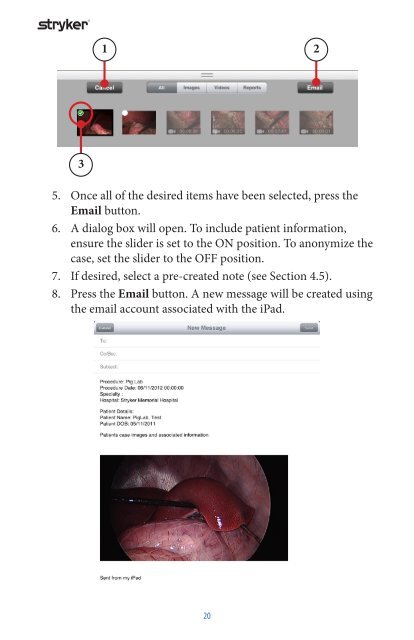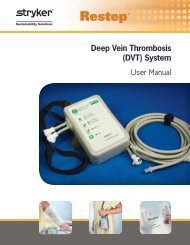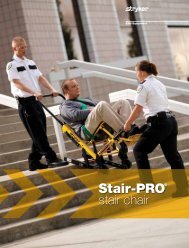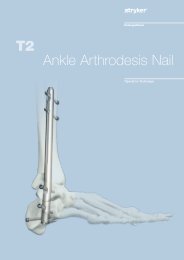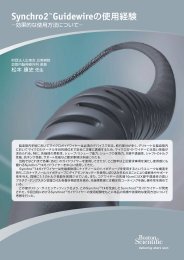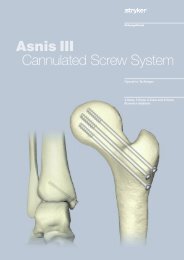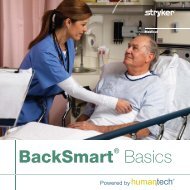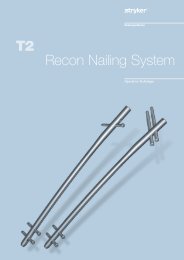Stryker Studio3 iPad App User Manual
Stryker Studio3 iPad App User Manual
Stryker Studio3 iPad App User Manual
- No tags were found...
Create successful ePaper yourself
Turn your PDF publications into a flip-book with our unique Google optimized e-Paper software.
S<br />
1<br />
2<br />
3<br />
5. Once all of the desired items have been selected, press the<br />
Email button.<br />
6. A dialog box will open. To include patient information,<br />
ensure the slider is set to the ON position. To anonymize the<br />
case, set the slider to the OFF position.<br />
7. If desired, select a pre-created note (see Section 4.5).<br />
8. Press the Email button. A new message will be created using<br />
the email account associated with the <strong>iPad</strong>.<br />
20