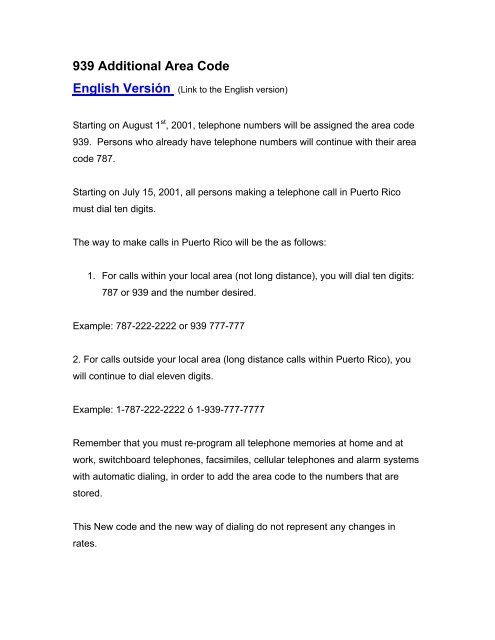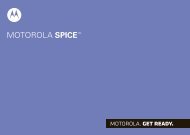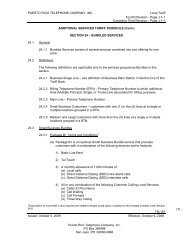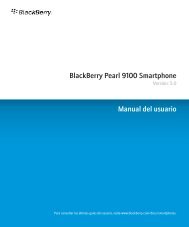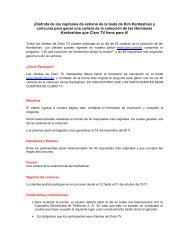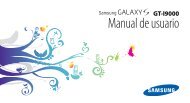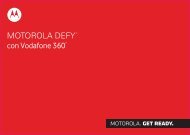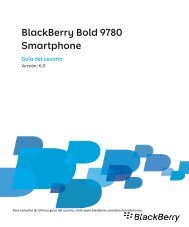939 Additional Area Code English Versión - Claro
939 Additional Area Code English Versión - Claro
939 Additional Area Code English Versión - Claro
- No tags were found...
You also want an ePaper? Increase the reach of your titles
YUMPU automatically turns print PDFs into web optimized ePapers that Google loves.
<strong>939</strong> <strong>Additional</strong> <strong>Area</strong> <strong>Code</strong><br />
<strong>English</strong> Versión (Link to the <strong>English</strong> version)<br />
Starting on August 1 st , 2001, telephone numbers will be assigned the area code<br />
<strong>939</strong>. Persons who already have telephone numbers will continue with their area<br />
code 787.<br />
Starting on July 15, 2001, all persons making a telephone call in Puerto Rico<br />
must dial ten digits.<br />
The way to make calls in Puerto Rico will be the as follows:<br />
1. For calls within your local area (not long distance), you will dial ten digits:<br />
787 or <strong>939</strong> and the number desired.<br />
Example: 787-222-2222 or <strong>939</strong> 777-777<br />
2. For calls outside your local area (long distance calls within Puerto Rico), you<br />
will continue to dial eleven digits.<br />
Example: 1-787-222-2222 ó 1-<strong>939</strong>-777-7777<br />
Remember that you must re-program all telephone memories at home and at<br />
work, switchboard telephones, facsimiles, cellular telephones and alarm systems<br />
with automatic dialing, in order to add the area code to the numbers that are<br />
stored.<br />
This New code and the new way of dialing do not represent any changes in<br />
rates.
COMMONWEALTH OF PUERTO RICO<br />
NEW DIALING FOR INTERNET CLIENTS ¿How can I be sure that my personal<br />
computer is configured correctly<br />
Step 1:<br />
Double click on the icon “My Computer” and select “Dial- Up Networking”:
Step 2:<br />
Select the icon you use to connect to the Internet.<br />
Step 3:<br />
In the menu, click on “File” and select the option “Properties”:
Step 4:<br />
Verify that the configuration is the following:<br />
PRTC Internet Clients<br />
If the configuration is not<br />
the one shown in the box,<br />
put in the following<br />
information:<br />
<strong>Area</strong> <strong>Code</strong>: 787<br />
Telephone number: 9592525<br />
and select: OK
Verify that the configuration is the following for :<br />
Coqui net Clients<br />
If the configuration is not<br />
the one shown in the box,<br />
put in the following<br />
information:<br />
<strong>Area</strong> <strong>Code</strong>: 787<br />
Telephone number: 9592000<br />
and select:: OK<br />
To clear up any other doubts on the subject call our<br />
Client Service Center at telephone 282-4200 (for the metropolitan area)<br />
and 1-800-923-4736 (all other island townships).<br />
Clients of Metro <strong>Area</strong> Island<br />
PRTC.NET/COQUI.NET (787)-707-1771 1-866-942-6784