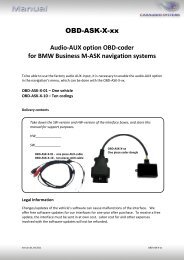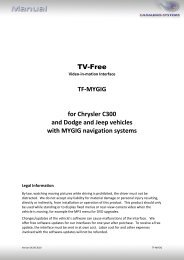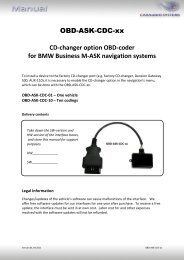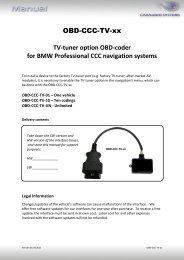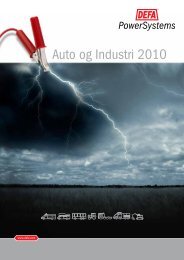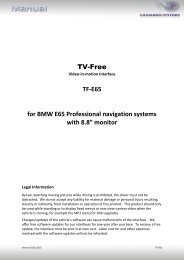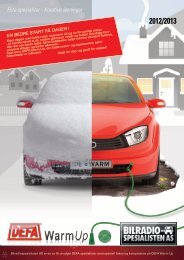OBD-E65-CDC-xx CD-changer option OBD-coder for BMW ...
OBD-E65-CDC-xx CD-changer option OBD-coder for BMW ...
OBD-E65-CDC-xx CD-changer option OBD-coder for BMW ...
- No tags were found...
You also want an ePaper? Increase the reach of your titles
YUMPU automatically turns print PDFs into web optimized ePapers that Google loves.
<strong>OBD</strong>-<strong>E65</strong>-<strong><strong>CD</strong>C</strong>-<strong>xx</strong><br />
<strong>CD</strong>-<strong>changer</strong> <strong>option</strong> <strong>OBD</strong>-<strong>coder</strong><br />
<strong>for</strong> <strong>BMW</strong> Professional <strong>E65</strong> navigation systems<br />
To install a device to the factory <strong>CD</strong>-<strong>changer</strong> port (e.g. factory <strong>CD</strong>-<strong>changer</strong>, Dension Gateway<br />
500, AUX-110), it is necessary to enable the <strong>CD</strong>-<strong>changer</strong> <strong>option</strong> in the navigation’s menu,<br />
which can be done with the <strong>OBD</strong>-<strong>E65</strong>-<strong><strong>CD</strong>C</strong>-<strong>xx</strong>.<br />
<strong>OBD</strong>-<strong>E65</strong>-<strong><strong>CD</strong>C</strong>-01 – One vehicle<br />
<strong>OBD</strong>-<strong>E65</strong>-<strong><strong>CD</strong>C</strong>-10 – Ten codings<br />
Delivery contents<br />
Take down the SW-version and<br />
HW-version of the interface boxes,<br />
and store this manual <strong>for</strong> support<br />
purposes.<br />
<strong>OBD</strong>-<strong>E65</strong>-<strong><strong>CD</strong>C</strong>-<strong>xx</strong><br />
HW______________<br />
SW______________<br />
Legal In<strong>for</strong>mation<br />
Changes/updates of the vehicle’s software can cause malfunctions of the interface. We<br />
offer free software-updates <strong>for</strong> our interfaces <strong>for</strong> one year after purchase. To receive a free<br />
update, the interface must be sent in at own cost. Labor cost <strong>for</strong> and other expenses<br />
involved with the software-updates will not be refunded.<br />
Version 05.04.2011<br />
<strong>OBD</strong>-<strong>E65</strong>-<strong><strong>CD</strong>C</strong>-<strong>xx</strong>
Check compatibility of vehicle and accessories<br />
Requirements<br />
Vehicle<br />
Navigation<br />
Limitations<br />
Factory-DVD-<strong>changer</strong><br />
Factory-iPod-interface<br />
7series (<strong>E65</strong>/66)<br />
Navigation system Professional <strong>E65</strong><br />
Must NOT be installed.<br />
Must NOT be installed.<br />
Installation<br />
1. Locate <strong>OBD</strong>-port and remove cover<br />
2. Turn on ACC<br />
3. Wait until the navigation has booted<br />
4. Plug <strong>coder</strong> into <strong>OBD</strong>-port<br />
5. The navigation will re-boot<br />
6. When the navigation’s startup-screen shows, remove <strong>coder</strong> from <strong>OBD</strong>-port<br />
To remove the <strong>CD</strong>-<strong>changer</strong> <strong>option</strong> from the navigation’s menu repeat steps 1.-6.<br />
After the first use on a vehicle, the <strong>coder</strong> <strong>OBD</strong>-<strong>E65</strong>-<strong><strong>CD</strong>C</strong>-01 is personalized to this vehicle. On<br />
this vehicle the enabling and removing the <strong>CD</strong>-<strong>changer</strong> <strong>option</strong> can be repeated without limit.<br />
The <strong>OBD</strong>-<strong>E65</strong>-<strong><strong>CD</strong>C</strong>-10 can enable exactly 10 times regardless of the vehicle and remove <strong>CD</strong><strong>changer</strong><br />
<strong>option</strong> unlimited times.<br />
Technical Support<br />
Caraudio-Systems Vertriebs GmbH<br />
NavLinkz GmbH<br />
manufacturer/distribution<br />
corporate sales/tech dealer-support<br />
Rheinhorststr. 22 Eurotec-Ring 45<br />
D-67071 Ludwigshafen am Rhein D-47445 Moers<br />
phone +49 180 3 907050<br />
email support@caraudio-systems.de<br />
Legal disclaimer: Mentioned company and trademarks, as well as product names/codes are registered<br />
trademarks ® of their corresponding legal owners.<br />
Version 05.04.2011<br />
<strong>OBD</strong>-<strong>E65</strong>-<strong><strong>CD</strong>C</strong>-<strong>xx</strong>