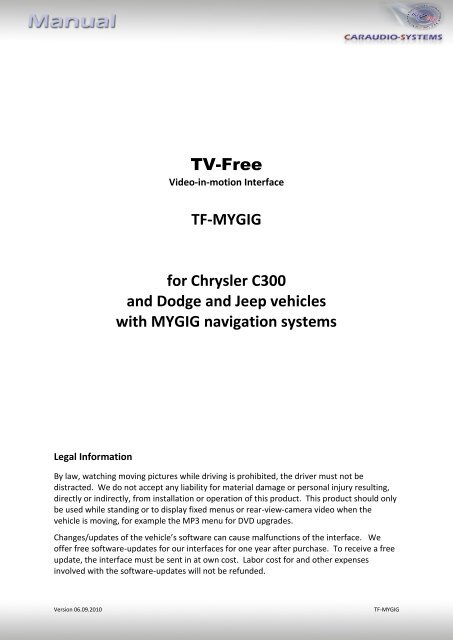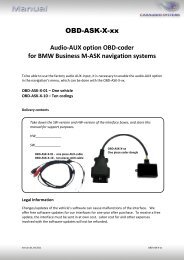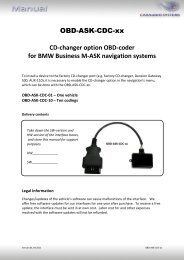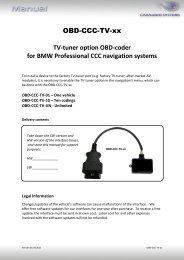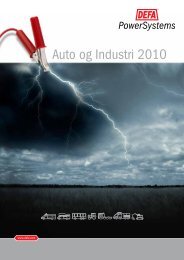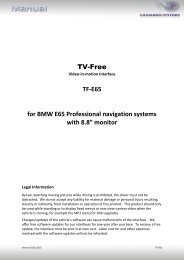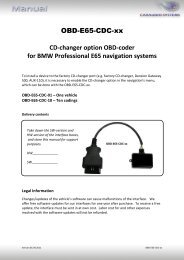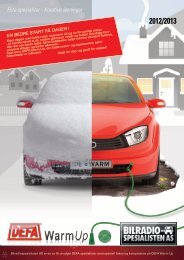TV-Free TF-MYGIG for Chrysler C300 and Dodge and Jeep vehicles ...
TV-Free TF-MYGIG for Chrysler C300 and Dodge and Jeep vehicles ...
TV-Free TF-MYGIG for Chrysler C300 and Dodge and Jeep vehicles ...
- No tags were found...
Create successful ePaper yourself
Turn your PDF publications into a flip-book with our unique Google optimized e-Paper software.
<strong>TV</strong>-<strong>Free</strong>Video-in-motion Interface<strong>TF</strong>-<strong>MYGIG</strong><strong>for</strong> <strong>Chrysler</strong> <strong>C300</strong><strong>and</strong> <strong>Dodge</strong> <strong>and</strong> <strong>Jeep</strong> <strong>vehicles</strong>with <strong>MYGIG</strong> navigation systemsLegal In<strong>for</strong>mationBy law, watching moving pictures while driving is prohibited, the driver must not bedistracted. We do not accept any liability <strong>for</strong> material damage or personal injury resulting,directly or indirectly, from installation or operation of this product. This product should onlybe used while st<strong>and</strong>ing or to display fixed menus or rear-view-camera video when thevehicle is moving, <strong>for</strong> example the MP3 menu <strong>for</strong> DVD upgrades.Changes/updates of the vehicle’s software can cause malfunctions of the interface. Weoffer free software-updates <strong>for</strong> our interfaces <strong>for</strong> one year after purchase. To receive a freeupdate, the interface must be sent in at own cost. Labor cost <strong>for</strong> <strong>and</strong> other expensesinvolved with the software-updates will not be refunded.Version 06.09.2010<strong>TF</strong>-<strong>MYGIG</strong>
Contents1. Prior to installation1.1. Delivery contents1.2. Check compatibility of vehicle <strong>and</strong> accessories1.3. Setting the Dip-switches of the CAN-Box <strong>TV</strong>-4001.4. Pin-assignments2. Installation3. Activation of the video-in-motion function4. Specifications5. Technical support1. Prior to installationRead the manual prior to installation. Technical knowledge is necessary <strong>for</strong> installation. Theplace of installation must be free of moisture <strong>and</strong> away from heat sources.1.1. Delivery contentsTake down the SW-version <strong>and</strong> HW-version of the interface boxes, <strong>and</strong> store thismanual <strong>for</strong> support purposes.CAN-box <strong>TV</strong>-400HW_____ SW_____Harness<strong>TV</strong>-<strong>MYGIG</strong>Page1Version 06.09.2010<strong>TF</strong>-<strong>MYGIG</strong>
1.2. Check compatibility of vehicle <strong>and</strong> accessoriesRequirementsVehicleNavigation<strong>Chrysler</strong> <strong>C300</strong>, <strong>Dodge</strong> und <strong>Jeep</strong><strong>MYGIG</strong> <strong>and</strong> REX (<strong>Dodge</strong>) navigation systems1.3. Setting the Dip-switches of the Can-Box <strong>TV</strong>-400All <strong>vehicles</strong>Dip 1 ON, Dip 2 OFF, Dip 3 OFF1.4. Pin-assignmentsPin-assignment vehicle connectorCable colourAssignment○● White/Orange CAN-HIGH - Pin 13○ White CAN-LOW - Pin 2● Red +12V Permanent - Pin 1●● Black/Green Ground - Pin 12Pin-assignment of the CAN-Box <strong>TV</strong>-400 (Molex 8pin)Cable colourAssignment● Red +12Volt Permanent Pin 4● Black Ground Pin 8● Yellow CAN HIGH Navi Pin 1● Blue CAN LOW Navi Pin 2●● Yellow/Black CAN High Vehicle Pin 5●● Blue/Black CAN Low Vehicle Pin 6Page2Version 06.09.2010<strong>TF</strong>-<strong>MYGIG</strong>
2. InstallationSwitch off ignition <strong>and</strong> disconnect the vehicle’s battery! If according to factoryrules disconnecting the battery has to be avoided, it is usually sufficient to putthe vehicle is sleep-mode. In case the sleep-mode does not show success,disconnect the battery with a resistor lead.Instruction <strong>for</strong> <strong>Chrysler</strong> <strong>C300</strong>:1. Remove the front panel from the centre console, which isattached to multiple clips.2. Remove the 4 TORX screws <strong>and</strong> pull the device out of thecentre console.3. Remove the grey female 22pin connector from the rear ofthe device <strong>and</strong> connect it to harness <strong>TV</strong>-<strong>MYGIG</strong>. Connect thefemale 22pin connector of harness <strong>TV</strong>-<strong>MYGIG</strong> to the device.3. Activation of the video-in-motion functionThe video-in-motion function is activated permanently without disturbing the navigationper<strong>for</strong>mance.Page3Version 06.09.2010<strong>TF</strong>-<strong>MYGIG</strong>
4. SpecificationsOperation voltage 10.5 – 14.8VSt<strong>and</strong>-by power drain>1mAOperation power drain~60mAPower consumption~0,72WTemperature range-30°C bis +80°CWeight44gMeasurements (box only) B x H x T 70 x 20 x 47 mm5. Technical SupportCaraudio-Systems Vertriebs GmbHNavLinkz GmbHmanufacturer/distributioncorporate sales/tech supportRheinhorststr. 22 Eurotec-Ring 45D-67071 Ludwigshafen am Rhein D-47445 Moersphone +49 180 3 907050email support@caraudio-systems.deLegal disclaimer: Mentioned company <strong>and</strong> trademarks, as well as product names/codes are registeredtrademarks ® of their corresponding legal owners.Page4Version 06.09.2010<strong>TF</strong>-<strong>MYGIG</strong>