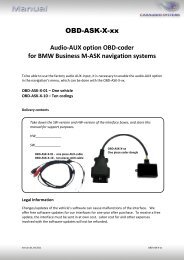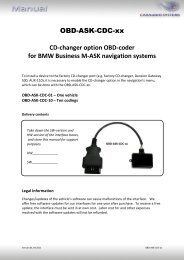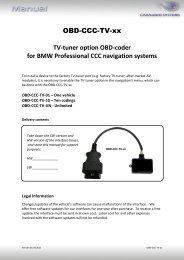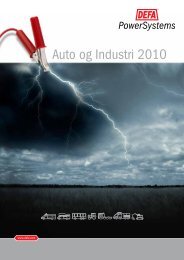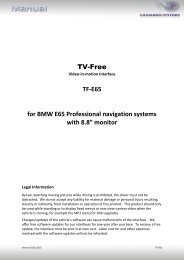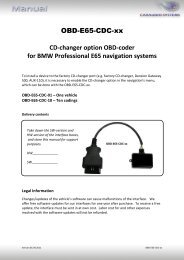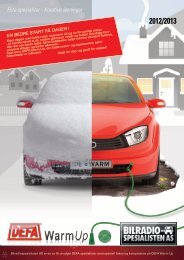TV-Free TF-MYGIG for Chrysler C300 and Dodge and Jeep vehicles ...
TV-Free TF-MYGIG for Chrysler C300 and Dodge and Jeep vehicles ...
TV-Free TF-MYGIG for Chrysler C300 and Dodge and Jeep vehicles ...
- No tags were found...
You also want an ePaper? Increase the reach of your titles
YUMPU automatically turns print PDFs into web optimized ePapers that Google loves.
2. InstallationSwitch off ignition <strong>and</strong> disconnect the vehicle’s battery! If according to factoryrules disconnecting the battery has to be avoided, it is usually sufficient to putthe vehicle is sleep-mode. In case the sleep-mode does not show success,disconnect the battery with a resistor lead.Instruction <strong>for</strong> <strong>Chrysler</strong> <strong>C300</strong>:1. Remove the front panel from the centre console, which isattached to multiple clips.2. Remove the 4 TORX screws <strong>and</strong> pull the device out of thecentre console.3. Remove the grey female 22pin connector from the rear ofthe device <strong>and</strong> connect it to harness <strong>TV</strong>-<strong>MYGIG</strong>. Connect thefemale 22pin connector of harness <strong>TV</strong>-<strong>MYGIG</strong> to the device.3. Activation of the video-in-motion functionThe video-in-motion function is activated permanently without disturbing the navigationper<strong>for</strong>mance.Page3Version 06.09.2010<strong>TF</strong>-<strong>MYGIG</strong>