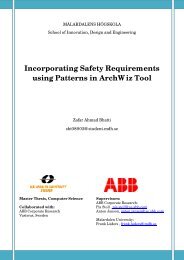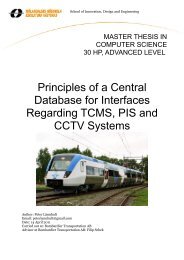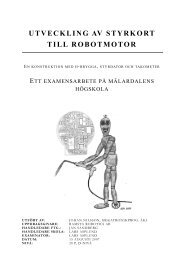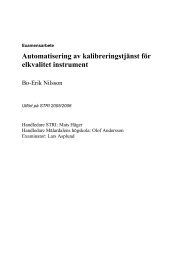CoDeSys on CCP XS for Bromma Conquip - Research
CoDeSys on CCP XS for Bromma Conquip - Research
CoDeSys on CCP XS for Bromma Conquip - Research
- No tags were found...
Create successful ePaper yourself
Turn your PDF publications into a flip-book with our unique Google optimized e-Paper software.
Student<br />
Joel Ek<br />
Supervisor at CC-Systems<br />
Fredrik Löwenhielm<br />
Dok Nr<br />
1.0<br />
Date<br />
2006-08-08<br />
Rev<br />
PA1<br />
Säk klass<br />
F<br />
Filname<br />
Thesis.doc<br />
CODESYS ON <strong>CCP</strong> <strong>XS</strong> FOR BROMMA CONQUIP<br />
2.1.1 ABE<br />
The Applicati<strong>on</strong> Builder Envir<strong>on</strong>ment (ABE) software tool is used to create the spreader<br />
programs. The spreader program describes the functi<strong>on</strong>ality of the nodes by deciding which<br />
software comp<strong>on</strong>ents should run <strong>on</strong> the node and describing the c<strong>on</strong>necti<strong>on</strong> both between<br />
different comp<strong>on</strong>ents but also between comp<strong>on</strong>ents and input/outputs.<br />
ABE has a graphical interface (fig.5) which makes it easy <strong>for</strong> the user to create the logic <strong>for</strong> the<br />
SCS 2 .<br />
Figure 5:<br />
A simple comp<strong>on</strong>ent board, an AND comp<strong>on</strong>ent is c<strong>on</strong>nected to two in-ports and <strong>on</strong>e<br />
out-port.<br />
To build the comp<strong>on</strong>ent board 11 the user selects the comp<strong>on</strong>ents he wishes to use from a list and<br />
put them <strong>on</strong> the board. Then <strong>on</strong> each port of a comp<strong>on</strong>ent he can choose to which other<br />
comp<strong>on</strong>ent port it should c<strong>on</strong>nect. If he whish to c<strong>on</strong>nect it directly to the nodes I/O he first need<br />
to activate the specific I/O port by giving it a name.<br />
With double-clicking the left mouse butt<strong>on</strong> over the comp<strong>on</strong>ent the user can also access the<br />
parameter setting of the comp<strong>on</strong>ent and alter them if he wishes.<br />
When the user or the programmer of the system has decided which comp<strong>on</strong>ents to use and how<br />
to c<strong>on</strong>nect them he saves the program and a spreader file is generated. This file does not hold any<br />
in<strong>for</strong>mati<strong>on</strong> about the logic of the individual comp<strong>on</strong>ents instead it gives in<strong>for</strong>mati<strong>on</strong> about<br />
which nodes, comp<strong>on</strong>ents, c<strong>on</strong>necti<strong>on</strong>s and ports that are to be used.<br />
All comp<strong>on</strong>ents and their functi<strong>on</strong>alities do already exist within the target system as precompiled<br />
objects.<br />
When a PC c<strong>on</strong>nect and the file is downloaded, the System program reads the spreader file and<br />
builds up a comp<strong>on</strong>ent board c<strong>on</strong>taining all the comp<strong>on</strong>ents, c<strong>on</strong>necti<strong>on</strong>s and ports as described<br />
in the file [14].<br />
11<br />
Comp<strong>on</strong>ent board will be used as term to describe a set of comp<strong>on</strong>ents and ports and their interc<strong>on</strong>necti<strong>on</strong>s to each other.<br />
14 (55)