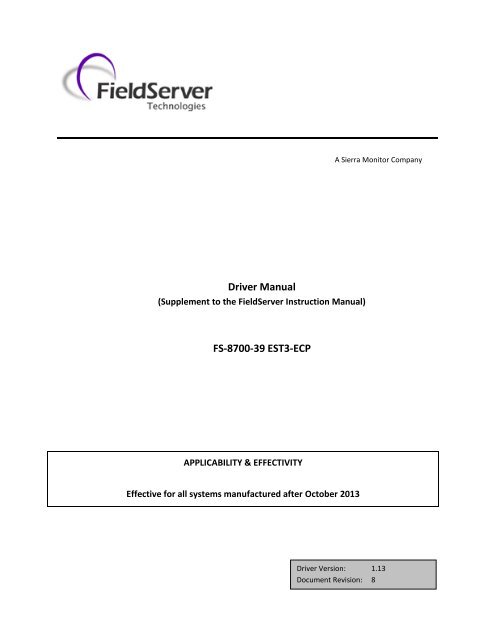Driver Manual FS-8700-39 EST3-ECP - FieldServer Technologies
Driver Manual FS-8700-39 EST3-ECP - FieldServer Technologies
Driver Manual FS-8700-39 EST3-ECP - FieldServer Technologies
Create successful ePaper yourself
Turn your PDF publications into a flip-book with our unique Google optimized e-Paper software.
A Sierra Monitor Company<br />
<strong>Driver</strong> <strong>Manual</strong><br />
(Supplement to the <strong>FieldServer</strong> Instruction <strong>Manual</strong>)<br />
<strong>FS</strong>-<strong>8700</strong>-<strong>39</strong> <strong>EST3</strong>-<strong>ECP</strong><br />
APPLICABILITY & EFFECTIVITY<br />
Effective for all systems manufactured after October 2013<br />
<strong>Driver</strong> Version: 1.13<br />
Document Revision: 8
<strong>FS</strong>-<strong>8700</strong>-<strong>39</strong> <strong>EST3</strong> <strong>Driver</strong> <strong>Manual</strong><br />
Table of Contents<br />
TABLE OF CONTENTS<br />
1 <strong>EST3</strong> Description ............................................................................................................................................ 3<br />
2 <strong>Driver</strong> Scope of Supply ................................................................................................................................... 3<br />
2.1 Supplied By <strong>FieldServer</strong> <strong>Technologies</strong> for this <strong>Driver</strong> .......................................................................................... 3<br />
2.2 Provided By the Supplier of 3 rd Party Equipment ................................................................................................ 3<br />
2.2.1 Hardware ...................................................................................................................................................... 3<br />
2.2.2 Required 3 rd Party Configuration .................................................................................................................. 3<br />
3 Hardware Connections ................................................................................................................................... 4<br />
3.1 Pinouts ................................................................................................................................................................. 4<br />
3.2 Connection Notes ................................................................................................................................................ 4<br />
4 Data Array Parameters ................................................................................................................................... 5<br />
5 Configuring the <strong>FieldServer</strong> as a <strong>EST3</strong> Client ................................................................................................... 5<br />
5.1 Client Side Connection Parameters ..................................................................................................................... 6<br />
5.2 Client Side Node Parameters ............................................................................................................................... 6<br />
5.3 Client Side Map Descriptor Parameters .............................................................................................................. 7<br />
5.3.1 <strong>FieldServer</strong> Related Map Descriptor Parameters .......................................................................................... 7<br />
5.3.2 <strong>Driver</strong> Related Map Descriptor Parameters .................................................................................................. 7<br />
5.3.3 Map Descriptor Example 1 .......................................................................................................................... 10<br />
5.3.4 Map Descriptor Example 2:......................................................................................................................... 10<br />
5.3.5 Map Descriptor Example 3:......................................................................................................................... 10<br />
Appendix A Useful Features ................................................................................................................................. 11<br />
Appendix A.1. Panel Masks ...................................................................................................................................... 11<br />
Appendix A.2. Setting up Multiple Parameters ....................................................................................................... 11<br />
Appendix A.3. Priority: ............................................................................................................................................. 11<br />
Appendix A.4. Report and Delta Service: ................................................................................................................. 11<br />
Appendix A.4.1. Report Service (regular polling): ................................................................................................ 11<br />
Appendix A.4.2. Delta Service (unsolicited messages): ........................................................................................ 11<br />
Appendix A.4.3. Example Configuration using Delta Mode only ......................................................................... 12<br />
Appendix A.5. Optional Data Arrays ........................................................................................................................ 13<br />
Appendix A.5.1. Relay Confirmation State ........................................................................................................... 13<br />
Appendix A.5.2. EST_Types_DA ........................................................................................................................... 13<br />
Appendix A.5.3. EST_Types_Update .................................................................................................................... 13<br />
Appendix A.5.4. DA_Bit_Name ............................................................................................................................ 14<br />
Appendix A.5.5. EST_Report_Type ....................................................................................................................... 15<br />
Appendix A.6. Object Types and Required Parameters ........................................................................................... 16<br />
Appendix A.7. Set Date and Time To Panel ............................................................................................................. 17<br />
Appendix B Troubleshooting ................................................................................................................................ 17<br />
Appendix B.1. Multiple Com Errors ......................................................................................................................... 17<br />
Appendix C Reference .......................................................................................................................................... 18<br />
Appendix C.1. <strong>EST3</strong> Data Format: ............................................................................................................................ 18<br />
Appendix C.1.1. Input data format ...................................................................................................................... 18<br />
Appendix C.1.2. Output data format ................................................................................................................... 21<br />
Appendix C.2. <strong>EST3</strong> <strong>ECP</strong> Connection Statistics: ....................................................................................................... 22<br />
Appendix C.3. <strong>Driver</strong> Error Messages ...................................................................................................................... 23<br />
<strong>FieldServer</strong> <strong>Technologies</strong> 1991 Tarob Court Milpitas, California 95035 USA Web: www.fieldserver.com<br />
Tel: (408) 262 2299 Fax: (408) 262 2269 Toll Free: (888) 509 1970 email: support@fieldserver.com
<strong>FS</strong>-<strong>8700</strong>-<strong>39</strong> <strong>EST3</strong> <strong>Driver</strong> <strong>Manual</strong> Page 3 of 23<br />
1 <strong>EST3</strong> DESCRIPTION<br />
The <strong>EST3</strong> External Communications Protocol (<strong>ECP</strong>) driver allows the <strong>FieldServer</strong> to transfer data to and from<br />
Edwards EST devices over RS-232 or RS-485 (with converter) serial ports using the <strong>EST3</strong> <strong>ECP</strong> protocol. In the EST<br />
application the <strong>FieldServer</strong> always emulates a Client.<br />
The <strong>FieldServer</strong> makes use of the following <strong>ECP</strong> Services:<br />
Read Operations:<br />
<br />
<br />
Report Service<br />
Delta Service<br />
Write Operations:<br />
<br />
Command Service<br />
All read points are continually updated using the Report Service; response times are enhanced using Delta Service<br />
broadcasts by the <strong>EST3</strong> panel.<br />
2 DRIVER SCOPE OF SUPPLY<br />
2.1 Supplied By <strong>FieldServer</strong> <strong>Technologies</strong> for this <strong>Driver</strong><br />
<strong>FieldServer</strong> <strong>Technologies</strong> PART #<br />
<strong>FS</strong>-8915-10<br />
<strong>FS</strong>-8917-16<br />
Description<br />
7-ft Cat5 cable with RJ45 connectors at both ends<br />
Cable, EIA232:485 Pigtail RJ45 Port<br />
2.2 Provided By the Supplier of 3 rd Party Equipment<br />
2.2.1 Hardware<br />
PART #<br />
Description<br />
<strong>EST3</strong> Gateway<br />
3-RS232 Card Rev 5.0 Needs to be installed for PAL chip Rev 1.1.<br />
3-RS232 Card Rev 6.0 Needs to be installed for PAL chip Rev 1.2.<br />
2.2.2 Required 3 rd Party Configuration<br />
The <strong>EST3</strong> panel has to be set into the “Gateway Mode” using the <strong>EST3</strong> Configuration tool (3-SDU)<br />
Possible Protocols<br />
<strong>ECP</strong> Type II<br />
<strong>ECP</strong> Type II with Text<br />
<strong>ECP</strong> Type III<br />
<strong>ECP</strong> Type III with Text<br />
Supported<br />
Not Supported<br />
Supported<br />
Not Supported<br />
<strong>FieldServer</strong> <strong>Technologies</strong> 1991 Tarob Court Milpitas, California 95035 USA Web: www.fieldserver.com<br />
Tel: (408) 262 2299 Fax: (408) 262 2269 Toll Free: (888) 509 1970 email: support@fieldserver.com
<strong>FS</strong>-<strong>8700</strong>-<strong>39</strong> <strong>EST3</strong> <strong>Driver</strong> <strong>Manual</strong> Page 4 of 23<br />
3 HARDWARE CONNECTIONS<br />
3.1 Pinouts<br />
RJ-45 Pin From RJ-45 Color To <strong>EST3</strong> <strong>ECP</strong> TB2<br />
1 RX Brown TX 2<br />
8 TX White/Orange RX 2<br />
4 COM Blue/white COM 2<br />
3.2 Connection Notes<br />
<br />
<br />
<br />
There is normally only one interface to an <strong>EST3</strong> system, even if multiple panels exist. All data for the<br />
entire system is received through this single interface.<br />
The interface on the <strong>EST3</strong> panel may be COM1 or COM2, but it needs to be configured in the <strong>EST3</strong> panel<br />
as a gateway. Gateway Type III is recommended.<br />
The <strong>EST3</strong> panel monitors the quality of communications to the <strong>FieldServer</strong> and will detect a poor<br />
connection. Poor connections are normally caused by inappropriate selection of gateway type, but can<br />
also be related to installation quality.<br />
<strong>FieldServer</strong> <strong>Technologies</strong> 1991 Tarob Court Milpitas, California 95035 USA Web: www.fieldserver.com<br />
Tel: (408) 262 2299 Fax: (408) 262 2269 Toll Free: (888) 509 1970 email: support@fieldserver.com
<strong>FS</strong>-<strong>8700</strong>-<strong>39</strong> <strong>EST3</strong> <strong>Driver</strong> <strong>Manual</strong> Page 5 of 23<br />
4 DATA ARRAY PARAMETERS<br />
Data Arrays are “protocol neutral” data buffers for storage of data to be passed between protocols. It is necessary<br />
to declare the data format of each of the Data Arrays to facilitate correct storage of the relevant data.<br />
Section Title<br />
Data_Arrays<br />
Column Title Function Legal Values<br />
Data_Array_Name<br />
Data_Array_Format<br />
Data_Array_Length<br />
Provide name for Data Array<br />
Provide data format. Each Data Array can only take on one<br />
format.<br />
Number of Data Objects. Must be larger than the data<br />
storage area required by the Map Descriptors for the data<br />
being placed in this array.<br />
Up to 15 alphanumeric<br />
characters<br />
Uint16<br />
1-10, 000<br />
Example<br />
// Data Arrays<br />
Data_Arrays<br />
Data_Array_Name , Data_Array_Format , Data_Array_Length<br />
DA_AI_01 , Float , 200<br />
DA_AO_01 , Float , 200<br />
DA_DI_01 , Bit , 200<br />
DA_DO_01 , Bit , 200<br />
5 CONFIGURING THE FIELDSERVER AS A <strong>EST3</strong> CLIENT<br />
For a detailed discussion on <strong>FieldServer</strong> configuration, please refer to the <strong>FieldServer</strong> Configuration <strong>Manual</strong>. The<br />
information that follows describes how to expand upon the factory defaults provided in the configuration files<br />
included with the <strong>FieldServer</strong> (See “.csv” sample files provided with the <strong>FieldServer</strong>).<br />
This section documents and describes the parameters necessary for configuring the <strong>FieldServer</strong> to communicate<br />
with an <strong>EST3</strong> Server.<br />
The configuration file tells the <strong>FieldServer</strong> about its interfaces, and the routing of data required. In order to enable<br />
the <strong>FieldServer</strong> for <strong>EST3</strong> communications, the driver independent <strong>FieldServer</strong> buffers need to be declared in the<br />
“Data Arrays” section, the destination device addresses need to be declared in the “Client Side Nodes” section, and<br />
the data required from the servers needs to be mapped in the “Client Side Map Descriptors” section. Details on<br />
how to do this can be found below.<br />
Note that in the tables, * indicates an optional parameter, with the bold legal value being the default<br />
<strong>FieldServer</strong> <strong>Technologies</strong> 1991 Tarob Court Milpitas, California 95035 USA Web: www.fieldserver.com<br />
Tel: (408) 262 2299 Fax: (408) 262 2269 Toll Free: (888) 509 1970 email: support@fieldserver.com
<strong>FS</strong>-<strong>8700</strong>-<strong>39</strong> <strong>EST3</strong> <strong>Driver</strong> <strong>Manual</strong> Page 6 of 23<br />
5.1 Client Side Connection Parameters<br />
Section Title<br />
Connections<br />
Column Title Function Legal Values<br />
Port Specify which port the device is connected to the <strong>FieldServer</strong> P1-P8, R1-R2 1<br />
Baud Specify baud rate 9600, 19200 2<br />
Parity* Specify parity None<br />
Data_Bits* Specify data bits 8<br />
Protocol Specify protocol to be used by this port <strong>EST3</strong><br />
Example<br />
// Client Side Connections<br />
Connections<br />
Port , Baud , Parity , Data_Bits , Protocol<br />
P1 , 19200 , None , 8 , <strong>EST3</strong><br />
5.2 Client Side Node Parameters<br />
Section Title<br />
Nodes<br />
Column Title Function Legal Values<br />
Node_Name<br />
Provide name for Node<br />
Up to 32<br />
alphanumeric<br />
characters<br />
Node_ID MAC ID of Panel 1 – 24 (normally 1)<br />
Protocol Specify protocol used <strong>EST3</strong><br />
Port Specify which port the device is connected to the <strong>FieldServer</strong> P1-P8, R1-R2 1<br />
Timeout Specify time allowed between poll and response ≥10 seconds<br />
IC_Timeout<br />
EST_MX_Read_P<br />
oints*<br />
EST_StatusTime_<br />
Format*<br />
Est_Independent<br />
_Events*<br />
The Ic_Timeout parameter monitors the time between characters in a<br />
response. If the time exceeds the Ic_Timeout, the response is<br />
discarded and is considered a Timeout.<br />
Specify the maximum number of points that can be polled in single<br />
request. Legacy panel firmware (prior to spec version 5.20) supports a<br />
maximum of 34, but new firmware supports a maximum of 15<br />
Specify the format to store status time in<br />
EST_StatusTime_DA Data Array<br />
Specify if events from panel should be considered independent of each<br />
other or not. If events are independent, the driver will store and clear<br />
any event on receiving a message from the panel.<br />
If events are not independent, the driver will store the current event<br />
and clears all other events for the point.<br />
0-0.5s, 0.05s,<br />
recommended<br />
0.5s<br />
1-34<br />
yyyy, mm, dd, hh,<br />
mm, ss<br />
Yes, No<br />
1 Not all ports shown are necessarily supported by the hardware. Consult the appropriate Instruction manual for details of the ports available<br />
on specific hardware.<br />
2 Edwards Recommends 19200-baud minimum in order to prevent buffer overruns in the <strong>EST3</strong> panel<br />
<strong>FieldServer</strong> <strong>Technologies</strong> 1991 Tarob Court Milpitas, California 95035 USA Web: www.fieldserver.com<br />
Tel: (408) 262 2299 Fax: (408) 262 2269 Toll Free: (888) 509 1970 email: support@fieldserver.com
<strong>FS</strong>-<strong>8700</strong>-<strong>39</strong> <strong>EST3</strong> <strong>Driver</strong> <strong>Manual</strong> Page 7 of 23<br />
Example<br />
// Client Side Nodes<br />
Nodes<br />
Node_Name , Node_ID , Protocol , Port , Timeout , IC_Timeout , EST_Mx_Read_Points<br />
EST_1 , 1 , <strong>EST3</strong> , P1 , 10s , 0.5s , 15<br />
5.3 Client Side Map Descriptor Parameters<br />
5.3.1 <strong>FieldServer</strong> Related Map Descriptor Parameters<br />
Column Title Function Legal Values<br />
Map_Descriptor_Name Name of this Map Descriptor Up to 32 alphanumeric characters<br />
Data_Array_Name<br />
Data_Array_Offset<br />
Name of Data Array where data is to be stored in<br />
the <strong>FieldServer</strong><br />
Starting location in Data Array<br />
One of the Data Array names from<br />
Section 4.<br />
0 to maximum specified in Section<br />
4.<br />
Function Function of Client Map Descriptor RDBC, WRBC 3 , WRBX<br />
5.3.2 <strong>Driver</strong> Related Map Descriptor Parameters<br />
Column Title Function Legal Values<br />
Node_Name<br />
Name of Node to fetch data from<br />
EST_Panel Panel 0 - 63<br />
EST_Card Card 0 - 255<br />
Address Starting address of read block 0 - 2127<br />
Length<br />
EST_Object_Type<br />
Length of Map Descriptor.<br />
Longer map descriptors (where possible)<br />
are better from a performance point of<br />
view, as well as from a memory use point of<br />
view, since each map descriptor comes with<br />
a memory overhead as well as a protocol<br />
handshaking overhead.<br />
Object type parameter<br />
EST_Index Index parameter 0 - 65535<br />
EST_Route Route parameter 0 - 255<br />
One of the node names specified in<br />
Section 5.2<br />
Reads: 1 to maximum address of panel<br />
and card. A length of up to 34 is<br />
recommended. Older panels do not<br />
accept odd numbers. Writes: 1<br />
Relay, Led, ServGroup, GuardPtrl,<br />
ChkInGrp, AltMessage, Reset, PanelSil,<br />
AlarmSil, Drill, GAInhibit, Reboot,<br />
Evacuate, AltSensitiv, Partition,<br />
CmdList, Input, Zone, Card, AndGroup,<br />
Matrix, TimeCtrl, InstructionText,<br />
AmpPower, AudMsg, CmdList, MCmsg,<br />
SetDate, SetTime<br />
EST_Priority Pri parameter 0 - 4 (Refer to Appendix A.3)<br />
3 WRBC is not recommended, as startup values may be invalid<br />
<strong>FieldServer</strong> <strong>Technologies</strong> 1991 Tarob Court Milpitas, California 95035 USA Web: www.fieldserver.com<br />
Tel: (408) 262 2299 Fax: (408) 262 2269 Toll Free: (888) 509 1970 email: support@fieldserver.com
<strong>FS</strong>-<strong>8700</strong>-<strong>39</strong> <strong>EST3</strong> <strong>Driver</strong> <strong>Manual</strong> Page 8 of 23<br />
Column Title Function Legal Values<br />
EST_Chan Chan parameter 0 - 255<br />
EST_Msg_Index MsgIndex parameter 0 - 65535<br />
EST_Account Account parameter 0 - 255<br />
EST_ConfCL ConfCL parameter 0 - 65535<br />
EST_Panel_Mask_1 PanelMask(1) parameter (LSB) 0 - 255<br />
EST_Panel_Mask_2 PanelMask(2) parameter 0 - 255<br />
EST_Panel_Mask_3 PanelMask(3) parameter 0 - 255<br />
EST_Panel_Mask_4 PanelMask(4) parameter 0 - 255<br />
EST_Panel_Mask_5 PanelMask(5) parameter 0 - 255<br />
EST_Panel_Mask_6 PanelMask(6) parameter 0 - 255<br />
EST_Panel_Mask_7 PanelMask(7) parameter 0 - 255<br />
EST_Panel_Mask_8 PanelMask(8) parameter (MSB) 0 - 255<br />
EST_Types_Update*<br />
Update the default Types list or refer to<br />
new list. Requires 'EST_Types_DA'<br />
parameter to be defined. Refer to<br />
Appendix A.5.3<br />
-, yes, new list<br />
Data_Array_Low_Scale* Scaling zero in Data Array -32767 to 32767, 0<br />
Data_Array_High_Scale* Scaling max in Data Array -32767 to 32767, 100<br />
Node_Low_Scale* Scaling zero in Connected Node -32767 to 32767, 0<br />
Node_High_Scale* Scaling max in Connected Node -32767 to 32767, 100<br />
EST_Status_DA<br />
Data Array to store Point Status.<br />
example in Section 5.3.5<br />
EST_Alarm_DA* Data Array to store Alarm state 4<br />
EST_Trouble_DA* Data Array to store Trouble state 4<br />
EST_Supervisory_DA* Data Array to store Supervisory state 4<br />
EST_Monitor_DA* Data Array to store Monitor state 4<br />
EST_COActive_DA* Data Array to store CO active state 4<br />
EST_Others_DA*<br />
EST_Active_DA*<br />
EST_Relay_Conf_DA*<br />
EST_Types_DA*<br />
DA_Bit_Name*<br />
EST_Report_Type*<br />
EST_Store_Type*<br />
See<br />
Data Array to store state other than Alarm,<br />
Trouble, Supervisory or Monitor 4<br />
Data Array to store the raw value of the<br />
active bit.<br />
Relay confirmation state. Refer to<br />
Appendix A.5 for more information.<br />
Data Array to hold Types category. Refer to<br />
Appendix A.6<br />
Acknowledge State. See Appendix A.5.4<br />
Store information from particular Report<br />
This parameter is applicable only to Map<br />
Descriptors where EST_Report_Type is<br />
‘Point I/O Status’.<br />
If this parameter is not defined and/or the<br />
value is other than ‘Status’, the <strong>Driver</strong> will<br />
store raw 16 Bit data in the Data Array<br />
One of the Data Array Names declared<br />
in Section 4<br />
-, Point I/O Status, Sensitivity, Date<br />
Time<br />
Status<br />
All other values will be ignored and will<br />
not have any affect.<br />
4 Refer to Appendix A.4 and Section 5.3.4<br />
<strong>FieldServer</strong> <strong>Technologies</strong> 1991 Tarob Court Milpitas, California 95035 USA Web: www.fieldserver.com<br />
Tel: (408) 262 2299 Fax: (408) 262 2269 Toll Free: (888) 509 1970 email: support@fieldserver.com
<strong>FS</strong>-<strong>8700</strong>-<strong>39</strong> <strong>EST3</strong> <strong>Driver</strong> <strong>Manual</strong> Page 9 of 23<br />
Column Title Function Legal Values<br />
pointed to by the Data_Array_Name<br />
parameter of the Map Descriptor.<br />
If the value of this parameter is ‘Status’<br />
then the <strong>Driver</strong> will store the most recent<br />
status of the point. Since the<br />
Data_Array_Name Data Array and the Data<br />
Array under EST_Status_DA will hold the<br />
same data, EST_Status_DA may be omitted.<br />
Refer also to Section 5.3.5<br />
EST_StatusTime_DA*<br />
Data Array to store <strong>FieldServer</strong>'s time when<br />
Point Status changes.<br />
By default or when Node parameter<br />
EST_StatusTime_Format is set to ss, driver<br />
will store <strong>FieldServer</strong>'s Time in seconds<br />
since 1 Jan 1970.<br />
One of the Data Array Names declared<br />
in Section 4<br />
If EST_StatusTime_Format is<br />
yyyymmddhhmmss driver will store time as<br />
year, month (1-12), date (1-31) hour (0-23)<br />
minutes (0-59) seconds (0-59) in 6<br />
sequential data array locations. 5<br />
5 Timestamp will be recorded only when MD is configured to store Point Status i.e. either EST_Status_DA is used or<br />
EST_Store_Type is set to 'Status'<br />
<strong>FieldServer</strong> <strong>Technologies</strong> 1991 Tarob Court Milpitas, California 95035 USA Web: www.fieldserver.com<br />
Tel: (408) 262 2299 Fax: (408) 262 2269 Toll Free: (888) 509 1970 email: support@fieldserver.com
<strong>FS</strong>-<strong>8700</strong>-<strong>39</strong> <strong>EST3</strong> <strong>Driver</strong> <strong>Manual</strong> Page 10 of 23<br />
5.3.3 Map Descriptor Example 1<br />
// Client Side Map Descriptors<br />
Map_Descriptors<br />
Map_Descriptor_Name , Data_Array_Name , Data_Array_Offset , Function , Node_Name , EST_Panel , EST_Card , Address , Length , Store_Type , Scan_Interval<br />
MD_LED_1 , DA_AI_01 , 0 , Rdbc , EST_1 , 1 , 1 , 0 , 20 , Status , 5.0s<br />
5.3.4 Map Descriptor Example 2:<br />
This Map Descriptor will cause the specified EST point to be read every 50 seconds (subject to throughput constraints); the full 16-bit status values received<br />
from regular polls will be stored in Data Array DA_AI_01 at offsets 0 – 19, and the Alarm, Trouble, Supervisory, Monitor or Other status (received by regular<br />
poll, or Delta message) will be stored in Data Arrays TROUBLES and ALARMS, SUPERVISORY, MONITOR, OTHERS also at offsets 0 – 19. Refer also to Appendix C.<br />
// Client Side Map Descriptors<br />
Map_Descriptors<br />
Map_Descriptor_Name , Data_Array_Name , Data_Array_Offset , Function , EST_Trouble_DA , EST_Alarm_DA , Node_Name , EST_Panel , EST_Card , Address , Length , Scan_Interval<br />
MD_LED_1 , DA_AI_01 , 0 , Rdbc , TROUBLES , ALARMS , EST_1 , 1 , 1 , 0 , 20 , 50s<br />
5.3.5 Map Descriptor Example 3:<br />
This Map Descriptor will cause the specified EST point to be read every 50 seconds (subject to throughput constraints). The full 16-bit status values received<br />
from regular polls will be stored in Data Array DA_AI_01 at offsets 0 – 19, and the Classification as Alarm, Trouble, Supervisory, Monitor , Other, Relay<br />
Confirmation, COActive, Pre-Alarm, Disabled or Test status in the Data Array STATUS at offsets 0 – 19. Refer also to Appendix C.1.<br />
The classification values are as follows:<br />
Normal 0<br />
Alarm 1<br />
Supervisory 2<br />
Trouble 3<br />
Monitor 4<br />
Other 5<br />
Relay confirmation 6<br />
CO Active 7<br />
Pre-Alarm 8<br />
Disabled 9<br />
Test 10<br />
Map_Descriptors<br />
Map_Descriptor_Name , Data_Array_Name , Data_Array_Offset , Function , EST_Status_DA , Node_Name , EST_Panel , EST_Card , Address , Length , Scan_Interval<br />
MD_LED_1 , DA_AI_01 , 0 , Rdbc , STATUS , EST_1 , 1 , 1 , 0 , 20 , 50s<br />
<strong>FieldServer</strong> <strong>Technologies</strong> 1991 Tarob Court Milpitas, California 95035 USA Web: www.fieldserver.com<br />
Tel: (408) 262 2299 Fax: (408) 262 2269 Toll Free: (888) 509 1970 email: support@fieldserver.com
<strong>FS</strong>-<strong>8700</strong>-<strong>39</strong> <strong>EST3</strong> <strong>Driver</strong> <strong>Manual</strong> Page 11 of 23<br />
Appendix A Useful Features<br />
Appendix A.1. Panel Masks<br />
The 8 PanelMask parameters combine to form a 64-bit field in which each bit denotes an EST panel in the network.<br />
Commands that use the Panel Masks are executed by each panel for which the corresponding bit is set. The Map<br />
Descriptor need only define non-zero bytes in the PanelMask. Typically this will be EST_Panel_Mask_1 with a<br />
value of 1.<br />
Appendix A.2. Setting up Multiple Parameters<br />
The multiple parameters required by a command must be stored in consecutive locations in the Data Array<br />
specified by the Map Descriptor, starting at the specified Data_Array_Offset. All parameters must be set up before<br />
the EST command is executed. This is done using a Block Write (if supported by the protocol originating the data).<br />
All parameters are set up in a single write operation, and the EST command is triggered with all values in place.<br />
Appendix A.3. Priority:<br />
The write priority has the possible values of Set, Latch, Low, Medium, and High. These are encoded as 00h, 01h,<br />
02h, 03h and 04h respectively.<br />
Appendix A.4. Report and Delta Service:<br />
The EST <strong>ECP</strong>3 Report and Delta services report point status slightly differently. The <strong>FieldServer</strong> <strong>EST3</strong> driver deals<br />
with these differences as follows:<br />
Appendix A.4.1. Report Service (regular polling):<br />
The full 16-bit point status is stored to the Read Map Descriptor’s Data Array. If optional Data Arrays are<br />
configured, then the point status is also interpreted according to its Alarm, Trouble, Supervisory or Monitor status<br />
and the corresponding Data Array is updated. See Appendix A.5 for detail.<br />
Appendix A.4.2. Delta Service (unsolicited messages):<br />
Delta Service messages do not provide the same 16-bit status value as supplied by the Report Service. For this<br />
reason, ONLY the optional Data Arrays will be updated when a Delta message is received. Delta messages will<br />
therefore only have an effect when optional Data Arrays have been configured. The delta service will be sent out<br />
through <strong>ECP</strong> automatically. There's no panel setting for this. The <strong>EST3</strong> panel always sends a delta frame when<br />
there is a state change. Refer also to Appendix A.5<br />
<strong>FieldServer</strong> <strong>Technologies</strong> 1991 Tarob Court Milpitas, California 95035 USA Web: www.fieldserver.com<br />
Tel: (408) 262 2299 Fax: (408) 262 2269 Toll Free: (888) 509 1970 email: support@fieldserver.com
<strong>FS</strong>-<strong>8700</strong>-<strong>39</strong> <strong>EST3</strong> <strong>Driver</strong> <strong>Manual</strong> Page 12 of 23<br />
Appendix A.4.3. Example Configuration using Delta Mode only<br />
Note: It is recommended that at least one active Map Descriptor is defined to alert the <strong>Driver</strong> if the connection fails. As many passive Clients as desired can<br />
then be appended.<br />
Ports<br />
Port , Baud<br />
P1, , 9600<br />
Nodes<br />
Node_Name , Node_ID ,Port , Protocol , Timeout<br />
Node_A , 1 , P1 , <strong>EST3</strong> , 4s<br />
Data_Arrays<br />
Data_Array_Name , Data_Format , Data_Array_Length<br />
DA_TEST1 , Uint16 , 100<br />
DA_TROUBLE , Bit , 40<br />
DA_ALARM , Bit , 40<br />
Map_Descriptors<br />
Map_Descriptor_Name ,Scan_Interval ,Data_Array_Name ,Data_Array_Offset ,Function ,Node_Name ,EST_Panel ,EST_Card ,Address ,Length ,EST_Trouble_DA ,EST_Alarm_DA<br />
MD_TEST1 ,10.0s ,DA_TEST1 ,0 ,Rdbc ,Node_A ,1 ,1 ,0 ,20 ,DA_TROUBLE ,DA_ALARM<br />
MD_TEST2 ,- ,DA_TEST1 ,20 ,Passive_Client ,Node_A ,7 ,3 ,130 ,20 ,DA_TROUBLE ,DA_ALARM<br />
<strong>FieldServer</strong> <strong>Technologies</strong> 1991 Tarob Court Milpitas, California 95035 USA Web: www.fieldserver.com<br />
Tel: (408) 262 2299 Fax: (408) 262 2269 Toll Free: (888) 509 1970 email: support@fieldserver.com
<strong>FS</strong>-<strong>8700</strong>-<strong>39</strong> <strong>EST3</strong> <strong>Driver</strong> <strong>Manual</strong> Page 13 of 23<br />
Appendix A.5. Optional Data Arrays<br />
When optional parameters (EST_Alarm_DA, EST_Trouble_DA, EST_Supervisory_DA, EST_Monitor_DA, or<br />
EST_COActive_DA) are used, the driver automatically separates the Alarm Trouble, Supervisory, Monitor, CO<br />
Active bit from the incoming EST message and places the bit(s) in these Data Arrays at the same offset as the<br />
incoming message. Other types can be stored in EST_Others_DA Data Array. Only one Data type will be reported<br />
as active at a particular time; i.e. if Alarm is reported <strong>Driver</strong> will set Alarm bit and reset corresponding bits from<br />
Trouble, Supervisory and Monitor Data Arrays. The <strong>Driver</strong> does not correlate other types with Alarm, Trouble,<br />
Supervisory or Monitor types. For different point types the active bit has a different meaning. If the user is<br />
interested in the meaning, the EST_Supervisory_DA Data Array should be configured. If the user is interested in<br />
the raw value of the Active bit, the data array EST_Active_DA should be configured.<br />
Appendix A.5.1. Relay Confirmation State<br />
The driver can store the relay confirmation state of a point in a Data Array under the parameter<br />
EST_Relay_Conf_DA parameter.<br />
0 – Relay state is not confirmed; 1 – Relay state confirmed.<br />
Appendix A.5.2. EST_Types_DA<br />
If it is necessary to override the default Types and Category list (Appendix C.1.1) the EST_Types_DA parameter<br />
should be used.<br />
Example:<br />
To put HEAT type into the “Monitor” category where all other defaults remain the same, preload the data array as<br />
follows:<br />
Preloads<br />
Data_Array_Name ,Preload_Data_Index ,Preload_Data_Value ,Length<br />
DA_Types ,2 ,4 ,1<br />
Preload_Data_Index is the type of device and Preload_Data_Value holds the category for the specified device type.<br />
The legal values for Preload_Data_Value are listed below<br />
Alarm 1<br />
Supervisory 2<br />
Trouble 3<br />
Monitor 4<br />
Others 5<br />
CO Active 7<br />
Appendix A.5.3. EST_Types_Update<br />
If this parameter is not defined or is “yes”, the driver will update its internal driver list according to the parameters<br />
preloaded under EST_Types_DA. If the parameter is set to “New List”, the driver will use ONLY the parameters<br />
defined under EST_Types_DA and will not reference or update the default list at all. The driver will therefore not<br />
store any data for types that do not have preloaded categories.<br />
<strong>FieldServer</strong> <strong>Technologies</strong> 1991 Tarob Court Milpitas, California 95035 USA Web: www.fieldserver.com<br />
Tel: (408) 262 2299 Fax: (408) 262 2269 Toll Free: (888) 509 1970 email: support@fieldserver.com
<strong>FS</strong>-<strong>8700</strong>-<strong>39</strong> <strong>EST3</strong> <strong>Driver</strong> <strong>Manual</strong> Page 14 of 23<br />
Appendix A.5.4. DA_Bit_Name<br />
The “Acknowledge 6 ” state of a point is stored under this Data Array if configured.<br />
0 – Acknowledged or Acknowledge not required.<br />
1 – Point is not Acknowledged yet. To Acknowledge the point change the value to “0”.<br />
6 The <strong>EST3</strong> panel is only able to send/accept Acknowledgement when the panel is in Proprietary Mode. Contact EST (Edwards Systems<br />
Technology) for information on configuring the panel.<br />
<strong>FieldServer</strong> <strong>Technologies</strong> 1991 Tarob Court Milpitas, California 95035 USA Web: www.fieldserver.com<br />
Tel: (408) 262 2299 Fax: (408) 262 2269 Toll Free: (888) 509 1970 email: support@fieldserver.com
<strong>FS</strong>-<strong>8700</strong>-<strong>39</strong> <strong>EST3</strong> <strong>Driver</strong> <strong>Manual</strong> Page 15 of 23<br />
Appendix A.5.5. EST_Report_Type<br />
The dirtiness of a device can be stored as a value *10 for System Sensor Devices and as the actual value for other Device Types (The panel sends % for other<br />
Device Types)<br />
Map_Descriptors<br />
Map_Descriptor_Name ,Data_Array_Name ,Data_Array_Offset ,Function ,Node_Name ,EST_Report_Type ,EST_Panel ,EST_Card ,Address ,Length ,Scan_interval<br />
MD_Poll_Sensitivity ,DA_Dirtiness ,0 ,Rdbc ,EST_1 ,Sensitivity ,1 ,2 ,1 ,3 ,5.0s<br />
<strong>FieldServer</strong> <strong>Technologies</strong> 1991 Tarob Court Milpitas, California 95035 USA Web: www.fieldserver.com<br />
Tel: (408) 262 2299 Fax: (408) 262 2269 Toll Free: (888) 509 1970 email: support@fieldserver.com
<strong>FS</strong>-<strong>8700</strong>-<strong>39</strong> <strong>EST3</strong> <strong>Driver</strong> <strong>Manual</strong> Page 16 of 23<br />
Appendix A.6. Object Types and Required Parameters<br />
The tables below list the fields required for the Map Descriptor implementing each object type.<br />
Object Type<br />
Required Parameters<br />
Activate and Restore Commands (01h and 11h)<br />
Relay<br />
Led<br />
ServGroup<br />
GuardPtrl<br />
ChkInGrp<br />
EST_Panel, EST_Card, Address, EST_Priority<br />
EST_Panel, EST_Card, Address, EST_Priority<br />
EST_Index<br />
EST_Index, EST_Route<br />
EST_Index<br />
AltMessage EST_Panel_Mask(1..8) Refer 5.3.2<br />
AmpPower<br />
AudMsg<br />
EST_Panel, EST_Card, EST_Priority, EST_Chan<br />
EST_Panel, EST_Card, EST_Msg_Index, EST_Priority, EST_Chan<br />
Reset EST_Panel_Mask(1..8) Refer to 5.3.2<br />
PanelSil EST_Panel_Mask(1..8) Refer to 5.3.2<br />
AlarmSil EST_Panel_Mask(1..8) Refer to 5.3.2<br />
Drill EST_Panel_Mask(1..8) Refer to 5.3.2<br />
GAInhibit EST_Panel_Mask(1..8) Refer to 5.3.2<br />
Reboot EST_Panel_Mask(1..8) Refer to 5.3.2<br />
Evacuate EST_Panel_Mask(1..8) Refer to 5.3.2<br />
AltSensitiv EST_Panel_Mask(1..8) Refer to 5.3.2<br />
MCmsg<br />
CmdList<br />
AndGroup<br />
EST_Panel, EST_Card, EST_Priority, EST_Account, EST_ConfCL<br />
EST_Index<br />
EST_Index<br />
SetDate EST_Object_Type. Refer to Appendix A.7<br />
SetTime EST_Object_Type. Refer to Appendix A.7<br />
ClrPartitionEvent<br />
DeviceTest<br />
EST_Index<br />
EST_Panel, EST_Card, Address<br />
SysFunction1 EST_Panel_Mask(1..8) Refer to 5.3.2<br />
SysFunction2 EST_Panel_Mask(1..8) Refer to 5.3.2<br />
SysFunction3<br />
EST_Panel_Mask(1..8) Refer to Error! Reference source not found.<br />
SysFunction4 EST_Panel_Mask(1..8) Refer to 5.3.2<br />
CalibrateAnalog<br />
2StageSounder<br />
SensorByPass<br />
GasAcceleratedResponse<br />
EST_Panel, EST_Card, Address<br />
EST_Panel, EST_Card, Address, EST_Priority<br />
EST_Panel, EST_Card, Address<br />
EST_Panel, EST_Card, Address<br />
RemoteReadLock EST_Panel_Mask(1..8) Refer to 5.3.2<br />
RemoteWriteUnlock<br />
LogicalOutput<br />
EST_Panel_Mask(1..8) Refer to Error! Reference source not found.<br />
Address, EST_Priority<br />
LampTest2 EST_Panel_Mask(1..8) Refer to 5.3.2<br />
Enable and Disable Commands (02h and 12h)<br />
Relay<br />
Led<br />
Input<br />
Zone<br />
Card<br />
EST_Panel, EST_Card, Address<br />
EST_Panel, EST_Card, Address<br />
EST_Panel, EST_Card, Address<br />
EST_Index<br />
EST_Panel, EST_Card<br />
<strong>FieldServer</strong> <strong>Technologies</strong> 1991 Tarob Court Milpitas, California 95035 USA Web: www.fieldserver.com<br />
Tel: (408) 262 2299 Fax: (408) 262 2269 Toll Free: (888) 509 1970 email: support@fieldserver.com
<strong>FS</strong>-<strong>8700</strong>-<strong>39</strong> <strong>EST3</strong> <strong>Driver</strong> <strong>Manual</strong> Page 17 of 23<br />
Object Type<br />
Required Parameters<br />
ServGroup<br />
EST_Index<br />
AndGroup<br />
EST_Index<br />
Matrix<br />
EST_Index<br />
TimeCtrl<br />
EST_Index<br />
GuardPtrl<br />
EST_Index, EST_Route<br />
ChkInGrp<br />
EST_Index<br />
AmpPower<br />
EST_Panel, EST_Card<br />
InstructionText<br />
EST_Panel, EST_Card, Address<br />
MCmsg<br />
EST_Panel, EST_Card, Address<br />
CmdList<br />
EST_Index<br />
2StageSounder<br />
EST_Panel, EST_Card, Address<br />
LogicalOutput<br />
Address<br />
Away and Disarm Commands (01h and 11h)<br />
Partition<br />
EST_Index<br />
Appendix A.7. Set Date and Time To Panel<br />
The following Map Descriptors are required to set the Date and Time of the EST Panel<br />
First poke month (1-12), day (0-31) and year (yyyy) at offset 1, 2 and 3 then poke 1 at offset 0 to issue SetDate command<br />
First poke hour (0-23), min (0-59) and sec (0-59) at offset 1, 2 and 3 then poke 1 at offset 0 to issue SetTime command<br />
Map_Descriptors<br />
Map_Descriptor_Name , Data_Array_Name , Data_Array_Offset , Function , Node_Name , EST_Object_Type , Length<br />
MD_Set_Date , DA_Set_Date , 0 , Wrbx , EST_1 , SetDate , 1<br />
MD_Set_Time , DA_Set_Time , 0 , Wrbx , EST_1 , SetTime , 1<br />
The following Map Descriptor will enable the <strong>FieldServer</strong> to synchronize its clock with the EST panel clock<br />
Map_Descriptors<br />
Map_Descriptor_Name , Data_Array_Name , Data_Array_Offset , Function , Node_Name , EST_Report_Type , Length<br />
MD_SLV_TIME , DA_TIME , 0 , Passive , EST_1 , Date Time , 6<br />
Appendix B Troubleshooting<br />
Appendix B.1. Multiple Com Errors<br />
To solve multiple com errors, try adding an IC_Timeout parameter to the Client Side Nodes and set it to 0.5s.<br />
<strong>FieldServer</strong> <strong>Technologies</strong> 1991 Tarob Court Milpitas, California 95035 USA Web: www.fieldserver.com<br />
Tel: (408) 262 2299 Fax: (408) 262 2269 Toll Free: (888) 509 1970 email: support@fieldserver.com
<strong>FS</strong>-<strong>8700</strong>-<strong>39</strong> <strong>EST3</strong> <strong>Driver</strong> <strong>Manual</strong> Page 18 of 23<br />
Appendix C Reference<br />
Appendix C.1. <strong>EST3</strong> Data Format:<br />
Appendix C.1.1. Input data format<br />
Each input device is associated with a 16-bit value. The contents of the 16 bits are used to generate status types as shown in<br />
the table below. Each incoming event is allocated to a status type depending on its device type as shown in the table. It is<br />
possible to override this default status type allocation. Refer to Appendix A.5 for more information.<br />
Type Encode Value Alarm Trouble Supervisory Monitor CO Active Others<br />
Smoke 0 Y<br />
Pull 1 Y<br />
Heat 2 Y<br />
Waterflow 3 Y<br />
Stagetwo 4 Y<br />
Zone 5 Y<br />
AlarmVerify 6 Y<br />
PreAlarm 7 Y<br />
Security 8 Y<br />
Station 9 Y<br />
Emergency 10 Y<br />
Supervisory 11 Y<br />
Valve 12 Y<br />
GateValve 13 Y<br />
Tamper 14 Y<br />
Temperature 15 Y<br />
Power 16 Y<br />
Signal 17 Y<br />
TroubleOpen 18 Y<br />
TroubleShort 19 Y<br />
LocalTrouble 20 Y<br />
MaintAlert 21 Y<br />
DirtyHead 22 Y<br />
DeviceComm 23 Y<br />
GroundFault 24 Y<br />
InternalTrouble 25 Y<br />
BadType 26 Y<br />
BadPersonality 27 Y<br />
UnexpectedDevice 28 Y<br />
CommonTrouble 29 Y<br />
RelayConfirmation 30 Y<br />
Monitor 31 Y<br />
LocalMonitor 32 Y<br />
Damper 33 Y<br />
Fan 34 Y<br />
Door 35 Y<br />
<strong>FieldServer</strong> <strong>Technologies</strong> 1991 Tarob Court Milpitas, California 95035 USA Web: www.fieldserver.com<br />
Tel: (408) 262 2299 Fax: (408) 262 2269 Toll Free: (888) 509 1970 email: support@fieldserver.com
<strong>FS</strong>-<strong>8700</strong>-<strong>39</strong> <strong>EST3</strong> <strong>Driver</strong> <strong>Manual</strong> Page 19 of 23<br />
Type Encode Value Alarm Trouble Supervisory Monitor CO Active Others<br />
Switch 36 Y<br />
FirePhone 37 Y<br />
TestEvent 38 Y<br />
DeviceCompatabilityFault <strong>39</strong> Y<br />
LogicAnd 40 Y<br />
LogicMatrix 41 Y<br />
ServiceGroup 42 Y<br />
TimeControl 43 Y<br />
GuardPatrol 44 Y<br />
CheckInGroup 45 Y<br />
Internal use only 46 Y<br />
Disabled 47 Y<br />
Internal use only 48 Y<br />
Instruction Text 49 Y<br />
Object Running 50 Y<br />
Access Trouble 51 Y<br />
AC Fail 52 Y<br />
Interlockfeedback 53 Y<br />
FeedbackFailure 54 Y<br />
CO Alarm 55 Y<br />
CO Supervisory 56 Y<br />
CO Monitor 57 Y<br />
SmokeSupervisory 58 Y<br />
SensorBypass 59 Y<br />
End of Life 60 Y<br />
CO Alarm3 61 Y<br />
CO Supervisory3 62 Y<br />
CO Monitor3 63 Y<br />
Audible 64 Y<br />
Visual 65 Y<br />
SupervisedOutput 66 Y<br />
NonSupervisedOutput 67 Y<br />
CommonAlarmPutput 68 Y<br />
CommonTroubleOutput 69 Y<br />
CommonSupervisoryOutPut 70 Y<br />
CommonMonitorOutput 71 Y Y<br />
LEDOutput 72 Y<br />
AnalogOutput 73 Y<br />
AudioMessage 74 Y<br />
Amplifier 75 Y<br />
Access Output 76 Y<br />
Interlock 77 Y<br />
Control Auxil 78 Y<br />
Genesis Audible Visual 79 Y<br />
Spare 81-99 Y<br />
<strong>FieldServer</strong> <strong>Technologies</strong> 1991 Tarob Court Milpitas, California 95035 USA Web: www.fieldserver.com<br />
Tel: (408) 262 2299 Fax: (408) 262 2269 Toll Free: (888) 509 1970 email: support@fieldserver.com
<strong>FS</strong>-<strong>8700</strong>-<strong>39</strong> <strong>EST3</strong> <strong>Driver</strong> <strong>Manual</strong> Page 20 of 23<br />
Type Encode Value Alarm Trouble Supervisory Monitor CO Active Others<br />
DeviceInitFault 100 Y<br />
BaseTypeFault 101 Y<br />
SensitivityFault 102 Y<br />
Device Config Fault 103 Y<br />
Riser Fault 104 Y<br />
Invlaid Address 105 Y<br />
Duplicate Fault 106 Y<br />
Zone Alarm 107 Y<br />
Zone Supervisory 108 Y<br />
Zone Monitor 109 Y<br />
COMBO ALARM 110 Y<br />
HEAT ACTIVE 111 Y<br />
Spare 112-126 Y<br />
Card 127 Y<br />
SecurityAlarm 128 Y<br />
SecurityFault 129 Y<br />
SecurityTamper 130 Y<br />
SecurityMaintenance 131 Y<br />
Spare 132 Y<br />
SecurityDisarmed 133 Y<br />
SecurityExitTimer 134 Y<br />
SecurityEntryTimer 135 Y<br />
SecurityBypassed 136 Y<br />
SecurityStay 137 Y<br />
SecurityAway 138 Y<br />
SecurityStayFail 1<strong>39</strong> Y<br />
SecurityAwayFail 140 Y<br />
Spare 141 Y<br />
Spare 142 Y<br />
Internal Use only 143 Y<br />
Security Disabled 144 Y<br />
Spare 145-150 Y<br />
CmdList 151 Y<br />
<strong>FieldServer</strong> <strong>Technologies</strong> 1991 Tarob Court Milpitas, California 95035 USA Web: www.fieldserver.com<br />
Tel: (408) 262 2299 Fax: (408) 262 2269 Toll Free: (888) 509 1970 email: support@fieldserver.com
<strong>FS</strong>-<strong>8700</strong>-<strong>39</strong> <strong>EST3</strong> <strong>Driver</strong> <strong>Manual</strong> Page 21 of 23<br />
Appendix C.1.2. Output data format<br />
Each output device is associated with a 16-bit value. This value consists of two byte fields, the command (LSB) and the<br />
attribute (MSB).<br />
<strong>FieldServer</strong> Data Array Object (16-bit)<br />
Attribute (8-bit)<br />
Command (8-bit)<br />
These values are provided by the EST panel and are described in the <strong>EST3</strong> <strong>ECP</strong> protocol specification as follows. These values<br />
will be put in the Command field.<br />
Command<br />
Activate / Away<br />
Enable<br />
Restore / Disarm<br />
Disable<br />
Encode Value<br />
01h<br />
02h<br />
11h<br />
12h<br />
The attribute byte must be set for writes to Relay, LED outputs and DeviceTest<br />
For Relays, the attribute values are:<br />
Attribute (Relay)<br />
Enable<br />
Activate<br />
Restore<br />
Disable<br />
Encode Value<br />
2h<br />
101h<br />
11h<br />
12h<br />
For LED’s, the attribute values are:<br />
Attribute (LED)<br />
On<br />
Slow Flash<br />
Fast Flash<br />
Disable<br />
Enable<br />
Off<br />
Encode Value<br />
101h<br />
201h<br />
301h<br />
12h<br />
2h<br />
1h<br />
For DeviceTest (Signature Devices Only), the attribute values are:<br />
Attribute (DeviceTest)<br />
TestActive1<br />
Places the device in its primary active state (Alarm, Monitor, Supervisory, SecurityAlarm, etc.<br />
TestTrouble<br />
Places the device in CommonTrouble<br />
TestActive2<br />
Places Security devices capable of tamper, in SecurityTamper.<br />
Places sensors capable of PreAlarm in Prealarm<br />
Encode Value<br />
201h<br />
301h<br />
401h<br />
<strong>FieldServer</strong> <strong>Technologies</strong> 1991 Tarob Court Milpitas, California 95035 USA Web: www.fieldserver.com<br />
Tel: (408) 262 2299 Fax: (408) 262 2269 Toll Free: (888) 509 1970 email: support@fieldserver.com
<strong>FS</strong>-<strong>8700</strong>-<strong>39</strong> <strong>EST3</strong> <strong>Driver</strong> <strong>Manual</strong> Page 22 of 23<br />
Appendix C.2. <strong>EST3</strong> <strong>ECP</strong> Connection Statistics:<br />
The <strong>EST3</strong> <strong>ECP</strong> protocol has two distinct levels:<br />
<br />
<br />
A poll-response connection is maintained by the EST panel acting as the master. The bytes transferred in this process<br />
are displayed on the <strong>FieldServer</strong> as SCADA bytes transmitted and received.<br />
The <strong>FieldServer</strong> acts as a client by inserting requests into its response messages; the EST panel then inserts the<br />
requested data into its subsequent polling messages. The bytes transferred in this process are displayed on the<br />
<strong>FieldServer</strong> as PLC bytes transmitted and received.<br />
The following statistics are available on the <strong>Driver</strong> Aspects screen when viewing Connection Details (select the EST<br />
Connection in Connection Overview, and press space repeatedly to page to this screen):<br />
Statistic Name<br />
DLL Rx Char<br />
DLL Rx Msg<br />
DLL Tx Char<br />
DLL Tx Msg<br />
DLL Timeouts<br />
DLL IC Timeouts<br />
DLL Streaming<br />
DLL Bad Replies<br />
DLL Link Control<br />
Gateway Type<br />
Data Rx Char<br />
Data Rx Msg<br />
Data Tx Char<br />
Data Tx Msg<br />
Conn Rx Char<br />
Conn Rx Msg<br />
Conn Tx Char<br />
Conn Tx Msg<br />
Delta Rx Char<br />
Delta Rx Msg<br />
Description<br />
Data Link Layer Bytes Received<br />
Data Link Layer Messages Received<br />
Data Link Layer Bytes Transmitted<br />
Data Link Layer Messages Transmitted<br />
Data Link Layer Timeouts<br />
Data Link Layer Inter-Character Timeouts<br />
Data Link Layer Streaming Errors<br />
Data Link Layer Bad Replies<br />
The driver lost communications with the panel (due to panel reset or power-cycle or cable<br />
interruption) and is trying to re-establish communications over the communications link or<br />
connection<br />
<strong>ECP</strong> Gateway Type I/II/III<br />
Data Bytes Received<br />
Data Messages Received<br />
Data Bytes Transmitted<br />
Data Messages Transmitted<br />
Total Bytes Received on Connection<br />
Total Messages Received on Connection<br />
Total Bytes Transmitted on Connection<br />
Total Messages Transmitted on Connection<br />
Delta Message Bytes Received<br />
Delta Messages Received<br />
<strong>FieldServer</strong> <strong>Technologies</strong> 1991 Tarob Court Milpitas, California 95035 USA Web: www.fieldserver.com<br />
Tel: (408) 262 2299 Fax: (408) 262 2269 Toll Free: (888) 509 1970 email: support@fieldserver.com
<strong>FS</strong>-<strong>8700</strong>-<strong>39</strong> <strong>EST3</strong> <strong>Driver</strong> <strong>Manual</strong> Page 23 of 23<br />
Appendix C.3. <strong>Driver</strong> Error Messages<br />
Error Message<br />
<strong>EST3</strong>:#01 FYI. For an Old<br />
<strong>EST3</strong> Panel, Read MD length<br />
must be even.<br />
<strong>EST3</strong>:#02 Err. Read MD<br />
length must > 0 and