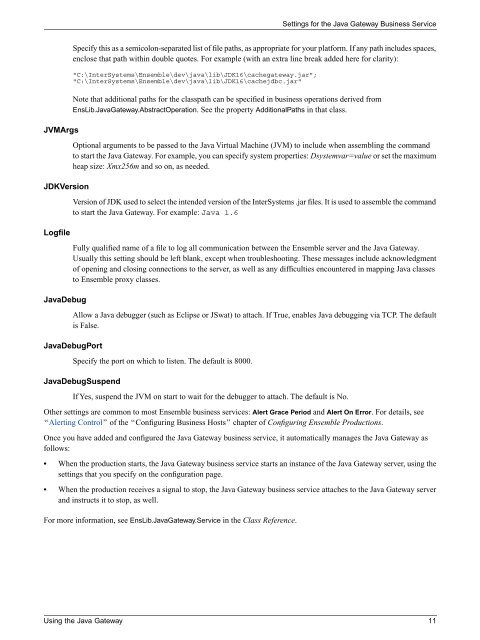Using the Java Gateway in a Production - InterSystems Documentation
Using the Java Gateway in a Production - InterSystems Documentation
Using the Java Gateway in a Production - InterSystems Documentation
You also want an ePaper? Increase the reach of your titles
YUMPU automatically turns print PDFs into web optimized ePapers that Google loves.
Sett<strong>in</strong>gs for <strong>the</strong> <strong>Java</strong> <strong>Gateway</strong> Bus<strong>in</strong>ess Service<br />
JVMArgs<br />
JDKVersion<br />
Logfile<br />
<strong>Java</strong>Debug<br />
Specify this as a semicolon-separated list of file paths, as appropriate for your platform. If any path <strong>in</strong>cludes spaces,<br />
enclose that path with<strong>in</strong> double quotes. For example (with an extra l<strong>in</strong>e break added here for clarity):<br />
"C:\<strong>InterSystems</strong>\Ensemble\dev\java\lib\JDK16\cachegateway.jar";<br />
"C:\<strong>InterSystems</strong>\Ensemble\dev\java\lib\JDK16\cachejdbc.jar"<br />
Note that additional paths for <strong>the</strong> classpath can be specified <strong>in</strong> bus<strong>in</strong>ess operations derived from<br />
EnsLib.<strong>Java</strong><strong>Gateway</strong>.AbstractOperation. See <strong>the</strong> property AdditionalPaths <strong>in</strong> that class.<br />
Optional arguments to be passed to <strong>the</strong> <strong>Java</strong> Virtual Mach<strong>in</strong>e (JVM) to <strong>in</strong>clude when assembl<strong>in</strong>g <strong>the</strong> command<br />
to start <strong>the</strong> <strong>Java</strong> <strong>Gateway</strong>. For example, you can specify system properties: Dsystemvar=value or set <strong>the</strong> maximum<br />
heap size: Xmx256m and so on, as needed.<br />
Version of JDK used to select <strong>the</strong> <strong>in</strong>tended version of <strong>the</strong> <strong>InterSystems</strong> .jar files. It is used to assemble <strong>the</strong> command<br />
to start <strong>the</strong> <strong>Java</strong> <strong>Gateway</strong>. For example: <strong>Java</strong> 1.6<br />
Fully qualified name of a file to log all communication between <strong>the</strong> Ensemble server and <strong>the</strong> <strong>Java</strong> <strong>Gateway</strong>.<br />
Usually this sett<strong>in</strong>g should be left blank, except when troubleshoot<strong>in</strong>g. These messages <strong>in</strong>clude acknowledgment<br />
of open<strong>in</strong>g and clos<strong>in</strong>g connections to <strong>the</strong> server, as well as any difficulties encountered <strong>in</strong> mapp<strong>in</strong>g <strong>Java</strong> classes<br />
to Ensemble proxy classes.<br />
Allow a <strong>Java</strong> debugger (such as Eclipse or JSwat) to attach. If True, enables <strong>Java</strong> debugg<strong>in</strong>g via TCP. The default<br />
is False.<br />
<strong>Java</strong>DebugPort<br />
Specify <strong>the</strong> port on which to listen. The default is 8000.<br />
<strong>Java</strong>DebugSuspend<br />
If Yes, suspend <strong>the</strong> JVM on start to wait for <strong>the</strong> debugger to attach. The default is No.<br />
O<strong>the</strong>r sett<strong>in</strong>gs are common to most Ensemble bus<strong>in</strong>ess services: Alert Grace Period and Alert On Error. For details, see<br />
“Alert<strong>in</strong>g Control” of <strong>the</strong> “Configur<strong>in</strong>g Bus<strong>in</strong>ess Hosts” chapter of Configur<strong>in</strong>g Ensemble <strong>Production</strong>s.<br />
Once you have added and configured <strong>the</strong> <strong>Java</strong> <strong>Gateway</strong> bus<strong>in</strong>ess service, it automatically manages <strong>the</strong> <strong>Java</strong> <strong>Gateway</strong> as<br />
follows:<br />
• When <strong>the</strong> production starts, <strong>the</strong> <strong>Java</strong> <strong>Gateway</strong> bus<strong>in</strong>ess service starts an <strong>in</strong>stance of <strong>the</strong> <strong>Java</strong> <strong>Gateway</strong> server, us<strong>in</strong>g <strong>the</strong><br />
sett<strong>in</strong>gs that you specify on <strong>the</strong> configuration page.<br />
• When <strong>the</strong> production receives a signal to stop, <strong>the</strong> <strong>Java</strong> <strong>Gateway</strong> bus<strong>in</strong>ess service attaches to <strong>the</strong> <strong>Java</strong> <strong>Gateway</strong> server<br />
and <strong>in</strong>structs it to stop, as well.<br />
For more <strong>in</strong>formation, see EnsLib.<strong>Java</strong><strong>Gateway</strong>.Service <strong>in</strong> <strong>the</strong> Class Reference.<br />
<strong>Us<strong>in</strong>g</strong> <strong>the</strong> <strong>Java</strong> <strong>Gateway</strong> 11