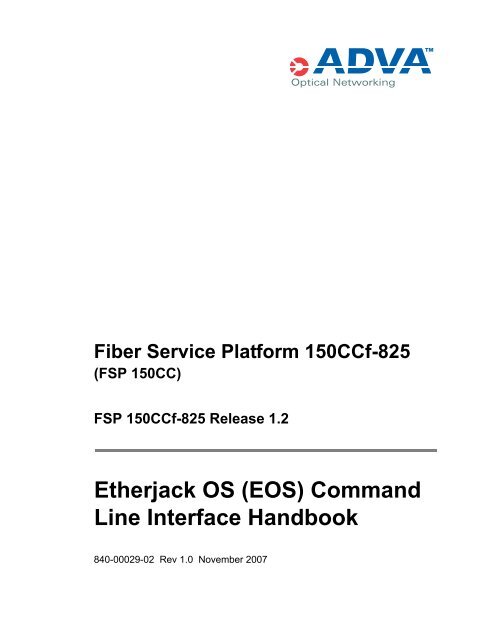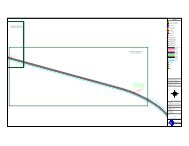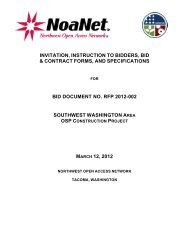EOS Command Line Interface.book - NoaNet
EOS Command Line Interface.book - NoaNet
EOS Command Line Interface.book - NoaNet
Create successful ePaper yourself
Turn your PDF publications into a flip-book with our unique Google optimized e-Paper software.
TM<br />
Optical Networking<br />
Fiber Service Platform 150CCf-825<br />
(FSP 150CC)<br />
FSP 150CCf-825 Release 1.2<br />
Etherjack OS (<strong>EOS</strong>) <strong>Command</strong><br />
<strong>Line</strong> <strong>Interface</strong> Hand<strong>book</strong><br />
840-00029-02 Rev 1.0 November 2007
Copyright © 2001-2007 ADVA AG Optical Networking. All rights reserved.<br />
All rights reserved. Hardware and software mentioned in this document includes software developed by<br />
ADVA AG Optical Networking ("ADVA"), the Apache Software Foundation (http://www.apache.org), Teodor<br />
Danciu (http://jasperreports.sourceforge.net), and/or other open source software. Some software was<br />
created using ORBacus for Java by Object-Oriented Concepts, Inc.<br />
Trademarks<br />
The terms ADVA, FSP, Etherjack and the Etherjack logo are trademarks or registered trademarks of ADVA<br />
in the United States, Germany and/or other countries. All other company, product, or service mentioned in<br />
this document may be trademarks or service marks of ADVA or their respective owner.<br />
Patents<br />
The content described in this document may be covered by patents or pending patent applications of ADVA.<br />
The furnishing of this document does not give you any license to these patents.<br />
Disclaimers<br />
The content of this document could include technical inaccuracies or typographical errors, and is subject to<br />
change at any time without notice. Reliance on this content is at the relying party's sole risk and will not<br />
create any liability or obligation for ADVA. Any references in this document to non-ADVA publications<br />
and/or non-ADVA Internet sites are provided for convenience only and do not in any manner serve as an<br />
endorsement of those publications and/or Internet sites. The materials within those publications and/or Internet<br />
sites are not part of the materials for any ADVA information, product or service, and use of those<br />
publications and/or Internet sites is at your own risk.<br />
THE CONTENT OF THIS DOCUMENT IS PROVIDED ''AS IS'' AND ANY EXPRESSED OR IMPLIED<br />
WARRANTIES, INCLUDING, BUT NOT LIMITED TO, THE IMPLIED WARRANTIES OF MER-<br />
CHANTABILITY AND FITNESS FOR A PARTICULAR PURPOSE ARE DISCLAIMED. IN NO<br />
EVENT SHALL ADVA, ITS AFFILIATES, EMPLOYEES, OFFICERS OR ITS SUPPLIERS BE LIA-<br />
BLE FOR ANY DIRECT, INDIRECT, INCIDENTAL, SPECIAL, EXEMPLARY, OR CONSEQUEN-<br />
TIAL DAMAGES (INCLUDING, BUT NOT LIMITED TO, PROCUREMENT OF SUBSTITUTE<br />
GOODS OR SERVICES; LOSS OF USE, DATA, OR PROFITS; OR BUSINESS INTERRUPTION)<br />
HOWEVER CAUSED AND ON ANY THEORY OF LIABILITY, WHETHER IN CONTRACT, STRICT<br />
LIABILITY, OR TORT (INCLUDING NEGLIGENCE OR OTHERWISE) ARISING IN ANY WAY<br />
OUT OF THE USE OF THIS DOCUMENT, EVEN IF ADVISED OF THE POSSIBILITY OF SUCH<br />
DAMAGE. THE SAME APPLIES FOR ANY HARDWARE OR SOFTWARE COVERED BY THIS<br />
DOCUMENT, UNLESS A SIGNED AGREEMENT WITH ADVA OR THE APPLICABLE PRODUCT<br />
LIABILITY LAW EXPRESSLY STATES OTHERWISE.<br />
ADVA AG Optical Networking<br />
Headquarters<br />
Campus Martinsried<br />
Fraunhoferstr. 9 A<br />
82152 Martinsried/Muenchen<br />
Germany<br />
Phone+49(0)89-890665-848<br />
Fax +49(0)89-890665-22848<br />
www.advaoptical.com
TM<br />
Optical Networking<br />
Table of Contents<br />
Chapter 1 Introduction - - - - - - - - - - - - - - - - - - - - - - - - - - - - - - - - 1-1<br />
1.1 How This Document is Organized - - - - - - - - - - - - - - - - - - - - - - - - - - - 1-1<br />
1.2 Accessing the <strong>Command</strong> <strong>Line</strong> <strong>Interface</strong> - - - - - - - - - - - - - - - - - - - - - - 1-2<br />
1.3 Understanding <strong>Command</strong> <strong>Line</strong> <strong>Interface</strong> Hierarchy - - - - - - - - - - - - - - 1-2<br />
1.4 Syntax Conventions - - - - - - - - - - - - - - - - - - - - - - - - - - - - - - - - - - - - 1-6<br />
1.5 <strong>Command</strong> Help - - - - - - - - - - - - - - - - - - - - - - - - - - - - - - - - - - - - - - - - - 1-6<br />
1.6 Saving Configuration Changes - - - - - - - - - - - - - - - - - - - - - - - - - - - - 1-7<br />
1.7 Entity Naming Conventions - - - - - - - - - - - - - - - - - - - - - - - - - - - - - - - - 1-7<br />
1.8 Product Release Level Supported by This Document Release - - - - - - 1-8<br />
1.9 New <strong>Command</strong>s Provided in This Release - - - - - - - - - - - - - - - - - - - - 1-8<br />
1.10 <strong>Command</strong>s Removed in This Release - - - - - - - - - - - - - - - - - - - - - - - 1-10<br />
1.11 <strong>Command</strong>s Listed in Alphabetical Order - - - - - - - - - - - - - - - - - - - - - 1-10<br />
Chapter 2 <strong>EOS</strong> General <strong>Command</strong>s - - - - - - - - - - - - - - - - - - - - - - 2-1<br />
2.1 Overview - - - - - - - - - - - - - - - - - - - - - - - - - - - - - - - - - - - - - - - - - - - - - - 2-1<br />
2.2 Show <strong>Command</strong>s - - - - - - - - - - - - - - - - - - - - - - - - - - - - - - - - - - - - - - - 2-1<br />
show arp - - - - - - - - - - - - - - - - - - - - - - - - - - - - - - - - - - - - - - - - - - - - - - 2-5<br />
show bridge-table - - - - - - - - - - - - - - - - - - - - - - - - - - - - - - - - - - - - - - - 2-6<br />
show cfm-config-errors - - - - - - - - - - - - - - - - - - - - - - - - - - - - - - - - - - - 2-7<br />
show cfm system - - - - - - - - - - - - - - - - - - - - - - - - - - - - - - - - - - - - - - - 2-8<br />
show clock - - - - - - - - - - - - - - - - - - - - - - - - - - - - - - - - - - - - - - - - - - - - 2-9<br />
show conditions - - - - - - - - - - - - - - - - - - - - - - - - - - - - - - - - - - - - - - - 2-10<br />
show cosmap - - - - - - - - - - - - - - - - - - - - - - - - - - - - - - - - - - - - - - - - - 2-11<br />
840-00029-02 Rev 1.0 Copyright © 2007 ADVA Optical Networking - CONFIDENTIAL Page i
Etherjack <strong>Command</strong> <strong>Line</strong> <strong>Interface</strong> FSP 150CCf-825<br />
Table of Contents<br />
Release 1.2 November 2007<br />
Optical Networking<br />
TM<br />
show cpd-filters - - - - - - - - - - - - - - - - - - - - - - - - - - - - - - - - - - - - - - - 2-12<br />
show database - - - - - - - - - - - - - - - - - - - - - - - - - - - - - - - - - - - - - - - - 2-13<br />
show database copy - - - - - - - - - - - - - - - - - - - - - - - - - - - - - - - - - - - - 2-14<br />
show defmdl - - - - - - - - - - - - - - - - - - - - - - - - - - - - - - - - - - - - - - - - - - 2-15<br />
show diag - - - - - - - - - - - - - - - - - - - - - - - - - - - - - - - - - - - - - - - - - - - - 2-16<br />
show distribution - - - - - - - - - - - - - - - - - - - - - - - - - - - - - - - - - - - - - - 2-18<br />
show ecpa - - - - - - - - - - - - - - - - - - - - - - - - - - - - - - - - - - - - - - - - - - - - 2-20<br />
show ecpa firstfrm - - - - - - - - - - - - - - - - - - - - - - - - - - - - - - - - - - - - - 2-22<br />
show ecpa stream - - - - - - - - - - - - - - - - - - - - - - - - - - - - - - - - - - - - - - 2-24<br />
show ecpa streams - - - - - - - - - - - - - - - - - - - - - - - - - - - - - - - - - - - - - 2-26<br />
show flow - - - - - - - - - - - - - - - - - - - - - - - - - - - - - - - - - - - - - - - - - - - - 2-27<br />
show flow $flow cpd-filters - - - - - - - - - - - - - - - - - - - - - - - - - - - - - - - 2-30<br />
show flow $flow stats - - - - - - - - - - - - - - - - - - - - - - - - - - - - - - - - - - - 2-31<br />
show flow $flow thresholds - - - - - - - - - - - - - - - - - - - - - - - - - - - - - - - 2-33<br />
show flows - - - - - - - - - - - - - - - - - - - - - - - - - - - - - - - - - - - - - - - - - - - 2-34<br />
show interface - - - - - - - - - - - - - - - - - - - - - - - - - - - - - - - - - - - - - - - - 2-36<br />
show interface $interface almattr - - - - - - - - - - - - - - - - - - - - - - - - - - 2-40<br />
show interface $interface cpd-filters - - - - - - - - - - - - - - - - - - - - - - - - 2-41<br />
show interface $interface efm-oam - - - - - - - - - - - - - - - - - - - - - - - - - 2-42<br />
show interface $interface stats - - - - - - - - - - - - - - - - - - - - - - - - - - - - 2-44<br />
show interface $interface test diag - - - - - - - - - - - - - - - - - - - - - - - - - 2-46<br />
show interface $interface thresholds - - - - - - - - - - - - - - - - - - - - - - - 2-48<br />
show ip - - - - - - - - - - - - - - - - - - - - - - - - - - - - - - - - - - - - - - - - - - - - - - 2-49<br />
show ip access-list system - - - - - - - - - - - - - - - - - - - - - - - - - - - - - - - 2-50<br />
show ip routes - - - - - - - - - - - - - - - - - - - - - - - - - - - - - - - - - - - - - - - - 2-51<br />
show lag - - - - - - - - - - - - - - - - - - - - - - - - - - - - - - - - - - - - - - - - - - - - - 2-52<br />
show lagport lag-port-n - - - - - - - - - - - - - - - - - - - - - - - - - - - - - - - - - - 2-54<br />
show ma - - - - - - - - - - - - - - - - - - - - - - - - - - - - - - - - - - - - - - - - - - - - - 2-56<br />
show md - - - - - - - - - - - - - - - - - - - - - - - - - - - - - - - - - - - - - - - - - - - - - 2-57<br />
show mep - - - - - - - - - - - - - - - - - - - - - - - - - - - - - - - - - - - - - - - - - - - - 2-58<br />
show mep $mep almattr - - - - - - - - - - - - - - - - - - - - - - - - - - - - - - - - - 2-60<br />
show mips - - - - - - - - - - - - - - - - - - - - - - - - - - - - - - - - - - - - - - - - - - - 2-61<br />
show mgmttnl - - - - - - - - - - - - - - - - - - - - - - - - - - - - - - - - - - - - - - - - - 2-62<br />
show policer $policer stats - - - - - - - - - - - - - - - - - - - - - - - - - - - - - - - 2-64<br />
Page ii Copyright © 2007 ADVA Optical Networking - CONFIDENTIAL 840-00029-02 Rev 1.0
Optical Networking<br />
TM<br />
Etherjack <strong>Command</strong> <strong>Line</strong> <strong>Interface</strong> FSP 150CCf-825<br />
Table of Contents<br />
Release 1.2 November 2007<br />
show policer $policer thresholds - - - - - - - - - - - - - - - - - - - - - - - - - - 2-66<br />
show power-supply - - - - - - - - - - - - - - - - - - - - - - - - - - - - - - - - - - - - - 2-67<br />
show probe - - - - - - - - - - - - - - - - - - - - - - - - - - - - - - - - - - - - - - - - - - - 2-68<br />
show probe $probe distribution - - - - - - - - - - - - - - - - - - - - - - - - - - - 2-70<br />
show probe $probe stats - - - - - - - - - - - - - - - - - - - - - - - - - - - - - - - - - 2-73<br />
show probe $probe thresholds - - - - - - - - - - - - - - - - - - - - - - - - - - - - 2-75<br />
show proxyarp - - - - - - - - - - - - - - - - - - - - - - - - - - - - - - - - - - - - - - - - 2-76<br />
show queue $queue stats - - - - - - - - - - - - - - - - - - - - - - - - - - - - - - - - 2-77<br />
show queue $queue thresholds - - - - - - - - - - - - - - - - - - - - - - - - - - - 2-79<br />
show reflector - - - - - - - - - - - - - - - - - - - - - - - - - - - - - - - - - - - - - - - - - 2-80<br />
show remote-authentication - - - - - - - - - - - - - - - - - - - - - - - - - - - - - - 2-82<br />
show remote-authentication server - - - - - - - - - - - - - - - - - - - - - - - - - 2-83<br />
show running-config - - - - - - - - - - - - - - - - - - - - - - - - - - - - - - - - - - - - 2-85<br />
show running-config interface - - - - - - - - - - - - - - - - - - - - - - - - - - - - 2-94<br />
show sched esa - - - - - - - - - - - - - - - - - - - - - - - - - - - - - - - - - - - - - - - 2-99<br />
show sched esa activity - - - - - - - - - - - - - - - - - - - - - - - - - - - - - - - - 2-101<br />
show sched ping - - - - - - - - - - - - - - - - - - - - - - - - - - - - - - - - - - - - - - 2-103<br />
show snmp - - - - - - - - - - - - - - - - - - - - - - - - - - - - - - - - - - - - - - - - - - 2-104<br />
show snmp v3user - - - - - - - - - - - - - - - - - - - - - - - - - - - - - - - - - - - - 2-106<br />
show snmp vacmgroups - - - - - - - - - - - - - - - - - - - - - - - - - - - - - - - - 2-108<br />
show sntpclient - - - - - - - - - - - - - - - - - - - - - - - - - - - - - - - - - - - - - - - 2-109<br />
show software - - - - - - - - - - - - - - - - - - - - - - - - - - - - - - - - - - - - - - - - 2-110<br />
show software copy - - - - - - - - - - - - - - - - - - - - - - - - - - - - - - - - - - - 2-111<br />
show software mirror - - - - - - - - - - - - - - - - - - - - - - - - - - - - - - - - - - 2-112<br />
show software upgrade - - - - - - - - - - - - - - - - - - - - - - - - - - - - - - - - - 2-113<br />
show stats - - - - - - - - - - - - - - - - - - - - - - - - - - - - - - - - - - - - - - - - - - 2-115<br />
show syslog - - - - - - - - - - - - - - - - - - - - - - - - - - - - - - - - - - - - - - - - - 2-119<br />
show system - - - - - - - - - - - - - - - - - - - - - - - - - - - - - - - - - - - - - - - - - 2-121<br />
show system almattr - - - - - - - - - - - - - - - - - - - - - - - - - - - - - - - - - - - 2-123<br />
show system cpd-filters - - - - - - - - - - - - - - - - - - - - - - - - - - - - - - - - 2-124<br />
show system custom-cpd-filter - - - - - - - - - - - - - - - - - - - - - - - - - - - 2-126<br />
show system private-key-md5 - - - - - - - - - - - - - - - - - - - - - - - - - - - - 2-127<br />
show system security-banner - - - - - - - - - - - - - - - - - - - - - - - - - - - - 2-128<br />
show test ecpa - - - - - - - - - - - - - - - - - - - - - - - - - - - - - - - - - - - - - - - 2-129<br />
840-00029-02 Rev 1.0 Copyright © 2007 ADVA Optical Networking - CONFIDENTIAL Page iii
Etherjack <strong>Command</strong> <strong>Line</strong> <strong>Interface</strong> FSP 150CCf-825<br />
Table of Contents<br />
Release 1.2 November 2007<br />
Optical Networking<br />
TM<br />
show test ecpa firstfrm - - - - - - - - - - - - - - - - - - - - - - - - - - - - - - - - - 2-131<br />
show this - - - - - - - - - - - - - - - - - - - - - - - - - - - - - - - - - - - - - - - - - - - 2-133<br />
show thresholds - - - - - - - - - - - - - - - - - - - - - - - - - - - - - - - - - - - - - - 2-135<br />
show user - - - - - - - - - - - - - - - - - - - - - - - - - - - - - - - - - - - - - - - - - - - 2-137<br />
show vlan-table - - - - - - - - - - - - - - - - - - - - - - - - - - - - - - - - - - - - - - - 2-139<br />
2.3 General <strong>Command</strong>s - - - - - - - - - - - - - - - - - - - - - - - - - - - - - - - - - - - 2-140<br />
database backup - - - - - - - - - - - - - - - - - - - - - - - - - - - - - - - - - - - - - - 2-141<br />
database clear - - - - - - - - - - - - - - - - - - - - - - - - - - - - - - - - - - - - - - - - 2-143<br />
database copy ftp - - - - - - - - - - - - - - - - - - - - - - - - - - - - - - - - - - - - - 2-145<br />
database restore - - - - - - - - - - - - - - - - - - - - - - - - - - - - - - - - - - - - - - 2-147<br />
database save - - - - - - - - - - - - - - - - - - - - - - - - - - - - - - - - - - - - - - - - 2-149<br />
exit - - - - - - - - - - - - - - - - - - - - - - - - - - - - - - - - - - - - - - - - - - - - - - - - 2-151<br />
help - - - - - - - - - - - - - - - - - - - - - - - - - - - - - - - - - - - - - - - - - - - - - - - - 2-152<br />
help condtypes - - - - - - - - - - - - - - - - - - - - - - - - - - - - - - - - - - - - - - - 2-153<br />
help disttypes probe - - - - - - - - - - - - - - - - - - - - - - - - - - - - - - - - - - - 2-154<br />
help montypes - - - - - - - - - - - - - - - - - - - - - - - - - - - - - - - - - - - - - - - 2-156<br />
home - - - - - - - - - - - - - - - - - - - - - - - - - - - - - - - - - - - - - - - - - - - - - - - 2-158<br />
logout - - - - - - - - - - - - - - - - - - - - - - - - - - - - - - - - - - - - - - - - - - - - - - 2-159<br />
ping - - - - - - - - - - - - - - - - - - - - - - - - - - - - - - - - - - - - - - - - - - - - - - - 2-160<br />
quit - - - - - - - - - - - - - - - - - - - - - - - - - - - - - - - - - - - - - - - - - - - - - - - - 2-161<br />
reboot - - - - - - - - - - - - - - - - - - - - - - - - - - - - - - - - - - - - - - - - - - - - - - 2-162<br />
software copy ftp - - - - - - - - - - - - - - - - - - - - - - - - - - - - - - - - - - - - - 2-164<br />
software mirror - - - - - - - - - - - - - - - - - - - - - - - - - - - - - - - - - - - - - - - 2-166<br />
software upgrade - - - - - - - - - - - - - - - - - - - - - - - - - - - - - - - - - - - - - 2-168<br />
software validate - - - - - - - - - - - - - - - - - - - - - - - - - - - - - - - - - - - - - - 2-171<br />
tracert - - - - - - - - - - - - - - - - - - - - - - - - - - - - - - - - - - - - - - - - - - - - - - 2-172<br />
user password - - - - - - - - - - - - - - - - - - - - - - - - - - - - - - - - - - - - - - - 2-173<br />
2.4 Configure System and User <strong>Command</strong>s - - - - - - - - - - - - - - - - - - - - 2-174<br />
access-level - - - - - - - - - - - - - - - - - - - - - - - - - - - - - - - - - - - - - - - - - 2-176<br />
access-list system - - - - - - - - - - - - - - - - - - - - - - - - - - - - - - - - - - - - 2-177<br />
add user - - - - - - - - - - - - - - - - - - - - - - - - - - - - - - - - - - - - - - - - - - - - 2-178<br />
almattr - - - - - - - - - - - - - - - - - - - - - - - - - - - - - - - - - - - - - - - - - - - - - 2-180<br />
autolog flush - - - - - - - - - - - - - - - - - - - - - - - - - - - - - - - - - - - - - - - - - 2-182<br />
clock set - - - - - - - - - - - - - - - - - - - - - - - - - - - - - - - - - - - - - - - - - - - - 2-183<br />
Page iv Copyright © 2007 ADVA Optical Networking - CONFIDENTIAL 840-00029-02 Rev 1.0
Optical Networking<br />
TM<br />
Etherjack <strong>Command</strong> <strong>Line</strong> <strong>Interface</strong> FSP 150CCf-825<br />
Table of Contents<br />
Release 1.2 November 2007<br />
clock timezone - - - - - - - - - - - - - - - - - - - - - - - - - - - - - - - - - - - - - - - 2-184<br />
comment - - - - - - - - - - - - - - - - - - - - - - - - - - - - - - - - - - - - - - - - - - - - 2-187<br />
contact - - - - - - - - - - - - - - - - - - - - - - - - - - - - - - - - - - - - - - - - - - - - - 2-188<br />
gui-login-timeout - - - - - - - - - - - - - - - - - - - - - - - - - - - - - - - - - - - - - - 2-190<br />
ip-address - - - - - - - - - - - - - - - - - - - - - - - - - - - - - - - - - - - - - - - - - - - 2-191<br />
ip-gateway - - - - - - - - - - - - - - - - - - - - - - - - - - - - - - - - - - - - - - - - - - 2-194<br />
jumbo-frame - - - - - - - - - - - - - - - - - - - - - - - - - - - - - - - - - - - - - - - - - 2-195<br />
location - - - - - - - - - - - - - - - - - - - - - - - - - - - - - - - - - - - - - - - - - - - - - 2-197<br />
no access-list system - - - - - - - - - - - - - - - - - - - - - - - - - - - - - - - - - - 2-199<br />
no sntpclient server - - - - - - - - - - - - - - - - - - - - - - - - - - - - - - - - - - - 2-200<br />
no syslogclient server - - - - - - - - - - - - - - - - - - - - - - - - - - - - - - - - - - 2-201<br />
no user - - - - - - - - - - - - - - - - - - - - - - - - - - - - - - - - - - - - - - - - - - - - - 2-202<br />
password - - - - - - - - - - - - - - - - - - - - - - - - - - - - - - - - - - - - - - - - - - - 2-203<br />
proxyarp - - - - - - - - - - - - - - - - - - - - - - - - - - - - - - - - - - - - - - - - - - - - 2-204<br />
security-banner - - - - - - - - - - - - - - - - - - - - - - - - - - - - - - - - - - - - - - - 2-206<br />
serial - - - - - - - - - - - - - - - - - - - - - - - - - - - - - - - - - - - - - - - - - - - - - - - 2-207<br />
snmp-dying-gasp - - - - - - - - - - - - - - - - - - - - - - - - - - - - - - - - - - - - - 2-209<br />
sntpclient mode - - - - - - - - - - - - - - - - - - - - - - - - - - - - - - - - - - - - - - 2-212<br />
sntpclient server - - - - - - - - - - - - - - - - - - - - - - - - - - - - - - - - - - - - - - 2-215<br />
syslogclient server - - - - - - - - - - - - - - - - - - - - - - - - - - - - - - - - - - - - 2-216<br />
sysname - - - - - - - - - - - - - - - - - - - - - - - - - - - - - - - - - - - - - - - - - - - - 2-217<br />
telnet - - - - - - - - - - - - - - - - - - - - - - - - - - - - - - - - - - - - - - - - - - - - - - - 2-218<br />
validation-timer - - - - - - - - - - - - - - - - - - - - - - - - - - - - - - - - - - - - - - - 2-220<br />
web - - - - - - - - - - - - - - - - - - - - - - - - - - - - - - - - - - - - - - - - - - - - - - - - 2-223<br />
2.5 Configure Communications <strong>Command</strong>s - - - - - - - - - - - - - - - - - - - - 2-225<br />
add arp - - - - - - - - - - - - - - - - - - - - - - - - - - - - - - - - - - - - - - - - - - - - - 2-226<br />
add ip route - - - - - - - - - - - - - - - - - - - - - - - - - - - - - - - - - - - - - - - - - - 2-227<br />
arp cache flush - - - - - - - - - - - - - - - - - - - - - - - - - - - - - - - - - - - - - - - 2-228<br />
no arp - - - - - - - - - - - - - - - - - - - - - - - - - - - - - - - - - - - - - - - - - - - - - - 2-230<br />
no ip route - - - - - - - - - - - - - - - - - - - - - - - - - - - - - - - - - - - - - - - - - - 2-231<br />
2.6 Configure Management Tunnel <strong>Command</strong>s - - - - - - - - - - - - - - - - - - 2-232<br />
encapsulation - - - - - - - - - - - - - - - - - - - - - - - - - - - - - - - - - - - - - - - - 2-233<br />
mode - - - - - - - - - - - - - - - - - - - - - - - - - - - - - - - - - - - - - - - - - - - - - - - 2-235<br />
tunnel-stag - - - - - - - - - - - - - - - - - - - - - - - - - - - - - - - - - - - - - - - - - - 2-237<br />
840-00029-02 Rev 1.0 Copyright © 2007 ADVA Optical Networking - CONFIDENTIAL Page v
Etherjack <strong>Command</strong> <strong>Line</strong> <strong>Interface</strong> FSP 150CCf-825<br />
Table of Contents<br />
Release 1.2 November 2007<br />
Optical Networking<br />
TM<br />
tunnel-stag-vid - - - - - - - - - - - - - - - - - - - - - - - - - - - - - - - - - - - - - - - 2-239<br />
tunnel-vid - - - - - - - - - - - - - - - - - - - - - - - - - - - - - - - - - - - - - - - - - - - 2-241<br />
2.7 Configure SNMP <strong>Command</strong>s - - - - - - - - - - - - - - - - - - - - - - - - - - - - - 2-243<br />
access-level - - - - - - - - - - - - - - - - - - - - - - - - - - - - - - - - - - - - - - - - - 2-244<br />
add v3user - - - - - - - - - - - - - - - - - - - - - - - - - - - - - - - - - - - - - - - - - - 2-246<br />
auth-password - - - - - - - - - - - - - - - - - - - - - - - - - - - - - - - - - - - - - - - 2-248<br />
auth-protocol - - - - - - - - - - - - - - - - - - - - - - - - - - - - - - - - - - - - - - - - 2-249<br />
communityname - - - - - - - - - - - - - - - - - - - - - - - - - - - - - - - - - - - - - - 2-251<br />
no communityname - - - - - - - - - - - - - - - - - - - - - - - - - - - - - - - - - - - 2-253<br />
no traphost - - - - - - - - - - - - - - - - - - - - - - - - - - - - - - - - - - - - - - - - - - 2-255<br />
no v3user - - - - - - - - - - - - - - - - - - - - - - - - - - - - - - - - - - - - - - - - - - - 2-257<br />
traphost - - - - - - - - - - - - - - - - - - - - - - - - - - - - - - - - - - - - - - - - - - - - 2-259<br />
2.8 Configure Remote Authentication <strong>Command</strong>s - - - - - - - - - - - - - - - 2-261<br />
authprotocol - - - - - - - - - - - - - - - - - - - - - - - - - - - - - - - - - - - - - - - - - 2-262<br />
authtype - - - - - - - - - - - - - - - - - - - - - - - - - - - - - - - - - - - - - - - - - - - - 2-263<br />
nas-ip-address - - - - - - - - - - - - - - - - - - - - - - - - - - - - - - - - - - - - - - - 2-264<br />
port - - - - - - - - - - - - - - - - - - - - - - - - - - - - - - - - - - - - - - - - - - - - - - - - 2-265<br />
priority - - - - - - - - - - - - - - - - - - - - - - - - - - - - - - - - - - - - - - - - - - - - - 2-267<br />
retries - - - - - - - - - - - - - - - - - - - - - - - - - - - - - - - - - - - - - - - - - - - - - - 2-269<br />
secret - - - - - - - - - - - - - - - - - - - - - - - - - - - - - - - - - - - - - - - - - - - - - - 2-271<br />
timeout - - - - - - - - - - - - - - - - - - - - - - - - - - - - - - - - - - - - - - - - - - - - - 2-273<br />
2.9 Configure Scheduled Ping <strong>Command</strong>s - - - - - - - - - - - - - - - - - - - - - 2-275<br />
frequency - - - - - - - - - - - - - - - - - - - - - - - - - - - - - - - - - - - - - - - - - - - 2-276<br />
no pingaddr-n - - - - - - - - - - - - - - - - - - - - - - - - - - - - - - - - - - - - - - - - 2-278<br />
pingaddr-n - - - - - - - - - - - - - - - - - - - - - - - - - - - - - - - - - - - - - - - - - - 2-279<br />
severity - - - - - - - - - - - - - - - - - - - - - - - - - - - - - - - - - - - - - - - - - - - - - 2-281<br />
threshold - - - - - - - - - - - - - - - - - - - - - - - - - - - - - - - - - - - - - - - - - - - 2-283<br />
2.10 Configure Link Aggregation Group <strong>Command</strong>s - - - - - - - - - - - - - - - 2-285<br />
actor-lacp-activity - - - - - - - - - - - - - - - - - - - - - - - - - - - - - - - - - - - - - 2-286<br />
actor-lacp-control - - - - - - - - - - - - - - - - - - - - - - - - - - - - - - - - - - - - - 2-288<br />
actor-lacp-timeout - - - - - - - - - - - - - - - - - - - - - - - - - - - - - - - - - - - - - 2-290<br />
actor-portprio - - - - - - - - - - - - - - - - - - - - - - - - - - - - - - - - - - - - - - - - 2-292<br />
actor-sysprio - - - - - - - - - - - - - - - - - - - - - - - - - - - - - - - - - - - - - - - - - 2-294<br />
add lag - - - - - - - - - - - - - - - - - - - - - - - - - - - - - - - - - - - - - - - - - - - - - 2-297<br />
Page vi Copyright © 2007 ADVA Optical Networking - CONFIDENTIAL 840-00029-02 Rev 1.0
Optical Networking<br />
TM<br />
Etherjack <strong>Command</strong> <strong>Line</strong> <strong>Interface</strong> FSP 150CCf-825<br />
Table of Contents<br />
Release 1.2 November 2007<br />
collector-max-delay - - - - - - - - - - - - - - - - - - - - - - - - - - - - - - - - - - - - 2-300<br />
lag-control - - - - - - - - - - - - - - - - - - - - - - - - - - - - - - - - - - - - - - - - - - 2-302<br />
lagname - - - - - - - - - - - - - - - - - - - - - - - - - - - - - - - - - - - - - - - - - - - - 2-304<br />
linkstatus-trap - - - - - - - - - - - - - - - - - - - - - - - - - - - - - - - - - - - - - - - - 2-306<br />
no lag - - - - - - - - - - - - - - - - - - - - - - - - - - - - - - - - - - - - - - - - - - - - - - 2-308<br />
partner-adminkey - - - - - - - - - - - - - - - - - - - - - - - - - - - - - - - - - - - - - 2-309<br />
partner-adminport - - - - - - - - - - - - - - - - - - - - - - - - - - - - - - - - - - - - - 2-311<br />
partner-adminportprio - - - - - - - - - - - - - - - - - - - - - - - - - - - - - - - - - - 2-313<br />
partner-adminsysid - - - - - - - - - - - - - - - - - - - - - - - - - - - - - - - - - - - - 2-315<br />
partner-adminsysprio - - - - - - - - - - - - - - - - - - - - - - - - - - - - - - - - - - 2-317<br />
partner-lacp-activity - - - - - - - - - - - - - - - - - - - - - - - - - - - - - - - - - - - 2-319<br />
partner-lacp-timeout - - - - - - - - - - - - - - - - - - - - - - - - - - - - - - - - - - - 2-321<br />
Chapter 3 <strong>EOS</strong> Ethernet Service <strong>Command</strong>s - - - - - - - - - - - - - - - 3-1<br />
3.1 Overview - - - - - - - - - - - - - - - - - - - - - - - - - - - - - - - - - - - - - - - - - - - - - - 3-1<br />
accept - - - - - - - - - - - - - - - - - - - - - - - - - - - - - - - - - - - - - - - - - - - - - - - - 3-4<br />
add ce-vlan - - - - - - - - - - - - - - - - - - - - - - - - - - - - - - - - - - - - - - - - - - - - 3-6<br />
add flow - - - - - - - - - - - - - - - - - - - - - - - - - - - - - - - - - - - - - - - - - - - - - - 3-8<br />
add policer - - - - - - - - - - - - - - - - - - - - - - - - - - - - - - - - - - - - - - - - - - - 3-12<br />
add queue - - - - - - - - - - - - - - - - - - - - - - - - - - - - - - - - - - - - - - - - - - - - 3-15<br />
adminstate - - - - - - - - - - - - - - - - - - - - - - - - - - - - - - - - - - - - - - - - - - - 3-17<br />
assignstate - - - - - - - - - - - - - - - - - - - - - - - - - - - - - - - - - - - - - - - - - - - 3-20<br />
bridge-action - - - - - - - - - - - - - - - - - - - - - - - - - - - - - - - - - - - - - - - - - - 3-21<br />
bridge-aging-time - - - - - - - - - - - - - - - - - - - - - - - - - - - - - - - - - - - - - - 3-23<br />
bridge-table-size - - - - - - - - - - - - - - - - - - - - - - - - - - - - - - - - - - - - - - - 3-25<br />
clear policer $policer stats - - - - - - - - - - - - - - - - - - - - - - - - - - - - - - - 3-27<br />
clear queue $queue stats - - - - - - - - - - - - - - - - - - - - - - - - - - - - - - - - 3-28<br />
clear stats - - - - - - - - - - - - - - - - - - - - - - - - - - - - - - - - - - - - - - - - - - - - 3-29<br />
cos-mode - - - - - - - - - - - - - - - - - - - - - - - - - - - - - - - - - - - - - - - - - - - - 3-32<br />
cpd-filter - - - - - - - - - - - - - - - - - - - - - - - - - - - - - - - - - - - - - - - - - - - - - 3-35<br />
cpd-filter custom - - - - - - - - - - - - - - - - - - - - - - - - - - - - - - - - - - - - - - - 3-37<br />
circuit-name - - - - - - - - - - - - - - - - - - - - - - - - - - - - - - - - - - - - - - - - - - 3-39<br />
ctag - - - - - - - - - - - - - - - - - - - - - - - - - - - - - - - - - - - - - - - - - - - - - - - - - 3-41<br />
ctag-ethertype - - - - - - - - - - - - - - - - - - - - - - - - - - - - - - - - - - - - - - - - - 3-43<br />
840-00029-02 Rev 1.0 Copyright © 2007 ADVA Optical Networking - CONFIDENTIAL Page vii
Etherjack <strong>Command</strong> <strong>Line</strong> <strong>Interface</strong> FSP 150CCf-825<br />
Table of Contents<br />
Release 1.2 November 2007<br />
Optical Networking<br />
TM<br />
description - - - - - - - - - - - - - - - - - - - - - - - - - - - - - - - - - - - - - - - - - - - 3-45<br />
dhcp - - - - - - - - - - - - - - - - - - - - - - - - - - - - - - - - - - - - - - - - - - - - - - - - 3-47<br />
ed-cosmap - - - - - - - - - - - - - - - - - - - - - - - - - - - - - - - - - - - - - - - - - - - 3-49<br />
egress-buffersize - - - - - - - - - - - - - - - - - - - - - - - - - - - - - - - - - - - - - - 3-52<br />
egress-cbs - - - - - - - - - - - - - - - - - - - - - - - - - - - - - - - - - - - - - - - - - - - 3-54<br />
egress-cir - - - - - - - - - - - - - - - - - - - - - - - - - - - - - - - - - - - - - - - - - - - - 3-56<br />
egress-ebs - - - - - - - - - - - - - - - - - - - - - - - - - - - - - - - - - - - - - - - - - - - 3-58<br />
egress-eir - - - - - - - - - - - - - - - - - - - - - - - - - - - - - - - - - - - - - - - - - - - - 3-60<br />
egress-limiting - - - - - - - - - - - - - - - - - - - - - - - - - - - - - - - - - - - - - - - - 3-63<br />
egress-pop-vid - - - - - - - - - - - - - - - - - - - - - - - - - - - - - - - - - - - - - - - - 3-65<br />
ether-type - - - - - - - - - - - - - - - - - - - - - - - - - - - - - - - - - - - - - - - - - - - - 3-67<br />
evc-mode - - - - - - - - - - - - - - - - - - - - - - - - - - - - - - - - - - - - - - - - - - - - 3-68<br />
flowcontrol - - - - - - - - - - - - - - - - - - - - - - - - - - - - - - - - - - - - - - - - - - - 3-71<br />
flush bridge-table - - - - - - - - - - - - - - - - - - - - - - - - - - - - - - - - - - - - - - 3-73<br />
ingress-buffersize - - - - - - - - - - - - - - - - - - - - - - - - - - - - - - - - - - - - - - 3-74<br />
ingress-cbs - - - - - - - - - - - - - - - - - - - - - - - - - - - - - - - - - - - - - - - - - - - 3-76<br />
ingress-cir - - - - - - - - - - - - - - - - - - - - - - - - - - - - - - - - - - - - - - - - - - - - 3-78<br />
ingress-ebs - - - - - - - - - - - - - - - - - - - - - - - - - - - - - - - - - - - - - - - - - - - 3-81<br />
ingress-eir - - - - - - - - - - - - - - - - - - - - - - - - - - - - - - - - - - - - - - - - - - - - 3-83<br />
ingress-push-pvid - - - - - - - - - - - - - - - - - - - - - - - - - - - - - - - - - - - - - - 3-86<br />
ip access-group system in - - - - - - - - - - - - - - - - - - - - - - - - - - - - - - - 3-88<br />
local-link-id - - - - - - - - - - - - - - - - - - - - - - - - - - - - - - - - - - - - - - - - - - - 3-90<br />
mac - - - - - - - - - - - - - - - - - - - - - - - - - - - - - - - - - - - - - - - - - - - - - - - - - 3-92<br />
media - - - - - - - - - - - - - - - - - - - - - - - - - - - - - - - - - - - - - - - - - - - - - - - 3-93<br />
no ce-vlan - - - - - - - - - - - - - - - - - - - - - - - - - - - - - - - - - - - - - - - - - - - - 3-95<br />
no cpd-filter - - - - - - - - - - - - - - - - - - - - - - - - - - - - - - - - - - - - - - - - - - 3-97<br />
no flow - - - - - - - - - - - - - - - - - - - - - - - - - - - - - - - - - - - - - - - - - - - - - - 3-99<br />
no ip access-group system in - - - - - - - - - - - - - - - - - - - - - - - - - - - - 3-100<br />
no policer - - - - - - - - - - - - - - - - - - - - - - - - - - - - - - - - - - - - - - - - - - - 3-102<br />
no propagate-fault - - - - - - - - - - - - - - - - - - - - - - - - - - - - - - - - - - - - - 3-104<br />
no queue - - - - - - - - - - - - - - - - - - - - - - - - - - - - - - - - - - - - - - - - - - - - 3-106<br />
no remote-link-ids - - - - - - - - - - - - - - - - - - - - - - - - - - - - - - - - - - - - - 3-108<br />
policer - - - - - - - - - - - - - - - - - - - - - - - - - - - - - - - - - - - - - - - - - - - - - - 3-109<br />
portmode - - - - - - - - - - - - - - - - - - - - - - - - - - - - - - - - - - - - - - - - - - - 3-112<br />
Page viii Copyright © 2007 ADVA Optical Networking - CONFIDENTIAL 840-00029-02 Rev 1.0
Optical Networking<br />
TM<br />
Etherjack <strong>Command</strong> <strong>Line</strong> <strong>Interface</strong> FSP 150CCf-825<br />
Table of Contents<br />
Release 1.2 November 2007<br />
port-vlan-tag - - - - - - - - - - - - - - - - - - - - - - - - - - - - - - - - - - - - - - - - - 3-114<br />
prio-vlan-id - - - - - - - - - - - - - - - - - - - - - - - - - - - - - - - - - - - - - - - - - - 3-116<br />
propagate-fault - - - - - - - - - - - - - - - - - - - - - - - - - - - - - - - - - - - - - - - 3-118<br />
qq-ethertype - - - - - - - - - - - - - - - - - - - - - - - - - - - - - - - - - - - - - - - - - 3-121<br />
queue - - - - - - - - - - - - - - - - - - - - - - - - - - - - - - - - - - - - - - - - - - - - - - 3-123<br />
remote-link-ids - - - - - - - - - - - - - - - - - - - - - - - - - - - - - - - - - - - - - - - 3-125<br />
ripv2 - - - - - - - - - - - - - - - - - - - - - - - - - - - - - - - - - - - - - - - - - - - - - - - 3-127<br />
speed - - - - - - - - - - - - - - - - - - - - - - - - - - - - - - - - - - - - - - - - - - - - - - 3-129<br />
stag - - - - - - - - - - - - - - - - - - - - - - - - - - - - - - - - - - - - - - - - - - - - - - - - 3-131<br />
stag-ethertype - - - - - - - - - - - - - - - - - - - - - - - - - - - - - - - - - - - - - - - - 3-133<br />
sub-type - - - - - - - - - - - - - - - - - - - - - - - - - - - - - - - - - - - - - - - - - - - - 3-135<br />
tagged-frame - - - - - - - - - - - - - - - - - - - - - - - - - - - - - - - - - - - - - - - - - 3-136<br />
threshold - - - - - - - - - - - - - - - - - - - - - - - - - - - - - - - - - - - - - - - - - - - 3-138<br />
trunking - - - - - - - - - - - - - - - - - - - - - - - - - - - - - - - - - - - - - - - - - - - - 3-140<br />
untagged-frame - - - - - - - - - - - - - - - - - - - - - - - - - - - - - - - - - - - - - - - 3-142<br />
untagged-traffic - - - - - - - - - - - - - - - - - - - - - - - - - - - - - - - - - - - - - - 3-144<br />
Chapter 4 <strong>EOS</strong> Etherjack Testing <strong>Command</strong>s- - - - - - - - - - - - - - - 4-1<br />
4.1 Overview - - - - - - - - - - - - - - - - - - - - - - - - - - - - - - - - - - - - - - - - - - - - - - 4-1<br />
4.2 Common Testing <strong>Command</strong>s - - - - - - - - - - - - - - - - - - - - - - - - - - - - - - 4-1<br />
priority - - - - - - - - - - - - - - - - - - - - - - - - - - - - - - - - - - - - - - - - - - - - - - - 4-2<br />
vlanprio - - - - - - - - - - - - - - - - - - - - - - - - - - - - - - - - - - - - - - - - - - - - - - - 4-5<br />
4.3 Loopback <strong>Command</strong>s - - - - - - - - - - - - - - - - - - - - - - - - - - - - - - - - - - - 4-9<br />
loopback-port - - - - - - - - - - - - - - - - - - - - - - - - - - - - - - - - - - - - - - - - - 4-10<br />
loopback-port-timed - - - - - - - - - - - - - - - - - - - - - - - - - - - - - - - - - - - - 4-12<br />
loopback swap-address - - - - - - - - - - - - - - - - - - - - - - - - - - - - - - - - - 4-14<br />
loopback-vlan - - - - - - - - - - - - - - - - - - - - - - - - - - - - - - - - - - - - - - - - - 4-16<br />
no loopback-port - - - - - - - - - - - - - - - - - - - - - - - - - - - - - - - - - - - - - - - 4-18<br />
no loopback-vlan - - - - - - - - - - - - - - - - - - - - - - - - - - - - - - - - - - - - - - 4-19<br />
no loopback-vlan outer-tag - - - - - - - - - - - - - - - - - - - - - - - - - - - - - - - 4-21<br />
4.4 Etherjack Diagnostic <strong>Command</strong>s - - - - - - - - - - - - - - - - - - - - - - - - - - 4-22<br />
cable-point-n - - - - - - - - - - - - - - - - - - - - - - - - - - - - - - - - - - - - - - - - - - 4-23<br />
diag - - - - - - - - - - - - - - - - - - - - - - - - - - - - - - - - - - - - - - - - - - - - - - - - - 4-26<br />
no cable-point-n - - - - - - - - - - - - - - - - - - - - - - - - - - - - - - - - - - - - - - - 4-28<br />
840-00029-02 Rev 1.0 Copyright © 2007 ADVA Optical Networking - CONFIDENTIAL Page ix
Etherjack <strong>Command</strong> <strong>Line</strong> <strong>Interface</strong> FSP 150CCf-825<br />
Table of Contents<br />
Release 1.2 November 2007<br />
Optical Networking<br />
TM<br />
4.5 Configure ECPA Stream <strong>Command</strong>s - - - - - - - - - - - - - - - - - - - - - - - - 4-30<br />
destmac - - - - - - - - - - - - - - - - - - - - - - - - - - - - - - - - - - - - - - - - - - - - - 4-31<br />
frame-size - - - - - - - - - - - - - - - - - - - - - - - - - - - - - - - - - - - - - - - - - - - - 4-33<br />
frame-type - - - - - - - - - - - - - - - - - - - - - - - - - - - - - - - - - - - - - - - - - - - - 4-35<br />
include-in-test - - - - - - - - - - - - - - - - - - - - - - - - - - - - - - - - - - - - - - - - - 4-37<br />
ip-version - - - - - - - - - - - - - - - - - - - - - - - - - - - - - - - - - - - - - - - - - - - - 4-39<br />
payload - - - - - - - - - - - - - - - - - - - - - - - - - - - - - - - - - - - - - - - - - - - - - - 4-41<br />
priority - - - - - - - - - - - - - - - - - - - - - - - - - - - - - - - - - - - - - - - - - - - - - - 4-43<br />
rate - - - - - - - - - - - - - - - - - - - - - - - - - - - - - - - - - - - - - - - - - - - - - - - - - 4-45<br />
vlan - - - - - - - - - - - - - - - - - - - - - - - - - - - - - - - - - - - - - - - - - - - - - - - - - 4-47<br />
4.6 ECPA <strong>Command</strong>s - - - - - - - - - - - - - - - - - - - - - - - - - - - - - - - - - - - - - - 4-49<br />
ecpa - - - - - - - - - - - - - - - - - - - - - - - - - - - - - - - - - - - - - - - - - - - - - - - - 4-50<br />
stop ecpa - - - - - - - - - - - - - - - - - - - - - - - - - - - - - - - - - - - - - - - - - - - - 4-52<br />
4.7 ESA <strong>Command</strong>s - - - - - - - - - - - - - - - - - - - - - - - - - - - - - - - - - - - - - - - 4-54<br />
add activity - - - - - - - - - - - - - - - - - - - - - - - - - - - - - - - - - - - - - - - - - - - 4-55<br />
add probe - - - - - - - - - - - - - - - - - - - - - - - - - - - - - - - - - - - - - - - - - - - - 4-58<br />
add reflector - - - - - - - - - - - - - - - - - - - - - - - - - - - - - - - - - - - - - - - - - - 4-61<br />
clear distribution - - - - - - - - - - - - - - - - - - - - - - - - - - - - - - - - - - - - - - - 4-63<br />
cosmap-mode - - - - - - - - - - - - - - - - - - - - - - - - - - - - - - - - - - - - - - - - - 4-65<br />
dead-interval - - - - - - - - - - - - - - - - - - - - - - - - - - - - - - - - - - - - - - - - - - 4-67<br />
disthist-bins - - - - - - - - - - - - - - - - - - - - - - - - - - - - - - - - - - - - - - - - - - 4-69<br />
disthist-interval - - - - - - - - - - - - - - - - - - - - - - - - - - - - - - - - - - - - - - - - 4-71<br />
distribution - - - - - - - - - - - - - - - - - - - - - - - - - - - - - - - - - - - - - - - - - - - 4-73<br />
history-bins - - - - - - - - - - - - - - - - - - - - - - - - - - - - - - - - - - - - - - - - - - - 4-76<br />
history-interval - - - - - - - - - - - - - - - - - - - - - - - - - - - - - - - - - - - - - - - - 4-78<br />
no activity - - - - - - - - - - - - - - - - - - - - - - - - - - - - - - - - - - - - - - - - - - - - 4-80<br />
no probe - - - - - - - - - - - - - - - - - - - - - - - - - - - - - - - - - - - - - - - - - - - - - 4-82<br />
no reflector - - - - - - - - - - - - - - - - - - - - - - - - - - - - - - - - - - - - - - - - - - - 4-84<br />
packet-interval - - - - - - - - - - - - - - - - - - - - - - - - - - - - - - - - - - - - - - - - 4-86<br />
packet-size - - - - - - - - - - - - - - - - - - - - - - - - - - - - - - - - - - - - - - - - - - - 4-88<br />
packets-per-sample - - - - - - - - - - - - - - - - - - - - - - - - - - - - - - - - - - - - - 4-90<br />
response-timeout - - - - - - - - - - - - - - - - - - - - - - - - - - - - - - - - - - - - - - 4-92<br />
state - - - - - - - - - - - - - - - - - - - - - - - - - - - - - - - - - - - - - - - - - - - - - - - - 4-94<br />
svc-type - - - - - - - - - - - - - - - - - - - - - - - - - - - - - - - - - - - - - - - - - - - - - 4-96<br />
Page x Copyright © 2007 ADVA Optical Networking - CONFIDENTIAL 840-00029-02 Rev 1.0
Optical Networking<br />
TM<br />
Etherjack <strong>Command</strong> <strong>Line</strong> <strong>Interface</strong> FSP 150CCf-825<br />
Table of Contents<br />
Release 1.2 November 2007<br />
threshold - - - - - - - - - - - - - - - - - - - - - - - - - - - - - - - - - - - - - - - - - - - - 4-98<br />
vlanid - - - - - - - - - - - - - - - - - - - - - - - - - - - - - - - - - - - - - - - - - - - - - - 4-100<br />
4.8 CFM <strong>Command</strong>s - - - - - - - - - - - - - - - - - - - - - - - - - - - - - - - - - - - - - - 4-102<br />
add ma - - - - - - - - - - - - - - - - - - - - - - - - - - - - - - - - - - - - - - - - - - - - - 4-104<br />
add md - - - - - - - - - - - - - - - - - - - - - - - - - - - - - - - - - - - - - - - - - - - - - 4-106<br />
add mep - - - - - - - - - - - - - - - - - - - - - - - - - - - - - - - - - - - - - - - - - - - - 4-108<br />
add mep-id - - - - - - - - - - - - - - - - - - - - - - - - - - - - - - - - - - - - - - - - - - 4-111<br />
add vlan-entry - - - - - - - - - - - - - - - - - - - - - - - - - - - - - - - - - - - - - - - - 4-113<br />
adminState - - - - - - - - - - - - - - - - - - - - - - - - - - - - - - - - - - - - - - - - - - 4-114<br />
ccm-interval - - - - - - - - - - - - - - - - - - - - - - - - - - - - - - - - - - - - - - - - - 4-116<br />
cfm-ethertype - - - - - - - - - - - - - - - - - - - - - - - - - - - - - - - - - - - - - - - - 4-118<br />
cfm-portn-buffersize - - - - - - - - - - - - - - - - - - - - - - - - - - - - - - - - - - - 4-120<br />
cfm-portn-cbs - - - - - - - - - - - - - - - - - - - - - - - - - - - - - - - - - - - - - - - - 4-122<br />
cfm-portn-cir - - - - - - - - - - - - - - - - - - - - - - - - - - - - - - - - - - - - - - - - - 4-124<br />
cfm-portn-ebs - - - - - - - - - - - - - - - - - - - - - - - - - - - - - - - - - - - - - - - - 4-126<br />
cfm-portn-eir - - - - - - - - - - - - - - - - - - - - - - - - - - - - - - - - - - - - - - - - - 4-128<br />
cfm-service-buffersize - - - - - - - - - - - - - - - - - - - - - - - - - - - - - - - - - - 4-130<br />
cfm-service-cbs - - - - - - - - - - - - - - - - - - - - - - - - - - - - - - - - - - - - - - 4-132<br />
cfm-service-cir - - - - - - - - - - - - - - - - - - - - - - - - - - - - - - - - - - - - - - - 4-134<br />
cfm-service-ebs - - - - - - - - - - - - - - - - - - - - - - - - - - - - - - - - - - - - - - 4-136<br />
cfm-service-eir - - - - - - - - - - - - - - - - - - - - - - - - - - - - - - - - - - - - - - - 4-138<br />
generate-ccm - - - - - - - - - - - - - - - - - - - - - - - - - - - - - - - - - - - - - - - - 4-140<br />
linktrace - - - - - - - - - - - - - - - - - - - - - - - - - - - - - - - - - - - - - - - - - - - - 4-142<br />
loopback - - - - - - - - - - - - - - - - - - - - - - - - - - - - - - - - - - - - - - - - - - - - 4-145<br />
lowest-alarmprio - - - - - - - - - - - - - - - - - - - - - - - - - - - - - - - - - - - - - - 4-148<br />
md-level - - - - - - - - - - - - - - - - - - - - - - - - - - - - - - - - - - - - - - - - - - - - 4-150<br />
mhf-creation - - - - - - - - - - - - - - - - - - - - - - - - - - - - - - - - - - - - - - - - - 4-152<br />
multicast-mac - - - - - - - - - - - - - - - - - - - - - - - - - - - - - - - - - - - - - - - - 4-154<br />
no ma - - - - - - - - - - - - - - - - - - - - - - - - - - - - - - - - - - - - - - - - - - - - - - 4-156<br />
no md - - - - - - - - - - - - - - - - - - - - - - - - - - - - - - - - - - - - - - - - - - - - - - 4-158<br />
no mep - - - - - - - - - - - - - - - - - - - - - - - - - - - - - - - - - - - - - - - - - - - - - 4-159<br />
no mep-id - - - - - - - - - - - - - - - - - - - - - - - - - - - - - - - - - - - - - - - - - - - 4-161<br />
no vlan-entry - - - - - - - - - - - - - - - - - - - - - - - - - - - - - - - - - - - - - - - - - 4-163<br />
primary-vid - - - - - - - - - - - - - - - - - - - - - - - - - - - - - - - - - - - - - - - - - - 4-164<br />
840-00029-02 Rev 1.0 Copyright © 2007 ADVA Optical Networking - CONFIDENTIAL Page xi
Etherjack <strong>Command</strong> <strong>Line</strong> <strong>Interface</strong> FSP 150CCf-825<br />
Table of Contents<br />
Release 1.2 November 2007<br />
Optical Networking<br />
TM<br />
This Page is Intentionally Left Blank<br />
Page xii Copyright © 2007 ADVA Optical Networking - CONFIDENTIAL 840-00029-02 Rev 1.0
TM<br />
Optical Networking<br />
List of Tables<br />
Table 1-1 User Authorization Levels - - - - - - - - - - - - - - - - - - - - - - - - - - - - - - - - - 1-2<br />
Table 1-2 <strong>EOS</strong> CLI <strong>Command</strong> Level Summary - - - - - - - - - - - - - - - - - - - - - - - - - 1-3<br />
Table 1-3 Equipment / <strong>Interface</strong> Naming Conventions - - - - - - - - - - - - - - - - - - - 1-7<br />
Table 1-4 Entity Identifier Naming Conventions - - - - - - - - - - - - - - - - - - - - - - - - 1-7<br />
Table 1-5 New <strong>Command</strong>s in This Release - - - - - - - - - - - - - - - - - - - - - - - - - - - - 1-8<br />
Table 1-6 <strong>Command</strong>s Listed in Alphabetical Order - - - - - - - - - - - - - - - - - - - - - 1-10<br />
Table 2-4 Time Zone Options - - - - - - - - - - - - - - - - - - - - - - - - - - - - - - - - - - - - 2-184<br />
Table 2-11 Configure LAG <strong>Command</strong> Summary - - - - - - - - - - - - - - - - - - - - - - - 2-285<br />
Table 3-2 DSCP Default COS Mapping Table - - - - - - - - - - - - - - - - - - - - - - - - - 3-32<br />
Table 3-3 8021P Default COS Mapping Table - - - - - - - - - - - - - - - - - - - - - - - - - 3-33<br />
Table 3-4 TOS Default COS Mapping Table - - - - - - - - - - - - - - - - - - - - - - - - - - - 3-33<br />
Table 3-5 8021P Default COS Mapping Table - - - - - - - - - - - - - - - - - - - - - - - - - 3-50<br />
Table 3-6 DSCP Default COS Mapping Table - - - - - - - - - - - - - - - - - - - - - - - - - 3-50<br />
Table 3-7 TOS Default COS Mapping Table - - - - - - - - - - - - - - - - - - - - - - - - - - - 3-50<br />
840-00029-02 Rev 1.0 Copyright © 2007 ADVA Optical Networking - CONFIDENTIAL Page i
Etherjack <strong>Command</strong> <strong>Line</strong> <strong>Interface</strong> FSP 150CCf-825<br />
List of Tables<br />
Release 1.2 November 2007<br />
Optical Networking<br />
TM<br />
This Page is Intentionally Left Blank<br />
Page ii Copyright © 2007 ADVA Optical Networking - CONFIDENTIAL 840-00029-02 Rev 1.0
TM<br />
Optical Networking<br />
Chapter 1 Introduction<br />
1.1 How This Document is Organized<br />
This document is primarily organized by CLI functionality. All commands associated with a given function are<br />
grouped together for those who are not familiar with the FSP 150CCf-825. All commands are also listed in<br />
alphabetical order in this Chapter.<br />
Chapter 1 contains the following CLI overview information:<br />
• Information on how to access the CLI interface, describing the CLI hierarchy, syntax conventions, command<br />
help, saving configuration changes, and entity naming conventions.<br />
• New <strong>Command</strong>s Provided in This Release<br />
• <strong>Command</strong>s Listed in Alphabetical Order<br />
Chapter 2 contains the following general and system commands:<br />
• Show <strong>Command</strong>s<br />
• General <strong>Command</strong>s<br />
• Configure System and User <strong>Command</strong>s<br />
• Configure Communications <strong>Command</strong>s<br />
• Configure Management Tunnel <strong>Command</strong>s<br />
• Configure SNMP <strong>Command</strong>s<br />
• Configure Remote Authentication <strong>Command</strong>s<br />
• Configure Scheduled Ping <strong>Command</strong>s<br />
• Configure Link Aggregation Group <strong>Command</strong>s<br />
Chapter 3 contains <strong>EOS</strong> Ethernet Service <strong>Command</strong>s.<br />
840-00029-02 Rev 1.0 Copyright © 2007 ADVA Optical Networking - CONFIDENTIAL Page 1-1
Etherjack <strong>Command</strong> <strong>Line</strong> <strong>Interface</strong> FSP 150CCf-825<br />
Chapter 1 - Introduction<br />
Release 1.2 November 2007<br />
Optical Networking<br />
TM<br />
Chapter 4 contains the following commands associated with Etherjack Testing:<br />
• Common Testing <strong>Command</strong>s<br />
• Loopback <strong>Command</strong>s<br />
• Etherjack Diagnostic <strong>Command</strong>s<br />
• Configure ECPA Stream <strong>Command</strong>s<br />
• ECPA <strong>Command</strong>s<br />
• ESA <strong>Command</strong>s<br />
• CFM <strong>Command</strong>s<br />
1.2 Accessing the <strong>Command</strong> <strong>Line</strong> <strong>Interface</strong><br />
The ADVA <strong>EOS</strong> CLI is a hierarchically structured language. The <strong>EOS</strong> CLI is available on the local serial<br />
management port as well as via telnet and Secure Shell (SSH) login. Telnet and SSH login can be accessed via<br />
the local Management LAN interface as well as remotely, via management tunnels on the WAN and/or LAN<br />
interfaces.<br />
1.3 Understanding <strong>Command</strong> <strong>Line</strong> <strong>Interface</strong> Hierarchy<br />
This section explains the command prompts provided at each level of the hierarchy. <strong>Command</strong>s available to you<br />
will vary at any given point in the hierarchy. At any time, you may enter a “” to obtain a list of commands which are<br />
valid at the current level of the hierarchy. There are some commands which remain available at all levels in the<br />
command hierarchy.<br />
User authorization level also determines which commands are available. There are four user authorization levels<br />
described in Table 1-1. Depending on the level of user you may or may not be able to execute all commands<br />
available at any given level of the hierarchy. Some commands may be restricted at your user level which prevent<br />
you from accessing some of the lower levels of the command hierarchy.<br />
Table 1-1 User Authorization Levels<br />
User Level<br />
Superuser<br />
Provisioning<br />
Maintenance<br />
Retrieve<br />
Description<br />
Has access to all commands, including user administration commands.<br />
Has access to all commands with the exception of other user<br />
administration options.<br />
Has access to a limited set of commands which support maintenance<br />
actions, such as testing, loopbacks, diagnostics.<br />
Has access to retrieve-only type commands for displaying configuration<br />
settings and performance data.<br />
At initial login, you are placed in the outer-most level of the hierarchy referred to as the “default” level. The<br />
“configuration” level provides access to system provisioning commands and to various levels of configuration<br />
settings for ports, interfaces and service definitions.<br />
Page 1-2 Copyright © 2007 ADVA Optical Networking - CONFIDENTIAL 840-00029-02 Rev 1.0
Optical Networking<br />
TM<br />
Etherjack <strong>Command</strong> <strong>Line</strong> <strong>Interface</strong> FSP 150CCf-825<br />
Chapter 1 - Introduction<br />
Release 1.2 November 2007<br />
Table 1-2 summarizes the various levels of the command structure and illustrates the prompts provided by the<br />
system at each level. The table also describes how to enter and exit each command level. To go to the Main Level<br />
from a given command level, enter exit or home.<br />
See Figure 1-1 for a summary of the CLI command levels in graphical form.<br />
Table 1-2 <strong>EOS</strong> CLI <strong>Command</strong> Level Summary<br />
<strong>Command</strong> Level Prompt Enter from Top Level<br />
Main (Top) --> Login or home to top level<br />
Configure CFM config:cfm--> configure cfm<br />
Configure<br />
Communications<br />
Configure CPD Filter<br />
Custom<br />
Configure Default MD<br />
(System) Level<br />
config:comm--><br />
config:cpd--><br />
config:defmdl--><br />
configure communications<br />
configure system, then<br />
cpd-filter custom<br />
configure cfm, then<br />
configure defmd-level<br />
Configure Default MD config:defmd--> configure cfm, then<br />
configure defmd-level, then<br />
defmd defmdid<br />
Configure ESA config:esa--> configure esa<br />
Configure Flow config:flow--> configure interface, then<br />
Configure <strong>Interface</strong> config:if(ifname)--> configure interface<br />
Configure LAGs config:lags--> configure protection-groups, then<br />
Configure LAG<br />
Aggregator<br />
config:lag--><br />
flow<br />
configure lags<br />
configure protection-groups, then<br />
configure lags, then<br />
lag lag-1<br />
Configure LAG Port config:lag_port--> configure protection-groups, then<br />
Configure Management<br />
Tunnel<br />
config:mgmttnl(ifname)--><br />
configure lags, then<br />
lag lag-1, then<br />
port<br />
configure mgmttnl<br />
Configure MA config:ma--> configure cfm, then<br />
md, then<br />
ma<br />
840-00029-02 Rev 1.0 Copyright © 2007 ADVA Optical Networking - CONFIDENTIAL Page 1-3
Etherjack <strong>Command</strong> <strong>Line</strong> <strong>Interface</strong> FSP 150CCf-825<br />
Chapter 1 - Introduction<br />
Release 1.2 November 2007<br />
Optical Networking<br />
TM<br />
Table 1-2 <strong>EOS</strong> CLI <strong>Command</strong> Level Summary (Continued)<br />
<strong>Command</strong> Level Prompt Enter from Top Level<br />
Configure MD config:md--> configure cfm, then<br />
Configure MEP config:mep--> configure cfm, then<br />
md<br />
md, then<br />
ma, then<br />
Configure Power-Supply config:power-supply (psu-n)--> configure power-supply<br />
Configure Probe config:probe--> configure esa, then<br />
Configure Protection<br />
Groups<br />
config:pg--><br />
mep<br />
probe<br />
configure protection-groups<br />
Configure Reflector config:reflector--> configure esa, then<br />
Configure Remote<br />
Authentication<br />
Configure Remote<br />
Authentication Server<br />
Configure Scheduled<br />
ESA<br />
Configure Scheduled<br />
ESA Activity<br />
Configure Scheduled<br />
Ping<br />
config:rem-auth--><br />
config:rem-auth-svr--><br />
config:schedesa--><br />
config:activity--><br />
config:schedping--><br />
reflector<br />
configure remote-authentication<br />
configure remote-authentication, then<br />
server<br />
configure sched esa<br />
configure sched esa, then<br />
activity<br />
configure sched ping<br />
Configure SNMP config:snmp--> configure snmp<br />
Configure Stream config:stream--> configure ecpa stream<br />
Configure System config:sys--> configure system<br />
Test <strong>Interface</strong> test:if(ifname)--> test interface<br />
Test LAG Port test:lag_port--> test lag port<br />
Configure User config:sys:user--> configure system, then<br />
Configure V3User config:snmp:v3user--> configure snmp, then<br />
user<br />
v3user<br />
Page 1-4 Copyright © 2007 ADVA Optical Networking - CONFIDENTIAL 840-00029-02 Rev 1.0
Optical Networking<br />
TM<br />
Etherjack <strong>Command</strong> <strong>Line</strong> <strong>Interface</strong> FSP 150CCf-825<br />
Chapter 1 - Introduction<br />
Release 1.2 November 2007<br />
Figure 1-1 <strong>EOS</strong> CLI <strong>Command</strong> Level Hierarchy<br />
md<br />
defmdl<br />
vlan-entry<br />
ma<br />
defmd<br />
mep<br />
MAIN<br />
configure cfm<br />
configure communications<br />
configure ecpa stream<br />
configure esa<br />
configure interface<br />
probe<br />
reflector<br />
flow<br />
configure mgmttnl<br />
configure power-supply<br />
configure protection-groups<br />
configure remote-authentication<br />
configure sched esa<br />
configure sched ping<br />
configure snmp<br />
configure system<br />
test interface<br />
test lag port<br />
configure lags<br />
lag<br />
server<br />
activity<br />
port<br />
v3user<br />
cpd-filter custom<br />
user<br />
840-00029-02 Rev 1.0 Copyright © 2007 ADVA Optical Networking - CONFIDENTIAL Page 1-5
Etherjack <strong>Command</strong> <strong>Line</strong> <strong>Interface</strong> FSP 150CCf-825<br />
Chapter 1 - Introduction<br />
Release 1.2 November 2007<br />
Optical Networking<br />
TM<br />
1.4 Syntax Conventions<br />
Throughout this manual, the following command syntax conventions are employed:<br />
• <strong>Command</strong>s and command keywords are shown in bold text.<br />
• Arguments for which you supply values are shown in italic font.<br />
• Mandatory arguments may appear by themselves, with no surrounding punctuation.<br />
• Optional arguments are denoted by square brackets “[.....]”.<br />
• Arguments which require you to select from a list of options are enclosed in braces “{.....}” with a vertical<br />
bar. “|” separating the choices. Unless the entire argument is enclosed in square brackets “[.....]”, you<br />
must select one of the entries.<br />
• Arguments contained within braces (separated by vertical bars) within square brackets “[{...|...|... }]”<br />
means that the selection is optional. Normally, a default value is specified in the command description.<br />
• <strong>Command</strong> examples use the following conventions:<br />
• Terminal session output and command examples are displayed in “Courier New” font.<br />
• <strong>Command</strong> information or control keys that you enter is in shown in bold font.<br />
• Non-printing information, such as passwords or tabs, are in displayed within angle brackets, “”.<br />
1.5 <strong>Command</strong> Help<br />
You can obtain help on available commands and help with specific command parameters and syntax by using the<br />
question mark . Entering a question mark at any level of the CLI prompt displays a list of commands available for<br />
your authorization level.<br />
You can get help on keywords and command arguments by using the context-sensitive help features described<br />
below. Entering help at any command level will also provide an abbreviated description of the following command<br />
help options.<br />
Prefix matching of commands is supported. For example, typing co sys is equivalent to typing configure system.<br />
<strong>Command</strong> expansion is supported with the key. For example, typing con followed by the key yields<br />
configure.<br />
Typing at the top-level prompt will display a list of the command groups available. Typing a command followed by<br />
a space and then will show the subcommands within that command group<br />
Typing halfway through a word shows all valid completions of that prefix. For example, typing lo followed by at<br />
the config:sys--> prompt, yields the two valid commands, location and logout which may be executed at that<br />
prompt.<br />
Typing after a word shows the list of valid keywords that can follow it. For example, typing syslogclient followed<br />
by space and yields: server<br />
Configure the syslog server.<br />
<strong>Command</strong> history is supported with the use of the UP and DOWN arrow keys. Typing the UP and DOWN cursor<br />
keys scrolls backward and forward through the command history.<br />
<strong>Command</strong> editing is supported via the LEFT and RIGHT arrow keys. CTRL+A and CTRL+E move the cursor to the<br />
beginning and end of the command line, respectively.<br />
Entering CTRL+X will clear the entire command entry.<br />
Page 1-6 Copyright © 2007 ADVA Optical Networking - CONFIDENTIAL 840-00029-02 Rev 1.0
Optical Networking<br />
TM<br />
Etherjack <strong>Command</strong> <strong>Line</strong> <strong>Interface</strong> FSP 150CCf-825<br />
Chapter 1 - Introduction<br />
Release 1.2 November 2007<br />
1.6 Saving Configuration Changes<br />
Whenever changes are made to the configuration of a device, those changes are applied to the dynamic database<br />
which is stored in volatile memory. Should the unit lose power or undergo a reboot operation, the configuration<br />
changes will be lost. To save the configuration changes and preserve them over reboot or power loss, you must<br />
issue the database save command. This command copies the volatile configuration data to a non-volatile memory<br />
in the device whose contents will survive power loss and reboot.<br />
The system provides a warning in the form of an active alarm whenever unsaved configuration changes exist on<br />
the system. From the CLI, you can query the state of configuration changes using the show system command.<br />
If the unsaved config flag is true, as indicated by the output line of the show system command:<br />
Unsaved Config Data: True<br />
then there are unsaved configuration changes which need to be saved with the database save command.<br />
1.7 Entity Naming Conventions<br />
Refer to Table 1-3 for a list of the Equipment/interface naming conventions and the associated media type, where<br />
applicable. Refer to Table 1-4 for entity identifier naming conventions.<br />
Table 1-3 Equipment / <strong>Interface</strong> Naming Conventions<br />
<strong>Interface</strong> Name Media Type Description<br />
e100-lan-1<br />
e100-lan-2<br />
e100-lan-3<br />
e100-lan-4<br />
Copper<br />
E100 LAN <strong>Interface</strong><br />
e1000-lan-5 Copper/Fiber E1000 LAN 5 <strong>Interface</strong><br />
e1000-wan-1<br />
e1000-wan-2<br />
Copper/Fiber<br />
E1000 WAN <strong>Interface</strong><br />
mgmt-lan N/A Management LAN <strong>Interface</strong><br />
psu-1<br />
psu-2<br />
N/A<br />
Power Supply Unit<br />
Table 1-4 Entity Identifier Naming Conventions<br />
Entity Format Example Range / Maximum No. of Entities Allowed<br />
Default MD defmd-defmdid Valid defmdid range is 0 to 7.<br />
Flow fid-port-flowid fid-1-3<br />
Up to 400 flows can be created for the system (1 to 400).<br />
Each of the four 10/100 Ethernet Client interfaces can<br />
support a maximum of 100 flows. The LAN-5 1 Gb<br />
Ethernet Client interface can support a maximum of 400<br />
flows. Every assigned LAN port will reduce the maximum<br />
number of available flows by 1.<br />
LAG<br />
Aggregator<br />
lag-lagid lag-1 The only valid entity identifier is lag-1.<br />
LAG Port lag-port-portid lag-port-1 Valid entity identifiers are lag-port-1 or lag-port-2.<br />
840-00029-02 Rev 1.0 Copyright © 2007 ADVA Optical Networking - CONFIDENTIAL Page 1-7
Etherjack <strong>Command</strong> <strong>Line</strong> <strong>Interface</strong> FSP 150CCf-825<br />
Chapter 1 - Introduction<br />
Release 1.2 November 2007<br />
Optical Networking<br />
TM<br />
Table 1-4 Entity Identifier Naming Conventions (Continued)<br />
Entity Format Example Range / Maximum No. of Entities Allowed<br />
MA ma-mdid-maid ma-1-1 Valid maid range is 1 to 100.<br />
MD md-mdid md-1 Valid mdid range is md-1 to md-100<br />
MEP mep-mdid-maid-mepid mep-1-1-1 Valid mepid range is 1 to 8191.<br />
Policer pol-port-flowid-policerid pol-1-3-0 Valid policerid range is 0 to 7.<br />
Queue que-port-flowid-queueid que-1-3-0 Valid queueid range is 0 to 7.<br />
1.8 Product Release Level Supported by This Document Release<br />
This version of the Etherjack OS <strong>Command</strong> <strong>Line</strong> <strong>Interface</strong> is applicable to FSP 150CCf-825 software release 1.2.<br />
1.9 New <strong>Command</strong>s Provided in This Release<br />
Table 1-5 summarizes the new commands and existing commands that support new features/entities provided in<br />
this release.<br />
<strong>Command</strong><br />
Table 1-5 New <strong>Command</strong>s in This Release<br />
User<br />
Authorization<br />
Level<br />
Description<br />
actor-lacp-activity Provisioning Edit Link Aggregation Group (LAG) port actor Link Aggregation<br />
Control Protocol (LACP) activity.<br />
actor-lacp-control Provisioning Edit LAG port actor LACP control.<br />
actor-lacp-timeout Provisioning Edit LAG port actor LACP timeout.<br />
actor-portprio Provisioning Edit LAG port actor port priority.<br />
actor-sysprio<br />
Edit LAG actor system priority.<br />
Provisioning<br />
Edit LAG port actor system priority.<br />
add lag Provisioning Create a LAG.<br />
add vlan-entry Provisioning Add an entry in the CFM Vlan table<br />
adminState Provisioning Set MEP administrative state<br />
cfm-portn-buffersize Provisioning Set buffer size for CFM Port 1 or Port 2 (WAN-1 or WAN-2)<br />
cfm-portn-cbs Provisioning Set Committed Burst Sizee for CFM Port 1 or Port 2<br />
cfm-portn-cir Provisioning Set Committed Information Rate for CFM Port 1 or Port 2<br />
cfm-portn-ebs Provisioning Set Expected Burst Size for CFM Port 1 or Port 2<br />
cfm-portn-eir Provisioning Set Expected Information Rate for CFM Port 1 or Port 2<br />
cfm-service-buffersize Provisioning Set CFM service buffer size<br />
cfm-service-cbs Provisioning Set CFM service Committed Burst Size<br />
Page 1-8 Copyright © 2007 ADVA Optical Networking - CONFIDENTIAL 840-00029-02 Rev 1.0
Optical Networking<br />
TM<br />
Etherjack <strong>Command</strong> <strong>Line</strong> <strong>Interface</strong> FSP 150CCf-825<br />
Chapter 1 - Introduction<br />
Release 1.2 November 2007<br />
Table 1-5 New <strong>Command</strong>s in This Release (Continued)<br />
<strong>Command</strong><br />
User<br />
Authorization<br />
Level<br />
cfm-service-cir Provisioning Set CFM service Committed Information Rate<br />
cfm-service-ebs Provisioning Set CFM service Expected Burst Size<br />
cfm-service-eir Provisioning Set CFM service Expected Information Rate<br />
collector-max-delay Provisioning Edit LAG collector max delay.<br />
lag-control Provisioning Edit LACP control.<br />
lagname Provisioning Edit LAG name.<br />
linkstatus-trap Provisioning Edit LAG link status trap notification.<br />
linktrace Provisioning Initiate CFM Linktrace<br />
loopback Provisioning Initiate CFM Loopback<br />
md-level Provisioning Set the MD Level for the system MD default level or a specific<br />
Default MD.<br />
mhf-creation Provisioning Set the MIP Half Function (MHF) Creation Control for an MD, MA<br />
or a Default MD.<br />
no lag Provisioning Delete a LAG.<br />
no vlan-entry Provisioning Remove an entry from the CFM VLAN table.<br />
partner-adminkey Provisioning Edit LAG port partner administration key.<br />
partner-adminport Provisioning Edit LAG port partner administration port number.<br />
partner-adminportprio Provisioning Edit LAG port partner administration port priority.<br />
partner-adminsysid Provisioning Edit LAG port partner administration system ID.<br />
partner-adminsysprio Provisioning Edit LAG port partner administration system priority.<br />
partner-lacp-activity Provisioning Edit LAG port partner LACP activity.<br />
partner-lacp-timeout Provisioning Edit LAG port partner LACP timeout.<br />
primary-vid Provisioning Set the MEP primary VID.<br />
show cfm-config-errors Retrieve Display CFM Configuration Error List<br />
show defmdl Retrieve Display CFM default MD level information<br />
show lag Retrieve Display LAG aggregator information.<br />
show lagport lag-port-n Retrieve Display LAG port information.<br />
show mips Retrieve Display Maintenance Intermediate Points (MIPs)<br />
show vlan-table Retrieve Display CFM Vlan table<br />
Description<br />
840-00029-02 Rev 1.0 Copyright © 2007 ADVA Optical Networking - CONFIDENTIAL Page 1-9
Etherjack <strong>Command</strong> <strong>Line</strong> <strong>Interface</strong> FSP 150CCf-825<br />
Chapter 1 - Introduction<br />
Release 1.2 November 2007<br />
Optical Networking<br />
TM<br />
1.10 <strong>Command</strong>s Removed in This Release<br />
No commands were removed in this CLI release.<br />
1.11 <strong>Command</strong>s Listed in Alphabetical Order<br />
Table 1-6 summarizes the commands in alphabetical order, indicating the user authorization level associated with<br />
each command, and a short definition of each command.<br />
Table 1-6 <strong>Command</strong>s Listed in Alphabetical Order<br />
<strong>Command</strong> User Authorization<br />
Description<br />
Level<br />
accept Provisioning Set the acceptable frame policy for an interface.<br />
access-level Superuser Edit a user account security level.<br />
access-level Provisioning Edit an SNMP V3 user access level.<br />
access-list system Provisioning Edit an entry in the system Access Control List (ACL).<br />
actor-lacp-activity Provisioning Edit Link Aggregation Group (LAG) port actor Link Aggregation<br />
Control Protocol (LACP) activity.<br />
actor-lacp-control Provisioning Edit LAG port actor LACP control.<br />
actor-lacp-timeout Provisioning Edit LAG port actor LACP timeout.<br />
actor-portprio Provisioning Edit LAG port actor port priority.<br />
actor-sysprio Provisioning Edit LAG actor system priority or edit LAG port actor system<br />
priority.<br />
add activity Provisioning Create scheduled ESA activity.<br />
add arp Provisioning Add an IP Address to the ARP table.<br />
add ce-vlan Provisioning Add a VLAN member to a flow.<br />
add flow Provisioning Add a flow to an interface.<br />
add ip route Provisioning Create a static IP route entry in the system routing table.<br />
add lag Provisioning Create a Link Aggregation Group (LAG).<br />
add ma Provisioning Add a Maintenance Association (MA).<br />
add md Provisioning Add a Maintenance Domain (MD).<br />
add mep Provisioning Add a Maintenance End Point (MEP) to an MA.<br />
add mep-id Provisioning Add a Maintenance End Point (MEP) Identifier to an MA.<br />
add policer Provisioning Add a Policer to a connection-oriented flow with Multi COS.<br />
add probe Provisioning Create an ESA probe.<br />
add queue Provisioning Add a Queue to a connection-oriented flow with Multi COS.<br />
add reflector Provisioning Create an ESA reflector.<br />
add user Superuser Create a new user account.<br />
add v3user Provisioning Create an SNMP V3 user.<br />
Page 1-10 Copyright © 2007 ADVA Optical Networking - CONFIDENTIAL 840-00029-02 Rev 1.0
Optical Networking<br />
TM<br />
Etherjack <strong>Command</strong> <strong>Line</strong> <strong>Interface</strong> FSP 150CCf-825<br />
Chapter 1 - Introduction<br />
Release 1.2 November 2007<br />
Table 1-6 <strong>Command</strong>s Listed in Alphabetical Order (Continued)<br />
<strong>Command</strong><br />
User Authorization<br />
Level<br />
add vlan-entry Provisioning Add an entry in the CFM Vlan table<br />
adminstate Provisioning Set the administrative state of an interface or service.<br />
adminState Provisioning Set MEP administrative state<br />
almattr Provisioning Edit alarm attributes for an entity.<br />
arp cache flush Provisioning Clear all entries in the ARP cache table.<br />
assignstate Provisioning Enable or disable the “assign” state of an interface or service.<br />
auth-password Provisioning Edit an SNMP V3 user authentication password.<br />
auth-protocol Provisioning Edit an SNMP V3 user authentication protocol.<br />
authprotocol Provisioning Set Remote Authentication protocol.<br />
authtype Provisioning Set Remote Authentication type.<br />
autolog flush Provisioning Clear the System Log buffer.<br />
bridge-action Provisioning Set MAC-Bridge action when table is full.<br />
bridge-aging-time Provisioning Set aging time for MAC-Bridge table entries.<br />
bridge-table-size Provisioning Set MAC-Bridge table size.<br />
cable-point-n Provisioning Provide a text string to identify/edit the cable segment point for<br />
the cable benchmark feature.<br />
ccm-interval Provisioning Set the Continuity Check Message (CCM) interval for an MA.<br />
cfm-ethertype Provisioning Set Connectivity Fault Management (CFM) ethertype.<br />
cfm-portn-buffersize Provisioning Set buffer size for CFM Port 1 or Port 2 (WAN-1 or WAN-2)<br />
cfm-portn-cbs Provisioning Set Committed Burst Sizee for CFM Port 1 or Port 2<br />
cfm-portn-cir Provisioning Set Committed Information Rate for CFM Port 1 or Port 2<br />
cfm-portn-ebs Provisioning Set expected burst size for CFM Port 1 or Port 2<br />
cfm-portn-eir Provisioning Set Expected Information Rate for CFM Port 1 or Port 2<br />
cfm-service-buffersize Provisioning Set CFM service buffer size<br />
cfm-service-cbs Provisioning Set CFM service Committed Burst Size<br />
cfm-service-cir Provisioning Set CFM service Committed Information Rate<br />
cfm-service-ebs Provisioning Set CFM service Expected Burst Size<br />
cfm-service-eir Provisioning Set CFM service Expected Information Rate<br />
collector-max-delay Provisioning Edit LAG collector max delay.<br />
comment Superuser Edit the user account comment string.<br />
communityname Provisioning Create an SNMP community name.<br />
circuit-name Provisioning Set the circuit name.<br />
Description<br />
clear distribution Provisioning Clear ESA Probe distribution counters.<br />
840-00029-02 Rev 1.0 Copyright © 2007 ADVA Optical Networking - CONFIDENTIAL Page 1-11
Etherjack <strong>Command</strong> <strong>Line</strong> <strong>Interface</strong> FSP 150CCf-825<br />
Chapter 1 - Introduction<br />
Release 1.2 November 2007<br />
Optical Networking<br />
TM<br />
Table 1-6 <strong>Command</strong>s Listed in Alphabetical Order (Continued)<br />
<strong>Command</strong><br />
User Authorization<br />
Level<br />
clear policer $policer stats Provisioning Clear PM statistics counters for a policer.<br />
clear queue $queue stats Provisioning Clear PM statistics counters for a queue.<br />
clear stats Provisioning Clear PM statistics counters for an entity.<br />
clock set Provisioning Manually set the system time.<br />
clock timezone Provisioning Set the system clock time zone.<br />
contact Provisioning Specify the name of a person responsible for the administration<br />
of the system.<br />
cos-mode Provisioning Set the Class Of Service (COS) mode for a connection-oriented<br />
VLAN port.<br />
cosmap-mode Provisioning Set the Class of Service mode for an ESA Probe.<br />
cpd-filter Provisioning Set the Control Protocol Disposition (CPD) filter for a WAN or<br />
LAN interface.<br />
cpd-filter custom Provisioning Set the custom Control Protocol Disposition (CPD) filter for<br />
system, interface or flow.<br />
ctag Provisioning Set the C-Tag for the service.<br />
Description<br />
ctag-ethertype Provisioning Set the C-Tag Type for the WAN.<br />
database backup Provisioning Create a backup file containing the contents of the backup-config<br />
database.<br />
database clear Provisioning Reset all system configuration settings to factory default settings<br />
both in the running-config and the backup-config databases.<br />
database copy ftp Provisioning Copy the configuration database from/to a remote server<br />
location.<br />
database restore Provisioning Restore the backup-config database from the backup “im.conf”<br />
file.<br />
database save Provisioning Save the running-config to the (non volatile store) backup-config<br />
database.<br />
dead-interval Provisioning Set time (in seconds) after all ESA packets within a sample are<br />
sent.<br />
description Provisioning Provide a text string to identify the UNI.<br />
destmac Provisioning Set the destination MAC address for an ECPA test stream.<br />
dhcp Provisioning Enable or disable DHCP on the management LAN (mgmt-lan) or<br />
management tunnel.<br />
diag Maintenance Run Etherjack diagnostic on a LAN port.<br />
disthist-bins Provisioning Set the number of distribution history bins for an ESA<br />
Probe.<br />
disthist-interval Provisioning Set the distribution history interval for an ESA Probe.<br />
distribution Provisioning Set the distribution thresholds and number of bins for an ESA<br />
Probe.<br />
Page 1-12 Copyright © 2007 ADVA Optical Networking - CONFIDENTIAL 840-00029-02 Rev 1.0
Optical Networking<br />
TM<br />
Etherjack <strong>Command</strong> <strong>Line</strong> <strong>Interface</strong> FSP 150CCf-825<br />
Chapter 1 - Introduction<br />
Release 1.2 November 2007<br />
Table 1-6 <strong>Command</strong>s Listed in Alphabetical Order (Continued)<br />
<strong>Command</strong><br />
ecpa Maintenance Run ECPA test.<br />
ed-cosmap Provisioning Edit the Class Of Service (COS) Map.<br />
egress-buffersize Provisioning Set the egress buffersize for a service.<br />
egress-cbs Provisioning Set the ingress Committed Burst Size (CBS) for a service.<br />
egress-cir Provisioning Set the ingress Committed Information Rate (CIR) for a service.<br />
egress-ebs Provisioning Set the ingress Excess Burst Size (EBS) for a service.<br />
egress-eir Provisioning Set the ingress Excess Information Rate (EIR) for a service.<br />
egress-limiting Provisioning Enable or disable egress limiting for an interface.<br />
egress-pop-vid Provisioning Set pop port VLAN ID on egress frames.<br />
encapsulation Provisioning Set the management tunnel encapsulation mode for a specified<br />
interface.<br />
ether-type Provisioning Set custom CPD filter ethertype and mask.<br />
evc-mode Provisioning Set the EVC mode for a UNI.<br />
exit Retrieve Exit the current command hierarchy level and go back one level.<br />
flowcontrol Provisioning Set the flow control on an Ethernet interface.<br />
flush bridge-table Provisioning Flush MAC-Bridge table entries.<br />
frame-size Provisioning Set frame size for an ECPA diagnostic test stream.<br />
frame-type Provisioning Set frame type for an ECPA diagnostic test stream.<br />
frequency Provisioning Enter the frequency of the scheduled ping feature.<br />
generate-ccm Provisioning Edit a Maintenance End Point (MEP) Generate Continuity Check<br />
Message (CCM) option.<br />
gui-login-timeout<br />
User Authorization<br />
Level<br />
Superuser<br />
Retrieve<br />
Edit a user GUI login timeout.<br />
Description<br />
help Retrieve Provides an abbreviated description of general command help<br />
options.<br />
help condtypes Retrieve List the valid condition types for an entity.<br />
help disttypes probe Retrieve List the valid distribution types for an ESA Probe.<br />
help montypes Retrieve List the valid monitored types for an entity.<br />
history-bins Provisioning Set the number of history bins for an ESA Probe.<br />
history-interval Provisioning Set the history interval for an ESA Probe.<br />
home Retrieve Exit the current level and go to the main (top) level of the<br />
command hierarchy.<br />
include-in-test Provisioning Include or exclude an Etherjack Connection Performance<br />
Analyzer (ECPA) test stream for testing.<br />
ingress-buffersize Provisioning Set the ingress buffersize for a service.<br />
840-00029-02 Rev 1.0 Copyright © 2007 ADVA Optical Networking - CONFIDENTIAL Page 1-13
Etherjack <strong>Command</strong> <strong>Line</strong> <strong>Interface</strong> FSP 150CCf-825<br />
Chapter 1 - Introduction<br />
Release 1.2 November 2007<br />
Optical Networking<br />
TM<br />
Table 1-6 <strong>Command</strong>s Listed in Alphabetical Order (Continued)<br />
<strong>Command</strong><br />
User Authorization<br />
Level<br />
ingress-cbs Provisioning Set the ingress Committed Burst Size (CBS) for a service.<br />
ingress-cir Provisioning Set the ingress Committed Information Rate (CIR) for a service.<br />
ingress-ebs Provisioning Set the ingress Excess Burst Size (EBS) for a service.<br />
ingress-eir Provisioning Set the ingress Excess Information Rate (EIR) for a service.<br />
ingress-push-pvid Provisioning Set push Port VLAN ID on ingress.<br />
ip access-group system in Provisioning Enable Access Control List (ACL) function on the specified<br />
management tunnel.<br />
ip-address Provisioning To manually configure the system’s IP address and subnet mask<br />
settings, or set the management tunnel IP address and subnet<br />
mask, or edit the Remote Authentication server IP address.<br />
ip-gateway Provisioning To manually configure the system’s IP gateway or default router<br />
settings.<br />
ip-version Provisioning Set the IP version for an Etherjack Connection Performance<br />
Analyzer (ECPA) diagnostic test stream.<br />
jumbo-frame Provisioning Enable or disable jumbo frame support.<br />
lag-control Provisioning Edit LAG Link Aggregation Control Protocol (LACP) control.<br />
lagname Provisioning Edit LAG name.<br />
linkstatus-trap Provisioning Edit LAG link status trap notification.<br />
linktrace Provisioning Initiate CFM Linktrace<br />
loopback Provisioning Initiate CFM Loopback<br />
local-link-id Provisioning Set the Local Link ID value for a LAN port.<br />
location Provisioning Specify the physical location of the system.<br />
logout Retrieve End the current user session and log out of the system.<br />
loopback-port Provisioning Activate a constant loopback on a LAN/WAN/LAG port or<br />
activate a remote EFM-OAM loopback on a WAN port.<br />
loopback-port-timed Provisioning Activate a timed loopback on a LAN/WAN/LAG port.<br />
loopback swap-address Provisioning Swap source address and destination address at the port<br />
loopback..<br />
loopback-vlan Provisioning Activate a VLAN loopback. on a LAN/WAN/LAG port or activate a<br />
remote EFM-OAM VLAN loopback on a WAN port..<br />
lowest-alarmprio Provisioning Set the lowest alarm priority level for a Maintenance End Point<br />
(MEP).<br />
mac Provisioning Set the custom CPD filter MAC address and mask.<br />
md-level Provisioning Set the default MD Level.<br />
Description<br />
media Provisioning Define the physical interface operating mode for an Ethernet<br />
interface.<br />
Page 1-14 Copyright © 2007 ADVA Optical Networking - CONFIDENTIAL 840-00029-02 Rev 1.0
Optical Networking<br />
TM<br />
Etherjack <strong>Command</strong> <strong>Line</strong> <strong>Interface</strong> FSP 150CCf-825<br />
Chapter 1 - Introduction<br />
Release 1.2 November 2007<br />
Table 1-6 <strong>Command</strong>s Listed in Alphabetical Order (Continued)<br />
<strong>Command</strong><br />
mhf-creation Provisioning Set the MIP Half Function (MHF) Creation Control for an MD or<br />
MA.<br />
mode Provisioning Set the operating mode of a management tunnel.<br />
multicast-mac Provisioning Set the Connectivity Fault Management (CFM) multicast MAC<br />
address.<br />
nas-ip-address Provisioning Edit Remote Authentication Network Access Security IP<br />
address.<br />
no access-list system Provisioning Disable an entry in the system Access Control List (ACL).<br />
no activity Provisioning Cancel a scheduled ESA activity.<br />
no arp Provisioning Delete an IP Address from the ARP table.<br />
no cable-point-n Provisioning Delete a cable segment point.<br />
no ce-vlan Provisioning Delete a client VLAN member from a flow.<br />
no communityname Provisioning Remove an SNMP community entry.<br />
no cpd-filter Provisioning Remove a Control Protocol Disposition (CPD) filter.<br />
no flow Provisioning Delete a flow from a UNI.<br />
no ip access-group system<br />
in<br />
User Authorization<br />
Level<br />
Provisioning<br />
Disable Access Control List (ACL) function from the specified<br />
management tunnel.<br />
no ip route Provisioning Deletes a route from the routing table.<br />
no lag Provisioning Delete a LAG.<br />
no loopback-port Provisioning Release a port timed or constant loopback.<br />
no loopback-vlan Provisioning Release VLAN loopback.<br />
no loopback-vlan outer-tag Provisioning Release outer tag VLAN loopback on the WAN.<br />
no ma Provisioning Remove a Maintenance Association (MA).<br />
no md Provisioning Remove a Maintenance Domain (MD).<br />
no mep Provisioning Remove a Maintenance End Point (MEP).<br />
no mep-id Provisioning Remove a Maintenance End Point identifier from an MA.<br />
no pingaddr-n Provisioning Remove an IP address from the scheduled ping feature.<br />
no policer Provisioning Remove a Policer from a connection-oriented flow with Multi<br />
COS.<br />
no probe Provisioning Delete an ESA probe.<br />
no propagate-fault Provisioning Disable the WAN or LAN Facility Fault Propagation option.<br />
no queue Provisioning Remove a Queue from a a connection-oriented flow with Multi<br />
COS.<br />
no reflector Provisioning Delete an ESA reflector.<br />
Description<br />
no remote-link-ids Provisioning Delete all Remote Link IDs associated with a LAN port.<br />
840-00029-02 Rev 1.0 Copyright © 2007 ADVA Optical Networking - CONFIDENTIAL Page 1-15
Etherjack <strong>Command</strong> <strong>Line</strong> <strong>Interface</strong> FSP 150CCf-825<br />
Chapter 1 - Introduction<br />
Release 1.2 November 2007<br />
Optical Networking<br />
TM<br />
Table 1-6 <strong>Command</strong>s Listed in Alphabetical Order (Continued)<br />
<strong>Command</strong><br />
User Authorization<br />
Level<br />
no sntpclient server Provisioning Remove a server from the list of SNTP servers.<br />
no syslogclient server Provisioning Remove a syslog client server.<br />
no traphost Provisioning Remove an IP address from the SNMP trap reporting table.<br />
no user Superuser Delete a user.<br />
no v3user Provisioning Delete an SNMP V3 user.<br />
no vlan-entry Provisioning Remove an entry from the CFM VLAN table.<br />
packet-interval Provisioning Set packet interval for an ESA Probe.<br />
packet-size Provisioning Set packet size for an ESA Probe.<br />
packets-per-sample Provisioning Set the number of packets-per-sample for an ESA Probe.<br />
partner-adminkey Provisioning Edit LAG port partner administration key.<br />
partner-adminport Provisioning Edit LAG port partner administration port number.<br />
partner-adminportprio Provisioning Edit LAG port partner administration port priority.<br />
partner-adminsysid Provisioning Edit LAG port partner administration system ID.<br />
partner-adminsysprio Provisioning Edit LAG port partner administration system priority.<br />
partner-lacp-activity Provisioning Edit LAG port partner LACP activity.<br />
partner-lacp-timeout Provisioning Edit LAG port partner LACP timeout.<br />
password Superuser / Any Edit a user password.<br />
payload Provisioning Set the payload type for an ECPA diagnostic test stream.<br />
ping Maintenance Verify IP connectivity to a specified host IP address.<br />
pingaddr-n Provisioning Add an IP address to the scheduled ping feature or<br />
enable/disable a ping address identifier.<br />
policer Provisioning Edit a Policer.<br />
port Provisioning Edit the Remote Authentication server port.<br />
portmode Provisioning Set the port mode.<br />
port-vlan-tag Provisioning Set the default port VLAN tag for a multi-flow service port.<br />
primary-vid Provisioning Set the MEP primary VID<br />
Description<br />
priority Provisioning Set the priority for an ECPA diagnostic test stream or ESA Probe.<br />
priority Provisioning Set the priority of the Remote Authentication server in servicing<br />
requests.<br />
prio-vlan-id Provisioning Set the priority VLAN ID for a multi-flow VLAN port.<br />
propagate-fault Provisioning Define the WAN and LAN Facility Fault Propagation mode.<br />
proxyarp Provisioning Enable or disable the system to perform as a Proxy ARP agent<br />
on the management LAN interface.<br />
Page 1-16 Copyright © 2007 ADVA Optical Networking - CONFIDENTIAL 840-00029-02 Rev 1.0
Optical Networking<br />
TM<br />
Etherjack <strong>Command</strong> <strong>Line</strong> <strong>Interface</strong> FSP 150CCf-825<br />
Chapter 1 - Introduction<br />
Release 1.2 November 2007<br />
Table 1-6 <strong>Command</strong>s Listed in Alphabetical Order (Continued)<br />
<strong>Command</strong><br />
User Authorization<br />
Level<br />
qq-ethertype Provisioning Set the Stacked Ethertype value to be used to inter-operate with<br />
Queue-in-Queue frames with other vendors.<br />
queue Provisioning Set the queue buffer size.<br />
quit Retrieve Cancel the current user session and log out of the system.<br />
rate Provisioning Set the bit rate at which packets should be sent for an ECPA<br />
stream.<br />
reboot Provisioning Reboot the system.<br />
remote-link-ids Provisioning Set the Remote Link ID(s) used in propagating faults from the<br />
EFM RLD (Remote Link Down) messages.<br />
response-timeout Provisioning Set the response timeout for an ESA Probe.<br />
retries Provisioning Set the number of tries that will be attempted with a Remote<br />
Authentication server.<br />
ripv2 Provisioning Enable or disable RIPV2 packets on the management LAN<br />
interface or a management tunnel.<br />
secret Provisioning Enter the shared secret used for authenticating the NID with the<br />
Remote Authentication server.<br />
security-banner Provisioning Specify the system security banner display information.<br />
serial Provisioning Enable or disable RS-232 Serial port access to the system.<br />
severity Provisioning Provision the alarm severity level of the scheduled ping feature.<br />
show arp Retrieve Display entries in the ARP cache table and the Proxy ARP<br />
settings for the system.<br />
show bridge-table Provisioning Display MAC bridge table entries.<br />
show cfm-config-errors Retrieve Display CFM Configuration Error List<br />
show cfm system Retrieve Display Connectivity Fault Management (CFM) system level<br />
parameters.<br />
show clock Retrieve Display the system date, time and time zone information.<br />
show conditions Retrieve Display conditions information.<br />
show cosmap Retrieve Display Class Of Service (COS) priority mapping table entries.<br />
show cpd-filters Retrieve Display Control Protocol Disposition (CPD) filters for the current<br />
interface.<br />
show database Retrieve Display the configuration database status.<br />
show database copy Retrieve Display database copy status.<br />
show defmdl Retrieve Display CFM default MD level information<br />
show diag Retrieve Display LAN interface test diagnostic status/results.<br />
show distribution Retrieve Display ESA Probe distribution information.<br />
show ecpa Retrieve Display ECPA test results.<br />
Description<br />
840-00029-02 Rev 1.0 Copyright © 2007 ADVA Optical Networking - CONFIDENTIAL Page 1-17
Etherjack <strong>Command</strong> <strong>Line</strong> <strong>Interface</strong> FSP 150CCf-825<br />
Chapter 1 - Introduction<br />
Release 1.2 November 2007<br />
Optical Networking<br />
TM<br />
Table 1-6 <strong>Command</strong>s Listed in Alphabetical Order (Continued)<br />
<strong>Command</strong><br />
show ecpa firstfrm Retrieve Display a specified ECPA first frame information.<br />
show ecpa stream Retrieve Display a specified ECPA stream information.<br />
show ecpa streams Retrieve Display ECPA information for all streams.<br />
show flow Retrieve Displays configuration information for a specified flow.<br />
show flow $flow cpd-filters Retrieve Display Control Protocol Disposition (CPD) filter information for a<br />
specified flow.<br />
show flow $flow stats Retrieve Display flow PM statistics information for a flow.<br />
show flow $flow<br />
thresholds<br />
Retrieve<br />
Display flow threshold information for a flow.<br />
show flows Retrieve Display all provisioned flows on an interface or on the entire<br />
system.<br />
show interface Retrieve Display configuration information on a specified interface.<br />
show interface $interface<br />
almattr<br />
show interface $interface<br />
cpd-filters<br />
show interface $interface<br />
efm-oam<br />
show interface $interface<br />
stats<br />
show interface $interface<br />
test diag<br />
show interface $interface<br />
thresholds<br />
User Authorization<br />
Level<br />
Retrieve<br />
Retrieve<br />
Retrieve<br />
Retrieve<br />
Retrieve<br />
Retrieve<br />
Display alarm attribute information for a specified interface.<br />
Display Control Protocol Disposition (CPD) filter information.<br />
Display EFM-OAM configuration and status information.<br />
Display interface PM statistics information.<br />
Display interface test diagnostic status/results.<br />
Display interface threshold information.<br />
show ip Retrieve Display system IP address, mask and default router information.<br />
show ip access-list system Retrieve Display the system Access Control List (ACL).<br />
show ip routes Retrieve Display IP routing table entries.<br />
show lag Retrieve Display LAG aggregator information.<br />
show lagport lag-port-n Retrieve Display LAG port information.<br />
Description<br />
show ma Retrieve Display Maintenance Association (MA) information.<br />
show md Retrieve Display Maintenance Domain (MD) information.<br />
show mep Retrieve Display Maintenance End Point (MEP) information.<br />
show mep $mep almattr Retrieve Display Maintenance End Point (MEP) alarm attributes.<br />
show mips Retrieve Display Maintenance Intermediate Points (MIPs)<br />
show mgmttnl Retrieve Display Management Tunnel information on the specified<br />
interface.<br />
show policer $policer stats Retrieve Display policer PM statistics information<br />
Page 1-18 Copyright © 2007 ADVA Optical Networking - CONFIDENTIAL 840-00029-02 Rev 1.0
Optical Networking<br />
TM<br />
Etherjack <strong>Command</strong> <strong>Line</strong> <strong>Interface</strong> FSP 150CCf-825<br />
Chapter 1 - Introduction<br />
Release 1.2 November 2007<br />
Table 1-6 <strong>Command</strong>s Listed in Alphabetical Order (Continued)<br />
<strong>Command</strong><br />
show policer $policer<br />
thresholds<br />
Retrieve<br />
Display policer threshold information.<br />
show power-supply Retrieve Display power supply status information.<br />
show probe Retrieve Display ESA probe information.<br />
show probe $probe<br />
distribution<br />
Retrieve<br />
Display ESA probe distribution information.<br />
show probe $probe stats Retrieve Display ESA probe PM statistics information.<br />
show probe $probe<br />
thresholds<br />
Retrieve<br />
Display ESA probe threshold information.<br />
show proxyarp Retrieve Display the Proxy ARP setting for system.<br />
show queue $queue stats Retrieve Display PM statistics information for a queue.<br />
show queue $queue<br />
thresholds<br />
Retrieve<br />
Display queue thresholds information.<br />
show reflector Retrieve Display ESA reflector information.<br />
show<br />
remote-authentication<br />
show<br />
remote-authentication<br />
server<br />
Retrieve<br />
Retrieve<br />
Display Remote Authentication information.<br />
Display Remote Authentication server status information.<br />
show running-config Retrieve Display the running configuration for the entire system.<br />
show running-config<br />
interface<br />
User Authorization<br />
Level<br />
Retrieve<br />
Display the running configuration for the management LAN,<br />
WAN or a specific LAN interface.<br />
show sched esa Retrieve Display scheduled ESA activity status.<br />
show sched esa activity Retrieve Display scheduled ESA activity information.<br />
show sched ping Retrieve Display scheduled ping information.<br />
show snmp Retrieve Display SNMP settings.<br />
show snmp v3user Retrieve Display SNMP V3 user information.<br />
show snmp vacmgroups Retrieve Display SNMP VACM groups.<br />
Description<br />
show sntpclient Retrieve Display SNTP configuration information.<br />
show software Retrieve Display software status information.<br />
show software copy Retrieve Display software copy status information.<br />
show software mirror Retrieve Display software mirror status information.<br />
show software upgrade Retrieve Display the software upgrade status.<br />
show stats Retrieve Display PM statistics information for the current level entity.<br />
show syslog Retrieve Display syslog host information and current System Log<br />
contents.<br />
840-00029-02 Rev 1.0 Copyright © 2007 ADVA Optical Networking - CONFIDENTIAL Page 1-19
Etherjack <strong>Command</strong> <strong>Line</strong> <strong>Interface</strong> FSP 150CCf-825<br />
Chapter 1 - Introduction<br />
Release 1.2 November 2007<br />
Optical Networking<br />
TM<br />
Table 1-6 <strong>Command</strong>s Listed in Alphabetical Order (Continued)<br />
<strong>Command</strong><br />
show system Retrieve Display general system information.<br />
show system almattr Retrieve Display system alarm attribute information.<br />
show system cpd-filters Retrieve Display system Control Protocol Disposition (CPD) filter<br />
information.<br />
show system<br />
custom-cpd-filter<br />
show system<br />
private-key-md5<br />
show system<br />
security-banner<br />
User Authorization<br />
Level<br />
Retrieve<br />
Retrieve<br />
Retrieve<br />
Display system level custom Control Protocol Disposition (CPD)<br />
filter information.<br />
Display MD-5 hash of the system private key.<br />
Display system security banner information.<br />
show test ecpa Retrieve Display ECPA test results.<br />
show test ecpa firstfrm Retrieve Display ECPA first frame information.<br />
show this Retrieve Display the entity information at the current command level.<br />
show thresholds Retrieve Display interface threshold information for the current level entity.<br />
show user Superuser Display non-secure information for a user account.<br />
show vlan-table Retrieve Display CFM Vlan table<br />
snmp-dying-gasp Provisioning Enable or disable SNMP trap dying gasp.<br />
sntpclient mode Provisioning Configure the SNTP operating mode and enable/disable SNTP<br />
operations.<br />
sntpclient server Provisioning Configure the SNTP client server.<br />
software copy ftp Provisioning Initiate software copy from FTP server.<br />
software mirror Provisioning Overwrite the Standby Partition with the software version<br />
contained in the Active Partition.<br />
software upgrade Provisioning Perform or Cancel a software upgrade.<br />
software validate Provisioning Validate a software upgrade that is in progress.<br />
speed Provisioning Configure the operating speed and duplex operating mode of an<br />
Ethernet interface.<br />
stag Provisioning Set the S-Tag for the service.<br />
stag-ethertype Provisioning Set the S-Tag type for the WAN.<br />
state Provisioning Set ESA scheduled activity or Reflector state.<br />
stop ecpa Maintenance Stop ECPA test.<br />
sub-type Provisioning Set custom CPD filter subtype and mask.<br />
svc-type Provisioning Set the ESA Probe service type.<br />
syslogclient server Provisioning Configure the system with the IP address of a syslog server .<br />
sysname Provisioning Set the system name.<br />
tagged-frame Provisioning Set tagged frame support.<br />
Description<br />
Page 1-20 Copyright © 2007 ADVA Optical Networking - CONFIDENTIAL 840-00029-02 Rev 1.0
Optical Networking<br />
TM<br />
Etherjack <strong>Command</strong> <strong>Line</strong> <strong>Interface</strong> FSP 150CCf-825<br />
Chapter 1 - Introduction<br />
Release 1.2 November 2007<br />
Table 1-6 <strong>Command</strong>s Listed in Alphabetical Order (Continued)<br />
<strong>Command</strong><br />
telnet Provisioning Enable or disable telnet (TCP port 23) access to the system.<br />
threshold Provisioning Set the Threshold Crossing Alert (TCA) level for an interface,<br />
flow, policer or queue.<br />
threshold Provisioning Set the Threshold Crossing Alert (TCA) level for a Probe.<br />
threshold Provisioning Provision the failure threshold level of the scheduled ping<br />
feature.<br />
timeout Provisioning Set the Remote Authentication server timeout.<br />
tracert Maintenance Trace route.<br />
traphost Provisioning Set up an SNMP trap destination.<br />
trunking Provisioning Enable or disable egress vlan trunking for a multi-flow VLAN<br />
port.<br />
tunnel-stag Provisioning Enable or disable management tunnel S-Tag used in a<br />
VLAN-based management tunnel.<br />
tunnel-stag-vid Provisioning Set the WAN port management tunnel outer VLAN identifier<br />
(S-Tag) used in a VLAN-based management tunnel.<br />
tunnel-vid Provisioning Set the LAN or WAN port management tunnel inner VLAN<br />
identifier (C-Tag) used in a VLAN-based management tunnel.<br />
untagged-frame<br />
User Authorization<br />
Level<br />
Set untagged frame support.<br />
Description<br />
untagged-traffic Provisioning Set a flow to handle untagged frames.<br />
user password Retrieve Change the current user’s password.<br />
validation-timer Provisioning Enable or disable the safe mode validation timer.<br />
vlan Provisioning Set the VLAN ID for an ECPA diagnostic test stream.<br />
vlanid Provisioning Set the ESA Probe VLAN identifier.<br />
vlanprio Provisioning Set the VLAN priority for an Etherjack Connection Performance<br />
Analyzer (ECPA) diagnostic test stream, ESA Probe or<br />
Maintenance End Point (MEP).<br />
web Provisioning Enable or disable web browser access to the system.<br />
840-00029-02 Rev 1.0 Copyright © 2007 ADVA Optical Networking - CONFIDENTIAL Page 1-21
Etherjack <strong>Command</strong> <strong>Line</strong> <strong>Interface</strong> FSP 150CCf-825<br />
Chapter 1 - Introduction<br />
Release 1.2 November 2007<br />
Optical Networking<br />
TM<br />
This Page is Intentionally Left Blank<br />
Page 1-22 Copyright © 2007 ADVA Optical Networking - CONFIDENTIAL 840-00029-02 Rev 1.0
TM<br />
Optical Networking<br />
Chapter 2 <strong>EOS</strong> General <strong>Command</strong>s<br />
2.1 Overview<br />
This chapter contains the following <strong>EOS</strong> general command descriptions:<br />
• Show <strong>Command</strong>s<br />
• General <strong>Command</strong>s<br />
• Configure System and User <strong>Command</strong>s<br />
• Configure Communications <strong>Command</strong>s<br />
• Configure Management Tunnel <strong>Command</strong>s<br />
• Configure SNMP <strong>Command</strong>s<br />
• Configure Remote Authentication <strong>Command</strong>s<br />
• Configure Scheduled Ping <strong>Command</strong>s<br />
• Configure Link Aggregation Group <strong>Command</strong>s<br />
2.2 Show <strong>Command</strong>s<br />
This section defines the show commands which are available. These commands provide status of the various<br />
conditions, settings and entities within the system. These commands are available under any command hierarchy<br />
level.<br />
Table 2-1 Show <strong>Command</strong> Summary<br />
<strong>Command</strong><br />
show arp<br />
show bridge-table<br />
show cfm-config-errors<br />
show cfm system<br />
show clock<br />
show conditions<br />
Description<br />
Display ARP status and ARP table entries.<br />
Display MAC bridge table entries.<br />
Display CFM Configuration Error List<br />
Display Connectivity Fault Management (CFM) system level parameters.<br />
Display system time and timezone settings.<br />
Display conditions information.<br />
840-00029-02 Rev 1.0 Copyright © 2007 ADVA Optical Networking - CONFIDENTIAL Page 2-1
Etherjack <strong>Command</strong> <strong>Line</strong> <strong>Interface</strong> FSP 150CCf-825<br />
Version 2.0<br />
Optical Networking<br />
TM<br />
Table 2-1 Show <strong>Command</strong> Summary (Continued)<br />
<strong>Command</strong><br />
Description<br />
show cosmap<br />
Display Class of Service (COS) map table for an interface.<br />
show cpd-filters<br />
Display Control Protocol Disposition (CPD) filters for the current interface.<br />
show database<br />
Display the configuration database checksum.<br />
show database copy<br />
Display database copy status.<br />
show defmdl<br />
Display CFM default MD level information<br />
show diag<br />
Display information on a specified ECPA stream.<br />
show distribution<br />
Display ESA Probe distribution information.<br />
show ecpa<br />
Display ECPA test results.<br />
show ecpa firstfrm<br />
Display ECPA first frame information.<br />
show ecpa stream<br />
Display ECPA stream detailed information.<br />
show ecpa streams<br />
Display ECPA all stream information.<br />
show flow<br />
Display flow information for a specified flow.<br />
show flow $flow cpd-filters<br />
Display CPD filter information for a specified flow.<br />
show flow $flow stats<br />
Show flow PM statistics.<br />
show flow $flow thresholds<br />
Display flow threshold information.<br />
show flows<br />
Display all flows defined on system.<br />
show interface<br />
Display interface information.<br />
show interface $interface almattr Display interface alarm attribute information.<br />
show interface $interface cpd-filters Display disposition for all Control Protocol Disposition (CPD) filters.<br />
show interface $interface efm-oam Display EFM-OAM configuration and status information.<br />
show interface $interface stats Display interface PM statistics.<br />
show interface $interface test diag Display interface test diagnostic results/status.<br />
show interface $interface thresholds Display interface thresholds information.<br />
show ip<br />
Display management IP address settings.<br />
show ip access-list system Display the system Access Control List (ACL) .<br />
show ip routes<br />
Display IP routing table entries.<br />
show lag<br />
Display LAG aggregator information.<br />
show lagport lag-port-n<br />
Display LAG port information.<br />
show lag<br />
Display Maintenance Association (MA) information.<br />
show md<br />
Display Maintenance Domain (MD) information.<br />
show mep<br />
Display Maintenance End Point (MEP) information.<br />
show mep $mep almattr<br />
Display Maintenance End Point (MEP) alarm attributes.<br />
show mips<br />
Display Maintenance Intermediate Points (MIPs)<br />
Page 2-2 Copyright © 2007 ADVA Optical Networking - CONFIDENTIAL 840-00029-02 Rev 1.0
Optical Networking<br />
TM<br />
Etherjack <strong>Command</strong> <strong>Line</strong> <strong>Interface</strong> FSP 150CCf-825<br />
Version 2.0<br />
Table 2-1 Show <strong>Command</strong> Summary (Continued)<br />
<strong>Command</strong><br />
show mgmttnl<br />
show policer $policer stats<br />
show policer $policer thresholds<br />
show power-supply<br />
show probe<br />
show probe $probe distribution<br />
show probe $probe stats<br />
show probe $probe thresholds<br />
show proxyarp<br />
show queue $queue stats<br />
show queue $queue thresholds<br />
show reflector<br />
show remote-authentication<br />
show remote-authentication server<br />
show running-config<br />
show running-config interface<br />
show sched esa<br />
show sched esa activity<br />
show sched ping<br />
show snmp<br />
show snmp v3user<br />
show snmp vacmgroups<br />
show sntpclient<br />
show software<br />
show software copy<br />
show software mirror<br />
show software upgrade<br />
show stats<br />
show syslog<br />
show system<br />
show system almattr<br />
show system cpd-filters<br />
show system custom-cpd-filter<br />
show system private-key-md5<br />
Description<br />
Display management tunnel information.<br />
Display policer PM statistics information<br />
Display policer threshold information.<br />
Display power supply status information.<br />
Display ESA probe information.<br />
Display ESA probe distribution information.<br />
Display ESA probe PM statistics information.<br />
Display ESA probe threshold information.<br />
Display proxy ARP settings.<br />
Display PM statistics information for a queue.<br />
Display queue thresholds information.<br />
Display ESA reflector information.<br />
Display Remote Authentication information.<br />
Display Remote Authentication server information.<br />
Display the running configuration for the entire system.<br />
Display the running configuration for a specific interface.<br />
Display scheduled ESA activity status.<br />
Display scheduled ESA information.<br />
Display scheduled ping information.<br />
Display SNMP communities and trap hosts.<br />
Display SNMP V3 user information.<br />
Display SNMP VACM groups.<br />
Display SNTP client information.<br />
Display software status information.<br />
Display software copy information.<br />
Display software mirror status information.<br />
Display software upgrade status.<br />
Display PM statistics for the current level entity.<br />
Display system log entries.<br />
Display general system information.<br />
Display system alarm attributes.<br />
Display system CPD filter information.<br />
Display system level custom CPD filter information.<br />
Display private key MD-5 hash<br />
840-00029-02 Rev 1.0 Copyright © 2007 ADVA Optical Networking - CONFIDENTIAL Page 2-3
Etherjack <strong>Command</strong> <strong>Line</strong> <strong>Interface</strong> FSP 150CCf-825<br />
Version 2.0<br />
Optical Networking<br />
TM<br />
Table 2-1 Show <strong>Command</strong> Summary (Continued)<br />
<strong>Command</strong><br />
show system security-banner<br />
show test ecpa<br />
show test ecpa firstfrm<br />
show this<br />
show thresholds<br />
show user<br />
show vlan-table<br />
Description<br />
Display system security banner information.<br />
Display ECPA test results.<br />
Display ECPA test frame.<br />
Display the entity being configured at the current command level.<br />
Display thresholds information for the current level entity.<br />
Display user account settings.<br />
Display CFM Vlan table.<br />
Page 2-4 Copyright © 2007 ADVA Optical Networking - CONFIDENTIAL 840-00029-02 Rev 1.0
Optical Networking<br />
TM<br />
Etherjack <strong>Command</strong> <strong>Line</strong> <strong>Interface</strong> FSP 150CCf-825<br />
Version 2.0<br />
show arp<br />
show arp<br />
Displays entries in the ARP (Address Resolution Protocol) cache table and the Proxy ARP settings for the system.<br />
SECURITY<br />
Retrieve<br />
LEVEL<br />
any<br />
SYNTAX<br />
show arp<br />
GUIDELINES<br />
This command displays the Proxy ARP setting for the system, as well as entries in the ARP table. Proxy ARP, if<br />
enabled, allows this system to respond to ARP requests on the management network on behalf of other devices<br />
which may be subtended from this device.<br />
EXAMPLES<br />
--> show arp<br />
Proxy ARP Information:<br />
ARP Table:<br />
Proxy ARP: Disabled<br />
| IP Address | MAC Address | <strong>Interface</strong> |Static |<br />
|------------------ |------------------ |------------------ |-------------- |<br />
| 10.10.32.10 | 00:B0:D0:25:FB:BC | mgmt-lan | false |<br />
| 10.10.36.163 | 00:0B:90:00:08:31 | mgmt-lan | false |<br />
| 10.10.33.237 | 00:08:A1:0D:9D:A0 | mgmt-lan | false |<br />
| 10.10.33.244 | 00:08:A1:2A:78:04 | mgmt-lan | false |<br />
| 10.10.1.1 | AA:BB:CC:DD:EE:FF | e1000-wan-1 | true |<br />
| 10.10.32.1 | 00:0A:B7:16:63:80 | mgmt-lan | false |<br />
RELATED COMMANDS<br />
add arp<br />
arp cache flush<br />
no arp<br />
show proxyarp<br />
show system<br />
proxyarp<br />
840-00029-02 Rev 1.0 Copyright © 2007 ADVA Optical Networking - CONFIDENTIAL Page 2-5
Etherjack <strong>Command</strong> <strong>Line</strong> <strong>Interface</strong> FSP 150CCf-825<br />
Version 2.0<br />
show bridge-table<br />
Optical Networking<br />
TM<br />
show bridge-table<br />
Display MAC bridge table entries.<br />
SECURITY<br />
Provisioning<br />
LEVEL<br />
Configure <strong>Interface</strong><br />
SYNTAX<br />
show bridge-table {filter | forward}<br />
GUIDELINES<br />
This command only applies to connection-less Flow VLANs.<br />
Refer to Section 1.7 Entity Naming Conventions, on Page 1-7 for a list of valid interface names.<br />
EXAMPLES<br />
To display forwarding MAC bridge table entries:<br />
--> configure interface e100-lan-3<br />
config:if(e100)--> show bridge-table filter<br />
List of Filtering Entries:<br />
-----------------------------------------------------------------<br />
Index MAC C-TAG S-TAG SrcPort<br />
-----------------------------------------------------------------<br />
1 00:07:e9:b3:cb:46 0-0 0-0 8<br />
2 00:0a:b7:16:63:80 0-0 0-0 8<br />
3 00:08:74:3f:96:98 0-0 0-0 8<br />
4 00:11:43:44:d1:0d 0-0 0-0 8<br />
5 00:16:cf:41:59:ab 0-0 0-0 8<br />
6 00:12:f0:3e:83:b2 0-0 0-0 8<br />
7 00:07:e9:c4:f6:b2 0-0 0-0 8<br />
RELATED COMMANDS<br />
bridge-action<br />
bridge-aging-time<br />
bridge-table-size<br />
Page 2-6 Copyright © 2007 ADVA Optical Networking - CONFIDENTIAL 840-00029-02 Rev 1.0
Optical Networking<br />
TM<br />
Etherjack <strong>Command</strong> <strong>Line</strong> <strong>Interface</strong> FSP 150CCf-825<br />
Version 2.0<br />
show cfm-config-errors<br />
show cfm-config-errors<br />
Display Connectivity Fault Management (CFM) configuration errors.<br />
SECURITY<br />
Retrieve<br />
LEVEL<br />
any<br />
SYNTAX<br />
show cfm-config-errors<br />
GUIDELINES<br />
N/A<br />
EXAMPLES<br />
--> show cfm-config-errors<br />
CFM Configuration Errors:<br />
| Type<br />
|-----------------------<br />
| Port<br />
|-------------------<br />
| VID<br />
|-------------<br />
|<br />
|<br />
RELATED COMMANDS<br />
show cfm system<br />
show defmdl<br />
show ma<br />
show md<br />
show mep<br />
show mep $mep almattr<br />
show mips<br />
840-00029-02 Rev 1.0 Copyright © 2007 ADVA Optical Networking - CONFIDENTIAL Page 2-7
Etherjack <strong>Command</strong> <strong>Line</strong> <strong>Interface</strong> FSP 150CCf-825<br />
Version 2.0<br />
show cfm system<br />
Optical Networking<br />
TM<br />
show cfm system<br />
Display Connectivity Fault Management (CFM) system level parameters.<br />
SECURITY<br />
Retrieve<br />
LEVEL<br />
any<br />
SYNTAX<br />
show cfm system<br />
GUIDELINES<br />
N/A<br />
EXAMPLES<br />
--> show cfm system<br />
CFM System Level Parameters:<br />
Ethertype: 0x88B7<br />
Multicast MAC Address: 01:80:C2:00:00:0X<br />
Service Queue CIR:<br />
Service Queue EIR:<br />
Service Queue CBS:<br />
Service Queue EBS:<br />
Service Queue BufferSize:<br />
Port [WAN-1] Queue CIR:<br />
Port [WAN-1] Queue EIR:<br />
Port [WAN-1] Queue CBS:<br />
Port [WAN-1] Queue EBS:<br />
Port [WAN-1] Queue BufferSize:<br />
Port [WAN-2] Queue CIR:<br />
Port [WAN-2] Queue EIR:<br />
Port [WAN-2] Queue CBS:<br />
Port [WAN-2] Queue EBS:<br />
Port [WAN-2] Queue BufferSize:<br />
320,000,000 bps<br />
0 bps<br />
1 KB<br />
0 KB<br />
1 KB<br />
320,000,000 bps<br />
0 bps<br />
1 KB<br />
0 KB<br />
1 KB<br />
320,000,000 bps<br />
0 bps<br />
1 KB<br />
0 KB<br />
1 KB<br />
RELATED COMMANDS<br />
show cfm-config-errors<br />
show defmdl<br />
show ma<br />
show md<br />
show mep<br />
show mep $mep almattr<br />
show mips<br />
Page 2-8 Copyright © 2007 ADVA Optical Networking - CONFIDENTIAL 840-00029-02 Rev 1.0
Optical Networking<br />
TM<br />
Etherjack <strong>Command</strong> <strong>Line</strong> <strong>Interface</strong> FSP 150CCf-825<br />
Version 2.0<br />
show clock<br />
show clock<br />
Displays the system date, time and time zone information.<br />
SECURITY<br />
Retrieve<br />
LEVEL<br />
any<br />
SYNTAX<br />
show clock<br />
GUIDELINES<br />
This command displays the date and time in dd mm yyyy<br />
hh:mm:ss format.<br />
EXAMPLES<br />
--> show clock<br />
System Time:<br />
Date/Time: 08 09 2006 10:03:57<br />
Timezone: UTC<br />
RELATED COMMANDS<br />
clock set<br />
clock timezone<br />
840-00029-02 Rev 1.0 Copyright © 2007 ADVA Optical Networking - CONFIDENTIAL Page 2-9
Etherjack <strong>Command</strong> <strong>Line</strong> <strong>Interface</strong> FSP 150CCf-825<br />
Version 2.0<br />
show conditions<br />
Optical Networking<br />
TM<br />
show conditions<br />
Display conditions information.<br />
SECURITY<br />
Retrieve<br />
LEVEL<br />
any<br />
SYNTAX<br />
show conditions<br />
GUIDELINES<br />
N/A<br />
EXAMPLES<br />
--> show conditions<br />
Conditions:<br />
| | Ntfcn | | |<br />
| Entity | Code | Description |Date/Time |<br />
|--------------- |------- |----------------------------- |-------------------- |<br />
| e100-lan-1 | Crit | Link Down Cable Removed | 2005-12-21,14:25:06 |<br />
| e100-lan-2 | Crit | Link Down Cable Removed | 2005-12-19,11:29:37 |<br />
| system | Minor | Unsaved Configuration Data | 2005-12-19,10:34:16 |<br />
RELATED COMMANDS<br />
almattr<br />
help condtypes<br />
show interface $interface almattr<br />
show mep $mep almattr<br />
show system almattr<br />
Page 2-10 Copyright © 2007 ADVA Optical Networking - CONFIDENTIAL 840-00029-02 Rev 1.0
Optical Networking<br />
TM<br />
Etherjack <strong>Command</strong> <strong>Line</strong> <strong>Interface</strong> FSP 150CCf-825<br />
Version 2.0<br />
show cosmap<br />
show cosmap<br />
Display Class Of Service (COS) priority mapping table entries for a client LAN interface in Flow VLAN EVC mode.<br />
SECURITY<br />
Retrieve<br />
LEVEL<br />
any<br />
SYNTAX<br />
show cosmap ifname<br />
ifname<br />
Mandatory interface name.<br />
GUIDELINES<br />
The Class of Service priority mapping table defines the latency characteristics for an ingress frame based on the<br />
priority classification method in effect for the associated interface. The classification method for an interface is<br />
specified by the cos-mode setting of the interface and can be set to one of: TOS, 802.1p or DSCP. The table<br />
contains an entry corresponding to each numeric value of the CoS parameter. For TOS and 802.1p modes, the<br />
table contains eight entries; for DSCP mode, the table contains 64 entries.<br />
Each entry defines whether an ingress frame with that CoS value is treated with normal or low latency emission<br />
priority. In addition, a table entry can specify how to map between the CoS value and the 802.1p bits for the frame.<br />
This allows 802.1p bit re-mapping.<br />
Refer to Section 1.7 Entity Naming Conventions, on Page 1-7 for a list of valid interface names.<br />
EXAMPLES<br />
--> show cosmap e100-lan-2<br />
<strong>Interface</strong> COS Map: e100-lan-2<br />
| Index | Prio Control | New Priority | Policer COS |<br />
|----------- |------------- |------------- |------------- |<br />
| 0 | none | -1 | 0 |<br />
| 1 | none | -1 | 1 |<br />
| 2 | none | -1 | 2 |<br />
| 3 | none | -1 | 3 |<br />
| 4 | none | -1 | 4 |<br />
| 5 | none | -1 | 5 |<br />
| 6 | none | -1 | 6 |<br />
| 7 | none | -1 | 7 |<br />
RELATED COMMANDS<br />
cos-mode<br />
cosmap-mode<br />
ed-cosmap<br />
840-00029-02 Rev 1.0 Copyright © 2007 ADVA Optical Networking - CONFIDENTIAL Page 2-11
Etherjack <strong>Command</strong> <strong>Line</strong> <strong>Interface</strong> FSP 150CCf-825<br />
Version 2.0<br />
show cpd-filters<br />
Optical Networking<br />
TM<br />
show cpd-filters<br />
Display Control Protocol Disposition (CPD) filters for the current interface.<br />
SECURITY<br />
Retrieve<br />
LEVEL<br />
any<br />
SYNTAX<br />
show cpd-filters<br />
GUIDELINES<br />
Refer to Section 1.7 Entity Naming Conventions, on Page 1-7 for a list of valid WAN and LAN interface<br />
names.<br />
EXAMPLES<br />
--> configure interface e100-lan-1<br />
config:if(e100)--> show cpd-filters<br />
CPD Filters for: e100-lan-1<br />
| Protocol | Disposition |<br />
|------------------ |------------------ |<br />
| EFM OAM | Peer |<br />
RELATED COMMANDS<br />
cpd-filter<br />
cpd-filter custom<br />
ether-type<br />
mac<br />
no cpd-filter<br />
show flow $flow cpd-filters<br />
show interface $interface cpd-filters<br />
show system cpd-filters<br />
show system custom-cpd-filter<br />
sub-type<br />
Page 2-12 Copyright © 2007 ADVA Optical Networking - CONFIDENTIAL 840-00029-02 Rev 1.0
Optical Networking<br />
TM<br />
Etherjack <strong>Command</strong> <strong>Line</strong> <strong>Interface</strong> FSP 150CCf-825<br />
Version 2.0<br />
show database<br />
show database<br />
Display configuration database status.<br />
SECURITY<br />
Retrieve<br />
LEVEL<br />
any<br />
SYNTAX<br />
show database<br />
GUIDELINES<br />
The database configuration checksum is updated when changes have been made to the configuration data and<br />
a save configuration operation is performed by using the database save command. This checksum is retrievable<br />
by using this command. It can be used to compare the current database configuration with a back up master<br />
configuration. If no database files have been saved, or if the database has been set to factory default, the<br />
configuration database checksum is set to zero.<br />
EXAMPLES<br />
--> show database<br />
Active<br />
Standby<br />
-----------------------------------------------<br />
Database Version 1.1 1.1<br />
Database Checksum 0x73E5DA39 0x758EA0F9<br />
Partition in use: Active<br />
Software Validated: Yes<br />
RELATED COMMANDS<br />
database backup<br />
database clear<br />
database copy ftp<br />
database restore<br />
database save<br />
show database copy<br />
840-00029-02 Rev 1.0 Copyright © 2007 ADVA Optical Networking - CONFIDENTIAL Page 2-13
Etherjack <strong>Command</strong> <strong>Line</strong> <strong>Interface</strong> FSP 150CCf-825<br />
Version 2.0<br />
show database copy<br />
Optical Networking<br />
TM<br />
show database copy<br />
Display the database copy status when using the database copy ftp command.<br />
SECURITY<br />
Retrieve<br />
LEVEL<br />
any<br />
SYNTAX<br />
show database copy<br />
GUIDELINES<br />
To view status of the database copy progress, use this command.<br />
EXAMPLES<br />
--> show database copy<br />
Database File Transfer:<br />
Status: Database copy complete.<br />
--><br />
RELATED COMMANDS<br />
database backup<br />
database clear<br />
database copy ftp<br />
database restore<br />
database save<br />
show database<br />
Page 2-14 Copyright © 2007 ADVA Optical Networking - CONFIDENTIAL 840-00029-02 Rev 1.0
Optical Networking<br />
TM<br />
Etherjack <strong>Command</strong> <strong>Line</strong> <strong>Interface</strong> FSP 150CCf-825<br />
Version 2.0<br />
show defmdl<br />
show defmdl<br />
Display Connectivity Fault Management (CFM) default Maintenance Domain level information.<br />
SECURITY<br />
Retrieve<br />
LEVEL<br />
any<br />
SYNTAX<br />
show defmdl<br />
GUIDELINES<br />
N/A<br />
EXAMPLES<br />
--> show defmdl<br />
System Default MD Level: 1<br />
System Default MHF Creation Control: Default<br />
System Default Sender ID Control: None<br />
Default MD Level Entries:<br />
| Entity ID | Primary VID | MD Level | MHF Creation | Sender ID |<br />
|------------<br />
|-------------<br />
|----------<br />
|-------------<br />
|-----------<br />
|<br />
| defmd-1 | 1 | NULL | Defer | Defer |<br />
RELATED COMMANDS<br />
show cfm system<br />
show cfm-config-errors<br />
show ma<br />
show md<br />
show mep<br />
show mep $mep almattr<br />
show mips<br />
840-00029-02 Rev 1.0 Copyright © 2007 ADVA Optical Networking - CONFIDENTIAL Page 2-15
Etherjack <strong>Command</strong> <strong>Line</strong> <strong>Interface</strong> FSP 150CCf-825<br />
Version 2.0<br />
show diag<br />
Optical Networking<br />
TM<br />
show diag<br />
Display LAN interface test diagnostic status/results.<br />
SECURITY<br />
Retrieve<br />
LEVEL<br />
Test <strong>Interface</strong><br />
SYNTAX<br />
show diag<br />
GUIDELINES<br />
Refer to Section 1.7 Entity Naming Conventions, on Page 1-7 for a list of valid interface names.<br />
EXAMPLES<br />
--> test interface e100-lan-1<br />
Displays the following test diagnostic results when a test is in progress:<br />
test:if(e100)--> show diag<br />
Diagnostic Test: e100-lan-1<br />
Test Type: All<br />
Test Time: 2006-01-03 12:48:32<br />
Results:<br />
In progress - please wait<br />
Cable Points:<br />
Cable Point 1 - Not defined<br />
Cable Point 2 - Not defined<br />
Cable Point 3 - Not defined<br />
Cable Point 4 - Not defined<br />
Cable Point 5 - Not defined<br />
Displays the following test diagnostic results when a test has completed, and cable points are not defined:<br />
test:if(e100)--> show diag<br />
Diagnostic Test: e100-lan-1<br />
Test Type: All<br />
Test Time: 2006-01-03 12:48:32<br />
Results:<br />
Cable - (Pair 1) - OK<br />
Page 2-16 Copyright © 2007 ADVA Optical Networking - CONFIDENTIAL 840-00029-02 Rev 1.0
Optical Networking<br />
TM<br />
Etherjack <strong>Command</strong> <strong>Line</strong> <strong>Interface</strong> FSP 150CCf-825<br />
Version 2.0<br />
show diag<br />
Cable - (Pair 2) - OK<br />
Auto-Negotiation - OK - Far End Auto-Neg Enabled<br />
Auto-Negotiation - Speed : 100Mbps - Full Duplex<br />
Loopback NE - Pass<br />
Cable Points:<br />
Cable Point 1 - Not defined<br />
Cable Point 2 - Not defined<br />
Cable Point 3 - Not defined<br />
Cable Point 4 - Not defined<br />
Cable Point 5 - Not defined<br />
Displays the following test diagnostic results when a test has completed, and cable points are defined:<br />
test:if(e100)--> show diag<br />
Diagnostic Test: e100-lan-1<br />
Test Type: All<br />
Test Time: 2006-01-03 12:48:32<br />
Results:<br />
Cable - (Pair 1) - OK<br />
Cable - (Pair 2) - OK<br />
Auto-Negotiation - OK - Far End Auto-Neg Enabled<br />
Auto-Negotiation - Speed : 100Mbps - Full Duplex<br />
Loopback NE - Pass<br />
Cable Points:<br />
Cable Point 1 - 2.32 meters - Outside cabinet<br />
Cable Point 2 - 10.13 meters - First floor cabinet<br />
Cable Point 3 - 124.2 meters - 23rd floor cabinet<br />
Cable Point 4 - 135.7 meters - Customer premise<br />
Cable Point 5 - Not defined<br />
RELATED COMMANDS<br />
cable-point-n<br />
diag<br />
no cable-point-n<br />
show interface $interface test diag<br />
840-00029-02 Rev 1.0 Copyright © 2007 ADVA Optical Networking - CONFIDENTIAL Page 2-17
Etherjack <strong>Command</strong> <strong>Line</strong> <strong>Interface</strong> FSP 150CCf-825<br />
Version 2.0<br />
show distribution<br />
Optical Networking<br />
TM<br />
show distribution<br />
Display distribution information for the current level ESA Probe.<br />
SECURITY<br />
Retrieve<br />
LEVEL<br />
Configure Probe<br />
SYNTAX<br />
show distribution disttype bin<br />
disttype<br />
Distribution Type. Can specify a single distribution type or<br />
ALL.<br />
bin Allows a user to identify the current bin (current or 0),<br />
previous bin (1) or one of the historical bins (2 to 32), 32<br />
being the oldest bin. The value “ALL” is a valid value that is<br />
used to retrieve all bins associated with the given montype.<br />
GUIDELINES<br />
To display valid distribution types, use the help disttypes probe command.<br />
EXAMPLES<br />
To show all distributions for a probe:<br />
--> configure esa<br />
config:esa--> probe Houston<br />
config:probe--> show distribution all all<br />
Distribution for: ESA Probe: Houston<br />
Current [0]:<br />
RT-DELAY[0] : 0<br />
Historical[1]: 14:45<br />
RT-DELAY[0] : 0<br />
Historical[2]: 15:00<br />
RT-DELAY[0] : 0<br />
Historical[3]: 15:15<br />
RT-DELAY[0] : 0<br />
Historical[4]: 15:30<br />
RT-DELAY[0] : 0<br />
Historical[5]: 15:45<br />
RT-DELAY[0] : 0<br />
Historical[6]: 16:00<br />
RT-DELAY[0] : 0<br />
Historical[7]: 16:15<br />
RT-DELAY[0] : 0<br />
Page 2-18 Copyright © 2007 ADVA Optical Networking - CONFIDENTIAL 840-00029-02 Rev 1.0
Optical Networking<br />
TM<br />
Etherjack <strong>Command</strong> <strong>Line</strong> <strong>Interface</strong> FSP 150CCf-825<br />
Version 2.0<br />
show distribution<br />
To show the current bin of a specific distribution type for a probe:<br />
--> show probe Houston distribution rt-delay current<br />
Distribution for: ESA Probe: Houston<br />
Current [0]:<br />
RT-DELAY[0] : 0<br />
RELATED COMMANDS<br />
add activity<br />
add probe<br />
add reflector<br />
clear distribution<br />
cosmap-mode<br />
dead-interval<br />
disthist-bins<br />
disthist-interval<br />
distribution<br />
help disttypes probe<br />
history-bins<br />
history-interval<br />
no activity<br />
no probe<br />
no reflector<br />
packet-interval<br />
packet-size<br />
packets-per-sample<br />
priority<br />
response-timeout<br />
show distribution<br />
show probe<br />
show probe $probe distribution<br />
show probe $probe stats<br />
show probe $probe thresholds<br />
show reflector<br />
show sched esa<br />
show sched esa activity<br />
state<br />
svc-type<br />
threshold<br />
vlanid<br />
vlanprio<br />
840-00029-02 Rev 1.0 Copyright © 2007 ADVA Optical Networking - CONFIDENTIAL Page 2-19
Etherjack <strong>Command</strong> <strong>Line</strong> <strong>Interface</strong> FSP 150CCf-825<br />
Version 2.0<br />
show ecpa<br />
Optical Networking<br />
TM<br />
show ecpa<br />
Display Etherjack Connection Performance Analyzer (ECPA) test results.<br />
SECURITY<br />
Retrieve<br />
LEVEL<br />
Test <strong>Interface</strong><br />
SYNTAX<br />
show ecpa<br />
GUIDELINES<br />
N/A<br />
EXAMPLES<br />
--> test interface e100-lan-1<br />
test:if(e100)--> show ecpa<br />
ECPA Test: e100-lan-1<br />
Status : Stopped<br />
Injector : Ingress<br />
Frames : 0<br />
Duration : 0<br />
Stream :<br />
ecpa-stream-1<br />
Frame Type : Untagged<br />
Frame Size : 64<br />
Destination MAC Address : 00:0B:90:00:00:01<br />
IP Version : V4<br />
Payload Type : Random<br />
Rate : 10000000<br />
VLAN ID : 4094<br />
VLAN Priority : 0<br />
COS Map Mode : TOS<br />
Priority : 0<br />
Frames Transmitted : 0<br />
Frames Received : 443<br />
Frames Received Good CRC : 443<br />
Frames Received Bad CRC : 0<br />
Out Of Sequence Errors : 1<br />
Number Of Sequence Gaps : 0<br />
Non-ECPA Frames : 407<br />
Minimum Delay :<br />
Maximum Delay :<br />
Average Delay :<br />
11501 us<br />
47645405 us<br />
4294967295 us<br />
Page 2-20 Copyright © 2007 ADVA Optical Networking - CONFIDENTIAL 840-00029-02 Rev 1.0
Optical Networking<br />
TM<br />
Etherjack <strong>Command</strong> <strong>Line</strong> <strong>Interface</strong> FSP 150CCf-825<br />
Version 2.0<br />
show ecpa<br />
RELATED COMMANDS<br />
destmac<br />
ecpa<br />
frame-size<br />
frame-type<br />
include-in-test<br />
ip-version<br />
payload<br />
priority<br />
rate<br />
show ecpa firstfrm<br />
show ecpa stream<br />
show ecpa streams<br />
show test ecpa<br />
show test ecpa firstfrm<br />
stop ecpa<br />
vlan<br />
vlanprio<br />
840-00029-02 Rev 1.0 Copyright © 2007 ADVA Optical Networking - CONFIDENTIAL Page 2-21
Etherjack <strong>Command</strong> <strong>Line</strong> <strong>Interface</strong> FSP 150CCf-825<br />
Version 2.0<br />
show ecpa firstfrm<br />
Optical Networking<br />
TM<br />
show ecpa firstfrm<br />
Display a specified Etherjack Connection Performance Analyzer (ECPA) first frame information.<br />
SECURITY<br />
Retrieve<br />
LEVEL<br />
Test <strong>Interface</strong><br />
SYNTAX<br />
show ecpa firstfrm ecpastream<br />
ecpastream<br />
ECPA stream number.<br />
GUIDELINES<br />
Valid ecpastream entries are: ecpa-stream-1, ecpa-stream-2 or ecpa-stream-3.<br />
EXAMPLES<br />
--> test interface e100-lan-1<br />
test:if(e100)--> show ecpa firstfrm ecpa-stream-1<br />
ECPA First Frame: ecpa-stream-1<br />
Frame Header:<br />
Frame Type : Ethernet Type II<br />
VLAN ID/Prio :<br />
Destination MAC Address : 01:80:C2:00:00:01<br />
Ethertype : 0x8808<br />
Source MAC Address : 00:0B:90:02:09:23<br />
Frame Check Sequence : 0xa3ecdf45<br />
TPID :<br />
Packet Details:<br />
Packet decode unsupported ethertype<br />
Raw Packet Data:<br />
0000: 01 80 c2 00 00 01 00 0b 90 02 09 23 88 08 00 01 ...........#....<br />
0010: 20 0b 00 00 00 00 00 00 00 00 00 00 00 00 00 00 ...............<br />
0020: 00 00 00 00 00 00 00 00 00 00 00 00 00 00 00 00 ................<br />
0030: 00 00 00 00 00 00 00 00 00 00 00 00 a3 ec df 45 ...............E<br />
Page 2-22 Copyright © 2007 ADVA Optical Networking - CONFIDENTIAL 840-00029-02 Rev 1.0
Optical Networking<br />
TM<br />
Etherjack <strong>Command</strong> <strong>Line</strong> <strong>Interface</strong> FSP 150CCf-825<br />
Version 2.0<br />
show ecpa firstfrm<br />
RELATED COMMANDS<br />
destmac<br />
ecpa<br />
frame-size<br />
frame-type<br />
include-in-test<br />
ip-version<br />
payload<br />
priority<br />
rate<br />
show ecpa<br />
show ecpa stream<br />
show ecpa streams<br />
show test ecpa<br />
show test ecpa firstfrm<br />
stop ecpa<br />
vlan<br />
vlanprio<br />
840-00029-02 Rev 1.0 Copyright © 2007 ADVA Optical Networking - CONFIDENTIAL Page 2-23
Etherjack <strong>Command</strong> <strong>Line</strong> <strong>Interface</strong> FSP 150CCf-825<br />
Version 2.0<br />
show ecpa stream<br />
Optical Networking<br />
TM<br />
show ecpa stream<br />
Display a specified Etherjack Connection Performance Analyzer (ECPA) stream information.<br />
SECURITY<br />
Retrieve<br />
LEVEL<br />
Configure Stream<br />
SYNTAX<br />
show ecpa stream ecpastream<br />
ecpastream<br />
ECPA stream number.<br />
GUIDELINES<br />
Valid ecpastream entries are: ecpa-stream-1, ecpa-stream-2 or ecpa-stream-3.<br />
EXAMPLES<br />
--> configure ecpa stream ecpa-stream-1<br />
config:stream--> show ecpa stream ecpa-stream-1<br />
ECPA Stream: ecpa-stream-1<br />
<strong>Interface</strong> : e100-lan-1<br />
Included In Test : True<br />
:<br />
Frame Type : Untagged<br />
Frame Size : 64<br />
Destination MAC Address : 00:0B:90:00:00:01<br />
IP Version : V4<br />
Payload Type : Random<br />
Rate : 10000000<br />
VLAN ID : 4094<br />
VLAN Priority : 0<br />
COS Map Mode : TOS<br />
Priority : 0<br />
RELATED COMMANDS<br />
destmac<br />
ecpa<br />
frame-size<br />
frame-type<br />
include-in-test<br />
ip-version<br />
Page 2-24 Copyright © 2007 ADVA Optical Networking - CONFIDENTIAL 840-00029-02 Rev 1.0
Optical Networking<br />
TM<br />
Etherjack <strong>Command</strong> <strong>Line</strong> <strong>Interface</strong> FSP 150CCf-825<br />
Version 2.0<br />
show ecpa stream<br />
payload<br />
priority<br />
rate<br />
show ecpa<br />
show ecpa firstfrm<br />
show ecpa streams<br />
show test ecpa<br />
show test ecpa firstfrm<br />
stop ecpa<br />
vlan<br />
vlanprio<br />
840-00029-02 Rev 1.0 Copyright © 2007 ADVA Optical Networking - CONFIDENTIAL Page 2-25
Etherjack <strong>Command</strong> <strong>Line</strong> <strong>Interface</strong> FSP 150CCf-825<br />
Version 2.0<br />
show ecpa streams<br />
Optical Networking<br />
TM<br />
show ecpa streams<br />
Display Etherjack Connection Performance Analyzer (ECPA) information for all streams.<br />
SECURITY<br />
Retrieve<br />
LEVEL<br />
any<br />
SYNTAX<br />
show ecpa streams<br />
GUIDELINES<br />
N/A<br />
EXAMPLES<br />
--> show ecpa streams<br />
ECPA Streams:<br />
| Stream | <strong>Interface</strong> | Include In Test |<br />
|----------------- |----------------- |----------------- |<br />
| ecpa-stream-1 | e100-lan-1 | True |<br />
| ecpa-stream-2 | e100-lan-1 | False |<br />
| ecpa-stream-3 | e100-lan-1 | False |<br />
RELATED COMMANDS<br />
destmac<br />
ecpa<br />
frame-size<br />
frame-type<br />
include-in-test<br />
ip-version<br />
payload<br />
priority<br />
rate<br />
show ecpa<br />
show ecpa firstfrm<br />
show ecpa stream<br />
show test ecpa<br />
show test ecpa firstfrm<br />
stop ecpa<br />
vlan<br />
vlanprio<br />
Page 2-26 Copyright © 2007 ADVA Optical Networking - CONFIDENTIAL 840-00029-02 Rev 1.0
Optical Networking<br />
TM<br />
Etherjack <strong>Command</strong> <strong>Line</strong> <strong>Interface</strong> FSP 150CCf-825<br />
Version 2.0<br />
show flow<br />
show flow<br />
Displays configuration information for a specified Ethernet Virtual Circuit (flow).<br />
SECURITY<br />
Retrieve<br />
LEVEL<br />
any<br />
SYNTAX<br />
show flow flowid<br />
flowid<br />
Flow Identifier (FID). Flow format is fid-port-flowid. Example:<br />
fid-1-3.<br />
GUIDELINES<br />
This command displays the configuration settings of a specific flow. To determine which flows exists in the system,<br />
use the show flows command.<br />
Refer to Section 1.7 Entity Naming Conventions, on Page 1-7 for valid flow identifier naming conventions.<br />
EXAMPLES<br />
To display a connection-oriented flow when Multi COS is Disabled:<br />
--> show flow fid-2-1<br />
Flow: fid-2-1<br />
Circuit Name : Bank#103<br />
Flow Type : Regular<br />
Multi-COS : Disabled<br />
C-Tag Control : None<br />
C-Tag VLAN ID : 0<br />
C-Tag VLAN Priority : 0<br />
C-Tag Match RX Priority : Enabled<br />
S-Tag Control : None<br />
S-Tag VLAN ID : 0<br />
S-Tag VLAN Priority : 0<br />
Untagged Traffic : Disabled<br />
Egress Rate Limiting : Disabled<br />
CPD Dispositions :<br />
VLAN Members : 100-1,100-2,100-3<br />
Ingress Policers<br />
| ID | CIR (bps) | EIR (bps) | CBS (KB) | EBS (KB) | Queue |<br />
|----- |---------- |---------- |----------- |---------- |-------|<br />
| 0 | 1024000 | 0 | 1 | 0 | 0<br />
840-00029-02 Rev 1.0 Copyright © 2007 ADVA Optical Networking - CONFIDENTIAL Page 2-27
Etherjack <strong>Command</strong> <strong>Line</strong> <strong>Interface</strong> FSP 150CCf-825<br />
Version 2.0<br />
show flow<br />
Optical Networking<br />
TM<br />
QOS Queues<br />
| ID | BufferSize (KB) |<br />
|----- |----------<br />
| 0 | 128<br />
To display a connection-oriented flow when Multi COS is Enabled:<br />
--> show flow fid-2-4<br />
Flow: fid-2-4<br />
Circuit Name : FID-4<br />
Flow Type : Regular<br />
Multi-COS : Enabled<br />
C-Tag Control : Push<br />
C-Tag VLAN ID : 7<br />
C-Tag VLAN Priority : 0<br />
C-Tag Match RX Priority : Enabled<br />
S-Tag Control : Push<br />
S-Tag VLAN ID : 7<br />
S-Tag VLAN Priority : 0<br />
Untagged Traffic : Disabled<br />
Egress Rate Limiting : Enabled<br />
CPD Dispositions :<br />
VLAN Members : 444-1<br />
Total Ingress CIR: 1024000 (bps)<br />
Maximum Ingress EIR: 0 (bps)<br />
Ingress Policers:<br />
| ID | CIR (bps) | EIR (bps) | CBS (KB) | EBS (KB) | Queue |<br />
|----- |---------- |---------- |----------- |---------- |-------|<br />
| 0 | 1024000 | 0 | 1 | 0 | 0<br />
QOS Queues:<br />
| ID | BufferSize (KB) |<br />
|----- |----------<br />
| 0 | 128<br />
Total Egress CIR: 2048000 (bps)<br />
Maximum Egress EIR: 0 (bps)<br />
Egress Policers:<br />
| ID | CIR (bps) | EIR (bps) | CBS (KB) | EBS (KB)<br />
|----- |---------- |---------- |----------- |----------<br />
| 0 | 1024000 | 0 | 1 | 0<br />
| 1 | 1024000 | 0 | 1 | 0<br />
Page 2-28 Copyright © 2007 ADVA Optical Networking - CONFIDENTIAL 840-00029-02 Rev 1.0
Optical Networking<br />
TM<br />
Etherjack <strong>Command</strong> <strong>Line</strong> <strong>Interface</strong> FSP 150CCf-825<br />
Version 2.0<br />
show flow<br />
RELATED COMMANDS<br />
add flow<br />
no flow<br />
show flow $flow cpd-filters<br />
show flow $flow stats<br />
show flow $flow thresholds<br />
show flows<br />
840-00029-02 Rev 1.0 Copyright © 2007 ADVA Optical Networking - CONFIDENTIAL Page 2-29
Etherjack <strong>Command</strong> <strong>Line</strong> <strong>Interface</strong> FSP 150CCf-825<br />
Version 2.0<br />
show flow $flow cpd-filters<br />
Optical Networking<br />
TM<br />
show flow $flow cpd-filters<br />
Display flow Control Protocol Disposition (CPD) filter information for a flow.<br />
SECURITY<br />
Retrieve<br />
LEVEL<br />
any<br />
SYNTAX<br />
show flow flowid cpd-filters<br />
flowid<br />
Flow Identifier (FID). Flow format is fid-port-flowid. Example:<br />
fid-1-3.<br />
GUIDELINES<br />
Refer to Section 1.7 Entity Naming Conventions, on Page 1-7 for valid flow identifier naming conventions.<br />
EXAMPLES<br />
To show all CPD filters for a flow:<br />
--> show flow fid-2-1 cpd-filters<br />
CPD Filters for: fid-1-1<br />
| Filter | Disposition |<br />
|------------------ |------------------ |<br />
| BPDU | Discard |<br />
| CDP | Discard |<br />
| GARP Group | Discard |<br />
RELATED COMMANDS<br />
show cpd-filters<br />
show flow<br />
show flow $flow stats<br />
show flow $flow thresholds<br />
show flows<br />
show interface $interface cpd-filters<br />
Page 2-30 Copyright © 2007 ADVA Optical Networking - CONFIDENTIAL 840-00029-02 Rev 1.0
Optical Networking<br />
TM<br />
Etherjack <strong>Command</strong> <strong>Line</strong> <strong>Interface</strong> FSP 150CCf-825<br />
Version 2.0<br />
show flow $flow stats<br />
show flow $flow stats<br />
Display flow PM statistics information for a flow.<br />
SECURITY<br />
Retrieve<br />
LEVEL<br />
any<br />
SYNTAX<br />
show flow flowid stats montype bin timeperiod<br />
flowid<br />
Flow Identifier (FID). Flow format is fid-port-flowid. Example:<br />
fid-1-3.<br />
montype<br />
Monitored Parameter Type. Can specify a single MONTYPE or ALL.<br />
bin Allows a user to identify the current bin (current or 0),<br />
previous bin (1) or one of the historical bins (2 to 32), 32<br />
being the oldest bin. The value “ALL” is a valid value that is<br />
used to retrieve all BINs associated with the given montype.<br />
timeperiod Time period bin (15min or 1day).<br />
GUIDELINES<br />
Refer to Section 1.7 Entity Naming Conventions, on Page 1-7 for valid flow identifier naming conventions.<br />
To display montypes for a flow use the help montypes command.<br />
EXAMPLES<br />
To show all montypes and bins for a flow:<br />
--> show flow fid-2-1 stats all current 1day<br />
Statistics (1day) for Flow: fid-2-1<br />
Current[0]:<br />
ABRRL-RX : 0<br />
ABRRL-TX : 0<br />
ABR-RX : 0<br />
ABR-TX : 0<br />
FMRD-RX : 0<br />
FMRD-TX : 0<br />
FMYD-RX : 0<br />
FMYD-TX : 0<br />
FMYP-RX : 0<br />
FMYP-TX : 0<br />
FTD-RX : 0<br />
FTD-TX : 0<br />
L2CPFD : 0<br />
840-00029-02 Rev 1.0 Copyright © 2007 ADVA Optical Networking - CONFIDENTIAL Page 2-31
Etherjack <strong>Command</strong> <strong>Line</strong> <strong>Interface</strong> FSP 150CCf-825<br />
Version 2.0<br />
show flow $flow stats<br />
Optical Networking<br />
TM<br />
To show the current bin of a specific montype for a flow:<br />
--> show flow fid-2-1 stats abr-rx current 1day<br />
Flow: fid-2-1<br />
Statistics (1day) for Flow: fid-2-1<br />
Current[0]:<br />
ABR-RX : 0<br />
RELATED COMMANDS<br />
add flow<br />
clear stats<br />
help montypes<br />
no flow<br />
show flow<br />
show flow $flow cpd-filters<br />
show flow $flow thresholds<br />
show flows<br />
show interface $interface stats<br />
show probe $probe stats<br />
show remote-authentication server<br />
show stats<br />
Page 2-32 Copyright © 2007 ADVA Optical Networking - CONFIDENTIAL 840-00029-02 Rev 1.0
Optical Networking<br />
TM<br />
Etherjack <strong>Command</strong> <strong>Line</strong> <strong>Interface</strong> FSP 150CCf-825<br />
Version 2.0<br />
show flow $flow thresholds<br />
show flow $flow thresholds<br />
Display flow PM threshold information for a flow.<br />
SECURITY<br />
Retrieve<br />
LEVEL<br />
any<br />
SYNTAX<br />
show flow flowid thresholds timeperiod<br />
flowid<br />
timeperiod<br />
Flow Identifier (FID). Flow format is fid-port-flowid. Example:<br />
fid-1-3.<br />
Time period bin (15min or 1day).<br />
GUIDELINES<br />
Refer to Section 1.7 Entity Naming Conventions, on Page 1-7 for valid flow identifier naming conventions.<br />
EXAMPLES<br />
--> show flow fid-1-3 thresholds 1day<br />
Thresholds (1day) for Flow: fid-2-1<br />
| Monitored Type | Locn | Dirn | Time Period | Threshold |<br />
|------------------- |----- |----- |------------ |---------- |<br />
| ABRRL-RX | NEnd | RX | 1 Day | 0 |<br />
| ABRRL-TX | NEnd | TX | 1 Day | 0 |<br />
| ABR-RX | NEnd | RX | 1 Day | 0 |<br />
| ABR-TX | NEnd | TX | 1 Day | 0 |<br />
| FMRD-RX | NEnd | RX | 1 Day | 0 |<br />
| FMRD-TX | NEnd | TX | 1 Day | 0 |<br />
| FMYD-RX | NEnd | RX | 1 Day | 0 |<br />
| FMYD-TX | NEnd | TX | 1 Day | 0 |<br />
| FMYP-RX | NEnd | RX | 1 Day | 0 |<br />
| FMYP-TX | NEnd | TX | 1 Day | 0 |<br />
| FTD-RX | NEnd | RX | 1 Day | 0 |<br />
| FTD-TX | NEnd | TX | 1 Day | 0 |<br />
| L2CPFD | NEnd | RX | 1 Day | 0 |<br />
RELATED COMMANDS<br />
add flow<br />
no flow<br />
show flow<br />
show flow $flow cpd-filters<br />
show flow $flow stats<br />
show flows<br />
840-00029-02 Rev 1.0 Copyright © 2007 ADVA Optical Networking - CONFIDENTIAL Page 2-33
Etherjack <strong>Command</strong> <strong>Line</strong> <strong>Interface</strong> FSP 150CCf-825<br />
Version 2.0<br />
show flows<br />
Optical Networking<br />
TM<br />
show flows<br />
Displays all provisioned Ethernet Virtual Circuits (flows) on an interface or on the entire system.<br />
SECURITY<br />
Retrieve<br />
LEVEL<br />
any<br />
SYNTAX<br />
show flows [ifname]<br />
ifname<br />
Optional interface identifier. If omitted, all flows on all LAN<br />
interfaces are displayed.<br />
GUIDELINES<br />
Each flow is uniquely identified with a flow name. To view the details of a flow, user the show flow command.<br />
Refer to Section 1.7 Entity Naming Conventions, on Page 1-7 for valid flow identifier naming conventions.<br />
EXAMPLES<br />
To show all flows on the system:<br />
--> show flows<br />
Flows:<br />
| Name | <strong>Interface</strong> | Ingress CIR | Ingress EIR | Flow Type |<br />
|------------ |-------------- |-------------- -------------- |-------------- |<br />
| fid-1-1 | e100-lan-2 | 1024000 | 0 | Regular |<br />
| fid-1-2 | e100-lan-2 | 1024000 | 0 | Regular |<br />
| fid-2-1 | e100-lan-3 | 1024000 | 0 | Regular |<br />
To show all flows on a specific interface:<br />
--> show flows e100-lan-2<br />
Flows for <strong>Interface</strong>: e100-lan-21<br />
| Name | <strong>Interface</strong> | Ingress CIR | Ingress EIR | Flow Type |<br />
|------------ |-------------- |-------------- -------------- |-------------- |<br />
| fid-1-1 | e100-lan-2 | 1024000 | 0 | Regular |<br />
| fid-1-2 | e100-lan-2 | 1024000 | 0 | Regular |<br />
RELATED COMMANDS<br />
add flow<br />
no flow<br />
show flow<br />
Page 2-34 Copyright © 2007 ADVA Optical Networking - CONFIDENTIAL 840-00029-02 Rev 1.0
Optical Networking<br />
TM<br />
Etherjack <strong>Command</strong> <strong>Line</strong> <strong>Interface</strong> FSP 150CCf-825<br />
Version 2.0<br />
show flows<br />
show flow $flow cpd-filters<br />
show flow $flow stats<br />
show flow $flow thresholds<br />
840-00029-02 Rev 1.0 Copyright © 2007 ADVA Optical Networking - CONFIDENTIAL Page 2-35
Etherjack <strong>Command</strong> <strong>Line</strong> <strong>Interface</strong> FSP 150CCf-825<br />
Version 2.0<br />
show interface<br />
Optical Networking<br />
TM<br />
show interface<br />
Displays configuration information on a specified interface.<br />
SECURITY<br />
Retrieve<br />
LEVEL<br />
any<br />
SYNTAX<br />
show interface ifname<br />
ifname<br />
Mandatory interface identifier.<br />
GUIDELINES<br />
Refer to Section 1.7 Entity Naming Conventions, on Page 1-7 for a list of valid interface names.<br />
EXAMPLES<br />
To show transparent LAN interface information:<br />
--> show interface e100-lan-1<br />
E100 <strong>Interface</strong>: e100-lan-1<br />
Description :<br />
Assigned State :<br />
Administrative State :<br />
Operational State :<br />
ETHERNET-LAN<br />
Enabled<br />
Enabled<br />
Enabled<br />
MAC Address : 00:0B:90:02:09:23<br />
Media : Copper<br />
MDIX Type : Auto<br />
MTU : 2000<br />
<strong>Interface</strong> Speed : Auto<br />
Negotiated Speed : Negotiating<br />
802.3 PAUSE Control Receive : Enabled<br />
802.3 PAUSE Control Send : Enabled<br />
Circuit Name :<br />
Port Mode :<br />
LAN-1<br />
Connection-oriented<br />
EVC Mode :<br />
Tagged Frame Support :<br />
Untagged Frame Support :<br />
Transparent<br />
Enabled<br />
Enabled<br />
Ingress CIR : 1024000<br />
Ingress EIR : 0<br />
Ingress CBS : 1<br />
Ingress EBS : 0<br />
Ingress Buffer Size : 128<br />
Egress Rate Limiting : Disabled<br />
Page 2-36 Copyright © 2007 ADVA Optical Networking - CONFIDENTIAL 840-00029-02 Rev 1.0
Optical Networking<br />
TM<br />
Etherjack <strong>Command</strong> <strong>Line</strong> <strong>Interface</strong> FSP 150CCf-825<br />
Version 2.0<br />
show interface<br />
Egress CIR : 1024000<br />
Egress EIR : 99008000<br />
Egress CBS : 1<br />
Egress EBS : 13<br />
Egress Buffer Size : 128<br />
C-Tag Control : Push<br />
C-Tag VLAN ID : 3<br />
C-Tag VLAN Priority : 0<br />
C-Tag Match Receive Priority : Enabled<br />
S-Tag Control : Push<br />
S-Tag VLAN ID : 3<br />
S-Tag VLAN Priority : 0<br />
Outer Tag Ethertype : 0x8100<br />
Fault Propagation : EFM<br />
Fault Propagation Delay : 120<br />
Local Link ID : 3<br />
Remote Link IDs : 1,2,3<br />
Loopback : None<br />
Swap SA/DA : n/a<br />
To show Connection-oriented Flow VLAN interface information:<br />
--> show interface e100-lan-2<br />
E100 <strong>Interface</strong>: e100-lan-2<br />
Description : ETHERNET-LAN<br />
Assigned State : Enabled<br />
Administrative State : Enabled<br />
Operational State : Enabled<br />
MAC Address : 00:0B:90:00:44:25<br />
Media : Copper<br />
MDIX Type : Auto<br />
MTU : 2000<br />
<strong>Interface</strong> Speed : Auto<br />
Negotiated Speed : Negotiating<br />
Circuit Name :<br />
Port Mode :<br />
LAN-2<br />
Connection-oriented<br />
EVC Mode : Flow VLAN<br />
Tagged Frame Support : Enabled<br />
Untagged Frame Support : Enabled<br />
Outer Tag Ethertype : 0x8100<br />
Port VLAN ID : 1-0<br />
Priority VLAN ID : 1<br />
Acceptable Frame Policy : VLAN<br />
Egress VLAN Trunking : Enabled<br />
COS Map Mode : TOS<br />
Push PVID On Ingress : Enabled<br />
Pop PVID On Egress : Enabled<br />
Fault Propagation :<br />
None<br />
840-00029-02 Rev 1.0 Copyright © 2007 ADVA Optical Networking - CONFIDENTIAL Page 2-37
Etherjack <strong>Command</strong> <strong>Line</strong> <strong>Interface</strong> FSP 150CCf-825<br />
Version 2.0<br />
show interface<br />
Optical Networking<br />
TM<br />
Fault Propagation Delay : 0<br />
Local Link ID : 2<br />
Remote Link IDs :<br />
Loopback : None<br />
Swap SA/DA : n/a<br />
Egress QOS-Queues:<br />
queue-2-0 BufferSize:<br />
queue-2-1 BufferSize:<br />
queue-2-2 BufferSize:<br />
queue-2-3 BufferSize:<br />
queue-2-4 BufferSize:<br />
queue-2-5 BufferSize:<br />
queue-2-6 BufferSize:<br />
queue-2-7 BufferSize:<br />
128 KB<br />
128 KB<br />
128 KB<br />
128 KB<br />
128 KB<br />
128 KB<br />
128 KB<br />
128 KB<br />
To show Connection-less Flow VLAN interface information:<br />
--> show interface e100-lan-3<br />
E100 <strong>Interface</strong>: e100-lan-3<br />
Description : ETHERNET-LAN<br />
Assigned State : Enabled<br />
Administrative State : Enabled<br />
Operational State : Enabled<br />
MAC Address : 00:0B:90:00:44:25<br />
Media : Copper<br />
MDIX Type : Auto<br />
MTU : 2000<br />
<strong>Interface</strong> Speed : Auto<br />
Negotiated Speed : Negotiating<br />
Circuit Name :<br />
Port Mode :<br />
LAN-3<br />
Connection-less<br />
Bridge Aging Time : 300<br />
Bridge Action : Block<br />
Bridge Table Size : 4095<br />
Outer Tag Ethertype : 0x8100<br />
Fault Propagation : None<br />
Fault Propagation Delay : 0<br />
Local Link ID : 3<br />
Remote Link IDs : 3<br />
Loopback : None<br />
Swap SA/DA : n/a<br />
Egress QOS-Queues:<br />
queue-3-0 BufferSize:<br />
queue-3-1 BufferSize:<br />
queue-3-2 BufferSize:<br />
128 KB<br />
128 KB<br />
128 KB<br />
Page 2-38 Copyright © 2007 ADVA Optical Networking - CONFIDENTIAL 840-00029-02 Rev 1.0
Optical Networking<br />
TM<br />
Etherjack <strong>Command</strong> <strong>Line</strong> <strong>Interface</strong> FSP 150CCf-825<br />
Version 2.0<br />
show interface<br />
queue-3-3 BufferSize:<br />
queue-3-4 BufferSize:<br />
queue-3-5 BufferSize:<br />
queue-3-6 BufferSize:<br />
queue-3-7 BufferSize:<br />
128 KB<br />
128 KB<br />
128 KB<br />
128 KB<br />
128 KB<br />
RELATED COMMANDS<br />
adminstate<br />
assignstate<br />
show interface $interface almattr<br />
show interface $interface cpd-filters<br />
show interface $interface efm-oam<br />
show interface $interface stats<br />
show interface $interface test diag<br />
show interface $interface thresholds<br />
840-00029-02 Rev 1.0 Copyright © 2007 ADVA Optical Networking - CONFIDENTIAL Page 2-39
Etherjack <strong>Command</strong> <strong>Line</strong> <strong>Interface</strong> FSP 150CCf-825<br />
Version 2.0<br />
show interface $interface almattr<br />
Optical Networking<br />
TM<br />
show interface $interface almattr<br />
Display alarm attribute information for a specified interface.<br />
SECURITY<br />
Retrieve<br />
LEVEL<br />
any<br />
SYNTAX<br />
show interface ifname almattr<br />
ifname<br />
Mandatory interface identifier.<br />
GUIDELINES<br />
Refer to Section 1.7 Entity Naming Conventions, on Page 1-7 for a list of valid interface names.<br />
EXAMPLES<br />
--> show interface e1000-lan-5 almattr<br />
Alarm Attributes for: e1000-lan-5<br />
| Ntfcn | Condition | | | Srv |<br />
| Code | Description | Locn | Dirn | Eff |<br />
|------- |--------------------------- |------ |------ |----- |<br />
| Crit | Link Down | NEnd | RX | SA |<br />
| Major | RX Jabber | NEnd | RX | SA |<br />
| Minor | RFI | NEnd | RX | SA |<br />
| Minor | Auto Negotiation Duplex U | NEnd | RX | SA |<br />
| Crit | SFP Removed | NEnd | RX | SA |<br />
| Crit | SFP Tx Fault | NEnd | RX | SA |<br />
| Crit | SFP Mismatch | NEnd | RX | SA |<br />
| Crit | Dying Gasp | NEnd | RX | SA |<br />
| Crit | LCP Fail | NEnd | RX | SA |<br />
| Crit | Link Deactivated | NEnd | RX | SA |<br />
| Minor | Remote Link Status Indica | NEnd | RX | SA |<br />
| Minor | Remote Critical Event | NEnd | RX | SA |<br />
| Minor | EFM Discovery Fail | NEnd | RX | SA |<br />
| Minor | MAC Table Full | NEnd | RX | SA |<br />
RELATED COMMANDS<br />
almattr<br />
help condtypes<br />
show interface<br />
show interface $interface cpd-filters<br />
show interface $interface efm-oam<br />
show interface $interface stats<br />
show interface $interface thresholds<br />
Page 2-40 Copyright © 2007 ADVA Optical Networking - CONFIDENTIAL 840-00029-02 Rev 1.0
Optical Networking<br />
TM<br />
Etherjack <strong>Command</strong> <strong>Line</strong> <strong>Interface</strong> FSP 150CCf-825<br />
Version 2.0<br />
show interface $interface cpd-filters<br />
show interface $interface cpd-filters<br />
Display disposition information for Control Protocol Disposition (CPD) filters on a specified interface.<br />
SECURITY<br />
Retrieve<br />
LEVEL<br />
any<br />
SYNTAX<br />
show interface ifname cpd-filters<br />
ifname<br />
Mandatory interface identifier.<br />
GUIDELINES<br />
Refer to Section 1.7 Entity Naming Conventions, on Page 1-7 for a list of valid WAN and LAN interface<br />
names.<br />
EXAMPLES<br />
--> show interface e100-lan-1 cpd-filters<br />
CPD Filters for: e100-lan-1<br />
| Filter | Disposition |<br />
|------------------ |------------------ |<br />
| Custom | Discard |<br />
| EFM OAM | Peer |<br />
RELATED COMMANDS<br />
cpd-filter<br />
cpd-filter custom<br />
ether-type<br />
mac<br />
no cpd-filter<br />
show cpd-filters<br />
show flow $flow cpd-filters<br />
show system cpd-filters<br />
show system custom-cpd-filter<br />
sub-type<br />
show interface<br />
show interface $interface almattr<br />
show interface $interface efm-oam<br />
show interface $interface stats<br />
show interface $interface test diag<br />
show interface $interface thresholds<br />
840-00029-02 Rev 1.0 Copyright © 2007 ADVA Optical Networking - CONFIDENTIAL Page 2-41
Etherjack <strong>Command</strong> <strong>Line</strong> <strong>Interface</strong> FSP 150CCf-825<br />
Version 2.0<br />
show interface $interface efm-oam<br />
Optical Networking<br />
TM<br />
show interface $interface efm-oam<br />
Display Ethernet First Mile - Operations, Administration and Maintenance (EFM-OAM) configuration and<br />
status information.<br />
SECURITY<br />
Retrieve<br />
LEVEL<br />
any<br />
SYNTAX<br />
show interface ifname efm-oam<br />
ifname<br />
Mandatory interface identifier.<br />
GUIDELINES<br />
Refer to Section 1.7 Entity Naming Conventions, on Page 1-7 for a list of valid WAN and LAN interface<br />
names.<br />
EXAMPLES<br />
--> show interface e100-lan-1 efm-oam<br />
EFM-OAM status for: e100-lan-1<br />
EFM-OAM State: Disabled<br />
Local EFM-OAM Configuration:<br />
Mode : Active<br />
Remote OAM Loopback Support : Enabled<br />
Link Event Support : Disabled<br />
Variable Retrieval Support : Disabled<br />
Unidirectional Support : Disabled<br />
Remote EFM-OAM Configuration:<br />
Mode : Unknown<br />
Remote OAM Loopback Support : Disabled<br />
Link Event Support : Disabled<br />
Variable Retrieval Support : Disabled<br />
Unidirectional Support : Disabled<br />
Local EFM-OAM Status:<br />
Status : Down<br />
Link Fault : Yes<br />
Receiving EFM Packets : Yes<br />
Critical Event : No<br />
Loopback State : None<br />
Remote EFM-OAM Status:<br />
Status : Unknown<br />
Page 2-42 Copyright © 2007 ADVA Optical Networking - CONFIDENTIAL 840-00029-02 Rev 1.0
Optical Networking<br />
TM<br />
Etherjack <strong>Command</strong> <strong>Line</strong> <strong>Interface</strong> FSP 150CCf-825<br />
Version 2.0<br />
show interface $interface efm-oam<br />
Loopback State : Unknown<br />
Link Fault : Yes<br />
Critical Event : No<br />
Dying Gasp : No<br />
RELATED COMMANDS<br />
show interface<br />
show interface $interface almattr<br />
show interface $interface cpd-filters<br />
show interface $interface stats<br />
show interface $interface test diag<br />
show interface $interface thresholds<br />
840-00029-02 Rev 1.0 Copyright © 2007 ADVA Optical Networking - CONFIDENTIAL Page 2-43
Etherjack <strong>Command</strong> <strong>Line</strong> <strong>Interface</strong> FSP 150CCf-825<br />
TM<br />
Version 2.0<br />
show interface $interface stats<br />
Optical Networking<br />
show interface $interface stats<br />
Display interface PM statistics information.<br />
SECURITY<br />
Retrieve<br />
LEVEL<br />
any<br />
SYNTAX<br />
show interface ifname stats montype bin timeperiod<br />
ifname<br />
Mandatory interface identifier.<br />
montype<br />
Monitored Parameter Type. Can specify a single MONTYPE or ALL.<br />
bin Allows a user to identify the current bin (current or 0),<br />
previous bin (1) or one of the historical bins (2 to 32), 32<br />
being the oldest bin. The value “ALL” is a valid value that is<br />
used to retrieve all BINs associated with the given montype.<br />
timeperiod Time period bin (15min or 1day).<br />
GUIDELINES<br />
Refer to Section 1.7 Entity Naming Conventions, on Page 1-7 for a list of valid interface names. To display<br />
montypes for a given interface, use the help montypes command.<br />
EXAMPLES<br />
To show all montypes and bins for an interface:<br />
--> show interface e100-lan-1 stats all all 1day<br />
Statistics (1day) for E100 <strong>Interface</strong>: e100-lan-1<br />
Current [0]: 2006-01-03 00:00:00<br />
ABR-RX: 145<br />
ABR-TX: 145<br />
ABRRL-RX: 0<br />
ABRRL-TX: 0<br />
APFD: 0<br />
AUFD: 0<br />
ESBF: 0<br />
ESBP: 0<br />
ESBS: 64000<br />
ESC: 0<br />
ESCAE: 0<br />
ESDE: 0<br />
ESF: 0<br />
ESFS: 1000<br />
ESJ: 0<br />
ESMF: 0<br />
ESMP: 0<br />
Page 2-44 Copyright © 2007 ADVA Optical Networking - CONFIDENTIAL 840-00029-02 Rev 1.0
Optical Networking<br />
TM<br />
Etherjack <strong>Command</strong> <strong>Line</strong> <strong>Interface</strong> FSP 150CCf-825<br />
Version 2.0<br />
show interface $interface stats<br />
ESO: 64000<br />
ESOP: 0<br />
ESP: 1000<br />
ESP64: 1000<br />
ESP65: 0<br />
ESP128: 0<br />
ESP256: 0<br />
ESP512: 0<br />
ESP1024: 0<br />
ESP1519: 0<br />
ESUF: 1000<br />
ESUP: 0<br />
FFD-RX: 0<br />
L2CPFD: 0<br />
L2CPFP: 0<br />
LBC: 0<br />
OPT: 0<br />
OPR: 0<br />
To show the current bin of a specific montype for an interface:<br />
--> show interface e100-lan-1 stats apfd current 1day<br />
Statistics (1day) for E100 <strong>Interface</strong>: e100-lan-1<br />
Current[0]:<br />
APFD: 0<br />
RELATED COMMANDS<br />
clear stats<br />
help montypes<br />
show flow $flow stats<br />
show interface<br />
show interface $interface almattr<br />
show interface $interface cpd-filters<br />
show interface $interface efm-oam<br />
show interface $interface test diag<br />
show interface $interface thresholds<br />
show probe $probe stats<br />
show remote-authentication server<br />
show stats<br />
840-00029-02 Rev 1.0 Copyright © 2007 ADVA Optical Networking - CONFIDENTIAL Page 2-45
Etherjack <strong>Command</strong> <strong>Line</strong> <strong>Interface</strong> FSP 150CCf-825<br />
Version 2.0<br />
show interface $interface test diag<br />
Optical Networking<br />
TM<br />
show interface $interface test diag<br />
Display interface test diagnostic status/results.<br />
SECURITY<br />
Retrieve<br />
LEVEL<br />
any<br />
SYNTAX<br />
show interface ifname test diag<br />
ifname<br />
Mandatory interface identifier.<br />
GUIDELINES<br />
Refer to Section 1.7 Entity Naming Conventions, on Page 1-7 for a list of valid interface names.<br />
EXAMPLES<br />
Displays the following test diagnostic results when a test is in progress:<br />
--> show interface e100-lan-1 test diag<br />
Diagnostic Test: e100-lan-1<br />
Test Type: All<br />
Test Time: 2006-01-03 12:48:32<br />
Results:<br />
In progress - please wait<br />
Cable Points:<br />
Cable Point 1 - Not defined<br />
Cable Point 2 - Not defined<br />
Cable Point 3 - Not defined<br />
Cable Point 4 - Not defined<br />
Cable Point 5 - Not defined<br />
Displays the following test diagnostic results when a test has completed, and cable points are not defined:<br />
--> show interface e100-lan-1 test diag<br />
Diagnostic Test: e100-lan-1<br />
Test Type: All<br />
Test Time: 2006-01-03 12:48:32<br />
Page 2-46 Copyright © 2007 ADVA Optical Networking - CONFIDENTIAL 840-00029-02 Rev 1.0
Optical Networking<br />
TM<br />
Etherjack <strong>Command</strong> <strong>Line</strong> <strong>Interface</strong> FSP 150CCf-825<br />
Version 2.0<br />
show interface $interface test diag<br />
Results:<br />
Cable - (Pair 1) - OK<br />
Cable - (Pair 2) - OK<br />
Auto-Negotiation - OK - Far End Auto-Neg Enabled<br />
Auto-Negotiation - Speed : 100Mbps - Full Duplex<br />
Loopback NE - Pass<br />
Cable Points:<br />
Cable Point 1 - Not defined<br />
Cable Point 2 - Not defined<br />
Cable Point 3 - Not defined<br />
Cable Point 4 - Not defined<br />
Cable Point 5 - Not defined<br />
Displays the following test diagnostic results when a test has completed, and cable points are defined:<br />
--> show interface e100-lan-1 test diag<br />
Diagnostic Test: e100-lan-1<br />
Test Type: All<br />
Test Time: 2006-01-03 12:48:32<br />
Results:<br />
Cable - (Pair 1) - OK<br />
Cable - (Pair 2) - OK<br />
Auto-Negotiation - OK - Far End Auto-Neg Enabled<br />
Auto-Negotiation - Speed : 100Mbps - Full Duplex<br />
Loopback NE - Pass<br />
Cable Points:<br />
Cable Point 1 - 2.32 meters - First floor cabinet<br />
Cable Point 2 - 10.13 meters - Second floor cabinet<br />
Cable Point 3 - 24.2 meters - Customer premise<br />
Cable Point 4 - Not defined<br />
Cable Point 5 - Not defined<br />
RELATED COMMANDS<br />
cable-point-n<br />
diag<br />
no cable-point-n<br />
show diag<br />
show interface<br />
840-00029-02 Rev 1.0 Copyright © 2007 ADVA Optical Networking - CONFIDENTIAL Page 2-47
Etherjack <strong>Command</strong> <strong>Line</strong> <strong>Interface</strong> FSP 150CCf-825<br />
TM<br />
Version 2.0<br />
show interface $interface thresholds<br />
Optical Networking<br />
show interface $interface thresholds<br />
Display interface threshold information.<br />
SECURITY<br />
Retrieve<br />
LEVEL<br />
any<br />
SYNTAX<br />
show interface ifname thresholds timeperiod<br />
ifname<br />
timeperiod<br />
Mandatory interface identifier.<br />
Time period bin (15min or 1day).<br />
GUIDELINES<br />
Refer to Section 1.7 Entity Naming Conventions, on Page 1-7 for a list of valid interface names.<br />
EXAMPLES<br />
--> show interface e100-lan-1 thresholds 1day<br />
Thresholds (1day) for E100 <strong>Interface</strong>: e100-lan-1<br />
| Monitored Type | Locn | Dirn | Time Period |Threshold |<br />
|------------------ |------ |------ |------------- |---------- |<br />
| APFD | NEnd | RX | 1 Day | 0 |<br />
| AUFD | NEnd | RX | 1 Day | 0 |<br />
| ABR-RL | NEnd | RX | 1 Day | 0 |<br />
| ABR-RX | NEnd | RX | 1 Day | 0 |<br />
| ABR-TX | NEnd | RX | 1 Day | 0 |<br />
| BT-RX | NEnd | RX | 1 Day | 0 |<br />
| ESBF | NEnd | RX | 1 Day | 0 |<br />
| ESBP | NEnd | RX | 1 Day | 0 |<br />
| ESBS | NEnd | RX | 1 Day | 0 |<br />
| ESC | NEnd | RX | 1 Day | 0 |<br />
| ESCAE | NEnd | RX | 1 Day | 3557280 |<br />
| ESDE | NEnd | RX | 1 Day | 3557280 |<br />
| ESF | NEnd | RX | 1 Day | 3557280 |<br />
| ESFS | NEnd | RX | 1 Day | 0 |<br />
<br />
RELATED COMMANDS<br />
show interface<br />
threshold<br />
Page 2-48 Copyright © 2007 ADVA Optical Networking - CONFIDENTIAL 840-00029-02 Rev 1.0
Optical Networking<br />
TM<br />
Etherjack <strong>Command</strong> <strong>Line</strong> <strong>Interface</strong> FSP 150CCf-825<br />
Version 2.0<br />
show ip<br />
show ip<br />
Display system IP address, mask and default router information.<br />
SECURITY<br />
Retrieve<br />
LEVEL<br />
any<br />
SYNTAX<br />
show ip<br />
GUIDELINES<br />
N/A<br />
EXAMPLES<br />
--> show ip<br />
System IP Information:<br />
IP Address : 10.10.36.85<br />
Subnet Mask : 255.255.240.0<br />
Default Gateway : 10.10.32.1<br />
RELATED COMMANDS<br />
ip-address<br />
ip-gateway<br />
840-00029-02 Rev 1.0 Copyright © 2007 ADVA Optical Networking - CONFIDENTIAL Page 2-49
Etherjack <strong>Command</strong> <strong>Line</strong> <strong>Interface</strong> FSP 150CCf-825<br />
Version 2.0<br />
show ip access-list system<br />
Optical Networking<br />
TM<br />
show ip access-list system<br />
Display system IP Access Control List (ACL) entries.<br />
SECURITY<br />
Retrieve<br />
LEVEL<br />
any<br />
SYNTAX<br />
show ip access-list system<br />
GUIDELINES<br />
Specifying show ip routes dynamic displays dynamic routing table entries. Specifying show ip routes static<br />
displays static routing table entries. The “advert” status column in the show ip routes static output identifies<br />
whether this route is advertised using Routing Information Protocol (RIP).<br />
EXAMPLES<br />
-->show ip access-list system<br />
Permitted System Access List:<br />
Entry<br />
Id<br />
------<br />
IP/Network<br />
Address<br />
---------------<br />
Network<br />
Mask<br />
-----------------<br />
1 10.10.15.211 255.255.255.255 Yes<br />
2 10.10.15.212 255.255.255.255 Yes<br />
3 10.10.15.213 255.255.255.255 No<br />
4 0.0.0.0 255.255.255.255 No<br />
5 0.0.0.0 255.255.255.255 No<br />
6 0.0.0.0 255.255.255.255 No<br />
7 0.0.0.0 255.255.255.255 No<br />
8 0.0.0.0 255.255.255.255 No<br />
9 0.0.0.0 255.255.255.255 No<br />
10 0.0.0.0 255.255.255.255 No<br />
Active<br />
--------<br />
RELATED COMMANDS<br />
access-list system<br />
show mgmttnl<br />
Page 2-50 Copyright © 2007 ADVA Optical Networking - CONFIDENTIAL 840-00029-02 Rev 1.0
Optical Networking<br />
TM<br />
Etherjack <strong>Command</strong> <strong>Line</strong> <strong>Interface</strong> FSP 150CCf-825<br />
Version 2.0<br />
show ip routes<br />
show ip routes<br />
Display IP routing table entries.<br />
SECURITY<br />
Retrieve<br />
LEVEL<br />
any<br />
SYNTAX<br />
show ip routes {dynamic | static}<br />
dynamic<br />
static<br />
Show dynamic ip routes.<br />
Show static ip routes.<br />
GUIDELINES<br />
Specifying show ip routes dynamic displays dynamic routing table entries. Specifying show ip routes static<br />
displays static routing table entries. The “advert” status column in the show ip routes static output identifies<br />
whether this route is advertised using Routing Information Protocol (RIP).<br />
EXAMPLES<br />
-->show ip routes dynamic<br />
IP Routing Table:<br />
| Destination | Netmask | NextHop | <strong>Interface</strong> |<br />
|------------------ |------------------ |------------------ |---------------- |<br />
| 10.10.32.0 | 255.255.240.0 | 0.0.0.0 | mgmt-lan |<br />
| 0.0.0.0 | 0.0.0.0 | 10.10.32.1 | mgmt-lan |<br />
--> show ip routes static<br />
Static IP Routes:<br />
| Destination | Netmask | NextHop/Iface | Advert | Metric |<br />
|--------------- |--------------- |--------------- |--------- |--------- |<br />
| 0.0.0.0 | 0.0.0.0 | 10.10.32.1 | False | 1 |<br />
RELATED COMMANDS<br />
add ip route<br />
no ip route<br />
840-00029-02 Rev 1.0 Copyright © 2007 ADVA Optical Networking - CONFIDENTIAL Page 2-51
Etherjack <strong>Command</strong> <strong>Line</strong> <strong>Interface</strong> FSP 150CCf-825<br />
Version 2.0<br />
show lag<br />
Optical Networking<br />
TM<br />
show lag<br />
Display LAG aggregator information.<br />
SECURITY<br />
Retrieve<br />
LEVEL<br />
any<br />
SYNTAX<br />
show lag lag-1<br />
GUIDELINES<br />
N/A<br />
EXAMPLES<br />
--> show lag lag-1<br />
Link Aggregator: lag-1<br />
LACP Control : Enabled<br />
Adminsitration State : Enabled<br />
Operational State : Disabled<br />
LAG Name : LAG-1<br />
LAG Description : 1:1 Protection only<br />
Last Op-State Change Time : 2007-08-29,20:30:37<br />
Data Rate : 1,000,000,000<br />
System Collector Max Delay : 50 (tens of microseconds)<br />
Collector Max Delay : 50 (tens of microseconds)<br />
Link Status Trap : Enabled<br />
Associated Ports : e1000-wan-1, e1000-wan-2<br />
Active Port : e1000-wan-1<br />
Loopback : None<br />
Swap SA/DA : n/a<br />
Actor Aggregate Capable : Enabled<br />
Actor System Mac Address : 00:0B:90:00:40:49<br />
Actor System ID : 00:0B:90:00:40:48<br />
Actor System Priority : 32768<br />
Actor Admin Key : 1000<br />
Actor Operation Key : 1000<br />
Partner System ID : 00:0B:90:00:40:48<br />
Partner System Priority : 32768<br />
Partner Operation Key : 1000<br />
Partner Collector Max Delay : 50 (tens of microseconds)<br />
Octets Tx OK : 0<br />
Octets Rx OK : 0<br />
Frames Tx OK : 0<br />
Frames Rx OK : 0<br />
Page 2-52 Copyright © 2007 ADVA Optical Networking - CONFIDENTIAL 840-00029-02 Rev 1.0
Optical Networking<br />
TM<br />
Etherjack <strong>Command</strong> <strong>Line</strong> <strong>Interface</strong> FSP 150CCf-825<br />
Version 2.0<br />
show lag<br />
Frames Discarded On Tx : 0<br />
Frames Discarded On Rx : 0<br />
Frames With Tx Errors : 0<br />
LAG Member Status:<br />
| Priority | Source | Source Status | State | Collecting | Distributing<br />
|---------- |------------- |-------------- |--------- |---------- |-------------<br />
| 1 | E1000 [WAN-1] | Normal | Active | Yes | Yes<br />
| 2 | E1000 [WAN-2] | Normal | Standby | No | No<br />
RELATED COMMANDS<br />
add lag<br />
actor-sysprio<br />
adminstate<br />
collector-max-delay<br />
lag-control<br />
lagname<br />
no lag<br />
840-00029-02 Rev 1.0 Copyright © 2007 ADVA Optical Networking - CONFIDENTIAL Page 2-53
Etherjack <strong>Command</strong> <strong>Line</strong> <strong>Interface</strong> FSP 150CCf-825<br />
Version 2.0<br />
show lagport lag-port-n<br />
Optical Networking<br />
TM<br />
show lagport lag-port-n<br />
Display LAG port information.<br />
SECURITY<br />
Retrieve<br />
LEVEL<br />
any<br />
SYNTAX<br />
show lag lag-n port<br />
GUIDELINES<br />
N/A<br />
EXAMPLES<br />
--> show lagport lag-port-1<br />
LAG Port: lag-port-1<br />
Actor Selected Aggregator ID : 1<br />
Actor Attached Aggregator ID : 1<br />
Actor Aggregate Capable : True<br />
Actor System ID : 00:0B:90:00:40:48<br />
Actor System Priority : 32768<br />
Actor Admin Key : 1000<br />
Actor LACP Control : Enabled<br />
Actor Port : 1<br />
Actor Port Priority : 1<br />
Actor Admin State : LACP Active, LACP Short<br />
Actor Operation Key : 1000<br />
Actor Operation State : LACP Active, LACP Short, Aggregation,<br />
Synchronization, Collecting,<br />
Distributing<br />
Partner Admin System ID : 00:0B:90:00:40:48<br />
Partner Admin System Priority : 32768<br />
Partner Admin Key : 1000<br />
Partner Admin Port : 1<br />
Partner Admin Port Priority : 1<br />
Partner Admin State : LACP Active, LACP Short<br />
Partner Operation System ID : 00:0B:90:00:40:48<br />
Partner Operation System Priority : 32768<br />
Partner Operation Key : 1000<br />
Partner Operation Port : 1<br />
Partner Operation Port Priority : 1<br />
Partner Operation State : LACP Active, LACP Short<br />
Partner Collector Max Delay : 50 (tens of microseconds)<br />
LACP PDUs Rx Count : 2<br />
LACP PDUs Tx Count : 67518<br />
Marker PDUs Rx Count : 0<br />
Page 2-54 Copyright © 2007 ADVA Optical Networking - CONFIDENTIAL 840-00029-02 Rev 1.0
Optical Networking<br />
TM<br />
Etherjack <strong>Command</strong> <strong>Line</strong> <strong>Interface</strong> FSP 150CCf-825<br />
Version 2.0<br />
show lagport lag-port-n<br />
Marker PDUs Tx Count : 0<br />
Marker Response PDUs Rx Count : 0<br />
Marker Response PDUs Tx Count : 0<br />
Debug Rx State : Current<br />
Debug Last Rx Time : 2007-08-30,14:03:30<br />
Debug Mux State : Distributing<br />
Debug Mux Reason : (Partner.Coll == TRUE)<br />
Debug Actor Churn State : No Churn<br />
Debug Partner Churn State : No Churn<br />
Debug Actor Churn Count : 2<br />
Debug Partner Churn Count : 1<br />
Debug Actor Sync Transition Count : 1<br />
Debug Partner Sync Transition Count : 0<br />
Debug Actor Change Count : 0<br />
Debug Partner Change Count : 0<br />
RELATED COMMANDS<br />
actor-lacp-activity<br />
actor-lacp-control<br />
actor-lacp-timeout<br />
actor-portprio<br />
actor-sysprio<br />
partner-adminkey<br />
partner-adminport<br />
partner-adminportprio<br />
partner-adminsysid<br />
partner-adminsysprio<br />
partner-lacp-activity<br />
partner-lacp-timeout<br />
840-00029-02 Rev 1.0 Copyright © 2007 ADVA Optical Networking - CONFIDENTIAL Page 2-55
Etherjack <strong>Command</strong> <strong>Line</strong> <strong>Interface</strong> FSP 150CCf-825<br />
Version 2.0<br />
show ma<br />
Optical Networking<br />
TM<br />
show ma<br />
Display Maintenance Association (MA) information.<br />
SECURITY<br />
Retrieve<br />
LEVEL<br />
Any<br />
SYNTAX<br />
show ma maid<br />
maid<br />
Maintenance Association (MA) identifier. Format is:<br />
ma-mdid-maid. Example: ma-1-1.<br />
GUIDELINES<br />
Refer to Section 1.7 Entity Naming Conventions, on Page 1-7 for a list of valid MA names.<br />
EXAMPLES<br />
--> show ma ma-1-1<br />
Maintenance Association: ma-1-1<br />
Name Format: String<br />
Name: Testing<br />
CM Interval: 100 MiliSeconds<br />
Primary VID: 1<br />
MEP List: 3<br />
MIP Creation Control: Defer<br />
Sender ID Control: None<br />
RELATED COMMANDS<br />
add ma<br />
add md<br />
no ma<br />
show cfm-config-errors<br />
show cfm system<br />
show defmdl<br />
show md<br />
show mep<br />
show mep $mep almattr<br />
show mips<br />
Page 2-56 Copyright © 2007 ADVA Optical Networking - CONFIDENTIAL 840-00029-02 Rev 1.0
Optical Networking<br />
TM<br />
Etherjack <strong>Command</strong> <strong>Line</strong> <strong>Interface</strong> FSP 150CCf-825<br />
Version 2.0<br />
show md<br />
show md<br />
Display Maintenance Domain (MD) information.<br />
SECURITY<br />
Retrieve<br />
LEVEL<br />
A ny<br />
SYNTAX<br />
show md mdid<br />
mdid<br />
Maintenance Domain (MD) identifier. Format is: md-mdid.<br />
Example: md-1.<br />
GUIDELINES<br />
Refer to Section 1.7 Entity Naming Conventions, on Page 1-7 for a list of valid MD names.<br />
EXAMPLES<br />
--> show md md-1<br />
Maintenance Domain: md-1<br />
Name Format: String<br />
Name: Albuquerque<br />
Level: 1<br />
MIP Creation Control: None<br />
Sender ID Control: None<br />
RELATED COMMANDS<br />
add md<br />
no md<br />
show cfm-config-errors<br />
show cfm system<br />
show ma<br />
show mep<br />
show mep $mep almattr<br />
show mips<br />
840-00029-02 Rev 1.0 Copyright © 2007 ADVA Optical Networking - CONFIDENTIAL Page 2-57
Etherjack <strong>Command</strong> <strong>Line</strong> <strong>Interface</strong> FSP 150CCf-825<br />
Version 2.0<br />
show mep<br />
Optical Networking<br />
TM<br />
show mep<br />
Display Maintenance End Point (MEP) information.<br />
SECURITY<br />
Provisioning<br />
LEVEL<br />
Any<br />
SYNTAX<br />
show mep mepid<br />
mepid<br />
Maintenance End Point identifier. Format is mep-mdid-maid-mepid.<br />
Example: mep-1-3-1.<br />
GUIDELINES<br />
Refer to Section 1.7 Entity Naming Conventions, on Page 1-7 for a list of valid interface names,<br />
Maintenance Domain IDs, Maintenance Association IDs and Maintenance End Point IDs.<br />
EXAMPLES<br />
--> show mep mep-2-2-1<br />
Maintenance End Point: mep-2-2-1<br />
Direction : Up<br />
State : Enabled<br />
CCM Generation : True<br />
Port ID: e1000-lan-5<br />
MAC Address : 00:0b:90:00:44:24<br />
Primary VID : 5<br />
VLAN Priority : 1<br />
Fault Alarm Priority : MAC Status<br />
Fault Network Address : not transmitted<br />
Current Fault State : Null<br />
Fault Activation Time : 2.5 secs<br />
Fault Reset Time : 10 secs<br />
Total CCM's Transmitted : 154<br />
Total CCM's Received : 0<br />
Out Of Sequence CCM's Received : 0<br />
CCM Errors Received : 0<br />
Received RDI Defect : No<br />
Received MAC Defect : No<br />
Remote MEP CCM Defect : Yes<br />
CCM Error Defect : Yes<br />
Next Loopback Transaction ID : 1<br />
Good LBR's Received : 0<br />
Out Of Order LBR's Received : 0<br />
Mismatched LBR's Received : 0<br />
LBR's Transmitted : 0<br />
Page 2-58 Copyright © 2007 ADVA Optical Networking - CONFIDENTIAL 840-00029-02 Rev 1.0
Optical Networking<br />
TM<br />
Etherjack <strong>Command</strong> <strong>Line</strong> <strong>Interface</strong> FSP 150CCf-825<br />
Version 2.0<br />
show mep<br />
Next Linktrace Transaction ID : 779249013<br />
Unexpected LTR's : 0<br />
Last Misconnection CCM Message:<br />
Last Error CCM Message:<br />
01,80,c2,00,00,00,00,0b,90,00,40,4f,81,00,00,01<br />
88,b7,00,01,03,46,00,00,3b,70,00,01,04,0b,41,6c<br />
62,75,71,75,65,72,71,75,65,03,02,00,00,00,00,00<br />
00,00,00,00,00,00,00,00,00,00,00,00,00,00,00,00<br />
00,00,00,00,00,00,00,00,00,00,00,00,00,00,00,00<br />
00,00,00,00,00,00,00,00,00,00,00,00,00,42,dd,6e<br />
9a<br />
Remote Maintenance End Points:<br />
| MEP-ID | State | Up-Time | MAC | RDI | Port Status | I/F Status |<br />
|---------- |------ |------- |----------------- |---------- |------------ |------------ |<br />
| mep-2-2-1 | Failed | 3197 | 00:00:00:00:00:00 | False | None | None |<br />
RELATED COMMANDS<br />
add ma<br />
add md<br />
add mep<br />
almattr<br />
ccm-interval<br />
cfm-ethertype<br />
generate-ccm<br />
lowest-alarmprio<br />
multicast-mac<br />
no ma<br />
no md<br />
no mep<br />
no mep-id<br />
show cfm-config-errors<br />
show cfm system<br />
show defmdl<br />
show ma<br />
show md<br />
show mep $mep almattr<br />
show mips<br />
vlanprio<br />
840-00029-02 Rev 1.0 Copyright © 2007 ADVA Optical Networking - CONFIDENTIAL Page 2-59
Etherjack <strong>Command</strong> <strong>Line</strong> <strong>Interface</strong> FSP 150CCf-825<br />
Version 2.0<br />
show mep $mep almattr<br />
Optical Networking<br />
TM<br />
show mep $mep almattr<br />
Display alarm attribute information for a specified Maintenance End Point (MEP).<br />
SECURITY<br />
Retrieve<br />
LEVEL<br />
any<br />
SYNTAX<br />
show mep mepid almattr<br />
mepid<br />
Maintenance End Point (MEP) identifier.<br />
GUIDELINES<br />
Refer to Section 1.7 Entity Naming Conventions, on Page 1-7 for a list of valid MEP IDs.<br />
EXAMPLES<br />
--> show mep mep-1-1-3 almattr<br />
Alarm Attributes for: mep-1-1-3<br />
| Ntfcn | Condition | | | Srv |<br />
| Code | Description | Locn | Dirn | Eff |<br />
|------- |--------------------------- |------ |------ |----- |<br />
| Minor | Crossconnect CCM | NEnd | RX | SA |<br />
| Minor | Erroneous CCM | NEnd | RX | SA |<br />
| Minor | Some Remote MEP CCM | NEnd | RX | SA |<br />
| Minor | Some MAC Status | NEnd | RX | SA |<br />
| Minor | Some RDI | NEnd | RX | SA |<br />
RELATED COMMANDS<br />
almattr<br />
help condtypes<br />
show cfm-config-errors<br />
show cfm system<br />
show defmdl<br />
show interface<br />
show interface $interface almattr<br />
show ma<br />
show md<br />
show mep<br />
show mips<br />
show system almattr<br />
Page 2-60 Copyright © 2007 ADVA Optical Networking - CONFIDENTIAL 840-00029-02 Rev 1.0
Optical Networking<br />
TM<br />
Etherjack <strong>Command</strong> <strong>Line</strong> <strong>Interface</strong> FSP 150CCf-825<br />
Version 2.0<br />
show mips<br />
show mips<br />
Display Connectivity Fault Management (CFM) default Maintenance Intermediate Point (MIP) level<br />
information.<br />
SECURITY<br />
Retrieve<br />
LEVEL<br />
any<br />
SYNTAX<br />
show mips<br />
GUIDELINES<br />
N/A<br />
EXAMPLES<br />
--> show mips<br />
Maintenance domain Intermediate Points:<br />
| Port<br />
| MD Level | Source | Primary VID |<br />
|---------------<br />
|----------<br />
|-------------<br />
|-------------<br />
|<br />
| E100 [LAN-1] | 2 | DEFMD-1 | 1 |<br />
| E100 [LAN-2] | 2 | DEFMD-1 | 1 |<br />
| E100 [LAN-3] | 2 | DEFMD-1 | 1 |<br />
| E100 [LAN-4] | 2 | DEFMD-1 | 1 |<br />
| E1000 [LAN-5] | 2 | DEFMD-1 | 1 |<br />
| E100 [LAN-2] | 0 | MA-1-1 | 4095 |<br />
| E100 [LAN-3] | 0 | MA-1-1 | 4095 |<br />
| E100 [LAN-4] | 0 | MA-1-1 | 4095 |<br />
| E1000 [LAN-5] | 0 | MA-1-1 | 4095 |<br />
RELATED COMMANDS<br />
show cfm system<br />
show cfm-config-errors<br />
show defmdl<br />
show ma<br />
show md<br />
show mep<br />
show mep $mep almattr<br />
840-00029-02 Rev 1.0 Copyright © 2007 ADVA Optical Networking - CONFIDENTIAL Page 2-61
Etherjack <strong>Command</strong> <strong>Line</strong> <strong>Interface</strong> FSP 150CCf-825<br />
Version 2.0<br />
show mgmttnl<br />
Optical Networking<br />
TM<br />
show mgmttnl<br />
Display Management Tunnel information on the specified interface.<br />
SECURITY<br />
Retrieve<br />
LEVEL<br />
any<br />
SYNTAX<br />
show mgmttnl ifname<br />
ifname<br />
Mandatory interface name.<br />
GUIDELINES<br />
Management tunnels allow the system to be managed from a remote location over the specified WAN or LAN<br />
interface. Management tunnels can be MAC or VLAN-based. Management tunnel traffic shares the interface<br />
bandwidth with other user traffic, but is guaranteed to receive 200 kbps of the interface bandwidth (management<br />
traffic cannot be starved by user traffic).<br />
In MAC-based management tunnel mode, the system monitors for frames arriving which match the MAC address<br />
of the interface. Such frames are forwarded to the system processor for execution. The system will also monitor<br />
for ARP broadcast requests on the interface. If the ARP request matches the IP address of the interface tunnel<br />
or the system IP address, the system processor will respond to the ARP request. Other ARP requests (customer<br />
traffic) on the interface are forwarded normally and are ignored by the processor.<br />
Refer to Section 1.7 Entity Naming Conventions, on Page 1-7 for a list of valid interface names.<br />
EXAMPLES<br />
--> show mgmttnl e1000-wan-1<br />
Management Tunnel: e1000-wan-1<br />
Tunnel Mode : VLAN Based<br />
Encapsulation : Ethernet<br />
Tunnel VLAN ID : 4095<br />
Tunnel S-Tag : Enabled<br />
Tunnel S-Tag VLAN ID : 4095<br />
IP Address : 0.0.0.0<br />
Subnet Mask : 255.255.255.0<br />
MAC Address : 00:0B:90:00:60:A1<br />
DHCP : Disabled<br />
RIPv2 : Disabled<br />
ACL Inbound Filtering : Disabled<br />
RELATED COMMANDS<br />
dhcp<br />
encapsulation<br />
Page 2-62 Copyright © 2007 ADVA Optical Networking - CONFIDENTIAL 840-00029-02 Rev 1.0
Optical Networking<br />
TM<br />
Etherjack <strong>Command</strong> <strong>Line</strong> <strong>Interface</strong> FSP 150CCf-825<br />
Version 2.0<br />
show mgmttnl<br />
ip-address<br />
mode<br />
ping<br />
ripv2<br />
show ip access-list system<br />
tracert<br />
tunnel-stag<br />
tunnel-stag-vid<br />
tunnel-vid<br />
840-00029-02 Rev 1.0 Copyright © 2007 ADVA Optical Networking - CONFIDENTIAL Page 2-63
Etherjack <strong>Command</strong> <strong>Line</strong> <strong>Interface</strong> FSP 150CCf-825<br />
TM<br />
Version 2.0<br />
show policer $policer stats<br />
Optical Networking<br />
show policer $policer stats<br />
Display policer PM statistics information.<br />
SECURITY<br />
Retrieve<br />
LEVEL<br />
Configure Flow<br />
SYNTAX<br />
show policer {egress | ingress} policerid stats montype bin timeperiod<br />
policerid Policer identifier. Format is pol-port-flowid-policerid. Example:<br />
pol-1-3-0.<br />
montype<br />
Monitored Parameter Type. Can specify a single MONTYPE or ALL.<br />
bin Allows a user to identify the current bin (current or 0),<br />
previous bin (1) or one of the historical bins (2 to 32), 32<br />
being the oldest bin. The value “ALL” is a valid value that is<br />
used to retrieve all BINs associated with the given montype.<br />
timeperiod Time period bin (15min or 1day).<br />
GUIDELINES<br />
Refer to Section 1.7 Entity Naming Conventions, on Page 1-7 for valid interface, flow and policer identifier<br />
naming conventions. To display montypes for a policer use the help montypes command.<br />
EXAMPLES<br />
To show all montypes and bins for a policer:<br />
--> configure interface e100-lan-2<br />
config:if(e100)--> flow fid-2-4<br />
config:flow--> show policer ingress pol-2-4-0 stats all current 1day<br />
Statistics (1day) for Ingress Policer: pol-2-4-0<br />
Current[0]:<br />
ABR : 0<br />
FMG : 0<br />
FMRD : 0<br />
FMY : 0<br />
FMYD : 0<br />
Page 2-64 Copyright © 2007 ADVA Optical Networking - CONFIDENTIAL 840-00029-02 Rev 1.0
Optical Networking<br />
TM<br />
Etherjack <strong>Command</strong> <strong>Line</strong> <strong>Interface</strong> FSP 150CCf-825<br />
Version 2.0<br />
show policer $policer stats<br />
To show the current bin of a specific montype for a policer:<br />
--> configure interface e100-lan-2<br />
config:if(e100)--> flow fid-2-4<br />
config:flow--> show policer ingress pol-2-4-0 stats ABR current 1day<br />
Statistics (1day) for Ingress Policer: pol-2-14-0<br />
Current[0]:<br />
ABR : 0<br />
RELATED COMMANDS<br />
add policer<br />
clear stats<br />
help montypes<br />
no policer<br />
policer<br />
show flow<br />
show flow $flow stats<br />
show flows<br />
show interface $interface stats<br />
show policer $policer stats<br />
show stats<br />
840-00029-02 Rev 1.0 Copyright © 2007 ADVA Optical Networking - CONFIDENTIAL Page 2-65
Etherjack <strong>Command</strong> <strong>Line</strong> <strong>Interface</strong> FSP 150CCf-825<br />
Version 2.0<br />
show policer $policer thresholds<br />
Optical Networking<br />
TM<br />
show policer $policer thresholds<br />
Display policer PM threshold information.<br />
SECURITY<br />
Retrieve<br />
LEVEL<br />
Configure Flow<br />
SYNTAX<br />
show policer {egress | ingress} policerid thresholds timeperiod<br />
policerid<br />
timeperiod<br />
Policer identifier. Format is pol-port-flowid-policerid. Example:<br />
pol-1-3-0.<br />
Time period bin (15min or 1day).<br />
GUIDELINES<br />
Refer to Section 1.7 Entity Naming Conventions, on Page 1-7 for valid interface, flow and policer identifier<br />
naming conventions.<br />
EXAMPLES<br />
--> configure interface e100-lan-2<br />
config:if(e100)--> flow fid-2-4<br />
config:flow--> show policer ingress pol-2-4-0 thresholds 1day<br />
Thresholds (1day) for Policer: pol-2-4-0<br />
| Monitored Type | Locn | Dirn | Time Period | Threshold |<br />
|------------------- |----- |----- |------------ |---------- |<br />
| ABR | NEnd | RX | 1 Day | 0 |<br />
| FMG | NEnd | RX | 1 Day | 0 |<br />
| FMRD | NEnd | RX | 1 Day | 0 |<br />
| FMY | NEnd | RX | 1 Day | 0 |<br />
| FMYD | NEnd | RX | 1 Day | 0 |<br />
RELATED COMMANDS<br />
add policer<br />
no policer<br />
policer<br />
show flow $flow thresholds<br />
show flow<br />
show flows<br />
show interface $interface thresholds<br />
show policer $policer stats<br />
Page 2-66 Copyright © 2007 ADVA Optical Networking - CONFIDENTIAL 840-00029-02 Rev 1.0
Optical Networking<br />
TM<br />
Etherjack <strong>Command</strong> <strong>Line</strong> <strong>Interface</strong> FSP 150CCf-825<br />
Version 2.0<br />
show power-supply<br />
show power-supply<br />
Displays configuration information on a specified power supply unit.<br />
SECURITY<br />
Retrieve<br />
LEVEL<br />
any<br />
SYNTAX<br />
show power-supply psuid<br />
psuid<br />
Power Supply identifier (psu-1 or psu-2).<br />
GUIDELINES<br />
Refer to Section 1.7 Entity Naming Conventions, on Page 1-7 for a list of valid power supply names.<br />
EXAMPLES<br />
To display psu-1 information:<br />
--> show power-supply psu-1<br />
Power Supply Unit: psu-1<br />
Assigned State :<br />
Administrative State :<br />
Operational State :<br />
Serial Number :<br />
Part Number :<br />
Date of Manufacture :<br />
Enabled<br />
Enabled<br />
Enabled<br />
n/a<br />
n/a<br />
n/a<br />
RELATED COMMANDS<br />
adminstate<br />
almattr<br />
assignstate<br />
help condtypes<br />
show conditions<br />
show interface<br />
840-00029-02 Rev 1.0 Copyright © 2007 ADVA Optical Networking - CONFIDENTIAL Page 2-67
Etherjack <strong>Command</strong> <strong>Line</strong> <strong>Interface</strong> FSP 150CCf-825<br />
Version 2.0<br />
show probe<br />
Optical Networking<br />
TM<br />
show probe<br />
This command displays ESA probe information.<br />
SECURITY<br />
Retrieve<br />
LEVEL<br />
any<br />
SYNTAX<br />
show probe probeid<br />
probeid<br />
Probe identifier (1 to 32 characters - no spaces).<br />
GUIDELINES<br />
Probe ID is case sensitive.<br />
EXAMPLES<br />
To display an ESA probe:<br />
--> show probe Houston<br />
ESA Probe: Houston<br />
State : Active<br />
Associated Port : e100-lan-1<br />
Probe IP Address : 34.34.34.34<br />
Probe Subnet Mask : 255.255.240.0<br />
Reflector IP Address : 35.35.35.35<br />
Reflector Subnet Mask : 255.255.240.0<br />
Protocol : ICMP Timestamp<br />
Service Type : Flow VLAN<br />
VLAN ID : 1<br />
VLAN Priority : 0<br />
COS Map Mode : TOS<br />
Priority : 0<br />
Packet Size : 100 bytes<br />
Packets Per Sample : 500<br />
Packet Interval : 100 seconds<br />
Dead Interval : 10 seconds<br />
Response Timeout : 5 seconds<br />
History Interval : 15 minutes<br />
History Bins : 16<br />
Distribution Interval : 15 minutes<br />
Distribution Bins : 16<br />
Round Trip Delay :<br />
Page 2-68 Copyright © 2007 ADVA Optical Networking - CONFIDENTIAL 840-00029-02 Rev 1.0
Optical Networking<br />
TM<br />
Etherjack <strong>Command</strong> <strong>Line</strong> <strong>Interface</strong> FSP 150CCf-825<br />
Version 2.0<br />
show probe<br />
Min : 0<br />
Max : 100<br />
Bins : 10<br />
RELATED COMMANDS<br />
add activity<br />
add probe<br />
add reflector<br />
clear distribution<br />
cosmap-mode<br />
dead-interval<br />
disthist-bins<br />
disthist-interval<br />
distribution<br />
help disttypes probe<br />
history-bins<br />
history-interval<br />
no activity<br />
no probe<br />
no reflector<br />
packet-interval<br />
packet-size<br />
packets-per-sample<br />
priority<br />
response-timeout<br />
show distribution<br />
show probe $probe distribution<br />
show probe $probe stats<br />
show probe $probe thresholds<br />
show reflector<br />
show sched esa<br />
show sched esa activity<br />
state<br />
svc-type<br />
threshold<br />
vlanid<br />
vlanprio<br />
840-00029-02 Rev 1.0 Copyright © 2007 ADVA Optical Networking - CONFIDENTIAL Page 2-69
Etherjack <strong>Command</strong> <strong>Line</strong> <strong>Interface</strong> FSP 150CCf-825<br />
TM<br />
Version 2.0<br />
show probe $probe distribution<br />
Optical Networking<br />
show probe $probe distribution<br />
Display distribution information for an ESA Probe.<br />
SECURITY<br />
Retrieve<br />
LEVEL<br />
any<br />
SYNTAX<br />
show probe probeid distribution disttype bin<br />
show probe probeid distribution montype bin<br />
probeid<br />
Probe identifier (1 to 32 characters - no spaces). Probe ID is<br />
case sensitive.<br />
disttype<br />
Distribution Type. Can specify a single distribution type or<br />
ALL.<br />
montype<br />
Monitored Parameter Type. Can specify a single MONTYPE or ALL.<br />
bin Allows a user to identify the current bin (current or 0),<br />
previous bin (1) or one of the historical bins (2 to 32), 32<br />
being the oldest bin. The value “ALL” is a valid value that is<br />
used to retrieve all bins associated with the given montype.<br />
GUIDELINES<br />
To display distypes for an entity, use the help disttypes probe command. To display montypes for an entity, use<br />
the help montypes command.<br />
EXAMPLES<br />
To show all distributions for a probe:<br />
--> show probe Houston distribution all all<br />
Distribution for: ESA Probe: Houston<br />
Current [0]:<br />
RT-DELAY[1] : 0<br />
RT-DELAY[2] : 0<br />
RT-DELAY[3] : 0<br />
RT-DELAY[4] : 0<br />
RT-DELAY[5] : 0<br />
RT-DELAY[6] : 0<br />
RT-DELAY[7] : 0<br />
RT-DELAY[8] : 0<br />
RT-DELAY[9] : 0<br />
RT-DELAY[10] : 0<br />
Page 2-70 Copyright © 2007 ADVA Optical Networking - CONFIDENTIAL 840-00029-02 Rev 1.0
Optical Networking<br />
TM<br />
Etherjack <strong>Command</strong> <strong>Line</strong> <strong>Interface</strong> FSP 150CCf-825<br />
Version 2.0<br />
show probe $probe distribution<br />
To show the current bin of a specific distribution type for a probe:<br />
--> show probe Houston distribution rt-delay current<br />
Distribution for: ESA Probe: Houston<br />
Current [0]:<br />
RT-DELAY[1] : 0<br />
RT-DELAY[2] : 0<br />
RT-DELAY[3] : 0<br />
RT-DELAY[4] : 0<br />
RT-DELAY[5] : 0<br />
RT-DELAY[6] : 0<br />
RT-DELAY[7] : 0<br />
RT-DELAY[8] : 0<br />
RT-DELAY[9] : 0<br />
RT-DELAY[10] : 0<br />
RELATED COMMANDS<br />
add activity<br />
add probe<br />
add reflector<br />
clear distribution<br />
cosmap-mode<br />
dead-interval<br />
disthist-bins<br />
disthist-interval<br />
distribution<br />
help disttypes probe<br />
history-bins<br />
history-interval<br />
no activity<br />
no probe<br />
no reflector<br />
packet-interval<br />
packet-size<br />
packets-per-sample<br />
priority<br />
response-timeout<br />
show distribution<br />
show probe<br />
show probe $probe stats<br />
show probe $probe thresholds<br />
show reflector<br />
show sched esa<br />
show sched esa activity<br />
state<br />
840-00029-02 Rev 1.0 Copyright © 2007 ADVA Optical Networking - CONFIDENTIAL Page 2-71
Etherjack <strong>Command</strong> <strong>Line</strong> <strong>Interface</strong> FSP 150CCf-825<br />
Version 2.0<br />
show probe $probe distribution<br />
Optical Networking<br />
TM<br />
svc-type<br />
threshold<br />
vlanid<br />
vlanprio<br />
Page 2-72 Copyright © 2007 ADVA Optical Networking - CONFIDENTIAL 840-00029-02 Rev 1.0
Optical Networking<br />
TM<br />
Etherjack <strong>Command</strong> <strong>Line</strong> <strong>Interface</strong> FSP 150CCf-825<br />
Version 2.0<br />
show probe $probe stats<br />
show probe $probe stats<br />
Display PM statistics information for an ESA Probe.<br />
SECURITY<br />
Retrieve<br />
LEVEL<br />
any<br />
SYNTAX<br />
show probe probeid stats montype bin<br />
probeid<br />
Probe identifier (1 to 32 characters - no spaces). Probe ID is<br />
case sensitive.<br />
montype<br />
Monitored Parameter Type. Can specify a single MONTYPE or ALL.<br />
bin Allows a user to identify the current bin (current or 0),<br />
previous bin (1) or one of the historical bins (2 to 32), 32<br />
being the oldest bin. The value “ALL” is a valid value that is<br />
used to retrieve all bins associated with the given montype.<br />
GUIDELINES<br />
To display montypes for an entity, use the help montypes command.<br />
EXAMPLES<br />
To show all montypes and bins for a probe:<br />
--> show probe Houston stats all all<br />
Statistics for ESA Probe: Houston<br />
Current [0]:<br />
P2R-PKT 1539<br />
R2P-PKT 1539<br />
P2R-ERR-PKT 0<br />
R2P-ERR-PKT 0<br />
LOST-PKT 0<br />
LATE-PKT 0<br />
SEQ-GAPS 0<br />
OUTOFSEQ-ERR 0<br />
P2R-LOST-PKTS 0<br />
R2P-LOST-PKTS 0<br />
P2R-SYNC-ERR 0<br />
MIN-RTDELAY 0<br />
MAX-RTDELAY 35<br />
<br />
840-00029-02 Rev 1.0 Copyright © 2007 ADVA Optical Networking - CONFIDENTIAL Page 2-73
Etherjack <strong>Command</strong> <strong>Line</strong> <strong>Interface</strong> FSP 150CCf-825<br />
Version 2.0<br />
show probe $probe stats<br />
Optical Networking<br />
TM<br />
To show the current bin of a specific montype for a probe:<br />
--> show probe Houston stats p2r-pkt current<br />
Current[0]:<br />
P2R-PKT: 0<br />
RELATED COMMANDS<br />
help montypes<br />
show probe<br />
show probe $probe thresholds<br />
show sched esa<br />
show sched esa activity<br />
threshold<br />
clear stats<br />
show flow $flow stats<br />
show interface $interface stats<br />
show stats<br />
Page 2-74 Copyright © 2007 ADVA Optical Networking - CONFIDENTIAL 840-00029-02 Rev 1.0
Optical Networking<br />
TM<br />
Etherjack <strong>Command</strong> <strong>Line</strong> <strong>Interface</strong> FSP 150CCf-825<br />
Version 2.0<br />
show probe $probe thresholds<br />
show probe $probe thresholds<br />
Display ESA Probe threshold information.<br />
SECURITY<br />
Retrieve<br />
LEVEL<br />
any<br />
SYNTAX<br />
show probe probeid thresholds<br />
probeid<br />
Probe identifier (1 to 32 characters - no spaces). Probe ID is<br />
case sensitive.<br />
GUIDELINES<br />
N/A<br />
EXAMPLES<br />
--> show probe Houston thresholds<br />
Thresholds for ESA Probe: Houston<br />
| Monitored Type | Locn | Dirn | Time Period |Threshold |<br />
|------------------ |---- |----- |----------- |--------- |<br />
| P2R-PKT | NA | NA | 1 Day | 12 |<br />
| R2P-PKT | NA | NA | 1 Day | 0 |<br />
| P2R-ERR-PKT | NA | NA | 1 Day | 0 |<br />
| R2P-ERR-PKT | NA | NA | 1 Day | 0 |<br />
| LOST-PKT | NA | NA | 1 Day | 0 |<br />
<br />
RELATED COMMANDS<br />
help montypes<br />
show flow $flow thresholds<br />
show interface $interface thresholds<br />
show probe<br />
show queue $queue thresholds<br />
threshold<br />
threshold (probe)<br />
840-00029-02 Rev 1.0 Copyright © 2007 ADVA Optical Networking - CONFIDENTIAL Page 2-75
Etherjack <strong>Command</strong> <strong>Line</strong> <strong>Interface</strong> FSP 150CCf-825<br />
Version 2.0<br />
show proxyarp<br />
Optical Networking<br />
TM<br />
show proxyarp<br />
Display the Proxy ARP setting for system.<br />
SECURITY<br />
Retrieve<br />
LEVEL<br />
any<br />
SYNTAX<br />
show proxyarp<br />
GUIDELINES<br />
If enabled, the system will respond to ARP requests on behalf of subtending devices connected to the<br />
management network which this system knows about. Proxy ARP allows a system to act as a Gateway Node for<br />
communications to other systems which are accessible via IP.<br />
If disabled, the system will not respond to ARP requests on behalf of other nodes even if this device has IP<br />
connectivity to the other node.<br />
EXAMPLES<br />
--> show proxyarp<br />
Proxy ARP Information:<br />
Proxy ARP: Disabled<br />
Proxy ARP Table:<br />
| IP Address | MAC Address | <strong>Interface</strong> |<br />
|------------------ |------------------ |------------------ |<br />
RELATED COMMANDS<br />
show arp<br />
show system<br />
proxyarp<br />
Page 2-76 Copyright © 2007 ADVA Optical Networking - CONFIDENTIAL 840-00029-02 Rev 1.0
Optical Networking<br />
TM<br />
Etherjack <strong>Command</strong> <strong>Line</strong> <strong>Interface</strong> FSP 150CCf-825<br />
Version 2.0<br />
show queue $queue stats<br />
show queue $queue stats<br />
Display queue PM statistics information.<br />
SECURITY<br />
Retrieve<br />
LEVEL<br />
Configure Flow<br />
SYNTAX<br />
show queue queueid stats montype bin timeperiod<br />
queueid<br />
Queue identifier. Format is que-port-flowid-queueid. Example: que-2-4-0<br />
montype<br />
Monitored Parameter Type. Can specify a single MONTYPE or ALL.<br />
bin Allows a user to identify the current bin (current or 0),<br />
previous bin (1) or one of the historical bins (2 to 32), 32<br />
being the oldest bin. The value “ALL” is a valid value that is<br />
used to retrieve all BINs associated with the given montype.<br />
timeperiod Time period bin (15min or 1day).<br />
GUIDELINES<br />
Refer to Section 1.7 Entity Naming Conventions, on Page 1-7 for valid interface, flow and queue identifier<br />
naming conventions. To display montypes for a queue use the help montypes command.<br />
EXAMPLES<br />
To show all montypes and bins for a queue:<br />
--> configure interface e100-lan-2<br />
config:if(e100)--> flow fid-2-4<br />
config:flow--> show queue que-2-4-0 stats all all 1day<br />
Statistics (1day) for Queue: que-2-4-0<br />
Current[0]:<br />
ABRRL : 0<br />
BT : 0<br />
BTD : 0<br />
FD : 0<br />
FTD : 0<br />
840-00029-02 Rev 1.0 Copyright © 2007 ADVA Optical Networking - CONFIDENTIAL Page 2-77
Etherjack <strong>Command</strong> <strong>Line</strong> <strong>Interface</strong> FSP 150CCf-825<br />
Version 2.0<br />
show queue $queue stats<br />
Optical Networking<br />
TM<br />
To show the current bin of a specific montype for a queue:<br />
--> configure interface e100-lan-2<br />
config:if(e100)--> flow fid-2-4<br />
config:flow--> show queue que-2-4-0 stats ABRRL current 1day<br />
Statistics (1day) for Queue: que-2-4-0<br />
Current[0]:<br />
ABRRL : 0<br />
RELATED COMMANDS<br />
add queue<br />
clear queue $queue stats<br />
help montypes<br />
no queue<br />
queue<br />
show flow<br />
show flow $flow stats<br />
show flows<br />
show interface $interface stats<br />
show policer $policer stats<br />
show stats<br />
Page 2-78 Copyright © 2007 ADVA Optical Networking - CONFIDENTIAL 840-00029-02 Rev 1.0
Optical Networking<br />
TM<br />
Etherjack <strong>Command</strong> <strong>Line</strong> <strong>Interface</strong> FSP 150CCf-825<br />
Version 2.0<br />
show queue $queue thresholds<br />
show queue $queue thresholds<br />
Display interface threshold information for a queue.<br />
SECURITY<br />
Retrieve<br />
LEVEL<br />
Configure Flow<br />
SYNTAX<br />
show queue queueid thresholds timeperiod<br />
queueid<br />
timeperiod<br />
Queue identifier. Format is que-port-flowid-queueid. Example: que-2-4-0<br />
Time period bin (15min or 1day).<br />
GUIDELINES<br />
Refer to Section 1.7 Entity Naming Conventions, on Page 1-7 for a list of valid interface names, and flow<br />
and queue identifiers.<br />
EXAMPLES<br />
--> configure interface e100-lan-2<br />
config:if(e100)--> flow fid-2-4<br />
config:flow--> show queue que-2-4-0 thresholds 1day<br />
Thresholds (1day) for Queue: que-2-4-0<br />
| Monitored Type | Locn | Dirn | Time Period | Threshold |<br />
|------------------- |----- |----- |------------ |---------- |<br />
| ABRRL | NEnd | RX | 1 Day | 0 |<br />
| BT | NEnd | RX | 1 Day | 0 |<br />
| BTD | NEnd | RX | 1 Day | 0 |<br />
| FD | NEnd | RX | 1 Day | 3 |<br />
| FTD | NEnd | RX | 1 Day | 0 |<br />
RELATED COMMANDS<br />
help montypes<br />
show flow $flow thresholds<br />
show interface $interface thresholds<br />
show probe $probe thresholds<br />
threshold<br />
threshold (probe)<br />
840-00029-02 Rev 1.0 Copyright © 2007 ADVA Optical Networking - CONFIDENTIAL Page 2-79
Etherjack <strong>Command</strong> <strong>Line</strong> <strong>Interface</strong> FSP 150CCf-825<br />
Version 2.0<br />
show reflector<br />
Optical Networking<br />
TM<br />
show reflector<br />
This command allows you display an ESA reflector information.<br />
SECURITY<br />
Retrieve<br />
LEVEL<br />
any<br />
SYNTAX<br />
show reflector reflectorid<br />
reflectorid<br />
Reflector identifier (1 to 32 characters - no spaces).<br />
Reflector ID is case sensitive.<br />
GUIDELINES<br />
N/A<br />
EXAMPLES<br />
To display an ESA reflector:<br />
--> show reflector fitsimmons<br />
ESA Reflector: fitsimmons<br />
Administrative State : Enabled<br />
Associated Port : E100 [LAN-1]<br />
IP Address : 120.22.222.2<br />
Subnet Mask : 255.255.0.0<br />
RELATED COMMANDS<br />
add activity<br />
add probe<br />
add reflector<br />
clear distribution<br />
cosmap-mode<br />
dead-interval<br />
disthist-bins<br />
disthist-interval<br />
distribution<br />
help disttypes probe<br />
history-bins<br />
history-interval<br />
no activity<br />
no probe<br />
Page 2-80 Copyright © 2007 ADVA Optical Networking - CONFIDENTIAL 840-00029-02 Rev 1.0
Optical Networking<br />
TM<br />
Etherjack <strong>Command</strong> <strong>Line</strong> <strong>Interface</strong> FSP 150CCf-825<br />
Version 2.0<br />
show reflector<br />
no reflector<br />
packet-interval<br />
packet-size<br />
packets-per-sample<br />
priority<br />
response-timeout<br />
show distribution<br />
show probe<br />
show probe $probe distribution<br />
show probe $probe stats<br />
show probe $probe thresholds<br />
show sched esa<br />
show sched esa activity<br />
state<br />
svc-type<br />
threshold<br />
vlanid<br />
vlanprio<br />
840-00029-02 Rev 1.0 Copyright © 2007 ADVA Optical Networking - CONFIDENTIAL Page 2-81
Etherjack <strong>Command</strong> <strong>Line</strong> <strong>Interface</strong> FSP 150CCf-825<br />
Version 2.0<br />
show remote-authentication<br />
Optical Networking<br />
TM<br />
show remote-authentication<br />
Display remote authentication information.<br />
SECURITY<br />
Retrieve<br />
LEVEL<br />
any<br />
SYNTAX<br />
show remote-authentication<br />
GUIDELINES<br />
N/A<br />
EXAMPLES<br />
--> show remote-authentication<br />
Remote Authentication:<br />
Authentication Protocol : Radius<br />
Authentication Type : PAP<br />
NAS IP Address : 10.10.1.1<br />
RELATED COMMANDS<br />
adminstate<br />
authprotocol<br />
authtype<br />
clear stats<br />
port<br />
nas-ip-address<br />
port<br />
priority<br />
retries<br />
secret<br />
show remote-authentication server<br />
timeout<br />
tracert<br />
Page 2-82 Copyright © 2007 ADVA Optical Networking - CONFIDENTIAL 840-00029-02 Rev 1.0
Optical Networking<br />
TM<br />
Etherjack <strong>Command</strong> <strong>Line</strong> <strong>Interface</strong> FSP 150CCf-825<br />
Version 2.0<br />
show remote-authentication server<br />
show remote-authentication server<br />
Display remote authentication server status information. When authprotocol is set to radius, this command will<br />
also display RADIUS server PM counts.<br />
SECURITY<br />
Retrieve<br />
LEVEL<br />
any<br />
SYNTAX<br />
show remote-authentication server serverid<br />
serverid<br />
Remote Authentication server identifier. Valid entries for<br />
serverid are: server-1, server-2 or server-3.<br />
GUIDELINES<br />
N/A<br />
EXAMPLES<br />
To display remote authentication server information for RADIUS (authprotocol is set to radius):<br />
--> show remote-authentication server server-1<br />
Remote Authentication Server: server-1<br />
Administrative State : Enabled<br />
IP Address : 10.10.1.2<br />
Port : 1812<br />
Priority : First<br />
Timeout : 3<br />
Retries : 3<br />
Secret : ****************<br />
Requests Sent : 0<br />
Retransmissions : 0<br />
Accept Packets : 0<br />
Reject Packets : 0<br />
Challenge Packets : 0<br />
Error Packets : 0<br />
Timeouts : 0<br />
Note:<br />
RADIUS PM counts (Requests Sent, etc.) are only applicable where authprotocol is set to<br />
radius.<br />
840-00029-02 Rev 1.0 Copyright © 2007 ADVA Optical Networking - CONFIDENTIAL Page 2-83
Etherjack <strong>Command</strong> <strong>Line</strong> <strong>Interface</strong> FSP 150CCf-825<br />
Version 2.0<br />
show remote-authentication server<br />
Optical Networking<br />
TM<br />
To display remote authentication server information for TACACS+ (authprotocol is set to tacacs-plus):<br />
--> show remote-authentication server server-1<br />
Remote Authentication Server: server-1<br />
Administrative State : Enabled<br />
IP Address : 10.10.1.2<br />
Port : 49<br />
Priority : First<br />
Timeout : 3<br />
Retries : 3<br />
Secret : ****************<br />
RELATED COMMANDS<br />
adminstate<br />
authprotocol<br />
authtype<br />
clear stats<br />
help montypes<br />
port<br />
nas-ip-address<br />
port<br />
priority<br />
retries<br />
secret<br />
show flow $flow stats<br />
show interface $interface stats<br />
show probe $probe stats<br />
show remote-authentication<br />
show stats<br />
timeout<br />
tracert<br />
Page 2-84 Copyright © 2007 ADVA Optical Networking - CONFIDENTIAL 840-00029-02 Rev 1.0
Optical Networking<br />
TM<br />
Etherjack <strong>Command</strong> <strong>Line</strong> <strong>Interface</strong> FSP 150CCf-825<br />
Version 2.0<br />
show running-config<br />
show running-config<br />
Display the running configuration for the entire system.<br />
SECURITY<br />
Retrieve<br />
LEVEL<br />
any<br />
SYNTAX<br />
show running-config<br />
GUIDELINES<br />
This command provides the ability to capture a current FSP 150CC configuration which may be exported or<br />
copied, edited and re-played to other FSP 150CCs. The output consists of a sequence of input commands<br />
required to duplicate the configuration (starting from the FSP 150CC default configuration). Text shown as<br />
“remark #” are comments that do not need to be stripped out prior to re-playing to other FSP 150CCs because<br />
they will be ignored by the system.<br />
To replay a configuration, run the edited output to the FSP 150CC main level CLI prompt of a like FSP 150CC<br />
variant set to its default configuration. Upon completion of the command sequence, save the configuration by<br />
using the database save command, then reboot the FSP 150CC because some commands require a reboot to<br />
take affect.<br />
EXAMPLES<br />
--> show running-config<br />
remark #<br />
remark # Preamble<br />
remark #<br />
remark #<br />
remark # End Preamble<br />
remark #<br />
remark #<br />
remark # System<br />
remark #<br />
configure system<br />
sysname "FSP150CCf-825"<br />
serial enable<br />
telnet enable<br />
web enable<br />
snmp-dying-gasp disable<br />
840-00029-02 Rev 1.0 Copyright © 2007 ADVA Optical Networking - CONFIDENTIAL Page 2-85
Etherjack <strong>Command</strong> <strong>Line</strong> <strong>Interface</strong> FSP 150CCf-825<br />
Version 2.0<br />
show running-config<br />
Optical Networking<br />
TM<br />
clock timezone utc<br />
remark # clock set <br />
sntpclient mode disable<br />
security-banner "This is a private system. Unauthorized access or use may lead<br />
to prosecution."<br />
almattr minor unsavedcfgdata near-end receive non-service-affecting<br />
almattr minor schedping near-end receive non-service-affecting<br />
almattr minor sntp near-end receive non-service-affecting<br />
almattr minor snmpdg near-end receive non-service-affecting<br />
exit<br />
configure system<br />
jumbo-frame enable<br />
exit<br />
remark #<br />
remark # Custom CPD Filter<br />
remark #<br />
configure system<br />
cpd-filter custom<br />
mac 00:00:00:00:00:00 00:00:00:00:00:00<br />
ether-type 0x0000 0x0000<br />
sub-type 0x00 0x00<br />
exit<br />
exit<br />
remark #<br />
remark # Scheduled Ping<br />
remark #<br />
configure sched ping<br />
frequency 1<br />
severity minor<br />
threshold 1<br />
exit<br />
remark #<br />
remark # SNMP<br />
remark #<br />
configure snmp<br />
exit<br />
Page 2-86 Copyright © 2007 ADVA Optical Networking - CONFIDENTIAL 840-00029-02 Rev 1.0
Optical Networking<br />
TM<br />
Etherjack <strong>Command</strong> <strong>Line</strong> <strong>Interface</strong> FSP 150CCf-825<br />
Version 2.0<br />
show running-config<br />
remark #<br />
remark # Remote Authentication<br />
remark #<br />
configure remote-authentication<br />
authprotocol none<br />
authtype pap<br />
exit<br />
remark #<br />
remark # Remote Authentication Server<br />
remark #<br />
configure remote-authentication<br />
server server-1<br />
ip-address 0.0.0.0<br />
port 1812<br />
timeout 3<br />
retries 3<br />
priority first<br />
adminstate disable<br />
exit<br />
exit<br />
remark #<br />
remark # Remote Authentication Server<br />
remark #<br />
configure remote-authentication<br />
server server-2<br />
ip-address 0.0.0.0<br />
port 1812<br />
timeout 3<br />
retries 3<br />
priority second<br />
adminstate disable<br />
exit<br />
exit<br />
remark #<br />
remark # Remote Authentication Server<br />
remark #<br />
configure remote-authentication<br />
server server-3<br />
840-00029-02 Rev 1.0 Copyright © 2007 ADVA Optical Networking - CONFIDENTIAL Page 2-87
Etherjack <strong>Command</strong> <strong>Line</strong> <strong>Interface</strong> FSP 150CCf-825<br />
Version 2.0<br />
show running-config<br />
Optical Networking<br />
TM<br />
ip-address 0.0.0.0<br />
port 1812<br />
timeout 3<br />
retries 3<br />
priority third<br />
adminstate disable<br />
exit<br />
exit<br />
remark #<br />
remark # ECPA Stream<br />
remark #<br />
configure ecpa stream ecpa-stream-1<br />
include-in-test true<br />
rate 10000000<br />
destmac 00:0B:90:00:00:01<br />
frame-size 64<br />
ip-version v4<br />
payload random<br />
frame-type untagged<br />
cos-mode tos<br />
priority 0<br />
exit<br />
remark #<br />
remark # ECPA Stream<br />
remark #<br />
configure ecpa stream ecpa-stream-2<br />
include-in-test false<br />
rate 10000000<br />
destmac 00:0B:90:00:00:01<br />
frame-size 64<br />
ip-version v4<br />
payload random<br />
frame-type vlan<br />
vlan 4094<br />
vlanprio 1<br />
cos-mode tos<br />
priority 0<br />
exit<br />
Page 2-88 Copyright © 2007 ADVA Optical Networking - CONFIDENTIAL 840-00029-02 Rev 1.0
Optical Networking<br />
TM<br />
Etherjack <strong>Command</strong> <strong>Line</strong> <strong>Interface</strong> FSP 150CCf-825<br />
Version 2.0<br />
show running-config<br />
remark #<br />
remark # ECPA Stream<br />
remark #<br />
configure ecpa stream ecpa-stream-3<br />
include-in-test false<br />
rate 10000000<br />
destmac 00:0B:90:00:00:01<br />
frame-size 64<br />
ip-version v4<br />
payload random<br />
frame-type vlan<br />
vlan 4094<br />
vlanprio 2<br />
cos-mode tos<br />
priority 0<br />
exit<br />
remark #<br />
remark # <strong>Interface</strong>: mgmt-lan<br />
remark #<br />
configure interface mgmt-lan<br />
adminstate enable<br />
speed auto<br />
dhcp enable<br />
ripv2 disable<br />
no ip access-group system in<br />
exit<br />
remark #<br />
remark # <strong>Interface</strong>: e100-lan-3<br />
remark #<br />
configure interface e100-lan-3<br />
assignstate enable<br />
speed auto<br />
description "ETHERNET-LAN"<br />
media copper<br />
evc-mode tls<br />
portmode Connection-oriented<br />
circuit-name LAN-3<br />
ingress-ebs 0<br />
ingress-cbs 1<br />
840-00029-02 Rev 1.0 Copyright © 2007 ADVA Optical Networking - CONFIDENTIAL Page 2-89
Etherjack <strong>Command</strong> <strong>Line</strong> <strong>Interface</strong> FSP 150CCf-825<br />
Version 2.0<br />
show running-config<br />
Optical Networking<br />
TM<br />
ingress-eir 0<br />
ingress-cir 1024000<br />
ingress-buffersize 128<br />
egress-limiting disable<br />
flowcontrol receive disable<br />
flowcontrol send disable<br />
tagged-frame enable<br />
ctag push 3-0 enable<br />
stag none<br />
no propagate-fault<br />
qq-ethertype 0x8100<br />
cpd-filter efm-oam discard<br />
threshold port ABR-RX 15min 0<br />
threshold port ABR-TX 15min 0<br />
threshold port ABRRL-RX 15min 0<br />
threshold port ABRRL-TX 15min 0<br />
threshold port APFD 15min 0<br />
threshold port AUFD 15min 0<br />
threshold port BT-RX 15min 0<br />
threshold port BTD-RX 15min 0<br />
threshold port BTD-TX 15min 0<br />
threshold port ESBF 15min 0<br />
threshold port ESBP 15min 0<br />
threshold port ESBS 15min 0<br />
threshold port ESC 15min 0<br />
threshold port ESCAE 15min 37055<br />
threshold port ESDE 15min 37055<br />
threshold port ESF 15min 37055<br />
threshold port ESFS 15min 0<br />
threshold port ESJ 15min 0<br />
threshold port ESMF 15min 0<br />
threshold port ESMP 15min 0<br />
threshold port ESO 15min 0<br />
threshold port ESOP 15min 37055<br />
threshold port ESP 15min 0<br />
threshold port ESP64 15min 0<br />
threshold port ESP65 15min 0<br />
threshold port ESP128 15min 0<br />
threshold port ESP256 15min 0<br />
threshold port ESP512 15min 0<br />
threshold port ESP1024 15min 0<br />
Page 2-90 Copyright © 2007 ADVA Optical Networking - CONFIDENTIAL 840-00029-02 Rev 1.0
Optical Networking<br />
TM<br />
Etherjack <strong>Command</strong> <strong>Line</strong> <strong>Interface</strong> FSP 150CCf-825<br />
Version 2.0<br />
show running-config<br />
threshold port ESP1519 15min 0<br />
threshold port ESUF 15min 0<br />
threshold port ESUP 15min 37055<br />
threshold port FD-RX 15min 0<br />
threshold port FD-TX 15min 0<br />
threshold port FFD-RX 15min 0<br />
threshold port FMG-RX 15min 37055<br />
threshold port FMG-TX 15min 0<br />
threshold port FMRD-RX 15min 0<br />
threshold port FMRD-TX 15min 0<br />
threshold port FMY-RX 15min 0<br />
threshold port FMY-TX 15min 0<br />
threshold port FMYD-RX 15min 0<br />
threshold port FMYD-TX 15min 0<br />
threshold port FTD-RX 15min 0<br />
threshold port FTD-TX 15min 37055<br />
threshold port L2CPFD 15min 0<br />
threshold port L2CPFP 15min 0<br />
threshold port LBC 15min 0<br />
threshold port OPR 15min -80<br />
threshold port OPT 15min -80<br />
threshold port ABR-RX 1day 0<br />
threshold port ABR-TX 1day 0<br />
threshold port ABRRL-RX 1day 0<br />
threshold port ABRRL-TX 1day 0<br />
threshold port APFD 1day 0<br />
threshold port AUFD 1day 0<br />
threshold port BT-RX 1day 0<br />
threshold port BTD-RX 1day 0<br />
threshold port BTD-TX 1day 0<br />
threshold port ESBF 1day 0<br />
threshold port ESBP 1day 0<br />
threshold port ESBS 1day 0<br />
threshold port ESC 1day 0<br />
threshold port ESCAE 1day 3557280<br />
threshold port ESDE 1day 3557280<br />
threshold port ESF 1day 3557280<br />
threshold port ESFS 1day 0<br />
threshold port ESJ 1day 0<br />
threshold port ESMF 1day 0<br />
threshold port ESMP 1day 0<br />
840-00029-02 Rev 1.0 Copyright © 2007 ADVA Optical Networking - CONFIDENTIAL Page 2-91
Etherjack <strong>Command</strong> <strong>Line</strong> <strong>Interface</strong> FSP 150CCf-825<br />
Version 2.0<br />
show running-config<br />
Optical Networking<br />
TM<br />
threshold port ESO 1day 0<br />
threshold port ESOP 1day 3557280<br />
threshold port ESP 1day 0<br />
threshold port ESP64 1day 0<br />
threshold port ESP65 1day 0<br />
threshold port ESP128 1day 0<br />
threshold port ESP256 1day 0<br />
threshold port ESP512 1day 0<br />
threshold port ESP1024 1day 0<br />
threshold port ESP1519 1day 0<br />
threshold port ESUF 1day 0<br />
threshold port ESUP 1day 3557280<br />
threshold port FD-RX 1day 0<br />
threshold port FD-TX 1day 0<br />
threshold port FFD-RX 1day 0<br />
threshold port FMG-RX 1day 3557280<br />
threshold port FMG-TX 1day 0<br />
threshold port FMRD-RX 1day 0<br />
threshold port FMRD-TX 1day 0<br />
threshold port FMY-RX 1day 0<br />
threshold port FMY-TX 1day 0<br />
threshold port FMYD-RX 1day 0<br />
threshold port FMYD-TX 1day 0<br />
threshold port FTD-RX 1day 0<br />
threshold port FTD-TX 1day 3557280<br />
threshold port L2CPFD 1day 0<br />
threshold port L2CPFP 1day 0<br />
threshold port LBC 1day 0<br />
threshold port OPR 1day -80<br />
threshold port OPT 1day -80<br />
almattr critical lnkdn near-end receive service-affecting<br />
almattr major rxjabber near-end receive service-affecting<br />
almattr minor rfi near-end receive service-affecting<br />
almattr minor autonegdupunknown near-end receive service-affecting<br />
almattr critical sfpremoved near-end receive service-affecting<br />
almattr critical sfptxfault near-end receive service-affecting<br />
almattr critical sfpmismatch near-end receive service-affecting<br />
almattr critical dyinggasp near-end receive service-affecting<br />
almattr critical lcpfail near-end receive service-affecting<br />
almattr critical lnkdeactivated near-end receive service-affecting<br />
almattr minor efmrls near-end receive service-affecting<br />
Page 2-92 Copyright © 2007 ADVA Optical Networking - CONFIDENTIAL 840-00029-02 Rev 1.0
Optical Networking<br />
TM<br />
Etherjack <strong>Command</strong> <strong>Line</strong> <strong>Interface</strong> FSP 150CCf-825<br />
Version 2.0<br />
show running-config<br />
almattr minor efmrce near-end receive service-affecting<br />
almattr minor efmfail near-end receive service-affecting<br />
almattr minor mactablefull near-end receive service-affecting<br />
adminstate enable<br />
exit<br />
<br />
RELATED COMMANDS<br />
database save<br />
database copy ftp<br />
database restore<br />
database backup<br />
database clear<br />
reboot<br />
show running-config interface<br />
840-00029-02 Rev 1.0 Copyright © 2007 ADVA Optical Networking - CONFIDENTIAL Page 2-93
Etherjack <strong>Command</strong> <strong>Line</strong> <strong>Interface</strong> FSP 150CCf-825<br />
Version 2.0<br />
show running-config interface<br />
Optical Networking<br />
TM<br />
show running-config interface<br />
Display the running configuration for the management LAN, WAN or a specific LAN interface.<br />
SECURITY<br />
Retrieve<br />
LEVEL<br />
any<br />
SYNTAX<br />
show running-config interface infname<br />
GUIDELINES<br />
This command provides the ability to capture a current FSP 150CC configuration which may be edited and<br />
re-played to other FSP 150CCs. The output file consists of a sequence of input commands required to duplicate<br />
the configuration (starting from the default configuration). The output is a configuration file that can be copied to<br />
a remote server via FTP. Text shown as “remark #” are comments only and should not be used as commands<br />
to rebuild or create a configuration.<br />
Refer to Section 1.7 Entity Naming Conventions, on Page 1-7 for a list of valid management LAN, WAN and<br />
LAN interface names.<br />
EXAMPLES<br />
--> show running-config interface e100-lan-1<br />
remark #<br />
remark # <strong>Interface</strong>: e100-lan-1<br />
remark #<br />
configure interface e100-lan-1<br />
assignstate enable<br />
speed auto<br />
description "ETHERNET-LAN"<br />
media copper<br />
portmode Connection-less<br />
circuit-name LAN-1<br />
bridge-aging-time 300<br />
bridge-table-size 4095<br />
bridge-action flood<br />
queue que-1-0 128<br />
queue que-1-1 128<br />
queue que-1-2 128<br />
queue que-1-3 128<br />
queue que-1-4 128<br />
queue que-1-5 128<br />
Page 2-94 Copyright © 2007 ADVA Optical Networking - CONFIDENTIAL 840-00029-02 Rev 1.0
Optical Networking<br />
TM<br />
Etherjack <strong>Command</strong> <strong>Line</strong> <strong>Interface</strong> FSP 150CCf-825<br />
Version 2.0<br />
show running-config interface<br />
queue que-1-6 128<br />
queue que-1-7 128<br />
no propagate-fault<br />
qq-ethertype 0x8100<br />
cpd-filter efm-oam discard<br />
threshold port ABR-RX 15min 0<br />
threshold port ABR-TX 15min 0<br />
threshold port ABRRL-RX 15min 0<br />
threshold port ABRRL-TX 15min 0<br />
threshold port APFD 15min 0<br />
threshold port AUFD 15min 0<br />
threshold port BT-RX 15min 0<br />
threshold port BTD-RX 15min 0<br />
threshold port BTD-TX 15min 0<br />
threshold port ESBF 15min 0<br />
threshold port ESBP 15min 0<br />
threshold port ESBS 15min 0<br />
threshold port ESC 15min 0<br />
threshold port ESCAE 15min 37055<br />
threshold port ESDE 15min 37055<br />
threshold port ESF 15min 37055<br />
threshold port ESFS 15min 0<br />
threshold port ESJ 15min 0<br />
threshold port ESMF 15min 0<br />
threshold port ESMP 15min 0<br />
threshold port ESO 15min 0<br />
threshold port ESOP 15min 37055<br />
threshold port ESP 15min 0<br />
threshold port ESP64 15min 0<br />
threshold port ESP65 15min 0<br />
threshold port ESP128 15min 0<br />
threshold port ESP256 15min 0<br />
threshold port ESP512 15min 0<br />
threshold port ESP1024 15min 0<br />
threshold port ESP1519 15min 0<br />
threshold port ESUF 15min 0<br />
threshold port ESUP 15min 37055<br />
threshold port FD-RX 15min 0<br />
threshold port FD-TX 15min 0<br />
threshold port FFD-RX 15min 0<br />
threshold port FMG-RX 15min 37055<br />
840-00029-02 Rev 1.0 Copyright © 2007 ADVA Optical Networking - CONFIDENTIAL Page 2-95
Etherjack <strong>Command</strong> <strong>Line</strong> <strong>Interface</strong> FSP 150CCf-825<br />
Version 2.0<br />
show running-config interface<br />
Optical Networking<br />
TM<br />
threshold port FMG-TX 15min 0<br />
threshold port FMRD-RX 15min 0<br />
threshold port FMRD-TX 15min 0<br />
threshold port FMY-RX 15min 0<br />
threshold port FMY-TX 15min 0<br />
threshold port FMYD-RX 15min 0<br />
threshold port FMYD-TX 15min 0<br />
threshold port FTD-RX 15min 0<br />
threshold port FTD-TX 15min 37055<br />
threshold port L2CPFD 15min 0<br />
threshold port L2CPFP 15min 0<br />
threshold port LBC 15min 0<br />
threshold port OPR 15min -80<br />
threshold port OPT 15min -80<br />
threshold port ABR-RX 1day 0<br />
threshold port ABR-TX 1day 0<br />
threshold port ABRRL-RX 1day 0<br />
threshold port ABRRL-TX 1day 0<br />
threshold port APFD 1day 0<br />
threshold port AUFD 1day 0<br />
threshold port BT-RX 1day 0<br />
threshold port BTD-RX 1day 0<br />
threshold port BTD-TX 1day 0<br />
threshold port ESBF 1day 0<br />
threshold port ESBP 1day 0<br />
threshold port ESBS 1day 0<br />
threshold port ESC 1day 0<br />
threshold port ESCAE 1day 3557280<br />
threshold port ESDE 1day 3557280<br />
threshold port ESF 1day 3557280<br />
threshold port ESFS 1day 0<br />
threshold port ESJ 1day 0<br />
threshold port ESMF 1day 0<br />
threshold port ESMP 1day 0<br />
threshold port ESO 1day 0<br />
threshold port ESOP 1day 3557280<br />
threshold port ESP 1day 0<br />
threshold port ESP64 1day 0<br />
threshold port ESP65 1day 0<br />
threshold port ESP128 1day 0<br />
threshold port ESP256 1day 0<br />
Page 2-96 Copyright © 2007 ADVA Optical Networking - CONFIDENTIAL 840-00029-02 Rev 1.0
Optical Networking<br />
TM<br />
Etherjack <strong>Command</strong> <strong>Line</strong> <strong>Interface</strong> FSP 150CCf-825<br />
Version 2.0<br />
show running-config interface<br />
threshold port ESP512 1day 0<br />
threshold port ESP1024 1day 0<br />
threshold port ESP1519 1day 0<br />
threshold port ESUF 1day 0<br />
threshold port ESUP 1day 3557280<br />
threshold port FD-RX 1day 0<br />
threshold port FD-TX 1day 0<br />
threshold port FFD-RX 1day 0<br />
threshold port FMG-RX 1day 3557280<br />
threshold port FMG-TX 1day 0<br />
threshold port FMRD-RX 1day 0<br />
threshold port FMRD-TX 1day 0<br />
threshold port FMY-RX 1day 0<br />
threshold port FMY-TX 1day 0<br />
threshold port FMYD-RX 1day 0<br />
threshold port FMYD-TX 1day 0<br />
threshold port FTD-RX 1day 0<br />
threshold port FTD-TX 1day 3557280<br />
threshold port L2CPFD 1day 0<br />
threshold port L2CPFP 1day 0<br />
threshold port LBC 1day 0<br />
threshold port OPR 1day -80<br />
threshold port OPT 1day -80<br />
almattr critical lnkdn near-end receive service-affecting<br />
almattr major rxjabber near-end receive service-affecting<br />
almattr minor rfi near-end receive service-affecting<br />
almattr minor autonegdupunknown near-end receive service-affecting<br />
almattr critical sfpremoved near-end receive service-affecting<br />
almattr critical sfptxfault near-end receive service-affecting<br />
almattr critical sfpmismatch near-end receive service-affecting<br />
almattr critical dyinggasp near-end receive service-affecting<br />
almattr critical lcpfail near-end receive service-affecting<br />
almattr critical lnkdeactivated near-end receive service-affecting<br />
almattr minor efmrls near-end receive service-affecting<br />
almattr minor efmrce near-end receive service-affecting<br />
almattr minor efmfail near-end receive service-affecting<br />
almattr minor mactablefull near-end receive service-affecting<br />
adminstate enable<br />
exit<br />
configure interface e100-lan-1<br />
840-00029-02 Rev 1.0 Copyright © 2007 ADVA Optical Networking - CONFIDENTIAL Page 2-97
Etherjack <strong>Command</strong> <strong>Line</strong> <strong>Interface</strong> FSP 150CCf-825<br />
Version 2.0<br />
show running-config interface<br />
Optical Networking<br />
TM<br />
exit<br />
configure interface e100-lan-1<br />
assignstate enable<br />
exit<br />
remark #<br />
remark # Management Tunnel: e100-lan-1<br />
remark #<br />
configure mgmttnl e100-lan-1<br />
mode disable<br />
exit<br />
remark #<br />
remark # <strong>Interface</strong>: e100-lan-1<br />
remark #<br />
test interface e100-lan-1<br />
exit<br />
RELATED COMMANDS<br />
database save<br />
database copy ftp<br />
database restore<br />
database backup<br />
database clear<br />
reboot<br />
show running-config<br />
Page 2-98 Copyright © 2007 ADVA Optical Networking - CONFIDENTIAL 840-00029-02 Rev 1.0
Optical Networking<br />
TM<br />
Etherjack <strong>Command</strong> <strong>Line</strong> <strong>Interface</strong> FSP 150CCf-825<br />
Version 2.0<br />
show sched esa<br />
show sched esa<br />
This command allows you to display scheduled ESA activity status.<br />
SECURITY<br />
Retrieve<br />
LEVEL<br />
Any<br />
SYNTAX<br />
show sched esa<br />
GUIDELINES<br />
N/A<br />
EXAMPLES<br />
To display scheduled ESA activity status:<br />
--> show sched esa<br />
ESA Schedule:<br />
| Activity | Status | Probes |<br />
|------------------ |------------------ |---------------------------- |<br />
| test2 | Active | beckncall |<br />
RELATED COMMANDS<br />
add activity<br />
add probe<br />
add reflector<br />
clear distribution<br />
cosmap-mode<br />
dead-interval<br />
disthist-bins<br />
disthist-interval<br />
distribution<br />
help disttypes probe<br />
history-bins<br />
history-interval<br />
no activity<br />
no probe<br />
no reflector<br />
packet-interval<br />
packet-size<br />
packets-per-sample<br />
priority<br />
840-00029-02 Rev 1.0 Copyright © 2007 ADVA Optical Networking - CONFIDENTIAL Page 2-99
Etherjack <strong>Command</strong> <strong>Line</strong> <strong>Interface</strong> FSP 150CCf-825<br />
Version 2.0<br />
show sched esa<br />
Optical Networking<br />
TM<br />
response-timeout<br />
show distribution<br />
show probe<br />
show probe $probe distribution<br />
show probe $probe stats<br />
show probe $probe thresholds<br />
show reflector<br />
show sched esa activity<br />
state<br />
svc-type<br />
threshold<br />
vlanid<br />
vlanprio<br />
Page 2-100 Copyright © 2007 ADVA Optical Networking - CONFIDENTIAL 840-00029-02 Rev 1.0
Optical Networking<br />
TM<br />
Etherjack <strong>Command</strong> <strong>Line</strong> <strong>Interface</strong> FSP 150CCf-825<br />
Version 2.0<br />
show sched esa activity<br />
show sched esa activity<br />
Display scheduled ESA activity information.<br />
SECURITY<br />
Retrieve<br />
LEVEL<br />
any<br />
SYNTAX<br />
show sched esa activity id<br />
id<br />
ESA activity identifier (1 to 32 characters - no spaces).<br />
Activity ID is case sensitive.<br />
GUIDELINES<br />
N/A<br />
EXAMPLES<br />
--> show sched esa activity test1<br />
ESA Scheduled Activity: test1<br />
State : Active<br />
Start Time : 2006-02-25 15:47:47<br />
Duration : 30<br />
Interval : 0<br />
Probes : beckncall<br />
RELATED COMMANDS<br />
add activity<br />
add probe<br />
add reflector<br />
clear distribution<br />
cosmap-mode<br />
dead-interval<br />
disthist-bins<br />
disthist-interval<br />
distribution<br />
help disttypes probe<br />
history-bins<br />
history-interval<br />
no activity<br />
840-00029-02 Rev 1.0 Copyright © 2007 ADVA Optical Networking - CONFIDENTIAL Page 2-101
Etherjack <strong>Command</strong> <strong>Line</strong> <strong>Interface</strong> FSP 150CCf-825<br />
Version 2.0<br />
show sched esa activity<br />
Optical Networking<br />
TM<br />
no probe<br />
no reflector<br />
packet-interval<br />
packet-size<br />
packets-per-sample<br />
priority<br />
response-timeout<br />
show distribution<br />
show probe<br />
show probe $probe distribution<br />
show probe $probe stats<br />
show probe $probe thresholds<br />
show reflector<br />
show sched esa<br />
state<br />
svc-type<br />
threshold<br />
vlanid<br />
vlanprio<br />
Page 2-102 Copyright © 2007 ADVA Optical Networking - CONFIDENTIAL 840-00029-02 Rev 1.0
Optical Networking<br />
TM<br />
Etherjack <strong>Command</strong> <strong>Line</strong> <strong>Interface</strong> FSP 150CCf-825<br />
Version 2.0<br />
show sched ping<br />
show sched ping<br />
Display scheduled ping information.<br />
SECURITY<br />
Retrieve<br />
LEVEL<br />
any<br />
SYNTAX<br />
show sched ping<br />
GUIDELINES<br />
N/A<br />
EXAMPLES<br />
--> show sched ping<br />
Scheduled Ping:<br />
Frequency : 1<br />
Ping Attempts : 4<br />
Response Threshold : 1<br />
Alarm Severity : Minor<br />
Results:<br />
| IP Address | Responses | Status |<br />
|------------------ |------------ |-------------- |<br />
| 10.10.36.25 | 4 | Enabled |<br />
| | | Disabled |<br />
| | | Disabled |<br />
| | | Disabled |<br />
RELATED COMMANDS<br />
frequency<br />
no pingaddr-n<br />
pingaddr-n<br />
severity<br />
threshold<br />
840-00029-02 Rev 1.0 Copyright © 2007 ADVA Optical Networking - CONFIDENTIAL Page 2-103
Etherjack <strong>Command</strong> <strong>Line</strong> <strong>Interface</strong> FSP 150CCf-825<br />
Version 2.0<br />
show snmp<br />
Optical Networking<br />
TM<br />
show snmp<br />
Display SNMP settings.<br />
SECURITY<br />
Retrieve<br />
LEVEL<br />
any<br />
SYNTAX<br />
show snmp<br />
GUIDELINES<br />
This command displays the Community Names and the SNMP Trap Host destination addresses configured on<br />
the system.<br />
EXAMPLES<br />
Displaying an SNMP Trap Host destination addresses configured on the system when SNMP Dying Gasp is not<br />
enabled or an SNMP Dying Gasp interface has not been resolved:<br />
--> show snmp<br />
SNMP Community Names:<br />
public { v1v2cRO }<br />
sysadmin { v1v2cRW }<br />
SNMP Target Destinations:<br />
Address - 10.10.1.1:162, Community - v3RO, Tag - trap<br />
Displaying an SNMP Trap Host destination addresses configured on the system when SNMP Dying Gasp is<br />
enabled where an SNMP Dying Gasp interface has been resolved:<br />
--> show snmp<br />
SNMP Community Names:<br />
public { v1v2cRO }<br />
sysadmin { v1v2cRW }<br />
SNMP Target Destinations:<br />
Address - 10.10.1.1:162, Community - v3RO, Tag - trap<br />
Selected for SNMP DG on interface - Wan<br />
RELATED COMMANDS<br />
access-level<br />
add v3user<br />
auth-password<br />
auth-protocol<br />
Page 2-104 Copyright © 2007 ADVA Optical Networking - CONFIDENTIAL 840-00029-02 Rev 1.0
Optical Networking<br />
TM<br />
Etherjack <strong>Command</strong> <strong>Line</strong> <strong>Interface</strong> FSP 150CCf-825<br />
Version 2.0<br />
show snmp<br />
communityname<br />
no communityname<br />
no traphost<br />
no v3user<br />
show snmp v3user<br />
show snmp vacmgroups<br />
snmp-dying-gasp<br />
traphost<br />
840-00029-02 Rev 1.0 Copyright © 2007 ADVA Optical Networking - CONFIDENTIAL Page 2-105
Etherjack <strong>Command</strong> <strong>Line</strong> <strong>Interface</strong> FSP 150CCf-825<br />
Version 2.0<br />
show snmp v3user<br />
Optical Networking<br />
TM<br />
show snmp v3user<br />
Display SNMP V3 user information.<br />
SECURITY<br />
Retrieve<br />
LEVEL<br />
any<br />
SYNTAX<br />
show snmp v3user v3username<br />
GUIDELINES<br />
V3username must be a valid V3 user name. V3username is case sensitive. To display a list of all SNMP V3 users,<br />
enter show snmp v3user <br />
EXAMPLES<br />
To display all SNMP V3 users:<br />
--> show snmp v3user <br />
v3RO<br />
v3RW<br />
super<br />
nVision<br />
v3super<br />
Snmp V3 User<br />
Snmp V3 User<br />
Snmp V3 User<br />
Snmp V3 User<br />
Snmp V3 User<br />
To display specific SNMP V3 user information:<br />
--> show snmp v3user nVision<br />
SNMP V3 USM User: nVision<br />
Authentication Type : None<br />
Authentication Protocol : None<br />
Privacy Type : None<br />
Privacy Protocol : None<br />
VACM Group : nVisionTarget<br />
RELATED COMMANDS<br />
access-level<br />
add v3user<br />
auth-password<br />
auth-protocol<br />
communityname<br />
no communityname<br />
Page 2-106 Copyright © 2007 ADVA Optical Networking - CONFIDENTIAL 840-00029-02 Rev 1.0
Optical Networking<br />
TM<br />
Etherjack <strong>Command</strong> <strong>Line</strong> <strong>Interface</strong> FSP 150CCf-825<br />
Version 2.0<br />
show snmp v3user<br />
no traphost<br />
no v3user<br />
show snmp<br />
show snmp vacmgroups<br />
snmp-dying-gasp<br />
traphost<br />
840-00029-02 Rev 1.0 Copyright © 2007 ADVA Optical Networking - CONFIDENTIAL Page 2-107
Etherjack <strong>Command</strong> <strong>Line</strong> <strong>Interface</strong> FSP 150CCf-825<br />
Version 2.0<br />
show snmp vacmgroups<br />
Optical Networking<br />
TM<br />
show snmp vacmgroups<br />
Display SNMP VACM groups.<br />
SECURITY<br />
Retrieve<br />
LEVEL<br />
any<br />
SYNTAX<br />
show snmp vacmgroups<br />
GUIDELINES<br />
N/A<br />
EXAMPLES<br />
--> show snmp vacmgroups<br />
SNMP V3 VACM Groups:<br />
| Group Name |<br />
|-------------------------- |<br />
| super |<br />
| v3supergroup |<br />
| nVisionTarget |<br />
| v3ReadAllGroup |<br />
| v3WriteAllGroup |<br />
RELATED COMMANDS<br />
access-level<br />
add v3user<br />
auth-password<br />
auth-protocol<br />
communityname<br />
no communityname<br />
no traphost<br />
no v3user<br />
show snmp<br />
show snmp v3user<br />
snmp-dying-gasp<br />
traphost<br />
Page 2-108 Copyright © 2007 ADVA Optical Networking - CONFIDENTIAL 840-00029-02 Rev 1.0
Optical Networking<br />
TM<br />
Etherjack <strong>Command</strong> <strong>Line</strong> <strong>Interface</strong> FSP 150CCf-825<br />
Version 2.0<br />
show sntpclient<br />
show sntpclient<br />
Display Simple Network Timing Protocol (SNTP) configuration information.<br />
SECURITY<br />
Retrieve<br />
LEVEL<br />
any<br />
SYNTAX<br />
show sntpclient<br />
GUIDELINES<br />
Displays current SNTP client settings.<br />
EXAMPLES<br />
--> show sntpclient<br />
SNTP Client Information:<br />
Mode : Anycast<br />
Active Server : 10.10.34.251<br />
Available Unicast SNTP Servers : 0.0.0.0<br />
0.0.0.0<br />
RELATED COMMANDS<br />
no sntpclient server<br />
sntpclient mode<br />
sntpclient server<br />
840-00029-02 Rev 1.0 Copyright © 2007 ADVA Optical Networking - CONFIDENTIAL Page 2-109
Etherjack <strong>Command</strong> <strong>Line</strong> <strong>Interface</strong> FSP 150CCf-825<br />
Version 2.0<br />
show software<br />
Optical Networking<br />
TM<br />
show software<br />
Display software status information.<br />
SECURITY<br />
Retrieve<br />
LEVEL<br />
any<br />
SYNTAX<br />
show software<br />
GUIDELINES<br />
N/A<br />
EXAMPLES<br />
--> show software<br />
Active Standby<br />
----------------------------------------------<br />
Software Version 1.1.49 1.1.56<br />
Software Checksum 0x1F4A23F1 0x1F6E6728<br />
Partition in use: Active<br />
Software Validated: Yes<br />
--><br />
RELATED COMMANDS<br />
reboot<br />
show software copy<br />
show software mirror<br />
show software upgrade<br />
software copy ftp<br />
software mirror<br />
software upgrade<br />
software validate<br />
Page 2-110 Copyright © 2007 ADVA Optical Networking - CONFIDENTIAL 840-00029-02 Rev 1.0
Optical Networking<br />
TM<br />
Etherjack <strong>Command</strong> <strong>Line</strong> <strong>Interface</strong> FSP 150CCf-825<br />
Version 2.0<br />
show software copy<br />
show software copy<br />
Display software copy status information.<br />
SECURITY<br />
Retrieve<br />
LEVEL<br />
any<br />
SYNTAX<br />
show software copy<br />
GUIDELINES<br />
N/A<br />
EXAMPLES<br />
Example for a software copy in progress:<br />
--> show software copy<br />
Software File Transfer:<br />
Status: Software copy in progress.<br />
Writing to flash: 22% (1177408 of 5293075)<br />
--><br />
Example for a completed software copy process:<br />
--> show software copy<br />
Software File Transfer:<br />
Status: Software copy complete.<br />
--><br />
RELATED COMMANDS<br />
reboot<br />
show software<br />
show software mirror<br />
show software upgrade<br />
software copy ftp<br />
software mirror<br />
software upgrade<br />
software validate<br />
840-00029-02 Rev 1.0 Copyright © 2007 ADVA Optical Networking - CONFIDENTIAL Page 2-111
Etherjack <strong>Command</strong> <strong>Line</strong> <strong>Interface</strong> FSP 150CCf-825<br />
Version 2.0<br />
show software mirror<br />
Optical Networking<br />
TM<br />
show software mirror<br />
Display the software mirror status.<br />
SECURITY<br />
Provisioning<br />
LEVEL<br />
any<br />
SYNTAX<br />
show software mirror<br />
GUIDELINES<br />
N/A<br />
EXAMPLES<br />
Example for a software mirror in progress:<br />
--> show software mirror<br />
Software Mirror:<br />
Status: Software mirror in progress: 14% complete.<br />
--><br />
Example for a software mirror that has completed:<br />
--> show software mirror<br />
Software mirror:<br />
Status: No software mirror in progress.<br />
--><br />
RELATED COMMANDS<br />
reboot<br />
show software<br />
show software copy<br />
show software upgrade<br />
software copy ftp<br />
software mirror<br />
software upgrade<br />
software validate<br />
Page 2-112 Copyright © 2007 ADVA Optical Networking - CONFIDENTIAL 840-00029-02 Rev 1.0
Optical Networking<br />
TM<br />
Etherjack <strong>Command</strong> <strong>Line</strong> <strong>Interface</strong> FSP 150CCf-825<br />
Version 2.0<br />
show software upgrade<br />
show software upgrade<br />
Display the software upgrade status.<br />
SECURITY<br />
Provisioning<br />
LEVEL<br />
any<br />
SYNTAX<br />
show software upgrade<br />
GUIDELINES<br />
N/A<br />
EXAMPLES<br />
Example for a software upgrade in progress (with scheduled upgrade reboot timer, no validation timer scheduled):<br />
--> show software upgrade<br />
Software Upgrade:<br />
Software upgrade scheduled at 11-12-2006 13:42:00<br />
Validation timer is scheduled at 00:00:00 after reboot<br />
--><br />
Example for a software upgrade that has successfully completed and has not yet rebooted:<br />
--> show software upgrade<br />
Software Upgrade:<br />
--><br />
Status: Software upgrade in progress.<br />
Writing to flash: 100% (3728227 of 3728227)<br />
Example for a software upgrade that has completed its reboot:<br />
--> show software upgrade<br />
Software Upgrade:<br />
Status: No software upgrade scheduled<br />
--><br />
RELATED COMMANDS<br />
reboot<br />
show software<br />
show software copy<br />
840-00029-02 Rev 1.0 Copyright © 2007 ADVA Optical Networking - CONFIDENTIAL Page 2-113
Etherjack <strong>Command</strong> <strong>Line</strong> <strong>Interface</strong> FSP 150CCf-825<br />
Version 2.0<br />
show software upgrade<br />
Optical Networking<br />
TM<br />
show software mirror<br />
software copy ftp<br />
software mirror<br />
software upgrade<br />
software validate<br />
Page 2-114 Copyright © 2007 ADVA Optical Networking - CONFIDENTIAL 840-00029-02 Rev 1.0
Optical Networking<br />
TM<br />
Etherjack <strong>Command</strong> <strong>Line</strong> <strong>Interface</strong> FSP 150CCf-825<br />
Version 2.0<br />
show stats<br />
show stats<br />
Display PM statistics information for the current entity.<br />
SECURITY<br />
Retrieve<br />
LEVEL<br />
Configure <strong>Interface</strong><br />
Configure Flow<br />
Configure Probe<br />
SYNTAX<br />
show stats montype bin timeperiod<br />
show stats montype bin<br />
montype<br />
Monitored Parameter Type. Can specify a single MONTYPE or ALL.<br />
bin Allows a user to identify the current bin (current or 0),<br />
previous bin (1) or one of the historical bins (2 to 32), 32<br />
being the oldest bin. The value “ALL” is a valid value that is<br />
used to retrieve all bins associated with the given montype.<br />
timeperiod Time period bin (15min or 1day). This option is not available<br />
for Probes.<br />
GUIDELINES<br />
Refer to Section 1.7 Entity Naming Conventions, on Page 1-7 for a list of valid interface names and flow<br />
identifiers. To display montypes for an entity, use the help montypes command. For Remote Authentication<br />
server statistics, use the show remote-authentication server command.<br />
EXAMPLES<br />
To show all montypes and bins for an interface:<br />
--> configure interface e100-lan-1<br />
config:if(e100)--> show stats all all 1day<br />
Statistics (1day) for E100 <strong>Interface</strong>: e100-lan-1<br />
Current [0]:<br />
APFD: 0<br />
AUFD: 0<br />
ABR-RL: 0<br />
ABR-RX: 145<br />
ABR-TX: 145<br />
BT-RX: 0<br />
ESBF: 0<br />
ESBP: 0<br />
ESBS: 64000<br />
ESC: 0<br />
840-00029-02 Rev 1.0 Copyright © 2007 ADVA Optical Networking - CONFIDENTIAL Page 2-115
Etherjack <strong>Command</strong> <strong>Line</strong> <strong>Interface</strong> FSP 150CCf-825<br />
Version 2.0<br />
show stats<br />
Optical Networking<br />
TM<br />
ESCAE: 0<br />
ESDE: 0<br />
ESF: 0<br />
ESFS: 1000<br />
ESJ: 0<br />
ESMF: 0<br />
ESMP: 0<br />
ESO: 64000<br />
ESOP: 0<br />
ESP: 1000<br />
ESP64: 1000<br />
ESP65: 0<br />
ESP128: 0<br />
ESP256: 0<br />
ESP512: 0<br />
ESP1024: 0<br />
ESP1519: 0<br />
ESUF: 1000<br />
ESUP: 0<br />
FD-RX: 0<br />
FD-TX: 0<br />
FTD-RX: 0<br />
FTD-TX: 0<br />
L2CPFD: 0<br />
L2CPFP: 0<br />
LBC: 0<br />
OPT: 0<br />
OPR: 0<br />
Historical[1]: 2005-12-26 00:00:00<br />
APFD: 0<br />
AUFD: 0<br />
ABR-RL: 0<br />
ABR-RX: 0<br />
ABR-TX: 0<br />
BT-RX: 0<br />
ESBF: 0<br />
ESBP: 0<br />
ESBS: 0<br />
ESC: 0<br />
ESCAE: 0<br />
<br />
To show the current bin of a specific montype for an interface:<br />
--> configure interface e100-lan-1<br />
config:if(e100)--> show stats apfd current 1day<br />
Current[0]:<br />
APFD: 0<br />
To show all montypes and bins for a flow:<br />
Page 2-116 Copyright © 2007 ADVA Optical Networking - CONFIDENTIAL 840-00029-02 Rev 1.0
Optical Networking<br />
TM<br />
Etherjack <strong>Command</strong> <strong>Line</strong> <strong>Interface</strong> FSP 150CCf-825<br />
Version 2.0<br />
show stats<br />
--> configure interface e100-lan-2<br />
config:if(e100)--> flow fid-2-1<br />
config:flow--> show stats all all 1day<br />
Statistics (1day) for Flow: fid-2-1<br />
Current [0]:<br />
ABR-RX: 0<br />
ABR-TX: 0<br />
ABRL-RX: 0<br />
ABRL-TX: 0<br />
ABR-RL-RX: 0<br />
ABRL-RL-RX: 0<br />
BS-TX: 0<br />
BSL-TX: 0<br />
BT-RX: 0<br />
BTL-RX: 0<br />
BTD-RX: 0<br />
BTDL-RX: 0<br />
FD-RX: 0<br />
FD-TX: 0<br />
FDL-RX: 0<br />
FDL-TX: 0<br />
FTD-RX: 0<br />
FTD-TX: 0<br />
FTDL-RX: 0<br />
FTDL-TX: 0<br />
Historical[1]: 2005-12-26 00:00:00<br />
ABR-RX: 0<br />
ABR-TX: 0<br />
ABRL-RX: 0<br />
ABRL-TX: 0<br />
ABR-RL-RX: 0<br />
ABRL-RL-RX: 0<br />
BS-TX: 0<br />
BSL-TX: 0<br />
BT-RX: 0<br />
<br />
To show all montypes and bins for a probe:<br />
--> configure esa<br />
config:esa--> probe Houston<br />
config:probe--> show stats all all<br />
Statistics for ESA Probe: Houston<br />
Current [0]:<br />
P2R-PKT 0<br />
R2P-PKT 0<br />
P2R-ERR-PKT 0<br />
840-00029-02 Rev 1.0 Copyright © 2007 ADVA Optical Networking - CONFIDENTIAL Page 2-117
Etherjack <strong>Command</strong> <strong>Line</strong> <strong>Interface</strong> FSP 150CCf-825<br />
Version 2.0<br />
show stats<br />
Optical Networking<br />
TM<br />
R2P-ERR-PKT 0<br />
LOST-PKT 0<br />
LATE-PKT 0<br />
SEQ-GAPS 0<br />
OUTOFSEQ-ERR 0<br />
P2R-LOST-PKTS 0<br />
R2P-LOST-PKTS 0<br />
P2R-SYNC-ERR 0<br />
MIN-RTDELAY 0<br />
MAX-RTDELAY 0<br />
<br />
To show the current bin of a specific montype for a probe:<br />
--> configure esa<br />
config:esa--> probe Houston<br />
config:probe--> show stats P2R-PKT current<br />
Current[0]:<br />
P2R-PKT: 0<br />
RELATED COMMANDS<br />
clear stats<br />
help montypes<br />
show flow $flow stats<br />
show interface $interface stats<br />
show probe $probe stats<br />
show remote-authentication server<br />
Page 2-118 Copyright © 2007 ADVA Optical Networking - CONFIDENTIAL 840-00029-02 Rev 1.0
Optical Networking<br />
TM<br />
Etherjack <strong>Command</strong> <strong>Line</strong> <strong>Interface</strong> FSP 150CCf-825<br />
Version 2.0<br />
show syslog<br />
show syslog<br />
Display syslog host information and current System Log contents.<br />
SECURITY<br />
Retrieve<br />
LEVEL<br />
any<br />
SYNTAX<br />
show syslog<br />
GUIDELINES<br />
The “Host” field in the command output identifies the IP address of the syslog host to which all syslogs are<br />
transmitted. The “System Log Contents” is a circular buffer holding the most recent 500 autonomous event<br />
reports generated by the system.<br />
EXAMPLES<br />
--> show syslog<br />
System Log Information:<br />
Host: 10.10.34.55<br />
System Log Contents:<br />
Dec 27 13:45:54 :<br />
TCA:STS3C-1-1:MT=UAS-PFE,TMPER=15MIN,LOCN=FE,DIRN=RX,MONVAL=10<br />
Dec 27 13:45:54 : TCA:STS3C-1-1:MT=UAS-PFE,TMPER=1DAY,LOCN=FE,DIRN=RX,MONVAL=10<br />
Dec 27 14:00:01 :<br />
TCA:OC3-1:MT=LBC,TMPER=15MIN,LOCN=NE,DIRN=RX,MONVAL=2147483647<br />
Dec 27 14:00:01 :<br />
TCA:OC3-1:MT=OPT,TMPER=15MIN,LOCN=NE,DIRN=TX,MONVAL=2147483647<br />
Dec 27 14:00:01 :<br />
TCA:OC3-1:MT=OPT,TMPER=15MIN,LOCN=NE,DIRN=TX,MONVAL=2147483647<br />
Dec 27 14:00:01 :<br />
TCA:OC3-1:MT=OPR,TMPER=15MIN,LOCN=NE,DIRN=RX,MONVAL=2147483647<br />
Dec 27 14:00:01 :<br />
TCA:OC3-1:MT=OPR,TMPER=15MIN,LOCN=NE,DIRN=RX,MONVAL=2147483647<br />
Dec 27 14:00:10 :<br />
TCA:STS3C-1-1:MT=UAS-PFE,TMPER=15MIN,LOCN=FE,DIRN=RX,MONVAL=10<br />
Dec 27 14:15:01 :<br />
TCA:OC3-1:MT=LBC,TMPER=15MIN,LOCN=NE,DIRN=RX,MONVAL=2147483647<br />
Dec 27 14:15:01 :<br />
TCA:OC3-1:MT=OPT,TMPER=15MIN,LOCN=NE,DIRN=TX,MONVAL=2147483647<br />
840-00029-02 Rev 1.0 Copyright © 2007 ADVA Optical Networking - CONFIDENTIAL Page 2-119
Etherjack <strong>Command</strong> <strong>Line</strong> <strong>Interface</strong> FSP 150CCf-825<br />
Version 2.0<br />
show syslog<br />
Optical Networking<br />
TM<br />
RELATED COMMANDS<br />
autolog flush<br />
no syslogclient server<br />
syslogclient server<br />
Page 2-120 Copyright © 2007 ADVA Optical Networking - CONFIDENTIAL 840-00029-02 Rev 1.0
Optical Networking<br />
TM<br />
Etherjack <strong>Command</strong> <strong>Line</strong> <strong>Interface</strong> FSP 150CCf-825<br />
Version 2.0<br />
show system<br />
show system<br />
Display general system information.<br />
SECURITY<br />
Retrieve<br />
LEVEL<br />
any<br />
SYNTAX<br />
show system<br />
GUIDELINES<br />
Displays current system settings.<br />
EXAMPLES<br />
--> show system<br />
System Information:<br />
System Name : FSP150CCf-825<br />
Model : CC-825<br />
CLEI Code : RRGSJ<br />
Software Version : 1.1.64<br />
Hardware Revision : 11.0<br />
Serial Number : FCOV060600051<br />
Part Number : 200-00188-01<br />
Date of Manufacture : 2006-04-04<br />
WAN Type :<br />
Jumbo Frame :<br />
Location :<br />
Contact :<br />
Proxy ARP :<br />
SNMP Dying Gasp :<br />
Serial Port :<br />
Telnet (port 23) :<br />
SSH (port 22) :<br />
Web <strong>Interface</strong> :<br />
E1000<br />
Enabled<br />
Conference Center<br />
Johnny Coltraine<br />
Disabled<br />
Disabled<br />
Enabled<br />
Enabled<br />
Enabled<br />
Enabled<br />
System Up Time : 16 hours 55 minutes 16 seconds<br />
Validation Timer : Disabled<br />
Time Remaining : 0<br />
Unsaved Config Data :<br />
True<br />
840-00029-02 Rev 1.0 Copyright © 2007 ADVA Optical Networking - CONFIDENTIAL Page 2-121
Etherjack <strong>Command</strong> <strong>Line</strong> <strong>Interface</strong> FSP 150CCf-825<br />
Version 2.0<br />
show system<br />
Optical Networking<br />
TM<br />
RELATED COMMANDS<br />
contact<br />
database save<br />
location<br />
proxyarp<br />
serial<br />
show system almattr<br />
show system cpd-filters<br />
show system custom-cpd-filter<br />
show system security-banner<br />
snmp-dying-gasp<br />
software copy ftp<br />
sysname<br />
telnet<br />
validation-timer<br />
web<br />
Page 2-122 Copyright © 2007 ADVA Optical Networking - CONFIDENTIAL 840-00029-02 Rev 1.0
Optical Networking<br />
TM<br />
Etherjack <strong>Command</strong> <strong>Line</strong> <strong>Interface</strong> FSP 150CCf-825<br />
Version 2.0<br />
show system almattr<br />
show system almattr<br />
Display system alarm attribute information.<br />
SECURITY<br />
Retrieve<br />
LEVEL<br />
any<br />
SYNTAX<br />
show system almattr<br />
GUIDELINES<br />
N/A<br />
EXAMPLES<br />
--> show system almattr<br />
Alarm Attributes for: system<br />
| Ntfcn | Condition | | | Srv |<br />
| Code | Description | Locn | Dirn | Eff |<br />
|------ |-------------------------- |----- |----- |---- |<br />
| Minor | Unsaved Configuration Dat | NEnd | RX | NSA |<br />
| Minor | Scheduled Ping Failed | NEnd | RX | NSA |<br />
| Minor | SNTP server not found | NEnd | RX | NSA |<br />
| Minor | SNMP Dying Gasp Trap Host | NEnd | RX | NSA |<br />
RELATED COMMANDS<br />
almattr<br />
help condtypes<br />
show conditions<br />
show interface $interface almattr<br />
show system<br />
show system cpd-filters<br />
show system custom-cpd-filter<br />
show system security-banner<br />
840-00029-02 Rev 1.0 Copyright © 2007 ADVA Optical Networking - CONFIDENTIAL Page 2-123
Etherjack <strong>Command</strong> <strong>Line</strong> <strong>Interface</strong> FSP 150CCf-825<br />
Version 2.0<br />
show system cpd-filters<br />
Optical Networking<br />
TM<br />
show system cpd-filters<br />
Display system level Control Protocol Disposition (CPD) filter information.<br />
SECURITY<br />
Retrieve<br />
LEVEL<br />
any<br />
SYNTAX<br />
show system cpd-filters<br />
GUIDELINES<br />
N/A<br />
EXAMPLES<br />
To show all system CPD filters:<br />
--> show system cpd-filters<br />
CPD Filters:<br />
CPD Filter 1:<br />
CPD Filter 2:<br />
CPD Filter 3:<br />
CPD Filter 4:<br />
CPD Filter 5:<br />
CPD Filter 6:<br />
CPD Filter 7:<br />
CPD Filter 8:<br />
CPD Filter 9:<br />
CPD Filter 10:<br />
CPD Filter 11:<br />
CPD Filter 12:<br />
CPD Filter 13:<br />
CPD Filter 14:<br />
CPD Filter 15:<br />
CPD Filter 16:<br />
Tunnel<br />
EFM OAM<br />
Not Defined<br />
Not Defined<br />
Not Defined<br />
Not Defined<br />
Not Defined<br />
Not Defined<br />
Not Defined<br />
Not Defined<br />
Not Defined<br />
Not Defined<br />
Not Defined<br />
Not Defined<br />
Not Defined<br />
Not Defined<br />
Filter Details:<br />
Tunnel:<br />
No details available.<br />
EFM OAM:<br />
MAC Address:<br />
Ether Type:<br />
Sub Type:<br />
01:80:C2:00:00:00 Mask: FF:FF:FF:FF:FF:FF<br />
0x0000 Mask: 0x0000<br />
0x00 Mask: 0x00<br />
Page 2-124 Copyright © 2007 ADVA Optical Networking - CONFIDENTIAL 840-00029-02 Rev 1.0
Optical Networking<br />
TM<br />
Etherjack <strong>Command</strong> <strong>Line</strong> <strong>Interface</strong> FSP 150CCf-825<br />
Version 2.0<br />
show system cpd-filters<br />
RELATED COMMANDS<br />
cpd-filter<br />
cpd-filter custom<br />
ether-type<br />
mac<br />
no cpd-filter<br />
show system<br />
show system almattr<br />
show system cpd-filters<br />
show system custom-cpd-filter<br />
show system security-banner<br />
sub-type<br />
840-00029-02 Rev 1.0 Copyright © 2007 ADVA Optical Networking - CONFIDENTIAL Page 2-125
Etherjack <strong>Command</strong> <strong>Line</strong> <strong>Interface</strong> FSP 150CCf-825<br />
Version 2.0<br />
show system custom-cpd-filter<br />
Optical Networking<br />
TM<br />
show system custom-cpd-filter<br />
Display custom Control Protocol Disposition (CPD) filter information.<br />
SECURITY<br />
Retrieve<br />
LEVEL<br />
any<br />
SYNTAX<br />
show system custom-cpd-filter<br />
GUIDELINES<br />
N/A<br />
EXAMPLES<br />
To show system level custom CPD filter:<br />
--> show system custom-cpd-filter<br />
Custom CPD Filter Information:<br />
MAC Address:<br />
Ether Type:<br />
Sub Type:<br />
00:0B:90:02:09:00 Mask: FF:FF:FF:FF:FF:FF<br />
79CD Mask: D<br />
1 Mask: DD<br />
RELATED COMMANDS<br />
cpd-filter<br />
cpd-filter custom<br />
ether-type<br />
mac<br />
no cpd-filter<br />
show system<br />
show system almattr<br />
show system cpd-filters<br />
show system custom-cpd-filter<br />
show system security-banner<br />
sub-type<br />
Page 2-126 Copyright © 2007 ADVA Optical Networking - CONFIDENTIAL 840-00029-02 Rev 1.0
Optical Networking<br />
TM<br />
Etherjack <strong>Command</strong> <strong>Line</strong> <strong>Interface</strong> FSP 150CCf-825<br />
Version 2.0<br />
show system private-key-md5<br />
show system private-key-md5<br />
Display MD-5 hash of the private system key information.<br />
SECURITY<br />
Retrieve<br />
LEVEL<br />
any<br />
SYNTAX<br />
show system private-key-md5<br />
GUIDELINES<br />
Private Key is part of management traffic security. The private key is a 1024 bit randomly generated number<br />
programed into the device at the factory. This key is used to generate an encrypted checksum that is appended<br />
to the IP header of datagrams using the HTTPS, SSH protocol. This show command retrieves an MD-5 hash<br />
(MD-5 is defined in RFC 1321) of the private key to indicate to the user that the key exists. The key itself is not<br />
retrievable. This feature is not implemented in Release 1.1, so the CLI show command returns the following<br />
example.<br />
EXAMPLES<br />
To show system private key MD-5 hash:<br />
--> show system private-key-md5<br />
Private Key Information:<br />
Error:<br />
Unable to read key hash<br />
RELATED COMMANDS<br />
show system<br />
show system almattr<br />
show system cpd-filters<br />
show system custom-cpd-filter<br />
show system security-banner<br />
840-00029-02 Rev 1.0 Copyright © 2007 ADVA Optical Networking - CONFIDENTIAL Page 2-127
Etherjack <strong>Command</strong> <strong>Line</strong> <strong>Interface</strong> FSP 150CCf-825<br />
Version 2.0<br />
show system security-banner<br />
Optical Networking<br />
TM<br />
show system security-banner<br />
Display system security banner information.<br />
SECURITY<br />
Retrieve<br />
LEVEL<br />
any<br />
SYNTAX<br />
show system security-banner<br />
GUIDELINES<br />
N/A<br />
EXAMPLES<br />
--> show system security-banner<br />
System Security Banner:<br />
This is a private system. Unauthorized access or use may lead to prosecution.<br />
RELATED COMMANDS<br />
security-banner<br />
Page 2-128 Copyright © 2007 ADVA Optical Networking - CONFIDENTIAL 840-00029-02 Rev 1.0
Optical Networking<br />
TM<br />
Etherjack <strong>Command</strong> <strong>Line</strong> <strong>Interface</strong> FSP 150CCf-825<br />
Version 2.0<br />
show test ecpa<br />
show test ecpa<br />
Display Etherjack Connection Performance Analyzer (ECPA) test results.<br />
SECURITY<br />
Retrieve<br />
LEVEL<br />
any<br />
SYNTAX<br />
show test ecpa<br />
GUIDELINES<br />
N/A<br />
EXAMPLES<br />
--> show test ecpa<br />
ECPA Test: e100-lan-1<br />
Status : Stopped<br />
Injector : Ingress<br />
Frames : 0<br />
Duration : 0<br />
Stream: ecpa-stream-1<br />
Frame Type : Untagged<br />
Frame Size : 64<br />
Destination MAC Address : 00:0B:90:00:00:01<br />
IP Version : V4<br />
Payload Type : Random<br />
Rate : 10000000<br />
VLAN ID : 4094<br />
VLAN Priority : 0<br />
COS Map Mode : TOS<br />
Priority : 0<br />
Frames Transmitted : 0<br />
Frames Received : 443<br />
Frames Received Good CRC : 443<br />
Frames Received Bad CRC : 0<br />
Out Of Sequence Errors : 1<br />
Number Of Sequence Gaps : 0<br />
Non-ECPA Frames : 407<br />
Minimum Delay :<br />
Maximum Delay :<br />
Average Delay :<br />
11501 us<br />
47645405 us<br />
4294967295 us<br />
840-00029-02 Rev 1.0 Copyright © 2007 ADVA Optical Networking - CONFIDENTIAL Page 2-129
Etherjack <strong>Command</strong> <strong>Line</strong> <strong>Interface</strong> FSP 150CCf-825<br />
Version 2.0<br />
show test ecpa<br />
Optical Networking<br />
TM<br />
RELATED COMMANDS<br />
destmac<br />
ecpa<br />
frame-size<br />
frame-type<br />
include-in-test<br />
ip-version<br />
payload<br />
priority<br />
rate<br />
show ecpa<br />
show ecpa firstfrm<br />
show ecpa stream<br />
show ecpa streams<br />
show test ecpa firstfrm<br />
stop ecpa<br />
vlan<br />
vlanprio<br />
Page 2-130 Copyright © 2007 ADVA Optical Networking - CONFIDENTIAL 840-00029-02 Rev 1.0
Optical Networking<br />
TM<br />
Etherjack <strong>Command</strong> <strong>Line</strong> <strong>Interface</strong> FSP 150CCf-825<br />
Version 2.0<br />
show test ecpa firstfrm<br />
show test ecpa firstfrm<br />
Display Etherjack Connection Performance Analyzer (ECPA) first frame information.<br />
SECURITY<br />
Retrieve<br />
LEVEL<br />
any<br />
SYNTAX<br />
show test ecpa firstfrm ecpastream<br />
ecpastream<br />
ECPA stream number.<br />
GUIDELINES<br />
Valid entries for ecpastream are: ecpa-stream-1, ecpa-stream-2 or ecpa-stream-3.<br />
EXAMPLES<br />
--> show test ecpa firstfrm ecpa-stream-1<br />
ECPA First Frame: ecpa-stream-1<br />
Frame Header:<br />
Frame Type : Ethernet Type II<br />
VLAN ID/Prio :<br />
Destination MAC Address : 01:80:C2:00:00:01<br />
Ethertype : 0x8808<br />
Source MAC Address : 00:0B:90:02:09:23<br />
Frame Check Sequence : 0xa3ecdf45<br />
TPID :<br />
Packet Details:<br />
Packet decode unsupported ethertype<br />
Raw Packet Data:<br />
0000: 01 80 c2 00 00 01 00 0b 90 02 09 23 88 08 00 01 ...........#....<br />
0010: 20 0b 00 00 00 00 00 00 00 00 00 00 00 00 00 00 ...............<br />
0020: 00 00 00 00 00 00 00 00 00 00 00 00 00 00 00 00 ................<br />
0030: 00 00 00 00 00 00 00 00 00 00 00 00 a3 ec df 45 ...............E<br />
RELATED COMMANDS<br />
destmac<br />
ecpa<br />
frame-size<br />
840-00029-02 Rev 1.0 Copyright © 2007 ADVA Optical Networking - CONFIDENTIAL Page 2-131
Etherjack <strong>Command</strong> <strong>Line</strong> <strong>Interface</strong> FSP 150CCf-825<br />
Version 2.0<br />
show test ecpa firstfrm<br />
Optical Networking<br />
TM<br />
frame-type<br />
include-in-test<br />
ip-version<br />
payload<br />
priority<br />
rate<br />
show ecpa<br />
show ecpa firstfrm<br />
show ecpa stream<br />
show ecpa streams<br />
show test ecpa<br />
stop ecpa<br />
vlan<br />
vlanprio<br />
Page 2-132 Copyright © 2007 ADVA Optical Networking - CONFIDENTIAL 840-00029-02 Rev 1.0
Optical Networking<br />
TM<br />
Etherjack <strong>Command</strong> <strong>Line</strong> <strong>Interface</strong> FSP 150CCf-825<br />
Version 2.0<br />
show this<br />
show this<br />
Display the entity information at the current command level.<br />
SECURITY<br />
Retrieve<br />
LEVEL<br />
any<br />
SYNTAX<br />
show this<br />
GUIDELINES<br />
N/A<br />
EXAMPLES<br />
The following example shows the results of a show this command while in Configure <strong>Interface</strong> e100 level:<br />
config:if(e100)--> show this<br />
E100 <strong>Interface</strong>: e100-lan-1<br />
Description : ETHERNET-LAN<br />
Assigned State : Enabled<br />
Administrative State : Enabled<br />
Operational State : Enabled<br />
MAC Address : 00:0B:90:02:09:23<br />
Media : Copper<br />
MTU : 2000<br />
Speed : Auto<br />
Negotiated Speed : Negotiating<br />
802.3 PAUSE Control Receive : Enabled<br />
802.3 PAUSE Control Send : Enabled<br />
Port Type : Regular<br />
Associated Port Id : 0<br />
External Host MAC Address : 00:00:00:00:00:00<br />
External Host IP Address (1) : 0.0.0.0 Mask: 255.255.255.255<br />
External Host IP Address (2) : 0.0.0.0 Mask: 255.255.255.255<br />
EVC Mode : Transparent<br />
Ingress CIR : 0<br />
Ingress PIR : 1000000<br />
Ingress Buffer Size : 1000000<br />
Egress Rate Limiting : Disabled<br />
Egress CIR : 0<br />
Egress PIR : 1000000<br />
Egress Buffer Size : 1000000<br />
Transport Tag Control : Push<br />
Match Receive Priority : Enabled<br />
Transport VLAN ID : n/a<br />
840-00029-02 Rev 1.0 Copyright © 2007 ADVA Optical Networking - CONFIDENTIAL Page 2-133
Etherjack <strong>Command</strong> <strong>Line</strong> <strong>Interface</strong> FSP 150CCf-825<br />
Version 2.0<br />
show this<br />
Optical Networking<br />
TM<br />
Priority VLAN ID : 1<br />
Outer Tag Ethertype : 0x8100<br />
Port VLAN ID : n/a<br />
Priority VLAN ID : 1<br />
Acceptable Frame Policy : None<br />
Egress VLAN Trunking : Disabled<br />
COS Map Mode : None<br />
DLCI : 100<br />
Fault Propagation : None<br />
Fault Propagation Delay : 0<br />
Local Link ID : 1<br />
Remote Link IDs :<br />
Loopback Type : None<br />
Swap SA/DA : n/a<br />
RELATED COMMANDS<br />
All<br />
Page 2-134 Copyright © 2007 ADVA Optical Networking - CONFIDENTIAL 840-00029-02 Rev 1.0
Optical Networking<br />
TM<br />
Etherjack <strong>Command</strong> <strong>Line</strong> <strong>Interface</strong> FSP 150CCf-825<br />
Version 2.0<br />
show thresholds<br />
show thresholds<br />
Display interface threshold information for the current entity.<br />
SECURITY<br />
Retrieve<br />
LEVEL<br />
Configure <strong>Interface</strong><br />
Configure Flow<br />
Configure Probe<br />
SYNTAX<br />
show thresholds timeperiod<br />
show thresholds<br />
timeperiod<br />
Time period bin (15min or 1day). This option is not available<br />
for Probes.<br />
GUIDELINES<br />
Refer to Section 1.7 Entity Naming Conventions, on Page 1-7 for a list of valid interface names and flow<br />
identifiers.<br />
EXAMPLES<br />
Example for a LAN interface:<br />
--> configure interface e100-lan-1<br />
config:if(e100)--> show thresholds 1day<br />
Thresholds (1day) for E100 <strong>Interface</strong>: e100-lan-1<br />
| Monitored Type | Locn | Dirn | Time Period |Threshold |<br />
|------------------ |---- |----- |----------- |--------- |<br />
| ABR-RX | NEnd | RX | 1 Day | 0 |<br />
| ABR-TX | NEnd | TX | 1 Day | 0 |<br />
| ABRRL-RX | NEnd | RX | 1 Day | 0 |<br />
| ABRRL-TX | NEnd | TX | 1 Day | 0 |<br />
| APFD | NEnd | RX | 1 Day | 0 |<br />
| AUFD | NEnd | RX | 1 Day | 0 |<br />
| BT-RX | NEnd | RX | 1 Day | 0 |<br />
| BTD-RX | NEnd | RX | 1 Day | 0 |<br />
| BTD-TX | NEnd | TX | 1 Day | 0 |<br />
| ESBF | NEnd | RX | 1 Day | 0 |<br />
| ESBP | NEnd | RX | 1 Day | 0 |<br />
| ESBS | NEnd | RX | 1 Day | 0 |<br />
| ESC | NEnd | RX | 1 Day | 5 |<br />
<br />
840-00029-02 Rev 1.0 Copyright © 2007 ADVA Optical Networking - CONFIDENTIAL Page 2-135
Etherjack <strong>Command</strong> <strong>Line</strong> <strong>Interface</strong> FSP 150CCf-825<br />
Version 2.0<br />
show thresholds<br />
Optical Networking<br />
TM<br />
Example for an ESA Probe:<br />
--> configure esa<br />
config:esa--> probe Houston<br />
config:probe--> show thresholds<br />
Thresholds for ESA Probe: Houston<br />
| Monitored Type | Locn | Dirn | Time Period |Threshold |<br />
|------------------ |---- |----- |----------- |--------- |<br />
| P2R-PKT | NA | NA | 1 Day | 12 |<br />
| R2P-PKT | NA | NA | 1 Day | 0 |<br />
| P2R-ERR-PKT | NA | NA | 1 Day | 0 |<br />
| R2P-ERR-PKT | NA | NA | 1 Day | 0 |<br />
| LOST-PKT | NA | NA | 1 Day | 0 |<br />
<br />
RELATED COMMANDS<br />
show flow $flow thresholds<br />
show interface $interface thresholds<br />
show probe $probe thresholds<br />
threshold<br />
threshold (probe)<br />
Page 2-136 Copyright © 2007 ADVA Optical Networking - CONFIDENTIAL 840-00029-02 Rev 1.0
Optical Networking<br />
TM<br />
Etherjack <strong>Command</strong> <strong>Line</strong> <strong>Interface</strong> FSP 150CCf-825<br />
Version 2.0<br />
show user<br />
show user<br />
Display non-secure information for a user account.<br />
SECURITY<br />
Superuser<br />
LEVEL<br />
any<br />
SYNTAX<br />
show user userid<br />
userid<br />
Valid user id. User ID is case sensitive. A valid userid<br />
contains 6 to 10 alphanumeric characters. Special characters *<br />
# % are allowed. Spaces are not allowed.<br />
GUIDELINES<br />
Displays non-secure information on the specified user account. Entering a space followed by a question mark “”<br />
will display all users.<br />
EXAMPLES<br />
To show all users:<br />
--> show user <br />
covaro1<br />
johnnybgood<br />
User<br />
User<br />
To show information on a specific user:<br />
--> show user johnnybgood<br />
User Information: johnnybgood<br />
Access Level: Retrieve<br />
GUI Timeout: 30<br />
Comment: margaritaville<br />
RELATED COMMANDS<br />
access-level<br />
add user<br />
comment<br />
gui-login-timeout<br />
no user<br />
exit<br />
help<br />
840-00029-02 Rev 1.0 Copyright © 2007 ADVA Optical Networking - CONFIDENTIAL Page 2-137
Etherjack <strong>Command</strong> <strong>Line</strong> <strong>Interface</strong> FSP 150CCf-825<br />
Version 2.0<br />
show user<br />
Optical Networking<br />
TM<br />
home<br />
logout<br />
password<br />
quit<br />
user password<br />
Page 2-138 Copyright © 2007 ADVA Optical Networking - CONFIDENTIAL 840-00029-02 Rev 1.0
Optical Networking<br />
TM<br />
Etherjack <strong>Command</strong> <strong>Line</strong> <strong>Interface</strong> FSP 150CCf-825<br />
Version 2.0<br />
show vlan-table<br />
show vlan-table<br />
Display Connectivity Fault Management (CFM) VLAN table.<br />
SECURITY<br />
Retrieve<br />
LEVEL<br />
any<br />
SYNTAX<br />
show vlan-table<br />
GUIDELINES<br />
N/A<br />
EXAMPLES<br />
--> show vlan-table<br />
CFM VLAN Table:<br />
Primary VID | VID List<br />
- ------------ |---------------------------------------------------<br />
1 5, 10<br />
2 3, 4<br />
RELATED COMMANDS<br />
show cfm system<br />
show cfm-config-errors<br />
show ma<br />
show md<br />
show mep<br />
show mep $mep almattr<br />
show mips<br />
840-00029-02 Rev 1.0 Copyright © 2007 ADVA Optical Networking - CONFIDENTIAL Page 2-139
Etherjack <strong>Command</strong> <strong>Line</strong> <strong>Interface</strong> FSP 150CCf-825<br />
Version 2.0<br />
show vlan-table<br />
Optical Networking<br />
TM<br />
2.3 General <strong>Command</strong>s<br />
This section presents a summary of the general commands available in this release.<br />
The majority of the following commands are available under any hierarchy level.<br />
Table 2-2 General <strong>Command</strong>s Summary<br />
<strong>Command</strong><br />
database backup<br />
database clear<br />
database copy ftp<br />
database restore<br />
database save<br />
exit<br />
help<br />
help condtypes<br />
help disttypes probe<br />
help montypes<br />
home<br />
logout<br />
ping<br />
quit<br />
reboot<br />
software copy ftp<br />
software mirror<br />
software upgrade<br />
software validate<br />
tracert<br />
user password<br />
Description<br />
Backup the running database to a file in preparation for remote copy.<br />
Reset the configuration database for factory default conditions (requires reboot).<br />
Copy the configuration database from/to a remote server location via FTP.<br />
Restore the running database from a backup file (requires reboot).<br />
Saves the running config database to backup non-volatile copy.<br />
Exit the current command hierarchy level.<br />
Displays help on CLI operations.<br />
List the valid condition types for an interface.<br />
List the valid distribution types for an ESA Probe.<br />
List the valid monitored types for an interface.<br />
Return to the top level of the command hierarchy.<br />
End the current user session and logout of the device.<br />
IP connectivity ping command.<br />
Same as logout.<br />
Reboot the system processor.<br />
Initiate software copy via File Transfer Protocol (FTP).<br />
Overwrite the Standby Partition with the software version contained in the Active<br />
Partition.<br />
Perform or Cancel software upgrade.<br />
Validate a software upgrade that is in progress.<br />
Trace route.<br />
Change user password.<br />
Page 2-140 Copyright © 2007 ADVA Optical Networking - CONFIDENTIAL 840-00029-02 Rev 1.0
Optical Networking<br />
TM<br />
Etherjack <strong>Command</strong> <strong>Line</strong> <strong>Interface</strong> FSP 150CCf-825<br />
Version 2.0<br />
database backup<br />
database backup<br />
Instructs the system to create a backup file containing the contents of the backup-config database. The backup<br />
file can then be copied to a remote server for safe storage by using the database copy ftp command.<br />
SECURITY<br />
Provisioning<br />
LEVEL<br />
any<br />
SYNTAX<br />
database backup<br />
GUIDELINES<br />
The system maintains two copies of the configuration database: (a) a running-config which represents the<br />
current configuration, including any unsaved changes; (b) a backup-config which is maintained in volatile<br />
storage.<br />
The database backup command creates a file named “im.conf” on the file system. This file can then be<br />
transferred to a remote server by using the database copy ftp command.<br />
Prior to using the database backup command, the database must be saved using the database save<br />
command.<br />
System Processor<br />
Applications<br />
Remote Server<br />
System bus<br />
A<br />
D<br />
A<br />
E<br />
running<br />
config<br />
B<br />
G<br />
backup<br />
config<br />
C<br />
F<br />
im.conf<br />
Volatile Memory<br />
Non-volatile Memory<br />
File System<br />
A: dynamic configuration data changes due to user command and system operations<br />
B: “database save” command operation<br />
C: “database backup” command operation<br />
D: “database copy ftp” to server command operation<br />
E: “database copy ftp” from server command operation<br />
F: “database restore” command operation (requires restart)<br />
G: “reboot” command operation or power-up action<br />
WARNING — Using this command alone will not copy the running-config to the<br />
backup-config and will not prevent the loss of configuration settings over power<br />
loss and reboot conditions. Use the database save command or the eVision GUI interface<br />
to perform a non-volatile database backup. Refer to the database save command for<br />
instructions on saving the running-config to non-volatile storage prior to using the<br />
database backup command, then refer to the database copy ftp command to backup the<br />
database to a non-volatile remote location.<br />
840-00029-02 Rev 1.0 Copyright © 2007 ADVA Optical Networking - CONFIDENTIAL Page 2-141
Etherjack <strong>Command</strong> <strong>Line</strong> <strong>Interface</strong> FSP 150CCf-825<br />
Version 2.0<br />
database backup<br />
Optical Networking<br />
TM<br />
WARNING — Do not power off the NID during the database backup operation or the<br />
database may become corrupted.<br />
EXAMPLES<br />
To create a backup file copy of the backup-config database:<br />
--> database save<br />
--> database backup<br />
Backing up the database. Do not power down the system.<br />
--><br />
RELATED COMMANDS<br />
database clear<br />
database copy ftp<br />
database restore<br />
database save<br />
reboot<br />
show database<br />
show database copy<br />
Page 2-142 Copyright © 2007 ADVA Optical Networking - CONFIDENTIAL 840-00029-02 Rev 1.0
Optical Networking<br />
TM<br />
Etherjack <strong>Command</strong> <strong>Line</strong> <strong>Interface</strong> FSP 150CCf-825<br />
Version 2.0<br />
database clear<br />
database clear<br />
This command resets all system configuration settings to factory default settings both in the running-config and<br />
the backup-config databases. A reboot command is then required to reset all configuration settings in hardware.<br />
All configuration data changes will be lost. This operation resets the backup-config database to factory defaults<br />
and when you perform a reboot, causes the running-config to become factory default.<br />
SECURITY<br />
Provisioning<br />
LEVEL<br />
any<br />
SYNTAX<br />
database clear<br />
GUIDELINES<br />
The system maintains two copies of the configuration database: (a) a running-config which represents the<br />
current configuration, including any unsaved changes; (b) a backup-config maintained in non-volatile store. The<br />
backup-config survives power loss and reboot conditions. The running-config is replaced with the backup-config<br />
following reboot. Refer to the database save command for instructions on saving the running-config to<br />
non-volatile store.<br />
The database clear command resets the system to factory defaults, including the backup-config. A reboot<br />
command must be entered for to make the changes take affect.<br />
This command should only be invoked if the user wants to clear all configuration data from the system and start<br />
over. All configuration data will be reset to factory defaults, including all IP address, mask and default router<br />
settings.<br />
WARNING — This command should not be invoked on a remote system, as<br />
communication to the system might not be restored. The system communication settings<br />
are reset to default which may preclude communication to the device following a reboot.<br />
WARNING — Do not power off the NID during the database clear operation or the<br />
database may become corrupted.<br />
EXAMPLES<br />
--> database clear<br />
Clearing the configuration. Do not power down the system.<br />
Reboot required for changes to take effect.<br />
--> reboot<br />
840-00029-02 Rev 1.0 Copyright © 2007 ADVA Optical Networking - CONFIDENTIAL Page 2-143
Etherjack <strong>Command</strong> <strong>Line</strong> <strong>Interface</strong> FSP 150CCf-825<br />
Version 2.0<br />
database clear<br />
Optical Networking<br />
TM<br />
RELATED COMMANDS<br />
database backup<br />
database copy ftp<br />
database restore<br />
database save<br />
reboot<br />
show database<br />
show database copy<br />
Page 2-144 Copyright © 2007 ADVA Optical Networking - CONFIDENTIAL 840-00029-02 Rev 1.0
Optical Networking<br />
TM<br />
Etherjack <strong>Command</strong> <strong>Line</strong> <strong>Interface</strong> FSP 150CCf-825<br />
Version 2.0<br />
database copy ftp<br />
database copy ftp<br />
Instructs the system to backup or restore the configuration database file to/from a remote server location via File<br />
Transfer Protocol (FTP).<br />
SECURITY<br />
Provisioning<br />
LEVEL<br />
any<br />
SYNTAX<br />
database copy ftp {get | put} ipaddress username userpassword rfile<br />
get<br />
Copy the configuration database file from a remote server.<br />
put<br />
Copy the configuration database file to a remote server.<br />
ipaddress IP address of the remote server.<br />
username User name to access to the remote server.<br />
userpassword User password to access to the remote server.<br />
rfile Remote file name. This is the file name and path from the server<br />
root directory. The file name and path are case sensitive.<br />
GUIDELINES<br />
To backup to a remote server: Use the database save command to save the database. Use the database<br />
backup command (which creates a file named “im.conf” on the file system). Then the configuration database can<br />
be transferred to a remote server by using the database copy ftp command.<br />
To restore database from a remote server: Use the database copy ftp command to copy a backup<br />
configuration database file from a remote server, then use the database restore command to place the<br />
configuration in non-volatile memory (this requires a system restart).<br />
System Processor<br />
Applications<br />
Remote Server<br />
System bus<br />
A<br />
D<br />
A<br />
E<br />
running<br />
config<br />
B<br />
G<br />
backup<br />
config<br />
C<br />
F<br />
im.conf<br />
Volatile Memory<br />
Non-volatile Memory<br />
File System<br />
A: dynamic configuration data changes due to user command and system operations<br />
B: “database save” command operation<br />
C: “database backup” command operation<br />
D: “database copy ftp” to server command operation<br />
E: “database copy ftp” from server command operation<br />
F: “database restore” command operation (requires restart)<br />
G: “reboot” command operation or power-up action<br />
840-00029-02 Rev 1.0 Copyright © 2007 ADVA Optical Networking - CONFIDENTIAL Page 2-145
Etherjack <strong>Command</strong> <strong>Line</strong> <strong>Interface</strong> FSP 150CCf-825<br />
Version 2.0<br />
database copy ftp<br />
Optical Networking<br />
TM<br />
To view status of the database copy progress, use the show database copy command.<br />
WARNING — Using this command alone will not copy the running-config file or<br />
remote backup configuration file to the backup-config (non-volatile memory) and<br />
will not prevent the loss of configuration settings over power loss and reboot<br />
conditions. Use the database save command or the eVision GUI interface to perform a<br />
non-volatile database backup. Refer to the database save command for instructions on<br />
saving the running-config to non-volatile storage. Refer to the database backup command to<br />
backup the database to non-volatile memory prior to using the database copy ftp<br />
command to backup to a remote server location, or use the database restore command after<br />
using the database copy ftp command to restore the database to non-volatile memory.<br />
WARNING — Do not power off the NID during the database copy operation or the<br />
database may become corrupted.<br />
EXAMPLES<br />
To create a backup file copy of the backup-config database to a remote server:<br />
--> database save<br />
--> database backup<br />
Backing up the database. Do not power down the system.<br />
--> database copy ftp put 10.10.33.245 jcoltraine mypassword database/17jul06<br />
--> show database copy<br />
Database File Transfer:<br />
Status: Database copy complete.<br />
--><br />
RELATED COMMANDS<br />
database backup<br />
database clear<br />
database restore<br />
database save<br />
reboot<br />
show database<br />
show database copy<br />
Page 2-146 Copyright © 2007 ADVA Optical Networking - CONFIDENTIAL 840-00029-02 Rev 1.0
Optical Networking<br />
TM<br />
Etherjack <strong>Command</strong> <strong>Line</strong> <strong>Interface</strong> FSP 150CCf-825<br />
Version 2.0<br />
database restore<br />
database restore<br />
Instructs the system to restore the backup-config database from the backup “im.conf” file. Once the backup-config<br />
is restored, the system then requires a reboot command to copy the backup-config to the running-config. This<br />
command can be used to restore the previous backup-config to running-config after performing unwanted<br />
provisioning changes, or after using the database copy ftp command.<br />
SECURITY<br />
Provisioning<br />
LEVEL<br />
any<br />
SYNTAX<br />
database restore {active | standby}<br />
active<br />
standby<br />
Copy the configuration database file to the active partition.<br />
Copy the configuration database file to the standby partition.<br />
Guidelines<br />
The system maintains two copies of the configuration database: (a) a running-config, in volatile memory, which<br />
represents the current configuration, including any unsaved configuration changes; (b) a backup-config which<br />
is maintained in non-volatile storage. Configuration changes made to the running-config and are not copied to the<br />
backup-config automatically. The running-config will not survive power loss and reboot conditions. To copy<br />
the running-config to the backup-config, use the database save command.<br />
The backup-config can be exported to a flat file by using the database backup command and transferred to a<br />
remote server for off-site storage by using the database copy ftp command. Similarly, an off-site backup-config<br />
can be copied to the file system by using the database copy ftp command and restored as the running-config<br />
by using the database restore command.<br />
Normally, the database file is restored to the active partition, then a reboot will make it the running configuration.<br />
If the standby option is used, a reboot will not change the running configuration. Instead, to make the restored<br />
database file the running configuration, a software upgrade with the preserve option is required to make it the<br />
running configuration. This will also make the software version in the standby partition the active software version.<br />
WARNING — Do not power off the NID during the database restore operation or the<br />
database may become corrupted.<br />
840-00029-02 Rev 1.0 Copyright © 2007 ADVA Optical Networking - CONFIDENTIAL Page 2-147
Etherjack <strong>Command</strong> <strong>Line</strong> <strong>Interface</strong> FSP 150CCf-825<br />
Version 2.0<br />
database restore<br />
Optical Networking<br />
TM<br />
System Processor<br />
Applications<br />
Remote Server<br />
System bus<br />
A<br />
D<br />
A<br />
E<br />
running<br />
config<br />
B<br />
G<br />
backup<br />
config<br />
C<br />
F<br />
im.conf<br />
Volatile Memory<br />
Non-volatile Memory<br />
File System<br />
A: dynamic configuration data changes due to user command and system operations<br />
B: “database save” command operation<br />
C: “database backup” command operation<br />
D: “database copy ftp” to server command operation<br />
E: “database copy ftp” from server command operation<br />
F: “database restore” command operation (requires restart)<br />
G: “reboot” command operation or power-up action<br />
The database restore command effectively imports a file into the backup-config. The reboot command must be<br />
executed to force the backup-config to be the running-config.<br />
When a backup database file is copied to the system, it is always copied to the filename “im.conf” in the system<br />
file memory. To copy the database backup-config file from a remote server, use the database copy ftp<br />
command.<br />
EXAMPLES<br />
To restore the backup-config database from im.conf file and then reboot the system:<br />
--> database restore active<br />
Restoring the configuration. Do not power down the system.<br />
Reboot required for changes to take effect.<br />
--> reboot<br />
Rebooting the system, please wait.<br />
RELATED COMMANDS<br />
database backup<br />
database clear<br />
database copy ftp<br />
database save<br />
reboot<br />
show database<br />
show database copy<br />
Page 2-148 Copyright © 2007 ADVA Optical Networking - CONFIDENTIAL 840-00029-02 Rev 1.0
Optical Networking<br />
TM<br />
Etherjack <strong>Command</strong> <strong>Line</strong> <strong>Interface</strong> FSP 150CCf-825<br />
Version 2.0<br />
database save<br />
database save<br />
Instructs the system to save the running-config to the (non volatile store) backup-config database. The system<br />
maintains two copies of the configuration database: (a) a running-config which represents the current<br />
configuration, including any unsaved changes; (b) a backup-config maintained in non-volatile store. The<br />
backup-config survives power loss and reboot conditions. The running-config is replaced with the backup-config<br />
following reboot.<br />
SECURITY<br />
Provisioning<br />
LEVEL<br />
any<br />
SYNTAX<br />
database save<br />
GUIDELINES<br />
The system maintains two copies of the configuration database: (a) a running-config, in volatile memory, which<br />
represents the current configuration, including any unsaved changes; (b) a backup-config maintained in<br />
non-volatile storage. The backup-config survives power loss and reboot conditions. The running-config is<br />
replaced with the backup-config following reboot.<br />
System Processor<br />
Applications<br />
Remote Server<br />
System bus<br />
A<br />
D<br />
A<br />
E<br />
running<br />
config<br />
B<br />
G<br />
backup<br />
config<br />
C<br />
F<br />
im.conf<br />
Volatile Memory<br />
Non-volatile Memory<br />
File System<br />
A: dynamic configuration data changes due to user command and system operations<br />
B: “database save” command operation<br />
C: “database backup” command operation<br />
D: “database copy ftp” to server command operation<br />
E: “database copy ftp” from server command operation<br />
F: “database restore” command operation (requires restart)<br />
G: “reboot” command operation or power-up action<br />
WARNING — Do not power off the NID during the database save operation or the<br />
database may become corrupted.<br />
840-00029-02 Rev 1.0 Copyright © 2007 ADVA Optical Networking - CONFIDENTIAL Page 2-149
Etherjack <strong>Command</strong> <strong>Line</strong> <strong>Interface</strong> FSP 150CCf-825<br />
Version 2.0<br />
database save<br />
Optical Networking<br />
TM<br />
EXAMPLES<br />
To save the running-config to the backup-config:<br />
--> database save<br />
Saving configuration. Do not power down the system.<br />
--><br />
RELATED COMMANDS<br />
database backup<br />
database clear<br />
database copy ftp<br />
database restore<br />
reboot<br />
show database<br />
show database copy<br />
Page 2-150 Copyright © 2007 ADVA Optical Networking - CONFIDENTIAL 840-00029-02 Rev 1.0
Optical Networking<br />
TM<br />
Etherjack <strong>Command</strong> <strong>Line</strong> <strong>Interface</strong> FSP 150CCf-825<br />
Version 2.0<br />
exit<br />
exit<br />
The exit command is used to exit the current command hierarchy level and go back one level.<br />
SECURITY<br />
Retrieve<br />
LEVEL<br />
any<br />
SYNTAX<br />
exit<br />
GUIDELINES<br />
N/A<br />
EXAMPLES<br />
config:flow--> exit<br />
config:if(e100)--><br />
RELATED COMMANDS<br />
help<br />
home<br />
logout<br />
quit<br />
840-00029-02 Rev 1.0 Copyright © 2007 ADVA Optical Networking - CONFIDENTIAL Page 2-151
Etherjack <strong>Command</strong> <strong>Line</strong> <strong>Interface</strong> FSP 150CCf-825<br />
Version 2.0<br />
help<br />
Optical Networking<br />
TM<br />
help<br />
Entering help at any command level will provide an abbreviated description of general command help options.<br />
SECURITY<br />
Retrieve<br />
LEVEL<br />
any<br />
SYNTAX<br />
help<br />
GUIDELINES<br />
N/A<br />
EXAMPLES<br />
config:sys--> help<br />
Entering at the top-level prompt will display a list of the command groups<br />
available. Typing one followed by a space and then hitting will show the<br />
subcommands within that group, and so on.<br />
Hitting halfway through a word shows all valid completions of that prefix.<br />
Hitting after a word shows a list of the words that can follow it.<br />
Hitting TAB halfway through a word completes it, if it is unique.<br />
The UP and DOWN cursor keys move back and forward through the command history.<br />
The LEFT and RIGHT cursor keys can be used for line-editing, and CTRL+A and<br />
CTRL+E move the cursor to the start and end of the line respectively.<br />
CTRL+X clears the entire line.<br />
RELATED COMMANDS<br />
exit<br />
home<br />
logout<br />
quit<br />
help condtypes<br />
help disttypes probe<br />
help montypes<br />
Page 2-152 Copyright © 2007 ADVA Optical Networking - CONFIDENTIAL 840-00029-02 Rev 1.0
Optical Networking<br />
TM<br />
Etherjack <strong>Command</strong> <strong>Line</strong> <strong>Interface</strong> FSP 150CCf-825<br />
Version 2.0<br />
help condtypes<br />
help condtypes<br />
List the valid condition types for an entity.<br />
SECURITY<br />
Retrieve<br />
LEVEL<br />
any<br />
SYNTAX<br />
help condtypes interface interfacetype<br />
help condtypes {cfm-mep | power-supply | system}<br />
interfacetype<br />
<strong>Interface</strong> Type, e.g., e100-lan.<br />
GUIDELINES<br />
Refer to Section 1.7 Entity Naming Conventions, on Page 1-7 for a list of valid interface types.<br />
EXAMPLES<br />
Example for a power supply:<br />
--> help condtypes power-supply<br />
Condtypes for: power supply unit<br />
UNEQUIPPED<br />
PWRFAIL<br />
Unequipped<br />
Power Fail<br />
RELATED COMMANDS<br />
almattr<br />
help<br />
help disttypes probe<br />
help montypes<br />
show conditions<br />
show interface $interface almattr<br />
show mep $mep almattr<br />
show system almattr<br />
840-00029-02 Rev 1.0 Copyright © 2007 ADVA Optical Networking - CONFIDENTIAL Page 2-153
Etherjack <strong>Command</strong> <strong>Line</strong> <strong>Interface</strong> FSP 150CCf-825<br />
Version 2.0<br />
help disttypes probe<br />
Optical Networking<br />
TM<br />
help disttypes probe<br />
List the valid distribution types for an ESA probe.<br />
SECURITY<br />
Retrieve<br />
LEVEL<br />
any<br />
SYNTAX<br />
help disttypes probe<br />
GUIDELINES<br />
N/A<br />
EXAMPLES<br />
Example:<br />
--> help disttypes probe<br />
RT-DELAY<br />
OW-P2R-DELAY<br />
OW-R2P-DELAY<br />
OW-P2R-JITTER<br />
OW-R2P-JITTER<br />
Round Trip Delay<br />
Probe To Reflector One-Way Transmit Delay<br />
Reflector To Probe One-Way Receive Delay<br />
Probe To Reflector One-Way Transmit Jitter<br />
Reflector To Probe One-Way Receive Jitter<br />
RELATED COMMANDS<br />
add activity<br />
add probe<br />
add reflector<br />
clear distribution<br />
cosmap-mode<br />
dead-interval<br />
disthist-bins<br />
disthist-interval<br />
distribution<br />
history-bins<br />
history-interval<br />
no activity<br />
no probe<br />
no reflector<br />
packet-interval<br />
packet-size<br />
packets-per-sample<br />
Page 2-154 Copyright © 2007 ADVA Optical Networking - CONFIDENTIAL 840-00029-02 Rev 1.0
Optical Networking<br />
TM<br />
Etherjack <strong>Command</strong> <strong>Line</strong> <strong>Interface</strong> FSP 150CCf-825<br />
Version 2.0<br />
help disttypes probe<br />
priority<br />
response-timeout<br />
show distribution<br />
show probe<br />
show probe $probe distribution<br />
show probe $probe stats<br />
show probe $probe thresholds<br />
show reflector<br />
show sched esa<br />
show sched esa activity<br />
state<br />
svc-type<br />
threshold<br />
vlanid<br />
vlanprio<br />
840-00029-02 Rev 1.0 Copyright © 2007 ADVA Optical Networking - CONFIDENTIAL Page 2-155
Etherjack <strong>Command</strong> <strong>Line</strong> <strong>Interface</strong> FSP 150CCf-825<br />
Version 2.0<br />
help montypes<br />
Optical Networking<br />
TM<br />
help montypes<br />
List the valid monitored types for an entity type.<br />
SECURITY<br />
Retrieve<br />
LEVEL<br />
any<br />
SYNTAX<br />
help montypes interface interfacetype<br />
help montypes flow<br />
help montypes policer<br />
help montypes probe<br />
help montypes queue<br />
interfacetype<br />
<strong>Interface</strong> Type, e.g., e100-lan.<br />
GUIDELINES<br />
Refer to Section 1.7 Entity Naming Conventions, on Page 1-7 for a list of valid interface types.<br />
EXAMPLES<br />
Example for an e1000-wan-1 interface:<br />
--> help montypes interface e1000-wan-1<br />
Montypes for: oc3-wan<br />
ABR-RX<br />
ABR-TX<br />
Average Bit Rate Received (ABR-RX)<br />
Average Bit Rate Transmitted (ABR-TX)<br />
<br />
L2CPFD<br />
L2CPFP<br />
LOOKUPFAILS<br />
LBC<br />
OPT<br />
OPR<br />
Layer 2 Control Protocol Frames Discarded (L2CPFD)<br />
Layer 2 Control Protocol Frames Processed (L2CPFP)<br />
Lookup Fail Counts (LOOKUPFAILS)<br />
Laser Bias Current (LBC)<br />
Optical Power Transmit (OPT)<br />
Optical Power Receive (OPR)<br />
RELATED COMMANDS<br />
clear stats<br />
show flow $flow stats<br />
show interface $interface stats<br />
show probe $probe stats<br />
Page 2-156 Copyright © 2007 ADVA Optical Networking - CONFIDENTIAL 840-00029-02 Rev 1.0
Optical Networking<br />
TM<br />
Etherjack <strong>Command</strong> <strong>Line</strong> <strong>Interface</strong> FSP 150CCf-825<br />
Version 2.0<br />
help montypes<br />
show remote-authentication server<br />
show stats<br />
840-00029-02 Rev 1.0 Copyright © 2007 ADVA Optical Networking - CONFIDENTIAL Page 2-157
Etherjack <strong>Command</strong> <strong>Line</strong> <strong>Interface</strong> FSP 150CCf-825<br />
Version 2.0<br />
home<br />
Optical Networking<br />
TM<br />
home<br />
The home command is used to exit the current level and go to the main (top) level of the command hierarchy.<br />
SECURITY<br />
Retrieve<br />
LEVEL<br />
any<br />
SYNTAX<br />
home<br />
GUIDELINES<br />
N/A<br />
EXAMPLES<br />
config:flow--> home<br />
--><br />
RELATED COMMANDS<br />
exit<br />
help<br />
logout<br />
quit<br />
Page 2-158 Copyright © 2007 ADVA Optical Networking - CONFIDENTIAL 840-00029-02 Rev 1.0
Optical Networking<br />
TM<br />
Etherjack <strong>Command</strong> <strong>Line</strong> <strong>Interface</strong> FSP 150CCf-825<br />
Version 2.0<br />
logout<br />
logout<br />
The logout command ends the current user session and logs out of the system.<br />
SECURITY<br />
Retrieve<br />
LEVEL<br />
any<br />
SYNTAX<br />
logout<br />
GUIDELINES<br />
N/A<br />
EXAMPLES<br />
config:flow--> logout<br />
Logging out.<br />
RELATED COMMANDS<br />
exit<br />
help<br />
home<br />
quit<br />
840-00029-02 Rev 1.0 Copyright © 2007 ADVA Optical Networking - CONFIDENTIAL Page 2-159
Etherjack <strong>Command</strong> <strong>Line</strong> <strong>Interface</strong> FSP 150CCf-825<br />
Version 2.0<br />
ping<br />
Optical Networking<br />
TM<br />
ping<br />
The ping command is used to verify IP connectivity to a specified host IP address.<br />
SECURITY<br />
Maintenance<br />
LEVEL<br />
any<br />
SYNTAX<br />
ping address<br />
address<br />
IP address of a station to reach.<br />
GUIDELINES<br />
The ping command operates by generating an ICMP Echo request message and listening for an ICMP Echo<br />
response packet. The results of the ICMP Echo request are displayed in the results.<br />
EXAMPLES<br />
--> ping 192.168.10.167<br />
Ping Result: 192.168.10.167<br />
192.168.10.167 is alive<br />
--> ping 192.168.11.100<br />
Ping Result: 192.168.11.100<br />
Ping request timed out for 192.168.11.100<br />
RELATED COMMANDS<br />
tracert<br />
Page 2-160 Copyright © 2007 ADVA Optical Networking - CONFIDENTIAL 840-00029-02 Rev 1.0
Optical Networking<br />
TM<br />
Etherjack <strong>Command</strong> <strong>Line</strong> <strong>Interface</strong> FSP 150CCf-825<br />
Version 2.0<br />
quit<br />
quit<br />
The quit command is the same as the logout command. It cancels the current user session and logs out of the<br />
system.<br />
SECURITY<br />
Retrieve<br />
LEVEL<br />
any<br />
SYNTAX<br />
quit<br />
GUIDELINES<br />
N/A<br />
EXAMPLES<br />
config:flow--> quit<br />
Logging out.<br />
RELATED COMMANDS<br />
exit<br />
help<br />
home<br />
logout<br />
840-00029-02 Rev 1.0 Copyright © 2007 ADVA Optical Networking - CONFIDENTIAL Page 2-161
Etherjack <strong>Command</strong> <strong>Line</strong> <strong>Interface</strong> FSP 150CCf-825<br />
Version 2.0<br />
reboot<br />
Optical Networking<br />
TM<br />
reboot<br />
Reboot the system. This command causes the system to restart. Any unsaved configuration data changes will<br />
be lost.<br />
SECURITY<br />
Provisioning<br />
LEVEL<br />
any<br />
SYNTAX<br />
reboot [save]<br />
save<br />
If this option is specified, the system performs a database<br />
save operation before performing the reboot.<br />
GUIDELINES<br />
This command is used as stand-alone, or is required to complete a database clear or database restore<br />
command.<br />
System Processor<br />
Applications<br />
Remote Server<br />
System bus<br />
A<br />
D<br />
A<br />
E<br />
running<br />
config<br />
B<br />
G<br />
backup<br />
config<br />
C<br />
F<br />
im.conf<br />
Volatile Memory<br />
Non-volatile Memory<br />
File System<br />
A: dynamic configuration data changes due to user command and system operations<br />
B: “database save” command operation<br />
C: “database backup” command operation<br />
D: “database copy to server” operation (available only via HTTP interface)<br />
E: “database copy from server” operation (available only via HTTP interface)<br />
F: “database restore” command operation (requires restart)<br />
G: “reboot” command operation or power-up action<br />
WARNING — Unsaved configuration changes will be lost if not saved prior to performing<br />
a reboot action. To save configuration changes, enter the database save command prior to<br />
entering the reboot command, or specify the reboot save option.<br />
Page 2-162 Copyright © 2007 ADVA Optical Networking - CONFIDENTIAL 840-00029-02 Rev 1.0
Optical Networking<br />
TM<br />
Etherjack <strong>Command</strong> <strong>Line</strong> <strong>Interface</strong> FSP 150CCf-825<br />
Version 2.0<br />
reboot<br />
WARNING — Do not power off the NID during the reboot operation or the database may<br />
become corrupted.<br />
EXAMPLES<br />
--> reboot save<br />
Saving the configuration. Do not power down the system.<br />
Rebooting the system, please wait.<br />
RELATED COMMANDS<br />
database backup<br />
database clear<br />
database copy ftp<br />
database restore<br />
database save<br />
show database<br />
show database copy<br />
validation-timer<br />
840-00029-02 Rev 1.0 Copyright © 2007 ADVA Optical Networking - CONFIDENTIAL Page 2-163
Etherjack <strong>Command</strong> <strong>Line</strong> <strong>Interface</strong> FSP 150CCf-825<br />
TM<br />
Version 2.0<br />
software copy ftp<br />
Optical Networking<br />
software copy ftp<br />
Perform a software copy via File Transfer Protocol (FTP).<br />
SECURITY<br />
Provisioning<br />
LEVEL<br />
any<br />
SYNTAX<br />
software copy ftp ipaddress username userpassword rfile<br />
ipaddress IP address of the remote server.<br />
username User name to access to the remote server.<br />
userpassword User password to access to the remote server.<br />
rfile Remote file name. This is the file name and path from the server<br />
root directory. The file name will be of type “ccxxxnnnnn.tar”,<br />
where xxx is the FSP 150CC variant type and nnnnn is the software<br />
release number. The file name and path are case sensitive.<br />
GUIDELINES<br />
Use the show software copy command to display software copy progress. Use the software upgrade<br />
command to initiate the software upgrade using the newly copied file.<br />
WARNING — Do not power off the NID during the software update operation or the file<br />
transfer operation may become corrupted.<br />
EXAMPLES<br />
To perform a software copy:<br />
--> software copy ftp 10.10.33.245 jcoltraine mypassword Loads/CC8XX.1.1.84.tar<br />
--> show software copy<br />
Software File Transfer:<br />
Status: Software copy in progress.<br />
Writing to flash: 22% (1177408 of 5293075)<br />
--> show software copy<br />
Software File Transfer:<br />
Status: Software copy complete.<br />
Page 2-164 Copyright © 2007 ADVA Optical Networking - CONFIDENTIAL 840-00029-02 Rev 1.0
Optical Networking<br />
TM<br />
Etherjack <strong>Command</strong> <strong>Line</strong> <strong>Interface</strong> FSP 150CCf-825<br />
Version 2.0<br />
software copy ftp<br />
RELATED COMMANDS<br />
show software<br />
show software copy<br />
show software mirror<br />
show software upgrade<br />
software mirror<br />
software upgrade<br />
software validate<br />
840-00029-02 Rev 1.0 Copyright © 2007 ADVA Optical Networking - CONFIDENTIAL Page 2-165
Etherjack <strong>Command</strong> <strong>Line</strong> <strong>Interface</strong> FSP 150CCf-825<br />
Version 2.0<br />
software mirror<br />
Optical Networking<br />
TM<br />
software mirror<br />
Performing a software mirror will overwrite the Standby Partition with the software version contained in the<br />
Active Partition.<br />
SECURITY<br />
Provisioning<br />
LEVEL<br />
any<br />
SYNTAX<br />
software mirror<br />
GUIDELINES<br />
Use the show software mirror command to display software mirror progress. Use the show software<br />
command to display the software partition status.<br />
EXAMPLES<br />
To perform a software validation:<br />
--> software mirror<br />
--> show software mirror<br />
Software Mirror:<br />
Status: Software mirror in progress: 14% complete.<br />
--> show software mirror<br />
Software mirror:<br />
Status: No software mirror in progress.<br />
--> show software<br />
Active Standby<br />
----------------------------------------------<br />
Software Version 1.1.84 1.1.84<br />
Software Checksum 0x1F3263E1 0x1F3263E1<br />
Partition in use: Active<br />
Software Validated: Yes<br />
RELATED COMMANDS<br />
show software<br />
show software copy<br />
show software mirror<br />
Page 2-166 Copyright © 2007 ADVA Optical Networking - CONFIDENTIAL 840-00029-02 Rev 1.0
Optical Networking<br />
TM<br />
Etherjack <strong>Command</strong> <strong>Line</strong> <strong>Interface</strong> FSP 150CCf-825<br />
Version 2.0<br />
software mirror<br />
show software upgrade<br />
software copy ftp<br />
software upgrade<br />
software validate<br />
840-00029-02 Rev 1.0 Copyright © 2007 ADVA Optical Networking - CONFIDENTIAL Page 2-167
Etherjack <strong>Command</strong> <strong>Line</strong> <strong>Interface</strong> FSP 150CCf-825<br />
Version 2.0<br />
software upgrade<br />
Optical Networking<br />
TM<br />
software upgrade<br />
Perform a software upgrade or cancel a software upgrade.<br />
SECURITY<br />
Provisioning<br />
LEVEL<br />
any<br />
SYNTAX<br />
software upgrade date rebootdate time reboottime validation-timer valtimer<br />
[preserve]<br />
software upgrade now validation-timer valtimer [preserve]<br />
software upgrade time reboottime validation-timer valtimer [preserve]<br />
software upgrade cancel<br />
rebootdate Reboot date in dd-mm-yyyy format, e.g., 12-01-2007.<br />
reboottime Reboot time in hour:minutes, e.g., 14:10. Hour entry uses 24 hour<br />
clock.<br />
valtimer Validation timer in hour:minutes, e.g., 1:00, which is initiated<br />
after reboot. To disable the validation timer, enter 0:00.<br />
preserve Use standby database during upgrade, if entered (optional).<br />
GUIDELINES<br />
Use the show software upgrade command to display software upgrade progress. Prior to performing a<br />
software upgrade using this command, a file copy must first be performed (see the software copy ftp<br />
command).<br />
The preserve option is used only if the user desires to make the database file on the standby partition the running<br />
configuration. This will overwrite the current running configuration with whatever configuration information is<br />
contained in the standby partition’s database file. This option would usually be used only if a backup database<br />
file has been loaded to the standby partition using the database restore command.<br />
WARNING — Do not power off the NID during the software update operation or the file<br />
update operation may become corrupted.<br />
EXAMPLES<br />
To perform a software copy:<br />
--> software upgrade time 19:58 validation-timer 1:30<br />
Software upgrade will initiate at 03-01-2007 19:58:00.<br />
Validation timer set for 1 hours 30 minutes after reboot.<br />
--> show software upgrade<br />
Page 2-168 Copyright © 2007 ADVA Optical Networking - CONFIDENTIAL 840-00029-02 Rev 1.0
Optical Networking<br />
TM<br />
Etherjack <strong>Command</strong> <strong>Line</strong> <strong>Interface</strong> FSP 150CCf-825<br />
Version 2.0<br />
software upgrade<br />
Software Upgrade:<br />
Software upgrade scheduled at 03-01-2007 19:58:00<br />
Validation timer is scheduled at 01:30:00 after reboot<br />
WARNING — A reboot will cause the FSP 150CCf-825 to drop all traffic. Adhere to local<br />
practices when performing a reboot. Local practices may require you to ensure that the<br />
reboot will be performed during a scheduled maintenance window.<br />
WARNING — Do not power down the NID during the upgrade operation or the file may<br />
become corrupted.<br />
Note: The software upgrade will occur at the scheduled date/time. This will include a<br />
system reboot. The ADVA login screen will display once the reboot process has<br />
completed. Log back onto the FSP 150CC. Note that the current software load is<br />
displayed in the ADVA log-in header. Verify the software load and partition in use<br />
(Standby) using the show software command. If a validation timer has been<br />
initiated, verity the validation timer is in effect:<br />
--> show software<br />
Active Standby<br />
----------------------------------------------<br />
Software Version 1.1.82 1.1.84<br />
Software Checksum 0x1F3D1FA7 0x1F3263E1<br />
Partition in use: Standby<br />
Software Validated: No<br />
Validation timer: 00:56:05 (hh:mm:ss)<br />
Test the new load prior to the expiration of the validation timer. If the new software load<br />
passes inspection, enter the software validate command prior to the expiration of the<br />
validation timer in order to cancel the validation timer and implement the new software<br />
load.<br />
--> software validate<br />
Software version 1.1.84 has been made active.<br />
--> show software<br />
Active Standby<br />
----------------------------------------------<br />
Software Version 1.1.84 1.1.82<br />
Software Checksum 0x1F3263E1 0x1F3D1FA7<br />
840-00029-02 Rev 1.0 Copyright © 2007 ADVA Optical Networking - CONFIDENTIAL Page 2-169
Etherjack <strong>Command</strong> <strong>Line</strong> <strong>Interface</strong> FSP 150CCf-825<br />
Version 2.0<br />
software upgrade<br />
Optical Networking<br />
TM<br />
Partition in use: Active<br />
Software Validated: Yes<br />
RELATED COMMANDS<br />
show software<br />
show software copy<br />
show software mirror<br />
show software upgrade<br />
software copy ftp<br />
software mirror<br />
software validate<br />
Page 2-170 Copyright © 2007 ADVA Optical Networking - CONFIDENTIAL 840-00029-02 Rev 1.0
Optical Networking<br />
TM<br />
Etherjack <strong>Command</strong> <strong>Line</strong> <strong>Interface</strong> FSP 150CCf-825<br />
Version 2.0<br />
software validate<br />
software validate<br />
Validate a software upgrade that is in progress.<br />
SECURITY<br />
Provisioning<br />
LEVEL<br />
any<br />
SYNTAX<br />
software validate<br />
GUIDELINES<br />
Use the show software command to display software validation progress.<br />
EXAMPLES<br />
To perform a software validation:<br />
--> software validate<br />
--> show software<br />
Active Standby<br />
----------------------------------------------<br />
Software Version 1.1.84 1.1.82<br />
Software Checksum 0x1F3263E1 0x1F3D1FA7<br />
Partition in use: Active<br />
Software Validated: Yes<br />
RELATED COMMANDS<br />
show software<br />
show software copy<br />
show software mirror<br />
show software upgrade<br />
software copy ftp<br />
software mirror<br />
software upgrade<br />
840-00029-02 Rev 1.0 Copyright © 2007 ADVA Optical Networking - CONFIDENTIAL Page 2-171
Etherjack <strong>Command</strong> <strong>Line</strong> <strong>Interface</strong> FSP 150CCf-825<br />
Version 2.0<br />
tracert<br />
Optical Networking<br />
TM<br />
tracert<br />
The tracert command records the route (the specific gateway computers at each hop) through the internet<br />
between the NID and a specified host. It also calculates and displays the amount of time each hop took.<br />
SECURITY<br />
Maintenance<br />
LEVEL<br />
any<br />
SYNTAX<br />
tracert address<br />
address<br />
IP address of a station to reach.<br />
GUIDELINES<br />
The tracert command operates by generating an ICMP packet , including in the packet a "time to live" (TTL) time<br />
limit value that is designed to be exceeded by the first router that receives it, which will return a Time Exceeded<br />
message. This enables traceroute to determine the time required for the hop to the first router. Increasing the time<br />
limit value, it re-sends the packet so that it will reach the second router in the path to the destination, which returns<br />
another Time Exceeded message, and so forth. Traceroute determines when the packet has reached the<br />
destination by including a port number that is outside the normal range. When it's received, a Port Unreachable<br />
message is returned, enabling traceroute to measure the time length of the final hop.<br />
EXAMPLES<br />
--> tracert 10.10.36.25<br />
Trace Route Result: 10.10.36.25<br />
traceroute to 10.10.36.25 (10.10.36.25), 5 hops max, 12 byte packets<br />
1: 10.10.36.25 (10.10.36.25) 1 ms 0 ms<br />
--> tracert 10.10.34.210<br />
Trace Route Result: 10.10.34.210<br />
traceroute to 10.10.34.210 (10.10.34.210), 5 hops max, 12 byte packets<br />
1: * *<br />
2: * *<br />
3: * *<br />
4: * *<br />
5: * *<br />
Host Unreachable!<br />
RELATED COMMANDS<br />
ping<br />
Page 2-172 Copyright © 2007 ADVA Optical Networking - CONFIDENTIAL 840-00029-02 Rev 1.0
Optical Networking<br />
TM<br />
Etherjack <strong>Command</strong> <strong>Line</strong> <strong>Interface</strong> FSP 150CCf-825<br />
Version 2.0<br />
user password<br />
user password<br />
Change the current user’s password.<br />
SECURITY<br />
Retrieve<br />
LEVEL<br />
any<br />
SYNTAX<br />
user password<br />
Enter new password: <br />
Again to verify: <br />
newpassword<br />
confpassword<br />
Valid passwords must be 6 to 10 characters long and consist of<br />
numbers (0...9), letters (a..z, A..Z), must contain at least<br />
two non-alpha characters and at least one of the following<br />
special characters #%*. Spaces are not allowed. Example:<br />
covaro#1.<br />
Enter the password again to confirm the password entry.<br />
GUIDELINES<br />
Enter a carriage return after typing the user password command, enter new password followed by a carriage<br />
return, enter password again followed by a carriage return to verify.<br />
EXAMPLES<br />
--> user password<br />
Enter new password: *********<br />
Again to verify: *********<br />
RELATED COMMANDS<br />
access-level<br />
add user<br />
comment<br />
gui-login-timeout<br />
no user<br />
password<br />
show user<br />
840-00029-02 Rev 1.0 Copyright © 2007 ADVA Optical Networking - CONFIDENTIAL Page 2-173
Etherjack <strong>Command</strong> <strong>Line</strong> <strong>Interface</strong> FSP 150CCf-825<br />
Version 2.0<br />
user password<br />
Optical Networking<br />
TM<br />
2.4 Configure System and User <strong>Command</strong>s<br />
This section presents a summary of the general and system-level configuration commands available.<br />
The following commands are available under the configure system and configure user hierarchy, with the<br />
exception of:<br />
• almattr, which also applies to configure interface hierarchy<br />
• help condtypes, which applies to any hierarchy<br />
Table 2-3 General System Configuration <strong>Command</strong>s Summary<br />
<strong>Command</strong><br />
access-level<br />
access-list system<br />
add user<br />
almattr<br />
autolog flush<br />
clock set<br />
clock timezone<br />
comment<br />
contact<br />
gui-login-timeout<br />
ip-address<br />
ip-gateway<br />
jumbo-frame<br />
location<br />
no access-list system<br />
no sntpclient server<br />
no syslogclient server<br />
no user<br />
password<br />
proxyarp<br />
security-banner<br />
serial<br />
snmp-dying-gasp<br />
sntpclient mode<br />
sntpclient server<br />
syslogclient server<br />
sysname<br />
telnet<br />
Description<br />
Set a user account security level.<br />
Edit an entry in the system Access Control List (ACL).<br />
Create a new user account.<br />
Set alarm attributes.<br />
Clear the system autonomous message log.<br />
Set the system time and date.<br />
Set the system time zone.<br />
Set the user account comment string.<br />
Set the system administrator contact information.<br />
Set the user GUI login timeout in minutes.<br />
Set the system IP address.<br />
Set the system default gateway.<br />
Enable or disable jumbo frame support.<br />
Set the system administrative location string.<br />
Disable an entry in the system Access Control List (ACL)<br />
Delete SNTP client server.<br />
Delete syslog client server.<br />
Remove a user account (superuser only).<br />
Specify a password for the user.<br />
Change the proxy ARP setting.<br />
Change system security banner display information.<br />
Enable or disable RS-232 Serial port access.<br />
Enable or disable SNMP trap dying gasp.<br />
Set the SNTP client operating mode.<br />
Add an SNTP client server.<br />
Add a syslog server.<br />
Set the system name (hostname).<br />
Enable or disable telnet access.<br />
Page 2-174 Copyright © 2007 ADVA Optical Networking - CONFIDENTIAL 840-00029-02 Rev 1.0
Optical Networking<br />
TM<br />
Etherjack <strong>Command</strong> <strong>Line</strong> <strong>Interface</strong> FSP 150CCf-825<br />
Version 2.0<br />
user password<br />
Table 2-3 General System Configuration <strong>Command</strong>s Summary (Continued)<br />
validation-timer<br />
web<br />
<strong>Command</strong><br />
Description<br />
Start or reset the safe mode validation timer.<br />
Enable or disable web browser access to the system.<br />
840-00029-02 Rev 1.0 Copyright © 2007 ADVA Optical Networking - CONFIDENTIAL Page 2-175
Etherjack <strong>Command</strong> <strong>Line</strong> <strong>Interface</strong> FSP 150CCf-825<br />
TM<br />
Version 2.0<br />
access-level<br />
Optical Networking<br />
access-level<br />
Edit a user account security level.<br />
SECURITY<br />
Superuser<br />
LEVEL<br />
Configure User<br />
SYNTAX<br />
access-level userid {maintenance | provisioning | retrieve | superuser}<br />
userid<br />
retrieve<br />
maintenance<br />
provisioning<br />
superuser<br />
Valid user account identifier. User ID is case sensitive.<br />
May only retrieve information. No set capabilities.<br />
Retrieve authorization plus maintenance commands.<br />
All authorizations, except account and user management.<br />
No restrictions.<br />
GUIDELINES<br />
To access configure user level, enter configure system followed by a carriage return, then enter user, followed<br />
by a space and the user name.<br />
EXAMPLES<br />
--> configure system<br />
config:sys--> user johnnybgood<br />
config:sys:user--> access-level Superuser<br />
config:sys:user--> show user johnnybgood<br />
User Information: johnnybgood<br />
Access Level: Superuser<br />
GUI Timeout: 30<br />
Comment: margaritaville<br />
RELATED COMMANDS<br />
add user<br />
comment<br />
gui-login-timeout<br />
no user<br />
password<br />
show user<br />
user password<br />
Page 2-176 Copyright © 2007 ADVA Optical Networking - CONFIDENTIAL 840-00029-02 Rev 1.0
Optical Networking<br />
TM<br />
Etherjack <strong>Command</strong> <strong>Line</strong> <strong>Interface</strong> FSP 150CCf-825<br />
Version 2.0<br />
access-list system<br />
access-list system<br />
Edit an entry in the system Access Control List (ACL).<br />
SECURITY<br />
Provisioning<br />
LEVEL<br />
Configure System<br />
SYNTAX<br />
access-list system entryid address mask<br />
entryid ACL Entry Identifier. Valid entries are 1 to 10.<br />
address IP address of the permitted user, e.g., 10.10.1.1.<br />
mask IP mask, e.g., 255.255.255.0.<br />
GUIDELINES<br />
This command will automatically set the ACL entry to the Active state. To disable the ACL entry, use the no<br />
access-list system command.<br />
EXAMPLES<br />
--> configure system<br />
config:sys--> access-list system 3 10.10.1.1 255.255.255.0<br />
config:sys--> show ip access-list system<br />
Permitted System Access List:<br />
Entry<br />
Id<br />
------<br />
IP/Network<br />
Address<br />
---------------<br />
Network<br />
Mask<br />
-----------------<br />
1 10.10.15.211 255.255.255.255 Yes<br />
2 10.10.15.212 255.255.255.255 Yes<br />
3 10.10.1.1 255.255.255.0 Yes<br />
4 0.0.0.0 255.255.255.255 No<br />
5 0.0.0.0 255.255.255.255 No<br />
6 0.0.0.0 255.255.255.255 No<br />
7 0.0.0.0 255.255.255.255 No<br />
8 0.0.0.0 255.255.255.255 No<br />
9 0.0.0.0 255.255.255.255 No<br />
10 0.0.0.0 255.255.255.255 No<br />
Active<br />
--------<br />
RELATED COMMANDS<br />
ip access-group system in<br />
no access-list system<br />
no ip access-group system in<br />
show ip access-list system<br />
840-00029-02 Rev 1.0 Copyright © 2007 ADVA Optical Networking - CONFIDENTIAL Page 2-177
Etherjack <strong>Command</strong> <strong>Line</strong> <strong>Interface</strong> FSP 150CCf-825<br />
TM<br />
Version 2.0<br />
add user<br />
Optical Networking<br />
add user<br />
Create a new user account. To delete a user, use the no user command.<br />
SECURITY<br />
Superuser<br />
LEVEL<br />
Configure System<br />
SYNTAX<br />
add user userid password {maintenance | provisioning | retrieve | superuser}<br />
[comment]<br />
userid New user account identifier. A valid userid contains 6 to 10<br />
alphanumeric characters. Special characters * # % are allowed.<br />
Spaces are not allowed. Example: covaro1<br />
password<br />
Valid passwords must be 6 to 10 characters long and consist of<br />
numbers (0...9), letters (a..z, A..Z), must contain at least<br />
two non-alpha characters and at least one of the following<br />
special characters: #%*. Spaces are not allowed. Example:<br />
covaro#1.<br />
retrieve<br />
May only retrieve information. No set capabilities.<br />
maintenance Retrieve authorization plus maintenance commands.<br />
provisioning All authorizations, except account and user management.<br />
superuser No restrictions.<br />
comment<br />
User comment text string, within quotes.<br />
GUIDELINES<br />
GUI Timeout default is 30 (minutes). To edit the GUI Timeout, use the gui-login-timeout command.<br />
EXAMPLES<br />
--> configure system<br />
config:sys--> add user waterboy cat*nip1 maintenance “Created by CLI”<br />
config:sys--> show user waterboy<br />
User Information: waterboy<br />
Access Level: Maintenance<br />
GUI Timeout: 30<br />
Comment: Created by CLI<br />
Page 2-178 Copyright © 2007 ADVA Optical Networking - CONFIDENTIAL 840-00029-02 Rev 1.0
Optical Networking<br />
TM<br />
Etherjack <strong>Command</strong> <strong>Line</strong> <strong>Interface</strong> FSP 150CCf-825<br />
Version 2.0<br />
add user<br />
RELATED COMMANDS<br />
access-level<br />
comment<br />
gui-login-timeout<br />
no user<br />
password<br />
show user<br />
user password<br />
840-00029-02 Rev 1.0 Copyright © 2007 ADVA Optical Networking - CONFIDENTIAL Page 2-179
Etherjack <strong>Command</strong> <strong>Line</strong> <strong>Interface</strong> FSP 150CCf-825<br />
Version 2.0<br />
almattr<br />
Optical Networking<br />
TM<br />
almattr<br />
Edit alarm attributes for an entity.<br />
SECURITY<br />
Provisioning<br />
LEVEL<br />
Configure System<br />
Configure <strong>Interface</strong><br />
Configure Power-Supply<br />
Configure MEP<br />
SYNTAX<br />
almattr {critical | major | minor | not-alarmed | not-reported} condtype<br />
[location] direction servaffect<br />
condtype<br />
location<br />
direction<br />
servaffect<br />
Condition type. Condition type value must match those defined<br />
for the interface. To view a list of valid condtypes for an<br />
entity, use the help condtypes command. Condtypes may be entered<br />
in lower case.<br />
Location (both, near-end, far-end or not-applicable). Location<br />
value must match those defined for the interface.<br />
Direction (receive or transmit). Direction value must match<br />
those defined for the interface.<br />
Service affect (non-service-affecting or service-affecting).<br />
Service affect value must match those defined for the<br />
interface.<br />
GUIDELINES<br />
Contype, location, direction and servaffect must be a valid alarm attribute. Only the notification code can be<br />
modified. To determine the correct location, direction or service affect value for a specific condition type, use the<br />
show interface $interface almattr, show mep $mep almattr or show system almattr command.<br />
If the WAN AIS, LOS or RFI alarm notification code is set to not-reported or not-alarmed, then the Fault<br />
Propagation feature will not activate for that alarm attribute. See propagate-fault.<br />
Refer to Section 1.7 Entity Naming Conventions, on Page 1-7 for a list of valid interface, MEP and power<br />
supply names.<br />
EXAMPLES<br />
--> configure interface e100-lan-1<br />
config:if(e100)--> almattr minor rfi near-end receive service-affecting<br />
config:if(e100)--> show interface e100-lan-1 almattr<br />
Page 2-180 Copyright © 2007 ADVA Optical Networking - CONFIDENTIAL 840-00029-02 Rev 1.0
Optical Networking<br />
TM<br />
Etherjack <strong>Command</strong> <strong>Line</strong> <strong>Interface</strong> FSP 150CCf-825<br />
Version 2.0<br />
almattr<br />
Alarm Attributes for: e100-lan-1<br />
| Ntfcn | Condition | | | Srv |<br />
| Code | Description | Locn | Dirn | Eff |<br />
|------ |-------------------------- |----- |----- |---- |<br />
| Crit | Link Down | NEnd | RX | SA |<br />
| Major | RX Jabber | NEnd | RX | SA |<br />
| Minor | RFI | NEnd | RX | SA |<br />
| Minor | Auto Negotiation Duplex U | NEnd | RX | SA |<br />
| Crit | Dying Gasp | NEnd | RX | SA |<br />
| Crit | LCP Fail | NEnd | RX | SA |<br />
| Crit | Link Deactivated | NEnd | RX | SA |<br />
RELATED COMMANDS<br />
help condtypes<br />
propagate-fault<br />
show conditions<br />
show interface $interface almattr<br />
show mep $mep almattr<br />
show system almattr<br />
840-00029-02 Rev 1.0 Copyright © 2007 ADVA Optical Networking - CONFIDENTIAL Page 2-181
Etherjack <strong>Command</strong> <strong>Line</strong> <strong>Interface</strong> FSP 150CCf-825<br />
Version 2.0<br />
autolog flush<br />
Optical Networking<br />
TM<br />
autolog flush<br />
Clear the System Log buffer.<br />
SECURITY<br />
Provisioning<br />
LEVEL<br />
Configure System<br />
SYNTAX<br />
autolog flush<br />
GUIDELINES<br />
The “System Log ” is a circular buffer holding the most recent 500 autonomous event reports generated by the<br />
system.<br />
EXAMPLES<br />
--> configure system<br />
config:sys--> show syslog<br />
System Log Information:<br />
Host: 0.0.0.0<br />
System Log Contents:<br />
Sep 2 13:51:31 : ALM:E100 [LAN-1]:NC=CR,CT=Link Down Unisolated,SE=ServiceAffec<br />
ting,LOCN=NE,DIRN=RX<br />
Sep 2 13:51:34 : ALM:E100 [LAN-1]:NC=CR,CT=Link Down Cable Removed,SE=ServiceAf<br />
fecting,LOCN=NE,DIRN=RX<br />
config:sys--> autolog flush<br />
config:sys--> show syslog<br />
System Log Information:<br />
Host: 0.0.0.0<br />
System Log Contents:<br />
RELATED COMMANDS<br />
no syslogclient server<br />
show syslog<br />
syslogclient server<br />
Page 2-182 Copyright © 2007 ADVA Optical Networking - CONFIDENTIAL 840-00029-02 Rev 1.0
Optical Networking<br />
TM<br />
Etherjack <strong>Command</strong> <strong>Line</strong> <strong>Interface</strong> FSP 150CCf-825<br />
Version 2.0<br />
clock set<br />
clock set<br />
Manually set the system time.<br />
SECURITY<br />
Provisioning<br />
LEVEL<br />
Configure System<br />
SYNTAX<br />
clock set hh:mm:ss [day month year]<br />
hh:mm:ss<br />
day<br />
month<br />
year<br />
Time in hours, minutes, seconds format. The time parameter uses<br />
the 24-hour clock.<br />
Current day.<br />
Current month (by number).<br />
Current year (4 digits).<br />
GUIDELINES<br />
Normally, the system time is set manually only when there is no other external time source available to the system.<br />
If Network Timing Protocol (NTP) is enabled, the system clock is set automatically if the system has a connection<br />
to a valid NTP server.<br />
EXAMPLES<br />
--> configure system<br />
config:sys--> clock set 16:44:00 21 9 2005<br />
config:sys--> show clock<br />
Date/Time: 21 09 2005 16:44:05<br />
Timezone: UTC<br />
RELATED COMMANDS<br />
clock timezone<br />
show clock<br />
840-00029-02 Rev 1.0 Copyright © 2007 ADVA Optical Networking - CONFIDENTIAL Page 2-183
Etherjack <strong>Command</strong> <strong>Line</strong> <strong>Interface</strong> FSP 150CCf-825<br />
Version 2.0<br />
clock timezone<br />
Optical Networking<br />
TM<br />
clock timezone<br />
Set the system clock timezone for display purposes. To set the time to Coordinated Universal Time (UTC), use<br />
the default parameter (UTC).<br />
SECURITY<br />
Provisioning<br />
LEVEL<br />
Configure System<br />
SYNTAX<br />
clock timezone zone<br />
zone<br />
Name of the timezone. Valid entries are shown in Table 2-4. Default<br />
is utc.<br />
GUIDELINES<br />
The system maintains time based on the local clock. Changing the timezone during normal operation may cause<br />
performance monitoring windows and similar time-based attributes to be marked invalid.<br />
The system supports daylight savings time and will automatically adjust the time according to US time change<br />
patterns if a daylight savings timezone attribute is specified.<br />
Table 2-4 Time Zone Options<br />
Alaska Standard<br />
Atlantic Daylight<br />
Atlantic Standard<br />
Azores<br />
Baghdad<br />
Brazil Standard<br />
British Summer<br />
Time Zone<br />
Name<br />
Central Australian Daylight<br />
Central Australian Standard<br />
Central European<br />
China Coast<br />
Eastern Australian Daylight<br />
Eastern Australian Standard<br />
Eastern Europe, Russia Zone 1<br />
Valid Zone<br />
Entry<br />
akst<br />
adt<br />
ast<br />
at<br />
bt<br />
bra<br />
bst<br />
cadt<br />
cast<br />
cet<br />
cct<br />
eadt<br />
east<br />
eet<br />
Page 2-184 Copyright © 2007 ADVA Optical Networking - CONFIDENTIAL 840-00029-02 Rev 1.0
Optical Networking<br />
TM<br />
Etherjack <strong>Command</strong> <strong>Line</strong> <strong>Interface</strong> FSP 150CCf-825<br />
Version 2.0<br />
clock timezone<br />
Table 2-4 Time Zone Options (Continued)<br />
French Summer<br />
French Winter<br />
Greenwich Mean<br />
Guam Standard<br />
Hawaii Standard<br />
Indian Standard<br />
International Date <strong>Line</strong> East<br />
International Date <strong>Line</strong> West<br />
Israeli Daylight<br />
Israeli Standard<br />
Iran<br />
Japan Standard<br />
Java<br />
Korean Daylight<br />
Korean Standard<br />
Middle European<br />
Middle European Summer<br />
Middle European Winter<br />
Newfoundland Daylight<br />
Newfoundland Standard<br />
Newfoundland<br />
Nome<br />
North Sumatra<br />
New Zealand Daylight<br />
New Zealand Standard<br />
Russian Volga<br />
Russian Ural<br />
Russian West-Siberian<br />
Russian Yenisei<br />
Swedish Summer<br />
Swedish Winter<br />
Time Zone<br />
Name<br />
US Central Daylight<br />
US Central Standard<br />
Valid Zone<br />
Entry<br />
fst<br />
fwt<br />
gmt<br />
gst<br />
hst<br />
inst<br />
idle<br />
idlw<br />
idt<br />
ist<br />
it<br />
jst<br />
jt<br />
kdt<br />
kst<br />
met<br />
mest<br />
mewt<br />
ndt<br />
nfst<br />
nft<br />
nt<br />
nst<br />
nzdt<br />
nzst<br />
usz3<br />
usz4<br />
usz5<br />
usz6<br />
sst<br />
swt<br />
cdt<br />
cst<br />
840-00029-02 Rev 1.0 Copyright © 2007 ADVA Optical Networking - CONFIDENTIAL Page 2-185
Etherjack <strong>Command</strong> <strong>Line</strong> <strong>Interface</strong> FSP 150CCf-825<br />
Version 2.0<br />
clock timezone<br />
Optical Networking<br />
TM<br />
Table 2-4 Time Zone Options (Continued)<br />
US Eastern Daylight<br />
US Eastern Standard<br />
US Mountain Daylight<br />
US Mountain Standard<br />
US Pacific Daylight<br />
US Pacific Standard<br />
Universal (Coordinated)<br />
West Africa<br />
West Australian Daylight<br />
West Australian Standard<br />
Western European<br />
Yukon Daylight<br />
Yukon Standard<br />
Time Zone<br />
Name<br />
Valid Zone<br />
Entry<br />
edt<br />
est<br />
mdt<br />
mst<br />
pdt<br />
pst<br />
utc<br />
wat<br />
wadt<br />
wast<br />
wet<br />
ydt<br />
yst<br />
EXAMPLES<br />
--> configure system<br />
config:sys--> clock timezone cst<br />
config:sys--> show clock<br />
System Time:<br />
Date/Time: 21 09 2005 16:44:05<br />
Timezone: CST<br />
RELATED COMMANDS<br />
clock set<br />
show clock<br />
Page 2-186 Copyright © 2007 ADVA Optical Networking - CONFIDENTIAL 840-00029-02 Rev 1.0
Optical Networking<br />
TM<br />
Etherjack <strong>Command</strong> <strong>Line</strong> <strong>Interface</strong> FSP 150CCf-825<br />
Version 2.0<br />
comment<br />
comment<br />
Edit the user account comment string.<br />
SECURITY<br />
Superuser<br />
LEVEL<br />
Configure User<br />
SYNTAX<br />
comment comment<br />
comment<br />
User comment text string - maximum 64 characters in length,<br />
enclosed within quotes (“ “). To remove the comment<br />
information, specify a null string in the argument: comment ““.<br />
GUIDELINES<br />
To access configure user level, enter configure system followed by a carriage return, then enter user, followed<br />
by a space and the user name.<br />
EXAMPLES<br />
--> configure system<br />
config:sys--> user waterboy<br />
config:sys:user--> comment “Created by CLI”<br />
config:sys:user--> show user waterboy<br />
config:sys--> show user waterboy<br />
User Information: waterboy<br />
Access Level: Maintenance<br />
GUI Timeout: 30<br />
Comment: Created by CLI<br />
RELATED COMMANDS<br />
access-level<br />
add user<br />
gui-login-timeout<br />
no user<br />
password<br />
show user<br />
user password<br />
840-00029-02 Rev 1.0 Copyright © 2007 ADVA Optical Networking - CONFIDENTIAL Page 2-187
Etherjack <strong>Command</strong> <strong>Line</strong> <strong>Interface</strong> FSP 150CCf-825<br />
Version 2.0<br />
contact<br />
Optical Networking<br />
TM<br />
contact<br />
Specify the name of a person responsible for the administration of the system. Contact information can be a string<br />
up to 24 characters in length.<br />
SECURITY<br />
Provisioning<br />
LEVEL<br />
Configure System<br />
SYNTAX<br />
contact info<br />
info<br />
A text string up to 24 characters in length. Text string must<br />
be enclosed on quotes (“ “). To remove the contact information,<br />
specify a null string in the argument: contact ““.<br />
GUIDELINES<br />
The system contact entry should specify the name and contact information of the individual responsible for the<br />
administration of the system.<br />
EXAMPLES<br />
--> configure system<br />
config:sys--> contact "Tech Support (800)709-7138 tech.support@covaro.com"<br />
config:sys--> show system<br />
System Information:<br />
System Name : FSP150CCf-825<br />
Model : CC-825<br />
CLEI Code : RRGSJ<br />
Software Version : 1.1.64<br />
Hardware Revision : 11.0<br />
Serial Number : FCOV060600051<br />
Part Number : 200-00188-01<br />
Date of Manufacture : 2006-04-04<br />
WAN Type :<br />
Jumbo Frame :<br />
Location :<br />
Contact :<br />
Proxy ARP :<br />
SNMP Dying Gasp :<br />
Serial Port :<br />
Telnet (port 23) :<br />
SSH (port 22) :<br />
E1000<br />
Enabled<br />
Conference Center<br />
Tech Support (800)709-7138 tech.support@covaro.com<br />
Disabled<br />
Disabled<br />
Enabled<br />
Enabled<br />
Enabled<br />
Page 2-188 Copyright © 2007 ADVA Optical Networking - CONFIDENTIAL 840-00029-02 Rev 1.0
Optical Networking<br />
TM<br />
Etherjack <strong>Command</strong> <strong>Line</strong> <strong>Interface</strong> FSP 150CCf-825<br />
Version 2.0<br />
contact<br />
Web <strong>Interface</strong> :<br />
Enabled<br />
System Up Time : 16 hours 55 minutes 16 seconds<br />
Validation Timer : Disabled<br />
Time Remaining : 0<br />
Unsaved Config Data :<br />
True<br />
RELATED COMMANDS<br />
location<br />
show system<br />
sysname<br />
840-00029-02 Rev 1.0 Copyright © 2007 ADVA Optical Networking - CONFIDENTIAL Page 2-189
Etherjack <strong>Command</strong> <strong>Line</strong> <strong>Interface</strong> FSP 150CCf-825<br />
Version 2.0<br />
gui-login-timeout<br />
Optical Networking<br />
TM<br />
gui-login-timeout<br />
Edit a user GUI login timeout in minutes.<br />
SECURITY<br />
Superuser (to edit another user’s GUI login timeout)<br />
Retrieve (to edit own GUI login timeout)<br />
LEVEL<br />
Configure User<br />
SYNTAX<br />
gui-login-timeout minutes<br />
minutes<br />
User GUI timeout in minutes (0-99). Entering 0 disables<br />
timeout. Default is 30 (minutes).<br />
GUIDELINES<br />
To access configure user level, enter configure system followed by a carriage return, then enter user, followed<br />
by a space and the user name.<br />
EXAMPLES<br />
--> configure system<br />
config:sys--> user johnnybgood<br />
config:sys:user--> gui-login-timeout 15<br />
config:sys:user--> show user johnnybgood<br />
User Information: johnnybgood<br />
Access Level: Retrieve<br />
GUI Timeout: 15<br />
Comment: margaritaville<br />
RELATED COMMANDS<br />
access-level<br />
add user<br />
comment<br />
no user<br />
password<br />
show user<br />
user password<br />
Page 2-190 Copyright © 2007 ADVA Optical Networking - CONFIDENTIAL 840-00029-02 Rev 1.0
Optical Networking<br />
TM<br />
Etherjack <strong>Command</strong> <strong>Line</strong> <strong>Interface</strong> FSP 150CCf-825<br />
Version 2.0<br />
ip-address<br />
ip-address<br />
To manually configure the system’s IP address and subnet mask settings.<br />
To set the management tunnel IP address and subnet mask.<br />
To edit the Remote Authentication server IP address.<br />
SECURITY<br />
Provisioning<br />
LEVEL<br />
Configure System<br />
Configure Mgmttnl<br />
Configure Remote Authentication Server<br />
SYNTAX<br />
ip-address address mask<br />
address<br />
mask<br />
IP address.<br />
Subnet mask.<br />
GUIDELINES<br />
In systems which do not have DHCP enabled the user must manually set the network IP address, subnet mask<br />
and default gateway settings. See also the ip-gateway command.<br />
For non-DHCP management tunnels: the user must manually set the IP address and subnet mask. The IP<br />
address must be specified only in the “ethernet” management tunnel encapsulation mode.<br />
For Remote Authentication Server: subnet mask entry is not used.<br />
EXAMPLES<br />
--> configure system<br />
config:sys--> ip-address 172.34.88.191 255.255.255.0<br />
config:sys--> ip-gateway nexthop 172.34.88.254<br />
config:sys--> show ip<br />
System IP Information:<br />
IP Address : 172.34.88.191<br />
Subnet Mask : 255.255.255.0<br />
Default Gateway : 172.34.88.254<br />
To enter the management tunnel IP address and subnet mask on the WAN interface:<br />
-->configure mgmttnl e1000-wan-1<br />
config:mgmttnl(e1000)--> encapsulation ethernet<br />
config:mgmttnl(e1000)--> ip-address 10.10.1.1 255.255.255.0<br />
840-00029-02 Rev 1.0 Copyright © 2007 ADVA Optical Networking - CONFIDENTIAL Page 2-191
Etherjack <strong>Command</strong> <strong>Line</strong> <strong>Interface</strong> FSP 150CCf-825<br />
Version 2.0<br />
ip-address<br />
Optical Networking<br />
TM<br />
config:mgmttnl(e1000)--> show mgmttnl e1000-wan-1<br />
Management Tunnel: e1000-wan-1<br />
Tunnel Mode : VLAN Based<br />
Encapsulation : Ethernet<br />
Tunnel VLAN ID : 4095<br />
Tunnel S-Tag : Enabled<br />
Tunnel S-Tag VLAN ID : 4095<br />
IP Address : 10.10.1.1<br />
Subnet Mask : 255.255.255.0<br />
MAC Address : 00:0B:90:00:60:A1<br />
DHCP : Disabled<br />
RIPv2 : Disabled<br />
ACL Inbound Filtering : Disabled<br />
To enter the IP address for Remote Authentication server server-1:<br />
-->configure remote-authentication<br />
config:rem-auth--> server server-1<br />
config:rem-auth-svr--> ip-address 10.10.34.206<br />
config:rem-auth-svr--> show remote-authentication server server-1<br />
Remote Authentication Server: server-1<br />
Administrative State : Disabled<br />
IP Address : 10.10.36.206<br />
Port : 1813<br />
Priority : First<br />
Timeout : 3<br />
Retries : 3<br />
Secret : ****************<br />
Requests Sent : 0<br />
Retransmissions : 0<br />
Accept Packets : 0<br />
Reject Packets : 0<br />
Challenge Packets : 0<br />
Error Packets : 0<br />
Timeouts : 0<br />
Note:<br />
RADIUS PM counts (Requests Sent, etc.) are only applicable where authprotocol is set to<br />
radius.<br />
RELATED COMMANDS<br />
adminstate<br />
authprotocol<br />
authtype<br />
clear stats<br />
Page 2-192 Copyright © 2007 ADVA Optical Networking - CONFIDENTIAL 840-00029-02 Rev 1.0
Optical Networking<br />
TM<br />
Etherjack <strong>Command</strong> <strong>Line</strong> <strong>Interface</strong> FSP 150CCf-825<br />
Version 2.0<br />
ip-address<br />
dhcp<br />
encapsulation<br />
ip-gateway<br />
mode<br />
nas-ip-address<br />
port<br />
priority<br />
retries<br />
ripv2<br />
secret<br />
show ip<br />
show mgmttnl<br />
show remote-authentication server<br />
timeout<br />
tracert<br />
tunnel-stag<br />
tunnel-stag-vid<br />
tunnel-vid<br />
840-00029-02 Rev 1.0 Copyright © 2007 ADVA Optical Networking - CONFIDENTIAL Page 2-193
Etherjack <strong>Command</strong> <strong>Line</strong> <strong>Interface</strong> FSP 150CCf-825<br />
TM<br />
Version 2.0<br />
ip-gateway<br />
Optical Networking<br />
ip-gateway<br />
To manually configure the system’s IP gateway or default router settings.<br />
SECURITY<br />
Provisioning<br />
LEVEL<br />
Configure System<br />
SYNTAX<br />
ip-gateway nexthop gateway<br />
ip-gateway interface ifname<br />
gateway<br />
ifname<br />
Default gateway or default router IP address.<br />
Defines the interface for the gateway.<br />
GUIDELINES<br />
In systems which do not have DHCP enabled the user must manually set the network IP address, subnet mask<br />
and default gateway settings. See also the ip-address command. <strong>Interface</strong>s supported are the management<br />
LAN port, client data ports and network interface ports. Refer to Section 1.7 Entity Naming Conventions, on<br />
Page 1-7 for a list of valid interface names.<br />
EXAMPLES<br />
--> configure system<br />
config:sys--> ip-address 172.34.88.191 255.255.255.0<br />
config:sys--> ip-gateway nexthop 172.34.88.254<br />
config:sys--> show ip<br />
System IP Information:<br />
IP Address : 172.34.88.191<br />
Subnet Mask : 255.255.255.0<br />
Default Gateway : 172.34.88.254<br />
RELATED COMMANDS<br />
ip-address<br />
show ip<br />
Page 2-194 Copyright © 2007 ADVA Optical Networking - CONFIDENTIAL 840-00029-02 Rev 1.0
Optical Networking<br />
TM<br />
Etherjack <strong>Command</strong> <strong>Line</strong> <strong>Interface</strong> FSP 150CCf-825<br />
Version 2.0<br />
jumbo-frame<br />
jumbo-frame<br />
Enable or disable jumbo frame support.<br />
SECURITY<br />
Provisioning<br />
LEVEL<br />
Configure System<br />
SYNTAX<br />
jumbo-frame {enable | disable}<br />
GUIDELINES<br />
N/A<br />
EXAMPLES<br />
To enable jumbo frame support:<br />
--> configure system<br />
config:sys--> jumbo-frame enable<br />
config:sys--> show system<br />
System Information:<br />
System Name : FSP150CCf-825<br />
Model : CC-825<br />
CLEI Code : RRGSJ<br />
Software Version : 1.1.64<br />
Hardware Revision : 11.0<br />
Serial Number : FCOV060600051<br />
Part Number : 200-00188-01<br />
Date of Manufacture : 2006-04-04<br />
WAN Type :<br />
Jumbo Frame :<br />
Location :<br />
Contact :<br />
Proxy ARP :<br />
SNMP Dying Gasp :<br />
Serial Port :<br />
Telnet (port 23) :<br />
SSH (port 22) :<br />
Web <strong>Interface</strong> :<br />
E1000<br />
Enabled<br />
3rd floor, Room 321-data-closet<br />
Tech Support<br />
Disabled<br />
Disabled<br />
Enabled<br />
Enabled<br />
Enabled<br />
Enabled<br />
System Up Time : 16 hours 55 minutes 16 seconds<br />
Validation Timer : Disabled<br />
Time Remaining : 0<br />
Unsaved Config Data :<br />
True<br />
840-00029-02 Rev 1.0 Copyright © 2007 ADVA Optical Networking - CONFIDENTIAL Page 2-195
Etherjack <strong>Command</strong> <strong>Line</strong> <strong>Interface</strong> FSP 150CCf-825<br />
Version 2.0<br />
jumbo-frame<br />
Optical Networking<br />
TM<br />
RELATED COMMANDS<br />
contact<br />
database save<br />
location<br />
proxyarp<br />
show system<br />
show system almattr<br />
show system cpd-filters<br />
show system custom-cpd-filter<br />
show system security-banner<br />
snmp-dying-gasp<br />
software copy ftp<br />
sysname<br />
telnet<br />
validation-timer<br />
web<br />
Page 2-196 Copyright © 2007 ADVA Optical Networking - CONFIDENTIAL 840-00029-02 Rev 1.0
Optical Networking<br />
TM<br />
Etherjack <strong>Command</strong> <strong>Line</strong> <strong>Interface</strong> FSP 150CCf-825<br />
Version 2.0<br />
location<br />
location<br />
Specify the physical location of the system.<br />
SECURITY<br />
Provisioning<br />
LEVEL<br />
Configure System<br />
SYNTAX<br />
location info<br />
info<br />
A text string up to 24 characters in length. Text string must<br />
be enclosed on quotes (“ “). To remove the contact information,<br />
specify a null string in the argument: contact ““.<br />
GUIDELINES<br />
The system location entry should specify where the system is located with enough detail so that operations<br />
personnel can easily identify the device.<br />
EXAMPLES<br />
To setup a location:<br />
--> configure system<br />
config:sys--> location “Covaro, 3rd floor, Room 321-data closet”<br />
config:sys--> show system<br />
System Information:<br />
System Name : FSP150CCf-825<br />
Model : CC-825<br />
CLEI Code : RRGSJ<br />
Software Version : 1.1.64<br />
Hardware Revision : 11.0<br />
Serial Number : FCOV060600051<br />
Part Number : 200-00188-01<br />
Date of Manufacture : 2006-04-04<br />
WAN Type :<br />
Jumbo Frame :<br />
Location :<br />
Contact :<br />
Proxy ARP :<br />
SNMP Dying Gasp :<br />
Serial Port :<br />
Telnet (port 23) :<br />
SSH (port 22) :<br />
E1000<br />
Enabled<br />
3rd floor, Room 321-data-closet<br />
Tech Support<br />
Disabled<br />
Disabled<br />
Enabled<br />
Enabled<br />
Enabled<br />
840-00029-02 Rev 1.0 Copyright © 2007 ADVA Optical Networking - CONFIDENTIAL Page 2-197
Etherjack <strong>Command</strong> <strong>Line</strong> <strong>Interface</strong> FSP 150CCf-825<br />
Version 2.0<br />
location<br />
Optical Networking<br />
TM<br />
Web <strong>Interface</strong> :<br />
Enabled<br />
System Up Time : 16 hours 55 minutes 16 seconds<br />
Validation Timer : Disabled<br />
Time Remaining : 0<br />
Unsaved Config Data :<br />
True<br />
RELATED COMMANDS<br />
contact<br />
database save<br />
proxyarp<br />
serial<br />
show system<br />
show system almattr<br />
show system cpd-filters<br />
show system custom-cpd-filter<br />
show system security-banner<br />
snmp-dying-gasp<br />
software copy ftp<br />
sysname<br />
telnet<br />
validation-timer<br />
web<br />
Page 2-198 Copyright © 2007 ADVA Optical Networking - CONFIDENTIAL 840-00029-02 Rev 1.0
Optical Networking<br />
TM<br />
Etherjack <strong>Command</strong> <strong>Line</strong> <strong>Interface</strong> FSP 150CCf-825<br />
Version 2.0<br />
no access-list system<br />
no access-list system<br />
Disable an entry in the system Access Control List (ACL).<br />
SECURITY<br />
Provisioning<br />
LEVEL<br />
Configure System<br />
SYNTAX<br />
access-list system entryid<br />
entryid ACL Entry Identifier. Valid entries are 1 to 10.<br />
GUIDELINES<br />
This command will set the ACL entry to the Inactive state. To enable the ACL entry, use the access-list system<br />
command.<br />
EXAMPLES<br />
--> configure system<br />
config:sys--> no access-list system 3<br />
config:sys--> show ip access-list system<br />
Permitted System Access List:<br />
Entry<br />
Id<br />
------<br />
IP/Network<br />
Address<br />
---------------<br />
Network<br />
Mask<br />
-----------------<br />
1 10.10.15.211 255.255.255.255 Yes<br />
2 10.10.15.212 255.255.255.255 Yes<br />
3 10.10.1.1 255.255.255.0 No<br />
4 0.0.0.0 255.255.255.255 No<br />
5 0.0.0.0 255.255.255.255 No<br />
6 0.0.0.0 255.255.255.255 No<br />
7 0.0.0.0 255.255.255.255 No<br />
8 0.0.0.0 255.255.255.255 No<br />
9 0.0.0.0 255.255.255.255 No<br />
10 0.0.0.0 255.255.255.255 No<br />
Active<br />
--------<br />
RELATED COMMANDS<br />
access-list system<br />
ip access-group system in<br />
no ip access-group system in<br />
show ip access-list system<br />
840-00029-02 Rev 1.0 Copyright © 2007 ADVA Optical Networking - CONFIDENTIAL Page 2-199
Etherjack <strong>Command</strong> <strong>Line</strong> <strong>Interface</strong> FSP 150CCf-825<br />
Version 2.0<br />
no sntpclient server<br />
Optical Networking<br />
TM<br />
no sntpclient server<br />
Remove a server from the list of Simple Network Time Protocol (SNTP) servers.<br />
SECURITY<br />
Provisioning<br />
LEVEL<br />
Configure System<br />
SYNTAX<br />
no sntpclient server address<br />
address<br />
IP address of the Time Server.<br />
GUIDELINES<br />
SNTP is a simpler, client-only version of the Simple Network Time Protocol (SNTP). SNTP clients receive the time<br />
from NTP servers. SNTP time is typically accurate to within 100 milliseconds.<br />
The system supports a maximum of two timeserver entries in the server list.<br />
EXAMPLES<br />
To remove a unicast server from the server list:<br />
--> configure system<br />
config:sys--> no sntpclient server 10.10.34.1<br />
config:sys--> show sntpclient<br />
SNTP Client Information:<br />
Mode : unicast<br />
Active Server : 0.0.0.0<br />
Available Unicast SNTP Servers : 0.0.0.0<br />
0.0.0.0<br />
RELATED COMMANDS<br />
show sntpclient<br />
sntpclient mode<br />
sntpclient server<br />
Page 2-200 Copyright © 2007 ADVA Optical Networking - CONFIDENTIAL 840-00029-02 Rev 1.0
Optical Networking<br />
TM<br />
Etherjack <strong>Command</strong> <strong>Line</strong> <strong>Interface</strong> FSP 150CCf-825<br />
Version 2.0<br />
no syslogclient server<br />
no syslogclient server<br />
Removes a syslog client server.<br />
SECURITY<br />
Provisioning<br />
LEVEL<br />
Configure System<br />
SYNTAX<br />
no syslogclient server<br />
GUIDELINES<br />
Syslog is an event reporting protocol which allows systems to report the occurrence of several different types of<br />
events to a central server.<br />
All events reported to the syslog server are also maintained in a circular buffer on the system, referred to as an<br />
Automatic Output (AO) buffer. This buffer can be queried and cleared by related commands.<br />
Event reports are stored in the AO buffer regardless of whether a Syslog server is provisioned.<br />
EXAMPLES<br />
To remove the Syslog server from the system:<br />
--> configure system<br />
config:sys--> no syslogclient server<br />
config:sys--> show syslog<br />
System Log Information:<br />
Host: 0.0.0.0<br />
System Log Contents:<br />
RELATED COMMANDS<br />
autolog flush<br />
show syslog<br />
syslogclient server<br />
840-00029-02 Rev 1.0 Copyright © 2007 ADVA Optical Networking - CONFIDENTIAL Page 2-201
Etherjack <strong>Command</strong> <strong>Line</strong> <strong>Interface</strong> FSP 150CCf-825<br />
Version 2.0<br />
no user<br />
Optical Networking<br />
TM<br />
no user<br />
Delete a user.<br />
SECURITY<br />
Superuser<br />
LEVEL<br />
Configure System<br />
SYNTAX<br />
no user userid<br />
userid<br />
User account identifier. The User ID is case sensitive.<br />
GUIDELINES<br />
Use the show user command to display all users.<br />
EXAMPLES<br />
--> configure system<br />
config:sys--> show user <br />
covaro1<br />
johnnybgood<br />
waterboy<br />
User<br />
User<br />
User<br />
config:sys--> no user waterboy<br />
config:sys--> show user <br />
covaro1<br />
johnnybgood<br />
User<br />
User<br />
RELATED COMMANDS<br />
access-level<br />
add user<br />
comment<br />
gui-login-timeout<br />
password<br />
show user<br />
user password<br />
Page 2-202 Copyright © 2007 ADVA Optical Networking - CONFIDENTIAL 840-00029-02 Rev 1.0
Optical Networking<br />
TM<br />
Etherjack <strong>Command</strong> <strong>Line</strong> <strong>Interface</strong> FSP 150CCf-825<br />
Version 2.0<br />
password<br />
password<br />
Edit a user password.<br />
SECURITY<br />
Superuser (to edit another user’s password)<br />
Retrieve (to edit own password)<br />
LEVEL<br />
Configure User<br />
SYNTAX<br />
password password<br />
password<br />
Valid passwords must be 6...10 characters long and consist of<br />
numbers (0...9), letters (a..z, A..Z), must contain at least<br />
two non-alpha characters and at least one of the following<br />
special characters: #%*. Spaces are not allowed.<br />
GUIDELINES<br />
To access configure user level, enter configure system followed by a carriage return, then enter user, followed<br />
by a space and the user name.<br />
EXAMPLES<br />
--> configure system<br />
config:sys--> user johnnybgood<br />
config:sys:user--> password johnnyb#1<br />
RELATED COMMANDS<br />
access-level<br />
add user<br />
comment<br />
gui-login-timeout<br />
no user<br />
show user<br />
user password<br />
840-00029-02 Rev 1.0 Copyright © 2007 ADVA Optical Networking - CONFIDENTIAL Page 2-203
Etherjack <strong>Command</strong> <strong>Line</strong> <strong>Interface</strong> FSP 150CCf-825<br />
Version 2.0<br />
proxyarp<br />
Optical Networking<br />
TM<br />
proxyarp<br />
Enable or disable the system to perform as a Proxy ARP agent on the management LAN interface.<br />
Address Resolution Protocol (ARP) allows hosts on an Ethernet LAN to discover the destination MAC address<br />
of another host on the LAN given the destination host’s IP address. A host which needs to communicate with<br />
another host on the LAN, but knows only it’s IP address issues an ARP broadcast layer 2 PDU with the destination<br />
host’s IP address in the message body. All hosts on the LAN receive the ARP PDU and if the IP address in the<br />
PDU matches the receiver’s IP address, that host will reply to the ARP PDU sender. The originating host then<br />
learns the MAC address of the destination from the ARP reply.<br />
A system which functions as a proxy ARP agent will “pretend” to be the destination station for another IP address<br />
and will reply to ARP request PDUs on behalf of the real host. In this manner, it is possible to extend a virtual LAN<br />
across management tunnels to remote network elements, without the remote NE having to connect physically to<br />
the local management LAN of the proxy ARP agent.<br />
SECURITY<br />
Provisioning<br />
LEVEL<br />
Configure System<br />
SYNTAX<br />
proxyarp {enable | disable | cache flush}<br />
GUIDELINES<br />
A system which acts as a proxy ARP agent is said to be a “gateway” node.<br />
The typical configuration involves a gateway node connected directly to a management LAN via the local<br />
management LAN port. The gateway node communicates with one or more remote nodes via management<br />
tunnels and acts as the proxy ARP agent for the remote nodes. When a host on the local management LAN<br />
issues an ARP request PDU with the IP address of one of the remote nodes, the gateway node responds to the<br />
ARP request on behalf of the remote node. The originating host then knows to send packets destined to the<br />
remote node’s IP address to the gateway node. The gateway node will then forward the packets to the remote<br />
destination node via layer 3 routing.<br />
Proxy ARP is useful when remote nodes belong to the same IP subnet, but are not physically located on the same<br />
LAN segment.<br />
When you replace a NID or install a new NID on your network, the gateway node might not find the new device<br />
because it's relying on data in the ARP cache that is now outdated. In this case, you should flush the gateway<br />
node’s proxy ARP cache by using the proxyarp cache flush command.<br />
EXAMPLES<br />
To enable proxy ARP:<br />
--> configure system<br />
config:sys--> proxyarp enable<br />
config:sys--> show proxyarp<br />
Proxy ARP Information:<br />
Proxy ARP: Enabled<br />
Proxy ARP Table:<br />
Page 2-204 Copyright © 2007 ADVA Optical Networking - CONFIDENTIAL 840-00029-02 Rev 1.0
Optical Networking<br />
TM<br />
Etherjack <strong>Command</strong> <strong>Line</strong> <strong>Interface</strong> FSP 150CCf-825<br />
Version 2.0<br />
proxyarp<br />
| IP Address | MAC Address | <strong>Interface</strong> |<br />
|------------------ |------------------ |------------------ |<br />
To disable proxy ARP:<br />
--> configure system<br />
config:sys--> proxyarp disable<br />
config:sys--> show proxyarp<br />
Proxy ARP Information:<br />
Proxy ARP: Disabled<br />
Proxy ARP Table:<br />
| IP Address | MAC Address | <strong>Interface</strong> |<br />
|------------------ |------------------ |------------------ |<br />
To flush ARP cache:<br />
--> configure system<br />
config:sys--> proxyarp cache flush<br />
config:sys--> show proxyarp<br />
Proxy ARP Information:<br />
Proxy ARP: Enabled<br />
Proxy ARP Table:<br />
| IP Address | MAC Address | <strong>Interface</strong> |<br />
|------------------ |------------------ |------------------ |<br />
RELATED COMMANDS<br />
show arp<br />
show proxyarp<br />
show system<br />
840-00029-02 Rev 1.0 Copyright © 2007 ADVA Optical Networking - CONFIDENTIAL Page 2-205
Etherjack <strong>Command</strong> <strong>Line</strong> <strong>Interface</strong> FSP 150CCf-825<br />
Version 2.0<br />
security-banner<br />
Optical Networking<br />
TM<br />
security-banner<br />
Specify the system security banner display information. This command defines a custom security banner which<br />
is displayed whenever a user logs onto the system. This banner is displayed on CLI and web browser logins. The<br />
system ships with a default security banner as shown below.<br />
SECURITY<br />
Provisioning<br />
LEVEL<br />
Configure System<br />
SYNTAX<br />
security-banner info<br />
info<br />
A text string up to 512 characters in length. Text string must<br />
be enclosed on quotes (“ “). To clear the security banner<br />
information, specify a null string in the argument:<br />
security-banner ““.<br />
GUIDELINES<br />
The system security entry should specify the desired warning for unauthorized persons accessing the NID. To<br />
clear the security banner display, enter the command without any parameters. The banner supports all printable<br />
characters, including control characters, such as new line.<br />
EXAMPLES<br />
To setup the security banner:<br />
--> configure system<br />
config:sys--> security-banner “This is a private system. Unauthorized access may<br />
lead to prosecution.”<br />
config:sys--> show system security-banner<br />
System Security Banner:<br />
This is a private system. Unauthorized access or use may lead to prosecution.<br />
RELATED COMMANDS<br />
show system security-banner<br />
Page 2-206 Copyright © 2007 ADVA Optical Networking - CONFIDENTIAL 840-00029-02 Rev 1.0
Optical Networking<br />
TM<br />
Etherjack <strong>Command</strong> <strong>Line</strong> <strong>Interface</strong> FSP 150CCf-825<br />
Version 2.0<br />
serial<br />
serial<br />
Enable or disable RS-232 Serial port access to the system.<br />
SECURITY<br />
Provisioning<br />
LEVEL<br />
Configure System<br />
SYNTAX<br />
serial {enable | disable}<br />
GUIDELINES<br />
The serial port cannot be enabled via the serial port and must be enabled by using a telnet session, SSH session,<br />
the eVision web browser or SNMP.<br />
EXAMPLES<br />
To disable the serial port:<br />
--> configure system<br />
config:sys--> serial disable<br />
The serial port has been disabled.<br />
To enable the serial port:<br />
--> configure system<br />
config:sys--> serial enable<br />
config:sys--> show system<br />
System Information:<br />
System Name : FSP150CCf-825<br />
Model : CC-825<br />
CLEI Code : RRGSJ<br />
Software Version : 1.1.64<br />
Hardware Revision : 11.0<br />
Serial Number : FCOV060600051<br />
Part Number : 200-00188-01<br />
Date of Manufacture : 2006-04-04<br />
WAN Type :<br />
Jumbo Frame :<br />
Location :<br />
Contact :<br />
Proxy ARP :<br />
SNMP Dying Gasp :<br />
Serial Port :<br />
Telnet (port 23) :<br />
E1000<br />
Enabled<br />
3rd floor, Room 321-data-closet<br />
Tech Support<br />
Disabled<br />
Disabled<br />
Enabled<br />
Enabled<br />
840-00029-02 Rev 1.0 Copyright © 2007 ADVA Optical Networking - CONFIDENTIAL Page 2-207
Etherjack <strong>Command</strong> <strong>Line</strong> <strong>Interface</strong> FSP 150CCf-825<br />
Version 2.0<br />
serial<br />
Optical Networking<br />
TM<br />
SSH (port 22) :<br />
Web <strong>Interface</strong> :<br />
Enabled<br />
Enabled<br />
System Up Time : 16 hours 55 minutes 16 seconds<br />
Validation Timer : Disabled<br />
Time Remaining : 0<br />
Unsaved Config Data :<br />
True<br />
RELATED COMMANDS<br />
contact<br />
database save<br />
location<br />
proxyarp<br />
show system<br />
show system almattr<br />
show system cpd-filters<br />
show system custom-cpd-filter<br />
show system security-banner<br />
snmp-dying-gasp<br />
software copy ftp<br />
sysname<br />
telnet<br />
validation-timer<br />
web<br />
Page 2-208 Copyright © 2007 ADVA Optical Networking - CONFIDENTIAL 840-00029-02 Rev 1.0
Optical Networking<br />
TM<br />
Etherjack <strong>Command</strong> <strong>Line</strong> <strong>Interface</strong> FSP 150CCf-825<br />
Version 2.0<br />
snmp-dying-gasp<br />
snmp-dying-gasp<br />
Enable or disable SNMP trap dying gasp.<br />
SECURITY<br />
Provisioning<br />
LEVEL<br />
Configure System<br />
SYNTAX<br />
snmp-dying-gasp {enable | disable}<br />
GUIDELINES<br />
When enabled, SNMP dying gasp messages are sent on resolved interfaces.<br />
To set up the SNMP Dying Gasp feature, first create the appropriate MAC- or VLAN-based management tunnel.<br />
Then configure SNMP Target addresses on the FSP 150CC. Then enable SNMP Dying Gasp at the system level<br />
using this command. Once an SNMP target address has been configured and resolved, the SNMP Trap Dying<br />
Gasp <strong>Interface</strong> will display via the show snmp command, indicating that the SNMP Dying Gasp feature is<br />
operational. Note that it will take up to 10 minutes for a trap host to be resolved after enabling SNMP Dying Gasp.<br />
EXAMPLES<br />
To disable SNMP Dying Gasp:<br />
--> configure system<br />
config:sys--> snmp-dying-gasp disable<br />
config:sys--> show system<br />
System Information:<br />
System Name : FSP150CCf-825<br />
Model : CC-825<br />
CLEI Code : RRGSJ<br />
Software Version : 1.1.64<br />
Hardware Revision : 11.0<br />
Serial Number : FCOV060600051<br />
Part Number : 200-00188-01<br />
Date of Manufacture : 2006-04-04<br />
WAN Type :<br />
Jumbo Frame :<br />
Location :<br />
Contact :<br />
Proxy ARP :<br />
SNMP Dying Gasp :<br />
Serial Port :<br />
Telnet (port 23) :<br />
SSH (port 22) :<br />
Web <strong>Interface</strong> :<br />
System Up Time :<br />
E1000<br />
Enabled<br />
Conference Center<br />
Tech Support (800)709-7138 tech.support@covaro.com<br />
Disabled<br />
Disabled<br />
Enabled<br />
Enabled<br />
Enabled<br />
Enabled<br />
16 hours 55 minutes 16 seconds<br />
840-00029-02 Rev 1.0 Copyright © 2007 ADVA Optical Networking - CONFIDENTIAL Page 2-209
Etherjack <strong>Command</strong> <strong>Line</strong> <strong>Interface</strong> FSP 150CCf-825<br />
Version 2.0<br />
snmp-dying-gasp<br />
Optical Networking<br />
TM<br />
Validation Timer : Disabled<br />
Time Remaining : 0<br />
Unsaved Config Data :<br />
True<br />
To enable SNMP Dying Gasp:<br />
--> configure system<br />
config:sys--> snmp-dying-gasp enable<br />
config:sys--> show system<br />
System Information:<br />
System Name : FSP150CCf-825<br />
Model : CC-825<br />
CLEI Code : RRGSJ<br />
Software Version : 1.1.64<br />
Hardware Revision : 11.0<br />
Serial Number : FCOV060600051<br />
Part Number : 200-00188-01<br />
Date of Manufacture : 2006-04-04<br />
WAN Type :<br />
Jumbo Frame :<br />
Location :<br />
Contact :<br />
Proxy ARP :<br />
SNMP Dying Gasp :<br />
Serial Port :<br />
Telnet (port 23) :<br />
SSH (port 22) :<br />
Web <strong>Interface</strong> :<br />
E1000<br />
Enabled<br />
Conference Center<br />
Tech Support (800)709-7138 tech.support@covaro.com<br />
Disabled<br />
Enabled<br />
Enabled<br />
Enabled<br />
Enabled<br />
Enabled<br />
System Up Time : 16 hours 55 minutes 16 seconds<br />
Validation Timer : Disabled<br />
Time Remaining : 0<br />
Unsaved Config Data :<br />
True<br />
Once an SNMP Dying Gasp target address has been resolved (after 10 minutes) the following will display:<br />
config:sys--> show snmp<br />
SNMP Community Names:<br />
public { v1v2cRO }<br />
sysadmin { v1v2cRW }<br />
SNMP Target Destinations:<br />
Page 2-210 Copyright © 2007 ADVA Optical Networking - CONFIDENTIAL 840-00029-02 Rev 1.0
Optical Networking<br />
TM<br />
Etherjack <strong>Command</strong> <strong>Line</strong> <strong>Interface</strong> FSP 150CCf-825<br />
Version 2.0<br />
snmp-dying-gasp<br />
Address - 10.10.1.1:162, Community - v3RO, Tag - trap<br />
Selected for SNMP DG on interface - Wan<br />
RELATED COMMANDS<br />
access-level<br />
add v3user<br />
auth-password<br />
auth-protocol<br />
communityname<br />
contact<br />
location<br />
no communityname<br />
no traphost<br />
no v3user<br />
ping<br />
proxyarp<br />
serial<br />
show mgmttnl<br />
show snmp<br />
show snmp v3user<br />
show snmp vacmgroups<br />
show system<br />
sysname<br />
telnet<br />
tracert<br />
traphost<br />
validation-timer<br />
web<br />
840-00029-02 Rev 1.0 Copyright © 2007 ADVA Optical Networking - CONFIDENTIAL Page 2-211
Etherjack <strong>Command</strong> <strong>Line</strong> <strong>Interface</strong> FSP 150CCf-825<br />
TM<br />
Version 2.0<br />
sntpclient mode<br />
Optical Networking<br />
sntpclient mode<br />
Configure the Simple Network Time Protocol (SNTP) operating mode and enable or disable SNTP operations.<br />
There are two modes to choose from, and each mode has enable and disable options.<br />
In Unicast mode, the system uses a specified unicast server IP address to synchronize the client time with the<br />
server. The system attempts to contact the specified server in the association list in order to receive a timestamp<br />
when the sntpclient sync command is issued. Unicast server IP addresses are specified with the sntpclient<br />
server command.<br />
In Anycast mode, the system sends time synchronized broadcast packets to the network and subsequently<br />
expects a reply from a valid timeserver. The system then uses the first reply it receives to establish a link for future<br />
sync operations in unicast mode. The first responding server will be added to the server association list. The<br />
system ignores any later replies from servers after the first one is received.<br />
The enabled anycast mode takes precedence over any entries currently in the unicast associations list when the<br />
sntpclient sync command is issued.<br />
SECURITY<br />
Provisioning<br />
LEVEL<br />
Configure System<br />
SYNTAX<br />
sntpclient mode {anycast | disable | unicast}<br />
anycast<br />
disable<br />
unicast<br />
The SNTP client sends time synchronized broadcast packets to<br />
the network and expects a reply from a valid timeserver. The<br />
client then uses the first reply it receives to establish a link<br />
for future sync operations in unicast mode. This server will<br />
then be added to the server list. The client ignores any later<br />
replies from servers after the first one is received.<br />
Disables the operation mode specified.<br />
This mode uses a unicast server IP address specified in the<br />
server list.<br />
GUIDELINES<br />
SNTP is a simpler, client-only version of the Network Time Protocol (NTP). SNTP clients receive the time from<br />
NTP servers. SNTP time is typically accurate to within 100 milliseconds.<br />
sntpclient mode unicast causes the system to attempt to contact the specified time server entered in the server<br />
list with the sntpclient server command.<br />
sntpclient mode anycast causes the system to broadcast to the network and expect a reply from a timeserver.<br />
If a reply is received, the timeserver is added to the server list and is used for time synch operations.<br />
sntpclient mode disable prevents the system from issuing broadcast messages for network time servers. If the<br />
system was in anycast mode and had established an association with an anycast timeserver, the timeserver is<br />
removed from the association list. In this case, it unicast is enabled, and a unicast server address is specified in<br />
the server list, the system attempts to use the specified unicast server.<br />
Page 2-212 Copyright © 2007 ADVA Optical Networking - CONFIDENTIAL 840-00029-02 Rev 1.0
Optical Networking<br />
TM<br />
Etherjack <strong>Command</strong> <strong>Line</strong> <strong>Interface</strong> FSP 150CCf-825<br />
Version 2.0<br />
sntpclient mode<br />
EXAMPLES<br />
To disable anycast operation:<br />
--> configure system<br />
config:sys--> sntpclient mode disable<br />
config:sys--> show sntpclient<br />
SNTP Client Information:<br />
Mode : Disabled<br />
Active Server : 0.0.0.0<br />
Available Unicast SNTP Servers : 0.0.0.0<br />
0.0.0.0<br />
To enable anycast mode operation:<br />
--> configure system<br />
config:sys--> sntpclient mode anycast<br />
config:sys--> show sntpclient<br />
SNTP Client Information:<br />
Mode : Anycast<br />
Active Server : 10.10.34.1<br />
Available Unicast SNTP Servers : 0.0.0.0<br />
0.0.0.0<br />
To enable unicast operation:<br />
--> configure system<br />
config:sys--> sntpclient mode unicast<br />
config:sys--> sntpclient server 10.10.34.1<br />
config:sys--> sntpclient server 10.10.34.2<br />
config:sys--> show sntpclient<br />
SNTP Client Information:<br />
Mode : unicast<br />
Active Server : 0.0.0.0<br />
Available Unicast SNTP Servers : 10.10.34.1<br />
10.10.34.2<br />
To remove a unicast server from the server list:<br />
--> configure system<br />
config:sys--> no sntpclient server 10.10.34.2<br />
config:sys--> show sntpclient<br />
SNTP Client Information:<br />
Mode : unicast<br />
Active Server : 0.0.0.0<br />
Available Unicast SNTP Servers : 10.10.34.1<br />
0.0.0.0<br />
840-00029-02 Rev 1.0 Copyright © 2007 ADVA Optical Networking - CONFIDENTIAL Page 2-213
Etherjack <strong>Command</strong> <strong>Line</strong> <strong>Interface</strong> FSP 150CCf-825<br />
Version 2.0<br />
sntpclient mode<br />
Optical Networking<br />
TM<br />
RELATED COMMANDS<br />
no sntpclient server<br />
show sntpclient<br />
sntpclient server<br />
Page 2-214 Copyright © 2007 ADVA Optical Networking - CONFIDENTIAL 840-00029-02 Rev 1.0
Optical Networking<br />
TM<br />
Etherjack <strong>Command</strong> <strong>Line</strong> <strong>Interface</strong> FSP 150CCf-825<br />
Version 2.0<br />
sntpclient server<br />
sntpclient server<br />
Configure the system to use Simple Network Time Protocol (SNTP) to request and accept Network Time Protocol<br />
(NTP) traffic from a time server. Remove a server from the list of NTP servers with the no sntpclient server<br />
option. A maximum of two time servers are supported. The system also supports anycast mode to dynamically<br />
discover time servers.<br />
SECURITY<br />
Provisioning<br />
LEVEL<br />
Configure System<br />
SYNTAX<br />
sntpclient server address<br />
address<br />
IP address of the Time Server.<br />
GUIDELINES<br />
SNTP is a simpler, client-only version of the Network Time Protocol (NTP). SNTP clients receive the time from<br />
NTP servers. SNTP time is typically accurate to within 100 milliseconds. The system supports a maximum of two<br />
timeserver entries in the server list.<br />
Prior to using this command, the sntp client mode must be set using the sntpclient mode command.<br />
EXAMPLES<br />
To add an SNTP server to the unicast list:<br />
--> configure system<br />
config:sys--> sntpclient mode unicast<br />
config:sys--> sntpclient server 10.10.34.1<br />
config:sys--> show sntpclient<br />
SNTP Client Information:<br />
Mode : unicast<br />
Active Server : 0.0.0.0<br />
Available Unicast SNTP Servers : 10.10.34.1<br />
0.0.0.0<br />
RELATED COMMANDS<br />
no sntpclient server<br />
show sntpclient<br />
sntpclient mode<br />
840-00029-02 Rev 1.0 Copyright © 2007 ADVA Optical Networking - CONFIDENTIAL Page 2-215
Etherjack <strong>Command</strong> <strong>Line</strong> <strong>Interface</strong> FSP 150CCf-825<br />
Version 2.0<br />
syslogclient server<br />
Optical Networking<br />
TM<br />
syslogclient server<br />
Configure the system with the IP address of a syslog server where all syslog events generated by the system are<br />
sent. The system supports a single syslog server entry.<br />
To remove a syslog server use the no syslogclient server option.<br />
SECURITY<br />
Provisioning<br />
LEVEL<br />
Configure System<br />
SYNTAX<br />
syslogclient server address<br />
address<br />
IP address of the Syslog Server.<br />
GUIDELINES<br />
Syslog is an event reporting protocol which allows systems to report the occurrence of several different types of<br />
events to a central server.<br />
All events reported to the syslog server are also maintained in a circular buffer on the system, referred to as an<br />
Automatic Output (AO) buffer. This buffer can be queried and cleared by related commands.<br />
Event reports are stored in the AO buffer regardless of whether a Syslog server is provisioned.<br />
EXAMPLES<br />
To add a Syslog server to the system:<br />
--> configure system<br />
config:sys--> syslogclient server 10.10.32.1<br />
config:sys--> show syslog<br />
System Log Information:<br />
Host : 10.10.32.1<br />
System Log Contents:<br />
Sep 22 18:30:10 : TCA:T1 [WAN]:MT=SES-L,TMPER=15MIN,LOCN=NE,DIRN=RX,MONVAL=10<br />
Sep 22 18:31:05 : TCA:T1 [WAN]:MT=ES-L,TMPER=15MIN,LOCN=NE,DIRN=RX,MONVAL=65<br />
RELATED COMMANDS<br />
autolog flush<br />
no syslogclient server<br />
show syslog<br />
Page 2-216 Copyright © 2007 ADVA Optical Networking - CONFIDENTIAL 840-00029-02 Rev 1.0
Optical Networking<br />
TM<br />
Etherjack <strong>Command</strong> <strong>Line</strong> <strong>Interface</strong> FSP 150CCf-825<br />
Version 2.0<br />
sysname<br />
sysname<br />
Set the system name. This is the name which the system displays in command prompts. The default sysname<br />
is the FSP 150CC variant name.<br />
SECURITY<br />
Provisioning<br />
LEVEL<br />
Configure System<br />
SYNTAX<br />
sysname sysname<br />
sysname<br />
The sysname must start with a letter, end with a letter or<br />
digit, and have as interior characters only letters, digits,<br />
and hyphens. Names can be up to 64 characters. Upper and lower<br />
case characters are allowed.<br />
GUIDELINES<br />
The sysname must start with a letter, end with a letter or digit, and have as interior characters only letters, digits,<br />
and hyphens.<br />
EXAMPLES<br />
--> configure system<br />
config:sys--> sysname Dallas<br />
config:sys--> show system<br />
System Information:<br />
System Name : Dallas<br />
Model : CC-825<br />
<br />
RELATED COMMANDS<br />
contact<br />
location<br />
proxyarp<br />
serial<br />
show system<br />
snmp-dying-gasp<br />
software copy ftp<br />
telnet<br />
validation-timer<br />
web<br />
840-00029-02 Rev 1.0 Copyright © 2007 ADVA Optical Networking - CONFIDENTIAL Page 2-217
Etherjack <strong>Command</strong> <strong>Line</strong> <strong>Interface</strong> FSP 150CCf-825<br />
Version 2.0<br />
telnet<br />
Optical Networking<br />
TM<br />
telnet<br />
Enable or disable telnet (TCP port 23) access to the system.<br />
SECURITY<br />
Provisioning<br />
LEVEL<br />
Configure System<br />
SYNTAX<br />
telnet {enable | disable}<br />
GUIDELINES<br />
Telnet uses TCP port 23 to access the system. In more secure management environments it may be desirable<br />
to disable TCP port 23 and use Secure Shell (SSH) (TCP Port 22) instead.<br />
EXAMPLES<br />
To enable Telnet:<br />
--> configure system<br />
config:sys--> telnet enable<br />
config:sys--> show system<br />
System Information:<br />
System Name : FSP150CCf-825<br />
Model : CC-825<br />
CLEI Code : RRGSJ<br />
Software Version : 1.1.64<br />
Hardware Revision : 11.0<br />
Serial Number : FCOV060600051<br />
Part Number : 200-00188-01<br />
Date of Manufacture : 2006-04-04<br />
WAN Type :<br />
Jumbo Frame :<br />
Location :<br />
Contact :<br />
Proxy ARP :<br />
SNMP Dying Gasp :<br />
Serial Port :<br />
Telnet (port 23) :<br />
SSH (port 22) :<br />
Web <strong>Interface</strong> :<br />
E1000<br />
Enabled<br />
Conference Center<br />
Tech Support (800)709-7138 tech.support@covaro.com<br />
Disabled<br />
Disabled<br />
Enabled<br />
Enabled<br />
Enabled<br />
Enabled<br />
System Up Time : 16 hours 55 minutes 16 seconds<br />
Validation Timer : Disabled<br />
Time Remaining : 0<br />
Page 2-218 Copyright © 2007 ADVA Optical Networking - CONFIDENTIAL 840-00029-02 Rev 1.0
Optical Networking<br />
TM<br />
Etherjack <strong>Command</strong> <strong>Line</strong> <strong>Interface</strong> FSP 150CCf-825<br />
Version 2.0<br />
telnet<br />
Unsaved Config Data :<br />
True<br />
RELATED COMMANDS<br />
contact<br />
location<br />
proxyarp<br />
serial<br />
show system<br />
snmp-dying-gasp<br />
sysname<br />
telnet<br />
validation-timer<br />
web<br />
840-00029-02 Rev 1.0 Copyright © 2007 ADVA Optical Networking - CONFIDENTIAL Page 2-219
Etherjack <strong>Command</strong> <strong>Line</strong> <strong>Interface</strong> FSP 150CCf-825<br />
Version 2.0<br />
validation-timer<br />
Optical Networking<br />
TM<br />
validation-timer<br />
Enable or disable the safe mode validation timer. The validation timer provides a safety check against changing<br />
configurations which cause loss of communication to a remote node. The Validation Timer enables you to make<br />
changes to configuration parameters without committing them to non-volatile storage. If you make a mistake or<br />
enter a value which causes you to lose communications, the system will revert to the current settings after the<br />
Safety Timeout period.<br />
SECURITY<br />
Provisioning<br />
LEVEL<br />
Configure System<br />
SYNTAX<br />
validation-timer start timeout<br />
validation-timer stop [save]<br />
start<br />
stop<br />
timeout<br />
save<br />
Starts the validation timer.<br />
Stops or cancels an active validation timer.<br />
Specifies the length of the validation timer, in minutes. If not<br />
specified, the default timer is 5 (minutes). The valid range of timeout<br />
is from 1 to 10 (minutes).<br />
Save the configuration after stopping the validation timer.<br />
GUIDELINES<br />
When making changes to configurations of remote nodes, especially to parameters which may affect<br />
communications, the Validation Timer provides a safety net in the event that a configuration change causes the<br />
system to lose communication. If the timer is not reset by the user prior to it expiring, the system will revert back<br />
to the previous saved configuration changes once the timer expires. The timer is reset or canceled using the<br />
validation-timer stop command. The time is reset or cancelled and then the configuration is saved using the<br />
validation-timer stop save command.<br />
EXAMPLES<br />
To start validation timer:<br />
--> configure system<br />
config:sys--> validation-timer start 6<br />
config:sys--> show system<br />
System Information:<br />
System Name : FSP150CCf-825<br />
Model : CC-825<br />
CLEI Code : RRGSJ<br />
Software Version : 1.1.64<br />
Hardware Revision : 11.0<br />
Serial Number : FCOV060600051<br />
Part Number : 200-00188-01<br />
Date of Manufacture : 2006-04-04<br />
Page 2-220 Copyright © 2007 ADVA Optical Networking - CONFIDENTIAL 840-00029-02 Rev 1.0
Optical Networking<br />
TM<br />
Etherjack <strong>Command</strong> <strong>Line</strong> <strong>Interface</strong> FSP 150CCf-825<br />
Version 2.0<br />
validation-timer<br />
WAN Type :<br />
Jumbo Frame :<br />
Location :<br />
Contact :<br />
Proxy ARP :<br />
SNMP Dying Gasp :<br />
Serial Port :<br />
Telnet (port 23) :<br />
SSH (port 22) :<br />
Web <strong>Interface</strong> :<br />
E1000<br />
Enabled<br />
Conference Center<br />
Tech Support (800)709-7138 tech.support@covaro.com<br />
Disabled<br />
Disabled<br />
Enabled<br />
Enabled<br />
Enabled<br />
Enabled<br />
System Up Time : 16 hours 55 minutes 16 seconds<br />
Validation Timer : Enabled<br />
Time Remaining : 6<br />
Unsaved Config Data :<br />
True<br />
To stop validation timer:<br />
--> configure system<br />
config:sys-->validation-timer stop<br />
config:sys-->show system<br />
System Information:<br />
System Name : FSP150CCf-825<br />
Model : CC-825<br />
CLEI Code : RRGSJ<br />
Software Version : 1.1.64<br />
Hardware Revision : 11.0<br />
Serial Number : FCOV060600051<br />
Part Number : 200-00188-01<br />
Date of Manufacture : 2006-04-04<br />
WAN Type :<br />
Jumbo Frame :<br />
Location :<br />
Contact :<br />
Proxy ARP :<br />
SNMP Dying Gasp :<br />
Serial Port :<br />
Telnet (port 23) :<br />
SSH (port 22) :<br />
Web <strong>Interface</strong> :<br />
E1000<br />
Enabled<br />
Conference Center<br />
Tech Support (800)709-7138 tech.support@covaro.com<br />
Disabled<br />
Disabled<br />
Enabled<br />
Enabled<br />
Enabled<br />
Enabled<br />
System Up Time : 16 hours 55 minutes 16 seconds<br />
Validation Timer : Disabled<br />
Time Remaining : 0<br />
840-00029-02 Rev 1.0 Copyright © 2007 ADVA Optical Networking - CONFIDENTIAL Page 2-221
Etherjack <strong>Command</strong> <strong>Line</strong> <strong>Interface</strong> FSP 150CCf-825<br />
Version 2.0<br />
validation-timer<br />
Optical Networking<br />
TM<br />
Unsaved Config Data :<br />
True<br />
RELATED COMMANDS<br />
contact<br />
database save<br />
location<br />
proxyarp<br />
serial<br />
show system<br />
snmp-dying-gasp<br />
software copy ftp<br />
sysname<br />
telnet<br />
web<br />
Page 2-222 Copyright © 2007 ADVA Optical Networking - CONFIDENTIAL 840-00029-02 Rev 1.0
Optical Networking<br />
TM<br />
Etherjack <strong>Command</strong> <strong>Line</strong> <strong>Interface</strong> FSP 150CCf-825<br />
Version 2.0<br />
web<br />
web<br />
Enable or disable web browser (eVision) access to the system.<br />
SECURITY<br />
Provisioning<br />
LEVEL<br />
Configure System<br />
SYNTAX<br />
web {enable | disable}<br />
GUIDELINES<br />
N/A<br />
EXAMPLES<br />
To enable web browser access:<br />
--> configure system<br />
config:sys--> web enable<br />
config:sys--> show system<br />
System Information:<br />
System Name : FSP150CCf-825<br />
Model : CC-825<br />
CLEI Code : RRGSJ<br />
Software Version : 1.1.64<br />
Hardware Revision : 11.0<br />
Serial Number : FCOV060600051<br />
Part Number : 200-00188-01<br />
Date of Manufacture : 2006-04-04<br />
WAN Type :<br />
Jumbo Frame :<br />
Location :<br />
Contact :<br />
Proxy ARP :<br />
SNMP Dying Gasp :<br />
Serial Port :<br />
Telnet (port 23) :<br />
SSH (port 22) :<br />
Web <strong>Interface</strong> :<br />
E1000<br />
Enabled<br />
Conference Center<br />
Tech Support (800)709-7138 tech.support@covaro.com<br />
Disabled<br />
Disabled<br />
Enabled<br />
Enabled<br />
Enabled<br />
Enabled<br />
System Up Time : 16 hours 55 minutes 16 seconds<br />
Validation Timer : Disabled<br />
Time Remaining : 0<br />
840-00029-02 Rev 1.0 Copyright © 2007 ADVA Optical Networking - CONFIDENTIAL Page 2-223
Etherjack <strong>Command</strong> <strong>Line</strong> <strong>Interface</strong> FSP 150CCf-825<br />
Version 2.0<br />
web<br />
Optical Networking<br />
TM<br />
Unsaved Config Data :<br />
True<br />
RELATED COMMANDS<br />
contact<br />
database save<br />
location<br />
proxyarp<br />
serial<br />
show system<br />
snmp-dying-gasp<br />
sysname<br />
telnet<br />
validation-timer<br />
Page 2-224 Copyright © 2007 ADVA Optical Networking - CONFIDENTIAL 840-00029-02 Rev 1.0
Optical Networking<br />
TM<br />
Etherjack <strong>Command</strong> <strong>Line</strong> <strong>Interface</strong> FSP 150CCf-825<br />
Version 2.0<br />
web<br />
2.5 Configure Communications <strong>Command</strong>s<br />
This section presents a summary of the System Communications commands available in this release.<br />
The following commands are available at at the configure communications hierarchy.<br />
Table 2-5 Communications Configuration <strong>Command</strong>s Summary<br />
<strong>Command</strong><br />
add arp<br />
add ip route<br />
arp cache flush<br />
no arp<br />
no ip route<br />
Description<br />
Add a static ARP entry to the ARP table.<br />
Add a static IP route to the routing table.<br />
Clear the system ARP cache entries.<br />
Delete a static ARP entry.<br />
Delete a static route from the IP routing table.<br />
840-00029-02 Rev 1.0 Copyright © 2007 ADVA Optical Networking - CONFIDENTIAL Page 2-225
Etherjack <strong>Command</strong> <strong>Line</strong> <strong>Interface</strong> FSP 150CCf-825<br />
TM<br />
Version 2.0<br />
add arp<br />
Optical Networking<br />
add arp<br />
Add an IP Address to the Address Resolution Protocol (ARP) table. To delete an arp entry, use the no arp<br />
command.<br />
SECURITY<br />
Provisioning<br />
LEVEL<br />
Configure Communications<br />
SYNTAX<br />
add arp ifname address mac<br />
ifname<br />
address<br />
mac<br />
Mandatory interface identifier.<br />
IP address.<br />
MAC address.<br />
GUIDELINES<br />
Refer to Section 1.7 Entity Naming Conventions, on Page 1-7 for a list of valid interface names.<br />
EXAMPLES<br />
To add an ARP address to the WAN interface:<br />
--> configure communications<br />
config:comm--> add arp e1000-wan-1 10.10.1.1 AA:BB:CC:DD:EE:FF<br />
config:comm--> show arp<br />
Proxy ARP Information:<br />
ARP Table:<br />
Proxy ARP: Disabled<br />
| IP Address | MAC Address | <strong>Interface</strong> |Static |<br />
|------------------ |------------------ |------------------ |-------------- |<br />
| 10.10.32.10 | 00:B0:D0:25:FB:BC | mgmt-lan | false |<br />
| 10.10.36.163 | 00:0B:90:00:08:31 | mgmt-lan | false |<br />
| 10.10.33.237 | 00:08:A1:0D:9D:A0 | mgmt-lan | false |<br />
| 10.10.33.244 | 00:08:A1:2A:78:04 | mgmt-lan | false |<br />
| 10.10.1.1 | AA:BB:CC:DD:EE:FF | e1000-wan-1 | true |<br />
| 10.10.32.1 | 00:0A:B7:16:63:80 | mgmt-lan | false |<br />
RELATED COMMANDS<br />
arp cache flush<br />
no arp<br />
show arp<br />
Page 2-226 Copyright © 2007 ADVA Optical Networking - CONFIDENTIAL 840-00029-02 Rev 1.0
Optical Networking<br />
TM<br />
Etherjack <strong>Command</strong> <strong>Line</strong> <strong>Interface</strong> FSP 150CCf-825<br />
Version 2.0<br />
add ip route<br />
add ip route<br />
This command allows you to create a static IP route entry in the system routing table. This is used for<br />
management network connectivity. To delete an IP static route, use the no ip route command.<br />
SECURITY<br />
Provisioning<br />
LEVEL<br />
Configure Communications<br />
SYNTAX<br />
add ip route address mask interface ifname {advertise | no-advertise}[metric]<br />
add ip route address mask nexthop gateway {advertise | no-advertise} [metric]<br />
address<br />
mask<br />
ifname<br />
gateway<br />
advertise<br />
no-advertise<br />
metric<br />
IP address of a subnet.<br />
Subnet mask.<br />
<strong>Interface</strong> name.<br />
IP address of next hop gateway.<br />
Advertise this route using routing protocols.<br />
Do not advertise this route using routing protocols.<br />
Assign this cost (or metric) to the route. If not specified,<br />
the metric assigned to the route is “1”.<br />
GUIDELINES<br />
N/A<br />
EXAMPLES<br />
To add an ARP address for the WAN interface:<br />
--> configure communications<br />
config:comm--> add ip route 10.10.1.0 255.255.255.0 interface e1000-wan-1<br />
no-advertise<br />
config:comm--> show ip routes static<br />
Static IP Routes:<br />
| Destination | Netmask | NextHop/Iface | Advert | Metric |<br />
|--------------- |------------------ |---------------- |--------- |--------- |<br />
| 0.0.0.0 | 0.0.0.0 | 10.10.32.1 | False | 1 |<br />
| 10.10.1.0 | 255.255.255.0 | e1000-wan-1 | False | 1 }<br />
RELATED COMMANDS<br />
no ip route<br />
show ip routes<br />
840-00029-02 Rev 1.0 Copyright © 2007 ADVA Optical Networking - CONFIDENTIAL Page 2-227
Etherjack <strong>Command</strong> <strong>Line</strong> <strong>Interface</strong> FSP 150CCf-825<br />
Version 2.0<br />
arp cache flush<br />
Optical Networking<br />
TM<br />
arp cache flush<br />
This command flushes (clears) all entries in the ARP cache table, allowing the system to re-learn IP-address to<br />
MAC-address relationships.<br />
SECURITY<br />
Provisioning<br />
LEVEL<br />
Configure Communications<br />
SYNTAX<br />
arp cache flush<br />
GUIDELINES<br />
The Address Resolution Protocol (ARP) function maintains a cache of (IP-address, MAC-address) tuples which<br />
the device has seen on its management network. The ARP cache supports aging; entries are deleted if they have<br />
not been used within 5 minutes. In some deployments it may be desirable to force the deletion of these entries<br />
to force the device to re-discover the (IP-address, MAC-address) relationship.<br />
EXAMPLES<br />
--> show arp<br />
Proxy ARP Information:<br />
ARP Table:<br />
Proxy ARP: Disabled<br />
| IP Address | MAC Address | <strong>Interface</strong> |Static |<br />
|------------------ |------------------ |------------------ |-------------- |<br />
| 10.10.32.1 | 00:0A:B7:16:63:80 | mgmt-lan | false |<br />
| 10.10.34.185 | 00:07:E9:D5:10:14 | mgmt-lan | false |<br />
--> configure communications<br />
config:comm--> arp cache flush<br />
config:comm--> show arp<br />
Proxy ARP Information:<br />
ARP Table:<br />
Proxy ARP: Disabled<br />
| IP Address | MAC Address | <strong>Interface</strong> |Static |<br />
|------------------ |------------------ |------------------ |-------------- |<br />
| 10.10.32.1 | 00:0A:B7:16:63:80 | mgmt-lan | false |<br />
Page 2-228 Copyright © 2007 ADVA Optical Networking - CONFIDENTIAL 840-00029-02 Rev 1.0
Optical Networking<br />
TM<br />
Etherjack <strong>Command</strong> <strong>Line</strong> <strong>Interface</strong> FSP 150CCf-825<br />
Version 2.0<br />
arp cache flush<br />
RELATED COMMANDS<br />
add arp<br />
no arp<br />
show arp<br />
840-00029-02 Rev 1.0 Copyright © 2007 ADVA Optical Networking - CONFIDENTIAL Page 2-229
Etherjack <strong>Command</strong> <strong>Line</strong> <strong>Interface</strong> FSP 150CCf-825<br />
TM<br />
Version 2.0<br />
no arp<br />
Optical Networking<br />
no arp<br />
This command allows you to delete an IP Address from the Address Resolution Protocol (ARP) table.<br />
SECURITY<br />
Provisioning<br />
LEVEL<br />
Configure Communications<br />
SYNTAX<br />
no arp ifname address<br />
ifname<br />
address<br />
Mandatory interface identifier.<br />
IP address.<br />
GUIDELINES<br />
N/A<br />
EXAMPLES<br />
To delete an ARP address from the WAN interface:<br />
--> configure communications<br />
config:comm--> no arp e1000-wan-1 10.10.1.1<br />
config:comm--> show arp<br />
Proxy ARP Information:<br />
ARP Table:<br />
Proxy ARP: Disabled<br />
| IP Address | MAC Address | <strong>Interface</strong> |Static |<br />
|------------------ |------------------ |------------------ |-------------- |<br />
| 10.10.32.10 | 00:B0:D0:25:FB:BC | mgmt-lan | false |<br />
| 10.10.36.163 | 00:0B:90:00:08:31 | mgmt-lan | false |<br />
| 10.10.33.237 | 00:08:A1:0D:9D:A0 | mgmt-lan | false |<br />
| 10.10.33.244 | 00:08:A1:2A:78:04 | mgmt-lan | false |<br />
| 10.10.32.1 | 00:0A:B7:16:63:80 | mgmt-lan | false |<br />
RELATED COMMANDS<br />
add arp<br />
arp cache flush<br />
show arp<br />
Page 2-230 Copyright © 2007 ADVA Optical Networking - CONFIDENTIAL 840-00029-02 Rev 1.0
Optical Networking<br />
TM<br />
Etherjack <strong>Command</strong> <strong>Line</strong> <strong>Interface</strong> FSP 150CCf-825<br />
Version 2.0<br />
no ip route<br />
no ip route<br />
Deletes a route from the routing table.<br />
SECURITY<br />
Provisioning<br />
LEVEL<br />
Configure Communications<br />
SYNTAX<br />
no ip route address mask interface ifname {advertise | no-advertise}[metric]<br />
no ip route address mask nexthop gateway {advertise | no-advertise} [metric]<br />
address<br />
mask<br />
ifname<br />
gateway<br />
advertise<br />
no-advertise<br />
metric<br />
IP address of a a subnet.<br />
Subnet mask.<br />
<strong>Interface</strong> name.<br />
IP address of next hop gateway.<br />
Advertise this route using routing protocols.<br />
Do not advertise this route using routing protocols.<br />
Assign this cost (or metric) to the route. If not specified,<br />
the metric assigned to the route is “1”.<br />
GUIDELINES<br />
This command requires the route to be explicitly identified in order to be deleted.<br />
EXAMPLES<br />
Delete a route:<br />
config:comm--> no ip route 10.10.1.0 255.255.255.0 interface e1000-wan-1<br />
config:comm--> show ip routes static<br />
Static IP Routes:<br />
| Destination | Netmask | NextHop/Iface | Advert | Metric |<br />
|--------------- |------------------ |---------------- |--------- |--------- |<br />
| 0.0.0.0 | 0.0.0.0 | 10.10.32.1 | False | 1 |<br />
RELATED COMMANDS<br />
add ip route<br />
show ip routes<br />
840-00029-02 Rev 1.0 Copyright © 2007 ADVA Optical Networking - CONFIDENTIAL Page 2-231
Etherjack <strong>Command</strong> <strong>Line</strong> <strong>Interface</strong> FSP 150CCf-825<br />
Version 2.0<br />
no ip route<br />
Optical Networking<br />
TM<br />
2.6 Configure Management Tunnel <strong>Command</strong>s<br />
This section defines the management tunnel configuration commands available.<br />
These commands are available under the configure mgmttnl hierarchy.<br />
Table 2-6 Configure Management Tunnel <strong>Command</strong>s Summary<br />
<strong>Command</strong><br />
Description<br />
dhcp Configure DHCP settings (see dhcp, on Page 3-47).<br />
encapsulation<br />
ip access-group system in<br />
ip-address<br />
mode<br />
no ip access-group system in<br />
Define the encapsulation mode for the tunnel.<br />
Enable Access Control List (ACL) function on the specified<br />
management tunnel.<br />
Set the IP address of the management tunnel (see ip-address, on<br />
Page 2-191).<br />
Define the operating mode.<br />
Disable Access Control List (ACL) function from the specified<br />
management tunnel.<br />
ripv2 Enable or disable RIP v2 packets (see ripv2, on Page 3-127).<br />
tunnel-stag<br />
tunnel-stag-vid<br />
tunnel-vid<br />
Enable or disable management tunnel S-Tag used in a VLAN-based<br />
management tunnel.<br />
Set the WAN port management tunnel outer VLAN identifier (S-Tag)<br />
used in a VLAN-based management tunnel.<br />
Set the LAN or WAN port management tunnel inner VLAN identifier<br />
(C-Tag) used in a VLAN-based management tunnel.<br />
Note:<br />
The sum of all management tunnels plus all Control Protocol Disposition (CPD) filters cannot<br />
exceed 16.<br />
Page 2-232 Copyright © 2007 ADVA Optical Networking - CONFIDENTIAL 840-00029-02 Rev 1.0
Optical Networking<br />
TM<br />
Etherjack <strong>Command</strong> <strong>Line</strong> <strong>Interface</strong> FSP 150CCf-825<br />
Version 2.0<br />
encapsulation<br />
encapsulation<br />
Set the management tunnel encapsulation mode for a specified interface.<br />
SECURITY<br />
Provisioning<br />
LEVEL<br />
Configure Mgmttnl<br />
SYNTAX<br />
encapsulation {ethernet | ppp}<br />
ethernet<br />
ppp<br />
Enable ethernet encapsulation on the specified interface.<br />
Enable Point-to-Point Protocol (PPP) on the specified interface.<br />
GUIDELINES<br />
When ethernet encapsulation mode is enabled, the IP address/mask must be specified. When the ppp<br />
encapsulation mode is selected, the IP address/mask is not relevant.<br />
In “ppp” mode, the system utilizes the keep-alive feature of the PPP protocol to ensure / determine that a<br />
connection exists to the remote system. If the keep-alive fails, the system raises and alert. (This feature is not<br />
available in the “ethernet” mode.)<br />
This option is only available if mode is set to disable or vlan.<br />
Refer to Section 1.7 Entity Naming Conventions, on Page 1-7 for a list of valid interface names.<br />
EXAMPLES<br />
To enable ethernet encapsulation on the WAN interface:<br />
-->configure mgmttnl e1000-wan-1<br />
config:mgmttnl(e1000)--> encapsulation ethernet<br />
config:mgmttnl(e1000)--> show mgmttnl e1000-wan-1<br />
Management Tunnel: e1000-wan-1<br />
Tunnel Mode : VLAN Based<br />
Encapsulation : Ethernet<br />
Tunnel VLAN ID : 4095<br />
Tunnel S-Tag : Enabled<br />
Tunnel S-Tag VLAN ID : 4095<br />
IP Address : 0.0.0.0<br />
Subnet Mask : 255.255.255.0<br />
MAC Address : 00:0B:90:00:60:A1<br />
DHCP : Disabled<br />
RIPv2 : Disabled<br />
ACL Inbound Filtering : Disabled<br />
840-00029-02 Rev 1.0 Copyright © 2007 ADVA Optical Networking - CONFIDENTIAL Page 2-233
Etherjack <strong>Command</strong> <strong>Line</strong> <strong>Interface</strong> FSP 150CCf-825<br />
Version 2.0<br />
encapsulation<br />
Optical Networking<br />
TM<br />
RELATED COMMANDS<br />
dhcp<br />
mode<br />
ip-address<br />
ripv2<br />
show mgmttnl<br />
tunnel-stag<br />
tunnel-stag-vid<br />
tunnel-vid<br />
Page 2-234 Copyright © 2007 ADVA Optical Networking - CONFIDENTIAL 840-00029-02 Rev 1.0
Optical Networking<br />
TM<br />
Etherjack <strong>Command</strong> <strong>Line</strong> <strong>Interface</strong> FSP 150CCf-825<br />
Version 2.0<br />
mode<br />
mode<br />
Set the operating mode of the management tunnel. Management tunnels can be MAC address-based or<br />
VLAN-based. A management tunnel can also be completely disabled using this command.<br />
SECURITY<br />
Provisioning<br />
LEVEL<br />
Configure Mgmttnl<br />
SYNTAX<br />
mode {disable | mac | vlan}<br />
disable<br />
mac<br />
vlan<br />
Disable management tunnel.<br />
MAC-based management tunnel mode.<br />
VLAN-based management tunnel mode (default).<br />
GUIDELINES<br />
In “mac” mode, the MAC address of the interface is used as the address mechanism of the management tunnel.<br />
Management tunnel frames are sent and received using the MAC address of the interface. There is no other traffic<br />
separation from customer traffic. In “vlan” mode, the management tunnel traffic is separated from customer traffic<br />
via VLAN. The management tunnel VLAN can be specified once “vlan” tunnel mode is selected. The<br />
management traffic VLAN is specified using the tunnel-vid command.<br />
Refer to Section 1.7 Entity Naming Conventions, on Page 1-7 for a list of valid interface names.<br />
EXAMPLES<br />
To enable MAC Based management tunnel mode on the WAN interface:<br />
-->configure mgmttnl e1000-wan-1<br />
config:mgmttnl(e1000)--> mode vlan<br />
config:mgmttnl(e1000)--> show mgmttnl e1000-wan-1<br />
Management Tunnel: e1000-wan-1<br />
Tunnel Mode : VLAN Based<br />
Encapsulation : Ethernet<br />
Tunnel VLAN ID : 4095<br />
Tunnel S-Tag : Enabled<br />
Tunnel S-Tag VLAN ID : 4095<br />
IP Address : 0.0.0.0<br />
Subnet Mask : 255.255.255.0<br />
MAC Address : 00:0B:90:00:60:A1<br />
DHCP : Disabled<br />
RIPv2 : Disabled<br />
ACL Inbound Filtering : Disabled<br />
840-00029-02 Rev 1.0 Copyright © 2007 ADVA Optical Networking - CONFIDENTIAL Page 2-235
Etherjack <strong>Command</strong> <strong>Line</strong> <strong>Interface</strong> FSP 150CCf-825<br />
Version 2.0<br />
mode<br />
Optical Networking<br />
TM<br />
RELATED COMMANDS<br />
dhcp<br />
encapsulation<br />
mode<br />
ip-address<br />
ripv2<br />
show mgmttnl<br />
tunnel-stag<br />
tunnel-stag-vid<br />
tunnel-vid<br />
Page 2-236 Copyright © 2007 ADVA Optical Networking - CONFIDENTIAL 840-00029-02 Rev 1.0
Optical Networking<br />
TM<br />
Etherjack <strong>Command</strong> <strong>Line</strong> <strong>Interface</strong> FSP 150CCf-825<br />
Version 2.0<br />
tunnel-stag<br />
tunnel-stag<br />
Enables or disables the WAN port management tunnel outer VLAN identifier (S-Tag) used in a VLAN-based<br />
management tunnel.<br />
SECURITY<br />
Provisioning<br />
LEVEL<br />
Configure Mgmttnl<br />
SYNTAX<br />
tunnel-stag {disable | enable}<br />
disable<br />
enable<br />
Disable S-Tag VLAN identifier use on the management tunnel.<br />
Enable S-Tag VLAN identifier use on the management tunnel.<br />
GUIDELINES<br />
This option is only available if management tunnel mode is set to “vlan.” To set the S-Tag VLAN ID, use the<br />
tunnel-stag-vid command<br />
Refer to Section 1.7 Entity Naming Conventions, on Page 1-7 for a list of valid interface names.<br />
EXAMPLES<br />
To enable the management tunnel S-Tag VLAN ID use on the WAN interface:<br />
-->configure mgmttnl e1000-wan-1<br />
config:mgmttnl(e1000)--> tunnel-stag enable<br />
config:mgmttnl(e1000)--> show mgmttnl e1000-wan-1<br />
Management Tunnel: e1000-wan-1<br />
Tunnel Mode : VLAN Based<br />
Encapsulation : Ethernet<br />
Tunnel VLAN ID : 4095<br />
Tunnel S-Tag : Enabled<br />
Tunnel S-Tag VLAN ID : 4095<br />
IP Address : 0.0.0.0<br />
Subnet Mask : 255.255.255.0<br />
MAC Address : 00:0B:90:00:60:A1<br />
DHCP : Disabled<br />
RIPv2 : Disabled<br />
ACL Inbound Filtering : Disabled<br />
RELATED COMMANDS<br />
dhcp<br />
encapsulation<br />
840-00029-02 Rev 1.0 Copyright © 2007 ADVA Optical Networking - CONFIDENTIAL Page 2-237
Etherjack <strong>Command</strong> <strong>Line</strong> <strong>Interface</strong> FSP 150CCf-825<br />
Version 2.0<br />
tunnel-stag<br />
Optical Networking<br />
TM<br />
mode<br />
ip-address<br />
ripv2<br />
show mgmttnl<br />
tunnel-stag-vid<br />
tunnel-vid<br />
Page 2-238 Copyright © 2007 ADVA Optical Networking - CONFIDENTIAL 840-00029-02 Rev 1.0
Optical Networking<br />
TM<br />
Etherjack <strong>Command</strong> <strong>Line</strong> <strong>Interface</strong> FSP 150CCf-825<br />
Version 2.0<br />
tunnel-stag-vid<br />
tunnel-stag-vid<br />
Set the WAN port management tunnel outer VLAN identifier (S-Tag) used in a VLAN-based management<br />
tunnel.<br />
SECURITY<br />
Provisioning<br />
LEVEL<br />
Configure Mgmttnl<br />
SYNTAX<br />
tunnel-stag-vid vlanid<br />
vlanid Management tunnel VLAN ID. Valid entries are 1 to 4095.<br />
GUIDELINES<br />
This option is only available if management tunnel mode is set to “vlan” and tunnel-stag is set to the enabled<br />
state.<br />
The system will not allow other customer traffic to share the same VLAN. Frames which share the same outer<br />
VLAN tag as the management tunnel are discarded and counted.<br />
Refer to Section 1.7 Entity Naming Conventions, on Page 1-7 for a list of valid interface names.<br />
EXAMPLES<br />
To enter the management tunnel S-Tag VLAN ID on the WAN interface:<br />
-->configure mgmttnl e1000-wan-1<br />
config:mgmttnl(e1000)--> tunnel-stag-vid 4095<br />
config:mgmttnl(e1000)--> show mgmttnl e1000-wan-1<br />
Management Tunnel: e1000-wan-1<br />
Tunnel Mode : VLAN Based<br />
Encapsulation : Ethernet<br />
Tunnel VLAN ID : 4095<br />
Tunnel S-Tag : Enabled<br />
Tunnel S-Tag VLAN ID : 4095<br />
IP Address : 0.0.0.0<br />
Subnet Mask : 255.255.255.0<br />
MAC Address : 00:0B:90:00:60:A1<br />
DHCP : Disabled<br />
RIPv2 : Disabled<br />
ACL Inbound Filtering : Disabled<br />
RELATED COMMANDS<br />
dhcp<br />
840-00029-02 Rev 1.0 Copyright © 2007 ADVA Optical Networking - CONFIDENTIAL Page 2-239
Etherjack <strong>Command</strong> <strong>Line</strong> <strong>Interface</strong> FSP 150CCf-825<br />
Version 2.0<br />
tunnel-stag-vid<br />
Optical Networking<br />
TM<br />
encapsulation<br />
mode<br />
ip-address<br />
ripv2<br />
show mgmttnl<br />
tunnel-stag<br />
tunnel-vid<br />
Page 2-240 Copyright © 2007 ADVA Optical Networking - CONFIDENTIAL 840-00029-02 Rev 1.0
Optical Networking<br />
TM<br />
Etherjack <strong>Command</strong> <strong>Line</strong> <strong>Interface</strong> FSP 150CCf-825<br />
Version 2.0<br />
tunnel-vid<br />
tunnel-vid<br />
Set the LAN or WAN port management tunnel inner VLAN identifier (C-Tag) used in a VLAN-based<br />
management tunnel.<br />
SECURITY<br />
Provisioning<br />
LEVEL<br />
Configure Mgmttnl<br />
SYNTAX<br />
tunnel-vid vlanid<br />
vlanid Management tunnel VLAN ID. Valid entries are 1 to 4095.<br />
GUIDELINES<br />
This option is only available if management tunnel mode is set to “vlan”.<br />
The system will not allow other customer traffic to share the same VLAN. Frames which share the same inner<br />
VLAN tag as the management tunnel are discarded and counted.<br />
Refer to Section 1.7 Entity Naming Conventions, on Page 1-7 for a list of valid interface names.<br />
EXAMPLES<br />
To enter the management tunnel VLAN ID on the WAN interface:<br />
-->configure mgmttnl e1000-wan-1<br />
config:mgmttnl(e1000)--> tunnel-vid 4095<br />
config:mgmttnl(e1000)--> show mgmttnl e1000-wan-1<br />
Management Tunnel: e1000-wan-1<br />
Tunnel Mode : VLAN Based<br />
Encapsulation : Ethernet<br />
Tunnel VLAN ID : 4095<br />
Tunnel S-Tag : Disabled<br />
Tunnel S-Tag VLAN ID : 4095<br />
IP Address : 0.0.0.0<br />
Subnet Mask : 255.255.255.0<br />
MAC Address : 00:0B:90:00:60:A1<br />
DHCP : Disabled<br />
RIPv2 : Disabled<br />
ACL Inbound Filtering : Disabled<br />
RELATED COMMANDS<br />
dhcp<br />
encapsulation<br />
840-00029-02 Rev 1.0 Copyright © 2007 ADVA Optical Networking - CONFIDENTIAL Page 2-241
Etherjack <strong>Command</strong> <strong>Line</strong> <strong>Interface</strong> FSP 150CCf-825<br />
Version 2.0<br />
tunnel-vid<br />
Optical Networking<br />
TM<br />
mode<br />
ip-address<br />
ripv2<br />
show mgmttnl<br />
tunnel-stag<br />
tunnel-stag-vid<br />
Page 2-242 Copyright © 2007 ADVA Optical Networking - CONFIDENTIAL 840-00029-02 Rev 1.0
Optical Networking<br />
TM<br />
Etherjack <strong>Command</strong> <strong>Line</strong> <strong>Interface</strong> FSP 150CCf-825<br />
Version 2.0<br />
tunnel-vid<br />
2.7 Configure SNMP <strong>Command</strong>s<br />
This section defines the SNMP configuration commands available.<br />
These commands are available under the configure snmp hierarchy.<br />
Table 2-7 SNMP Configuration <strong>Command</strong>s Summary<br />
<strong>Command</strong><br />
access-level<br />
add v3user<br />
auth-password<br />
auth-protocol<br />
communityname<br />
no communityname<br />
no traphost<br />
no v3user<br />
traphost<br />
Description<br />
Edit an SNMP V3 user access level.<br />
Create an SNMP V3 user.<br />
Edit an SNMP V3 user authentication password.<br />
Edit an SNMP V3 user authentication protocol.<br />
Set a communityname.<br />
Delete a communityname.<br />
Delete a trap host from the system.<br />
Delete an SNMP V3 user.<br />
Set a trap host to receive SNMP traps from the system.<br />
Default SNMP users are shown in Table 2-8.<br />
User Name<br />
Authentication<br />
Type<br />
Authentication<br />
Protocol<br />
Table 2-8 SNMP Default Users<br />
Privacy<br />
Type<br />
Privacy<br />
Protocol<br />
VACM Group<br />
v3RO None None None None v3ReadAllGroup None<br />
v3RW None None None None v3WriteAllGroup None<br />
super None None None None v3WriteAllGroup None<br />
Password<br />
nVision None None None None nVisionTarget None<br />
v3super Authentication HMAC-MD5 None None v3supergroup v3userpwd<br />
v3desuser Authentication HMAC-MD5 Privacy DES v3desgroup v3despwd<br />
840-00029-02 Rev 1.0 Copyright © 2007 ADVA Optical Networking - CONFIDENTIAL Page 2-243
Etherjack <strong>Command</strong> <strong>Line</strong> <strong>Interface</strong> FSP 150CCf-825<br />
Version 2.0<br />
access-level<br />
Optical Networking<br />
TM<br />
access-level<br />
Edit an SNMP V3 user access level.<br />
SECURITY<br />
Provisioning<br />
LEVEL<br />
Configure V3 User<br />
SYNTAX<br />
access-level vacmgroup<br />
vacmgroup<br />
SNMP V3 VACM group. Valid default entries are super,<br />
v3supergroup, nVisionTarget, v3ReadAllGroup, v3WriteAllGroup.<br />
Valid V3 VACM groups may be displayed by using the show snmp<br />
vacmgroups command.<br />
GUIDELINES<br />
Valid V3 VACM groups may be displayed by using the show snmp vacmgroups command. Use the show<br />
snmp v3user to display SNMP V3 users.<br />
EXAMPLES<br />
--> configure snmp<br />
config:snmp--> v3user test<br />
config:snmp:v3user--> access-level v3supergroup<br />
Setting test auth usmNoAuthProtocol, group v3supergroup<br />
config:snmp:v3user--> show snmp v3user test<br />
SNMP V3 USM User: test<br />
Authentication Type : None<br />
Authentication Protocol : None<br />
Privacy Type : None<br />
Privacy Protocol : None<br />
VACM Group : v3supergroup<br />
RELATED COMMANDS<br />
add v3user<br />
auth-password<br />
auth-protocol<br />
communityname<br />
no communityname<br />
Page 2-244 Copyright © 2007 ADVA Optical Networking - CONFIDENTIAL 840-00029-02 Rev 1.0
Optical Networking<br />
TM<br />
Etherjack <strong>Command</strong> <strong>Line</strong> <strong>Interface</strong> FSP 150CCf-825<br />
Version 2.0<br />
access-level<br />
no traphost<br />
no v3user<br />
show snmp<br />
show snmp v3user<br />
show snmp vacmgroups<br />
show system<br />
snmp-dying-gasp<br />
traphost<br />
840-00029-02 Rev 1.0 Copyright © 2007 ADVA Optical Networking - CONFIDENTIAL Page 2-245
Etherjack <strong>Command</strong> <strong>Line</strong> <strong>Interface</strong> FSP 150CCf-825<br />
TM<br />
Version 2.0<br />
add v3user<br />
Optical Networking<br />
add v3user<br />
Create a new SNMP V3 user. To delete an SNMP V3 user, use the no v3user command.<br />
SECURITY<br />
Provisioning<br />
LEVEL<br />
Configure SNMP<br />
SYNTAX<br />
add v3user name noauth-nopriv vacmgroup<br />
add v3user name auth-nopriv hmac-md5 password vacmgroup<br />
name New V3 user identifier. A valid V3 user name contains 1 to 32<br />
alphanumeric characters.<br />
noauth-nopriv Enter noauth-nopriv authtype if no MD5 authentication is used.<br />
auth-nopriv<br />
hmac-md5<br />
password<br />
vacmgroup<br />
Enter auth-nopriv authtype and hmac-md5 authentication<br />
protocol if MD5 authentication is used.<br />
V3 user password. Valid entry is 6 to 32 characters, no spaces.<br />
This option is only applicable if MD5 Authentication is used<br />
(auth-nopriv hmac-md5).<br />
SNMP V3 VACM group. Valid default entries are super,<br />
v3supergroup, nVisionTarget, v3ReadAllGroup, v3WriteAllGroup.<br />
Valid V3 VACM groups may be displayed by using the show snmp<br />
vacmgroups command.<br />
GUIDELINES<br />
Valid V3 VACM groups may be displayed by using the show snmp vacmgroups command. Use the show<br />
snmp v3user to display SNMP V3 users.<br />
EXAMPLES<br />
--> configure snmp<br />
config:snmp--> add v3user test noauth-nopriv super<br />
config:snmp--> show snmp v3user test<br />
SNMP V3 USM User: test<br />
Authentication Type : None<br />
Authentication Protocol : None<br />
Privacy Type : None<br />
Privacy Protocol : None<br />
VACM Group : super<br />
Page 2-246 Copyright © 2007 ADVA Optical Networking - CONFIDENTIAL 840-00029-02 Rev 1.0
Optical Networking<br />
TM<br />
Etherjack <strong>Command</strong> <strong>Line</strong> <strong>Interface</strong> FSP 150CCf-825<br />
Version 2.0<br />
add v3user<br />
--> configure snmp<br />
config:snmp--> add v3user test auth-nopriv secret super<br />
config:snmp--> show snmp v3user test<br />
SNMP V3 USM User: test<br />
Authentication Type : Authentication<br />
Authentication Protocol : HMAC-MD5<br />
Privacy Type : None<br />
Privacy Protocol : None<br />
VACM Group : super<br />
RELATED COMMANDS<br />
access-level<br />
auth-password<br />
auth-protocol<br />
communityname<br />
no communityname<br />
no traphost<br />
no v3user<br />
show snmp<br />
show snmp v3user<br />
show snmp vacmgroups<br />
show system<br />
snmp-dying-gasp<br />
traphost<br />
840-00029-02 Rev 1.0 Copyright © 2007 ADVA Optical Networking - CONFIDENTIAL Page 2-247
Etherjack <strong>Command</strong> <strong>Line</strong> <strong>Interface</strong> FSP 150CCf-825<br />
Version 2.0<br />
auth-password<br />
Optical Networking<br />
TM<br />
auth-password<br />
Edit an SNMP V3 user authentication password.<br />
SECURITY<br />
Provisioning<br />
LEVEL<br />
Configure V3 User<br />
SYNTAX<br />
auth-password oldpassword newpassword<br />
newpassword<br />
New SNMP V3 user password. Valid entry is 6 to 32 characters,<br />
no spaces.<br />
GUIDELINES<br />
This command is only applicable if MD5 Authentication is used for that SNMP V3 user (auth-nopriv is set - see<br />
the add v3user command). Default password for v3super is v3userpwd.<br />
EXAMPLES<br />
--> configure snmp<br />
config:snmp--> v3user test<br />
config:snmp:v3user--> auth-password secret newsecret<br />
RELATED COMMANDS<br />
access-level<br />
add v3user<br />
auth-protocol<br />
communityname<br />
no communityname<br />
no traphost<br />
no v3user<br />
show snmp<br />
show snmp v3user<br />
show snmp vacmgroups<br />
show system<br />
snmp-dying-gasp<br />
traphost<br />
Page 2-248 Copyright © 2007 ADVA Optical Networking - CONFIDENTIAL 840-00029-02 Rev 1.0
Optical Networking<br />
TM<br />
Etherjack <strong>Command</strong> <strong>Line</strong> <strong>Interface</strong> FSP 150CCf-825<br />
Version 2.0<br />
auth-protocol<br />
auth-protocol<br />
Edit an SNMP V3 user authentication protocol.<br />
SECURITY<br />
Provisioning<br />
LEVEL<br />
Configure V3 User<br />
SYNTAX<br />
auth-protocol none<br />
auth-protocol hmac-md5 password<br />
none<br />
hmac-md5<br />
password<br />
Enter none if no MD5 authentication is used.<br />
Enter hmac-md5 if MD5 authentication is used.<br />
V3 user password. Valid entry is 6 to 32 characters, no spaces.<br />
This option is only applicable if MD5 Authentication is used<br />
(hmac-md5).<br />
GUIDELINES<br />
Valid V3 VACM groups may be displayed by using the show snmp vacmgroups command. Use the show<br />
snmp v3user to display SNMP V3 users.<br />
EXAMPLES<br />
--> configure snmp<br />
config:snmp--> v3user test<br />
config:snmp:v3user--> auth-protocol none<br />
Setting test1 auth usmNoAuthProtocol, group super<br />
config:snmp:v3user--> show snmp v3user test<br />
SNMP V3 USM User: test<br />
Authentication Type : None<br />
Authentication Protocol : None<br />
Privacy Type : None<br />
Privacy Protocol : None<br />
VACM Group : super<br />
840-00029-02 Rev 1.0 Copyright © 2007 ADVA Optical Networking - CONFIDENTIAL Page 2-249
Etherjack <strong>Command</strong> <strong>Line</strong> <strong>Interface</strong> FSP 150CCf-825<br />
Version 2.0<br />
auth-protocol<br />
Optical Networking<br />
TM<br />
--> configure snmp<br />
config:snmp--> v3user test<br />
config:snmp:v3user--> auth-protocol hmac-md5 secret<br />
config:snmp:v3user--> show snmp v3user test<br />
SNMP V3 USM User: test<br />
Authentication Type : Authentication<br />
Authentication Protocol : HMAC-MD5<br />
Privacy Type : None<br />
Privacy Protocol : None<br />
VACM Group : v3supergroup<br />
RELATED COMMANDS<br />
access-level<br />
add v3user<br />
auth-password<br />
communityname<br />
no communityname<br />
no traphost<br />
no v3user<br />
show snmp<br />
show snmp v3user<br />
show snmp vacmgroups<br />
show system<br />
snmp-dying-gasp<br />
traphost<br />
Page 2-250 Copyright © 2007 ADVA Optical Networking - CONFIDENTIAL 840-00029-02 Rev 1.0
Optical Networking<br />
TM<br />
Etherjack <strong>Command</strong> <strong>Line</strong> <strong>Interface</strong> FSP 150CCf-825<br />
Version 2.0<br />
communityname<br />
communityname<br />
This command allows you to create an SNMP community name. A community name acts as a password for the<br />
specified community, and is used to authenticate information sent between a manager and an agent. The name<br />
is sent in every packet between the manager and the agent. The read and write options determines whether<br />
information is read-only or read-write by a manager. Use the no communityname command to remove a<br />
community entry.<br />
SECURITY<br />
Provisioning<br />
LEVEL<br />
Configure SNMP<br />
SYNTAX<br />
communityname name {read-only | read-write}<br />
name The SNMP name of a community. The name is a string of up to 255<br />
characters (no spaces).<br />
read-only Sets the access rights of the community/manager to read-only.<br />
read-write Sets the access rights of the community/manager to read-write.<br />
GUIDELINES<br />
Factory defaults include two pre-programmed community names: (1) public (read-only), (2) sysadmin<br />
(read-write).<br />
EXAMPLES<br />
To add a community name to the system:<br />
--> configure snmp<br />
config:snmp--> communityname monitor read-only<br />
config:snmp--> show snmp<br />
SNMP Community Names:<br />
Monitor { v1v2cRO }<br />
public { v1v2cRO }<br />
sysadmin { v1v2cRW }<br />
SNMP Target Destinations:<br />
Address - 10.10.1.1:162, Community - v3RO, Tag - trap<br />
RELATED COMMANDS<br />
access-level<br />
add v3user<br />
auth-password<br />
auth-protocol<br />
840-00029-02 Rev 1.0 Copyright © 2007 ADVA Optical Networking - CONFIDENTIAL Page 2-251
Etherjack <strong>Command</strong> <strong>Line</strong> <strong>Interface</strong> FSP 150CCf-825<br />
Version 2.0<br />
communityname<br />
Optical Networking<br />
TM<br />
no communityname<br />
no traphost<br />
no v3user<br />
show snmp<br />
show snmp v3user<br />
show snmp vacmgroups<br />
show system<br />
snmp-dying-gasp<br />
traphost<br />
Page 2-252 Copyright © 2007 ADVA Optical Networking - CONFIDENTIAL 840-00029-02 Rev 1.0
Optical Networking<br />
TM<br />
Etherjack <strong>Command</strong> <strong>Line</strong> <strong>Interface</strong> FSP 150CCf-825<br />
Version 2.0<br />
no communityname<br />
no communityname<br />
The no communityname command is used to remove an SNMP community entry.<br />
SECURITY<br />
Provisioning<br />
LEVEL<br />
Configure SNMP<br />
SYNTAX<br />
no communityname name<br />
name The SNMP name of a community. The name is a string of up to 255<br />
characters (no spaces).<br />
GUIDELINES<br />
Factory defaults include two pre-programmed community names: (1) public (read-only), (2) sysadmin<br />
(read-write).<br />
EXAMPLES<br />
To remove a community name from the system:<br />
--> configure snmp<br />
config:snmp--> no communityname monitor<br />
config:snmp--> show snmp<br />
SNMP Community Names:<br />
public { v1v2cRO }<br />
sysadmin { v1v2cRW }<br />
SNMP Target Destinations:<br />
Address - 10.10.1.1:162, Community - v3RO, Tag - trap<br />
RELATED COMMANDS<br />
access-level<br />
add v3user<br />
auth-password<br />
auth-protocol<br />
communityname<br />
no traphost<br />
no v3user<br />
show snmp<br />
show snmp v3user<br />
show snmp vacmgroups<br />
840-00029-02 Rev 1.0 Copyright © 2007 ADVA Optical Networking - CONFIDENTIAL Page 2-253
Etherjack <strong>Command</strong> <strong>Line</strong> <strong>Interface</strong> FSP 150CCf-825<br />
Version 2.0<br />
no communityname<br />
Optical Networking<br />
TM<br />
show system<br />
snmp-dying-gasp<br />
traphost<br />
Page 2-254 Copyright © 2007 ADVA Optical Networking - CONFIDENTIAL 840-00029-02 Rev 1.0
Optical Networking<br />
TM<br />
Etherjack <strong>Command</strong> <strong>Line</strong> <strong>Interface</strong> FSP 150CCf-825<br />
Version 2.0<br />
no traphost<br />
no traphost<br />
The no traphost command allows you to remove an IP address from the SNMP trap reporting table.<br />
SECURITY<br />
Provisioning<br />
LEVEL<br />
Configure SNMP<br />
SYNTAX<br />
no traphost ipaddress[:portnumber]<br />
ipaddress<br />
portnumber<br />
The IP address of the server hosting the SNMP trap receiver.<br />
An optional entry specifying the TCP port number used when sending<br />
the report. This is the TCP port the trap receiver is listening on.<br />
The default port is 162.<br />
GUIDELINES<br />
N/A<br />
EXAMPLES<br />
To delete a trap destination:<br />
--> configure snmp<br />
config:snmp--> no traphost 10.10.1.1:162<br />
config:snmp--> show snmp<br />
SNMP Community Names:<br />
Monitor { v1v2cRO }<br />
public { v1v2cRO }<br />
sysadmin { v1v2cRW }<br />
SNMP Target Destinations:<br />
RELATED COMMANDS<br />
access-level<br />
add v3user<br />
auth-password<br />
auth-protocol<br />
communityname<br />
no communityname<br />
no v3user<br />
show snmp<br />
840-00029-02 Rev 1.0 Copyright © 2007 ADVA Optical Networking - CONFIDENTIAL Page 2-255
Etherjack <strong>Command</strong> <strong>Line</strong> <strong>Interface</strong> FSP 150CCf-825<br />
Version 2.0<br />
no traphost<br />
Optical Networking<br />
TM<br />
show snmp v3user<br />
show snmp vacmgroups<br />
show system<br />
snmp-dying-gasp<br />
traphost<br />
Page 2-256 Copyright © 2007 ADVA Optical Networking - CONFIDENTIAL 840-00029-02 Rev 1.0
Optical Networking<br />
TM<br />
Etherjack <strong>Command</strong> <strong>Line</strong> <strong>Interface</strong> FSP 150CCf-825<br />
Version 2.0<br />
no v3user<br />
no v3user<br />
Delete an SNMP V3 user.<br />
SECURITY<br />
Provisioning<br />
LEVEL<br />
Configure SNMP<br />
SYNTAX<br />
no v3user name<br />
name<br />
SNMP V3 user identifier.<br />
GUIDELINES<br />
Use the show snmp v3user command to display all SNMP V3 users.<br />
EXAMPLES<br />
--> configure snmp<br />
config:snmp--> show snmp v3user <br />
test<br />
v3RO<br />
v3RW<br />
super<br />
nVision<br />
v3super<br />
Snmp V3 User<br />
Snmp V3 User<br />
Snmp V3 User<br />
Snmp V3 User<br />
Snmp V3 User<br />
Snmp V3 User<br />
config:sys--> no snmp v3user test<br />
config:sys--> show snmp v3user <br />
v3RO<br />
v3RW<br />
super<br />
nVision<br />
v3super<br />
Snmp V3 User<br />
Snmp V3 User<br />
Snmp V3 User<br />
Snmp V3 User<br />
Snmp V3 User<br />
RELATED COMMANDS<br />
access-level<br />
add v3user<br />
auth-password<br />
auth-protocol<br />
communityname<br />
no communityname<br />
840-00029-02 Rev 1.0 Copyright © 2007 ADVA Optical Networking - CONFIDENTIAL Page 2-257
Etherjack <strong>Command</strong> <strong>Line</strong> <strong>Interface</strong> FSP 150CCf-825<br />
Version 2.0<br />
no v3user<br />
Optical Networking<br />
TM<br />
no traphost<br />
show snmp<br />
show snmp v3user<br />
show snmp vacmgroups<br />
show system<br />
snmp-dying-gasp<br />
traphost<br />
Page 2-258 Copyright © 2007 ADVA Optical Networking - CONFIDENTIAL 840-00029-02 Rev 1.0
Optical Networking<br />
TM<br />
Etherjack <strong>Command</strong> <strong>Line</strong> <strong>Interface</strong> FSP 150CCf-825<br />
Version 2.0<br />
traphost<br />
traphost<br />
This command allows you to set up an SNMP trap destination. A trap is a message sent by the SNMP agent to<br />
a specified IP address to indicate the occurrence of a significant event, such as a specifically defined condition<br />
or a threshold that was exceeded.<br />
The traphost command allows you to add the IP address of an SNMP manager where traps are to be sent. The<br />
no traphost allows you to remove an IP address from the trap reporting table.<br />
SECURITY<br />
Provisioning<br />
LEVEL<br />
Configure SNMP<br />
SYNTAX<br />
traphost ipaddress[:portnumber] snmpversion credentials<br />
ipaddress<br />
portnumber<br />
The IP address of the server hosting the SNMP trap receiver.<br />
An optional entry specifying the TCP port number used when sending<br />
the report. This is the TCP port the trap receiver is listening on.<br />
The default port is 162.<br />
snmpversion The SNMP version (1, 2c or 3).<br />
credentials Defines the security credentials for the target IP address. Valid<br />
entries are public and sysadmin.<br />
GUIDELINES<br />
To ensure proper reception of traps, ensure that the SNMP version and community names match those of the trap<br />
receiver. The community name must be entered (via the communityname command) before a credential can<br />
be selected.<br />
EXAMPLES<br />
To add a new trap destination:<br />
--> configure snmp<br />
config:snmp--> traphost 10.10.1.1:162 3 public<br />
config:snmp--> show snmp<br />
SNMP Community Names:<br />
Monitor { v1v2cRO }<br />
public { v1v2cRO }<br />
sysadmin { v1v2cRW }<br />
SNMP Target Destinations:<br />
Address - 10.10.1.1:162, Community - v3RO, Tag - trap<br />
840-00029-02 Rev 1.0 Copyright © 2007 ADVA Optical Networking - CONFIDENTIAL Page 2-259
Etherjack <strong>Command</strong> <strong>Line</strong> <strong>Interface</strong> FSP 150CCf-825<br />
Version 2.0<br />
traphost<br />
Optical Networking<br />
TM<br />
RELATED COMMANDS<br />
access-level<br />
add v3user<br />
auth-password<br />
auth-protocol<br />
communityname<br />
no communityname<br />
no traphost<br />
no v3user<br />
show snmp<br />
show snmp v3user<br />
show snmp vacmgroups<br />
show system<br />
snmp-dying-gasp<br />
Page 2-260 Copyright © 2007 ADVA Optical Networking - CONFIDENTIAL 840-00029-02 Rev 1.0
Optical Networking<br />
TM<br />
Etherjack <strong>Command</strong> <strong>Line</strong> <strong>Interface</strong> FSP 150CCf-825<br />
Version 2.0<br />
traphost<br />
2.8 Configure Remote Authentication <strong>Command</strong>s<br />
This section defines the Remote Authentication configuration commands available. Up to 3 Remote Authentication<br />
servers may be provisioned: server-1, server-2 and server-3.<br />
These commands are available under the configure remote-authentication and configure<br />
remote-authentication server hierarchies.<br />
Table 2-9 Remote Authentication Configuration <strong>Command</strong>s Summary<br />
<strong>Command</strong><br />
adminstate<br />
authprotocol<br />
authtype<br />
ip-address<br />
nas-ip-address<br />
port<br />
priority<br />
retries<br />
secret<br />
timeout<br />
Description<br />
Edit the Remote Authentication server administration state.<br />
See adminstate, on Page 3-17.<br />
Set the Remote Authentication Protocol.<br />
Edit a specified Remote Authentication Protocol type.<br />
Edit Remote Authentication server ip address (see<br />
ip-address, on Page 2-191).<br />
Edit Remote Authentication NAS IP address.<br />
Edit the UDP port to use when communicating with the<br />
Remote Authentication server.<br />
Edit the priority of the Remote Authentication server in<br />
servicing requests.<br />
Edit the number of tries that will be attempted with this<br />
Remote Authentication server.<br />
Edit the shared secret used for authenticating the NID with<br />
this Remote Authentication server.<br />
Edit the timeout in seconds after which communication with<br />
this Remote Authentication server fails.<br />
840-00029-02 Rev 1.0 Copyright © 2007 ADVA Optical Networking - CONFIDENTIAL Page 2-261
Etherjack <strong>Command</strong> <strong>Line</strong> <strong>Interface</strong> FSP 150CCf-825<br />
TM<br />
Version 2.0<br />
authprotocol<br />
Optical Networking<br />
authprotocol<br />
Set Remote Authentication Protocol.<br />
SECURITY<br />
Provisioning<br />
LEVEL<br />
Configure Remote Authentication<br />
SYNTAX<br />
authprotocol {none | radius | tacacs-plus}<br />
none No remote authentication protocol<br />
radius RADIUS remote authentication protocol.<br />
tacacs-plus TACACS+ remote authentication protocol.<br />
GUIDELINES<br />
N/A<br />
EXAMPLES<br />
--> configure remote-authentication<br />
config:rem-auth--> authprotocol radius<br />
config:rem-auth--> show remote-authentication<br />
Remote Authentication:<br />
Authentication Protocol : Radius<br />
Authentication Type : PAP<br />
NAS IP Address : n/a<br />
RELATED COMMANDS<br />
adminstate<br />
authtype<br />
clear stats<br />
port<br />
nas-ip-address<br />
port<br />
priority<br />
retries<br />
secret<br />
show remote-authentication<br />
show remote-authentication server<br />
timeout<br />
Page 2-262 Copyright © 2007 ADVA Optical Networking - CONFIDENTIAL 840-00029-02 Rev 1.0
Optical Networking<br />
TM<br />
Etherjack <strong>Command</strong> <strong>Line</strong> <strong>Interface</strong> FSP 150CCf-825<br />
Version 2.0<br />
authtype<br />
authtype<br />
Set Remote Authentication Protocol type.<br />
SECURITY<br />
Provisioning<br />
LEVEL<br />
Configure Remote Authentication<br />
SYNTAX<br />
authtype {chap | pap}<br />
chap<br />
pap<br />
The Challenge-Handshake Authentication Protocol (CHAP) will be used<br />
to interact with the Remote Authentication server and the attributes<br />
UserId, Chap-Challenge and Chap-Password will be sent.<br />
The Password Authentication Protocol(PAP) will be used to interact<br />
with the Remote Authentication server and the attributes UserId and<br />
Password will be sent.<br />
GUIDELINES<br />
This command is applicable only if authprotocol is set to either radius or tacacs-plus.<br />
EXAMPLES<br />
--> configure remote-authentication<br />
config:rem-auth--> authtype pap<br />
config:rem-auth--> show remote-authentication<br />
Remote Authentication:<br />
Authentication Protocol : Radius<br />
Authentication Type : PAP<br />
NAS IP Address : n/a<br />
RELATED COMMANDS<br />
adminstate<br />
authprotocol<br />
port<br />
nas-ip-address<br />
port<br />
priority<br />
retries<br />
secret<br />
show remote-authentication<br />
show remote-authentication server<br />
timeout<br />
840-00029-02 Rev 1.0 Copyright © 2007 ADVA Optical Networking - CONFIDENTIAL Page 2-263
Etherjack <strong>Command</strong> <strong>Line</strong> <strong>Interface</strong> FSP 150CCf-825<br />
Version 2.0<br />
nas-ip-address<br />
Optical Networking<br />
TM<br />
nas-ip-address<br />
To edit the Remote Authentication Network Access Security server IP address.<br />
SECURITY<br />
Provisioning<br />
LEVEL<br />
Configure Remote Authentication<br />
SYNTAX<br />
nas-ip-address address<br />
address<br />
Network Access Security server IP address.<br />
GUIDELINES<br />
This command is only applicable if authprotocol is set to radius.<br />
EXAMPLES<br />
--> configure remote-authentication<br />
config:rem-auth--> nas-ip-address 10.10.10.10<br />
config:rem-auth--> show remote-authentication<br />
Remote Authentication:<br />
Authentication Protocol : Radius<br />
Authentication Type : PAP<br />
NAS IP Address : 10.10.10.10<br />
RELATED COMMANDS<br />
adminstate<br />
authprotocol<br />
authtype<br />
clear stats<br />
port<br />
port<br />
priority<br />
retries<br />
secret<br />
show remote-authentication<br />
show remote-authentication server<br />
timeout<br />
Page 2-264 Copyright © 2007 ADVA Optical Networking - CONFIDENTIAL 840-00029-02 Rev 1.0
Optical Networking<br />
TM<br />
Etherjack <strong>Command</strong> <strong>Line</strong> <strong>Interface</strong> FSP 150CCf-825<br />
Version 2.0<br />
port<br />
port<br />
Edit the Remote Authentication server port. This command identifies the UDP port to use when communicating<br />
with the Remote Authentication server.<br />
SECURITY<br />
Provisioning<br />
LEVEL<br />
Configure Remote Authentication Server<br />
SYNTAX<br />
port portnum<br />
portnum<br />
UDP port to use when communicating with the Remote Authentication server. The valid<br />
range is 0...65535. Default is 1812 if authprotocol is set to radius or none, default<br />
is 49 if authprotocol is set to tacacs-plus.<br />
GUIDELINES<br />
N/A<br />
EXAMPLES<br />
To enter the port number for Remote Authentication server server-1:<br />
--> configure remote-authentication<br />
config:rem-auth--> server server-1<br />
config:rem-auth-svr--> port 1813<br />
config:rem-auth-svr--> show remote-authentication server server-1<br />
Remote Authentication Server: server-1<br />
Administrative State : Disabled<br />
IP Address : 10.10.36.206<br />
Port : 1813<br />
Priority : First<br />
Timeout : 3<br />
Retries : 3<br />
Secret : ****************<br />
Requests Sent : 0<br />
Retransmissions : 0<br />
Accept Packets : 0<br />
Reject Packets : 0<br />
Challenge Packets : 0<br />
Error Packets : 0<br />
Timeouts : 0<br />
Note:<br />
RADIUS PM counts (Requests Sent, etc.) are only applicable where authprotocol is set to<br />
radius.<br />
840-00029-02 Rev 1.0 Copyright © 2007 ADVA Optical Networking - CONFIDENTIAL Page 2-265
Etherjack <strong>Command</strong> <strong>Line</strong> <strong>Interface</strong> FSP 150CCf-825<br />
Version 2.0<br />
port<br />
Optical Networking<br />
TM<br />
RELATED COMMANDS<br />
adminstate<br />
authprotocol<br />
authtype<br />
clear stats<br />
port<br />
nas-ip-address<br />
priority<br />
retries<br />
secret<br />
show remote-authentication<br />
show remote-authentication server<br />
timeout<br />
Page 2-266 Copyright © 2007 ADVA Optical Networking - CONFIDENTIAL 840-00029-02 Rev 1.0
Optical Networking<br />
TM<br />
Etherjack <strong>Command</strong> <strong>Line</strong> <strong>Interface</strong> FSP 150CCf-825<br />
Version 2.0<br />
priority<br />
priority<br />
This command sets the priority of the Remote Authentication server in servicing requests.<br />
SECURITY<br />
Provisioning<br />
LEVEL<br />
Configure Remote Authentication Server<br />
SYNTAX<br />
priority prio<br />
prio<br />
Valid values are first, second and third. The default is first.<br />
GUIDELINES<br />
Multiple servers may have the same priority value. Random ordering will be chosen for those servers with<br />
equal priority values.<br />
EXAMPLES<br />
To enter the IP address for Remote Authentication server server-1:<br />
--> configure remote-authentication<br />
config:rem-auth--> server server-1<br />
config:rem-auth-svr--> priority 1<br />
config:rem-auth-svr--> show remote-authentication server server-1<br />
Remote Authentication Server: server-1<br />
Administrative State : Disabled<br />
IP Address : 10.10.36.206<br />
Port : 1813<br />
Priority : First<br />
Timeout : 3<br />
Retries : 3<br />
Secret : ****************<br />
Requests Sent : 0<br />
Retransmissions : 0<br />
Accept Packets : 0<br />
Reject Packets : 0<br />
Challenge Packets : 0<br />
Error Packets : 0<br />
Timeouts : 0<br />
Note:<br />
RADIUS PM counts (Requests Sent, etc.) are only applicable where authprotocol is set to<br />
radius.<br />
840-00029-02 Rev 1.0 Copyright © 2007 ADVA Optical Networking - CONFIDENTIAL Page 2-267
Etherjack <strong>Command</strong> <strong>Line</strong> <strong>Interface</strong> FSP 150CCf-825<br />
Version 2.0<br />
priority<br />
Optical Networking<br />
TM<br />
RELATED COMMANDS<br />
adminstate<br />
authprotocol<br />
authtype<br />
clear stats<br />
port<br />
nas-ip-address<br />
port<br />
retries<br />
secret<br />
show remote-authentication<br />
show remote-authentication server<br />
timeout<br />
Page 2-268 Copyright © 2007 ADVA Optical Networking - CONFIDENTIAL 840-00029-02 Rev 1.0
Optical Networking<br />
TM<br />
Etherjack <strong>Command</strong> <strong>Line</strong> <strong>Interface</strong> FSP 150CCf-825<br />
Version 2.0<br />
retries<br />
retries<br />
This command sets the number of tries that will be attempted with this Remote Authentication server.<br />
SECURITY<br />
Provisioning<br />
LEVEL<br />
Configure Remote Authentication Server<br />
SYNTAX<br />
retries maxtries<br />
maxtries<br />
The maximum number of tries that will be attempted with this server. The valid range is<br />
1...99. A value of zero disables interaction with this server. Default is 3.<br />
GUIDELINES<br />
N/A<br />
EXAMPLES<br />
To enter the maximum retries for Remote Authentication server server-1:<br />
--> configure remote-authentication<br />
config:rem-auth--> server server-1<br />
config:rem-auth-svr--> retries 3<br />
config:rem-auth-svr--> show remote-authentication server server-1<br />
Remote Authentication Server: server-1<br />
Administrative State : Disabled<br />
IP Address : 10.10.36.206<br />
Port : 1813<br />
Priority : First<br />
Timeout : 3<br />
Retries : 3<br />
Secret : ****************<br />
Requests Sent : 0<br />
Retransmissions : 0<br />
Accept Packets : 0<br />
Reject Packets : 0<br />
Challenge Packets : 0<br />
Error Packets : 0<br />
Timeouts : 0<br />
Note:<br />
RADIUS PM counts (Requests Sent, etc.) are only applicable where authprotocol is set to<br />
radius.<br />
840-00029-02 Rev 1.0 Copyright © 2007 ADVA Optical Networking - CONFIDENTIAL Page 2-269
Etherjack <strong>Command</strong> <strong>Line</strong> <strong>Interface</strong> FSP 150CCf-825<br />
Version 2.0<br />
retries<br />
Optical Networking<br />
TM<br />
RELATED COMMANDS<br />
adminstate<br />
authprotocol<br />
authtype<br />
clear stats<br />
port<br />
nas-ip-address<br />
port<br />
priority<br />
secret<br />
show remote-authentication<br />
show remote-authentication server<br />
timeout<br />
Page 2-270 Copyright © 2007 ADVA Optical Networking - CONFIDENTIAL 840-00029-02 Rev 1.0
Optical Networking<br />
TM<br />
Etherjack <strong>Command</strong> <strong>Line</strong> <strong>Interface</strong> FSP 150CCf-825<br />
Version 2.0<br />
secret<br />
secret<br />
This command sets the shared secret used for authenticating the NID with the Remote Authentication server.<br />
SECURITY<br />
Provisioning<br />
LEVEL<br />
Configure Remote Authentication Server<br />
SYNTAX<br />
secret secret<br />
secret<br />
Valid entry is a string of up to 64 characters, within quotes.<br />
GUIDELINES<br />
N/A<br />
EXAMPLES<br />
To enter the port number for Remote Authentication server server-1:<br />
--> configure remote-authentication<br />
config:rem-auth--> server server-1<br />
config:rem-auth-svr--> secret “this is the best kept secret in the world”<br />
config:rem-auth-svr--> show remote-authentication server server-1<br />
Remote Authentication Server: server-1<br />
Administrative State : Disabled<br />
IP Address : 10.10.36.206<br />
Port : 1813<br />
Priority : First<br />
Timeout : 3<br />
Retries : 3<br />
Secret : **************************************<br />
Requests Sent : 0<br />
Retransmissions : 0<br />
Accept Packets : 0<br />
Reject Packets : 0<br />
Challenge Packets : 0<br />
Error Packets : 0<br />
Timeouts : 0<br />
Note:<br />
RADIUS PM counts (Requests Sent, etc.) are only applicable where authprotocol is set to<br />
radius.<br />
RELATED COMMANDS<br />
840-00029-02 Rev 1.0 Copyright © 2007 ADVA Optical Networking - CONFIDENTIAL Page 2-271
Etherjack <strong>Command</strong> <strong>Line</strong> <strong>Interface</strong> FSP 150CCf-825<br />
Version 2.0<br />
secret<br />
Optical Networking<br />
TM<br />
adminstate<br />
authprotocol<br />
authtype<br />
clear stats<br />
port<br />
nas-ip-address<br />
port<br />
priority<br />
retries<br />
show remote-authentication<br />
show remote-authentication server<br />
timeout<br />
Page 2-272 Copyright © 2007 ADVA Optical Networking - CONFIDENTIAL 840-00029-02 Rev 1.0
Optical Networking<br />
TM<br />
Etherjack <strong>Command</strong> <strong>Line</strong> <strong>Interface</strong> FSP 150CCf-825<br />
Version 2.0<br />
timeout<br />
timeout<br />
This command sets the timeout in seconds after which communication with this Remote Authentication server<br />
fails.<br />
SECURITY<br />
Provisioning<br />
LEVEL<br />
Configure Remote Authentication Server<br />
SYNTAX<br />
timeout seconds<br />
seconds Valid range is 1...99 (in seconds). Default is 3.<br />
GUIDELINES<br />
This command is only applicable if authprotocol is set to radius.<br />
EXAMPLES<br />
To enter the timeout for Remote Authentication server server-1:<br />
-->configure remote-authentication<br />
config:rem-auth--> server server-1<br />
config:rem-auth-svr--> timeout 3<br />
config:rem-auth-svr--> show remote-authentication server server-1<br />
Remote Authentication Server: server-1<br />
Administrative State : Disabled<br />
IP Address : 10.10.36.206<br />
Port : 1813<br />
Priority : First<br />
Timeout : 3<br />
Retries : 3<br />
Secret : ****************<br />
Requests Sent : 0<br />
Retransmissions : 0<br />
Accept Packets : 0<br />
Reject Packets : 0<br />
Challenge Packets : 0<br />
Error Packets : 0<br />
Timeouts : 0<br />
Note:<br />
RADIUS PM counts (Requests Sent, etc.) are only applicable where authprotocol is set to<br />
radius.<br />
840-00029-02 Rev 1.0 Copyright © 2007 ADVA Optical Networking - CONFIDENTIAL Page 2-273
Etherjack <strong>Command</strong> <strong>Line</strong> <strong>Interface</strong> FSP 150CCf-825<br />
Version 2.0<br />
timeout<br />
Optical Networking<br />
TM<br />
RELATED COMMANDS<br />
adminstate<br />
authprotocol<br />
authtype<br />
clear stats<br />
port<br />
nas-ip-address<br />
port<br />
priority<br />
retries<br />
secret<br />
show remote-authentication<br />
show remote-authentication server<br />
Page 2-274 Copyright © 2007 ADVA Optical Networking - CONFIDENTIAL 840-00029-02 Rev 1.0
Optical Networking<br />
TM<br />
Etherjack <strong>Command</strong> <strong>Line</strong> <strong>Interface</strong> FSP 150CCf-825<br />
Version 2.0<br />
timeout<br />
2.9 Configure Scheduled Ping <strong>Command</strong>s<br />
This section defines the Scheduled Ping configuration commands available.<br />
These commands are available under the configure sched ping hierarchy.<br />
Table 2-10 Scheduled Ping Configuration <strong>Command</strong>s Summary<br />
<strong>Command</strong><br />
frequency<br />
no pingaddr-n<br />
pingaddr-n<br />
severity<br />
threshold<br />
Description<br />
Set the scheduled ping frequency for attempts, in minutes.<br />
Delete a ping address.<br />
Enter a ping address, enable or disable a ping address<br />
identifier.<br />
Set the alarm severity level should a ping fail.<br />
Set the scheduled ping failure threshold level.<br />
840-00029-02 Rev 1.0 Copyright © 2007 ADVA Optical Networking - CONFIDENTIAL Page 2-275
Etherjack <strong>Command</strong> <strong>Line</strong> <strong>Interface</strong> FSP 150CCf-825<br />
Version 2.0<br />
frequency<br />
Optical Networking<br />
TM<br />
frequency<br />
The frequency command allows you to enter the frequency of the scheduled ping feature, in minutes. This entry<br />
applies to all IP addresses entered for the scheduled ping feature.<br />
SECURITY<br />
Provisioning<br />
LEVEL<br />
Configure Sched Ping<br />
SYNTAX<br />
frequency minutes<br />
minutes<br />
The frequency of attempts for the scheduled ping feature, in<br />
minutes. Valid entries are 1 to 1440.<br />
GUIDELINES<br />
N/A<br />
EXAMPLES<br />
To enter a ping frequency:<br />
--> configure sched ping<br />
config:schedping--> frequency 120<br />
config:schedping--> show sched ping<br />
Scheduled Ping:<br />
Frequency : 120<br />
Ping Attempts : 4<br />
Response Threshold : 1<br />
Alarm Severity : Minor<br />
Results:<br />
| IP Address | Responses | Status |<br />
|------------------ |------------ |-------------- |<br />
| 10.10.36.25 | 4 | Enabled |<br />
| | | Disabled |<br />
| | | Disabled |<br />
| | | Disabled |<br />
Page 2-276 Copyright © 2007 ADVA Optical Networking - CONFIDENTIAL 840-00029-02 Rev 1.0
Optical Networking<br />
TM<br />
Etherjack <strong>Command</strong> <strong>Line</strong> <strong>Interface</strong> FSP 150CCf-825<br />
Version 2.0<br />
frequency<br />
RELATED COMMANDS<br />
no pingaddr-n<br />
pingaddr-n<br />
severity<br />
threshold<br />
show sched ping<br />
840-00029-02 Rev 1.0 Copyright © 2007 ADVA Optical Networking - CONFIDENTIAL Page 2-277
Etherjack <strong>Command</strong> <strong>Line</strong> <strong>Interface</strong> FSP 150CCf-825<br />
Version 2.0<br />
no pingaddr-n<br />
Optical Networking<br />
TM<br />
no pingaddr-n<br />
The no pingaddr command allows you to remove an IP address from the scheduled ping feature.<br />
SECURITY<br />
Provisioning<br />
LEVEL<br />
Configure Sched Ping<br />
SYNTAX<br />
no pingaddr-n<br />
n<br />
The ping address identifier. Up to four ping addresses can be<br />
defined (n= 1 to 4).<br />
GUIDELINES<br />
N/A<br />
EXAMPLES<br />
To enter a ping address:<br />
--> configure sched ping<br />
config:schedping--> no pingaddr-1<br />
config:schedping--> show sched ping<br />
Scheduled Ping:<br />
Frequency : 120<br />
Ping Attempts : 4<br />
Response Threshold : 1<br />
Alarm Severity : Minor<br />
Results:<br />
| IP Address | Responses | Status |<br />
|------------------ |------------ |-------------- |<br />
| 0.0.0.0 | 4 | Enabled |<br />
| | | Disabled |<br />
| | | Disabled |<br />
| | | Disabled |<br />
RELATED COMMANDS<br />
frequency<br />
pingaddr-n<br />
severity<br />
threshold<br />
show sched ping<br />
Page 2-278 Copyright © 2007 ADVA Optical Networking - CONFIDENTIAL 840-00029-02 Rev 1.0
Optical Networking<br />
TM<br />
Etherjack <strong>Command</strong> <strong>Line</strong> <strong>Interface</strong> FSP 150CCf-825<br />
Version 2.0<br />
pingaddr-n<br />
pingaddr-n<br />
The pingaddr command allows you to add an IP address to the scheduled ping feature or enable/disable a ping<br />
address identifier. Up to 4 ping addresses may be specified.<br />
SECURITY<br />
Provisioning<br />
LEVEL<br />
Configure Sched Ping<br />
SYNTAX<br />
pingaddr-n {enable | disable}<br />
pingaddr-n address ipaddress<br />
n<br />
enable<br />
disable<br />
ipaddress<br />
The ping address identifier. Up to four ping addresses can be<br />
defined (n= 1 to 4).<br />
Enable scheduled ping for pingaddr-n.<br />
Disable scheduled ping for pingaddr-n.<br />
The IP address for the scheduled ping feature.<br />
GUIDELINES<br />
Up to four ping addresses can be defined. The desired ping address number (pingaddr-n) must first be enabled<br />
before an address can be assigned to it.<br />
EXAMPLES<br />
To enter a ping address:<br />
--> configure sched ping<br />
config:schedping--> pingaddr-1 enable<br />
config:schedping--> pingaddr-1 address 10.10.36.25<br />
config:schedping--> show sched ping<br />
Scheduled Ping:<br />
Frequency : 120<br />
Ping Attempts : 4<br />
Response Threshold : 1<br />
Alarm Severity : Minor<br />
Results:<br />
| IP Address | Responses | Status |<br />
|------------------ |------------ |-------------- |<br />
| 10.10.36.25 | 4 | Enabled |<br />
| | | Disabled |<br />
| | | Disabled |<br />
| | | Disabled |<br />
840-00029-02 Rev 1.0 Copyright © 2007 ADVA Optical Networking - CONFIDENTIAL Page 2-279
Etherjack <strong>Command</strong> <strong>Line</strong> <strong>Interface</strong> FSP 150CCf-825<br />
Version 2.0<br />
pingaddr-n<br />
Optical Networking<br />
TM<br />
RELATED COMMANDS<br />
frequency<br />
no pingaddr-n<br />
severity<br />
threshold<br />
show sched ping<br />
Page 2-280 Copyright © 2007 ADVA Optical Networking - CONFIDENTIAL 840-00029-02 Rev 1.0
Optical Networking<br />
TM<br />
Etherjack <strong>Command</strong> <strong>Line</strong> <strong>Interface</strong> FSP 150CCf-825<br />
Version 2.0<br />
severity<br />
severity<br />
The severity command allows you to provision the alarm severity level of the scheduled ping feature, should a<br />
ping attempt exceed the provisioned threshold level. Should an alarm threshold be reached, the alarm raised will<br />
be Scheduled Ping Failed. This entry applies to all IP addresses entered for the scheduled ping feature.<br />
SECURITY<br />
Provisioning<br />
LEVEL<br />
Configure Sched Ping<br />
SYNTAX<br />
severity almlevel<br />
almlevel<br />
The alarm severity level for the scheduled ping feature, should a<br />
ping attempt exceed the provisioned threshold level. Valid entries<br />
are critical, major, minor, not-reported or not-alarmed.<br />
GUIDELINES<br />
N/A<br />
EXAMPLES<br />
To enter a scheduled ping alarm severity:<br />
--> configure sched ping<br />
config:schedping--> severity major<br />
config:schedping--> show sched ping<br />
Scheduled Ping:<br />
Frequency : 120<br />
Ping Attempts : 4<br />
Response Threshold : 1<br />
Alarm Severity : Major<br />
Results:<br />
| IP Address | Responses | Status |<br />
|------------------ |------------ |-------------- |<br />
| 10.10.36.25 | 4 | Enabled |<br />
| | | Disabled |<br />
| | | Disabled |<br />
| | | Disabled |<br />
840-00029-02 Rev 1.0 Copyright © 2007 ADVA Optical Networking - CONFIDENTIAL Page 2-281
Etherjack <strong>Command</strong> <strong>Line</strong> <strong>Interface</strong> FSP 150CCf-825<br />
Version 2.0<br />
severity<br />
Optical Networking<br />
TM<br />
RELATED COMMANDS<br />
frequency<br />
no pingaddr-n<br />
pingaddr-n<br />
threshold<br />
show sched ping<br />
Page 2-282 Copyright © 2007 ADVA Optical Networking - CONFIDENTIAL 840-00029-02 Rev 1.0
Optical Networking<br />
TM<br />
Etherjack <strong>Command</strong> <strong>Line</strong> <strong>Interface</strong> FSP 150CCf-825<br />
Version 2.0<br />
threshold<br />
threshold<br />
The threshold command allows you to provision the failure threshold level of the scheduled ping feature. If a ping<br />
attempt exceeds the provisioned threshold level, an alarm may be raised, depending on the severity provisioned.<br />
This entry applies to all IP addresses entered for the scheduled ping feature.<br />
SECURITY<br />
Provisioning<br />
LEVEL<br />
Configure Sched Ping<br />
SYNTAX<br />
threshold level<br />
level<br />
The response failure threshold level for the scheduled ping feature.<br />
Should a ping attempt exceed the provisioned threshold level, an<br />
alarm is raised, depending on the provisioned severity level. Valid<br />
entries are 1 to 4.<br />
GUIDELINES<br />
N/A<br />
EXAMPLES<br />
To enter a scheduled ping threshold level:<br />
--> configure sched ping<br />
config:schedping--> threshold 2<br />
config:schedping--> show sched ping<br />
Scheduled Ping:<br />
Frequency : 120<br />
Ping Attempts : 4<br />
Response Threshold : 2<br />
Alarm Severity : Major<br />
Results:<br />
| IP Address | Responses | Status |<br />
|------------------ |------------ |-------------- |<br />
| 10.10.36.25 | 4 | Enabled |<br />
| | | Disabled |<br />
| | | Disabled |<br />
| | | Disabled |<br />
840-00029-02 Rev 1.0 Copyright © 2007 ADVA Optical Networking - CONFIDENTIAL Page 2-283
Etherjack <strong>Command</strong> <strong>Line</strong> <strong>Interface</strong> FSP 150CCf-825<br />
Version 2.0<br />
threshold<br />
Optical Networking<br />
TM<br />
RELATED COMMANDS<br />
frequency<br />
no pingaddr-n<br />
pingaddr-n<br />
severity<br />
show sched ping<br />
Page 2-284 Copyright © 2007 ADVA Optical Networking - CONFIDENTIAL 840-00029-02 Rev 1.0
Optical Networking<br />
TM<br />
Etherjack <strong>Command</strong> <strong>Line</strong> <strong>Interface</strong> FSP 150CCf-825<br />
Version 2.0<br />
threshold<br />
2.10 Configure Link Aggregation Group <strong>Command</strong>s<br />
This section defines the Link Aggregation Group (LAG) configuration commands available.<br />
These commands are available under the configure lags, configure lag and configure lag port hierarchies.<br />
Table 2-11 Configure LAG <strong>Command</strong> Summary<br />
<strong>Command</strong><br />
actor-lacp-activity<br />
actor-lacp-control<br />
actor-lacp-timeout<br />
actor-lacp-timeout<br />
actor-sysprio<br />
Description<br />
Edit LAG port actor LACP activity.<br />
Edit LAG port actor LACP control.<br />
Edit LAG port actor LACP timeout.<br />
Edit LAG port actor port priority.<br />
Edit LAG actor system priority.<br />
add lag<br />
Edit LAG port actor system priority.<br />
Create a Link Aggregation Group (LAG).<br />
adminstate Edit the LAG administration state. See adminstate, on Page 3-17.<br />
collector-max-delay Edit LAG collector max delay.<br />
lag-control<br />
Edit Link Aggregation Control Protocol (LACP) control.<br />
lagname<br />
Edit LAG name.<br />
linkstatus-trap<br />
Edit LAG link status trap.<br />
loopback-port facility Activate a constant loopback on a LAG port facility. See loopback-port, on<br />
Page 4-10.<br />
loopback-port-timed<br />
Activate a timed looopback on a LAG port facility. See<br />
loopback-port-timed, on Page 4-12.<br />
loopback-vlan facility Activate a LAG port VLAN loopback. See loopback-vlan, on Page 4-16.<br />
no lag<br />
partner-adminkey<br />
partner-adminport<br />
partner-adminportprio<br />
partner-adminsysid<br />
partner-adminsysprio<br />
partner-lacp-activity<br />
partner-lacp-timeout<br />
Delete a LAG.<br />
Edit LAG port partner administration key.<br />
Edit LAG port partner administration port number.<br />
Edit LAG port partner administration port priority.<br />
Edit LAG port partner administration system ID.<br />
Edit LAG port partner administration system priority.<br />
Edit LAG port partner LACP activity.<br />
Edit LAG port partner LACP timeout.<br />
840-00029-02 Rev 1.0 Copyright © 2007 ADVA Optical Networking - CONFIDENTIAL Page 2-285
Etherjack <strong>Command</strong> <strong>Line</strong> <strong>Interface</strong> FSP 150CCf-825<br />
Version 2.0<br />
actor-lacp-activity<br />
Optical Networking<br />
TM<br />
actor-lacp-activity<br />
Edit LAG port actor LACP activity.<br />
SECURITY<br />
Provisioning<br />
LEVEL<br />
Configure LAG Port<br />
SYNTAX<br />
actor-lacp-activity {active | passive}<br />
active<br />
passive<br />
Sets LACP control value to the active state.<br />
Sets LACP control value to the passive state.<br />
GUIDELINES<br />
N/A<br />
EXAMPLES<br />
--> configure protection-groups<br />
config:pg--> configure lags<br />
config:lags--> lag lag-1<br />
config:lag--> port lag-port-1<br />
config:lag_port--> actor-lacp-activity active<br />
config:lag_port--> show lagport lag-port-1<br />
LAG Port: lag-port-1<br />
Actor Selected Aggregator ID : 1<br />
Actor Attached Aggregator ID : 1<br />
Actor Aggregate Capable : True<br />
Actor System ID : 00:0B:90:00:40:48<br />
Actor System Priority : 32768<br />
Actor Admin Key : 1000<br />
Actor LACP Control : Enabled<br />
Actor Port : 1<br />
Actor Port Priority : 1<br />
Actor Admin State : LACP Active, LACP Short<br />
Actor Operation Key : 1000<br />
Actor Operation State : LACP Active, LACP Short, Aggregation,<br />
Synchronization, Collecting,<br />
Distributing<br />
Partner Admin System ID : 00:0B:90:00:40:48<br />
Partner Admin System Priority : 32768<br />
Partner Admin Key : 1000<br />
Partner Admin Port : 1<br />
Page 2-286 Copyright © 2007 ADVA Optical Networking - CONFIDENTIAL 840-00029-02 Rev 1.0
Optical Networking<br />
TM<br />
Etherjack <strong>Command</strong> <strong>Line</strong> <strong>Interface</strong> FSP 150CCf-825<br />
Version 2.0<br />
actor-lacp-activity<br />
Partner Admin Port Priority : 1<br />
Partner Admin State : LACP Active, LACP Short<br />
Partner Operation System ID : 00:0B:90:00:40:48<br />
Partner Operation System Priority : 32768<br />
Partner Operation Key : 1000<br />
Partner Operation Port : 1<br />
Partner Operation Port Priority : 1<br />
Partner Operation State : LACP Active, LACP Short<br />
Partner Collector Max Delay : 50 (tens of microseconds)<br />
LACP PDUs Rx Count : 2<br />
LACP PDUs Tx Count : 67518<br />
Marker PDUs Rx Count : 0<br />
Marker PDUs Tx Count : 0<br />
Marker Response PDUs Rx Count : 0<br />
Marker Response PDUs Tx Count : 0<br />
Debug Rx State : Current<br />
Debug Last Rx Time : 2007-08-30,14:03:30<br />
Debug Mux State : Distributing<br />
Debug Mux Reason : (Partner.Coll == TRUE)<br />
Debug Actor Churn State : No Churn<br />
Debug Partner Churn State : No Churn<br />
Debug Actor Churn Count : 2<br />
Debug Partner Churn Count : 1<br />
Debug Actor Sync Transition Count : 1<br />
Debug Partner Sync Transition Count : 0<br />
Debug Actor Change Count : 0<br />
Debug Partner Change Count : 0<br />
RELATED COMMANDS<br />
actor-lacp-control<br />
actor-lacp-timeout<br />
actor-portprio<br />
actor-sysprio<br />
partner-adminkey<br />
partner-adminport<br />
partner-adminportprio<br />
partner-adminsysid<br />
partner-adminsysprio<br />
partner-lacp-activity<br />
partner-lacp-timeout<br />
show lagport lag-port-n<br />
840-00029-02 Rev 1.0 Copyright © 2007 ADVA Optical Networking - CONFIDENTIAL Page 2-287
Etherjack <strong>Command</strong> <strong>Line</strong> <strong>Interface</strong> FSP 150CCf-825<br />
Version 2.0<br />
actor-lacp-control<br />
Optical Networking<br />
TM<br />
actor-lacp-control<br />
Edit LAG port actor LACP control.<br />
SECURITY<br />
Provisioning<br />
LEVEL<br />
Configure LAG Port<br />
SYNTAX<br />
actor-lacp-control {enabled | disabled}<br />
enabled<br />
disabled<br />
Enables the port from participating as an “Active” port in the LAG.<br />
Disables the port from participating as an “Active” port in the LAG.<br />
GUIDELINES<br />
N/A<br />
EXAMPLES<br />
--> configure protection-groups<br />
config:pg--> configure lags<br />
config:lags--> lag lag-1<br />
config:lag--> port lag-port-1<br />
config:lag_port--> actor-lacp-control enabled<br />
config:lag_port--> show lagport lag-port-1<br />
LAG Port: lag-port-1<br />
Actor Selected Aggregator ID : 1<br />
Actor Attached Aggregator ID : 1<br />
Actor Aggregate Capable : True<br />
Actor System ID : 00:0B:90:00:40:48<br />
Actor System Priority : 32768<br />
Actor Admin Key : 1000<br />
Actor LACP Control : Enabled<br />
Actor Port : 1<br />
Actor Port Priority : 1<br />
Actor Admin State : LACP Active, LACP Short<br />
Actor Operation Key : 1000<br />
Actor Operation State : LACP Active, LACP Short, Aggregation,<br />
Synchronization, Collecting,<br />
Distributing<br />
Partner Admin System ID : 00:0B:90:00:40:48<br />
Partner Admin System Priority : 32768<br />
Partner Admin Key : 1000<br />
Partner Admin Port : 1<br />
Page 2-288 Copyright © 2007 ADVA Optical Networking - CONFIDENTIAL 840-00029-02 Rev 1.0
Optical Networking<br />
TM<br />
Etherjack <strong>Command</strong> <strong>Line</strong> <strong>Interface</strong> FSP 150CCf-825<br />
Version 2.0<br />
actor-lacp-control<br />
Partner Admin Port Priority : 1<br />
Partner Admin State : LACP Active, LACP Short<br />
Partner Operation System ID : 00:0B:90:00:40:48<br />
Partner Operation System Priority : 32768<br />
Partner Operation Key : 1000<br />
Partner Operation Port : 1<br />
Partner Operation Port Priority : 1<br />
Partner Operation State : LACP Active, LACP Short<br />
Partner Collector Max Delay : 50 (tens of microseconds)<br />
LACP PDUs Rx Count : 2<br />
LACP PDUs Tx Count : 67518<br />
Marker PDUs Rx Count : 0<br />
Marker PDUs Tx Count : 0<br />
Marker Response PDUs Rx Count : 0<br />
Marker Response PDUs Tx Count : 0<br />
Debug Rx State : Current<br />
Debug Last Rx Time : 2007-08-30,14:03:30<br />
Debug Mux State : Distributing<br />
Debug Mux Reason : (Partner.Coll == TRUE)<br />
Debug Actor Churn State : No Churn<br />
Debug Partner Churn State : No Churn<br />
Debug Actor Churn Count : 2<br />
Debug Partner Churn Count : 1<br />
Debug Actor Sync Transition Count : 1<br />
Debug Partner Sync Transition Count : 0<br />
Debug Actor Change Count : 0<br />
Debug Partner Change Count : 0<br />
RELATED COMMANDS<br />
actor-lacp-activity<br />
actor-lacp-timeout<br />
actor-portprio<br />
actor-sysprio<br />
partner-adminkey<br />
partner-adminport<br />
partner-adminportprio<br />
partner-adminsysid<br />
partner-adminsysprio<br />
partner-lacp-activity<br />
partner-lacp-timeout<br />
show lagport lag-port-n<br />
840-00029-02 Rev 1.0 Copyright © 2007 ADVA Optical Networking - CONFIDENTIAL Page 2-289
Etherjack <strong>Command</strong> <strong>Line</strong> <strong>Interface</strong> FSP 150CCf-825<br />
Version 2.0<br />
actor-lacp-timeout<br />
Optical Networking<br />
TM<br />
actor-lacp-timeout<br />
Edit LAG port actor LACP timeout.<br />
SECURITY<br />
Provisioning<br />
LEVEL<br />
Configure LAG Port<br />
SYNTAX<br />
actor-lacp-timeout {long | short}<br />
long<br />
short<br />
Sets long LAG port Actor LACP Timeout control value.<br />
Sets short LAG port Actor LACP Timeout control value.<br />
GUIDELINES<br />
N/A<br />
EXAMPLES<br />
--> configure protection-groups<br />
config:pg--> configure lags<br />
config:lags--> lag lag-1<br />
config:lag--> port lag-port-1<br />
config:lag_port--> actor-lacp-timeout short<br />
config:lag_port--> show lagport lag-port-1<br />
LAG Port: lag-port-1<br />
Actor Selected Aggregator ID : 1<br />
Actor Attached Aggregator ID : 1<br />
Actor Aggregate Capable : True<br />
Actor System ID : 00:0B:90:00:40:48<br />
Actor System Priority : 32768<br />
Actor Admin Key : 1000<br />
Actor LACP Control : Enabled<br />
Actor Port : 1<br />
Actor Port Priority : 1<br />
Actor Admin State : LACP Active, LACP Short<br />
Actor Operation Key : 1000<br />
Actor Operation State : LACP Active, LACP Short, Aggregation,<br />
Synchronization, Collecting,<br />
Distributing<br />
Partner Admin System ID : 00:0B:90:00:40:48<br />
Partner Admin System Priority : 32768<br />
Partner Admin Key : 1000<br />
Partner Admin Port : 1<br />
Page 2-290 Copyright © 2007 ADVA Optical Networking - CONFIDENTIAL 840-00029-02 Rev 1.0
Optical Networking<br />
TM<br />
Etherjack <strong>Command</strong> <strong>Line</strong> <strong>Interface</strong> FSP 150CCf-825<br />
Version 2.0<br />
actor-lacp-timeout<br />
Partner Admin Port Priority : 1<br />
Partner Admin State : LACP Active, LACP Short<br />
Partner Operation System ID : 00:0B:90:00:40:48<br />
Partner Operation System Priority : 32768<br />
Partner Operation Key : 1000<br />
Partner Operation Port : 1<br />
Partner Operation Port Priority : 1<br />
Partner Operation State : LACP Active, LACP Short<br />
Partner Collector Max Delay : 50 (tens of microseconds)<br />
LACP PDUs Rx Count : 2<br />
LACP PDUs Tx Count : 67518<br />
Marker PDUs Rx Count : 0<br />
Marker PDUs Tx Count : 0<br />
Marker Response PDUs Rx Count : 0<br />
Marker Response PDUs Tx Count : 0<br />
Debug Rx State : Current<br />
Debug Last Rx Time : 2007-08-30,14:03:30<br />
Debug Mux State : Distributing<br />
Debug Mux Reason : (Partner.Coll == TRUE)<br />
Debug Actor Churn State : No Churn<br />
Debug Partner Churn State : No Churn<br />
Debug Actor Churn Count : 2<br />
Debug Partner Churn Count : 1<br />
Debug Actor Sync Transition Count : 1<br />
Debug Partner Sync Transition Count : 0<br />
Debug Actor Change Count : 0<br />
Debug Partner Change Count : 0<br />
RELATED COMMANDS<br />
actor-lacp-activity<br />
actor-lacp-control<br />
actor-portprio<br />
actor-sysprio<br />
partner-adminkey<br />
partner-adminport<br />
partner-adminportprio<br />
partner-adminsysid<br />
partner-adminsysprio<br />
partner-lacp-activity<br />
partner-lacp-timeout<br />
show lagport lag-port-n<br />
840-00029-02 Rev 1.0 Copyright © 2007 ADVA Optical Networking - CONFIDENTIAL Page 2-291
Etherjack <strong>Command</strong> <strong>Line</strong> <strong>Interface</strong> FSP 150CCf-825<br />
Version 2.0<br />
actor-portprio<br />
Optical Networking<br />
TM<br />
actor-portprio<br />
Edit LAG port actor port priority.<br />
SECURITY<br />
Provisioning<br />
LEVEL<br />
Configure LAG Port<br />
SYNTAX<br />
actor-portprio prio<br />
prio<br />
Actor Port Priority is used to determine which of the ports<br />
participating in the LAG has higher priority. A lower value implies<br />
higher priority. Valid range is 0-65535.<br />
GUIDELINES<br />
N/A<br />
EXAMPLES<br />
--> configure protection-groups<br />
config:pg--> configure lags<br />
config:lags--> lag lag-1<br />
config:lag--> port lag-port-1<br />
config:lag_port--> actor-portprio 1<br />
config:lag_port--> show lagport lag-port-1<br />
LAG Port: lag-port-1<br />
Actor Selected Aggregator ID : 1<br />
Actor Attached Aggregator ID : 1<br />
Actor Aggregate Capable : True<br />
Actor System ID : 00:0B:90:00:40:48<br />
Actor System Priority : 32768<br />
Actor Admin Key : 1000<br />
Actor LACP Control : Enabled<br />
Actor Port : 1<br />
Actor Port Priority : 1<br />
Actor Admin State : LACP Active, LACP Short<br />
Actor Operation Key : 1000<br />
Actor Operation State : LACP Active, LACP Short, Aggregation,<br />
Synchronization, Collecting,<br />
Distributing<br />
Partner Admin System ID : 00:0B:90:00:40:48<br />
Partner Admin System Priority : 32768<br />
Partner Admin Key : 1000<br />
Page 2-292 Copyright © 2007 ADVA Optical Networking - CONFIDENTIAL 840-00029-02 Rev 1.0
Optical Networking<br />
TM<br />
Etherjack <strong>Command</strong> <strong>Line</strong> <strong>Interface</strong> FSP 150CCf-825<br />
Version 2.0<br />
actor-portprio<br />
Partner Admin Port : 1<br />
Partner Admin Port Priority : 1<br />
Partner Admin State : LACP Active, LACP Short<br />
Partner Operation System ID : 00:0B:90:00:40:48<br />
Partner Operation System Priority : 32768<br />
Partner Operation Key : 1000<br />
Partner Operation Port : 1<br />
Partner Operation Port Priority : 1<br />
Partner Operation State : LACP Active, LACP Short<br />
Partner Collector Max Delay : 50 (tens of microseconds)<br />
LACP PDUs Rx Count : 2<br />
LACP PDUs Tx Count : 67518<br />
Marker PDUs Rx Count : 0<br />
Marker PDUs Tx Count : 0<br />
Marker Response PDUs Rx Count : 0<br />
Marker Response PDUs Tx Count : 0<br />
Debug Rx State : Current<br />
Debug Last Rx Time : 2007-08-30,14:03:30<br />
Debug Mux State : Distributing<br />
Debug Mux Reason : (Partner.Coll == TRUE)<br />
Debug Actor Churn State : No Churn<br />
Debug Partner Churn State : No Churn<br />
Debug Actor Churn Count : 2<br />
Debug Partner Churn Count : 1<br />
Debug Actor Sync Transition Count : 1<br />
Debug Partner Sync Transition Count : 0<br />
Debug Actor Change Count : 0<br />
Debug Partner Change Count : 0<br />
RELATED COMMANDS<br />
actor-lacp-activity<br />
actor-lacp-control<br />
actor-lacp-timeout<br />
actor-sysprio<br />
partner-adminkey<br />
partner-adminport<br />
partner-adminportprio<br />
partner-adminsysid<br />
partner-adminsysprio<br />
partner-lacp-activity<br />
partner-lacp-timeout<br />
show lagport lag-port-n<br />
840-00029-02 Rev 1.0 Copyright © 2007 ADVA Optical Networking - CONFIDENTIAL Page 2-293
Etherjack <strong>Command</strong> <strong>Line</strong> <strong>Interface</strong> FSP 150CCf-825<br />
Version 2.0<br />
actor-sysprio<br />
Optical Networking<br />
TM<br />
actor-sysprio<br />
Edit LAG actor system priority or edit LAG port actor system priority.<br />
SECURITY<br />
Provisioning<br />
LEVEL<br />
Configure LAG<br />
Configure LAG Port<br />
SYNTAX<br />
actor-sysprio sysprio<br />
sysprio<br />
The Actor System Priority value is used to determine which of two<br />
Aggregators participating in a LAG assumes the “primary” role. A<br />
lower value implies higher priority. Valid range is 0 to 65535.<br />
GUIDELINES<br />
N/A<br />
EXAMPLES<br />
To edit LAG actor system priority:<br />
--> configure protection-groups<br />
config:pg--> configure lags<br />
config:lags--> lag lag-1<br />
config:lag--> actor-sysprio 32768<br />
config:lag--> show lag lag-1<br />
Link Aggregator: lag-1<br />
LACP Control : Enabled<br />
Adminsitration State : Enabled<br />
Operational State : Disabled<br />
LAG Name : LAG-1<br />
LAG Description : 1:1 Protection only<br />
Last Op-State Change Time : 2007-08-29,20:30:37<br />
Data Rate : 1,000,000,000<br />
System Collector Max Delay : 50 (tens of microseconds)<br />
Collector Max Delay : 50 (tens of microseconds)<br />
Link Status Trap : Enabled<br />
Associated Ports : e1000-wan-1, e1000-wan-2<br />
Active Port : e1000-wan-1<br />
Loopback : None<br />
Swap SA/DA : n/a<br />
Actor Aggregate Capable : Enabled<br />
Page 2-294 Copyright © 2007 ADVA Optical Networking - CONFIDENTIAL 840-00029-02 Rev 1.0
Optical Networking<br />
TM<br />
Etherjack <strong>Command</strong> <strong>Line</strong> <strong>Interface</strong> FSP 150CCf-825<br />
Version 2.0<br />
actor-sysprio<br />
Actor System Mac Address : 00:0B:90:00:40:49<br />
Actor System ID : 00:0B:90:00:40:48<br />
Actor System Priority : 32768<br />
Actor Admin Key : 1000<br />
Actor Operation Key : 1000<br />
Partner System ID : 00:0B:90:00:40:48<br />
Partner System Priority : 32768<br />
Partner Operation Key : 1000<br />
Partner Collector Max Delay : 50 (tens of microseconds)<br />
Octets Tx OK : 0<br />
Octets Rx OK : 0<br />
Frames Tx OK : 0<br />
Frames Rx OK : 0<br />
Frames Discarded On Tx : 0<br />
Frames Discarded On Rx : 0<br />
Frames With Tx Errors : 0<br />
LAG Member Status:<br />
| Priority | Source | Source Status | State | Collecting | Distributing<br />
|---------- |------------- |-------------- |--------- |---------- |-------------<br />
| 1 | E1000 [WAN-1] | Normal | Active | Yes | Yes<br />
| 2 | E1000 [WAN-2] | Normal | Standby | No | No<br />
To edit LAG port actor system priority:<br />
--> configure protection-groups<br />
config:pg--> configure lags<br />
config:lags--> lag lag-1<br />
config:lag--> port lag-port-1<br />
config:lag_port--> actor-sysprio 32768<br />
config:lag_port--> show lagport lag-port-1<br />
LAG Port: lag-port-1<br />
Actor Selected Aggregator ID : 1<br />
Actor Attached Aggregator ID : 1<br />
Actor Aggregate Capable : True<br />
Actor System ID : 00:0B:90:00:40:48<br />
Actor System Priority : 32768<br />
Actor Admin Key : 1000<br />
Actor LACP Control : Enabled<br />
Actor Port : 1<br />
Actor Port Priority : 1<br />
Actor Admin State : LACP Active, LACP Short<br />
Actor Operation Key : 1000<br />
Actor Operation State : LACP Active, LACP Short, Aggregation,<br />
Synchronization, Collecting,<br />
Distributing<br />
840-00029-02 Rev 1.0 Copyright © 2007 ADVA Optical Networking - CONFIDENTIAL Page 2-295
Etherjack <strong>Command</strong> <strong>Line</strong> <strong>Interface</strong> FSP 150CCf-825<br />
Version 2.0<br />
actor-sysprio<br />
Optical Networking<br />
TM<br />
Partner Admin System ID : 00:0B:90:00:40:48<br />
Partner Admin System Priority : 32768<br />
Partner Admin Key : 1000<br />
Partner Admin Port : 1<br />
Partner Admin Port Priority : 1<br />
Partner Admin State : LACP Active, LACP Short<br />
Partner Operation System ID : 00:0B:90:00:40:48<br />
Partner Operation System Priority : 32768<br />
Partner Operation Key : 1000<br />
Partner Operation Port : 1<br />
Partner Operation Port Priority : 1<br />
Partner Operation State : LACP Active, LACP Short<br />
Partner Collector Max Delay : 50 (tens of microseconds)<br />
LACP PDUs Rx Count : 2<br />
LACP PDUs Tx Count : 67518<br />
Marker PDUs Rx Count : 0<br />
Marker PDUs Tx Count : 0<br />
Marker Response PDUs Rx Count : 0<br />
Marker Response PDUs Tx Count : 0<br />
Debug Rx State : Current<br />
Debug Last Rx Time : 2007-08-30,14:03:30<br />
Debug Mux State : Distributing<br />
Debug Mux Reason : (Partner.Coll == TRUE)<br />
Debug Actor Churn State : No Churn<br />
Debug Partner Churn State : No Churn<br />
Debug Actor Churn Count : 2<br />
Debug Partner Churn Count : 1<br />
Debug Actor Sync Transition Count : 1<br />
Debug Partner Sync Transition Count : 0<br />
Debug Actor Change Count : 0<br />
Debug Partner Change Count : 0<br />
RELATED COMMANDS<br />
actor-lacp-activity<br />
actor-lacp-control<br />
actor-lacp-timeout<br />
actor-portprio<br />
partner-adminkey<br />
partner-adminport<br />
partner-adminportprio<br />
partner-adminsysid<br />
partner-adminsysprio<br />
partner-lacp-activity<br />
partner-lacp-timeout<br />
show lagport lag-port-n<br />
Page 2-296 Copyright © 2007 ADVA Optical Networking - CONFIDENTIAL 840-00029-02 Rev 1.0
Optical Networking<br />
TM<br />
Etherjack <strong>Command</strong> <strong>Line</strong> <strong>Interface</strong> FSP 150CCf-825<br />
Version 2.0<br />
add lag<br />
add lag<br />
Create a Link Aggregation Group (LAG).<br />
SECURITY<br />
Provisioning<br />
LEVEL<br />
Configure LAGs<br />
SYNTAX<br />
add lag lagid lagname lacpcontrol adminstate lacpcontrol primaryinterface<br />
secondaryinterface sysprio collectormaxdelay linkupdowntrap<br />
lagid<br />
lagname<br />
lacpcontrol<br />
adminstate<br />
primaryinterface<br />
secondaryinterface<br />
sysprio<br />
collectormaxdelay<br />
linkupdowmtrap<br />
Sets the Link Aggregation Group (LAG) identificatifier.<br />
Only lag-1 is supported as a valid entry.<br />
Text string containing a locally significant name for the<br />
Aggregator. Valid entry must be up to 255 characters long<br />
and consist of a-z, A-Z, 0-9, and _@#$%^*-+=:;.(){}[]|<br />
Spaces are not allowed.<br />
Detemines whether or not the Link Aggregation Control<br />
Protocol (LACP) is enabled or disabled for the LAG. When<br />
disabled, the LAG will ignore LACP frames for the purpose<br />
of selecting the “active” link, and will select its “active”<br />
link solely upon the status of the two WAN links. Valid<br />
entries are enabled or disabled.<br />
Enables or disables LAG, or places the LAG group in the<br />
testing state. Valid entries are disable, enable or<br />
testing.<br />
Selects the Primary Member of the LAG. Only valid entry is<br />
WAN identifier e1000-wan-1.<br />
Selects the Secondary Member of the LAG. Only valid entry<br />
is WAN identifier e1000-wan-2.<br />
Actor system priority. The Actor System Priority value is<br />
used to determine which of two Aggregators participating in<br />
a LAG assumes the “primary” role. A lower value implies<br />
higher priority. Valid entry is 0 to 65535.<br />
Collector Maximum Delay. Collector Max Delay (in tens of<br />
microseconds) which will be sent to the LAG partner via<br />
LACP. Valid entry is 0 to 65535.<br />
Link Up/Dowm Trap. Enables or disables Link up/down<br />
notification. Valid entries are enabled or disabled.<br />
GUIDELINES<br />
N/A<br />
EXAMPLES<br />
--> configure protection-groups<br />
config:pg--> configure lags<br />
840-00029-02 Rev 1.0 Copyright © 2007 ADVA Optical Networking - CONFIDENTIAL Page 2-297
Etherjack <strong>Command</strong> <strong>Line</strong> <strong>Interface</strong> FSP 150CCf-825<br />
Version 2.0<br />
add lag<br />
Optical Networking<br />
TM<br />
config:lags--> add lag lag-1 lag-1 enabled enable e1000-wan-1 e1000-wan-2 32768<br />
50 enabled<br />
config:lags--> show lag lag-1<br />
Link Aggregator: lag-1<br />
LACP Control : Enabled<br />
Adminsitration State : Enabled<br />
Operational State : Disabled<br />
LAG Name : LAG-1<br />
LAG Description : 1:1 Protection only<br />
Last Op-State Change Time : 2007-08-29,20:30:37<br />
Data Rate : 1,000,000,000<br />
System Collector Max Delay : 50 (tens of microseconds)<br />
Collector Max Delay : 50 (tens of microseconds)<br />
Link Status Trap : Enabled<br />
Associated Ports : e1000-wan-1, e1000-wan-2<br />
Active Port : e1000-wan-1<br />
Loopback : None<br />
Swap SA/DA : n/a<br />
Actor Aggregate Capable : Enabled<br />
Actor System Mac Address : 00:0B:90:00:40:49<br />
Actor System ID : 00:0B:90:00:40:48<br />
Actor System Priority : 32768<br />
Actor Admin Key : 1000<br />
Actor Operation Key : 1000<br />
Partner System ID : 00:0B:90:00:40:48<br />
Partner System Priority : 32768<br />
Partner Operation Key : 1000<br />
Partner Collector Max Delay : 50 (tens of microseconds)<br />
Octets Tx OK : 0<br />
Octets Rx OK : 0<br />
Frames Tx OK : 0<br />
Frames Rx OK : 0<br />
Frames Discarded On Tx : 0<br />
Frames Discarded On Rx : 0<br />
Frames With Tx Errors : 0<br />
LAG Member Status:<br />
| Priority | Source | Source Status | State | Collecting | Distributing<br />
|---------- |------------- |-------------- |--------- |---------- |-------------<br />
| 1 | E1000 [WAN-1] | Normal | Active | Yes | Yes<br />
| 2 | E1000 [WAN-2] | Normal | Standby | No | No<br />
RELATED COMMANDS<br />
actor-sysprio<br />
adminstate<br />
lag-control<br />
Page 2-298 Copyright © 2007 ADVA Optical Networking - CONFIDENTIAL 840-00029-02 Rev 1.0
Optical Networking<br />
TM<br />
Etherjack <strong>Command</strong> <strong>Line</strong> <strong>Interface</strong> FSP 150CCf-825<br />
Version 2.0<br />
add lag<br />
lagname<br />
linkstatus-trap<br />
no lag<br />
show lag<br />
840-00029-02 Rev 1.0 Copyright © 2007 ADVA Optical Networking - CONFIDENTIAL Page 2-299
Etherjack <strong>Command</strong> <strong>Line</strong> <strong>Interface</strong> FSP 150CCf-825<br />
Version 2.0<br />
collector-max-delay<br />
Optical Networking<br />
TM<br />
collector-max-delay<br />
Edit LAG collector max delay.<br />
SECURITY<br />
Provisioning<br />
LEVEL<br />
Configure LAG<br />
SYNTAX<br />
collector-max-delay cmdelay<br />
cmdelay<br />
Collector Max Delay (in tens of microseconds) which will be sent to<br />
the LAG partner via LACP. Valid range is 50 to 65535.<br />
GUIDELINES<br />
N/A<br />
EXAMPLES<br />
--> configure protection-groups<br />
config:pg--> configure lags<br />
config:lags--> lag lag-1<br />
config:lag--> collector-max-delay 100<br />
config:lag--> show lag lag-1<br />
Link Aggregator: lag-1<br />
LACP Control : Enabled<br />
Adminsitration State : Enabled<br />
Operational State : Disabled<br />
LAG Name : LAG-1<br />
LAG Description : 1:1 Protection only<br />
Last Op-State Change Time : 2007-08-29,20:30:37<br />
Data Rate : 1,000,000,000<br />
System Collector Max Delay : 50 (tens of microseconds)<br />
Collector Max Delay : 100 (tens of microseconds)<br />
Link Status Trap : Enabled<br />
Associated Ports : e1000-wan-1, e1000-wan-2<br />
Active Port : e1000-wan-1<br />
Loopback : None<br />
Swap SA/DA : n/a<br />
Actor Aggregate Capable : Enabled<br />
Actor System Mac Address : 00:0B:90:00:40:49<br />
Actor System ID : 00:0B:90:00:40:48<br />
Actor System Priority : 32768<br />
Actor Admin Key : 1000<br />
Actor Operation Key : 1000<br />
Page 2-300 Copyright © 2007 ADVA Optical Networking - CONFIDENTIAL 840-00029-02 Rev 1.0
Optical Networking<br />
TM<br />
Etherjack <strong>Command</strong> <strong>Line</strong> <strong>Interface</strong> FSP 150CCf-825<br />
Version 2.0<br />
collector-max-delay<br />
Partner System ID : 00:0B:90:00:40:48<br />
Partner System Priority : 32768<br />
Partner Operation Key : 1000<br />
Partner Collector Max Delay : 50 (tens of microseconds)<br />
Octets Tx OK : 0<br />
Octets Rx OK : 0<br />
Frames Tx OK : 0<br />
Frames Rx OK : 0<br />
Frames Discarded On Tx : 0<br />
Frames Discarded On Rx : 0<br />
Frames With Tx Errors : 0<br />
LAG Member Status:<br />
| Priority | Source | Source Status | State | Collecting | Distributing<br />
|---------- |------------- |-------------- |--------- |---------- |-------------<br />
| 1 | E1000 [WAN-1] | Normal | Active | Yes | Yes<br />
| 2 | E1000 [WAN-2] | Normal | Standby | No | No<br />
RELATED COMMANDS<br />
actor-sysprio<br />
adminstate<br />
lag-control<br />
lagname<br />
linkstatus-trap<br />
show lag<br />
840-00029-02 Rev 1.0 Copyright © 2007 ADVA Optical Networking - CONFIDENTIAL Page 2-301
Etherjack <strong>Command</strong> <strong>Line</strong> <strong>Interface</strong> FSP 150CCf-825<br />
Version 2.0<br />
lag-control<br />
Optical Networking<br />
TM<br />
lag-control<br />
Edit Link Aggregation Control Protocol (LACP) control. Detemines whether or not LACP is enabled or<br />
disabled for the LAG.<br />
SECURITY<br />
Provisioning<br />
LEVEL<br />
Configure LAG<br />
SYNTAX<br />
lag-control {enabled | disabled}<br />
enabled<br />
disabled<br />
Enable use of LACP frames for the purpose of selecting the “active”<br />
link.<br />
When disabled, the LAG will ignore LACP frames for the purpose of<br />
selecting the “active” link, and will select its “active” link<br />
solely upon the status of the two WAN links.<br />
GUIDELINES<br />
N/A<br />
EXAMPLES<br />
--> configure protection-groups<br />
config:pg--> configure lags<br />
config:lags--> lag lag-1<br />
config:lag--> lag-control enabled<br />
config:lag--> show lag lag-1<br />
Link Aggregator: lag-1<br />
LACP Control : Enabled<br />
Adminsitration State : Enabled<br />
Operational State : Disabled<br />
LAG Name : LAG-1<br />
LAG Description : 1:1 Protection only<br />
Last Op-State Change Time : 2007-08-29,20:30:37<br />
Data Rate : 1,000,000,000<br />
System Collector Max Delay : 50 (tens of microseconds)<br />
Collector Max Delay : 50 (tens of microseconds)<br />
Link Status Trap : Enabled<br />
Associated Ports : e1000-wan-1, e1000-wan-2<br />
Active Port : e1000-wan-1<br />
Loopback : None<br />
Swap SA/DA : n/a<br />
Actor Aggregate Capable : Enabled<br />
Actor System Mac Address : 00:0B:90:00:40:49<br />
Page 2-302 Copyright © 2007 ADVA Optical Networking - CONFIDENTIAL 840-00029-02 Rev 1.0
Optical Networking<br />
TM<br />
Etherjack <strong>Command</strong> <strong>Line</strong> <strong>Interface</strong> FSP 150CCf-825<br />
Version 2.0<br />
lag-control<br />
Actor System ID : 00:0B:90:00:40:48<br />
Actor System Priority : 32768<br />
Actor Admin Key : 1000<br />
Actor Operation Key : 1000<br />
Partner System ID : 00:0B:90:00:40:48<br />
Partner System Priority : 32768<br />
Partner Operation Key : 1000<br />
Partner Collector Max Delay : 50 (tens of microseconds)<br />
Octets Tx OK : 0<br />
Octets Rx OK : 0<br />
Frames Tx OK : 0<br />
Frames Rx OK : 0<br />
Frames Discarded On Tx : 0<br />
Frames Discarded On Rx : 0<br />
Frames With Tx Errors : 0<br />
LAG Member Status:<br />
| Priority | Source | Source Status | State | Collecting | Distributing<br />
|---------- |------------- |-------------- |--------- |---------- |-------------<br />
| 1 | E1000 [WAN-1] | Normal | Active | Yes | Yes<br />
| 2 | E1000 [WAN-2] | Normal | Standby | No | No<br />
RELATED COMMANDS<br />
actor-sysprio<br />
adminstate<br />
collector-max-delay<br />
lagname<br />
linkstatus-trap<br />
show lag<br />
840-00029-02 Rev 1.0 Copyright © 2007 ADVA Optical Networking - CONFIDENTIAL Page 2-303
Etherjack <strong>Command</strong> <strong>Line</strong> <strong>Interface</strong> FSP 150CCf-825<br />
Version 2.0<br />
lagname<br />
Optical Networking<br />
TM<br />
lagname<br />
Edit LAG name.<br />
SECURITY<br />
Provisioning<br />
LEVEL<br />
Configure LAG<br />
SYNTAX<br />
lagname lagname<br />
lagname<br />
Text string containing a locally significant name for the<br />
Aggregator. Valid entry must be up to 255 characters long and<br />
consist of a-z, A-Z, 0-9, and _@#$%^*-+=:;.(){}[]| Spaces are not<br />
allowed.<br />
GUIDELINES<br />
N/A<br />
EXAMPLES<br />
--> configure protection-groups<br />
config:pg--> configure lags<br />
config:lags--> lag lag-1<br />
config:lag--> lagname justsoyoucantell<br />
config:lag--> show lag lag-1<br />
Link Aggregator: lag-1<br />
LACP Control : Enabled<br />
Adminsitration State : Enabled<br />
Operational State : Disabled<br />
LAG Name : justsoyoucantell<br />
LAG Description : 1:1 Protection only<br />
Last Op-State Change Time : 2007-08-29,20:30:37<br />
Data Rate : 1,000,000,000<br />
System Collector Max Delay : 50 (tens of microseconds)<br />
Collector Max Delay : 50 (tens of microseconds)<br />
Link Status Trap : Enabled<br />
Associated Ports : e1000-wan-1, e1000-wan-2<br />
Active Port : e1000-wan-1<br />
Loopback : None<br />
Swap SA/DA : n/a<br />
Actor Aggregate Capable : Enabled<br />
Actor System Mac Address : 00:0B:90:00:40:49<br />
Actor System ID : 00:0B:90:00:40:48<br />
Actor System Priority : 32768<br />
Page 2-304 Copyright © 2007 ADVA Optical Networking - CONFIDENTIAL 840-00029-02 Rev 1.0
Optical Networking<br />
TM<br />
Etherjack <strong>Command</strong> <strong>Line</strong> <strong>Interface</strong> FSP 150CCf-825<br />
Version 2.0<br />
lagname<br />
Actor Admin Key : 1000<br />
Actor Operation Key : 1000<br />
Partner System ID : 00:0B:90:00:40:48<br />
Partner System Priority : 32768<br />
Partner Operation Key : 1000<br />
Partner Collector Max Delay : 50 (tens of microseconds)<br />
Octets Tx OK : 0<br />
Octets Rx OK : 0<br />
Frames Tx OK : 0<br />
Frames Rx OK : 0<br />
Frames Discarded On Tx : 0<br />
Frames Discarded On Rx : 0<br />
Frames With Tx Errors : 0<br />
LAG Member Status:<br />
| Priority | Source | Source Status | State | Collecting | Distributing<br />
|---------- |------------- |-------------- |--------- |---------- |-------------<br />
| 1 | E1000 [WAN-1] | Normal | Active | Yes | Yes<br />
| 2 | E1000 [WAN-2] | Normal | Standby | No | No<br />
RELATED COMMANDS<br />
actor-sysprio<br />
adminstate<br />
collector-max-delay<br />
lag-control<br />
linkstatus-trap<br />
show lag<br />
840-00029-02 Rev 1.0 Copyright © 2007 ADVA Optical Networking - CONFIDENTIAL Page 2-305
Etherjack <strong>Command</strong> <strong>Line</strong> <strong>Interface</strong> FSP 150CCf-825<br />
Version 2.0<br />
linkstatus-trap<br />
Optical Networking<br />
TM<br />
linkstatus-trap<br />
Edit LAG link status trap notification.<br />
SECURITY<br />
Provisioning<br />
LEVEL<br />
Configure LAG<br />
SYNTAX<br />
linkstatus-trap {enabled | disabled}<br />
enabled<br />
disabled<br />
Enables link status notification.<br />
Disables link status notification.<br />
GUIDELINES<br />
N/A<br />
EXAMPLES<br />
--> configure protection-groups<br />
config:pg--> configure lags<br />
config:lags--> lag lag-1<br />
config:lag--> linkstatus-trap enabled<br />
config:lag--> show lag lag-1<br />
Link Aggregator: lag-1<br />
LACP Control : Enabled<br />
Adminsitration State : Enabled<br />
Operational State : Disabled<br />
LAG Name : LAG-1<br />
LAG Description : 1:1 Protection only<br />
Last Op-State Change Time : 2007-08-29,20:30:37<br />
Data Rate : 1,000,000,000<br />
System Collector Max Delay : 50 (tens of microseconds)<br />
Collector Max Delay : 50 (tens of microseconds)<br />
Link Status Trap : Enabled<br />
Associated Ports : e1000-wan-1, e1000-wan-2<br />
Active Port : e1000-wan-1<br />
Loopback : None<br />
Swap SA/DA : n/a<br />
Actor Aggregate Capable : Enabled<br />
Actor System Mac Address : 00:0B:90:00:40:49<br />
Actor System ID : 00:0B:90:00:40:48<br />
Actor System Priority : 32768<br />
Actor Admin Key : 1000<br />
Page 2-306 Copyright © 2007 ADVA Optical Networking - CONFIDENTIAL 840-00029-02 Rev 1.0
Optical Networking<br />
TM<br />
Etherjack <strong>Command</strong> <strong>Line</strong> <strong>Interface</strong> FSP 150CCf-825<br />
Version 2.0<br />
linkstatus-trap<br />
Actor Operation Key : 1000<br />
Partner System ID : 00:0B:90:00:40:48<br />
Partner System Priority : 32768<br />
Partner Operation Key : 1000<br />
Partner Collector Max Delay : 50 (tens of microseconds)<br />
Octets Tx OK : 0<br />
Octets Rx OK : 0<br />
Frames Tx OK : 0<br />
Frames Rx OK : 0<br />
Frames Discarded On Tx : 0<br />
Frames Discarded On Rx : 0<br />
Frames With Tx Errors : 0<br />
LAG Member Status:<br />
| Priority | Source | Source Status | State | Collecting | Distributing<br />
|---------- |------------- |-------------- |--------- |---------- |-------------<br />
| 1 | E1000 [WAN-1] | Normal | Active | Yes | Yes<br />
| 2 | E1000 [WAN-2] | Normal | Standby | No | No<br />
RELATED COMMANDS<br />
actor-sysprio<br />
adminstate<br />
collector-max-delay<br />
lag-control<br />
lagname<br />
show lag<br />
840-00029-02 Rev 1.0 Copyright © 2007 ADVA Optical Networking - CONFIDENTIAL Page 2-307
Etherjack <strong>Command</strong> <strong>Line</strong> <strong>Interface</strong> FSP 150CCf-825<br />
Version 2.0<br />
no lag<br />
Optical Networking<br />
TM<br />
no lag<br />
Delete a Link Aggregation Group (LAG).<br />
SECURITY<br />
Provisioning<br />
LEVEL<br />
Configure LAGs<br />
SYNTAX<br />
no lag lag-1<br />
GUIDELINES<br />
N/A<br />
EXAMPLES<br />
--> configure protection-groups<br />
config:pg--> configure lags<br />
config:lags--> no lag lag-1<br />
config:lags--> show lag lag-1<br />
Error: Specified node not found by path<br />
RELATED COMMANDS<br />
add lag<br />
show lag<br />
Page 2-308 Copyright © 2007 ADVA Optical Networking - CONFIDENTIAL 840-00029-02 Rev 1.0
Optical Networking<br />
TM<br />
Etherjack <strong>Command</strong> <strong>Line</strong> <strong>Interface</strong> FSP 150CCf-825<br />
Version 2.0<br />
partner-adminkey<br />
partner-adminkey<br />
Edit LAG port partner administration key.<br />
SECURITY<br />
Provisioning<br />
LEVEL<br />
Configure LAG Port<br />
SYNTAX<br />
partner-adminkey adminkey<br />
adminkey<br />
Defines the LAG port partner’s administration key. Valid range is<br />
0 to 65535.<br />
GUIDELINES<br />
N/A<br />
EXAMPLES<br />
--> configure protection-groups<br />
config:pg--> configure lags<br />
config:lags--> lag lag-1<br />
config:lag--> port lag-port-1<br />
config:lag_port--> partner-adminkey 1000<br />
config:lag_port--> show lagport lag-port-1<br />
LAG Port: lag-port-1<br />
Actor Selected Aggregator ID : 1<br />
Actor Attached Aggregator ID : 1<br />
Actor Aggregate Capable : True<br />
Actor System ID : 00:0B:90:00:40:48<br />
Actor System Priority : 32768<br />
Actor Admin Key : 1000<br />
Actor LACP Control : Enabled<br />
Actor Port : 1<br />
Actor Port Priority : 1<br />
Actor Admin State : LACP Active, LACP Short<br />
Actor Operation Key : 1000<br />
Actor Operation State : LACP Active, LACP Short, Aggregation,<br />
Synchronization, Collecting,<br />
Distributing<br />
Partner Admin System ID : 00:0B:90:00:40:48<br />
Partner Admin System Priority : 32768<br />
Partner Admin Key : 1000<br />
Partner Admin Port : 1<br />
840-00029-02 Rev 1.0 Copyright © 2007 ADVA Optical Networking - CONFIDENTIAL Page 2-309
Etherjack <strong>Command</strong> <strong>Line</strong> <strong>Interface</strong> FSP 150CCf-825<br />
Version 2.0<br />
partner-adminkey<br />
Optical Networking<br />
TM<br />
Partner Admin Port Priority : 1<br />
Partner Admin State : LACP Active, LACP Short<br />
Partner Operation System ID : 00:0B:90:00:40:48<br />
Partner Operation System Priority : 32768<br />
Partner Operation Key : 1000<br />
Partner Operation Port : 1<br />
Partner Operation Port Priority : 1<br />
Partner Operation State : LACP Active, LACP Short<br />
Partner Collector Max Delay : 50 (tens of microseconds)<br />
LACP PDUs Rx Count : 2<br />
LACP PDUs Tx Count : 67518<br />
Marker PDUs Rx Count : 0<br />
Marker PDUs Tx Count : 0<br />
Marker Response PDUs Rx Count : 0<br />
Marker Response PDUs Tx Count : 0<br />
Debug Rx State : Current<br />
Debug Last Rx Time : 2007-08-30,14:03:30<br />
Debug Mux State : Distributing<br />
Debug Mux Reason : (Partner.Coll == TRUE)<br />
Debug Actor Churn State : No Churn<br />
Debug Partner Churn State : No Churn<br />
Debug Actor Churn Count : 2<br />
Debug Partner Churn Count : 1<br />
Debug Actor Sync Transition Count : 1<br />
Debug Partner Sync Transition Count : 0<br />
Debug Actor Change Count : 0<br />
Debug Partner Change Count : 0<br />
RELATED COMMANDS<br />
actor-lacp-activity<br />
actor-lacp-control<br />
actor-lacp-timeout<br />
actor-portprio<br />
actor-sysprio<br />
partner-adminport<br />
partner-adminportprio<br />
partner-adminsysid<br />
partner-adminsysprio<br />
partner-lacp-activity<br />
partner-lacp-timeout<br />
show lagport lag-port-n<br />
Page 2-310 Copyright © 2007 ADVA Optical Networking - CONFIDENTIAL 840-00029-02 Rev 1.0
Optical Networking<br />
TM<br />
Etherjack <strong>Command</strong> <strong>Line</strong> <strong>Interface</strong> FSP 150CCf-825<br />
Version 2.0<br />
partner-adminport<br />
partner-adminport<br />
Edit LAG port partner administration port number.<br />
SECURITY<br />
Provisioning<br />
LEVEL<br />
Configure LAG Port<br />
SYNTAX<br />
partner-adminport portnum<br />
portnum<br />
Defines the LAG port partner administration port number. Valid range<br />
is 0 to 65535.<br />
GUIDELINES<br />
N/A<br />
EXAMPLES<br />
--> configure protection-groups<br />
config:pg--> configure lags<br />
config:lags--> lag lag-1<br />
config:lag--> port lag-port-1<br />
config:lag_port--> partner-adminport 1<br />
config:lag_port--> show lagport lag-port-1<br />
LAG Port: lag-port-1<br />
Actor Selected Aggregator ID : 1<br />
Actor Attached Aggregator ID : 1<br />
Actor Aggregate Capable : True<br />
Actor System ID : 00:0B:90:00:40:48<br />
Actor System Priority : 32768<br />
Actor Admin Key : 1000<br />
Actor LACP Control : Enabled<br />
Actor Port : 1<br />
Actor Port Priority : 1<br />
Actor Admin State : LACP Active, LACP Short<br />
Actor Operation Key : 1000<br />
Actor Operation State : LACP Active, LACP Short, Aggregation,<br />
Synchronization, Collecting,<br />
Distributing<br />
Partner Admin System ID : 00:0B:90:00:40:48<br />
Partner Admin System Priority : 32768<br />
Partner Admin Key : 1000<br />
Partner Admin Port : 1<br />
840-00029-02 Rev 1.0 Copyright © 2007 ADVA Optical Networking - CONFIDENTIAL Page 2-311
Etherjack <strong>Command</strong> <strong>Line</strong> <strong>Interface</strong> FSP 150CCf-825<br />
Version 2.0<br />
partner-adminport<br />
Optical Networking<br />
TM<br />
Partner Admin Port Priority : 1<br />
Partner Admin State : LACP Active, LACP Short<br />
Partner Operation System ID : 00:0B:90:00:40:48<br />
Partner Operation System Priority : 32768<br />
Partner Operation Key : 1000<br />
Partner Operation Port : 1<br />
Partner Operation Port Priority : 1<br />
Partner Operation State : LACP Active, LACP Short<br />
Partner Collector Max Delay : 50 (tens of microseconds)<br />
LACP PDUs Rx Count : 2<br />
LACP PDUs Tx Count : 67518<br />
Marker PDUs Rx Count : 0<br />
Marker PDUs Tx Count : 0<br />
Marker Response PDUs Rx Count : 0<br />
Marker Response PDUs Tx Count : 0<br />
Debug Rx State : Current<br />
Debug Last Rx Time : 2007-08-30,14:03:30<br />
Debug Mux State : Distributing<br />
Debug Mux Reason : (Partner.Coll == TRUE)<br />
Debug Actor Churn State : No Churn<br />
Debug Partner Churn State : No Churn<br />
Debug Actor Churn Count : 2<br />
Debug Partner Churn Count : 1<br />
Debug Actor Sync Transition Count : 1<br />
Debug Partner Sync Transition Count : 0<br />
Debug Actor Change Count : 0<br />
Debug Partner Change Count : 0<br />
RELATED COMMANDS<br />
actor-lacp-activity<br />
actor-lacp-control<br />
actor-lacp-timeout<br />
actor-portprio<br />
actor-sysprio<br />
partner-adminkey<br />
partner-adminportprio<br />
partner-adminsysid<br />
partner-adminsysprio<br />
partner-lacp-activity<br />
partner-lacp-timeout<br />
show lagport lag-port-n<br />
Page 2-312 Copyright © 2007 ADVA Optical Networking - CONFIDENTIAL 840-00029-02 Rev 1.0
Optical Networking<br />
TM<br />
Etherjack <strong>Command</strong> <strong>Line</strong> <strong>Interface</strong> FSP 150CCf-825<br />
Version 2.0<br />
partner-adminportprio<br />
partner-adminportprio<br />
Edit LAG port partner administration port priority.<br />
SECURITY<br />
Provisioning<br />
LEVEL<br />
Configure LAG Port<br />
SYNTAX<br />
partner-adminportprio portprio<br />
portprio<br />
Defines the priority value of the LAG port partner. Valid range is<br />
0 to 65535.<br />
GUIDELINES<br />
N/A<br />
EXAMPLES<br />
--> configure protection-groups<br />
config:pg--> configure lags<br />
config:lags--> lag lag-1<br />
config:lag--> port lag-port-1<br />
config:lag_port--> partner-adminportprio 1<br />
config:lag_port--> show lagport lag-port-1<br />
LAG Port: lag-port-1<br />
Actor Selected Aggregator ID : 1<br />
Actor Attached Aggregator ID : 1<br />
Actor Aggregate Capable : True<br />
Actor System ID : 00:0B:90:00:40:48<br />
Actor System Priority : 32768<br />
Actor Admin Key : 1000<br />
Actor LACP Control : Enabled<br />
Actor Port : 1<br />
Actor Port Priority : 1<br />
Actor Admin State : LACP Active, LACP Short<br />
Actor Operation Key : 1000<br />
Actor Operation State : LACP Active, LACP Short, Aggregation,<br />
Synchronization, Collecting,<br />
Distributing<br />
Partner Admin System ID : 00:0B:90:00:40:48<br />
Partner Admin System Priority : 32768<br />
Partner Admin Key : 1000<br />
Partner Admin Port : 1<br />
840-00029-02 Rev 1.0 Copyright © 2007 ADVA Optical Networking - CONFIDENTIAL Page 2-313
Etherjack <strong>Command</strong> <strong>Line</strong> <strong>Interface</strong> FSP 150CCf-825<br />
Version 2.0<br />
partner-adminportprio<br />
Optical Networking<br />
TM<br />
Partner Admin Port Priority : 1<br />
Partner Admin State : LACP Active, LACP Short<br />
Partner Operation System ID : 00:0B:90:00:40:48<br />
Partner Operation System Priority : 32768<br />
Partner Operation Key : 1000<br />
Partner Operation Port : 1<br />
Partner Operation Port Priority : 1<br />
Partner Operation State : LACP Active, LACP Short<br />
Partner Collector Max Delay : 50 (tens of microseconds)<br />
LACP PDUs Rx Count : 2<br />
LACP PDUs Tx Count : 67518<br />
Marker PDUs Rx Count : 0<br />
Marker PDUs Tx Count : 0<br />
Marker Response PDUs Rx Count : 0<br />
Marker Response PDUs Tx Count : 0<br />
Debug Rx State : Current<br />
Debug Last Rx Time : 2007-08-30,14:03:30<br />
Debug Mux State : Distributing<br />
Debug Mux Reason : (Partner.Coll == TRUE)<br />
Debug Actor Churn State : No Churn<br />
Debug Partner Churn State : No Churn<br />
Debug Actor Churn Count : 2<br />
Debug Partner Churn Count : 1<br />
Debug Actor Sync Transition Count : 1<br />
Debug Partner Sync Transition Count : 0<br />
Debug Actor Change Count : 0<br />
Debug Partner Change Count : 0<br />
RELATED COMMANDS<br />
actor-lacp-activity<br />
actor-lacp-control<br />
actor-lacp-timeout<br />
actor-portprio<br />
actor-sysprio<br />
partner-adminkey<br />
partner-adminport<br />
partner-adminsysid<br />
partner-adminsysprio<br />
partner-lacp-activity<br />
partner-lacp-timeout<br />
show lagport lag-port-n<br />
Page 2-314 Copyright © 2007 ADVA Optical Networking - CONFIDENTIAL 840-00029-02 Rev 1.0
Optical Networking<br />
TM<br />
Etherjack <strong>Command</strong> <strong>Line</strong> <strong>Interface</strong> FSP 150CCf-825<br />
Version 2.0<br />
partner-adminsysid<br />
partner-adminsysid<br />
Edit LAG port partner administration system ID.<br />
SECURITY<br />
Provisioning<br />
LEVEL<br />
Configure LAG Port<br />
SYNTAX<br />
partner-adminsysid partnerid<br />
partnerid<br />
Defines the MAC address that uniquely identifies the partner system<br />
for the LAG.<br />
GUIDELINES<br />
N/A<br />
EXAMPLES<br />
--> configure protection-groups<br />
config:pg--> configure lags<br />
config:lags--> lag lag-1<br />
config:lag--> port lag-port-1<br />
config:lag_port--> partner-adminsysid 00:0B:90:00:40:48<br />
config:lag_port--> show lagport lag-port-1<br />
LAG Port: lag-port-1<br />
Actor Selected Aggregator ID : 1<br />
Actor Attached Aggregator ID : 1<br />
Actor Aggregate Capable : True<br />
Actor System ID : 00:0B:90:00:40:48<br />
Actor System Priority : 32768<br />
Actor Admin Key : 1000<br />
Actor LACP Control : Enabled<br />
Actor Port : 1<br />
Actor Port Priority : 1<br />
Actor Admin State : LACP Active, LACP Short<br />
Actor Operation Key : 1000<br />
Actor Operation State : LACP Active, LACP Short, Aggregation,<br />
Synchronization, Collecting,<br />
Distributing<br />
Partner Admin System ID : 00:0B:90:00:40:48<br />
Partner Admin System Priority : 32768<br />
Partner Admin Key : 1000<br />
Partner Admin Port : 1<br />
840-00029-02 Rev 1.0 Copyright © 2007 ADVA Optical Networking - CONFIDENTIAL Page 2-315
Etherjack <strong>Command</strong> <strong>Line</strong> <strong>Interface</strong> FSP 150CCf-825<br />
Version 2.0<br />
partner-adminsysid<br />
Optical Networking<br />
TM<br />
Partner Admin Port Priority : 1<br />
Partner Admin State : LACP Active, LACP Short<br />
Partner Operation System ID : 00:0B:90:00:40:48<br />
Partner Operation System Priority : 32768<br />
Partner Operation Key : 1000<br />
Partner Operation Port : 1<br />
Partner Operation Port Priority : 1<br />
Partner Operation State : LACP Active, LACP Short<br />
Partner Collector Max Delay : 50 (tens of microseconds)<br />
LACP PDUs Rx Count : 2<br />
LACP PDUs Tx Count : 67518<br />
Marker PDUs Rx Count : 0<br />
Marker PDUs Tx Count : 0<br />
Marker Response PDUs Rx Count : 0<br />
Marker Response PDUs Tx Count : 0<br />
Debug Rx State : Current<br />
Debug Last Rx Time : 2007-08-30,14:03:30<br />
Debug Mux State : Distributing<br />
Debug Mux Reason : (Partner.Coll == TRUE)<br />
Debug Actor Churn State : No Churn<br />
Debug Partner Churn State : No Churn<br />
Debug Actor Churn Count : 2<br />
Debug Partner Churn Count : 1<br />
Debug Actor Sync Transition Count : 1<br />
Debug Partner Sync Transition Count : 0<br />
Debug Actor Change Count : 0<br />
Debug Partner Change Count : 0<br />
RELATED COMMANDS<br />
actor-lacp-activity<br />
actor-lacp-control<br />
actor-lacp-timeout<br />
actor-portprio<br />
actor-sysprio<br />
partner-adminkey<br />
partner-adminport<br />
partner-adminportprio<br />
partner-adminsysprio<br />
partner-lacp-activity<br />
partner-lacp-timeout<br />
show lagport lag-port-n<br />
Page 2-316 Copyright © 2007 ADVA Optical Networking - CONFIDENTIAL 840-00029-02 Rev 1.0
Optical Networking<br />
TM<br />
Etherjack <strong>Command</strong> <strong>Line</strong> <strong>Interface</strong> FSP 150CCf-825<br />
Version 2.0<br />
partner-adminsysprio<br />
partner-adminsysprio<br />
Edit LAG port partner administration system priority.<br />
SECURITY<br />
Provisioning<br />
LEVEL<br />
Configure LAG Port<br />
SYNTAX<br />
partner-adminsysprio sysprio<br />
sysprio<br />
Identifies the Partner Administration System Priority value. Valid<br />
range is 0 to 65535. An entry of 0 indicates that there is no partner<br />
member.<br />
GUIDELINES<br />
N/A<br />
EXAMPLES<br />
--> configure protection-groups<br />
config:pg--> configure lags<br />
config:lags--> lag lag-1<br />
config:lag--> port lag-port-1<br />
config:lag_port--> partner-adminsysprio 32768<br />
config:lag_port--> show lagport lag-port-1<br />
LAG Port: lag-port-1<br />
Actor Selected Aggregator ID : 1<br />
Actor Attached Aggregator ID : 1<br />
Actor Aggregate Capable : True<br />
Actor System ID : 00:0B:90:00:40:48<br />
Actor System Priority : 32768<br />
Actor Admin Key : 1000<br />
Actor LACP Control : Enabled<br />
Actor Port : 1<br />
Actor Port Priority : 1<br />
Actor Admin State : LACP Active, LACP Short<br />
Actor Operation Key : 1000<br />
Actor Operation State : LACP Active, LACP Short, Aggregation,<br />
Synchronization, Collecting,<br />
Distributing<br />
Partner Admin System ID : 00:0B:90:00:40:48<br />
Partner Admin System Priority : 32768<br />
Partner Admin Key : 1000<br />
840-00029-02 Rev 1.0 Copyright © 2007 ADVA Optical Networking - CONFIDENTIAL Page 2-317
Etherjack <strong>Command</strong> <strong>Line</strong> <strong>Interface</strong> FSP 150CCf-825<br />
Version 2.0<br />
partner-adminsysprio<br />
Optical Networking<br />
TM<br />
Partner Admin Port : 1<br />
Partner Admin Port Priority : 1<br />
Partner Admin State : LACP Active, LACP Short<br />
Partner Operation System ID : 00:0B:90:00:40:48<br />
Partner Operation System Priority : 32768<br />
Partner Operation Key : 1000<br />
Partner Operation Port : 1<br />
Partner Operation Port Priority : 1<br />
Partner Operation State : LACP Active, LACP Short<br />
Partner Collector Max Delay : 50 (tens of microseconds)<br />
LACP PDUs Rx Count : 2<br />
LACP PDUs Tx Count : 67518<br />
Marker PDUs Rx Count : 0<br />
Marker PDUs Tx Count : 0<br />
Marker Response PDUs Rx Count : 0<br />
Marker Response PDUs Tx Count : 0<br />
Debug Rx State : Current<br />
Debug Last Rx Time : 2007-08-30,14:03:30<br />
Debug Mux State : Distributing<br />
Debug Mux Reason : (Partner.Coll == TRUE)<br />
Debug Actor Churn State : No Churn<br />
Debug Partner Churn State : No Churn<br />
Debug Actor Churn Count : 2<br />
Debug Partner Churn Count : 1<br />
Debug Actor Sync Transition Count : 1<br />
Debug Partner Sync Transition Count : 0<br />
Debug Actor Change Count : 0<br />
Debug Partner Change Count : 0<br />
RELATED COMMANDS<br />
actor-lacp-activity<br />
actor-lacp-control<br />
actor-lacp-timeout<br />
actor-portprio<br />
actor-sysprio<br />
partner-adminkey<br />
partner-adminport<br />
partner-adminportprio<br />
partner-adminsysid<br />
partner-lacp-activity<br />
partner-lacp-timeout<br />
show lagport lag-port-n<br />
Page 2-318 Copyright © 2007 ADVA Optical Networking - CONFIDENTIAL 840-00029-02 Rev 1.0
Optical Networking<br />
TM<br />
Etherjack <strong>Command</strong> <strong>Line</strong> <strong>Interface</strong> FSP 150CCf-825<br />
Version 2.0<br />
partner-lacp-activity<br />
partner-lacp-activity<br />
Edit LAG port partner LACP activity.<br />
SECURITY<br />
Provisioning<br />
LEVEL<br />
Configure LAG Port<br />
SYNTAX<br />
partner-lacp-activity {active | passive}<br />
active<br />
passive<br />
Sets Partner LACP control value to the active state.<br />
Sets Partner LACP control value to the passive state.<br />
GUIDELINES<br />
N/A<br />
EXAMPLES<br />
--> configure protection-groups<br />
config:pg--> configure lags<br />
config:lags--> lag lag-1<br />
config:lag--> port lag-port-1<br />
config:lag_port--> partner-lacp-activity active<br />
config:lag_port--> show lagport lag-port-1<br />
LAG Port: lag-port-1<br />
Actor Selected Aggregator ID : 1<br />
Actor Attached Aggregator ID : 1<br />
Actor Aggregate Capable : True<br />
Actor System ID : 00:0B:90:00:40:48<br />
Actor System Priority : 32768<br />
Actor Admin Key : 1000<br />
Actor LACP Control : Enabled<br />
Actor Port : 1<br />
Actor Port Priority : 1<br />
Actor Admin State : LACP Active, LACP Short<br />
Actor Operation Key : 1000<br />
Actor Operation State : LACP Active, LACP Short, Aggregation,<br />
Synchronization, Collecting,<br />
Distributing<br />
Partner Admin System ID : 00:0B:90:00:40:48<br />
Partner Admin System Priority : 32768<br />
Partner Admin Key : 1000<br />
Partner Admin Port : 1<br />
840-00029-02 Rev 1.0 Copyright © 2007 ADVA Optical Networking - CONFIDENTIAL Page 2-319
Etherjack <strong>Command</strong> <strong>Line</strong> <strong>Interface</strong> FSP 150CCf-825<br />
Version 2.0<br />
partner-lacp-activity<br />
Optical Networking<br />
TM<br />
Partner Admin Port Priority : 1<br />
Partner Admin State : LACP Active, LACP Short<br />
Partner Operation System ID : 00:0B:90:00:40:48<br />
Partner Operation System Priority : 32768<br />
Partner Operation Key : 1000<br />
Partner Operation Port : 1<br />
Partner Operation Port Priority : 1<br />
Partner Operation State : LACP Active, LACP Short<br />
Partner Collector Max Delay : 50 (tens of microseconds)<br />
LACP PDUs Rx Count : 2<br />
LACP PDUs Tx Count : 67518<br />
Marker PDUs Rx Count : 0<br />
Marker PDUs Tx Count : 0<br />
Marker Response PDUs Rx Count : 0<br />
Marker Response PDUs Tx Count : 0<br />
Debug Rx State : Current<br />
Debug Last Rx Time : 2007-08-30,14:03:30<br />
Debug Mux State : Distributing<br />
Debug Mux Reason : (Partner.Coll == TRUE)<br />
Debug Actor Churn State : No Churn<br />
Debug Partner Churn State : No Churn<br />
Debug Actor Churn Count : 2<br />
Debug Partner Churn Count : 1<br />
Debug Actor Sync Transition Count : 1<br />
Debug Partner Sync Transition Count : 0<br />
Debug Actor Change Count : 0<br />
Debug Partner Change Count : 0<br />
RELATED COMMANDS<br />
actor-lacp-activity<br />
actor-lacp-control<br />
actor-lacp-timeout<br />
actor-portprio<br />
actor-sysprio<br />
partner-adminkey<br />
partner-adminport<br />
partner-adminportprio<br />
partner-adminsysid<br />
partner-adminsysprio<br />
partner-lacp-timeout<br />
show lagport lag-port-n<br />
Page 2-320 Copyright © 2007 ADVA Optical Networking - CONFIDENTIAL 840-00029-02 Rev 1.0
Optical Networking<br />
TM<br />
Etherjack <strong>Command</strong> <strong>Line</strong> <strong>Interface</strong> FSP 150CCf-825<br />
Version 2.0<br />
partner-lacp-timeout<br />
partner-lacp-timeout<br />
Edit LAG port partner LACP timeout.<br />
SECURITY<br />
Provisioning<br />
LEVEL<br />
Configure LAG Port<br />
SYNTAX<br />
partner-lacp-timeout {long | short}<br />
long<br />
short<br />
Sets long LAG port Partner LACP Timeout control value.<br />
Sets short LAG port Partner LACP Timeout control value.<br />
GUIDELINES<br />
N/A<br />
EXAMPLES<br />
--> configure protection-groups<br />
config:pg--> configure lags<br />
config:lags--> lag lag-1<br />
config:lag--> port lag-port-1<br />
config:lag_port--> partner-lacp-timeout short<br />
config:lag_port--> show lagport lag-port-1<br />
LAG Port: lag-port-1<br />
Actor Selected Aggregator ID : 1<br />
Actor Attached Aggregator ID : 1<br />
Actor Aggregate Capable : True<br />
Actor System ID : 00:0B:90:00:40:48<br />
Actor System Priority : 32768<br />
Actor Admin Key : 1000<br />
Actor LACP Control : Enabled<br />
Actor Port : 1<br />
Actor Port Priority : 1<br />
Actor Admin State : LACP Active, LACP Short<br />
Actor Operation Key : 1000<br />
Actor Operation State : LACP Active, LACP Short, Aggregation,<br />
Synchronization, Collecting,<br />
Distributing<br />
Partner Admin System ID : 00:0B:90:00:40:48<br />
Partner Admin System Priority : 32768<br />
Partner Admin Key : 1000<br />
Partner Admin Port : 1<br />
840-00029-02 Rev 1.0 Copyright © 2007 ADVA Optical Networking - CONFIDENTIAL Page 2-321
Etherjack <strong>Command</strong> <strong>Line</strong> <strong>Interface</strong> FSP 150CCf-825<br />
Version 2.0<br />
partner-lacp-timeout<br />
Optical Networking<br />
TM<br />
Partner Admin Port Priority : 1<br />
Partner Admin State : LACP Active, LACP Short<br />
Partner Operation System ID : 00:0B:90:00:40:48<br />
Partner Operation System Priority : 32768<br />
Partner Operation Key : 1000<br />
Partner Operation Port : 1<br />
Partner Operation Port Priority : 1<br />
Partner Operation State : LACP Active, LACP Short<br />
Partner Collector Max Delay : 50 (tens of microseconds)<br />
LACP PDUs Rx Count : 2<br />
LACP PDUs Tx Count : 67518<br />
Marker PDUs Rx Count : 0<br />
Marker PDUs Tx Count : 0<br />
Marker Response PDUs Rx Count : 0<br />
Marker Response PDUs Tx Count : 0<br />
Debug Rx State : Current<br />
Debug Last Rx Time : 2007-08-30,14:03:30<br />
Debug Mux State : Distributing<br />
Debug Mux Reason : (Partner.Coll == TRUE)<br />
Debug Actor Churn State : No Churn<br />
Debug Partner Churn State : No Churn<br />
Debug Actor Churn Count : 2<br />
Debug Partner Churn Count : 1<br />
Debug Actor Sync Transition Count : 1<br />
Debug Partner Sync Transition Count : 0<br />
Debug Actor Change Count : 0<br />
Debug Partner Change Count : 0<br />
RELATED COMMANDS<br />
actor-lacp-activity<br />
actor-lacp-control<br />
actor-lacp-timeout<br />
actor-portprio<br />
actor-sysprio<br />
partner-adminkey<br />
partner-adminport<br />
partner-adminportprio<br />
partner-adminsysid<br />
partner-adminsysprio<br />
partner-lacp-activity<br />
show lagport lag-port-n<br />
Page 2-322 Copyright © 2007 ADVA Optical Networking - CONFIDENTIAL 840-00029-02 Rev 1.0
TM<br />
Optical Networking<br />
Chapter 3 <strong>EOS</strong> Ethernet Service <strong>Command</strong>s<br />
3.1 Overview<br />
This section defines the physical Ethernet interface and service configuration commands available.<br />
These commands are available under the configure interface and configure flow hierarchy.<br />
Table 3-1 <strong>Interface</strong> and Service Configuration <strong>Command</strong>s Summary<br />
<strong>Command</strong><br />
accept<br />
add ce-vlan<br />
add flow<br />
add policer<br />
add queue<br />
adminstate<br />
assignstate<br />
bridge-action<br />
bridge-aging-time<br />
bridge-table-size<br />
clear policer $policer stats<br />
clear queue $queue stats<br />
clear stats<br />
cos-mode<br />
cpd-filter<br />
cpd-filter custom<br />
circuit-name<br />
ctag<br />
ctag-ethertype<br />
Description<br />
Define the interface’s acceptable frame policy.<br />
Add a VLAN member to a flow.<br />
Create a new flow on a UNI.<br />
Add a Policer to a connection-oriented flow with Multi COS.<br />
Add a Queue to a connection-oriented flow with Multi COS.<br />
Change the administrative state of the interface.<br />
Assign or un-assign the interface.<br />
Set MAC-Bridge action when table is full.<br />
Set aging time for MAC-Bridge table entries.<br />
Set MAC-Bridge table size.<br />
Clear PM statistics counters for a policer.<br />
Clear PM statistics counters for a queue.<br />
Clear PM statistics counters for an entity.<br />
Set the Class Of Service (COS) mode for a connection-oriented VLAN port.<br />
Set the Control Protocol Disposition filter for an interface or flow.<br />
Set the custom Control Protocol Disposition filter for an interface or flow.<br />
Set the circuit name.<br />
Set the C-Tag for the service.<br />
Set the C-Tag Type for the WAN.<br />
840-00029-02 Rev 1.0 Copyright © 2007 ADVA Optical Networking - CONFIDENTIAL Page 3-1
Etherjack <strong>Command</strong> <strong>Line</strong> <strong>Interface</strong> FSP 150CCf-825<br />
Version 2.0<br />
Optical Networking<br />
TM<br />
Table 3-1 <strong>Interface</strong> and Service Configuration <strong>Command</strong>s Summary (Continued)<br />
description<br />
dhcp<br />
ed-cosmap<br />
egress-buffersize<br />
egress-cbs<br />
egress-cir<br />
egress-ebs<br />
egress-eir<br />
egress-limiting<br />
egress-pop-vid<br />
ether-type<br />
evc-mode<br />
flowcontrol<br />
flush bridge-table<br />
ingress-buffersize<br />
ingress-cbs<br />
ingress-cir<br />
ingress-ebs<br />
ingress-eir<br />
ingress-push-pvid<br />
ip access-group system in<br />
local-link-id<br />
mac<br />
media<br />
no ce-vlan<br />
no cpd-filter<br />
no flow<br />
no ip access-group system<br />
in<br />
no policer<br />
no propagate-fault<br />
no queue<br />
no remote-link-ids<br />
policer<br />
<strong>Command</strong><br />
Description<br />
Set the text description for the UNI.<br />
Enable or disable DHCP on the interface.<br />
Edit the Class Of Service (COS) Map.<br />
Set the egress buffer size for a flow or interface.<br />
Set the egress Committed Burst Size (CBS) for a service.<br />
Set the egress Committed Information Rate for a flow or interface.<br />
Set the ingress Excess Burst Size (EBS) for a service.<br />
Set the ingress Excess Information Rate (EIR) for a service.<br />
Enable or disable egress limiting.<br />
Set pop PVID on egress frames.<br />
Set custom CPD filter ethertype and mask.<br />
Set the EVC mode to Transparent or Flow-VLAN.<br />
Enable or disable 802.3x flow control on the interface.<br />
Flush MAC-Bridge table entries.<br />
Set the ingress buffer size for a flow or interface.<br />
Set the ingress Committed Burst Size (CBS) for a service.<br />
Set the ingress Committed Information Rate for a flow or interface.<br />
Set the ingress Excess Burst Size (EBS) for a service.<br />
Set the ingress Excess Information Rate (EIR) for a service.<br />
Set push PVID on ingress.<br />
Enable Access Control List (ACL) function on the specified management tunnel.<br />
Set the local link id for remote fault propagation messages.<br />
Set the custom CPD filter mac address and mask.<br />
Set the media type of copper/fiber interfaces.<br />
Remote a CE VLAN from a flow.<br />
Remove a CPD filter.<br />
Delete a flow from a UNI.<br />
Disable Access Control List (ACL) function from the specified management tunnel.<br />
Remove a Policer from a connection-oriented flow with Multi COS.<br />
Clear fault propagation.<br />
Remove a Queue from a a connection-oriented flow with Multi COS.<br />
Remove Remote Link Id association from interface.<br />
Edit a Policer.<br />
Page 3-2 Copyright © 2007 ADVA Optical Networking - CONFIDENTIAL 840-00029-02 Rev 1.0
Optical Networking<br />
TM<br />
Etherjack <strong>Command</strong> <strong>Line</strong> <strong>Interface</strong> FSP 150CCf-825<br />
Version 2.0<br />
Table 3-1 <strong>Interface</strong> and Service Configuration <strong>Command</strong>s Summary (Continued)<br />
<strong>Command</strong><br />
portmode<br />
port-vlan-tag<br />
prio-vlan-id<br />
propagate-fault<br />
qq-ethertype<br />
queue<br />
remote-link-ids<br />
ripv2<br />
speed<br />
stag<br />
stag-ethertype<br />
sub-type<br />
tagged-frame<br />
threshold<br />
trunking<br />
untagged-frame<br />
untagged-traffic<br />
Description<br />
Set the port mode.<br />
Set a port’s default VLAN tag value.<br />
Set the VLAN ID to be used for priority-tagged frames in client ports.<br />
Set the fault propagation mode for an interface.<br />
Set the outer Ethertype value for stacked-tag frames.<br />
Set the egress queue buffer size.<br />
Map Remote Link Ids in fault propagate message to interface.<br />
Enable or disable RIPv2 routing protocol messages for management tunnels.<br />
Set the interface speed.<br />
Set the S-Tag for the service.<br />
Set the S-Tag type for the WAN.<br />
Set custom CPD filter subtype and mask.<br />
Set tagged frame support.<br />
Set the Threshold Crossing Alert (TCA) level for an interface, flow, policer or queue.<br />
Enable or disable VLAN trunking for a multi-flow VLAN port.<br />
Set untagged frame support.<br />
Set this flow to handle untagged frames.<br />
840-00029-02 Rev 1.0 Copyright © 2007 ADVA Optical Networking - CONFIDENTIAL Page 3-3
Etherjack <strong>Command</strong> <strong>Line</strong> <strong>Interface</strong> FSP 150CCf-825<br />
Version 2.0<br />
accept<br />
Optical Networking<br />
TM<br />
accept<br />
Set the acceptable frame policy for an interface. This defines which frames are accepted.<br />
SECURITY<br />
Provisioning<br />
LEVEL<br />
Configure <strong>Interface</strong><br />
SYNTAX<br />
accept {all | vlan}<br />
all<br />
vlan<br />
Set acceptable frame policy to all frames.<br />
Set acceptable frame policy to only vlan frames.<br />
GUIDELINES<br />
This option is only valid when the port EVC Mode is set to multi-flow. The Acceptable Frame Policy allows an<br />
interface to accept all frames or only VLAN-tagged frames. When set to all, the port accepts both tagged and<br />
untagged frames. Refer to Section 1.7 Entity Naming Conventions, on Page 1-7 for a list of valid interface<br />
names.<br />
EXAMPLES<br />
To configure the acceptable frame policy at the port:<br />
--> configure interface e100-lan-1<br />
config:if(e100)--> accept all<br />
config:if(e100)--> show interface e100-lan-1<br />
E100 <strong>Interface</strong>: e100-lan-1<br />
Description : ETHERNET-LAN<br />
Assigned State : Enabled<br />
Administrative State : Enabled<br />
Operational State : Enabled<br />
<br />
Port VLAN ID : 1-0<br />
Priority VLAN ID : 1<br />
Acceptable Frame Policy : All<br />
<br />
RELATED COMMANDS<br />
adminstate<br />
almattr<br />
assignstate<br />
cos-mode<br />
cpd-filter<br />
Page 3-4 Copyright © 2007 ADVA Optical Networking - CONFIDENTIAL 840-00029-02 Rev 1.0
Optical Networking<br />
TM<br />
Etherjack <strong>Command</strong> <strong>Line</strong> <strong>Interface</strong> FSP 150CCf-825<br />
Version 2.0<br />
accept<br />
cpd-filter custom<br />
description<br />
ed-cosmap<br />
egress-buffersize<br />
egress-cir<br />
egress-limiting<br />
egress-pop-vid<br />
evc-mode<br />
flowcontrol<br />
ingress-buffersize<br />
ingress-cir<br />
ingress-push-pvid<br />
local-link-id<br />
media<br />
port-vlan-tag<br />
portmode<br />
prio-vlan-id<br />
propagate-fault<br />
qq-ethertype<br />
remote-link-ids<br />
show interface<br />
speed<br />
threshold<br />
trunking<br />
840-00029-02 Rev 1.0 Copyright © 2007 ADVA Optical Networking - CONFIDENTIAL Page 3-5
Etherjack <strong>Command</strong> <strong>Line</strong> <strong>Interface</strong> FSP 150CCf-825<br />
Version 2.0<br />
add ce-vlan<br />
Optical Networking<br />
TM<br />
add ce-vlan<br />
Add a customer VLAN member to a flow. To remove a VLAN member from a flow, use the no ce-vlan option.<br />
SECURITY<br />
Provisioning<br />
LEVEL<br />
Configure Flow<br />
SYNTAX<br />
add ce-vlan member<br />
member<br />
The VLAN member format specifies VLAN ID and Priority, separated by<br />
a ‘-’ (dash). The Priority value is optional. Valid VLAN ID values<br />
are 0..4095. Valid Priority values are 0..7. If the Priority value<br />
is not specified, all priority values for that VLAN ID are accepted.<br />
A maximum of 64 members can be defined for a single flow. If no value<br />
is supplied, this flow becomes the default flow for the port, i.e.,<br />
all the VLAN IDs that don’t belong to any other flow on the port<br />
belongs to this flow. Multiple members are not allowed.<br />
GUIDELINES<br />
This option is only valid when EVC Mode is set to multi-flow and a flow has been defined.<br />
Refer to Section 1.7 Entity Naming Conventions, on Page 1-7 for a list of valid interface and flow identifiers.<br />
EXAMPLES<br />
To add a VLAN member:<br />
--> configure interface e100-lan-2<br />
config:if(e100)--> flow fid-2-1<br />
config:flow--> add ce-vlan 2-2<br />
config:flow--> show flow fid-2-1<br />
Flow: fid-2-1<br />
Circuit Name : Bank#103<br />
Flow Type : Regular<br />
Multi-COS : Disabled<br />
C-Tag Control : None<br />
C-Tag VLAN ID : 0<br />
C-Tag VLAN Priority : 0<br />
C-Tag Match RX Priority : Enabled<br />
S-Tag Control : None<br />
S-Tag VLAN ID : 0<br />
S-Tag VLAN Priority : 0<br />
Untagged Traffic : Disabled<br />
Egress Rate Limiting : Disabled<br />
CPD Dispositions :<br />
Page 3-6 Copyright © 2007 ADVA Optical Networking - CONFIDENTIAL 840-00029-02 Rev 1.0
Optical Networking<br />
TM<br />
Etherjack <strong>Command</strong> <strong>Line</strong> <strong>Interface</strong> FSP 150CCf-825<br />
Version 2.0<br />
add ce-vlan<br />
VLAN Members : 100-1,100-2,100-3, 2-2<br />
Ingress Policers<br />
| ID | CIR (bps) | EIR (bps) | CBS (KB) | EBS (KB) | Queue |<br />
|----- |---------- |---------- |----------- |---------- |-------|<br />
| 0 | 1024000 | 0 | 1 | 0 | 0<br />
QOS Queues<br />
| ID | BufferSize (KB) |<br />
|----- |----------<br />
| 0 | 128<br />
RELATED COMMANDS<br />
adminstate<br />
cos-mode<br />
egress-buffersize<br />
egress-cir<br />
egress-limiting<br />
ingress-buffersize<br />
ingress-cir<br />
no ce-vlan<br />
no flow<br />
show flow<br />
port-vlan-tag<br />
prio-vlan-id<br />
show flow<br />
show flows<br />
untagged-traffic<br />
840-00029-02 Rev 1.0 Copyright © 2007 ADVA Optical Networking - CONFIDENTIAL Page 3-7
Etherjack <strong>Command</strong> <strong>Line</strong> <strong>Interface</strong> FSP 150CCf-825<br />
TM<br />
Version 2.0<br />
add flow<br />
Optical Networking<br />
add flow<br />
Add a flow to an interface. To remove a flow, use the no flow option.<br />
SECURITY<br />
Provisioning<br />
LEVEL<br />
Configure <strong>Interface</strong><br />
SYNTAX<br />
add flow flowid circuitname co {single | multi} cir eir cbs ebs buffersize ctag<br />
ctagctrl [vidoptprio] stag stagctrl [vidprio] [members]<br />
add flow flowid circuitname cl cir eir cbs ebs buffersize ctag push [vidoptprio]<br />
stag push [vidprio] [members]<br />
flowid<br />
circuitname<br />
cl<br />
co<br />
multi<br />
single<br />
cir<br />
Defines the Flow Identifier (FID) for this flow. Up to 400 flows<br />
can be created for the system. Each of the four 10/100 Ethernet<br />
Client interfaces can support a maximum of 100 flows. The LAN-5<br />
1 Gb Ethernet Client interface can support a maximum of 400 flows.<br />
Flow format is fid-port-flowid. Example: fid-1-3.<br />
Defines the circuit name.<br />
Connection-less.<br />
Connection-oriented.<br />
Multi COS. Enables Multi Class Of Service (COS).If Enabled, up to<br />
8 Ingress Policers and 8 Egress Policers may be provisioned. Multi<br />
COS can only be set to the Enabled state if COS Map Mode is set<br />
to anything other than None for the facility.<br />
Single COS. Disables Multi Class Of Service (COS). If Disabled,<br />
one Ingress Policer and one Egress Policer are provisionable.<br />
Defines the ingress committed information rate for this flow<br />
identifier. Entry is in bps. If Single COS is set, one Ingress<br />
CIR setting is allowed for the FID. If Multi COS is set, then up<br />
to 8 Ingress CIR Policer Settings are allowed.<br />
If LAN port speed < WAN port speed, then the sum of all Ingress<br />
CIRs on the LAN port may be
Optical Networking<br />
TM<br />
Etherjack <strong>Command</strong> <strong>Line</strong> <strong>Interface</strong> FSP 150CCf-825<br />
Version 2.0<br />
add flow<br />
eir<br />
Defines the ingress Excess Information Rate for this flow<br />
identifier. Entry is in bps.<br />
If Ingress CIR is set to 0, then an Ingress EIR value of 0 cannot<br />
be entered. If Ingress CIR is set to 0, then an Ingress EIR value<br />
of 64 Kbps or greater must be entered (if a value of 1 bps through<br />
a value less than 64 Kbps is entered, then the value will<br />
automatically be rounded up to 64 Kbps).<br />
If Single COS is set, one Ingress EIR setting is allowed for the<br />
FID. If Multi COS is set, then up to 8 Ingress EIR Policer Settings<br />
are allowed.<br />
cbs<br />
ebs<br />
buffersize<br />
ctagctrl<br />
vidoptprio<br />
(See cir for definition of LPS* and Ingress PIR): Ingress PIR must<br />
be
Etherjack <strong>Command</strong> <strong>Line</strong> <strong>Interface</strong> FSP 150CCf-825<br />
Version 2.0<br />
add flow<br />
Optical Networking<br />
TM<br />
stagctrl Defines the behavior of the S-Tag VLAN ID (to be specified).<br />
Options available for connection-oriented flows are none and<br />
push. The only option available for connection-less flows is push.<br />
vidprio Defines the S-Tag VLAN Priority. Valid entries are 0 through 7.<br />
If S-Tag Control is set to None, S-Tag VLAN Priority cannot be<br />
entered.<br />
members<br />
All C-Tag and S-Tag VLAN ID-Priority tuple values must not<br />
conflict on the WAN port (see S-Tag VLAN ID).<br />
VLAN members. The VLAN member format is VLAN ID-Priority. The<br />
valid values for VLAN ID are 0..4095. Valid values for Priority<br />
are “null” or 0..7. If the Priority value is not specified, all<br />
the priority values for that VLAN ID belongs to the Flow<br />
Identifier (FID). A maximum of 64 members can be defined for a<br />
given FID. If no value is supplied, this FID becomes the default<br />
FID for the port, i.e., all the VLAN IDs that don’t belong to any<br />
other FID on the port belongs to this FID. To enter multiple<br />
members, enter a comma between each member, without spaces, i.e.,<br />
200-2,300-2.<br />
GUIDELINES<br />
This option is only valid when the EVC Mode of the interface is set to multi-flow, and the administration state of<br />
the interface is enabled.<br />
Refer to Section 1.7 Entity Naming Conventions, on Page 1-7 for a list of valid interface names and flow<br />
identifiers.<br />
EXAMPLES<br />
To add a connection-oriented flow:<br />
--> configure interface e100-lan-2<br />
config:if(e100)--> add flow fid-2-1 FID-1 co single 1024000 0 1 0 128 ctag push<br />
100-1 stag push 200-2 100-1,100-2<br />
config:if(e100)--> show flow fid-2-1<br />
Flow: fid-2-1<br />
Circuit Name : FID-1<br />
Flow Type : Regular<br />
Multi-COS : Disabled<br />
C-Tag Control : Push<br />
C-Tag VLAN ID : 100<br />
C-Tag VLAN Priority : 1<br />
C-Tag Match RX Priority : Enabled<br />
S-Tag Control : Push<br />
S-Tag VLAN ID : 200<br />
S-Tag VLAN Priority : 2<br />
Untagged Traffic : Disabled<br />
Egress Rate Limiting : Disabled<br />
CPD Dispositions :<br />
VLAN Members : 100-1,100-2<br />
Page 3-10 Copyright © 2007 ADVA Optical Networking - CONFIDENTIAL 840-00029-02 Rev 1.0
Optical Networking<br />
TM<br />
Etherjack <strong>Command</strong> <strong>Line</strong> <strong>Interface</strong> FSP 150CCf-825<br />
Version 2.0<br />
add flow<br />
Ingress Policers<br />
| ID | CIR (bps) | EIR (bps) | CBS (KB) | EBS (KB) | Queue |<br />
|----- |---------- |---------- |----------- |---------- |-------|<br />
| 0 | 1024000 | 0 | 1 | 0 | 0<br />
QOS Queues<br />
| ID | BufferSize (KB) |<br />
|----- |----------<br />
| 0 | 128<br />
RELATED COMMANDS<br />
add policer<br />
add queue<br />
adminstate<br />
cos-mode<br />
egress-buffersize<br />
egress-cir<br />
egress-limiting<br />
egress-pop-vid<br />
evc-mode<br />
flowcontrol<br />
ingress-buffersize<br />
ingress-cir<br />
ingress-push-pvid<br />
no flow<br />
port-vlan-tag<br />
prio-vlan-id<br />
qq-ethertype<br />
show flow<br />
show flow $flow cpd-filters<br />
show flow $flow stats<br />
show flow $flow thresholds<br />
show flows<br />
speed<br />
threshold<br />
trunking<br />
840-00029-02 Rev 1.0 Copyright © 2007 ADVA Optical Networking - CONFIDENTIAL Page 3-11
Etherjack <strong>Command</strong> <strong>Line</strong> <strong>Interface</strong> FSP 150CCf-825<br />
Version 2.0<br />
add policer<br />
Optical Networking<br />
TM<br />
add policer<br />
Add an ingress or egress policer to a flow. To remove a policer from a flow, use the no policer command. To edit<br />
a policer, use the policer command.<br />
SECURITY<br />
Provisioning<br />
LEVEL<br />
Configure Flow<br />
SYNTAX<br />
add policer egress policerid cir eir cbs ebs<br />
add policer ingress policerid cir eir cbs ebs queueid<br />
policerid<br />
cir<br />
Policer identifier. Format is pol-port-flowid-policerid. Example: pol-1-3-0.<br />
Defines the ingress committed information rate for this flow<br />
identifier. Entry is in bps. If Single COS is set, one Ingress CIR<br />
setting is allowed for the FID. If Multi COS is set, then up to 8<br />
Ingress CIR Policer Settings are allowed.<br />
If LAN port speed < WAN port speed, then the sum of all Ingress CIRs<br />
on the LAN port may be
Optical Networking<br />
TM<br />
Etherjack <strong>Command</strong> <strong>Line</strong> <strong>Interface</strong> FSP 150CCf-825<br />
Version 2.0<br />
add policer<br />
cbs<br />
ebs<br />
queueid<br />
Defines the Ingress Committed Burst Size (CBS) for this flow, in<br />
bps. If Single COS is set, one Ingress CBS setting is allowed for<br />
the FID. If Multi COS is set, then up to 8 Ingress CBS Policer<br />
Settings are allowed. CBS cannot be less than CIR in<br />
bytes/millisecond.<br />
Defines the Ingress Excess Burst Size (EBS) for this flow, in bps.<br />
If Multi COS is set to the Disabled state, one Ingress EBS setting<br />
is allowed for the FID. If Multi COS is set to the Enabled state,<br />
then up to 8 Ingress EBS Policer Settings are allowed. EBS cannot<br />
be less than CIR in bytes/millisecond. EBS cannot be less<br />
than EIR in bytes/millisecond.<br />
Queue identifier. Format is que-port-flowid-queueid. Example: que-2-4-0<br />
GUIDELINES<br />
If Multi COS is Enabled, then up to 8 Ingress Policers and 8 Egress Poicers are allowed. A maximum of 100<br />
policing flows may be created per 10/100 Ethernet LAN port (LAN-1 to LAN 4). A maximum of 400 policing flows<br />
may be created for the 1 G Ethernet LAN port (LAN-5). A maximum of 400 policing flows may be created per<br />
system.<br />
Refer to Section 1.7 Entity Naming Conventions, on Page 1-7 for a list of valid interface, flow, policer and<br />
queue identifiers.<br />
EXAMPLES<br />
To add a Policer:<br />
--> configure interface e100-lan-2<br />
config:if(e100)--> flow fid-2-4<br />
config:flow--> add policer egress pol-2-4-1 1024000 0 1 0<br />
config:flow--> show flow fid-2-4<br />
show flow fid-2-4<br />
Flow: fid-2-4<br />
Circuit Name : FID-4<br />
Flow Type : Regular<br />
Multi-COS : Enabled<br />
C-Tag Control : Push<br />
C-Tag VLAN ID : 7<br />
C-Tag VLAN Priority : 0<br />
C-Tag Match RX Priority : Enabled<br />
S-Tag Control : Push<br />
S-Tag VLAN ID : 7<br />
S-Tag VLAN Priority : 0<br />
Untagged Traffic : Disabled<br />
Egress Rate Limiting : Enabled<br />
CPD Dispositions :<br />
VLAN Members : 444-1<br />
Total Ingress CIR: 1024000 (bps)<br />
Maximum Ingress EIR: 0 (bps)<br />
840-00029-02 Rev 1.0 Copyright © 2007 ADVA Optical Networking - CONFIDENTIAL Page 3-13
Etherjack <strong>Command</strong> <strong>Line</strong> <strong>Interface</strong> FSP 150CCf-825<br />
Version 2.0<br />
add policer<br />
Optical Networking<br />
TM<br />
Ingress Policers:<br />
| ID | CIR (bps) | EIR (bps) | CBS (KB) | EBS (KB) | Queue |<br />
|----- |---------- |---------- |----------- |---------- |-------|<br />
| 0 | 1024000 | 0 | 1 | 0 | 0<br />
QOS Queues:<br />
| ID | BufferSize (KB) |<br />
|----- |----------<br />
| 0 | 128<br />
Total Egress CIR: 2048000 (bps)<br />
Maximum Egress EIR: 0 (bps)<br />
Egress Policers:<br />
| ID | CIR (bps) | EIR (bps) | CBS (KB) | EBS (KB)<br />
|----- |---------- |---------- |----------- |----------<br />
| 0 | 1024000 | 0 | 1 | 0<br />
| 1 | 1024000 | 0 | 1 | 0<br />
RELATED COMMANDS<br />
cos-mode<br />
no policer<br />
show flow<br />
Page 3-14 Copyright © 2007 ADVA Optical Networking - CONFIDENTIAL 840-00029-02 Rev 1.0
Optical Networking<br />
TM<br />
Etherjack <strong>Command</strong> <strong>Line</strong> <strong>Interface</strong> FSP 150CCf-825<br />
Version 2.0<br />
add queue<br />
add queue<br />
Add a queue to a flow. To remove a queue from a flow, use the no queue command. To edit a queue, use the<br />
queue command.<br />
SECURITY<br />
Provisioning<br />
LEVEL<br />
Configure Flow<br />
SYNTAX<br />
add queue queueid buffersize<br />
queueid<br />
buffersize<br />
Queue identifier. Format is que-port-flowid-queueid. Example: que-2-4-0<br />
Defines the queue buffer size, in Kilobytes. This resource is<br />
allocated in 64 K Byte segments. User input is allocated in 64 K<br />
Byte increments - rounded up to the next closest segment. Buffer<br />
Size cannot be less than CBS. This option is only available if<br />
multi COS is set.<br />
GUIDELINES<br />
If Multi COS is Enabled, then up to 8 Ingress/Egress Policers/Queues are allowed.<br />
Refer to Section 1.7 Entity Naming Conventions, on Page 1-7 for a list of valid interface, flow and queue<br />
identifiers.<br />
EXAMPLES<br />
To add a queue:<br />
--> configure interface e100-lan-2<br />
config:if(e100)--> flow fid-2-4<br />
config:flow--> add queue que-2-4-1 128<br />
config:flow--> show flow fid-2-4<br />
show flow fid-2-4<br />
Flow: fid-2-4<br />
Circuit Name : FID-4<br />
Flow Type : Regular<br />
Multi-COS : Enabled<br />
C-Tag Control : Push<br />
C-Tag VLAN ID : 7<br />
C-Tag VLAN Priority : 0<br />
C-Tag Match RX Priority : Enabled<br />
S-Tag Control : Push<br />
S-Tag VLAN ID : 7<br />
S-Tag VLAN Priority : 0<br />
Untagged Traffic : Disabled<br />
840-00029-02 Rev 1.0 Copyright © 2007 ADVA Optical Networking - CONFIDENTIAL Page 3-15
Etherjack <strong>Command</strong> <strong>Line</strong> <strong>Interface</strong> FSP 150CCf-825<br />
Version 2.0<br />
add queue<br />
Optical Networking<br />
TM<br />
Egress Rate Limiting : Enabled<br />
CPD Dispositions :<br />
VLAN Members : 444-1<br />
Total Ingress CIR: 1024000 (bps)<br />
Maximum Ingress EIR: 0 (bps)<br />
Ingress Policers:<br />
| ID | CIR (bps) | EIR (bps) | CBS (KB) | EBS (KB) | Queue |<br />
|----- |---------- |---------- |----------- |---------- |-------|<br />
| 0 | 1024000 | 0 | 1 | 0 | 0<br />
QOS Queues:<br />
| ID | BufferSize (KB) |<br />
|----- |----------<br />
| 0 | 128<br />
| 1 | 128<br />
Total Egress CIR: 2048000 (bps)<br />
Maximum Egress EIR: 0 (bps)<br />
Egress Policers:<br />
| ID | CIR (bps) | EIR (bps) | CBS (KB) | EBS (KB)<br />
|----- |---------- |---------- |----------- |----------<br />
| 0 | 1024000 | 0 | 1 | 0<br />
| 1 | 1024000 | 0 | 1 | 0<br />
RELATED COMMANDS<br />
cos-mode<br />
no queue<br />
queue<br />
show flow<br />
show flows<br />
Page 3-16 Copyright © 2007 ADVA Optical Networking - CONFIDENTIAL 840-00029-02 Rev 1.0
Optical Networking<br />
TM<br />
Etherjack <strong>Command</strong> <strong>Line</strong> <strong>Interface</strong> FSP 150CCf-825<br />
Version 2.0<br />
adminstate<br />
adminstate<br />
Set the administrative state of an interface or service. The administrative state controls the generation of alarms<br />
and event reports. When an entity is in the administratively enabled state, it is fully operational. To set the<br />
administration state of a Maintenance End Point, see adminState.<br />
SECURITY<br />
Provisioning<br />
LEVEL<br />
Configure <strong>Interface</strong><br />
Configure LAG Aggregator<br />
Configure Power-Supply<br />
Configure Remote Authentication Server<br />
Test <strong>Interface</strong><br />
SYNTAX<br />
adminstate {enable | disable | testing}<br />
enable<br />
disable<br />
testing<br />
Set administrative state to enabled. <strong>Interface</strong> or service is fully<br />
operational. Alarms will be generated if faults are detected. Traffic<br />
is enabled.<br />
Set administrative state to disable. <strong>Interface</strong> or service is down. No<br />
alarms are generated. The port or service may still carry traffic.<br />
Set administrative state to testing. Applies to interface entities<br />
only. No alarms are generated. The interface may be placed in loopback<br />
mode, or port diagnostics may be executed.<br />
GUIDELINES<br />
The Administrative state is different than the Operational state of an entity. An entity can be Administratively<br />
enabled, but may be Operationally disabled by a fault or condition.<br />
Some provisioning operations cannot be performed on a service or an interface entity unless it is placed in the<br />
disable state.<br />
An interface must be placed in the testing state prior to execution of diagnostics or prior to operating loopbacks<br />
on the port. The setting cannot be changed from the testing state if the facility is in loopback state. The<br />
loopback must be released before changing from the testing state.<br />
Refer to Section 1.7 Entity Naming Conventions, on Page 1-7 for a list of valid entity names.<br />
EXAMPLES<br />
To configure a port to administrative disable state:<br />
--> configure interface e100-lan-1<br />
config:if(e100)--> adminstate disable<br />
config:if(e100)--> show interface e100-lan-1<br />
840-00029-02 Rev 1.0 Copyright © 2007 ADVA Optical Networking - CONFIDENTIAL Page 3-17
Etherjack <strong>Command</strong> <strong>Line</strong> <strong>Interface</strong> FSP 150CCf-825<br />
Version 2.0<br />
adminstate<br />
Optical Networking<br />
TM<br />
E100 <strong>Interface</strong>: e100-lan-1<br />
Description : ETHERNET-LAN<br />
Assigned State : Enabled<br />
Administrative State : Disabled<br />
Operational State : Enabled<br />
<br />
To configure a Remote Authentication server to administrative enabled state:<br />
--> configure remote-authentication<br />
config:rem-auth--> server server-1<br />
config:rem-auth-svr--> adminstate enable<br />
config:rem-auth-svr--> show remote-authentication server server-1<br />
Remote Authentication Server: server-1<br />
Administrative State : Enabled<br />
IP Address : 0.0.0.0<br />
Port : 1812<br />
Priority : First<br />
Timeout : 3<br />
Retries : 3<br />
Requests Sent : 0<br />
Retransmissions : 0<br />
Accept Packets : 0<br />
Reject Packets : 0<br />
Challenge Packets : 0<br />
Error Packets : 0<br />
Timeouts : 0<br />
RELATED COMMANDS<br />
adminState<br />
assignstate<br />
authprotocol<br />
authtype<br />
clear stats<br />
diag<br />
ip-address<br />
loopback-port<br />
loopback-port-timed<br />
loopback swap-address<br />
loopback-vlan<br />
nas-ip-address<br />
port<br />
priority<br />
Page 3-18 Copyright © 2007 ADVA Optical Networking - CONFIDENTIAL 840-00029-02 Rev 1.0
Optical Networking<br />
TM<br />
Etherjack <strong>Command</strong> <strong>Line</strong> <strong>Interface</strong> FSP 150CCf-825<br />
Version 2.0<br />
adminstate<br />
retries<br />
secret<br />
show interface<br />
show lag<br />
show power-supply<br />
show remote-authentication<br />
show remote-authentication server<br />
timeout<br />
840-00029-02 Rev 1.0 Copyright © 2007 ADVA Optical Networking - CONFIDENTIAL Page 3-19
Etherjack <strong>Command</strong> <strong>Line</strong> <strong>Interface</strong> FSP 150CCf-825<br />
Version 2.0<br />
assignstate<br />
Optical Networking<br />
TM<br />
assignstate<br />
Enable or disable the “assign” state of an interface or service. The disabled state disables traffic on a service or<br />
interface while maintaining all interface configuration parameters. In the disabled state, no traffic is carried. In the<br />
enabled state, the interface or service operates normally.<br />
SECURITY<br />
Provisioning<br />
LEVEL<br />
Configure <strong>Interface</strong><br />
Configure Power-Supply<br />
SYNTAX<br />
assignstate {enable | disable}<br />
enable<br />
disable<br />
Set assign state to enabled (in service). <strong>Interface</strong> or service is fully<br />
operational (in service). Alarms will be generated if faults are<br />
detected.<br />
Set assign state to disable. Port or service is down (no traffic) but<br />
maintains all configuration settings. No alarms are generated. Disable<br />
state is not allowed if the Administate is set to Testing.<br />
GUIDELINES<br />
The assign state may be used to temporarily disable traffic on an interface or service for non-payment of account.<br />
Refer to Section 1.7 Entity Naming Conventions, on Page 1-7 for a list of valid interface and power supply<br />
names.<br />
EXAMPLES<br />
To configure the port to the out of service state:<br />
--> configure interface e100-lan-2<br />
config:if(e100)--> assignstate disable<br />
config:if(e100)--> show interface e100-lan-2<br />
E100 <strong>Interface</strong>: e100-lan-2<br />
Description : ETHERNET-LAN<br />
Assigned State : Disabled<br />
Administrative State : Enabled<br />
Operational State : Disabled<br />
<br />
RELATED COMMANDS<br />
adminstate<br />
show interface<br />
show power-supply<br />
Page 3-20 Copyright © 2007 ADVA Optical Networking - CONFIDENTIAL 840-00029-02 Rev 1.0
Optical Networking<br />
TM<br />
Etherjack <strong>Command</strong> <strong>Line</strong> <strong>Interface</strong> FSP 150CCf-825<br />
Version 2.0<br />
bridge-action<br />
bridge-action<br />
Set the bridge action for a connection-less LAN port.<br />
SECURITY<br />
Provisioning<br />
LEVEL<br />
Configure <strong>Interface</strong><br />
SYNTAX<br />
bridge-action {block | flood}<br />
block<br />
flood<br />
Block when bridge table is full.<br />
Flood when bridge table is full.<br />
GUIDELINES<br />
This option is only applicable to connection-less Flow VLAN interfaces. Refer to Section 1.7 Entity Naming<br />
Conventions, on Page 1-7 for a list of valid interface names.<br />
EXAMPLES<br />
To block when bridge table is full:<br />
--> configure interface e100-lan-3<br />
config:if(e100)--> bridge-action block<br />
config:if(e100)--> show interface e100-lan-3<br />
E100 <strong>Interface</strong>: e100-lan-3<br />
Description :<br />
Assigned State :<br />
Administrative State :<br />
Operational State :<br />
ETHERNET-LAN<br />
Enabled<br />
Enabled<br />
Enabled<br />
MAC Address : 00:0B:90:00:44:25<br />
Media : Copper<br />
MDIX Type : Auto<br />
MTU : 2000<br />
<strong>Interface</strong> Speed : Auto<br />
Negotiated Speed : Negotiating<br />
Circuit Name :<br />
Port Mode :<br />
LAN-3<br />
Connection-less<br />
Bridge Aging Time : 300<br />
Bridge Action : Block<br />
Bridge Table Size : 4095<br />
Outer Tag Ethertype : 0x8100<br />
Fault Propagation :<br />
None<br />
840-00029-02 Rev 1.0 Copyright © 2007 ADVA Optical Networking - CONFIDENTIAL Page 3-21
Etherjack <strong>Command</strong> <strong>Line</strong> <strong>Interface</strong> FSP 150CCf-825<br />
Version 2.0<br />
bridge-action<br />
Optical Networking<br />
TM<br />
Fault Propagation Delay : 0<br />
Local Link ID : 3<br />
Remote Link IDs : 3<br />
Loopback : None<br />
Swap SA/DA : n/a<br />
<br />
RELATED COMMANDS<br />
accept<br />
adminstate<br />
almattr<br />
assignstate<br />
bridge-action<br />
bridge-aging-time<br />
bridge-table-size<br />
cos-mode<br />
cpd-filter<br />
cpd-filter custom<br />
description<br />
ed-cosmap<br />
egress-buffersize<br />
egress-cir<br />
egress-pop-vid<br />
evc-mode<br />
flowcontrol<br />
ingress-buffersize<br />
ingress-cir<br />
ingress-push-pvid<br />
local-link-id<br />
media<br />
port-vlan-tag<br />
portmode<br />
prio-vlan-id<br />
propagate-fault<br />
qq-ethertype<br />
remote-link-ids<br />
show bridge-table<br />
show interface<br />
speed<br />
threshold<br />
trunking<br />
Page 3-22 Copyright © 2007 ADVA Optical Networking - CONFIDENTIAL 840-00029-02 Rev 1.0
Optical Networking<br />
TM<br />
Etherjack <strong>Command</strong> <strong>Line</strong> <strong>Interface</strong> FSP 150CCf-825<br />
Version 2.0<br />
bridge-aging-time<br />
bridge-aging-time<br />
Set the bridge aging time for a connection-less LAN port.<br />
SECURITY<br />
Provisioning<br />
LEVEL<br />
Configure <strong>Interface</strong><br />
SYNTAX<br />
bridge-aging-time secs<br />
secs<br />
Number of seconds for bridge aging time, in seconds. Forwarding entry<br />
will be removed from the forwarding table after an inactivity time<br />
represented by this entry. Valid range is 10 to 1000000 (sec). Default<br />
is 300 (sec).<br />
GUIDELINES<br />
This option is only applicable to connection-less Flow VLAN interfaces. Refer to Section 1.7 Entity Naming<br />
Conventions, on Page 1-7 for a list of valid interface names.<br />
EXAMPLES<br />
To set the bridge aging time:<br />
--> configure interface e100-lan-3<br />
config:if(e100)--> bridge-aging-time 300<br />
config:if(e100)--> show interface e100-lan-3<br />
E100 <strong>Interface</strong>: e100-lan-3<br />
Description :<br />
Assigned State :<br />
Administrative State :<br />
Operational State :<br />
ETHERNET-LAN<br />
Enabled<br />
Enabled<br />
Enabled<br />
MAC Address : 00:0B:90:00:44:25<br />
Media : Copper<br />
MDIX Type : Auto<br />
MTU : 2000<br />
<strong>Interface</strong> Speed : Auto<br />
Negotiated Speed : Negotiating<br />
Circuit Name :<br />
Port Mode :<br />
LAN-3<br />
Connection-less<br />
Bridge Aging Time : 300<br />
Bridge Action : Block<br />
Bridge Table Size : 4095<br />
Outer Tag Ethertype : 0x8100<br />
840-00029-02 Rev 1.0 Copyright © 2007 ADVA Optical Networking - CONFIDENTIAL Page 3-23
Etherjack <strong>Command</strong> <strong>Line</strong> <strong>Interface</strong> FSP 150CCf-825<br />
Version 2.0<br />
bridge-aging-time<br />
Optical Networking<br />
TM<br />
Fault Propagation : None<br />
Fault Propagation Delay : 0<br />
Local Link ID : 3<br />
Remote Link IDs : 3<br />
Loopback : None<br />
Swap SA/DA : n/a<br />
<br />
RELATED COMMANDS<br />
accept<br />
adminstate<br />
almattr<br />
assignstate<br />
bridge-action<br />
bridge-aging-time<br />
bridge-table-size<br />
cos-mode<br />
cpd-filter<br />
cpd-filter custom<br />
description<br />
ed-cosmap<br />
egress-buffersize<br />
egress-cir<br />
egress-pop-vid<br />
evc-mode<br />
flowcontrol<br />
ingress-buffersize<br />
ingress-cir<br />
ingress-push-pvid<br />
local-link-id<br />
media<br />
port-vlan-tag<br />
portmode<br />
prio-vlan-id<br />
propagate-fault<br />
qq-ethertype<br />
remote-link-ids<br />
show bridge-table<br />
show interface<br />
speed<br />
threshold<br />
trunking<br />
Page 3-24 Copyright © 2007 ADVA Optical Networking - CONFIDENTIAL 840-00029-02 Rev 1.0
Optical Networking<br />
TM<br />
Etherjack <strong>Command</strong> <strong>Line</strong> <strong>Interface</strong> FSP 150CCf-825<br />
Version 2.0<br />
bridge-table-size<br />
bridge-table-size<br />
Set the bridge table size for a connection-less LAN port.<br />
SECURITY<br />
Provisioning<br />
LEVEL<br />
Configure <strong>Interface</strong><br />
SYNTAX<br />
bridge-table-size tblsz<br />
tblsz MAC forwarding table size. Valid range is 1 to 4095. Default is 4095.<br />
GUIDELINES<br />
This option is only applicable to connection-less Flow VLAN interfaces. Refer to Section 1.7 Entity Naming<br />
Conventions, on Page 1-7 for a list of valid interface names.<br />
EXAMPLES<br />
To set the bridge table size:<br />
--> configure interface e100-lan-3<br />
config:if(e100)--> bridge-table-size 4095<br />
config:if(e100)--> show interface e100-lan-3<br />
E100 <strong>Interface</strong>: e100-lan-3<br />
Description :<br />
Assigned State :<br />
Administrative State :<br />
Operational State :<br />
ETHERNET-LAN<br />
Enabled<br />
Enabled<br />
Enabled<br />
MAC Address : 00:0B:90:00:44:25<br />
Media : Copper<br />
MDIX Type : Auto<br />
MTU : 2000<br />
<strong>Interface</strong> Speed : Auto<br />
Negotiated Speed : Negotiating<br />
Circuit Name :<br />
Port Mode :<br />
LAN-3<br />
Connection-less<br />
Bridge Aging Time : 300<br />
Bridge Action : Block<br />
Bridge Table Size : 4095<br />
Outer Tag Ethertype : 0x8100<br />
Fault Propagation : None<br />
Fault Propagation Delay : 0<br />
Local Link ID : 3<br />
840-00029-02 Rev 1.0 Copyright © 2007 ADVA Optical Networking - CONFIDENTIAL Page 3-25
Etherjack <strong>Command</strong> <strong>Line</strong> <strong>Interface</strong> FSP 150CCf-825<br />
Version 2.0<br />
bridge-table-size<br />
Optical Networking<br />
TM<br />
Remote Link IDs : 3<br />
Loopback : None<br />
Swap SA/DA : n/a<br />
<br />
RELATED COMMANDS<br />
accept<br />
adminstate<br />
almattr<br />
assignstate<br />
bridge-action<br />
bridge-aging-time<br />
bridge-table-size<br />
cos-mode<br />
cpd-filter<br />
cpd-filter custom<br />
description<br />
ed-cosmap<br />
egress-buffersize<br />
egress-cir<br />
egress-pop-vid<br />
evc-mode<br />
flowcontrol<br />
ingress-buffersize<br />
ingress-cir<br />
ingress-push-pvid<br />
local-link-id<br />
media<br />
port-vlan-tag<br />
portmode<br />
prio-vlan-id<br />
propagate-fault<br />
qq-ethertype<br />
remote-link-ids<br />
show bridge-table<br />
show interface<br />
speed<br />
threshold<br />
trunking<br />
Page 3-26 Copyright © 2007 ADVA Optical Networking - CONFIDENTIAL 840-00029-02 Rev 1.0
Optical Networking<br />
TM<br />
Etherjack <strong>Command</strong> <strong>Line</strong> <strong>Interface</strong> FSP 150CCf-825<br />
Version 2.0<br />
clear policer $policer stats<br />
clear policer $policer stats<br />
Clear PM statistics counters for a policer.<br />
SECURITY<br />
Provisioning<br />
LEVEL<br />
Configure Flow<br />
SYNTAX<br />
clear policer {egress | ingress} policerid stats bin timeperiod<br />
policerid<br />
bin<br />
timeperiod<br />
Policer identifier. Format is pol-port-flowid-policerid. Example:<br />
pol-1-3-0.<br />
Current bin (0), previous bin (1) or one of the historical bins<br />
(2 to 32), 32 being the oldest bin. This option is not available<br />
for Remote Authentication server.<br />
Time period bin (15min or 1day). This option is not available<br />
for Probes or Remote Authentication server.<br />
GUIDELINES<br />
Refer to Section 1.7 Entity Naming Conventions, on Page 1-7 for valid interface, flow and policer identifier<br />
naming conventions.<br />
EXAMPLES<br />
To clear Policer statistics counters:<br />
--> configure interface e100-lan-2<br />
config:if(e100)--> flow fid-2-4<br />
config:flow--> clear policer ingress pol-2-4-0 stats 0 1day<br />
config:flow--> show policer ingress pol-2-4-0 stats all current 1day<br />
Statistics (1day) for Ingress Policer: pol-2-4-0<br />
Current[0]:<br />
ABR : 0<br />
FMG : 0<br />
FMRD : 0<br />
FMY : 0<br />
FMYD : 0<br />
RELATED COMMANDS<br />
clear queue $queue stats<br />
clear stats<br />
help montypes<br />
show policer $policer stats<br />
840-00029-02 Rev 1.0 Copyright © 2007 ADVA Optical Networking - CONFIDENTIAL Page 3-27
Etherjack <strong>Command</strong> <strong>Line</strong> <strong>Interface</strong> FSP 150CCf-825<br />
TM<br />
Version 2.0<br />
clear queue $queue stats<br />
Optical Networking<br />
clear queue $queue stats<br />
Clear PM statistics counters for a queue.<br />
SECURITY<br />
Provisioning<br />
LEVEL<br />
Configure Flow<br />
SYNTAX<br />
clear queue queueid stats bin timeperiod<br />
queueid<br />
bin<br />
timeperiod<br />
Queue identifier. Format is que-port-flowid-queueid. Example: que-2-4-0<br />
Current bin (0), previous bin (1) or one of the historical bins<br />
(2 to 32), 32 being the oldest bin. This option is not available<br />
for Remote Authentication server.<br />
Time period bin (15min or 1day). This option is not available<br />
for Probes or Remote Authentication server.<br />
GUIDELINES<br />
Refer to Section 1.7 Entity Naming Conventions, on Page 1-7 for valid interface, flow and queue identifier<br />
naming conventions.<br />
EXAMPLES<br />
To clear Policer statistics counters:<br />
--> configure interface e100-lan-2<br />
config:if(e100)--> flow fid-2-4<br />
config:flow--> clear queue que-2-4-0 stats 0 1day<br />
config:flow--> show queue que-2-4-0 stats all all 1day<br />
Statistics (1day) for Queue: que-2-4-0<br />
Current[0]:<br />
ABRRL : 0<br />
BT : 0<br />
BTD : 0<br />
FD : 0<br />
FTD : 0<br />
RELATED COMMANDS<br />
clear policer $policer stats<br />
clear stats<br />
help montypes<br />
show queue $queue stats<br />
Page 3-28 Copyright © 2007 ADVA Optical Networking - CONFIDENTIAL 840-00029-02 Rev 1.0
Optical Networking<br />
TM<br />
Etherjack <strong>Command</strong> <strong>Line</strong> <strong>Interface</strong> FSP 150CCf-825<br />
Version 2.0<br />
clear stats<br />
clear stats<br />
Clear PM statistics counters for an entity.<br />
SECURITY<br />
Provisioning<br />
LEVEL<br />
Configure <strong>Interface</strong><br />
Configure Flow<br />
Configure Remote Authentication Server<br />
Configure Probe<br />
SYNTAX<br />
clear stats bin timeperiod<br />
clear stats bin<br />
clear stats<br />
bin<br />
timeperiod<br />
Current bin (0), previous bin (1) or one of the historical bins<br />
(2 to 32), 32 being the oldest bin. This option is not available<br />
for Remote Authentication server.<br />
Time period bin (15min or 1day). This option is not available<br />
for Probes or Remote Authentication server.<br />
GUIDELINES<br />
No bin or timeperiod entries are required for Remote Authentication (RADIUS) server counters. For Remote<br />
Authentication Server, this command is only applicable if authprotocol is set to radius.<br />
Refer to Section 1.7 Entity Naming Conventions, on Page 1-7 for valid interface and flow identifier naming<br />
conventions.<br />
EXAMPLES<br />
To clear LAN statistics counters:<br />
--> configure interface e100-lan-1<br />
config:if(e100)--> clear stats 1 1day<br />
config:if(e100)--> show interface e100-lan-1 stats all 1 1day<br />
Statistics (1day) for E100 <strong>Interface</strong>: e100-lan-1<br />
Historical [1]: 2006-01-03 00:00:00<br />
APFD: 0<br />
AUFD: 0<br />
ABR-RL: 0<br />
ABR-RX: 0<br />
ABR-TX: 0<br />
BT-RX: 0<br />
ESBF: 0<br />
ESBP: 0<br />
ESBS: 0<br />
840-00029-02 Rev 1.0 Copyright © 2007 ADVA Optical Networking - CONFIDENTIAL Page 3-29
Etherjack <strong>Command</strong> <strong>Line</strong> <strong>Interface</strong> FSP 150CCf-825<br />
Version 2.0<br />
clear stats<br />
Optical Networking<br />
TM<br />
ESC: 0<br />
ESCAE: 0<br />
ESDE: 0<br />
ESF: 0<br />
ESFS: 0<br />
ESJ: 0<br />
ESMF: 0<br />
ESMP: 0<br />
ESO: 0<br />
ESOP: 0<br />
ESP: 0<br />
ESP64: 0<br />
ESP65: 0<br />
ESP128: 0<br />
ESP256: 0<br />
ESP512: 0<br />
ESP1024: 0<br />
ESP1519: 0<br />
ESUF: 0<br />
ESUP: 0<br />
FD-RX: 0<br />
FD-TX: 0<br />
FTD-RX: 0<br />
FTD-TX: 0<br />
L2CPFD: 0<br />
L2CPFP: 0<br />
LBC: 0<br />
OPT: 0<br />
OPR: 0<br />
To clear Remote Authentication (RADIUS) server statistics counters:<br />
--> configure remote-authentication<br />
config:rem-auth--> server server-1<br />
config:rem-auth-svr--> clear stats<br />
config:rem-auth-svr--> show remote-authentication server server-1<br />
Remote Authentication Server: server-1<br />
Administrative State : Enabled<br />
IP Address : 0.0.0.0<br />
Port : 1812<br />
Priority : First<br />
Timeout : 3<br />
Retries : 3<br />
Requests Sent : 0<br />
Retransmissions : 0<br />
Accept Packets : 0<br />
Reject Packets : 0<br />
Challenge Packets : 0<br />
Page 3-30 Copyright © 2007 ADVA Optical Networking - CONFIDENTIAL 840-00029-02 Rev 1.0
Optical Networking<br />
TM<br />
Etherjack <strong>Command</strong> <strong>Line</strong> <strong>Interface</strong> FSP 150CCf-825<br />
Version 2.0<br />
clear stats<br />
Error Packets : 0<br />
Timeouts : 0<br />
Note:<br />
RADIUS PM counts (Requests Sent, etc.) are only applicable where authprotocol is set to<br />
radius.<br />
--> configure esa<br />
config:esa--> probe Houston<br />
config:probe--> clear stats 0<br />
config:probe--> show stats all 0<br />
Statistics for ESA Probe: Houston<br />
Current [0]:<br />
P2R-PKT 0<br />
R2P-PKT 0<br />
P2R-ERR-PKT 0<br />
R2P-ERR-PKT 0<br />
LOST-PKT 0<br />
LATE-PKT 0<br />
SEQ-GAPS 0<br />
OUTOFSEQ-ERR 0<br />
P2R-LOST-PKTS 0<br />
R2P-LOST-PKTS 0<br />
P2R-SYNC-ERR 0<br />
MIN-RTDELAY 0<br />
MAX-RTDELAY 0<br />
<br />
RELATED COMMANDS<br />
help montypes<br />
show flow $flow stats<br />
show interface $interface stats<br />
show probe $probe stats<br />
show remote-authentication server<br />
show stats<br />
840-00029-02 Rev 1.0 Copyright © 2007 ADVA Optical Networking - CONFIDENTIAL Page 3-31
Etherjack <strong>Command</strong> <strong>Line</strong> <strong>Interface</strong> FSP 150CCf-825<br />
Version 2.0<br />
cos-mode<br />
Optical Networking<br />
TM<br />
cos-mode<br />
Set the class of service (COS) mode for a connection-oriented VLAN port. This setting identifies the COS mode<br />
used to maps frames to the low latency or normal latency queues. It may also be used to re-map 802.1p priority<br />
bits on incoming frames.<br />
Set Class of Service mode for an Etherjack Connection Performance Analyzer diagnostic test stream.<br />
SECURITY<br />
Provisioning<br />
LEVEL<br />
Configure <strong>Interface</strong><br />
Configure ECPA Stream<br />
SYNTAX<br />
cos-mode {8021p | dscp | none | tos}<br />
8021p 8021P default COS mapping table is created as shown in Table 3-3.<br />
dscp DSCP default COS mapping table is created as shown in Table 3-2.<br />
none No class of service (all frames are equal priority).<br />
tos TOS default COS mapping table is created as shown in Table 3-4.<br />
GUIDELINES<br />
The Class of Service priority mapping table defines the latency characteristics applied to an ingress frame based<br />
on the priority classification method in effect. The classification method can be set to one of: TOS, 802.1p or<br />
DSCP. When the cos-mode is set to anything other than none, a COS Mapping Table is created. This table<br />
contains an entry corresponding to each numeric value of the CoS parameter. For TOS and 802.1p modes, the<br />
table contains eight entries; for DSCP mode, the table contains 64 entries.<br />
Each entry in the mapping table defines whether an ingress frame with that CoS value is treated with normal or<br />
low latency emission priority. In addition, a table entry can specify how to map between the CoS value and the<br />
802.1p bits for the frame. This allows 802.1p bit re-mapping.<br />
This option is only applicable when the port is in multi-flow EVC mode. A COS Map Mode table can be changed<br />
only if there are no flows defined on the UNI. The mapping table is edited with the ed-cosmap command.<br />
Valid ECPA stream identifiers are: ecpa-stream-1, ecpa-stream-2 and ecpa-stream-3. Refer to Section 1.7<br />
Entity Naming Conventions, on Page 1-7 for a list of valid interface names.<br />
The following tables identify the default COS Mapping Tables for 8081P (8021P), DSCP and TOS.<br />
Table 3-2 DSCP Default COS Mapping Table<br />
Index PRIO Control New Priority Bits Latency<br />
0 to 31 None N/A NRML<br />
32 to 63 None N/A LO<br />
Page 3-32 Copyright © 2007 ADVA Optical Networking - CONFIDENTIAL 840-00029-02 Rev 1.0
Optical Networking<br />
TM<br />
Etherjack <strong>Command</strong> <strong>Line</strong> <strong>Interface</strong> FSP 150CCf-825<br />
Version 2.0<br />
cos-mode<br />
Table 3-3 8021P Default COS Mapping Table<br />
Index PRIO Control New Priority Bits Latency<br />
0 None N/A NRML<br />
1 None N/A NRML<br />
2 None N/A NRML<br />
3 None N/A NRML<br />
4 None N/A NRML<br />
5 None N/A LO<br />
6 None N/A LO<br />
7 None N/A LO<br />
Table 3-4 TOS Default COS Mapping Table<br />
Index PRIO Control New Priority Bits Latency<br />
0 None N/A NRML<br />
1 None N/A NRML<br />
2 None N/A NRML<br />
3 None N/A NRML<br />
4 None N/A NRML<br />
5 None N/A LO<br />
6 None N/A LO<br />
7 None N/A LO<br />
EXAMPLES<br />
To set the class of service mode for a multi-flow VLAN port:<br />
--> configure interface e100-lan-2<br />
config:if(e100)--> cos-mode none<br />
config:if(e100)--> show interface e100-lan-2<br />
E100 <strong>Interface</strong>: e100-lan-2<br />
Description :<br />
Assigned State :<br />
Administrative State :<br />
Operational State :<br />
ETHERNET-LAN<br />
Enabled<br />
Enabled<br />
Enabled<br />
<br />
Port VLAN ID : 100-2<br />
Priority VLAN ID : 1<br />
Acceptable Frame Policy : All<br />
840-00029-02 Rev 1.0 Copyright © 2007 ADVA Optical Networking - CONFIDENTIAL Page 3-33
Etherjack <strong>Command</strong> <strong>Line</strong> <strong>Interface</strong> FSP 150CCf-825<br />
Version 2.0<br />
cos-mode<br />
Optical Networking<br />
TM<br />
Egress VLAN Trunking : Enabled<br />
COS Map Mode : None<br />
<br />
To set the class of service mode for an ECPA stream:<br />
--> configure ecpa stream ecpa-stream-1<br />
config:stream--> cos-mode tos<br />
config:stream--> show ecpa stream ecpa-stream-1<br />
ECPA Stream: ecpa-stream-1<br />
<strong>Interface</strong> : e100-lan-1<br />
Included In Test : True<br />
:<br />
Frame Type : Untagged<br />
Frame Size : 64<br />
Destination MAC Address : 00:0B:90:00:00:01<br />
IP Version : V4<br />
Payload Type : Random<br />
Rate : 10000000<br />
VLAN ID : 4094<br />
VLAN Priority : 0<br />
COS Map Mode : TOS<br />
Priority : 0<br />
RELATED COMMANDS<br />
cosmap-mode<br />
ed-cosmap<br />
show cosmap<br />
show ecpa stream<br />
show interface<br />
Page 3-34 Copyright © 2007 ADVA Optical Networking - CONFIDENTIAL 840-00029-02 Rev 1.0
Optical Networking<br />
TM<br />
Etherjack <strong>Command</strong> <strong>Line</strong> <strong>Interface</strong> FSP 150CCf-825<br />
Version 2.0<br />
cpd-filter<br />
cpd-filter<br />
Set the Control Protocol Disposition (CPD) for a WAN, LAN or Flow.<br />
SECURITY<br />
Provisioning<br />
LEVEL<br />
Configure <strong>Interface</strong><br />
Configure Flow<br />
SYNTAX<br />
cpd-filter protocol(discard | pass | peer)<br />
protocol<br />
discard<br />
pass<br />
peer<br />
The CPD filter to edit. Valid entries are: bpdu, bridge-group,<br />
cisco-group, custom, efm-oam, garp-group, gmrp, gvrp, lacp,<br />
lacp-marker, lan-bridge and port-based.<br />
When set to Discard, the CPD frames are discarded and counted. In<br />
order to set a flow to discard, the corresponding port must be set<br />
to peer for that protocol type.<br />
When set to Pass, the CPD frames are transported transparently<br />
through the system.<br />
When set to Peer, the CPD frames are counted and forwarded. The<br />
option of Peer is not applicable to a flow or lacp.<br />
GUIDELINES<br />
The sum of all management tunnels plus all Control Protocol Disposition (CPD) filters cannot exceed 16. To<br />
delete a CPD filter, use the no cpd-filter command. Default has WAN EFM-OAM set to Peer and all LAN<br />
interfaces have EFM-OAM set to Discard.<br />
Refer to Section 1.7 Entity Naming Conventions, on Page 1-7 for a list of valid interface names and flow<br />
identifiers.<br />
EXAMPLES<br />
To enter a LAN cpd filter disposition:<br />
--> configure interface e100-lan-1<br />
config:if(e100)--> cpd-filter bpdu discard<br />
config:if(e100)--> show interface e100-lan-1 cpd-filters<br />
CPD Filters for: e100-lan-1<br />
| Filter | Disposition |<br />
|------------------ |------------------ |<br />
| Custom | Discard |<br />
| BPDU | Discard |<br />
| EFM OAM | Peer |<br />
840-00029-02 Rev 1.0 Copyright © 2007 ADVA Optical Networking - CONFIDENTIAL Page 3-35
Etherjack <strong>Command</strong> <strong>Line</strong> <strong>Interface</strong> FSP 150CCf-825<br />
Version 2.0<br />
cpd-filter<br />
Optical Networking<br />
TM<br />
RELATED COMMANDS<br />
cpd-filter<br />
cpd-filter custom<br />
ether-type<br />
mac<br />
no cpd-filter<br />
show cpd-filters<br />
show flow $flow cpd-filters<br />
show interface $interface cpd-filters<br />
show system cpd-filters<br />
show system custom-cpd-filter<br />
sub-type<br />
Page 3-36 Copyright © 2007 ADVA Optical Networking - CONFIDENTIAL 840-00029-02 Rev 1.0
Optical Networking<br />
TM<br />
Etherjack <strong>Command</strong> <strong>Line</strong> <strong>Interface</strong> FSP 150CCf-825<br />
Version 2.0<br />
cpd-filter custom<br />
cpd-filter custom<br />
Set the Control Protocol Disposition (CPD) custom filter for system, WAN, LAN or Flow.<br />
SECURITY<br />
Provisioning<br />
LEVEL<br />
Configure <strong>Interface</strong><br />
Configure Flow<br />
Configure System<br />
SYNTAX<br />
cpd-filter custom (discard | pass | peer)<br />
discard<br />
pass<br />
peer<br />
When set to Discard, the CPD frames are discarded and counted. In<br />
order to set a flow to discard, the corresponding port must be set<br />
to peer for that protocol type.<br />
When set to Pass, the CPD frames are transported transparently<br />
through the system.<br />
When set to Peer, the CPD frames are counted and forwarded. The<br />
option of Peer is not available for a flow.<br />
GUIDELINES<br />
Prior to setting the custom filter disposition, first create the custom filter parameters using the ether-type, mac<br />
and/or sub-type commands.<br />
The sum of all management tunnels plus all Control Protocol Disposition (CPD) filters cannot exceed 16. To<br />
delete a CPD filter, use the no cpd-filter command.<br />
Refer to Section 1.7 Entity Naming Conventions, on Page 1-7 for a list of valid interface names and flow<br />
identifiers.<br />
EXAMPLES<br />
To enter a LAN custom cpd filter disposition:<br />
--> configure interface e100-lan-1<br />
config:if(e100)--> cpd-filter custom discard<br />
config:if(e100)--> show interface e100-lan-1 cpd-filters<br />
CPD Filters for: e100-lan-1<br />
| Filter | Disposition |<br />
|------------------ |------------------ |<br />
| Custom | Discard |<br />
| BPDU | Discard |<br />
| EFM OAM | Peer |<br />
840-00029-02 Rev 1.0 Copyright © 2007 ADVA Optical Networking - CONFIDENTIAL Page 3-37
Etherjack <strong>Command</strong> <strong>Line</strong> <strong>Interface</strong> FSP 150CCf-825<br />
Version 2.0<br />
cpd-filter custom<br />
Optical Networking<br />
TM<br />
RELATED COMMANDS<br />
cpd-filter<br />
ether-type<br />
mac<br />
no cpd-filter<br />
show cpd-filters<br />
show flow $flow cpd-filters<br />
show interface $interface cpd-filters<br />
show system cpd-filters<br />
show system custom-cpd-filter<br />
sub-type<br />
Page 3-38 Copyright © 2007 ADVA Optical Networking - CONFIDENTIAL 840-00029-02 Rev 1.0
Optical Networking<br />
TM<br />
Etherjack <strong>Command</strong> <strong>Line</strong> <strong>Interface</strong> FSP 150CCf-825<br />
Version 2.0<br />
circuit-name<br />
circuit-name<br />
Set the circuit name.<br />
SECURITY<br />
Provisioning<br />
LEVEL<br />
Configure <strong>Interface</strong><br />
Configure Flow<br />
SYNTAX<br />
circuit-name circuitname<br />
circuitname<br />
Assigns a circuit name to the port. Allowed characters are: a-z,<br />
A-Z, 0-9, and _@#$%^*-+=:;.(){}[]| Spaces are not allowed.<br />
GUIDELINES<br />
Refer to Section 1.7 Entity Naming Conventions, on Page 1-7 for a list of valid interface names and flow<br />
identifiers.<br />
EXAMPLES<br />
To configure the circuit name of a port:<br />
--> configure interface e100-lan-1<br />
config:if(e100)--> circuit-name BankOne<br />
config:if(e100)--> show interface e100-lan-3<br />
E100 <strong>Interface</strong>: e100-lan-3<br />
Description :<br />
Assigned State :<br />
Administrative State :<br />
Operational State :<br />
ETHERNET-LAN<br />
Enabled<br />
Enabled<br />
Enabled<br />
MAC Address : 00:0B:90:02:09:23<br />
Media : Copper<br />
MDIX Type : Auto<br />
MTU : 2000<br />
<strong>Interface</strong> Speed : Auto<br />
Negotiated Speed : Negotiating<br />
802.3 PAUSE Control Receive : Enabled<br />
802.3 PAUSE Control Send : Enabled<br />
Circuit Name :<br />
Port Mode :<br />
BankOne<br />
Connection-oriented<br />
<br />
840-00029-02 Rev 1.0 Copyright © 2007 ADVA Optical Networking - CONFIDENTIAL Page 3-39
Etherjack <strong>Command</strong> <strong>Line</strong> <strong>Interface</strong> FSP 150CCf-825<br />
Version 2.0<br />
circuit-name<br />
Optical Networking<br />
TM<br />
RELATED COMMANDS<br />
show flow<br />
show interface<br />
Page 3-40 Copyright © 2007 ADVA Optical Networking - CONFIDENTIAL 840-00029-02 Rev 1.0
Optical Networking<br />
TM<br />
Etherjack <strong>Command</strong> <strong>Line</strong> <strong>Interface</strong> FSP 150CCf-825<br />
Version 2.0<br />
ctag<br />
ctag<br />
Edit a C-Tag control option of an interface or flow.<br />
SECURITY<br />
Provisioning<br />
LEVEL<br />
Configure Flow<br />
Configure <strong>Interface</strong><br />
SYNTAX<br />
ctag {none | push | pushvid | swaptag | swapvid} {vidoptprio} {disable | enable}<br />
vidoptprio<br />
disable<br />
enable<br />
Defines the C-Tag VLAN ID and optional priority. If C-Tag Control<br />
is set to None, then C-Tag VLAN ID cannot be entered.<br />
All C-Tag and S-Tag VLAN ID-Priority tuple values must not<br />
conflict on the WAN port. (For example: A service with C-Tag PUSH<br />
100-0, S-Tag PUSH 100-0 will conflict with another service with<br />
the same C-Tag and S-Tag. A service with C-Tag PUSH 100-0, S-Tag<br />
None will conflict with another service with C-Tag None, S-Tag<br />
PUSH 100-0. A TLS service with C-Tag PUSH 100-0, S-Tag NONE will<br />
conflict with a Flow with VLAN Member 100-0, C-Tag NONE and S-Tag<br />
NONE.)<br />
Disable matching of C-Tag priority to Receive priority. This<br />
option is only allowed if C-Tag Control is set to Push.<br />
Enable matching of C-Tag priority to Receive priority. This option<br />
is only allowed if C-Tag Control is set to Push.<br />
GUIDELINES<br />
Defines the C-Tag control/behavior of the C-Tag VLAN ID (to be specified). Options available for<br />
connection-oriented flows are none, push, pushvid, swaptag and swapvid. Options available for a LAN port<br />
are none and push. The only option available for connection-less flows is push. If flow Type is set to Default and<br />
C-Tag Control is set to None, no other FIDs can be added to this port. If C-Tag Control is set to None, then C-Tag<br />
VLAN ID cannot be entered. If C-Tag Control is set to None, Swap VID or Push VID, C-Tag VLAN Priority cannot<br />
be entered.<br />
Refer to Section 1.7 Entity Naming Conventions, on Page 1-7 for a list of valid interface names and flow<br />
identifiers.<br />
EXAMPLES<br />
To edit a C-Tag control option of a flow:<br />
--> configure interface e100-lan-2<br />
config:if(e100)--> flow fid-2-4<br />
config:flow --> ctag push 7-0 enable<br />
config:flow --> show flow fid-2-4<br />
840-00029-02 Rev 1.0 Copyright © 2007 ADVA Optical Networking - CONFIDENTIAL Page 3-41
Etherjack <strong>Command</strong> <strong>Line</strong> <strong>Interface</strong> FSP 150CCf-825<br />
Version 2.0<br />
ctag<br />
Optical Networking<br />
TM<br />
Flow: fid-2-4<br />
Circuit Name : FID-1<br />
Flow Type : Regular<br />
Multi-COS : Enabled<br />
C-Tag Control : Push<br />
C-Tag VLAN ID : 7<br />
C-Tag VLAN Priority : 0<br />
C-Tag Match RX Priority : Enabled<br />
S-Tag Control : Push<br />
S-Tag VLAN ID : 7<br />
S-Tag VLAN Priority : 0<br />
<br />
RELATED COMMANDS<br />
ctag-ethertype<br />
show flow<br />
show interface<br />
stag<br />
stag-ethertype<br />
Page 3-42 Copyright © 2007 ADVA Optical Networking - CONFIDENTIAL 840-00029-02 Rev 1.0
Optical Networking<br />
TM<br />
Etherjack <strong>Command</strong> <strong>Line</strong> <strong>Interface</strong> FSP 150CCf-825<br />
Version 2.0<br />
ctag-ethertype<br />
ctag-ethertype<br />
Set the WAN C-Tag Ethertype.<br />
SECURITY<br />
Provisioning<br />
LEVEL<br />
Configure <strong>Interface</strong><br />
SYNTAX<br />
ctag-ethertype ethertype<br />
ethertype<br />
Ethertype setting specified in hex (e.g., 0x8100).<br />
GUIDELINES<br />
Although not defined in the IEEE standards, several vendors allow a different Ethertype value to be used to<br />
identify frames which contain stacked VLAN tags. This feature allows the WAN interface to be configured to<br />
conform to such non-standard third party vendor interfaces for all traffic. When a frame with stacked VLAN tags<br />
is transmitted on the interface, the Ethertype value in the frame header is set to the value specified by the<br />
qq-ethertype parameter. Frames containing only a single VLAN tag are transmitted with the IEEE standard<br />
Ethertype of “0x8100”.<br />
Refer to Section 1.7 Entity Naming Conventions, on Page 1-7 for a list of valid WAN interface names.<br />
EXAMPLES<br />
To set the network outer tag ethertype:<br />
--> configure interface e1000-wan-1<br />
config:if(e1000)--> ctag-ehtertype 0x8100<br />
config:if(e1000)--> show interface e1000-wan-1<br />
E1000 WAN <strong>Interface</strong>: e1000-wan-1<br />
Administrative State Enabled<br />
Operational State : Enabled<br />
Physical Address : 00:0B:90:02:09:21<br />
Media : Copper<br />
MTU : 9250<br />
<strong>Interface</strong> Speed : Auto 1000 Mb Full Duplex<br />
Negotiated Speed : Negotiating<br />
MDIX Type : Auto<br />
Flowcontrol Receive : Disabled<br />
FlowControl Send : Disabled<br />
S-Tag Ethertype<br />
C-Tag Ethertype<br />
0x88A8<br />
0x8100<br />
Fault Propagation : None<br />
Fault Propagation Delay : 0<br />
840-00029-02 Rev 1.0 Copyright © 2007 ADVA Optical Networking - CONFIDENTIAL Page 3-43
Etherjack <strong>Command</strong> <strong>Line</strong> <strong>Interface</strong> FSP 150CCf-825<br />
Version 2.0<br />
ctag-ethertype<br />
Optical Networking<br />
TM<br />
Loopback :<br />
Swap SA/DA :<br />
None<br />
n/a<br />
<br />
RELATED COMMANDS<br />
ctag<br />
show interface<br />
qq-ethertype<br />
stag<br />
stag-ethertype<br />
Page 3-44 Copyright © 2007 ADVA Optical Networking - CONFIDENTIAL 840-00029-02 Rev 1.0
Optical Networking<br />
TM<br />
Etherjack <strong>Command</strong> <strong>Line</strong> <strong>Interface</strong> FSP 150CCf-825<br />
Version 2.0<br />
description<br />
description<br />
Provide a text string to identify the User Network <strong>Interface</strong> (UNI) represented by the physical port. This string helps<br />
you to remember which customer and service is associated with a port.<br />
SECURITY<br />
Provisioning<br />
LEVEL<br />
Configure <strong>Interface</strong><br />
SYNTAX<br />
description [string]<br />
string<br />
A text string - maximum 64 characters in length, within quotes. To<br />
remove the description information, specify a null string in the<br />
argument: description ““.<br />
GUIDELINES<br />
Provide enough information for troubleshooting and circuit location. Refer to Section 1.7 Entity Naming<br />
Conventions, on Page 1-7 for a list of valid interface names.<br />
EXAMPLES<br />
To enter a LAN port circuit description:<br />
--> configure interface e100-lan-1<br />
config:if(e100)--> description “Bank of Texas, 100 W. Main, Dallas, VPN cct 15”<br />
config:if(e100)--> show interface e100-lan-1<br />
E100 <strong>Interface</strong>: e100-lan-1<br />
Description : Bank of Texas, 100 W. Main, Dallas, VPN cct 15<br />
Assigned State : Enabled<br />
Administrative State : Enabled<br />
Operational State : Enabled<br />
<br />
RELATED COMMANDS<br />
accept<br />
adminstate<br />
almattr<br />
assignstate<br />
bridge-action<br />
bridge-aging-time<br />
bridge-table-size<br />
cos-mode<br />
840-00029-02 Rev 1.0 Copyright © 2007 ADVA Optical Networking - CONFIDENTIAL Page 3-45
Etherjack <strong>Command</strong> <strong>Line</strong> <strong>Interface</strong> FSP 150CCf-825<br />
Version 2.0<br />
description<br />
Optical Networking<br />
TM<br />
cpd-filter<br />
cpd-filter custom<br />
ed-cosmap<br />
egress-buffersize<br />
egress-cir<br />
egress-limiting<br />
egress-pop-vid<br />
evc-mode<br />
flowcontrol<br />
ingress-buffersize<br />
ingress-cir<br />
ingress-push-pvid<br />
local-link-id<br />
media<br />
port-vlan-tag<br />
portmode<br />
prio-vlan-id<br />
propagate-fault<br />
qq-ethertype<br />
remote-link-ids<br />
show interface<br />
speed<br />
tagged-frame<br />
threshold<br />
trunking<br />
untagged-frame<br />
Page 3-46 Copyright © 2007 ADVA Optical Networking - CONFIDENTIAL 840-00029-02 Rev 1.0
Optical Networking<br />
TM<br />
Etherjack <strong>Command</strong> <strong>Line</strong> <strong>Interface</strong> FSP 150CCf-825<br />
Version 2.0<br />
dhcp<br />
dhcp<br />
Enable or disable Dynamic Host Configuration Protocol (DHCP) on the management LAN (mgmt-lan) interface<br />
or on the management tunnel associated with a LAN or WAN port.<br />
SECURITY<br />
Provisioning<br />
LEVEL<br />
Configure <strong>Interface</strong><br />
Configure Mgmttnl<br />
SYNTAX<br />
dhcp {enable | disable}<br />
enable<br />
disable<br />
Enable DHCP on the specified interface.<br />
Disable DHCP on the specified interface.<br />
GUIDELINES<br />
At the configure interface level, this option is only applicable for the management LAN interface (mgmt-lan). At<br />
the configure mgmttnl level, DHCP can be enabled or disabled on a customer LAN or WAN port which has a<br />
defined management tunnel. Only one interface on the system may have DHCP enabled.<br />
Refer to Section 1.7 Entity Naming Conventions, on Page 1-7 for a list of valid interface names.<br />
EXAMPLES<br />
To disable DHCP on the management LAN interface:<br />
--> configure interface mgmt-lan<br />
config:if(mgmt)--> dhcp disable<br />
config:if(mgmt)--> show interface mgmt-lan<br />
Management Tunnel: mgmt-lan<br />
Administrative State : Enabled<br />
Operational State : Enabled<br />
MAC Address : 00:0B:90:00:60:A0<br />
MTU : 1500<br />
<strong>Interface</strong> Speed : Auto<br />
Negotiated Speed : 100 Mb Full Duplex<br />
DHCP : Disabled<br />
RIPv2 : Disabled<br />
840-00029-02 Rev 1.0 Copyright © 2007 ADVA Optical Networking - CONFIDENTIAL Page 3-47
Etherjack <strong>Command</strong> <strong>Line</strong> <strong>Interface</strong> FSP 150CCf-825<br />
Version 2.0<br />
dhcp<br />
Optical Networking<br />
TM<br />
To disable DHCP on the WAN interface:<br />
-->configure mgmttnl e1000-wan-1<br />
config:mgmttnl(e1000)--> dhcp disable<br />
config:mgmttnl(e1000)--> show mgmttnl e1000-wan-1<br />
Management Tunnel: e1000-wan-1<br />
Tunnel Mode : VLAN Based<br />
Encapsulation : Ethernet<br />
Tunnel VLAN ID : 4095<br />
Tunnel S-Tag : Enabled<br />
Tunnel S-Tag VLAN ID : 4095<br />
IP Address : 0.0.0.0<br />
Subnet Mask : 255.255.255.0<br />
MAC Address : 00:0B:90:00:60:A1<br />
DHCP : Disabled<br />
RIPv2 : Disabled<br />
ACL Inbound Filtering : Disabled<br />
RELATED COMMANDS<br />
encapsulation<br />
ip-address<br />
mode<br />
ripv2<br />
show interface<br />
show mgmttnl<br />
tunnel-vid<br />
Page 3-48 Copyright © 2007 ADVA Optical Networking - CONFIDENTIAL 840-00029-02 Rev 1.0
Optical Networking<br />
TM<br />
Etherjack <strong>Command</strong> <strong>Line</strong> <strong>Interface</strong> FSP 150CCf-825<br />
Version 2.0<br />
ed-cosmap<br />
ed-cosmap<br />
Edit the class of service (COS) map for a multi-flow VLAN port. The COS map table maps frames to the low<br />
latency or the normal latency service queues. It may also be used to re-map 802.1p priority bits on incoming<br />
frames.<br />
SECURITY<br />
Provisioning<br />
LEVEL<br />
Configure <strong>Interface</strong><br />
SYNTAX<br />
ed-cosmap index COSlevel COSmap prio<br />
index Incoming COS mapping table index selection. The following ranges<br />
of Indexes are: 0...7 if cos-mode is set to 802.1P or TOS, 0...63<br />
if cos-mode is set to DSCP.<br />
COSlevel This parameter defines the new priority: 0...7.<br />
COSmap Priority Control. Valid entries are swap and none. This parameter<br />
controls the behavior of the Priority portion of the frame. If none<br />
is entered, the incoming priority bits are left unchanged. If swap<br />
is entered, the incoming priority bits are changed by the value<br />
specified in the PRIO parameter.<br />
prio New priority bits. This parameter defines the priority bits to be<br />
used. Valid only if prioctrl is set to swap. Valid entries are 0<br />
to 7.<br />
GUIDELINES<br />
The Class of Service priority mapping table defines the latency characteristics applied to an ingress frame based<br />
on the priority classification method in effect. The classification method can be set to one of: TOS, 802.1p or<br />
DSCP. When the cos-mode is set to anything other than none, a COS Mapping Table is created. This table<br />
contains an entry corresponding to each numeric value of the CoS parameter. For TOS and 802.1p modes, the<br />
table contains eight entries; for DSCP mode, the table contains 64 entries.<br />
Each entry in the mapping table defines whether an ingress frame with that CoS value is treated with normal or<br />
low latency emission priority. In addition, a table entry can specify how to map between the CoS value and the<br />
802.1p bits for the frame. This allows 802.1p bit re-mapping.<br />
This option is only applicable when the port is in multi-flow EVC mode. A COS Map Mode table can be changed<br />
only if there are no flows defined on the UNI.<br />
The following tables identify the default COS Mapping Tables for 8081P (8021P), DSCP and TOS.<br />
Refer to Section 1.7 Entity Naming Conventions, on Page 1-7 for a list of valid interface names.<br />
840-00029-02 Rev 1.0 Copyright © 2007 ADVA Optical Networking - CONFIDENTIAL Page 3-49
Etherjack <strong>Command</strong> <strong>Line</strong> <strong>Interface</strong> FSP 150CCf-825<br />
Version 2.0<br />
ed-cosmap<br />
Optical Networking<br />
TM<br />
Table 3-5 8021P Default COS Mapping Table<br />
Index PRIO Control New Priority Bits Latency<br />
0 None N/A NRML<br />
1 None N/A NRML<br />
2 None N/A NRML<br />
3 None N/A NRML<br />
4 None N/A NRML<br />
5 None N/A LO<br />
6 None N/A LO<br />
7 None N/A LO<br />
Table 3-6 DSCP Default COS Mapping Table<br />
Index PRIO Control New Priority Bits Latency<br />
0 to 31 None N/A NRML<br />
32 to 63 None N/A LO<br />
Table 3-7 TOS Default COS Mapping Table<br />
Index PRIO Control New Priority Bits Latency<br />
0 None N/A NRML<br />
1 None N/A NRML<br />
2 None N/A NRML<br />
3 None N/A NRML<br />
4 None N/A NRML<br />
5 None N/A LO<br />
6 None N/A LO<br />
7 None N/A LO<br />
EXAMPLES<br />
To set the class of service mode:<br />
--> configure interface e100-lan-2<br />
config:if(e100)--> ed-cosmap 0 2 swap 3<br />
config:if(e100)--> show cosmap e100-lan-2<br />
Page 3-50 Copyright © 2007 ADVA Optical Networking - CONFIDENTIAL 840-00029-02 Rev 1.0
Optical Networking<br />
TM<br />
Etherjack <strong>Command</strong> <strong>Line</strong> <strong>Interface</strong> FSP 150CCf-825<br />
Version 2.0<br />
ed-cosmap<br />
<strong>Interface</strong> COS Map: e100-lan-2<br />
| Index | Prio Control | New Priority | Policer COS |<br />
|----------- |------------- |------------- |------------- |<br />
| 0 | Swap | 3 | 2 |<br />
| 1 | none | -1 | 1 |<br />
| 2 | none | -1 | 2 |<br />
| 3 | none | -1 | 3 |<br />
| 4 | none | -1 | 4 |<br />
| 5 | none | -1 | 5 |<br />
| 6 | none | -1 | 6 |<br />
| 7 | none | -1 | 7 |<br />
RELATED COMMANDS<br />
cos-mode<br />
cosmap-mode<br />
show cosmap<br />
840-00029-02 Rev 1.0 Copyright © 2007 ADVA Optical Networking - CONFIDENTIAL Page 3-51
Etherjack <strong>Command</strong> <strong>Line</strong> <strong>Interface</strong> FSP 150CCf-825<br />
Version 2.0<br />
egress-buffersize<br />
Optical Networking<br />
TM<br />
egress-buffersize<br />
Set the egress buffersize for a UNI or EVC. This is specified in bytes.<br />
SECURITY<br />
Provisioning<br />
LEVEL<br />
Configure <strong>Interface</strong><br />
Configure Flow<br />
SYNTAX<br />
egress-buffersize buffersize<br />
buffersize<br />
Defines the buffer size, in Kilobytes, for the normal latency queue.<br />
Valid range: 64 to 33400 Kilobytes.<br />
GUIDELINES<br />
Buffersize is specified at the port level for a Transparent mode interface. Buffersize is specified at the flow level<br />
for a Multi-flow service. Buffersize specifies the amount of buffer memory which is allocated to a service’s normal<br />
latency queue. If dual-CoS mode is enabled, the size of the low latency queue is fixed at 64 kB.<br />
The amount of buffer memory is fixed for each system. Buffer memory should be allocated fairly across all<br />
interfaces on the system. The amount of buffer assigned to a service dictates the amount of bursting supported<br />
on the service and larger buffer sizes will translate into larger delays for packets should the buffer become full.<br />
This option is only available if egress-limiting is set to enable.<br />
Refer to Section 1.7 Entity Naming Conventions, on Page 1-7 for a list of valid interface names and flow<br />
identifiers.<br />
EXAMPLES<br />
To configure a port buffersize:<br />
--> configure interface e100-lan-1<br />
config:if(e100)--> egress-buffersize 128<br />
config:if(e100)--> show interface e100-lan-1<br />
E100 <strong>Interface</strong>: e100-lan-1<br />
Description : ETHERNET-LAN<br />
Assigned State : Enabled<br />
Administrative State : Enabled<br />
Operational State : Enabled<br />
<br />
EVC Mode : Transparent<br />
Tagged Frame Support : Enabled<br />
Untagged Frame Support : Enabled<br />
Ingress CIR : 1024000<br />
Ingress EIR : 0<br />
Ingress CBS : 1<br />
Ingress EBS : 0<br />
Ingress Buffer Size : 128<br />
Page 3-52 Copyright © 2007 ADVA Optical Networking - CONFIDENTIAL 840-00029-02 Rev 1.0
Optical Networking<br />
TM<br />
Etherjack <strong>Command</strong> <strong>Line</strong> <strong>Interface</strong> FSP 150CCf-825<br />
Version 2.0<br />
egress-buffersize<br />
RELATED COMMANDS<br />
accept<br />
adminstate<br />
almattr<br />
assignstate<br />
cos-mode<br />
cpd-filter<br />
cpd-filter custom<br />
description<br />
ed-cosmap<br />
egress-cir<br />
egress-limiting<br />
egress-pop-vid<br />
evc-mode<br />
flowcontrol<br />
ingress-buffersize<br />
ingress-cir<br />
ingress-push-pvid<br />
local-link-id<br />
media<br />
port-vlan-tag<br />
portmode<br />
prio-vlan-id<br />
propagate-fault<br />
qq-ethertype<br />
remote-link-ids<br />
show interface<br />
speed<br />
threshold<br />
tagged-frame<br />
threshold<br />
trunking<br />
untagged-frame<br />
Egress Rate Limiting : Disabled<br />
Egress CIR : 1024000<br />
Egress EIR : 99008000<br />
Egress CBS : 1<br />
Egress EBS : 13<br />
Egress Buffer Size : 128<br />
<br />
840-00029-02 Rev 1.0 Copyright © 2007 ADVA Optical Networking - CONFIDENTIAL Page 3-53
Etherjack <strong>Command</strong> <strong>Line</strong> <strong>Interface</strong> FSP 150CCf-825<br />
Version 2.0<br />
egress-cbs<br />
Optical Networking<br />
TM<br />
egress-cbs<br />
Set the egress Committed Burst Size (CBS) for a service in bits per second.<br />
SECURITY<br />
Provisioning<br />
LEVEL<br />
Configure <strong>Interface</strong><br />
Configure Flow<br />
SYNTAX<br />
egress-cbs cbs<br />
cbs<br />
Defines the egress Committed Burst Size (CBS) for this service (in<br />
bps). This option is only available if Egress Rate Limiting is set to<br />
the Enabled state.<br />
GUIDELINES<br />
This option is only available if egress-limiting is set to enable.<br />
Refer to Section 1.7 Entity Naming Conventions, on Page 1-7 for a list of valid interface names and flow<br />
identifiers.<br />
EXAMPLES<br />
To set a port egress CBS:<br />
--> configure interface e100-lan-1<br />
config:if(e100)--> egress-cbs 1<br />
config:if(e100)--> show interface e100-lan-1<br />
E100 <strong>Interface</strong>: e100-lan-1<br />
Description : ETHERNET-LAN<br />
Assigned State : Enabled<br />
Administrative State : Enabled<br />
Operational State : Enabled<br />
<br />
EVC Mode : Transparent<br />
Tagged Frame Support : Enabled<br />
Untagged Frame Support : Enabled<br />
Ingress CIR : 1024000<br />
Ingress EIR : 0<br />
Ingress CBS : 1<br />
Ingress EBS : 0<br />
Ingress Buffer Size : 128<br />
Egress Rate Limiting : Disabled<br />
Egress CIR : 1024000<br />
Egress EIR : 99008000<br />
Egress CBS : 1<br />
Egress EBS : 13<br />
Page 3-54 Copyright © 2007 ADVA Optical Networking - CONFIDENTIAL 840-00029-02 Rev 1.0
Optical Networking<br />
TM<br />
Etherjack <strong>Command</strong> <strong>Line</strong> <strong>Interface</strong> FSP 150CCf-825<br />
Version 2.0<br />
egress-cbs<br />
Egress Buffer Size : 128<br />
<br />
RELATED COMMANDS<br />
accept<br />
adminstate<br />
almattr<br />
assignstate<br />
cos-mode<br />
cpd-filter<br />
cpd-filter custom<br />
description<br />
ed-cosmap<br />
egress-buffersize<br />
egress-cir<br />
egress-ebs<br />
egress-eir<br />
egress-limiting<br />
egress-pop-vid<br />
evc-mode<br />
flowcontrol<br />
ingress-buffersize<br />
ingress-cbs<br />
ingress-cir<br />
ingress-ebs<br />
ingress-eir<br />
ingress-push-pvid<br />
local-link-id<br />
media<br />
port-vlan-tag<br />
portmode<br />
prio-vlan-id<br />
propagate-fault<br />
qq-ethertype<br />
remote-link-ids<br />
show flow<br />
show interface<br />
speed<br />
threshold<br />
tagged-frame<br />
threshold<br />
trunking<br />
untagged-frame<br />
840-00029-02 Rev 1.0 Copyright © 2007 ADVA Optical Networking - CONFIDENTIAL Page 3-55
Etherjack <strong>Command</strong> <strong>Line</strong> <strong>Interface</strong> FSP 150CCf-825<br />
Version 2.0<br />
egress-cir<br />
Optical Networking<br />
TM<br />
egress-cir<br />
Set the egress Committed Information Rate (CIR) for a service in bits per second. Egress limiting allows control<br />
over the bandwidth of egress traffic toward the customer LAN port.<br />
SECURITY<br />
Provisioning<br />
LEVEL<br />
Configure <strong>Interface</strong><br />
Configure Flow<br />
SYNTAX<br />
egress-cir cir<br />
cir<br />
Defines the egress Committed Information Rate (CIR) for this service<br />
(in bps). This option is only available if Egress Rate Limiting is set<br />
to the Enabled state. Egress CIR must not exceed the speed of the LAN.<br />
GUIDELINES<br />
This option is only available if egress-limiting is set to enable.<br />
Refer to Section 1.7 Entity Naming Conventions, on Page 1-7 for a list of valid interface names and flow<br />
identifiers.<br />
EXAMPLES<br />
To set a port egress CIR:<br />
--> configure interface e100-lan-1<br />
config:if(e100)--> egress-cir 1024000<br />
config:if(e100)--> show interface e100-lan-1<br />
E100 <strong>Interface</strong>: e100-lan-1<br />
Description : ETHERNET-LAN<br />
Assigned State : Enabled<br />
Administrative State : Enabled<br />
Operational State : Enabled<br />
<br />
EVC Mode : Transparent<br />
Tagged Frame Support : Enabled<br />
Untagged Frame Support : Enabled<br />
Ingress CIR : 1024000<br />
Ingress EIR : 0<br />
Ingress CBS : 1<br />
Ingress EBS : 0<br />
Ingress Buffer Size : 128<br />
Egress Rate Limiting : Disabled<br />
Egress CIR : 1024000<br />
Egress EIR : 99008000<br />
Egress CBS : 1<br />
Egress EBS : 13<br />
Egress Buffer Size : 128<br />
Page 3-56 Copyright © 2007 ADVA Optical Networking - CONFIDENTIAL 840-00029-02 Rev 1.0
Optical Networking<br />
TM<br />
Etherjack <strong>Command</strong> <strong>Line</strong> <strong>Interface</strong> FSP 150CCf-825<br />
Version 2.0<br />
egress-cir<br />
<br />
RELATED COMMANDS<br />
accept<br />
adminstate<br />
almattr<br />
assignstate<br />
cos-mode<br />
cpd-filter<br />
cpd-filter custom<br />
description<br />
ed-cosmap<br />
egress-buffersize<br />
egress-cbs<br />
egress-ebs<br />
egress-eir<br />
egress-limiting<br />
egress-pop-vid<br />
evc-mode<br />
flowcontrol<br />
ingress-buffersize<br />
ingress-cbs<br />
ingress-cir<br />
ingress-ebs<br />
ingress-eir<br />
ingress-push-pvid<br />
local-link-id<br />
media<br />
port-vlan-tag<br />
portmode<br />
prio-vlan-id<br />
propagate-fault<br />
qq-ethertype<br />
remote-link-ids<br />
show flow<br />
show interface<br />
speed<br />
threshold<br />
tagged-frame<br />
threshold<br />
trunking<br />
untagged-frame<br />
840-00029-02 Rev 1.0 Copyright © 2007 ADVA Optical Networking - CONFIDENTIAL Page 3-57
Etherjack <strong>Command</strong> <strong>Line</strong> <strong>Interface</strong> FSP 150CCf-825<br />
Version 2.0<br />
egress-ebs<br />
Optical Networking<br />
TM<br />
egress-ebs<br />
Set the egress Excess Burst Size (CBS) for a service in bits per second.<br />
SECURITY<br />
Provisioning<br />
LEVEL<br />
Configure <strong>Interface</strong><br />
Configure Flow<br />
SYNTAX<br />
egress-ebs ebs<br />
ebs<br />
Defines the egress Egress Burst Size (EBS) for this service (in bps).<br />
This option is only available if Egress Rate Limiting is set to the<br />
Enabled state.<br />
GUIDELINES<br />
This option is only available if egress-limiting is set to enable.<br />
Refer to Section 1.7 Entity Naming Conventions, on Page 1-7 for a list of valid interface names and flow<br />
identifiers.<br />
EXAMPLES<br />
To set a port egress EBS:<br />
--> configure interface e100-lan-1<br />
config:if(e100)--> egress-ebs 13<br />
config:if(e100)--> show interface e100-lan-1<br />
E100 <strong>Interface</strong>: e100-lan-1<br />
Description : ETHERNET-LAN<br />
Assigned State : Enabled<br />
Administrative State : Enabled<br />
Operational State : Enabled<br />
<br />
EVC Mode : Transparent<br />
Tagged Frame Support : Enabled<br />
Untagged Frame Support : Enabled<br />
Ingress CIR : 1024000<br />
Ingress EIR : 0<br />
Ingress CBS : 1<br />
Ingress EBS : 0<br />
Ingress Buffer Size : 128<br />
Egress Rate Limiting : Disabled<br />
Egress CIR : 1024000<br />
Egress EIR : 99008000<br />
Egress CBS : 1<br />
Egress EBS : 13<br />
Page 3-58 Copyright © 2007 ADVA Optical Networking - CONFIDENTIAL 840-00029-02 Rev 1.0
Optical Networking<br />
TM<br />
Etherjack <strong>Command</strong> <strong>Line</strong> <strong>Interface</strong> FSP 150CCf-825<br />
Version 2.0<br />
egress-ebs<br />
Egress Buffer Size : 128<br />
<br />
RELATED COMMANDS<br />
accept<br />
adminstate<br />
almattr<br />
assignstate<br />
cos-mode<br />
cpd-filter<br />
cpd-filter custom<br />
description<br />
ed-cosmap<br />
egress-buffersize<br />
egress-cbs<br />
egress-cir<br />
egress-eir<br />
egress-limiting<br />
egress-pop-vid<br />
evc-mode<br />
flowcontrol<br />
ingress-buffersize<br />
ingress-cbs<br />
ingress-cir<br />
ingress-ebs<br />
ingress-eir<br />
ingress-push-pvid<br />
local-link-id<br />
media<br />
port-vlan-tag<br />
portmode<br />
prio-vlan-id<br />
propagate-fault<br />
qq-ethertype<br />
remote-link-ids<br />
show flow<br />
show interface<br />
speed<br />
threshold<br />
tagged-frame<br />
threshold<br />
trunking<br />
untagged-frame<br />
840-00029-02 Rev 1.0 Copyright © 2007 ADVA Optical Networking - CONFIDENTIAL Page 3-59
Etherjack <strong>Command</strong> <strong>Line</strong> <strong>Interface</strong> FSP 150CCf-825<br />
Version 2.0<br />
egress-eir<br />
Optical Networking<br />
TM<br />
egress-eir<br />
Set the egress Excess Information Rate (EIR) for a service in bits per second. Egress limiting allows control over<br />
the bandwidth of egress traffic toward the customer LAN port.<br />
SECURITY<br />
Provisioning<br />
LEVEL<br />
Configure <strong>Interface</strong><br />
Configure Flow<br />
SYNTAX<br />
egress-eir eir<br />
eir<br />
Defines the egress Excess Information Rate (EIR) for this service (in<br />
bps). This option is only available if Egress Rate Limiting is set to<br />
the Enabled state.<br />
If Egress CIR is set to 0, then an Egress EIR value of 0 cannot be<br />
entered. If Egress CIR is set to 0, then an Egress EIR value of 64<br />
Kbps or greater must be entered (if a value of 1 bps through a value<br />
less than 64 Kbps is entered, then the value will automatically be<br />
rounded up to 64 Kbps).<br />
Where Egress CIR + Egress EIR = Egress PIR (Peak Information Rate):<br />
Egress PIR must not exceed the speed of the LAN.<br />
GUIDELINES<br />
This option is only available if egress-limiting is set to enable.<br />
Refer to Section 1.7 Entity Naming Conventions, on Page 1-7 for a list of valid interface names and flow<br />
identifiers.<br />
EXAMPLES<br />
To set a port egress CIR:<br />
--> configure interface e100-lan-1<br />
config:if(e100)--> egress-eir 99008000<br />
config:if(e100)--> show interface e100-lan-1<br />
E100 <strong>Interface</strong>: e100-lan-1<br />
Description : ETHERNET-LAN<br />
Assigned State : Enabled<br />
Administrative State : Enabled<br />
Operational State : Enabled<br />
<br />
EVC Mode : Transparent<br />
Tagged Frame Support : Enabled<br />
Untagged Frame Support : Enabled<br />
Ingress CIR : 1024000<br />
Page 3-60 Copyright © 2007 ADVA Optical Networking - CONFIDENTIAL 840-00029-02 Rev 1.0
Optical Networking<br />
TM<br />
Etherjack <strong>Command</strong> <strong>Line</strong> <strong>Interface</strong> FSP 150CCf-825<br />
Version 2.0<br />
egress-eir<br />
Ingress EIR : 0<br />
Ingress CBS : 1<br />
Ingress EBS : 0<br />
Ingress Buffer Size : 128<br />
Egress Rate Limiting : Disabled<br />
Egress CIR : 1024000<br />
Egress EIR : 99008000<br />
Egress CBS : 1<br />
Egress EBS : 13<br />
Egress Buffer Size : 128<br />
<br />
RELATED COMMANDS<br />
accept<br />
adminstate<br />
almattr<br />
assignstate<br />
cos-mode<br />
cpd-filter<br />
cpd-filter custom<br />
description<br />
ed-cosmap<br />
egress-buffersize<br />
egress-cbs<br />
egress-cir<br />
egress-ebs<br />
egress-limiting<br />
egress-pop-vid<br />
evc-mode<br />
flowcontrol<br />
ingress-buffersize<br />
ingress-cbs<br />
ingress-cir<br />
ingress-ebs<br />
ingress-eir<br />
ingress-push-pvid<br />
local-link-id<br />
media<br />
port-vlan-tag<br />
portmode<br />
prio-vlan-id<br />
propagate-fault<br />
qq-ethertype<br />
remote-link-ids<br />
show flow<br />
840-00029-02 Rev 1.0 Copyright © 2007 ADVA Optical Networking - CONFIDENTIAL Page 3-61
Etherjack <strong>Command</strong> <strong>Line</strong> <strong>Interface</strong> FSP 150CCf-825<br />
Version 2.0<br />
egress-eir<br />
Optical Networking<br />
TM<br />
show interface<br />
speed<br />
threshold<br />
tagged-frame<br />
threshold<br />
trunking<br />
untagged-frame<br />
Page 3-62 Copyright © 2007 ADVA Optical Networking - CONFIDENTIAL 840-00029-02 Rev 1.0
Optical Networking<br />
TM<br />
Etherjack <strong>Command</strong> <strong>Line</strong> <strong>Interface</strong> FSP 150CCf-825<br />
Version 2.0<br />
egress-limiting<br />
egress-limiting<br />
Enable or disable egress limiting for an interface. Egress limiting allows the operator to control the bandwidth of<br />
egress traffic transmitted toward the customer LAN port. The operator can assign egress rate limits independent<br />
of the ingress rate limits to create asymmetric flows.<br />
SECURITY<br />
Provisioning<br />
LEVEL<br />
Configure <strong>Interface</strong><br />
Configure Flow<br />
SYNTAX<br />
egress-limiting {enable | disable}<br />
enable<br />
disable<br />
Enable egress-limiting for the interface.<br />
Disable egress-limiting for the interface.<br />
GUIDELINES<br />
If egress-limiting is set to enable, then egress-buffersize, egress-cbs, egress-cir, egress-ebs and<br />
egress-eir options may be provisioned.<br />
Refer to Section 1.7 Entity Naming Conventions, on Page 1-7 for a list of valid interface names and flow<br />
identifiers.<br />
EXAMPLES<br />
To set egress-limiting at the port:<br />
--> configure interface e100-lan-3<br />
config:if(e100)--> egress-limiting disable<br />
config:if(e100)--> show interface e100-lan-3<br />
E100 <strong>Interface</strong>: e100-lan-3<br />
Description :<br />
Assigned State :<br />
Administrative State :<br />
Operational State :<br />
ETHERNET-LAN<br />
Enabled<br />
Enabled<br />
Enabled<br />
EVC Mode :<br />
Tagged Frame Support :<br />
Untagged Frame Support :<br />
<br />
Transparent<br />
Enabled<br />
Enabled<br />
Ingress CIR : 1024000<br />
Ingress EIR : 0<br />
Ingress CBS : 1<br />
Ingress EBS : 0<br />
Ingress Buffer Size : 128<br />
Egress Rate Limiting : Disabled<br />
840-00029-02 Rev 1.0 Copyright © 2007 ADVA Optical Networking - CONFIDENTIAL Page 3-63
Etherjack <strong>Command</strong> <strong>Line</strong> <strong>Interface</strong> FSP 150CCf-825<br />
Version 2.0<br />
egress-limiting<br />
Optical Networking<br />
TM<br />
Egress CIR : 1024000<br />
Egress EIR : 99008000<br />
Egress CBS : 1<br />
Egress EBS : 13<br />
Egress Buffer Size : 128<br />
RELATED COMMANDS<br />
accept<br />
adminstate<br />
almattr<br />
assignstate<br />
cos-mode<br />
cpd-filter<br />
cpd-filter custom<br />
description<br />
ed-cosmap<br />
egress-buffersize<br />
egress-cir<br />
egress-pop-vid<br />
evc-mode<br />
flowcontrol<br />
ingress-buffersize<br />
ingress-cir<br />
ingress-push-pvid<br />
local-link-id<br />
media<br />
port-vlan-tag<br />
portmode<br />
prio-vlan-id<br />
propagate-fault<br />
qq-ethertype<br />
remote-link-ids<br />
show flow<br />
show interface<br />
speed<br />
threshold<br />
tagged-frame<br />
threshold<br />
trunking<br />
untagged-frame<br />
Page 3-64 Copyright © 2007 ADVA Optical Networking - CONFIDENTIAL 840-00029-02 Rev 1.0
Optical Networking<br />
TM<br />
Etherjack <strong>Command</strong> <strong>Line</strong> <strong>Interface</strong> FSP 150CCf-825<br />
Version 2.0<br />
egress-pop-vid<br />
egress-pop-vid<br />
Enable or disable pop port VLAN ID on egress frames.<br />
SECURITY<br />
Provisioning<br />
LEVEL<br />
Configure <strong>Interface</strong><br />
SYNTAX<br />
egress-pop-vid {enable | disable}<br />
enable<br />
disable<br />
Enable pop port VLAN ID on egress frames.<br />
Disable pop port VLAN ID on egress frames. Default is disable.<br />
GUIDELINES<br />
This option is only available for ports in Flow VLAN mode (evc-mode is set to multi-flow). Refer to Section 1.7<br />
Entity Naming Conventions, on Page 1-7 for a list of valid interface names.<br />
EXAMPLES<br />
To configure the port to the out of service state:<br />
--> configure interface e100-lan-1<br />
config:if(e100)--> egress-pop-vid disable<br />
config:if(e100)--> show interface e100-lan-1<br />
E100 <strong>Interface</strong>: e100-lan-1<br />
Description : ETHERNET-LAN<br />
Assigned State : Enabled<br />
Administrative State : Enabled<br />
Operational State : Enabled<br />
<br />
Push PVID On Ingress : Enabled<br />
Pop PVID On Egress : Disabled<br />
Fault Propagation : None<br />
Fault Propagation Delay : 0<br />
Local Link ID : 2<br />
Remote Link IDs :<br />
Loopback : None<br />
Swap SA/DA : n/a<br />
RELATED COMMANDS<br />
accept<br />
adminstate<br />
840-00029-02 Rev 1.0 Copyright © 2007 ADVA Optical Networking - CONFIDENTIAL Page 3-65
Etherjack <strong>Command</strong> <strong>Line</strong> <strong>Interface</strong> FSP 150CCf-825<br />
Version 2.0<br />
egress-pop-vid<br />
Optical Networking<br />
TM<br />
almattr<br />
assignstate<br />
cos-mode<br />
cpd-filter<br />
cpd-filter custom<br />
description<br />
ed-cosmap<br />
egress-buffersize<br />
egress-cir<br />
egress-limiting<br />
evc-mode<br />
flowcontrol<br />
ingress-buffersize<br />
ingress-cir<br />
ingress-push-pvid<br />
local-link-id<br />
media<br />
port-vlan-tag<br />
portmode<br />
prio-vlan-id<br />
propagate-fault<br />
qq-ethertype<br />
remote-link-ids<br />
show interface<br />
speed<br />
threshold<br />
tagged-frame<br />
threshold<br />
trunking<br />
untagged-frame<br />
Page 3-66 Copyright © 2007 ADVA Optical Networking - CONFIDENTIAL 840-00029-02 Rev 1.0
Optical Networking<br />
TM<br />
Etherjack <strong>Command</strong> <strong>Line</strong> <strong>Interface</strong> FSP 150CCf-825<br />
Version 2.0<br />
ether-type<br />
ether-type<br />
Set the custom Control Protocol Disposition (CPD) filter ethertype and mask.<br />
SECURITY<br />
Provisioning<br />
LEVEL<br />
Configure CPD Filter Custom<br />
SYNTAX<br />
ether-type ethertype mask<br />
ethertype<br />
mask<br />
Ethertype in hexidecimal, e.g. 79CD<br />
Etherype mask in hexidecimal, e.g. 000D<br />
GUIDELINES<br />
An active custom filter cannot be edited.<br />
EXAMPLES<br />
To enter a custom cpd filter ethertype and mask:<br />
--> configure system<br />
config:sys--> cpd-filter custom<br />
config:cpd--> ether-type 79CD 000D<br />
config:cpd--> show system custom-cpd-filter<br />
Custom CPD Filter Information:<br />
MAC Address:<br />
Ether Type:<br />
Sub Type:<br />
00:0B:90:02:09:00 Mask: FF:FF:FF:FF:FF:FF<br />
79CD Mask: D<br />
1 Mask: DD<br />
RELATED COMMANDS<br />
cpd-filter<br />
cpd-filter custom<br />
mac<br />
no cpd-filter<br />
show cpd-filters<br />
show flow $flow cpd-filters<br />
show interface $interface cpd-filters<br />
show system cpd-filters<br />
show system custom-cpd-filter<br />
sub-type<br />
840-00029-02 Rev 1.0 Copyright © 2007 ADVA Optical Networking - CONFIDENTIAL Page 3-67
Etherjack <strong>Command</strong> <strong>Line</strong> <strong>Interface</strong> FSP 150CCf-825<br />
Version 2.0<br />
evc-mode<br />
Optical Networking<br />
TM<br />
evc-mode<br />
Set the Ethernet Virtual Circuit (EVC) mode for a UNI.<br />
SECURITY<br />
Provisioning<br />
LEVEL<br />
Configure <strong>Interface</strong><br />
SYNTAX<br />
evc-mode {multi-flow | tls}<br />
multi-flow<br />
tls<br />
Multi-flow Virtual LAN (VLAN) service.<br />
Transparent LAN Service (TLS).<br />
GUIDELINES<br />
WARNING — Changing EVC Mode on a port will drop all traffic on the port, including<br />
Management Tunnel connectivity and Maintenance End Points.<br />
In transparent mode, all frames are treated equally without regard to VLAN, priority or other classification features.<br />
In this mode, all frames belong to the same group and are forwarded on a single service definition. All service<br />
parameters are associated with the UNI.<br />
In multi-flow mode, frames may be classified into one or more flows on the basis of VLAN or priority classification.<br />
Service parameters are associated with each flow.<br />
When changing evc-mode to multi-flow, the default is Connection-oriented multi-flow VLAN mode. To change to<br />
Connection-less multi-flow VLAN mode, first change the evc-mode, then change the portmode to<br />
Connection-less.<br />
Refer to Section 1.7 Entity Naming Conventions, on Page 1-7 for a list of valid interface names.<br />
EXAMPLES<br />
To set EVC mode:<br />
--> configure interface e100-lan-1<br />
config:if(e100)--> evc-mode tls<br />
config:if(e100)--> show interface e100-lan-1<br />
E100 <strong>Interface</strong>: e100-lan-3<br />
Description :<br />
Assigned State :<br />
Administrative State :<br />
Operational State :<br />
MAC Address :<br />
ETHERNET-LAN<br />
Enabled<br />
Enabled<br />
Enabled<br />
00:0B:90:02:09:23<br />
Page 3-68 Copyright © 2007 ADVA Optical Networking - CONFIDENTIAL 840-00029-02 Rev 1.0
Optical Networking<br />
TM<br />
Etherjack <strong>Command</strong> <strong>Line</strong> <strong>Interface</strong> FSP 150CCf-825<br />
Version 2.0<br />
evc-mode<br />
Media : Copper<br />
MDIX Type : Auto<br />
MTU : 2000<br />
<strong>Interface</strong> Speed : Auto<br />
Negotiated Speed : Negotiating<br />
802.3 PAUSE Control Receive : Enabled<br />
802.3 PAUSE Control Send : Enabled<br />
Circuit Name :<br />
Port Mode :<br />
EVC Mode :<br />
LAN-3<br />
Connection-oriented<br />
Transparent<br />
<br />
RELATED COMMANDS<br />
accept<br />
adminstate<br />
almattr<br />
assignstate<br />
bridge-action<br />
bridge-aging-time<br />
bridge-table-size<br />
cos-mode<br />
cpd-filter<br />
cpd-filter custom<br />
description<br />
ed-cosmap<br />
egress-buffersize<br />
egress-cir<br />
egress-limiting<br />
egress-pop-vid<br />
flowcontrol<br />
ingress-buffersize<br />
ingress-cir<br />
ingress-push-pvid<br />
local-link-id<br />
media<br />
port-vlan-tag<br />
portmode<br />
prio-vlan-id<br />
propagate-fault<br />
qq-ethertype<br />
remote-link-ids<br />
show interface<br />
840-00029-02 Rev 1.0 Copyright © 2007 ADVA Optical Networking - CONFIDENTIAL Page 3-69
Etherjack <strong>Command</strong> <strong>Line</strong> <strong>Interface</strong> FSP 150CCf-825<br />
Version 2.0<br />
evc-mode<br />
Optical Networking<br />
TM<br />
speed<br />
threshold<br />
tagged-frame<br />
threshold<br />
trunking<br />
untagged-frame<br />
Page 3-70 Copyright © 2007 ADVA Optical Networking - CONFIDENTIAL 840-00029-02 Rev 1.0
Optical Networking<br />
TM<br />
Etherjack <strong>Command</strong> <strong>Line</strong> <strong>Interface</strong> FSP 150CCf-825<br />
Version 2.0<br />
flowcontrol<br />
flowcontrol<br />
Set the flow control (IEEE 802.3x PAUSE frames) on an Ethernet interface. Both transmit and receive directions<br />
can be set independently.<br />
SECURITY<br />
Provisioning<br />
LEVEL<br />
Configure <strong>Interface</strong><br />
SYNTAX<br />
flowcontrol {receive | send} {enable | disable}<br />
receive<br />
send<br />
enable<br />
disable<br />
Selects the receive direction flow control setting. This defines<br />
whether the interface will honor flow control frames from the remote<br />
Ethernet device.<br />
Selects the send direction flow control setting. This defines whether<br />
the interface will generate flow control frames in response to<br />
diminishing internal buffer resources.<br />
Enables flow control generation or reception.<br />
Disables flow control generation or reception.<br />
GUIDELINES<br />
IEEE 802.3x flow control or PAUSE frames can be used to regulate the amount of traffic received on an Ethernet<br />
interface. Combined with traffic rate calculation mechanisms, PAUSE frames provide a rudimentary means of<br />
limiting bandwidth on a Transparent LAN service.<br />
A port can be configured to generate flow control frames based on the bandwidth allocated to the service. If the<br />
customer sends more traffic, the port will issue PAUSE frames to rate limit the customer traffic to the defined<br />
bandwidth.<br />
A port can also be configured to respond to PAUSE frames from a customer. When so enabled, a port will honor<br />
PAUSE frame requests from a client and will suspend transmission.<br />
Refer to Section 1.7 Entity Naming Conventions, on Page 1-7 for a list of valid interface names.<br />
EXAMPLES<br />
To disable flow control in both send and receive directions:<br />
--> configure interface e100-lan-1<br />
config:if(e100)--> flowcontrol receive disable<br />
config:if(e100)--> flowcontrol send disable<br />
config:if(e100)--> show interface e100-lan-1<br />
E100 <strong>Interface</strong>: e100-lan-1<br />
Description :<br />
Assigned State :<br />
Administrative State :<br />
Operational State :<br />
MAC Address :<br />
ETHERNET-LAN<br />
Enabled<br />
Enabled<br />
Enabled<br />
00:0B:90:02:09:23<br />
840-00029-02 Rev 1.0 Copyright © 2007 ADVA Optical Networking - CONFIDENTIAL Page 3-71
Etherjack <strong>Command</strong> <strong>Line</strong> <strong>Interface</strong> FSP 150CCf-825<br />
Version 2.0<br />
flowcontrol<br />
Optical Networking<br />
TM<br />
Media : Copper<br />
MDIX Type : Auto<br />
MTU : 2000<br />
<strong>Interface</strong> Speed : Auto<br />
Negotiated Speed : Negotiating<br />
802.3 PAUSE Control Receive : Disabled<br />
802.3 PAUSE Control Send : Disabled<br />
<br />
RELATED COMMANDS<br />
accept<br />
adminstate<br />
almattr<br />
assignstate<br />
cos-mode<br />
cpd-filter<br />
cpd-filter custom<br />
description<br />
ed-cosmap<br />
egress-buffersize<br />
egress-cir<br />
egress-limiting<br />
egress-pop-vid<br />
evc-mode<br />
ingress-buffersize<br />
ingress-cir<br />
ingress-push-pvid<br />
local-link-id<br />
media<br />
port-vlan-tag<br />
portmode<br />
prio-vlan-id<br />
propagate-fault<br />
qq-ethertype<br />
remote-link-ids<br />
show interface<br />
speed<br />
threshold<br />
trunking<br />
Page 3-72 Copyright © 2007 ADVA Optical Networking - CONFIDENTIAL 840-00029-02 Rev 1.0
Optical Networking<br />
TM<br />
Etherjack <strong>Command</strong> <strong>Line</strong> <strong>Interface</strong> FSP 150CCf-825<br />
Version 2.0<br />
flush bridge-table<br />
flush bridge-table<br />
Clear a MAC bridge filtering and forwarding tables.<br />
SECURITY<br />
Provisioning<br />
LEVEL<br />
Configure <strong>Interface</strong><br />
SYNTAX<br />
flush bridge-table<br />
GUIDELINES<br />
This command is used to clear a MAC bridge table from a connection-less Flow VLAN interface. Refer to Section<br />
1.7 Entity Naming Conventions, on Page 1-7 for a list of valid interface names.<br />
EXAMPLES<br />
To flush a MAC bridge table:<br />
--> configure interface e100-lan-3<br />
config:if(e100)--> flush bridge-table<br />
config:if(e100)--> show bridge-table forward<br />
List of Forwarding Entries:<br />
-------------------------------------------------------------------<br />
Index MAC C-TAG S-TAG SrcPort<br />
-------------------------------------------------------------------<br />
RELATED COMMANDS<br />
bridge-action<br />
bridge-aging-time<br />
bridge-table-size<br />
show bridge-table<br />
840-00029-02 Rev 1.0 Copyright © 2007 ADVA Optical Networking - CONFIDENTIAL Page 3-73
Etherjack <strong>Command</strong> <strong>Line</strong> <strong>Interface</strong> FSP 150CCf-825<br />
Version 2.0<br />
ingress-buffersize<br />
Optical Networking<br />
TM<br />
ingress-buffersize<br />
Set the ingress buffersize for a UNI or EVC. This is specified in bytes.<br />
SECURITY<br />
Provisioning<br />
LEVEL<br />
Configure <strong>Interface</strong><br />
Configure Flow<br />
SYNTAX<br />
ingress-buffersize buffersize<br />
buffersize<br />
Defines the buffer size, in Kilobytes, for the normal latency queue.<br />
Valid range: 64 to 33400 Kilobytes.<br />
GUIDELINES<br />
Buffersize is specified at the port level for a Transparent mode interface. Buffersize is specified at the flow level<br />
for a Multi-flow service. Buffersize specifies the amount of buffer memory which is allocated to a service’s normal<br />
latency queue. If dual-CoS mode is enabled, the size of the low latency queue is fixed at 64 kB.<br />
The amount of buffer memory is fixed for each system. Buffer memory should be allocated fairly across all<br />
interfaces on the system. The amount of buffer assigned to a service dictates the amount of bursting supported<br />
on the service and larger buffer sizes will translate into larger delays for packets should the buffer become full.<br />
Refer to Section 1.7 Entity Naming Conventions, on Page 1-7 for a list of valid interface names and flow<br />
identifiers.<br />
EXAMPLES<br />
To configure a port buffersize:<br />
--> configure interface e100-lan-1<br />
config:if(e100)--> ingress-buffersize 64000<br />
config:if(e100)--> show interface e100-lan-1<br />
E100 <strong>Interface</strong>: e100-lan-1<br />
Description : ETHERNET-LAN<br />
Assigned State : Enabled<br />
Administrative State : Enabled<br />
Operational State : Enabled<br />
<br />
EVC Mode : Transparent<br />
Tagged Frame Support : Enabled<br />
Untagged Frame Support : Enabled<br />
Ingress CIR : 1024000<br />
Ingress EIR : 0<br />
Ingress CBS : 1<br />
Ingress EBS : 0<br />
Ingress Buffer Size : 128<br />
Egress Rate Limiting : Disabled<br />
Page 3-74 Copyright © 2007 ADVA Optical Networking - CONFIDENTIAL 840-00029-02 Rev 1.0
Optical Networking<br />
TM<br />
Etherjack <strong>Command</strong> <strong>Line</strong> <strong>Interface</strong> FSP 150CCf-825<br />
Version 2.0<br />
ingress-buffersize<br />
Egress CIR : 1024000<br />
Egress EIR : 99008000<br />
Egress CBS : 1<br />
Egress EBS : 13<br />
Egress Buffer Size : 128<br />
<br />
RELATED COMMANDS<br />
accept<br />
adminstate<br />
almattr<br />
assignstate<br />
cos-mode<br />
cpd-filter<br />
cpd-filter custom<br />
description<br />
ed-cosmap<br />
egress-buffersize<br />
egress-cir<br />
egress-limiting<br />
egress-pop-vid<br />
evc-mode<br />
flowcontrol<br />
ingress-cir<br />
ingress-push-pvid<br />
local-link-id<br />
media<br />
port-vlan-tag<br />
portmode<br />
prio-vlan-id<br />
propagate-fault<br />
qq-ethertype<br />
remote-link-ids<br />
show flow<br />
show interface<br />
speed<br />
threshold<br />
tagged-frame<br />
threshold<br />
trunking<br />
untagged-frame<br />
840-00029-02 Rev 1.0 Copyright © 2007 ADVA Optical Networking - CONFIDENTIAL Page 3-75
Etherjack <strong>Command</strong> <strong>Line</strong> <strong>Interface</strong> FSP 150CCf-825<br />
Version 2.0<br />
ingress-cbs<br />
Optical Networking<br />
TM<br />
ingress-cbs<br />
Set the ingress Committed Burst Size (CBS) for a service in bits per second.<br />
SECURITY<br />
Provisioning<br />
LEVEL<br />
Configure <strong>Interface</strong><br />
Configure Flow<br />
SYNTAX<br />
ingress-cbs cbs<br />
cbs<br />
Defines the ingress Committed Burst Size (CBS) for this service (in<br />
bps).<br />
GUIDELINES<br />
Refer to Section 1.7 Entity Naming Conventions, on Page 1-7 for a list of valid interface names and flow<br />
identifiers.<br />
EXAMPLES<br />
To set a port ingress CBS:<br />
--> configure interface e100-lan-1<br />
config:if(e100)--> ingress-cbs 1<br />
config:if(e100)--> show interface e100-lan-1<br />
E100 <strong>Interface</strong>: e100-lan-1<br />
Description : ETHERNET-LAN<br />
Assigned State : Enabled<br />
Administrative State : Enabled<br />
Operational State : Enabled<br />
<br />
EVC Mode : Transparent<br />
Tagged Frame Support : Enabled<br />
Untagged Frame Support : Enabled<br />
Ingress CIR : 1024000<br />
Ingress EIR : 0<br />
Ingress CBS : 1<br />
Ingress EBS : 0<br />
Ingress Buffer Size : 128<br />
Egress Rate Limiting : Disabled<br />
Egress CIR : 1024000<br />
Egress EIR : 99008000<br />
Egress CBS : 1<br />
Egress EBS : 13<br />
Egress Buffer Size : 128<br />
<br />
Page 3-76 Copyright © 2007 ADVA Optical Networking - CONFIDENTIAL 840-00029-02 Rev 1.0
Optical Networking<br />
TM<br />
Etherjack <strong>Command</strong> <strong>Line</strong> <strong>Interface</strong> FSP 150CCf-825<br />
Version 2.0<br />
ingress-cbs<br />
RELATED COMMANDS<br />
accept<br />
adminstate<br />
almattr<br />
assignstate<br />
cos-mode<br />
cpd-filter<br />
cpd-filter custom<br />
description<br />
ed-cosmap<br />
egress-buffersize<br />
egress-cbs<br />
egress-cir<br />
egress-ebs<br />
egress-eir<br />
egress-limiting<br />
egress-pop-vid<br />
evc-mode<br />
flowcontrol<br />
ingress-buffersize<br />
ingress-cir<br />
ingress-ebs<br />
ingress-eir<br />
ingress-push-pvid<br />
local-link-id<br />
media<br />
port-vlan-tag<br />
portmode<br />
prio-vlan-id<br />
propagate-fault<br />
qq-ethertype<br />
remote-link-ids<br />
show flow<br />
show interface<br />
speed<br />
threshold<br />
tagged-frame<br />
threshold<br />
trunking<br />
untagged-frame<br />
840-00029-02 Rev 1.0 Copyright © 2007 ADVA Optical Networking - CONFIDENTIAL Page 3-77
Etherjack <strong>Command</strong> <strong>Line</strong> <strong>Interface</strong> FSP 150CCf-825<br />
Version 2.0<br />
ingress-cir<br />
Optical Networking<br />
TM<br />
ingress-cir<br />
Set the ingress Committed Information Rate (CIR) for a service in bits per second.<br />
SECURITY<br />
Provisioning<br />
LEVEL<br />
Configure <strong>Interface</strong><br />
Configure Flow<br />
SYNTAX<br />
ingress-cir cir<br />
cir<br />
Defines the ingress Committed Information Rate (in bps) for this<br />
service.<br />
If LAN port speed < WAN port speed, then an Ingress CIR value of 0 to<br />
1.10 times the speed of the LAN may be entered (this value is<br />
designated as LPS* below). Ingress CIR may not exceed the speed of the<br />
WAN port.<br />
Where Ingress CIR + Ingress EIR = Ingress PIR (Peak Information Rate):<br />
Ingress PIR must be configure interface e100-lan-1<br />
config:if(e100)--> ingress-cir 1024000<br />
config:if(e100)--> show interface e100-lan-1<br />
E100 <strong>Interface</strong>: e100-lan-1<br />
Description : ETHERNET-LAN<br />
Assigned State : Enabled<br />
Administrative State : Enabled<br />
Operational State : Enabled<br />
<br />
EVC Mode : Transparent<br />
Tagged Frame Support : Enabled<br />
Page 3-78 Copyright © 2007 ADVA Optical Networking - CONFIDENTIAL 840-00029-02 Rev 1.0
Optical Networking<br />
TM<br />
Etherjack <strong>Command</strong> <strong>Line</strong> <strong>Interface</strong> FSP 150CCf-825<br />
Version 2.0<br />
ingress-cir<br />
Untagged Frame Support : Enabled<br />
Ingress CIR : 1024000<br />
Ingress EIR : 0<br />
Ingress CBS : 1<br />
Ingress EBS : 0<br />
Ingress Buffer Size : 128<br />
Egress Rate Limiting : Disabled<br />
Egress CIR : 1024000<br />
Egress EIR : 99008000<br />
Egress CBS : 1<br />
Egress EBS : 13<br />
Egress Buffer Size : 128<br />
<br />
RELATED COMMANDS<br />
accept<br />
adminstate<br />
almattr<br />
assignstate<br />
cos-mode<br />
cpd-filter<br />
cpd-filter custom<br />
description<br />
ed-cosmap<br />
egress-buffersize<br />
egress-cbs<br />
egress-cir<br />
egress-ebs<br />
egress-eir<br />
egress-limiting<br />
egress-pop-vid<br />
evc-mode<br />
flowcontrol<br />
ingress-buffersize<br />
ingress-cbs<br />
ingress-ebs<br />
ingress-eir<br />
ingress-push-pvid<br />
local-link-id<br />
media<br />
port-vlan-tag<br />
portmode<br />
prio-vlan-id<br />
propagate-fault<br />
qq-ethertype<br />
840-00029-02 Rev 1.0 Copyright © 2007 ADVA Optical Networking - CONFIDENTIAL Page 3-79
Etherjack <strong>Command</strong> <strong>Line</strong> <strong>Interface</strong> FSP 150CCf-825<br />
Version 2.0<br />
ingress-cir<br />
Optical Networking<br />
TM<br />
remote-link-ids<br />
show flow<br />
show interface<br />
speed<br />
threshold<br />
tagged-frame<br />
threshold<br />
trunking<br />
untagged-frame<br />
Page 3-80 Copyright © 2007 ADVA Optical Networking - CONFIDENTIAL 840-00029-02 Rev 1.0
Optical Networking<br />
TM<br />
Etherjack <strong>Command</strong> <strong>Line</strong> <strong>Interface</strong> FSP 150CCf-825<br />
Version 2.0<br />
ingress-ebs<br />
ingress-ebs<br />
Set the ingress Excess Burst Size (CBS) for a service in bits per second.<br />
SECURITY<br />
Provisioning<br />
LEVEL<br />
Configure <strong>Interface</strong><br />
Configure Flow<br />
SYNTAX<br />
ingress-ebs ebs<br />
ebs<br />
Defines the ingress Egress Burst Size (EBS) for this service (in bps).<br />
This option is only available if Egress Rate Limiting is set to the<br />
Enabled state.<br />
GUIDELINES<br />
Refer to Section 1.7 Entity Naming Conventions, on Page 1-7 for a list of valid interface names and flow<br />
identifiers.<br />
EXAMPLES<br />
To set a port ingress EBS:<br />
--> configure interface e100-lan-1<br />
config:if(e100)--> ingress-ebs 0<br />
config:if(e100)--> show interface e100-lan-1<br />
E100 <strong>Interface</strong>: e100-lan-1<br />
Description : ETHERNET-LAN<br />
Assigned State : Enabled<br />
Administrative State : Enabled<br />
Operational State : Enabled<br />
<br />
EVC Mode : Transparent<br />
Tagged Frame Support : Enabled<br />
Untagged Frame Support : Enabled<br />
Ingress CIR : 1024000<br />
Ingress EIR : 0<br />
Ingress CBS : 1<br />
Ingress EBS : 0<br />
Ingress Buffer Size : 128<br />
Egress Rate Limiting : Disabled<br />
Egress CIR : 1024000<br />
Egress EIR : 99008000<br />
Egress CBS : 1<br />
Egress EBS : 13<br />
Egress Buffer Size : 128<br />
<br />
840-00029-02 Rev 1.0 Copyright © 2007 ADVA Optical Networking - CONFIDENTIAL Page 3-81
Etherjack <strong>Command</strong> <strong>Line</strong> <strong>Interface</strong> FSP 150CCf-825<br />
Version 2.0<br />
ingress-ebs<br />
Optical Networking<br />
TM<br />
RELATED COMMANDS<br />
accept<br />
adminstate<br />
almattr<br />
assignstate<br />
cos-mode<br />
cpd-filter<br />
cpd-filter custom<br />
description<br />
ed-cosmap<br />
egress-buffersize<br />
egress-cbs<br />
egress-cir<br />
egress-ebs<br />
egress-eir<br />
egress-limiting<br />
egress-pop-vid<br />
evc-mode<br />
flowcontrol<br />
ingress-buffersize<br />
ingress-cbs<br />
ingress-cir<br />
ingress-eir<br />
ingress-push-pvid<br />
local-link-id<br />
media<br />
port-vlan-tag<br />
portmode<br />
prio-vlan-id<br />
propagate-fault<br />
qq-ethertype<br />
remote-link-ids<br />
show flow<br />
show interface<br />
speed<br />
threshold<br />
tagged-frame<br />
threshold<br />
trunking<br />
untagged-frame<br />
Page 3-82 Copyright © 2007 ADVA Optical Networking - CONFIDENTIAL 840-00029-02 Rev 1.0
Optical Networking<br />
TM<br />
Etherjack <strong>Command</strong> <strong>Line</strong> <strong>Interface</strong> FSP 150CCf-825<br />
Version 2.0<br />
ingress-eir<br />
ingress-eir<br />
Set the ingress Excess Information Rate (EIR) for a service in bits per second.<br />
SECURITY<br />
Provisioning<br />
LEVEL<br />
Configure <strong>Interface</strong><br />
Configure Flow<br />
SYNTAX<br />
ingress-eir eir<br />
eir<br />
Defines the ingress Excess Information Rate (EIR) for this service (in<br />
bps).<br />
If Ingress CIR is set to 0, then an Ingress EIR value of 0 cannot be<br />
entered. If Ingress CIR is set to 0, then an Ingress EIR value of 64<br />
Kbps or greater must be entered (if a value of 1 bps through a value<br />
less than 64 Kbps is entered, then the value will automatically be<br />
rounded up to 64 Kbps).<br />
Where Ingress CIR + Ingress EIR = Ingress PIR (Peak Information Rate):<br />
Ingress PIR must be configure interface e100-lan-1<br />
config:if(e100)--> ingress-eir 0<br />
config:if(e100)--> show interface e100-lan-1<br />
E100 <strong>Interface</strong>: e100-lan-1<br />
Description : ETHERNET-LAN<br />
Assigned State : Enabled<br />
Administrative State : Enabled<br />
Operational State : Enabled<br />
<br />
EVC Mode : Transparent<br />
Tagged Frame Support : Enabled<br />
Untagged Frame Support : Enabled<br />
Ingress CIR : 1024000<br />
Ingress EIR : 0<br />
Ingress CBS : 1<br />
840-00029-02 Rev 1.0 Copyright © 2007 ADVA Optical Networking - CONFIDENTIAL Page 3-83
Etherjack <strong>Command</strong> <strong>Line</strong> <strong>Interface</strong> FSP 150CCf-825<br />
Version 2.0<br />
ingress-eir<br />
Optical Networking<br />
TM<br />
Ingress EBS : 0<br />
Ingress Buffer Size : 128<br />
Egress Rate Limiting : Disabled<br />
Egress CIR : 1024000<br />
Egress EIR : 99008000<br />
Egress CBS : 1<br />
Egress EBS : 13<br />
Egress Buffer Size : 128<br />
<br />
RELATED COMMANDS<br />
accept<br />
adminstate<br />
almattr<br />
assignstate<br />
cos-mode<br />
cpd-filter<br />
cpd-filter custom<br />
description<br />
ed-cosmap<br />
egress-buffersize<br />
egress-cbs<br />
egress-cir<br />
egress-ebs<br />
egress-eir<br />
egress-limiting<br />
egress-pop-vid<br />
evc-mode<br />
flowcontrol<br />
ingress-buffersize<br />
ingress-cbs<br />
ingress-cir<br />
ingress-ebs<br />
ingress-push-pvid<br />
local-link-id<br />
media<br />
port-vlan-tag<br />
portmode<br />
prio-vlan-id<br />
propagate-fault<br />
qq-ethertype<br />
remote-link-ids<br />
show flow<br />
show interface<br />
Page 3-84 Copyright © 2007 ADVA Optical Networking - CONFIDENTIAL 840-00029-02 Rev 1.0
Optical Networking<br />
TM<br />
Etherjack <strong>Command</strong> <strong>Line</strong> <strong>Interface</strong> FSP 150CCf-825<br />
Version 2.0<br />
ingress-eir<br />
speed<br />
threshold<br />
tagged-frame<br />
threshold<br />
trunking<br />
untagged-frame<br />
840-00029-02 Rev 1.0 Copyright © 2007 ADVA Optical Networking - CONFIDENTIAL Page 3-85
Etherjack <strong>Command</strong> <strong>Line</strong> <strong>Interface</strong> FSP 150CCf-825<br />
Version 2.0<br />
ingress-push-pvid<br />
Optical Networking<br />
TM<br />
ingress-push-pvid<br />
Set Push port VLAN ID on Ingress.<br />
SECURITY<br />
Provisioning<br />
LEVEL<br />
Configure <strong>Interface</strong><br />
SYNTAX<br />
ingress-push-pvid {enable | disable}<br />
enable<br />
disable<br />
Enable push port VLAN ID on ingress (default).<br />
Disable push port VLAN ID on ingress.<br />
GUIDELINES<br />
This option is only available for ports in Connection-oriented Flow VLAN mode (evc-mode is set to multi-flow<br />
and portmode is set to Connection-oriented). Refer to Section 1.7 Entity Naming Conventions, on Page<br />
1-7 for a list of valid interface names.<br />
EXAMPLES<br />
To set push port VLAN ID on ingress:<br />
--> configure interface e100-lan-1<br />
config:if(e100)--> ingress-push-pvid enable<br />
config:if(e100)--> show interface e100-lan-1<br />
E100 <strong>Interface</strong>: e100-lan-1<br />
Description : ETHERNET-LAN<br />
Assigned State : Enabled<br />
Administrative State : Enabled<br />
Operational State : Enabled<br />
<br />
Push PVID On Ingress : Enabled<br />
Pop PVID On Egress : Disabled<br />
Fault Propagation : None<br />
Fault Propagation Delay : 0<br />
Local Link ID : 2<br />
Remote Link IDs :<br />
Loopback Type : None<br />
Swap SA/DA : n/a<br />
<br />
Page 3-86 Copyright © 2007 ADVA Optical Networking - CONFIDENTIAL 840-00029-02 Rev 1.0
Optical Networking<br />
TM<br />
Etherjack <strong>Command</strong> <strong>Line</strong> <strong>Interface</strong> FSP 150CCf-825<br />
Version 2.0<br />
ingress-push-pvid<br />
RELATED COMMANDS<br />
accept<br />
adminstate<br />
almattr<br />
assignstate<br />
cos-mode<br />
cpd-filter<br />
cpd-filter custom<br />
description<br />
ed-cosmap<br />
egress-buffersize<br />
egress-cir<br />
egress-limiting<br />
egress-pop-vid<br />
evc-mode<br />
flowcontrol<br />
ingress-buffersize<br />
ingress-cir<br />
local-link-id<br />
media<br />
port-vlan-tag<br />
portmode<br />
prio-vlan-id<br />
propagate-fault<br />
qq-ethertype<br />
remote-link-ids<br />
show interface<br />
speed<br />
threshold<br />
tagged-frame<br />
threshold<br />
trunking<br />
untagged-frame<br />
840-00029-02 Rev 1.0 Copyright © 2007 ADVA Optical Networking - CONFIDENTIAL Page 3-87
Etherjack <strong>Command</strong> <strong>Line</strong> <strong>Interface</strong> FSP 150CCf-825<br />
Version 2.0<br />
ip access-group system in<br />
Optical Networking<br />
TM<br />
ip access-group system in<br />
Enable Access Control List (ACL) on the management LAN interface or a management tunnel.<br />
SECURITY<br />
Provisioning<br />
LEVEL<br />
Configure <strong>Interface</strong><br />
Configure Mgmttnl<br />
SYNTAX<br />
ip access-group system in<br />
GUIDELINES<br />
This option is available on the management LAN interface as well as on management tunnels.<br />
Refer to Entity Naming Conventions, on Page 1-7 for a list of valid interface names for each product type.<br />
The system supports the defining of up to 10 IP addresses or subnetworks and Network Masks using the<br />
access-list system command. Individual IP address/subnetwork addresses can be disabled using the no<br />
access-list system command. The ACL list can be viewed using the show ip access-list system command.<br />
To disable ACL on a management tunnel or the management LAN interface, use the no ip access-group<br />
system in command.<br />
EXAMPLES<br />
To enable ACL on the management LAN interface:<br />
--> configure interface mgmt-lan<br />
config:if(mgmt)--> ip access-group system in<br />
config:if(mgmt)--> show interface mgmt-lan<br />
Management Tunnel: mgmt-lan<br />
Administrative State : Enabled<br />
Operational State : Enabled<br />
MAC Address : 00:0B:90:00:60:A0<br />
MTU : 1500<br />
<strong>Interface</strong> Speed : Auto<br />
Negotiated Speed : 100 Mb Full Duplex<br />
DHCP : Disabled<br />
RIPv2 : Disabled<br />
ACL Inbound Filtering : Enabled<br />
To enable ACL on the WAN management tunnel interface:<br />
--> configure mgmttnl e1000-wan-1<br />
config:mgmttnl(e1000-wan)--> ip access-group system in<br />
config:mgmttnl(e1000-wan)--> show mgmttnl e1000-wan-1<br />
Page 3-88 Copyright © 2007 ADVA Optical Networking - CONFIDENTIAL 840-00029-02 Rev 1.0
Optical Networking<br />
TM<br />
Etherjack <strong>Command</strong> <strong>Line</strong> <strong>Interface</strong> FSP 150CCf-825<br />
Version 2.0<br />
ip access-group system in<br />
Management Tunnel: e1000-wan-1<br />
Tunnel Mode : VLAN Based<br />
Encapsulation : Ethernet<br />
Tunnel VLAN ID : 4095<br />
Tunnel S-Tag : Enabled<br />
Tunnel S-Tag VLAN ID : 4095<br />
IP Address : 0.0.0.0<br />
Subnet Mask : 255.255.255.0<br />
MAC Address : 00:0B:90:00:60:A1<br />
DHCP : Disabled<br />
RIPv2 : Disabled<br />
ACL Inbound Filtering : Enabled<br />
RELATED COMMANDS<br />
access-list system<br />
dhcp<br />
encapsulation<br />
ip-address<br />
mode<br />
no ip access-group system in<br />
no access-list system<br />
show interface<br />
show ip access-list system<br />
show mgmttnl<br />
tunnel-stag<br />
tunnel-stag-vid<br />
tunnel-vid<br />
840-00029-02 Rev 1.0 Copyright © 2007 ADVA Optical Networking - CONFIDENTIAL Page 3-89
Etherjack <strong>Command</strong> <strong>Line</strong> <strong>Interface</strong> FSP 150CCf-825<br />
Version 2.0<br />
local-link-id<br />
Optical Networking<br />
TM<br />
local-link-id<br />
Set the Local Link ID value for a LAN port for use in Remote Link Down fault propagation messages to indicate<br />
a failure on this port.<br />
SECURITY<br />
Provisioning<br />
LEVEL<br />
Configure <strong>Interface</strong><br />
SYNTAX<br />
local-link-id id<br />
id<br />
Defines the Local Link ID for the LAN port to indicate which port is<br />
faulted. Valid entries are: 1 to 5.<br />
GUIDELINES<br />
Local Link ID is only configurable if Fault Propagation is set to “Send EFM RLD Msg”.<br />
Fault propagation allows the system to send an IEEE 802.3ah EFM message on the WAN port in response to a<br />
failure detected on a client LAN port. This EFM message is referred to as a “Remote Link Down” message and<br />
contains a single parameter, the “local link id”, indicating which port is experiencing the fault. On the remote<br />
system receiving this message, the “local link id” parameter is used to map the fault to one of the remote client<br />
LAN ports. In this manner, a system can “propagate” a link fault from a local client LAN port to a remote client LAN<br />
port.<br />
Refer to Section 1.7 Entity Naming Conventions, on Page 1-7 for a list of valid interface names.<br />
EXAMPLES<br />
To set a LAN port to propagate an EFM-RLD message:<br />
--> configure interface e100-lan-1<br />
config:if(e100)--> local-link-id 1<br />
--> show interface e100-lan-1<br />
E100 <strong>Interface</strong>: e100-lan-1<br />
Description : ETHERNET-LAN<br />
Assigned State : Enabled<br />
Administrative State : Enabled<br />
Operational State : Enabled<br />
<br />
Fault Propagation : None<br />
Fault Propagation Delay : 0<br />
Local Link ID : 1<br />
Remote Link IDs :<br />
Loopback : None<br />
Swap SA/DA : n/a<br />
<br />
Page 3-90 Copyright © 2007 ADVA Optical Networking - CONFIDENTIAL 840-00029-02 Rev 1.0
Optical Networking<br />
TM<br />
Etherjack <strong>Command</strong> <strong>Line</strong> <strong>Interface</strong> FSP 150CCf-825<br />
Version 2.0<br />
local-link-id<br />
RELATED COMMANDS<br />
propagate-fault<br />
remote-link-ids<br />
show interface<br />
840-00029-02 Rev 1.0 Copyright © 2007 ADVA Optical Networking - CONFIDENTIAL Page 3-91
Etherjack <strong>Command</strong> <strong>Line</strong> <strong>Interface</strong> FSP 150CCf-825<br />
Version 2.0<br />
mac<br />
Optical Networking<br />
TM<br />
mac<br />
Set the custom Control Protocol Disposition (CPD) filter MAC address and mask.<br />
SECURITY<br />
Provisioning<br />
LEVEL<br />
Configure CPD Filter Custom<br />
SYNTAX<br />
mac mac mask<br />
mac<br />
mask<br />
MAC address.<br />
Mask.<br />
GUIDELINES<br />
An active custom filter cannot be edited.<br />
EXAMPLES<br />
To enter a custom cpd filter MAC address and mask:<br />
--> configure system<br />
config:sys--> cpd-filter custom<br />
config:cpd--> mac 00:0B:90:02:09:00 FF:FF:FF:FF:FF:FF<br />
config:cpd--> show system custom-cpd-filter<br />
Custom CPD Filter Information:<br />
MAC Address:<br />
Ether Type:<br />
Sub Type:<br />
00:0B:90:02:09:00 Mask: FF:FF:FF:FF:FF:FF<br />
79CD Mask: D<br />
1 Mask: DD<br />
RELATED COMMANDS<br />
cpd-filter<br />
cpd-filter custom<br />
ether-type<br />
mac<br />
no cpd-filter<br />
show cpd-filters<br />
show flow $flow cpd-filters<br />
show interface $interface cpd-filters<br />
show system<br />
show system cpd-filters<br />
show system custom-cpd-filter<br />
sub-type<br />
Page 3-92 Copyright © 2007 ADVA Optical Networking - CONFIDENTIAL 840-00029-02 Rev 1.0
Optical Networking<br />
TM<br />
Etherjack <strong>Command</strong> <strong>Line</strong> <strong>Interface</strong> FSP 150CCf-825<br />
Version 2.0<br />
media<br />
media<br />
Define the physical interface operating mode for an Ethernet interface. Some Ethernet ports can operate in<br />
electrical (copper) mode or in optical (fiber) mode.<br />
SECURITY<br />
Provisioning<br />
LEVEL<br />
Configure <strong>Interface</strong><br />
SYNTAX<br />
media {fiber | copper}<br />
fiber<br />
copper<br />
Select the optical media mode for an interface.<br />
Select the electrical media mode for an interface.<br />
GUIDELINES<br />
Not all Ethernet interfaces support both media types. For those ports which support only copper or fiber, the media<br />
command is ignored.<br />
Some dual-mode Ethernet ports can auto-detect the media type based on which interface is “active” when a port<br />
is configured. The media command can be used to override this automatic detection, if desired.<br />
Refer to Section 1.7 Entity Naming Conventions, on Page 1-7 for a list of valid interface names for ports<br />
supporting both copper and fiber interfaces.<br />
EXAMPLES<br />
To set a Gigabit Ethernet port to operate in optical mode only:<br />
--> configure interface e1000-lan-5<br />
config:if(e1000)--> media copper<br />
config:if(e1000)--> show interface e100-lan-5<br />
E1000 <strong>Interface</strong>: e1000-lan-5<br />
Description :<br />
Assigned State :<br />
Administrative State :<br />
Operational State :<br />
ETHERNET-LAN<br />
Enabled<br />
Enabled<br />
Enabled<br />
MAC Address : 00:0B:90:02:09:23<br />
Media : Copper<br />
MDIX Type : Auto<br />
MTU : 2000<br />
<strong>Interface</strong> Speed : Auto<br />
Negotiated Speed : Negotiating<br />
802.3 PAUSE Control Receive : Enabled<br />
802.3 PAUSE Control Send : Enabled<br />
<br />
840-00029-02 Rev 1.0 Copyright © 2007 ADVA Optical Networking - CONFIDENTIAL Page 3-93
Etherjack <strong>Command</strong> <strong>Line</strong> <strong>Interface</strong> FSP 150CCf-825<br />
Version 2.0<br />
media<br />
Optical Networking<br />
TM<br />
RELATED COMMANDS<br />
show interface<br />
speed<br />
trunking<br />
Page 3-94 Copyright © 2007 ADVA Optical Networking - CONFIDENTIAL 840-00029-02 Rev 1.0
Optical Networking<br />
TM<br />
Etherjack <strong>Command</strong> <strong>Line</strong> <strong>Interface</strong> FSP 150CCf-825<br />
Version 2.0<br />
no ce-vlan<br />
no ce-vlan<br />
Delete a client VLAN member from a flow.<br />
SECURITY<br />
Provisioning<br />
LEVEL<br />
Configure Flow<br />
SYNTAX<br />
no ce-vlan member<br />
member<br />
VLAN member. The VLAN member format is VLAN ID-Priority. The valid<br />
values for VLAN ID are 0..4095. Valid values for Priority are “null”<br />
or 0..7. Multiple members are not allowed.<br />
GUIDELINES<br />
This option is only valid when EVC Mode is set to multi-flow. The last VLAN member cannot be deleted.<br />
Refer to Section 1.7 Entity Naming Conventions, on Page 1-7 for a list of valid interface names and flow<br />
identifiers.<br />
EXAMPLES<br />
To delete a VLAN member:<br />
--> configure interface e100-lan-2<br />
config:if(e100)--> flow fid-2-1<br />
config:flow--> no ce-vlan 2-2<br />
config:flow--> show flow fid-2-1<br />
Flow: fid-2-1<br />
Circuit Name : Bank#103<br />
Flow Type : Regular<br />
Multi-COS : Disabled<br />
C-Tag Control : None<br />
C-Tag VLAN ID : 0<br />
C-Tag VLAN Priority : 0<br />
C-Tag Match RX Priority : Enabled<br />
S-Tag Control : None<br />
S-Tag VLAN ID : 0<br />
S-Tag VLAN Priority : 0<br />
Untagged Traffic : Disabled<br />
Egress Rate Limiting : Disabled<br />
CPD Dispositions :<br />
VLAN Members : 100-1,100-2,100-3<br />
Ingress Policers<br />
| ID | CIR (bps) | EIR (bps) | CBS (KB) | EBS (KB) | Queue |<br />
|----- |---------- |---------- |----------- |---------- |-------|<br />
| 0 | 1024000 | 0 | 1 | 0 | 0<br />
840-00029-02 Rev 1.0 Copyright © 2007 ADVA Optical Networking - CONFIDENTIAL Page 3-95
Etherjack <strong>Command</strong> <strong>Line</strong> <strong>Interface</strong> FSP 150CCf-825<br />
Version 2.0<br />
no ce-vlan<br />
Optical Networking<br />
TM<br />
QOS Queues<br />
| ID | BufferSize (KB) |<br />
|----- |----------<br />
| 0 | 128<br />
RELATED COMMANDS<br />
add ce-vlan<br />
no flow<br />
show flow<br />
Page 3-96 Copyright © 2007 ADVA Optical Networking - CONFIDENTIAL 840-00029-02 Rev 1.0
Optical Networking<br />
TM<br />
Etherjack <strong>Command</strong> <strong>Line</strong> <strong>Interface</strong> FSP 150CCf-825<br />
Version 2.0<br />
no cpd-filter<br />
no cpd-filter<br />
Delete a Control Protocol Disposition (CPD) protocol type for a WAN, LAN or Flow.<br />
SECURITY<br />
Provisioning<br />
LEVEL<br />
Configure <strong>Interface</strong><br />
Configure Flow<br />
SYNTAX<br />
no cpd-filter protocol<br />
protocol<br />
The CPD filter to delete. Valid entries are: bpdu, bridge-group,<br />
cisco-group, custom, efm-oam, garp-group, gmrp, gvrp, lacp,<br />
lacp-marker, lan-bridge and port-based.<br />
GUIDELINES<br />
A CPD filter cannot be deleted if it is applied to another interface or flow (where it is set to Peer or Discard).<br />
Refer to Section 1.7 Entity Naming Conventions, on Page 1-7 for a list of valid interface names and flow<br />
identifiers.<br />
EXAMPLES<br />
To enter a LAN cpd filter disposition:<br />
--> configure interface e100-lan-1<br />
config:if(e100)--> no cpd-filter lacp<br />
config:if(e100)--> show interface e100-lan-1 cpd-filters<br />
CPD Filters for: e100-lan-1<br />
| Filter | Disposition |<br />
|------------------ |------------------ |<br />
| Custom | Discard |<br />
| BPDU | Discard |<br />
| EFM OAM | Peer |<br />
RELATED COMMANDS<br />
cpd-filter<br />
cpd-filter custom<br />
ether-type<br />
mac<br />
show cpd-filters<br />
show flow $flow cpd-filters<br />
show interface $interface cpd-filters<br />
840-00029-02 Rev 1.0 Copyright © 2007 ADVA Optical Networking - CONFIDENTIAL Page 3-97
Etherjack <strong>Command</strong> <strong>Line</strong> <strong>Interface</strong> FSP 150CCf-825<br />
Version 2.0<br />
no cpd-filter<br />
Optical Networking<br />
TM<br />
show system cpd-filters<br />
show system custom-cpd-filter<br />
sub-type<br />
Page 3-98 Copyright © 2007 ADVA Optical Networking - CONFIDENTIAL 840-00029-02 Rev 1.0
Optical Networking<br />
TM<br />
Etherjack <strong>Command</strong> <strong>Line</strong> <strong>Interface</strong> FSP 150CCf-825<br />
Version 2.0<br />
no flow<br />
no flow<br />
Delete a flow from a UNI.<br />
SECURITY<br />
Provisioning<br />
LEVEL<br />
Configure <strong>Interface</strong><br />
SYNTAX<br />
no flow flowid<br />
flowid<br />
Flow Identifier (FID). Flow format is fid-port-flowid. Example:<br />
fid-1-3.<br />
GUIDELINES<br />
This command is used to delete a single flow from a multi-flow UNI. To delete all flows from an interface and<br />
convert it to a transparent UNI, the evc-mode command can be applied against the UNI.<br />
Refer to Section 1.7 Entity Naming Conventions, on Page 1-7 for a list of valid interface names and flow<br />
identifiers.<br />
EXAMPLES<br />
To delete a flow:<br />
--> configure interface e100-lan-2<br />
config:if(e100)--> no flow fid-2-3<br />
config:if(e100)--> show flows<br />
Flows:<br />
| Name | <strong>Interface</strong> | Ingress CIR | Ingress EIR | Flow Type |<br />
|------------ |-------------- |-------------- -------------- |-------------- |<br />
| fid-2-1 | e100-lan-2 | 100000000 | 100000000 | Regular |<br />
| fid-2-2 | e100-lan-2 | 0 | 10000 | Regular |<br />
| fid-3-1 | e100-lan-3 | 10000 | 10000 | Regular |<br />
| fid-3-2 | e100-lan-3 | 0 | 10000 | Regular |<br />
RELATED COMMANDS<br />
add flow<br />
no ce-vlan<br />
show flow<br />
show flows<br />
840-00029-02 Rev 1.0 Copyright © 2007 ADVA Optical Networking - CONFIDENTIAL Page 3-99
Etherjack <strong>Command</strong> <strong>Line</strong> <strong>Interface</strong> FSP 150CCf-825<br />
Version 2.0<br />
no ip access-group system in<br />
Optical Networking<br />
TM<br />
no ip access-group system in<br />
Disable Access Control List (ACL) on the management LAN interface or a management tunnel.<br />
SECURITY<br />
Provisioning<br />
LEVEL<br />
Configure <strong>Interface</strong><br />
Configure Mgmttnl<br />
SYNTAX<br />
no ip access-group system in<br />
GUIDELINES<br />
This option is available on the management LAN interface as well as on management tunnels.<br />
Refer to Entity Naming Conventions, on Page 1-7 for a list of valid interface names for each product type.<br />
The system supports the defining of up to 10 IP addresses or subnetworks and Network Masks using the<br />
access-list system command. Individual IP address/subnetwork addresses can be disabled using the no<br />
access-list system command. The ACL list can be viewed using the show ip access-list system command.<br />
To enable ACL on a management tunnel or the management LAN interface, use the ip access-group system<br />
in command.<br />
EXAMPLES<br />
To disable ACL on the management LAN interface:<br />
--> configure interface mgmt-lan<br />
config:if(mgmt)--> no ip access-group system in<br />
config:if(mgmt)--> show interface mgmt-lan<br />
Management Tunnel: mgmt-lan<br />
Administrative State : Enabled<br />
Operational State : Enabled<br />
MAC Address : 00:0B:90:00:60:A0<br />
MTU : 1500<br />
<strong>Interface</strong> Speed : Auto<br />
Negotiated Speed : 100 Mb Full Duplex<br />
DHCP : Disabled<br />
RIPv2 : Disabled<br />
ACL Inbound Filtering : Disabled<br />
To disable ACL on the WAN management tunnel interface:<br />
--> configure mgmttnl e1000-wan-1<br />
config:mgmttnl(e1000-wan)--> no ip access-group system in<br />
config:mgmttnl(e1000-wan)--> show mgmttnl e1000-wan-1<br />
Page 3-100 Copyright © 2007 ADVA Optical Networking - CONFIDENTIAL 840-00029-02 Rev 1.0
Optical Networking<br />
TM<br />
Etherjack <strong>Command</strong> <strong>Line</strong> <strong>Interface</strong> FSP 150CCf-825<br />
Version 2.0<br />
no ip access-group system in<br />
Management Tunnel: e1000-wan-1<br />
Tunnel Mode : VLAN Based<br />
Encapsulation : Ethernet<br />
Tunnel VLAN ID : 4095<br />
Tunnel S-Tag : Enabled<br />
Tunnel S-Tag VLAN ID : 4095<br />
IP Address : 0.0.0.0<br />
Subnet Mask : 255.255.255.0<br />
MAC Address : 00:0B:90:00:60:A1<br />
DHCP : Disabled<br />
RIPv2 : Disabled<br />
ACL Inbound Filtering : Disabled<br />
RELATED COMMANDS<br />
access-list system<br />
dhcp<br />
encapsulation<br />
ip-address<br />
ip access-group system in<br />
mode<br />
no access-list system<br />
show interface<br />
show ip access-list system<br />
show mgmttnl<br />
tunnel-stag<br />
tunnel-stag-vid<br />
tunnel-vid<br />
840-00029-02 Rev 1.0 Copyright © 2007 ADVA Optical Networking - CONFIDENTIAL Page 3-101
Etherjack <strong>Command</strong> <strong>Line</strong> <strong>Interface</strong> FSP 150CCf-825<br />
Version 2.0<br />
no policer<br />
Optical Networking<br />
TM<br />
no policer<br />
Remove an ingress or egress policer from a flow. To add a policer to a flow, use the add policer command. To<br />
edit a policer, use the policer command.<br />
SECURITY<br />
Provisioning<br />
LEVEL<br />
Configure Flow<br />
SYNTAX<br />
no policer {egress | ingress} policerid<br />
queueid<br />
Queue identifier. Format is que-port-flowid-queueid. Example: que-2-4-0<br />
GUIDELINES<br />
Refer to Section 1.7 Entity Naming Conventions, on Page 1-7 for a list of valid interface, flow and queue<br />
identifiers.<br />
EXAMPLES<br />
To remove a Policer:<br />
--> configure interface e100-lan-2<br />
config:if(e100)--> flow fid-2-4<br />
config:flow--> no policer egress pol-2-4-1<br />
config:flow--> show flow fid-2-4<br />
show flow fid-2-4<br />
Flow: fid-2-4<br />
Circuit Name : FID-4<br />
Flow Type : Regular<br />
Multi-COS : Enabled<br />
C-Tag Control : Push<br />
C-Tag VLAN ID : 7<br />
C-Tag VLAN Priority : 0<br />
C-Tag Match RX Priority : Enabled<br />
S-Tag Control : Push<br />
S-Tag VLAN ID : 7<br />
S-Tag VLAN Priority : 0<br />
Untagged Traffic : Disabled<br />
Egress Rate Limiting : Enabled<br />
CPD Dispositions :<br />
VLAN Members : 444-1<br />
Total Ingress CIR: 1024000 (bps)<br />
Maximum Ingress EIR: 0 (bps)<br />
Page 3-102 Copyright © 2007 ADVA Optical Networking - CONFIDENTIAL 840-00029-02 Rev 1.0
Optical Networking<br />
TM<br />
Etherjack <strong>Command</strong> <strong>Line</strong> <strong>Interface</strong> FSP 150CCf-825<br />
Version 2.0<br />
no policer<br />
Ingress Policers:<br />
| ID | CIR (bps) | EIR (bps) | CBS (KB) | EBS (KB) | Queue |<br />
|----- |---------- |---------- |----------- |---------- |-------|<br />
| 0 | 1024000 | 0 | 1 | 0 | 0<br />
QOS Queues:<br />
| ID | BufferSize (KB) |<br />
|----- |----------<br />
| 0 | 128<br />
Total Egress CIR: 2048000 (bps)<br />
Maximum Egress EIR: 0 (bps)<br />
Egress Policers:<br />
| ID | CIR (bps) | EIR (bps) | CBS (KB) | EBS (KB)<br />
|----- |---------- |---------- |----------- |----------<br />
| 0 | 1024000 | 0 | 1 | 0<br />
RELATED COMMANDS<br />
add policer<br />
cos-mode<br />
show flow<br />
840-00029-02 Rev 1.0 Copyright © 2007 ADVA Optical Networking - CONFIDENTIAL Page 3-103
Etherjack <strong>Command</strong> <strong>Line</strong> <strong>Interface</strong> FSP 150CCf-825<br />
Version 2.0<br />
no propagate-fault<br />
Optical Networking<br />
TM<br />
no propagate-fault<br />
Disable the WAN or LAN Facility Fault Propagation (WFFP, LFFP) option.<br />
SECURITY<br />
Provisioning<br />
LEVEL<br />
Configure <strong>Interface</strong><br />
SYNTAX<br />
no propagate-fault<br />
GUIDELINES<br />
Fault propagation is used to propagate a fault between from a WAN to LAN port, or from a LAN to WAN port.<br />
This command disables fault propagation on the selected port. For instance, to disable LAN port fault propagation,<br />
enter this command against the LAN interface.<br />
Refer to Section 1.7 Entity Naming Conventions, on Page 1-7 for a list of valid interface names.<br />
EXAMPLES<br />
To disable a LAN port fault propagation:<br />
--> configure interface e100-lan-1<br />
config:if(e100)--> no propagate-fault<br />
--> show interface e100-lan-1<br />
E100 <strong>Interface</strong>: e100-lan-3<br />
Description :<br />
Assigned State :<br />
Administrative State :<br />
Operational State :<br />
ETHERNET-LAN<br />
Enabled<br />
Enabled<br />
Enabled<br />
MAC Address : 00:0B:90:02:09:23<br />
Media : Copper<br />
MDIX Type : Auto<br />
MTU : 2000<br />
<strong>Interface</strong> Speed : Auto<br />
Negotiated Speed : Negotiating<br />
802.3 PAUSE Control Receive : Enabled<br />
802.3 PAUSE Control Send : Enabled<br />
Circuit Name :<br />
Port Mode :<br />
LAN-3<br />
Connection-oriented<br />
EVC Mode : Transparent<br />
Tagged Frame Support : Enabled<br />
Untagged Frame Support : Enabled<br />
Ingress CIR : 1024000<br />
Ingress EIR : 0<br />
Ingress CBS : 1<br />
Ingress EBS : 0<br />
Ingress Buffer Size : 128<br />
Page 3-104 Copyright © 2007 ADVA Optical Networking - CONFIDENTIAL 840-00029-02 Rev 1.0
Optical Networking<br />
TM<br />
Etherjack <strong>Command</strong> <strong>Line</strong> <strong>Interface</strong> FSP 150CCf-825<br />
Version 2.0<br />
no propagate-fault<br />
Egress Rate Limiting : Disabled<br />
Egress CIR : 1024000<br />
Egress EIR : 99008000<br />
Egress CBS : 1<br />
Egress EBS : 13<br />
Egress Buffer Size : 128<br />
C-Tag Control : Push<br />
C-Tag VLAN ID : 3<br />
C-Tag VLAN Priority : 0<br />
C-Tag Match Receive Priority : Enabled<br />
S-Tag Control : Push<br />
S-Tag VLAN ID : 3<br />
S-Tag VLAN Priority : 0<br />
Outer Tag Ethertype : 0x8100<br />
Fault Propagation : None<br />
Fault Propagation Delay : 120<br />
Local Link ID : 3<br />
Remote Link IDs : 1,2,3<br />
Loopback : None<br />
Swap SA/DA : n/a<br />
RELATED COMMANDS<br />
propagate-fault<br />
show interface<br />
840-00029-02 Rev 1.0 Copyright © 2007 ADVA Optical Networking - CONFIDENTIAL Page 3-105
Etherjack <strong>Command</strong> <strong>Line</strong> <strong>Interface</strong> FSP 150CCf-825<br />
Version 2.0<br />
no queue<br />
Optical Networking<br />
TM<br />
no queue<br />
Remove a queue from a flow. To add a queue to a flow, use the add queue command. To edit a queue, use the<br />
queue command.<br />
SECURITY<br />
Provisioning<br />
LEVEL<br />
Configure Flow<br />
SYNTAX<br />
no queue queuerid<br />
policerid<br />
Policer identifier. Format is pol-port-flowid-policerid. Example: pol-1-3-0.<br />
GUIDELINES<br />
Refer to Section 1.7 Entity Naming Conventions, on Page 1-7 for a list of valid interface, flow and queue<br />
identifiers.<br />
EXAMPLES<br />
To remove a Policer:<br />
--> configure interface e100-lan-2<br />
config:if(e100)--> flow fid-2-4<br />
config:flow--> no policer egress pol-2-4-1<br />
config:flow--> show flow fid-2-4<br />
show flow fid-2-4<br />
Flow: fid-2-4<br />
Circuit Name : FID-4<br />
Flow Type : Regular<br />
Multi-COS : Enabled<br />
C-Tag Control : Push<br />
C-Tag VLAN ID : 7<br />
C-Tag VLAN Priority : 0<br />
C-Tag Match RX Priority : Enabled<br />
S-Tag Control : Push<br />
S-Tag VLAN ID : 7<br />
S-Tag VLAN Priority : 0<br />
Untagged Traffic : Disabled<br />
Egress Rate Limiting : Enabled<br />
CPD Dispositions :<br />
VLAN Members : 444-1<br />
Total Ingress CIR: 1024000 (bps)<br />
Maximum Ingress EIR: 0 (bps)<br />
Page 3-106 Copyright © 2007 ADVA Optical Networking - CONFIDENTIAL 840-00029-02 Rev 1.0
Optical Networking<br />
TM<br />
Etherjack <strong>Command</strong> <strong>Line</strong> <strong>Interface</strong> FSP 150CCf-825<br />
Version 2.0<br />
no queue<br />
Ingress Policers:<br />
| ID | CIR (bps) | EIR (bps) | CBS (KB) | EBS (KB) | Queue |<br />
|----- |---------- |---------- |----------- |---------- |-------|<br />
| 0 | 1024000 | 0 | 1 | 0 | 0<br />
QOS Queues:<br />
| ID | BufferSize (KB) |<br />
|----- |----------<br />
| 0 | 128<br />
Total Egress CIR: 2048000 (bps)<br />
Maximum Egress EIR: 0 (bps)<br />
Egress Policers:<br />
| ID | CIR (bps) | EIR (bps) | CBS (KB) | EBS (KB)<br />
|----- |---------- |---------- |----------- |----------<br />
| 0 | 1024000 | 0 | 1 | 0<br />
RELATED COMMANDS<br />
add queue<br />
cos-mode<br />
queue<br />
show flow<br />
840-00029-02 Rev 1.0 Copyright © 2007 ADVA Optical Networking - CONFIDENTIAL Page 3-107
Etherjack <strong>Command</strong> <strong>Line</strong> <strong>Interface</strong> FSP 150CCf-825<br />
Version 2.0<br />
no remote-link-ids<br />
Optical Networking<br />
TM<br />
no remote-link-ids<br />
Delete all Remote Link IDs associated with a LAN port. This function is related to LAN port remote fault<br />
propagation.<br />
SECURITY<br />
Provisioning<br />
LEVEL<br />
Configure <strong>Interface</strong><br />
SYNTAX<br />
no remote-link-ids<br />
GUIDELINES<br />
Fault propagation allows the system to send an IEEE 802.3ah EFM message on the WAN port in response to a<br />
failure detected on a client LAN port. This EFM message is referred to as a “Remote Link Down” message and<br />
contains a single parameter, the “local link id”, indicating which port is experiencing the fault. On the remote<br />
system receiving this message, the “local link id” parameter is used to map the fault to one of the remote client<br />
LAN ports. In this manner, a system can “propagate” a link fault from a local client LAN port to a remote client LAN<br />
port. The remote link id parameter on the remote LAN port tells the port which Remote Link Down id it is to respond<br />
to.<br />
Refer to Section 1.7 Entity Naming Conventions, on Page 1-7 for a list of valid interface names.<br />
EXAMPLES<br />
To delete LAN port remote link IDs:<br />
--> configure interface e100-lan-1<br />
config:if(e100)--> no remote-link-ids<br />
config:if(e100)--> show interface e100-lan-1<br />
E100 <strong>Interface</strong>: e100-lan-1<br />
Description : ETHERNET-LAN<br />
Assigned State : Enabled<br />
Administrative State : Enabled<br />
Operational State : Enabled<br />
<br />
Fault Propagation : None<br />
Fault Propagation Delay : 0<br />
Local Link ID : 1<br />
Remote Link IDs :<br />
Loopback : None<br />
Swap SA/DA : n/a<br />
RELATED COMMANDS<br />
remote-link-ids<br />
show interface<br />
Page 3-108 Copyright © 2007 ADVA Optical Networking - CONFIDENTIAL 840-00029-02 Rev 1.0
Optical Networking<br />
TM<br />
Etherjack <strong>Command</strong> <strong>Line</strong> <strong>Interface</strong> FSP 150CCf-825<br />
Version 2.0<br />
policer<br />
policer<br />
Edit an ingress or egress policer to a flow. To remove a policer from a flow, use the no policer command. To add<br />
a policer to a flow, use the add policer command.<br />
SECURITY<br />
Provisioning<br />
LEVEL<br />
Configure Flow<br />
SYNTAX<br />
policer {egress | ingress} policerid cir eir cbs ebs<br />
policerid<br />
cir<br />
Policer identifier. Format is pol-port-flowid-policerid. Example: pol-1-3-0.<br />
Defines the ingress committed information rate for this flow<br />
identifier. Entry is in bps. If Single COS is set, one Ingress CIR<br />
setting is allowed for the FID. If Multi COS is set, then up to 8<br />
Ingress CIR Policer Settings are allowed.<br />
If LAN port speed < WAN port speed, then the sum of all Ingress CIRs<br />
on the LAN port may be
Etherjack <strong>Command</strong> <strong>Line</strong> <strong>Interface</strong> FSP 150CCf-825<br />
Version 2.0<br />
policer<br />
Optical Networking<br />
TM<br />
cbs<br />
ebs<br />
Defines the Ingress Committed Burst Size (CBS) for this flow, in<br />
bps. If Single COS is set, one Ingress CBS setting is allowed for<br />
the FID. If Multi COS is set, then up to 8 Ingress CBS Policer<br />
Settings are allowed. CBS cannot be less than CIR in<br />
bytes/millisecond.<br />
Defines the Ingress Excess Burst Size (EBS) for this flow, in bps.<br />
If Multi COS is set to the Disabled state, one Ingress EBS setting<br />
is allowed for the FID. If Multi COS is set to the Enabled state,<br />
then up to 8 Ingress EBS Policer Settings are allowed. EBS cannot<br />
be less than CIR in bytes/millisecond. EBS cannot be less<br />
than EIR in bytes/millisecond.<br />
GUIDELINES<br />
If Multi COS is Enabled, then up to 8 Ingress Policers and 8 Egress Poicers are allowed. A maximum of 100<br />
policing flows may be created per 10/100 Ethernet LAN port (LAN-1 to LAN 4). A maximum of 400 policing flows<br />
may be created for the 1 G Ethernet LAN port (LAN-5). A maximum of 400 policing flows may be created per<br />
system.<br />
Refer to Section 1.7 Entity Naming Conventions, on Page 1-7 for a list of valid interface, flow and policer<br />
identifiers.<br />
EXAMPLES<br />
To edit a Policer:<br />
--> configure interface e100-lan-2<br />
config:if(e100)--> flow fid-2-4<br />
config:flow--> policer egress pol-2-4-1 1024000 0 1 0<br />
config:flow--> show flow fid-2-4<br />
show flow fid-2-4<br />
Flow: fid-2-4<br />
Circuit Name : FID-4<br />
Flow Type : Regular<br />
Multi-COS : Enabled<br />
C-Tag Control : Push<br />
C-Tag VLAN ID : 7<br />
C-Tag VLAN Priority : 0<br />
C-Tag Match RX Priority : Enabled<br />
S-Tag Control : Push<br />
S-Tag VLAN ID : 7<br />
S-Tag VLAN Priority : 0<br />
Untagged Traffic : Disabled<br />
Egress Rate Limiting : Enabled<br />
CPD Dispositions :<br />
VLAN Members : 444-1<br />
Total Ingress CIR: 1024000 (bps)<br />
Maximum Ingress EIR: 0 (bps)<br />
Page 3-110 Copyright © 2007 ADVA Optical Networking - CONFIDENTIAL 840-00029-02 Rev 1.0
Optical Networking<br />
TM<br />
Etherjack <strong>Command</strong> <strong>Line</strong> <strong>Interface</strong> FSP 150CCf-825<br />
Version 2.0<br />
policer<br />
Ingress Policers:<br />
| ID | CIR (bps) | EIR (bps) | CBS (KB) | EBS (KB) | Queue |<br />
|----- |---------- |---------- |----------- |---------- |-------|<br />
| 0 | 1024000 | 0 | 1 | 0 | 0<br />
QOS Queues:<br />
| ID | BufferSize (KB) |<br />
|----- |----------<br />
| 0 | 128<br />
Total Egress CIR: 2048000 (bps)<br />
Maximum Egress EIR: 0 (bps)<br />
Egress Policers:<br />
| ID | CIR (bps) | EIR (bps) | CBS (KB) | EBS (KB)<br />
|----- |---------- |---------- |----------- |----------<br />
| 0 | 1024000 | 0 | 1 | 0<br />
| 1 | 1024000 | 0 | 1 | 0<br />
RELATED COMMANDS<br />
add policer<br />
cos-mode<br />
no policer<br />
show flow<br />
840-00029-02 Rev 1.0 Copyright © 2007 ADVA Optical Networking - CONFIDENTIAL Page 3-111
Etherjack <strong>Command</strong> <strong>Line</strong> <strong>Interface</strong> FSP 150CCf-825<br />
Version 2.0<br />
portmode<br />
Optical Networking<br />
TM<br />
portmode<br />
Set the Ethernet Virtual Circuit (EVC) port mode for a UNI port.<br />
SECURITY<br />
Provisioning<br />
LEVEL<br />
Configure <strong>Interface</strong><br />
SYNTAX<br />
portmode {Connection-less | Connection-oriented}<br />
Connection-less<br />
Connection-oriented<br />
Set the port mode to Connection-less flow VLAN mode.<br />
Set the port mode to Connection-oriented mode.<br />
GUIDELINES<br />
WARNING — Changing Port Mode on a port will drop all traffic on the port, including<br />
Management Tunnel connectivity and Maintenance End Points.<br />
To change a port mode from Connection-oriented multi-flow VLAN mode to Connection-less, evc-mode must<br />
first be set to transparent LAN service (tls) then change the portmode to Connection-less.<br />
Use the evc-mode command to change a Connection-oriented Transparent LAN service to Connection-oriented<br />
multi-flow VLAN.<br />
Connection-oriented and Connection-less options require initial capitalization.<br />
Refer to Section 1.7 Entity Naming Conventions, on Page 1-7 for a list of valid interface names.<br />
EXAMPLES<br />
--> configure interface e100-lan-3<br />
config:if(e100)--> portmode Connection-oriented<br />
config:if(e100)--> show interface e100-lan-3<br />
E100 <strong>Interface</strong>: e100-lan-3<br />
Description :<br />
Assigned State :<br />
Administrative State :<br />
Operational State :<br />
ETHERNET-LAN<br />
Enabled<br />
Enabled<br />
Enabled<br />
MAC Address : 00:0B:90:02:09:23<br />
Media : Copper<br />
MDIX Type : Auto<br />
MTU : 2000<br />
<strong>Interface</strong> Speed : Auto<br />
Page 3-112 Copyright © 2007 ADVA Optical Networking - CONFIDENTIAL 840-00029-02 Rev 1.0
Optical Networking<br />
TM<br />
Etherjack <strong>Command</strong> <strong>Line</strong> <strong>Interface</strong> FSP 150CCf-825<br />
Version 2.0<br />
portmode<br />
Negotiated Speed : Negotiating<br />
802.3 PAUSE Control Receive : Enabled<br />
802.3 PAUSE Control Send : Enabled<br />
Circuit Name :<br />
Port Mode :<br />
EVC Mode :<br />
LAN-3<br />
Connection-oriented<br />
Transparent<br />
<br />
RELATED COMMANDS<br />
accept<br />
cos-mode<br />
ed-cosmap<br />
evc-mode<br />
port-vlan-tag<br />
prio-vlan-id<br />
show interface<br />
840-00029-02 Rev 1.0 Copyright © 2007 ADVA Optical Networking - CONFIDENTIAL Page 3-113
Etherjack <strong>Command</strong> <strong>Line</strong> <strong>Interface</strong> FSP 150CCf-825<br />
Version 2.0<br />
port-vlan-tag<br />
Optical Networking<br />
TM<br />
port-vlan-tag<br />
Set the default port VLAN tag for a multi-flow service port. This is the VLAN which is assigned to an any untagged<br />
frames arriving on the port.<br />
SECURITY<br />
Provisioning<br />
LEVEL<br />
Configure <strong>Interface</strong><br />
SYNTAX<br />
port-vlan-tag vlanid-prio<br />
vlanid-prio<br />
Port VLAN ID and priority value assigned to untagged frames.<br />
Valid VLAN ID range: 1 to 4095. Valid priority bits: 0 to 7.<br />
GUIDELINES<br />
This option is only applicable when the port is in multi-flow EVC mode.<br />
This parameter specifies the VLAN ID and priority bit settings used in the 802.1Q header which is pushed on an<br />
untagged ingress frame. This parameter is often referred to as the port VLAN or the default VLAN assigned to a<br />
port.<br />
Refer to Section 1.7 Entity Naming Conventions, on Page 1-7 for a list of valid interface names.<br />
EXAMPLES<br />
To set the port vlan tag:<br />
--> configure interface e100-lan-1<br />
config:if(e100)--> port-vlan-tag 100-2<br />
config:if(e100)--> show interface e100-lan-1<br />
E100 <strong>Interface</strong>: e100-lan-1<br />
Description : ETHERNET-LAN<br />
Assigned State : Enabled<br />
Administrative State : Enabled<br />
Operational State : Enabled<br />
<br />
Port VLAN ID : 100-2<br />
Priority VLAN ID : 1<br />
Acceptable Frame Policy : All<br />
<br />
RELATED COMMANDS<br />
accept<br />
cos-mode<br />
ed-cosmap<br />
Page 3-114 Copyright © 2007 ADVA Optical Networking - CONFIDENTIAL 840-00029-02 Rev 1.0
Optical Networking<br />
TM<br />
Etherjack <strong>Command</strong> <strong>Line</strong> <strong>Interface</strong> FSP 150CCf-825<br />
Version 2.0<br />
port-vlan-tag<br />
egress-pop-vid<br />
evc-mode<br />
ingress-push-pvid<br />
portmode<br />
prio-vlan-id<br />
show interface<br />
840-00029-02 Rev 1.0 Copyright © 2007 ADVA Optical Networking - CONFIDENTIAL Page 3-115
Etherjack <strong>Command</strong> <strong>Line</strong> <strong>Interface</strong> FSP 150CCf-825<br />
Version 2.0<br />
prio-vlan-id<br />
Optical Networking<br />
TM<br />
prio-vlan-id<br />
Set the priority VLAN ID for a multi-flow VLAN port. This is the VLAN ID used to replace the NULL VLAN ID of<br />
incoming priority tagged frames.<br />
SECURITY<br />
Provisioning<br />
LEVEL<br />
Configure <strong>Interface</strong><br />
SYNTAX<br />
prio-vlan-id priovlanid<br />
priovlanid<br />
Defines the Priority VLAN ID. This is the VLAN ID used to replace<br />
the NULL VLAN ID of the priority tagged frames. If the value is<br />
not specified by the user, the default will be the VID part of<br />
the Port VLAN ID attribute. Valid entry for priority VLAN ID is<br />
0 to 4095.<br />
GUIDELINES<br />
This parameter specifies the VLAN ID which is used to replace the null (zero) VLAN ID in the 802.1Q header of<br />
an incoming priority-tagged frame.<br />
Refer to Section 1.7 Entity Naming Conventions, on Page 1-7 for a list of valid interface names.<br />
EXAMPLES<br />
To set the port vlan tag:<br />
--> configure interface e100-lan-1<br />
config:if(e100)--> prio-vlan-id 1<br />
config:if(e100)--> show interface e100-lan-1<br />
E100 <strong>Interface</strong>: e100-lan-1<br />
Description : ETHERNET-LAN<br />
Assigned State : Enabled<br />
Administrative State : Enabled<br />
Operational State : Enabled<br />
<br />
Port VLAN ID : 100-2<br />
Priority VLAN ID : 1<br />
Acceptable Frame Policy : All<br />
<br />
RELATED COMMANDS<br />
accept<br />
cos-mode<br />
Page 3-116 Copyright © 2007 ADVA Optical Networking - CONFIDENTIAL 840-00029-02 Rev 1.0
Optical Networking<br />
TM<br />
Etherjack <strong>Command</strong> <strong>Line</strong> <strong>Interface</strong> FSP 150CCf-825<br />
Version 2.0<br />
prio-vlan-id<br />
ed-cosmap<br />
egress-pop-vid<br />
evc-mode<br />
ingress-push-pvid<br />
portmode<br />
port-vlan-tag<br />
show interface<br />
840-00029-02 Rev 1.0 Copyright © 2007 ADVA Optical Networking - CONFIDENTIAL Page 3-117
Etherjack <strong>Command</strong> <strong>Line</strong> <strong>Interface</strong> FSP 150CCf-825<br />
TM<br />
Version 2.0<br />
propagate-fault<br />
Optical Networking<br />
propagate-fault<br />
Define the WAN and LAN Facility Fault Propagation (WFFP, LFFP) mode. Fault propagation is used to notify<br />
downstream / upstream equipment about failures occurring on the LAN / WAN interface on this node. To disable<br />
the propagate fault function, use the no propagate-fault option.<br />
SECURITY<br />
Provisioning<br />
LEVEL<br />
Configure <strong>Interface</strong><br />
SYNTAX<br />
propagate-fault {ais | efm | rai | shutdown}<br />
propagate-fault delay seconds<br />
ais<br />
efm<br />
rai<br />
seconds<br />
shutdown<br />
Propagate Alarm Indication Signal (AIS). Valid only on FSP 150CCt-312,<br />
FSP 150CCt-512, FSP 150CCs-624 and FSP 150CCs-925.<br />
Propagate Ethernet First Mile - Remote Link Down (EFM-RLD) message.<br />
Propagate Remote Alarm Indication (RAI) signal. Valid only on FSP<br />
150CCt-312, FSP 150CCt-512, FSP 150CCs-624 and FSP 150CCs-925.<br />
Set the propagation delay. Valid entries are 0 to 3600 (seconds). A<br />
fault propagation mode must be set prior to setting the delay.<br />
Shutdown the LAN or WAN interface.<br />
GUIDELINES<br />
All LAN ports must be set consistently, otherwise individual LAN port(s) may be set to None (see<br />
the no propagate-fault option).<br />
If the WAN AIS, LOS or RFI alarm notification code is set to not-reported or not-alarmed, then the Fault<br />
Propagation feature will not activate for that alarm attribute. Note that AIS default notification code for the FSP<br />
150CCt-312, FSP 150CCt-512, FSP 150CCs-624 and FSP 150CCs-925 products are set to not-alarmed.<br />
The AIS notification code for these products will need to be changed from their defaults in order to activate the<br />
Fault Propagation feature when an AIS is detected. See almattr.<br />
Fault Propagation enables the system to propagate a fault from a LAN port to the WAN port and vice-versa. Fault<br />
Propagation can be enabled in either direction. For example:<br />
Customer<br />
Equipment<br />
Network Network<br />
Customer<br />
Equipment<br />
Link Down<br />
Shutdown<br />
AIS (DS3)<br />
RAI (DS3)<br />
EFM Remote Link Down (id)<br />
Link Down<br />
AIS<br />
RAI<br />
EFM Remote Link Down (id)<br />
Shutdown<br />
Refer to Section 1.7 Entity Naming Conventions, on Page 1-7 for a list of valid interface names.<br />
Page 3-118 Copyright © 2007 ADVA Optical Networking - CONFIDENTIAL 840-00029-02 Rev 1.0
Optical Networking<br />
TM<br />
Etherjack <strong>Command</strong> <strong>Line</strong> <strong>Interface</strong> FSP 150CCf-825<br />
Version 2.0<br />
propagate-fault<br />
EXAMPLES<br />
To set a LAN port to propagate an EFM-RLD message:<br />
--> configure interface e100-lan-3<br />
config:if(e100)--> propagate-fault efm<br />
config:if(e100)--> propagate-fault delay 120<br />
config:if(e100)--> show interface e100-lan-3<br />
E100 <strong>Interface</strong>: e100-lan-3<br />
Description :<br />
Assigned State :<br />
Administrative State :<br />
Operational State :<br />
ETHERNET-LAN<br />
Enabled<br />
Enabled<br />
Enabled<br />
MAC Address : 00:0B:90:02:09:23<br />
Media : Copper<br />
MDIX Type : Auto<br />
MTU : 2000<br />
<strong>Interface</strong> Speed : Auto<br />
Negotiated Speed : Negotiating<br />
802.3 PAUSE Control Receive : Enabled<br />
802.3 PAUSE Control Send : Enabled<br />
Circuit Name :<br />
Port Mode :<br />
LAN-3<br />
Connection-oriented<br />
EVC Mode : Transparent<br />
Tagged Frame Support : Enabled<br />
Untagged Frame Support : Enabled<br />
Ingress CIR : 1024000<br />
Ingress EIR : 0<br />
Ingress CBS : 1<br />
Ingress EBS : 0<br />
Ingress Buffer Size : 128<br />
Egress Rate Limiting : Disabled<br />
Egress CIR : 1024000<br />
Egress EIR : 99008000<br />
Egress CBS : 1<br />
Egress EBS : 13<br />
Egress Buffer Size : 128<br />
C-Tag Control : Push<br />
C-Tag VLAN ID : 3<br />
C-Tag VLAN Priority : 0<br />
C-Tag Match Receive Priority : Enabled<br />
S-Tag Control : Push<br />
S-Tag VLAN ID : 3<br />
S-Tag VLAN Priority : 0<br />
Outer Tag Ethertype : 0x8100<br />
Fault Propagation : EFM<br />
Fault Propagation Delay : 120<br />
Local Link ID : 3<br />
Remote Link IDs : 1,2,3<br />
Loopback : None<br />
840-00029-02 Rev 1.0 Copyright © 2007 ADVA Optical Networking - CONFIDENTIAL Page 3-119
Etherjack <strong>Command</strong> <strong>Line</strong> <strong>Interface</strong> FSP 150CCf-825<br />
Version 2.0<br />
propagate-fault<br />
Optical Networking<br />
TM<br />
Swap SA/DA :<br />
n/a<br />
RELATED COMMANDS<br />
local-link-id<br />
remote-link-ids<br />
show interface<br />
Page 3-120 Copyright © 2007 ADVA Optical Networking - CONFIDENTIAL 840-00029-02 Rev 1.0
Optical Networking<br />
TM<br />
Etherjack <strong>Command</strong> <strong>Line</strong> <strong>Interface</strong> FSP 150CCf-825<br />
Version 2.0<br />
qq-ethertype<br />
qq-ethertype<br />
Set the Stacked Ethertype value to be used to inter-operate with Queue-in-Queue frames with other vendors.<br />
SECURITY<br />
Provisioning<br />
LEVEL<br />
Configure <strong>Interface</strong><br />
SYNTAX<br />
qq-ethertype ethertype<br />
ethertype<br />
Ethertype setting specified in hex (e.g., 0x9100).<br />
GUIDELINES<br />
Although not defined in the IEEE standards, several vendors allow a different Ethertype value to be used to<br />
identify frames which contain stacked VLAN tags. This feature allows an interface to be configured to conform to<br />
such non-standard third party vendor interfaces. When a frame with stacked VLAN tags is transmitted on the<br />
interface, the Ethertype value in the frame header is set to the value specified by the qq-ethertype parameter.<br />
Frames containing only a single VLAN tag are transmitted with the IEEE standard Ethertype of “0x8100”.<br />
Refer to Section 1.7 Entity Naming Conventions, on Page 1-7 for a list of valid LAN and WAN interface<br />
names.<br />
EXAMPLES<br />
To set a WAN port qq-ethertype:<br />
--> configure interface e100-lan-3<br />
config:if(e100)--> ethertype 0x8100<br />
config:if(e100)--> show interface e100-lan-3<br />
E100 <strong>Interface</strong>: e100-lan-3<br />
Description :<br />
Assigned State :<br />
Administrative State :<br />
Operational State :<br />
ETHERNET-LAN<br />
Enabled<br />
Enabled<br />
Enabled<br />
... output truncated...><br />
EVC Mode : Transparent<br />
Tagged Frame Support : Enabled<br />
Untagged Frame Support : Enabled<br />
Ingress CIR : 1024000<br />
Ingress EIR : 0<br />
Ingress CBS : 1<br />
Ingress EBS : 0<br />
Ingress Buffer Size : 128<br />
Egress Rate Limiting : Disabled<br />
Egress CIR : 1024000<br />
840-00029-02 Rev 1.0 Copyright © 2007 ADVA Optical Networking - CONFIDENTIAL Page 3-121
Etherjack <strong>Command</strong> <strong>Line</strong> <strong>Interface</strong> FSP 150CCf-825<br />
Version 2.0<br />
qq-ethertype<br />
Optical Networking<br />
TM<br />
Egress EIR : 99008000<br />
Egress CBS : 1<br />
Egress EBS : 13<br />
Egress Buffer Size : 128<br />
C-Tag Control : Push<br />
C-Tag VLAN ID : 3<br />
C-Tag VLAN Priority : 0<br />
C-Tag Match Receive Priority : Enabled<br />
S-Tag Control : Push<br />
S-Tag VLAN ID : 3<br />
S-Tag VLAN Priority : 0<br />
Outer Tag Ethertype : 0x8100<br />
... output truncated...><br />
RELATED COMMANDS<br />
ctag-ethertype<br />
qq-ethertype<br />
show interface<br />
stag-ethertype<br />
Page 3-122 Copyright © 2007 ADVA Optical Networking - CONFIDENTIAL 840-00029-02 Rev 1.0
Optical Networking<br />
TM<br />
Etherjack <strong>Command</strong> <strong>Line</strong> <strong>Interface</strong> FSP 150CCf-825<br />
Version 2.0<br />
queue<br />
queue<br />
Edit a queue. To remove a queue from a flow, use the no queue command. To add a queue, use the add queue<br />
command.<br />
SECURITY<br />
Provisioning<br />
LEVEL<br />
Configure Flow<br />
SYNTAX<br />
queue queueid buffersize<br />
queueid<br />
buffersize<br />
Queue identifier. Format is que-port-flowid-queueid. Example: que-2-4-0<br />
Defines the queue buffer size, in Kilobytes. This resource is<br />
allocated in 64 K Byte segments. User input is allocated in 64 K<br />
Byte increments - rounded up to the next closest segment. Buffer<br />
Size cannot be less than CBS. This option is only available if<br />
multi COS is set.<br />
GUIDELINES<br />
Refer to Section 1.7 Entity Naming Conventions, on Page 1-7 for a list of valid interface, flow and queue<br />
identifiers.<br />
EXAMPLES<br />
To edit a queue:<br />
--> configure interface e100-lan-2<br />
config:if(e100)--> flow fid-2-4<br />
config:flow--> queue que-2-4-1 200<br />
config:flow--> show flow fid-2-4<br />
show flow fid-2-4<br />
Flow: fid-2-4<br />
Circuit Name : FID-4<br />
Flow Type : Regular<br />
Multi-COS : Enabled<br />
C-Tag Control : Push<br />
C-Tag VLAN ID : 7<br />
C-Tag VLAN Priority : 0<br />
C-Tag Match RX Priority : Enabled<br />
S-Tag Control : Push<br />
S-Tag VLAN ID : 7<br />
S-Tag VLAN Priority : 0<br />
Untagged Traffic : Disabled<br />
Egress Rate Limiting : Enabled<br />
CPD Dispositions :<br />
840-00029-02 Rev 1.0 Copyright © 2007 ADVA Optical Networking - CONFIDENTIAL Page 3-123
Etherjack <strong>Command</strong> <strong>Line</strong> <strong>Interface</strong> FSP 150CCf-825<br />
Version 2.0<br />
queue<br />
Optical Networking<br />
TM<br />
VLAN Members : 444-1<br />
Total Ingress CIR: 1024000 (bps)<br />
Maximum Ingress EIR: 0 (bps)<br />
Ingress Policers:<br />
| ID | CIR (bps) | EIR (bps) | CBS (KB) | EBS (KB) | Queue |<br />
|----- |---------- |---------- |----------- |---------- |-------|<br />
| 0 | 1024000 | 0 | 1 | 0 | 0<br />
QOS Queues:<br />
| ID | BufferSize (KB) |<br />
|----- |----------<br />
| 0 | 200<br />
| 1 | 128<br />
Total Egress CIR: 2048000 (bps)<br />
Maximum Egress EIR: 0 (bps)<br />
Egress Policers:<br />
| ID | CIR (bps) | EIR (bps) | CBS (KB) | EBS (KB)<br />
|----- |---------- |---------- |----------- |----------<br />
| 0 | 1024000 | 0 | 1 | 0<br />
| 1 | 1024000 | 0 | 1 | 0<br />
RELATED COMMANDS<br />
add queue<br />
cos-mode<br />
no queue<br />
show flow<br />
Page 3-124 Copyright © 2007 ADVA Optical Networking - CONFIDENTIAL 840-00029-02 Rev 1.0
Optical Networking<br />
TM<br />
Etherjack <strong>Command</strong> <strong>Line</strong> <strong>Interface</strong> FSP 150CCf-825<br />
Version 2.0<br />
remote-link-ids<br />
remote-link-ids<br />
Set the Remote Link ID(s) used in propagating faults from the EFM RLD (Remote Link Down) messages. Multiple<br />
link ids may be specified to cause fault propagation from multiple remote ports. To delete all remote link IDs, use<br />
the no remote-link-ids option.<br />
SECURITY<br />
Provisioning<br />
LEVEL<br />
Configure <strong>Interface</strong><br />
SYNTAX<br />
remote-link-ids rlinkids<br />
rlinkids<br />
Defines the Remote Link ID(s) to be used for matching against the Link<br />
ID in the RLD (Remote Link Down) message (1 to 5, use comma delimiting<br />
for multiple IDs, e.g., 1,2,3).<br />
GUIDELINES<br />
The remote link id associates a remote port to the local port for fault propagation, as shown below. More than one<br />
remote link id can be configured to allow multiple remote ports to control fault propagation on the local port.<br />
Customer<br />
Equipment<br />
Network Network<br />
Shutdown<br />
Customer<br />
Equipment<br />
local link id = 2 remote link ids = (2)<br />
Link Down<br />
EFM Remote Link Down (2)<br />
EFM Remote Link Down (2)<br />
Refer to Section 1.7 Entity Naming Conventions, on Page 1-7 for a list of valid interface names.<br />
EXAMPLES<br />
To set a LAN port remote link IDs:<br />
--> configure interface e100-lan-1<br />
config:if(e100)--> remote-link-ids 1,2,3<br />
config:if(e100)--> show interface e100-lan-1<br />
E100 <strong>Interface</strong>: e100-lan-1<br />
Description :<br />
Assigned State :<br />
Administrative State :<br />
ETHERNET-LAN<br />
Enabled<br />
Enabled<br />
840-00029-02 Rev 1.0 Copyright © 2007 ADVA Optical Networking - CONFIDENTIAL Page 3-125
Etherjack <strong>Command</strong> <strong>Line</strong> <strong>Interface</strong> FSP 150CCf-825<br />
Version 2.0<br />
remote-link-ids<br />
Optical Networking<br />
TM<br />
Operational State : Enabled<br />
<br />
Fault Propagation : None<br />
Fault Propagation Delay : 0<br />
Local Link ID : 1<br />
Remote Link IDs : 1, 2, 3<br />
Loopback Type : None<br />
Swap SA/DA : n/a<br />
RELATED COMMANDS<br />
local-link-id<br />
propagate-fault<br />
show interface<br />
Page 3-126 Copyright © 2007 ADVA Optical Networking - CONFIDENTIAL 840-00029-02 Rev 1.0
Optical Networking<br />
TM<br />
Etherjack <strong>Command</strong> <strong>Line</strong> <strong>Interface</strong> FSP 150CCf-825<br />
Version 2.0<br />
ripv2<br />
ripv2<br />
Enable or disable Routing Information Protocol V2 (RIPV2) packets on the management LAN interface or a<br />
management tunnel.<br />
SECURITY<br />
Provisioning<br />
LEVEL<br />
Configure <strong>Interface</strong><br />
Configure Mgmttnl<br />
SYNTAX<br />
ripv2 {disable | enable}<br />
disable<br />
enable<br />
Disable sending and receiving of RIPV2 packets (default).<br />
Enable sending and receiving RIPV2 packets.<br />
GUIDELINES<br />
This option is available on the management LAN interface as well as on management tunnels.<br />
Refer to Section 1.7 Entity Naming Conventions, on Page 1-7 for a list of valid interface names.<br />
For management tunnels where RIP is enabled, under a Denial of Service attack scenario, RIP PDUs will likely<br />
be discarded, resulting in all RIP learned routes being withdrawn from the routing table. On the GNE, this will have<br />
the affect of losing the route to the SNE.<br />
EXAMPLES<br />
To disable RIPV2 packets on the management LAN interface:<br />
--> configure interface mgmt-lan<br />
config:if(mgmt)--> ripv2 disable<br />
config:if(mgmt)--> show interface mgmt-lan<br />
Management Tunnel: mgmt-lan<br />
Administrative State : Enabled<br />
Operational State : Enabled<br />
MAC Address : 00:0B:90:00:60:A0<br />
MTU : 1500<br />
<strong>Interface</strong> Speed : Auto<br />
Negotiated Speed : 100 Mb Full Duplex<br />
DHCP : Disabled<br />
RIPv2 : Disabled<br />
840-00029-02 Rev 1.0 Copyright © 2007 ADVA Optical Networking - CONFIDENTIAL Page 3-127
Etherjack <strong>Command</strong> <strong>Line</strong> <strong>Interface</strong> FSP 150CCf-825<br />
Version 2.0<br />
ripv2<br />
Optical Networking<br />
TM<br />
RELATED COMMANDS<br />
dhcp<br />
encapsulation<br />
mode<br />
ip-address<br />
show interface<br />
tunnel-vid<br />
Page 3-128 Copyright © 2007 ADVA Optical Networking - CONFIDENTIAL 840-00029-02 Rev 1.0
Optical Networking<br />
TM<br />
Etherjack <strong>Command</strong> <strong>Line</strong> <strong>Interface</strong> FSP 150CCf-825<br />
Version 2.0<br />
speed<br />
speed<br />
Configure the operating speed and duplex operating mode of an Ethernet interface.<br />
SECURITY<br />
Provisioning<br />
LEVEL<br />
Configure <strong>Interface</strong><br />
SYNTAX<br />
speed {10full | 10half |100full |100half | auto | auto1000full | auto100full |<br />
auto100half | auto10full | auto10half}<br />
10full<br />
10half<br />
100full<br />
100half<br />
auto<br />
auto1000full<br />
auto100full<br />
auto100half<br />
auto10full<br />
auto10half<br />
10 Mbps, full duplex.<br />
10 Mbps, half duplex.<br />
100 Mbps, full duplex.<br />
100 Mbps, half duplex.<br />
Enable auto-negotiation to automatically select the speed /duplex<br />
settings.<br />
1 Gbps, auto-negotiation, full duplex.<br />
100 Mbps, auto-negotiation, full duplex.<br />
100 Mbps, auto-negotiation, half duplex.<br />
10 Mbps, auto-negotiation, full duplex.<br />
10 Mbps, auto-negotiation, half duplex.<br />
GUIDELINES<br />
When set to auto, the interface will advertise all available speeds up to the highest line rate supported on the<br />
interface. For example, a Gigabit Ethernet interface (in 1000BT mode) will advertise that it can communicate at<br />
10 Mbps, 100 Mbps and 1000 Mbps. The remote device will negotiate to the highest rate it can support. Note:<br />
not all interfaces on all ADVA devices support the full range of auto-negotiation speeds.<br />
When media is set to fiber, speed can only be changed if the port assignstate is set to disable.<br />
Refer to Section 1.7 Entity Naming Conventions, on Page 1-7 for a list of valid interface names.<br />
EXAMPLES<br />
To configure an interface to use only 100 Mbps:<br />
--> configure interface e100-lan-3<br />
config:if(e100)--> speed 100full<br />
config:if(e100)--> show interface e100-lan-3<br />
E100 <strong>Interface</strong>: e100-lan-3<br />
Description :<br />
Assigned State :<br />
Administrative State :<br />
Operational State :<br />
ETHERNET-LAN<br />
Enabled<br />
Enabled<br />
Enabled<br />
840-00029-02 Rev 1.0 Copyright © 2007 ADVA Optical Networking - CONFIDENTIAL Page 3-129
Etherjack <strong>Command</strong> <strong>Line</strong> <strong>Interface</strong> FSP 150CCf-825<br />
Version 2.0<br />
speed<br />
Optical Networking<br />
TM<br />
MAC Address : 00:0B:90:02:09:23<br />
Media : Copper<br />
MDIX Type : Auto<br />
MTU : 2000<br />
<strong>Interface</strong> Speed : Auto 100 Mb Full Duplex<br />
Negotiated Speed : Negotiating<br />
802.3 PAUSE Control Receive : Enabled<br />
802.3 PAUSE Control Send : Enabled<br />
<br />
RELATED COMMANDS<br />
accept<br />
adminstate<br />
almattr<br />
assignstate<br />
cos-mode<br />
cpd-filter<br />
cpd-filter custom<br />
description<br />
ed-cosmap<br />
egress-buffersize<br />
egress-cir<br />
egress-limiting<br />
egress-pop-vid<br />
evc-mode<br />
ingress-buffersize<br />
ingress-cir<br />
ingress-push-pvid<br />
local-link-id<br />
media<br />
port-vlan-tag<br />
portmode<br />
prio-vlan-id<br />
propagate-fault<br />
qq-ethertype<br />
remote-link-ids<br />
show interface<br />
threshold<br />
trunking<br />
Page 3-130 Copyright © 2007 ADVA Optical Networking - CONFIDENTIAL 840-00029-02 Rev 1.0
Optical Networking<br />
TM<br />
Etherjack <strong>Command</strong> <strong>Line</strong> <strong>Interface</strong> FSP 150CCf-825<br />
Version 2.0<br />
stag<br />
stag<br />
Edit an S-Tag control option of an interface or flow.<br />
SECURITY<br />
Provisioning<br />
LEVEL<br />
Configure Flow<br />
Configure <strong>Interface</strong><br />
SYNTAX<br />
stag {none | push} {vidoptprio}<br />
vidoptprio<br />
Defines the S-Tag VLAN ID and optional priority. If S-Tag Control<br />
is set to None, then S-Tag VLAN ID cannot be entered.<br />
All C-Tag and S-Tag VLAN ID-Priority tuple values must not<br />
conflict on the WAN port. (For example: A service with C-Tag PUSH<br />
100-0, S-Tag PUSH 100-0 will conflict with another service with<br />
the same C-Tag and S-Tag. A service with C-Tag PUSH 100-0, S-Tag<br />
None will conflict with another service with C-Tag None, S-Tag<br />
PUSH 100-0. A TLS service with C-Tag PUSH 100-0, S-Tag NONE will<br />
conflict with a Flow with VLAN Member 100-0, C-Tag NONE and S-Tag<br />
NONE.)<br />
GUIDELINES<br />
Defines the S-Tag control/behavior of the C-Tag VLAN ID (to be specified). Options available for a LAN port and<br />
connection-oriented flows are none and push. The only option available for connection-less flows is push. I If<br />
S-Tag Control is set to None, S-Tag VLAN Priority cannot be entered.<br />
Refer to Section 1.7 Entity Naming Conventions, on Page 1-7 for a list of valid interface names and flow<br />
identifiers.<br />
EXAMPLES<br />
To edit a S-Tag control option of a flow:<br />
--> configure interface e100-lan-2<br />
config:if(e100)--> flow fid-2-4<br />
config:flow --> stag push 7-0<br />
config:flow --> show flow fid-2-4<br />
Flow: fid-2-4<br />
Circuit Name : FID-1<br />
Flow Type : Regular<br />
Multi-COS : Enabled<br />
C-Tag Control : Push<br />
C-Tag VLAN ID : 7<br />
C-Tag VLAN Priority : 0<br />
840-00029-02 Rev 1.0 Copyright © 2007 ADVA Optical Networking - CONFIDENTIAL Page 3-131
Etherjack <strong>Command</strong> <strong>Line</strong> <strong>Interface</strong> FSP 150CCf-825<br />
Version 2.0<br />
stag<br />
Optical Networking<br />
TM<br />
C-Tag Match RX Priority : Enabled<br />
S-Tag Control : Push<br />
S-Tag VLAN ID : 7<br />
S-Tag VLAN Priority : 0<br />
<br />
RELATED COMMANDS<br />
ctag<br />
ctag-ethertype<br />
show flow<br />
show interface<br />
stag-ethertype<br />
Page 3-132 Copyright © 2007 ADVA Optical Networking - CONFIDENTIAL 840-00029-02 Rev 1.0
Optical Networking<br />
TM<br />
Etherjack <strong>Command</strong> <strong>Line</strong> <strong>Interface</strong> FSP 150CCf-825<br />
Version 2.0<br />
stag-ethertype<br />
stag-ethertype<br />
Set the WAN S-Tag Ethertype.<br />
SECURITY<br />
Provisioning<br />
LEVEL<br />
Configure <strong>Interface</strong><br />
SYNTAX<br />
stag-ethertype ethertype<br />
ethertype<br />
Ethertype setting specified in hex (e.g., 0x88A8).<br />
GUIDELINES<br />
Although not defined in the IEEE standards, several vendors allow a different Ethertype value to be used to<br />
identify frames which contain stacked VLAN tags. This feature allows the WAN interface to be configured to<br />
conform to such non-standard third party vendor interfaces for all traffic. When a frame with stacked VLAN tags<br />
is transmitted on the interface, the Ethertype value in the frame header is set to the value specified by the<br />
qq-ethertype parameter. Frames containing only a single VLAN tag are transmitted with the IEEE standard<br />
Ethertype of “0x8100”.<br />
Refer to Section 1.7 Entity Naming Conventions, on Page 1-7 for a list of valid WAN interface names.<br />
EXAMPLES<br />
To set the WAN S-Tag ethertype:<br />
--> configure interface e1000-wan-1<br />
config:if(e1000)--> stag-ehtertype 0x88S8<br />
config:if(e1000)--> show interface e1000-wan-1<br />
E1000 WAN <strong>Interface</strong>: e1000-wan-1<br />
Administrative State Enabled<br />
Operational State : Enabled<br />
Physical Address : 00:0B:90:02:09:21<br />
Media : Copper<br />
MTU : 9250<br />
<strong>Interface</strong> Speed : Auto 1000 Mb Full Duplex<br />
Negotiated Speed : Negotiating<br />
MDIX Type : Auto<br />
Flowcontrol Receive : Disabled<br />
FlowControl Send : Disabled<br />
S-Tag Ethertype<br />
C-Tag Ethertype<br />
0x88A8<br />
0x8100<br />
Fault Propagation : None<br />
Fault Propagation Delay : 0<br />
840-00029-02 Rev 1.0 Copyright © 2007 ADVA Optical Networking - CONFIDENTIAL Page 3-133
Etherjack <strong>Command</strong> <strong>Line</strong> <strong>Interface</strong> FSP 150CCf-825<br />
Version 2.0<br />
stag-ethertype<br />
Optical Networking<br />
TM<br />
Loopback :<br />
Swap SA/DA :<br />
None<br />
n/a<br />
<br />
RELATED COMMANDS<br />
ctag<br />
ctag-ethertype<br />
qq-ethertype<br />
show interface<br />
stag<br />
Page 3-134 Copyright © 2007 ADVA Optical Networking - CONFIDENTIAL 840-00029-02 Rev 1.0
Optical Networking<br />
TM<br />
Etherjack <strong>Command</strong> <strong>Line</strong> <strong>Interface</strong> FSP 150CCf-825<br />
Version 2.0<br />
sub-type<br />
sub-type<br />
Set the custom Control Protocol Disposition (CPD) filter sub type.<br />
SECURITY<br />
Provisioning<br />
LEVEL<br />
Configure CPD Filter Custom<br />
SYNTAX<br />
sub-type subtype mask<br />
subtype<br />
mask<br />
Sub type (two digit Hexadecimal).<br />
Mask (two digit Hexadecimal).<br />
GUIDELINES<br />
An active custom filter cannot be edited.<br />
EXAMPLES<br />
To enter a custom cpd filter sub type and mask:<br />
--> configure system<br />
config:sys--> cpd-filter custom<br />
config:cpd--> sub-type 01 DD<br />
config:cpd--> show system custom-cpd-filter<br />
Custom CPD Filter Information:<br />
MAC Address:<br />
Ether Type:<br />
Sub Type:<br />
00:0B:90:02:09:00 Mask: FF:FF:FF:FF:FF:FF<br />
79CD Mask: D<br />
1 Mask: DD<br />
RELATED COMMANDS<br />
cpd-filter<br />
cpd-filter custom<br />
ether-type<br />
mac<br />
no cpd-filter<br />
show cpd-filters<br />
show flow $flow cpd-filters<br />
show interface $interface cpd-filters<br />
show system cpd-filters<br />
show system custom-cpd-filter<br />
840-00029-02 Rev 1.0 Copyright © 2007 ADVA Optical Networking - CONFIDENTIAL Page 3-135
Etherjack <strong>Command</strong> <strong>Line</strong> <strong>Interface</strong> FSP 150CCf-825<br />
Version 2.0<br />
tagged-frame<br />
Optical Networking<br />
TM<br />
tagged-frame<br />
Enable or disable tagged frame support.<br />
SECURITY<br />
Provisioning<br />
LEVEL<br />
Configure <strong>Interface</strong><br />
SYNTAX<br />
tagged-frame {disable | enable}<br />
disable<br />
enable<br />
Set this option to disable tagged frame support.<br />
Set this option to enable tagged frame support.<br />
GUIDELINES<br />
This option is only applicable when the port is in transparent LAN mode.<br />
Refer to Section 1.7 Entity Naming Conventions, on Page 1-7 for a list of valid interface names.<br />
EXAMPLES<br />
To set tagged frame support:<br />
--> configure interface e100-lan-1<br />
config:if(e100)--> tagged-frame enable<br />
config:if(e100)--> show interface e100-lan-1<br />
E100 <strong>Interface</strong>: e100-lan-1<br />
Description :<br />
Assigned State :<br />
Administrative State :<br />
Operational State :<br />
ETHERNET-LAN<br />
Enabled<br />
Enabled<br />
Enabled<br />
MAC Address : 00:0B:90:02:09:23<br />
Media : Copper<br />
MDIX Type : Auto<br />
MTU : 2000<br />
<strong>Interface</strong> Speed : Auto<br />
Negotiated Speed : Negotiating<br />
802.3 PAUSE Control Receive : Enabled<br />
802.3 PAUSE Control Send : Enabled<br />
Circuit Name :<br />
Port Mode :<br />
EVC Mode :<br />
Tagged Frame Support :<br />
Untagged Frame Support :<br />
LAN-1<br />
Connection-oriented<br />
Transparent<br />
Enabled<br />
Enabled<br />
Page 3-136 Copyright © 2007 ADVA Optical Networking - CONFIDENTIAL 840-00029-02 Rev 1.0
Optical Networking<br />
TM<br />
Etherjack <strong>Command</strong> <strong>Line</strong> <strong>Interface</strong> FSP 150CCf-825<br />
Version 2.0<br />
tagged-frame<br />
<br />
RELATED COMMANDS<br />
show interface<br />
untagged-frame<br />
840-00029-02 Rev 1.0 Copyright © 2007 ADVA Optical Networking - CONFIDENTIAL Page 3-137
Etherjack <strong>Command</strong> <strong>Line</strong> <strong>Interface</strong> FSP 150CCf-825<br />
TM<br />
Version 2.0<br />
threshold<br />
Optical Networking<br />
threshold<br />
Set the Threshold Crossing Alert (TCA) level for the current level interface port, flow, ingress policer or queue.<br />
SECURITY<br />
Provisioning<br />
LEVEL<br />
Configure <strong>Interface</strong><br />
Configure Flow<br />
SYNTAX<br />
threshold {flow | port} montype timeperiod value<br />
threshold policer {egress | ingress} policerid montype timeperiod value<br />
threshold queue queueid montype timeperiod value<br />
policerid<br />
queueid<br />
montype<br />
timeperiod<br />
value<br />
Policer identifier. Format is pol-port-flowid-policerid. Example:<br />
pol-1-3-0.<br />
Queue identifier. Format is que-port-flowid-queueid. Example: que-1-3-0.<br />
Monitored Parameter Type. Capitals are required.<br />
Time period bin (15min or 1day).<br />
TCA value.<br />
GUIDELINES<br />
Refer to Section 1.7 Entity Naming Conventions, on Page 1-7 for a list of valid interface names, and flow,<br />
policer and queue identifiers. To display a list of montypes for an entity, use the show thresholds command.<br />
EXAMPLES<br />
Example for an E100 interface:<br />
--> configure interface e100-lan-1<br />
config:if(e100)--> threshold port ESC 1day 5<br />
config:if(e100)--> show thresholds 1day<br />
Thresholds (1day) for E100 <strong>Interface</strong>: e100-lan-1<br />
| Monitored Type | Locn | Dirn | Time Period |Threshold |<br />
|------------------ |---- |----- |----------- |--------- |<br />
| ABR-RX | NEnd | RX | 1 Day | 0 |<br />
| ABR-TX | NEnd | TX | 1 Day | 0 |<br />
| ABRRL-RX | NEnd | RX | 1 Day | 0 |<br />
| ABRRL-TX | NEnd | TX | 1 Day | 0 |<br />
| APFD | NEnd | RX | 1 Day | 0 |<br />
| AUFD | NEnd | RX | 1 Day | 0 |<br />
| BT-RX | NEnd | RX | 1 Day | 0 |<br />
| BTD-RX | NEnd | RX | 1 Day | 0 |<br />
| BTD-TX | NEnd | TX | 1 Day | 0 |<br />
| ESBF | NEnd | RX | 1 Day | 0 |<br />
| ESBP | NEnd | RX | 1 Day | 0 |<br />
| ESBS | NEnd | RX | 1 Day | 0 |<br />
Page 3-138 Copyright © 2007 ADVA Optical Networking - CONFIDENTIAL 840-00029-02 Rev 1.0
Optical Networking<br />
TM<br />
Etherjack <strong>Command</strong> <strong>Line</strong> <strong>Interface</strong> FSP 150CCf-825<br />
Version 2.0<br />
threshold<br />
| ESC | NEnd | RX | 1 Day | 5 |<br />
<br />
RELATED COMMANDS<br />
show thresholds<br />
840-00029-02 Rev 1.0 Copyright © 2007 ADVA Optical Networking - CONFIDENTIAL Page 3-139
Etherjack <strong>Command</strong> <strong>Line</strong> <strong>Interface</strong> FSP 150CCf-825<br />
Version 2.0<br />
trunking<br />
Optical Networking<br />
TM<br />
trunking<br />
Enable or disable egress vlan trunking for a multi-flow VLAN port. Defines the egress behavior for the port.<br />
SECURITY<br />
Provisioning<br />
LEVEL<br />
Configure <strong>Interface</strong><br />
SYNTAX<br />
trunking {disable | enable}<br />
disable<br />
enable<br />
Setting this option to disable delivers untagged frames to the CPE.<br />
Setting this option to enable delivers VLAN tagged frames to the CPE.<br />
GUIDELINES<br />
This option is only applicable when the port is in multi-flow EVC mode. Disabling trunking will cause the system<br />
to strip all VLAN tags from a frame before transmitting on the interface. This ensures compatibility to older<br />
Ethernet devices which do no support VLANs.<br />
Refer to Section 1.7 Entity Naming Conventions, on Page 1-7 for a list of valid interface names.<br />
EXAMPLES<br />
To set the egress VLAN trunking:<br />
--> configure interface e100-lan-2<br />
config:if(e100)--> trunking enable<br />
config:if(e100)--> show interface e100-lan-2<br />
E100 <strong>Interface</strong>: e100-lan-2<br />
Description : ETHERNET-LAN<br />
Assigned State : Enabled<br />
Administrative State : Enabled<br />
Operational State : Enabled<br />
<br />
Port VLAN ID : 100-2<br />
Priority VLAN ID : 1<br />
Acceptable Frame Policy : All<br />
Egress VLAN Trunking : Enabled<br />
COS Map Mode : None<br />
<br />
Page 3-140 Copyright © 2007 ADVA Optical Networking - CONFIDENTIAL 840-00029-02 Rev 1.0
Optical Networking<br />
TM<br />
Etherjack <strong>Command</strong> <strong>Line</strong> <strong>Interface</strong> FSP 150CCf-825<br />
Version 2.0<br />
trunking<br />
RELATED COMMANDS<br />
accept<br />
cos-mode<br />
description<br />
ed-cosmap<br />
egress-limiting<br />
egress-pop-vid<br />
evc-mode<br />
flowcontrol<br />
ingress-push-pvid<br />
port-vlan-tag<br />
portmode<br />
prio-vlan-id<br />
show interface<br />
speed<br />
threshold<br />
840-00029-02 Rev 1.0 Copyright © 2007 ADVA Optical Networking - CONFIDENTIAL Page 3-141
Etherjack <strong>Command</strong> <strong>Line</strong> <strong>Interface</strong> FSP 150CCf-825<br />
Version 2.0<br />
untagged-frame<br />
Optical Networking<br />
TM<br />
untagged-frame<br />
Enable or disable untagged frame support.<br />
SECURITY<br />
Provisioning<br />
LEVEL<br />
Configure <strong>Interface</strong><br />
SYNTAX<br />
untagged-frame {disable | enable}<br />
disable<br />
enable<br />
Set this option to disable untagged frame support.<br />
Set this option to enable untagged frame support.<br />
GUIDELINES<br />
This option is only applicable when the port is in transparent LAN mode or connection-oriented multi-flow EVC<br />
mode.<br />
Refer to Section 1.7 Entity Naming Conventions, on Page 1-7 for a list of valid interface names.<br />
EXAMPLES<br />
To set untagged frame support:<br />
--> configure interface e100-lan-1<br />
config:if(e100)--> untagged-frame enable<br />
config:if(e100)--> show interface e100-lan-1<br />
E100 <strong>Interface</strong>: e100-lan-1<br />
Description :<br />
Assigned State :<br />
Administrative State :<br />
Operational State :<br />
ETHERNET-LAN<br />
Enabled<br />
Enabled<br />
Enabled<br />
MAC Address : 00:0B:90:02:09:23<br />
Media : Copper<br />
MDIX Type : Auto<br />
MTU : 2000<br />
<strong>Interface</strong> Speed : Auto<br />
Negotiated Speed : Negotiating<br />
802.3 PAUSE Control Receive : Enabled<br />
802.3 PAUSE Control Send : Enabled<br />
Circuit Name :<br />
Port Mode :<br />
EVC Mode :<br />
Tagged Frame Support :<br />
LAN-1<br />
Connection-oriented<br />
Transparent<br />
Enabled<br />
Page 3-142 Copyright © 2007 ADVA Optical Networking - CONFIDENTIAL 840-00029-02 Rev 1.0
Optical Networking<br />
TM<br />
Etherjack <strong>Command</strong> <strong>Line</strong> <strong>Interface</strong> FSP 150CCf-825<br />
Version 2.0<br />
untagged-frame<br />
Untagged Frame Support : Enabled<br />
<br />
RELATED COMMANDS<br />
show interface<br />
tagged-frame<br />
840-00029-02 Rev 1.0 Copyright © 2007 ADVA Optical Networking - CONFIDENTIAL Page 3-143
Etherjack <strong>Command</strong> <strong>Line</strong> <strong>Interface</strong> FSP 150CCf-825<br />
TM<br />
Version 2.0<br />
untagged-traffic<br />
Optical Networking<br />
untagged-traffic<br />
Enable or disable a flow to handle untagged frames.<br />
SECURITY<br />
Provisioning<br />
LEVEL<br />
Configure Flow<br />
SYNTAX<br />
untagged-traffic {enable | disable}<br />
enable<br />
disable<br />
Enable pop port VLAN ID on egress frames.<br />
Disable pop port VLAN ID on egress frames. Default is disable.<br />
GUIDELINES<br />
This option is only available for ports in Flow VLAN mode (evc-mode is set to multi-flow). Refer to Section 1.7<br />
Entity Naming Conventions, on Page 1-7 for a list of valid interface and flow identifiers.<br />
EXAMPLES<br />
To configure the port to the out of service state:<br />
--> configure interface e100-lan-1<br />
config:if(e100)--> flow fid-2-1<br />
config:flow--> untagged-traffic enable<br />
config:flow--> show flow fid-2-1<br />
Flow: fid-2-1<br />
Administrative State : Enabled<br />
Flow Type : Regular<br />
Ingress CIR : 10000<br />
Ingress PIR : 10000<br />
Ingress Buffer Size : 1000000<br />
Egress Rate Limiting : Disabled<br />
Egress CIR : 10000<br />
Egress PIR : 100000000<br />
Egress Buffer Size : 1000000<br />
COS Queue : Single<br />
ELLP : 0<br />
Transport Tag Control : None<br />
Match Receive Priority : n/a<br />
Transport Vlan ID : n/a<br />
Transport Vlan Priority : n/a<br />
DLCI : n/a<br />
Untagged Traffic : Enabled<br />
CE VLAN List : 200-7,400-7,1345-7<br />
Page 3-144 Copyright © 2007 ADVA Optical Networking - CONFIDENTIAL 840-00029-02 Rev 1.0
Optical Networking<br />
TM<br />
Etherjack <strong>Command</strong> <strong>Line</strong> <strong>Interface</strong> FSP 150CCf-825<br />
Version 2.0<br />
untagged-traffic<br />
RELATED COMMANDS<br />
add ce-vlan<br />
cos-mode<br />
no ce-vlan<br />
no flow<br />
show flow<br />
port-vlan-tag<br />
prio-vlan-id<br />
840-00029-02 Rev 1.0 Copyright © 2007 ADVA Optical Networking - CONFIDENTIAL Page 3-145
Etherjack <strong>Command</strong> <strong>Line</strong> <strong>Interface</strong> FSP 150CCf-825<br />
Version 2.0<br />
untagged-traffic<br />
Optical Networking<br />
TM<br />
This Page is Intentionally Left Blank<br />
Page 3-146 Copyright © 2007 ADVA Optical Networking - CONFIDENTIAL 840-00029-02 Rev 1.0
TM<br />
Optical Networking<br />
Chapter 4 <strong>EOS</strong> Etherjack Testing <strong>Command</strong>s<br />
4.1 Overview<br />
This chapter contains the following <strong>EOS</strong> Etherjack testing command descriptions:<br />
• Common Testing <strong>Command</strong>s<br />
• Loopback <strong>Command</strong>s<br />
• Etherjack Diagnostic <strong>Command</strong>s<br />
• Configure ECPA Stream <strong>Command</strong>s<br />
• ECPA <strong>Command</strong>s<br />
• ESA <strong>Command</strong>s<br />
• CFM <strong>Command</strong>s<br />
4.2 Common Testing <strong>Command</strong>s<br />
This section defines the common testing commands used.<br />
These commands are available under the Configure ECPA Stream, Configure Probe or Configure MEP<br />
hierarchies.<br />
Table 4-1 Common Testing <strong>Command</strong>s Summary<br />
<strong>Command</strong><br />
priority<br />
vlanprio<br />
Description<br />
Set the priority for an ECPA diagnostic test stream or ESA Probe.<br />
Set the VLAN priority for an Etherjack Connection Performance Analyzer (ECPA)<br />
diagnostic test stream, ESA Probe or Maintenance End Point (MEP).<br />
840-00029-02 Rev 1.0 Copyright © 2007 ADVA Optical Networking - CONFIDENTIAL Page 4-1
Etherjack <strong>Command</strong> <strong>Line</strong> <strong>Interface</strong> FSP 150CCf-825<br />
Version 2.0<br />
priority<br />
Optical Networking<br />
TM<br />
priority<br />
Set the Class of Service priority for an Etherjack Connection Performance Analyzer (ECPA) diagnostic test<br />
stream or Etherjack Service Assurance (ESA) Probe.<br />
SECURITY<br />
Provisioning<br />
LEVEL<br />
Configure ECPA Stream<br />
Configure Probe<br />
SYNTAX<br />
priority prio<br />
prio<br />
For ECPA Test Stream: Defines the priority value. When cos-mode<br />
is set to 8021p or TOS, the valid values are 0 to 7. When<br />
cos-mode is set to DSCP, the valid values are 0 to 63. Default<br />
is 0.<br />
For ESA Probe: Priority. Valid entry is 0 to 7 if cosmap-mode<br />
is set to tos, and 0 to 63 if cosmap-mode is set to dscp.<br />
GUIDELINES<br />
For ECPA Test Stream: Valid ECPA stream identifiers are: ecpa-stream-1, ecpa-stream-2 and<br />
ecpa-stream-3.<br />
For ESA Probe: This command is only applicable when svc-type is set to vlan-tagged.<br />
EXAMPLES<br />
To configure priority for an ECPA stream:<br />
--> configure ecpa stream ecpa-stream-1<br />
config:stream--> priority 0<br />
config:stream--> show ecpa stream ecpa-stream-1<br />
ECPA Stream: ecpa-stream-1<br />
<strong>Interface</strong> : e100-lan-1<br />
Included In Test : True<br />
:<br />
Frame Type : Untagged<br />
Frame Size : 64<br />
Destination MAC Address : 00:0B:90:00:00:01<br />
IP Version : V4<br />
Payload Type : Random<br />
Rate : 10000000<br />
VLAN ID : 4094<br />
VLAN Priority : 0<br />
COS Map Mode : TOS<br />
Priority : 0<br />
Page 4-2 Copyright © 2007 ADVA Optical Networking - CONFIDENTIAL 840-00029-02 Rev 1.0
Optical Networking<br />
TM<br />
Etherjack <strong>Command</strong> <strong>Line</strong> <strong>Interface</strong> FSP 150CCf-825<br />
Version 2.0<br />
priority<br />
To set the priority for an ESA Probe:<br />
--> configure esa<br />
config:esa--> probe Houston<br />
config:probe--> priority 0<br />
config:probe--> show probe Houston<br />
ESA Probe: Houston<br />
State : Active<br />
Associated Port : e100-lan-1<br />
Probe IP Address : 34.34.34.34<br />
Probe Subnet Mask : 255.255.240.0<br />
Reflector IP Address : 35.35.35.35<br />
Reflector Subnet Mask : 255.255.240.0<br />
Protocol : UDP ECHO<br />
Service Type : Transparent<br />
VLAN ID : 1<br />
VLAN Priority : 0<br />
COS Map Mode : TOS<br />
Priority : 0<br />
Packet Size : 64 bytes<br />
Packets Per Sample : 100<br />
Packet Interval : 10 seconds<br />
Dead Interval : 10 seconds<br />
Response Timeout : 5 seconds<br />
History Interval : 15 minutes<br />
History Bins : 32<br />
Distribution Interval : 15 minutes<br />
Distribution Bins : 32<br />
Round Trip Delay :<br />
Min : 0<br />
Max : 100<br />
Bins : 10<br />
RELATED COMMANDS<br />
cos-mode<br />
destmac<br />
ecpa<br />
frame-size<br />
frame-type<br />
include-in-test<br />
ip-version<br />
payload<br />
rate<br />
show ecpa<br />
840-00029-02 Rev 1.0 Copyright © 2007 ADVA Optical Networking - CONFIDENTIAL Page 4-3
Etherjack <strong>Command</strong> <strong>Line</strong> <strong>Interface</strong> FSP 150CCf-825<br />
Version 2.0<br />
priority<br />
Optical Networking<br />
TM<br />
show ecpa firstfrm<br />
show ecpa stream<br />
show ecpa streams<br />
show test ecpa<br />
show test ecpa firstfrm<br />
stop ecpa<br />
vlan<br />
vlanprio<br />
Page 4-4 Copyright © 2007 ADVA Optical Networking - CONFIDENTIAL 840-00029-02 Rev 1.0
Optical Networking<br />
TM<br />
Etherjack <strong>Command</strong> <strong>Line</strong> <strong>Interface</strong> FSP 150CCf-825<br />
Version 2.0<br />
vlanprio<br />
vlanprio<br />
Set the VLAN priority for an Etherjack Connection Performance Analyzer (ECPA) diagnostic test stream,<br />
Etherjack Service Assurance (ESA) Probe or Maintenance End Point (MEP).<br />
SECURITY<br />
Provisioning<br />
LEVEL<br />
Configure ECPA Stream<br />
Configure Probe<br />
Configure MEP<br />
SYNTAX<br />
vlanprio prio<br />
prio<br />
For ECPA Test Stream: This is the VLAN priority associated with<br />
the test stream. Valid entries are 0 to 7. Default is 0 for<br />
ecpa-stream-1, 1 for ecpa-stream-2 and 2 for ecpa-stream-3.<br />
For ESA Probe or MEP: This is the VLAN priority associated with<br />
the ESA Probe or MEP. Valid entries are 0 to 7.<br />
GUIDELINES<br />
For ECPA Test Stream: Valid ECPA stream identifiers are: ecpa-stream-1, ecpa-stream-2 and<br />
ecpa-stream-3.<br />
For ESA Probe: This option is only applicable when svc-type is set to vlan-tagged.<br />
EXAMPLES<br />
To set an ESA Test Stream VLAN priority:<br />
--> configure ecpa stream ecpa-stream-1<br />
config:stream--> vlanprio 0<br />
config:stream--> show ecpa stream ecpa-stream-1<br />
ECPA Stream: ecpa-stream-1<br />
<strong>Interface</strong> : e100-lan-1<br />
Included In Test : True<br />
:<br />
Frame Type : Untagged<br />
Frame Size : 64<br />
Destination MAC Address : 00:0B:90:00:00:01<br />
IP Version : V4<br />
Payload Type : Random<br />
Rate : 10000000<br />
VLAN ID : 4094<br />
840-00029-02 Rev 1.0 Copyright © 2007 ADVA Optical Networking - CONFIDENTIAL Page 4-5
Etherjack <strong>Command</strong> <strong>Line</strong> <strong>Interface</strong> FSP 150CCf-825<br />
Version 2.0<br />
vlanprio<br />
Optical Networking<br />
TM<br />
VLAN Priority : 0<br />
COS Map Mode : TOS<br />
Priority : 0<br />
To set the ESA Probe VLAN priority:<br />
--> configure esa<br />
config:esa--> probe Houston<br />
config:probe--> vlanprio 0<br />
config:probe--> show probe Houston<br />
ESA Probe: Houston<br />
State : Active<br />
Associated Port : e100-lan-1<br />
Probe IP Address : 34.34.34.34<br />
Probe Subnet Mask : 255.255.240.0<br />
Reflector IP Address : 35.35.35.35<br />
Reflector Subnet Mask : 255.255.240.0<br />
Protocol : UDP ECHO<br />
Service Type : Flow VLAN<br />
VLAN ID : 1<br />
VLAN Priority : 0<br />
COS Map Mode : TOS<br />
Priority : 0<br />
Packet Size : 64 bytes<br />
Packets Per Sample : 100<br />
Packet Interval : 10 seconds<br />
Dead Interval : 10 seconds<br />
Response Timeout 5 seconds<br />
History Interval : 15 minutes<br />
History Bins : 32<br />
Distribution Interval : 15 minutes<br />
Distribution Bins : 32<br />
Round Trip Delay :<br />
Min : 0<br />
Max : 100<br />
Bins : 10<br />
To set a Maintenance End Point VLAN priority:<br />
--> configure cfm<br />
config:cfm--> md md-2<br />
config:md--> ma ma-2-2<br />
config:ma--> mep mep-2-2-1<br />
config:mep--> vlanprio 0<br />
Page 4-6 Copyright © 2007 ADVA Optical Networking - CONFIDENTIAL 840-00029-02 Rev 1.0
Optical Networking<br />
TM<br />
Etherjack <strong>Command</strong> <strong>Line</strong> <strong>Interface</strong> FSP 150CCf-825<br />
Version 2.0<br />
vlanprio<br />
config:mep--> show this<br />
Maintenance End Point: mep-2-2-1<br />
Direction : Up<br />
State : Enabled<br />
CCM Generation : True<br />
MAC Address : 00:0b:90:00:44:24<br />
Primary VID : 5<br />
VLAN Priority : 0<br />
Fault Alarm Priority : MAC Status<br />
Fault Network Address : not transmitted<br />
Current Fault State : Null<br />
Fault Activation Time : 2.5 secs<br />
Fault Reset Time : 10 secs<br />
Total CCM's Transmitted : 154<br />
Total CCM's Received : 0<br />
Out Of Sequence CCM's Received : 0<br />
CCM Errors Received : 0<br />
Received RDI Defect : False<br />
Received MAC Defect : False<br />
Remote MEP CCM Defect : True<br />
CCM Error Defect : False<br />
CCM Misconnection Defect : False<br />
Last Misconnection CCM Message :<br />
Last Error CCM Message :<br />
Remote Maintenance End Points:<br />
| MEP-ID | State | Up-Time | MAC | RDI | Port Status | I/F Status |<br />
|---------- |------ |------- |----------------- |---------- |------------ |------------ |<br />
| mep-2-2-1 | Failed | 3197 | 00:00:00:00:00:00 | False | None | None |<br />
RELATED COMMANDS<br />
add activity<br />
add probe<br />
add reflector<br />
ccm-interval<br />
adminstate<br />
clear distribution<br />
cosmap-mode<br />
cos-mode<br />
dead-interval<br />
destmac<br />
disthist-bins<br />
disthist-interval<br />
distribution<br />
840-00029-02 Rev 1.0 Copyright © 2007 ADVA Optical Networking - CONFIDENTIAL Page 4-7
Etherjack <strong>Command</strong> <strong>Line</strong> <strong>Interface</strong> FSP 150CCf-825<br />
Version 2.0<br />
vlanprio<br />
Optical Networking<br />
TM<br />
ecpa<br />
frame-size<br />
frame-type<br />
help disttypes probe<br />
history-bins<br />
history-interval<br />
include-in-test<br />
ip-version<br />
no activity<br />
no probe<br />
no reflector<br />
packet-interval<br />
packet-size<br />
packets-per-sample<br />
payload<br />
priority<br />
rate<br />
response-timeout<br />
show distribution<br />
show ecpa<br />
show ecpa firstfrm<br />
show ecpa stream<br />
show ecpa streams<br />
show test ecpa<br />
show test ecpa firstfrm<br />
show probe<br />
show probe $probe distribution<br />
show probe $probe stats<br />
show probe $probe thresholds<br />
show reflector<br />
show sched esa<br />
show sched esa activity<br />
state<br />
stop ecpa<br />
svc-type<br />
threshold<br />
vlan<br />
vlanid<br />
Page 4-8 Copyright © 2007 ADVA Optical Networking - CONFIDENTIAL 840-00029-02 Rev 1.0
Optical Networking<br />
TM<br />
Etherjack <strong>Command</strong> <strong>Line</strong> <strong>Interface</strong> FSP 150CCf-825<br />
Version 2.0<br />
vlanprio<br />
4.3 Loopback <strong>Command</strong>s<br />
This section defines the loopback commands available.<br />
These commands are available under the test interface hierarchy.<br />
Table 4-2 Loopback <strong>Command</strong>s Summary<br />
<strong>Command</strong><br />
loopback-port<br />
loopback-port-timed<br />
loopback swap-address<br />
loopback-vlan<br />
no loopback-port<br />
no loopback-vlan<br />
Description<br />
Activate a constant loopback on a LAN/WAN/LAG port or activate a<br />
remote EFM-OAM loopback on a WAN port.<br />
Activate a timed loopback on a LAN/WAN/LAG port.<br />
Swap source address and destination address at the port loopback.<br />
Activate a VLAN loopback. on a LAN/WAN/LAG port or activate a<br />
remote EFM-OAM VLAN loopback on a WAN port..<br />
Release port loopback.<br />
Release VLAN loopback.<br />
840-00029-02 Rev 1.0 Copyright © 2007 ADVA Optical Networking - CONFIDENTIAL Page 4-9
Etherjack <strong>Command</strong> <strong>Line</strong> <strong>Interface</strong> FSP 150CCf-825<br />
Version 2.0<br />
loopback-port<br />
Optical Networking<br />
TM<br />
loopback-port<br />
Activate a constant loopback on a LAN/WAN/LAG port or activate a remote EFM-OAM loopback on a WAN port.<br />
SECURITY<br />
Provisioning<br />
LEVEL<br />
Test <strong>Interface</strong><br />
Test LAG Port<br />
SYNTAX<br />
loopback-port {terminal | facility} swap-address {enable | disable}<br />
loopback-port efm-oam-remote swap-address {enable | disable}<br />
terminal<br />
facility<br />
enable<br />
disable<br />
Insert the loopback toward the NID.<br />
Insert the loopback toward the network/customer.<br />
Enable swapping of Source Address and Destination Address.<br />
Disable swapping of Source Address and Destination Address.<br />
GUIDELINES<br />
Once activated, the loopback will not release until the no loopback-port command is sent. The target interface<br />
assignstate must be set to enable and the adminstate must first be set to test.<br />
When activating a Remote EFM-OAM loopback, the loopback includes management traffic, therefore<br />
management traffic is dropped while the EFM-OAM loopback is active. Since all EFM-OAM frames are still<br />
processed, when the Remote EFM-OAM loopback is released, management connectivity will also be restored.<br />
Refer to Section 1.7 Entity Naming Conventions, on Page 1-7 for a list of valid interface names.<br />
For WAN interfaces when LAG is present, only a WAN-1 or WAN-2 loopback may be applied at a time. They<br />
cannot be applied simultaneously on WAN-1 and WAN-2.<br />
EXAMPLES<br />
To activate a terminal loopback on a LAN port:<br />
--> test interface e100-lan-1<br />
test:if(e100)--> adminstate testing<br />
test:if(e100)--> loopback-port terminal swap-address disable<br />
test:if(e100)--> show interface e100-lan-1<br />
E100 <strong>Interface</strong>: e100-lan-1<br />
Description : ETHERNET-LAN<br />
Assigned State : Enabled<br />
Administrative State : Testing<br />
Operational State : Enabled<br />
<br />
Fault Propagation : None<br />
Fault Propagation Delay : 0<br />
Page 4-10 Copyright © 2007 ADVA Optical Networking - CONFIDENTIAL 840-00029-02 Rev 1.0
Optical Networking<br />
TM<br />
Etherjack <strong>Command</strong> <strong>Line</strong> <strong>Interface</strong> FSP 150CCf-825<br />
Version 2.0<br />
loopback-port<br />
Local Link ID : 1<br />
Remote Link IDs :<br />
Loopback : Terminal<br />
Swap SA/DA : Disabled<br />
To activate a remote EFM-OAM loopback on a WAN port:<br />
--> test interface e1000-wan-1<br />
test:if(e1000)--> adminstate testing<br />
test:if(e1000)--> loopback-port efm-oam-remote swap-address disable<br />
test:if(e1000)--> show interface e1000-wan<br />
E1000 WAN <strong>Interface</strong>: e1000-wan-1<br />
Administrative State : Testing<br />
Operational State : Enabled<br />
<br />
Fault Propagation : None<br />
Fault Propagation Delay : 0<br />
Loopback : Remote EFM-OAM<br />
Swap SA/DA : Disabled<br />
<br />
RELATED COMMANDS<br />
adminstate<br />
assignstate<br />
loopback-port-timed<br />
loopback swap-address<br />
loopback-vlan<br />
no loopback-port<br />
no loopback-vlan<br />
no loopback-vlan outer-tag<br />
show interface<br />
840-00029-02 Rev 1.0 Copyright © 2007 ADVA Optical Networking - CONFIDENTIAL Page 4-11
Etherjack <strong>Command</strong> <strong>Line</strong> <strong>Interface</strong> FSP 150CCf-825<br />
Version 2.0<br />
loopback-port-timed<br />
Optical Networking<br />
TM<br />
loopback-port-timed<br />
Activate a timed loopback on a LAN/WAN/LAG port.<br />
SECURITY<br />
Provisioning<br />
LEVEL<br />
Test <strong>Interface</strong><br />
Test LAG Port<br />
SYNTAX<br />
loopback-port-timed {terminal | facility} seconds swap-address {enable |<br />
disable}<br />
terminal<br />
facility<br />
seconds<br />
enable<br />
disable<br />
Insert the loopback toward the NID.<br />
Insert the loopback toward the network/customer.<br />
Activate the loopback for the number of seconds entered. Valid<br />
entry is 2 to 300 (seconds). Default is 60.<br />
Enable swapping of Source Address and Destination Address.<br />
Disable swapping of Source Address and Destination Address.<br />
GUIDELINES<br />
The target interface assignstate must be set to enable and the adminstate must first be set to test.<br />
Refer to Section 1.7 Entity Naming Conventions, on Page 1-7 for a list of valid interface names.<br />
For WAN interfaces when LAG is present, only a WAN-1 or WAN-2 loopback may be applied at a time. They<br />
cannot be applied simultaneously on WAN-1 and WAN-2.<br />
EXAMPLES<br />
--> test interface e100-lan-1<br />
test:if(e100)--> adminstate testing<br />
test:if(e100)--> loopback-port-timed terminal 120 swap-address disable<br />
test:if(e100)--> show interface e100-lan-1<br />
E100 <strong>Interface</strong>: e100-lan-1<br />
Description : ETHERNET-LAN<br />
Assigned State : Enabled<br />
Administrative State : Testing<br />
Operational State : Enabled<br />
<br />
Fault Propagation : None<br />
Fault Propagation Delay : 0<br />
Local Link ID : 1<br />
Remote Link IDs :<br />
Loopback : Terminal Timed 120 sec.<br />
Swap SA/DA : Disabled<br />
Page 4-12 Copyright © 2007 ADVA Optical Networking - CONFIDENTIAL 840-00029-02 Rev 1.0
Optical Networking<br />
TM<br />
Etherjack <strong>Command</strong> <strong>Line</strong> <strong>Interface</strong> FSP 150CCf-825<br />
Version 2.0<br />
loopback-port-timed<br />
RELATED COMMANDS<br />
adminstate<br />
assignstate<br />
loopback-port<br />
loopback swap-address<br />
loopback-vlan<br />
no loopback-port<br />
no loopback-vlan<br />
no loopback-vlan outer-tag<br />
show interface<br />
840-00029-02 Rev 1.0 Copyright © 2007 ADVA Optical Networking - CONFIDENTIAL Page 4-13
Etherjack <strong>Command</strong> <strong>Line</strong> <strong>Interface</strong> FSP 150CCf-825<br />
Version 2.0<br />
loopback swap-address<br />
Optical Networking<br />
TM<br />
loopback swap-address<br />
Swap source address and destination address at the port loopback.<br />
SECURITY<br />
Provisioning<br />
LEVEL<br />
Test <strong>Interface</strong><br />
SYNTAX<br />
loopback swap-address {enable | disable}<br />
enable<br />
disable<br />
Enable swapping of Source Address and Destination Address.<br />
Disable swapping of Source Address and Destination Address.<br />
GUIDELINES<br />
This command is only applicable if Loopback is in the activated state via the loopback-port command.<br />
Refer to Section 1.7 Entity Naming Conventions, on Page 1-7 for a list of valid interface names.<br />
EXAMPLES<br />
--> test interface e100-lan-1<br />
test:if(e100)--> adminstate testing<br />
test:if(e100)--> loopback-port terminal swap-address disable<br />
test:if(e100)--> show interface e100-lan-1<br />
E100 <strong>Interface</strong>: e100-lan-1<br />
Description : ETHERNET-LAN<br />
Assigned State : Enabled<br />
Administrative State : Testing<br />
Operational State : Enabled<br />
<br />
Fault Propagation : None<br />
Fault Propagation Delay : 0<br />
Local Link ID : 1<br />
Remote Link IDs :<br />
Loopback : Terminal<br />
Swap SA/DA : Disabled<br />
test:if(e100)--> loopback swap-address enable<br />
test:if(e100)--> show interface e100-lan-1<br />
E100 <strong>Interface</strong>: e100-lan-1<br />
Description :<br />
ETHERNET-LAN<br />
Page 4-14 Copyright © 2007 ADVA Optical Networking - CONFIDENTIAL 840-00029-02 Rev 1.0
Optical Networking<br />
TM<br />
Etherjack <strong>Command</strong> <strong>Line</strong> <strong>Interface</strong> FSP 150CCf-825<br />
Version 2.0<br />
loopback swap-address<br />
Assigned State : Enabled<br />
Administrative State : Testing<br />
Operational State : Enabled<br />
<br />
Fault Propagation : None<br />
Fault Propagation Delay : 0<br />
Local Link ID : 1<br />
Remote Link IDs :<br />
Loopback : Terminal<br />
Swap SA/DA : Enabled<br />
RELATED COMMANDS<br />
adminstate<br />
assignstate<br />
loopback-port<br />
loopback-port-timed<br />
loopback-vlan<br />
no loopback-port<br />
no loopback-vlan<br />
no loopback-vlan outer-tag<br />
show interface<br />
840-00029-02 Rev 1.0 Copyright © 2007 ADVA Optical Networking - CONFIDENTIAL Page 4-15
Etherjack <strong>Command</strong> <strong>Line</strong> <strong>Interface</strong> FSP 150CCf-825<br />
TM<br />
Version 2.0<br />
loopback-vlan<br />
Optical Networking<br />
loopback-vlan<br />
Activate a VLAN loopback. on a LAN/WAN/LAG port or activate a remote EFM-OAM VLAN loopback on a WAN<br />
port..<br />
SECURITY<br />
Provisioning<br />
LEVEL<br />
Test <strong>Interface</strong><br />
Test LAG Port<br />
SYNTAX<br />
loopback-vlan efm-oam-remote<br />
loopback-vlan vlanid {facility | terminal} swap-address {enable | disable}<br />
loopback-vlan {facility | terminal} swap-address {enable | disable} outer-tag<br />
outvidpro inner-tag invidpro<br />
efm-oam-remote<br />
vlanid<br />
terminal<br />
facility<br />
enable<br />
disable<br />
outvidpro<br />
invidpro<br />
Insert an EFM-OAM loopback. This option is only applicable to<br />
the WAN interface.<br />
The Outer-Tag VLAN tag that is to be looped back. The format<br />
is VID-PRIO. The valid values for VID are 0 to 4095 and valid<br />
values for PRIO are 0 to 7. This option is only applicable to<br />
the LAN interfaces.<br />
Insert the loopback toward the NID.<br />
Insert the loopback toward the network/customer.<br />
Enable swapping of Source Address and Destination Address.<br />
Disable swapping of Source Address and Destination Address.<br />
The Outer-Tag VLAN tag that is to be looped back. The format<br />
is VID-PRIO. The valid values for VID are 0 to 4095 and valid<br />
values for PRIO are 0 to 7. This option is only applicable to<br />
the WAN interface.<br />
The Inner-Tag VLAN tag that is to be looped back. The format<br />
is VID-PRIO. The valid values for VID are 0 to 4095 and valid<br />
values for PRIO are 0 to 7. This option is only applicable to<br />
the WAN interface.<br />
GUIDELINES<br />
Once activated, loopback will not release until the no loopback-vlan command is sent. The target interface<br />
assignstate must be set to enable and the adminstate must first be set to test.<br />
Up to 3 VLAN IDs can be looped back simultaneously.<br />
Refer to Section 1.7 Entity Naming Conventions, on Page 1-7 for a list of valid interface names.<br />
For WAN interfaces when LAG is present, only a WAN-1 or WAN-2 loopback may be applied at a time. They<br />
cannot be applied simultaneously on WAN-1 and WAN-2.<br />
EXAMPLES<br />
--> test interface e100-lan-1<br />
Page 4-16 Copyright © 2007 ADVA Optical Networking - CONFIDENTIAL 840-00029-02 Rev 1.0
Optical Networking<br />
TM<br />
Etherjack <strong>Command</strong> <strong>Line</strong> <strong>Interface</strong> FSP 150CCf-825<br />
Version 2.0<br />
loopback-vlan<br />
test:if(e100)--> adminstate testing<br />
test:if(e100)--> loopback-vlan 4094-0 terminal swap-address disable<br />
test:if(e100)--> show interface e100-lan-1<br />
E100 <strong>Interface</strong>: e100-lan-1<br />
Description : ETHERNET-LAN<br />
Assigned State : Enabled<br />
Administrative State : Testing<br />
Operational State : Enabled<br />
<br />
Fault Propagation : None<br />
Fault Propagation Delay : 0<br />
Local Link ID : 1<br />
Remote Link IDs :<br />
Loopback : Terminal VLAN (Outer VLAN ID: 4094-0)<br />
Swap SA/DA : Disabled<br />
RELATED COMMANDS<br />
adminstate<br />
assignstate<br />
loopback-port<br />
loopback-port-timed<br />
loopback swap-address<br />
no loopback-port<br />
no loopback-vlan<br />
no loopback-vlan outer-tag<br />
show interface<br />
840-00029-02 Rev 1.0 Copyright © 2007 ADVA Optical Networking - CONFIDENTIAL Page 4-17
Etherjack <strong>Command</strong> <strong>Line</strong> <strong>Interface</strong> FSP 150CCf-825<br />
Version 2.0<br />
no loopback-port<br />
Optical Networking<br />
TM<br />
no loopback-port<br />
Release a port timed or constant loopback.<br />
SECURITY<br />
Provisioning<br />
LEVEL<br />
Test <strong>Interface</strong><br />
SYNTAX<br />
no loopback-port<br />
GUIDELINES<br />
Refer to Section 1.7 Entity Naming Conventions, on Page 1-7 for a list of valid interface names.<br />
EXAMPLES<br />
--> test interface e100-lan-1<br />
test:if(e100)--> no loopback-port<br />
test:if(e100)--> show interface e100-lan-1<br />
E100 <strong>Interface</strong>: e100-lan-1<br />
Description : ETHERNET-LAN<br />
Assigned State : Enabled<br />
Administrative State : Testing<br />
Operational State : Enabled<br />
<br />
Fault Propagation : None<br />
Fault Propagation Delay : 0<br />
Local Link ID : 1<br />
Remote Link IDs :<br />
Loopback : None<br />
Swap SA/DA : n/a<br />
RELATED COMMANDS<br />
adminstate<br />
assignstate<br />
loopback-port<br />
loopback-port-timed<br />
loopback swap-address<br />
loopback-vlan<br />
no loopback-vlan<br />
no loopback-vlan outer-tag<br />
show interface<br />
Page 4-18 Copyright © 2007 ADVA Optical Networking - CONFIDENTIAL 840-00029-02 Rev 1.0
Optical Networking<br />
TM<br />
Etherjack <strong>Command</strong> <strong>Line</strong> <strong>Interface</strong> FSP 150CCf-825<br />
Version 2.0<br />
no loopback-vlan<br />
no loopback-vlan<br />
Release VLAN loopback.<br />
SECURITY<br />
Provisioning<br />
LEVEL<br />
Test <strong>Interface</strong><br />
SYNTAX<br />
no loopback-vlan [vlanid]<br />
vlanid<br />
VLAN tag that is to be released from loopback state. The format<br />
is VID-PRIO. The valid values for VID are 0..4095 and valid<br />
values for PRIO are 0..7.<br />
GUIDELINES<br />
If no VLAN ID is entered, all vlan loopbacks will be released (including Outer Tag VLAN loopbacks, in the case<br />
of the WAN interface). The last VLAN ID cannot be released if entering a specific VLAN ID.<br />
For WAN interface: If entering a VLAN ID, this command releases the Inner tag vlan loopback. To release an<br />
individual outer tag vlan loopback, use the no loopback-vlan outer-tag command.<br />
Refer to Section 1.7 Entity Naming Conventions, on Page 1-7 for a list of valid interface names.<br />
EXAMPLES<br />
--> test interface e100-lan-1<br />
test:if(e100)--> no loopback-vlan 4094-0<br />
test:if(e100)--> show interface e100-lan-1<br />
E100 <strong>Interface</strong>: e100-lan-1<br />
Description : ETHERNET-LAN<br />
Assigned State : Enabled<br />
Administrative State : Testing<br />
Operational State : Enabled<br />
<br />
Fault Propagation : None<br />
Fault Propagation Delay : 0<br />
Local Link ID : 1<br />
Remote Link IDs :<br />
Loopback : None<br />
Swap SA/DA : n/a<br />
RELATED COMMANDS<br />
adminstate<br />
assignstate<br />
loopback-port<br />
840-00029-02 Rev 1.0 Copyright © 2007 ADVA Optical Networking - CONFIDENTIAL Page 4-19
Etherjack <strong>Command</strong> <strong>Line</strong> <strong>Interface</strong> FSP 150CCf-825<br />
Version 2.0<br />
no loopback-vlan<br />
Optical Networking<br />
TM<br />
loopback-port-timed<br />
loopback swap-address<br />
loopback-vlan<br />
no loopback-port<br />
no loopback-vlan outer-tag<br />
show interface<br />
Page 4-20 Copyright © 2007 ADVA Optical Networking - CONFIDENTIAL 840-00029-02 Rev 1.0
Optical Networking<br />
TM<br />
Etherjack <strong>Command</strong> <strong>Line</strong> <strong>Interface</strong> FSP 150CCf-825<br />
Version 2.0<br />
no loopback-vlan outer-tag<br />
no loopback-vlan outer-tag<br />
Release an Outer Tag VLAN loopback on the WAN interface.<br />
SECURITY<br />
Provisioning<br />
LEVEL<br />
Test <strong>Interface</strong><br />
SYNTAX<br />
no loopback-vlan outer-tag [vlanid]<br />
vlanid<br />
VLAN tag that is to be released from loopback state. The format<br />
is VID-PRIO. The valid values for VID are 0 to 4095 and valid<br />
values for PRIO are 0 to 7.<br />
GUIDELINES<br />
If no VLAN ID is entered, all Outer Tag vlan loopbacks will be released. The last VLAN ID cannot be released if<br />
entering a specific VLAN ID.<br />
To release all vlan loopbacks, including Inner Tag VLAN loopbacks, use the no loopback-vlan command.<br />
Refer to Section 1.7 Entity Naming Conventions, on Page 1-7 for a list of valid interface names.<br />
EXAMPLES<br />
--> test interface e1000-wan-1<br />
test:if(e1000)--> no loopback-vlan outer-tag 4094-0<br />
test:if(e1000)--> show interface e1000-wan-1<br />
E100 <strong>Interface</strong>: e100-lan-1<br />
Administrative State : Testing<br />
Operational State : Enabled<br />
<br />
Fault Propagation : None<br />
Fault Propagation Delay : 0<br />
Loopback : Facility VLAN Outer VLAN ID:<br />
4094-1)<br />
Swap SA/DA : Enabled<br />
<br />
RELATED COMMANDS<br />
adminstate<br />
assignstate<br />
loopback-port<br />
loopback-port-timed<br />
loopback swap-address<br />
loopback-vlan<br />
no loopback-port<br />
show interface<br />
840-00029-02 Rev 1.0 Copyright © 2007 ADVA Optical Networking - CONFIDENTIAL Page 4-21
Etherjack <strong>Command</strong> <strong>Line</strong> <strong>Interface</strong> FSP 150CCf-825<br />
Version 2.0<br />
no loopback-vlan outer-tag<br />
Optical Networking<br />
TM<br />
4.4 Etherjack Diagnostic <strong>Command</strong>s<br />
This section defines the available Etherjack diagnostic commands.<br />
These commands are available under the test interface hierarchy.<br />
Table 4-3 Etherjack Diagnostic <strong>Command</strong>s Summary<br />
<strong>Command</strong><br />
cable-point-n<br />
diag<br />
no cable-point-n<br />
Description<br />
Enter/edit cable point benchmark.<br />
Perform Etherjack diagnostic.<br />
Delete a cable point benchmark.<br />
Page 4-22 Copyright © 2007 ADVA Optical Networking - CONFIDENTIAL 840-00029-02 Rev 1.0
Optical Networking<br />
TM<br />
Etherjack <strong>Command</strong> <strong>Line</strong> <strong>Interface</strong> FSP 150CCf-825<br />
Version 2.0<br />
cable-point-n<br />
cable-point-n<br />
Provide a text string to identify/edit the cable segment point captured during diagnostics for the cable benchmark<br />
feature.<br />
The cable length benchmark feature provides a means to save and recall up to 5 cable segment lengths during<br />
the installation process. When subsequent cable length tests are executed, they can be compared to the original<br />
installation. With the original cable length(s) captured, the test operator can quickly determine if a cable open<br />
connection is located at a particular patch panel, possibly preventing the need to dispatch maintenance personnel<br />
to the remote site.<br />
To delete an existing cable point benchmark, use the no cable-point-n command.<br />
SECURITY<br />
Provisioning<br />
LEVEL<br />
Test <strong>Interface</strong><br />
SYNTAX<br />
cable-point-n length string<br />
n<br />
length<br />
string<br />
Cable point identifier. Up to five cable points can be defined (n=<br />
1 to 5).<br />
Cable length of the cable point to be described, e.g., 2.32 (meters).<br />
Decimal is allowed. The length to be entered here is identified as<br />
the exact cable length output of the diagnostic test used to<br />
determine the cable length of the specified segment.<br />
A text string - maximum 24 characters in length, within quotes. To<br />
remove the description information, specify a null string in the<br />
argument: description ““.<br />
GUIDELINES<br />
A diagnostic test must first be performed on the specific open segment using the diag command. Provide enough<br />
information for troubleshooting and segment termination location. To display cable benchmark information, use<br />
the show diag or show interface $interface test diag command.<br />
Benchmark cable lengths should be captured during the installation process. When subsequent cable length<br />
tests are executed, they can be compared to the original installation. With the original cable length(s) captured,<br />
the test operator can quickly determine if a cable open connection is located at a particular patch panel and<br />
possibly prevent dispatching personnel to the remote site.<br />
The Cable Benchmark feature provides a way to save and recall the value(s) of original cable lengths. The<br />
operator can store up to 5 cable segment lengths in the system. Each cable segment can be named with a text<br />
string to physically describe the segment (up to 24 characters) by using this command.<br />
Five cable segments are supported for each Ethernet LAN and WAN port. Each cable span is displayed with a<br />
starting and ending distance. For example, Span 1 might be 0 - 25 meters and Span 2 might be 25 - 75 meters,<br />
and so on. The operator must measure cable segments sequentially and assign them to the benchmark<br />
database. The operator can delete stored segments.<br />
Refer to Section 1.7 Entity Naming Conventions, on Page 1-7 for a list of valid interface names.<br />
840-00029-02 Rev 1.0 Copyright © 2007 ADVA Optical Networking - CONFIDENTIAL Page 4-23
Etherjack <strong>Command</strong> <strong>Line</strong> <strong>Interface</strong> FSP 150CCf-825<br />
Version 2.0<br />
cable-point-n<br />
Optical Networking<br />
TM<br />
EXAMPLES<br />
To enter a cable point benchmark:<br />
--> test interface e100-lan-1<br />
test:if(e100)--> adminstate testing<br />
test:if(e100)--> diag all<br />
test:if(e100)--> show diag<br />
Diagnostic Test: e100-lan-1<br />
Test Type: All<br />
Test Time: 2006-01-03 12:48:32<br />
Results:<br />
Cable Fault - Open Circuit - (Pair 1) - 2.32 meters<br />
Cable Fault - Open Circuit - (Pair 2) - 2.32 meters<br />
Auto-Negotiation - OK - Far End Auto-Neg Enabled<br />
Auto-Negotiation - Speed : 100Mbps - Full Duplex<br />
Loopback NE - Pass<br />
Cable Points:<br />
Cable Point 1 - Not defined<br />
Cable Point 2 - Not defined<br />
Cable Point 3 - Not defined<br />
Cable Point 4 - Not defined<br />
Cable Point 5 - Not defined<br />
test:if(e100)--> cable-point-1 2.32 "First floor cabinet"<br />
test:if(e100)--> show diag<br />
Diagnostic Test: e100-lan-1<br />
Test Type: All<br />
Test Time: 2006-01-03 12:48:32<br />
Results:<br />
Cable Fault - Open Circuit - (Pair 1) - 2.32 meters<br />
Cable Fault - Open Circuit - (Pair 2) - 2.32 meters<br />
Auto-Negotiation - OK - Far End Auto-Neg Enabled<br />
Auto-Negotiation - Speed : 100Mbps - Full Duplex<br />
Loopback NE - Pass<br />
Cable Points:<br />
Cable Point 1 - 2.32 meters - First floor cabinet<br />
Cable Point 2 - Not defined<br />
Page 4-24 Copyright © 2007 ADVA Optical Networking - CONFIDENTIAL 840-00029-02 Rev 1.0
Optical Networking<br />
TM<br />
Etherjack <strong>Command</strong> <strong>Line</strong> <strong>Interface</strong> FSP 150CCf-825<br />
Version 2.0<br />
cable-point-n<br />
Cable Point 3 - Not defined<br />
Cable Point 4 - Not defined<br />
Cable Point 5 - Not defined<br />
RELATED COMMANDS<br />
adminstate<br />
assignstate<br />
diag<br />
no cable-point-n<br />
show diag<br />
show interface $interface test diag<br />
840-00029-02 Rev 1.0 Copyright © 2007 ADVA Optical Networking - CONFIDENTIAL Page 4-25
Etherjack <strong>Command</strong> <strong>Line</strong> <strong>Interface</strong> FSP 150CCf-825<br />
TM<br />
Version 2.0<br />
diag<br />
Optical Networking<br />
diag<br />
Run Etherjack diagnostic on a LAN port.<br />
SECURITY<br />
Maintenance<br />
LEVEL<br />
Test <strong>Interface</strong><br />
SYNTAX<br />
diag {all | cable | autoneg | lpbkne}<br />
all<br />
cable<br />
autoneg<br />
lpbkne<br />
Perform all LAN diagnostic steps, including cable benchmark<br />
test.<br />
Perform cable diagnostic step (copper interfaces only).<br />
Perform Ethernet auto-negotiation test.<br />
Perform a port loopback test.<br />
GUIDELINES<br />
The target interface adminstate must first be set to testing.<br />
To capture a benchmark cable length, enter diag all when testing the open segment. Then use the cable-point-n<br />
command to enter the segment length and description.<br />
Refer to Section 1.7 Entity Naming Conventions, on Page 1-7 for a list of valid interface names.<br />
EXAMPLES<br />
--> test interface e100-lan-1<br />
test:if(e100)--> adminstate testing<br />
test:if(e100)--> diag all<br />
Example test results when testing is in progress:<br />
test:if(e100)--> show diag<br />
Diagnostic Test: e100-lan-1<br />
Test Type: All<br />
Test Time: 2006-01-03 12:48:32<br />
Results:<br />
In progress - please wait<br />
Cable Points:<br />
Cable Point 1 - Not defined<br />
Cable Point 2 - Not defined<br />
Cable Point 3 - Not defined<br />
Cable Point 4 - Not defined<br />
Cable Point 5 - Not defined<br />
Page 4-26 Copyright © 2007 ADVA Optical Networking - CONFIDENTIAL 840-00029-02 Rev 1.0
Optical Networking<br />
TM<br />
Etherjack <strong>Command</strong> <strong>Line</strong> <strong>Interface</strong> FSP 150CCf-825<br />
Version 2.0<br />
diag<br />
Example test results when testing is complete:<br />
test:if(e100)--> show diag<br />
Diagnostic Test: e100-lan-1<br />
Test Type: All<br />
Test Time: 2006-01-03 12:48:32<br />
Results:<br />
Cable - (Pair 1) - OK<br />
Cable - (Pair 2) - OK<br />
Auto-Negotiation - OK - Far End Auto-Neg Enabled<br />
Auto-Negotiation - Speed : 100Mbps - Full Duplex<br />
Loopback NE - Pass<br />
Cable Points:<br />
Cable Point 1 - Not defined<br />
Cable Point 2 - Not defined<br />
Cable Point 3 - Not defined<br />
Cable Point 4 - Not defined<br />
Cable Point 5 - Not defined<br />
test:if(e100)--> adminstate enable<br />
RELATED COMMANDS<br />
adminstate<br />
assignstate<br />
cable-point-n<br />
no cable-point-n<br />
show diag<br />
show interface $interface test diag<br />
840-00029-02 Rev 1.0 Copyright © 2007 ADVA Optical Networking - CONFIDENTIAL Page 4-27
Etherjack <strong>Command</strong> <strong>Line</strong> <strong>Interface</strong> FSP 150CCf-825<br />
Version 2.0<br />
no cable-point-n<br />
Optical Networking<br />
TM<br />
no cable-point-n<br />
Delete a cable segment point that was captured during diagnostics for the cable benchmark feature.<br />
SECURITY<br />
Provisioning<br />
LEVEL<br />
Test <strong>Interface</strong><br />
SYNTAX<br />
no cable-point-n<br />
n<br />
Cable point identifier. Up to five cable points can be defined (n=<br />
1 to 5).<br />
GUIDELINES<br />
Provide enough information for troubleshooting and segment termination location. Refer to Section 1.7 Entity<br />
Naming Conventions, on Page 1-7 for a list of valid interface names.<br />
EXAMPLES<br />
To delete a cable point benchmark:<br />
--> test interface e100-lan-1<br />
test:if(e100)--> no cable-point-4<br />
test:if(e100)--> show diag<br />
Diagnostic Test: e100-lan-1<br />
Test Type: All<br />
Test Time: 2006-01-03 12:48:32<br />
Results:<br />
Cable Fault - OK<br />
Cable Fault - OK<br />
Auto-Negotiation - OK - Far End Auto-Neg Enabled<br />
Auto-Negotiation - Speed : 100Mbps - Full Duplex<br />
Loopback NE - Pass<br />
Cable Points:<br />
Cable Point 1 - 2.32 meters - Outside cabinet<br />
Cable Point 2 - 10.13 meters - First floor cabinet<br />
Cable Point 3 - 124.2 meters - 23rd floor cabinet<br />
Cable Point 4 - Not defined<br />
Cable Point 5 - Not defined<br />
Page 4-28 Copyright © 2007 ADVA Optical Networking - CONFIDENTIAL 840-00029-02 Rev 1.0
Optical Networking<br />
TM<br />
Etherjack <strong>Command</strong> <strong>Line</strong> <strong>Interface</strong> FSP 150CCf-825<br />
Version 2.0<br />
no cable-point-n<br />
RELATED COMMANDS<br />
adminstate<br />
assignstate<br />
cable-point-n<br />
diag<br />
show diag<br />
show interface $interface test diag<br />
840-00029-02 Rev 1.0 Copyright © 2007 ADVA Optical Networking - CONFIDENTIAL Page 4-29
Etherjack <strong>Command</strong> <strong>Line</strong> <strong>Interface</strong> FSP 150CCf-825<br />
Version 2.0<br />
no cable-point-n<br />
Optical Networking<br />
TM<br />
4.5 Configure ECPA Stream <strong>Command</strong>s<br />
This section defines the configure Etherjack Connection Performance Analyzer (ECPA) stream commands<br />
available.<br />
These commands are available under the configure ecpa stream hierarchy. Valid ECPA stream identifiers are:<br />
ecpa-stream-1, ecpa-stream-2 and ecpa-stream-3. One ecpa stream is allowed for a LAN in transparent EVC<br />
mode and up to three streams are allowed for a LAN in Flow VLAN EVC mode.<br />
cos-mode<br />
destmac<br />
frame-size<br />
frame-type<br />
<strong>Command</strong><br />
include-in-test<br />
ip-version<br />
payload<br />
priority<br />
rate<br />
vlan<br />
Table 4-4 Configure ECPA Stream <strong>Command</strong>s Summary<br />
Description<br />
Set the ECPA stream class of service mode (see cos-mode, on<br />
Page 3-32).<br />
Set the ECPA stream destination MAC address.<br />
Set the ECPA stream frame size.<br />
Set the ECPA stream frame type.<br />
Include or exclude an Etherjack Connection Performance Analyzer<br />
(ECPA) test stream for testing.<br />
Set the ECPA stream IP version.<br />
Set the ECPA stream payload.<br />
Set the ECPA stream priority level.<br />
Set the ECPA stream rate.<br />
Set the ECPA stream vlan id.<br />
vlanprio Set the ECPA stream vlan priority (see vlanprio, on Page 4-5).<br />
Page 4-30 Copyright © 2007 ADVA Optical Networking - CONFIDENTIAL 840-00029-02 Rev 1.0
Optical Networking<br />
TM<br />
Etherjack <strong>Command</strong> <strong>Line</strong> <strong>Interface</strong> FSP 150CCf-825<br />
Version 2.0<br />
destmac<br />
destmac<br />
Set the destination MAC address for an Etherjack Connection Performance Analyzer (ECPA) diagnostic test<br />
stream.<br />
SECURITY<br />
Provisioning<br />
LEVEL<br />
Configure ECPA Stream<br />
SYNTAX<br />
destmac address<br />
address<br />
Mandatory destination MAC address.<br />
GUIDELINES<br />
This is the destination MAC address to be used in the packets generated for this stream. This only needs to be<br />
specified if the packets may be traversing a network that has many switches. In order to ensure that the packet<br />
reaches to proper destination, the destination mac address must be supplied here. For point to point networks,<br />
use the default destination mac address.<br />
Valid ECPA stream identifiers are: ecpa-stream-1, ecpa-stream-2 and ecpa-stream-3.<br />
EXAMPLES<br />
--> configure ecpa stream ecpa-stream-1<br />
config:stream--> destmac 00:0B:90:00:00:01<br />
config:stream--> show ecpa stream ecpa-stream-1<br />
ECPA Stream: ecpa-stream-1<br />
<strong>Interface</strong> : e100-lan-1<br />
Included In Test : True<br />
:<br />
Frame Type : Untagged<br />
Frame Size : 64<br />
Destination MAC Address : 00:0B:90:00:00:01<br />
IP Version : V4<br />
Payload Type : Random<br />
Rate : 10000000<br />
VLAN ID : 4094<br />
VLAN Priority : 0<br />
COS Map Mode : TOS<br />
Priority : 0<br />
840-00029-02 Rev 1.0 Copyright © 2007 ADVA Optical Networking - CONFIDENTIAL Page 4-31
Etherjack <strong>Command</strong> <strong>Line</strong> <strong>Interface</strong> FSP 150CCf-825<br />
Version 2.0<br />
destmac<br />
Optical Networking<br />
TM<br />
RELATED COMMANDS<br />
cos-mode<br />
ecpa<br />
frame-size<br />
frame-type<br />
include-in-test<br />
ip-version<br />
payload<br />
priority<br />
rate<br />
show ecpa<br />
show ecpa firstfrm<br />
show ecpa stream<br />
show ecpa streams<br />
show test ecpa<br />
show test ecpa firstfrm<br />
stop ecpa<br />
vlan<br />
vlanprio<br />
Page 4-32 Copyright © 2007 ADVA Optical Networking - CONFIDENTIAL 840-00029-02 Rev 1.0
Optical Networking<br />
TM<br />
Etherjack <strong>Command</strong> <strong>Line</strong> <strong>Interface</strong> FSP 150CCf-825<br />
Version 2.0<br />
frame-size<br />
frame-size<br />
Set frame size for an Etherjack Connection Performance Analyzer (ECPA) diagnostic test stream.<br />
SECURITY<br />
Provisioning<br />
LEVEL<br />
Configure ECPA Stream<br />
SYNTAX<br />
frame-size bytes<br />
bytes<br />
The frame size to be used for this test stream. Valid entries<br />
are 64 to 1536 (in bytes). Default is 64 (bytes).<br />
GUIDELINES<br />
Valid ECPA stream identifiers are: ecpa-stream-1, ecpa-stream-2 and ecpa-stream-3.<br />
EXAMPLES<br />
--> configure ecpa stream ecpa-stream-1<br />
config:stream--> frame-size 64<br />
config:stream--> show ecpa stream ecpa-stream-1<br />
ECPA Stream: ecpa-stream-1<br />
<strong>Interface</strong> : e100-lan-1<br />
Included In Test : True<br />
:<br />
Frame Type : Untagged<br />
Frame Size : 64<br />
Destination MAC Address : 00:0B:90:00:00:01<br />
IP Version : V4<br />
Payload Type : Random<br />
Rate : 10000000<br />
VLAN ID : 4094<br />
VLAN Priority : 0<br />
COS Map Mode : TOS<br />
Priority : 0<br />
RELATED COMMANDS<br />
cos-mode<br />
destmac<br />
ecpa<br />
frame-type<br />
840-00029-02 Rev 1.0 Copyright © 2007 ADVA Optical Networking - CONFIDENTIAL Page 4-33
Etherjack <strong>Command</strong> <strong>Line</strong> <strong>Interface</strong> FSP 150CCf-825<br />
Version 2.0<br />
frame-size<br />
Optical Networking<br />
TM<br />
include-in-test<br />
ip-version<br />
payload<br />
priority<br />
rate<br />
show ecpa<br />
show ecpa firstfrm<br />
show ecpa stream<br />
show ecpa streams<br />
show test ecpa<br />
show test ecpa firstfrm<br />
stop ecpa<br />
vlan<br />
vlanprio<br />
Page 4-34 Copyright © 2007 ADVA Optical Networking - CONFIDENTIAL 840-00029-02 Rev 1.0
Optical Networking<br />
TM<br />
Etherjack <strong>Command</strong> <strong>Line</strong> <strong>Interface</strong> FSP 150CCf-825<br />
Version 2.0<br />
frame-type<br />
frame-type<br />
Set frame type for an Etherjack Connection Performance Analyzer (ECPA) diagnostic test stream.<br />
SECURITY<br />
Provisioning<br />
LEVEL<br />
Configure ECPA Stream<br />
SYNTAX<br />
frame-type {untagged | vlan}<br />
untagged<br />
vlan<br />
Untagged ethernet frame associated with this stream.<br />
VLAN tagged ethernet frame associated with this stream.<br />
GUIDELINES<br />
Default is vlan. Valid ECPA stream identifiers are: ecpa-stream-1, ecpa-stream-2 and ecpa-stream-3.<br />
EXAMPLES<br />
--> configure ecpa stream ecpa-stream-1<br />
config:stream--> frame-type untagged<br />
config:stream--> show ecpa stream ecpa-stream-1<br />
ECPA Stream: ecpa-stream-1<br />
<strong>Interface</strong> : e100-lan-1<br />
Included In Test : True<br />
:<br />
Frame Type : Untagged<br />
Frame Size : 64<br />
Destination MAC Address : 00:0B:90:00:00:01<br />
IP Version : V4<br />
Payload Type : Random<br />
Rate : 10000000<br />
VLAN ID : 4094<br />
VLAN Priority : 0<br />
COS Map Mode : TOS<br />
Priority : 0<br />
RELATED COMMANDS<br />
cos-mode<br />
destmac<br />
ecpa<br />
frame-size<br />
840-00029-02 Rev 1.0 Copyright © 2007 ADVA Optical Networking - CONFIDENTIAL Page 4-35
Etherjack <strong>Command</strong> <strong>Line</strong> <strong>Interface</strong> FSP 150CCf-825<br />
Version 2.0<br />
frame-type<br />
Optical Networking<br />
TM<br />
include-in-test<br />
ip-version<br />
payload<br />
priority<br />
rate<br />
show ecpa<br />
show ecpa firstfrm<br />
show ecpa stream<br />
show ecpa streams<br />
show test ecpa<br />
show test ecpa firstfrm<br />
stop ecpa<br />
vlan<br />
vlanprio<br />
Page 4-36 Copyright © 2007 ADVA Optical Networking - CONFIDENTIAL 840-00029-02 Rev 1.0
Optical Networking<br />
TM<br />
Etherjack <strong>Command</strong> <strong>Line</strong> <strong>Interface</strong> FSP 150CCf-825<br />
Version 2.0<br />
include-in-test<br />
include-in-test<br />
Include or exclude an Etherjack Connection Performance Analyzer (ECPA) test stream for testing.<br />
SECURITY<br />
Provisioning<br />
LEVEL<br />
Configure ECPA Stream<br />
SYNTAX<br />
include-in-test {true | false}<br />
true<br />
false<br />
Include this stream in the ECPA test.<br />
Do not include this stream in the ECPA test.<br />
GUIDELINES<br />
Valid ECPA stream identifiers are: ecpa-stream-1, ecpa-stream-2 and ecpa-stream-3.<br />
EXAMPLES<br />
--> configure ecpa stream ecpa-stream-1<br />
config:stream--> include-in-test true<br />
config:stream--> show ecpa stream ecpa-stream-1<br />
ECPA Stream: ecpa-stream-1<br />
<strong>Interface</strong> : e100-lan-1<br />
Included In Test : True<br />
:<br />
Frame Type : Untagged<br />
Frame Size : 64<br />
Destination MAC Address : 00:0B:90:00:00:01<br />
IP Version : V4<br />
Payload Type : Random<br />
Rate : 10000000<br />
VLAN ID : 4094<br />
VLAN Priority : 0<br />
COS Map Mode : TOS<br />
Priority : 0<br />
RELATED COMMANDS<br />
cos-mode<br />
destmac<br />
ecpa<br />
frame-size<br />
840-00029-02 Rev 1.0 Copyright © 2007 ADVA Optical Networking - CONFIDENTIAL Page 4-37
Etherjack <strong>Command</strong> <strong>Line</strong> <strong>Interface</strong> FSP 150CCf-825<br />
Version 2.0<br />
include-in-test<br />
Optical Networking<br />
TM<br />
frame-type<br />
ip-version<br />
payload<br />
priority<br />
rate<br />
show ecpa<br />
show ecpa firstfrm<br />
show ecpa stream<br />
show ecpa streams<br />
show test ecpa<br />
show test ecpa firstfrm<br />
stop ecpa<br />
vlan<br />
vlanprio<br />
Page 4-38 Copyright © 2007 ADVA Optical Networking - CONFIDENTIAL 840-00029-02 Rev 1.0
Optical Networking<br />
TM<br />
Etherjack <strong>Command</strong> <strong>Line</strong> <strong>Interface</strong> FSP 150CCf-825<br />
Version 2.0<br />
ip-version<br />
ip-version<br />
Set the IP version for an Etherjack Connection Performance Analyzer (ECPA) diagnostic test stream.<br />
SECURITY<br />
Provisioning<br />
LEVEL<br />
Configure ECPA Stream<br />
SYNTAX<br />
ip-verson version<br />
version<br />
Identifies the IP version. Valid entries are v4 or v6<br />
GUIDELINES<br />
Valid ECPA stream identifiers are: ecpa-stream-1, ecpa-stream-2 and ecpa-stream-3.<br />
EXAMPLES<br />
--> configure ecpa stream ecpa-stream-1<br />
config:stream--> ip-version v4<br />
config:stream--> show ecpa stream ecpa-stream-1<br />
ECPA Stream: ecpa-stream-1<br />
<strong>Interface</strong> : e100-lan-1<br />
Included In Test : True<br />
:<br />
Frame Type : Untagged<br />
Frame Size : 64<br />
Destination MAC Address : 00:0B:90:00:00:01<br />
IP Version : V4<br />
Payload Type : Random<br />
Rate : 10000000<br />
VLAN ID : 4094<br />
VLAN Priority : 0<br />
COS Map Mode : TOS<br />
Priority : 0<br />
RELATED COMMANDS<br />
cos-mode<br />
destmac<br />
ecpa<br />
frame-size<br />
frame-type<br />
840-00029-02 Rev 1.0 Copyright © 2007 ADVA Optical Networking - CONFIDENTIAL Page 4-39
Etherjack <strong>Command</strong> <strong>Line</strong> <strong>Interface</strong> FSP 150CCf-825<br />
Version 2.0<br />
ip-version<br />
Optical Networking<br />
TM<br />
include-in-test<br />
payload<br />
priority<br />
rate<br />
show ecpa<br />
show ecpa firstfrm<br />
show ecpa stream<br />
show ecpa streams<br />
show test ecpa<br />
show test ecpa firstfrm<br />
stop ecpa<br />
vlan<br />
vlanprio<br />
Page 4-40 Copyright © 2007 ADVA Optical Networking - CONFIDENTIAL 840-00029-02 Rev 1.0
Optical Networking<br />
TM<br />
Etherjack <strong>Command</strong> <strong>Line</strong> <strong>Interface</strong> FSP 150CCf-825<br />
Version 2.0<br />
payload<br />
payload<br />
Set the payload type for an Etherjack Connection Performance Analyzer (ECPA) diagnostic test stream.<br />
SECURITY<br />
Provisioning<br />
LEVEL<br />
Configure ECPA Stream<br />
SYNTAX<br />
payload {random | fixed}<br />
random<br />
fixed<br />
Defines a random payload pattern to be used during the ECPA<br />
test.<br />
Defines a fixed payload pattern to be used during the ECPA test.<br />
GUIDELINES<br />
Default is random. Valid ECPA stream identifiers are: ecpa-stream-1, ecpa-stream-2 and ecpa-stream-3.<br />
EXAMPLES<br />
--> configure ecpa stream ecpa-stream-1<br />
config:stream--> payload random<br />
config:stream--> show ecpa stream ecpa-stream-1<br />
ECPA Stream: ecpa-stream-1<br />
<strong>Interface</strong> : e100-lan-1<br />
Included In Test : True<br />
:<br />
Frame Type : Untagged<br />
Frame Size : 64<br />
Destination MAC Address : 00:0B:90:00:00:01<br />
IP Version : V4<br />
Payload Type : Random<br />
Rate : 10000000<br />
VLAN ID : 4094<br />
VLAN Priority : 0<br />
COS Map Mode : TOS<br />
Priority : 0<br />
RELATED COMMANDS<br />
cos-mode<br />
destmac<br />
ecpa<br />
840-00029-02 Rev 1.0 Copyright © 2007 ADVA Optical Networking - CONFIDENTIAL Page 4-41
Etherjack <strong>Command</strong> <strong>Line</strong> <strong>Interface</strong> FSP 150CCf-825<br />
Version 2.0<br />
payload<br />
Optical Networking<br />
TM<br />
frame-size<br />
frame-type<br />
include-in-test<br />
ip-version<br />
priority<br />
rate<br />
show ecpa<br />
show ecpa firstfrm<br />
show ecpa stream<br />
show ecpa streams<br />
show test ecpa<br />
show test ecpa firstfrm<br />
stop ecpa<br />
vlan<br />
vlanprio<br />
Page 4-42 Copyright © 2007 ADVA Optical Networking - CONFIDENTIAL 840-00029-02 Rev 1.0
Optical Networking<br />
TM<br />
Etherjack <strong>Command</strong> <strong>Line</strong> <strong>Interface</strong> FSP 150CCf-825<br />
Version 2.0<br />
priority<br />
priority<br />
Set the Class of Service priority for an Etherjack Connection Performance Analyzer (ECPA) diagnostic test<br />
stream.<br />
SECURITY<br />
Provisioning<br />
LEVEL<br />
Configure ECPA Stream<br />
SYNTAX<br />
priority prio<br />
prio<br />
Defines the priority value. When cos-mode is set to 8021p or<br />
TOS, the valid values are 0 to 7. When cos-mode is set to DSCP,<br />
the valid values are 0 to 63. Default is 0.<br />
GUIDELINES<br />
Valid ECPA stream identifiers are: ecpa-stream-1, ecpa-stream-2 and ecpa-stream-3.<br />
EXAMPLES<br />
To configure priority for an ECPA stream:<br />
--> configure ecpa stream ecpa-stream-1<br />
config:stream--> priority 0<br />
config:stream--> show ecpa stream ecpa-stream-1<br />
ECPA Stream: ecpa-stream-1<br />
<strong>Interface</strong> : e100-lan-1<br />
Included In Test : True<br />
:<br />
Frame Type : Untagged<br />
Frame Size : 64<br />
Destination MAC Address : 00:0B:90:00:00:01<br />
IP Version : V4<br />
Payload Type : Random<br />
Rate : 10000000<br />
VLAN ID : 4094<br />
VLAN Priority : 0<br />
COS Map Mode : TOS<br />
Priority : 0<br />
840-00029-02 Rev 1.0 Copyright © 2007 ADVA Optical Networking - CONFIDENTIAL Page 4-43
Etherjack <strong>Command</strong> <strong>Line</strong> <strong>Interface</strong> FSP 150CCf-825<br />
Version 2.0<br />
priority<br />
Optical Networking<br />
TM<br />
RELATED COMMANDS<br />
cos-mode<br />
destmac<br />
ecpa<br />
frame-size<br />
frame-type<br />
include-in-test<br />
ip-version<br />
payload<br />
rate<br />
show ecpa<br />
show ecpa firstfrm<br />
show ecpa stream<br />
show ecpa streams<br />
show test ecpa<br />
show test ecpa firstfrm<br />
stop ecpa<br />
vlan<br />
vlanprio<br />
Page 4-44 Copyright © 2007 ADVA Optical Networking - CONFIDENTIAL 840-00029-02 Rev 1.0
Optical Networking<br />
TM<br />
Etherjack <strong>Command</strong> <strong>Line</strong> <strong>Interface</strong> FSP 150CCf-825<br />
Version 2.0<br />
rate<br />
rate<br />
Set the bit rate at which packets should be sent for an ECPA stream.<br />
SECURITY<br />
Provisioning<br />
LEVEL<br />
Configure ECPA Stream<br />
SYNTAX<br />
rate rate<br />
rate<br />
Defines the rate (in bps) at which packets should be sent.<br />
GUIDELINES<br />
Valid ECPA stream identifiers are: ecpa-stream-1, ecpa-stream-2 and ecpa-stream-3.<br />
EXAMPLES<br />
--> configure ecpa stream ecpa-stream-1<br />
config:stream--> rate 10000000<br />
config:stream--> show ecpa stream ecpa-stream-1<br />
ECPA Stream: ecpa-stream-1<br />
<strong>Interface</strong> : e100-lan-1<br />
Included In Test : True<br />
:<br />
Frame Type : Untagged<br />
Frame Size : 64<br />
Destination MAC Address : 00:0B:90:00:00:01<br />
IP Version : V4<br />
Payload Type : Random<br />
Rate : 10000000<br />
VLAN ID : 4094<br />
VLAN Priority : 0<br />
COS Map Mode : TOS<br />
Priority : 0<br />
RELATED COMMANDS<br />
cos-mode<br />
destmac<br />
ecpa<br />
frame-size<br />
frame-type<br />
840-00029-02 Rev 1.0 Copyright © 2007 ADVA Optical Networking - CONFIDENTIAL Page 4-45
Etherjack <strong>Command</strong> <strong>Line</strong> <strong>Interface</strong> FSP 150CCf-825<br />
Version 2.0<br />
rate<br />
Optical Networking<br />
TM<br />
include-in-test<br />
ip-version<br />
payload<br />
priority<br />
show ecpa<br />
show ecpa firstfrm<br />
show ecpa stream<br />
show ecpa streams<br />
show test ecpa<br />
show test ecpa firstfrm<br />
stop ecpa<br />
vlan<br />
vlanprio<br />
Page 4-46 Copyright © 2007 ADVA Optical Networking - CONFIDENTIAL 840-00029-02 Rev 1.0
Optical Networking<br />
TM<br />
Etherjack <strong>Command</strong> <strong>Line</strong> <strong>Interface</strong> FSP 150CCf-825<br />
Version 2.0<br />
vlan<br />
vlan<br />
Set the VLAN ID for an Etherjack Connection Performance Analyzer (ECPA) diagnostic test stream.<br />
SECURITY<br />
Provisioning<br />
LEVEL<br />
Configure ECPA Stream<br />
SYNTAX<br />
vlan vid<br />
vid<br />
This is the VLAN ID associated with the test stream. A test<br />
stream can only have one VLAN tag defined. Valid entries are 1<br />
to 4095. Default is 4094.<br />
GUIDELINES<br />
Valid ECPA stream identifiers are: ecpa-stream-1, ecpa-stream-2 and ecpa-stream-3.<br />
EXAMPLES<br />
--> configure ecpa stream ecpa-stream-1<br />
config:stream--> vlan 4094<br />
config:stream--> show ecpa stream ecpa-stream-1<br />
ECPA Stream: ecpa-stream-1<br />
<strong>Interface</strong> : e100-lan-1<br />
Included In Test : True<br />
:<br />
Frame Type : Untagged<br />
Frame Size : 64<br />
Destination MAC Address : 00:0B:90:00:00:01<br />
IP Version : V4<br />
Payload Type : Random<br />
Rate : 10000000<br />
VLAN ID : 4094<br />
VLAN Priority : 0<br />
COS Map Mode : TOS<br />
Priority : 0<br />
RELATED COMMANDS<br />
cos-mode<br />
destmac<br />
ecpa<br />
840-00029-02 Rev 1.0 Copyright © 2007 ADVA Optical Networking - CONFIDENTIAL Page 4-47
Etherjack <strong>Command</strong> <strong>Line</strong> <strong>Interface</strong> FSP 150CCf-825<br />
Version 2.0<br />
vlan<br />
Optical Networking<br />
TM<br />
frame-size<br />
frame-type<br />
include-in-test<br />
ip-version<br />
payload<br />
priority<br />
rate<br />
show ecpa<br />
show ecpa firstfrm<br />
show ecpa stream<br />
show ecpa streams<br />
show test ecpa<br />
show test ecpa firstfrm<br />
stop ecpa<br />
vlanprio<br />
Page 4-48 Copyright © 2007 ADVA Optical Networking - CONFIDENTIAL 840-00029-02 Rev 1.0
Optical Networking<br />
TM<br />
Etherjack <strong>Command</strong> <strong>Line</strong> <strong>Interface</strong> FSP 150CCf-825<br />
Version 2.0<br />
vlan<br />
4.6 ECPA <strong>Command</strong>s<br />
This section defines the Etherjack Connection Performance Analyzer (ECPA) test commands available.<br />
These commands are available under the test interface hierarchy.<br />
Table 4-5 ECPA <strong>Command</strong>s Summary<br />
ecpa<br />
stop ecpa<br />
<strong>Command</strong><br />
Perform ECPA diagnostic.<br />
Stop ECPA diagnostic.<br />
Description<br />
840-00029-02 Rev 1.0 Copyright © 2007 ADVA Optical Networking - CONFIDENTIAL Page 4-49
Etherjack <strong>Command</strong> <strong>Line</strong> <strong>Interface</strong> FSP 150CCf-825<br />
Version 2.0<br />
ecpa<br />
Optical Networking<br />
TM<br />
ecpa<br />
Run Etherjack Connection Performance Analyzer (ECPA) test.<br />
SECURITY<br />
Maintenance<br />
LEVEL<br />
Test <strong>Interface</strong><br />
SYNTAX<br />
ecpa injector {egress | ingress} monitor {egress | ingress} [numframes frames]<br />
ecpa injector {egress | ingress} monitor {egress | ingress} [duration seconds]<br />
egress<br />
Egress (outgoing) traffic in respect to the Client Ethernet<br />
port. Default is egress for monitor point.<br />
ingress<br />
Ingress (incoming) traffic in respect to the Client Ethernet<br />
port. Default is ingress for injector point.<br />
numframes Defines the length of the test in terms of the number of frames<br />
to be sent. Valid entries are 1 to 65535. If this attribute is<br />
not supplied, the test run according to the duration attribute.<br />
If this attribute is supplied, duration cannot be supplied.<br />
seconds defines the length of the test in terms of seconds. Range is 1<br />
to 3600 (seconds). If this attribute is supplied, numframes<br />
cannot be supplied.<br />
GUIDELINES<br />
If neither the numframes or duration attribute is supplied (default), the test will run until stopped by using the stop<br />
ecpa command. The admin state for the interface must first be placed in the testing state.<br />
Refer to Section 1.7 Entity Naming Conventions, on Page 1-7 for a list of valid interface names.<br />
EXAMPLES<br />
--> test interface e100-lan-1<br />
test:if(e100)--> adminstate testing<br />
test:if(e100)--> ecpa injector ingress monitor egress duration 120<br />
test:if(e100)--> show test ecpa<br />
ECPA Test: e100-lan-1<br />
Status : In Progress<br />
Injector : Ingress<br />
Monitor : Egress<br />
Frames : 0<br />
Duration : 120<br />
Stream :<br />
ecpa-stream-1<br />
Page 4-50 Copyright © 2007 ADVA Optical Networking - CONFIDENTIAL 840-00029-02 Rev 1.0
Optical Networking<br />
TM<br />
Etherjack <strong>Command</strong> <strong>Line</strong> <strong>Interface</strong> FSP 150CCf-825<br />
Version 2.0<br />
ecpa<br />
Frame Type : Untagged<br />
Frame Size : 64<br />
Destination MAC Address : 00:0B:90:00:00:01<br />
IP Version : V4<br />
Payload Type : Random<br />
Rate : 10000000<br />
VLAN ID : 4094<br />
VLAN Priority : 0<br />
COS Map Mode : TOS<br />
Priority : 0<br />
Frames Transmitted : 1787785<br />
Frames Received : 1388<br />
Frames Received Good CRC : 1388<br />
Frames Received Bad CRC : 0<br />
Out Of Sequence Errors : 1<br />
Number Of Sequence Gaps : 0<br />
Non-ECPA Frames : 1287<br />
Minimum Delay :<br />
Maximum Delay :<br />
Average Delay :<br />
11501 us<br />
47645405 us<br />
4294967 us<br />
test:if(e100)--> adminstate enable<br />
RELATED COMMANDS<br />
cos-mode<br />
destmac<br />
frame-size<br />
frame-type<br />
include-in-test<br />
ip-version<br />
payload<br />
priority<br />
rate<br />
show ecpa<br />
show ecpa firstfrm<br />
show ecpa stream<br />
show ecpa streams<br />
show test ecpa<br />
show test ecpa firstfrm<br />
stop ecpa<br />
vlan<br />
vlanprio<br />
840-00029-02 Rev 1.0 Copyright © 2007 ADVA Optical Networking - CONFIDENTIAL Page 4-51
Etherjack <strong>Command</strong> <strong>Line</strong> <strong>Interface</strong> FSP 150CCf-825<br />
Version 2.0<br />
stop ecpa<br />
Optical Networking<br />
TM<br />
stop ecpa<br />
Stop Etherjack Connection Performance Analyzer (ECPA) test.<br />
SECURITY<br />
Maintenance<br />
LEVEL<br />
Test <strong>Interface</strong><br />
SYNTAX<br />
stop ecpa<br />
GUIDELINES<br />
Refer to Section 1.7 Entity Naming Conventions, on Page 1-7 for a list of valid interface names.<br />
EXAMPLES<br />
--> test interface e100-lan-1<br />
test:if(e100)--> adminstate testing<br />
test:if(e100)--> ecpa injector ingress monitor egress duration 120<br />
test:if(e100)--> show test ecpa<br />
ECPA Test: e100-lan-1<br />
Status : In Progress<br />
Injector : Ingress<br />
Monitor : Egress<br />
Frames : 0<br />
Duration : 120<br />
<br />
test:if(e100)--> stop ecpa<br />
test:if(e100)--> show test ecpa<br />
ECPA Test: e100-lan-1<br />
Status : Stopped<br />
Injector : Ingress<br />
Monitor : Egress<br />
Frames : 0<br />
Duration : 120<br />
<br />
Page 4-52 Copyright © 2007 ADVA Optical Networking - CONFIDENTIAL 840-00029-02 Rev 1.0
Optical Networking<br />
TM<br />
Etherjack <strong>Command</strong> <strong>Line</strong> <strong>Interface</strong> FSP 150CCf-825<br />
Version 2.0<br />
stop ecpa<br />
RELATED COMMANDS<br />
cos-mode<br />
destmac<br />
ecpa<br />
frame-size<br />
frame-type<br />
include-in-test<br />
ip-version<br />
payload<br />
priority<br />
rate<br />
show ecpa<br />
show ecpa firstfrm<br />
show ecpa stream<br />
show ecpa streams<br />
show test ecpa<br />
show test ecpa firstfrm<br />
vlan<br />
vlanprio<br />
840-00029-02 Rev 1.0 Copyright © 2007 ADVA Optical Networking - CONFIDENTIAL Page 4-53
Etherjack <strong>Command</strong> <strong>Line</strong> <strong>Interface</strong> FSP 150CCf-825<br />
Version 2.0<br />
stop ecpa<br />
Optical Networking<br />
TM<br />
4.7 ESA <strong>Command</strong>s<br />
This section defines the Etherjack Service Assurance (ESA) test commands available.<br />
These commands are available under the configure probe, configure reflector, configure esa, scheduled esa<br />
and configure scheduled esa activity hierarchies.<br />
add activity<br />
add probe<br />
<strong>Command</strong><br />
add reflector<br />
adminstate<br />
clear distribution<br />
cosmap-mode<br />
dead-interval<br />
disthist-bins<br />
disthist-interval<br />
distribution<br />
history-bins<br />
history-interval<br />
no activity<br />
no probe<br />
no reflector<br />
packet-interval<br />
packet-size<br />
packets-per-sample<br />
Table 4-6 ESA <strong>Command</strong>s Summary<br />
Create a scheduled ESA activity.<br />
Create an ESA probe.<br />
Create an ESA reflector.<br />
Description<br />
Set the administration state for an ESA reflector (see adminstate,<br />
on Page 3-17).<br />
Clear ESA Probe distribution counters.<br />
Set the Class of Service mode for an ESA probe.<br />
Set time (in seconds) after all ESA packets within a sample are sent.<br />
Set the number of distribution history bins for an ESA probe.<br />
Set the distribution history interval for an ESA probe.<br />
Set the distribution thresholds and number of bins for an ESA probe.<br />
Set the number of history bins for an ESA probe.<br />
Set the history interval for an ESA probe.<br />
Cancel a scheduled ESA activity.<br />
Delete an ESA probe.<br />
Delete an ESA reflector.<br />
Set packet interval for an ESA probe.<br />
Set packet size for an ESA probe.<br />
Set the number of packets-per-sample for an ESA probe.<br />
priority Set the VLAN priority for an ESA probe (see priority, on Page 4-2).<br />
response-timeout<br />
state<br />
svc-type<br />
threshold<br />
vlanid<br />
Set the response timeout for an ESA probe.<br />
Set ESA scheduled activity state.<br />
Set the ESA probe service type.<br />
Set the PM threshold for an ESA probe monitor type.<br />
Set the ESA probe VLAN identifier.<br />
vlanprio Set the ESA probe VLAN priority (see vlanprio, on Page 4-5).<br />
Page 4-54 Copyright © 2007 ADVA Optical Networking - CONFIDENTIAL 840-00029-02 Rev 1.0
Optical Networking<br />
TM<br />
Etherjack <strong>Command</strong> <strong>Line</strong> <strong>Interface</strong> FSP 150CCf-825<br />
Version 2.0<br />
add activity<br />
add activity<br />
This command allows you to create an ESA scheduled activity.<br />
SECURITY<br />
Provisioning<br />
LEVEL<br />
Scheduled ESA<br />
SYNTAX<br />
add activity id one-shot starttime duration probelist<br />
add activity id periodic starttime duration interval probelist<br />
id<br />
Activity identifier (1 to 32 characters - no spaces).<br />
one-shot<br />
Schedule a one time ESA activity.<br />
periodic<br />
Schedule a periodic ESA activity.<br />
starttime Time in hours, minutes, seconds format (hh:mm:ss) or now for<br />
immediate activation. The time parameter uses the 24-hour<br />
clock.<br />
duration<br />
Duration (in seconds). Valid entries are 0 (continuous) through<br />
9999 (seconds) if Schedule Type of one-shot is entered, and<br />
valid entries are 60 through 9999 (seconds) if Schedule Type<br />
of periodic is entered.<br />
interval<br />
Interval (in seconds). Valid entries are 1 through 99999. This<br />
option is only available for periodic activities.<br />
probelist Probe list. Must contain a valid probe identifier. Multiple<br />
probes separated by commas.<br />
GUIDELINES<br />
Probes entered in this command must not already be used in another activity.<br />
EXAMPLES<br />
To create a one-shot scheduled ESA with a single probe:<br />
--> configure sched esa<br />
config:schedesa--> add activity test2 one-shot now 30 beckncall<br />
Start: now<br />
config:schedesa--> show sched esa activity test2<br />
ESA Scheduled Activity: test2<br />
State : Active<br />
Start Time : 2006-02-25 15:47:47<br />
Duration : 30<br />
Interval : 0<br />
Probes : beckncall<br />
840-00029-02 Rev 1.0 Copyright © 2007 ADVA Optical Networking - CONFIDENTIAL Page 4-55
Etherjack <strong>Command</strong> <strong>Line</strong> <strong>Interface</strong> FSP 150CCf-825<br />
Version 2.0<br />
add activity<br />
Optical Networking<br />
TM<br />
To create a one-shot scheduled ESA with two probes:<br />
--> configure sched esa<br />
config:schedesa--> add activity test2 one-shot now 30 Houston,Austin<br />
Start: now<br />
config:schedesa--> show sched esa activity test2<br />
ESA Scheduled Activity: test2<br />
State : Active<br />
Start Time : 2006-02-25 15:47:47<br />
Duration : 30<br />
Interval : 0<br />
Probes : Houston<br />
Austin<br />
To create a periodic scheduled ESA:<br />
--> configure sched esa<br />
config:schedesa--> add activity testing periodic 15:15:15 120 60 Houston<br />
config:schedesa--> show sched esa activity Houston<br />
ESA Scheduled Activity: testing<br />
State : Active<br />
Start Time : 2006-02-25 15:15:15<br />
Duration : 120<br />
Interval : 60<br />
Probes : Houston<br />
RELATED COMMANDS<br />
add probe<br />
add reflector<br />
adminstate<br />
clear distribution<br />
cosmap-mode<br />
dead-interval<br />
disthist-bins<br />
disthist-interval<br />
distribution<br />
help disttypes probe<br />
history-bins<br />
Page 4-56 Copyright © 2007 ADVA Optical Networking - CONFIDENTIAL 840-00029-02 Rev 1.0
Optical Networking<br />
TM<br />
Etherjack <strong>Command</strong> <strong>Line</strong> <strong>Interface</strong> FSP 150CCf-825<br />
Version 2.0<br />
add activity<br />
history-interval<br />
no activity<br />
no probe<br />
no reflector<br />
packet-interval<br />
packet-size<br />
packets-per-sample<br />
priority<br />
response-timeout<br />
show distribution<br />
show probe<br />
show probe $probe distribution<br />
show probe $probe stats<br />
show probe $probe thresholds<br />
show reflector<br />
show sched esa<br />
show sched esa activity<br />
state<br />
svc-type<br />
threshold<br />
vlanid<br />
vlanprio<br />
840-00029-02 Rev 1.0 Copyright © 2007 ADVA Optical Networking - CONFIDENTIAL Page 4-57
Etherjack <strong>Command</strong> <strong>Line</strong> <strong>Interface</strong> FSP 150CCf-825<br />
TM<br />
Version 2.0<br />
add probe<br />
Optical Networking<br />
add probe<br />
This command allows you to create an ESA probe.<br />
SECURITY<br />
Provisioning<br />
LEVEL<br />
Configure ESA<br />
SYNTAX<br />
add probe id ifname srcaddress srcmask destaddress destmask protocol<br />
[histinterval histbins disthistinterval disthistbins]<br />
id<br />
Probe identifier (1 to 32 characters - no spaces). This is a<br />
user specified unique identifier associated with a Probe.<br />
ifname<br />
<strong>Interface</strong> name. This is the Ethernet service port to which the<br />
monitored service belongs.<br />
srcaddress Source (Probe) IP address. This is a user specified IP<br />
address, uniquely associated with an ESA Probe instance. This<br />
is the IP address to be used in UDP Echo, ICMP Echo or ICMP<br />
Timestamp request. The IP address must not overlap with any<br />
non-ESA related subnet provisioned within the NID. If more<br />
than one Probe IP address resides on the same subnet, they<br />
must all be created on the same EVC.<br />
srcmask<br />
Source (Probe) Subnet mask.<br />
destaddress Destination (Reflector) IP address. This is a user specified<br />
IP address, which is the ESA Reflector’s IP address. This is<br />
the IP address to be used in UDP Echo, ICMP Echo or ICMP<br />
Timestamp request.<br />
destmask<br />
Destination (Reflector) Subnet mask.<br />
protocol<br />
Protocol. Valid entries are: icmp-echo, icmp-timestamp or<br />
udp-echo. ICMP Echo measures the round-trip delay. ICMP<br />
Timestamp measures the round-trip delay, one-way delay as<br />
well the one-way jitter. UDP Echo measures the round-trip<br />
delay.<br />
histinterval History Interval (in minutes). Valid entries are 5 to 60.<br />
Default is 15.<br />
histbins<br />
Number of History Bins (up to a maximum of 32 bins for FSP<br />
150CCd-811, FSP 150CCf-814, FSP 150CCf-815, FSP 150CCs-624<br />
and FSP 150CCs-925; up to a maximum of 16 bins for FSP<br />
150CCd-410, FSP 150CCf-411, FSP 150CCt-312 and FSP<br />
150CCt-512).<br />
disthistinterval Distribution History Interval (in minutes). Valid entries are<br />
5 to 60. Default is 15.<br />
disthistbins Number of Distribution History Bins (up to a maximum of 32<br />
bins for FSP 150CCd-811, FSP 150CCf-814, FSP 150CCf-815, FSP<br />
150CCs-624 and FSP 150CCs-925; up to a maximum of 16 bins for<br />
FSP 150CCd-410, FSP 150CCf-411, FSP 150CCt-312 and FSP<br />
150CCt-512).<br />
Page 4-58 Copyright © 2007 ADVA Optical Networking - CONFIDENTIAL 840-00029-02 Rev 1.0
Optical Networking<br />
TM<br />
Etherjack <strong>Command</strong> <strong>Line</strong> <strong>Interface</strong> FSP 150CCf-825<br />
Version 2.0<br />
add probe<br />
GUIDELINES<br />
Refer to Section 1.7 Entity Naming Conventions, on Page 1-7 for a list of valid interface names for the FSP<br />
150CC variant.<br />
EXAMPLES<br />
To add an ESA probe for the e100-lan-1 interface:<br />
--> configure esa<br />
config:esa--> add probe Houston e100-lan-1 34.34.34.34 255.255.240.0 35.35.35.35<br />
255.255.240.0 icmp-timestamp 15 16 15 16<br />
config:esa--> show probe Houston<br />
ESA Probe: Houston<br />
State : Active<br />
Associated Port : e100-lan-1<br />
Probe IP Address : 34.34.34.34<br />
Probe Subnet Mask : 255.255.240.0<br />
Reflector IP Address : 35.35.35.35<br />
Reflector Subnet Mask : 255.255.240.0<br />
Protocol : ICMP Timestamp<br />
Service Type : Flow VLAN<br />
VLAN ID : 1<br />
VLAN Priority : 0<br />
COS Map Mode : TOS<br />
Priority : 0<br />
Packet Size : 64 bytes<br />
Packets Per Sample : 100<br />
Packet Interval : 10 seconds<br />
Dead Interval : 10 seconds<br />
Response Timeout : 5 seconds<br />
History Interval : 15 minutes<br />
History Bins : 16<br />
Distribution Interval : 15 minutes<br />
Distribution Bins : 16<br />
Round Trip Delay :<br />
Min : 0<br />
Max : 100<br />
Bins : 10<br />
RELATED COMMANDS<br />
add activity<br />
add reflector<br />
adminstate<br />
clear distribution<br />
cosmap-mode<br />
dead-interval<br />
840-00029-02 Rev 1.0 Copyright © 2007 ADVA Optical Networking - CONFIDENTIAL Page 4-59
Etherjack <strong>Command</strong> <strong>Line</strong> <strong>Interface</strong> FSP 150CCf-825<br />
Version 2.0<br />
add probe<br />
Optical Networking<br />
TM<br />
disthist-bins<br />
disthist-interval<br />
distribution<br />
help disttypes probe<br />
history-bins<br />
history-interval<br />
no activity<br />
no probe<br />
no reflector<br />
packet-interval<br />
packet-size<br />
packets-per-sample<br />
priority<br />
response-timeout<br />
show distribution<br />
show probe<br />
show probe $probe distribution<br />
show probe $probe stats<br />
show probe $probe thresholds<br />
show reflector<br />
show sched esa<br />
show sched esa activity<br />
state<br />
svc-type<br />
threshold<br />
vlanid<br />
vlanprio<br />
Page 4-60 Copyright © 2007 ADVA Optical Networking - CONFIDENTIAL 840-00029-02 Rev 1.0
Optical Networking<br />
TM<br />
Etherjack <strong>Command</strong> <strong>Line</strong> <strong>Interface</strong> FSP 150CCf-825<br />
Version 2.0<br />
add reflector<br />
add reflector<br />
This command allows you to create an ESA reflector.<br />
SECURITY<br />
Provisioning<br />
LEVEL<br />
Configure ESA<br />
SYNTAX<br />
add reflector id ifname address mask<br />
id<br />
ifname<br />
address<br />
mask<br />
Reflector identifier (1 to 32 characters - no spaces). This is<br />
a user specified unique identifier associated with a Reflector.<br />
<strong>Interface</strong> name. This is the Ethernet service port to which the<br />
monitored service belongs.<br />
Reflector IP address. This is a user specified IP address,<br />
uniquely associated with an ESA Reflector instance. The IP<br />
address must not overlap with any non-ESA related subnet<br />
provisioned within the NID.<br />
Reflector Subnet mask.<br />
GUIDELINES<br />
Refer to Section 1.7 Entity Naming Conventions, on Page 1-7 for a list of valid interface names for the FSP<br />
150CC variant.<br />
EXAMPLES<br />
To add an ESA reflector for the e100-lan-1 interface:<br />
--> configure esa<br />
config:esa--> add reflector fitsimmons 120.22.222.2 255.255.0.0<br />
config:esa--> show reflector fitsimmons<br />
ESA Reflector: fitsimmons<br />
Administrative State : Enabled<br />
Associated Port : E100 [LAN-1]<br />
IP Address : 120.22.222.2<br />
Subnet Mask : 255.255.0.0<br />
RELATED COMMANDS<br />
add activity<br />
add probe<br />
adminstate<br />
clear distribution<br />
cosmap-mode<br />
840-00029-02 Rev 1.0 Copyright © 2007 ADVA Optical Networking - CONFIDENTIAL Page 4-61
Etherjack <strong>Command</strong> <strong>Line</strong> <strong>Interface</strong> FSP 150CCf-825<br />
Version 2.0<br />
add reflector<br />
Optical Networking<br />
TM<br />
dead-interval<br />
disthist-bins<br />
disthist-interval<br />
distribution<br />
help disttypes probe<br />
history-bins<br />
history-interval<br />
no activity<br />
no probe<br />
no reflector<br />
packet-interval<br />
packet-size<br />
packets-per-sample<br />
priority<br />
response-timeout<br />
show distribution<br />
show probe<br />
show probe $probe distribution<br />
show probe $probe stats<br />
show probe $probe thresholds<br />
show reflector<br />
show sched esa<br />
show sched esa activity<br />
state<br />
svc-type<br />
threshold<br />
vlanid<br />
vlanprio<br />
Page 4-62 Copyright © 2007 ADVA Optical Networking - CONFIDENTIAL 840-00029-02 Rev 1.0
Optical Networking<br />
TM<br />
Etherjack <strong>Command</strong> <strong>Line</strong> <strong>Interface</strong> FSP 150CCf-825<br />
Version 2.0<br />
clear distribution<br />
clear distribution<br />
Clear one or all distribution counters associated with an ESA Probe.<br />
SECURITY<br />
Provisioning<br />
LEVEL<br />
Configure Probe<br />
SYNTAX<br />
clear distribution bins<br />
bins<br />
Distribution History Bin number, or all.<br />
GUIDELINES<br />
N/A<br />
EXAMPLES<br />
To clear all distribution counters for an ESA Probe:<br />
--> configure esa<br />
config:esa--> probe Houston<br />
config:probe--> clear distribution all<br />
config:probe--> show distribution all all<br />
Distribution for: ESA Probe: Houston<br />
Current [0]:<br />
RT-DELAY[0] : 0<br />
Historical[1]: 14:45<br />
RT-DELAY[0] : 0<br />
Historical[2]: 15:00<br />
RT-DELAY[0] : 0<br />
Historical[3]: 15:15<br />
RT-DELAY[0] : 0<br />
Historical[4]: 15:30<br />
RT-DELAY[0] : 0<br />
Historical[5]: 15:45<br />
RT-DELAY[0] : 0<br />
Historical[6]: 16:00<br />
RT-DELAY[0] : 0<br />
Historical[7]: 16:15<br />
RT-DELAY[0] : 0<br />
840-00029-02 Rev 1.0 Copyright © 2007 ADVA Optical Networking - CONFIDENTIAL Page 4-63
Etherjack <strong>Command</strong> <strong>Line</strong> <strong>Interface</strong> FSP 150CCf-825<br />
Version 2.0<br />
clear distribution<br />
Optical Networking<br />
TM<br />
RELATED COMMANDS<br />
add activity<br />
add probe<br />
add reflector<br />
adminstate<br />
cosmap-mode<br />
dead-interval<br />
disthist-bins<br />
disthist-interval<br />
distribution<br />
help disttypes probe<br />
history-bins<br />
history-interval<br />
no activity<br />
no probe<br />
no reflector<br />
packet-interval<br />
packet-size<br />
packets-per-sample<br />
priority<br />
response-timeout<br />
show distribution<br />
show probe<br />
show probe $probe distribution<br />
show probe $probe stats<br />
show probe $probe thresholds<br />
show reflector<br />
show sched esa<br />
show sched esa activity<br />
state<br />
svc-type<br />
threshold<br />
vlanid<br />
vlanprio<br />
Page 4-64 Copyright © 2007 ADVA Optical Networking - CONFIDENTIAL 840-00029-02 Rev 1.0
Optical Networking<br />
TM<br />
Etherjack <strong>Command</strong> <strong>Line</strong> <strong>Interface</strong> FSP 150CCf-825<br />
Version 2.0<br />
cosmap-mode<br />
cosmap-mode<br />
This command identifies the priority classification mechanism for Etherjack Service Assurance traffic.<br />
SECURITY<br />
Provisioning<br />
LEVEL<br />
Configure Probe<br />
SYNTAX<br />
cosmap-mode {dscp | none | tos}<br />
dscp<br />
none<br />
tos<br />
DSCP priority classification.<br />
No priority classification (all frames are equal priority).<br />
TOS priority classification.<br />
GUIDELINES<br />
This command is only applicable if there is no active ESA schedule associated with this Probe.<br />
EXAMPLES<br />
To set the class of service mapping mode for an ESA Probe:<br />
--> configure esa<br />
config:esa--> probe Houston<br />
config:probe--> cosmap-mode tos<br />
config:probe--> show probe Houston<br />
ESA Probe: Houston<br />
State : Active<br />
Associated Port : e100-lan-1<br />
Probe IP Address : 34.34.34.34<br />
Probe Subnet Mask : 255.255.240.0<br />
Reflector IP Address : 35.35.35.35<br />
Reflector Subnet Mask : 255.255.240.0<br />
Protocol : UDP ECHO<br />
Service Type : Transparent<br />
VLAN ID : 1<br />
VLAN Priority : 0<br />
COS Map Mode : TOS<br />
Priority : 0<br />
Packet Size : 64 bytes<br />
Packets Per Sample : 100<br />
Packet Interval : 10 seconds<br />
Dead Interval : 10 seconds<br />
Response Timeout : 5 seconds<br />
840-00029-02 Rev 1.0 Copyright © 2007 ADVA Optical Networking - CONFIDENTIAL Page 4-65
Etherjack <strong>Command</strong> <strong>Line</strong> <strong>Interface</strong> FSP 150CCf-825<br />
Version 2.0<br />
cosmap-mode<br />
Optical Networking<br />
TM<br />
History Interval : 15 minutes<br />
History Bins : 32<br />
Distribution Interval : 15 minutes<br />
Distribution Bins : 32<br />
Round Trip Delay :<br />
Min : 0<br />
Max : 100<br />
Bins : 10<br />
RELATED COMMANDS<br />
add activity<br />
add probe<br />
add reflector<br />
adminstate<br />
cos-mode<br />
dead-interval<br />
disthist-bins<br />
disthist-interval<br />
distribution<br />
ed-cosmap<br />
help disttypes probe<br />
history-bins<br />
history-interval<br />
no activity<br />
no probe<br />
no reflector<br />
packet-interval<br />
packet-size<br />
packets-per-sample<br />
priority<br />
response-timeout<br />
show cosmap<br />
show distribution<br />
show probe<br />
show probe $probe distribution<br />
show probe $probe stats<br />
show probe $probe thresholds<br />
show reflector<br />
show sched esa<br />
show sched esa activity<br />
state<br />
svc-type<br />
threshold<br />
vlanid<br />
vlanprio<br />
Page 4-66 Copyright © 2007 ADVA Optical Networking - CONFIDENTIAL 840-00029-02 Rev 1.0
Optical Networking<br />
TM<br />
Etherjack <strong>Command</strong> <strong>Line</strong> <strong>Interface</strong> FSP 150CCf-825<br />
Version 2.0<br />
dead-interval<br />
dead-interval<br />
Set time (in seconds) after all ESA packets within a sample are sent.<br />
SECURITY<br />
Provisioning<br />
LEVEL<br />
Configure Probe<br />
SYNTAX<br />
dead-interval time<br />
time Dead interval time (in seconds). Valid entries are 1 through 99999.<br />
Default is 10.<br />
GUIDELINES<br />
This command is only applicable if there is no active ESA schedule associated with this Probe.<br />
EXAMPLES<br />
To set the dead interval time for an ESA Probe:<br />
--> configure esa<br />
config:esa--> probe Houston<br />
config:probe--> dead-interval 10<br />
config:probe--> show probe Houston<br />
ESA Probe: Houston<br />
State : Active<br />
Associated Port : e100-lan-1<br />
Probe IP Address : 34.34.34.34<br />
Probe Subnet Mask : 255.255.240.0<br />
Reflector IP Address : 35.35.35.35<br />
Reflector Subnet Mask : 255.255.240.0<br />
Protocol : UDP ECHO<br />
Service Type : Transparent<br />
VLAN ID : 1<br />
VLAN Priority : 0<br />
COS Map Mode : TOS<br />
Priority : 0<br />
Packet Size : 64 bytes<br />
Packets Per Sample : 100<br />
Packet Interval : 10 seconds<br />
Dead Interval : 10 seconds<br />
Response Timeout : 5 seconds<br />
History Interval : 15 minutes<br />
840-00029-02 Rev 1.0 Copyright © 2007 ADVA Optical Networking - CONFIDENTIAL Page 4-67
Etherjack <strong>Command</strong> <strong>Line</strong> <strong>Interface</strong> FSP 150CCf-825<br />
Version 2.0<br />
dead-interval<br />
Optical Networking<br />
TM<br />
History Bins : 32<br />
Distribution Interval : 15 minutes<br />
Distribution Bins : 32<br />
Round Trip Delay :<br />
Min : 0<br />
Max : 100<br />
Bins : 10<br />
RELATED COMMANDS<br />
add activity<br />
add probe<br />
add reflector<br />
adminstate<br />
clear distribution<br />
cosmap-mode<br />
disthist-bins<br />
disthist-interval<br />
distribution<br />
help disttypes probe<br />
history-bins<br />
history-interval<br />
no activity<br />
no probe<br />
no reflector<br />
packet-interval<br />
packet-size<br />
packets-per-sample<br />
priority<br />
response-timeout<br />
show distribution<br />
show probe<br />
show probe $probe distribution<br />
show probe $probe stats<br />
show probe $probe thresholds<br />
show reflector<br />
show sched esa<br />
show sched esa activity<br />
state<br />
svc-type<br />
threshold<br />
vlanid<br />
vlanprio<br />
Page 4-68 Copyright © 2007 ADVA Optical Networking - CONFIDENTIAL 840-00029-02 Rev 1.0
Optical Networking<br />
TM<br />
Etherjack <strong>Command</strong> <strong>Line</strong> <strong>Interface</strong> FSP 150CCf-825<br />
Version 2.0<br />
disthist-bins<br />
disthist-bins<br />
Set number of Distribution History Bins.<br />
SECURITY<br />
Provisioning<br />
LEVEL<br />
Configure Probe<br />
SYNTAX<br />
disthist-bins bins<br />
bins<br />
Number of Distribution History Bins (up to a maximum of 32 bins for<br />
FSP 150CCd-811, FSP 150CCf-814, FSP 150CCf-815, FSP 150CCs-624 and<br />
FSP 150CCs-925; up to a maximum of 16 bins for FSP 150CCd-410, FSP<br />
150CCf-411, FSP 150CCt-312 and FSP 150CCt-512). Default is 16.<br />
GUIDELINES<br />
This command is only applicable if there is no active ESA schedule associated with this Probe.<br />
EXAMPLES<br />
To set number of distribution history bins for an ESA Probe:<br />
--> configure esa<br />
config:esa--> probe Houston<br />
config:probe--> disthist-bins 32<br />
config:probe--> show probe Houston<br />
ESA Probe: Houston<br />
State : Active<br />
Associated Port : e100-lan-1<br />
Probe IP Address : 34.34.34.34<br />
Probe Subnet Mask : 255.255.240.0<br />
Reflector IP Address : 35.35.35.35<br />
Reflector Subnet Mask : 255.255.240.0<br />
Protocol : UDP ECHO<br />
Service Type : Transparent<br />
VLAN ID : 1<br />
VLAN Priority : 0<br />
COS Map Mode : TOS<br />
Priority : 0<br />
Packet Size : 64 bytes<br />
Packets Per Sample : 100<br />
Packet Interval : 10 seconds<br />
Dead Interval : 10 seconds<br />
Response Timeout : 5 seconds<br />
840-00029-02 Rev 1.0 Copyright © 2007 ADVA Optical Networking - CONFIDENTIAL Page 4-69
Etherjack <strong>Command</strong> <strong>Line</strong> <strong>Interface</strong> FSP 150CCf-825<br />
Version 2.0<br />
disthist-bins<br />
Optical Networking<br />
TM<br />
History Interval : 15 minutes<br />
History Bins : 32<br />
Distribution Interval : 15 minutes<br />
Distribution Bins : 32<br />
Round Trip Delay :<br />
Min : 0<br />
Max : 100<br />
Bins : 10<br />
RELATED COMMANDS<br />
add activity<br />
add probe<br />
add reflector<br />
adminstate<br />
clear distribution<br />
cosmap-mode<br />
dead-interval<br />
disthist-interval<br />
distribution<br />
help disttypes probe<br />
history-bins<br />
history-interval<br />
no activity<br />
no probe<br />
no reflector<br />
packet-interval<br />
packet-size<br />
packets-per-sample<br />
priority<br />
response-timeout<br />
show distribution<br />
show probe<br />
show probe $probe distribution<br />
show probe $probe stats<br />
show probe $probe thresholds<br />
show reflector<br />
show sched esa<br />
show sched esa activity<br />
state<br />
svc-type<br />
threshold<br />
vlanid<br />
vlanprio<br />
Page 4-70 Copyright © 2007 ADVA Optical Networking - CONFIDENTIAL 840-00029-02 Rev 1.0
Optical Networking<br />
TM<br />
Etherjack <strong>Command</strong> <strong>Line</strong> <strong>Interface</strong> FSP 150CCf-825<br />
Version 2.0<br />
disthist-interval<br />
disthist-interval<br />
Set Distribution History Interval (in minutes). This is the amount of time between distribution<br />
history bins, e.g., 15 minutes.<br />
SECURITY<br />
Provisioning<br />
LEVEL<br />
Configure Probe<br />
SYNTAX<br />
disthist-interval minutes<br />
minutes<br />
Distribution history bin interval (in minutes). Valid entries are<br />
5 through 60. Default is 15.<br />
GUIDELINES<br />
This command is only applicable if there is no active ESA schedule associated with this Probe.<br />
EXAMPLES<br />
To set the distribution history interval for an ESA Probe:<br />
--> configure esa<br />
config:esa--> probe Houston<br />
config:probe--> disthist-interval 15<br />
config:probe--> show probe Houston<br />
ESA Probe: Houston<br />
State : Active<br />
Associated Port : e100-lan-1<br />
Probe IP Address : 34.34.34.34<br />
Probe Subnet Mask : 255.255.240.0<br />
Reflector IP Address : 35.35.35.35<br />
Reflector Subnet Mask : 255.255.240.0<br />
Protocol : UDP ECHO<br />
Service Type : Transparent<br />
VLAN ID : 1<br />
VLAN Priority : 0<br />
COS Map Mode : TOS<br />
Priority : 0<br />
Packet Size : 64 bytes<br />
Packets Per Sample : 100<br />
Packet Interval : 10 seconds<br />
Dead Interval : 10 seconds<br />
Response Timeout : 5 seconds<br />
840-00029-02 Rev 1.0 Copyright © 2007 ADVA Optical Networking - CONFIDENTIAL Page 4-71
Etherjack <strong>Command</strong> <strong>Line</strong> <strong>Interface</strong> FSP 150CCf-825<br />
Version 2.0<br />
disthist-interval<br />
Optical Networking<br />
TM<br />
History Interval : 15 minutes<br />
History Bins : 32<br />
Distribution Interval : 15 minutes<br />
Distribution Bins : 32<br />
Round Trip Delay :<br />
Min : 0<br />
Max : 100<br />
Bins : 10<br />
RELATED COMMANDS<br />
add activity<br />
add probe<br />
add reflector<br />
adminstate<br />
clear distribution<br />
cosmap-mode<br />
dead-interval<br />
disthist-bins<br />
distribution<br />
help disttypes probe<br />
history-bins<br />
history-interval<br />
no activity<br />
no probe<br />
no reflector<br />
packet-interval<br />
packet-size<br />
packets-per-sample<br />
priority<br />
response-timeout<br />
show distribution<br />
show probe<br />
show probe $probe distribution<br />
show probe $probe stats<br />
show probe $probe thresholds<br />
show reflector<br />
show sched esa<br />
show sched esa activity<br />
state<br />
svc-type<br />
threshold<br />
vlanid<br />
vlanprio<br />
Page 4-72 Copyright © 2007 ADVA Optical Networking - CONFIDENTIAL 840-00029-02 Rev 1.0
Optical Networking<br />
TM<br />
Etherjack <strong>Command</strong> <strong>Line</strong> <strong>Interface</strong> FSP 150CCf-825<br />
Version 2.0<br />
distribution<br />
distribution<br />
Set the distribution thresholds and number of bins for an ESA Probe.<br />
SECURITY<br />
Provisioning<br />
LEVEL<br />
Configure Probe<br />
SYNTAX<br />
distribution {ow-p2r-delay | ow-p2r-jitter | ow-r2p-delay | ow-r2p-jitter |<br />
rt-delay} {bins | max | min} num<br />
ow-p2r-delay<br />
ow-p2r-jitter<br />
ow-r2p-delay<br />
ow-r2p-jitter<br />
rt-delay<br />
bins<br />
max<br />
min<br />
num<br />
Set minimum one-way transmit delay threshold. This option is<br />
only available if icmp-timestamp is set for protocol type (see<br />
add probe).<br />
Set minimum one-way transmit jitter threshold. This option is<br />
only available if icmp-timestamp is set for protocol type (see<br />
add probe).<br />
Set minimum one-way receive delay threshold. This option is only<br />
available if icmp-timestamp is set for protocol type (see add<br />
probe).<br />
Set minimum one-way receive jitter threshold. This option is<br />
only available if icmp-timestamp is set for protocol type (see<br />
add probe).<br />
Set minimum round trip delay threshold.<br />
Set maximum number of bins.<br />
Set maximum delay threshold.<br />
Set minimum delay threshold.<br />
Number of bins or threshold.<br />
Valid entries for number of bins are 1 to 10 (default is 10).<br />
Valid entries for maximum delay threshold is -2147483647 to<br />
2147483647. The entry must be greater than the entry for Min.<br />
Round Trip Delay. Default for maximum threshold is 100.<br />
Valid entries for minimum delay threshold is -2147483647 to<br />
2147483647. The entry must be greater than the entry for Min.<br />
Round Trip Delay. Default for minimum threshold is 0.<br />
GUIDELINES<br />
This command is only applicable if there is no active ESA schedule associated with this Probe.<br />
EXAMPLES<br />
To set the distribution threshold for an ESA Probe:<br />
--> configure esa<br />
config:esa--> probe Houston<br />
840-00029-02 Rev 1.0 Copyright © 2007 ADVA Optical Networking - CONFIDENTIAL Page 4-73
Etherjack <strong>Command</strong> <strong>Line</strong> <strong>Interface</strong> FSP 150CCf-825<br />
Version 2.0<br />
distribution<br />
Optical Networking<br />
TM<br />
config:probe--> distribution rt-delay min -44444<br />
config:probe--> show probe Houston<br />
ESA Probe: Houston<br />
State : Active<br />
Associated Port : e100-lan-1<br />
Probe IP Address : 34.34.34.34<br />
Probe Subnet Mask : 255.255.240.0<br />
Reflector IP Address : 35.35.35.35<br />
Reflector Subnet Mask : 255.255.240.0<br />
Protocol : UDP ECHO<br />
Service Type : Transparent<br />
VLAN ID : 1<br />
VLAN Priority : 0<br />
COS Map Mode : TOS<br />
Priority : 0<br />
Packet Size : 64 bytes<br />
Packets Per Sample : 100<br />
Packet Interval : 10 seconds<br />
Dead Interval : 10 seconds<br />
Response Timeout : 5 seconds<br />
History Interval : 15 minutes<br />
History Bins : 32<br />
Distribution Interval : 15 minutes<br />
Distribution Bins : 32<br />
Round Trip Delay :<br />
Min : 0<br />
Max : 100<br />
Bins : 10<br />
RELATED COMMANDS<br />
add activity<br />
add probe<br />
add reflector<br />
adminstate<br />
cosmap-mode<br />
clear distribution<br />
dead-interval<br />
disthist-bins<br />
disthist-interval<br />
help disttypes probe<br />
history-bins<br />
history-interval<br />
no activity<br />
no probe<br />
Page 4-74 Copyright © 2007 ADVA Optical Networking - CONFIDENTIAL 840-00029-02 Rev 1.0
Optical Networking<br />
TM<br />
Etherjack <strong>Command</strong> <strong>Line</strong> <strong>Interface</strong> FSP 150CCf-825<br />
Version 2.0<br />
distribution<br />
no reflector<br />
packet-interval<br />
packet-size<br />
packets-per-sample<br />
priority<br />
response-timeout<br />
show distribution<br />
show probe<br />
show probe $probe distribution<br />
show probe $probe stats<br />
show probe $probe thresholds<br />
show reflector<br />
show sched esa<br />
show sched esa activity<br />
state<br />
svc-type<br />
threshold<br />
vlanid<br />
vlanprio<br />
840-00029-02 Rev 1.0 Copyright © 2007 ADVA Optical Networking - CONFIDENTIAL Page 4-75
Etherjack <strong>Command</strong> <strong>Line</strong> <strong>Interface</strong> FSP 150CCf-825<br />
Version 2.0<br />
history-bins<br />
Optical Networking<br />
TM<br />
history-bins<br />
Set the number of History Bins.<br />
SECURITY<br />
Provisioning<br />
LEVEL<br />
Configure Probe<br />
SYNTAX<br />
history-bins bins<br />
bins<br />
Number of History Bins (up to a maximum of 32 bins for FSP<br />
150CCd-811, FSP 150CCf-814, FSP 150CCf-815, FSP 150CCs-624 and FSP<br />
150CCs-925; up to a maximum of 16 bins for FSP 150CCd-410, FSP<br />
150CCf-411, FSP 150CCt-312 and FSP 150CCt-512). Default is 16.<br />
GUIDELINES<br />
This command is only applicable if there is no active ESA schedule associated with this Probe.<br />
EXAMPLES<br />
To set the number of history bins for an ESA Probe:<br />
--> configure esa<br />
config:esa--> probe Houston<br />
config:probe--> history-bins 32<br />
config:probe--> show probe Houston<br />
ESA Probe: Houston<br />
State : Active<br />
Associated Port : e100-lan-1<br />
Probe IP Address : 34.34.34.34<br />
Probe Subnet Mask : 255.255.240.0<br />
Reflector IP Address : 35.35.35.35<br />
Reflector Subnet Mask : 255.255.240.0<br />
Protocol : UDP ECHO<br />
Service Type : Transparent<br />
VLAN ID : 1<br />
VLAN Priority : 0<br />
COS Map Mode : TOS<br />
Priority : 0<br />
Packet Size : 64 bytes<br />
Packets Per Sample : 100<br />
Packet Interval : 10 seconds<br />
Dead Interval : 10 seconds<br />
Response Timeout : 5 seconds<br />
Page 4-76 Copyright © 2007 ADVA Optical Networking - CONFIDENTIAL 840-00029-02 Rev 1.0
Optical Networking<br />
TM<br />
Etherjack <strong>Command</strong> <strong>Line</strong> <strong>Interface</strong> FSP 150CCf-825<br />
Version 2.0<br />
history-bins<br />
History Interval : 15 minutes<br />
History Bins : 32<br />
Distribution Interval : 15 minutes<br />
Distribution Bins : 32<br />
Round Trip Delay :<br />
Min : 0<br />
Max : 100<br />
Bins : 10<br />
RELATED COMMANDS<br />
add activity<br />
add probe<br />
add reflector<br />
adminstate<br />
clear distribution<br />
cosmap-mode<br />
dead-interval<br />
disthist-bins<br />
disthist-interval<br />
distribution<br />
help disttypes probe<br />
history-interval<br />
no activity<br />
no probe<br />
no reflector<br />
packet-interval<br />
packet-size<br />
packets-per-sample<br />
priority<br />
response-timeout<br />
show distribution<br />
show probe<br />
show probe $probe distribution<br />
show probe $probe stats<br />
show probe $probe thresholds<br />
show reflector<br />
show sched esa<br />
show sched esa activity<br />
state<br />
svc-type<br />
threshold<br />
vlanid<br />
vlanprio<br />
840-00029-02 Rev 1.0 Copyright © 2007 ADVA Optical Networking - CONFIDENTIAL Page 4-77
Etherjack <strong>Command</strong> <strong>Line</strong> <strong>Interface</strong> FSP 150CCf-825<br />
Version 2.0<br />
history-interval<br />
Optical Networking<br />
TM<br />
history-interval<br />
Set History Interval (in minutes). This is the amount of time between history bins, e.g., 15 minutes.<br />
SECURITY<br />
Provisioning<br />
LEVEL<br />
Configure Probe<br />
SYNTAX<br />
history-interval minutes<br />
minutes<br />
History bin interval (in minutes). Valid ranges are 5 to 60. Default<br />
is 15.<br />
GUIDELINES<br />
This command is only applicable if there is no active ESA schedule associated with this Probe.<br />
EXAMPLES<br />
To set the history interval for an ESA Probe:<br />
--> configure esa<br />
config:esa--> probe Houston<br />
config:probe--> history-interval 15<br />
config:probe--> show probe Houston<br />
ESA Probe: Houston<br />
State : Active<br />
Associated Port : e100-lan-1<br />
Probe IP Address : 34.34.34.34<br />
Probe Subnet Mask : 255.255.240.0<br />
Reflector IP Address : 35.35.35.35<br />
Reflector Subnet Mask : 255.255.240.0<br />
Protocol : UDP ECHO<br />
Service Type : Transparent<br />
VLAN ID : 1<br />
VLAN Priority : 0<br />
COS Map Mode : TOS<br />
Priority : 0<br />
Packet Size : 64 bytes<br />
Packets Per Sample : 100<br />
Packet Interval : 10 seconds<br />
Dead Interval : 10 seconds<br />
Response Timeout : 5 seconds<br />
History Interval : 15 minutes<br />
Page 4-78 Copyright © 2007 ADVA Optical Networking - CONFIDENTIAL 840-00029-02 Rev 1.0
Optical Networking<br />
TM<br />
Etherjack <strong>Command</strong> <strong>Line</strong> <strong>Interface</strong> FSP 150CCf-825<br />
Version 2.0<br />
history-interval<br />
History Bins : 32<br />
Distribution Interval : 15 minutes<br />
Distribution Bins : 32<br />
Round Trip Delay :<br />
Min : 0<br />
Max : 100<br />
Bins : 10<br />
RELATED COMMANDS<br />
add activity<br />
add probe<br />
add reflector<br />
adminstate<br />
clear distribution<br />
cosmap-mode<br />
dead-interval<br />
disthist-bins<br />
disthist-interval<br />
distribution<br />
help disttypes probe<br />
history-bins<br />
no activity<br />
no probe<br />
no reflector<br />
packet-interval<br />
packet-size<br />
packets-per-sample<br />
priority<br />
response-timeout<br />
show distribution<br />
show probe<br />
show probe $probe distribution<br />
show probe $probe stats<br />
show probe $probe thresholds<br />
show reflector<br />
show sched esa<br />
show sched esa activity<br />
state<br />
svc-type<br />
threshold<br />
vlanid<br />
vlanprio<br />
840-00029-02 Rev 1.0 Copyright © 2007 ADVA Optical Networking - CONFIDENTIAL Page 4-79
Etherjack <strong>Command</strong> <strong>Line</strong> <strong>Interface</strong> FSP 150CCf-825<br />
Version 2.0<br />
no activity<br />
Optical Networking<br />
TM<br />
no activity<br />
This command allows you to delete an ESA scheduled activity.<br />
SECURITY<br />
Provisioning<br />
LEVEL<br />
Scheduled ESA<br />
SYNTAX<br />
no activity id<br />
id<br />
ESA activity identifier (1 to 32 characters - no spaces).<br />
GUIDELINES<br />
The ESA scheduled activity state must be set to the suspend by using the state command prior to using<br />
this command to delete the activity.<br />
EXAMPLES<br />
To delete an ESA scheduled activity:<br />
--> configure sched esa<br />
config:schedesa--> activity Test1<br />
config:activity--> state suspend<br />
config:activity--> show sched esa activity Test1<br />
ESA Scheduled Activity: test1<br />
State : Suspended<br />
Start Time : 2006-02-25 15:47:47<br />
Duration : 30<br />
Interval : 0<br />
Probes : beckncall<br />
config:activity--> exit<br />
config:esa--> no activity Test1<br />
config:esa--> show sched esa<br />
ESA Schedule:<br />
| Activity | Status | Probes |<br />
|------------------ |------------------ |---------------------------- |<br />
Page 4-80 Copyright © 2007 ADVA Optical Networking - CONFIDENTIAL 840-00029-02 Rev 1.0
Optical Networking<br />
TM<br />
Etherjack <strong>Command</strong> <strong>Line</strong> <strong>Interface</strong> FSP 150CCf-825<br />
Version 2.0<br />
no activity<br />
RELATED COMMANDS<br />
add activity<br />
add probe<br />
add reflector<br />
adminstate<br />
clear distribution<br />
cosmap-mode<br />
dead-interval<br />
disthist-bins<br />
disthist-interval<br />
distribution<br />
help disttypes probe<br />
history-bins<br />
history-interval<br />
no probe<br />
no reflector<br />
packet-interval<br />
packet-size<br />
packets-per-sample<br />
priority<br />
response-timeout<br />
show distribution<br />
show probe<br />
show probe $probe distribution<br />
show probe $probe stats<br />
show probe $probe thresholds<br />
show reflector<br />
show sched esa<br />
show sched esa activity<br />
state<br />
svc-type<br />
threshold<br />
vlanid<br />
vlanprio<br />
840-00029-02 Rev 1.0 Copyright © 2007 ADVA Optical Networking - CONFIDENTIAL Page 4-81
Etherjack <strong>Command</strong> <strong>Line</strong> <strong>Interface</strong> FSP 150CCf-825<br />
Version 2.0<br />
no probe<br />
Optical Networking<br />
TM<br />
no probe<br />
This command allows you to delete an ESA probe.<br />
SECURITY<br />
Provisioning<br />
LEVEL<br />
Configure ESA<br />
SYNTAX<br />
no probe id<br />
id<br />
Reflector identifier (1 to 32 characters - no spaces).<br />
GUIDELINES<br />
N/A<br />
EXAMPLES<br />
To delete an ESA probe:<br />
--> configure esa<br />
config:esa--> no probe beckncall<br />
config:esa--> show probe <br />
Houston<br />
ESA Probe<br />
RELATED COMMANDS<br />
add activity<br />
add probe<br />
add reflector<br />
adminstate<br />
clear distribution<br />
cosmap-mode<br />
dead-interval<br />
disthist-bins<br />
disthist-interval<br />
distribution<br />
help disttypes probe<br />
history-bins<br />
history-interval<br />
no activity<br />
no reflector<br />
Page 4-82 Copyright © 2007 ADVA Optical Networking - CONFIDENTIAL 840-00029-02 Rev 1.0
Optical Networking<br />
TM<br />
Etherjack <strong>Command</strong> <strong>Line</strong> <strong>Interface</strong> FSP 150CCf-825<br />
Version 2.0<br />
no probe<br />
packet-interval<br />
packet-size<br />
packets-per-sample<br />
priority<br />
response-timeout<br />
show distribution<br />
show probe<br />
show probe $probe distribution<br />
show probe $probe stats<br />
show probe $probe thresholds<br />
show reflector<br />
show sched esa<br />
show sched esa activity<br />
state<br />
svc-type<br />
threshold<br />
vlanid<br />
vlanprio<br />
840-00029-02 Rev 1.0 Copyright © 2007 ADVA Optical Networking - CONFIDENTIAL Page 4-83
Etherjack <strong>Command</strong> <strong>Line</strong> <strong>Interface</strong> FSP 150CCf-825<br />
Version 2.0<br />
no reflector<br />
Optical Networking<br />
TM<br />
no reflector<br />
This command allows you delete an ESA reflector information.<br />
SECURITY<br />
Provisioning<br />
LEVEL<br />
Configure ESA<br />
SYNTAX<br />
no reflector id<br />
id<br />
Reflector identifier (1 to 32 characters - no spaces).<br />
GUIDELINES<br />
N/A<br />
EXAMPLES<br />
To delete an ESA reflector:<br />
--> configure esa<br />
config:esa--> no reflector fitsimmons<br />
config:esa--> show reflector <br />
Houston<br />
ESA Probe<br />
RELATED COMMANDS<br />
add activity<br />
add probe<br />
add reflector<br />
adminstate<br />
clear distribution<br />
cosmap-mode<br />
dead-interval<br />
disthist-bins<br />
disthist-interval<br />
distribution<br />
help disttypes probe<br />
history-bins<br />
history-interval<br />
no activity<br />
no probe<br />
Page 4-84 Copyright © 2007 ADVA Optical Networking - CONFIDENTIAL 840-00029-02 Rev 1.0
Optical Networking<br />
TM<br />
Etherjack <strong>Command</strong> <strong>Line</strong> <strong>Interface</strong> FSP 150CCf-825<br />
Version 2.0<br />
no reflector<br />
packet-interval<br />
packet-size<br />
packets-per-sample<br />
priority<br />
response-timeout<br />
show distribution<br />
show probe<br />
show probe $probe distribution<br />
show probe $probe stats<br />
show probe $probe thresholds<br />
show reflector<br />
show sched esa<br />
show sched esa activity<br />
state<br />
svc-type<br />
threshold<br />
vlanid<br />
vlanprio<br />
840-00029-02 Rev 1.0 Copyright © 2007 ADVA Optical Networking - CONFIDENTIAL Page 4-85
Etherjack <strong>Command</strong> <strong>Line</strong> <strong>Interface</strong> FSP 150CCf-825<br />
Version 2.0<br />
packet-interval<br />
Optical Networking<br />
TM<br />
packet-interval<br />
Set Packet Interval (in milliseconds). This is the amount of time between packets, e.g., 15<br />
milliseconds.<br />
SECURITY<br />
Provisioning<br />
LEVEL<br />
Configure Probe<br />
SYNTAX<br />
packet-interval msec<br />
msec<br />
Packet interval (in milliseconds). Valid entries are 1 through<br />
99999. Default is 100.<br />
GUIDELINES<br />
This command is only applicable if there is no active ESA schedule associated with this Probe.<br />
EXAMPLES<br />
To set the packet interval for an ESA Probe:<br />
--> configure esa<br />
config:esa--> probe Houston<br />
config:probe--> packet-interval 10<br />
config:probe--> show probe Houston<br />
ESA Probe: Houston<br />
State : Active<br />
Associated Port : e100-lan-1<br />
Probe IP Address : 34.34.34.34<br />
Probe Subnet Mask : 255.255.240.0<br />
Reflector IP Address : 35.35.35.35<br />
Reflector Subnet Mask : 255.255.240.0<br />
Protocol : UDP ECHO<br />
Service Type : Transparent<br />
VLAN ID : 1<br />
VLAN Priority : 0<br />
COS Map Mode : TOS<br />
Priority : 0<br />
Packet Size : 64 bytes<br />
Packets Per Sample : 100<br />
Packet Interval : 10 seconds<br />
Dead Interval : 10 seconds<br />
Response Timeout : 5 seconds<br />
Page 4-86 Copyright © 2007 ADVA Optical Networking - CONFIDENTIAL 840-00029-02 Rev 1.0
Optical Networking<br />
TM<br />
Etherjack <strong>Command</strong> <strong>Line</strong> <strong>Interface</strong> FSP 150CCf-825<br />
Version 2.0<br />
packet-interval<br />
History Interval : 15 minutes<br />
History Bins : 32<br />
Distribution Interval : 15 minutes<br />
Distribution Bins : 32<br />
Round Trip Delay :<br />
Min : 0<br />
Max : 100<br />
Bins : 10<br />
RELATED COMMANDS<br />
add activity<br />
add probe<br />
add reflector<br />
adminstate<br />
clear distribution<br />
cosmap-mode<br />
dead-interval<br />
disthist-bins<br />
disthist-interval<br />
distribution<br />
help disttypes probe<br />
history-bins<br />
history-interval<br />
no activity<br />
no probe<br />
no reflector<br />
packet-size<br />
packets-per-sample<br />
priority<br />
response-timeout<br />
show distribution<br />
show probe<br />
show probe $probe distribution<br />
show probe $probe stats<br />
show probe $probe thresholds<br />
show reflector<br />
show sched esa<br />
show sched esa activity<br />
state<br />
svc-type<br />
threshold<br />
vlanid<br />
vlanprio<br />
840-00029-02 Rev 1.0 Copyright © 2007 ADVA Optical Networking - CONFIDENTIAL Page 4-87
Etherjack <strong>Command</strong> <strong>Line</strong> <strong>Interface</strong> FSP 150CCf-825<br />
Version 2.0<br />
packet-size<br />
Optical Networking<br />
TM<br />
packet-size<br />
Set Packet size of each sample (in bytes).<br />
SECURITY<br />
Provisioning<br />
LEVEL<br />
Configure Probe<br />
SYNTAX<br />
packet-size bytes<br />
bytes<br />
Packet size (in bytes). Valid entries are 64 through 1500. Default<br />
is 100.<br />
GUIDELINES<br />
This command is only applicable if there is no active ESA schedule associated with this Probe.<br />
EXAMPLES<br />
To set the packet size for an ESA Probe:<br />
--> configure esa<br />
config:esa--> probe Houston<br />
config:probe--> packet-size 64<br />
config:probe--> show probe Houston<br />
ESA Probe: Houston<br />
State : Active<br />
Associated Port : e100-lan-1<br />
Probe IP Address : 34.34.34.34<br />
Probe Subnet Mask : 255.255.240.0<br />
Reflector IP Address : 35.35.35.35<br />
Reflector Subnet Mask : 255.255.240.0<br />
Protocol : UDP ECHO<br />
Service Type : Transparent<br />
VLAN ID : 1<br />
VLAN Priority : 0<br />
COS Map Mode : TOS<br />
Priority : 0<br />
Packet Size : 64 bytes<br />
Packets Per Sample : 100<br />
Packet Interval : 10 seconds<br />
Dead Interval : 10 seconds<br />
Response Timeout : 5 seconds<br />
History Interval : 15 minutes<br />
Page 4-88 Copyright © 2007 ADVA Optical Networking - CONFIDENTIAL 840-00029-02 Rev 1.0
Optical Networking<br />
TM<br />
Etherjack <strong>Command</strong> <strong>Line</strong> <strong>Interface</strong> FSP 150CCf-825<br />
Version 2.0<br />
packet-size<br />
History Bins : 32<br />
Distribution Interval : 15 minutes<br />
Distribution Bins : 32<br />
Round Trip Delay :<br />
Min : 0<br />
Max : 100<br />
Bins : 10<br />
RELATED COMMANDS<br />
add activity<br />
add probe<br />
add reflector<br />
adminstate<br />
clear distribution<br />
cosmap-mode<br />
dead-interval<br />
disthist-bins<br />
disthist-interval<br />
distribution<br />
help disttypes probe<br />
history-bins<br />
history-interval<br />
no activity<br />
no probe<br />
no reflector<br />
packet-interval<br />
packets-per-sample<br />
priority<br />
response-timeout<br />
show distribution<br />
show probe<br />
show probe $probe distribution<br />
show probe $probe stats<br />
show probe $probe thresholds<br />
show reflector<br />
show sched esa<br />
show sched esa activity<br />
state<br />
svc-type<br />
threshold<br />
vlanid<br />
vlanprio<br />
840-00029-02 Rev 1.0 Copyright © 2007 ADVA Optical Networking - CONFIDENTIAL Page 4-89
Etherjack <strong>Command</strong> <strong>Line</strong> <strong>Interface</strong> FSP 150CCf-825<br />
Version 2.0<br />
packets-per-sample<br />
Optical Networking<br />
TM<br />
packets-per-sample<br />
Set the number of Packets per sample.<br />
SECURITY<br />
Provisioning<br />
LEVEL<br />
Configure Probe<br />
SYNTAX<br />
packets-per-sample packets<br />
packets<br />
Packet size (in bytes). Valid entries are 1 through 99999. Default<br />
is 500.<br />
GUIDELINES<br />
This command is only applicable if there is no active ESA schedule associated with this Probe.<br />
EXAMPLES<br />
To set the number of packets per sample for an ESA Probe:<br />
--> configure esa<br />
config:esa--> probe Houston<br />
config:probe--> packets-per-sample 100<br />
config:probe--> show probe Houston<br />
ESA Probe: Houston<br />
State : Active<br />
Associated Port : e100-lan-1<br />
Probe IP Address : 34.34.34.34<br />
Probe Subnet Mask : 255.255.240.0<br />
Reflector IP Address : 35.35.35.35<br />
Reflector Subnet Mask : 255.255.240.0<br />
Protocol : UDP ECHO<br />
Service Type : Transparent<br />
VLAN ID : 1<br />
VLAN Priority : 0<br />
COS Map Mode : TOS<br />
Priority : 0<br />
Packet Size : 64 bytes<br />
Packets Per Sample : 100<br />
Packet Interval : 10 seconds<br />
Dead Interval : 10 seconds<br />
Response Timeout : 5 seconds<br />
History Interval : 15 minutes<br />
Page 4-90 Copyright © 2007 ADVA Optical Networking - CONFIDENTIAL 840-00029-02 Rev 1.0
Optical Networking<br />
TM<br />
Etherjack <strong>Command</strong> <strong>Line</strong> <strong>Interface</strong> FSP 150CCf-825<br />
Version 2.0<br />
packets-per-sample<br />
History Bins : 32<br />
Distribution Interval : 15 minutes<br />
Distribution Bins : 32<br />
Round Trip Delay :<br />
Min : 0<br />
Max : 100<br />
Bins : 10<br />
RELATED COMMANDS<br />
add activity<br />
add probe<br />
add reflector<br />
adminstate<br />
clear distribution<br />
cosmap-mode<br />
dead-interval<br />
disthist-bins<br />
disthist-interval<br />
distribution<br />
help disttypes probe<br />
history-bins<br />
history-interval<br />
no activity<br />
no probe<br />
no reflector<br />
packet-interval<br />
packet-size<br />
priority<br />
response-timeout<br />
show distribution<br />
show probe<br />
show probe $probe distribution<br />
show probe $probe stats<br />
show probe $probe thresholds<br />
show reflector<br />
show sched esa<br />
show sched esa activity<br />
state<br />
svc-type<br />
threshold<br />
vlanid<br />
vlanprio<br />
840-00029-02 Rev 1.0 Copyright © 2007 ADVA Optical Networking - CONFIDENTIAL Page 4-91
Etherjack <strong>Command</strong> <strong>Line</strong> <strong>Interface</strong> FSP 150CCf-825<br />
Version 2.0<br />
response-timeout<br />
Optical Networking<br />
TM<br />
response-timeout<br />
Set the amount of time to wait for a response (in seconds).<br />
SECURITY<br />
Provisioning<br />
LEVEL<br />
Configure Probe<br />
SYNTAX<br />
response-timeout secs<br />
secs<br />
Response timeout (in seconds). Packets received after this timeout<br />
are considered lost. Valid entries are 1 through 99999. Default is 5.<br />
GUIDELINES<br />
This command is only applicable if there is no active ESA schedule associated with this Probe.<br />
EXAMPLES<br />
To set the response timeout for an ESA Probe:<br />
--> configure esa<br />
config:esa--> probe Houston<br />
config:probe--> response-timeout 5<br />
config:probe--> show probe Houston<br />
ESA Probe: Houston<br />
State : Active<br />
Associated Port : e100-lan-1<br />
Probe IP Address : 34.34.34.34<br />
Probe Subnet Mask : 255.255.240.0<br />
Reflector IP Address : 35.35.35.35<br />
Reflector Subnet Mask : 255.255.240.0<br />
Protocol : UDP ECHO<br />
Service Type : Transparent<br />
VLAN ID : 1<br />
VLAN Priority : 0<br />
COS Map Mode : TOS<br />
Priority : 0<br />
Packet Size : 64 bytes<br />
Packets Per Sample : 100<br />
Packet Interval : 10 seconds<br />
Dead Interval : 10 seconds<br />
Response Timeout : 5 seconds<br />
History Interval : 15 minutes<br />
Page 4-92 Copyright © 2007 ADVA Optical Networking - CONFIDENTIAL 840-00029-02 Rev 1.0
Optical Networking<br />
TM<br />
Etherjack <strong>Command</strong> <strong>Line</strong> <strong>Interface</strong> FSP 150CCf-825<br />
Version 2.0<br />
response-timeout<br />
History Bins : 32<br />
Distribution Interval : 15 minutes<br />
Distribution Bins : 32<br />
Round Trip Delay :<br />
Min : 0<br />
Max : 100<br />
Bins : 10<br />
RELATED COMMANDS<br />
add activity<br />
add probe<br />
add reflector<br />
adminstate<br />
clear distribution<br />
cosmap-mode<br />
dead-interval<br />
disthist-bins<br />
disthist-interval<br />
distribution<br />
help disttypes probe<br />
history-bins<br />
history-interval<br />
no activity<br />
no probe<br />
no reflector<br />
packet-interval<br />
packet-size<br />
packets-per-sample<br />
priority<br />
show distribution<br />
show probe<br />
show probe $probe distribution<br />
show probe $probe stats<br />
show probe $probe thresholds<br />
show reflector<br />
show sched esa<br />
show sched esa activity<br />
state<br />
svc-type<br />
threshold<br />
vlanid<br />
vlanprio<br />
840-00029-02 Rev 1.0 Copyright © 2007 ADVA Optical Networking - CONFIDENTIAL Page 4-93
Etherjack <strong>Command</strong> <strong>Line</strong> <strong>Interface</strong> FSP 150CCf-825<br />
Version 2.0<br />
state<br />
Optical Networking<br />
TM<br />
state<br />
Set the ESA Scheduled Activity or Reflector service state.<br />
SECURITY<br />
Provisioning<br />
LEVEL<br />
Configure Scheduled ESA Activity<br />
Configure Reflector<br />
SYNTAX<br />
state {resume | suspend}<br />
resume<br />
suspend<br />
Resume ESA Scheduled Activity.<br />
Suspend ESA Scheduled Activity.<br />
GUIDELINES<br />
For ESA Scheduled Activity, the ESA scheduled activity state must be set to the suspend prior to deleting the<br />
activity using the no activity command.<br />
EXAMPLES<br />
To set the ESA scheduled activity service state:<br />
--> configure sched esa<br />
config:schedesa--> activity Test1<br />
config:activity--> state suspend<br />
config:activity--> show sched esa activity Test1<br />
ESA Scheduled Activity: test1<br />
State : Suspended<br />
Start Time : 2006-02-25 15:47:47<br />
Duration : 30<br />
Interval : 0<br />
Probes : beckncall<br />
To set a Reflector service state:<br />
--> configure esa<br />
config:esa--> reflector Chicago<br />
config:reflector--> state suspend<br />
config:reflector--> show reflector Chicago<br />
Page 4-94 Copyright © 2007 ADVA Optical Networking - CONFIDENTIAL 840-00029-02 Rev 1.0
Optical Networking<br />
TM<br />
Etherjack <strong>Command</strong> <strong>Line</strong> <strong>Interface</strong> FSP 150CCf-825<br />
Version 2.0<br />
state<br />
ESA Reflector: Chicago<br />
State : Suspended<br />
Associated Port : E100 [LAN-1]<br />
IP Address : 112.112.112.112<br />
Subnet Mask : 255.255.255.0<br />
RELATED COMMANDS<br />
add activity<br />
add probe<br />
add reflector<br />
adminstate<br />
clear distribution<br />
cosmap-mode<br />
dead-interval<br />
disthist-bins<br />
disthist-interval<br />
distribution<br />
help disttypes probe<br />
history-bins<br />
history-interval<br />
no activity<br />
no probe<br />
no reflector<br />
packet-interval<br />
packet-size<br />
packets-per-sample<br />
priority<br />
response-timeout<br />
show distribution<br />
show probe<br />
show probe $probe distribution<br />
show probe $probe stats<br />
show probe $probe thresholds<br />
show reflector<br />
show sched esa<br />
show sched esa activity<br />
svc-type<br />
threshold<br />
vlanid<br />
vlanprio<br />
840-00029-02 Rev 1.0 Copyright © 2007 ADVA Optical Networking - CONFIDENTIAL Page 4-95
Etherjack <strong>Command</strong> <strong>Line</strong> <strong>Interface</strong> FSP 150CCf-825<br />
Version 2.0<br />
svc-type<br />
Optical Networking<br />
TM<br />
svc-type<br />
Set the ESA Probe service type.<br />
SECURITY<br />
Provisioning<br />
LEVEL<br />
Configure Probe<br />
SYNTAX<br />
svc-type {untagged | vlan-tagged}<br />
untagged<br />
vlan-tagged<br />
Set untagged ESA service type.<br />
Set VLAN-tagged ESA service type.<br />
GUIDELINES<br />
This command is only applicable if there is no active ESA schedule associated with this Probe.<br />
EXAMPLES<br />
To set the ESA Probe service type:<br />
--> configure esa<br />
config:esa--> probe Houston<br />
config:probe--> svc-type untagged<br />
config:probe--> show probe Houston<br />
ESA Probe: Houston<br />
State : Active<br />
Associated Port : e100-lan-1<br />
Probe IP Address : 34.34.34.34<br />
Probe Subnet Mask : 255.255.240.0<br />
Reflector IP Address : 35.35.35.35<br />
Reflector Subnet Mask : 255.255.240.0<br />
Protocol : UDP ECHO<br />
Service Type : Transparent<br />
VLAN ID : 1<br />
VLAN Priority : 0<br />
COS Map Mode : TOS<br />
Priority : 0<br />
Packet Size : 64 bytes<br />
Packets Per Sample : 100<br />
Packet Interval : 10 seconds<br />
Dead Interval : 10 seconds<br />
Response Timeout 5 seconds<br />
Page 4-96 Copyright © 2007 ADVA Optical Networking - CONFIDENTIAL 840-00029-02 Rev 1.0
Optical Networking<br />
TM<br />
Etherjack <strong>Command</strong> <strong>Line</strong> <strong>Interface</strong> FSP 150CCf-825<br />
Version 2.0<br />
svc-type<br />
History Interval : 15 minutes<br />
History Bins : 32<br />
Distribution Interval : 15 minutes<br />
Distribution Bins : 32<br />
Round Trip Delay :<br />
Min : 0<br />
Max : 100<br />
Bins : 10<br />
RELATED COMMANDS<br />
add activity<br />
add probe<br />
add reflector<br />
adminstate<br />
clear distribution<br />
cosmap-mode<br />
dead-interval<br />
disthist-bins<br />
disthist-interval<br />
distribution<br />
help disttypes probe<br />
history-bins<br />
history-interval<br />
no activity<br />
no probe<br />
no reflector<br />
packet-interval<br />
packet-size<br />
packets-per-sample<br />
priority<br />
response-timeout<br />
show distribution<br />
show probe<br />
show probe $probe distribution<br />
show probe $probe stats<br />
show probe $probe thresholds<br />
show reflector<br />
show sched esa<br />
show sched esa activity<br />
state<br />
threshold<br />
vlanid<br />
vlanprio<br />
840-00029-02 Rev 1.0 Copyright © 2007 ADVA Optical Networking - CONFIDENTIAL Page 4-97
Etherjack <strong>Command</strong> <strong>Line</strong> <strong>Interface</strong> FSP 150CCf-825<br />
Version 2.0<br />
threshold<br />
Optical Networking<br />
TM<br />
threshold<br />
Set the Threshold Crossing Alert (TCA) level for an ESA probe.<br />
SECURITY<br />
Provisioning<br />
LEVEL<br />
Configure Probe<br />
SYNTAX<br />
threshold montype value<br />
montype<br />
value<br />
Monitored Parameter Type. Capitals are required.<br />
TCA value.<br />
GUIDELINES<br />
To display a list of montypes for an entity, use the show thresholds command.<br />
EXAMPLES<br />
Example:<br />
--> configure esa<br />
config:esa--> probe Houston<br />
config:probe--> threshold P2R-PKT 12<br />
config:probe--> show thresholds<br />
Thresholds (1day) for ESA Probe: Houston<br />
| Monitored Type | Locn | Dirn | Time Period |Threshold |<br />
|------------------ |---- |----- |----------- |--------- |<br />
| P2R-PKT | NA | NA | 1 Day | 12 |<br />
| R2P-PKT | NA | NA | 1 Day | 0 |<br />
| P2R-ERR-PKT | NA | NA | 1 Day | 0 |<br />
| R2P-ERR-PKT | NA | NA | 1 Day | 0 |<br />
| LOST-PKT | NA | NA | 1 Day | 0 |<br />
<br />
RELATED COMMANDS<br />
add activity<br />
add probe<br />
add reflector<br />
adminstate<br />
clear distribution<br />
cosmap-mode<br />
dead-interval<br />
disthist-bins<br />
Page 4-98 Copyright © 2007 ADVA Optical Networking - CONFIDENTIAL 840-00029-02 Rev 1.0
Optical Networking<br />
TM<br />
Etherjack <strong>Command</strong> <strong>Line</strong> <strong>Interface</strong> FSP 150CCf-825<br />
Version 2.0<br />
threshold<br />
disthist-interval<br />
distribution<br />
help disttypes probe<br />
history-bins<br />
history-interval<br />
no activity<br />
no probe<br />
no reflector<br />
packet-interval<br />
packet-size<br />
packets-per-sample<br />
priority<br />
response-timeout<br />
show distribution<br />
show probe<br />
show probe $probe distribution<br />
show probe $probe stats<br />
show probe $probe thresholds<br />
show reflector<br />
show sched esa<br />
show sched esa activity<br />
show thresholds<br />
state<br />
svc-type<br />
vlanid<br />
vlanprio<br />
840-00029-02 Rev 1.0 Copyright © 2007 ADVA Optical Networking - CONFIDENTIAL Page 4-99
Etherjack <strong>Command</strong> <strong>Line</strong> <strong>Interface</strong> FSP 150CCf-825<br />
Version 2.0<br />
vlanid<br />
Optical Networking<br />
TM<br />
vlanid<br />
ESA Probe Virtual LAN identifier. Provides the ability to monitor a specific service.<br />
SECURITY<br />
Provisioning<br />
LEVEL<br />
Configure Probe<br />
SYNTAX<br />
vlanid vlanid<br />
vlanid<br />
Defines the ESA Probe VLAN ID. Valid entry for VLAN ID is 1 to<br />
4095.<br />
GUIDELINES<br />
This option is only applicable when svc-type is set to vlan-tagged.<br />
EXAMPLES<br />
To set the ESA Probe vlan identifier:<br />
--> configure esa<br />
config:esa--> probe Houston<br />
config:probe--> vlanid 1<br />
config:probe--> show probe Houston<br />
ESA Probe: Houston<br />
State : Active<br />
Associated Port : e100-lan-1<br />
Probe IP Address : 34.34.34.34<br />
Probe Subnet Mask : 255.255.240.0<br />
Reflector IP Address : 35.35.35.35<br />
Reflector Subnet Mask : 255.255.240.0<br />
Protocol : UDP ECHO<br />
Service Type : Flow VLAN<br />
VLAN ID : 1<br />
VLAN Priority : 0<br />
COS Map Mode : TOS<br />
Priority : 0<br />
Packet Size : 64 bytes<br />
Packets Per Sample : 100<br />
Packet Interval : 10 seconds<br />
Dead Interval : 10 seconds<br />
Response Timeout 5 seconds<br />
Page 4-100 Copyright © 2007 ADVA Optical Networking - CONFIDENTIAL 840-00029-02 Rev 1.0
Optical Networking<br />
TM<br />
Etherjack <strong>Command</strong> <strong>Line</strong> <strong>Interface</strong> FSP 150CCf-825<br />
Version 2.0<br />
vlanid<br />
History Interval : 15 minutes<br />
History Bins : 32<br />
Distribution Interval : 15 minutes<br />
Distribution Bins : 32<br />
Round Trip Delay :<br />
Min : 0<br />
Max : 100<br />
Bins : 10<br />
RELATED COMMANDS<br />
add activity<br />
add probe<br />
add reflector<br />
adminstate<br />
clear distribution<br />
cosmap-mode<br />
dead-interval<br />
disthist-bins<br />
disthist-interval<br />
distribution<br />
help disttypes probe<br />
history-bins<br />
history-interval<br />
no activity<br />
no probe<br />
no reflector<br />
packet-interval<br />
packet-size<br />
packets-per-sample<br />
priority<br />
response-timeout<br />
show distribution<br />
show probe<br />
show probe $probe distribution<br />
show probe $probe stats<br />
show probe $probe thresholds<br />
show reflector<br />
show sched esa<br />
show sched esa activity<br />
state<br />
svc-type<br />
threshold<br />
vlanprio<br />
840-00029-02 Rev 1.0 Copyright © 2007 ADVA Optical Networking - CONFIDENTIAL Page 4-101
Etherjack <strong>Command</strong> <strong>Line</strong> <strong>Interface</strong> FSP 150CCf-825<br />
Version 2.0<br />
vlanid<br />
Optical Networking<br />
TM<br />
4.8 CFM <strong>Command</strong>s<br />
This section defines the Connectivity Fault Management (CFM) configuration commands available.<br />
These commands are available under the configure cfm, configure md, configure ma and configure<br />
mep hierarchies.<br />
Table 4-7 CFM Configuration <strong>Command</strong>s Summary<br />
<strong>Command</strong><br />
Description<br />
add ma<br />
Add a Maintenance Association (MA).<br />
add md<br />
Add a Maintenance Domain (MD).<br />
add mep<br />
Add a Maintenance End Point (MEP) to an MA.<br />
add mep-id<br />
Add a Maintenance End Point (MEP) Identifier to an MA.<br />
add vlan-entry<br />
Add an entry in the CFM Vlan table<br />
adminState<br />
Set MEP administrative state<br />
almattr Edit Alarm Attributes (see almattr, on Page 2-180)<br />
ccm-interval<br />
Set the Continuity Check Message (CCM) interval for an MA.<br />
cfm-ethertype<br />
Set Connectivity Fault Management (CFM) ethertype.<br />
cfm-portn-buffersize Set buffer size for CFM Port 1 or Port 2 (WAN-1 or WAN-2)<br />
cfm-portn-cbs Set Committed Burst Sizee for CFM Port 1 or Port 2<br />
cfm-portn-cir Set Committed Information Rate for CFM Port 1 or Port 2<br />
cfm-portn-ebs Set Expected Burst Size for CFM Port 1 or Port 2<br />
cfm-portn-eir Set Expected Information Rate for CFM Port 1 or Port 2<br />
cfm-service-buffersize Set CFM service buffer size<br />
cfm-service-cbs Set CFM service Committed Burst Size<br />
cfm-service-cir<br />
Set CFM service Committed Information Rate<br />
cfm-service-ebs Set CFM service Expected Burst Size<br />
cfm-service-eir<br />
Set CFM service Expected Information Rate<br />
generate-ccm<br />
Generate Continuity Check Message (CCM).<br />
linktrace<br />
Initiate CFM Linktrace<br />
loopback<br />
Initiate CFM Loopback<br />
lowest-alarmprio Set the lowest alarm priority level for a Maintenance End Point (MEP).<br />
md-level<br />
Set the MD Level for the system default level or a specific Default MD.<br />
mhf-creation<br />
Set the MIP Half Function (MHF) Creation Control for an MD or MA.<br />
multicast-mac<br />
Set the Connectivity Fault Management (CFM) multicast MAC address.<br />
no ma<br />
Remove a Maintenance Association (MA).<br />
no md<br />
Remove a Maintenance Domain (MD).<br />
Page 4-102 Copyright © 2007 ADVA Optical Networking - CONFIDENTIAL 840-00029-02 Rev 1.0
Optical Networking<br />
TM<br />
Etherjack <strong>Command</strong> <strong>Line</strong> <strong>Interface</strong> FSP 150CCf-825<br />
Version 2.0<br />
vlanid<br />
Table 4-7 CFM Configuration <strong>Command</strong>s Summary (Continued)<br />
<strong>Command</strong><br />
Description<br />
no mep<br />
Remove a Maintenance End Point (MEP).<br />
no mep-id<br />
Remove a Maintenance End Point identifier from an MA.<br />
no vlan-entry<br />
Remove an entry from the CFM VLAN table.<br />
primary-vid<br />
Set the MEP primary VID<br />
vlanprio Set the VLAN priority for an MEP (see vlanprio, on Page 4-5).<br />
840-00029-02 Rev 1.0 Copyright © 2007 ADVA Optical Networking - CONFIDENTIAL Page 4-103
Etherjack <strong>Command</strong> <strong>Line</strong> <strong>Interface</strong> FSP 150CCf-825<br />
TM<br />
Version 2.0<br />
add ma<br />
Optical Networking<br />
add ma<br />
Add a Maintenance Association (MA). To remove a Maintenance Association, use the no ma command.<br />
SECURITY<br />
Provisioning<br />
LEVEL<br />
Configure MD<br />
SYNTAX<br />
add ma maid {integer | primary-vid | string | vpnid} maname {default | defer |<br />
explicit | none} ccminterval ma_primaryvid vidlist meplist<br />
maid<br />
integer<br />
primary-vid<br />
string<br />
vpnid<br />
maname<br />
Maintenance Association identifier. Format is ma mdid-maid.<br />
Example: ma-1-1.<br />
Integer name entry will be entered in the following name variable.<br />
Primary VLAN Identifier entry will be entered in the following<br />
name variable.<br />
A character string entry will be entered in the following name<br />
variable.<br />
VPN Identifier entry will be entered in the following name<br />
variable.<br />
Maintenance Association name identified by integer (if Format<br />
Type integer is entered) or by Primary VLAN ID (if Format Type<br />
primaryvid is entered) or by character string (if Format Type<br />
string is entered) or by VPN Identifier (if Format Type vpnid is<br />
entered).<br />
If Format Type string is entered, allowed characters are: a-z,<br />
A-Z, 0-9, and _@#$%^*-+=:;.(){}[]| Spaces are not allowed.<br />
default Set default MIP Creation Contol.<br />
defer<br />
Set defer MIP Creation Contol.<br />
explicit Set explicit MIP Creation Contol.<br />
none<br />
Set no MIP Creation Contol.<br />
ccminterval Continuity Check Message (CCM) interval. Valid entries are 100ms,<br />
10ms, 300hz, 10min, 10sec, 1min or 1sec.<br />
ma_primaryvid Primary VLAN Identifier. Valid entries are 1 to 4095.<br />
vidlist<br />
meplist<br />
VLAN Identifier list. Valid entries are 1 to 4095. Additional<br />
entries are separated by commas. Example: 10,11,12.<br />
Maintenance End Point Identifier list. Valid entries are 1 to<br />
4095. Additional entries are separated by commas. Example:<br />
10,11,12.<br />
GUIDELINES<br />
Refer to Section 1.7 Entity Naming Conventions, on Page 1-7 for a list of valid Maintenance Domain,<br />
Maintenance Association and Maintenance End Point identifiers.<br />
Page 4-104 Copyright © 2007 ADVA Optical Networking - CONFIDENTIAL 840-00029-02 Rev 1.0
Optical Networking<br />
TM<br />
Etherjack <strong>Command</strong> <strong>Line</strong> <strong>Interface</strong> FSP 150CCf-825<br />
Version 2.0<br />
add ma<br />
EXAMPLES<br />
To add a Maintenance Association:<br />
--> configure cfm<br />
config:cfm--> md md-1<br />
config:md--> add ma ma-1-1 string Testing Defer 10ms 1 3<br />
config:md--> show ma ma-1-1<br />
Maintenance Association: ma-1-1<br />
Name Format: String<br />
Name: Testing<br />
CM Interval: 100 MiliSeconds<br />
Primary VID: 1<br />
MEP List: 3<br />
MIP Creation Control: Defer<br />
Sender ID Control: None<br />
RELATED COMMANDS<br />
add md<br />
add mep<br />
add mep-id<br />
add vlan-entry<br />
ccm-interval<br />
mhf-creation<br />
no ma<br />
no mep<br />
no mep-id<br />
show ma<br />
show md<br />
show mep<br />
show mips<br />
840-00029-02 Rev 1.0 Copyright © 2007 ADVA Optical Networking - CONFIDENTIAL Page 4-105
Etherjack <strong>Command</strong> <strong>Line</strong> <strong>Interface</strong> FSP 150CCf-825<br />
TM<br />
Version 2.0<br />
add md<br />
Optical Networking<br />
add md<br />
Add a Maintenance Domain (MD). To remove a Maintenance Domain, use the no md command.<br />
SECURITY<br />
Provisioning<br />
LEVEL<br />
Configure CFM<br />
SYNTAX<br />
add md mdid {dnsname | macaddress | string} mdname mdlevel {default | explicit<br />
| none}<br />
add md mdid noname mdlevel {default | explicit | none}<br />
mdid<br />
dnsname<br />
macaddress<br />
noname<br />
string<br />
mdname<br />
Maintenance Domain identifier. Format is md-mdid. Example: md-1.<br />
DNS Name entry will be entered in the following name variable.<br />
MAC address entry will be entered in the following name variable.<br />
No name will be entered.<br />
A character string entry will be entered in the following name<br />
variable.<br />
Maintenance Domain name identified by string (if Format Type string<br />
is entered) or by DNS Name (if Format Type dnsname is entered) or<br />
by MAC address (if Format Type macaddress is entered).<br />
If Format Type string or dnsname is entered, allowed characters are:<br />
a-z, A-Z, 0-9, and _@#$%^*-+=:;.(){}[]| Spaces are not allowed.<br />
If Format Type macaddress is entered, the entry must contain<br />
Hexadecimal characters.<br />
mdlevel Maintenance Domain level. Valid entries are 0 to 7.<br />
default Set default MIP Creation Contol.<br />
explicit Set explicit MIP Creation Contol.<br />
none Set no MIP Creation Contol.<br />
GUIDELINES<br />
Refer to Section 1.7 Entity Naming Conventions, on Page 1-7 for a list of valid Maintenance Domain<br />
identifiers.<br />
EXAMPLES<br />
To add a Maintenance Domain:<br />
--> configure cfm<br />
config:cfm--> add md md-1 string Albuquerque 1 none<br />
config:cfm--> show md md-1<br />
Maintenance Domain: md-1<br />
Name Format: String<br />
Name: Albuquerque<br />
Page 4-106 Copyright © 2007 ADVA Optical Networking - CONFIDENTIAL 840-00029-02 Rev 1.0
Optical Networking<br />
TM<br />
Etherjack <strong>Command</strong> <strong>Line</strong> <strong>Interface</strong> FSP 150CCf-825<br />
Version 2.0<br />
add md<br />
Level: 1<br />
MIP Creation Control: None<br />
Sender ID Control: None<br />
RELATED COMMANDS<br />
add ma<br />
add mep<br />
add mep-id<br />
add vlan-entry<br />
mhf-creation<br />
no ma<br />
no md<br />
show ma<br />
show md<br />
840-00029-02 Rev 1.0 Copyright © 2007 ADVA Optical Networking - CONFIDENTIAL Page 4-107
Etherjack <strong>Command</strong> <strong>Line</strong> <strong>Interface</strong> FSP 150CCf-825<br />
Version 2.0<br />
add mep<br />
Optical Networking<br />
TM<br />
add mep<br />
Add a Maintenance End Point (MEP). To remove a Maintenance End Point, use the no mep command.<br />
SECURITY<br />
Provisioning<br />
LEVEL<br />
Configure MA<br />
SYNTAX<br />
add mep mepid {up | down} infname admin ccmgen mep_primaryvid prio almpriority<br />
mepid<br />
Maintenance End Point identifier. Format is mep-mdid-maid-mepid.<br />
Example: mep-1-3-1.<br />
up<br />
MEP direction set to up.<br />
down<br />
MEP direction set to down.<br />
infname <strong>Interface</strong> name. Valid interfaces are mgmt-lan, LANs and WAN.<br />
admin<br />
Administrative state. Valid entries are enable and disable.<br />
ccmgen<br />
Continuity Check Message (CCM) generation state. Valid entries<br />
are enable and disable.<br />
mep_primaryvid Primary VLAN Identifier. Valid entries are 0 to 4095. An entry<br />
of 0 will use the MA’s priimary VID.<br />
prio Virtual LAN priority. Valid entries are 0 to 7.<br />
almpriority Alarm priority. Valid entries are: err-ccm, macstatus, nodefect,<br />
rdi, rem-ccm and xcon-ccm.<br />
GUIDELINES<br />
An associated MEP Identifier must first be created in the MA (see add mep-id). Only one MEP may be created<br />
per MA.<br />
Refer to Section 1.7 Entity Naming Conventions, on Page 1-7 for a list of valid interface names,<br />
Maintenance Domain IDs, Maintenance Association IDs and Maintenance End Point IDs.<br />
EXAMPLES<br />
To add a Maintenance End Point:<br />
--> configure cfm<br />
config:cfm--> md md-2<br />
config:md--> ma ma-2-2<br />
config:ma--> add mep-id 1<br />
config:ma--> add mep mep-2-2-1 up e1000-lan-5 enable enable 5 1 macstatus<br />
config:ma--> show mep mep-2-2-1<br />
Maintenance End Point: mep-2-2-1<br />
Direction :<br />
State :<br />
CCM Generation :<br />
Up<br />
Enabled<br />
Enabled<br />
Page 4-108 Copyright © 2007 ADVA Optical Networking - CONFIDENTIAL 840-00029-02 Rev 1.0
Optical Networking<br />
TM<br />
Etherjack <strong>Command</strong> <strong>Line</strong> <strong>Interface</strong> FSP 150CCf-825<br />
Version 2.0<br />
add mep<br />
Port ID : e1000-lan-5<br />
MAC Address : 00:0b:90:00:44:24<br />
Primary VID : 5<br />
VLAN Priority : 1<br />
Fault Alarm Priority : MAC Status<br />
Fault Network Address : not transmitted<br />
Current Fault State : Null<br />
Fault Activation Time : 2.5 secs<br />
Fault Reset Time : 10 secs<br />
Total CCM's Transmitted : 154<br />
Total CCM's Received : 0<br />
Out Of Sequence CCM's Received : 0<br />
CCM Errors Received : 0<br />
Received RDI Defect : No<br />
Received MAC Defect : No<br />
Remote MEP CCM Defect : Yes<br />
CCM Error Defect : No<br />
Transmit LBM Status : False<br />
Transmit LBM Result OK : False<br />
Next Loopback Transaction ID : 1<br />
Good LBR’s Received : 0<br />
Out Of Order LBR’s Received : 0<br />
Mismatched LBR’s Received : 0<br />
LBR’s Transmitted : 0<br />
Transmit LTM Status : False<br />
Transmit LTM Result OK : False<br />
Next Linktrace Transaction ID : 1<br />
Unexpected LTR’s : 0<br />
Last Misconnection CCM Message :<br />
Last Error CCM Message :<br />
Remote Maintenance End Points:<br />
| MEP-ID | State | Up-Time | MAC | RDI | Port Status | I/F Status |<br />
|---------- |------ |------- |----------------- |------ |------------ |------------ |<br />
| mep-2-2-1 | Failed | 3197 | 00:00:00:00:00:00 | No | None | None |<br />
RELATED COMMANDS<br />
adminState<br />
add ma<br />
add md<br />
add mep-id<br />
add vlan-entry<br />
almattr<br />
generate-ccm<br />
linktrace<br />
loopbacklowest-alarmprio<br />
no ma<br />
840-00029-02 Rev 1.0 Copyright © 2007 ADVA Optical Networking - CONFIDENTIAL Page 4-109
Etherjack <strong>Command</strong> <strong>Line</strong> <strong>Interface</strong> FSP 150CCf-825<br />
Version 2.0<br />
add mep<br />
Optical Networking<br />
TM<br />
no md<br />
no mep<br />
no mep-id<br />
primary-vid<br />
show ma<br />
show md<br />
show mep<br />
vlanprio<br />
Page 4-110 Copyright © 2007 ADVA Optical Networking - CONFIDENTIAL 840-00029-02 Rev 1.0
Optical Networking<br />
TM<br />
Etherjack <strong>Command</strong> <strong>Line</strong> <strong>Interface</strong> FSP 150CCf-825<br />
Version 2.0<br />
add mep-id<br />
add mep-id<br />
Add a Maintenance End Point (MEP) Identifier to a Maintenance Association. To remove a MEP ID, use the no<br />
mep-id command.<br />
SECURITY<br />
Provisioning<br />
LEVEL<br />
Configure MA<br />
SYNTAX<br />
add mep-id mepid<br />
mepid Maintenance End Point identifier. Valid entries are 1 to 8191.<br />
Multiple MEP IDs may be separated by a comma. Example: 5,6,7.<br />
GUIDELINES<br />
Refer to Section 1.7 Entity Naming Conventions, on Page 1-7 for a list of valid Maintenance Domain<br />
identifiers, Maintenance Association identifiers and Maintenance End Point identifiers.<br />
EXAMPLES<br />
To add a Maintenance End Point identifier:<br />
--> configure cfm<br />
config:cfm--> md md-1<br />
config:md--> ma ma-1-1<br />
config:ma--> add mep-id 5,6,7<br />
config:ma--> show ma ma-1-1<br />
Maintenance Association: ma-1-1<br />
Name Format: String<br />
Name: Testing<br />
CM Interval: 100 MiliSeconds<br />
Primary VID: 1<br />
MEP List: 3,4,5,6,7<br />
MIP Creation Control: Defer<br />
Sender ID Control: None<br />
RELATED COMMANDS<br />
add ma<br />
add md<br />
add mep<br />
add vlan-entry<br />
ccm-interval<br />
no ma<br />
840-00029-02 Rev 1.0 Copyright © 2007 ADVA Optical Networking - CONFIDENTIAL Page 4-111
Etherjack <strong>Command</strong> <strong>Line</strong> <strong>Interface</strong> FSP 150CCf-825<br />
Version 2.0<br />
add mep-id<br />
Optical Networking<br />
TM<br />
no md<br />
no mep<br />
no mep-id<br />
show ma<br />
show md<br />
show mep<br />
Page 4-112 Copyright © 2007 ADVA Optical Networking - CONFIDENTIAL 840-00029-02 Rev 1.0
Optical Networking<br />
TM<br />
Etherjack <strong>Command</strong> <strong>Line</strong> <strong>Interface</strong> FSP 150CCf-825<br />
Version 2.0<br />
add vlan-entry<br />
add vlan-entry<br />
Add a VLAN entry to the CFM VLAN Table. To remove a VLAN entry, use the no vlan-entry command.<br />
SECURITY<br />
Provisioning<br />
LEVEL<br />
Configure CFM<br />
SYNTAX<br />
add vlan-entry vidlist primvid<br />
vidlist CFM VLAN ID list. Valid entries are 1 to 8191. Multiple VLAN IDs<br />
may be separated by a comma. Example: 5,6,7.<br />
primvid Primary VLAN ID. Valid entries are 1 to 4095.<br />
GUIDELINES<br />
N/A<br />
EXAMPLES<br />
To add VLAN entries:<br />
--> configure cfm<br />
config:cfm--> add vlan-entry 5,10 1<br />
config:cfm--> add vlan-entry 3,4 2<br />
config:cfm--> show vlan-table<br />
CFM VLAN Table:<br />
Primary VID | VID List<br />
- ------------ |---------------------------------------------------<br />
1 | 5, 10<br />
2 | 3, 4<br />
RELATED COMMANDS<br />
add ma<br />
add md<br />
add mep<br />
add mep-id<br />
no vlan-entry<br />
show vlan-table<br />
840-00029-02 Rev 1.0 Copyright © 2007 ADVA Optical Networking - CONFIDENTIAL Page 4-113
Etherjack <strong>Command</strong> <strong>Line</strong> <strong>Interface</strong> FSP 150CCf-825<br />
Version 2.0<br />
adminState<br />
Optical Networking<br />
TM<br />
adminState<br />
Set the administrative state of a Maintenance End Point (MEP). When an entity is in the administratively enabled<br />
state, it is fully operational.<br />
SECURITY<br />
Provisioning<br />
LEVEL<br />
Configure MEP<br />
SYNTAX<br />
adminstate {enable | disable}<br />
enable<br />
disable<br />
Set administrative state to enabled. <strong>Interface</strong> or service is fully<br />
operational.<br />
Set administrative state to disable. <strong>Interface</strong> or service is down.<br />
GUIDELINES<br />
Refer to Section 1.7 Entity Naming Conventions, on Page 1-7 for a list of valid interface names,<br />
Maintenance Domain IDs, Maintenance Association IDs and Maintenance End Point IDs.<br />
EXAMPLES<br />
To configure a MEP administrative state to enable:<br />
--> configure cfm<br />
config:cfm--> md md-2<br />
config:md--> ma ma-2-2<br />
config:ma--> mep mep-2-2-1<br />
config:mep--> adminState enable<br />
config:mep--> show mep mep-2-2-1<br />
Maintenance End Point: mep-2-2-1<br />
Direction : Up<br />
State : Enabled<br />
CCM Generation : Enabled<br />
Port ID: e1000-lan-5<br />
MAC Address : 00:0b:90:00:44:24<br />
Primary VID : 5<br />
VLAN Priority : 1<br />
Fault Alarm Priority : MAC Status<br />
Fault Network Address : not transmitted<br />
Current Fault State : Null<br />
Fault Activation Time : 2.5 secs<br />
Fault Reset Time : 10 secs<br />
Total CCM's Transmitted : 154<br />
Page 4-114 Copyright © 2007 ADVA Optical Networking - CONFIDENTIAL 840-00029-02 Rev 1.0
Optical Networking<br />
TM<br />
Etherjack <strong>Command</strong> <strong>Line</strong> <strong>Interface</strong> FSP 150CCf-825<br />
Version 2.0<br />
adminState<br />
Total CCM's Received : 0<br />
Out Of Sequence CCM's Received : 0<br />
CCM Errors Received : 0<br />
Received RDI Defect : No<br />
Received MAC Defect : No<br />
Remote MEP CCM Defect : Yes<br />
CCM Error Defect : Yes<br />
Transmit LBM Status : False<br />
Transmit LBM Result OK : False<br />
Next Loopback Transaction ID : 1<br />
Good LBR's Received : 0<br />
Out Of Order LBR's Received : 0<br />
Mismatched LBR's Received : 0<br />
LBR's Transmitted : 0<br />
Transmit LTM Status : False<br />
Transmit LTM Result OK : False<br />
Next Linktrace Transaction ID : 779249013<br />
Unexpected LTR's : 0<br />
Last Misconnection CCM Message:<br />
Last Error CCM Message:<br />
01,80,c2,00,00,00,00,0b,90,00,40,4f,81,00,00,01<br />
88,b7,00,01,03,46,00,00,3b,70,00,01,04,0b,41,6c<br />
62,75,71,75,65,72,71,75,65,03,02,00,00,00,00,00<br />
00,00,00,00,00,00,00,00,00,00,00,00,00,00,00,00<br />
00,00,00,00,00,00,00,00,00,00,00,00,00,00,00,00<br />
00,00,00,00,00,00,00,00,00,00,00,00,00,42,dd,6e<br />
9a<br />
Remote Maintenance End Points:<br />
| MEP-ID | State | Up-Time | MAC | RDI | Port Status | I/F Status |<br />
|---------- |------ |------- |----------------- |------- |------------ |----------- |<br />
| mep-2-2-1 | Failed | 3197 | 00:00:00:00:00:00 | No | None | None |<br />
RELATED COMMANDS<br />
adminState<br />
almattr<br />
generate-ccm<br />
linktrace<br />
loopback<br />
lowest-alarmprio<br />
primary-vid<br />
show mep<br />
840-00029-02 Rev 1.0 Copyright © 2007 ADVA Optical Networking - CONFIDENTIAL Page 4-115
Etherjack <strong>Command</strong> <strong>Line</strong> <strong>Interface</strong> FSP 150CCf-825<br />
Version 2.0<br />
ccm-interval<br />
Optical Networking<br />
TM<br />
ccm-interval<br />
Edit a Maintenance Association (MA) Continuity Check Message (CCM) interval.<br />
SECURITY<br />
Provisioning<br />
LEVEL<br />
Configure MA<br />
SYNTAX<br />
ccm-interval ccminterval<br />
ccminterval<br />
Continuity Check Message (CCM) interval. Valid entries are 10min,<br />
10sec, 1min or 1sec.<br />
GUIDELINES<br />
Refer to Section 1.7 Entity Naming Conventions, on Page 1-7 for a list of valid Maintenance Domain and<br />
Maintenance Association identifiers.<br />
EXAMPLES<br />
To add a Maintenance Association:<br />
--> configure cfm<br />
config:cfm--> md md-1<br />
config:md--> ma ma-1-3<br />
config:ma--> ccm-interval 10min<br />
config:ma--> show ma ma-1-3<br />
Maintenance Association: ma-1-3<br />
Name Format: String<br />
Name: Test3MA<br />
CM Interval: 10 Minutes<br />
Primary VID: 5<br />
MEP List: 13,14,15<br />
VID List: 10,11,12<br />
MIP Creation Control: None<br />
RELATED COMMANDS<br />
add ma<br />
add md<br />
add mep<br />
add mep-id<br />
add vlan-entry<br />
almattr<br />
cfm-ethertype<br />
Page 4-116 Copyright © 2007 ADVA Optical Networking - CONFIDENTIAL 840-00029-02 Rev 1.0
Optical Networking<br />
TM<br />
Etherjack <strong>Command</strong> <strong>Line</strong> <strong>Interface</strong> FSP 150CCf-825<br />
Version 2.0<br />
ccm-interval<br />
generate-ccm<br />
lowest-alarmprio<br />
multicast-mac<br />
no ma<br />
no md<br />
no mep<br />
no mep-id<br />
show cfm system<br />
show ma<br />
show md<br />
show mep $mep almattr<br />
vlanprio<br />
840-00029-02 Rev 1.0 Copyright © 2007 ADVA Optical Networking - CONFIDENTIAL Page 4-117
Etherjack <strong>Command</strong> <strong>Line</strong> <strong>Interface</strong> FSP 150CCf-825<br />
Version 2.0<br />
cfm-ethertype<br />
Optical Networking<br />
TM<br />
cfm-ethertype<br />
Set the system Connectivity Fault Management (CFM) ethertype.<br />
SECURITY<br />
Provisioning<br />
LEVEL<br />
Configure CFM<br />
SYNTAX<br />
cfm-ethertype ethertype<br />
ethertype<br />
Ethertype in hexidecimal, e.g. 0x88B7<br />
GUIDELINES<br />
N/A<br />
EXAMPLES<br />
To enter the system Connectivity Fault Management ethertype:<br />
--> configure cfm<br />
config:cfm--> cfm-ethertype 0x88B7<br />
config:cfm--> show cfm system<br />
CFM System Level Parameters:<br />
Ethertype: 0x88B7<br />
Multicast MAC Address: 01:80:C2:00:00:0X<br />
Service Queue CIR:<br />
320,000,000 bps<br />
[LAN-1] Discard Counts: 0<br />
[LAN-2] Discard Counts: 0<br />
[LAN-3] Discard Counts: 0<br />
[LAN-4] Discard Counts: 0<br />
[LAN-5] Discard Counts: 0<br />
[WAN-1] Discard Counts: 0<br />
[WAN-2] Discard Counts: 0<br />
Service Queue EIR:<br />
Service Queue CBS:<br />
Service Queue EBS:<br />
Service Queue BufferSize:<br />
Service Used CIR:<br />
Port [WAN-1] Queue CIR:<br />
Port [WAN-1] Queue EIR:<br />
Port [WAN-1] Queue CBS:<br />
Port [WAN-1] Queue EBS:<br />
0 bps<br />
1 KB<br />
0 KB<br />
1 KB<br />
0 bps<br />
320,000,000 bps<br />
0 bps<br />
1 KB<br />
0 KB<br />
Page 4-118 Copyright © 2007 ADVA Optical Networking - CONFIDENTIAL 840-00029-02 Rev 1.0
Optical Networking<br />
TM<br />
Etherjack <strong>Command</strong> <strong>Line</strong> <strong>Interface</strong> FSP 150CCf-825<br />
Version 2.0<br />
cfm-ethertype<br />
Port [WAN-1] Queue BufferSize:<br />
Port [WAN-1] Queue Used CIR:<br />
Port [WAN-2] Queue CIR:<br />
Port [WAN-2] Queue EIR:<br />
Port [WAN-2] Queue CBS:<br />
Port [WAN-2] Queue EBS:<br />
Port [WAN-2] Queue BufferSize:<br />
Port [WAN-2] Queue Used CIR:<br />
1 KB<br />
0 bps<br />
320,000,000 bps<br />
0 bps<br />
1 KB<br />
0 KB<br />
1 KB<br />
0 bps<br />
RELATED COMMANDS<br />
add ma<br />
add md<br />
add mep<br />
add mep-id<br />
add vlan-entry<br />
almattr<br />
ccm-interval<br />
cfm-portn-buffersize<br />
cfm-portn-cbs<br />
cfm-portn-cir<br />
cfm-portn-ebs<br />
cfm-portn-eir<br />
generate-ccm<br />
lowest-alarmprio<br />
multicast-mac<br />
no ma<br />
no md<br />
no mep<br />
no mep-id<br />
no vlan-entry<br />
show cfm system<br />
show ma<br />
show md<br />
show mep $mep almattr<br />
vlanprio<br />
840-00029-02 Rev 1.0 Copyright © 2007 ADVA Optical Networking - CONFIDENTIAL Page 4-119
Etherjack <strong>Command</strong> <strong>Line</strong> <strong>Interface</strong> FSP 150CCf-825<br />
Version 2.0<br />
cfm-portn-buffersize<br />
Optical Networking<br />
TM<br />
cfm-portn-buffersize<br />
Set the system Connectivity Fault Management (CFM) buffer size for Port 1 (WAN-1) or Port 2 (WAN-2).<br />
SECURITY<br />
Provisioning<br />
LEVEL<br />
Configure CFM<br />
SYNTAX<br />
cfm-portn-buffersize buffersize<br />
n<br />
This entry designates the Port number associated with WAN-1 or WAN-2.<br />
n= 1 or 2.<br />
buffersize Buffersize in KB. Valid entries are 1 through 1,410,064<br />
GUIDELINES<br />
N/A<br />
EXAMPLES<br />
To enter the system Connectivity Fault Management buffersize for Port 1 (WAN-1):<br />
--> configure cfm<br />
config:cfm--> cfm-port1-buffersize 5<br />
config:cfm--> show cfm system<br />
CFM System Level Parameters:<br />
Ethertype: 0x88B7<br />
Multicast MAC Address: 01:80:C2:00:00:0X<br />
[LAN-1] Discard Counts: 0<br />
[LAN-2] Discard Counts: 0<br />
[LAN-3] Discard Counts: 0<br />
[LAN-4] Discard Counts: 0<br />
[LAN-5] Discard Counts: 0<br />
[WAN-1] Discard Counts: 0<br />
[WAN-2] Discard Counts: 0<br />
Service Queue CIR:<br />
Service Queue EIR:<br />
Service Queue CBS:<br />
Service Queue EBS:<br />
Service Queue BufferSize:<br />
Service Used CIR:<br />
Port [WAN-1] Queue CIR:<br />
Port [WAN-1] Queue EIR:<br />
Port [WAN-1] Queue CBS:<br />
320,000,000 bps<br />
0 bps<br />
1 KB<br />
0 KB<br />
1 KB<br />
0 bps<br />
320,000,000 bps<br />
0 bps<br />
1 KB<br />
Page 4-120 Copyright © 2007 ADVA Optical Networking - CONFIDENTIAL 840-00029-02 Rev 1.0
Optical Networking<br />
TM<br />
Etherjack <strong>Command</strong> <strong>Line</strong> <strong>Interface</strong> FSP 150CCf-825<br />
Version 2.0<br />
cfm-portn-buffersize<br />
Port [WAN-1] Queue EBS:<br />
Port [WAN-1] Queue BufferSize:<br />
Port [WAN-1] Queue Used CIR:<br />
Port [WAN-2] Queue CIR:<br />
Port [WAN-2] Queue EIR:<br />
Port [WAN-2] Queue CBS:<br />
Port [WAN-2] Queue EBS:<br />
Port [WAN-2] Queue BufferSize:<br />
Port [WAN-2] Queue Used CIR:<br />
0 KB<br />
5 KB<br />
0 bps<br />
320,000,000 bps<br />
0 bps<br />
1 KB<br />
0 KB<br />
1 KB<br />
0 bps<br />
RELATED COMMANDS<br />
add ma<br />
add md<br />
add mep<br />
add mep-id<br />
add vlan-entry<br />
almattr<br />
ccm-interval<br />
cfm-ethertype<br />
cfm-portn-cbs<br />
cfm-portn-cir<br />
cfm-portn-ebs<br />
cfm-portn-eir<br />
cfm-service-buffersize<br />
cfm-service-cbs<br />
cfm-service-cir<br />
cfm-service-ebs<br />
cfm-service-eir<br />
generate-ccm<br />
lowest-alarmprio<br />
multicast-mac<br />
no ma<br />
no md<br />
no mep<br />
no mep-id<br />
show cfm system<br />
show ma<br />
show md<br />
show mep $mep almattr<br />
vlanprio<br />
840-00029-02 Rev 1.0 Copyright © 2007 ADVA Optical Networking - CONFIDENTIAL Page 4-121
Etherjack <strong>Command</strong> <strong>Line</strong> <strong>Interface</strong> FSP 150CCf-825<br />
Version 2.0<br />
cfm-portn-cbs<br />
Optical Networking<br />
TM<br />
cfm-portn-cbs<br />
Set the system Connectivity Fault Management (CFM) Committed Burst Size (CBS) for Port 1 (WAN-1) or Port<br />
2 (WAN-2).<br />
SECURITY<br />
Provisioning<br />
LEVEL<br />
Configure CFM<br />
SYNTAX<br />
cfm-portn-cbs cbs<br />
n<br />
This entry designates the Port number associated with WAN-1 or WAN-2.<br />
n= 1 or 2.<br />
cbs Committed Burst Size in KB. Valid entries are 1 through 1024<br />
GUIDELINES<br />
N/A<br />
EXAMPLES<br />
To enter the system Connectivity Fault Management CBS for Port 1 (WAN-1):<br />
--> configure cfm<br />
config:cfm--> cfm-port1-cbs 5<br />
config:cfm--> show cfm system<br />
CFM System Level Parameters:<br />
Ethertype: 0x88B7<br />
Multicast MAC Address: 01:80:C2:00:00:0X<br />
[LAN-1] Discard Counts: 0<br />
[LAN-2] Discard Counts: 0<br />
[LAN-3] Discard Counts: 0<br />
[LAN-4] Discard Counts: 0<br />
[LAN-5] Discard Counts: 0<br />
[WAN-1] Discard Counts: 0<br />
[WAN-2] Discard Counts: 0<br />
Service Queue CIR:<br />
Service Queue EIR:<br />
Service Queue CBS:<br />
Service Queue EBS:<br />
Service Queue BufferSize:<br />
Service Used CIR:<br />
Port [WAN-1] Queue CIR:<br />
Port [WAN-1] Queue EIR:<br />
320,000,000 bps<br />
0 bps<br />
1 KB<br />
0 KB<br />
1 KB<br />
0 bps<br />
320,000,000 bps<br />
0 bps<br />
Page 4-122 Copyright © 2007 ADVA Optical Networking - CONFIDENTIAL 840-00029-02 Rev 1.0
Optical Networking<br />
TM<br />
Etherjack <strong>Command</strong> <strong>Line</strong> <strong>Interface</strong> FSP 150CCf-825<br />
Version 2.0<br />
cfm-portn-cbs<br />
Port [WAN-1] Queue CBS:<br />
Port [WAN-1] Queue EBS:<br />
Port [WAN-1] Queue BufferSize:<br />
Port [WAN-1] Queue Used CIR:<br />
Port [WAN-2] Queue CIR:<br />
Port [WAN-2] Queue EIR:<br />
Port [WAN-2] Queue CBS:<br />
Port [WAN-2] Queue EBS:<br />
Port [WAN-2] Queue BufferSize:<br />
Port [WAN-2] Queue Used CIR:<br />
5 KB<br />
0 KB<br />
1 KB<br />
0 bps<br />
320,000,000 bps<br />
0 bps<br />
1 KB<br />
0 KB<br />
1 KB<br />
0 bps<br />
RELATED COMMANDS<br />
add ma<br />
add md<br />
add mep<br />
add mep-id<br />
add vlan-entry<br />
almattr<br />
ccm-interval<br />
cfm-ethertype<br />
cfm-portn-buffersize<br />
cfm-portn-cir<br />
cfm-portn-ebs<br />
cfm-portn-eir<br />
cfm-service-buffersize<br />
cfm-service-cbs<br />
cfm-service-cir<br />
cfm-service-ebs<br />
cfm-service-eir<br />
generate-ccm<br />
lowest-alarmprio<br />
multicast-mac<br />
no ma<br />
no md<br />
no mep<br />
no mep-id<br />
show cfm system<br />
show ma<br />
show md<br />
show mep $mep almattr<br />
vlanprio<br />
840-00029-02 Rev 1.0 Copyright © 2007 ADVA Optical Networking - CONFIDENTIAL Page 4-123
Etherjack <strong>Command</strong> <strong>Line</strong> <strong>Interface</strong> FSP 150CCf-825<br />
Version 2.0<br />
cfm-portn-cir<br />
Optical Networking<br />
TM<br />
cfm-portn-cir<br />
Set the system Connectivity Fault Management (CFM) Committed Information Rate (CIR) for Port 1 (WAN-1)<br />
or Port 2 (WAN-2).<br />
SECURITY<br />
Provisioning<br />
LEVEL<br />
Configure CFM<br />
SYNTAX<br />
cfm-portn-cir cir<br />
n<br />
cir<br />
This entry designates the Port number associated with WAN-1 or WAN-2.<br />
n= 1 or 2.<br />
Committed Information Rate in bps. Valid entries are 1 through<br />
8000000<br />
GUIDELINES<br />
N/A<br />
EXAMPLES<br />
To enter the system Connectivity Fault Management CIR for Port 1 (WAN-1):<br />
--> configure cfm<br />
config:cfm--> cfm-port1-cir 1000<br />
config:cfm--> show cfm system<br />
CFM System Level Parameters:<br />
Ethertype: 0x88B7<br />
Multicast MAC Address: 01:80:C2:00:00:0X<br />
[LAN-1] Discard Counts: 0<br />
[LAN-2] Discard Counts: 0<br />
[LAN-3] Discard Counts: 0<br />
[LAN-4] Discard Counts: 0<br />
[LAN-5] Discard Counts: 0<br />
[WAN-1] Discard Counts: 0<br />
[WAN-2] Discard Counts: 0<br />
Service Queue CIR:<br />
Service Queue EIR:<br />
Service Queue CBS:<br />
Service Queue EBS:<br />
Service Queue BufferSize:<br />
Service Used CIR:<br />
Port [WAN-1] Queue CIR:<br />
320,000,000 bps<br />
0 bps<br />
1 KB<br />
0 KB<br />
1 KB<br />
0 bps<br />
1,000 bps<br />
Page 4-124 Copyright © 2007 ADVA Optical Networking - CONFIDENTIAL 840-00029-02 Rev 1.0
Optical Networking<br />
TM<br />
Etherjack <strong>Command</strong> <strong>Line</strong> <strong>Interface</strong> FSP 150CCf-825<br />
Version 2.0<br />
cfm-portn-cir<br />
Port [WAN-1] Queue EIR:<br />
Port [WAN-1] Queue CBS:<br />
Port [WAN-1] Queue EBS:<br />
Port [WAN-1] Queue BufferSize:<br />
Port [WAN-1] Queue Used CIR:<br />
Port [WAN-2] Queue CIR:<br />
Port [WAN-2] Queue EIR:<br />
Port [WAN-2] Queue CBS:<br />
Port [WAN-2] Queue EBS:<br />
Port [WAN-2] Queue BufferSize:<br />
Port [WAN-2] Queue Used CIR:<br />
0 bps<br />
1 KB<br />
0 KB<br />
1 KB<br />
0 bps<br />
320,000,000 bps<br />
0 bps<br />
1 KB<br />
0 KB<br />
1 KB<br />
0 bps<br />
RELATED COMMANDS<br />
add ma<br />
add md<br />
add mep<br />
add mep-id<br />
add vlan-entry<br />
almattr<br />
ccm-interval<br />
cfm-ethertype<br />
cfm-portn-buffersize<br />
cfm-portn-cbs<br />
cfm-portn-ebs<br />
cfm-portn-eir<br />
cfm-service-buffersize<br />
cfm-service-cbs<br />
cfm-service-cir<br />
cfm-service-ebs<br />
cfm-service-eir<br />
generate-ccm<br />
lowest-alarmprio<br />
multicast-mac<br />
no ma<br />
no md<br />
no mep<br />
no mep-id<br />
show cfm system<br />
show ma<br />
show md<br />
show mep $mep almattr<br />
vlanprio<br />
840-00029-02 Rev 1.0 Copyright © 2007 ADVA Optical Networking - CONFIDENTIAL Page 4-125
Etherjack <strong>Command</strong> <strong>Line</strong> <strong>Interface</strong> FSP 150CCf-825<br />
Version 2.0<br />
cfm-portn-ebs<br />
Optical Networking<br />
TM<br />
cfm-portn-ebs<br />
Set the system Connectivity Fault Management (CFM) Expected Burst Size (EBS) for Port 1 (WAN-1) or Port<br />
2 (WAN-2).<br />
SECURITY<br />
Provisioning<br />
LEVEL<br />
Configure CFM<br />
SYNTAX<br />
cfm-portn-ebs ebs<br />
n<br />
This entry designates the Port number associated with WAN-1 or WAN-2.<br />
n= 1 or 2.<br />
ebs Expected Burst Size in KB. Valid entries are 1 through 1024<br />
GUIDELINES<br />
N/A<br />
EXAMPLES<br />
To enter the system Connectivity Fault Management EBS for Port 1 (WAN-1):<br />
--> configure cfm<br />
config:cfm--> cfm-port1-ebs 5<br />
config:cfm--> show cfm system<br />
CFM System Level Parameters:<br />
Ethertype: 0x88B7<br />
Multicast MAC Address: 01:80:C2:00:00:0X<br />
[LAN-1] Discard Counts: 0<br />
[LAN-2] Discard Counts: 0<br />
[LAN-3] Discard Counts: 0<br />
[LAN-4] Discard Counts: 0<br />
[LAN-5] Discard Counts: 0<br />
[WAN-1] Discard Counts: 0<br />
[WAN-2] Discard Counts: 0<br />
Service Queue CIR:<br />
Service Queue EIR:<br />
Service Queue CBS:<br />
Service Queue EBS:<br />
Service Queue BufferSize:<br />
Service Used CIR:<br />
Port [WAN-1] Queue CIR:<br />
Port [WAN-1] Queue EIR:<br />
320,000,000 bps<br />
0 bps<br />
1 KB<br />
0 KB<br />
1 KB<br />
0 bps<br />
320,000,000 bps<br />
0 bps<br />
Page 4-126 Copyright © 2007 ADVA Optical Networking - CONFIDENTIAL 840-00029-02 Rev 1.0
Optical Networking<br />
TM<br />
Etherjack <strong>Command</strong> <strong>Line</strong> <strong>Interface</strong> FSP 150CCf-825<br />
Version 2.0<br />
cfm-portn-ebs<br />
Port [WAN-1] Queue CBS:<br />
Port [WAN-1] Queue EBS:<br />
Port [WAN-1] Queue BufferSize:<br />
Port [WAN-1] Queue Used CIR:<br />
Port [WAN-2] Queue CIR:<br />
Port [WAN-2] Queue EIR:<br />
Port [WAN-2] Queue CBS:<br />
Port [WAN-2] Queue EBS:<br />
Port [WAN-2] Queue BufferSize:<br />
Port [WAN-2] Queue Used CIR:<br />
1 KB<br />
5 KB<br />
1 KB<br />
0 bps<br />
320,000,000 bps<br />
0 bps<br />
1 KB<br />
0 KB<br />
1 KB<br />
0 bps<br />
RELATED COMMANDS<br />
add ma<br />
add md<br />
add mep<br />
add mep-id<br />
add vlan-entry<br />
almattr<br />
ccm-interval<br />
cfm-ethertype<br />
cfm-portn-buffersize<br />
cfm-portn-cbs<br />
cfm-portn-cir<br />
cfm-portn-eir<br />
cfm-service-buffersize<br />
cfm-service-cbs<br />
cfm-service-cir<br />
cfm-service-ebs<br />
cfm-service-eir<br />
generate-ccm<br />
lowest-alarmprio<br />
multicast-mac<br />
no ma<br />
no md<br />
no mep<br />
no mep-id<br />
show cfm system<br />
show ma<br />
show md<br />
show mep $mep almattr<br />
vlanprio<br />
840-00029-02 Rev 1.0 Copyright © 2007 ADVA Optical Networking - CONFIDENTIAL Page 4-127
Etherjack <strong>Command</strong> <strong>Line</strong> <strong>Interface</strong> FSP 150CCf-825<br />
Version 2.0<br />
cfm-portn-eir<br />
Optical Networking<br />
TM<br />
cfm-portn-eir<br />
Set the system Connectivity Fault Management (CFM) Expected Information Rate (EIR) for Port 1 (WAN-1)<br />
or Port 2 (WAN-2).<br />
SECURITY<br />
Provisioning<br />
LEVEL<br />
Configure CFM<br />
SYNTAX<br />
cfm-portn-eir eir<br />
n<br />
eir<br />
This entry designates the Port number associated with WAN-1 or WAN-2.<br />
n= 1 or 2.<br />
Expected Information Rate in bps. Valid entries are 0 through<br />
1,410,065,407<br />
GUIDELINES<br />
N/A<br />
EXAMPLES<br />
To enter the system Connectivity Fault Management EIR for Port 1 (WAN-1):<br />
--> configure cfm<br />
config:cfm--> cfm-port1-eir 5000<br />
config:cfm--> show cfm system<br />
CFM System Level Parameters:<br />
Ethertype: 0x88B7<br />
Multicast MAC Address: 01:80:C2:00:00:0X<br />
[LAN-1] Discard Counts: 0<br />
[LAN-2] Discard Counts: 0<br />
[LAN-3] Discard Counts: 0<br />
[LAN-4] Discard Counts: 0<br />
[LAN-5] Discard Counts: 0<br />
[WAN-1] Discard Counts: 0<br />
[WAN-2] Discard Counts: 0<br />
Service Queue CIR:<br />
Service Queue EIR:<br />
Service Queue CBS:<br />
Service Queue EBS:<br />
Service Queue BufferSize:<br />
Service Used CIR:<br />
Port [WAN-1] Queue CIR:<br />
320,000,000 bps<br />
0 bps<br />
1 KB<br />
0 KB<br />
1 KB<br />
0 bps<br />
320,000,000 bps<br />
Page 4-128 Copyright © 2007 ADVA Optical Networking - CONFIDENTIAL 840-00029-02 Rev 1.0
Optical Networking<br />
TM<br />
Etherjack <strong>Command</strong> <strong>Line</strong> <strong>Interface</strong> FSP 150CCf-825<br />
Version 2.0<br />
cfm-portn-eir<br />
Port [WAN-1] Queue EIR:<br />
Port [WAN-1] Queue CBS:<br />
Port [WAN-1] Queue EBS:<br />
Port [WAN-1] Queue BufferSize:<br />
Port [WAN-1] Queue Used CIR:<br />
Port [WAN-2] Queue CIR:<br />
Port [WAN-2] Queue EIR:<br />
Port [WAN-2] Queue CBS:<br />
Port [WAN-2] Queue EBS:<br />
Port [WAN-2] Queue BufferSize:<br />
Port [WAN-2] Queue Used CIR:<br />
5000 bps<br />
1 KB<br />
0 KB<br />
1 KB<br />
0 bps<br />
320,000,000 bps<br />
0 bps<br />
1 KB<br />
0 KB<br />
1 KB<br />
0 bps<br />
RELATED COMMANDS<br />
add ma<br />
add md<br />
add mep<br />
add mep-id<br />
add vlan-entry<br />
almattr<br />
ccm-interval<br />
cfm-ethertype<br />
cfm-portn-buffersize<br />
cfm-portn-cbs<br />
cfm-portn-cir<br />
cfm-portn-ebs<br />
cfm-service-buffersize<br />
cfm-service-cbs<br />
cfm-service-cir<br />
cfm-service-ebs<br />
cfm-service-eir<br />
generate-ccm<br />
lowest-alarmprio<br />
multicast-mac<br />
no ma<br />
no md<br />
no mep<br />
no mep-id<br />
show cfm system<br />
show ma<br />
show md<br />
show mep $mep almattr<br />
vlanprio<br />
840-00029-02 Rev 1.0 Copyright © 2007 ADVA Optical Networking - CONFIDENTIAL Page 4-129
Etherjack <strong>Command</strong> <strong>Line</strong> <strong>Interface</strong> FSP 150CCf-825<br />
Version 2.0<br />
cfm-service-buffersize<br />
Optical Networking<br />
TM<br />
cfm-service-buffersize<br />
Set the service Connectivity Fault Management (CFM) buffer size .<br />
SECURITY<br />
Provisioning<br />
LEVEL<br />
Configure CFM<br />
SYNTAX<br />
cfm-service-buffersize buffersize<br />
n<br />
This entry designates the Port number associated with WAN-1 or WAN-2.<br />
n= 1 or 2.<br />
buffersize Buffersize in KB. Valid entries are 1 through 2,115,098<br />
GUIDELINES<br />
N/A<br />
EXAMPLES<br />
To enter the service Connectivity Fault Management buffersize:<br />
--> configure cfm<br />
config:cfm--> cfm-service-buffersize 5<br />
config:cfm--> show cfm system<br />
CFM System Level Parameters:<br />
Ethertype: 0x88B7<br />
Multicast MAC Address: 01:80:C2:00:00:0X<br />
[LAN-1] Discard Counts: 0<br />
[LAN-2] Discard Counts: 0<br />
[LAN-3] Discard Counts: 0<br />
[LAN-4] Discard Counts: 0<br />
[LAN-5] Discard Counts: 0<br />
[WAN-1] Discard Counts: 0<br />
[WAN-2] Discard Counts: 0<br />
Service Queue CIR:<br />
Service Queue EIR:<br />
Service Queue CBS:<br />
Service Queue EBS:<br />
Service Queue BufferSize:<br />
Service Used CIR:<br />
Port [WAN-1] Queue CIR:<br />
Port [WAN-1] Queue EIR:<br />
Port [WAN-1] Queue CBS:<br />
320,000,000 bps<br />
0 bps<br />
1 KB<br />
0 KB<br />
5 KB<br />
0 bps<br />
320,000,000 bps<br />
0 bps<br />
1 KB<br />
Page 4-130 Copyright © 2007 ADVA Optical Networking - CONFIDENTIAL 840-00029-02 Rev 1.0
Optical Networking<br />
TM<br />
Etherjack <strong>Command</strong> <strong>Line</strong> <strong>Interface</strong> FSP 150CCf-825<br />
Version 2.0<br />
cfm-service-buffersize<br />
Port [WAN-1] Queue EBS:<br />
Port [WAN-1] Queue BufferSize:<br />
Port [WAN-1] Queue Used CIR:<br />
Port [WAN-2] Queue CIR:<br />
Port [WAN-2] Queue EIR:<br />
Port [WAN-2] Queue CBS:<br />
Port [WAN-2] Queue EBS:<br />
Port [WAN-2] Queue BufferSize:<br />
Port [WAN-2] Queue Used CIR:<br />
0 KB<br />
1 KB<br />
0 bps<br />
320,000,000 bps<br />
0 bps<br />
1 KB<br />
0 KB<br />
1 KB<br />
0 bps<br />
RELATED COMMANDS<br />
add ma<br />
add md<br />
add mep<br />
add mep-id<br />
add vlan-entry<br />
almattr<br />
ccm-interval<br />
cfm-portn-buffersize<br />
cfm-ethertype<br />
cfm-portn-cbs<br />
cfm-portn-cir<br />
cfm-portn-ebs<br />
cfm-portn-eir<br />
cfm-service-cbs<br />
cfm-service-cir<br />
cfm-service-ebs<br />
cfm-service-eir<br />
generate-ccm<br />
lowest-alarmprio<br />
multicast-mac<br />
no ma<br />
no md<br />
no mep<br />
no mep-id<br />
show cfm system<br />
show ma<br />
show md<br />
show mep $mep almattr<br />
vlanprio<br />
840-00029-02 Rev 1.0 Copyright © 2007 ADVA Optical Networking - CONFIDENTIAL Page 4-131
Etherjack <strong>Command</strong> <strong>Line</strong> <strong>Interface</strong> FSP 150CCf-825<br />
Version 2.0<br />
cfm-service-cbs<br />
Optical Networking<br />
TM<br />
cfm-service-cbs<br />
Set the service Connectivity Fault Management (CFM) Committed Burst Size (CBS).<br />
SECURITY<br />
Provisioning<br />
LEVEL<br />
Configure CFM<br />
SYNTAX<br />
cfm-service-cbs cbs<br />
n<br />
This entry designates the Port number associated with WAN-1 or WAN-2.<br />
n= 1 or 2.<br />
cbs Committed Burst Size in KB. Valid entries are 1 through 1024<br />
GUIDELINES<br />
N/A<br />
EXAMPLES<br />
To enter the service Connectivity Fault Management CBS:<br />
--> configure cfm<br />
config:cfm--> cfm-service-cbs 5<br />
config:cfm--> show cfm system<br />
CFM System Level Parameters:<br />
Ethertype: 0x88B7<br />
Multicast MAC Address: 01:80:C2:00:00:0X<br />
[LAN-1] Discard Counts: 0<br />
[LAN-2] Discard Counts: 0<br />
[LAN-3] Discard Counts: 0<br />
[LAN-4] Discard Counts: 0<br />
[LAN-5] Discard Counts: 0<br />
[WAN-1] Discard Counts: 0<br />
[WAN-2] Discard Counts: 0<br />
Service Queue CIR:<br />
Service Queue EIR:<br />
Service Queue CBS:<br />
Service Queue EBS:<br />
Service Queue BufferSize:<br />
Service Used CIR:<br />
Port [WAN-1] Queue CIR:<br />
Port [WAN-1] Queue EIR:<br />
Port [WAN-1] Queue CBS:<br />
320,000,000 bps<br />
0 bps<br />
5 KB<br />
0 KB<br />
1 KB<br />
0 bps<br />
320,000,000 bps<br />
0 bps<br />
1 KB<br />
Page 4-132 Copyright © 2007 ADVA Optical Networking - CONFIDENTIAL 840-00029-02 Rev 1.0
Optical Networking<br />
TM<br />
Etherjack <strong>Command</strong> <strong>Line</strong> <strong>Interface</strong> FSP 150CCf-825<br />
Version 2.0<br />
cfm-service-cbs<br />
Port [WAN-1] Queue EBS:<br />
Port [WAN-1] Queue BufferSize:<br />
Port [WAN-1] Queue Used CIR:<br />
Port [WAN-2] Queue CIR:<br />
Port [WAN-2] Queue EIR:<br />
Port [WAN-2] Queue CBS:<br />
Port [WAN-2] Queue EBS:<br />
Port [WAN-2] Queue BufferSize:<br />
Port [WAN-2] Queue Used CIR:<br />
0 KB<br />
1 KB<br />
0 bps<br />
320,000,000 bps<br />
0 bps<br />
1 KB<br />
0 KB<br />
1 KB<br />
0 bps<br />
RELATED COMMANDS<br />
add ma<br />
add md<br />
add mep<br />
add mep-id<br />
add vlan-entry<br />
almattr<br />
ccm-interval<br />
cfm-ethertype<br />
cfm-portn-buffersize<br />
cfm-portn-cbs<br />
cfm-portn-cir<br />
cfm-portn-ebs<br />
cfm-portn-eir<br />
cfm-service-buffersize<br />
cfm-service-cir<br />
cfm-service-ebs<br />
cfm-service-eir<br />
generate-ccm<br />
lowest-alarmprio<br />
multicast-mac<br />
no ma<br />
no md<br />
no mep<br />
no mep-id<br />
show cfm system<br />
show ma<br />
show md<br />
show mep $mep almattr<br />
vlanprio<br />
840-00029-02 Rev 1.0 Copyright © 2007 ADVA Optical Networking - CONFIDENTIAL Page 4-133
Etherjack <strong>Command</strong> <strong>Line</strong> <strong>Interface</strong> FSP 150CCf-825<br />
Version 2.0<br />
cfm-service-cir<br />
Optical Networking<br />
TM<br />
cfm-service-cir<br />
Set the service Connectivity Fault Management (CFM) Committed Information Rate (CIR).<br />
SECURITY<br />
Provisioning<br />
LEVEL<br />
Configure CFM<br />
SYNTAX<br />
cfm-service-cir cir<br />
n<br />
cir<br />
This entry designates the Port number associated with WAN-1 or WAN-2.<br />
n= 1 or 2.<br />
Committed Information Rate in bps. Valid entries are 1 through<br />
1,410,065,407<br />
GUIDELINES<br />
N/A<br />
EXAMPLES<br />
To enter the service Connectivity Fault Management CIR:<br />
--> configure cfm<br />
config:cfm--> cfm-service-cir 500000000<br />
config:cfm--> show cfm system<br />
CFM System Level Parameters:<br />
Ethertype: 0x88B7<br />
Multicast MAC Address: 01:80:C2:00:00:0X<br />
[LAN-1] Discard Counts: 0<br />
[LAN-2] Discard Counts: 0<br />
[LAN-3] Discard Counts: 0<br />
[LAN-4] Discard Counts: 0<br />
[LAN-5] Discard Counts: 0<br />
[WAN-1] Discard Counts: 0<br />
[WAN-2] Discard Counts: 0<br />
Service Queue CIR:<br />
Service Queue EIR:<br />
Service Queue CBS:<br />
Service Queue EBS:<br />
Service Queue BufferSize:<br />
Service Used CIR:<br />
Port [WAN-1] Queue CIR:<br />
Port [WAN-1] Queue EIR:<br />
500,000,000 bps<br />
0 bps<br />
1024 KB<br />
0 KB<br />
1024 KB<br />
0 bps<br />
320,000,000 bps<br />
0 bps<br />
Page 4-134 Copyright © 2007 ADVA Optical Networking - CONFIDENTIAL 840-00029-02 Rev 1.0
Optical Networking<br />
TM<br />
Etherjack <strong>Command</strong> <strong>Line</strong> <strong>Interface</strong> FSP 150CCf-825<br />
Version 2.0<br />
cfm-service-cir<br />
Port [WAN-1] Queue CBS:<br />
Port [WAN-1] Queue EBS:<br />
Port [WAN-1] Queue BufferSize:<br />
Port [WAN-1] Queue Used CIR:<br />
Port [WAN-2] Queue CIR:<br />
Port [WAN-2] Queue EIR:<br />
Port [WAN-2] Queue CBS:<br />
Port [WAN-2] Queue EBS:<br />
Port [WAN-2] Queue BufferSize:<br />
Port [WAN-2] Queue Used CIR:<br />
1 KB<br />
0 KB<br />
1 KB<br />
0 bps<br />
320,000,000 bps<br />
0 bps<br />
1 KB<br />
0 KB<br />
1 KB<br />
0 bps<br />
RELATED COMMANDS<br />
add ma<br />
add md<br />
add mep<br />
add mep-id<br />
add vlan-entry<br />
almattr<br />
ccm-interval<br />
cfm-ethertype<br />
cfm-portn-buffersize<br />
cfm-portn-cbs<br />
cfm-portn-cir<br />
cfm-portn-ebs<br />
cfm-portn-eir<br />
cfm-service-buffersize<br />
cfm-service-cbs<br />
cfm-service-ebs<br />
cfm-service-eir<br />
generate-ccm<br />
lowest-alarmprio<br />
multicast-mac<br />
no ma<br />
no md<br />
no mep<br />
no mep-id<br />
show cfm system<br />
show ma<br />
show md<br />
show mep $mep almattr<br />
vlanprio<br />
840-00029-02 Rev 1.0 Copyright © 2007 ADVA Optical Networking - CONFIDENTIAL Page 4-135
Etherjack <strong>Command</strong> <strong>Line</strong> <strong>Interface</strong> FSP 150CCf-825<br />
Version 2.0<br />
cfm-service-ebs<br />
Optical Networking<br />
TM<br />
cfm-service-ebs<br />
Set the service Connectivity Fault Management (CFM) Expected Burst Size (EBS).<br />
SECURITY<br />
Provisioning<br />
LEVEL<br />
Configure CFM<br />
SYNTAX<br />
cfm-service-ebs ebs<br />
n<br />
This entry designates the Port number associated with WAN-1 or WAN-2.<br />
n= 1 or 2.<br />
ebs Expected Burst Size in KB. Valid entries are 1 through 1024<br />
GUIDELINES<br />
N/A<br />
EXAMPLES<br />
To enter the service Connectivity Fault Management EBS:<br />
--> configure cfm<br />
config:cfm--> cfm-service-ebs 50<br />
config:cfm--> show cfm system<br />
CFM System Level Parameters:<br />
Ethertype: 0x88B7<br />
Multicast MAC Address: 01:80:C2:00:00:0X<br />
[LAN-1] Discard Counts: 0<br />
[LAN-2] Discard Counts: 0<br />
[LAN-3] Discard Counts: 0<br />
[LAN-4] Discard Counts: 0<br />
[LAN-5] Discard Counts: 0<br />
[WAN-1] Discard Counts: 0<br />
[WAN-2] Discard Counts: 0<br />
Service Queue CIR:<br />
Service Queue EIR:<br />
Service Queue CBS:<br />
Service Queue EBS:<br />
Service Queue BufferSize:<br />
Service Used CIR:<br />
Port [WAN-1] Queue CIR:<br />
Port [WAN-1] Queue EIR:<br />
Port [WAN-1] Queue CBS:<br />
320,000,000 bps<br />
0 bps<br />
1 KB<br />
50 KB<br />
1 KB<br />
0 bps<br />
320,000,000 bps<br />
0 bps<br />
1 KB<br />
Page 4-136 Copyright © 2007 ADVA Optical Networking - CONFIDENTIAL 840-00029-02 Rev 1.0
Optical Networking<br />
TM<br />
Etherjack <strong>Command</strong> <strong>Line</strong> <strong>Interface</strong> FSP 150CCf-825<br />
Version 2.0<br />
cfm-service-ebs<br />
Port [WAN-1] Queue EBS:<br />
Port [WAN-1] Queue BufferSize:<br />
Port [WAN-1] Queue Used CIR:<br />
Port [WAN-2] Queue CIR:<br />
Port [WAN-2] Queue EIR:<br />
Port [WAN-2] Queue CBS:<br />
Port [WAN-2] Queue EBS:<br />
Port [WAN-2] Queue BufferSize:<br />
Port [WAN-2] Queue Used CIR:<br />
0 KB<br />
1 KB<br />
0 bps<br />
320,000,000 bps<br />
0 bps<br />
1 KB<br />
0 KB<br />
1 KB<br />
0 bps<br />
RELATED COMMANDS<br />
add ma<br />
add md<br />
add mep<br />
add mep-id<br />
add vlan-entry<br />
almattr<br />
ccm-interval<br />
cfm-ethertype<br />
cfm-portn-buffersize<br />
cfm-portn-cbs<br />
cfm-portn-cir<br />
cfm-portn-ebs<br />
cfm-portn-eir<br />
cfm-service-buffersize<br />
cfm-service-cbs<br />
cfm-service-cir<br />
cfm-service-eir<br />
generate-ccm<br />
lowest-alarmprio<br />
multicast-mac<br />
no ma<br />
no md<br />
no mep<br />
no mep-id<br />
show cfm system<br />
show ma<br />
show md<br />
show mep $mep almattr<br />
vlanprio<br />
840-00029-02 Rev 1.0 Copyright © 2007 ADVA Optical Networking - CONFIDENTIAL Page 4-137
Etherjack <strong>Command</strong> <strong>Line</strong> <strong>Interface</strong> FSP 150CCf-825<br />
Version 2.0<br />
cfm-service-eir<br />
Optical Networking<br />
TM<br />
cfm-service-eir<br />
Set the service Connectivity Fault Management (CFM) Expected Information Rate (EIR).<br />
SECURITY<br />
Provisioning<br />
LEVEL<br />
Configure CFM<br />
SYNTAX<br />
cfm-service-eir eir<br />
n<br />
eir<br />
This entry designates the Port number associated with WAN-1 or WAN-2.<br />
n= 1 or 2.<br />
Expected Information Rate in bps. Valid entries are 0 through<br />
2115098112<br />
GUIDELINES<br />
N/A<br />
EXAMPLES<br />
To enter the service Connectivity Fault Management EBS:<br />
--> configure cfm<br />
config:cfm--> cfm-service-eir 5000<br />
config:cfm--> show cfm system<br />
CFM System Level Parameters:<br />
Ethertype: 0x88B7<br />
Multicast MAC Address: 01:80:C2:00:00:0X<br />
[LAN-1] Discard Counts: 0<br />
[LAN-2] Discard Counts: 0<br />
[LAN-3] Discard Counts: 0<br />
[LAN-4] Discard Counts: 0<br />
[LAN-5] Discard Counts: 0<br />
[WAN-1] Discard Counts: 0<br />
[WAN-2] Discard Counts: 0<br />
Service Queue CIR:<br />
Service Queue EIR:<br />
Service Queue CBS:<br />
Service Queue EBS:<br />
Service Queue BufferSize:<br />
Service Used CIR:<br />
Port [WAN-1] Queue CIR:<br />
Port [WAN-1] Queue EIR:<br />
320,000,000 bps<br />
5000 bps<br />
1 KB<br />
0 KB<br />
1 KB<br />
0 bps<br />
320,000,000 bps<br />
0 bps<br />
Page 4-138 Copyright © 2007 ADVA Optical Networking - CONFIDENTIAL 840-00029-02 Rev 1.0
Optical Networking<br />
TM<br />
Etherjack <strong>Command</strong> <strong>Line</strong> <strong>Interface</strong> FSP 150CCf-825<br />
Version 2.0<br />
cfm-service-eir<br />
Port [WAN-1] Queue CBS:<br />
Port [WAN-1] Queue EBS:<br />
Port [WAN-1] Queue BufferSize:<br />
Port [WAN-1] Queue Used CIR:<br />
Port [WAN-2] Queue CIR:<br />
Port [WAN-2] Queue EIR:<br />
Port [WAN-2] Queue CBS:<br />
Port [WAN-2] Queue EBS:<br />
Port [WAN-2] Queue BufferSize:<br />
Port [WAN-2] Queue Used CIR:<br />
1 KB<br />
0 KB<br />
1 KB<br />
0 bps<br />
320,000,000 bps<br />
0 bps<br />
1 KB<br />
0 KB<br />
1 KB<br />
0 bps<br />
RELATED COMMANDS<br />
add ma<br />
add md<br />
add mep<br />
add mep-id<br />
add vlan-entry<br />
almattr<br />
ccm-interval<br />
cfm-ethertype<br />
cfm-portn-buffersize<br />
cfm-portn-cbs<br />
cfm-portn-cir<br />
cfm-portn-ebs<br />
cfm-portn-eir<br />
cfm-service-buffersize<br />
cfm-service-cbs<br />
cfm-service-cir<br />
cfm-service-ebs<br />
generate-ccm<br />
lowest-alarmprio<br />
multicast-mac<br />
no ma<br />
no md<br />
no mep<br />
no mep-id<br />
show cfm system<br />
show ma<br />
show md<br />
show mep $mep almattr<br />
vlanprio<br />
840-00029-02 Rev 1.0 Copyright © 2007 ADVA Optical Networking - CONFIDENTIAL Page 4-139
Etherjack <strong>Command</strong> <strong>Line</strong> <strong>Interface</strong> FSP 150CCf-825<br />
Version 2.0<br />
generate-ccm<br />
Optical Networking<br />
TM<br />
generate-ccm<br />
Edit a Maintenance End Point (MEP) Continuity Check Message (CCM) setting.<br />
SECURITY<br />
Provisioning<br />
LEVEL<br />
Configure MEP<br />
SYNTAX<br />
generate-ccm {enable | disable}<br />
enable Enable Continuity Check Message (CCM) generation.<br />
disable Disable Continuity Check Message (CCM) generation.<br />
GUIDELINES<br />
Refer to Section 1.7 Entity Naming Conventions, on Page 1-7 for a list of valid interface names,<br />
Maintenance Domain IDs, Maintenance Association IDs and Maintenance End Point IDs.<br />
EXAMPLES<br />
To edit a Maintenance End Point CCM generation state:<br />
--> configure cfm<br />
config:cfm--> md md-2<br />
config:md--> ma ma-2-2<br />
config:ma--> mep mep-2-2-1<br />
config:mep--> generate-ccm enable<br />
config:mep--> show mep mep-2-2-1<br />
Maintenance End Point: mep-2-2-1<br />
Direction : Up<br />
State : Enabled<br />
CCM Generation : Enabled<br />
Port ID : e100-lan-1<br />
MAC Address : 00:0b:90:00:44:24<br />
Primary VID : 5<br />
VLAN Priority : 1<br />
Fault Alarm Priority : MAC Status<br />
Fault Network Address : not transmitted<br />
Current Fault State : Null<br />
Fault Activation Time : 2.5 secs<br />
Fault Reset Time : 10 secs<br />
Total CCM's Transmitted : 154<br />
Total CCM's Received : 0<br />
Out Of Sequence CCM's Received : 0<br />
CCM Errors Received : 0<br />
Received RDI Defect : No<br />
Received MAC Defect : No<br />
Page 4-140 Copyright © 2007 ADVA Optical Networking - CONFIDENTIAL 840-00029-02 Rev 1.0
Optical Networking<br />
TM<br />
Etherjack <strong>Command</strong> <strong>Line</strong> <strong>Interface</strong> FSP 150CCf-825<br />
Version 2.0<br />
generate-ccm<br />
Remote MEP CCM Defect : Yes<br />
CCM Error Defect : No<br />
Transmit LBM Status : False<br />
Transmit LBM Result OK : False<br />
Next Loopback Transaction ID : 1<br />
Good LBR’s Received : 0<br />
Out Of Order LBR’s Received : 0<br />
Mismatched LBR’s Received : 0<br />
LBR’s Transmitted : 0<br />
Transmit LTM Status : False<br />
Transmit LTM Result OK : False<br />
Next Linktrace Transaction ID : 1<br />
Unexpected LTR’s : 0<br />
Last Misconnection CCM Message :<br />
Last Error CCM Message :<br />
Remote Maintenance End Points:<br />
| MEP-ID | State | Up-Time | MAC | RDI | Port Status | I/F Status |<br />
|---------- |------ |------- |----------------- |------ |------------ |------------ |<br />
| mep-2-2-1 | Failed | 3197 | 00:00:00:00:00:00 | No | None | None |<br />
RELATED COMMANDS<br />
add ma<br />
add md<br />
add mep<br />
add mep-id<br />
almattr<br />
ccm-interval<br />
cfm-ethertype<br />
lowest-alarmprio<br />
multicast-mac<br />
no ma<br />
no md<br />
no mep<br />
no mep-id<br />
show cfm system<br />
show ma<br />
show md<br />
show mep $mep almattr<br />
vlanprio<br />
840-00029-02 Rev 1.0 Copyright © 2007 ADVA Optical Networking - CONFIDENTIAL Page 4-141
Etherjack <strong>Command</strong> <strong>Line</strong> <strong>Interface</strong> FSP 150CCf-825<br />
Version 2.0<br />
linktrace<br />
Optical Networking<br />
TM<br />
linktrace<br />
Perform a Maintenance End Point (MEP) linktrace.<br />
SECURITY<br />
Provisioning<br />
LEVEL<br />
Configure MEP<br />
SYNTAX<br />
linktrace {mac | mep}{destmac | mepID}{TTL}{true| false}{egress_id}| rem-ccm |<br />
xcon-ccm}<br />
mac<br />
The linktrace will be to a MAC address.<br />
mep<br />
The linktrace will be to a mepID.<br />
dest_mac The destination MAC address if linktrace is to a MAC.<br />
mepID The remote mep ID if linktrace is to a mep.<br />
TTL The TTL number for this linktrace. Valid entries are 1 to 255<br />
true The LTM transmit flag is set to true.<br />
false The LTM transmit flag is set to false.<br />
egress_id The egress ID. Valid entry is 8 octets, e.g. 00:00:00:0B:90:00:41:2B<br />
GUIDELINES<br />
Refer to Section 1.7 Entity Naming Conventions, on Page 1-7 for a list of valid interface names,<br />
Maintenance Domain IDs, Maintenance Association IDs and Maintenance End Point IDs.<br />
EXAMPLES<br />
To perform a Maintenance End Point linktrace:<br />
--> configure cfm<br />
config:cfm--> md md-2<br />
config:md--> ma ma-2-2<br />
config:ma--> mep mep-2-2-1<br />
config:mep--> linktrace mac 00:0B:90:03:A5:23 1 false 00:00:00:0B:90:00:40:4B<br />
config:mep--> show mep mep-2-2-1<br />
Maintenance End Point: mep-2-2-1<br />
Direction : Up<br />
State : Enabled<br />
CCM Generation : Enabled<br />
Port ID : e100-lan-1<br />
MAC Address : 00:0b:90:00:44:24<br />
Primary VID : 5<br />
VLAN Priority : 1<br />
Fault Alarm Priority : MAC Status<br />
Fault Network Address :<br />
not transmitted<br />
Page 4-142 Copyright © 2007 ADVA Optical Networking - CONFIDENTIAL 840-00029-02 Rev 1.0
Optical Networking<br />
TM<br />
Etherjack <strong>Command</strong> <strong>Line</strong> <strong>Interface</strong> FSP 150CCf-825<br />
Version 2.0<br />
linktrace<br />
Current Fault State : Null<br />
Fault Activation Time : 2.5 secs<br />
Fault Reset Time : 10 secs<br />
Total CCM's Transmitted : 154<br />
Total CCM's Received : 0<br />
Out Of Sequence CCM's Received : 0<br />
CCM Errors Received : 0<br />
Received RDI Defect : No<br />
Received MAC Defect : No<br />
Remote MEP CCM Defect : Yes<br />
CCM Error Defect : No<br />
Transmit LBM Status : False<br />
Transmit LBM Result OK : False<br />
Next Loopback Transaction ID : 1<br />
Good LBR’s Received : 0<br />
Out Of Order LBR’s Received : 0<br />
Mismatched LBR’s Received : 0<br />
LBR’s Transmitted : 0<br />
Transmit LTM Status : True<br />
Transmit LTM Result OK : True<br />
Next Linktrace Transaction ID : 2<br />
Unexpected LTR’s : 0<br />
Last Misconnection CCM Message :<br />
Last Error CCM Message :<br />
Remote Maintenance End Points:<br />
| MEP-ID | State | Up-Time | MAC | RDI | Port Status | I/F Status |<br />
|---------- |------ |------- |----------------- |------ |------------ |------------ |<br />
| mep-2-2-1 | Failed | 3197 | 00:00:00:00:00:00 | No | None | None |<br />
RELATED COMMANDS<br />
add ma<br />
add md<br />
add mep<br />
add mep-id<br />
almattr<br />
ccm-interval<br />
cfm-ethertype<br />
generate-ccm<br />
multicast-mac<br />
no ma<br />
no md<br />
no mep<br />
no mep-id<br />
show cfm system<br />
show ma<br />
840-00029-02 Rev 1.0 Copyright © 2007 ADVA Optical Networking - CONFIDENTIAL Page 4-143
Etherjack <strong>Command</strong> <strong>Line</strong> <strong>Interface</strong> FSP 150CCf-825<br />
Version 2.0<br />
linktrace<br />
Optical Networking<br />
TM<br />
show md<br />
show mep $mep almattr<br />
vlanprio<br />
Page 4-144 Copyright © 2007 ADVA Optical Networking - CONFIDENTIAL 840-00029-02 Rev 1.0
Optical Networking<br />
TM<br />
Etherjack <strong>Command</strong> <strong>Line</strong> <strong>Interface</strong> FSP 150CCf-825<br />
Version 2.0<br />
loopback<br />
loopback<br />
Perform a Maintenance End Point (MEP) loopback.<br />
SECURITY<br />
Provisioning<br />
LEVEL<br />
Configure MEP<br />
SYNTAX<br />
loopback {mac | mep}{destmac | mepID}{tx_count}{datatlv_len}{all-ones |<br />
all-zeros | alternate}{prio}{false | true}<br />
mac<br />
mep<br />
dest_mac<br />
mepID<br />
tx_count<br />
The linktrace will be to a MAC address.<br />
The linktrace will be to a mepID.<br />
The destination MAC address if linktrace is to a MAC.<br />
The remote mep ID if linktrace is to a mep.<br />
The number of LBMs to transmit for this loopback. Valid entries are<br />
1 to 50<br />
datatlv_len The number of padding bytes in the LBM data TLV. Valid entries are<br />
0 to 1461<br />
all-ones Data pattern set to all ones.<br />
all-zeros Data pattern set to all zeros.<br />
alternate Data pattern set to alternating ones and zeros.<br />
prio VLAN priority. Valid entries are 0 to 7<br />
false LBM VLAN drop enable set to false.<br />
true LBM VLAN drop enable set to true.<br />
GUIDELINES<br />
Refer to Section 1.7 Entity Naming Conventions, on Page 1-7 for a list of valid interface names,<br />
Maintenance Domain IDs, Maintenance Association IDs and Maintenance End Point IDs.<br />
EXAMPLES<br />
To perform a Maintenance End Point loopback:<br />
--> configure cfm<br />
config:cfm--> md md-2<br />
config:md--> ma ma-2-2<br />
config:ma--> mep mep-2-2-1<br />
config:mep--> loopback mac 00:0B:90:03:A5:23 1 0 alternate 0 false<br />
config:mep--> show mep mep-2-2-1<br />
Maintenance End Point: mep-2-2-1<br />
Direction :<br />
State :<br />
CCM Generation :<br />
Up<br />
Enabled<br />
Enabled<br />
840-00029-02 Rev 1.0 Copyright © 2007 ADVA Optical Networking - CONFIDENTIAL Page 4-145
Etherjack <strong>Command</strong> <strong>Line</strong> <strong>Interface</strong> FSP 150CCf-825<br />
Version 2.0<br />
loopback<br />
Optical Networking<br />
TM<br />
Port ID : e100-lan-1<br />
MAC Address : 00:0b:90:00:44:24<br />
Primary VID : 5<br />
VLAN Priority : 1<br />
Fault Alarm Priority : MAC Status<br />
Fault Network Address : not transmitted<br />
Current Fault State : Null<br />
Fault Activation Time : 2.5 secs<br />
Fault Reset Time : 10 secs<br />
Total CCM's Transmitted : 154<br />
Total CCM's Received : 0<br />
Out Of Sequence CCM's Received : 0<br />
CCM Errors Received : 0<br />
Received RDI Defect : No<br />
Received MAC Defect : No<br />
Remote MEP CCM Defect : Yes<br />
CCM Error Defect : No<br />
Transmit LBM Status : True<br />
Transmit LBM Result OK : True<br />
Next Loopback Transaction ID : 9<br />
Good LBR’s Received : 0<br />
Out Of Order LBR’s Received : 0<br />
Mismatched LBR’s Received : 0<br />
LBR’s Transmitted : 0<br />
Transmit LTM Status : False<br />
Transmit LTM Result OK : True<br />
Next Linktrace Transaction ID : 2<br />
Unexpected LTR’s : 0<br />
Last Misconnection CCM Message :<br />
Last Error CCM Message :<br />
Remote Maintenance End Points:<br />
| MEP-ID | State | Up-Time | MAC | RDI | Port Status | I/F Status |<br />
|---------- |------ |------- |----------------- |------ |------------ |------------ |<br />
| mep-2-2-1 | Failed | 3197 | 00:00:00:00:00:00 | No | None | None |<br />
RELATED COMMANDS<br />
add ma<br />
add md<br />
add mep<br />
add mep-id<br />
almattr<br />
ccm-interval<br />
cfm-ethertype<br />
generate-ccm<br />
multicast-mac<br />
no ma<br />
Page 4-146 Copyright © 2007 ADVA Optical Networking - CONFIDENTIAL 840-00029-02 Rev 1.0
Optical Networking<br />
TM<br />
Etherjack <strong>Command</strong> <strong>Line</strong> <strong>Interface</strong> FSP 150CCf-825<br />
Version 2.0<br />
loopback<br />
no md<br />
no mep<br />
no mep-id<br />
show cfm system<br />
show ma<br />
show md<br />
show mep $mep almattr<br />
vlanprio<br />
840-00029-02 Rev 1.0 Copyright © 2007 ADVA Optical Networking - CONFIDENTIAL Page 4-147
Etherjack <strong>Command</strong> <strong>Line</strong> <strong>Interface</strong> FSP 150CCf-825<br />
Version 2.0<br />
lowest-alarmprio<br />
Optical Networking<br />
TM<br />
lowest-alarmprio<br />
Edit a Maintenance End Point (MEP) alarm priority.<br />
SECURITY<br />
Provisioning<br />
LEVEL<br />
Configure MEP<br />
SYNTAX<br />
lowest-alarmprio {err-ccm | macstatus | nodefect | rdi | rem-ccm | xcon-ccm}<br />
err-ccm<br />
macstatus<br />
nodefect<br />
rdi<br />
rem-ccm<br />
xcon-ccm<br />
The error CCM and higher defects trigger an alarm.<br />
The error MAC status and higher defects trigger an alarm.<br />
No defects (no alarms).<br />
The error RDI and higher defects trigger an alarm.<br />
The error Remote CCM and higher defects trigger an alarm.<br />
The error XCON CCM and higher defects trigger an alarm.<br />
GUIDELINES<br />
Refer to Section 1.7 Entity Naming Conventions, on Page 1-7 for a list of valid interface names,<br />
Maintenance Domain IDs, Maintenance Association IDs and Maintenance End Point IDs.<br />
EXAMPLES<br />
To edit a Maintenance End Point alarm priority:<br />
--> configure cfm<br />
config:cfm--> md md-2<br />
config:md--> ma ma-2-2<br />
config:ma--> mep mep-2-2-1<br />
config:mep--> lowest-alarmprio macstatus<br />
config:mep--> show mep mep-2-2-1<br />
Maintenance End Point: mep-2-2-1<br />
Direction : Up<br />
State : Enabled<br />
CCM Generation : Enabled<br />
Port ID : e100-lan-1<br />
MAC Address : 00:0b:90:00:44:24<br />
Primary VID : 5<br />
VLAN Priority : 1<br />
Fault Alarm Priority : MAC Status<br />
Fault Network Address :<br />
Current Fault State :<br />
Fault Activation Time :<br />
Fault Reset Time :<br />
not transmitted<br />
Null<br />
2.5 secs<br />
10 secs<br />
Page 4-148 Copyright © 2007 ADVA Optical Networking - CONFIDENTIAL 840-00029-02 Rev 1.0
Optical Networking<br />
TM<br />
Etherjack <strong>Command</strong> <strong>Line</strong> <strong>Interface</strong> FSP 150CCf-825<br />
Version 2.0<br />
lowest-alarmprio<br />
Total CCM's Transmitted : 154<br />
Total CCM's Received : 0<br />
Out Of Sequence CCM's Received : 0<br />
CCM Errors Received : 0<br />
Received RDI Defect : No<br />
Received MAC Defect : No<br />
Remote MEP CCM Defect : Yes<br />
CCM Error Defect : No<br />
Transmit LBM Status : False<br />
Transmit LBM Result OK : False<br />
Next Loopback Transaction ID : 1<br />
Good LBR’s Received : 0<br />
Out Of Order LBR’s Received : 0<br />
Mismatched LBR’s Received : 0<br />
LBR’s Transmitted : 0<br />
Transmit LTM Status : False<br />
Transmit LTM Result OK : False<br />
Next Linktrace Transaction ID : 1<br />
Unexpected LTR’s : 0<br />
Last Misconnection CCM Message :<br />
Last Error CCM Message :<br />
Remote Maintenance End Points:<br />
| MEP-ID | State | Up-Time | MAC | RDI | Port Status | I/F Status |<br />
|---------- |------ |------- |----------------- |------ |------------ |------------ |<br />
| mep-2-2-1 | Failed | 3197 | 00:00:00:00:00:00 | No | None | None |<br />
RELATED COMMANDS<br />
add ma<br />
add md<br />
add mep<br />
add mep-id<br />
almattr<br />
ccm-interval<br />
cfm-ethertype<br />
generate-ccm<br />
multicast-mac<br />
no ma<br />
no md<br />
no mep<br />
no mep-id<br />
show cfm system<br />
show ma<br />
show md<br />
show mep $mep almattr<br />
vlanprio<br />
840-00029-02 Rev 1.0 Copyright © 2007 ADVA Optical Networking - CONFIDENTIAL Page 4-149
Etherjack <strong>Command</strong> <strong>Line</strong> <strong>Interface</strong> FSP 150CCf-825<br />
Version 2.0<br />
md-level<br />
Optical Networking<br />
TM<br />
md-level<br />
Edit the Maintenance Domain (MD) Level for the Default MD or a Default MD Entry.<br />
SECURITY<br />
Provisioning<br />
LEVEL<br />
Configure Default MD (System) Level<br />
Configure Default MD Entry<br />
SYNTAX<br />
md-level {mdlevel}<br />
mdlevel Set CFM Domain level for MD entry. Valid entries are 0 to 7.<br />
GUIDELINES<br />
Refer to Section 1.7 Entity Naming Conventions, on Page 1-7 for a list of valid Maintenance Domain, and<br />
Default MD identifiers.<br />
EXAMPLES<br />
To edit MD level for the System Level Default Maintenance Domain:<br />
--> configure cfm<br />
config:cfm--> configure defmd-level<br />
config:defmdl--> md-level 1<br />
config:defmdl--> show defmdl<br />
System Default MD Level: 1<br />
System Default MHF Creation Control: Default<br />
System Default Sender ID Control: None<br />
Default MD Level Entries:<br />
| Entity ID | Primary VID | MD Level | MHF Creation | Sender ID |<br />
|------------<br />
|-------------<br />
|----------<br />
|-------------<br />
|-----------<br />
|<br />
| defmd-1 | 1 | NULL | Defer | Defer |<br />
Page 4-150 Copyright © 2007 ADVA Optical Networking - CONFIDENTIAL 840-00029-02 Rev 1.0
Optical Networking<br />
TM<br />
Etherjack <strong>Command</strong> <strong>Line</strong> <strong>Interface</strong> FSP 150CCf-825<br />
Version 2.0<br />
md-level<br />
To edit MD level for a Default Maintenance Domain Entry:<br />
--> configure cfm<br />
config:cfm--> configure defmd-level<br />
config:defmdl--> defmd defmd-1<br />
config:defmd--> md-level 2<br />
config:defmd--> show defmdl<br />
System Default MD Level: 1<br />
System Default MHF Creation Control: Default<br />
System Default Sender ID Control: None<br />
Default MD Level Entries:<br />
| Entity ID | Primary VID | MD Level | MHF Creation | Sender ID |<br />
|------------<br />
|-------------<br />
|----------<br />
|-------------<br />
|-----------<br />
|<br />
| defmd-1 | 1 | 2 | Defer | Defer |<br />
RELATED COMMANDS<br />
add ma<br />
add md<br />
add mep<br />
add mep-id<br />
add vlan-entry<br />
no ma<br />
no md<br />
show ma<br />
show md<br />
840-00029-02 Rev 1.0 Copyright © 2007 ADVA Optical Networking - CONFIDENTIAL Page 4-151
Etherjack <strong>Command</strong> <strong>Line</strong> <strong>Interface</strong> FSP 150CCf-825<br />
Version 2.0<br />
mhf-creation<br />
Optical Networking<br />
TM<br />
mhf-creation<br />
Edit a Maintenance Intermediate Point Half Function (MHF) creation control for a Maintenance Domain (MD) or<br />
Maintenance Association (MA).<br />
SECURITY<br />
Provisioning<br />
LEVEL<br />
Configure MA<br />
Configure MD<br />
Configure Default MD (System) Level<br />
SYNTAX<br />
mhf-creation {default | defer | explicit | none}<br />
default<br />
defer<br />
explicit<br />
none<br />
Set default MIP Creation Contol.<br />
Set defer MIP Creation Contol. This option is only available for<br />
MAs.<br />
Set explicit MIP Creation Contol.<br />
Set no MIP Creation Contol.<br />
GUIDELINES<br />
Refer to Section 1.7 Entity Naming Conventions, on Page 1-7 for a list of valid Maintenance Domain,<br />
Maintenance Association and Default MD identifiers.<br />
EXAMPLES<br />
To edit MIP creation control for a Maintenance Domain:<br />
--> configure cfm<br />
config:cfm--> md md-1<br />
config:md--> mhf-creation none<br />
config:md--> show md md-1<br />
Maintenance Domain: md-1<br />
Name Format: String<br />
Name: Albuquerque<br />
Level: 1<br />
MIP Creation Control: None<br />
Sender ID Control: None<br />
Page 4-152 Copyright © 2007 ADVA Optical Networking - CONFIDENTIAL 840-00029-02 Rev 1.0
Optical Networking<br />
TM<br />
Etherjack <strong>Command</strong> <strong>Line</strong> <strong>Interface</strong> FSP 150CCf-825<br />
Version 2.0<br />
mhf-creation<br />
To edit MIP creation control for the System Level Default Maintenance Domain:<br />
--> configure cfm<br />
config:cfm--> configure defmd-level<br />
config:defmdl--> mhf-creation default<br />
config:defmdl--> show defmdl<br />
System Default MD Level: 1<br />
System Default MHF Creation Control: Default<br />
System Default Sender ID Control: None<br />
Default MD Level Entries:<br />
| Entity ID | Primary VID | MD Level | MHF Creation | Sender ID |<br />
|------------<br />
|-------------<br />
|----------<br />
|-------------<br />
|-----------<br />
|<br />
| defmd-1 | 1 | NULL | Defer | Defer |<br />
RELATED COMMANDS<br />
add ma<br />
add md<br />
add mep<br />
add mep-id<br />
add vlan-entry<br />
no ma<br />
no md<br />
show ma<br />
show md<br />
840-00029-02 Rev 1.0 Copyright © 2007 ADVA Optical Networking - CONFIDENTIAL Page 4-153
Etherjack <strong>Command</strong> <strong>Line</strong> <strong>Interface</strong> FSP 150CCf-825<br />
Version 2.0<br />
multicast-mac<br />
Optical Networking<br />
TM<br />
multicast-mac<br />
Set the system Connectivity Fault Management (CFM) Multicast MAC Address.<br />
SECURITY<br />
Provisioning<br />
LEVEL<br />
Configure CFM<br />
SYNTAX<br />
multicast-mac multicast_mac<br />
multicast_mac<br />
Multicast MAC address. Example: 01:80:C2:00:00:00<br />
GUIDELINES<br />
N/A<br />
EXAMPLES<br />
To enter the system Connectivity Fault Management ethertype:<br />
--> configure cfm<br />
config:cfm--> multicast-mac 01:80:C2:00:00:00<br />
config:cfm--> show cfm system<br />
CFM System Level Parameters:<br />
Ethertype: 0x88B7<br />
Multicast MAC Address: 01:80:C2:00:00:00<br />
Service Queue CIR:<br />
Service Queue EIR:<br />
Service Queue CBS:<br />
Service Queue EBS:<br />
Service Queue BufferSize:<br />
Port [WAN-1] Queue CIR:<br />
Port [WAN-1] Queue EIR:<br />
Port [WAN-1] Queue CBS:<br />
Port [WAN-1] Queue EBS:<br />
Port [WAN-1] Queue BufferSize:<br />
Port [WAN-2] Queue CIR:<br />
Port [WAN-2] Queue EIR:<br />
Port [WAN-2] Queue CBS:<br />
Port [WAN-2] Queue EBS:<br />
Port [WAN-2] Queue BufferSize:<br />
320,000,000 bps<br />
0 bps<br />
1 KB<br />
0 KB<br />
1 KB<br />
320,000,000 bps<br />
0 bps<br />
1 KB<br />
0 KB<br />
1 KB<br />
320,000,000 bps<br />
0 bps<br />
1 KB<br />
0 KB<br />
1 KB<br />
Page 4-154 Copyright © 2007 ADVA Optical Networking - CONFIDENTIAL 840-00029-02 Rev 1.0
Optical Networking<br />
TM<br />
Etherjack <strong>Command</strong> <strong>Line</strong> <strong>Interface</strong> FSP 150CCf-825<br />
Version 2.0<br />
multicast-mac<br />
RELATED COMMANDS<br />
add ma<br />
add md<br />
add mep<br />
add mep-id<br />
add vlan-entry<br />
almattr<br />
ccm-interval<br />
cfm-ethertype<br />
cfm-portn-buffersize<br />
cfm-portn-cbs<br />
cfm-portn-cir<br />
cfm-portn-ebs<br />
cfm-portn-eir<br />
cfm-service-buffersize<br />
cfm-service-cbs<br />
cfm-service-cir<br />
cfm-service-ebs<br />
generate-ccm<br />
lowest-alarmprio<br />
no ma<br />
no md<br />
no mep<br />
no mep-id<br />
show cfm system<br />
show ma<br />
show md<br />
show mep $mep almattr<br />
vlanprio<br />
840-00029-02 Rev 1.0 Copyright © 2007 ADVA Optical Networking - CONFIDENTIAL Page 4-155
Etherjack <strong>Command</strong> <strong>Line</strong> <strong>Interface</strong> FSP 150CCf-825<br />
Version 2.0<br />
no ma<br />
Optical Networking<br />
TM<br />
no ma<br />
Delete a Maintenance Association (MA).<br />
SECURITY<br />
Provisioning<br />
LEVEL<br />
Configure MD<br />
SYNTAX<br />
no ma maid<br />
maid<br />
Maintenance Association identifier. Format is ma-mdid-maid.<br />
Example: ma-1-1.<br />
GUIDELINES<br />
In order to delete an MA, all subordinate entities (MEPs) must first be deleted. Refer to Section 1.7 Entity<br />
Naming Conventions, on Page 1-7 for a list of valid Maintenance Domain and Maintenance Association<br />
identifiers.<br />
EXAMPLES<br />
To delete a Maintenance Association:<br />
--> configure cfm<br />
config:cfm--> md md-1<br />
config:md--> no ma ma-1-3<br />
config:md--> show ma ma-1-3<br />
Error: Specified node not found<br />
RELATED COMMANDS<br />
add ma<br />
add md<br />
add mep<br />
add mep-id<br />
almattr<br />
ccm-interval<br />
cfm-ethertype<br />
generate-ccm<br />
lowest-alarmprio<br />
multicast-mac<br />
no md<br />
no mep<br />
no mep-id<br />
Page 4-156 Copyright © 2007 ADVA Optical Networking - CONFIDENTIAL 840-00029-02 Rev 1.0
Optical Networking<br />
TM<br />
Etherjack <strong>Command</strong> <strong>Line</strong> <strong>Interface</strong> FSP 150CCf-825<br />
Version 2.0<br />
no ma<br />
show cfm system<br />
show ma<br />
show md<br />
show mep $mep almattr<br />
vlanprio<br />
840-00029-02 Rev 1.0 Copyright © 2007 ADVA Optical Networking - CONFIDENTIAL Page 4-157
Etherjack <strong>Command</strong> <strong>Line</strong> <strong>Interface</strong> FSP 150CCf-825<br />
Version 2.0<br />
no md<br />
Optical Networking<br />
TM<br />
no md<br />
Delete a Maintenance Domain (MD).<br />
SECURITY<br />
Provisioning<br />
LEVEL<br />
Configure CFM<br />
SYNTAX<br />
no md mdid<br />
mdid<br />
Maintenance Domain identifier. Example: md-1.<br />
GUIDELINES<br />
In order to delete an MD, all subordinate entities (MAs and MEPs) must first be deleted. Refer to Section 1.7<br />
Entity Naming Conventions, on Page 1-7 for a list of valid Maintenance Domain identifiers.<br />
EXAMPLES<br />
To delete a Maintenance Domain:<br />
--> configure cfm<br />
config:cfm--> no md md-2<br />
config:cfm--> show md md-2<br />
Error: Specified node not found by path<br />
RELATED COMMANDS<br />
add ma<br />
add md<br />
add mep<br />
add mep-id<br />
almattr<br />
ccm-interval<br />
cfm-ethertype<br />
generate-ccm<br />
lowest-alarmprio<br />
multicast-mac<br />
no ma<br />
no mep<br />
no mep-id<br />
show cfm system<br />
show ma<br />
show md<br />
show mep $mep almattr<br />
vlanprio<br />
Page 4-158 Copyright © 2007 ADVA Optical Networking - CONFIDENTIAL 840-00029-02 Rev 1.0
Optical Networking<br />
TM<br />
Etherjack <strong>Command</strong> <strong>Line</strong> <strong>Interface</strong> FSP 150CCf-825<br />
Version 2.0<br />
no mep<br />
no mep<br />
Delete a Maintenance End Point (MEP).<br />
SECURITY<br />
Provisioning<br />
LEVEL<br />
Configure MA<br />
SYNTAX<br />
no mep mepid<br />
mepid<br />
Maintenance End Point identifier. Format is mep-mdid-maid-mepid.<br />
Example: mep-1-1-2.<br />
GUIDELINES<br />
Refer to Section 1.7 Entity Naming Conventions, on Page 1-7 for a list of valid Maintenance Domain,<br />
Maintenance Association and Maintenance End Point identifiers.<br />
EXAMPLES<br />
To delete a Maintenance End Point:<br />
--> configure cfm<br />
config:cfm--> md md-1<br />
config:md--> ma ma-1-2<br />
config:ma--> no mep mep-1-2-3<br />
config:ma--> show mep mep-1-2-3<br />
Error: Specified node not found<br />
RELATED COMMANDS<br />
add ma<br />
add md<br />
add mep<br />
add mep-id<br />
almattr<br />
ccm-interval<br />
cfm-ethertype<br />
generate-ccm<br />
lowest-alarmprio<br />
multicast-mac<br />
no ma<br />
no md<br />
no mep-id<br />
840-00029-02 Rev 1.0 Copyright © 2007 ADVA Optical Networking - CONFIDENTIAL Page 4-159
Etherjack <strong>Command</strong> <strong>Line</strong> <strong>Interface</strong> FSP 150CCf-825<br />
Version 2.0<br />
no mep<br />
Optical Networking<br />
TM<br />
show cfm system<br />
show ma<br />
show md<br />
show mep $mep almattr<br />
vlanprio<br />
Page 4-160 Copyright © 2007 ADVA Optical Networking - CONFIDENTIAL 840-00029-02 Rev 1.0
Optical Networking<br />
TM<br />
Etherjack <strong>Command</strong> <strong>Line</strong> <strong>Interface</strong> FSP 150CCf-825<br />
Version 2.0<br />
no mep-id<br />
no mep-id<br />
Remove a Maintenance End Point (MEP) Identifier from a Maintenance Association.<br />
SECURITY<br />
Provisioning<br />
LEVEL<br />
Configure MA<br />
SYNTAX<br />
no mep-id mepid<br />
mepid Maintenance End Point identifier. Format is mep-mepid. Example: 1.<br />
Multiple mepids may be separated by a comma. Example: 5,6,7.<br />
GUIDELINES<br />
Refer to Section 1.7 Entity Naming Conventions, on Page 1-7 for a list of valid Maintenance Domain<br />
identifiers, Maintenance Association identifiers and Maintenance End Point identifiers.<br />
EXAMPLES<br />
To remove a Maintenance End Point identifier:<br />
--> configure cfm<br />
config:cfm--> md md-1<br />
config:md--> ma ma-1-1<br />
config:ma--> no mep-id 5,6,7<br />
config:ma--> show ma ma-1-1<br />
Maintenance Association: ma-1-1<br />
Name Format: String<br />
Name: Testing<br />
CM Interval: 100 MiliSeconds<br />
Primary VID: 1<br />
MEP List: 3<br />
MIP Creation Control: Defer<br />
Sender ID Control: None<br />
RELATED COMMANDS<br />
add ma<br />
add md<br />
add mep<br />
add mep-id<br />
almattr<br />
ccm-interval<br />
840-00029-02 Rev 1.0 Copyright © 2007 ADVA Optical Networking - CONFIDENTIAL Page 4-161
Etherjack <strong>Command</strong> <strong>Line</strong> <strong>Interface</strong> FSP 150CCf-825<br />
Version 2.0<br />
no mep-id<br />
Optical Networking<br />
TM<br />
cfm-ethertype<br />
generate-ccm<br />
lowest-alarmprio<br />
multicast-mac<br />
no ma<br />
no md<br />
no mep<br />
show cfm system<br />
show ma<br />
show md<br />
show mep $mep almattr<br />
vlanprio<br />
Page 4-162 Copyright © 2007 ADVA Optical Networking - CONFIDENTIAL 840-00029-02 Rev 1.0
Optical Networking<br />
TM<br />
Etherjack <strong>Command</strong> <strong>Line</strong> <strong>Interface</strong> FSP 150CCf-825<br />
Version 2.0<br />
no vlan-entry<br />
no vlan-entry<br />
Delete a VLAN entry to the CFM VLAN Table. To add a VLAN entry, use the add vlan-entry command.<br />
SECURITY<br />
Provisioning<br />
LEVEL<br />
Configure CFM<br />
SYNTAX<br />
no vlan-entry vidlist primvid<br />
vidlist CFM VLAN ID list. Valid entries are 1 to 8191. Multiple VLAN IDs<br />
may be separated by a comma. Example: 5,6,7.<br />
primvid Primary VLAN ID. Valid entries are 1 to 4095.<br />
GUIDELINES<br />
N/A<br />
EXAMPLES<br />
To add VLAN entries:<br />
--> configure cfm<br />
config:cfm--> no vlan-entry 5,10 1<br />
config:cfm--> show vlan-table<br />
CFM VLAN Table:<br />
Primary VID | VID List<br />
- ------------ |---------------------------------------------------<br />
2 3, 4<br />
RELATED COMMANDS<br />
add vlan-entry<br />
no ma<br />
no md<br />
no mep<br />
no mep-id<br />
show vlan-table<br />
840-00029-02 Rev 1.0 Copyright © 2007 ADVA Optical Networking - CONFIDENTIAL Page 4-163
Etherjack <strong>Command</strong> <strong>Line</strong> <strong>Interface</strong> FSP 150CCf-825<br />
Version 2.0<br />
primary-vid<br />
Optical Networking<br />
TM<br />
primary-vid<br />
Set the primary VID number for a Maintenance End Point (MEP).<br />
SECURITY<br />
Provisioning<br />
LEVEL<br />
Configure MEP<br />
SYNTAX<br />
primary-vid {mep_primaryvid}<br />
mep_primaryvid The VID number to use as the primary VID for this MEP. Valid<br />
entries are 0 to 4095. 0 means to use the MA’s primary VID.<br />
GUIDELINES<br />
Refer to Section 1.7 Entity Naming Conventions, on Page 1-7 for a list of valid interface names,<br />
Maintenance Domain IDs, Maintenance Association IDs and Maintenance End Point IDs.<br />
EXAMPLES<br />
To perform a Maintenance End Point loopback:<br />
--> configure cfm<br />
config:cfm--> md md-2<br />
config:md--> ma ma-2-2<br />
config:ma--> mep mep-2-2-1<br />
config:mep--> primary-vid 5<br />
config:mep--> show mep mep-2-2-1<br />
Maintenance End Point: mep-2-2-1<br />
Direction : Up<br />
State : Enabled<br />
CCM Generation : Enabled<br />
Port ID : e100-lan-1<br />
MAC Address : 00:0b:90:00:44:24<br />
Primary VID : 5<br />
VLAN Priority : 1<br />
Fault Alarm Priority : MAC Status<br />
Fault Network Address :<br />
Current Fault State :<br />
Fault Activation Time :<br />
Fault Reset Time :<br />
Total CCM's Transmitted : 154<br />
Total CCM's Received : 0<br />
Out Of Sequence CCM's Received : 0<br />
CCM Errors Received : 0<br />
Received RDI Defect : No<br />
not transmitted<br />
Null<br />
2.5 secs<br />
10 secs<br />
Page 4-164 Copyright © 2007 ADVA Optical Networking - CONFIDENTIAL 840-00029-02 Rev 1.0
Optical Networking<br />
TM<br />
Etherjack <strong>Command</strong> <strong>Line</strong> <strong>Interface</strong> FSP 150CCf-825<br />
Version 2.0<br />
primary-vid<br />
Received MAC Defect : No<br />
Remote MEP CCM Defect : Yes<br />
CCM Error Defect : No<br />
Transmit LBM Status : False<br />
Transmit LBM Result OK : False<br />
Next Loopback Transaction ID : 9<br />
Good LBR’s Received : 0<br />
Out Of Order LBR’s Received : 0<br />
Mismatched LBR’s Received : 0<br />
LBR’s Transmitted : 0<br />
Transmit LTM Status : False<br />
Transmit LTM Result OK : True<br />
Next Linktrace Transaction ID : 2<br />
Unexpected LTR’s : 0<br />
Last Misconnection CCM Message :<br />
Last Error CCM Message :<br />
Remote Maintenance End Points:<br />
| MEP-ID | State | Up-Time | MAC | RDI | Port Status | I/F Status |<br />
|---------- |------ |------- |----------------- |------ |------------ |------------ |<br />
| mep-2-2-1 | Failed | 3197 | 00:00:00:00:00:00 | No | None | None |<br />
RELATED COMMANDS<br />
add ma<br />
add md<br />
add mep<br />
add mep-id<br />
almattr<br />
ccm-interval<br />
cfm-ethertype<br />
generate-ccm<br />
multicast-mac<br />
no ma<br />
no md<br />
no mep<br />
no mep-id<br />
show cfm system<br />
show ma<br />
show md<br />
show mep $mep almattr<br />
vlanprio<br />
840-00029-02 Rev 1.0 Copyright © 2007 ADVA Optical Networking - CONFIDENTIAL Page 4-165
Etherjack <strong>Command</strong> <strong>Line</strong> <strong>Interface</strong> FSP 150CCf-825<br />
Version 2.0<br />
primary-vid<br />
Optical Networking<br />
TM<br />
This Page is Intentionally Left Blank<br />
Page 4-166 Copyright © 2007 ADVA Optical Networking - CONFIDENTIAL 840-00029-02 Rev 1.0