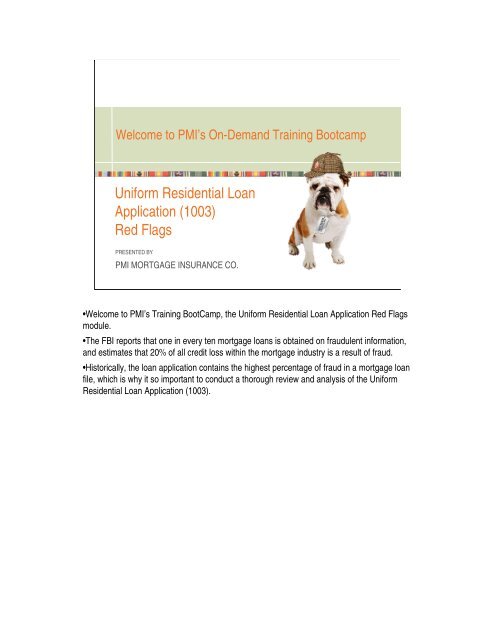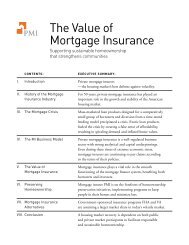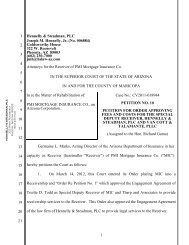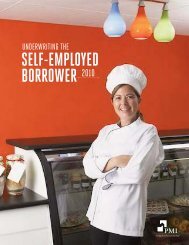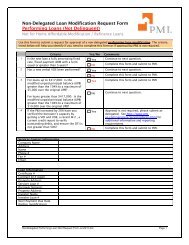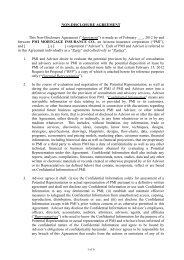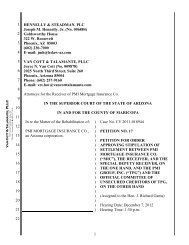Uniform Residential Loan Application (1003) Red Flags
Uniform Residential Loan Application (1003) Red Flags
Uniform Residential Loan Application (1003) Red Flags
- No tags were found...
Create successful ePaper yourself
Turn your PDF publications into a flip-book with our unique Google optimized e-Paper software.
Welcome to PMI’s On-Demand Training Bootcamp<br />
<strong>Uniform</strong> <strong>Residential</strong> <strong>Loan</strong><br />
<strong>Application</strong> (<strong>1003</strong>)<br />
<strong>Red</strong> <strong>Flags</strong><br />
PRESENTED BY<br />
PMI MORTGAGE INSURANCE CO.<br />
•Welcome to PMI’s Training BootCamp, the <strong>Uniform</strong> <strong>Residential</strong> <strong>Loan</strong> <strong>Application</strong> <strong>Red</strong> <strong>Flags</strong><br />
module.<br />
•The FBI reports that one in every ten mortgage loans is obtained on fraudulent information,<br />
and estimates that 20% of all credit loss within the mortgage industry is a result of fraud.<br />
•Historically, the loan application contains the highest percentage of fraud in a mortgage loan<br />
file, which is why it so important to conduct a thorough review and analysis of the <strong>Uniform</strong><br />
<strong>Residential</strong> <strong>Loan</strong> <strong>Application</strong> (<strong>1003</strong>).
Agenda<br />
• Purpose of the <strong>Uniform</strong> <strong>Residential</strong> <strong>Loan</strong> <strong>Application</strong> (<strong>1003</strong>)<br />
• Identify Mortgage <strong>Application</strong> <strong>Red</strong> <strong>Flags</strong><br />
• Identify Fraud Schemes associated with the <strong>1003</strong><br />
1<br />
•We’ll start with an overview of the purpose of <strong>1003</strong> and it’s importance in evaluating the<br />
mortgage loan file.<br />
We’ll review the <strong>1003</strong> to identify where common red flags reside and how to catch them.<br />
•Along the way we’ll provide you with some job aids that you might find useful in your<br />
endeavor to identify red flags.<br />
•And finally, we’ll discuss the prevalent fraud schemes that are specific to the <strong>1003</strong>.<br />
•Before we start the session, I’d like to provide a few tips on how to navigate through this<br />
module.
What is the <strong>Uniform</strong> <strong>Residential</strong> <strong>Loan</strong> <strong>Application</strong><br />
• GSE Standardized Form<br />
• Also known as:<br />
• Fannie Mae Form <strong>1003</strong> (7/05)<br />
• Freddie Mac Form 65 (7/05)<br />
• Handwritten <strong>Loan</strong> <strong>Application</strong><br />
• Final, Typed <strong>Loan</strong> <strong>Application</strong><br />
2<br />
•The <strong>Uniform</strong> <strong>Residential</strong> Mortgage <strong>Application</strong>, commonly referred to as the <strong>1003</strong>, is used to establish a profile<br />
of the borrower. All documents in the file should support the information contained in the application. You need to<br />
look at the individual aspects of the loan as well as the loan in total for consistency and reasonableness as part<br />
of the underwriting decision. If an application has omissions, request the missing information. If the application<br />
includes inconsistent or questionable information, ask follow-up questions to get to clarify the situation.<br />
•The <strong>Uniform</strong> <strong>Residential</strong> <strong>Loan</strong> <strong>Application</strong> is a form that was standardized by the GSEs, Freddie Mac and<br />
Fannie Mae, and is the required format for obtaining necessary information from mortgage loan applicant(s).<br />
•It is often referred to as the <strong>1003</strong> because this is the Fannie Mae form number. Freddie Mac uses the same<br />
form; however, their form number is 65. The 7/05 version is the most recent and has modifications which reflect<br />
some underwriting advances to help make the form more user-friendly than prior versions.<br />
•There are two versions of the loan application that will require review.<br />
•The first is the initial handwritten application. <strong>Loan</strong> officers are expected to submit a complete and accurate<br />
application. Even omissions as simple as education level or dependent information can affect an underwriter's<br />
ability to establish an accurate borrower profile.<br />
•A final version is also created reflecting verified information and submitted with the loan application to the<br />
underwriter.<br />
•One way to catch red flags is to cross-check the information on the initial, or what is commonly referred to as<br />
the handwritten application, against the final or typed application.<br />
•Again, a large percentage of fraud occurs in the mortgage application; therefore, it is important to not only<br />
validate the information on the mortgage application but to cross-check the information against information on<br />
other verification sources in the loan file.
<strong>1003</strong> Fraud Statistics<br />
Escrow/Closing<br />
Docs<br />
10% Credit Report<br />
VOE<br />
4%<br />
15%<br />
VOD<br />
21%<br />
<strong>Application</strong><br />
61%<br />
Appraisal/Value<br />
22%<br />
Tax<br />
Return/Financial<br />
Statements<br />
28%<br />
3<br />
•We pulled some statistics from the Eleventh Periodic Mortgage Fraud Case Report To the<br />
MBA published in March 2009. The statistics include data reported in 2008.<br />
•The largest percentage of fraud occurs in the loan application; therefore, completion, review<br />
and analysis of the <strong>1003</strong> should be taken very seriously.
Role of the Originator<br />
• Consult, instruct & guide<br />
• Obligations<br />
4<br />
•From the first point of contact, it is our responsibility as loan originators, loan coordinators,<br />
and loan processors<br />
•To consult, instruct and guide the applicant(s) to ensure that precise,<br />
comprehensive and truthful information is obtained from, and given to, the mortgage<br />
loan applicant(s).<br />
•We have an obligation to the customer, our company, and the industry as whole, to do our<br />
part, and to do it well.
What if I use an automated system<br />
• AUS systems don’t replace verification<br />
• The <strong>1003</strong> provides a “blueprint”<br />
• Originator is ultimately responsible for data accuracy<br />
5<br />
•Origination systems are a great tool. They do not, however, negate the use of the <strong>1003</strong> and<br />
other verifications to render a loan decision.<br />
•Don’t use the AUS system as the exclusive analytical tool for underwriting the loan. Keep in<br />
mind, garbage in, garbage out. You should analyze the information on the <strong>1003</strong> to ensure<br />
that it makes sense, especially in instances where discrepancies will not be caught by an<br />
automated system.<br />
•Many of you may be utilizing AUS systems; however, these systems do not replace the<br />
<strong>1003</strong>. Use the <strong>1003</strong> as your base for information. The <strong>1003</strong> provides a detailed plan or view<br />
of the applicant’s financial situation.<br />
•The loan originator is ultimately responsible for the accuracy and validity of the data you<br />
input into an automated system, so make sure you know and understand the data.<br />
•If you originate/ process within your company’s loan origination system, it is important that<br />
you become knowledgeable on how these fields cross-reference or populate the <strong>1003</strong> to<br />
accurately represent the applicant’s information.
Identifying <strong>1003</strong> <strong>Red</strong> <strong>Flags</strong><br />
IDENTIFYING <strong>Red</strong> <strong>Flags</strong><br />
Guidelines for Fraud Review<br />
Pre-Closing <strong>Red</strong> <strong>Flags</strong> Checklist<br />
6<br />
•Now let’s put the theory into practice.<br />
•We’ll review various loan documentation and point out the more common areas of where<br />
you might catch red flags.<br />
•We can’t catch all of the potential red flags; however, PMI has a checklist that identifies preclosing<br />
red flags. You can click on the link in this slide to view the Pre-Closing <strong>Red</strong> <strong>Flags</strong><br />
Checklist.<br />
•Keep in mind that our red flag document review will not be comprehensive, the main<br />
objective is to train your eye to “SEE” the information and check for reasonableness and<br />
soundness, and to seek additional information or explanation where potential discrepancies<br />
are noted. If the data does not make sense, ASK a question.<br />
•While much of what we’re going to talk about seems elementary, we’re often surprised at<br />
how even seasoned underwriters miss this information.<br />
•Go ahead and pull out the Pre-Closing <strong>Red</strong> <strong>Flags</strong> Checklist and check off any red flags we<br />
encounter along the way.<br />
•Let’s start our review.
Mortgage <strong>Application</strong>s<br />
Pre-Closing <strong>Red</strong> <strong>Flags</strong> Checklist<br />
7<br />
•There are two sections of the checklist that should be referenced when reviewing the loan application.<br />
•The first is ‘Section I’ or the <strong>Loan</strong> File <strong>Red</strong> <strong>Flags</strong> section. This section will pertain to every aspect of the loan file<br />
since it identifies where inconsistencies exist while cross-referencing loan documentation.<br />
•The second is section 2 or the ‘<strong>Loan</strong> <strong>Application</strong> <strong>Red</strong> <strong>Flags</strong>’.
Handwritten Mortgage <strong>Application</strong><br />
8<br />
•The mortgage application will allow you to develop a profile of your borrower or borrowers.<br />
Your job is to determine if the information makes sense based on the borrower’s profile.<br />
•Many inconsistencies and/or misrepresentations can be identified at this stage by analyzing<br />
basics such as:<br />
•Differences in the handwriting and signatures<br />
•Date inconsistencies and<br />
•Employment and income inconsistencies<br />
•Let’s take a look at Gail Owning’s handwritten <strong>1003</strong> for any potential red flags.
Handwriting <strong>Red</strong> <strong>Flags</strong><br />
9<br />
•We’re looking at the employment section of the <strong>1003</strong>. Take a moment to see if you can<br />
identify where there are differences in handwriting.<br />
•Once you’re done, move to the next slide.
Consistent Handwriting – Employment Section<br />
10<br />
•Did you identify the SS# or the zip code<br />
•As you can see, it can be somewhat difficult to identify different handwriting; you have to<br />
really LOOK at the information. You’ll find that something as simple as varied handwriting<br />
can be a very telling red flag.<br />
•Note the differences in how the numbers are written. For instance, the number 9 in the SSN<br />
box and the years at current address are very different. The number 7 in the zip code and<br />
the social security number are also very different.<br />
•There could be many reasons for this. We should keep in mind however, that false SSN’s<br />
could mean identity fraud. We’ll want to keep our eyes open for any other possible signs of<br />
this type of fraud.<br />
•Now let’s take a look at the asset section.
Consistent Handwriting – Assets Section<br />
11<br />
•Before you advance to the next slide, look for any inconsistencies in handwriting on the<br />
assets and liabilities sections of the handwritten application.
Consistent Handwriting – Asset & Liabilities Sections<br />
12<br />
•It appears that the name of the bank, Bank of ConnTrust is in the same handwriting;<br />
however, the amount in the bank differs. This should now be a red flag that alerts you to pay<br />
special attention to the asset verifications. This may be an issue because the borrower may<br />
not have had sufficient funds to qualify and you want to determine whether they may have<br />
sought funds from an unacceptable source that is not being disclosed but were deposited<br />
into a bank account. In order to ‘hide’ the fact that these funds were from an unacceptable<br />
source, the handwritten application may have been modified to make it appear the borrower<br />
had these funds in savings.<br />
•All of the liabilities information appears to be different handwriting. The borrower should be<br />
encouraged to list all of debts on the handwritten application in order to identify any<br />
inconsistencies when verifying their credit history. In some cases, you may notice that this<br />
information is completed after the credit report is obtained. This practice should be avoided<br />
as debts may be missed or hidden if the debt, for whatever reason, is not listed on the credit<br />
report.
“Squeezed-in” Information<br />
13<br />
•Another clue that information may have been completed after the initial application was<br />
taken is if the information is “squeezed-in” or whited-out.<br />
•Let’s go back to the first page of the <strong>1003</strong>, the borrower’s information section. Take a few<br />
seconds to determine if you see any information that is squeezed in.<br />
•We were already alerted to the fact that the SSN# appears to be written in different<br />
handwriting; it also appears to be larger and squeezed into the SSN# box, further<br />
emphasizing that this information may have been entered after the initial application was<br />
taken.
Date Inconsistencies – Employment Section<br />
14<br />
•A significant amount of misrepresentation can be detected through inconsistent dates.<br />
Review all of the dates and ask yourself if they make sense. Check the employment history<br />
and the assets sections. Check that the handwritten application was completed prior to the<br />
verifications.<br />
•Let’s take a look at Gail’s employment history to determine if the dates match up. Gail has<br />
been on her current job for only eight months meaning that she should have provided her<br />
prior employment history. GSE guidelines indicate that we need to verify a 2-year consistent<br />
and stable employment history. We talk more about the income and employment consistency<br />
in a moment, so let’s focus only on the dates now.<br />
•Gail has been at her job for eight months.<br />
•Now let’s look at her prior employment history to determine if there are any gaps in<br />
employment that would cause concern.<br />
•She had two jobs prior, both from the timeframes of 9/06-6/08, which could in and of itself be<br />
a red flag. If we count eight months from 6/08, the employment dates for her current<br />
employment should be approximately 6/08 – 2/09. Does this make sense from the date the<br />
application was taken
Date Inconsistencies – Signature Section<br />
15<br />
•Let’s take a look at the date the application was taken.<br />
•Gail signed the application on 3/15/09.<br />
•Take a moment to think about whether or not this makes sense, then answer the next<br />
question.
Question – Date Inconsistencies<br />
• The prior employment dates are consistent with the current<br />
employment date.<br />
• True<br />
• False<br />
16<br />
•Correct answer: True
Date Inconsistencies – Employment vs. Signature<br />
17<br />
•Remember that Gail’s prior job history states she was employed from 9/06 to 6/08. She has<br />
been on her current job for 8 months. If we assume that she started her current job right<br />
after she ended employment on her prior job, the dates of her current job would support<br />
employment from 6/08 thru 2/09. This seems consistent with the 3/09 signing of the<br />
application.<br />
•These are the dates you should expect to see on the verifications of employment.
Date Inconsistencies – <strong>Loan</strong> Officer Signature<br />
18<br />
•Lastly, let’s compare the date the borrower signed the application to the date the loan<br />
interviewer, typically the loan officer, signed the application.<br />
•We see that Gail signed the application on 3/15/09.<br />
•The interviewer dated the application the same date. Ask yourself whether the date spread<br />
makes sense based on how the interviewer took the application. In this case, the interviewer<br />
took the application over the phone. If that were the case, most likely all of the handwriting<br />
on the application, with the exception of the borrower’s signatures, would be the same as that<br />
of the interviewer. Most likely the date the borrower signed and the date the interviewer took<br />
the application would vary as the application would either need to be hand-carried or mailed<br />
for the borrower’s signatures. If the application was taken face-to-face, the same dates<br />
would make sense.<br />
•Also notice that the interviewer did not sign the application, which is a requirement.
Date Inconsistencies<br />
<strong>Loan</strong> Officer vs Borrower Signature<br />
19<br />
•The borrower, Gail, did sign the application. As you review the file it is important to crosscheck<br />
her signature against other verifications in the loan file.<br />
•The interviewer did not sign the application as required. In addition, you’ll notice that they<br />
placed the date where the interviewer’s name should have been written. This could be an<br />
honest mistake; however, keep in mind that these are the very basic kinds of errors that<br />
fraudsters make. They often forego attention to detail when forging documentation.
Employment & Income History<br />
20<br />
•It’s time to stretch our analytical minds a bit further. We’ve reviewed areas that may provide<br />
physical clues leading to red flags.<br />
•Let’s now delve deeper into the data to determine if the scenarios seem reasonable based<br />
on the borrower’s profile as presented on the loan application.<br />
•We’ll start with Gail’s employment history. You should take into consideration Gail’s age and<br />
years of school to determine if they support her current employment and income history. We<br />
see that Gail is about thirty-two and appears to have a high school diploma; at least we know<br />
she has completed twelve years of school.<br />
•She has listed her current employment as an office manager. Generic job titles can be an<br />
indication of a red flag. Gail’s title is stated is an example of a generic job title, so we’ll<br />
identify it as a red flag.<br />
•Let’s determine if her prior employment history supports that of an office manager.<br />
Remember she had two prior jobs within the same timeframes; meaning that it appears that<br />
she had a first and second job.<br />
•She worked as a teacher’s aid and owned her own cleaning company at the same time.<br />
These two jobs are unrelated, which may not be an issue; however, neither support her<br />
current position as an office manager. They all require different skill sets. Again, this isn’t<br />
impossible; however, it is a potential red flag. Let’s flag the prior employment history and<br />
take a look at the income history to see if that gives us any additional clues to potential red<br />
flags. Remember, the income history should be supported by the borrower’s position and<br />
employment history.<br />
•Take a moment to think about all of the red flags associated with Gail’s income and<br />
employment history, then answer the next question.
Question: Employment & Income History<br />
• There are three notable red flags concerning Gail’s employment history.<br />
Which of the following items is NOT a red flag.<br />
A. Gail’s current income of $8,620 seems high for her current position of office<br />
manager<br />
B. Gail’s prior income of $8,600 per month seems high for her position of<br />
teacher’s aid<br />
C. Gail’s dates of employment are not consistent<br />
D. Gail’s prior self-employment is consistent with and supports her current<br />
position<br />
21<br />
•Correct answer: C<br />
•[Feedback] The dates of employment are consistent; however, the level of income, positions<br />
and the fact that she had two highly paid jobs at the same time are questionable.
Employment & Income History Review<br />
22<br />
•We see that Gail’s base monthly income for her current job is $8,620. This seems quite high for an office<br />
manager; again, it’s possible; however, does it make sense Salaries are often commiserate with experience,<br />
skill level, job responsibilities and education. Let’s flag this as a potential red flag and review her prior income<br />
history and see if we change our mind.<br />
•Gail states she made $8600 a month as a teacher’s aid; this level of income for a teacher’s aid is not<br />
reasonable and should cause you to question the income. Especially if you consider that Gail was operating her<br />
cleaning business along with this job. One might assume that this was a second, probably part-time job. We’ll<br />
put a red flag here.<br />
•Gail also indicates that she owned her own cleaning business. At this point, we don’t have any financials on the<br />
business to judge whether or not this income makes sense; however, there are some questions that immediately<br />
come to mind:<br />
•If Gail was making $14,425 a month, why have a second job It’s possible she loves children and her<br />
employment was more about personal enjoyment than financial gain; however, the level of income for<br />
the business would seem to indicate a considerable investment in her time with less spare time for a<br />
second job that would generate an additional $8,600/mo. We’ll put a red flag here.<br />
•Also, why did Gail end her business as she was making considerably more money at her own<br />
business than her current position<br />
•Why did Gail stop working with Children’s Garden<br />
•There may be reasonable explanations to one or more of these questions; however, combined they<br />
don’t seem to make sense.<br />
•We can look deeper into Gail’s financial profile to determine if her assets and credit support the income level<br />
reported in the Employment & Income <strong>Red</strong> <strong>Flags</strong> module.<br />
•Let’s start with the assets section.
Assets <strong>Red</strong> <strong>Flags</strong><br />
$23,000/mo<br />
23<br />
•Before we even look at the assets section, we can develop some expectations of what we<br />
may find there based on the borrower information, employment and income sections.<br />
• We know that Gail has been working for at least the past two and a half years. Eight months<br />
ago, and for almost two years consecutively, she was earning approximately $23,000 a<br />
month. That’s assuming her starting salary with Children’s Garden and A+ Cleaning Services<br />
was consistent with her ending salaries.<br />
•We should expect to see substantial assets, assuming her expenditures were low. We’ll<br />
analyze her liabilities once we’re finished with the assets section.
Consistent Assets<br />
$23,000 = income<br />
- 7,600 = taxes<br />
- 1,950 = housing<br />
- 30 = debt<br />
- 2,000 = misc<br />
= $11,000 = net income<br />
x 12 = $132,000/yr<br />
24<br />
•Gail’s assets consist of the escrow deposit of $5,000 and $40,000 in a bank account.<br />
•You should ask yourself if this seems reasonable<br />
•Let’s put this into perspective by analyzing some numbers.<br />
•Gail’s monthly income was approximately $23,000 for both jobs over the past two years.<br />
•Let’s reduce this income by taxes and expenses:<br />
•Let’s consider 33% for taxes, which is approximately $7,600/mo<br />
•<strong>Red</strong>uce this amount by her housing expense of $1,950/mo<br />
•<strong>Red</strong>uce this amount by the $30 a month in debt she indicates in the liabilities<br />
section.<br />
•Then let’s take a generous $2,000 a month for other living expenses and incidentals.<br />
•The net amount is $11,000, rounded down from $11,420.<br />
•This totals $132,000 per year after expenses; and remember that Gail potentially<br />
earned this amount over two and a half years. However, Gail has only $45,000 in<br />
savings<br />
•Our next assumption may be that she is spending a considerable amount if she is not saving<br />
it.<br />
•We can look to her non-liquid assets to determine what other types of assets Gail has that<br />
may answer some of our questions.
Non-liquid Assets<br />
$132,000/yr<br />
x 2.5 = $330,000<br />
25<br />
•Gail’s non-liquid assets consist of a ’99 Mercedes and some furniture and jewelry for a total<br />
of $100,000 in non-liquid assets. Keep in mind that this information is subjective and will not<br />
be verified. Again you’re looking for reasonableness; assuming that the information is<br />
accurate…<br />
•Remember that Gail’s residual income after expenses for one year was $132,000 and we<br />
have verified a two and a half year history. $132,000 times 2.5 yrs would amount to<br />
approximately $330,000 in residual income over two and a half years.<br />
•It’s possible that Gail didn’t list some assets. She might spend a considerable amount of her<br />
income on ‘stuff’ or some of the information listed on the application might not be accurate.<br />
•Given that the ratio of assets to savings potential is low, we’re going to flag this.<br />
•Remember the more red flags in a file the greater the potential for fraud. We’ve<br />
accumulated quite a few red flags and we’re not even finished reviewing the handwritten loan<br />
application yet.<br />
•Now let’s look at the liabilities section.
Liabilities <strong>Red</strong> <strong>Flags</strong><br />
26<br />
•I’ve already mentioned that Gail listed only one liability, which means she has minimal outgo<br />
to liabilities.<br />
•The minimal use of credit also does not seem in line with her employment and income<br />
history. She owned a company and her income was sizeable so you’d expect to see more<br />
credit cards with potentially high credit limits. We’ll analyze her credit report in the Social<br />
Security Numbers and Credit Reports <strong>Red</strong> <strong>Flags</strong> module, but so far this appears to be a red<br />
flag.<br />
•This completes our review of the handwritten <strong>1003</strong>. Our mission now is to cross-reference<br />
this information for consistency and reasonableness with the final typed <strong>1003</strong>, paying special<br />
attention to those areas where we may have raised red flags.
Final, Typed Mortgage <strong>Application</strong><br />
27<br />
•The final, typed <strong>1003</strong> is completed by the loan processor after all of the verifications have<br />
been obtained and is submitted with the loan file for underwriting.<br />
•One of the objectives in reviewing the final application is to determine if there are material<br />
differences between the handwritten application, the information the borrowers supplied, and<br />
the final typed application which is based on the verified information.<br />
•We’ll focus only on key areas of the application; however, your review should be detailed,<br />
comparing all fields of data between the initial and final applications.<br />
•Let’s start with the employment and income section.
Final, Typed Mortgage <strong>Application</strong><br />
• Significant changes in employment/income<br />
28<br />
•Are the dates of employment consistent Match the verified dates of employment to<br />
the dates provided on the initial application.<br />
•Is the verified income consistent with the information on the initial application and<br />
does it make sense<br />
•In this case the information on the final, typed application is exactly the same as the<br />
information on the final application. While we want consistency, the fact that the<br />
information is exactly the same could be red flag.<br />
•Another key area to review is the assets section. Let’s take a look.
Consistent Assets<br />
29<br />
•Are the assets stated on the final application consistent with the initial application<br />
•If not, you may need to conduct more research or obtain additional documentation<br />
to determine if an increase in assets is from a verifiable acceptable source.<br />
•In other words, you want to ensure that the borrower didn’t borrow funds from an<br />
unverified source.<br />
•In this case the assets on the final application are exactly the same as the initial<br />
application.<br />
•I also want to point out that the amount of assets in Bank of ConnTrust end in a<br />
round number. The percentages of this happening are very low, so this may also<br />
indicate a red flag. We’ll talk more about why round numbers are indicative of a red<br />
flag in the Employment and Asset <strong>Red</strong> <strong>Flags</strong> module, but for now let’s flag it.
Consistent Liabilities<br />
30<br />
•Now let’s review the liabilities.<br />
•Again, you notice that the liabilities on the final application are exactly the same as<br />
what was stated on the initial application.<br />
•Since the final application represents the verified information, the liabilities also<br />
match exactly what was on the credit report.<br />
•In this case we have only one liability; however, if you had more than one you<br />
should check the order in which the liabilities are listed.<br />
•In addition, check the amounts of the unpaid balances. If they are exactly the same<br />
it is a red flag, so we’ll flag it.
Final, Typed Mortgage <strong>Application</strong><br />
Date Inconsistencies<br />
31<br />
•Finally, let’s look at the dates.<br />
•Remember, that dates can trip up fraudsters and can be an effective way to identify<br />
red flags.<br />
•Notice that the date the borrower signed the final application and the interviewer<br />
date, or essentially the date the final application was completed, is the same date as<br />
that reflected on the initial application.<br />
•This means that the as the initial application was taken, all of the verifications were<br />
obtained and the loan was packaged for underwriting all on the same day. Since this<br />
does not seem plausible, we’ll flag this.
Handwritten & Final Mortgage <strong>Application</strong><br />
<strong>Red</strong> <strong>Flags</strong> Review<br />
• Ask yourself these questions…<br />
• Does the application LOOK legitimate<br />
• Does the information make sense is the borrower profile<br />
reasonable<br />
• Is the information on the initial and final applications<br />
consistent<br />
32<br />
•While it’s impossible to cover every potential red flag, the key concept to take away from this<br />
session is to really look at the information provided and ascertain whether or not it makes<br />
sense and is reasonable.<br />
•When you start to review a file take some time to look at the physical attributes, such as the<br />
consistency of the handwriting and the dates. Does it look like information was added to the<br />
application after it was initially completed and do the dates make sense<br />
•Fraudsters are becoming more sophisticated and it may be difficult to discern fraud from the<br />
documentation provided to you. Therefore, even if the file looks legitimate, ask yourself<br />
whether or not the information provided and verified on the applications makes sense and is<br />
reasonable based on the borrower’s profile.<br />
•And compare the information on the initial application to the final application to identify any<br />
material differences that may need to be resolved prior to closing.
Handwritten & Final Mortgage <strong>Application</strong><br />
<strong>Red</strong> <strong>Flags</strong> Review<br />
33<br />
• Sarge racked up many red flags while reviewing the loan applications.<br />
• It appears that there is more than one person’s handwriting on the handwritten <strong>1003</strong> and<br />
• Gail’s SSN was ‘squeezed in’.<br />
• We also noticed that the assets ended in whole numbers on the final <strong>1003</strong>, meaning the<br />
verified assets ended in whole numbers. This is very uncommon.<br />
• Gail’s employment history doesn’t appear to make sense. Neither of the prior positions<br />
are related to her current position.<br />
• Her income does not seem commensurate with her positions.<br />
• Her savings seem low given the substantial amount of income that Gail earned over the<br />
past several years.
Common <strong>Red</strong> <strong>Flags</strong> & Fraud Schemes<br />
Fannie Mae’s Fraud Schemes and their<br />
Characteristics<br />
https://www.efanniemae.com/utility/legal/pdf/fraudschchar.pdf<br />
PMI’s<br />
PMI’s<br />
Fraud<br />
Closing<br />
Schemes<br />
<strong>Red</strong> <strong>Flags</strong><br />
<strong>Red</strong> <strong>Flags</strong><br />
Checklist<br />
Closing <strong>Red</strong> <strong>Flags</strong> Checklist<br />
Fraud Schemes <strong>Red</strong> <strong>Flags</strong><br />
PMI’s Pre-Closing <strong>Red</strong> <strong>Flags</strong> Checklist<br />
Fraud Schemes Definitions<br />
Pre-Closing <strong>Red</strong> <strong>Flags</strong> Checklist<br />
https://www.efanniemae.com/utility/legal/pdf/fraudschc<br />
Fannie Mae’s har.pdf Common <strong>Red</strong> <strong>Flags</strong><br />
https://www.efanniemae.com/utility/legal/pdf/commonredflags.pd<br />
f<br />
0<br />
•We suggest that you utilize these job aids in your own red flag detection efforts.<br />
•Fannie Mae has a list of Common <strong>Red</strong> <strong>Flags</strong>, which includes the credit report.<br />
•PMI has several checklists dealing with red flags including [CLICK]<br />
•The Pre-Closing <strong>Red</strong> <strong>Flags</strong> Checklist which includes all loan documentation obtained prior to submission of the<br />
loan to underwriter, and the<br />
•Closing <strong>Red</strong> <strong>Flags</strong> Checklist which includes closing-related documentation obtained after loan approval and at<br />
closing.<br />
•[CLICK] The last three resources on this page deal with defining Fraud Schemes and the characteristics associated with red<br />
flags you can identify on the <strong>1003</strong>. Once you identify the red flags you can match them against the potential fraud schemes.<br />
•Let’s look at these schemes in more detail.
Straw Buyers Fraud Scheme<br />
• Straw Buyers<br />
• Straw buyers are loan applicants used by fraud perpetrators to obtain<br />
mortgages, and are used to disguise the true buyer or the true nature<br />
of the transaction.<br />
• Characteristics<br />
• Income, savings and/or credit patterns inconsistent with applicant’s<br />
overall profile<br />
• Inconsistent signatures throughout the file<br />
35<br />
•I’ll not go into detail on all of the characteristics associated with each scheme since you can<br />
obtain this information by reviewing both Fannie Mae and PMI’s checklists; however, I would<br />
like to provide a brief overview of the definition of each of these schemes and the main<br />
characteristics associated with the loan application.<br />
•We’ll start with straw buyers.<br />
•A fraudster disguises the true identity of the buyer and uses ‘fake’ borrower information to<br />
obtain the loan.<br />
•Some of the characteristics associated with straw buyers are:<br />
•The income, savings and/or the credit patterns are inconsistent with the buyer’s<br />
overall profile<br />
•There may be inconsistent signatures throughout the file.<br />
•We noted both of these red flags in our review of Gail’s loan applications; therefore, we<br />
should be on the lookout for straw buyer characteristics in our review of other loan<br />
documentation in this file.
Identity Theft Fraud Scheme<br />
• Identity Theft/Identity Fraud<br />
• Identity fraud involves the use of another person’s social security<br />
number (SSN), or use of a fraudulent SSN. Identity theft involves theft<br />
of another individual’s identity.<br />
• Characteristics<br />
• Misrepresentation of the borrowers income/assets<br />
• Employment and/or addresses don’t match the credit report<br />
36<br />
•Next we have identity theft or identity fraud. In a nutshell, the borrower’s identity has been<br />
stolen or they are using another person’s identity for use in the real estate transaction. The<br />
borrower is not who he or she claims to be, or parts of the borrower’s application are based<br />
on the actions, such as employment, assets, etc. of another person; or the fraudster is using<br />
his or her own name, but another person’s social security number.<br />
•Some of the characteristics that you encounter on the loan application are:<br />
•Income and assets are misrepresented<br />
•Employment and or addresses on the credit report do not match the borrower’s<br />
application<br />
•Again, we noted some inconsistencies with employment, income and assets in our file;<br />
therefore, it would be especially important in this case to cross-reference the information on<br />
the mortgage application with other documents in the file.
Resource Information<br />
PMI’s Training Bootcamp site<br />
Webinars and On-Demand<br />
PMI’s Toolkits<br />
1<br />
•This concludes our review of red flags basics.<br />
•A copy of this presentation is attached and is available for download.<br />
•[CLICK] PMI has a site devoted to training resources where you can find the job aids<br />
referenced in this module [CLICK] along with others such as the <strong>Red</strong> <strong>Flags</strong> workbook, which<br />
provides more detailed information.<br />
•[CLICK] Also on the site are links to other training presentations in both webinar and ondemand<br />
format.<br />
•Click on the links in the red arrows on this page to navigate to any of these resources.
Take Module 3: SSN & Credit Report <strong>Red</strong> <strong>Flags</strong><br />
for the <strong>Red</strong> <strong>Flags</strong> Course<br />
To get to the next module…<br />
Click Here<br />
SSN & Credit Report <strong>Red</strong> <strong>Flags</strong><br />
2<br />
•Congratulations, you’ve now completed module II of the <strong>Red</strong> <strong>Flags</strong> Course.<br />
•A window will pop up shortly which will allow you to complete the survey and obtain your certificate of<br />
completion.<br />
•If you’d like to continue to the module III of the <strong>Red</strong> <strong>Flags</strong> Course, the SSN & Credit Report <strong>Red</strong><br />
<strong>Flags</strong> module, click on the link shown here.<br />
•Thank you for attending PMI’s Training Bootcamp. Hope to see you back again soon.