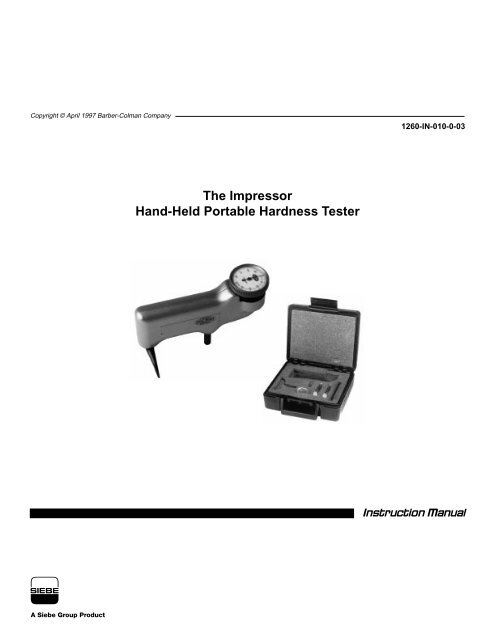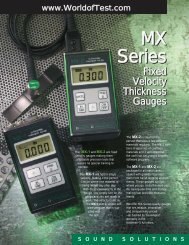The Impressor - QUALITEST â WorldofTest.com
The Impressor - QUALITEST â WorldofTest.com
The Impressor - QUALITEST â WorldofTest.com
- No tags were found...
Create successful ePaper yourself
Turn your PDF publications into a flip-book with our unique Google optimized e-Paper software.
<strong>The</strong> <strong>Impressor</strong><br />
Copyright © April 1997 Barber-Colman Company<br />
1260-IN-010-0-03<br />
<strong>The</strong> <strong>Impressor</strong><br />
Hand-Held Portable Hardness Tester<br />
Instruction Manual<br />
1260-IN-010-0-03 Barber-Colman Company, Loves Park, IL<br />
Page 1 of 8
<strong>The</strong> <strong>Impressor</strong><br />
Operation<br />
Re<strong>com</strong>mended Numbers of Reading for Model 934-1<br />
<strong>The</strong> <strong>Impressor</strong> is intended for handheld testing of hardness for the following<br />
materials (aluminum and aluminum alloy, soft metals, plastics, fiberglass, rubber<br />
and leather). Harder materials cannot be tested with the <strong>Impressor</strong>. For<br />
information on the available impressor models, refer to the current revision of the<br />
Barber-Colman Product Guide.<br />
To test a surface, place the indenter point and the leg of the impressor on the same<br />
plane of the surface. Make certain that no indentations from previous use are within<br />
1/16th of an inch of the present indenter point position, to insure reading accuracy.<br />
Readings should not be taken on both sides of the .031-thick test disks. Readings<br />
taken on top of old indentations will adversely affect the accuracy of the reading.<br />
An ample supply of appropriate test discs should be maintained for these reasons.<br />
Press down firmly, but carefully, on the impressor handle. Observe the indicator<br />
reading, noting the peak reading. For softer materials there will be some fallingoff<br />
of the reading from the peak value. This is normal and is due to the nature of<br />
the materials being tested.<br />
As a general rule, the number of readings taken increases with the softness of the<br />
materials being tested. Refer to the table below for re<strong>com</strong>mended minimal<br />
numbers of readings for various materials using the Model GYZJ 934-1. Though<br />
specific numbers for Models GYZJ 935 and GYZJ 936 are not included due to<br />
correlation difficulties with softer materials, the numbers suggested for reinforced<br />
plastics serve as a starting point for softer materials.<br />
GYZJ 934-1<br />
Reading Range<br />
For an Average<br />
Variance of<br />
Re<strong>com</strong>mended<br />
Number of Readings<br />
Homogeneous Material:<br />
80 0.28 3<br />
70 0.28 4<br />
60 0.28 5<br />
50 0.28 6<br />
40 0.28 7<br />
30 0.28 8<br />
20 0.28 9<br />
Reinforced Plastics:<br />
70 0.72 5<br />
60 0.78 10<br />
50 0.75 16<br />
40 0.78 22<br />
30 0.77 29<br />
<strong>QUALITEST</strong> - www.<strong>WorldofTest</strong>.<strong>com</strong> - 1.877.884.TEST<br />
Page 2 of 8
<strong>The</strong> <strong>Impressor</strong><br />
Operation (continued)<br />
<strong>The</strong> indenter point must always be perpendicular to the surface being tested. To<br />
maintain perpendicularity, the leg of the <strong>Impressor</strong> must be on the same plane as<br />
the indenter point, with both flats of the leg touching the same surface. Irregularlyshaped<br />
objects to be tested should be mounted in a holding jig to assure that<br />
perpendicularity is maintained. For flat objects, a temporary offset of the leg to<br />
ac<strong>com</strong>modate the thickness of the part being tested can be obtained by placement<br />
of washer(s) of appropriate thickness between the leg and the case of the<br />
impressor. Without perpendicularity, accuracy of the reading cannot be assured.<br />
Maintenance<br />
<strong>The</strong> <strong>Impressor</strong> is a precision mechanical instrument and should always be handled<br />
with care. <strong>The</strong> deflection indicator built-in to the <strong>Impressor</strong> has a normal reading<br />
of zero when not in use.<br />
<strong>The</strong> Indenter Point has a tip precisely-machined to very small dimensions and<br />
should be used with care to prevent damaging it. Avoid sliding or scraping the<br />
Indenter Point when it is in contact with the surface being tested. If the Indenter<br />
Point be<strong>com</strong>es damaged, it must be replaced with a new one. <strong>The</strong> <strong>Impressor</strong> ships<br />
with two spare Indenter Points.<br />
WARNING<br />
Do not attempt to regrind an Indenter Point when damaged! <strong>The</strong> mechanical<br />
dimensions of the Indenter Point determine the accuracy of readings<br />
and will create erroneous reading when reground.<br />
To check the condition of the indenter point, first visually inspect it for damage.<br />
<strong>The</strong>n place the impressor on a hard, flat surface with the appropriate test disc<br />
positioned under the indenter point. Press the impressor handle down firmly, but<br />
carefully, to avoid sideways slippage of the indenter point. <strong>The</strong> reading on the<br />
indicator should be within the range of values stamped on the test disc. If it is not,<br />
refer to the calibration procedure below.<br />
Replacing the Indenter Point<br />
1. Remove the two screws that hold the impressor case halves together (see<br />
Figure 1).<br />
2. Lift out the frame while holding the spring sleeve in place (so it will not fall off)<br />
until it can be removed.<br />
3. Loosen the plunger upper guide nut with the provided wrench until the crossnotched<br />
top lip protrudes above the frame.<br />
4. Hold the impressor upside down (so the spring and plunger won’t fall out), then<br />
loosen the lock nut with the provided wrench and remove the lower plunger guide.<br />
5. Replace the indenter point in the lower plunger guide, then re-install the lower<br />
plunger guide, leaving about 3/16 of an inch of thread protruding below the frame.<br />
6. Gently press the indenter point against a hard surface such as glass until the<br />
indicator shows a maximum reading. Care should be taken not to damage the<br />
indicator by forcing it beyond its full deflection of about 110 Barcol units on the dial.<br />
Tighten or loosen the lower plunger guide until a reading of 100 is obtained.<br />
<strong>QUALITEST</strong> - www.<strong>WorldofTest</strong>.<strong>com</strong> - 1.877.884.TEST<br />
Page 3 of 8
<strong>The</strong> <strong>Impressor</strong><br />
Maintenance (continued)<br />
7. Tighten the lock nut, then re-check the maximum deflection as in step 6 above.<br />
8. Tighten the plunger upper guide nut until its top is flush with the frame.<br />
9. Calibrate the impressor per the procedure below.<br />
10. Replace the spring sleeve, reassemble the case halves and screws, and test<br />
for the appropriate reading on the test discs.<br />
Calibration Procedure<br />
Test the hardness of the appropriate test disc specified below. If the reading is<br />
higher than the larger value stamped on the test disc, tighten the plunger upper<br />
guide nut further into the frame. Test again. If the reading is lower than the smaller<br />
value stamped on the test disc, loosen the plunger upper guide nut. Test again.<br />
If reading within the specified limits cannot be obtained by plunger upper guide nut<br />
adjustment only, loosen the lock nut and make minor adjustments to the lower<br />
plunger guide. Retighten the lock nut and test again. Repeat until readings are<br />
between the values stamped on both test discs.<br />
Test Discs for the Model 934-1<br />
Use the GYZJ 250 test disc stamped 87/89 for the model GYZJ 934-1 in step 9<br />
above. <strong>The</strong>n repeat the procedure in step 9 using the GYZJ 78 test disc labelled<br />
43-48. Iterate between these test discs until the optimum reading for both discs<br />
is obtained. This procedure will provide the optimum accuracy over the entire<br />
range of the 934-1. If optimized readings cannot be obtained on both test discs,<br />
this indicates that the indenter point may be damaged. Replacement of the<br />
indenter point is re<strong>com</strong>mended.<br />
<strong>The</strong> above procedure can also be used between any two reference materials with<br />
known Barcol values at the extremes of a portion of the impressor reading range.<br />
Calibration at these known values will provide enhanced accuracy within that<br />
portion of the range, but not outside of that range.<br />
Test Disc for the Model 935<br />
Use the GYZJ 69 test disc stamped 87-89 for the Model GYZJ 935 in step 9 above.<br />
Test Disc for the Model 936<br />
Use the GYZJ 70 test disc stamped 48-50 for the model GYZJ 936 in step 9 above.<br />
<strong>QUALITEST</strong> - www.<strong>WorldofTest</strong>.<strong>com</strong> - 1.877.884.TEST<br />
Page 4 of 8
<strong>The</strong> <strong>Impressor</strong><br />
Specifications<br />
Note:<br />
Physical characteristics of very soft materials are such that uniform correlation<br />
between different hardness measuring systems cannot be established. For this<br />
reason, conversion curves should be considered tentative. We re<strong>com</strong>mend that<br />
impressor hardness limits for each material be established by test.<br />
Typical Readings of Aluminum Alloys<br />
Alloy and Temper: 1100-0 3003-0 3003H14 2024-0 5052-0 5052H14 6061T6 2024T3<br />
GYZJ 934-1 reading: 35 42 56 60 62 75 80 85<br />
Approximate Conversion Curves<br />
for GYZJ 934-1<br />
140<br />
130<br />
120<br />
110<br />
Rockwell "B" (1/16" ball 100 kg load)<br />
Rockwell "E" (1/8" ball 100 kg load)<br />
Rockwell "F" (1/16" ball 60 kg load)<br />
Brinnell (10 mm ball 500 kg load)<br />
Vickers Pyramid Numbers<br />
Brinnell<br />
Vickers<br />
Rockwell "H"<br />
Rockwell-Brinell-Vickers Numbers<br />
100<br />
90<br />
80<br />
70<br />
60<br />
50<br />
40<br />
Rockwell "E"<br />
Rockwell "B"<br />
Rockwell "F"<br />
30<br />
20<br />
Webster<br />
10<br />
Approximate Conversion Curves<br />
for GYZJ 935 & GYZJ 936<br />
90<br />
0<br />
35<br />
40 50 60 70 80 90 100<br />
Barber-Colman <strong>Impressor</strong> Number<br />
80<br />
70<br />
GYZJ-936<br />
Type D Durameter<br />
60<br />
50<br />
40<br />
30<br />
GYZJ-935<br />
20<br />
10<br />
0<br />
50 60 70 80 90<br />
<strong>Impressor</strong> Dial Indication<br />
<strong>QUALITEST</strong> - www.<strong>WorldofTest</strong>.<strong>com</strong> - 1.877.884.TEST<br />
Page 5 of 8
<strong>The</strong> <strong>Impressor</strong><br />
Operating Information (continued)<br />
Approximate Conversion Chart for GYZJ 934-1<br />
GYZJ- Brinell Vickers Webster Rockwell<br />
934-1 10mm 500kg 5kg Model B B E F H<br />
35 21 32<br />
36 22 35<br />
37 23 37<br />
38 24 40<br />
39 25 42<br />
40 25 26 45<br />
41 25 27 47<br />
42 26 28 49<br />
43 27 29 51<br />
44 27 30 54<br />
45 28 30 56<br />
46 29 31 58<br />
47 30 32 23 60<br />
48 30 33 0.7 26 62<br />
49 31 34 1.3 28 64<br />
50 32 35 1.9 31 66<br />
51 33 36 2.5 34 68<br />
52 34 38 3.1 36 70<br />
53 35 39 3.6 39 30 72<br />
54 37 40 4.2 41 34 73<br />
55 38 41 4.7 44 37 75<br />
56 39 43 5.3 46 40 77<br />
57 40 44 5.8 48 43 78<br />
58 42 45 6.3 50 46 80<br />
59 43 47 6.8 53 48 82<br />
60 45 49 7.3 55 51 83<br />
61 46 50 7.8 57 54 85<br />
62 48 52 8.3 59 56 86<br />
63 50 54 8.8 61 59 88<br />
64 51 56 9.2 63 61 89<br />
65 53 58 9.7 65 63 90<br />
66 55 60 10.1 67 66 92<br />
67 57 62 10.6 69 68 93<br />
68 60 65 11.0 71 70 94<br />
69 62 67 11.4 73 72 95<br />
70 64 70 11.8 17 75 74 97<br />
71 67 72 12.2 23 76 75 98<br />
72 69 75 12.6 28 78 77 99<br />
73 72 78 12.9 33 80 79 100<br />
74 75 81 13.3 38 81 80 101<br />
75 78 85 13.7 42 83 82 102<br />
76 80 88 14.0 47 84 83 103<br />
77 84 92 14.3 51 86 85 104<br />
78 87 95 14.7 55 87 86 105<br />
79 90 99 15.0 59 89 88 106<br />
80 94 103 15.3 63 90 89 106<br />
81 97 108 15.6 66 91 90 107<br />
82 101 112 15.9 70 92 91 108<br />
83 105 117 16.2 73 94 92 109<br />
84 109 121 16.4 76 95 93 109<br />
85 113 126 16.7 79 96 94 110<br />
86 117 131 16.9 81 97 95 111<br />
87 121 137 17.2 84 98 96 111<br />
88 126 142 17.4 86 99 97 112<br />
89 130 17.6 88 100 98 112<br />
90 135 17.8 90 101 98 113<br />
91 140 18.0 102 99 114<br />
92 145 18.2 103 100<br />
93 18.4 103 100<br />
94 18.6 104 101<br />
95 18.7 105 102<br />
96 18.9 106 102<br />
97 19.0 106 103<br />
98 19.2 107<br />
99 19.3 107<br />
100 19.4 108<br />
Appoximate Conversion Chart for<br />
GYZJ-935 and GYZJ-936<br />
Type D<br />
Durameter<br />
GYZJ-<br />
935<br />
GYZJ-<br />
936<br />
52<br />
6<br />
53<br />
9<br />
54<br />
12<br />
55<br />
15<br />
56<br />
18<br />
57<br />
21<br />
58<br />
24<br />
59<br />
27<br />
60<br />
30<br />
61<br />
32<br />
62<br />
35<br />
63<br />
38<br />
64<br />
40<br />
65<br />
43<br />
66<br />
45<br />
67<br />
48<br />
68<br />
22<br />
50<br />
69<br />
26<br />
52<br />
70<br />
30<br />
54<br />
71<br />
34<br />
57<br />
72<br />
38<br />
59<br />
73<br />
41<br />
61<br />
74<br />
45<br />
63<br />
75<br />
48<br />
65<br />
76<br />
51<br />
67<br />
77<br />
54<br />
69<br />
78<br />
57<br />
70<br />
79<br />
60<br />
72<br />
80<br />
63<br />
74<br />
81<br />
66<br />
76<br />
82<br />
69<br />
77<br />
83<br />
71<br />
79<br />
84<br />
74<br />
80<br />
85<br />
76<br />
82<br />
86<br />
79<br />
83<br />
87<br />
81<br />
85<br />
88<br />
83<br />
86<br />
89<br />
85<br />
87<br />
90<br />
87<br />
88<br />
<strong>QUALITEST</strong> - www.<strong>WorldofTest</strong>.<strong>com</strong> - 1.877.884.TEST<br />
Page 6 of 8
<strong>The</strong> <strong>Impressor</strong><br />
Repair Parts<br />
Contact factory (RPPL) for repair parts prices<br />
Figure 1. <strong>Impressor</strong> Cutaway<br />
Item GYZJ-934-1 GYZJ-935 GYZJ-936 Description Qty<br />
1 AYRS-62 AYRS-62 AYRS-62 Spring 1<br />
2 BYRF-3114 BYRF-3114 BYRF-3114 Cover Screw 2<br />
3 BYRF-250 BYRF-250 BYRF-250 Frame Screw 1<br />
4 GYZJ-2 GYZJ-2 GYZJ-2 Plunger Upper Guide Nut 1<br />
5 GYZJ-3 AYRS-146-1 AYRS-146-1 Spring† 1<br />
6 GYZJ-4-1 GYZJ-4-1 GYZJ-4-1 Plunger 1<br />
7 GYZJ-6-5 GYZJ-6-5 GYZJ-67 Indenter Point† 1<br />
8 GYZJ-7 GYZJ-7 GYZJ-7 Lever 1<br />
9 GYZJ-8 GYZJ-8 GYZJ-8 Pin 1<br />
10 DYRA-218 DYRA-218 DYRA-218 Pin 1<br />
11 GYZJ-15-2 GYZJ-15-2 GYZJ-15-2 Indicator (not field servicable) 1<br />
12 GYZJ-16 GYZJ-16 GYZJ-16 Lock Nut 1<br />
- GYZJ-17-1 GYZJ-17-1 GYZJ-17-1 Wrench 1<br />
- GYZJ-19-2 GYZJ-19-2 GYZJ-19-2 Carrying Case 1<br />
13 GYZJ-23-1 GYZJ-23-1 GYZJ-23-1 Case & Frame Assembly 1<br />
14 GYZJ-61 GYZJ-61 GYZJ-61 Stop Ring 1<br />
15 GYZJ-62 GYZJ-62 GYZJ-62 Point Sleeve 1<br />
16 GYZJ-63 GYZJ-63 GYZJ-63 Spring Sleeve 1<br />
17 GYZJ-64 GYZJ-64 GYZJ-71 Lower Plunger Guide† 1<br />
18 GYZJ-65 GYZJ-65 GYZJ-65 Leg 1<br />
19 GYZJ-79-1 GYZJ-79-2 GYZJ-79-3 Label†<br />
† Parts required to convert between models.<br />
Hardness Tester<br />
Model<br />
GYZJ-934-1<br />
GYZJ-935<br />
GYZJ-936<br />
Range<br />
25 to 50 Brinell (10 mm ball 500 kg load)<br />
For softer plastic and very soft metals<br />
For extremely soft material<br />
<strong>QUALITEST</strong> - www.<strong>WorldofTest</strong>.<strong>com</strong> - 1.877.884.TEST<br />
Page 7 of 8
<strong>The</strong> <strong>Impressor</strong><br />
Certified Test Disks<br />
Part No. Use with Model Barber-Colman Scale<br />
GYZJ-069-100 Set of 5 GYZJ-935 87 – 89<br />
GYZJ-070-100 Set of 5 GYZJ-936 48 – 50<br />
GYZJ-078-100 Set of 5 GYZJ-934-1 43 – 48<br />
GYZJ-250-100 Set of 5 GYZJ-934-1 87/89<br />
Standard Test Disks GYZJ-069 Each GYZJ-935 87 – 89<br />
GYZJ-070 Each GYZJ-936 48 – 50<br />
GYZJ-078 Each GYZJ-934-1 43 – 48<br />
GYZJ-250 Each GYZJ-934-1 87/89<br />
3 Barber-Colman Company, Loves Park, IL<br />
Page 8 of 8