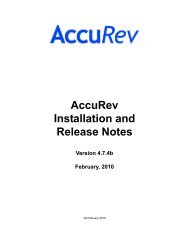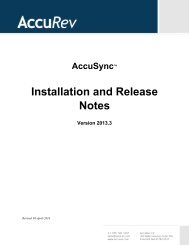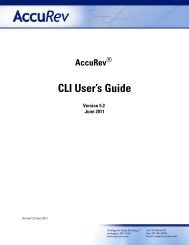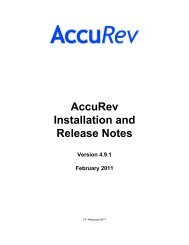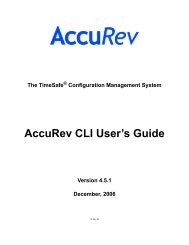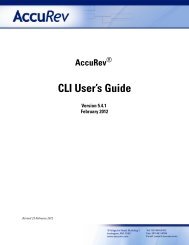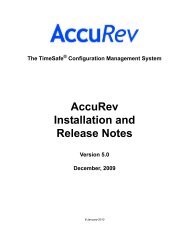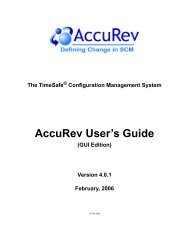You also want an ePaper? Increase the reach of your titles
YUMPU automatically turns print PDFs into web optimized ePapers that Google loves.
add<br />
-d<br />
Deny access to other users. If your site makes use of element-level security (“EACLs”),<br />
this option allows you to add elements to the depot and immediately make them<br />
inaccessible to other users, while assigning FULL access to the user adding the element.<br />
After adding the element, the adding user can then set the EACLs appropriately.<br />
-E <br />
Specify the element type: text (default) or ptext or binary; and/or specify the exclusive file<br />
locking state for this element: serial or parallel. To specify two (non-conflicting) values at<br />
once, separate them with a comma, but not a SPACE:<br />
-E serial,binary<br />
See Controlling the Element Type and Exclusive File Locking State above.<br />
-l <br />
Create elements from the files listed in . This must be a text file, with one name<br />
per line. A name can be a simple filename; or it can be a relative, depot-relative, or<br />
absolute pathname. An absolute pathname must indicate a location within your current<br />
workspace.<br />
Empty lines are ignored, but leading or trailing whitespace around the filenames is not<br />
ignored. There is no provision for comment lines in a .<br />
If you use this option, any specified is silently ignored.<br />
<br />
One or more file or directory names, separated by whitespace. If you also specify a <br />
using the -l option, this is silently ignored.<br />
-R Recurse into each directory specified in , and add all the external files in<br />
that directory subtree. You need not specify the -x option. (Use “.” to specify the current<br />
working directory.)<br />
-x Select all external files and directories in the workspace, except objects that match any of<br />
the patterns specified by ACCUREV_IGNORE_ELEMS. (See the -x description and User<br />
Preferences on page 42.)<br />
-fi<br />
Include objects even if they would be excluded by the value of ACCUREV_IGNORE_ELEMS.<br />
(See the -x description and User Preferences on page 42.)<br />
-s Forces all symbolic link objects (at the OS level) whose targets are within the current<br />
workspace to be converted to symbolic-link elements (at the <strong>AccuRev</strong> level). See How<br />
<strong>AccuRev</strong> Converts Existing Links to Link Elements on page 41.<br />
Examples<br />
Create element foo.c:<br />
> accurev add foo.c<br />
<strong>AccuRev</strong>® <strong>CLI</strong> User’s <strong>Guide</strong> 43