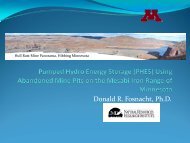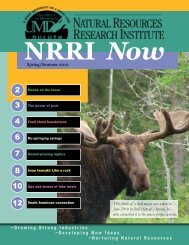Finding a Location Using a GPS Unit Introduction to GPS GPS ...
Finding a Location Using a GPS Unit Introduction to GPS GPS ...
Finding a Location Using a GPS Unit Introduction to GPS GPS ...
You also want an ePaper? Increase the reach of your titles
YUMPU automatically turns print PDFs into web optimized ePapers that Google loves.
<strong>Using</strong> the <strong>GPS</strong><br />
Setting up your <strong>GPS</strong><br />
When you initially turn on your <strong>GPS</strong> unit, the satellite screen will appear. The unit may take<br />
up <strong>to</strong> 5 minutes <strong>to</strong> establish a position the first time you use it outside with a clear view of<br />
the sky. When the unit has acquired enough satellite signals <strong>to</strong> determine your location<br />
(i.e. at least three), a "Ready <strong>to</strong> Navigate" message will appear.<br />
You can now move <strong>to</strong> the ‘Map’ screen by pressing the ‘Page’ but<strong>to</strong>n, if set up correctly<br />
you should now be able <strong>to</strong> see information on signal accuracy, speed etc (see figure 4).<br />
Figure 4. Example Map Screen – with accuracy highlighted in a red box.<br />
<strong>Finding</strong> your Sample Site Coordinate<br />
You could simply write down the location information that your receiver calculates and/or<br />
you can s<strong>to</strong>re the waypoint in the receiver. You will need <strong>to</strong> save your sample site location<br />
as a waypoint; this is useful as you can later use this point as a navigation guide (see<br />
‘finding a waypoint’) and it also acts as a digital copy of your coordinate, which can be,<br />
used alternative non‐paper back up.<br />
1) In order <strong>to</strong> save your location you need <strong>to</strong> first make sure you are standing at your<br />
sample site. Next navigate <strong>to</strong> the ‘map’ screen using the ‘page’ but<strong>to</strong>n.<br />
2) In the <strong>to</strong>p right hand side of this screen there should be a box titled ‘accuracy’<br />
(highlighted in a red box in figure 4) you need <strong>to</strong> write the ‘accuracy’ value down<br />
on your data sheet (value in meters). THIIS VALUE MUST BE BELOW 5 METRES.<br />
To increase your accuracy, you can try several things <strong>to</strong> help. Moving around helps<br />
locate you faster. If you are under a dense canopy, it helps <strong>to</strong> track satellites in a<br />
nearby open area first and then bring the unit back <strong>to</strong> the area you were mapping.<br />
Finally, because you are in North America, there will be more satellites in the south, so<br />
you can try holding the <strong>GPS</strong> receiver facing that direction.