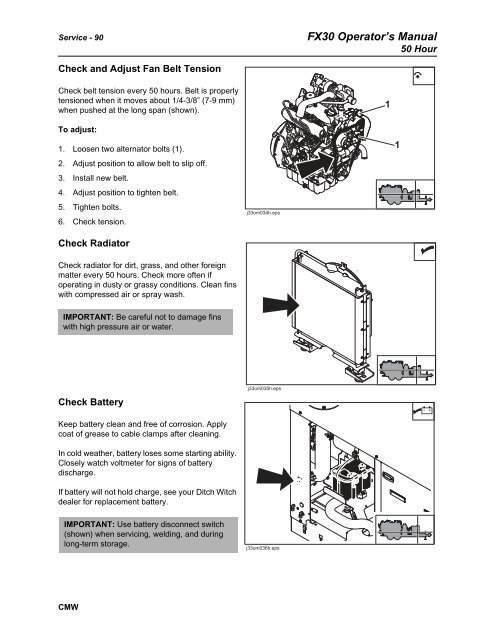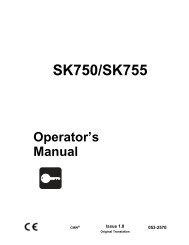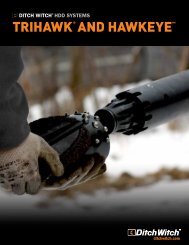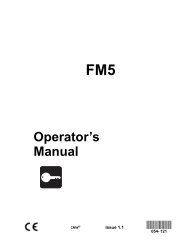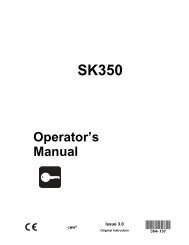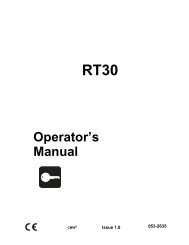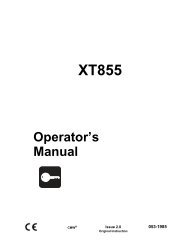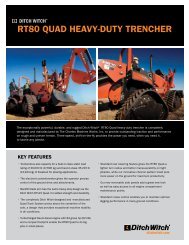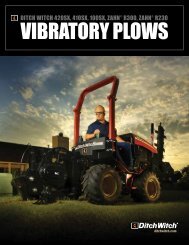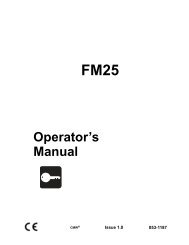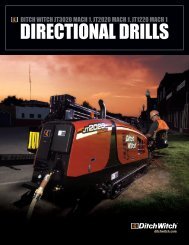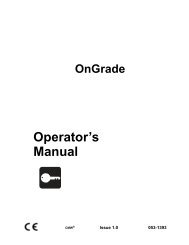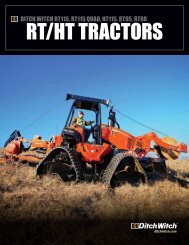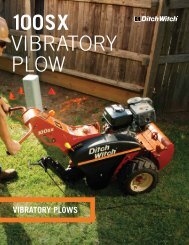FX30 Manual - Ditch Witch
FX30 Manual - Ditch Witch
FX30 Manual - Ditch Witch
Create successful ePaper yourself
Turn your PDF publications into a flip-book with our unique Google optimized e-Paper software.
Service - 90<br />
<strong>FX30</strong> Operator’s <strong>Manual</strong><br />
50 Hour<br />
Check and Adjust Fan Belt Tension<br />
Check belt tension every 50 hours. Belt is properly<br />
tensioned when it moves about 1/4-3/8” (7-9 mm)<br />
when pushed at the long span (shown).<br />
1<br />
To adjust:<br />
1. Loosen two alternator bolts (1).<br />
2. Adjust position to allow belt to slip off.<br />
3. Install new belt.<br />
4. Adjust position to tighten belt.<br />
5. Tighten bolts.<br />
6. Check tension.<br />
Check Radiator<br />
j33om034h.eps<br />
1<br />
Check radiator for dirt, grass, and other foreign<br />
matter every 50 hours. Check more often if<br />
operating in dusty or grassy conditions. Clean fins<br />
with compressed air or spray wash.<br />
IMPORTANT: Be careful not to damage fins<br />
with high pressure air or water.<br />
Check Battery<br />
Keep battery clean and free of corrosion. Apply<br />
coat of grease to cable clamps after cleaning.<br />
In cold weather, battery loses some starting ability.<br />
Closely watch voltmeter for signs of battery<br />
discharge.<br />
If battery will not hold charge, see your <strong>Ditch</strong> <strong>Witch</strong><br />
dealer for replacement battery.<br />
j33om035h.eps<br />
IMPORTANT: Use battery disconnect switch<br />
(shown) when servicing, welding, and during<br />
long-term storage.<br />
j33om036h.eps<br />
CMW