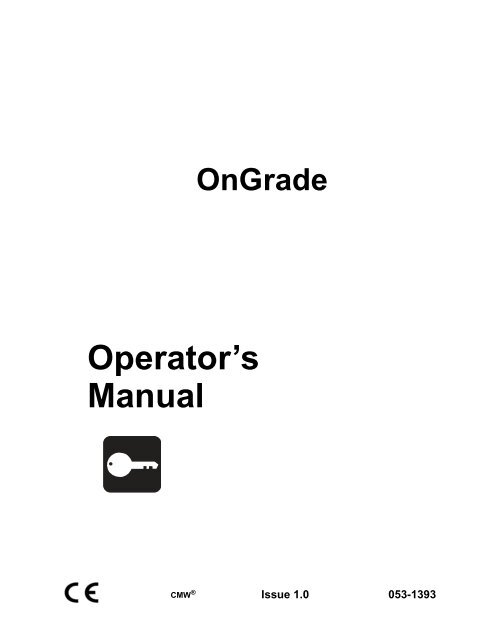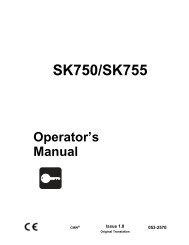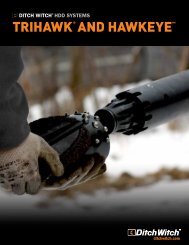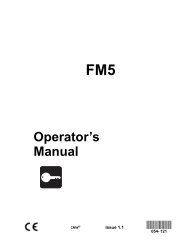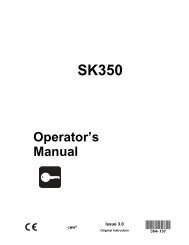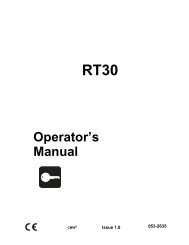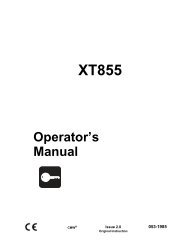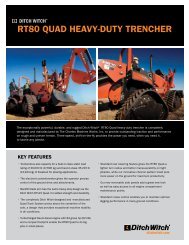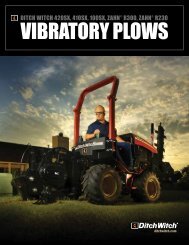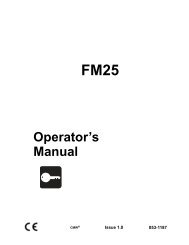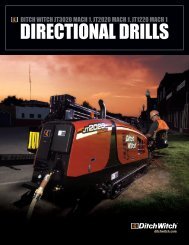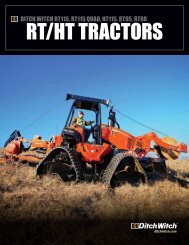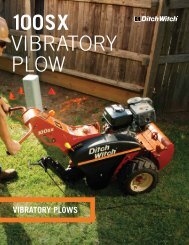You also want an ePaper? Increase the reach of your titles
YUMPU automatically turns print PDFs into web optimized ePapers that Google loves.
<strong>OnGrade</strong>Operator’s<strong>Manual</strong>CMW ® Issue 1.0053-1393
<strong>OnGrade</strong> Operator’s <strong>Manual</strong> Overview - 1Chapter ContentsSerial Number Location . . . . . . . . . . . . . . . . . . . . . . 2Intended Use . . . . . . . . . . . . . . . . . . . . . . . . . . . . . . 3About This <strong>Manual</strong> . . . . . . . . . . . . . . . . . . . . . . . . . . 3• Bulleted Lists . . . . . . . . . . . . . . . . . . . . . . . . . . . . . . . . . . . . . . . . . . . . . .3• Numbered Lists . . . . . . . . . . . . . . . . . . . . . . . . . . . . . . . . . . . . . . . . . . . .3• “Continued” Indicators . . . . . . . . . . . . . . . . . . . . . . . . . . . . . . . . . . . . . . .3FCC Statement - Internal Transmitter . . . . . . . . . . . 4OverviewCMW
Overview - 2Serial Number Location<strong>OnGrade</strong> Operator’s <strong>Manual</strong>Serial Number LocationRecord serial numbers and date of purchase in spaces provided. Serial numbers are located as shown.e14om007t.epsItemdate of purchase:8500GP grade pole serial number:<strong>OnGrade</strong> system serial number:CMW
<strong>OnGrade</strong> Operator’s <strong>Manual</strong> Overview - 3Intended UseIntended UseThe primary components of the <strong>OnGrade</strong> system include an 8500TK tracker, an 850BG grade beacon, an8500GP grade pole to mount the tracker on, and grade pole extensions. Other components are a beaconcalibration fixture, a digital SmartTool level, a grade laser, a surveying rod and laser receiver, a pipeinspection trolley with digital video camera and recorder, a cable reel for video camera power, bore plottingsoftware, and a steel storage box. Specialized downhole tools are available to help maintain line and gradeduring the bore.The system is designed for operation in temperatures typically experienced in earth moving andconstruction work environments. Use in any other way is considered contrary to the intended use. The<strong>OnGrade</strong> system should be operated only by persons familiar with its particular characteristics andacquainted with the relevant safety procedures. The system should be serviced only by <strong>Ditch</strong> <strong>Witch</strong>Electronics repair centers.About This <strong>Manual</strong>This manual contains information for the proper use of this equipment. Cross references such as “Seepage 50” will direct you to detailed procedures.Bulleted ListsBulleted lists provide helpful or important information or contain procedures that do not have to beperformed in a specific order.Numbered ListsNumbered lists contain illustration callouts or list steps that must be performed in order.“Continued” Indicatorsindicates that a procedure is continued on the next page.CMW
Overview - 4FCC Statement - Internal TransmitterContains FCC ID: TFB-FREESTARContains IC: 5969A-FREESTAR<strong>OnGrade</strong> Operator’s <strong>Manual</strong>FCC Statement - Internal TransmitterThis device complies with Part 15 of the FCC Rules. Operation is subject to the following two conditions:(1) this device may not cause harmful interference, and (2) this device must accept any interferencereceived, including interference that may cause undesired operation.Changes or modifications not expressly approved by The Charles Machine Works, Inc. could void theuser’s authority to operate the equipment.N 16819CMW
<strong>OnGrade</strong> Operator’s <strong>Manual</strong> Foreword - 5ForewordThis manual is an important part of your equipment. It provides safety information and operationinstructions to help you use and maintain your <strong>Ditch</strong> <strong>Witch</strong> equipment.Read this manual before using your equipment. Keep it with the equipment at all times for future reference.If you sell your equipment, be sure to give this manual to the new owner.If you need a replacement copy, contact your <strong>Ditch</strong> <strong>Witch</strong> dealer. If you need assistance in locating adealer, visit our website at www.ditchwitch.com or write to the following address:The Charles Machine Works, Inc.Attn: Marketing DepartmentPO Box 66Perry, OK 73077-0066USAThe descriptions and specifications in this manual are subject to change without notice. The CharlesMachine Works, Inc. reserves the right to improve equipment. Some product improvements may havetaken place after this manual was published. For the latest information on <strong>Ditch</strong> <strong>Witch</strong> equipment, see your<strong>Ditch</strong> <strong>Witch</strong> dealer.Thank you for buying and using <strong>Ditch</strong> <strong>Witch</strong> equipment.CMW
Foreword - 6<strong>OnGrade</strong> Operator’s <strong>Manual</strong><strong>OnGrade</strong>Operator’s <strong>Manual</strong>Issue number 1.0/OM-2/10Part number 053-1393Copyright 2010by The Charles Machine Works, Inc., <strong>Ditch</strong> <strong>Witch</strong>, CMW, AutoCrowd, Jet Trac, Roto <strong>Witch</strong>, Subsite, Fluid Miser,Power Pipe, Super <strong>Witch</strong>, Pierce Airrow, The Underground, The Underground Authority Worldwide, andZahn are registered trademarks of The Charles Machine Works, Inc.This product is covered by the following patents:U.S. 7510029; DE (Germany) 602006008328.9-08; UK 1929125; other patents pending.CMW
<strong>OnGrade</strong> Operator’s <strong>Manual</strong> Contents - 7ContentsOverviewmachine serial number, information about the type of work this machine is designedto perform, basic machine components, and how to use this manualForewordpart number, revision level, and publication date of this manual, and factory contactinformationSafetymachine safety alerts and emergency proceduresControlsmachine controls and how to use them15913Conduct <strong>OnGrade</strong> Boreprocedures for setting up, drilling, and backreaming an <strong>OnGrade</strong> jobGrade Boring Conceptsbasic information for grade boringSystems and Equipmentdownhole tools, <strong>OnGrade</strong> Management System software, inspection tools, and jobboxComplete <strong>OnGrade</strong> Jobprocedures for inspecting the installation and leaving jobsiteServiceservice intervals and instructions for this machineSpecificationsmachine specifications including weights and measurementsSupportthe warranty policy for this machine, and procedures for obtaining warrantyconsideration and training25494137535759CMW
Contents - 8<strong>OnGrade</strong> Operator’s <strong>Manual</strong>CMW
<strong>OnGrade</strong> Operator’s <strong>Manual</strong> Safety - 9Chapter ContentsGuidelines . . . . . . . . . . . . . . . . . . . . . . . . . . . . . . . . 10Safety Alert Classifications . . . . . . . . . . . . . . . . . . 11Safety Alerts . . . . . . . . . . . . . . . . . . . . . . . . . . . . . . 12SafetyCMW
Safety - 10Guidelines<strong>OnGrade</strong> Operator’s <strong>Manual</strong>GuidelinesFollow these guidelines before operating any jobsite equipment:• Complete proper training and read operator’s manual before using equipment.• Contact One-Call (888-258-0808) and any utility companies which do not subscribe to One-Call. Haveall underground pipes and cables located and marked before operating equipment. If you damage autility, contact utility company.• Classify jobsite based on its hazards and use correct tools and machinery, safety equipment, and workmethods for jobsite.• Mark jobsite clearly and keep spectators away.• Wear personal protective equipment.• Review jobsite hazards, safety and emergency procedures, and individual responsibilities with allpersonnel before work begins.• Replace missing or damaged safety signs.• Use equipment carefully. Stop operation and investigate anything that does not look or feel right.• Contact your equipment dealer if you have any question about operation, maintenance, or equipmentuse.CMW
<strong>OnGrade</strong> Operator’s <strong>Manual</strong> Safety - 11Safety Alert ClassificationsSafety Alert ClassificationsThese classifications and the icons defined on the following pages work together to alert you to situationswhich could be harmful to you, jobsite bystanders or your equipment. When you see these words andicons in the book or on the unit, carefully read and follow all instructions. YOUR SAFETY IS AT STAKE.Watch for the three safety alert levels: DANGER, WARNING and CAUTION. Learn what each levelmeans.serious injury.indicates an imminently hazardous situation which, if not avoided, will result in death orserious injury.indicates a potentially hazardous situation which, if not avoided, could result in death orindicates a potentially hazardous situation which, if not avoided, may result in minor ormoderate injury.Watch for two other words: NOTICE and IMPORTANT.NOTICE can keep you from doing something that might damage the unit or someone's property. It can alsoalert you against unsafe practices.IMPORTANT can help you do a better job or make your job easier in some way.CMW
Safety - 12Safety Alerts<strong>OnGrade</strong> Operator’s <strong>Manual</strong>Safety AlertsIMPORTANT: See drilling unit operator’s manual for others hazards related to drilling activities.Electric shock. Contacting electric lines will cause death or serious injury.Know location of lines and stay away.Jobsite hazards could cause death or serious injury. Usecorrect equipment and work methods. Use and maintain proper safetyequipment.Explosion possible. Serious injury or equipment damage could occur.Follow directions carefully.Incorrect procedures could result in death, injury, or property damage.Learn to use equipment correctly.Moving traffic - hazardous situation. Death or serious injury could result.Avoid moving vehicles, wear high visibility clothing, post appropriate warning signs.Potential radio frequency (RF) hazard. Operating this device within 4” (100mm) of your body may cause RF exposure levels to exceed FCC RF exposure limits andshould be avoided.NOTICE: The Laser Reference AS2 is a Class II laser. The normal blink, or eye-aversion, reflex issufficient to prevent optical damage due to incidental viewing of a Class II laser. Do not look or stare intolaser beam.CMW
<strong>OnGrade</strong> Operator’s <strong>Manual</strong> Controls - 13Chapter ContentsGrade Pole . . . . . . . . . . . . . . . . . . . . . . . . . . . . . . . 14• Controls . . . . . . . . . . . . . . . . . . . . . . . . . . . . . . . . . . . . . . . . . . . . . . . . .14• Indicators . . . . . . . . . . . . . . . . . . . . . . . . . . . . . . . . . . . . . . . . . . . . . . . .15• Detectors . . . . . . . . . . . . . . . . . . . . . . . . . . . . . . . . . . . . . . . . . . . . . . . .16Laser, Level, and Camera . . . . . . . . . . . . . . . . . . . 168500TK Grade Mode . . . . . . . . . . . . . . . . . . . . . . . 17• Icons . . . . . . . . . . . . . . . . . . . . . . . . . . . . . . . . . . . . . . . . . . . . . . . . . . . .17• Buttons . . . . . . . . . . . . . . . . . . . . . . . . . . . . . . . . . . . . . . . . . . . . . . . . . .20• Menu . . . . . . . . . . . . . . . . . . . . . . . . . . . . . . . . . . . . . . . . . . . . . . . . . . .21ControlsCMW
Controls - 14Grade Pole<strong>OnGrade</strong> Operator’s <strong>Manual</strong>Grade PoleControls1243e14om001t.eps1. Depth button2. Handle3. On/Off button4. LockItem Description Notes1. Depth button To take depth reading andsend it to tracker, press.Grade pole sends information onlywhen green indicator is lit.2. Handle To raise sensor, turnclockwise.To lower sensor, turn counterclockwise.3. On/Off button To turn grade pole on, pressuntil blue light in comes on.To turn grade pole off, pressand release.To change communication channel,see “Change Grade Pole Channel” onpage 34.4. Lock To lock pole into position, turncounter-clockwise.To unlock pole, turnclockwise.CMW
<strong>OnGrade</strong> Operator’s <strong>Manual</strong> Controls - 15Grade PoleIndicators12e14om004t.eps1. Low/High indicators 2. On-grade indicatorItem Description Notes1. Low/High indicators Upper and lower (red) lightsindicate direction to adjustpole to center laser plane in alaser detector.2. On-grade indicator Center (green) light indicateslaser plane is centered in oneof the laser detectors.Upper light indicates pole is high.Lower light indicates pole is low.Take depth readings when thisindicator is on.CMW
Controls - 16Detectors<strong>OnGrade</strong> Operator’s <strong>Manual</strong>Laser, Level, and Camerae14om011t.epsItem Description NotesLaser detectors Detect laser plane. No control box lights will be lit unlessone of the detectors is hit by therotating laser plane.Laser, Level, and CameraIMPORTANT: See manufacturer’s documentation for information about laser, level, and cameracontrols.CMW
<strong>OnGrade</strong> Operator’s <strong>Manual</strong> Controls - 178500TK Grade Mode8500TK Grade ModeFor standard operation, see 8500 Tracking System operator’s manual (p/n 053-1254).Icons1 2 3 413120.1%45.2”+61”15”4”54°72°F11k567111098e14om009t.eps1. Beacon battery life indicator2. Laser plane height above ground3. Laser plane distance to center of beacon4. Beacon roll indicator5. Beacon roll value6. Beacon temperature indicator7. Communication indicator8. Beacon frequency indicator9. Tracker battery indicator10. Beacon left/right distance indicator11. Beacon depth below ground surface12. Beacon pitch indicator13. Virtual bubble levelCMW
Controls - 18<strong>OnGrade</strong> Operator’s <strong>Manual</strong>8500TK Grade ModeItem Description Notes1. Beacon battery lifeindicatorGraphically indicates batterylife remaining.If beacon is within 5 minutesof entering sleep mode, acountdown timer will appearbelow icon.c00ic072t.eps2. Laser plane heightabove ground3. Laser plane distance tocenter of beaconAn “L” appears in the icon if aLithium battery is installed.Distance from the laser planeto the ground surface.Distance from the laser planeto the center of the beacon.4. Beacon roll indicator Graphically indicatesbeacon’s roll position.c00ic073t.eps5. Beacon roll value Numerically displaysbeacon’s roll position indegrees, minutes or hours.6. Beacon temperatureindicatorDisplays beacon temperatureand flashes if temperaturebecomes too high.Icon darkens as temperaturerises and temperature isdisplayed numerically belowthe icon.IMPORTANT: An audible warning isactivated when beacon temperature is155°F (68°C).c00ic074t.epsCMW
<strong>OnGrade</strong> Operator’s <strong>Manual</strong> Controls - 198500TK Grade ModeItem Description Notes7. CommunicationindicatorIndicates tracker istransmitting.c00ic075t.eps8. Beacon frequencyindicatorDisplays “11k” when highfrequency beacon is selected.Displays “2k” when lowfrequency beacon is selected.9. Tracker batteryindicatorIndicates amount of batterypower remaining for thetracker.Flashes when batteries needto be replaced.c00ic076t.eps10. Beacon left/rightdistance indicatorIndicates left/right offset withrespect to center of beaconand middle of tracker handle.Tracker provides both graphical andnumeric offset information.c00ic077t.eps11. Beacon depth belowground surfaceDistance from the groundsurface directly below thetracker to the center of thebeacon plane.CMW
Controls - 20<strong>OnGrade</strong> Operator’s <strong>Manual</strong>8500TK Grade ModeItem Description Notes12. Beacon pitch indicator Displays pitch of beacon inpercent grade or degrees.0.1%The arrow behind the valueindicates whether pitch ispositive or negative.c00ic080t.eps13. Virtual bubble level Graphically represents the tiltof the grade pole.IMPORTANT: Location and depthestimates are best when grade pole isplumb.c00ic081t.epsButtonsSee 8500 Operator’s <strong>Manual</strong> for information about these controls.CMW
<strong>OnGrade</strong> Operator’s <strong>Manual</strong> Controls - 218500TK Grade ModeMenuOverview1 2 31 2 3 4-+5010.1%e14om010t.eps6541. Drill-Thru mode2. Beacon settings3. Radio options4. Service menu5. Display settings6. System settingsItem Description Notes1. Drill-Thru mode Highlight icon and pressselect to enter the drill-thrumode.c00ic079t.epsCMW
Controls - 22<strong>OnGrade</strong> Operator’s <strong>Manual</strong>8500TK Grade ModeItem Description Notes2. Beacon settings Highlight icon and pressselect to enter the “beaconsettings” menu.See “Beacon Settings” on page 23.1 2 3 4c00ic082t.eps3. Radio options Highlight icon and pressselect to enter the “radiooptions” mode.See “Radio Options” on page 24.c00ic083t.eps4. Service menu Highlight icon and pressselect to enter “servicemenu.”See “Service Menu” on page 24.c00ic084t.eps5. Display settings Highlight icon and pressselect to enter the “displaysettings” menu.See “Display Settings” on page 23.5010.1%c00ic085t.eps6. System settings Highlight icon and pressselect to enter the “systemsettings” menu.-+See “System Settings” on page 24.c00ic086t.epsCMW
<strong>OnGrade</strong> Operator’s <strong>Manual</strong> Controls - 238500TK Grade ModeDescriptionsDisplay SettingsDescriptionLCD brightnessLCD contrastUnitsDepth disp. timeRoll angle disp.Pitch disp.NotesControls LCD backlight intensity.Available settings: 0 (off) to 100 (brightest, default).Controls contrast of LCD.Available settings: -20 (lighter) to 20 (darker), 0 is default.Controls displayed units of depth values, temperatures and othernumbers.Available distance settings: inches, ft in (default), decimal ft, meters,centimeters.Controls how long depth information is locked on the screen afterpressing depth button.Available settings: 0-60 seconds, 5 is default.Controls display of numerical value of the roll indicator.Available settings: off (default), degrees, minutes, hours.Controls display of beacon pitch indicator.Available settings: percent (default), degrees.Beacon SettingsDescriptionBeacon freq.Beacon calibrationNotesSets tracker receiving frequency.Available settings: high (default), low.Calibrates tracker to beacon.Roll calibration Sets roll position for beacon equivalent to bit pointing up (12 o’clock, 0minutes, 0°).Pitch calibrationDepth adjustmentSets 0.0% pitch position for grade beacon (1.0% limit).Tracker automatically compensates for the 12” (30 cm) the tracker isabove the ground when the grade pole is zeroed.Changes built-in adjustment of depth measurements.CMW
Controls - 24<strong>OnGrade</strong> Operator’s <strong>Manual</strong>8500TK Grade ModeRadio OptionsDescriptionRadio powerChannel<strong>OnGrade</strong> channelTracker ControlTracker Control codeNotesTurns radio on and off.Available settings: on (default), off.Sets telemetry channelAvailable settings: 1 (default) through 15Sets channel for <strong>OnGrade</strong> pole communicationAvailable settings: 1 (default) through 3Enables or disables thrust and rotation of drilling unit.Available settings: Rig ON, Rig OFF (default).Selects code for Tracker Control feature corresponding to code ondisplay.System SettingsIMPORTANT: Warning sounds such as beacon temperature alert are always audible.DescriptionLanguageTracker sleepVolumeBattery statusNotesControls user interface language.Controls tracker sleep feature.Available settings: enabled (default), disabled.Controls volume of the signal sound and sound effects.Available settings: mute, low, med, high (default).Displays available battery informationService MenuDescriptionAboutUptimeSupportFactoryNotesLists hardware and software versions, serial number, and copyrightinformation.Displays uptime and life timers.Enters support menu.Enters factory menu. Password protected.CMW
<strong>OnGrade</strong> Operator’s <strong>Manual</strong> Conduct <strong>OnGrade</strong> Bore - 25Chapter ContentsConduct <strong>OnGrade</strong> Bore<strong>OnGrade</strong> Process Overview . . . . . . . . . . . . . . . . . 26Calibrate System . . . . . . . . . . . . . . . . . . . . . . . . . . 29• Set Up Fixture . . . . . . . . . . . . . . . . . . . . . . . . . . . . . . . . . . . . . . . . . . . .29• Calibrate Depth, Roll, and Pitch . . . . . . . . . . . . . . . . . . . . . . . . . . . . . . .29Set Up Laser Plane . . . . . . . . . . . . . . . . . . . . . . . . 31• On Bore Path . . . . . . . . . . . . . . . . . . . . . . . . . . . . . . . . . . . . . . . . . . . . .31• Extension Pole . . . . . . . . . . . . . . . . . . . . . . . . . . . . . . . . . . . . . . . . . . . .32• Offset . . . . . . . . . . . . . . . . . . . . . . . . . . . . . . . . . . . . . . . . . . . . . . . . . . .32• Repositioning During Bore . . . . . . . . . . . . . . . . . . . . . . . . . . . . . . . . . . .33Take Readings . . . . . . . . . . . . . . . . . . . . . . . . . . . . 34• Change Grade Pole Channel . . . . . . . . . . . . . . . . . . . . . . . . . . . . . . . . .34• Zero the Grade Pole . . . . . . . . . . . . . . . . . . . . . . . . . . . . . . . . . . . . . . . .34• Initial . . . . . . . . . . . . . . . . . . . . . . . . . . . . . . . . . . . . . . . . . . . . . . . . . . . .34• Regular . . . . . . . . . . . . . . . . . . . . . . . . . . . . . . . . . . . . . . . . . . . . . . . . . .35• Offset . . . . . . . . . . . . . . . . . . . . . . . . . . . . . . . . . . . . . . . . . . . . . . . . . . .35• Pitch-Only . . . . . . . . . . . . . . . . . . . . . . . . . . . . . . . . . . . . . . . . . . . . . . . .35• Drill-Thru . . . . . . . . . . . . . . . . . . . . . . . . . . . . . . . . . . . . . . . . . . . . . . . .36Correct Depth . . . . . . . . . . . . . . . . . . . . . . . . . . . . . 36CMW
Conduct <strong>OnGrade</strong> Bore - 26<strong>OnGrade</strong> Process Overview<strong>OnGrade</strong> Operator’s <strong>Manual</strong><strong>OnGrade</strong> Process Overview1 2 3 4 5e14om005t.eps1. start pit2. laser plane3. grade pole and tracker4. end pit5. tripod and laser1. Determine start and end pits. See “Job Plans” on page 38.2. Select downhole tools for pilot bore. See “Downhole Tools” on page 42.3. Calibrate system. See “Calibrate Depth, Roll, and Pitch” on page 29.4. Position drilling unit so that drill string is at the desired pitch and depth for at least one and a half drillpipes before entering the start pit.5. Set up the tripod and laser past the end pit, if possible.IMPORTANT: Grade pole can receive laser plane (2) from up to 600’ (183 m) in low-windconditions.CMW
<strong>OnGrade</strong> Operator’s <strong>Manual</strong> Conduct <strong>OnGrade</strong> Bore - 27<strong>OnGrade</strong> Process Overview6. Drill into the start pit and verify that drill head is at the proper depth.Turning shaft will kill you or crush arm or leg. Stay away.NOTICE:• Tracker operator and drill operator should maintain two-way communication.• Keep everyone clear of the exposed drill string.• No one should enter pit until clear communication is given by the drill operator that the drill unitis shut down. If using tracker control (see drilling unit), do not enter pit until tracker control isturned off and green light on drill unit is lit.• Drill operator should be instructed to discontinue drill string rotation as soon as drill bit exits thebore. Use thrust only to extend drill string beyond exit hole.Incorrect procedures could result in death, injury, or propertydamage. Learn to use equipment correctly.NOTICE: Follow U.S. Department of Labor regulations on excavating and trenching(Part 1926, Subpart P) and other similar regulations7. Take measurement from the laser plane to the top of the beacon housing using surveying rod andlaser receiver that came with the laser. See laser instructions.NOTICE: The Laser Reference AS2 is a Class II laser. The normal blink, or eye-aversion, reflex issufficient to prevent optical damage due to incidental viewing of a Class II laser. Do not look orstare into laser beam.8. Mount tracker on grade pole and turn on and zero the grade pole. See “Zero the Grade Pole” onpage 34.9. Drill past start pit until a depth reading can be taken.CMW
Conduct <strong>OnGrade</strong> Bore - 28<strong>OnGrade</strong> Operator’s <strong>Manual</strong><strong>OnGrade</strong> Process Overview10. Use tracker to locate drill head and take initial reading. See “Initial” on page 34. This reading from laserplane to center of beacon is the target value for the bore.11. Add pipe, drill in and take readings as directed below until drill head enters end pit.IMPORTANT: Take pitch and depth readings at the same roll position.• pitch: every 12-18” (30-45 cm) with drill head stopped• depth: every 5-10’ (1.5-3 m) with drill head stopped12. Take measurement from the laser plane to the top of the beacon housing at the end pit using surveyingrod and laser receiver.Turning shaft will kill you or crush arm or leg. Stay away.NOTICE:• Tracker operator and drill operator should maintain two-way communication.• Keep everyone clear of the exposed drill string.• No one should enter pit until clear communication is given by the drill operator that the drill unitis shut down. If using tracker control (see drilling unit), do not enter pit until tracker control isturned off and green light on drill unit is lit.• Drill operator should be instructed to discontinue drill string rotation as soon as drill bit exits thebore. Use thrust only to extend drill string beyond exit hole.Incorrect procedures could result in death, injury, or propertydamage. Learn to use equipment correctly.NOTICE: Follow U.S. Department of Labor regulations on excavating and trenching(Part 1926, Subpart P) and other similar regulationsCompare the measurement taken at the end pit with the measurement taken at the start pit. If themeasurements match, the drill head is precisely at the desired elevation. If offsets were used, add orsubtract the offsets out and then compare readings.13. Remove drilling downhole tools and attach backreaming downhole tools.14. Backream the bore and pull back product pipe using proper techniques for soil conditions and slope ofthe bore. See “Process” on page 44.CMW
<strong>OnGrade</strong> Operator’s <strong>Manual</strong> Conduct <strong>OnGrade</strong> Bore - 29Calibrate SystemCalibrate SystemSet Up Fixture1. Unfold calibration fixture away from metalobjects and on reasonably level ground.2. Install battery in beacon and place beacon inbeacon housing.3. Place beacon and tracker in fixture, asshown.• Left pod of tracker should point towardbeacon end of fixture.• Bit end of beacon should point samedirection as tracker display.4. Calibrate SmartTool level according tomanufacturer’s instructions.e14om006t.epsCalibrate Depth, Roll, and PitchDepth1. Position beacon housing in appropriate position for type of housing used.• End load housing: 12 o’clock position.• Side load housing: beacon lid facing tracker.2. Select “Beacon Calibration” in “Beacon Settings” menu on tracker and follow prompts. See trackermanual.CMW
Conduct <strong>OnGrade</strong> Bore - 30<strong>OnGrade</strong> Operator’s <strong>Manual</strong>Calibrate SystemRollTurn drill housing to 12 o’clock position and verify roll position on tracker. If it is incorrect when using anendload housing, verify that the timing slot on the front of the beacon is engaged with the locating pin in thehousing. If it is still incorrect or when using a sideload housing, select “Roll Calibration” in “BeaconSettings” menu and follow prompts.Pitch1. Rotate beacon housing to appropriateposition for drilling mode.• JT mode: 12 o’clock position• AT mode: 9 or 3 o’clock position2. Place level on beacon housing and adjustrollers (shown) until housing is level (0.0%).Select “Pitch Calibration” in “BeaconSettings” menu and follow prompts.e14om012t.epsCMW
<strong>OnGrade</strong> Operator’s <strong>Manual</strong> Conduct <strong>OnGrade</strong> Bore - 31Set Up Laser PlaneSet Up Laser Plane1 2 3 4 5e14om005t.epsNOTICE: The Laser Reference AS2 is a Class II laser. The normal blink, or eye-aversion, reflex issufficient to prevent optical damage due to incidental viewing of a Class II laser. Do not look or stare intolaser beam.On Bore PathThe laser system is limited by line of sight. Setting up with that in mind can minimize how many times thelaser must be repositioned during the bore. Factors to consider include: bore slope and distance, surfaceobstructions, and wind. Set up the laser and tripod in an area where they will not be bumped or disturbedduring operation. In windy conditions, set the tripod as low as possible. The laser can be set up directly onthe bore path or it can be offset to avoid line-of-site obstructions.1. Set up tripod (5) past end pit (4) and inline with bore path, if possible.2. Set laser plane slope. See laser operator’s manual and “Laser Plane” on page 38.• Slope on laser is indicated in percent (%) and is the amount of rise or drop of the laser plane in feetover a 100’ linear run.• The slope of the laser plane can be adjusted from 0 to 25%.• Set up laser plane so that it is not at eyelevel for the grade pole/tracker operator.3. Align laser unit so that alignment bumps (2)on top of unit are parallel with the desiredbore path (1).1 2e14om013t.epsCMW
Conduct <strong>OnGrade</strong> Bore - 32Extension Pole<strong>OnGrade</strong> Operator’s <strong>Manual</strong>Set Up Laser PlaneUse up to two extension poles to raise the upper laser plane receptor.1. Remove cap from top of grade pole.2. Install cap on top of extension pole and secure with clamps.3. Insert extension pole into top of grade pole and secure with clamps.IMPORTANT: Grade pole will not work without cap installed.Offset1. Find or make a point (fence post or stake)parallel to the bore path that is the samedistance from the bore path (1) as the laser(3).2. Use the alignment bumps to align the laserwith the reference point.1 2 3e14om015t.epsCMW
<strong>OnGrade</strong> Operator’s <strong>Manual</strong> Conduct <strong>OnGrade</strong> Bore - 33Set Up Laser PlaneRepositioning During Bore1 2 3ABe14om018t.eps1. Set up laser in front of obstruction (laser position 1).2. When it is time to reposition the laser, use laser receiver to detect laser plane and make a mark on areference point (telephone pole or other stable object).3. Move up the reference point a known distance (A) that will allow obstruction to be cleared.4. Set up laser on other side of obstruction (laser position 2) and take readings until it is time to repositionthe laser again.5. Use laser receiver detect laser plane and make a mark on a reference point past the end pit.6. Make a second mark that is a known distance (B) below the laser plane.7. Set up laser (laser position 3) and finish taking readings.CMW
Conduct <strong>OnGrade</strong> Bore - 34Take Readings<strong>OnGrade</strong> Operator’s <strong>Manual</strong>Take ReadingsChange Grade Pole Channel1. With grade pole off, press and hold power button until grade pole comes on and blue light turns purple.2. Look at indicator lights to determine current channel. Upper light is channel 1, center light is channel 2,and lower light is channel 3.3. Press depth button to cycle through channels.4. Press and hold depth button once desired channel is selected.Zero the Grade PoleIMPORTANT: Repeat this procedure each time the tracker and grade pole are turned on.When grade pole is started up, all lights on the control box will blink. This indicates the grade pole must be“zeroed.”1. Lower the upper pole to the stop.2. Press the depth button.The lights will blink and only the blue light on the depth button will remain on.Initial1. Ensure the tracker and laser detectors are facing the laser and use tracker to locate beacon housing.See tracker manual.2. Once beacon housing is located, raise grade pole and watch three indicator lights on control housing.3. Once the middle (green) light is on, press the depth button on the grade pole and then press the depthbutton on the tracker.4. The tracker display will switch to a screen with a virtual level bubble in the upper left corner if thetracker picked up the depth information from the grade pole.IMPORTANT: The tracker might not pick up the depth information on the first try. Repeat step 4until tracker switches modes.CMW
<strong>OnGrade</strong> Operator’s <strong>Manual</strong> Conduct <strong>OnGrade</strong> Bore - 35Take ReadingsRegular1. Use tracker arrows to get grade pole close to the beacon.2. Check virtual bubble level to ensure grade pole is straight up and down.3. Gradually move the base until the arrows become black diamonds.4. Adjust grade pole until middle (green) light comes on.5. Look at bubble level on tracker to verify grade pole is still straight up and down.6. Press depth button on grade pole to take depth reading. If depth does not register, press again.OffsetWhen an obstruction prevents the operator fromgetting directly over the beacon, use the offsetlocation mode of the tracker with the grade pole tolocate beacon from the side of the bore path.Return to regular locating once obstruction is nolonger an issue. The 360° laser plane allows foroffset location by the grade pole as well. See“Laser Plane” on page 38.Pitch Onlye14om022t.epsIn situations where a large iron or steel object on the ground surface is near the tracker, the depth readingfrom the tracker will probably be incorrect. In most instances, the depth will be shallower than the actualdepth of the drill head. This will cause the total distance from the laser plane to the drill head to be off bythat amount. In most situations, this error will be apparent when the operator sees a large discrepancybetween the total depth reading near the obstruction and the previous readings. In this situation, the drillingunit operator must disregard the depth and use only the pitch information from the tracker until the drillhead passes the obstruction and a good depth reading is taken.CMW
Conduct <strong>OnGrade</strong> Bore - 36Drill-ThruDrill-thru mode on the tracker provides left/rightguidance information as well as pitch information.Depth information provided when using drill-thrumode can be ignored when conducting an<strong>OnGrade</strong> bore.<strong>OnGrade</strong> Operator’s <strong>Manual</strong>Correct Depth1 2 3 4 5IMPORTANT: See tracker manual for additionaldrill-thru mode instructions.1. Stretch a string on the ground surface alongthe bore path (2).2. Place tracker ahead of the front of the drille14om014t.epshead between the drilling unit (1) and laser (5)with the center line of the tube holding the outer pods directly over the string and the left pod (3) towardthe drilling unit.3. Use left/right information to steer drill head and monitor pitch information closely.The tracker must remain in front of the drill head and turned sideways with the left pod toward the drillingunit. The center line of the tube holding the outer pods should be directly over the desired line of the bore.Correct DepthCorrecting depth gradually is critical to the success of a grade bore.Downhill or Downgrade BoreIf the measured depth from the laser plane to the beacon ever starts to become deeper than the targetdepth, the driller should drill at a pitch slightly flatter than the the target grade until the grade of the borenaturally catches up with the fall of the target grade.IMPORTANT: Do not drill at a positive pitch to correct depth. This will create a dip in the bore path.Uphill or Upgrade BoreIf the measured depth from the laser plane to the beacon ever starts to become shallower than the targetdepth, the driller should drill at a pitch slightly flatter than the the target grade until the grade of the borenaturally catches up with the rise of the target grade.IMPORTANT: Do not drill at a negative pitch to correct depth. This will create a hump in the bore path.CMW
<strong>OnGrade</strong> Operator’s <strong>Manual</strong> Grade Boring Concepts - 37Chapter ContentsGrade Boring ConceptsTheory of Operation . . . . . . . . . . . . . . . . . . . . . . . . 38• Job Plans . . . . . . . . . . . . . . . . . . . . . . . . . . . . . . . . . . . . . . . . . . . . . . . .38• Laser Plane . . . . . . . . . . . . . . . . . . . . . . . . . . . . . . . . . . . . . . . . . . . . . .38• Depth Limitation . . . . . . . . . . . . . . . . . . . . . . . . . . . . . . . . . . . . . . . . . . . . .CMW
Grade Boring Concepts - 38Theory of Operation<strong>OnGrade</strong> Operator’s <strong>Manual</strong>Theory of OperationJob PlansFor most jobs, engineers will lay out the line and will establish the manhole locations, the depth the sewerline needs to run, and the recommended grade for the installation. On jobs where a connection is beingmade to an existing service, the position of the existing sewer line will dictate the depth.Engineers commonly base the plans for a sewer line on the invert, or flowline, of the installation. This is theelevation of the lower surface of the internal diameter of the installed pipeline. Drillers depths are from thecenter of the beacon which equates to the center of the installed pipe. If the engineer has specifiedelevations based on the invert, the driller must subtract half of the internal diameter of the pipe to beinstalled from the values given by the engineer to obtain the correct centerline depth for the housing.Laser PlaneThe laser emits a 360° plane. This allows for offsetlocation of the laser plane by the grade pole.The laser plane is also directional meaning that itwill slope up from horizontal in one direction anddown from horizontal in the other direction.e14om017t.epse14om023t.epsCMW
<strong>OnGrade</strong> Operator’s <strong>Manual</strong> Grade Boring Concepts - 39Theory of OperationDepth LimitationThe depth measurement accuracy of the 8500TK tracker is reduced when the beacon is more than 30’ (9.1m) below the tracker or 29’ (8.8 m) below the ground surface when tracker is mounted on the grade pole.For short sections of a bore which are deeper than this, continue drilling using only pitch information untilthe depth is less than 29’ (8.8 m).IMPORTANT: CMW does not recommend using the On-Grade system for installations deeper than 29’(8.8 m).CMW
Grade Boring Concepts - 40<strong>OnGrade</strong> Operator’s <strong>Manual</strong>Theory of OperationCMW
<strong>OnGrade</strong> Operator’s <strong>Manual</strong> Systems and Equipment - 41Chapter ContentsSystems and EquipmentDowhole Tools . . . . . . . . . . . . . . . . . . . . . . . . . . . . 42• Pilot bore . . . . . . . . . . . . . . . . . . . . . . . . . . . . . . . . . . . . . . . . . . . . . . . .42• Backream . . . . . . . . . . . . . . . . . . . . . . . . . . . . . . . . . . . . . . . . . . . . . . . .43<strong>OnGrade</strong> Management System Software . . . . . . . 45Inspection Tools . . . . . . . . . . . . . . . . . . . . . . . . . . . 45• Beacon trolley . . . . . . . . . . . . . . . . . . . . . . . . . . . . . . . . . . . . . . . . . . . .45• Camera/Video recorder . . . . . . . . . . . . . . . . . . . . . . . . . . . . . . . . . . . . .46Job Box . . . . . . . . . . . . . . . . . . . . . . . . . . . . . . . . . . 47• Stow Tools . . . . . . . . . . . . . . . . . . . . . . . . . . . . . . . . . . . . . . . . . . . . . . .47• Lift . . . . . . . . . . . . . . . . . . . . . . . . . . . . . . . . . . . . . . . . . . . . . . . . . . . . .48• Tie Down . . . . . . . . . . . . . . . . . . . . . . . . . . . . . . . . . . . . . . . . . . . . . . . .48CMW
Systems and Equipment - 42Downhole Tools<strong>OnGrade</strong> Operator’s <strong>Manual</strong>Downhole ToolsPilot Bore• Endload beacon housing: provides moretorsional stiffness and more uniform beaconsignal strength regardless of roll positioncompared to sideload housing.• Pocket bit (1) or slant-faced head withgrade Tuff bit (2): both cut a hole slightlylarger than the diameter of the beacon housingfor a straighter bore path. The pocket bit isuseful in stiffer soils and the grade Tuff bit isuseful for steering in soft soil conditions.e14om025t.eps21• Grade adaptor (tailpiece): holds rear end ofbeacon housing centered in the bore hole togive truer pitch readings.e14om024t.epse14om026t.epsCMW
<strong>OnGrade</strong> Operator’s <strong>Manual</strong> Systems and Equipment - 43Downhole Tools• Grade transition sub: is stiffer than standardtransition subs and helps maintain a straightbore path. Reduces the drill head’s tendencyto deviate from a straight line.Backreame14om029t.epsTools• Flail backreamer: provides very thoroughmixing action to create a flowable soil slurryand has support wings to help maintain thevertical position of the reamer in the bore holein softer soils.• Centering tools: are placed in front of thebackreamer on second and third backreamingpasses to help hold the reamer in the center ofthe bore hole. This helps reduce the tendancyof the reamer to lower the bore hole onsubsequent backreaming passes.e14om027t.epse14om028t.epsCMW
Systems and Equipment - 44<strong>OnGrade</strong> Operator’s <strong>Manual</strong>Downhole ToolsProcessThe tools, fluid rate, drilling fluid and process used for backreaming and pulling in pipe will vary based onsoil conditions and operator’s experience and knowledge of the soils in the area. A few key points toconsider are:• Make as few passes through the bore hole as possible. The walls of the bore may soften with theaddition of drill fluid and additional passes may cause the backreamer or tooling to sink below thedesired line for the bore.• Monitor the flow of spoils from the far end of the bore hole during backreaming. If spoils are not leavingthe bore, the drilling fluid could frac-out and cause the ground to hump. This hump in the bore couldcause the installed pipe to move up and create an unacceptable dip in the installation.• If drilling unit operator cannot be confident of keeping spoils return while pulling in the product behindthe backreamer, backream the hole without pulling in pipe. Push back through the hole with pilot drillhead and then pull in product without reaming.CMW
<strong>OnGrade</strong> Operator’s <strong>Manual</strong> Systems and Equipment - 45<strong>OnGrade</strong> Management System Software<strong>OnGrade</strong> Management System SoftwareThe <strong>OnGrade</strong> Management System (OGMS) plotting software is configured to work with the informationtaken at the start and end of a gravity sewer bore, and with the information obtained from the grade poleduring the bore. The software can be used during the bore by connecting a laptop computer to the outputport on the drilling unit display. The data can also be logged onto the SD card in the display and thendownloaded and plotted using OGMS after the bore is completed. Data can also be entered manually.Although OGMS bears some similarity to the Trac Management System (TMS) software, OGMS is not abore planning tool. It assumes the route for the gravity sewer line will be a direct shot and has been laid outby a planning engineer or designer ahead of time. It also takes into account the special informationprovided by the grade pole and the beacon trolley to plot the features on the graph.OGMS software can plot the bore as it progresses and also plot the installed pipe. The plot of the installedpipe can be printed to provide an as-built record for the job.Inspection ToolsBeacon Trolley1. Install sideload isolator onto the clocking end of the beacon (away from the battery cap) used for thebore.2. Place beacon into beacon trough on grade trolley with battery cap toward the back end of the trolley(away from the camera).3. Ensure beacon is seated all the way down in the trough.4. Rotate the trolley on its axis a couple of times to ensure the beacon is awake.5. Seat trolley in the V-groove on the beacon calibration fixture.6. Place Smart Tool level across the edges of the roller on one side of the beacon trolley.7. Adjust rollers until the Smart Level indicates the trolley is level.8. Calibrate 8500TK pitch. See tracker manual.CMW
Systems and Equipment - 46Camera/Video Recorder<strong>OnGrade</strong> Operator’s <strong>Manual</strong>Inspection ToolsOperationIMPORTANT: See camera and video recorder operator’s manuals for operating instructions.Connection1. Spool off enough cable to pass competely through installed pipe.IMPORTANT: Camera cable spool provided has 500’ (152 m) of cable. If installed pipe run islonger than this, run trolley as far as possible and then set up trolley in other end of installed pipeto record the rest of the run.2. Remove nut on back of camera and connectcamera cable to video camera on the trolley(1). Tighten connection firmly.3. Seat cable gland into bracket at the back ofthe trolley (2). Tighten thumb nut to preventcable from pulling on the back of the cameraas the trolley is pulled through the pipe.4. Connect 12V power supply to the powerconnection on cable spool.5. Connect the digital video recorder to theconnection on the cable spool.6. Verify the recorder is receiving video feedfrom the camera.7. Verify SD card is installed in the recorder ife14om019t.epsdigital recording of video feed from the camera is needed.8. Press “record” on the video recorder to begin video capture.1 2CMW
<strong>OnGrade</strong> Operator’s <strong>Manual</strong> Systems and Equipment - 47Job BoxJob BoxStow ToolsPlace all <strong>OnGrade</strong> system components in job boxfor transport from the jobsite.Lid1. Trolley2. Surveyor’s rod3. Level1 2 3Boxe14om020t.eps1 2 3 41. Cable spool2. Tool box3. Calibration tool4. Tripod5. Laser6. Tracker7. Grade pole7e14om021t.eps65CMW
Systems and Equipment - 48Lift<strong>OnGrade</strong> Operator’s <strong>Manual</strong>Job BoxUse a forklift or crane capable of supporting theequipment's size and weight. See “Specifications”on page 57 or measure and weigh equipmentbefore lifting.• If using forklift, slide forks into slots on sides(as shown) or ends of box.• If using crane, use top lift points.e14om008t.epsTie DownProperly tie down unit on truck or trailer before transport. Pass tiedown straps through top lift points oracross top of box to truck bed or trailer.CMW
<strong>OnGrade</strong> Operator’s <strong>Manual</strong> Complete the Job - 49Chapter ContentsInspect Installation . . . . . . . . . . . . . . . . . . . . . . . . . 50Disconnect . . . . . . . . . . . . . . . . . . . . . . . . . . . . . . . 51Stow Tools . . . . . . . . . . . . . . . . . . . . . . . . . . . . . . . 51Complete the JobCMW
Complete the Job - 50Inspect Installation<strong>OnGrade</strong> Operator’s <strong>Manual</strong>Inspect InstallationAfter the product pipe is pulled back, clean out the pipe and inspect the installation.1. Use surveying rod and laser receiver to take distance measurement from laser plane to top of installedpipe at start and end pits. Ensure laser is set up exactly as it was during the bore.2. Tie a small rope to the correct size of foam cleanout pig. Ensure the rope is longer than the installedpipe and spool off enough rope at the pipe entrance to allow pig to pass easily through the pipe.3. Place the pig in the pipe and use a vacuum excavator at the other end of the installed pipe to pull pigthrough the pipe. If the pipe still has fluid or spoils in it, make a second pass with the pig.4. Pour a known quantity of water in the uphill end of the installed pipe. Place a bucket at the lower end tocatch the water that comes out.IMPORTANT:• If installed pipe has a flat grade or long run, this process could take several minutes.• If installed pipe has a low spot, add more water until water comes out the downhill end.5. Install grade beacon used for the bore into the grade trolley. See “Beacon Trolley” on page 45.6. Attach the rope to the connector on the front of the trolley.7. If a video camera will be used, connect camera. See “Camera/Video Recorder” on page 46.8. Begin pulling trolley through installed pipe.9. Take pitch readings at spots where depth readings were taken during pilot bore. If this is not possible,take readings at consistent distance increments (5-10’/1.5-3 m).NOTICE:• Stop trolley for 3-4 seconds before taking pitch readings to allow beacon pitch sensor to settle.• Use radios to allow tracker operator to communicate with the person pulling the trolley.10. Once trolley reaches other end of installed pipe, disconnect it from the rope. Stop the video recorder, ifused.11. Pull trolley back through the installed pipe by reeling in the cable.12. Transfer video and pitch information to computer.CMW
<strong>OnGrade</strong> Operator’s <strong>Manual</strong> Complete the Job - 51DisconnectDisconnect• Disconnect and store all drilling components. See drilling unit operator’s manual.• Remove batteries and put all tracking and <strong>OnGrade</strong> components in job box and storage cases.Stow ToolsMake sure all wrenches, bits, pullback devices, and other tools are secured on trailer.CMW
Complete the Job - 52<strong>OnGrade</strong> Operator’s <strong>Manual</strong>Stow ToolsCMW
<strong>OnGrade</strong> Operator’s <strong>Manual</strong> Service - 53Chapter ContentsGeneral Care . . . . . . . . . . . . . . . . . . . . . . . . . . . . . . 54Troubleshoot Grade Pole . . . . . . . . . . . . . . . . . . . 54Change Batteries . . . . . . . . . . . . . . . . . . . . . . . . . . 56ServiceCMW
Service - 54General Care<strong>OnGrade</strong> Operator’s <strong>Manual</strong>General CareUnder normal operating conditions, all <strong>OnGrade</strong> system components need only minor maintenance.Following these care instructions can ensure longer equipment life:• Do not drop the equipment.• Do not expose the equipment to high heat (such as in the rear window of a vehicle).• Clean equipment with a damp cloth and mild soap. Never use scouring powder.• Do not immerse in any liquid.• Inspect hardware on grade pole to ensure all fasteners are in place and properly tightened.• Do not mix new and used batteries.• Remove battery if storing for an extended period.See manufacturer’s documentation for more information on laser, level, and camera.Troubleshoot Grade PoleIMPORTANT: See manufacturer’s documentation for information about troubleshooting laser, level, andcamera.Issue Possible Cause Possible SolutionLights on control box will notindicate a laser “hit.”Control box lights jump betweenhigh, low and centered.1. Obstructions between laserand grade pole.2. Elevation of laser is aboveor below grade pole reach.3. Laser plane is out ofdistance range.Wind is moving tripod andcausing laser plane to waver.1. Remove obstructions or doan offset locate.2. Use an extension pole onthe grade pole or repositionlaser with an offset.3. Laser plane range is up to600’ (183 m) in low-windconditions.Set tripod as low as possible onwindy days. Use a windbreak fortripod if possible.If these steps do not remedy theproblem, take readings whengreen light is lit and the upperand lower lights are flashingabout the same amount of time.CMW
<strong>OnGrade</strong> Operator’s <strong>Manual</strong> Service - 55Troubleshoot Grade PoleIssue Possible Cause Possible SolutionGrade pole will not communicatewith tracker.1. Depth button pushed withoutgreen light on control box lit.2. Tracker and grade pole maybe set to differentcommunication channels.1. Press depth button whengreen light is lit.2. Follow tracker (see trackermanual) and grade pole(see page 34) instructions toverify units are on samechannel.Tracker does not take a readingwhen depth button on gradepole is pressed.Beacon is regulating power. • Try again after a fewseconds.• Use PowerStick or Lithiumbattery to limit beaconregulation in rough terrain.High and low indicator lights willlight on control box but not thegreen centered light.No lights will light up on controlbox.Total depth reading (laser planeto beacon) is much different thanprevious readings.Upper and lower red lights comeon when depth button ispressed.All lights on grade pole controlbox flash on and off at a regularinterval.Cap may be missing from gradepole or extension.1. Weak batteries in gradepole.2. Coiled cable connection isloose.Interference from iron or steelobject(s) at or near the groundsurface.Grade pole batteries are low.Grade pole is picking up aflashing strobe in the area.Install cap on top of grade poleor uppermost extension.1. Replace batteries in gradepole.2. Check cable connection ongrade pole.See “Pitch Only” on page 35.Change batteries.Check for flashing strobe lightsin the vicinity and block view ofgrade pole.CMW
Service - 56Change Batteries<strong>OnGrade</strong> Operator’s <strong>Manual</strong>Change BatteriesLocation Task NotesGrade Pole Change batteries 3 “C” cell alkalineLaser Change batteries See laser manual.Level Change batteries See level instructions.Camera Change batteries See camera instructions.Tracker andDisplayChange batteriesSee 8500 Tracking Systemmanual (p/n 053-1254)Grade PoleIMPORTANT: Do not mix new and usedbatteries.Do not mix battery brands.Use three C-cell alkaline batteries in gradepole.1. Remove battery cover.2. Insert batteries as shown.3. Install and tighten battery cover.4. Check operation.IMPORTANT: Zero grade pole eachtime unit is turned on. See “Zero theGrade Pole” on page 34.e14om002t.eps+-+-+-12CMW
<strong>OnGrade</strong> Operator’s <strong>Manual</strong> Specifications - 57Grade PoleSpecificationsGrade PoleH2H1DWe14om030t.epsDimensions U.S. MetricH1 Height, fully lowered 67.7” 1.7 mH2 Height, fully raised 107.1” 2.7 mD Depth 8.3” 21.1 cmW Width 10.5” 26.7 cmWeight 15.6 lb 7.1 kgExtension pole length 41.4” 1.1 mExtension pole weight 3.2 lb 1.5 kgOperation U.S. MetricOperating temperature range -4°F to 122°F -20°C to 50°C3 radio channels (2.4 GHz)IP55 Environmental Rating: dust intrusion and low-pressure water sprayCMW
Specifications - 58<strong>OnGrade</strong> Operator’s <strong>Manual</strong>Job BoxBattery U.S. MetricType: 3 C-cell alkalineLife (intermittent use at 70°F/21°C): 8-10 hoursBattery saver: unit reduces power consumption after 30 seconds of inactivity; unit shuts off after 30minutes of inactivityJob BoxLWHe14om031t.epsDimensions U.S. MetricH Height 28.3” 718 mmL Length 78” 1.98 mW Width 31.5” 800 mmWeight, empty 363 lb 165.6 kgWeight, fully loaded 584 lb 264.9 kgCMW
<strong>OnGrade</strong> Operator’s <strong>Manual</strong> Support - 59ProcedureSupportProcedureNotify your dealer immediately of any malfunction or failure of <strong>Ditch</strong> <strong>Witch</strong> equipment.Always give model, serial number, and approximate date of your equipment purchase. This informationshould be recorded and placed on file by the owner at the time of purchase.Return damaged unit to dealer for inspection and warranty consideration if in warranty time frame.All repairs must be done by an authorized <strong>Ditch</strong> <strong>Witch</strong> Electronics repair facility. Repairs done elsewherewill void warranty.ResourcesPublicationsContact your <strong>Ditch</strong> <strong>Witch</strong> dealer for publications and videos covering safety, operation, service, and repairof your equipment.TrainingFor information about on-site, individualized training, contact your <strong>Ditch</strong> <strong>Witch</strong> dealer.CMW
Warranty - 60<strong>OnGrade</strong> Operator’s <strong>Manual</strong>Limited Product Warranty PolicyWarrantyWarranty PeriodsNew ProductLimited Product Warranty PolicyA twelve-month period starts on the date of delivery to the end user:trackers, remote displays, receivers, transmitters, radars, fault findersA six-month period starts on the date of delivery to the end user:directional and locate beaconsA three-month period starts on the date of delivery to the end user:accessories: cables, clamps, canoes, bags, and adaptersUsed Product (Cosmetics)A three-month warranty starts on the date of delivery to the end user on used and refurbished productssold from <strong>Ditch</strong> <strong>Witch</strong> Electronics dealers. Used products are non-returnable.Service and RepairA one-month warranty on labor starts on the date the unit is repaired, and a three-month warranty on partsstarts on the date the unit is repaired for all products.Extended WarrantyThe extended warranty may be purchased at the time the equipment is sold or anytime within the originalwarranty period. The extension is for an additional twelve or twenty-four months, for a total coverage oftwenty-four to thirty-six months. Exclusions: All beacons and accessories.CMW
<strong>OnGrade</strong> Operator’s <strong>Manual</strong> Warranty - 61Limited Product Warranty PolicyDetails and Exclusions• The warranty includes only <strong>Ditch</strong> <strong>Witch</strong> Electronics products and accessories that are manufacturedand distributed by <strong>Ditch</strong> <strong>Witch</strong> Electronics. The warranty compensates on defects in material orworkmanship.• Defects will be determined through inspection by <strong>Ditch</strong> <strong>Witch</strong> Electronics or authorized repair centers.Original purchaser must make the defective item available for inspection within 30 days of the date thepart fails.• The warranty is limited to replacement of the defective part. The replacement part may be new orremanufactured. Repair and installation of defective part will be at no charge when product or item isdelivered to <strong>Ditch</strong> <strong>Witch</strong> Electronics or an authorized repair center. The product or item will be returnedat no charge for return freight.• The warranty periods do not represent the useful life of <strong>Ditch</strong> <strong>Witch</strong> Electronics products andaccessories.• If <strong>Ditch</strong> <strong>Witch</strong> Electronics products are purchased for commercial purposes, as defined by theCommercial Code, no warranties extend beyond the specific terms set forth in this limited warranty. Allother provisions of this limited warranty apply, including the duties imposed.• <strong>Ditch</strong> <strong>Witch</strong> Electronics products have been tested to deliver acceptable performance in mostconditions.• This limited warranty applies to the original purchaser only. Some states or jurisdictions do not allowexclusion or limitation of incidental or consequential damages, so above limitation may not apply. Thislimited warranty gives original purchaser specific rights that vary from state to state or jurisdiction tojurisdiction.• Each serial-numbered piece of equipment must be registered by the selling dealer to determinewarranty start date.• When a registration is not received, the <strong>Ditch</strong> <strong>Witch</strong> Electronics shipping date is used to establish thewarranty period start date.• Product inspection and estimates may require that the unit be disassembled and tested.• Out-of-warranty inspection costs include labor accrued at the full labor rate plus return freight.• Approved out-of-warranty repair costs include parts, labor accrued at full labor rate, plus return freight.Revision F, September 2006CMW
Warranty - 62<strong>OnGrade</strong> Operator’s <strong>Manual</strong>Limited Product Warranty PolicyCMW