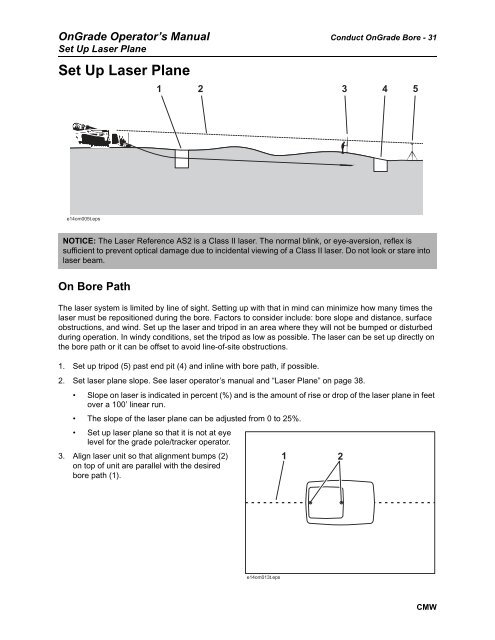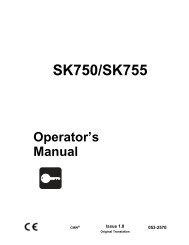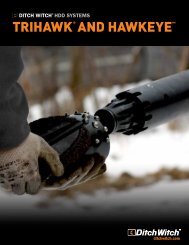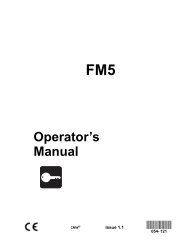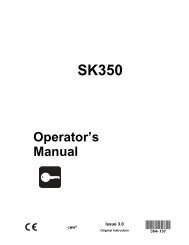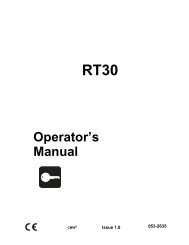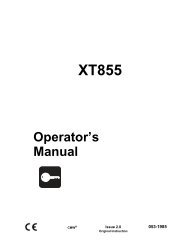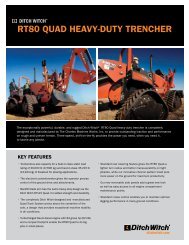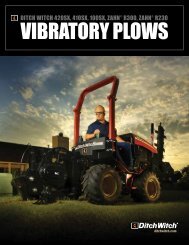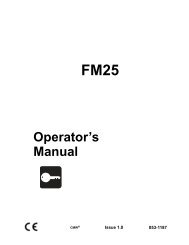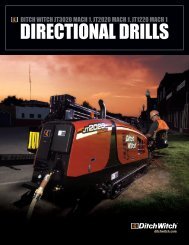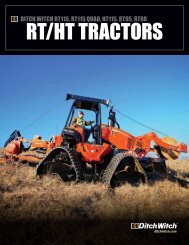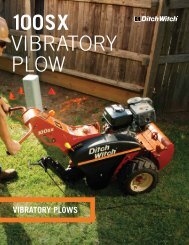You also want an ePaper? Increase the reach of your titles
YUMPU automatically turns print PDFs into web optimized ePapers that Google loves.
<strong>OnGrade</strong> Operator’s <strong>Manual</strong> Conduct <strong>OnGrade</strong> Bore - 31Set Up Laser PlaneSet Up Laser Plane1 2 3 4 5e14om005t.epsNOTICE: The Laser Reference AS2 is a Class II laser. The normal blink, or eye-aversion, reflex issufficient to prevent optical damage due to incidental viewing of a Class II laser. Do not look or stare intolaser beam.On Bore PathThe laser system is limited by line of sight. Setting up with that in mind can minimize how many times thelaser must be repositioned during the bore. Factors to consider include: bore slope and distance, surfaceobstructions, and wind. Set up the laser and tripod in an area where they will not be bumped or disturbedduring operation. In windy conditions, set the tripod as low as possible. The laser can be set up directly onthe bore path or it can be offset to avoid line-of-site obstructions.1. Set up tripod (5) past end pit (4) and inline with bore path, if possible.2. Set laser plane slope. See laser operator’s manual and “Laser Plane” on page 38.• Slope on laser is indicated in percent (%) and is the amount of rise or drop of the laser plane in feetover a 100’ linear run.• The slope of the laser plane can be adjusted from 0 to 25%.• Set up laser plane so that it is not at eyelevel for the grade pole/tracker operator.3. Align laser unit so that alignment bumps (2)on top of unit are parallel with the desiredbore path (1).1 2e14om013t.epsCMW