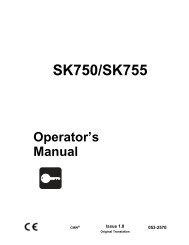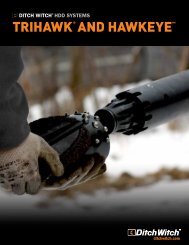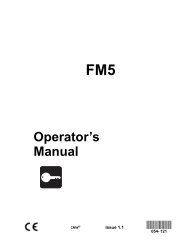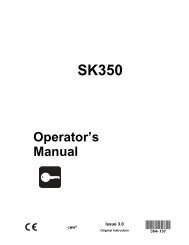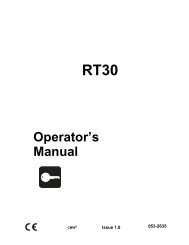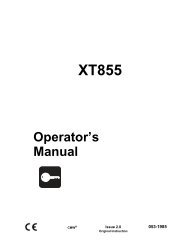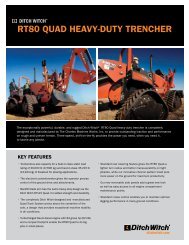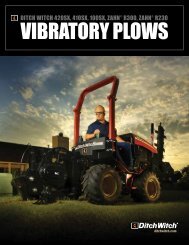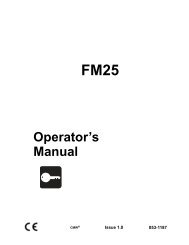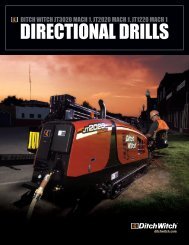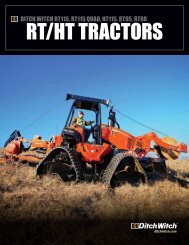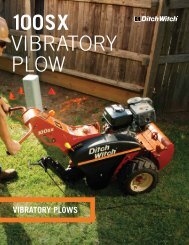Create successful ePaper yourself
Turn your PDF publications into a flip-book with our unique Google optimized e-Paper software.
Controls - 22<strong>OnGrade</strong> Operator’s <strong>Manual</strong>8500TK Grade ModeItem Description Notes2. Beacon settings Highlight icon and pressselect to enter the “beaconsettings” menu.See “Beacon Settings” on page 23.1 2 3 4c00ic082t.eps3. Radio options Highlight icon and pressselect to enter the “radiooptions” mode.See “Radio Options” on page 24.c00ic083t.eps4. Service menu Highlight icon and pressselect to enter “servicemenu.”See “Service Menu” on page 24.c00ic084t.eps5. Display settings Highlight icon and pressselect to enter the “displaysettings” menu.See “Display Settings” on page 23.5010.1%c00ic085t.eps6. System settings Highlight icon and pressselect to enter the “systemsettings” menu.-+See “System Settings” on page 24.c00ic086t.epsCMW