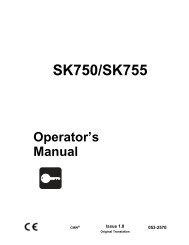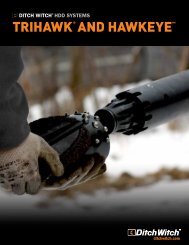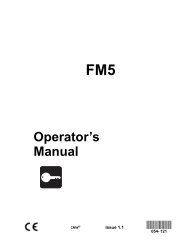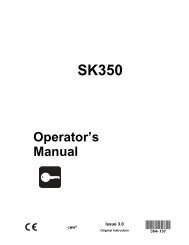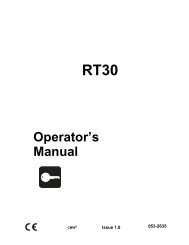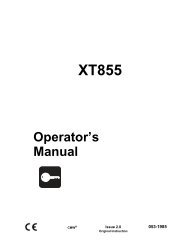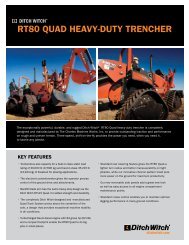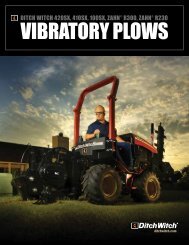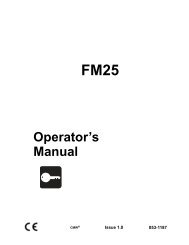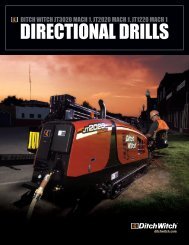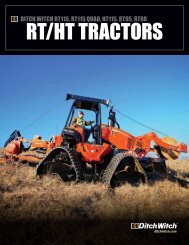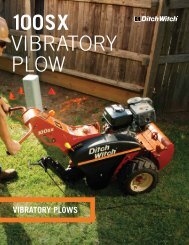You also want an ePaper? Increase the reach of your titles
YUMPU automatically turns print PDFs into web optimized ePapers that Google loves.
Service - 54General Care<strong>OnGrade</strong> Operator’s <strong>Manual</strong>General CareUnder normal operating conditions, all <strong>OnGrade</strong> system components need only minor maintenance.Following these care instructions can ensure longer equipment life:• Do not drop the equipment.• Do not expose the equipment to high heat (such as in the rear window of a vehicle).• Clean equipment with a damp cloth and mild soap. Never use scouring powder.• Do not immerse in any liquid.• Inspect hardware on grade pole to ensure all fasteners are in place and properly tightened.• Do not mix new and used batteries.• Remove battery if storing for an extended period.See manufacturer’s documentation for more information on laser, level, and camera.Troubleshoot Grade PoleIMPORTANT: See manufacturer’s documentation for information about troubleshooting laser, level, andcamera.Issue Possible Cause Possible SolutionLights on control box will notindicate a laser “hit.”Control box lights jump betweenhigh, low and centered.1. Obstructions between laserand grade pole.2. Elevation of laser is aboveor below grade pole reach.3. Laser plane is out ofdistance range.Wind is moving tripod andcausing laser plane to waver.1. Remove obstructions or doan offset locate.2. Use an extension pole onthe grade pole or repositionlaser with an offset.3. Laser plane range is up to600’ (183 m) in low-windconditions.Set tripod as low as possible onwindy days. Use a windbreak fortripod if possible.If these steps do not remedy theproblem, take readings whengreen light is lit and the upperand lower lights are flashingabout the same amount of time.CMW