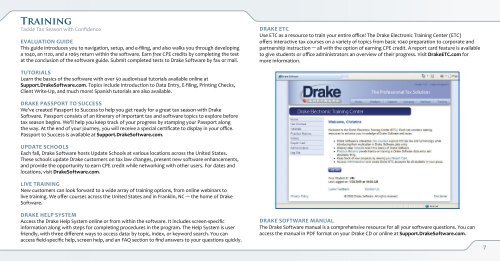Drake Software - The Professional Tax Solution
Drake Software - The Professional Tax Solution
Drake Software - The Professional Tax Solution
Create successful ePaper yourself
Turn your PDF publications into a flip-book with our unique Google optimized e-Paper software.
Training<br />
Tackle <strong>Tax</strong> Season with Confidence<br />
EVALUATION GUIDE<br />
This guide introduces you to navigation, setup, and e-filing, and also walks you through developing<br />
a 1040, an 1120, and a 1065 return within the software. Earn free CPE credits by completing the test<br />
at the conclusion of the software guide. Submit completed tests to <strong>Drake</strong> <strong>Software</strong> by fax or mail.<br />
DRAKE ETC<br />
Use ETC as a resource to train your entire office! <strong>The</strong> <strong>Drake</strong> Electronic Training Center (ETC)<br />
offers interactive tax courses on a variety of topics from basic 1040 preparation to corporate and<br />
partnership instruction — all with the option of earning CPE credit. A report card feature is available<br />
to give students or office administrators an overview of their progress. Visit <strong>Drake</strong>ETC.com for<br />
more information.<br />
TUTORIALS<br />
Learn the basics of the software with over 50 audiovisual tutorials available online at<br />
Support.<strong>Drake</strong><strong>Software</strong>.com. Topics include Introduction to Data Entry, E-filing, Printing Checks,<br />
Client Write-Up, and much more! Spanish tutorials are also available.<br />
DRAKE PASSPORT TO SUCCESS<br />
We’ve created Passport to Success to help you get ready for a great tax season with <strong>Drake</strong><br />
<strong>Software</strong>. Passport consists of an itinerary of important tax and software topics to explore before<br />
tax season begins. We’ll help you keep track of your progress by stamping your Passport along<br />
the way. At the end of your journey, you will receive a special certificate to display in your office.<br />
Passport to Success is available at Support.<strong>Drake</strong><strong>Software</strong>.com.<br />
UPDATE SCHOOLS<br />
Each fall, <strong>Drake</strong> <strong>Software</strong> hosts Update Schools at various locations across the United States.<br />
<strong>The</strong>se schools update <strong>Drake</strong> customers on tax law changes, present new software enhancements,<br />
and provide the opportunity to earn CPE credit while networking with other users. For dates and<br />
locations, visit <strong>Drake</strong><strong>Software</strong>.com.<br />
LIVE TRAINING<br />
New customers can look forward to a wide array of training options, from online webinars to<br />
live training. We offer courses across the United States and in Franklin, NC — the home of <strong>Drake</strong><br />
<strong>Software</strong>.<br />
DRAKE HELP SYSTEM<br />
Access the <strong>Drake</strong> Help System online or from within the software. It includes screen-specific<br />
information along with steps for completing procedures in the program. <strong>The</strong> Help System is user<br />
friendly, with three different ways to access data: by topic, index, or keyword search. You can<br />
access field-specific help, screen help, and an FAQ section to find answers to your questions quickly.<br />
DRAKE SOFTWARE MANUAL<br />
<strong>The</strong> <strong>Drake</strong> <strong>Software</strong> manual is a comprehensive resource for all your software questions. You can<br />
access the manual in PDF format on your <strong>Drake</strong> CD or online at Support.<strong>Drake</strong><strong>Software</strong>.com.<br />
7