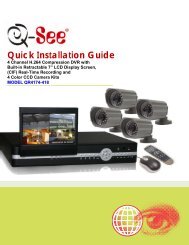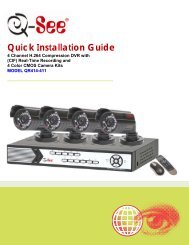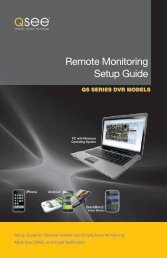User Manual - Q-See
User Manual - Q-See
User Manual - Q-See
Create successful ePaper yourself
Turn your PDF publications into a flip-book with our unique Google optimized e-Paper software.
7.2 ALARM CONFIGURATION<br />
The system can receive alarm signals generated both by attached devices as well as<br />
from those from over a network. Alarms can also be generated when motion is detected.<br />
TRIGGERED ACTIONS<br />
Each type of alarm can be configured to generate an audible alarm - externally or internally, as<br />
well as triggering other, pre-defined actions.<br />
PICTURE 7-7<br />
Buzzer - Select whether to activate the computer buzzer if alarms have been triggered and<br />
also select how long the buzzer sounds.<br />
Pre-Alarm Record - Select whether the system will pre-record and for how long.<br />
Big Screen Holding Time - The corresponding channel will be full screen when an alarm is<br />
triggered. Set the full screen hold time here.<br />
Motion Holding Time - How long the recording continues after motion stops.<br />
Sensor Holding Time - How long the recording continues after sensor stops.<br />
Disk Shortage Alarm - If the Partition free space is less than the set percent, the system will<br />
stop recording or recycling, but will sound an alert according to the settings.<br />
Alarm Record<br />
Every sensor can trigger multiple channels to record. For example: if CAM1, CAM4 and CAM5<br />
are selected for Sensor2, then once the sensor is activated, CAM1, CAM4 and CAM5 will<br />
begin to record.<br />
PICTURE 7-5<br />
ALARM TYPES<br />
Different conditions can be set to trigger an alarm.<br />
Video Loss - <strong>User</strong>s can select alarm output<br />
for this option.<br />
For example: If you select alarm_out1 and<br />
alarm_out3 for video loss. Then video loss of<br />
any channel will trigger alarm_out1, alarm_<br />
out3 to show a red light in the Alarm output<br />
status panel<br />
Disk Alarm - When HDD available space is<br />
less than the set value, it will trigger alarm.<br />
Sensor - If users have mounted sensors,<br />
when the sensors have been activated, it will<br />
trigger the selected output alarms.<br />
Motion - <strong>User</strong>s can set the output of motion<br />
detection alarm by different alarms and<br />
remote alarm.<br />
PICTURE 7-6<br />
CHAPTER 7 SYSTEM SETTINGS<br />
<strong>User</strong>s can also select the voltage (high or low) for alarm signals.<br />
38 39