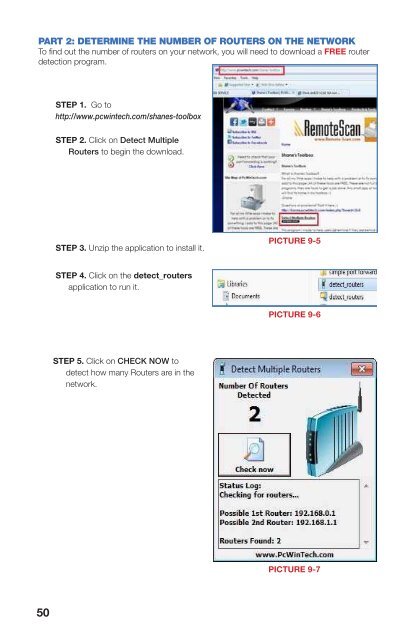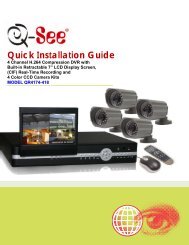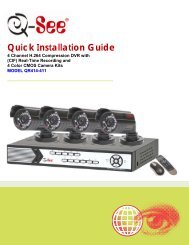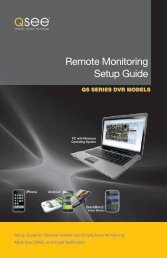User Manual - Q-See
User Manual - Q-See
User Manual - Q-See
Create successful ePaper yourself
Turn your PDF publications into a flip-book with our unique Google optimized e-Paper software.
PART 2: DETERMINE THE NUMBER OF ROUTERS ON THE NETWORK<br />
To find out the number of routers on your network, you will need to download a FREE router<br />
detection program.<br />
STEP 6. If there is only one router detected, then you may skip to Part 3: Simple Port<br />
Forwarding.<br />
STEP 1. Go to<br />
http://www.pcwintech.com/shanes-toolbox<br />
STEP 2. Click on Detect Multiple<br />
Routers to begin the download.<br />
If Multiple Routers are Detected<br />
If there are multiple routers, you will see a<br />
display similar to Picture 9-8.<br />
If so, it may be preferable to connect your<br />
DVR and computer to the router that<br />
connects directly to the Internet. However, this<br />
is not always possible depending upon your<br />
particular situation.<br />
STEP 3. Unzip the application to install it.<br />
STEP 4. Click on the detect_routers<br />
application to run it.<br />
PICTURE 9-5<br />
PICTURE 9-8<br />
In this case, you will need to proceed with the next section using the IP address for Router 1<br />
to forward its ports. After that, you will need to proceed to Part 4.<br />
PICTURE 9-6<br />
STEP 5. Click on CHECK NOW to<br />
detect how many Routers are in the<br />
network.<br />
CHAPTER 9 REMOTE SURVEILLANCE & PLAYBACK<br />
PICTURE 9-7<br />
50 51