Chapter 17 Radio Propagation Models
Chapter 17 Radio Propagation Models
Chapter 17 Radio Propagation Models
You also want an ePaper? Increase the reach of your titles
YUMPU automatically turns print PDFs into web optimized ePapers that Google loves.
<strong>17</strong>.3.2 Using shadowing model<br />
Before using the model, the user should select the values of the path loss ¡ exponent<br />
according to the simulated environment.<br />
and the shadowing deviation § ¨<br />
The OTcl interface is still the node-config command. One way to use it is as follows, and the values for these parameters<br />
are just examples.<br />
# first set values of shadowing model<br />
<strong>Propagation</strong>/Shadowing set pathlossExp_ 2.0<br />
<strong>Propagation</strong>/Shadowing set std_db_ 4.0<br />
<strong>Propagation</strong>/Shadowing set dist0_ 1.0<br />
<strong>Propagation</strong>/Shadowing set seed_ 0<br />
;# path loss exponent<br />
;# shadowing deviation (dB)<br />
;# reference distance (m)<br />
;# seed for RNG<br />
$ns_ node-config -propType <strong>Propagation</strong>/Shadowing<br />
The shadowing model creates a random number generator (RNG) object. The RNG has three types of seeds: raw seed,<br />
pre-defined seed (a set of known good seeds) and the huristic seed (details in Section 20.1). The above API only uses the<br />
pre-defined seed. If a user want different seeding method, the following API can be used.<br />
set prop [new <strong>Propagation</strong>/Shadowing]<br />
$prop set pathlossExp_ 2.0<br />
$prop set std_db_ 4.0<br />
$prop set dist0_ 1.0<br />
$prop seed 0<br />
;# user can specify seeding method<br />
$ns_ node-config -propInstance $prop<br />
The above can be raw, predef or heuristic.<br />
<strong>17</strong>.4 Communication range<br />
In some applications, a user may want to specify the communication range of wireless nodes. This can be done by set an<br />
appropriate value of the receiving threshold in the network interface, i.e.,<br />
Phy/WirelessPhy set RXThresh_ <br />
A separate C program is provided at ~ns/indep-utils/propagation/threshold.cc to compute the receiving threshold. It can be<br />
used for all the propagation models discussed in this chapter. Assume you have compiled it and get the excutable named as<br />
threshold. You can use it to compute the threshold as follows<br />
threshold -m [other-options] distance<br />
where is either FreeSpace, TwoRayGround or Shadowing, and the distance is the<br />
communication range in meter.<br />
167


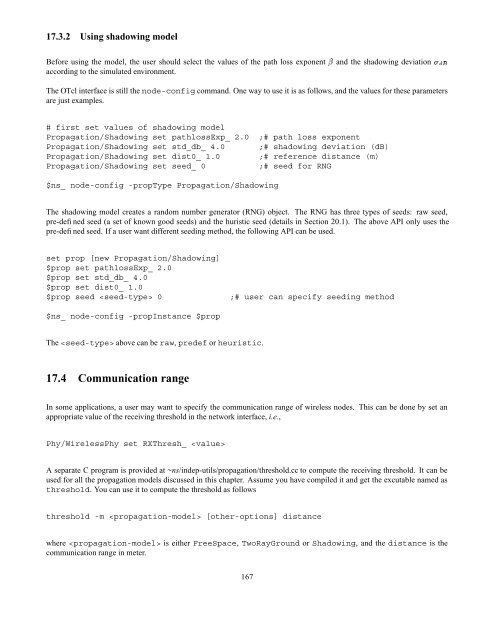







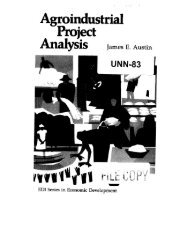



![Problem 1: Loop Unrolling [18 points] In this problem, we will use the ...](https://img.yumpu.com/36629594/1/184x260/problem-1-loop-unrolling-18-points-in-this-problem-we-will-use-the-.jpg?quality=85)

