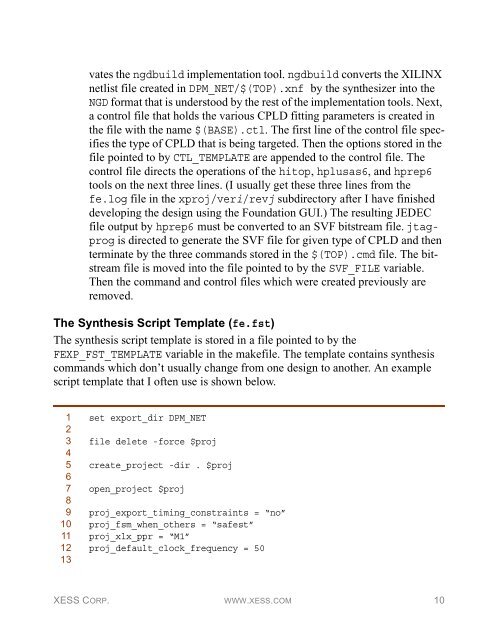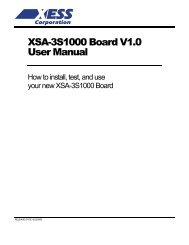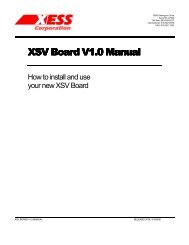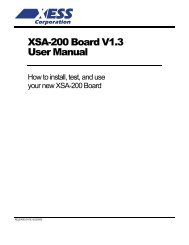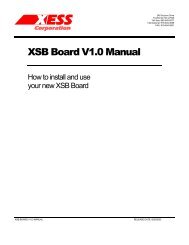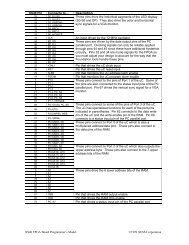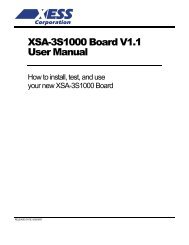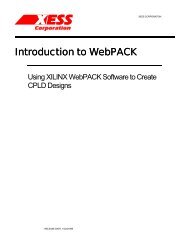Running Foundation from a Makefile - Xess
Running Foundation from a Makefile - Xess
Running Foundation from a Makefile - Xess
You also want an ePaper? Increase the reach of your titles
YUMPU automatically turns print PDFs into web optimized ePapers that Google loves.
vates the ngdbuild implementation tool. ngdbuild converts the XILINX<br />
netlist file created in DPM_NET/$(TOP).xnf by the synthesizer into the<br />
NGD format that is understood by the rest of the implementation tools. Next,<br />
a control file that holds the various CPLD fitting parameters is created in<br />
the file with the name $(BASE).ctl. The first line of the control file specifies<br />
the type of CPLD that is being targeted. Then the options stored in the<br />
file pointed to by CTL_TEMPLATE are appended to the control file. The<br />
control file directs the operations of the hitop, hplusas6, and hprep6<br />
tools on the next three lines. (I usually get these three lines <strong>from</strong> the<br />
fe.log file in the xproj/veri/revj subdirectory after I have finished<br />
developing the design using the <strong>Foundation</strong> GUI.) The resulting JEDEC<br />
file output by hprep6 must be converted to an SVF bitstream file. jtagprog<br />
is directed to generate the SVF file for given type of CPLD and then<br />
terminate by the three commands stored in the $(TOP).cmd file. The bitstream<br />
file is moved into the file pointed to by the SVF_FILE variable.<br />
Then the command and control files which were created previously are<br />
removed.<br />
The Synthesis Script Template (fe.fst)<br />
The synthesis script template is stored in a file pointed to by the<br />
FEXP_FST_TEMPLATE variable in the makefile. The template contains synthesis<br />
commands which don’t usually change <strong>from</strong> one design to another. An example<br />
script template that I often use is shown below.<br />
1 set export_dir DPM_NET<br />
2<br />
3 file delete -force $proj<br />
4<br />
5 create_project -dir . $proj<br />
6<br />
7 open_project $proj<br />
8<br />
9 proj_export_timing_constraints = “no”<br />
10 proj_fsm_when_others = “safest”<br />
11 proj_xlx_ppr = “M1”<br />
12 proj_default_clock_frequency = 50<br />
13<br />
XESS CORP. WWW.XESS.COM 10