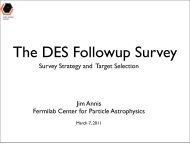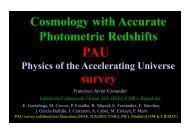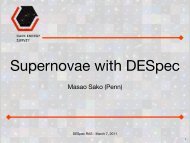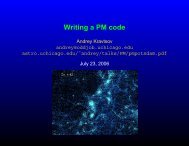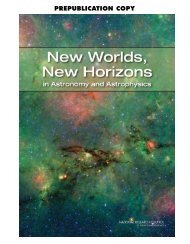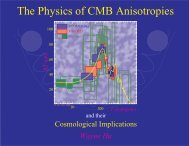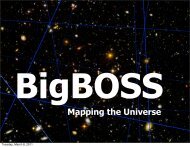Lunar Apogee/Perigee HOU Lesson - The Department of Astronomy ...
Lunar Apogee/Perigee HOU Lesson - The Department of Astronomy ...
Lunar Apogee/Perigee HOU Lesson - The Department of Astronomy ...
You also want an ePaper? Increase the reach of your titles
YUMPU automatically turns print PDFs into web optimized ePapers that Google loves.
1. Open <strong>HOU</strong>-IP s<strong>of</strong>tware.<br />
2. Obtain image disk from you teacher<br />
3. Open image moon-near-apogee030111.fts and image<br />
moon-nearperigee030124.fts<br />
4. Flip one <strong>of</strong> the images horizontally. (Manipulation,<br />
Add,Displayed Image. Select the other image. Save result in a<br />
new window. OK.)<br />
Window: <strong>The</strong> combined lunar image, center the image in the<br />
window using the side sliding bars then :<br />
1. Draw a vertical slice (chord) on the inner moon image<br />
that passes from the top edge <strong>of</strong> the image to the bottom edge.<br />
Draw as large a slice as you can fit inside the image, keeping the<br />
“x” coordinate with the same value as you slice from top to<br />
bottom- keeping the entire slice visible within the inner moon<br />
image.<br />
2. Using the slice graph window, hold the left mouse<br />
button and drag the curser across the slice to determine the<br />
exact length in pixels <strong>of</strong> your slice. Divide this value by 2 to<br />
determine the middle <strong>of</strong> the slice, then locate that exact spot<br />
using the same dragging technique you used to measure the<br />
length <strong>of</strong> the slice. As you drag the square to the center <strong>of</strong> the<br />
chord stop and it will remain there. Close the graph slice<br />
window.