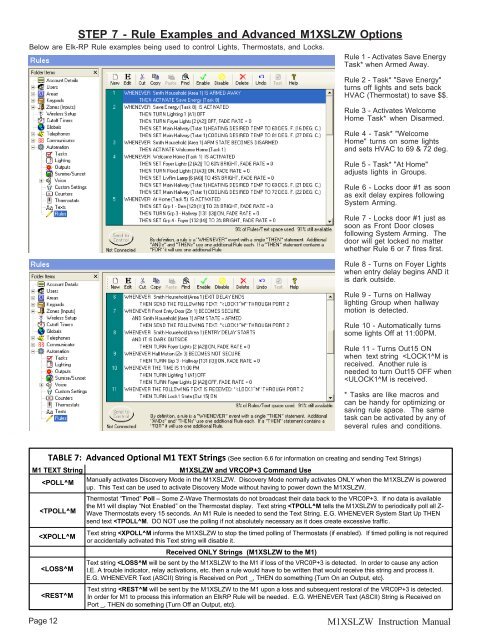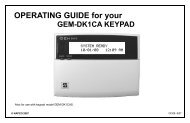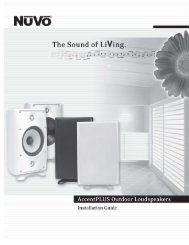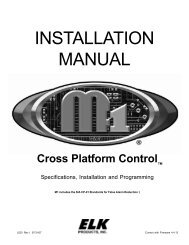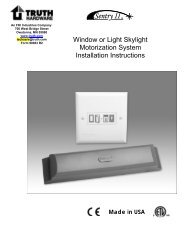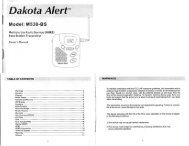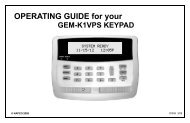Elk M1XSLZW M1 to Leviton Z-Wave Interface Installation Manual
Elk M1XSLZW M1 to Leviton Z-Wave Interface Installation Manual
Elk M1XSLZW M1 to Leviton Z-Wave Interface Installation Manual
You also want an ePaper? Increase the reach of your titles
YUMPU automatically turns print PDFs into web optimized ePapers that Google loves.
STEP 7 - Rule Examples and Advanced <strong><strong>M1</strong>XSLZW</strong> Options<br />
Below are <strong>Elk</strong>-RP Rule examples being used <strong>to</strong> control Lights, Thermostats, and Locks.<br />
Rule 1 - Activates Save Energy<br />
Task* when Armed Away.<br />
Rule 2 - Task* "Save Energy"<br />
turns off lights and sets back<br />
HVAC (Thermostat) <strong>to</strong> save $$.<br />
Rule 3 - Activates Welcome<br />
Home Task* when Disarmed.<br />
Rule 4 - Task* "Welcome<br />
Home" turns on some lights<br />
and sets HVAC <strong>to</strong> 69 & 72 deg.<br />
Rule 5 - Task* "At Home"<br />
adjusts lights in Groups.<br />
Rule 6 - Locks door #1 as soon<br />
as exit delay expires following<br />
System Arming.<br />
Rule 7 - Locks door #1 just as<br />
soon as Front Door closes<br />
following System Arming. The<br />
door will get locked no matter<br />
whether Rule 6 or 7 fires first.<br />
Rule 8 - Turns on Foyer Lights<br />
when entry delay begins AND it<br />
is dark outside.<br />
Rule 9 - Turns on Hallway<br />
lighting Group when hallway<br />
motion is detected.<br />
Rule 10 - Au<strong>to</strong>matically turns<br />
some lights Off at 11:00PM.<br />
Rule 11 - Turns Out15 ON<br />
when text string