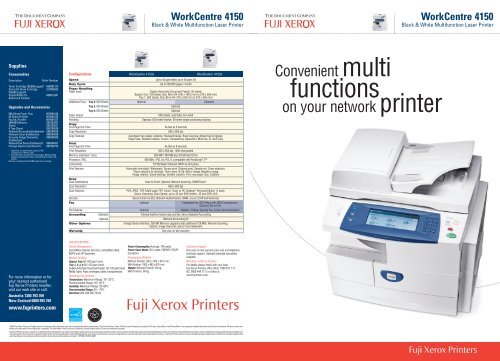Printer WorkCentre 4150 - The Copier Shop
Printer WorkCentre 4150 - The Copier Shop
Printer WorkCentre 4150 - The Copier Shop
You also want an ePaper? Increase the reach of your titles
YUMPU automatically turns print PDFs into web optimized ePapers that Google loves.
<strong>WorkCentre</strong> <strong>4150</strong><br />
Black & White Multifunction Laser <strong>Printer</strong><br />
<strong>WorkCentre</strong> <strong>4150</strong><br />
Black & White Multifunction Laser <strong>Printer</strong><br />
Supplies<br />
Consumables<br />
Description<br />
Order Number<br />
Toner Cartridge (20,000 pages)* 006R01275<br />
Smart Kit Drum Cartridge 013R00623<br />
(55,000 pages)#<br />
Staple Refills for<br />
008R12941<br />
Advanced Finisher<br />
Upgrades and Accessories<br />
500 Sheet Paper Tray 097N01524<br />
50 Sheet Finisher 097N01525<br />
Fax Kit, Parallel<br />
097N01527<br />
256MB Memory<br />
097S03391<br />
Stand<br />
097S03677<br />
4 Tray Stand 097S03678<br />
Network Accounting Enablement 098S04928<br />
Network Scan Enablement 098S04929<br />
Security Image Overwrite 098S04930<br />
Enablement<br />
Network Fax Server Enablement 098S04931<br />
Foreign Device Interface Kit 097S03772<br />
* Capacities are approximate, based on 5%<br />
coverage on an A4 size page.<br />
# Life expectancy is based on A4 size pages. Mixed printing<br />
patterns and specialty media, may significantly reduce the<br />
unit life<br />
Machine is delivered with 10,000 pages toner cartridge<br />
Configurations <strong>WorkCentre</strong> <strong>4150</strong>s <strong>WorkCentre</strong> <strong>4150</strong>x<br />
Speed<br />
Up to 45 ppm letter, up to 43 ppm A4<br />
Duty Cycle<br />
Paper Handling<br />
Paper Input<br />
Up to 200,000 pages / month<br />
Duplex Automatic Document Feeder: 50 sheets<br />
Bypass Tray: 100 sheets; Size: A6 to A4 (105 x 148.5 mm to 279 x 356 mm)<br />
Tray 1: 500 sheets; Size: B5 to A4 (176 x 250 mm to 279 x 356 mm)<br />
Additional Trays Tray 2: 500 Sheets Optional Standard<br />
Paper Output<br />
Finishing<br />
Copy<br />
First-Page-Out Time<br />
Copy Resolution<br />
Copy Features<br />
Print<br />
First-Page-Out Time<br />
Print Resolution<br />
Memory (standard / max)<br />
Processor / PDL<br />
Connectivity<br />
Print Features<br />
Scan<br />
Scan Destinations<br />
Scan Resolution<br />
Scan Features<br />
Tray 3: 500 Sheets<br />
Tray 4: 500 Sheets<br />
Optional<br />
Optional<br />
500 sheets, automatic two-sided<br />
Optional: 500-sheet finisher; 50-sheet single positioning stapling<br />
As fast as 5 seconds<br />
600 x 600 dpi<br />
Automatic two-sided, Collation, Reduce/Enlarge, Book Copying, Mixed-Size Originals,<br />
Edge Erase, Booklet Creation, Covers, Transparency Separators, Multi-Up, ID Card Copy<br />
As fast as 8 seconds<br />
600 x 600 dpi, 1200 interpolated<br />
256 MB / 384 MB plus 40 GB Hard Drive<br />
400 MHz / PCL 5e, PCL 6, compatible with PostScript ® 3<br />
10/100 BaseT Ethernet (WIFI via 3rd party)<br />
Automatic two-sided, Watermark, Secure print, Delayed print, Sample set, Cover selection,<br />
Paper selection by attribute, Toner saver, N-Up, Mirror image, Negative image,<br />
Image rotation, Saved settings, Booklet creation, Fit to new paper size, Collation<br />
Scan to Email, Optional: Network Scanning, SMARTsend <br />
600 x 600 dpi<br />
PDF, JPEG, TIFF, Multi-page TIFF, Xerox ® Scan to PC Desktop ® Personal Edition (1 seat),<br />
Colour Scanning, Scan Speed: up to 45 ipm B/W (letter), 43 ipm B/W (A4)<br />
Security<br />
Secure Email via SSL; Network Authentication (SMB, secure LDAP and Kerberos)<br />
Fax Optional Embedded Fax (33.6 Kbps with JBIG Compression),<br />
Optional: Server Fax<br />
Fax Features Optional Mailbox, Polling, Security Fax, Colour fax transmission<br />
Accounting Standard Internal Auditron tracks copy and fax, Xerox Standard Accounting<br />
Other Options<br />
Warranty<br />
Optional<br />
Network Accounting Kit<br />
Foreign Device Interface, 256 MB Memory Upgrade (adds additional 128 MB), Network Scanning,<br />
Cabinet, Image Overwrite, Server Fax Enablement<br />
One year on-site warranty<br />
Convenient multi<br />
functions<br />
on your network printer<br />
For more information or for<br />
your nearest authorised<br />
Fuji Xerox <strong>Printer</strong>s reseller,<br />
visit our web site or call:<br />
Australia 1300 793 769<br />
New Zealand 0800 993 769<br />
www.fxprinters.com<br />
SPECIFICATIONS<br />
Device Management<br />
CentreWare Internet Services, CentreWare Web,<br />
NDPS and HP Openview<br />
Media Handling<br />
Bypass Tray: 60–200 gsm bond<br />
Tray 1, 2, 3, 4: 60–120 gsm bond<br />
Duplex Automatic Document Feeder: 50–120 gsm bond<br />
Media Types: Paper, envelopes, labels, transparencies<br />
Operating Environment<br />
Temperature: Maximum Range: 10°–32°C,<br />
Recommended Range: 16°–30°C<br />
Humidity: Maximum Range: 20–80%<br />
Recommended Range: 30 – 70%<br />
Electrical: 220–240 VAC, 50 Hz<br />
Power Consumption: Average: 748 watts,<br />
Power Saver Mode: 32.5 watts, ENERGY STAR ®<br />
Compliant<br />
Dimensions (WxDxH)<br />
Without Finisher: 622 x 483 x 610 mm,<br />
With Finisher: 1003 x 483 x 610 mm<br />
Weight: Without Finisher: 50 kg,<br />
With Finisher: 60 kg<br />
Customer Support<br />
One year on-site warranty plus web and telephone<br />
technical support. Optional extended warranties<br />
available.<br />
Warranty varies by location<br />
For details please check with your local<br />
Fuji Xerox <strong>Printer</strong>s office (AUS: 1800 811 177,<br />
NZ: 0800 449 177) or online at<br />
www.fxprinters.com<br />
©2007 Fuji Xerox <strong>Printer</strong>s. All rights reserved. Contents of this publication may not be reproduced without permission of Fuji Xerox <strong>Printer</strong>s. Xerox, <strong>The</strong> Document Company, the stylised X, Phaser, CentreWare ® and PhaserSmart ® are registered trademark/trademarks of Xerox Corporation. All other names mentioned<br />
are trademarks of their respective companies. <strong>The</strong> information in this brochure is subject to change without notice. Errors and omissions excepted.<br />
Fuji Xerox <strong>Printer</strong>s practice a policy of continued product development, this means that product specifications may incorporate innovations and/or enhancements resulting from ongoing research & development (and may vary from those specified in brochures at time of printing). In keeping with normally accepted commercial<br />
practices, the purchaser is advised to both confirm product specifications, and satisfy themselves as to product performance and exact configuration (to suit each particular requirement) before purchase. Fuji Xerox <strong>Printer</strong>s will not accept any liability (product related and/or resulting from product usage) where<br />
such due diligence has not been performed and the incorrect product has been purchased. FXP1058_WC<strong>4150</strong>_06/07
<strong>WorkCentre</strong>®<strong>4150</strong><br />
multifunction<br />
Introducing your new multifunction printer<br />
<strong>The</strong> <strong>WorkCentre</strong> <strong>4150</strong> multifunction meets the challenges of today’s non-stop<br />
business world. We started with the basic requirement of every office:<br />
powerful printing capabilities. <strong>The</strong>n we added an array of tools to create<br />
a reliable and convenient multifunction that is ready to handle the needs<br />
of your busy workgroup.<br />
Fuji Xerox feature advantages<br />
Manage your print queue right from the touchscreen.<br />
Move important jobs to the top of the<br />
list for maximum efficiency.<br />
<strong>The</strong> fax feature can relay incoming faxes to<br />
email and other fax machines.<br />
<strong>WorkCentre</strong> <strong>4150</strong><br />
Black & White Multifunction Laser <strong>Printer</strong><br />
Must-have tools to match the job<br />
<strong>The</strong> <strong>WorkCentre</strong> <strong>4150</strong> offers a line-up of<br />
special features so useful you’ll wonder<br />
how you lived without them.<br />
• ID Card Copy: Use the innovative ID Card<br />
Copy feature to copy both sides of an ID<br />
document or check onto one side of a<br />
sheet of paper – without having to run<br />
the paper through a second time.<br />
• Fax Forward to Email: Route incoming<br />
faxes to your email for easy archiving or<br />
to access while you’re out of the office.<br />
Get more done, day in and day out<br />
Replace your current printer with the <strong>WorkCentre</strong> <strong>4150</strong><br />
and see how much more you can do with this<br />
multifunction’s best-in-class features.<br />
• Get a solution designed exactly for your business, all<br />
the way up to a full-fledged multifunction that can<br />
print, copy, fax and scan to email.<br />
• Each function is fully integrated and can be accessed<br />
while other jobs are running. Enjoy worry-free,<br />
reliable operation.<br />
• Easily integrate the <strong>WorkCentre</strong> <strong>4150</strong> into your existing<br />
printer environment, or replace single-function machines<br />
with one convenient multifunction device. That’s a lot<br />
of productivity in a small footprint.<br />
• Call on unrivalled service and support, including service<br />
professionals who are linked to the engineers who<br />
designed your product. Fuji Xerox is there for you<br />
every step of the way.<br />
Multifunction power<br />
at the right price<br />
As the multifunction experts, Fuji Xerox can help you<br />
streamline the way you work with a value-packed<br />
device that’s competitively priced.<br />
• Save money by choosing just the<br />
functions you need now. Upgrade<br />
as your business grows.<br />
• Increase productivity and decrease costs<br />
by getting one device that does the work<br />
of several single-function machines.<br />
• Standard automatic two-sided<br />
printing and copying – and even<br />
faxing – saves time as<br />
well as money.<br />
Touch-screen operation is easy to learn,<br />
easy to navigate, and consistent with all<br />
Fuji Xerox multifunction systems.<br />
Time-saving “Auto” features make<br />
correct selections for you, ensuring<br />
high-quality output.<br />
A new world of convenience<br />
Give your workgroup a centrally located device that<br />
boosts productivity.<br />
• <strong>The</strong> space-saving design means all capabilities can<br />
fit comfortably in your workgroup. Add up to three<br />
additional paper trays and build a floor-standing device<br />
that is easily accessible to everyone in your office.<br />
• Installation and network configuration<br />
are easy – a couple of clicks and<br />
you’re up and running.<br />
• <strong>The</strong> large touch-screen interface<br />
can be understood at a glance. Most<br />
operations are a touch away.<br />
• Manage your machine and access device and job<br />
status and accounting information from your desktop<br />
using the CentreWare IS embedded web server.<br />
• Add a finisher to the desktop or floor-standing model<br />
that will collate and staple up to 50-sheet documents<br />
for more efficiency and convenience.<br />
Process ID documents quickly<br />
and efficiently with ID Card<br />
Copy.<br />
• Secure Print: Prints confidential<br />
documents only after you’ve entered<br />
a password at the device.<br />
Money-saving and fast automatic twosided<br />
printing is standard<br />
50-sheet duplex automatic<br />
document feeder scans<br />
two-sided documents<br />
100-sheet bypass tray handles heavier<br />
papers up to 200 gsm<br />
Standard 500 sheet paper tray<br />
feeds custom sizes up to<br />
279mm x 356mm.<br />
One, two or three additional<br />
paper trays boost capacity to<br />
as much as 2,100 sheets<br />
Use the handy Finisher to collate and<br />
staple sets of up to 50 pages<br />
PRINT<br />
COPY<br />
Flexible<br />
choices<br />
SCAN<br />
EMAIL<br />
Choose the <strong>WorkCentre</strong> <strong>4150</strong><br />
in the exact configuration to<br />
meet your needs.<br />
FAX<br />
www.fxprinters.com