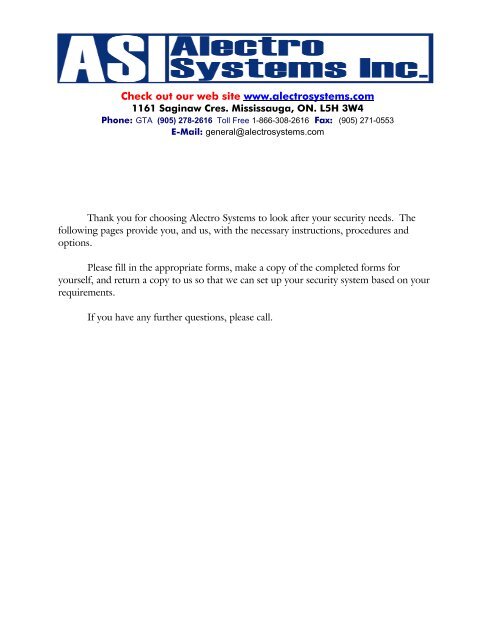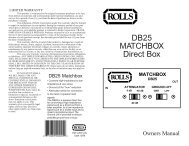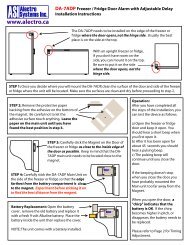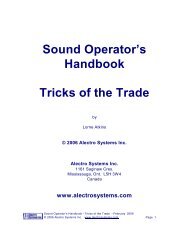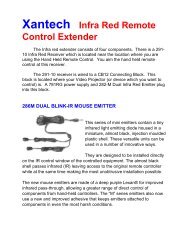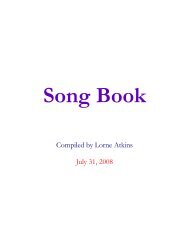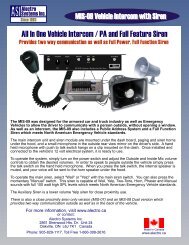Intrusion System Programming Options - Alectro Systems Inc.
Intrusion System Programming Options - Alectro Systems Inc.
Intrusion System Programming Options - Alectro Systems Inc.
You also want an ePaper? Increase the reach of your titles
YUMPU automatically turns print PDFs into web optimized ePapers that Google loves.
Check out our web site www.alectrosystems.com<br />
1161 Saginaw Cres. Mississauga, ON. L5H 3W4<br />
Phone: GTA (905) 278-2616 Toll Free 1-866-308-2616 Fax: (905) 271-0553<br />
E-Mail: general@alectrosystems.com<br />
Thank you for choosing <strong>Alectro</strong> <strong>System</strong>s to look after your security needs. The<br />
following pages provide you, and us, with the necessary instructions, procedures and<br />
options.<br />
Please fill in the appropriate forms, make a copy of the completed forms for<br />
yourself, and return a copy to us so that we can set up your security system based on your<br />
requirements.<br />
If you have any further questions, please call.
<strong>Alectro</strong> <strong>System</strong>s <strong>Inc</strong>. 2<br />
Security <strong>System</strong> Operation<br />
<strong>System</strong> Arming<br />
In order to arm the security system, all zones must be closed (inactive). If any of the<br />
motion sensors are detecting motion, or any doors or windows which have sensors are<br />
open, your keypad will indicate this. The open sensor will be displayed on the keypad and<br />
the “Ready” light (green) will not be lit. You can only arm the system when the<br />
“Ready” light is lit.<br />
To arm the system, key in your user code number. The “Armed” light (red) will<br />
flash to indicate that the system is being armed and you have a limited time to exit the<br />
building. This time is programmed into the system based on your option choice. After the<br />
delay time, the red light will light up solid to indicate the system is fully armed.<br />
Stay / Full Arming Option:<br />
If your security system is equipped with the Stay arming option, press the “11" key<br />
followed by your user code number in order to arm only the “STAY” sensors. To arm<br />
all sensors, enter your used code only, or press the “10" key followed by your user code<br />
number.<br />
<strong>System</strong> A / <strong>System</strong> B Option:<br />
If your system is partitioned into separate areas, you can arm or disarm “<strong>System</strong> A”<br />
only by pressing the “11" key followed by your used code number. To arm or disarm<br />
“<strong>System</strong> B” press the “12" key followed by your user code number. In order to arm<br />
or disarm both <strong>System</strong> A & B enter your used code number only.<br />
<strong>System</strong> Disarming<br />
When you first enter the building, the keypad will “beep” and the red light will<br />
be lit if the system is armed. You have a limited amount of time to disarm the system<br />
before it triggers the alarm. This time is programmed based on your option choice. The<br />
entrance sensor (zone at the keypad entrance door) is programmed with the delay, but other<br />
sensors in the building have no delay (your option). This means that you can’t go anywhere<br />
in the building before the system is disarmed, otherwise you will trip the alarm immediately.<br />
To disarm the system, simply key in your user code number on the Keypad.<br />
The “Armed” light (red) will go out indicating that the system is disarmed. If you make a<br />
mistake typing in your number, press the “Clear” key and enter the number again.<br />
<strong>System</strong> A / <strong>System</strong> B Option: see description above.
<strong>Alectro</strong> <strong>System</strong>s <strong>Inc</strong>. 3<br />
False Alarm Procedure<br />
If you accidentally trip the alarm, you should immediately go to the Keypad<br />
and key in your user code number. This will send a “Cancel” code to the monitoring<br />
station and disarm the system. If you are too late for the monitoring station, they will<br />
call you on the church phone. Make sure you answer the phone. The operator will ask<br />
you for your name and “Password”. The password is the word you chose at the time you<br />
chose your user code number. It is not your user code number. If your name and password<br />
match the monitoring station records, they will cancel the alarm, otherwise they will phone<br />
the police.
<strong>Alectro</strong> <strong>System</strong>s <strong>Inc</strong>. 4<br />
Alarm Response Procedure<br />
Your alarm system is monitored by Counterforce. This is a nation wide security<br />
monitoring station with their main facilities located in Toronto. If your security system<br />
detects an intruder while it is armed, the following events will occur.<br />
1) The alarm system will seize the telephone line and phone the computer at the<br />
Counterforce monitoring station. Within a few seconds, the Counterforce computer<br />
will display all the information about your site. This includes the church name,<br />
address and phone number, type of alarm, names and passwords of everyone who has<br />
a key, and a list of people to notify about the alarm.<br />
2) A Counterforce operator will phone the church and speak to the person who<br />
answers. They will ask for the person’s name and password. If the name and<br />
password match their list, the alarm will be cancelled. If they don’t match, or if no<br />
one answers the phone, they will phone the police.<br />
3) After Counterforce has phoned the police, they will phone the contact person at the<br />
top of the list which you supplied. If there is no answer, they will continue to phone<br />
people on the list until they reach someone. They will tell the person that an alarm<br />
was detected at the church, and the police were dispatched. At this point,<br />
Counterforce has finished their job.<br />
NOTE: If your system is equipped with smoke or carbon monoxide sensors, the above<br />
procedure will still be followed except the fire department will be notified.<br />
Police Policy<br />
In Metropolitan Toronto the False Alarm By-Law is as follows:<br />
There is a $73.50 (GST extra) fine for false dispatches. This is billed to<br />
Counterforce, who bills us, and we bill you. You will receive a caution notice after the<br />
second false dispatch and will be suspended after the fourth dispatch within a 365 day<br />
period.<br />
The above is the standard arrangement. There are three options however which we<br />
can discuss, if you are interested.<br />
1) Counterforce calls people on the call list only and not the Police.<br />
2) Private Guard response - $ 60 per year flat rate<br />
3) Police flat rate - $ 112 per year flat rate
<strong>Alectro</strong> <strong>System</strong>s <strong>Inc</strong>. 5<br />
User and Contact Information<br />
The following form contains the information we require in order to set up your<br />
account with Counterforce Monitoring, and program your security system to enable people<br />
to use it.<br />
The list serves three purposes. It gives us the names and user code numbers required<br />
for us to program the control panel for arming and disarming. It gives Counterforce the<br />
list of authorized people and their passwords. This is required for them to deal with false<br />
alarms. It also gives Counterforce the list of people with phone numbers for them to call<br />
and notify of an alarm condition.<br />
NAME: The first and last name of each person who is authorized to use the system<br />
USER CODE NUMBER: The 4 or 6 digit number each person will use to arm and<br />
disarm the system (NOTE: you must decide to use all 4 digit or all 6 digit codes, you can’t<br />
mix them)<br />
PASSWORD: A word (not a number) which each person must choose. If there is a false<br />
alarm, this is the word Counterforce will ask for when they call the church in order to cancel<br />
the alarm.<br />
CONTACT PHONE NUMBER: If the person is to be on the list of contacts, you need<br />
to include their phone number with area code. Counterforce uses this list to notify them of<br />
an alarm condition.<br />
We program the Names and User Code Numbers into your control panel. We give<br />
the Names, Passwords and Contact Phone Numbers to Counterforce.<br />
Please fill in the following form with the appropriate information. Make a copy of it<br />
for yourself and return a copy to us.<br />
List the people who you want contacted in the event of an alarm at the top of<br />
the list. Put them in the order you want them phoned and include their phone<br />
numbers.<br />
List the other people who are authorized to use the system but are not to be phoned<br />
about an alarm condition below the contact people. Don’t include phone numbers for these<br />
non-contact people.<br />
For all people include their NAME, USER CODE NUMBER, and PASSWORD.
<strong>Alectro</strong> <strong>System</strong>s <strong>Inc</strong>. 6<br />
User and Contact Form<br />
Please complete this form and return a copy to <strong>Alectro</strong> <strong>System</strong>s - Fax 905-271-0553<br />
Enter phone numbers only for the contact people. Enter contacts in the order they are to be called from the top of the list.<br />
If your system is programmed for Stay / Full arming or <strong>System</strong> A / <strong>System</strong> B partitioning indicate the access capability for each code #.<br />
ACCESS - Enter the following for each: Stay & Full = S, Full only = F, <strong>System</strong> A only = A, <strong>System</strong>s B only = B, Both A & B = AB<br />
NAME USER CODE # ACCESS PASSWORD PHONE # 1 PHONE # 2
<strong>Alectro</strong> <strong>System</strong>s <strong>Inc</strong>. 7<br />
<strong>Programming</strong> <strong>Options</strong><br />
Your Paradox Security <strong>System</strong> can be programmed with many different options.<br />
In order for us to configure it for your specific requirements you will need to fill in the<br />
information below. Please keep a copy of this for yourself and send a copy to <strong>Alectro</strong><br />
<strong>System</strong>s. You can fax it to us at 905-271-0553.<br />
Your system is programmed from our office, through the phone line. We can<br />
easily make changes to the programming in the future if required at no charge.<br />
Exit Delay:<br />
This is the length of time you are allowed in seconds to leave the<br />
building after you have armed the system. The default number is<br />
60 seconds.<br />
Do you want it left at 60 seconds (YES) or (NO)<br />
If No:<br />
Desired Exit Delay in Seconds = _________<br />
Entry Delay:<br />
This is the length of time you have to disarm the system after you<br />
have entered the building. The default time is 45 seconds.<br />
Do you want it left at 45 seconds (YES) or (NO)<br />
If No:<br />
Desired Entry Delay in Seconds = _________<br />
We normally program the Entry Delay on the sensor near the door<br />
where your keypad is located. All other sensors will trigger the<br />
alarm immediately. This too is programmable.<br />
Do you want the Delay only at the Keypad Location (YES) or (NO)<br />
If you want a delay on other sensor locations, please list these<br />
locations on the chart under Other Info below.<br />
Bell Cut-Off:<br />
If your security system is equipped with a siren. This is the length<br />
of time it will sound after the alarm has been triggered. After this<br />
period of time, it will shut off. The default time is 5 Minutes.<br />
Do you want it left at 5 minutes (YES) or (NO)<br />
If No:<br />
Bell Cut-Off Time in Minutes = __________
<strong>Alectro</strong> <strong>System</strong>s <strong>Inc</strong>. 8<br />
Auto Arm:<br />
The system can be programmed to arm automatically if it detects no<br />
motion for a period of time. We usually disable this feature,<br />
however it can be enabled if you desire.<br />
Do you want the “No Movement” Auto Arm enabled (YES) or (No)<br />
If Yes:<br />
After how many hours of “No Movement” shound it to arm ______<br />
Transmit Delay:<br />
If an alarm condition occurs, the system will phone the monitoring<br />
station and transmit the appropriate information. This will occur<br />
immediately unless we add a delay to the alarm transmission. If we<br />
delay it, there will be more time lapse between the intrusion and the<br />
response. It can however help prevent false alarms since you can<br />
actually trigger the alarm and still have some time to cancel it before<br />
Counterforce responds. This option is normally disabled.<br />
Do you want a Transmission Delay (YES) or (NO)<br />
If Yes:<br />
Delay Time (in seconds 5 - 60) ________<br />
Arming Type:<br />
The system can be programmed for two types of arming.<br />
“Regular” arms the entire system while “Stay” arms part of it.<br />
Normally we program the system for “Regular” arming only.<br />
“Stay” arming can be used while someone is in the building, since<br />
part of the building can be armed, while part of it is not. This can<br />
be useful if someone is working in the office, and is concerned<br />
about a break in. There are two possible problems with this<br />
however. You can’t enter an armed area, and when you leave you<br />
need to remember the fully arm the system. The default setting is<br />
“Regular” arming only.<br />
Do you want “Stay” arming as well as “Regular” (YES) or (NO)<br />
If Yes, please list the zones which will be “Stay” armed in the table<br />
in the Other Info section on page 9.<br />
Partitioning:<br />
Instead of Stay and Regular arming, the system can be divided into<br />
two separate areas, <strong>System</strong> A and <strong>System</strong> B. Each sensor can be<br />
assigned to either or both systems. The default is “Regular” arming<br />
only.<br />
Do you want Partitioned (two <strong>System</strong> configuration) (YES) or (NO)<br />
If Yes, please list the Zone <strong>System</strong> assignment in the table in the<br />
Other Info section on page 9.
<strong>Alectro</strong> <strong>System</strong>s <strong>Inc</strong>. 9<br />
One Key Arming:<br />
The normal way of arming the system is by keying in a user code<br />
number. As an option, you can allow the system to be armed by<br />
simply holding the “10" key for two seconds (“Regular” arming),<br />
or the “11" key for two seconds (“Stay” arming). This feature can<br />
be useful to enable anyone to arm the system when they leave.<br />
They can’t disarm it however without a user code number. A<br />
danger is that if someone is playing with the keypad, they might<br />
accidentally arm the system. This feature is normally disabled.<br />
Do you want One Key “Regular” arming enabled (YES) or (NO)<br />
Do you want One Key “Stay” arming enabled (YES) or (NO)<br />
Other Info:<br />
There is some other information we need to know in order to<br />
program your security system. Please answer the following<br />
questions.<br />
Do you have an answering machine or Call Answer (YES) or (NO)<br />
When we first activate the security system, we set it up for “Limited<br />
Service” for a period of time. In this mode of operation, everything<br />
will operate as normal, except the Police will not be dispatched. If<br />
there is an alarm, Counterforce will follow the procedure described<br />
in the Alarm Response Procedure above, except they will not phone<br />
the Police. We recommend that you operate in this mode for at<br />
least 2 weeks until everyone is starting to get used to the system.<br />
The default is 3 weeks.<br />
How many days do you want to operate in Limited Service _________<br />
In order to program the system, we need to know what you want<br />
to call each zone. We also need to know if each zone is delayed (see<br />
Entry Delay above), and if it is to be “Stay” armed as well as<br />
“Regular” armed. The normal configuration is to delay only the<br />
sensor at the Keypad entrance, and program the entire system for<br />
“Regular” arming only. All this is optional however.
<strong>Alectro</strong> <strong>System</strong>s <strong>Inc</strong>. 10<br />
Please fill in the table below with your Zone names and desired options:<br />
NOTE: If your system is equipped with Fire or Smoke detectors, they will be<br />
assigned to ZONE 3 and always armed, regardless if the system is armed or not.<br />
ASSIGN - Enter arming code: Stay = S, <strong>System</strong> A only = A, <strong>System</strong> B only = B<br />
Both <strong>System</strong> A and B = A+B, <strong>System</strong> A or <strong>System</strong> B = A or B<br />
Zone Zone Name Delay (Y/N) ASSIGN<br />
1<br />
2<br />
3 (Fire) (NO) (24 Hour)<br />
4<br />
5<br />
6<br />
7<br />
8<br />
9<br />
10<br />
11<br />
12<br />
13<br />
14<br />
15<br />
16<br />
17<br />
18<br />
19<br />
20<br />
21