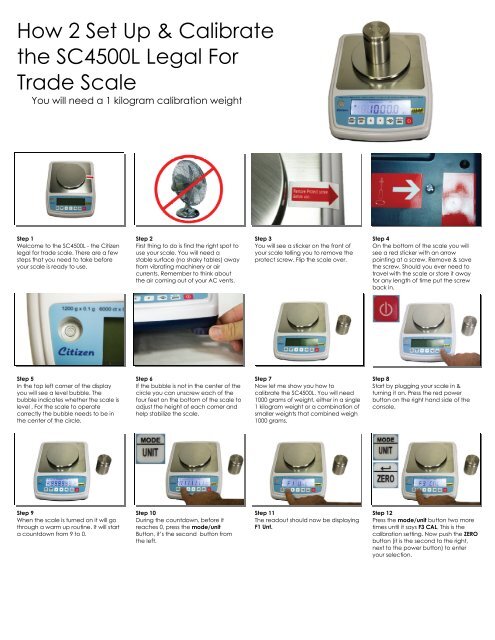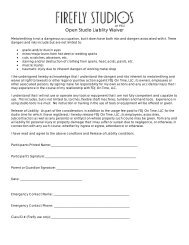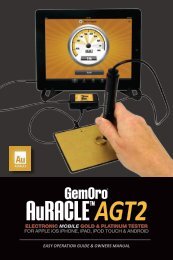How 2 Set Up & Calibrate the SC4500L Legal For ... - FDJ On Time
How 2 Set Up & Calibrate the SC4500L Legal For ... - FDJ On Time
How 2 Set Up & Calibrate the SC4500L Legal For ... - FDJ On Time
Create successful ePaper yourself
Turn your PDF publications into a flip-book with our unique Google optimized e-Paper software.
<strong>How</strong> 2 <strong>Set</strong> <strong>Up</strong> & <strong>Calibrate</strong><br />
<strong>the</strong> <strong>SC4500L</strong> <strong>Legal</strong> <strong>For</strong><br />
Trade Scale<br />
You will need a 1 kilogram calibration weight<br />
Step 1<br />
Welcome to <strong>the</strong> <strong>SC4500L</strong> - <strong>the</strong> Citizen<br />
legal for trade scale. There are a few<br />
steps that you need to take before<br />
your scale is ready to use.<br />
Step 2<br />
First thing to do is find <strong>the</strong> right spot to<br />
use your scale. You will need a<br />
stable surface (no shaky tables) away<br />
from vibrating machinery or air<br />
currents. Remember to think about<br />
<strong>the</strong> air coming out of your AC vents.<br />
Step 3<br />
You will see a sticker on <strong>the</strong> front of<br />
your scale telling you to remove <strong>the</strong><br />
protect screw. Flip <strong>the</strong> scale over.<br />
Step 4<br />
<strong>On</strong> <strong>the</strong> bottom of <strong>the</strong> scale you will<br />
see a red sticker with an arrow<br />
pointing at a screw. Remove & save<br />
<strong>the</strong> screw. Should you ever need to<br />
travel with <strong>the</strong> scale or store it away<br />
for any length of time put <strong>the</strong> screw<br />
back in.<br />
Step 5<br />
In <strong>the</strong> top left corner of <strong>the</strong> display<br />
you will see a level bubble. The<br />
bubble indicates whe<strong>the</strong>r <strong>the</strong> scale is<br />
level . <strong>For</strong> <strong>the</strong> scale to operate<br />
correctly <strong>the</strong> bubble needs to be in<br />
<strong>the</strong> center of <strong>the</strong> circle.<br />
Step 6<br />
If <strong>the</strong> bubble is not in <strong>the</strong> center of <strong>the</strong><br />
circle you can unscrew each of <strong>the</strong><br />
four feet on <strong>the</strong> bottom of <strong>the</strong> scale to<br />
adjust <strong>the</strong> height of each corner and<br />
help stabilize <strong>the</strong> scale.<br />
Step 7<br />
Now let me show you how to<br />
calibrate <strong>the</strong> <strong>SC4500L</strong>. You will need<br />
1000 grams of weight, ei<strong>the</strong>r in a single<br />
1 kilogram weight or a combination of<br />
smaller weights that combined weigh<br />
1000 grams.<br />
Step 8<br />
Start by plugging your scale in &<br />
turning it on. Press <strong>the</strong> red power<br />
button on <strong>the</strong> right hand side of <strong>the</strong><br />
console.<br />
Step 9<br />
When <strong>the</strong> scale is turned on it will go<br />
through a warm up routine. It will start<br />
a countdown from 9 to 0.<br />
Step 10<br />
During <strong>the</strong> countdown, before it<br />
reaches 0, press <strong>the</strong> mode/unit<br />
Button, it’s <strong>the</strong> second button from<br />
<strong>the</strong> left.<br />
Step 11<br />
The readout should now be displaying<br />
F1 Unt.<br />
Step 12<br />
Press <strong>the</strong> mode/unit button two more<br />
times until it says F3 CAL. This is <strong>the</strong><br />
calibration setting. Now push <strong>the</strong> ZERO<br />
button (it is <strong>the</strong> second to <strong>the</strong> right,<br />
next to <strong>the</strong> power button) to enter<br />
your selection.
<strong>How</strong> 2 <strong>Set</strong> <strong>Up</strong> & <strong>Calibrate</strong><br />
<strong>the</strong> <strong>SC4500L</strong> <strong>Legal</strong> <strong>For</strong><br />
Trade Scale<br />
Page 2<br />
Step 13<br />
At this point <strong>the</strong> scale is getting ready<br />
to be calibrated. The display will read<br />
UnLoAd, take everything off of <strong>the</strong><br />
weighing platform.<br />
Step 14<br />
After a moment <strong>the</strong> scale will read<br />
LoAd C. Now gently place 1000 grams<br />
of weight on <strong>the</strong> weighing platform.<br />
Step 15<br />
Give <strong>the</strong> scale a few moments to<br />
finish.<br />
Step 16<br />
When <strong>the</strong> <strong>SC4500L</strong> has successfully<br />
calibrated, <strong>the</strong> display will read PASS.<br />
Step 17<br />
Congratulations! You have calibrated<br />
your scale and are ready to go.<br />
800.323.6091<br />
www.fdjtool.com