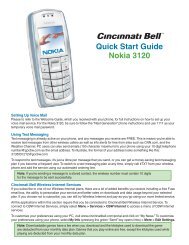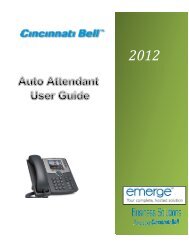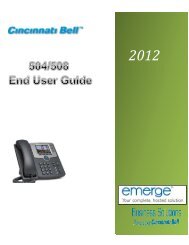Outlook Profile Setup Guide - Cincinnati Bell
Outlook Profile Setup Guide - Cincinnati Bell
Outlook Profile Setup Guide - Cincinnati Bell
Create successful ePaper yourself
Turn your PDF publications into a flip-book with our unique Google optimized e-Paper software.
Exchange 2010 — <strong>Outlook</strong> <strong>Profile</strong> <strong>Setup</strong> | Page 8 of 11<br />
13) Click [Apply], and then click [OK].<br />
The Microsoft Exchange Settings dialog displays.<br />
14) Click the [Check Name] button.<br />
You are prompted to login.