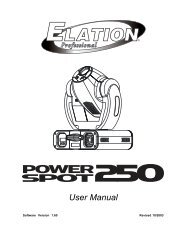Tracpod 84 User Manual (PDF) - Elation Professional
Tracpod 84 User Manual (PDF) - Elation Professional
Tracpod 84 User Manual (PDF) - Elation Professional
You also want an ePaper? Increase the reach of your titles
YUMPU automatically turns print PDFs into web optimized ePapers that Google loves.
<strong>Tracpod</strong> <strong>84</strong><br />
<strong>User</strong> <strong>Manual</strong><br />
Version 1.1
____________________________________________________________________________<br />
Page 1 of 13<br />
<strong>Tracpod</strong> <strong>84</strong> <strong>User</strong> <strong>Manual</strong>
Introduction<br />
Thank you for purchasing <strong>Tracpod</strong> <strong>84</strong>.<br />
<strong>Tracpod</strong> <strong>84</strong> is a LED batten for professional use. With cutting-edge RGB color mixing technology<br />
capable to generate up to 16.5 million colors for use in stage production and fixed installation.<br />
The LED batten contains ten LED modules and each can separate into four individual sections,<br />
provides total of forty pixels capable to run graphics or matrix when multiple unit are used<br />
together. <strong>Tracpod</strong> <strong>84</strong> can be operated in stand-alone or advance control via external DMX<br />
controller.<br />
WHAT IS INCLUDED<br />
• 1 x <strong>Tracpod</strong> <strong>84</strong> LED batten<br />
• 1 x Power cord<br />
• 1 x Power connection cable<br />
• <strong>User</strong> manual<br />
Carefully unpack the carton, check the contents to ensure that all parts are present, and have<br />
been received in good condition. If any parts appear damaged or missing, notify the shipper<br />
immediately and retain packing material for inspection. In the event that the fixture must be<br />
returned to the factory, it is important that the fixture be returned in the original factory box and<br />
packing.<br />
1.1 Features<br />
• DMX 512.<br />
• Standard 4 channels and full function 7 channels DMX control.<br />
• Stand – alone operation:<br />
• Master/Slave.<br />
• <strong>Manual</strong> color mixing<br />
• Auto-chases with adjustable speed and fade.<br />
• 16 auto chases.<br />
• 40 sections of LED module to create LED matrix effect.<br />
____________________________________________________________________________<br />
Page 2 of 13<br />
<strong>Tracpod</strong> <strong>84</strong> <strong>User</strong> <strong>Manual</strong>
1.2 Overview<br />
1. LED Module<br />
2. Hanging Bar<br />
3. Gear Screw<br />
4. Fan<br />
5. Power Switch<br />
6. Mode Button<br />
7. Select Button<br />
8. Up Button<br />
9. Down Button<br />
10. Fuse Holder<br />
11. Safety Ring<br />
12. Microphone<br />
13. Sensitivity Level<br />
14. Fan<br />
15. Power Input<br />
16. 3-PIN DMX Input<br />
17. 5-PIN DMX Input<br />
18. 5-PIN DMX Output<br />
19. 3-PIN DMX Output<br />
20. Power Output<br />
____________________________________________________________________________<br />
Page 3 of 13<br />
<strong>Tracpod</strong> <strong>84</strong> <strong>User</strong> <strong>Manual</strong>
1.3 Safety Instructions<br />
CAUTION<br />
UNPLUG MAINS BEFORE INSTALLING OR WIRING THE FIXTURE<br />
<strong>User</strong> must be qualified to be involved with installation and maintenance of this product. <strong>User</strong><br />
must follow the safety instruction and warning notes written in this manual.<br />
CAUTION<br />
NEVER LOOK DIRECTLY INTO THE LIGHT SOURCE<br />
IMPORTANT<br />
• For indoor use only<br />
• Keep dry<br />
• Install only in well ventilated areas<br />
• Do not attempt to open the controller or fixture, no user serviceable parts inside.<br />
• Before attaching the device, make sure the installation surface can hold a minimum point<br />
load of ten times the device’s weight.<br />
Installation<br />
2.1 Connection to the mains<br />
i. AC Power<br />
<strong>Tracpod</strong> <strong>84</strong> is available in AC100-240V 50-60HZ and is supplied to match your local voltage<br />
and frequency.<br />
ii.<br />
Replacing Plug<br />
The power cable must be fitted with a grounding-type cord cap (earthed type mains plug) that<br />
fits your power distribution system.<br />
____________________________________________________________________________<br />
Page 4 of 13<br />
<strong>Tracpod</strong> <strong>84</strong> <strong>User</strong> <strong>Manual</strong>
Wire (EU) Wire (US) Pin Marking<br />
Brown Black Live L<br />
Blue White Neutral N<br />
Yellow Green GND<br />
2.2 Connection between fixtures<br />
The fixture is equipped both 3 and 5-PIN XLR sockets for DMX input and output. Only use a<br />
shielded twisted pair cable designed for 3 or 5-PIN XLR plugs and connectors in order to<br />
connect the controller with fixture or one fixture with another.<br />
i. DMX Serial Data Link<br />
If you are using the standard DMX controller, you can connect the DMX output of the<br />
controller directly with the DMX input of the first fixture in the DMX-chain. Connect the DMX<br />
output of first fixture in the chain with DMX input of next fixture. Always connect one output<br />
with input of next fixture until all fixtures are connected.<br />
____________________________________________________________________________<br />
Page 5 of 13<br />
<strong>Tracpod</strong> <strong>84</strong> <strong>User</strong> <strong>Manual</strong><br />
ii. Master/Slave Data Link
Connect the DMX output of the master fixture in the data chain with the DMX input of first<br />
slave fixture. Always connect output with the input of next slave fixture until all slave fixtures<br />
are connected.<br />
2.3 Mounting the fixture<br />
i. Truss Mount<br />
Fixture should be hung on truss structure using a mounting clamp. Always secure the fixture<br />
with a secondary safety attachment.<br />
____________________________________________________________________________<br />
Page 6 of 13<br />
<strong>Tracpod</strong> <strong>84</strong> <strong>User</strong> <strong>Manual</strong>
ii.<br />
Wall Mount<br />
Mount the fixture to wall as illustrated below. Before attaching the device, make sure the<br />
installation surface can hold a minimum point load of 10 times the device’s weight.<br />
iii.<br />
Floor Mount<br />
Mount the fixture on the ground floor as illustrated below.<br />
____________________________________________________________________________<br />
Page 7 of 13<br />
<strong>Tracpod</strong> <strong>84</strong> <strong>User</strong> <strong>Manual</strong>
____________________________________________________________________________<br />
Page 8 of 13<br />
<strong>Tracpod</strong> <strong>84</strong> <strong>User</strong> <strong>Manual</strong>
____________________________________________________________________________<br />
Page 9 of 13<br />
<strong>Tracpod</strong> <strong>84</strong> <strong>User</strong> <strong>Manual</strong>
____________________________________________________________________________<br />
Page 10 of 13<br />
<strong>Tracpod</strong> <strong>84</strong> <strong>User</strong> <strong>Manual</strong>
____________________________________________________________________________<br />
Page 11 of 13<br />
<strong>Tracpod</strong> <strong>84</strong> <strong>User</strong> <strong>Manual</strong>
Technical Specification<br />
Power<br />
Input Voltage:<br />
Power Consumption:<br />
Fuse:<br />
AC100-240V 50-60HZ<br />
120 W<br />
T2.0A<br />
Light Source<br />
LED:<br />
<strong>84</strong>0 RGB LED (280 Red,280 Green, 280 Blue)<br />
Beam angle: 15°<br />
Performance<br />
2300 LUX @ 1M<br />
1000 LUX @ 2M<br />
Control and Programming<br />
Protocol: USITT DMX 512<br />
DMX Channels: 4, 7, 8, 20, 40, 160<br />
Control Options: DMX, Master/Slave, <strong>Manual</strong> color mix, Auto-chase<br />
Connections<br />
Power:<br />
Data:<br />
Neutrik Powercon<br />
3 and 5-PIN XLR<br />
Dimensions and Weight<br />
Length:<br />
1010 mm<br />
Width:<br />
258 mm<br />
Height:<br />
236 mm<br />
Weight:<br />
11.5 kg<br />
____________________________________________________________________________<br />
Page 12 of 13<br />
<strong>Tracpod</strong> <strong>84</strong><strong>User</strong> <strong>Manual</strong>
Maintenance<br />
Keep the fixture dry and only install in well-ventilated areas.<br />
Clean the fixture with a moist, lint-free cloth. Never use alcohol or solvents.<br />
To maintaining adequate cooling, clean the dust from air vent regularly.<br />
Fuse Replacement<br />
1. Unplug mains before replacing fuse.<br />
2. Unscrew the fuse holder using a flat head screwdriver (anti-clockwise).<br />
3. Remove the damaged fuse from its holder and replace with exact same type fuse.<br />
4. Insert the fuse holder back in its place then reconnect power.<br />
____________________________________________________________________________<br />
Page 13 of 13<br />
<strong>Tracpod</strong> <strong>84</strong> <strong>User</strong> <strong>Manual</strong>
Alkalite LED Technology Corp.<br />
Website: www.alkalite.com<br />
Email: info@alkalite.com<br />
PMA0100