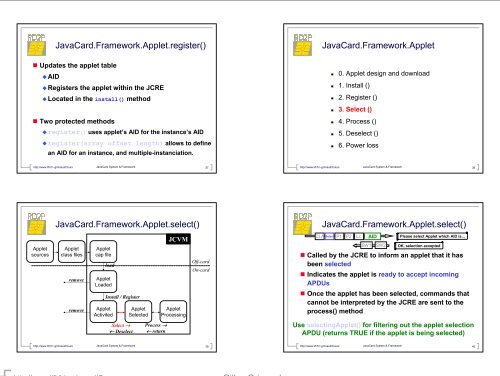Applications & SmartCard : JavaCard - Identification - LIFL
Applications & SmartCard : JavaCard - Identification - LIFL
Applications & SmartCard : JavaCard - Identification - LIFL
Create successful ePaper yourself
Turn your PDF publications into a flip-book with our unique Google optimized e-Paper software.
<strong>JavaCard</strong>.Framework.Applet.register()<br />
<strong>JavaCard</strong>.Framework.Applet<br />
• Updates the applet table<br />
AID<br />
Registers the applet within the JCRE<br />
Located in the install() method<br />
• Two protected methods<br />
register() uses applet’s AID for the instance’s AID<br />
register(array offset length) allows to define<br />
an AID for an instance, and multiple-instanciation.<br />
• 0. Applet design and download<br />
• 1. Install ()<br />
• 2. Register ()<br />
• 3. Select ()<br />
• 4. Process ()<br />
• 5. Deselect ()<br />
• 6. Power loss<br />
http://www.lifl.fr/~grimaud/Cours<br />
<strong>JavaCard</strong> System & Framework 37<br />
http://www.lifl.fr/~grimaud/Cours<br />
<strong>JavaCard</strong> System & Framework 38<br />
<strong>JavaCard</strong>.Framework.Applet.select()<br />
<strong>JavaCard</strong>.Framework.Applet.select()<br />
Applet<br />
sources<br />
Applet<br />
class files<br />
remove<br />
remove<br />
Applet<br />
cap file<br />
load<br />
Applet<br />
Loaded<br />
Applet<br />
Activited<br />
Install / Register<br />
Applet<br />
Selected<br />
JCVM<br />
Applet<br />
Processing<br />
Off-card<br />
On-card<br />
CLA Select P1 P2 Lc AID<br />
SW1<br />
SW2<br />
Please select Applet which AID is...<br />
OK, selection accepted<br />
• Called by the JCRE to inform an applet that it has<br />
been selected<br />
• Indicates the applet is ready to accept incoming<br />
APDUs<br />
• Once the applet has been selected, commands that<br />
cannot be interpreted by the JCRE are sent to the<br />
process() method<br />
Select →<br />
← Deselect<br />
Process →<br />
← return<br />
Use selectingApplet() for filtering out the applet selection<br />
APDU (returns TRUE if the applet is being selected)<br />
http://www.lifl.fr/~grimaud/Cours<br />
<strong>JavaCard</strong> System & Framework 39<br />
http://www.lifl.fr/~grimaud/Cours<br />
<strong>JavaCard</strong> System & Framework 40