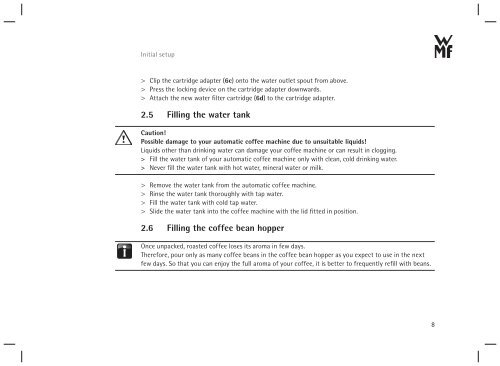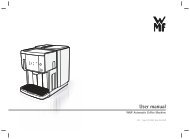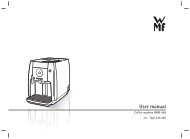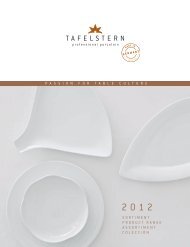You also want an ePaper? Increase the reach of your titles
YUMPU automatically turns print PDFs into web optimized ePapers that Google loves.
Initial setup<br />
> Clip the cartridge adapter (6c) onto the water outlet spout from above.<br />
> Press the locking device on the cartridge adapter downwards.<br />
> Attach the new water filter cartridge (6d) to the cartridge adapter.<br />
2.5 Filling the water tank<br />
Caution!<br />
Possible damage to your automatic coffee machine due to unsuitable liquids!<br />
Liquids other than drinking water can damage your coffee machine or can result in clogging.<br />
> Fill the water tank of your automatic coffee machine only with clean, cold drinking water.<br />
> Never fill the water tank with hot water, mineral water or milk.<br />
> Remove the water tank from the automatic coffee machine.<br />
> Rinse the water tank thoroughly with tap water.<br />
> Fill the water tank with cold tap water.<br />
> Slide the water tank into the coffee machine with the lid fitted in position.<br />
2.6 Filling the coffee bean hopper<br />
Once unpacked, roasted coffee loses its aroma in few days.<br />
Therefore, pour only as many coffee beans in the coffee bean hopper as you expect to use in the next<br />
few days. So that you can enjoy the full aroma of your coffee, it is better to frequently refill with beans.<br />
8